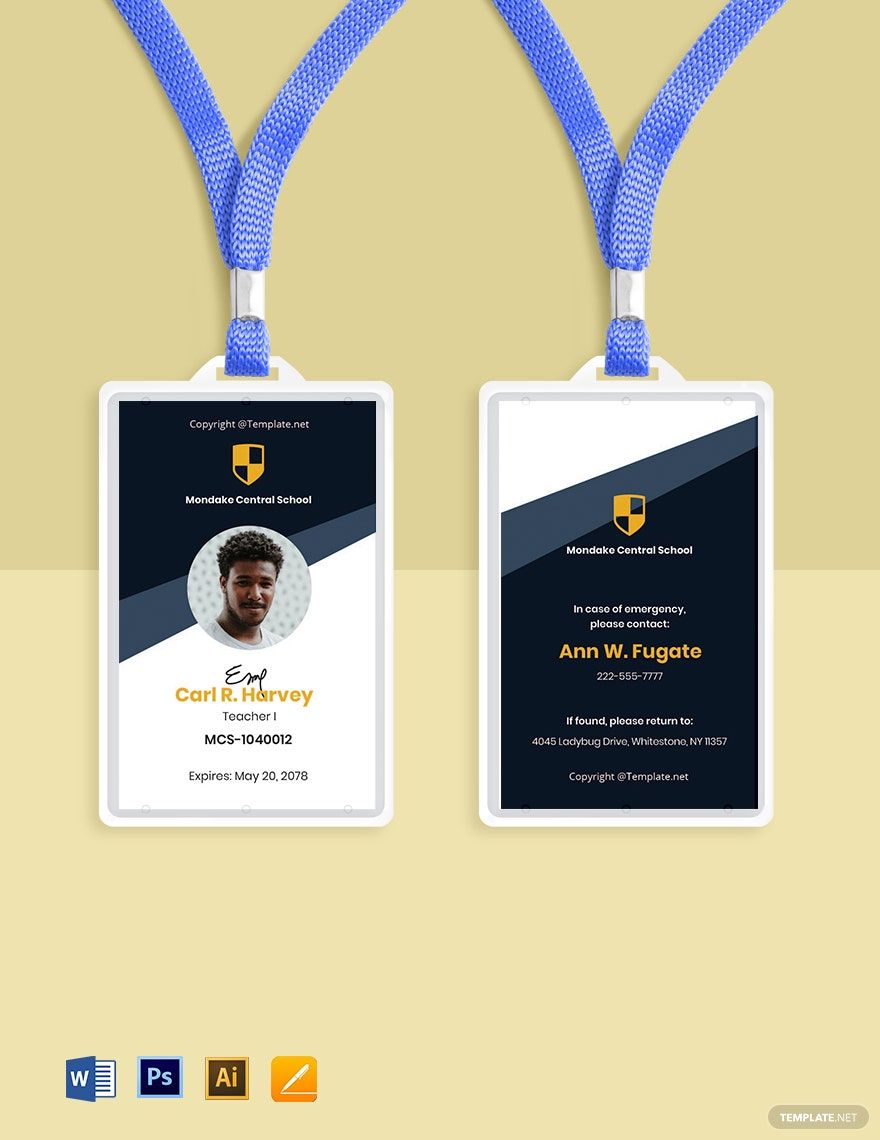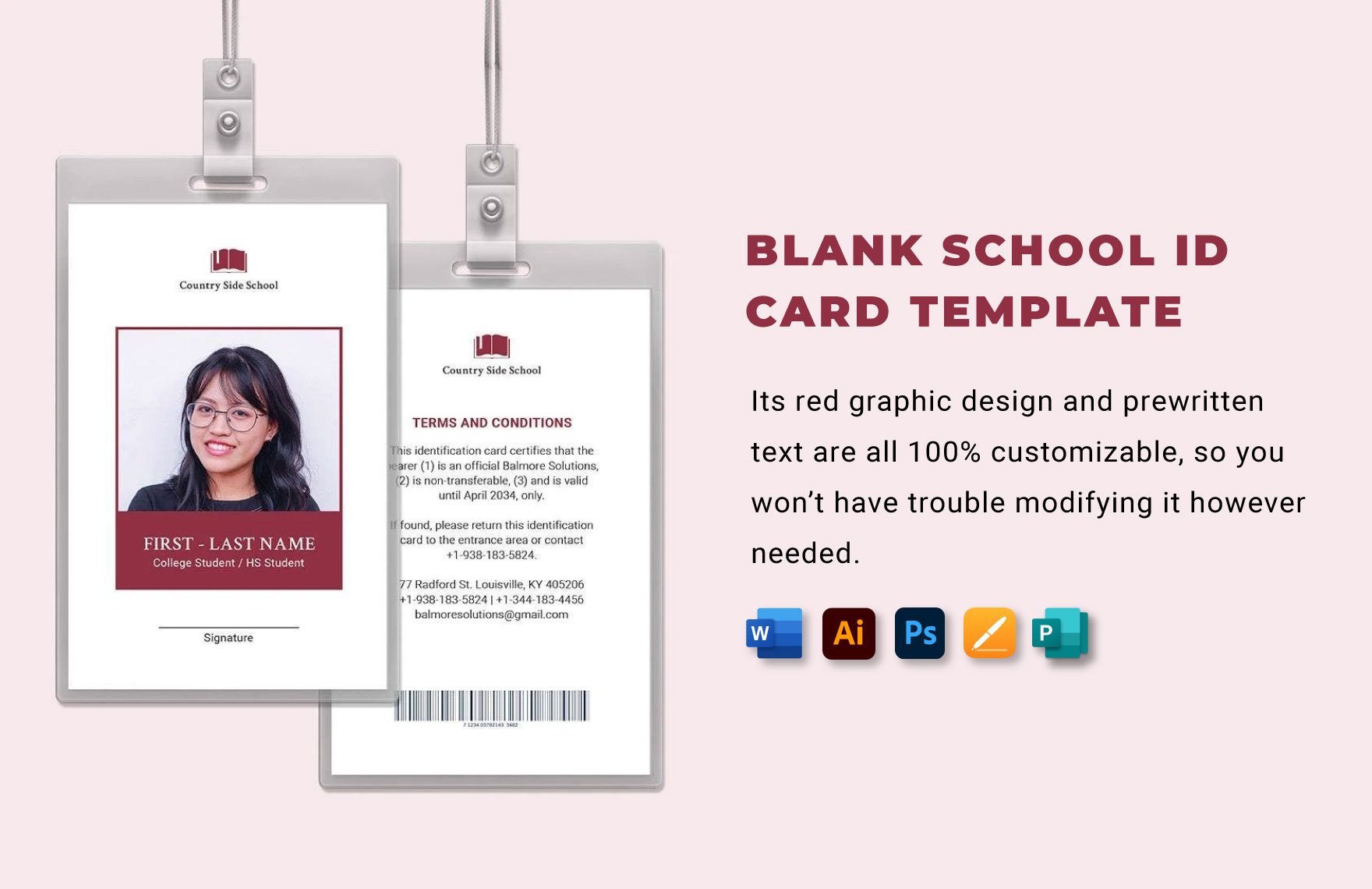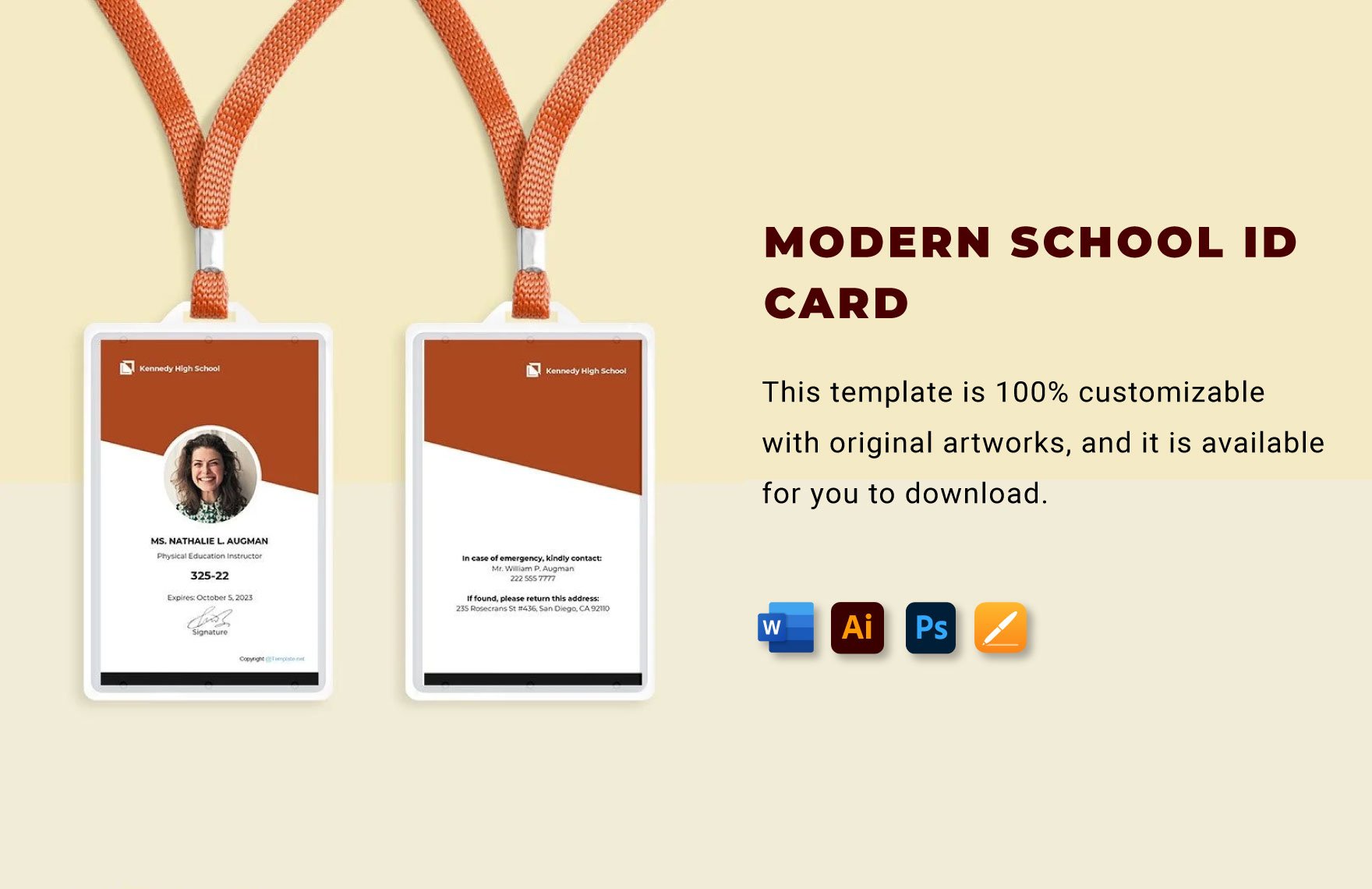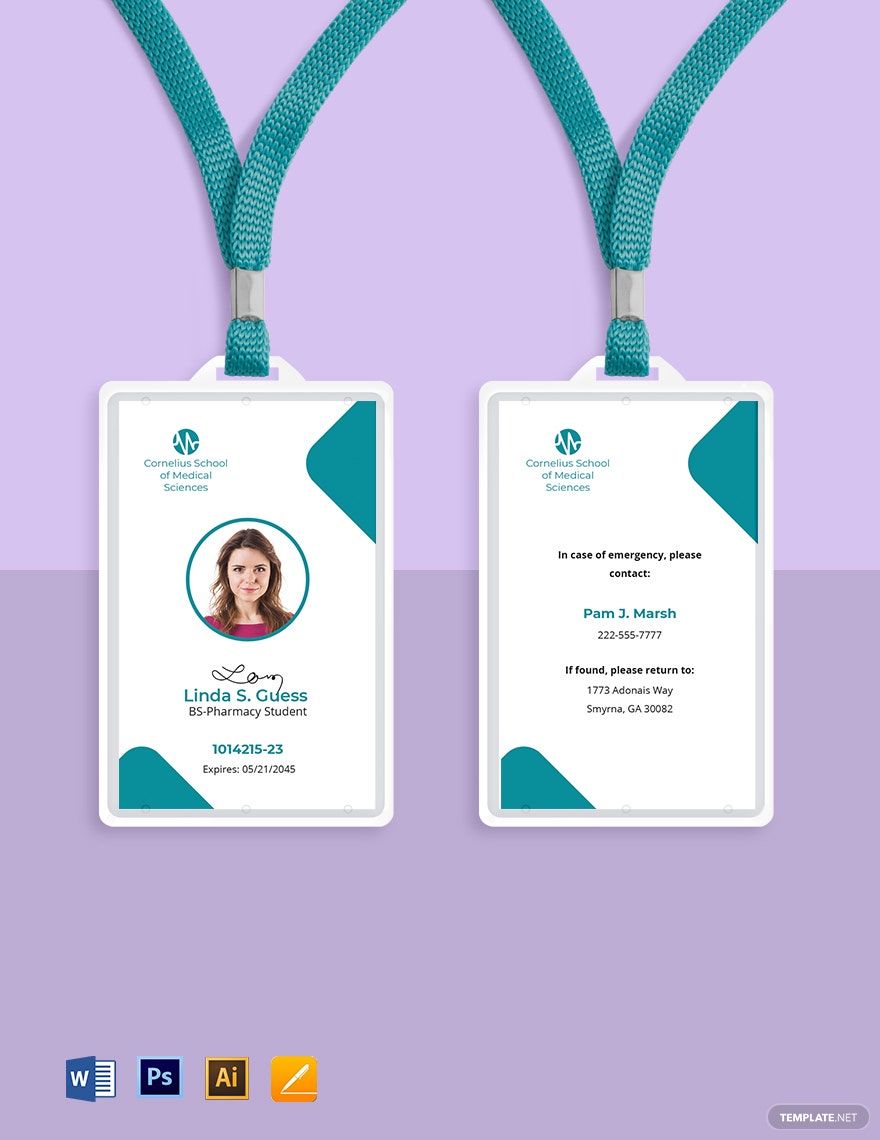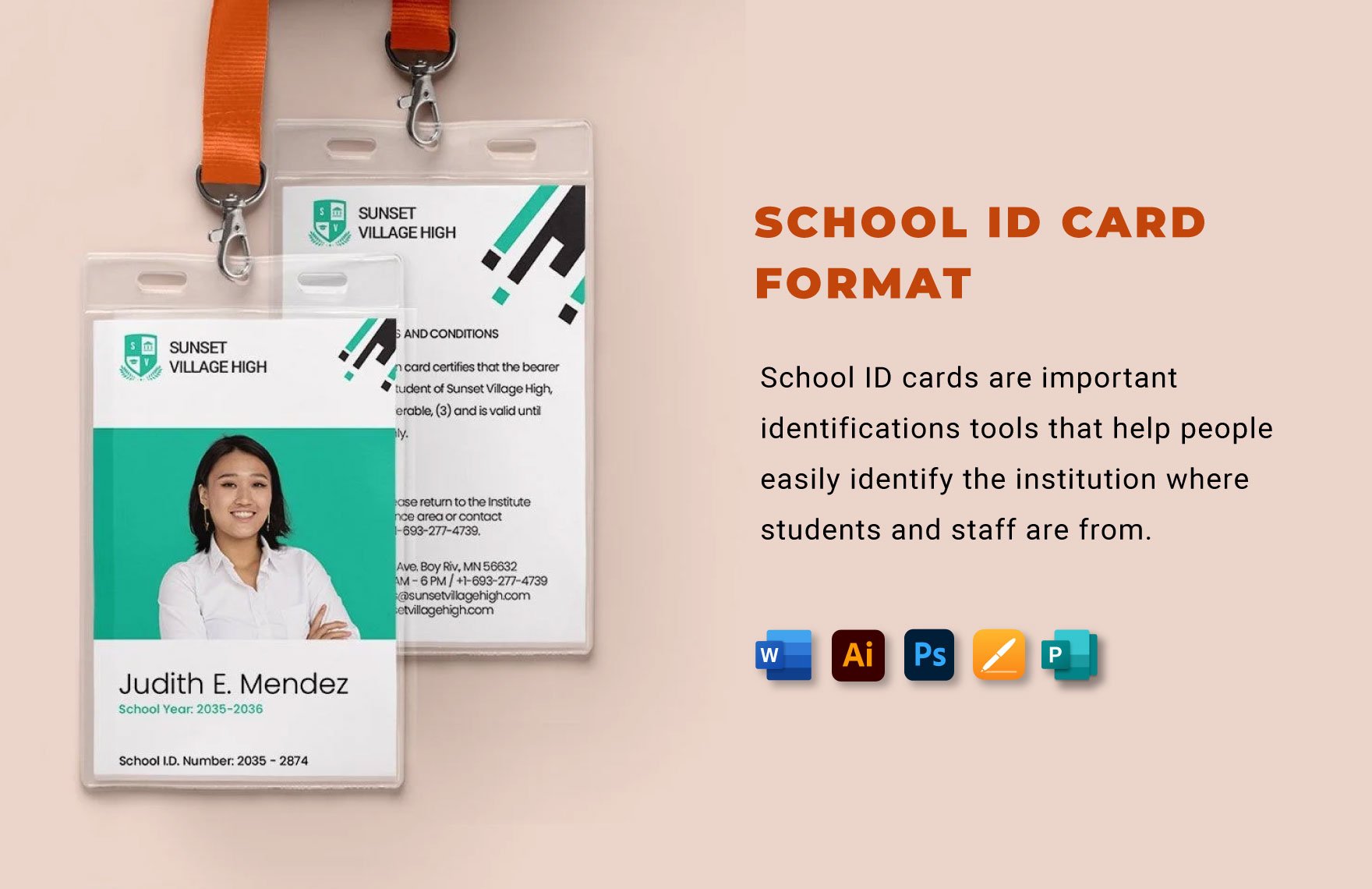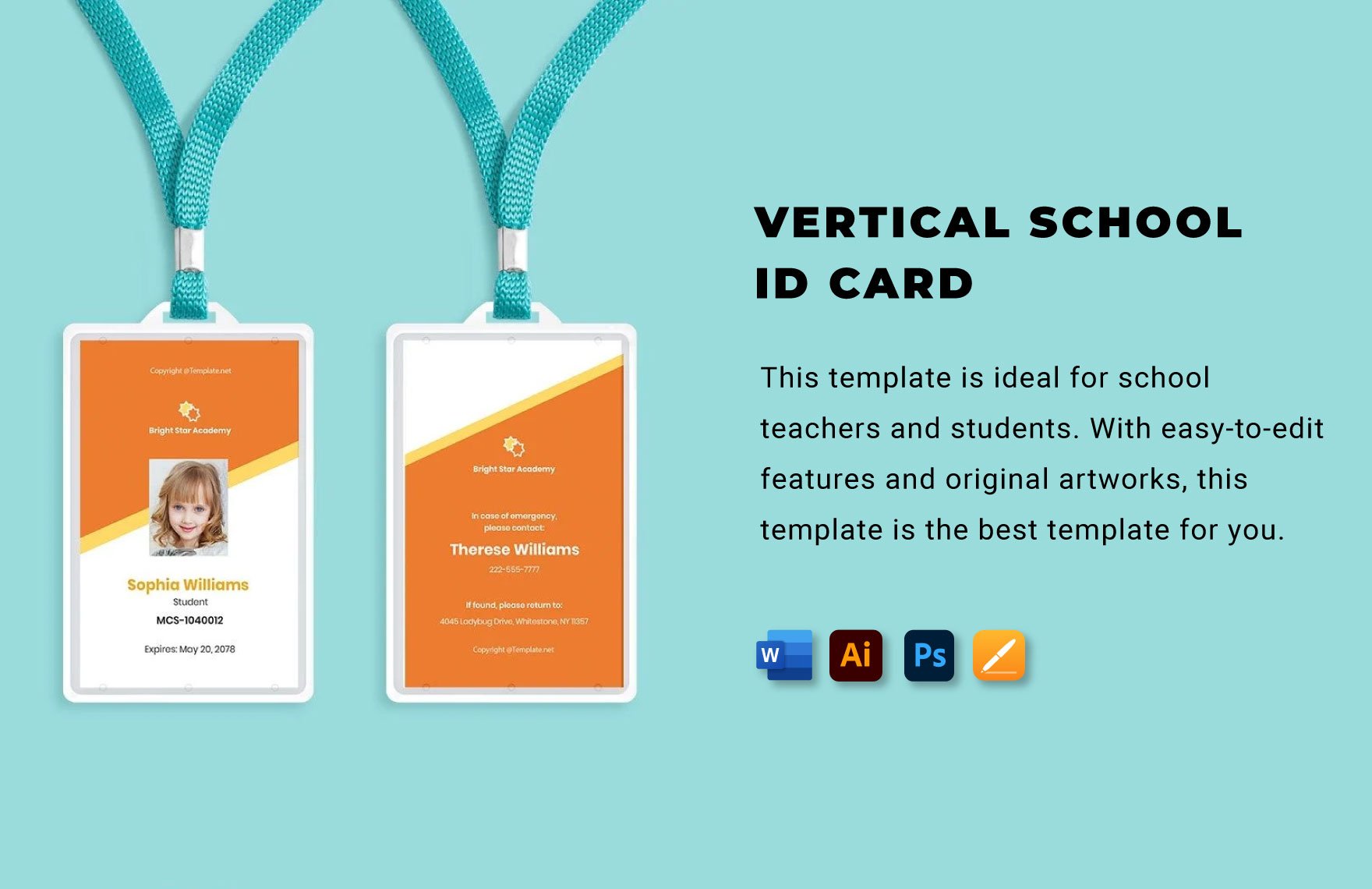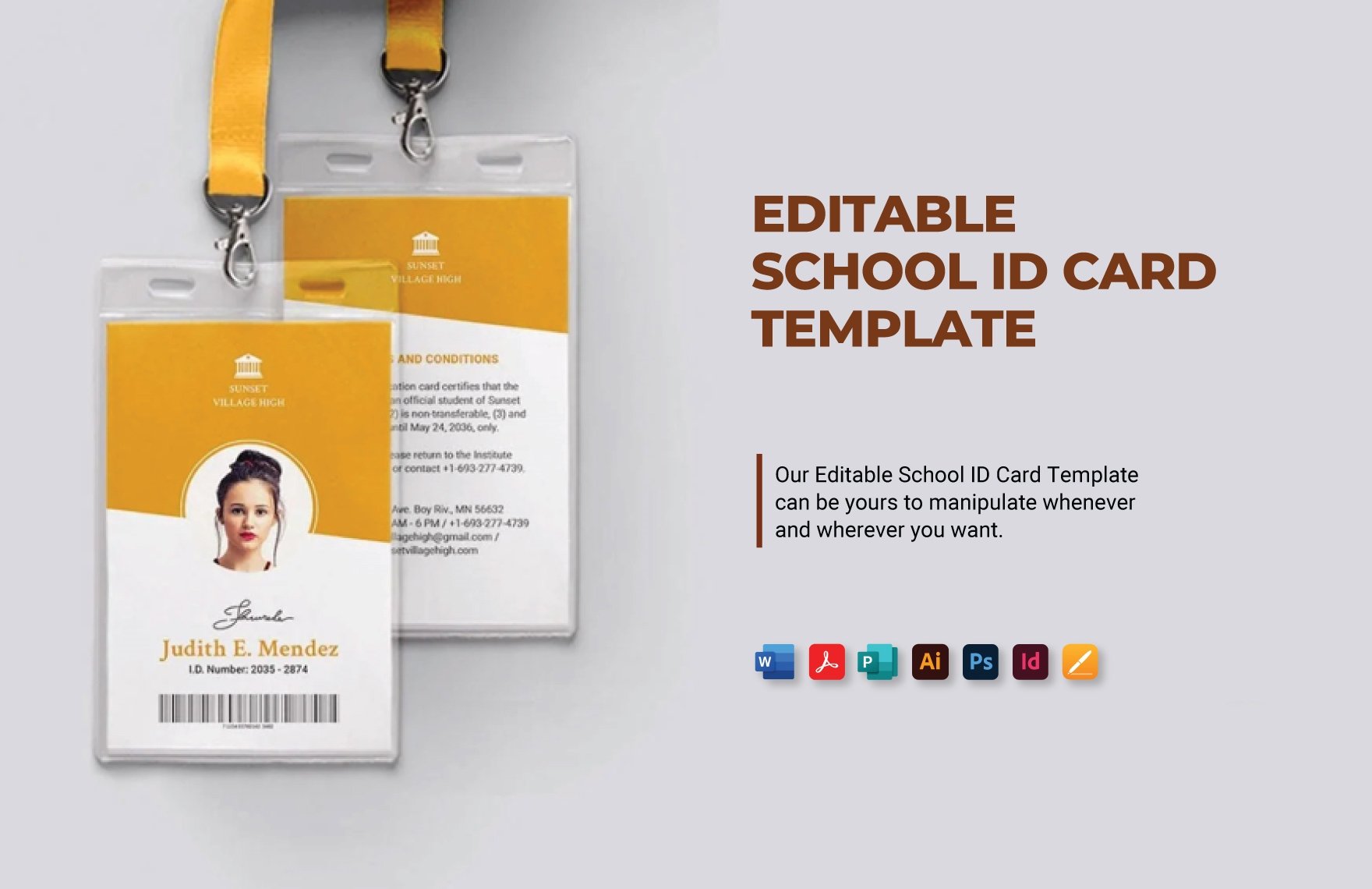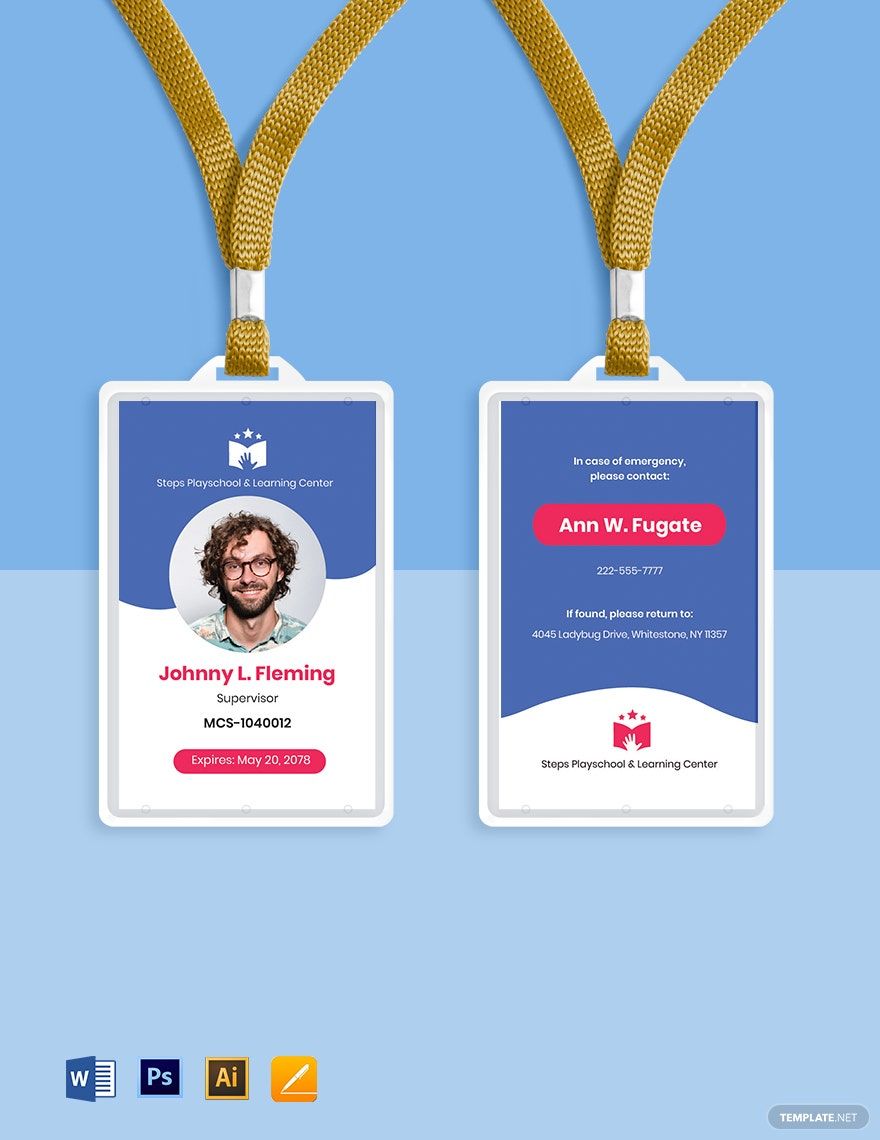Are you having a difficult time creating the best ID cards for your school or university? If so, then check-out our ready-made School ID Card Templates in Apple Pages. Select the perfect ID Card Template for your institution from a wide variety of classy-looking and eye-catching designs. Are you still a beginner? No problem, these templates consist of comprehensible content and format. And also, they're all easily-editable and 100% customizable. Hence, you have the authority to make some modifications to their pre-made designs if necessary. Additionally, you can print these templates both for personal printing and commercial printing since they're print-ready. Have a constructive security platform for your campus by downloading any of our high-quality School ID Card Templates in Apple Pages now!
School ID Card Templates in Apple Pages
Easily Customize Editable School ID Cards with Printable Templates in Apple Pages. Download Your Perfect Design from Template.net Today! Enhance Identity with Ease.