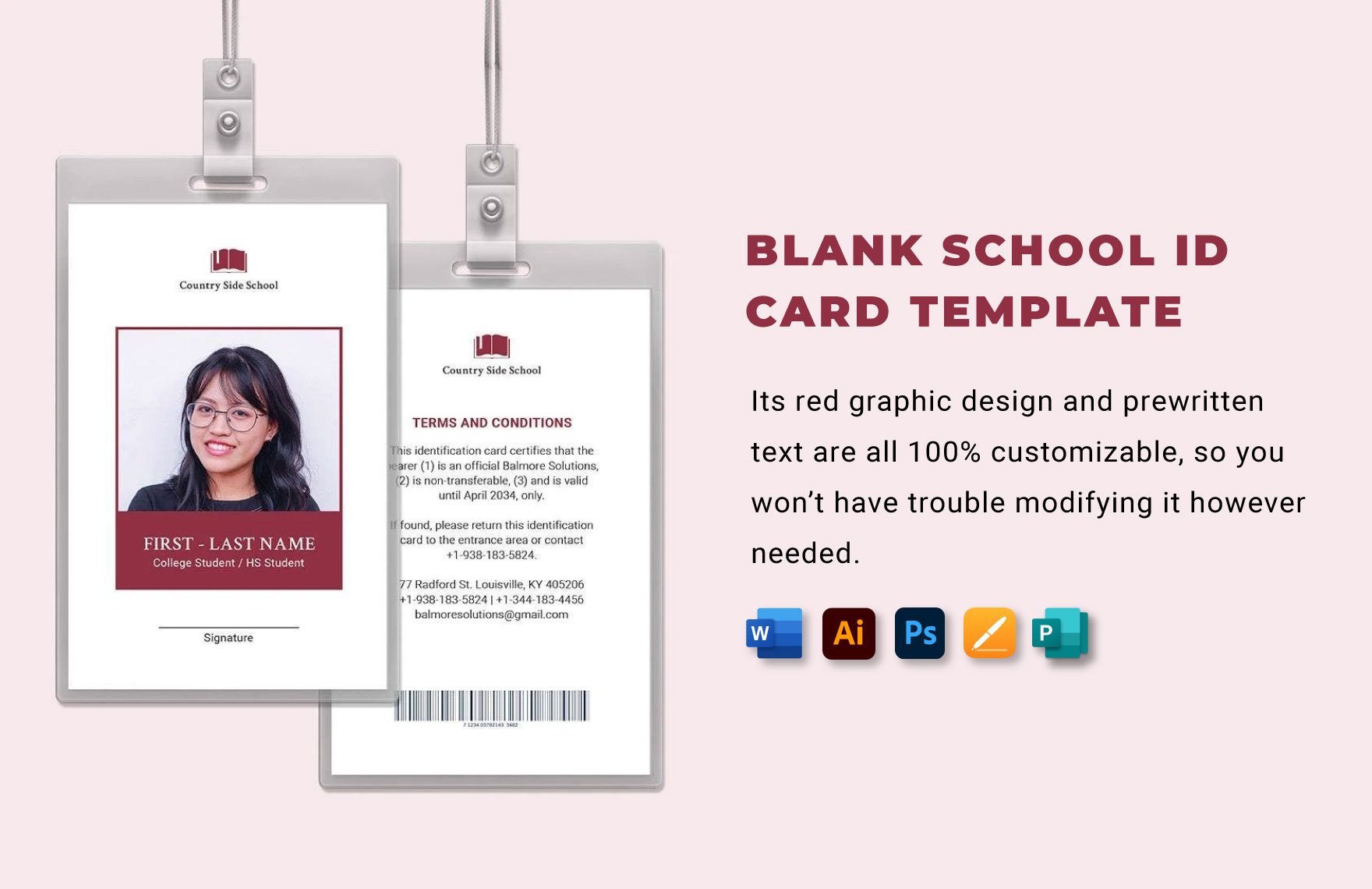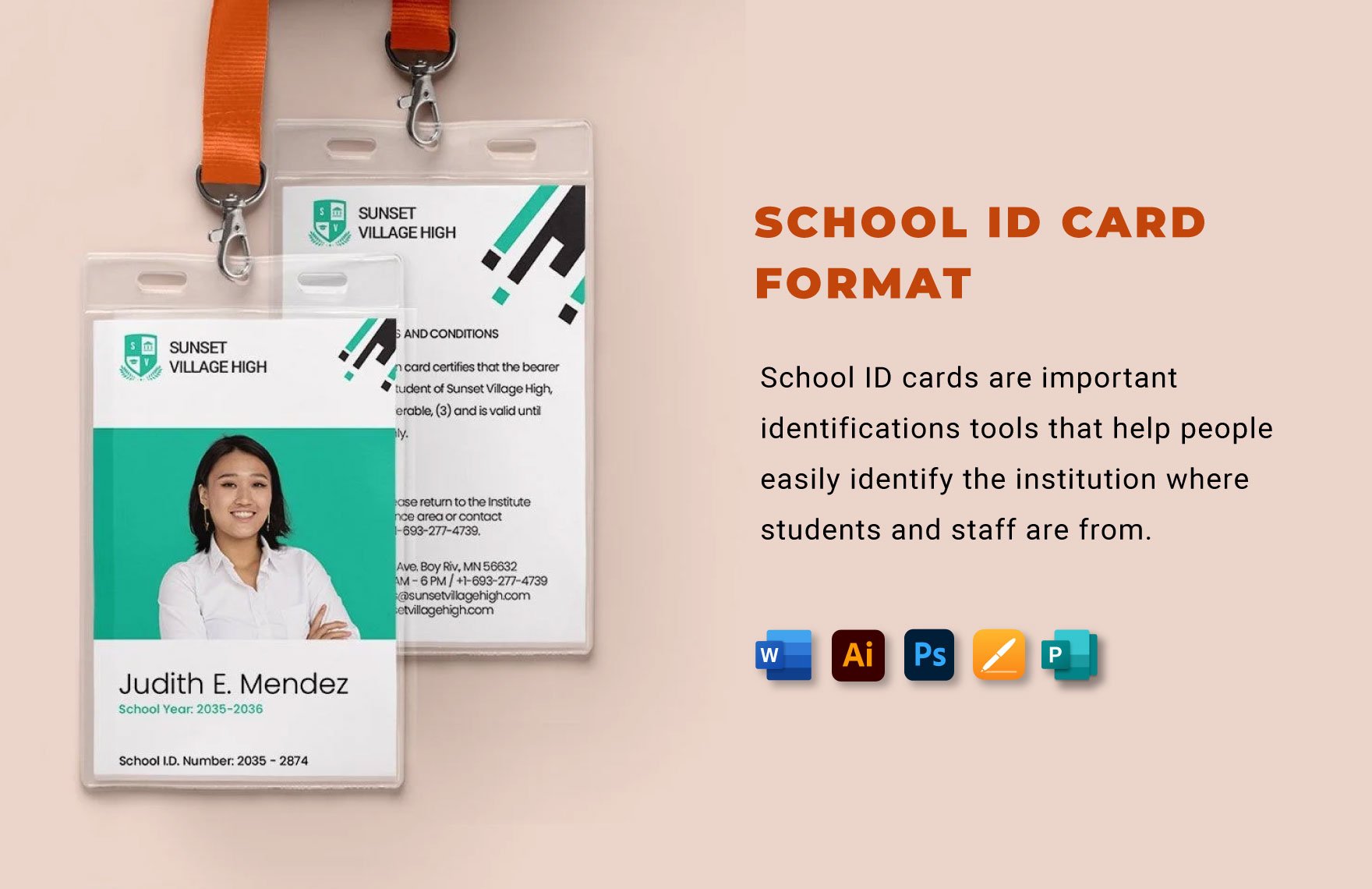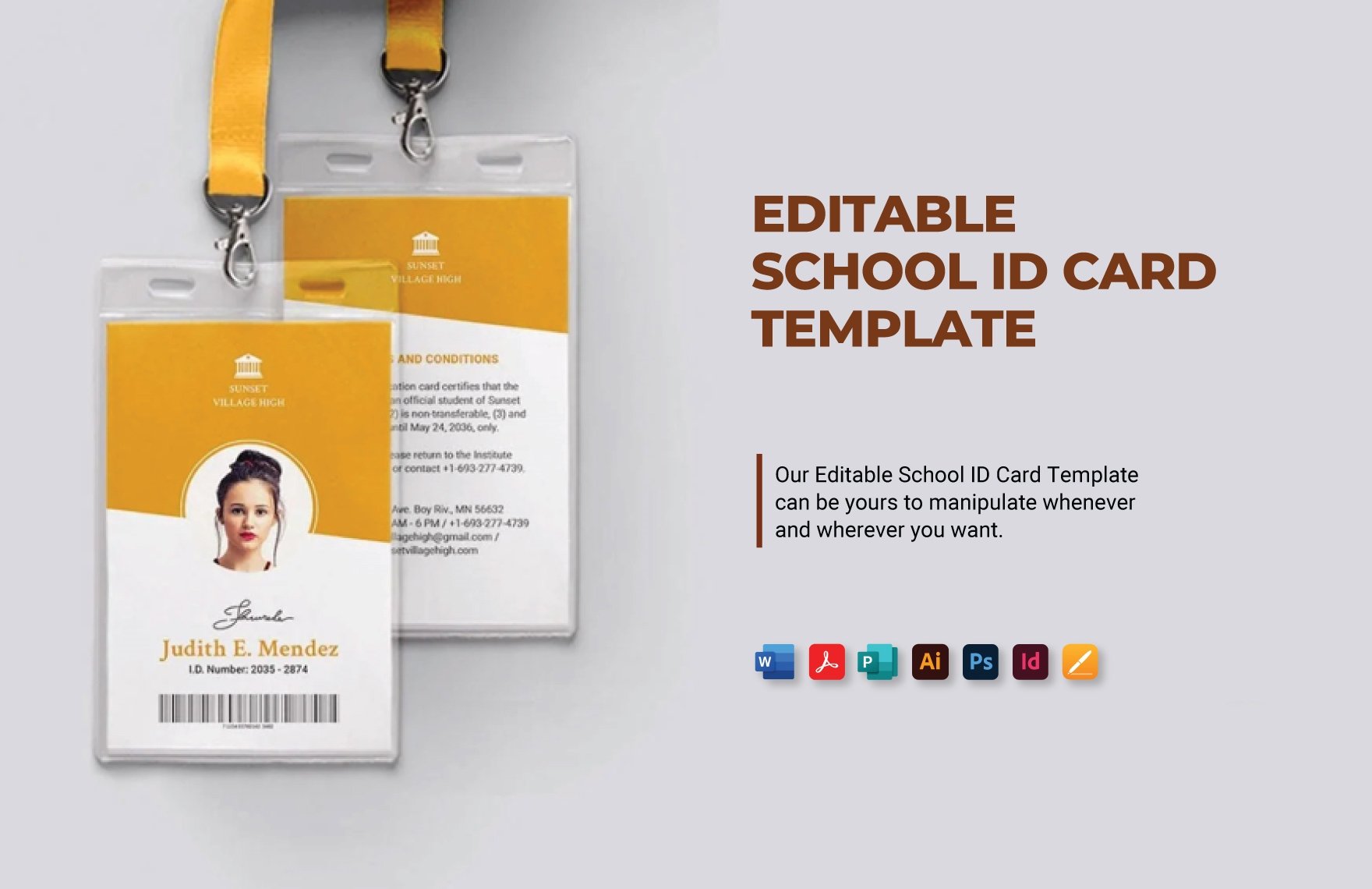Are you still wondering how you can create the perfect ID cards for your academic institution? Stop stressing yourself so much! Our Ready-Made school ID card templates in Publisher file format is the answer to your needs! Wondering why these templates are the best for you and your school? With them, you can input essential information and photos of students, teachers, and other personnel with ease since they contain coherent content and formats. Moreover, you have a wide variety of eye-catching and versatile designs to choose from, and all of these templates are easily editable, 100% customizable, printable, and downloadable. Maintain excellence as you streamline your process with our Ready-Made School ID Card Templates in Publisher. Grab yours while you still can!
How to Make School ID Cards in Publisher
Generally, the purpose of an ID card is to act as a tool that proves the identity of an individual. For school ID cards (identification cards), they're used to recognize students and professors of the different year-level schools (elementary, high school, and college). These School ID Cards are oftentimes used to determine whether or not a student or a professor is part of a certain institution.
However, data shows that more and more schools all over the US are including the ID cards systems not just to identify their constituents, but also to serve as a school safety precautions from the increasing outside intrusion that may jeopardize the security of the students and professors on campus.
These School ID Cards have greatly evolved from its traditional purposes to a more serious cause which now involved safety and security. For this reason alone, we all understand how significant it is for you to create School ID Cards for the students and teachers of your institution. That problem is now solved because today, we offer you a few simple steps to make School ID Cards as many as you need in Microsoft Publisher available in your computer.
1. Go Online and View Template.Net
Just type template.net and search for School ID card templates. Make sure to open your data if you are searching it through your phone, or on your wifi and connect your device. In template.net, you can surely find your preferred School ID Card design. All of our available card templates are made handy with various designs, available in a vertical or horizontal orientation. Choose the one you think is perfect!
2. Download the Template and Open it in Microsoft Publisher
After picking the right and perfect template that you need, download it and open the file in Microsoft Publisher available in your device. If you think that the one you downloaded isn’t what you really like, you can always go online and choose another one.
3. Change the Details and Make it Perfect
Changing the information is easy. Since it’s easily editable, just click the details that you want to change and type the appropriate information. Put it correctly the name of the student, the name of the school, the ID number (if applicable), the address, and other important information. You may also put the name of the school and address.
4. Add Important Information/Images
If in any case there are other relevant information like the terms or blank space for the signature, you may want to include them in the ID that you make. Since MS Publisher is more on page layout and design, you can always change the original layout or put pictures like the picture of the student//teacher and the logo of the institution.
5. Print and Distribute
After you finish all those steps, have it checked and reviewed by yourself or by someone else in your office. Make sure every detail or information is correct and accurate. Check the spelling as well. If you’re done, you can now print your customized and edited School ID Cards!