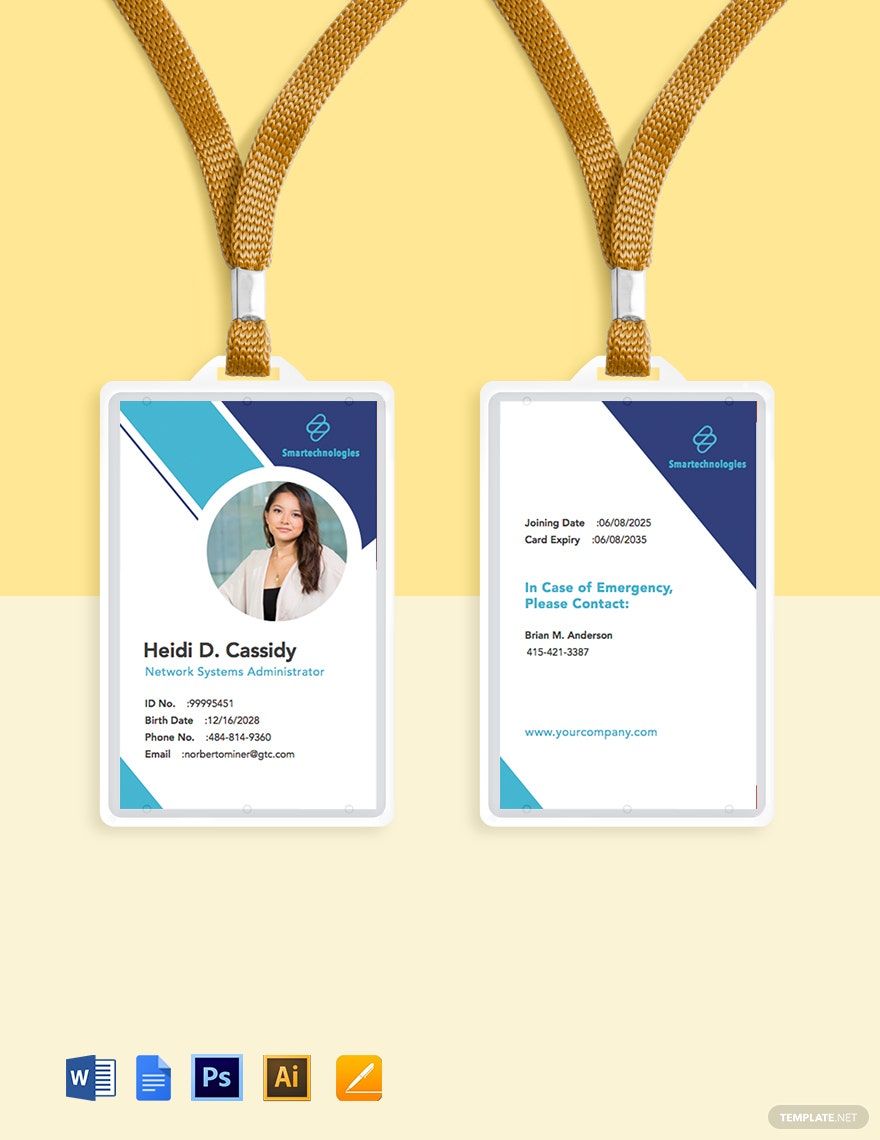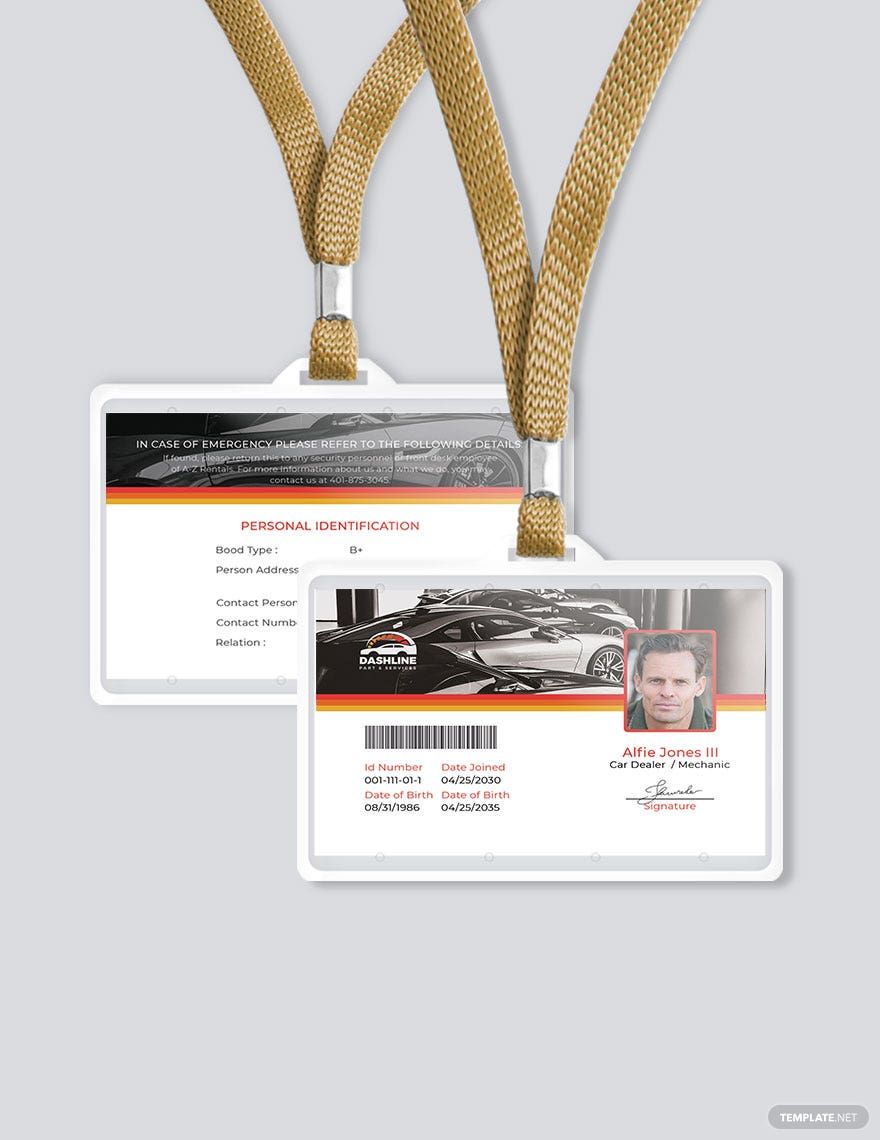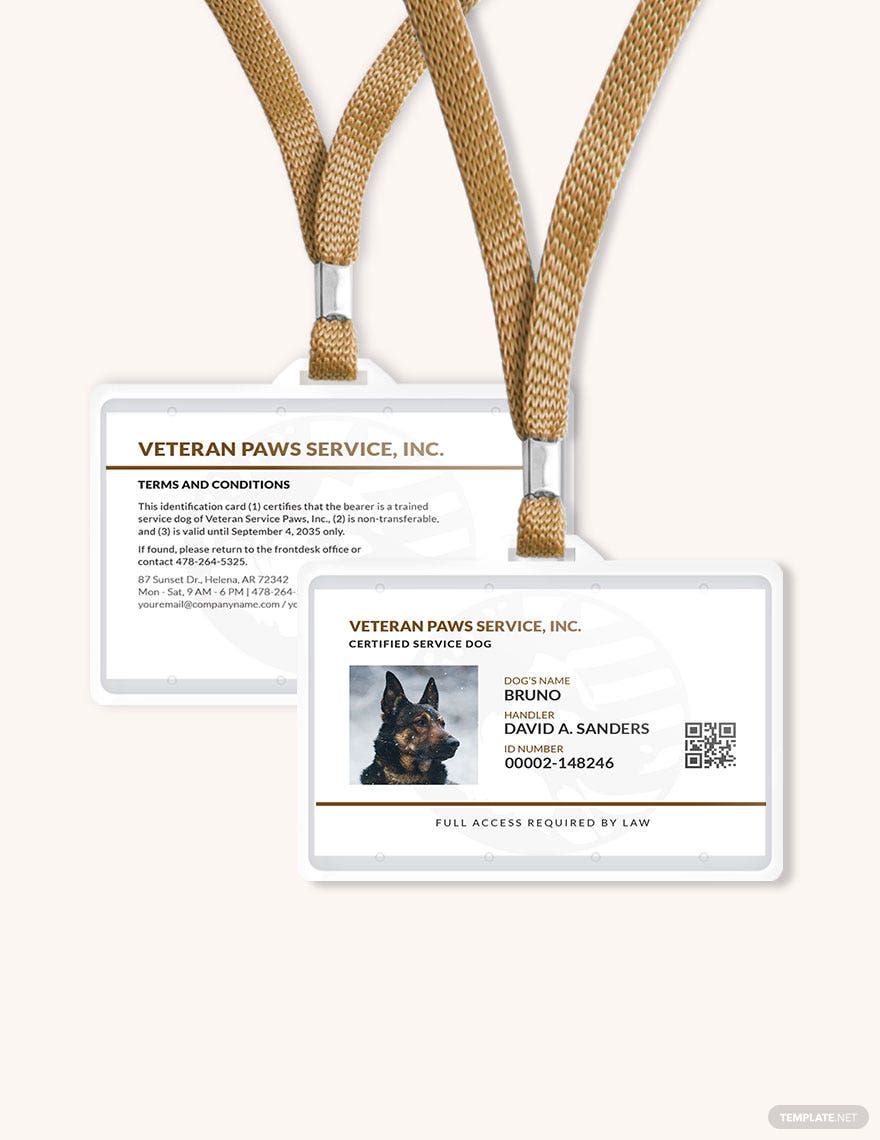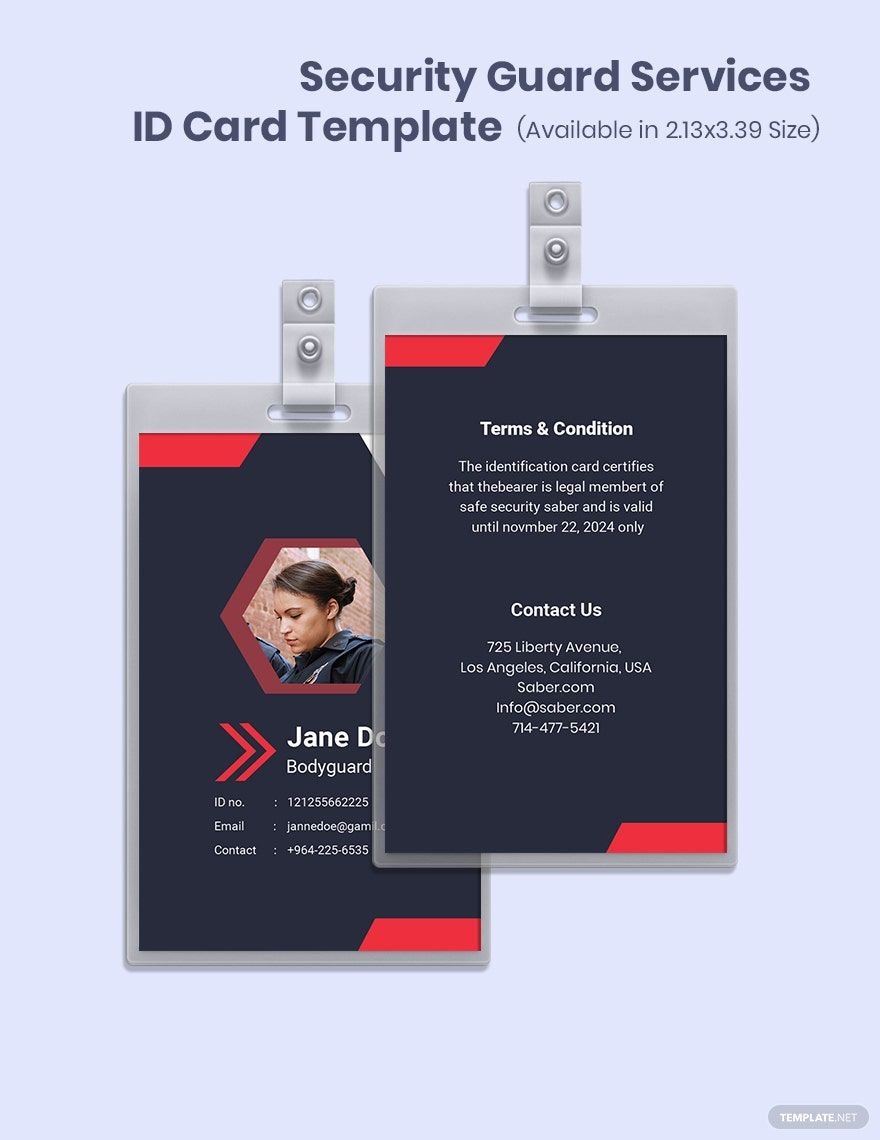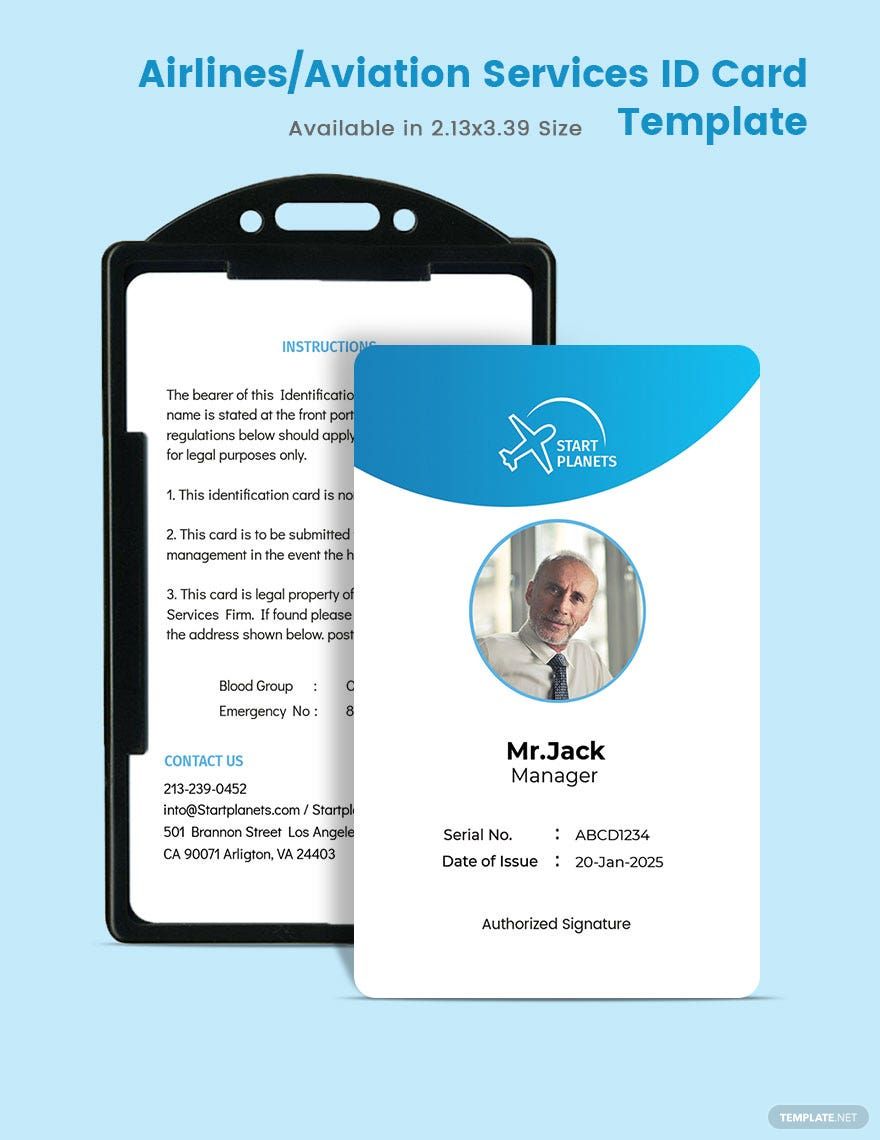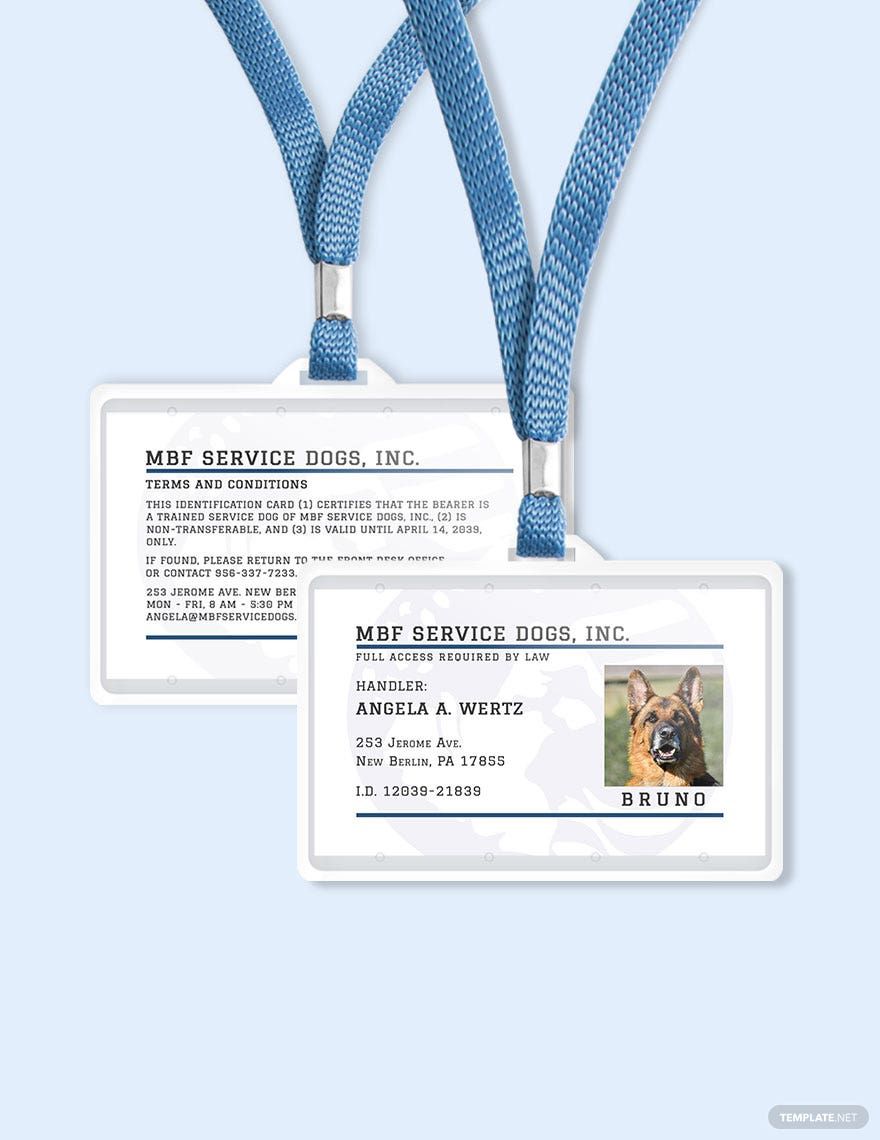Are you in need to design an ID card for a pet adoption center, service dog, navy, valet, and more? We have the best compilation of ready-made and high-quality service ID card templates that are accessible in all versions of Microsoft Word. These templates are preformatted which incorporates suggestive texts and beautifully designed content styles that are 100% customizable. Each template has its own unique branding that distinguishes your company from many others. It gives creative image suggestions for better presentation with suitable fonts, colors, text, textures, backgrounds and more! Don’t just stare at your computer, download one from these amazing list of ready-made service ID card templates in Word!
Service ID Card Templates in Word
Customize your Editable Service ID Card Templates with ease. Download and Design in Word for Printable solutions. Discover unique templates at Template.net. Get started today!