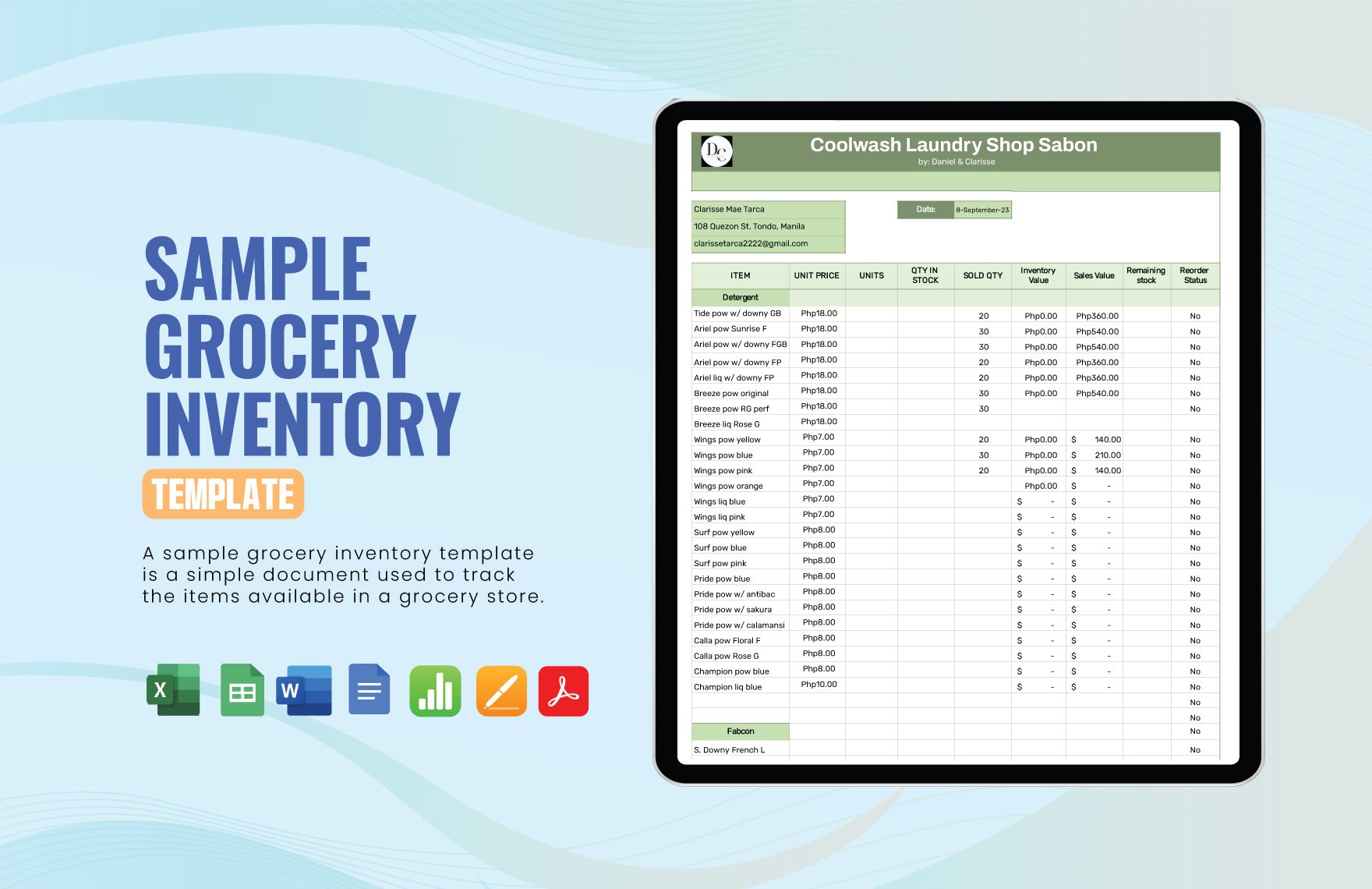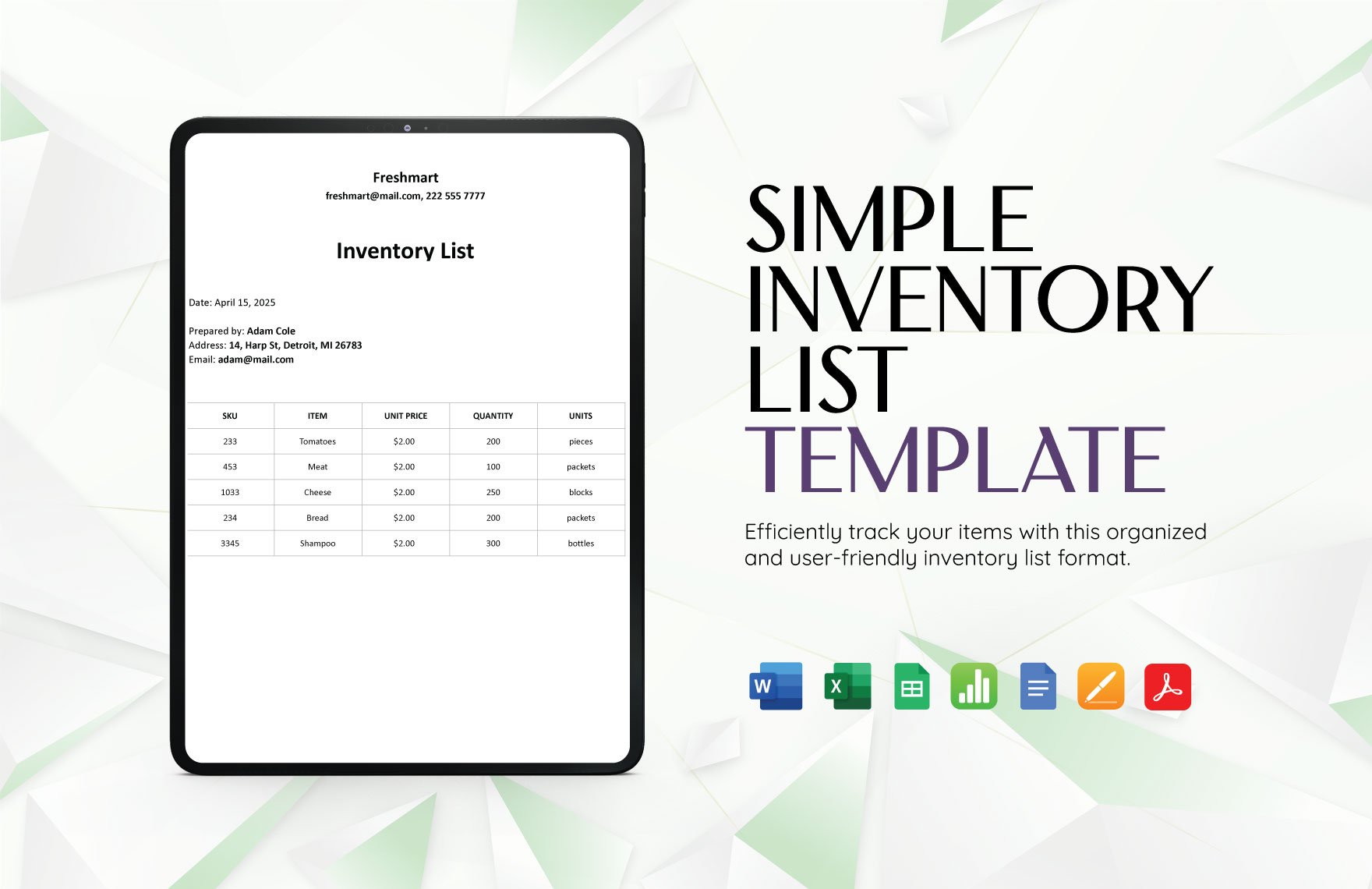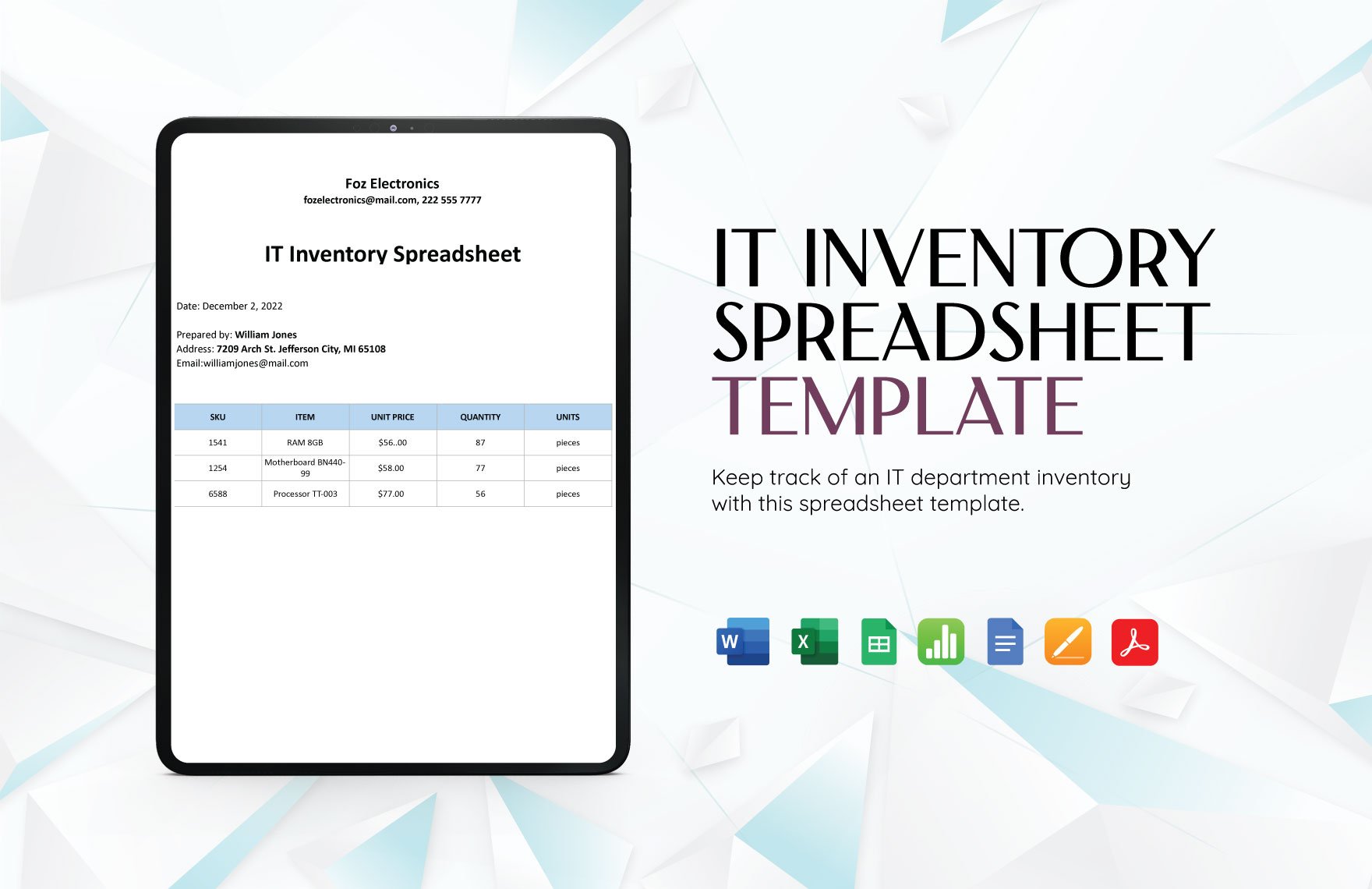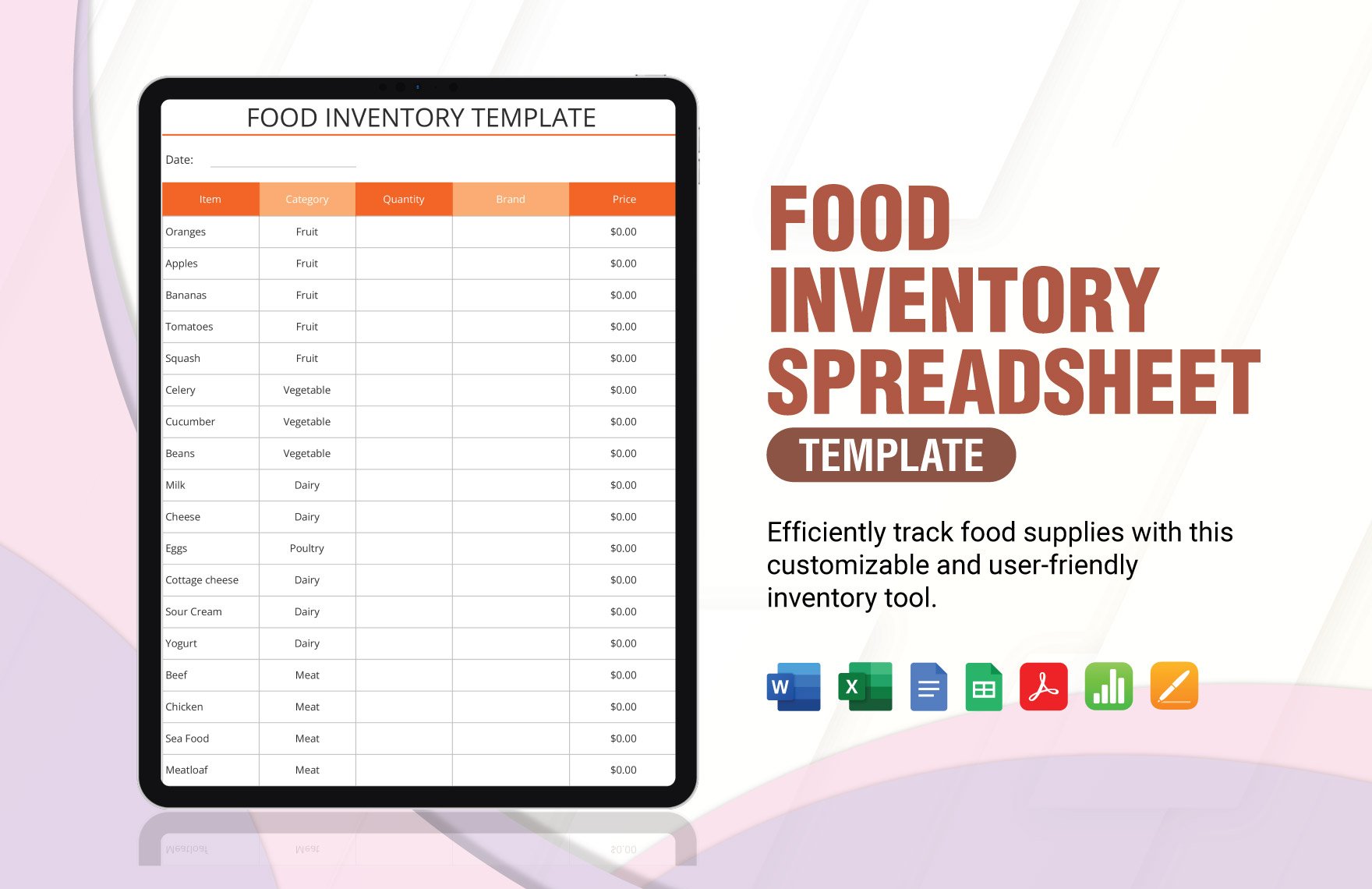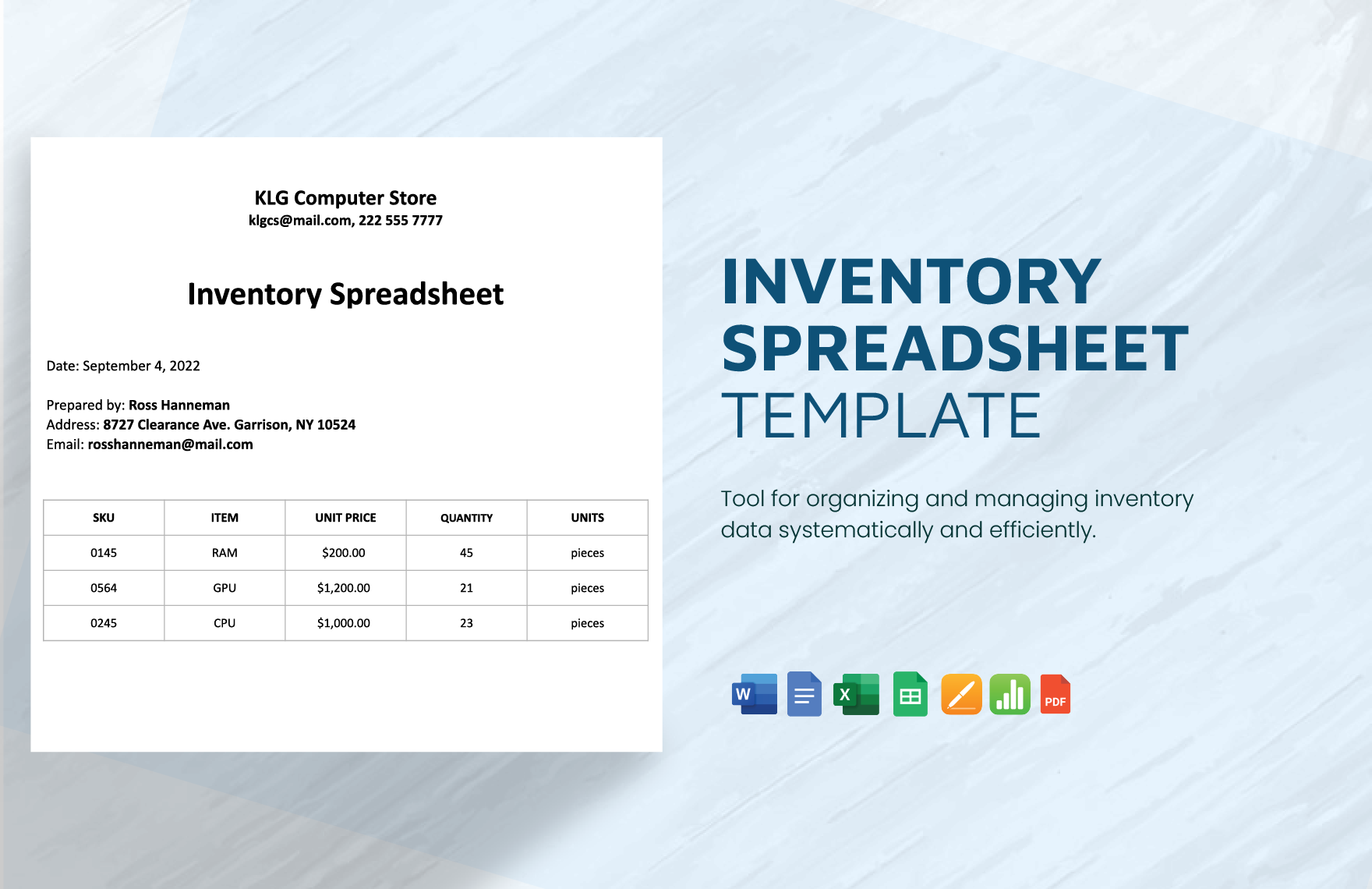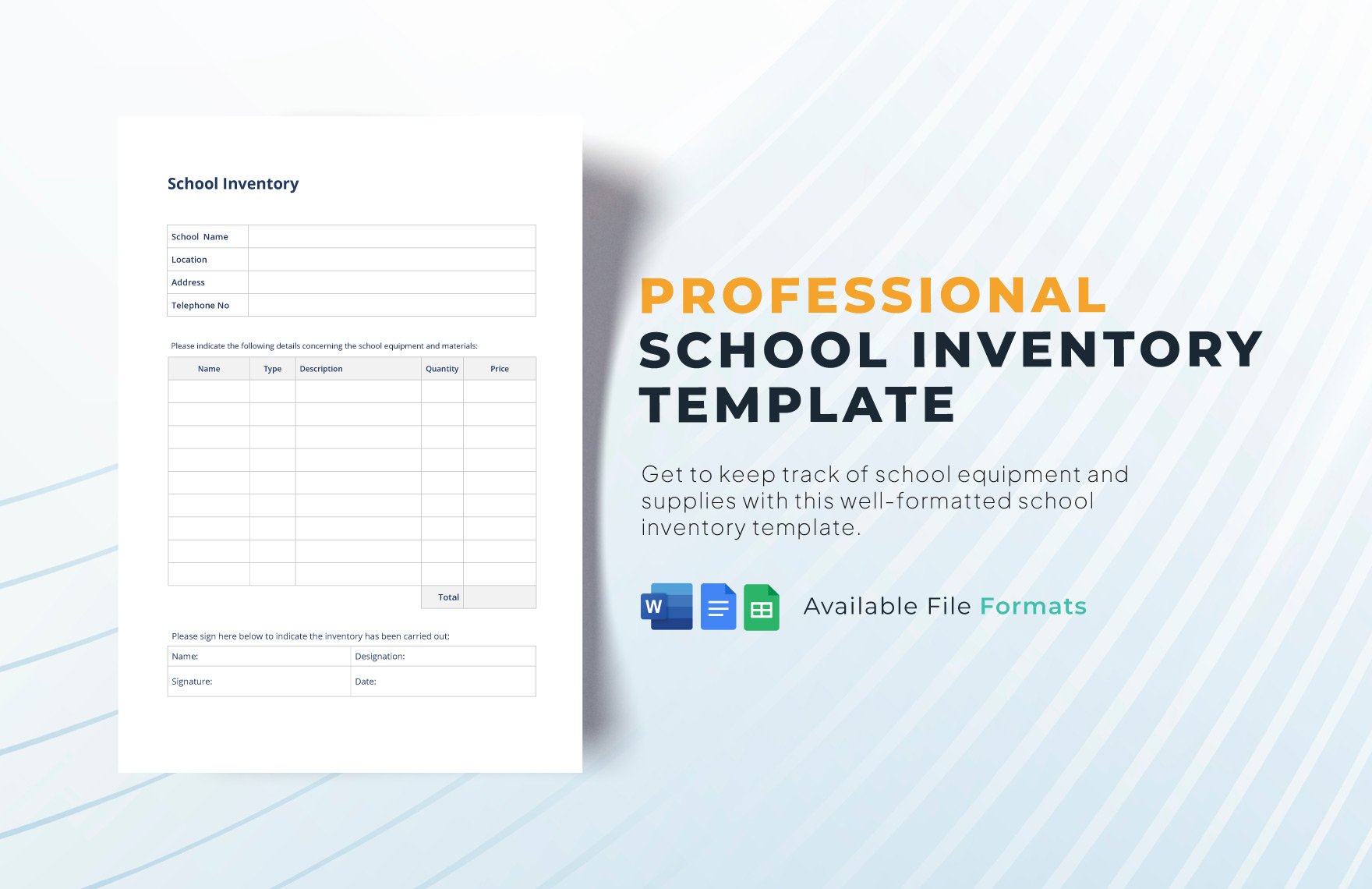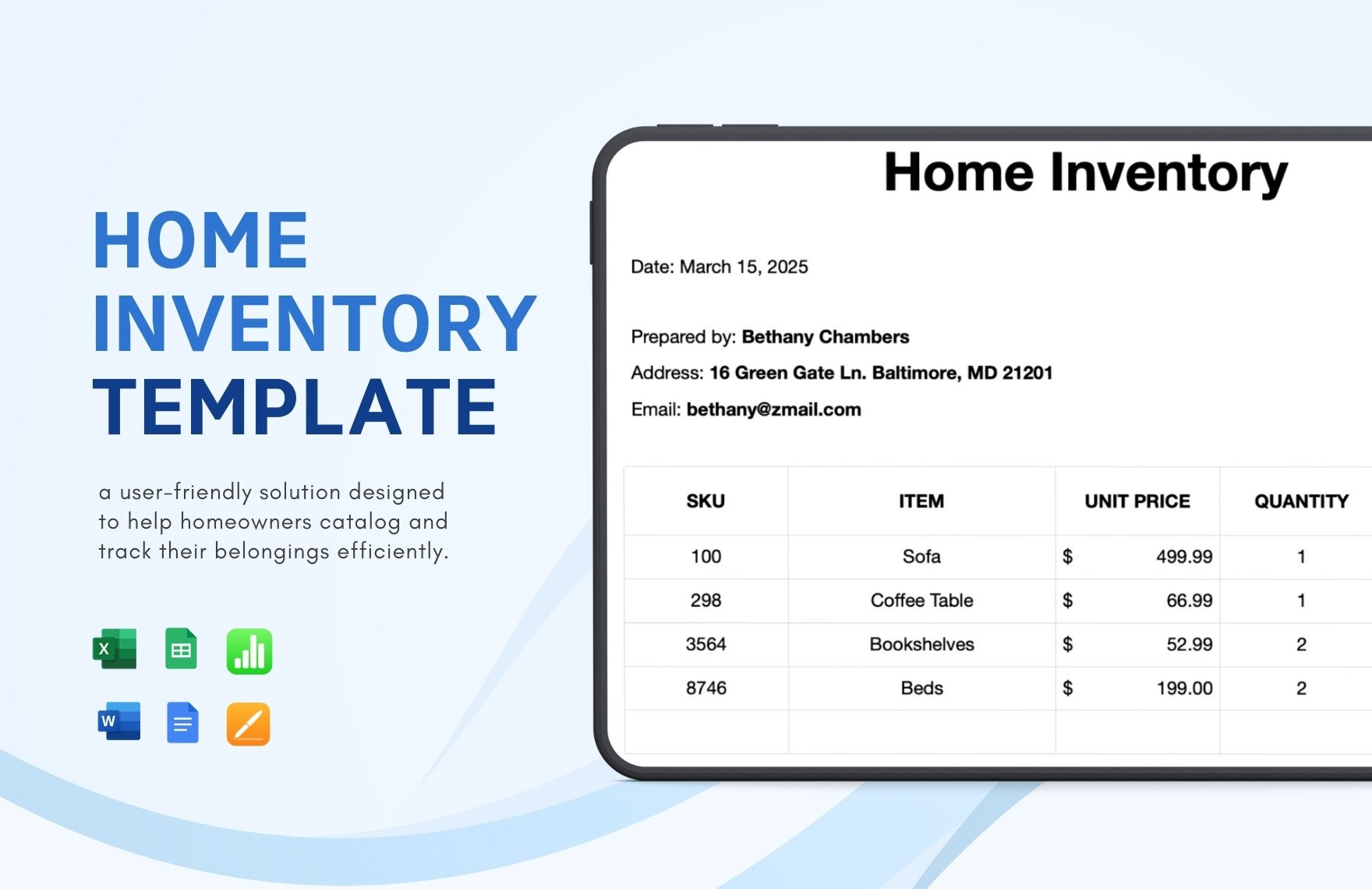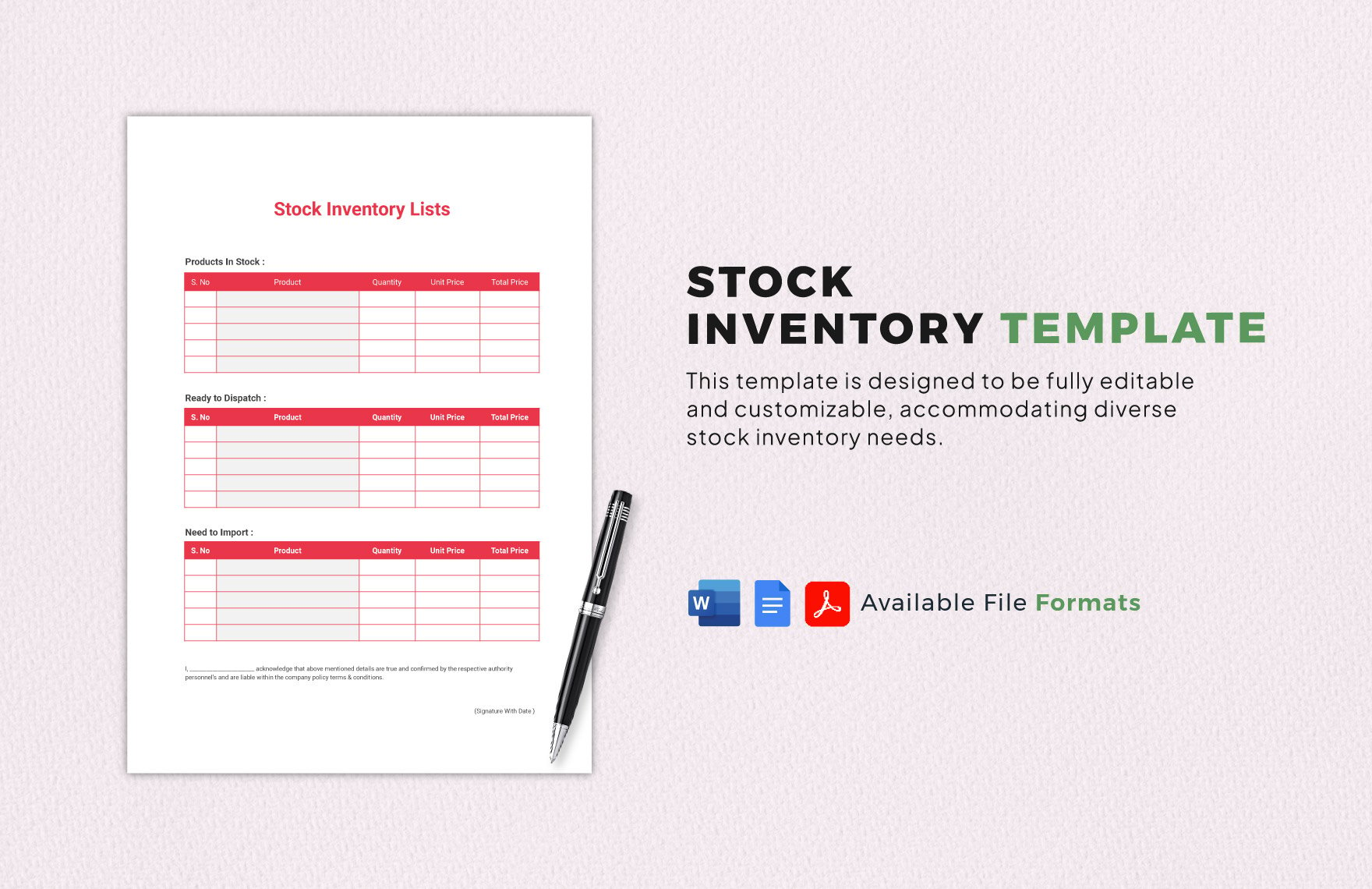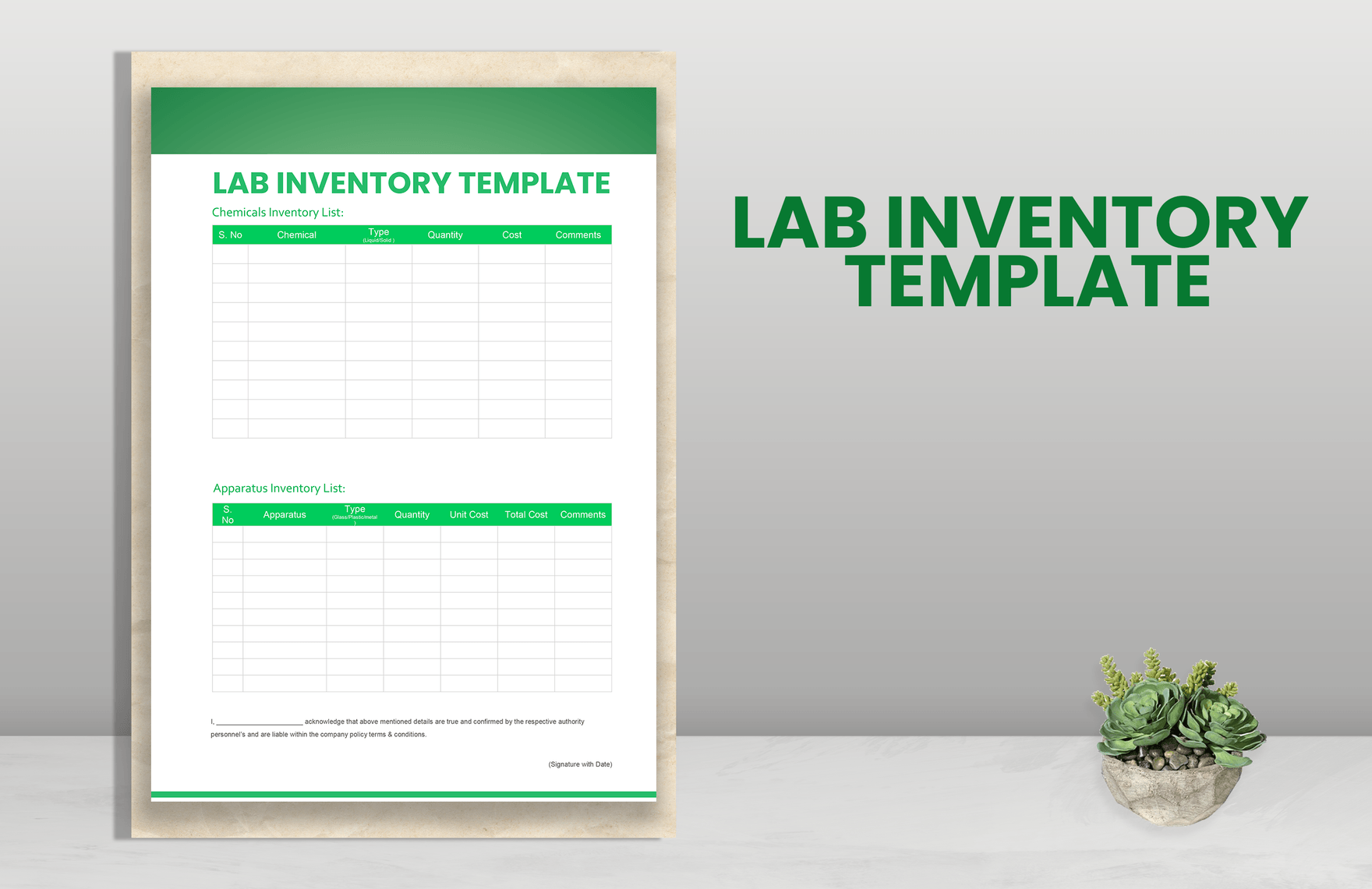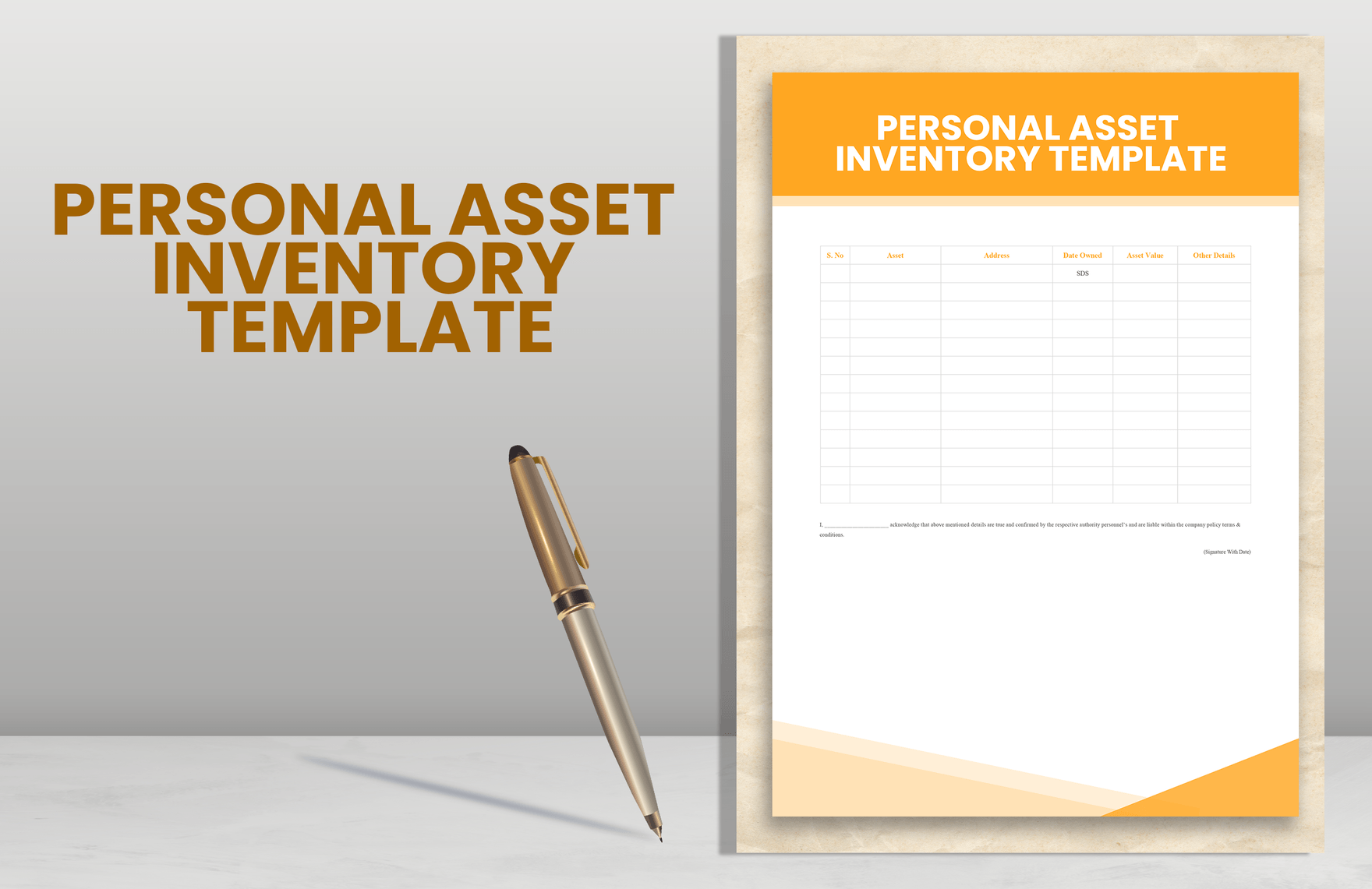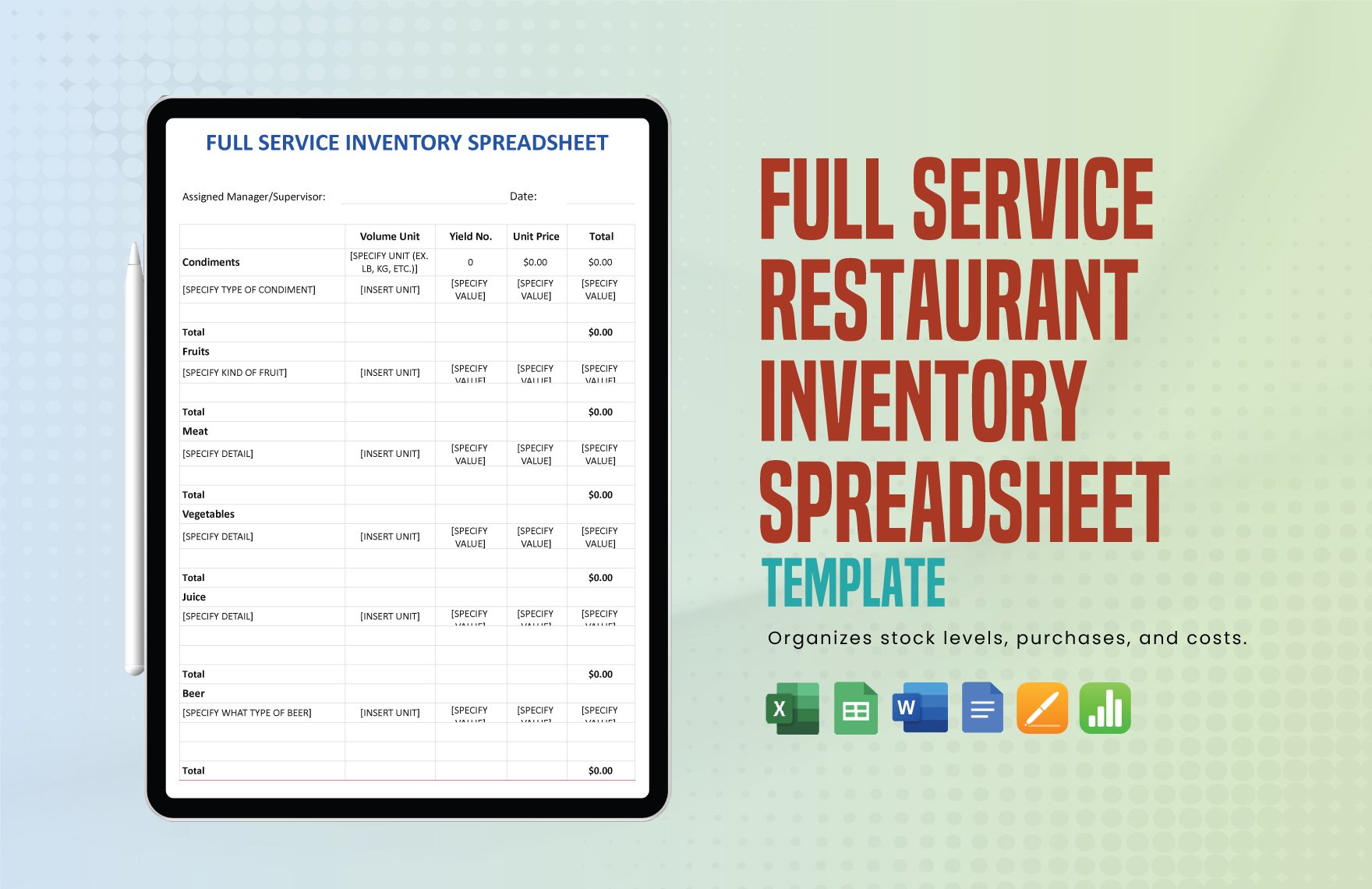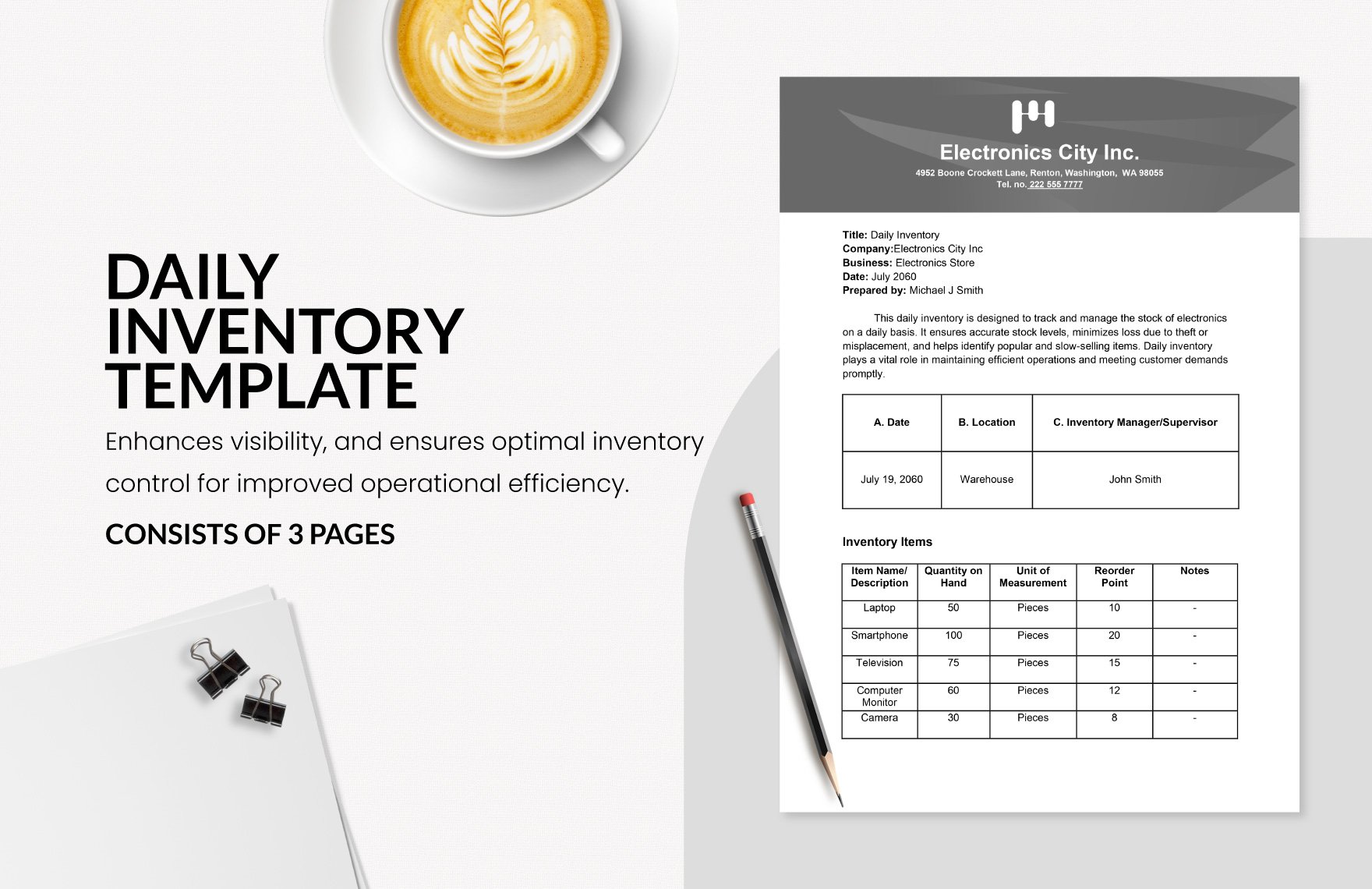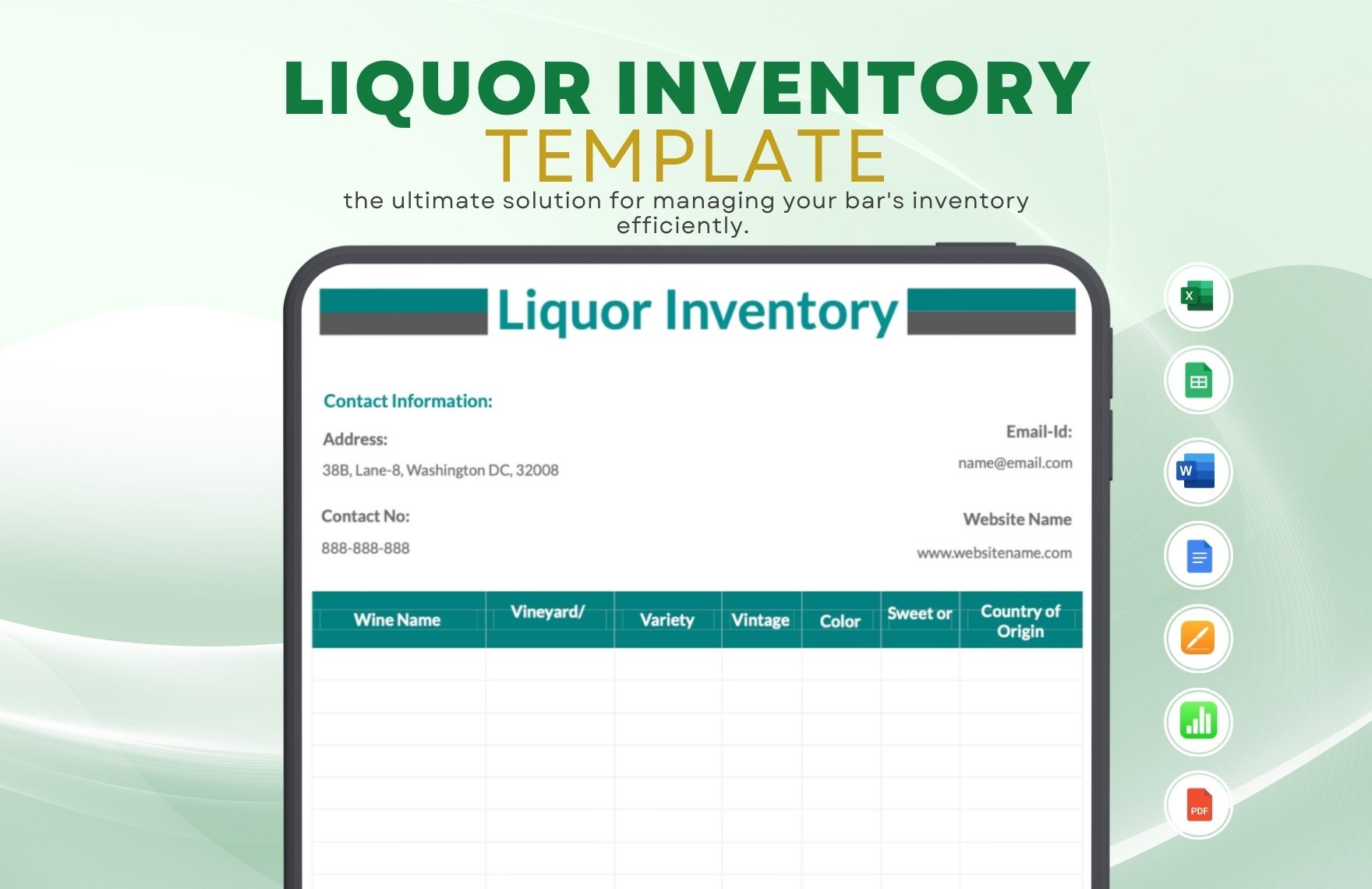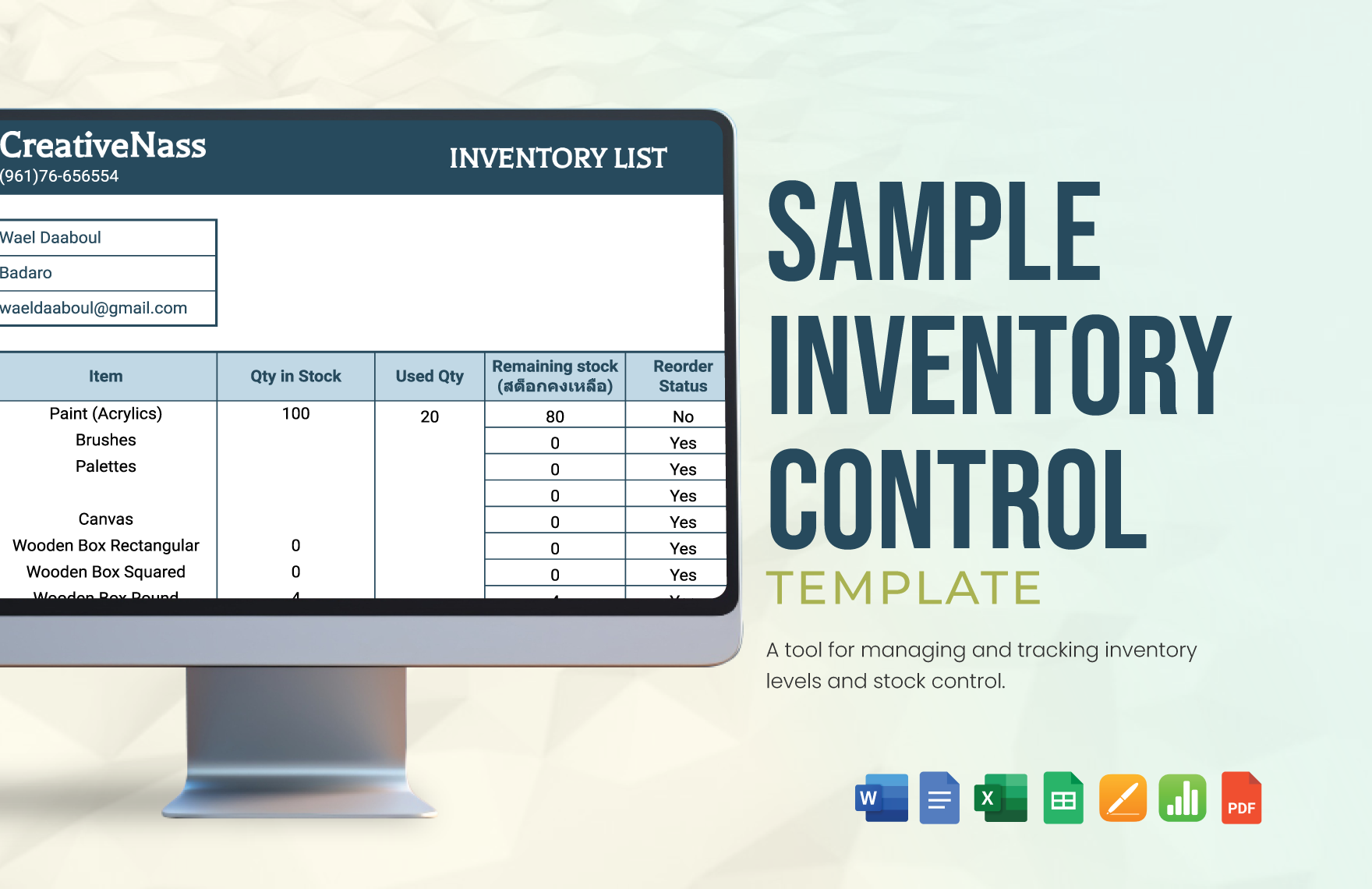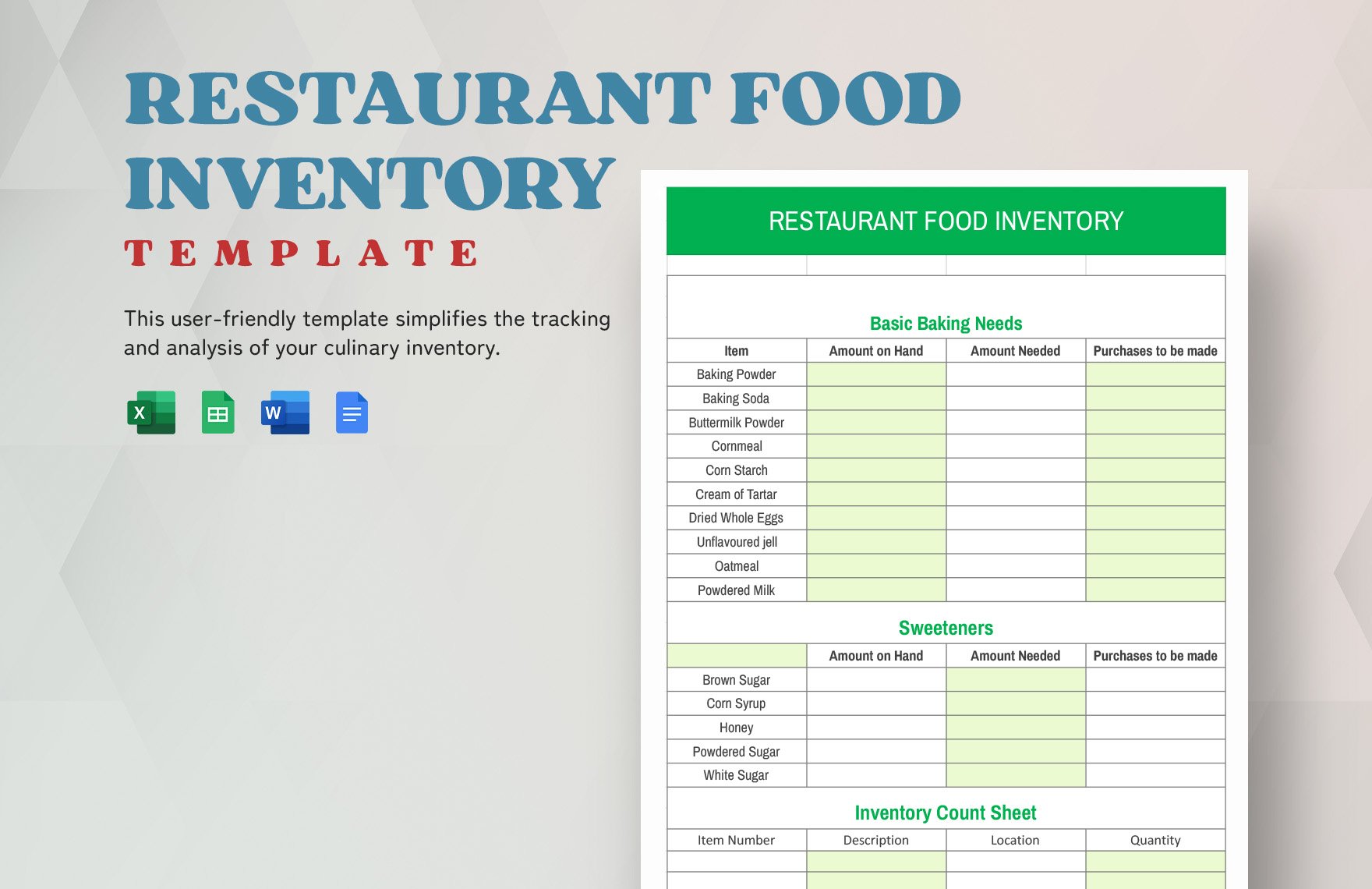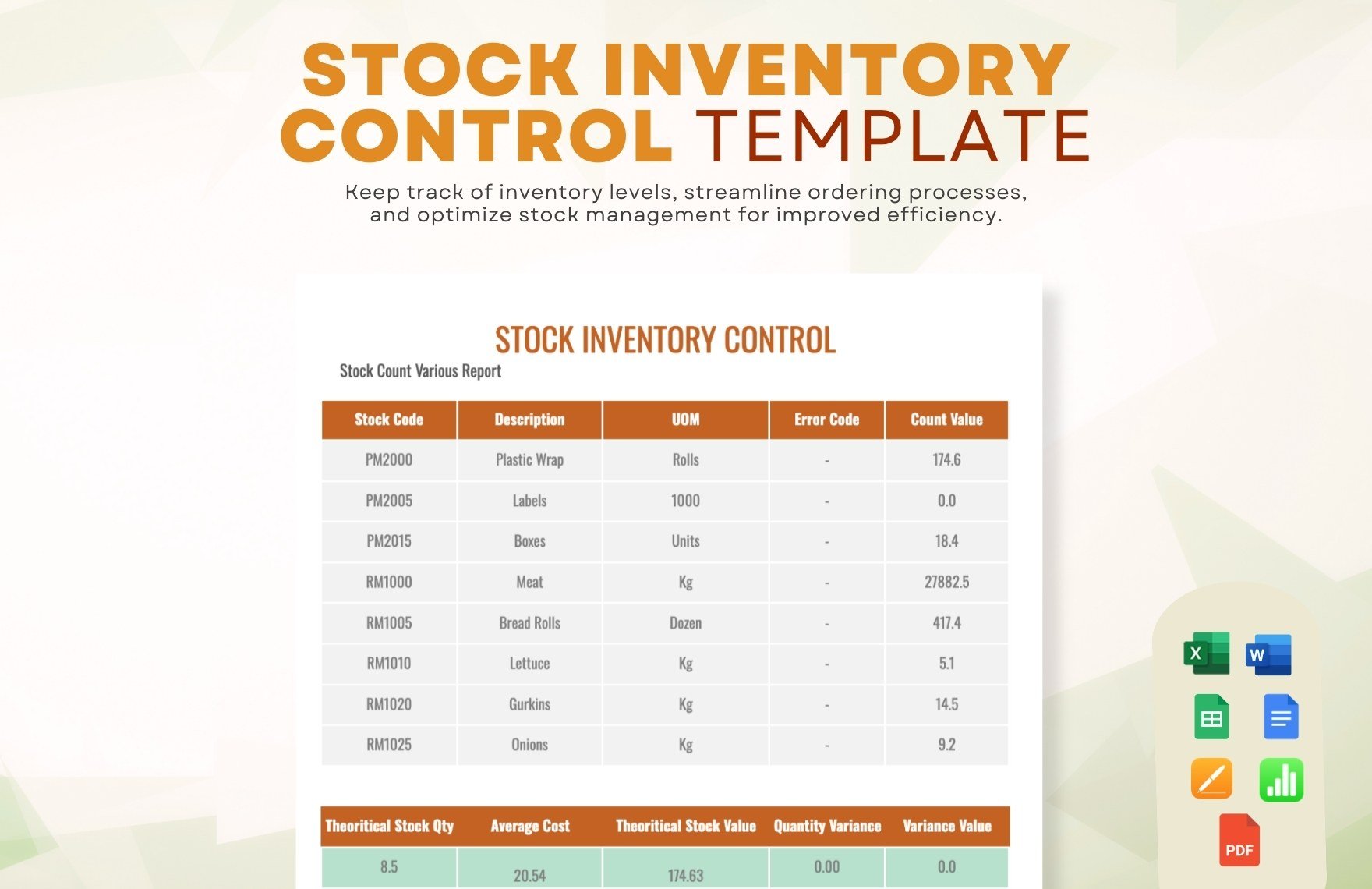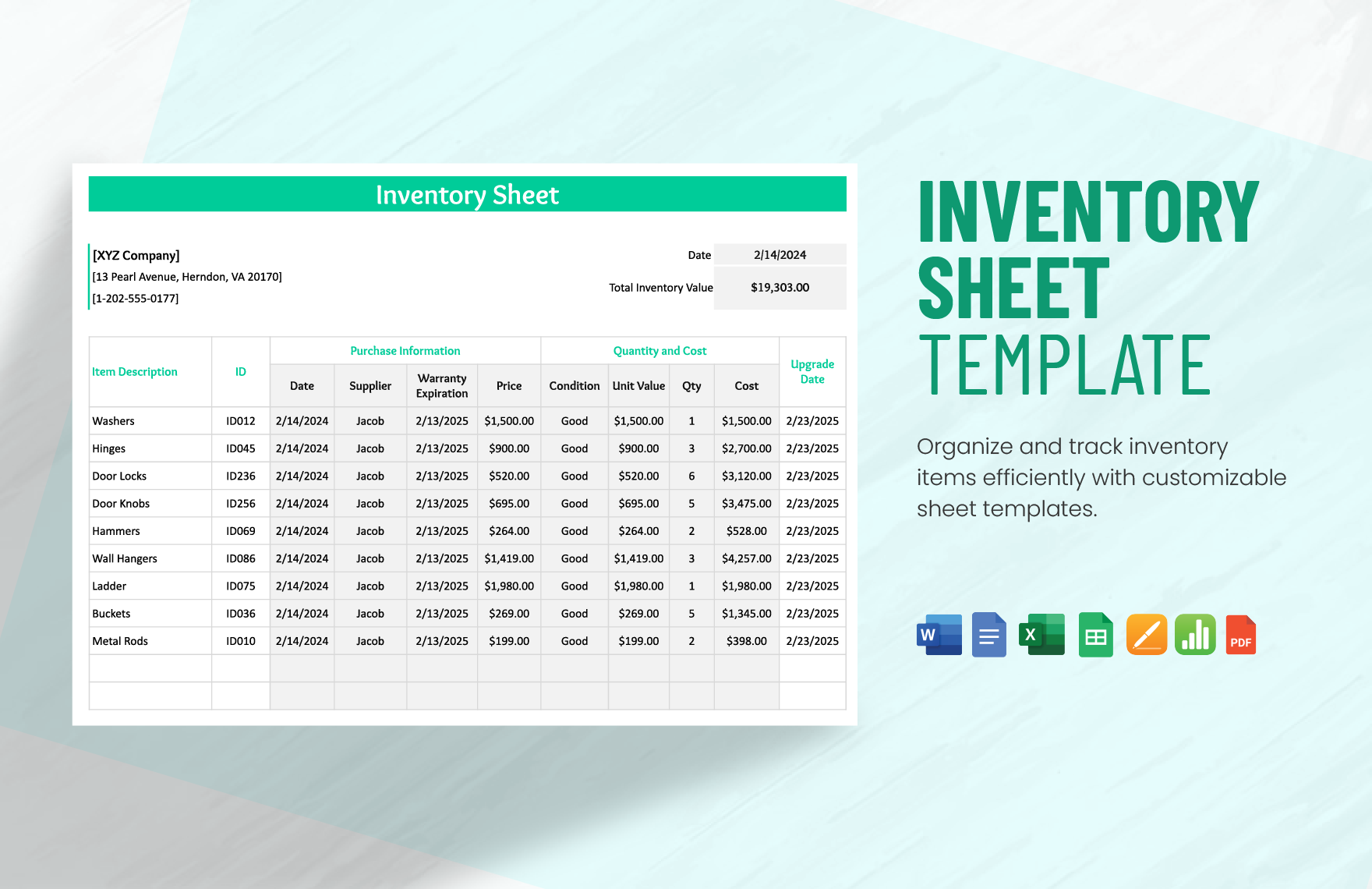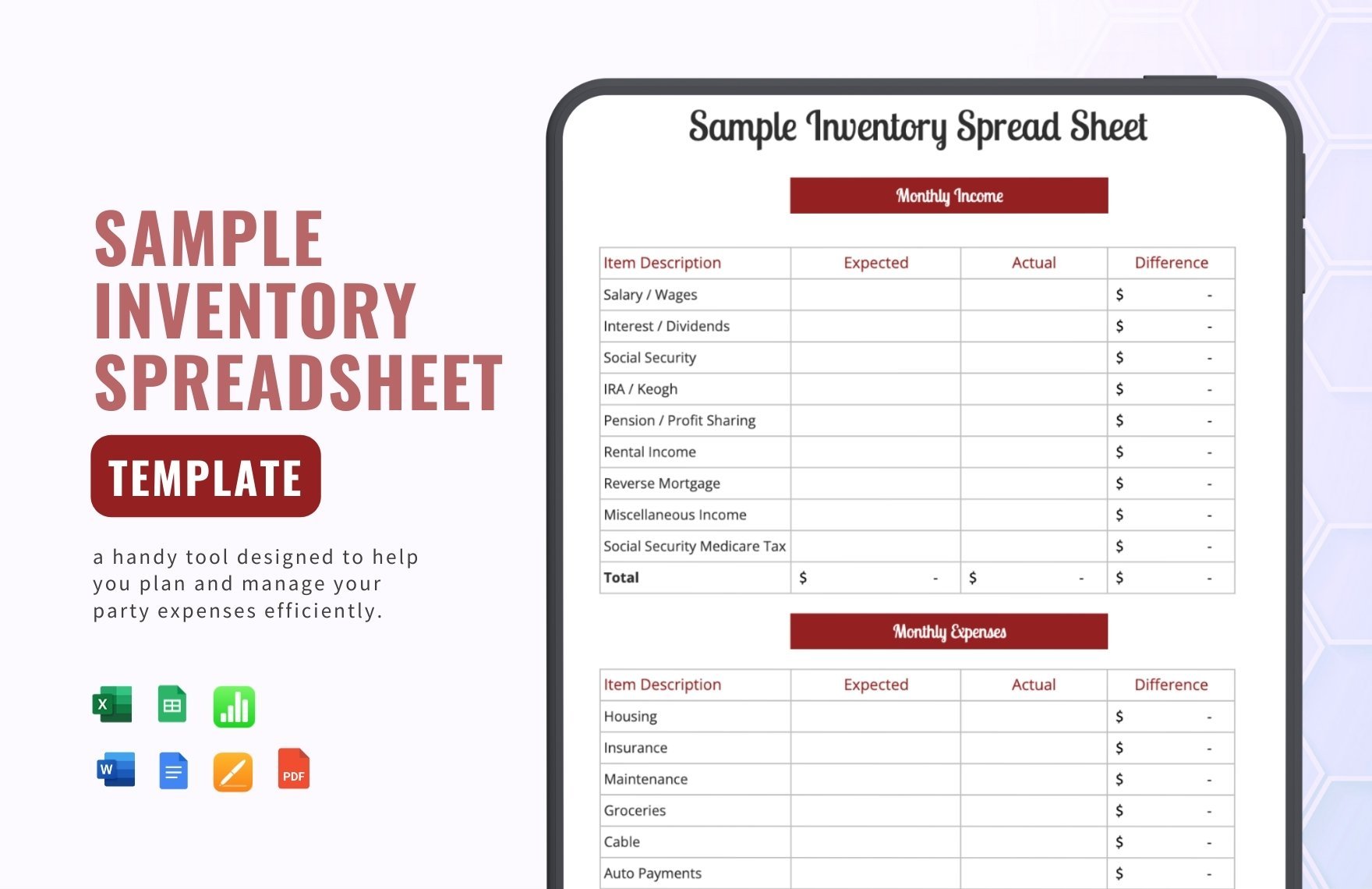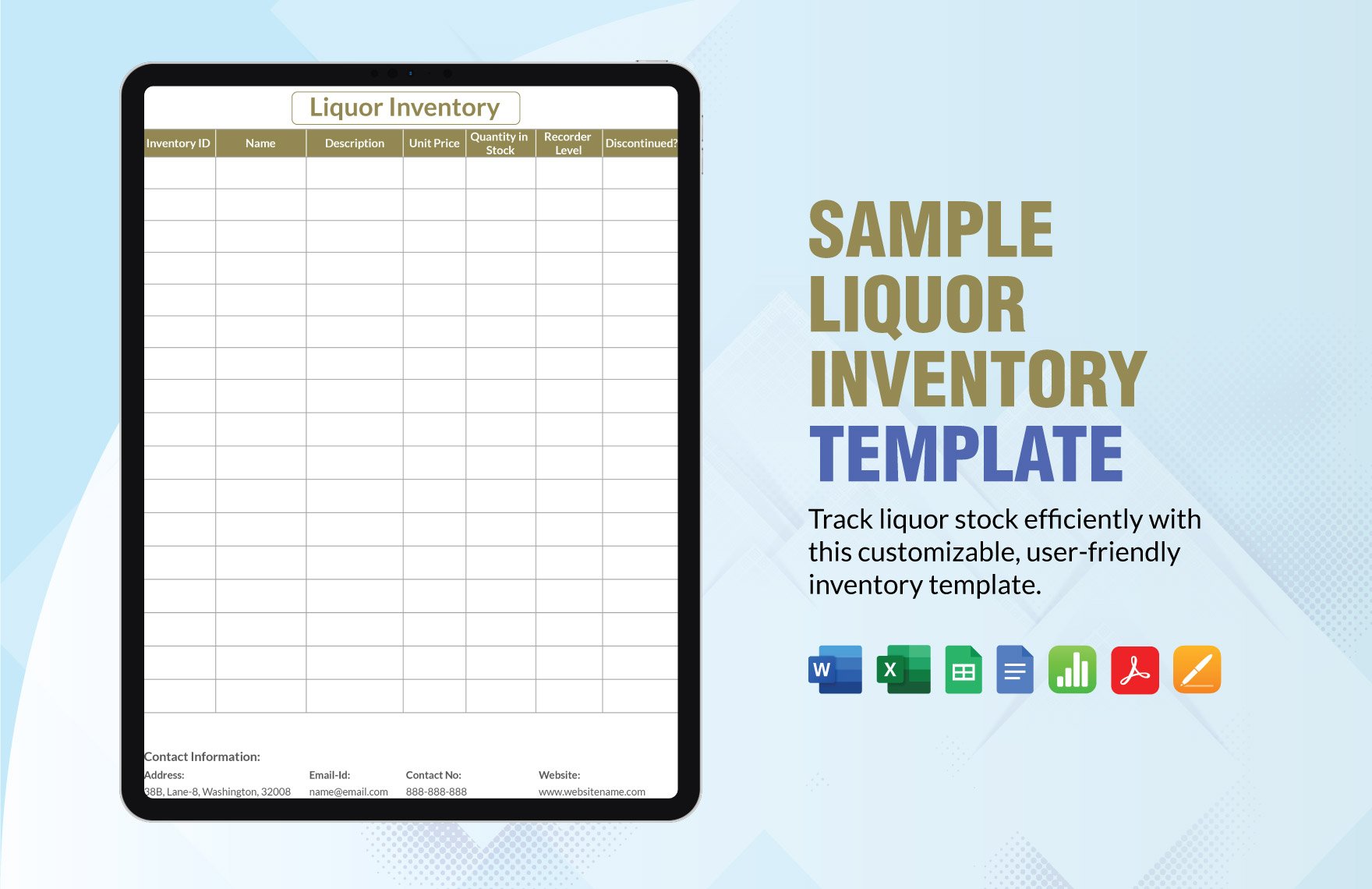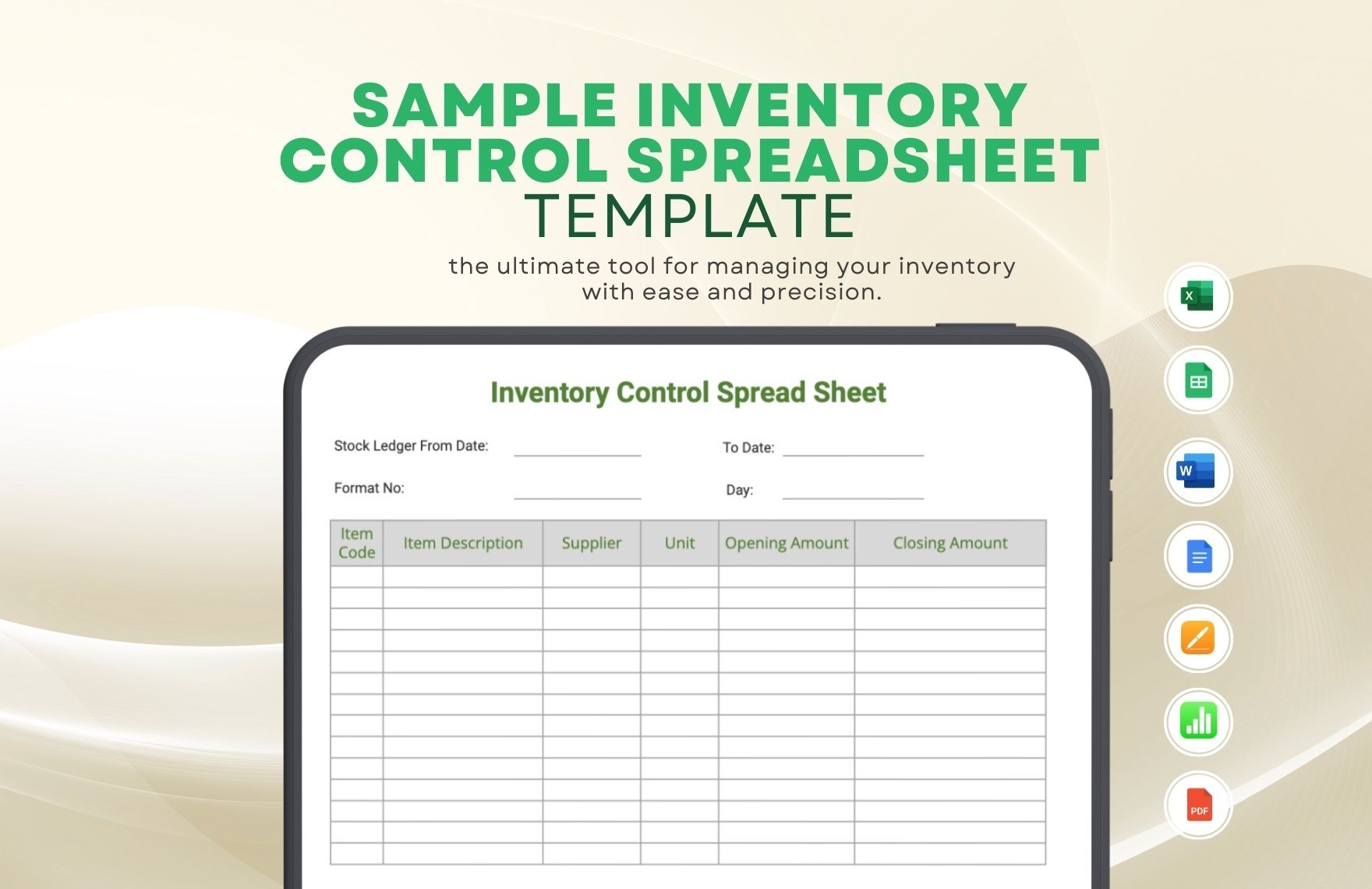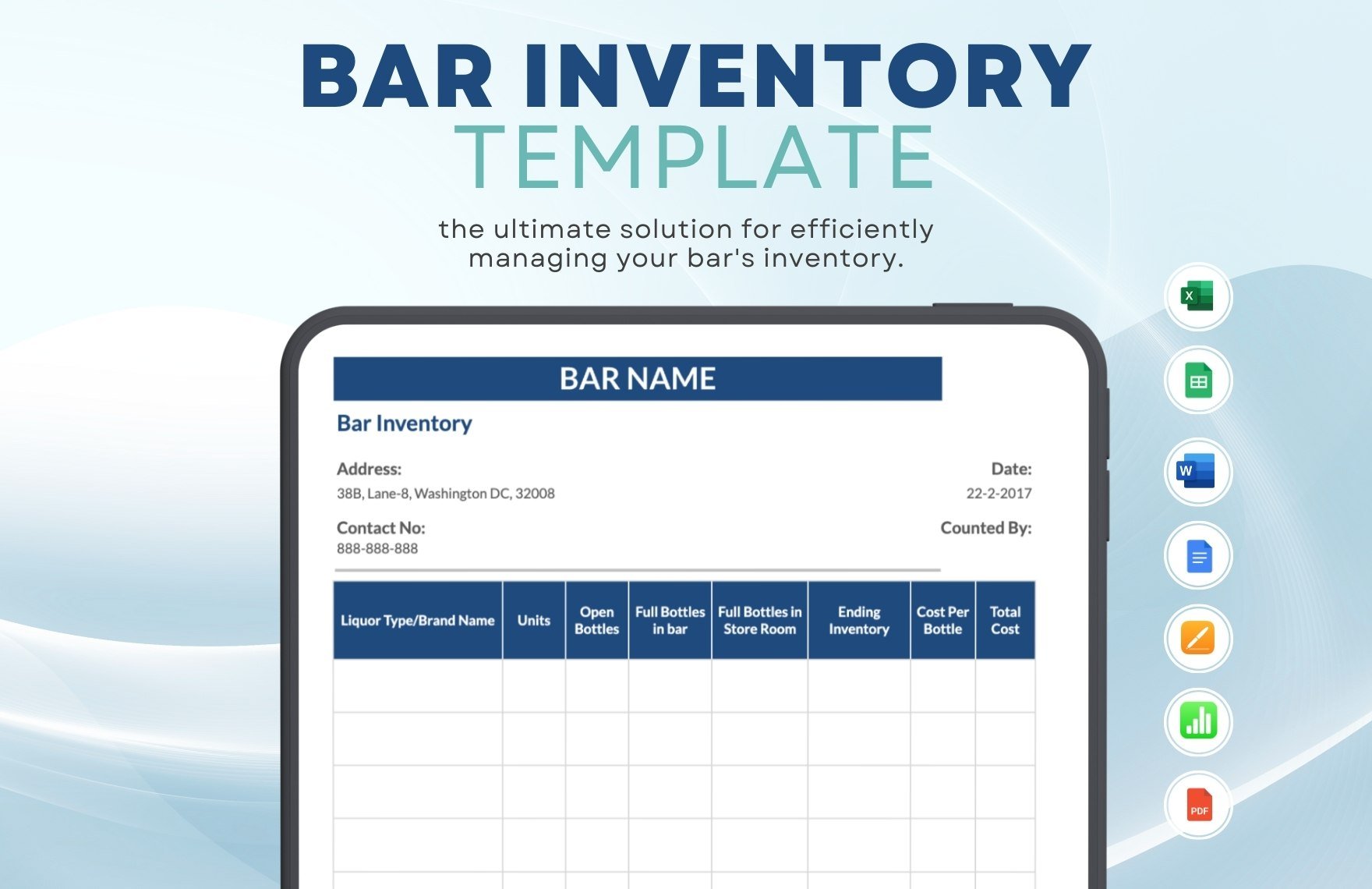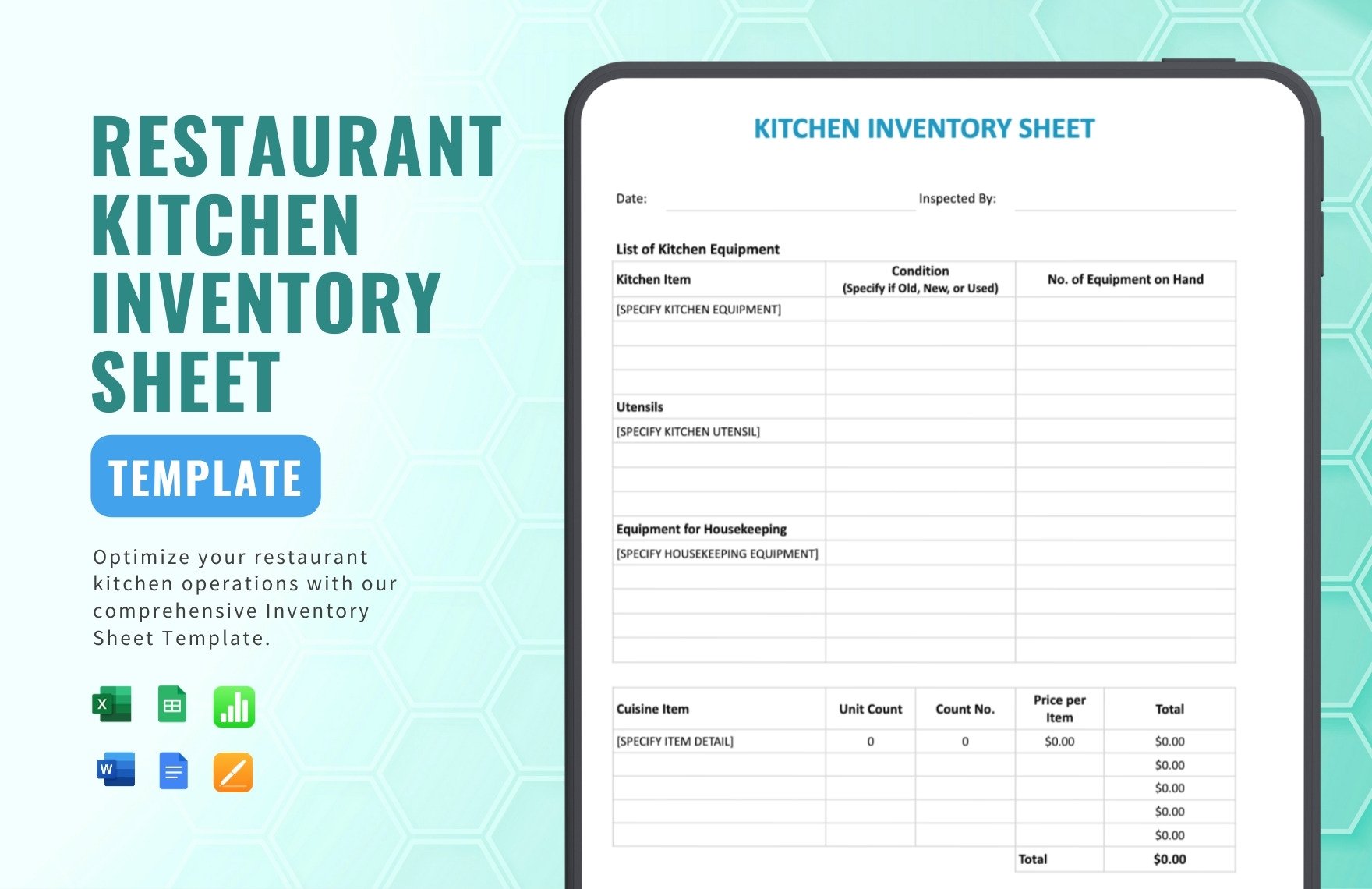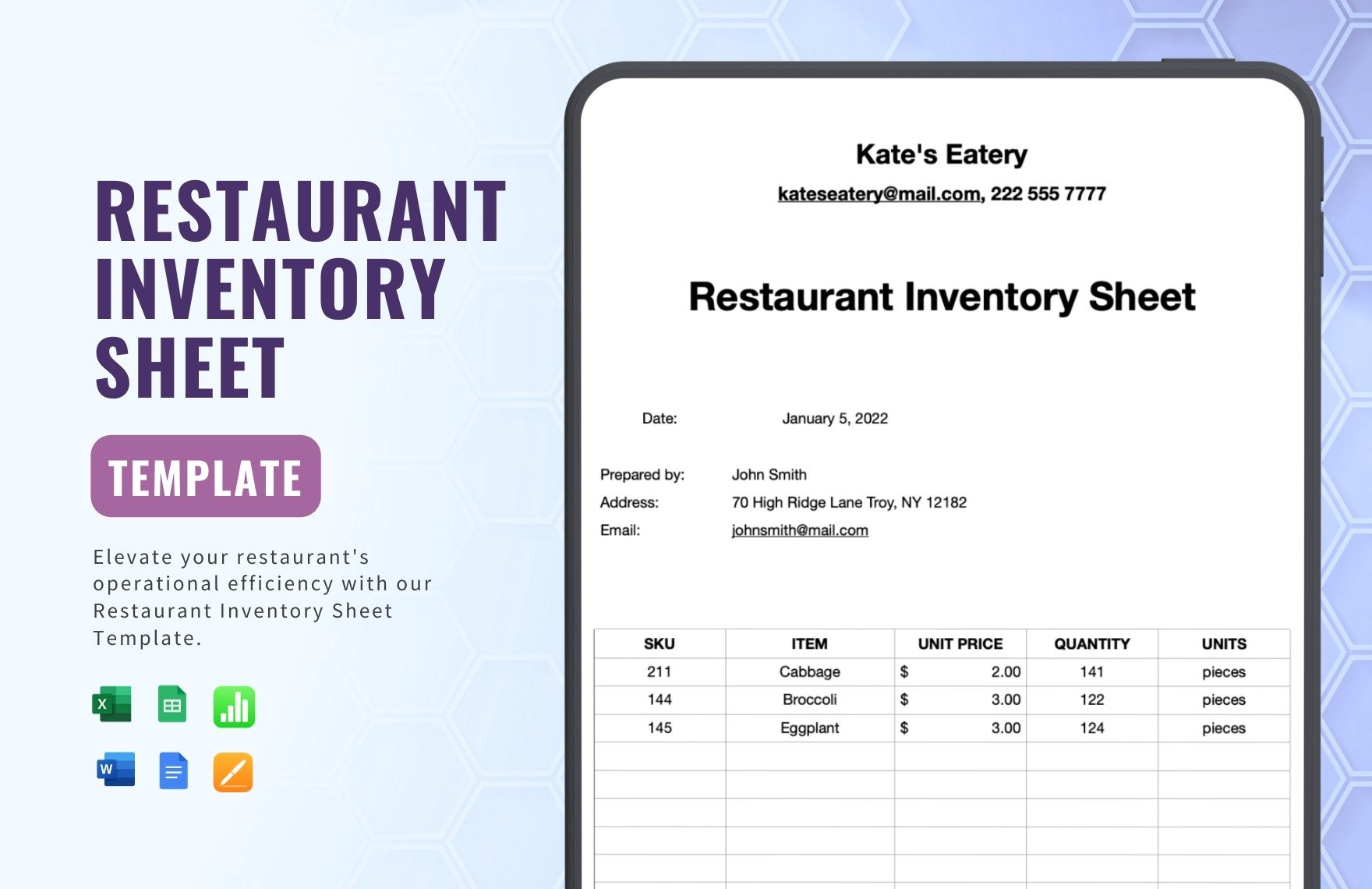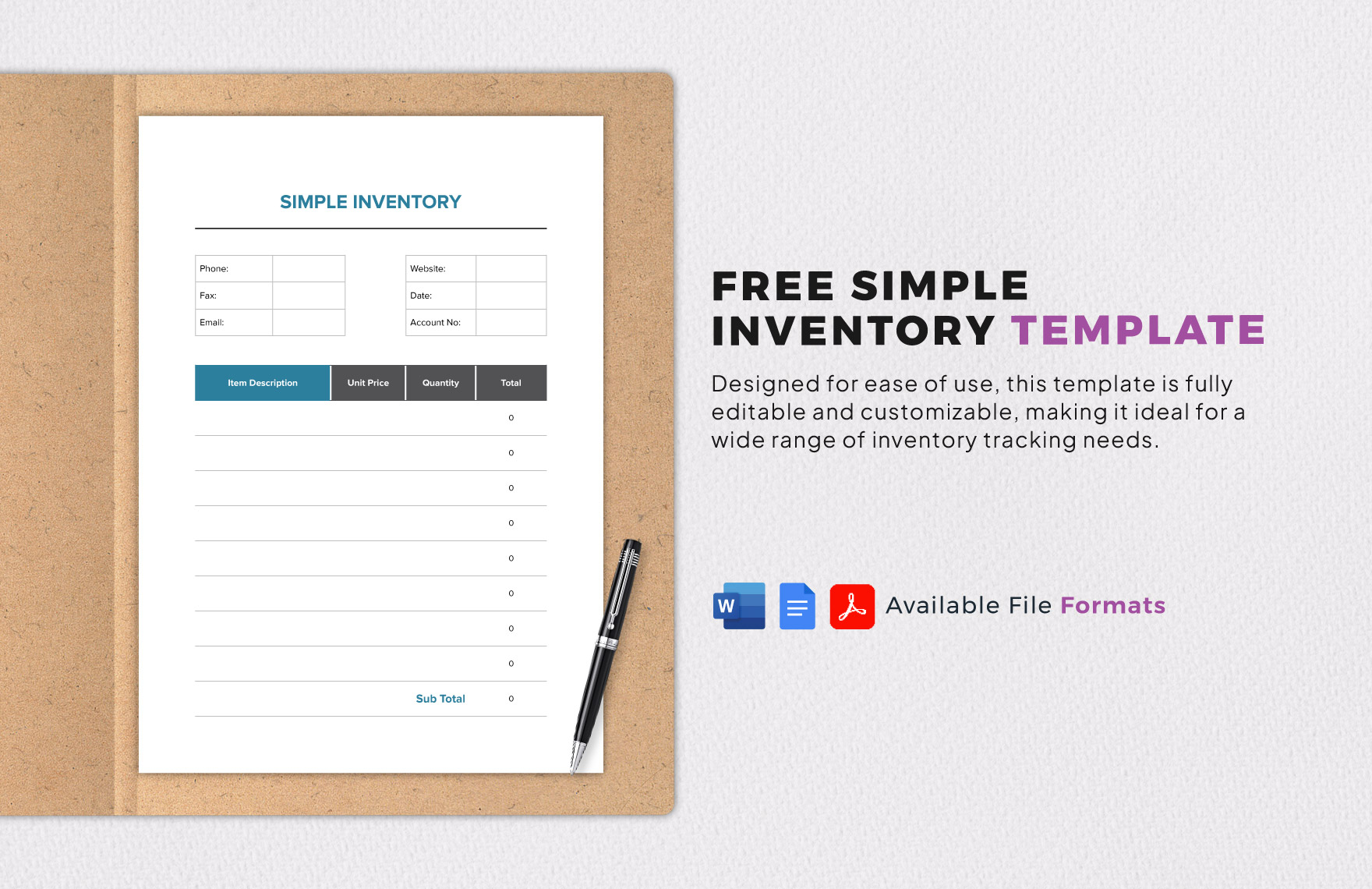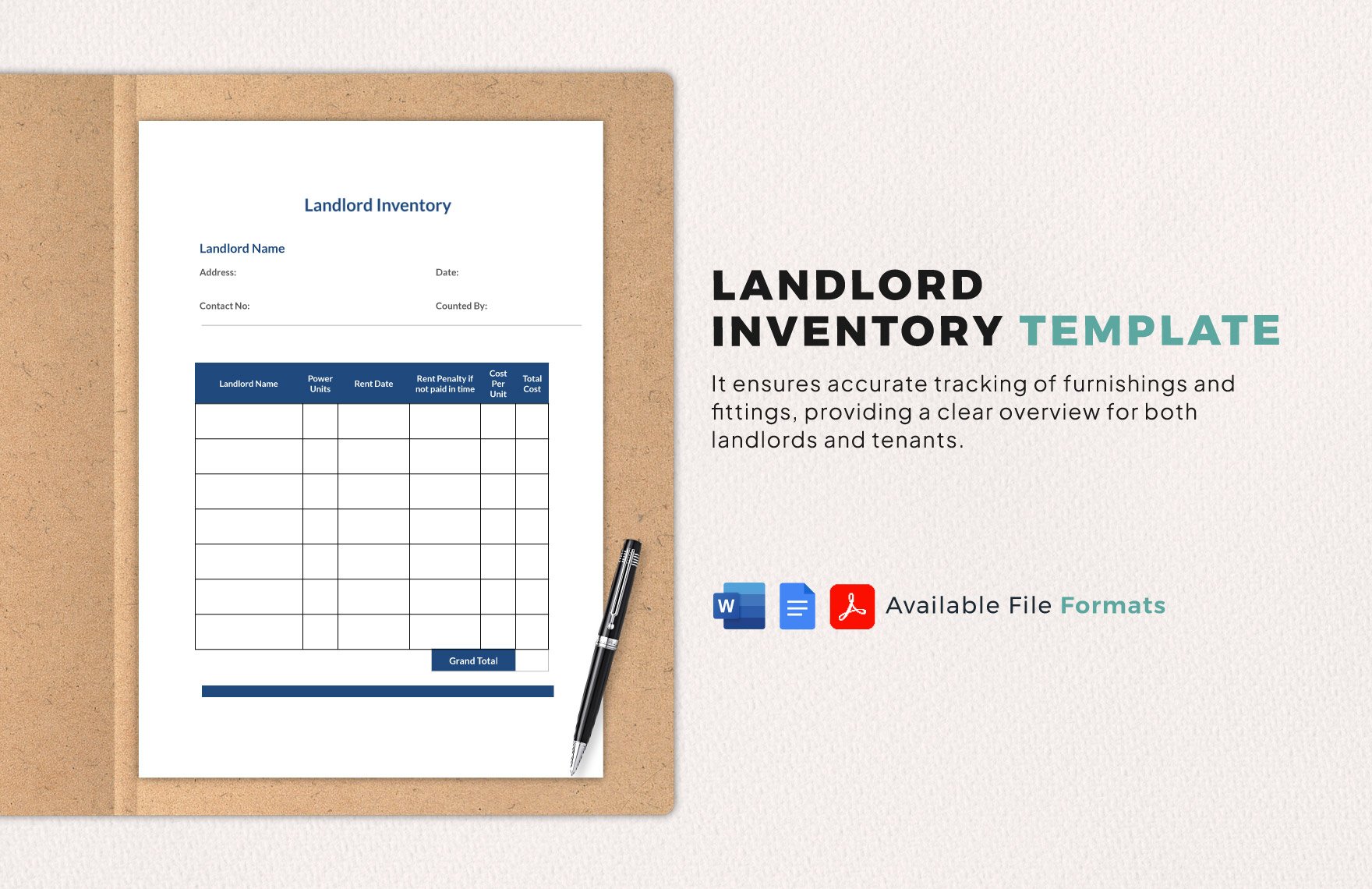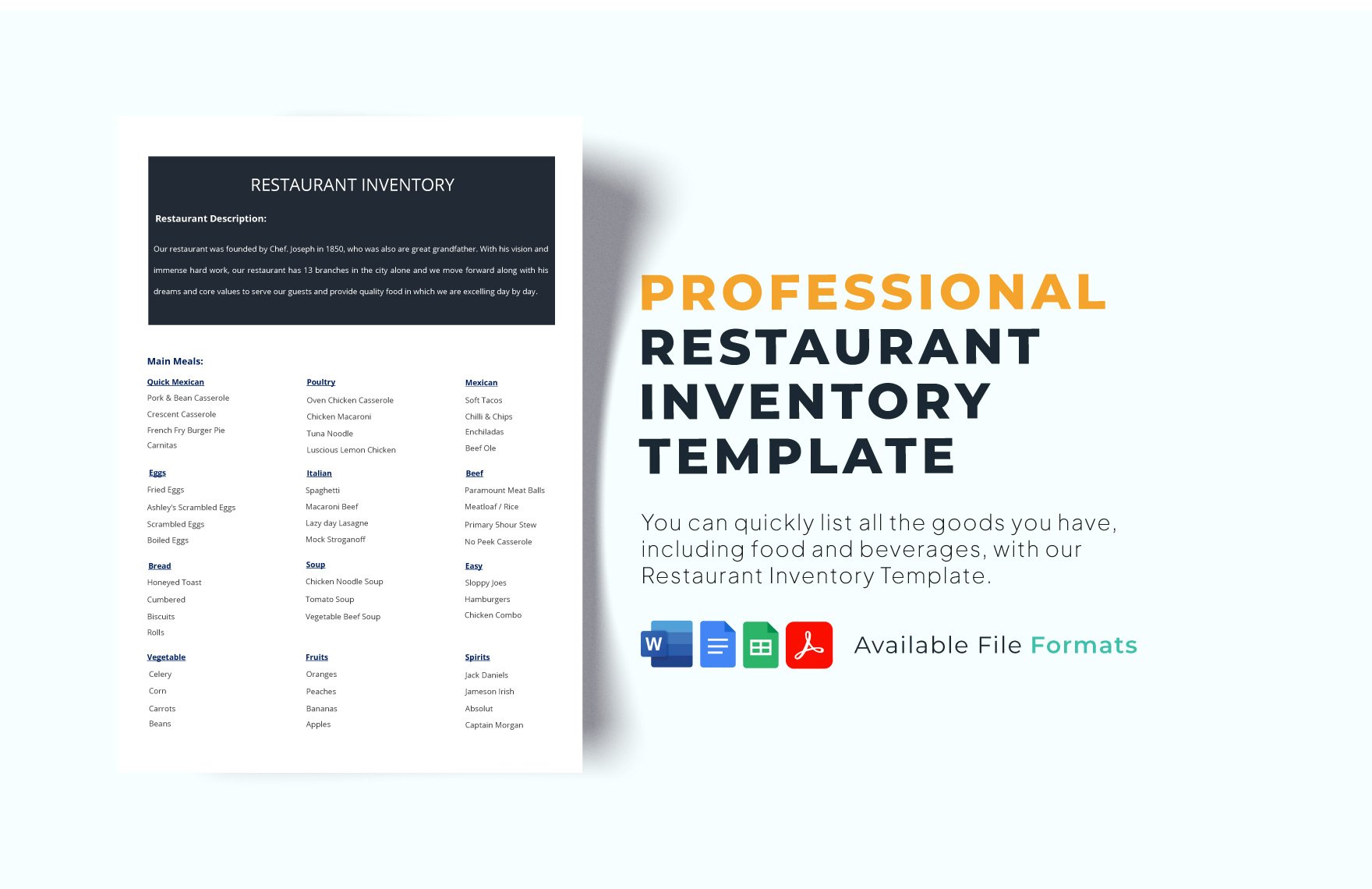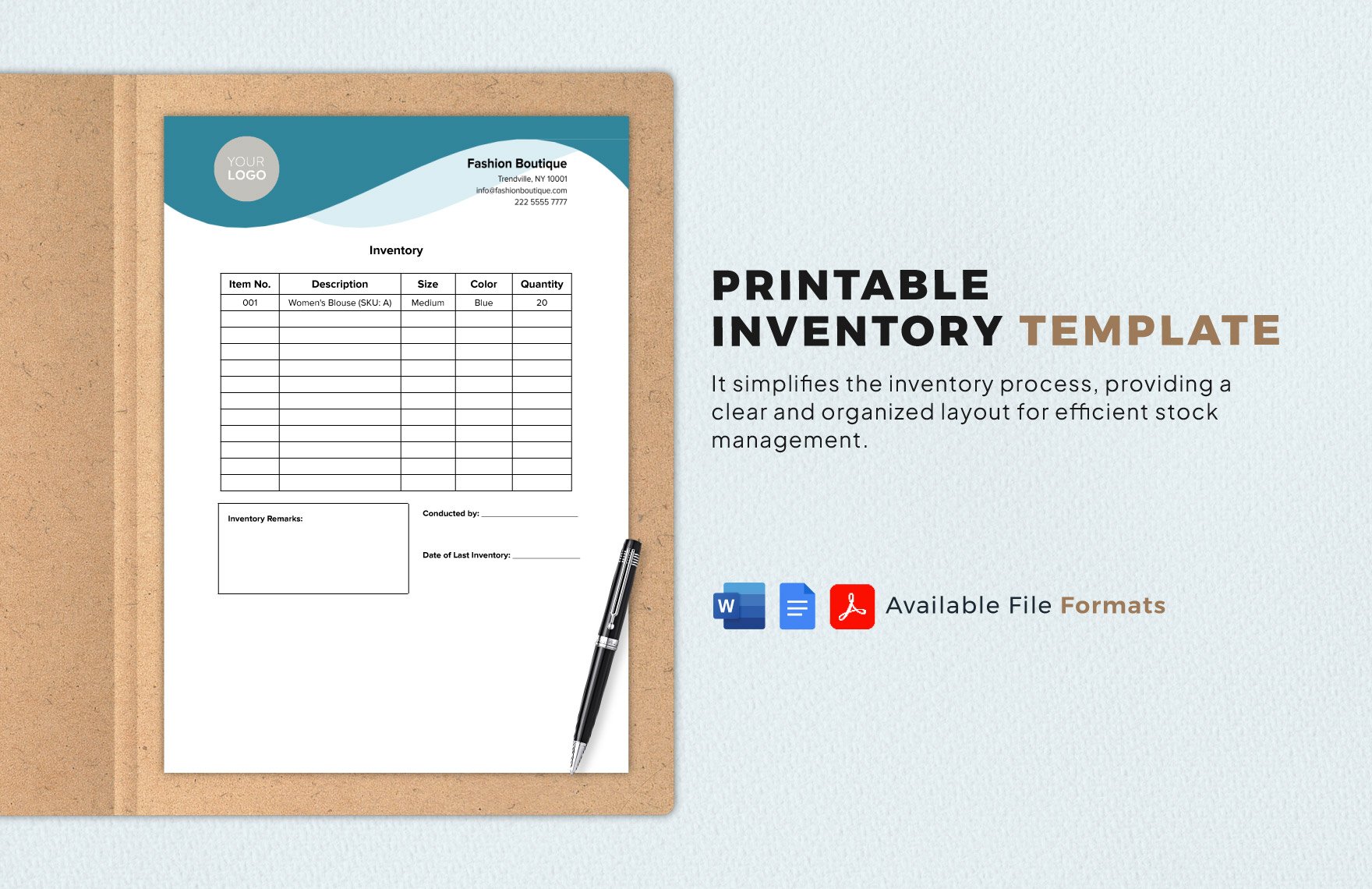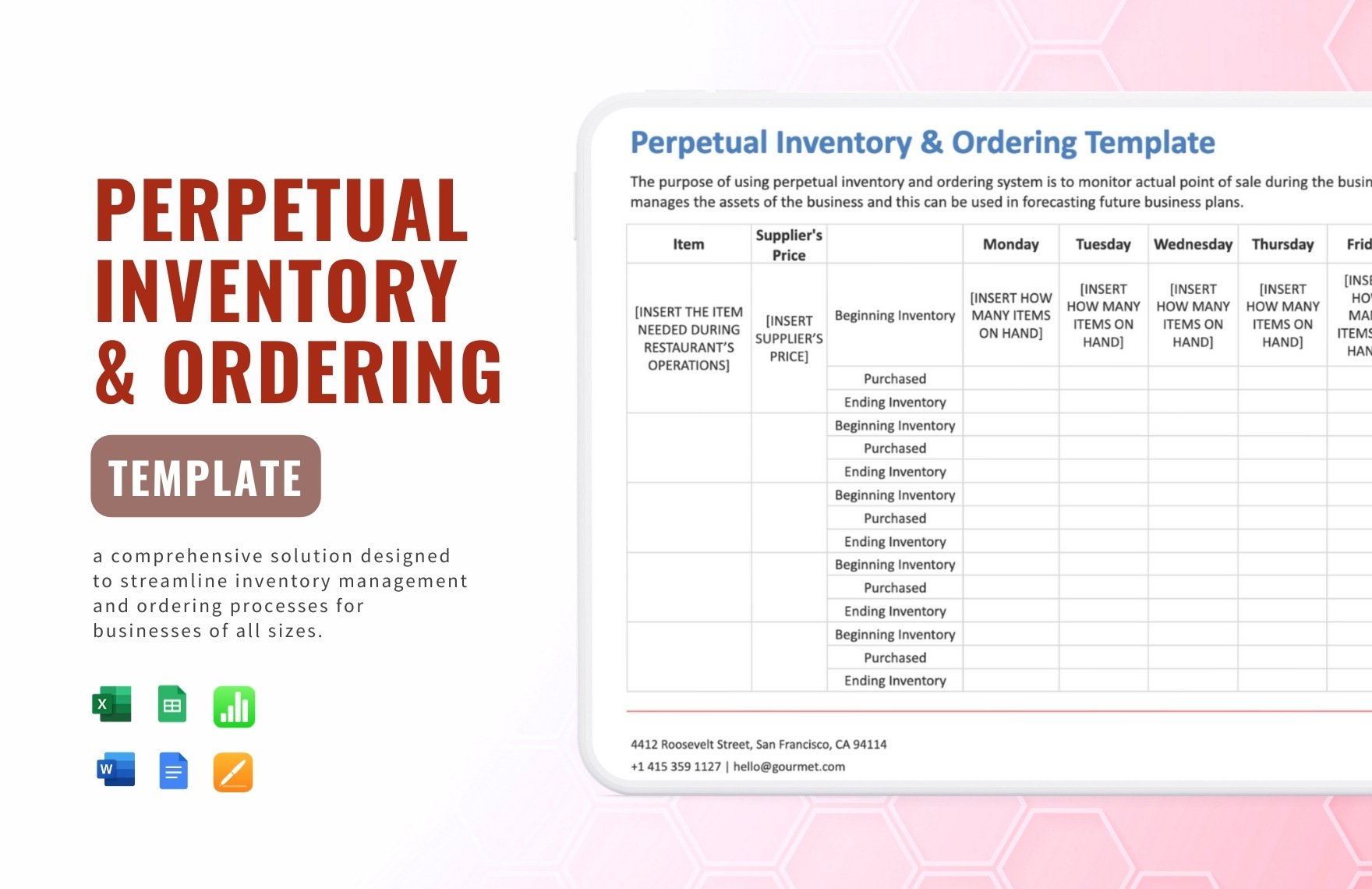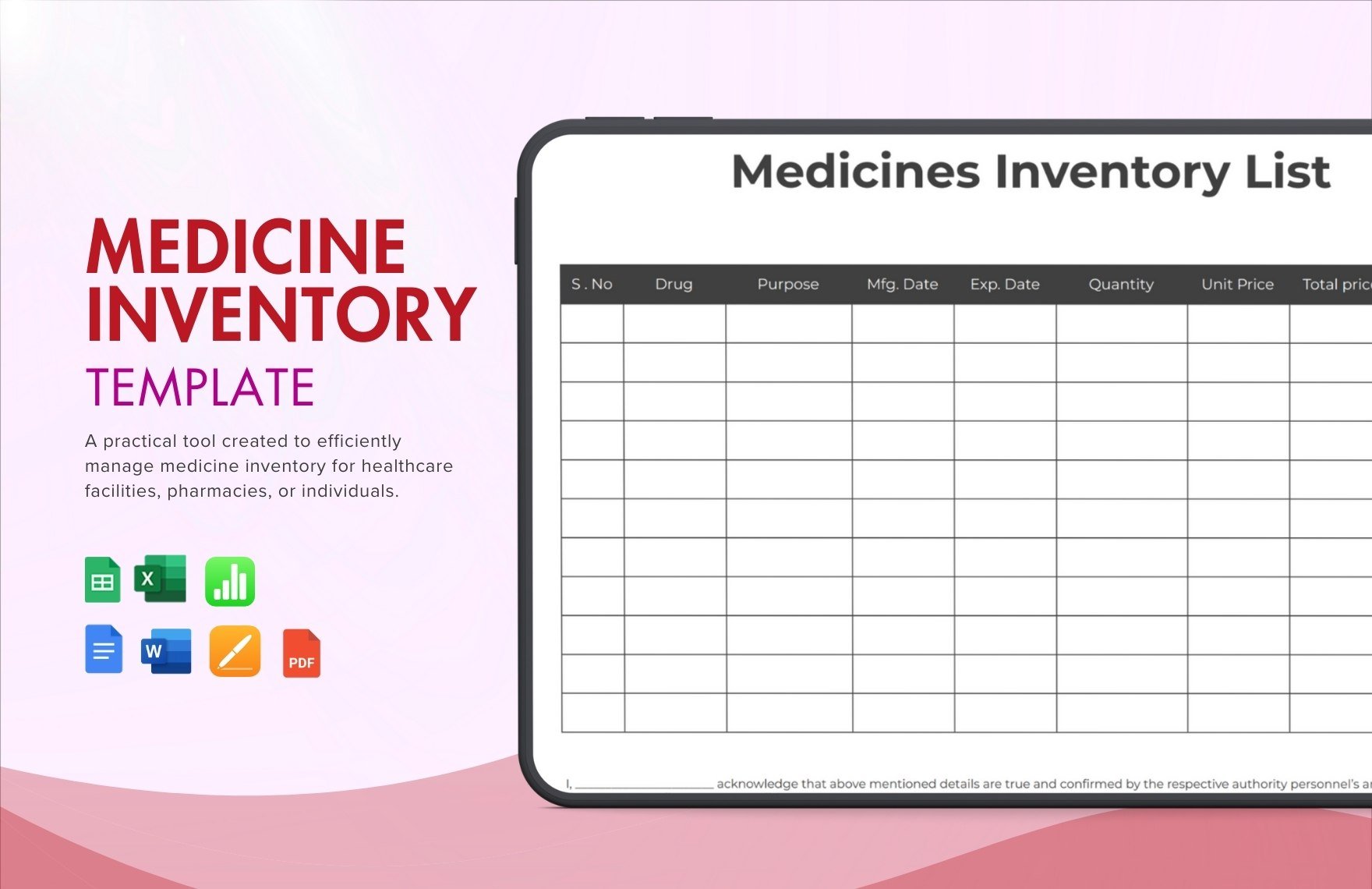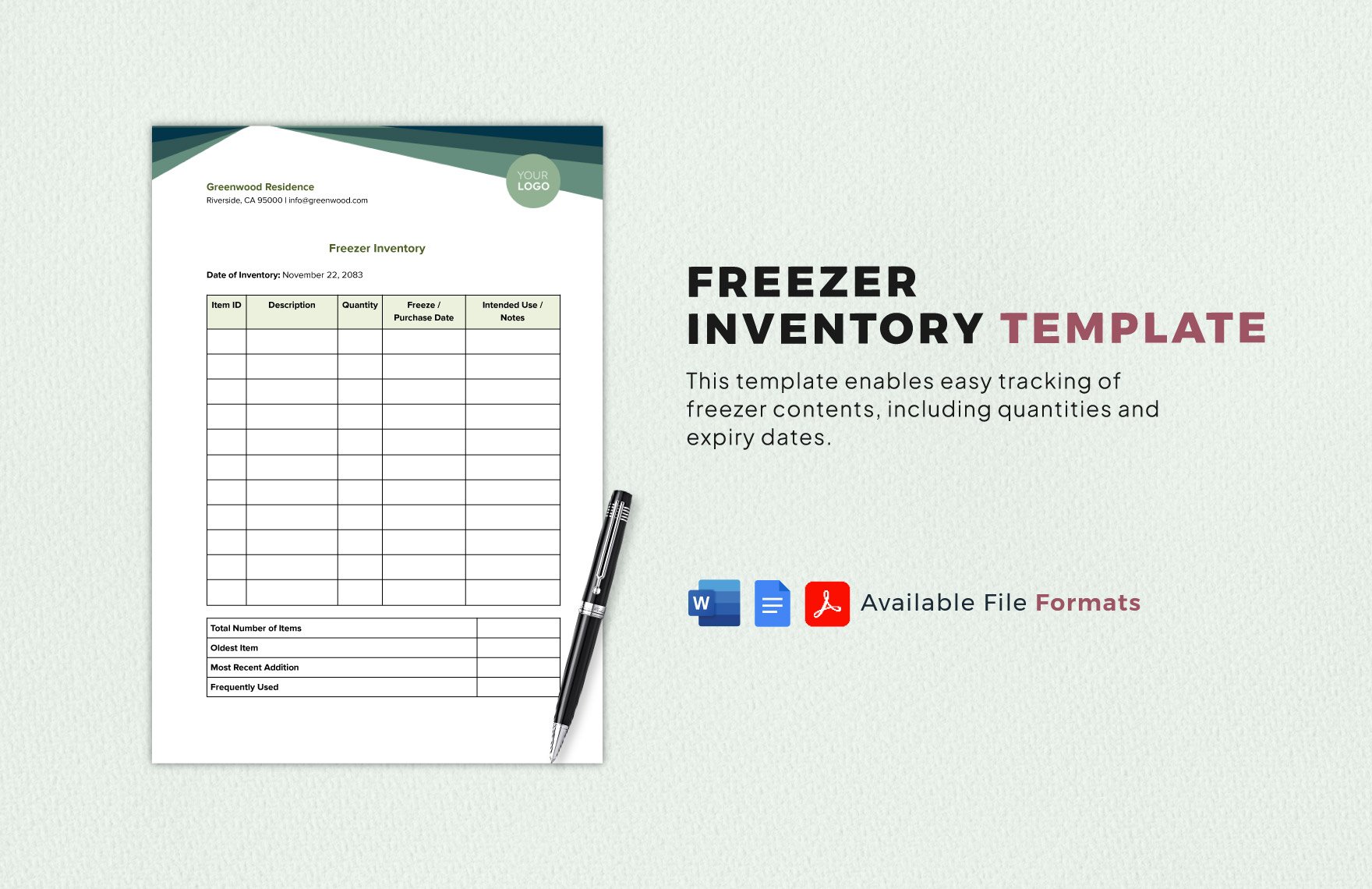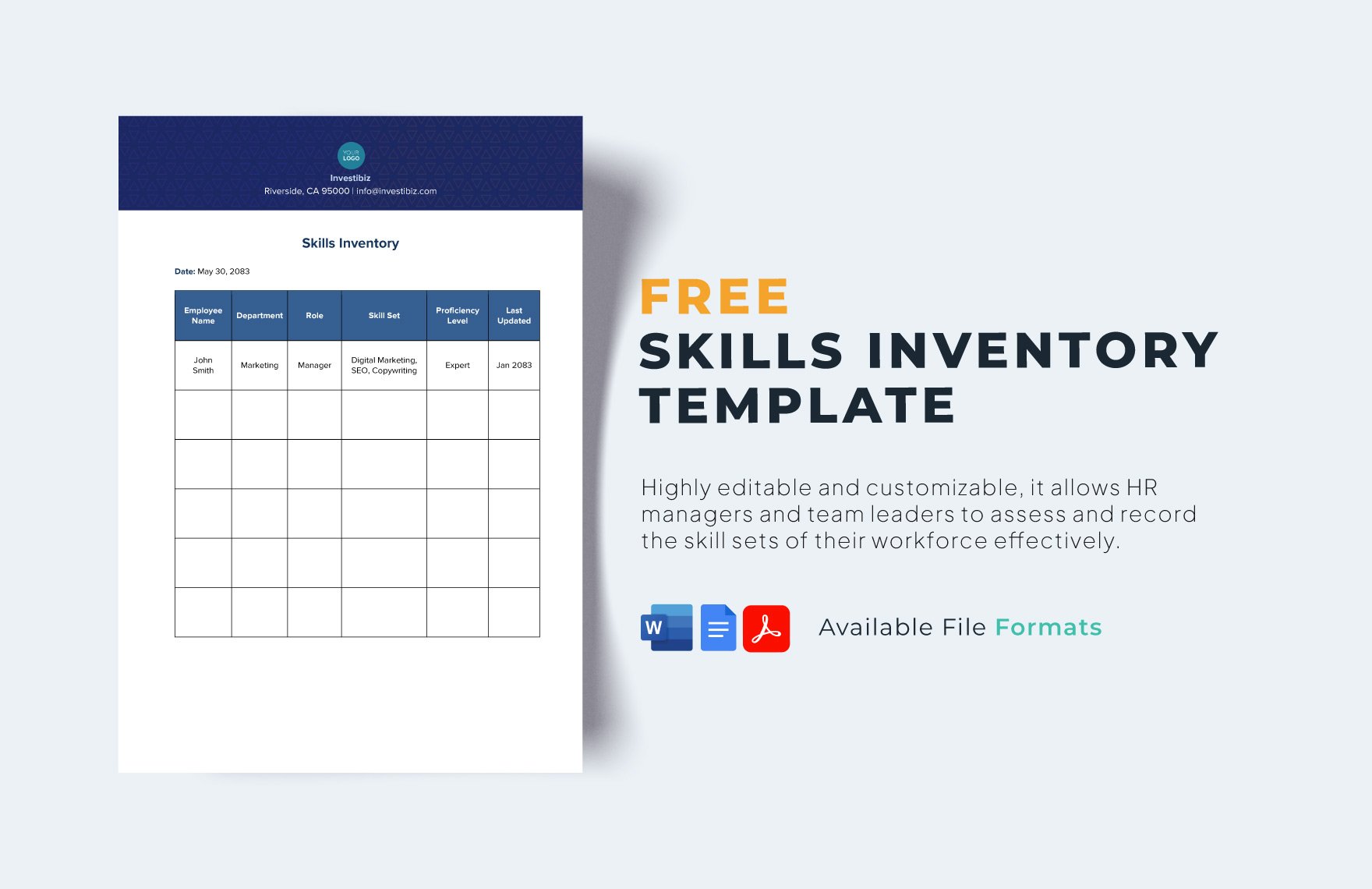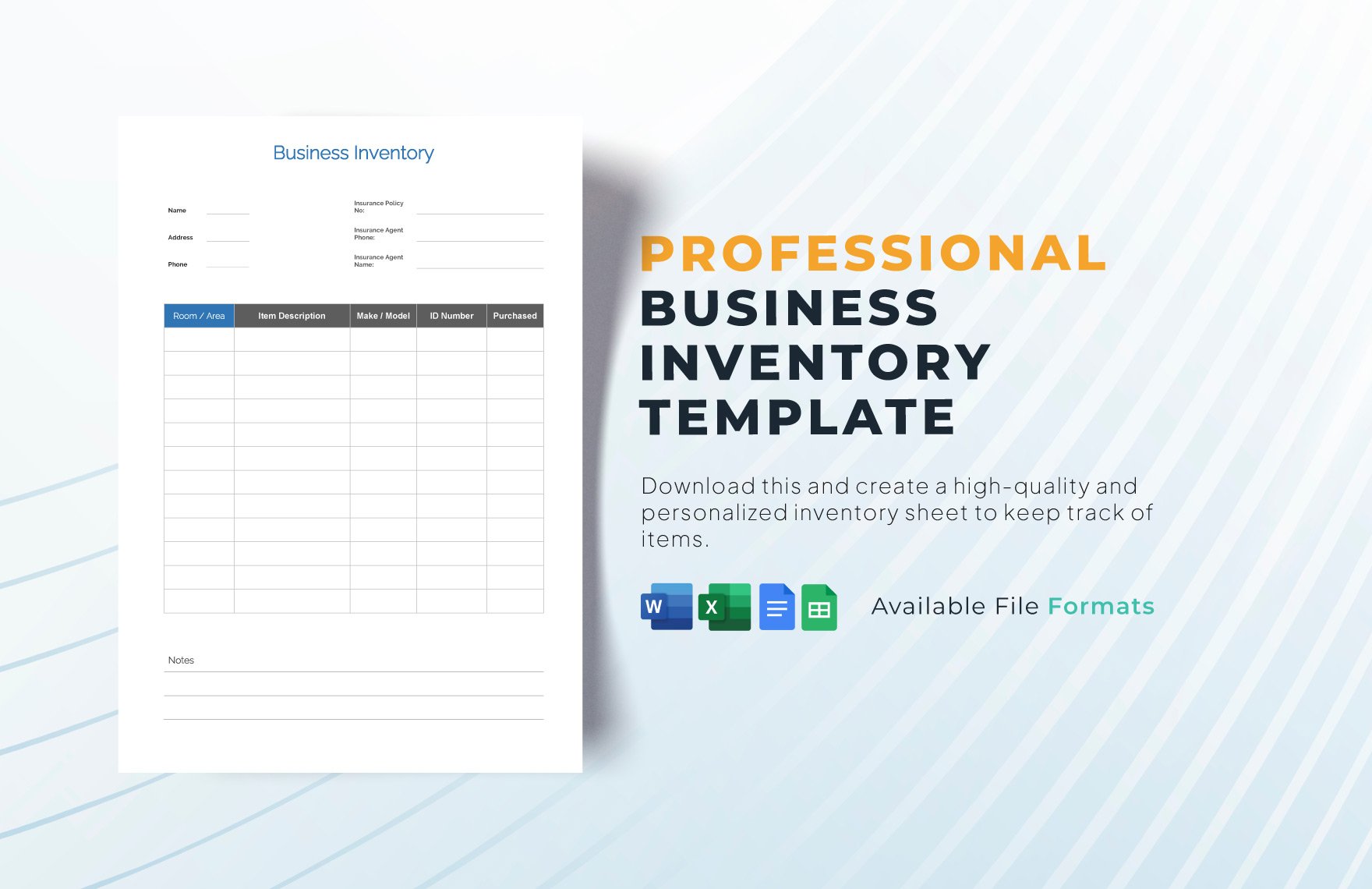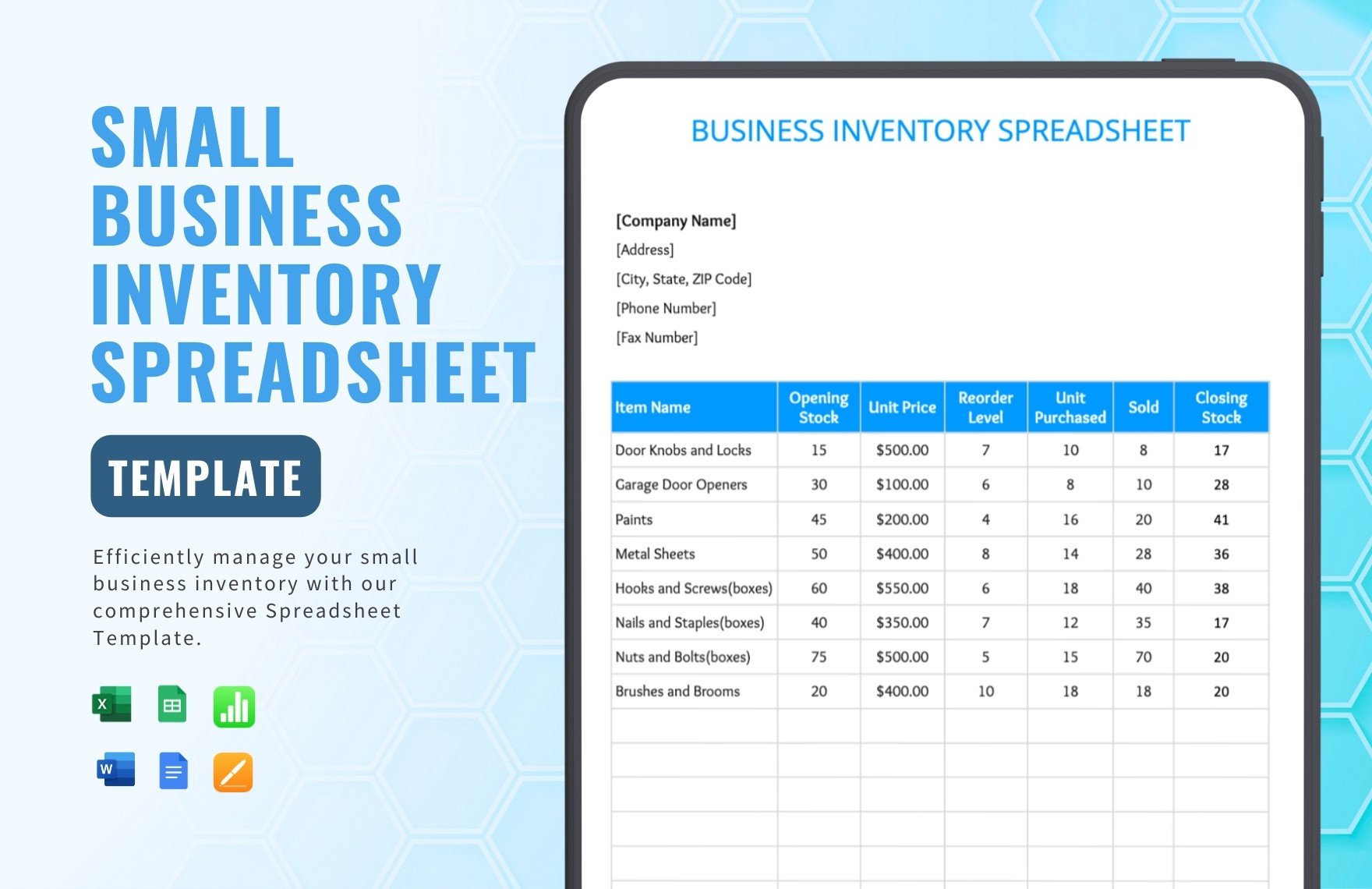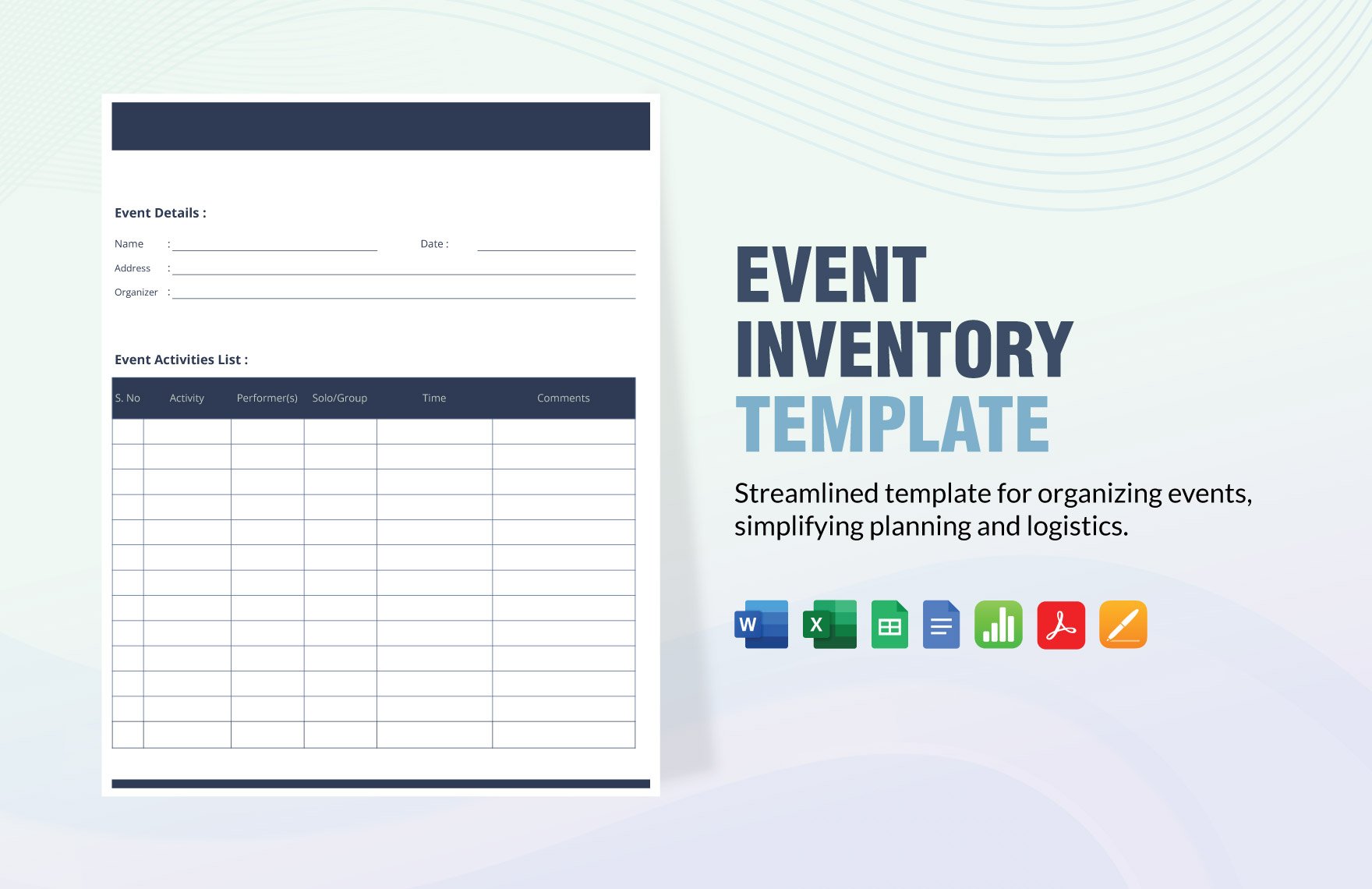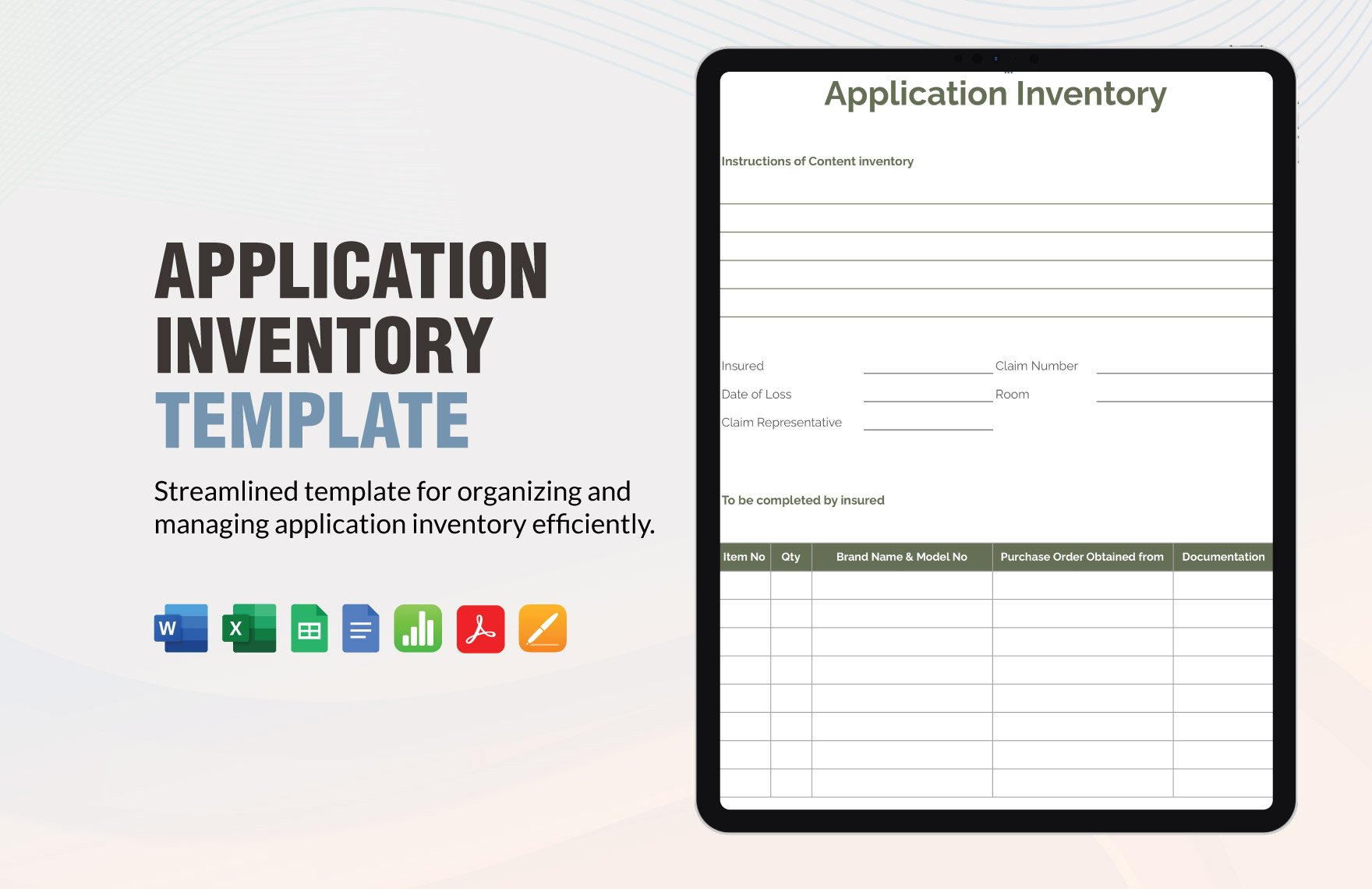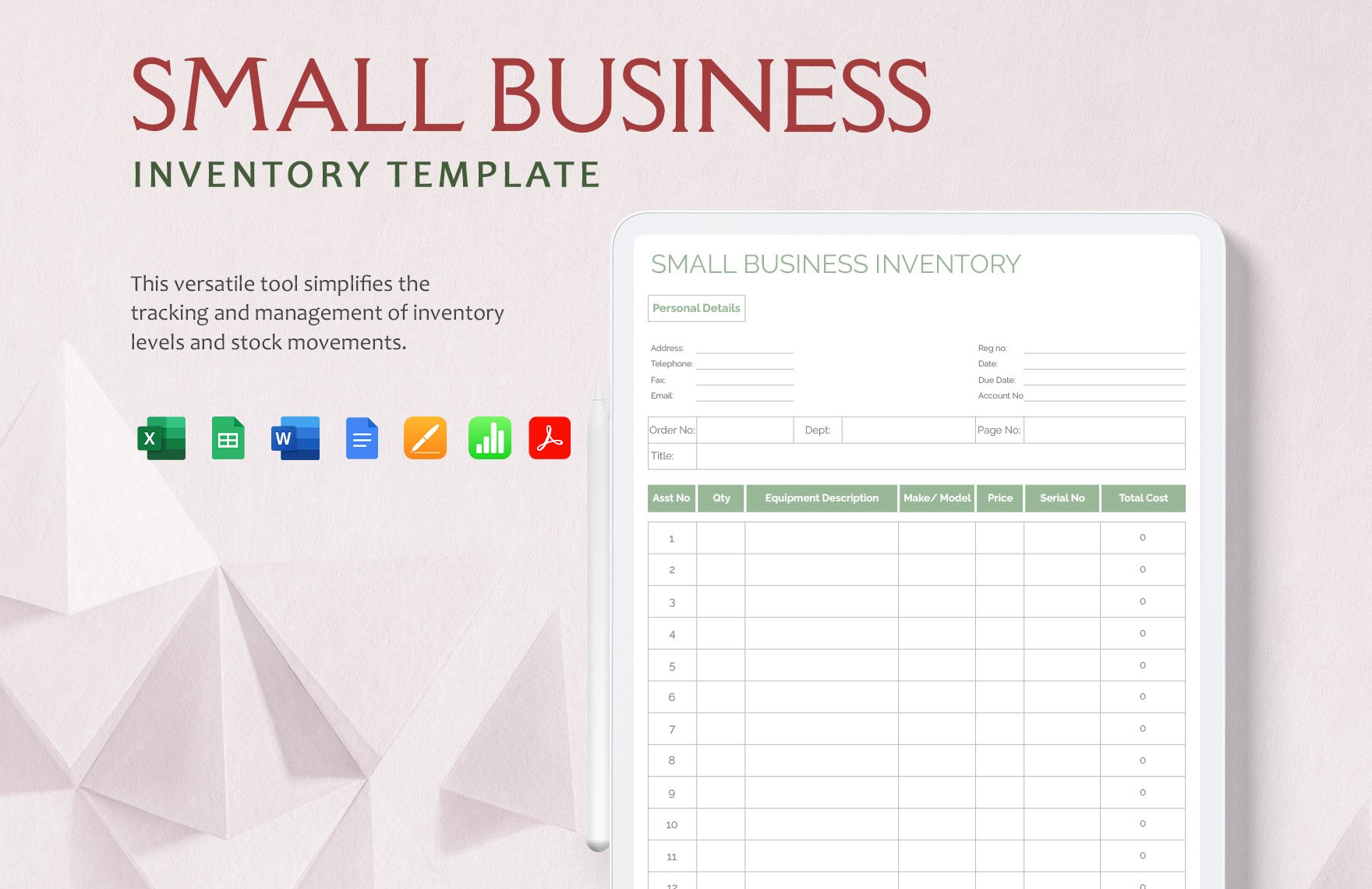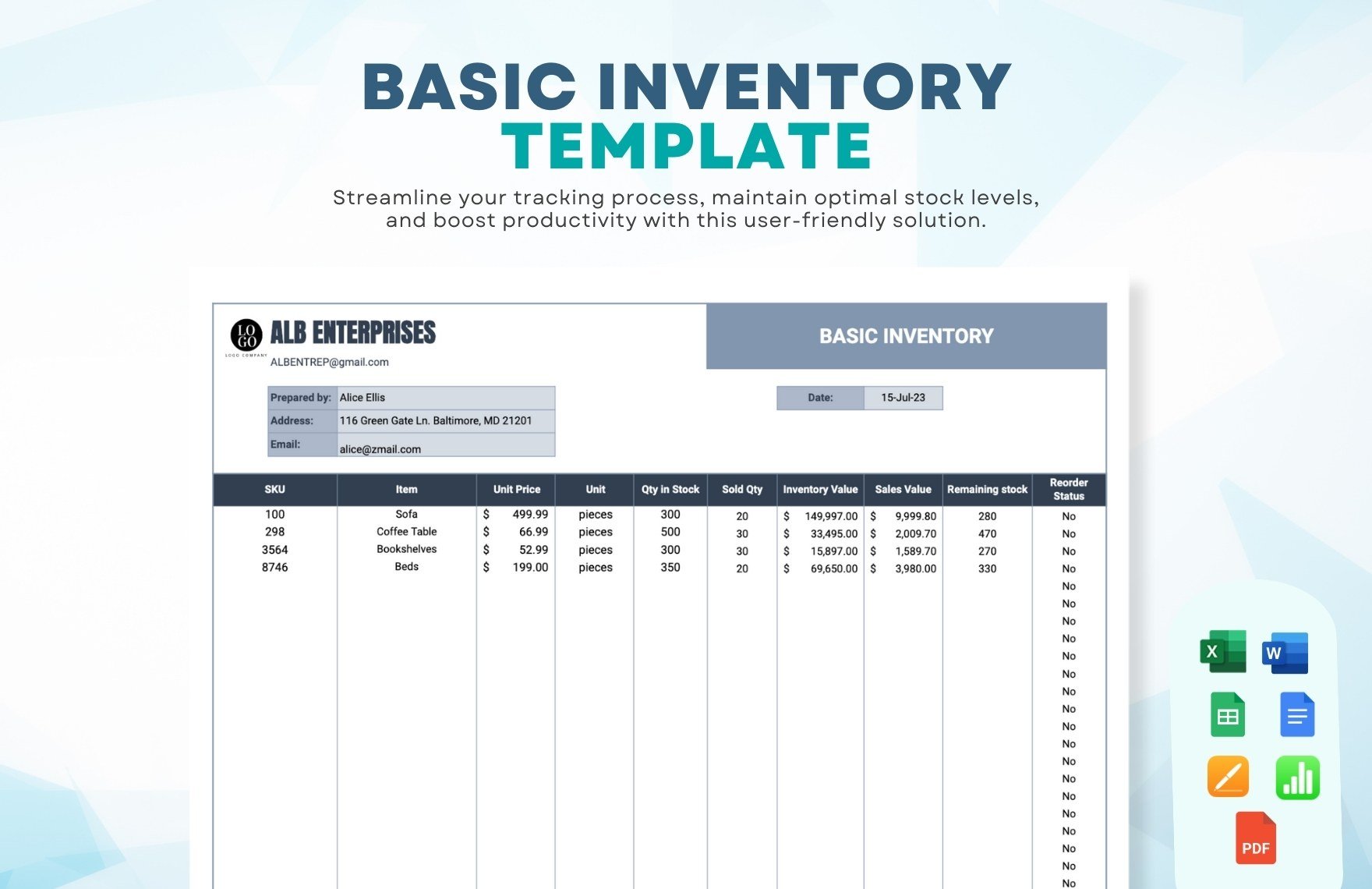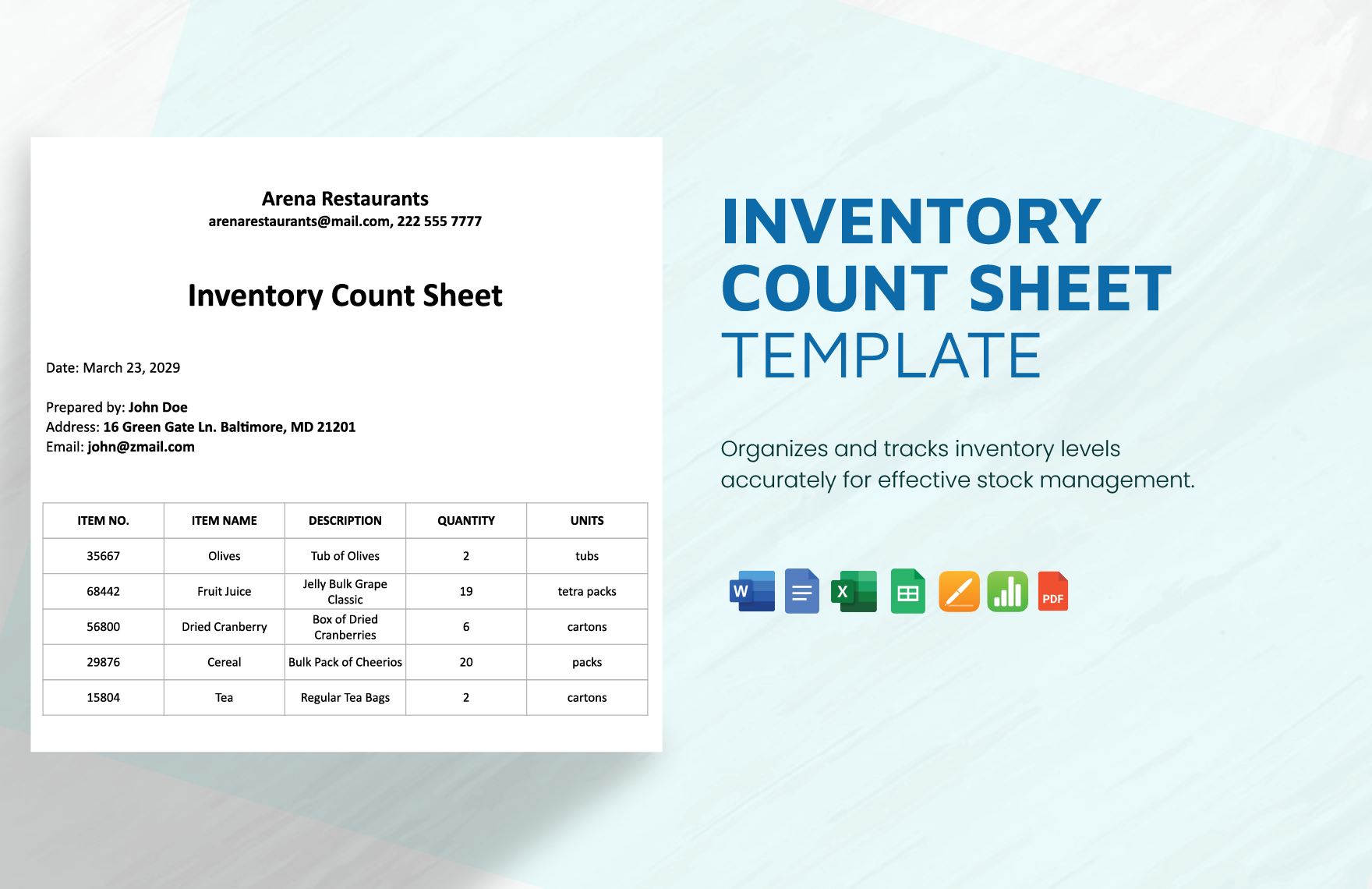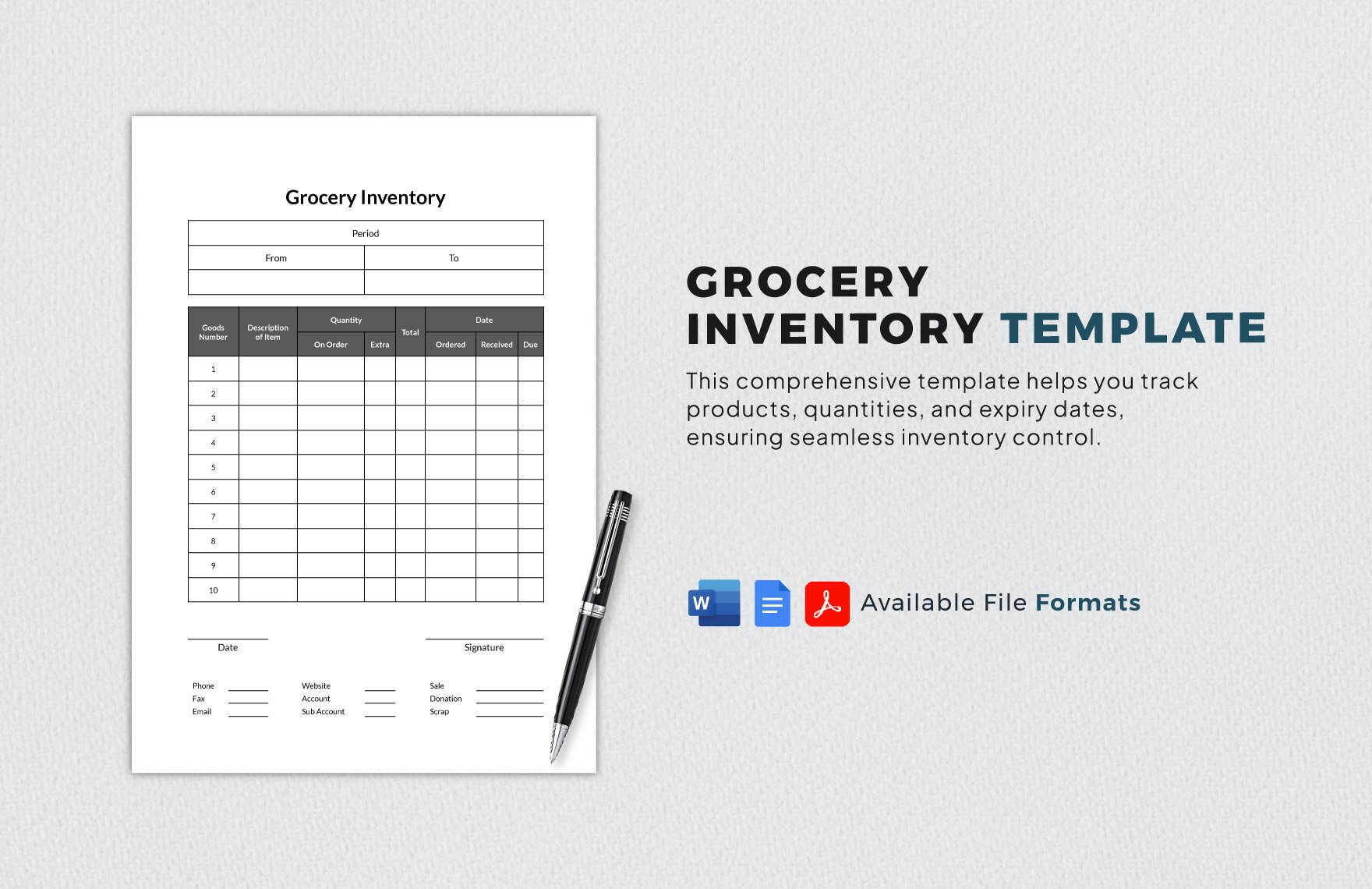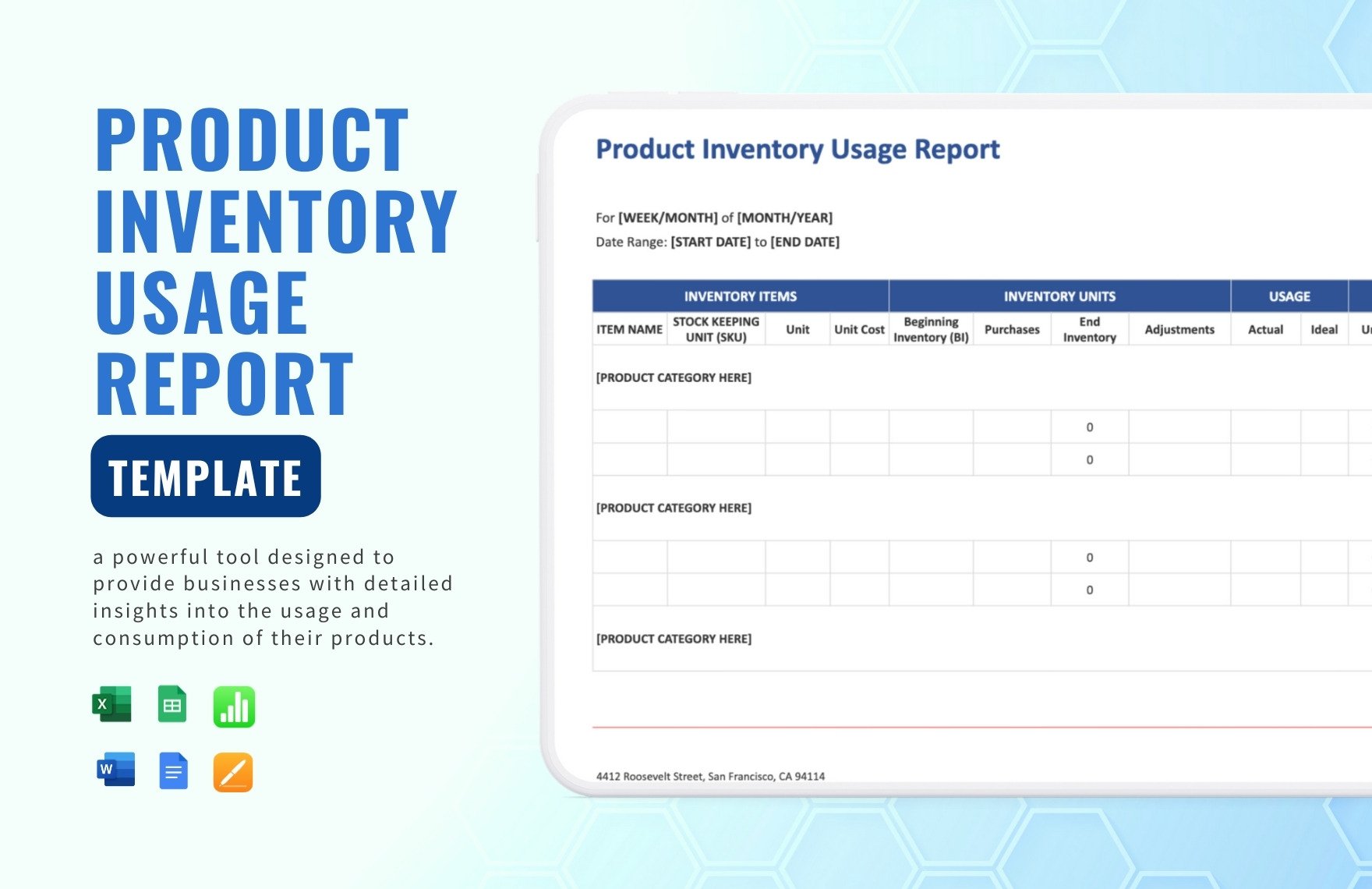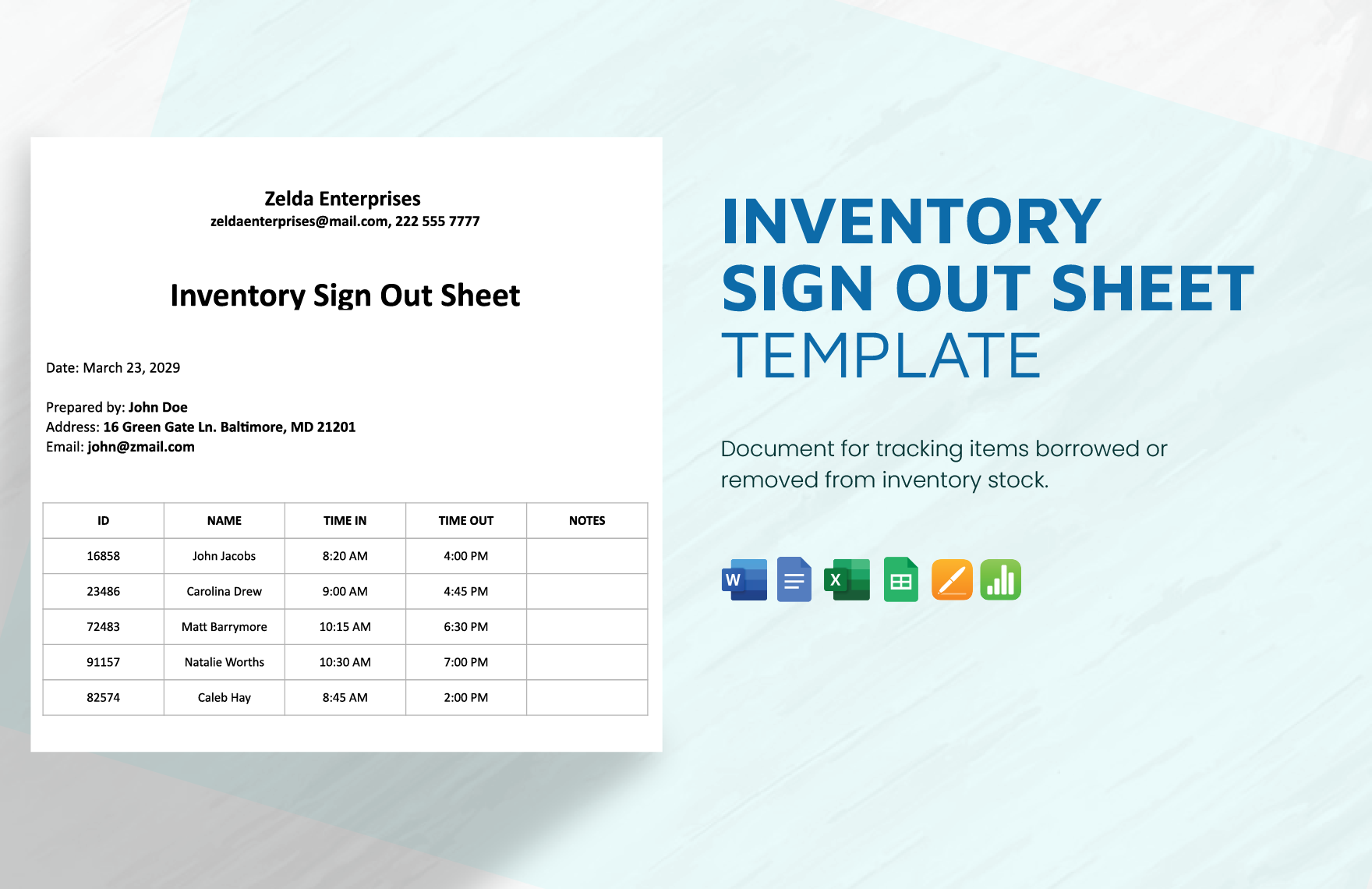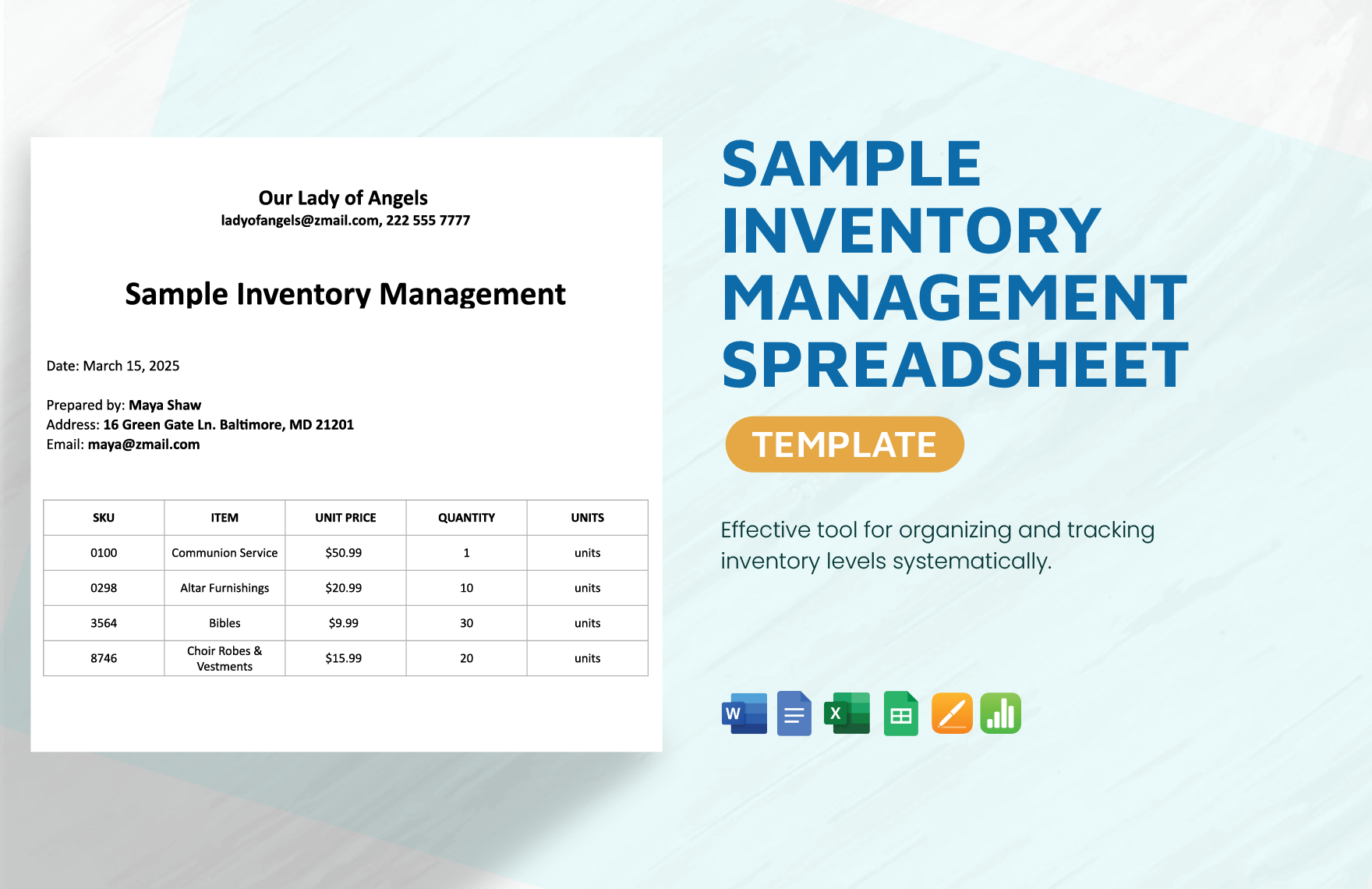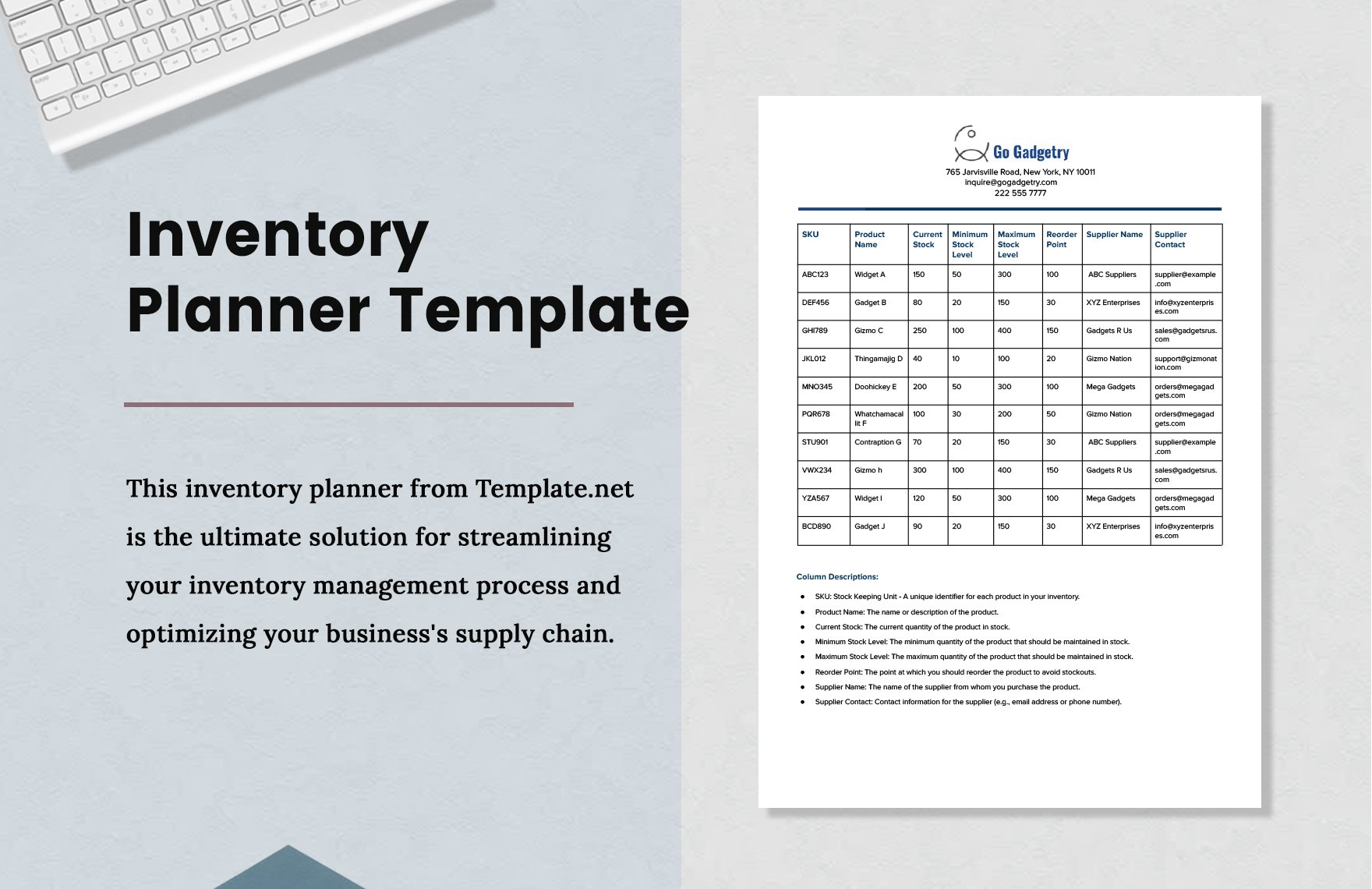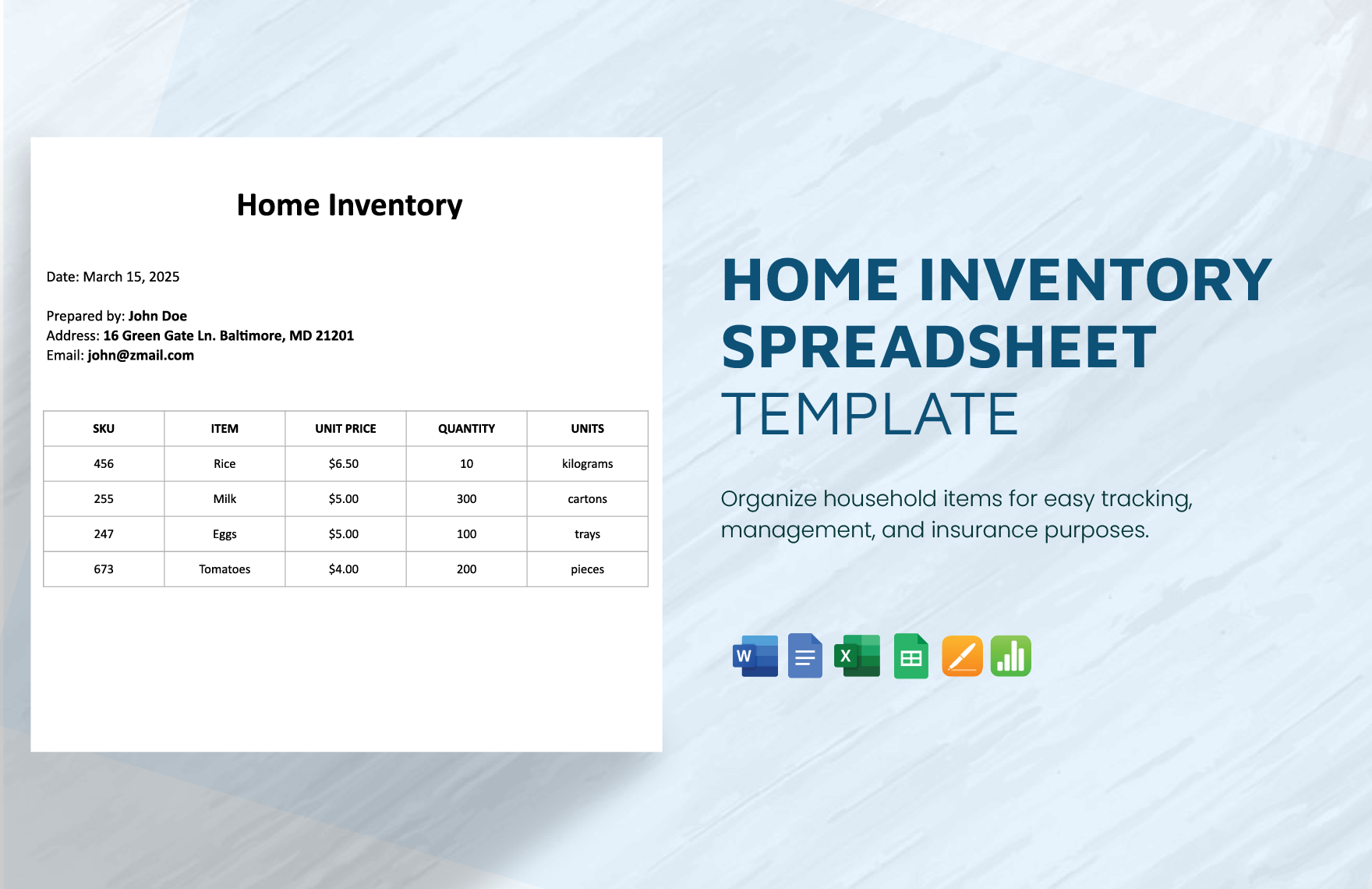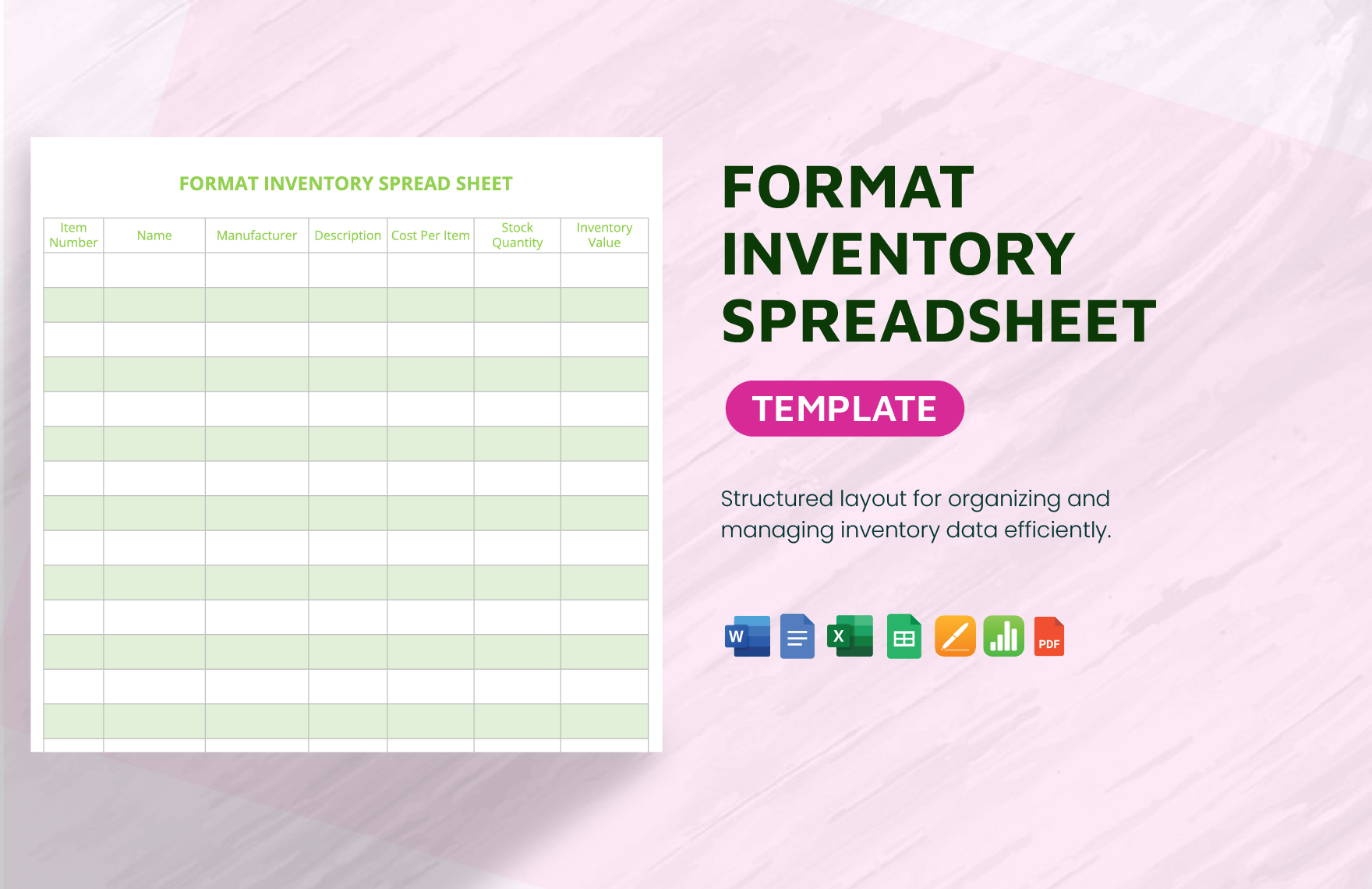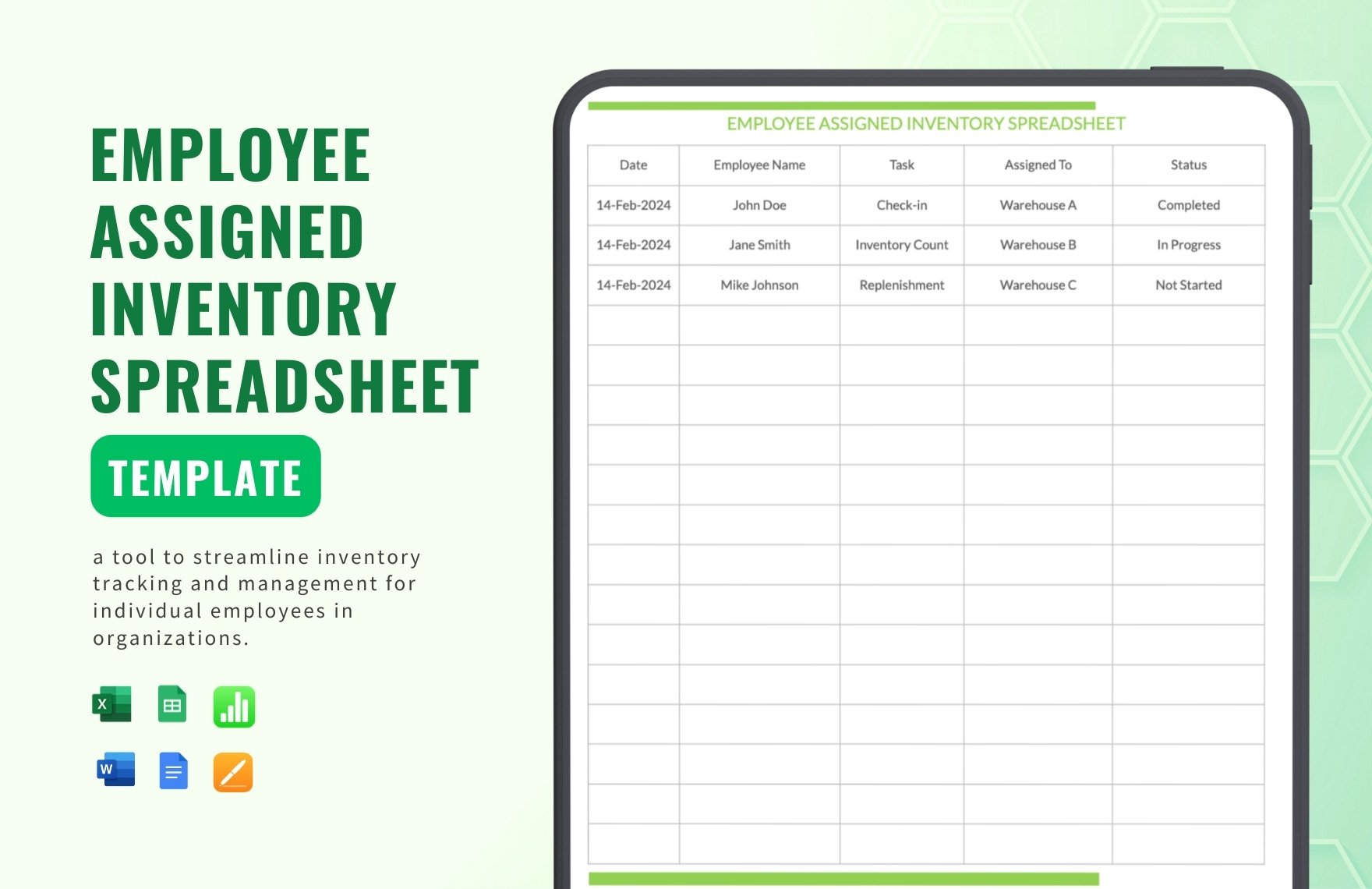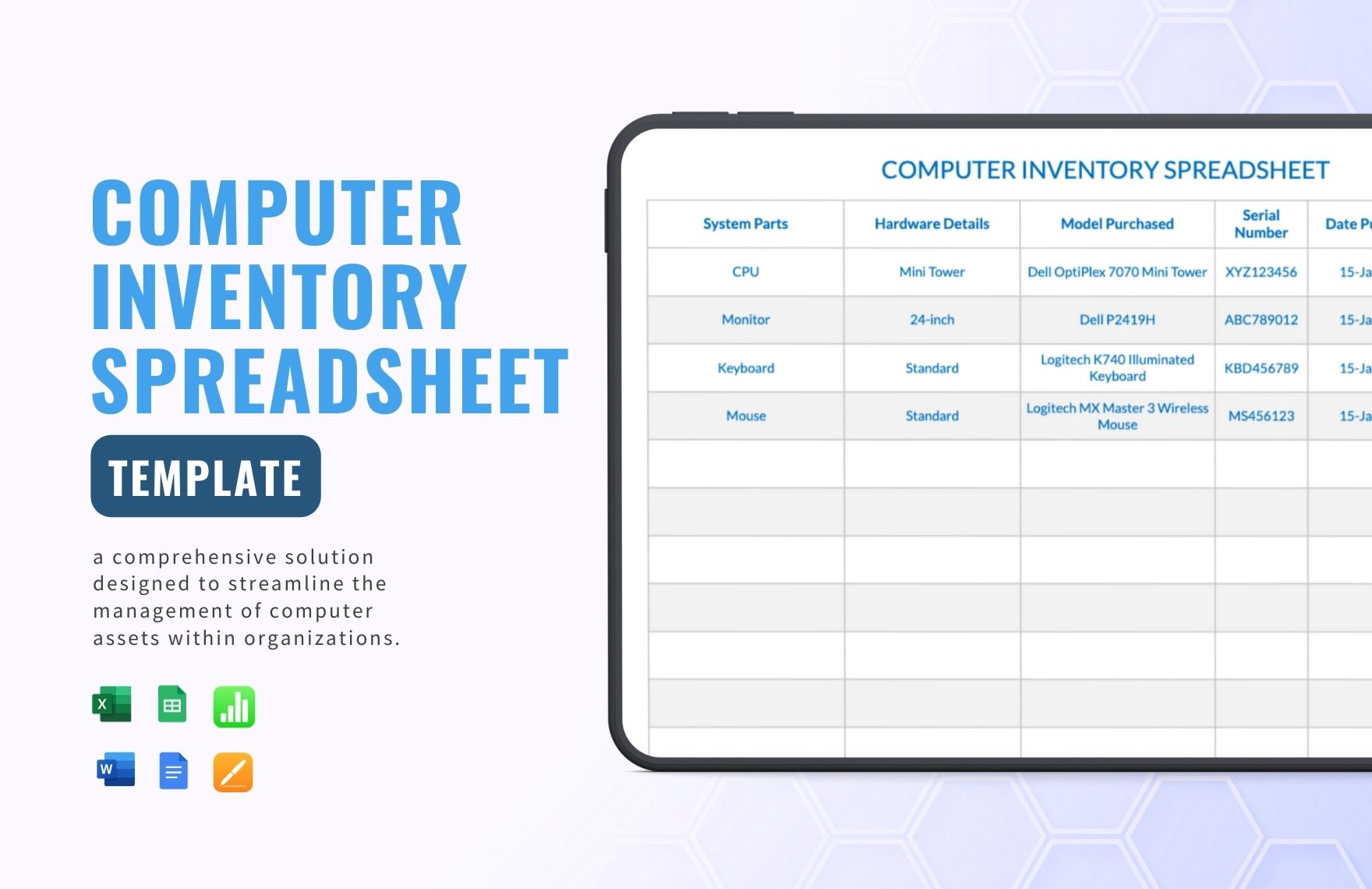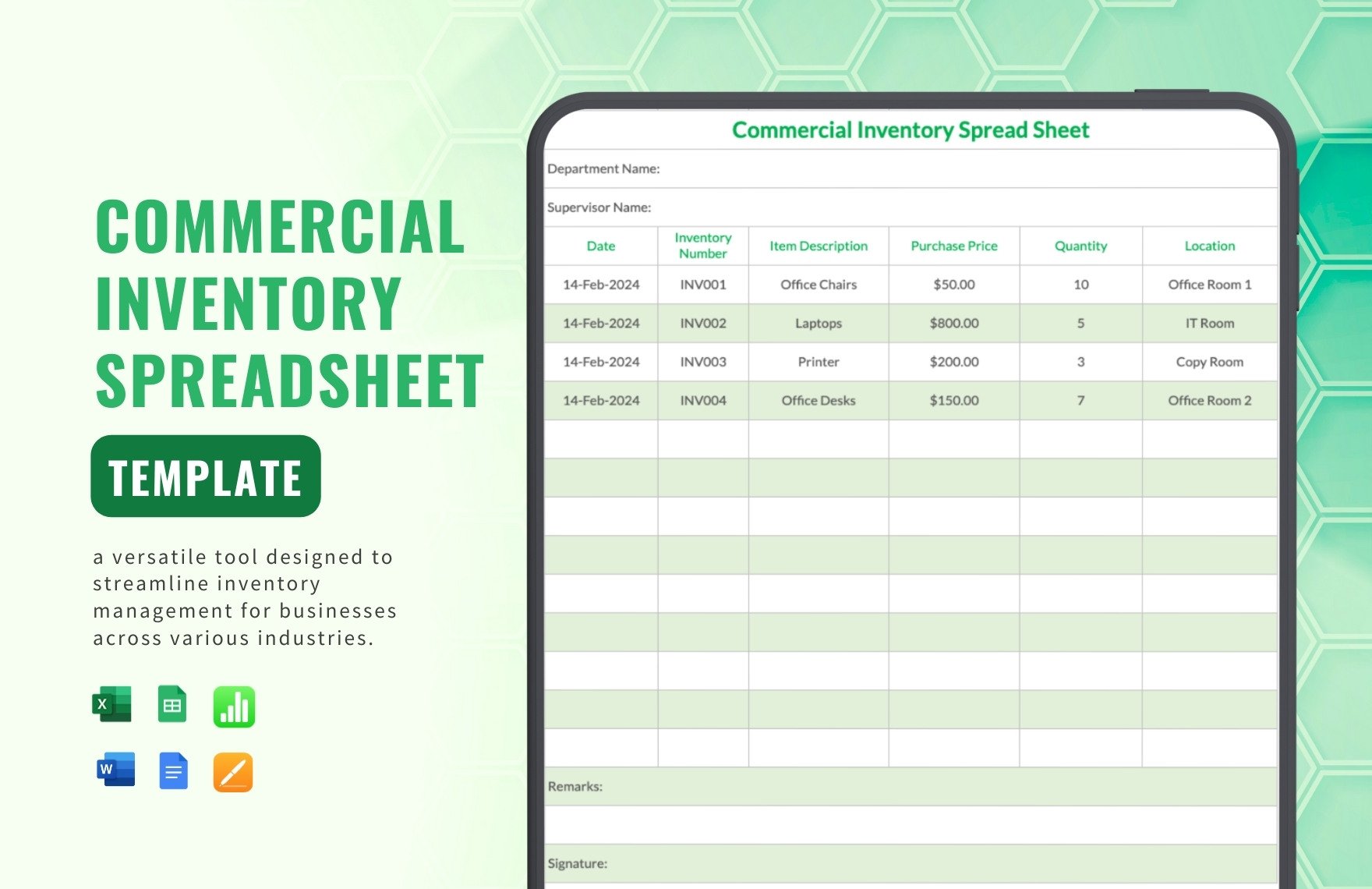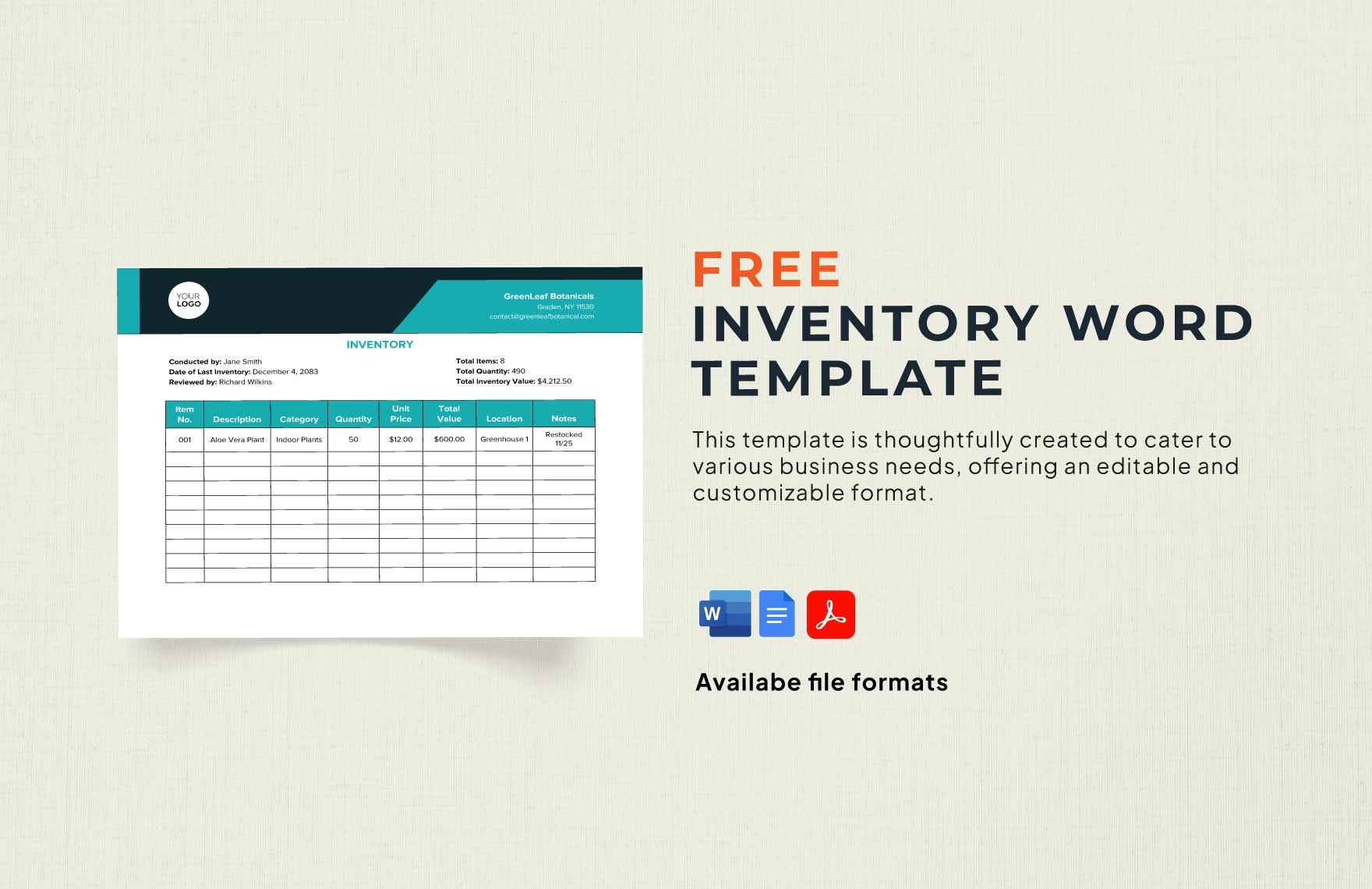Having trouble keeping track of all the items that you have on stock? Then what you need are our professionally made inventory templates! Each one is readily available for you to download and they all come in a wide selection for you to choose from. They can also be opened and edited with all versions of Apple Pages if you prefer using the Mac-based application. If you prefer using other software, then worry not as you have alternatives such as Microsoft Excel and even web-based applications like Google Sheets. If you like, we also have affordable subscription plans that will grant you access to even more high-quality templates! Sign up now!
Inventory Templates in Apple Pages
Get creative and organized with customizable inventory templates in Apple Pages. Explore free, professional designs. Download now!