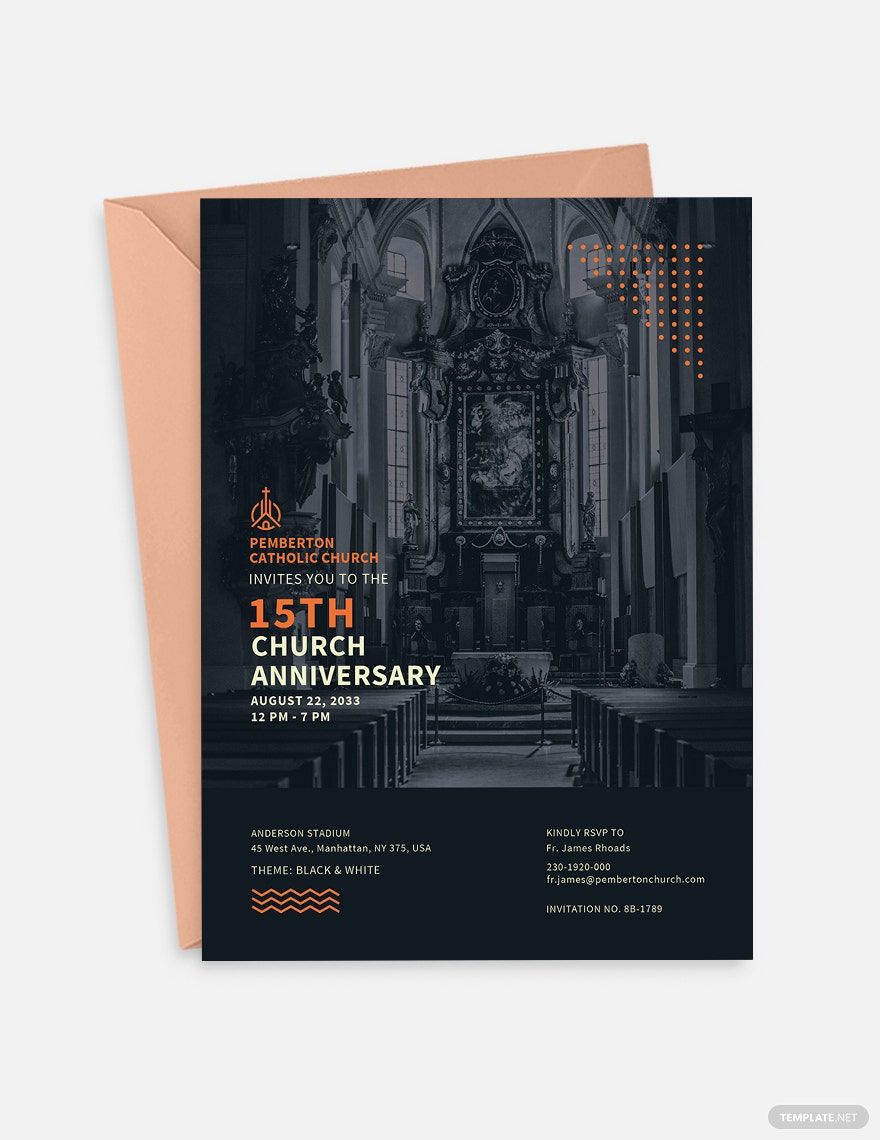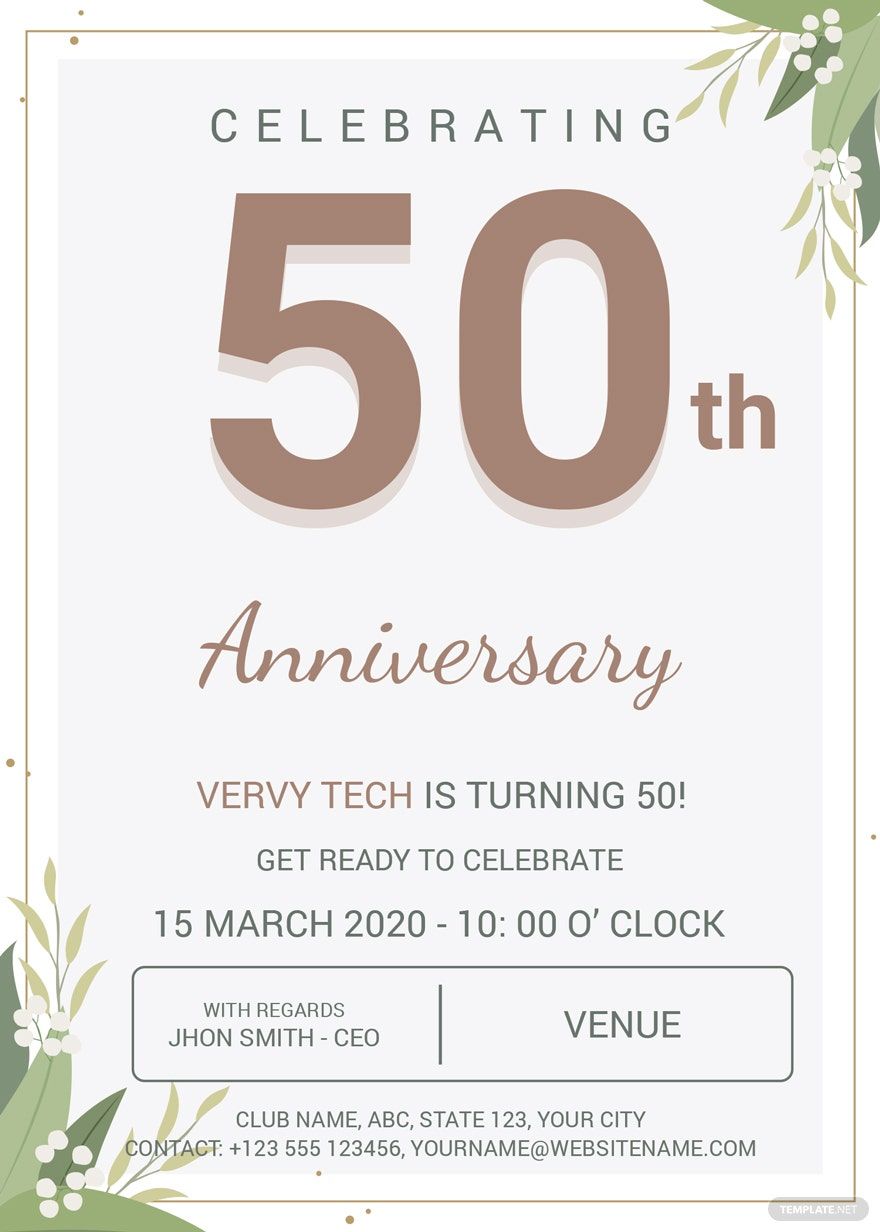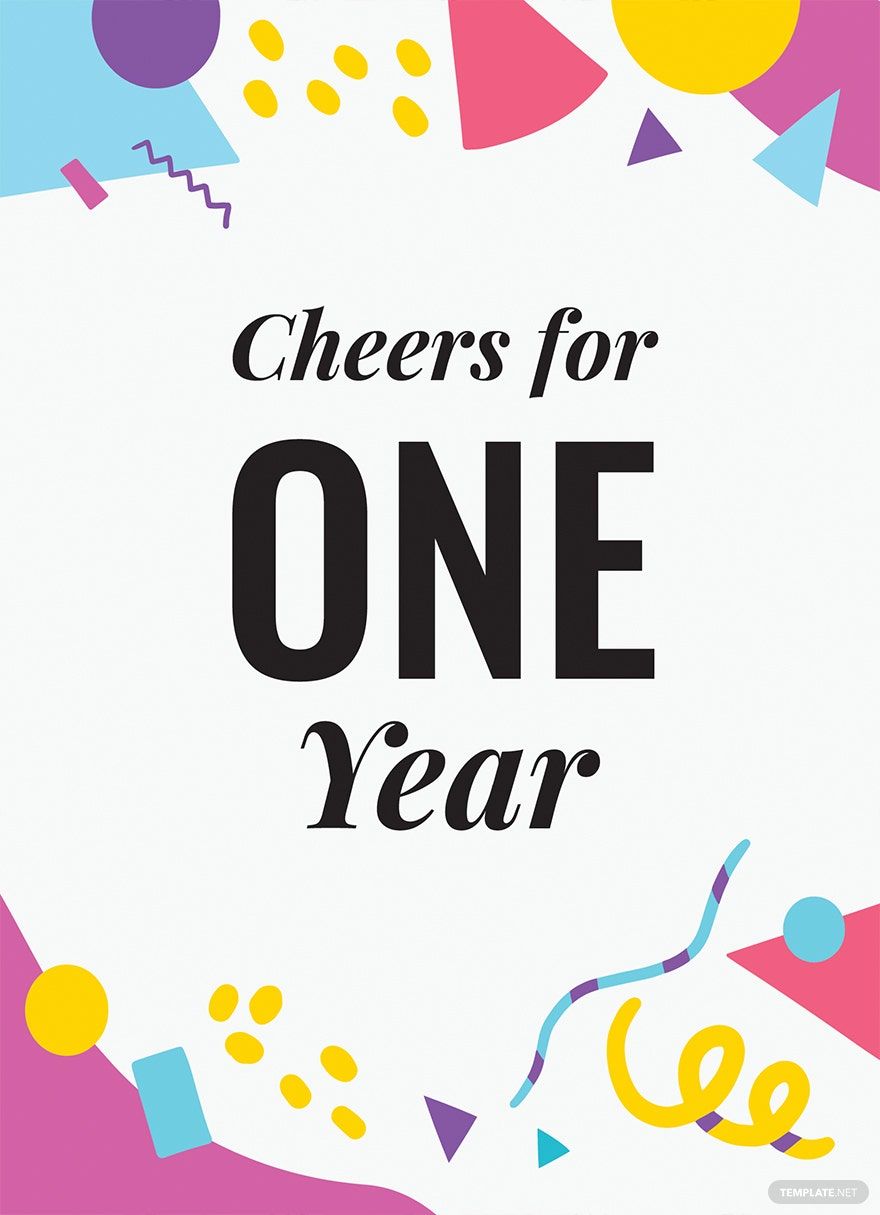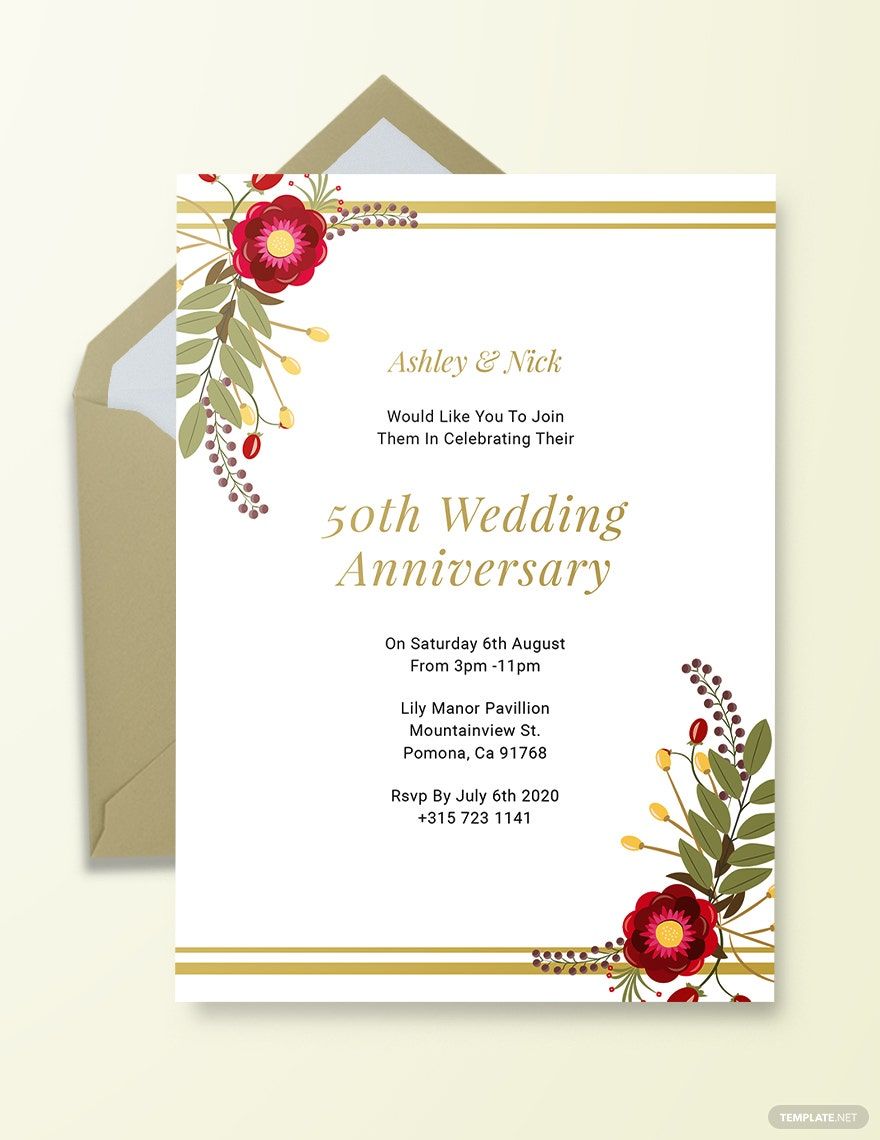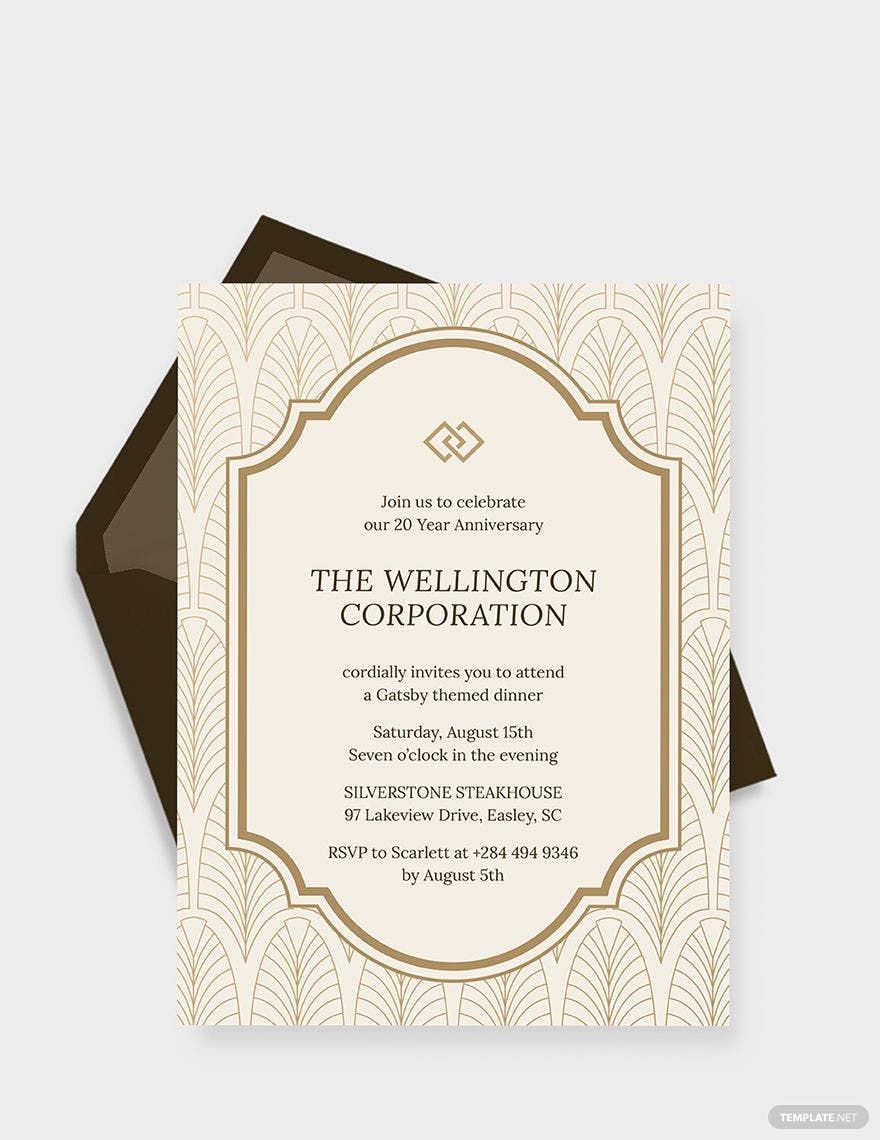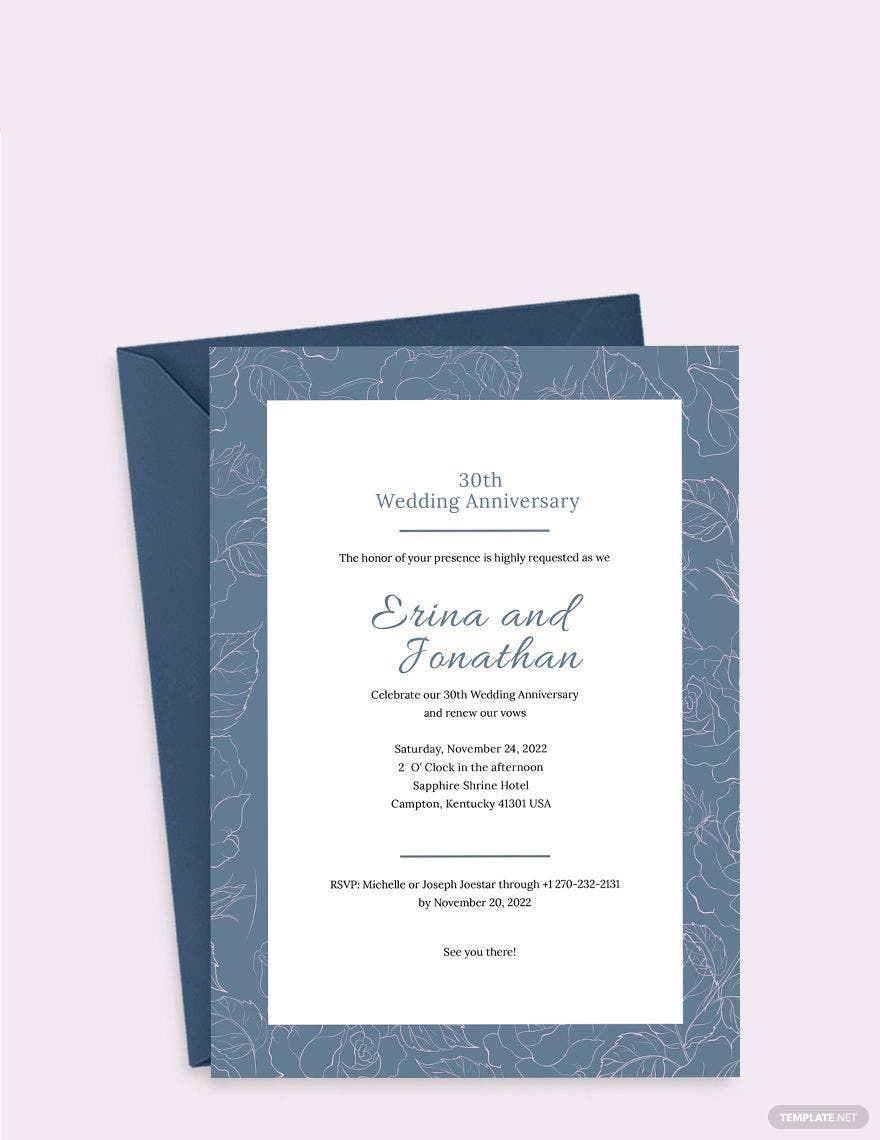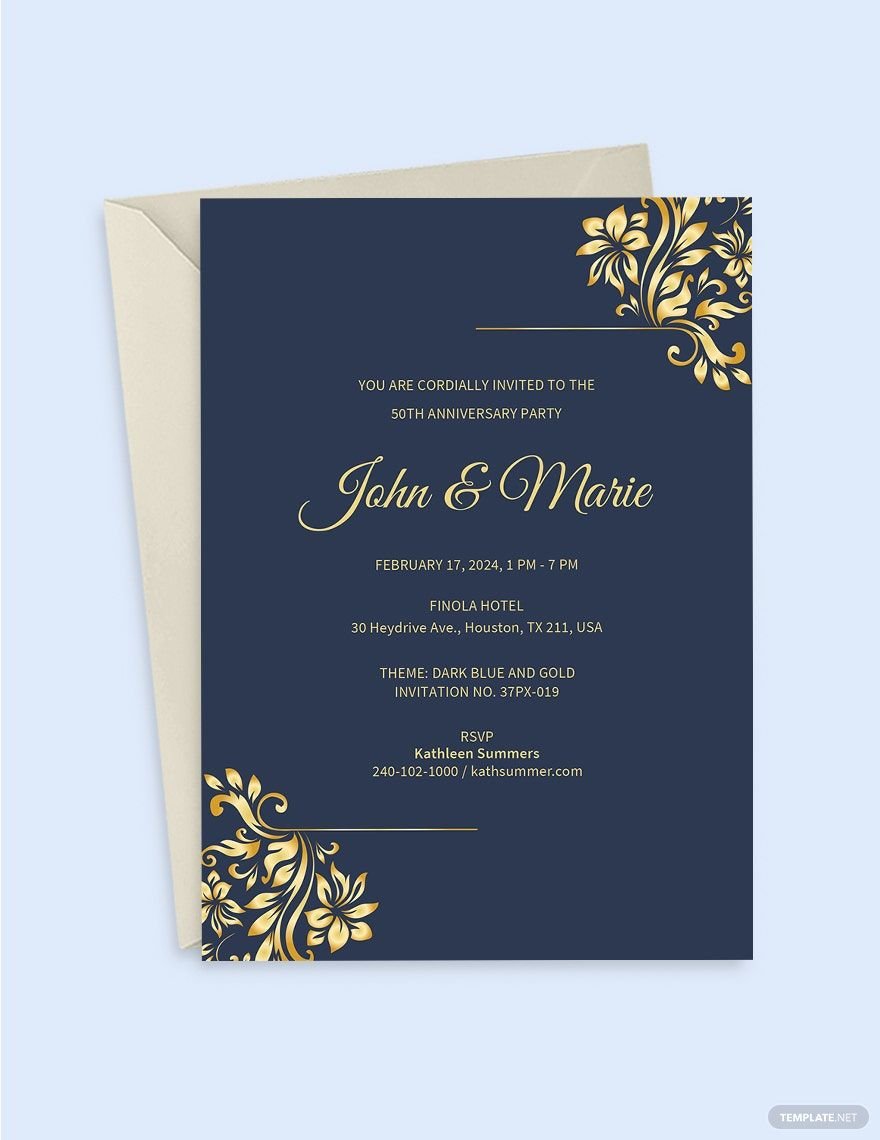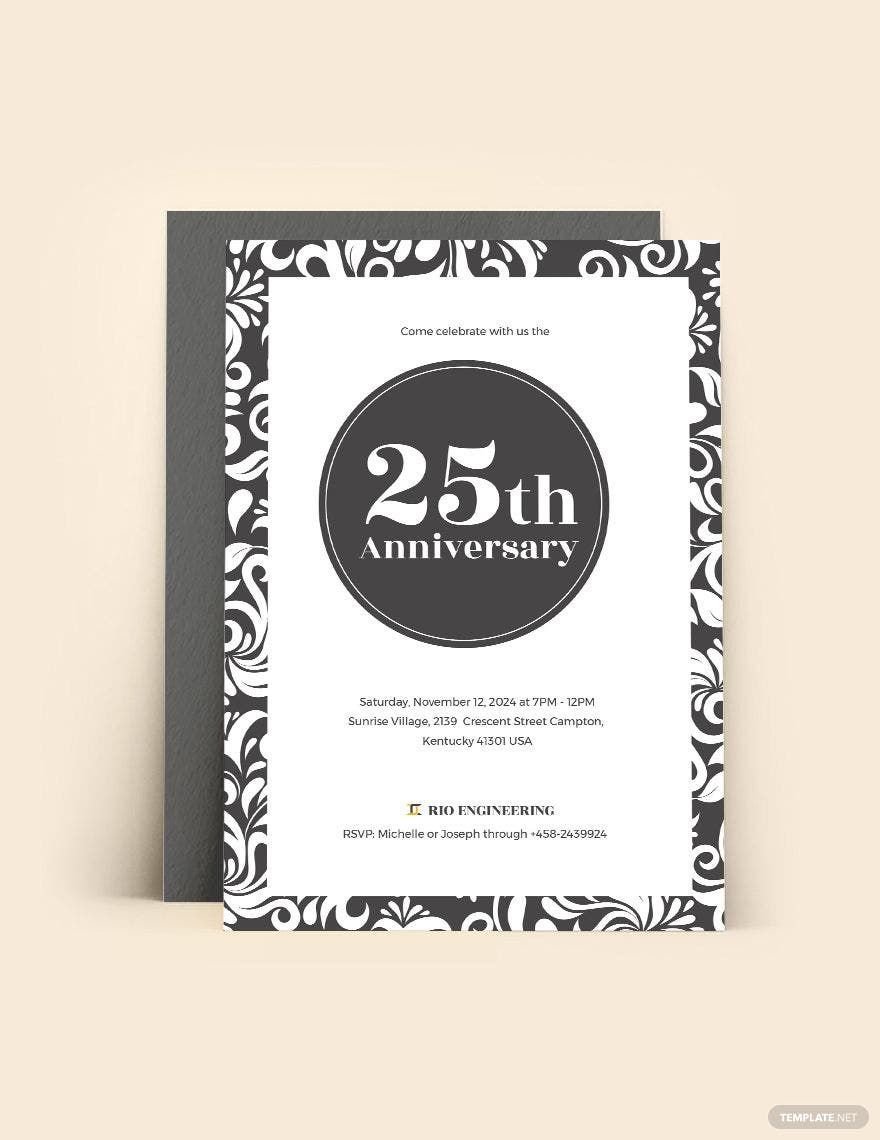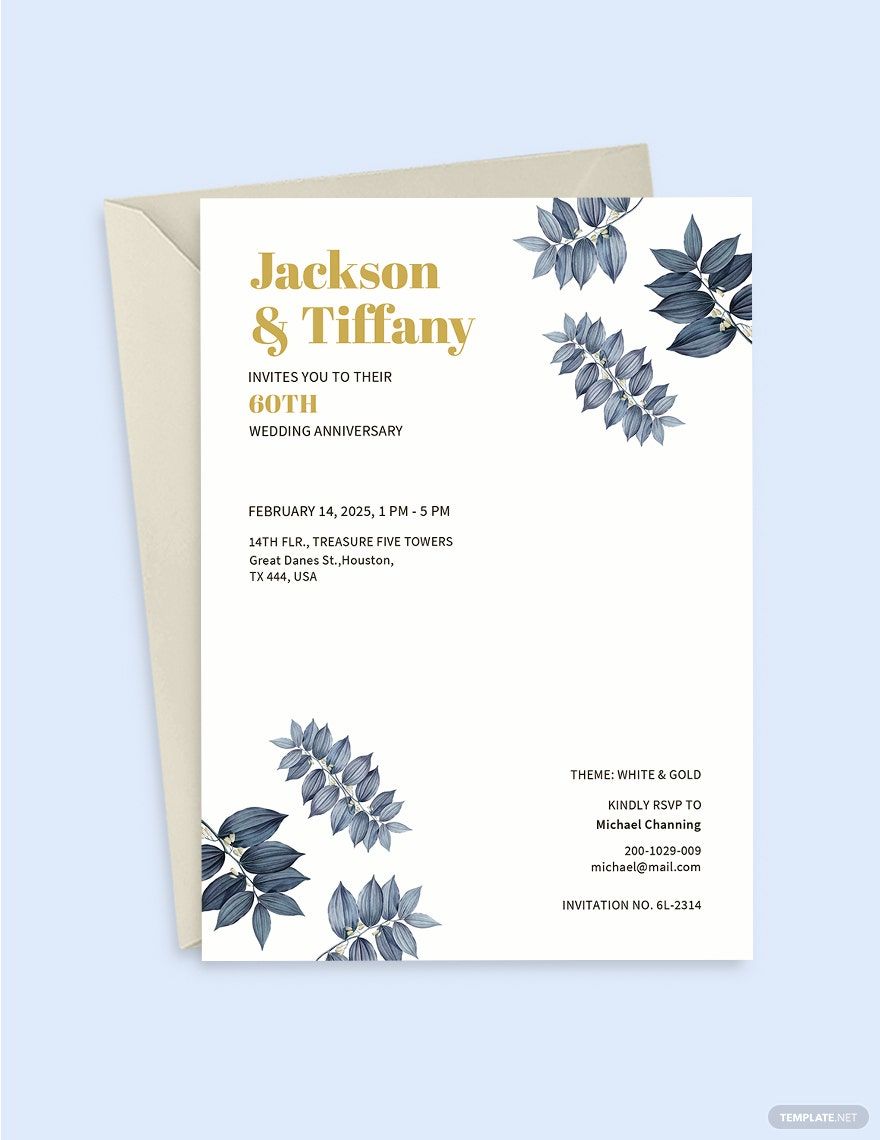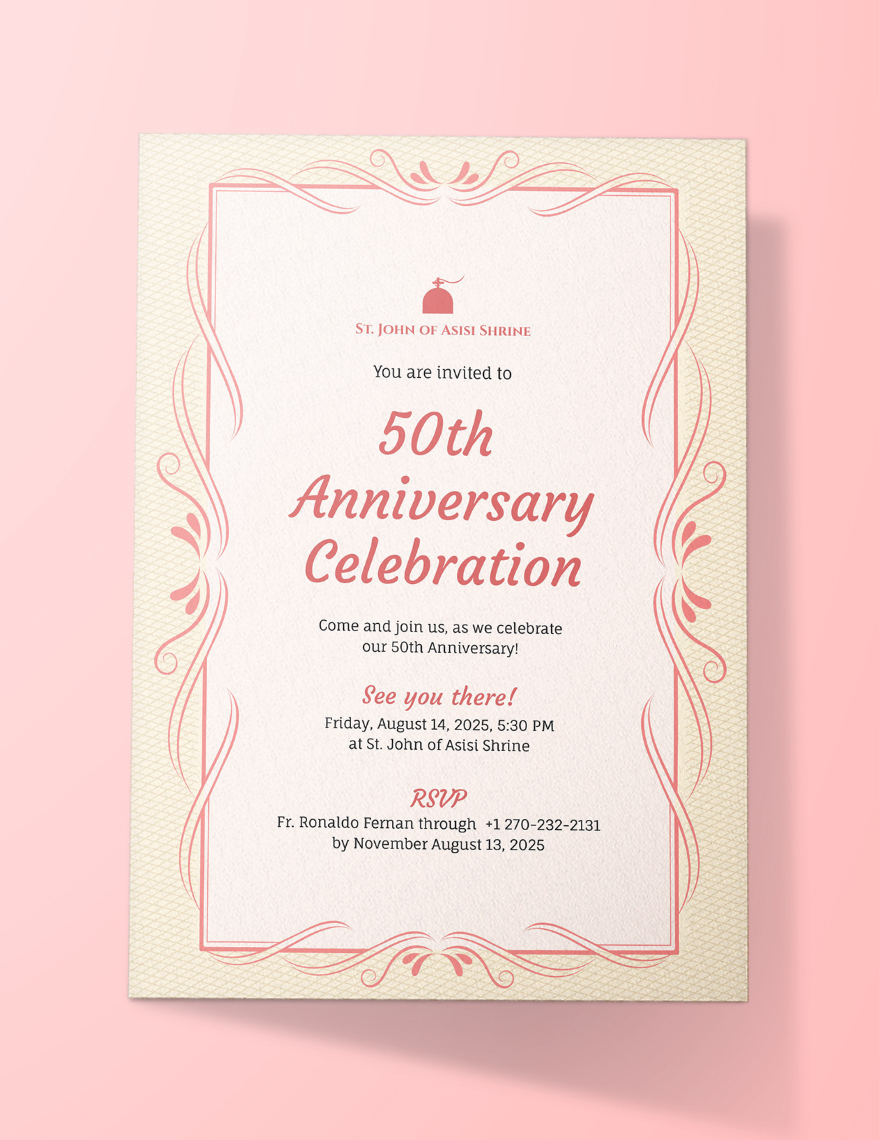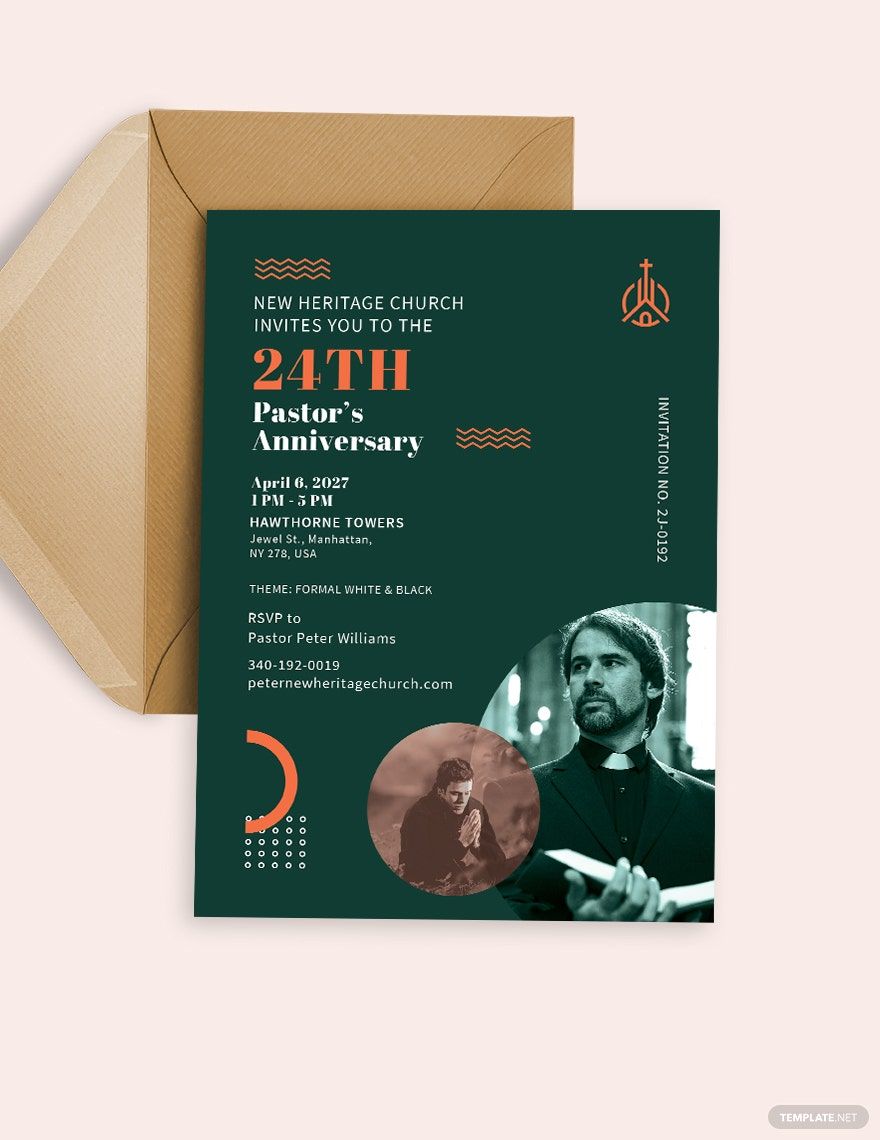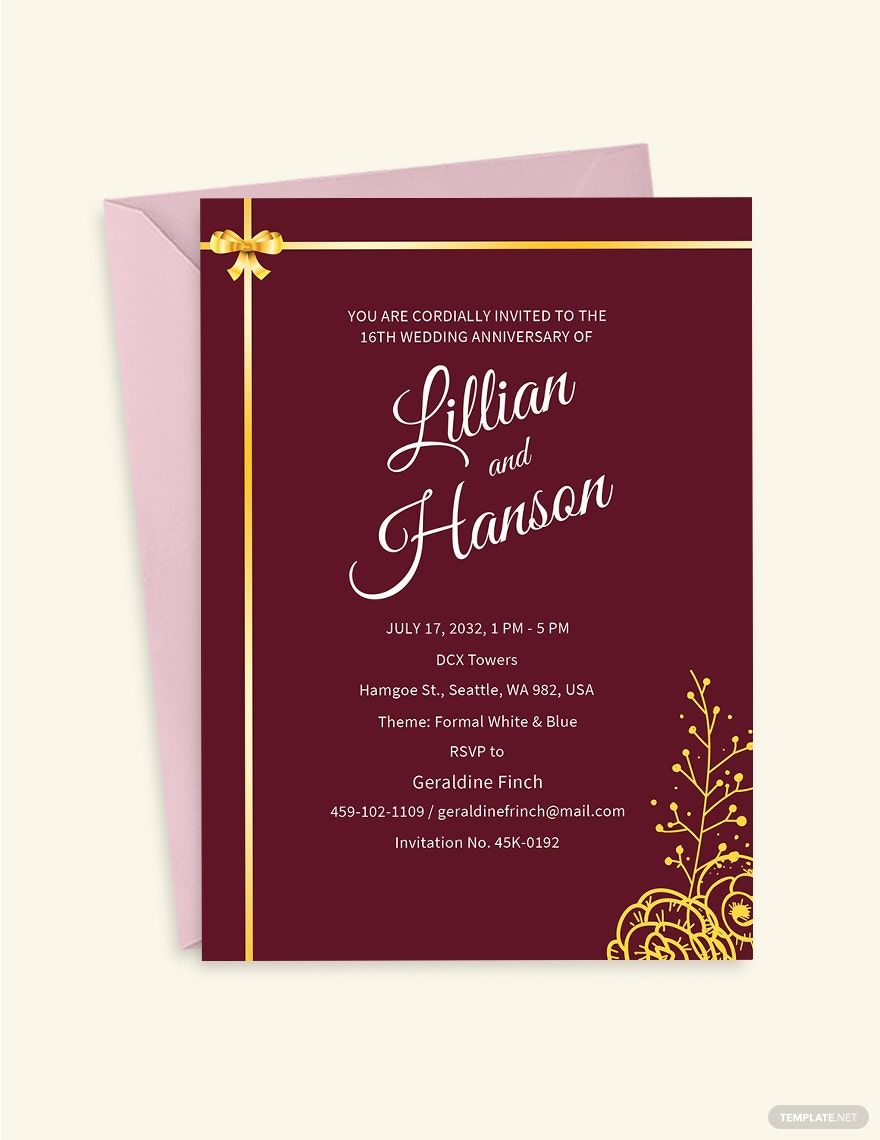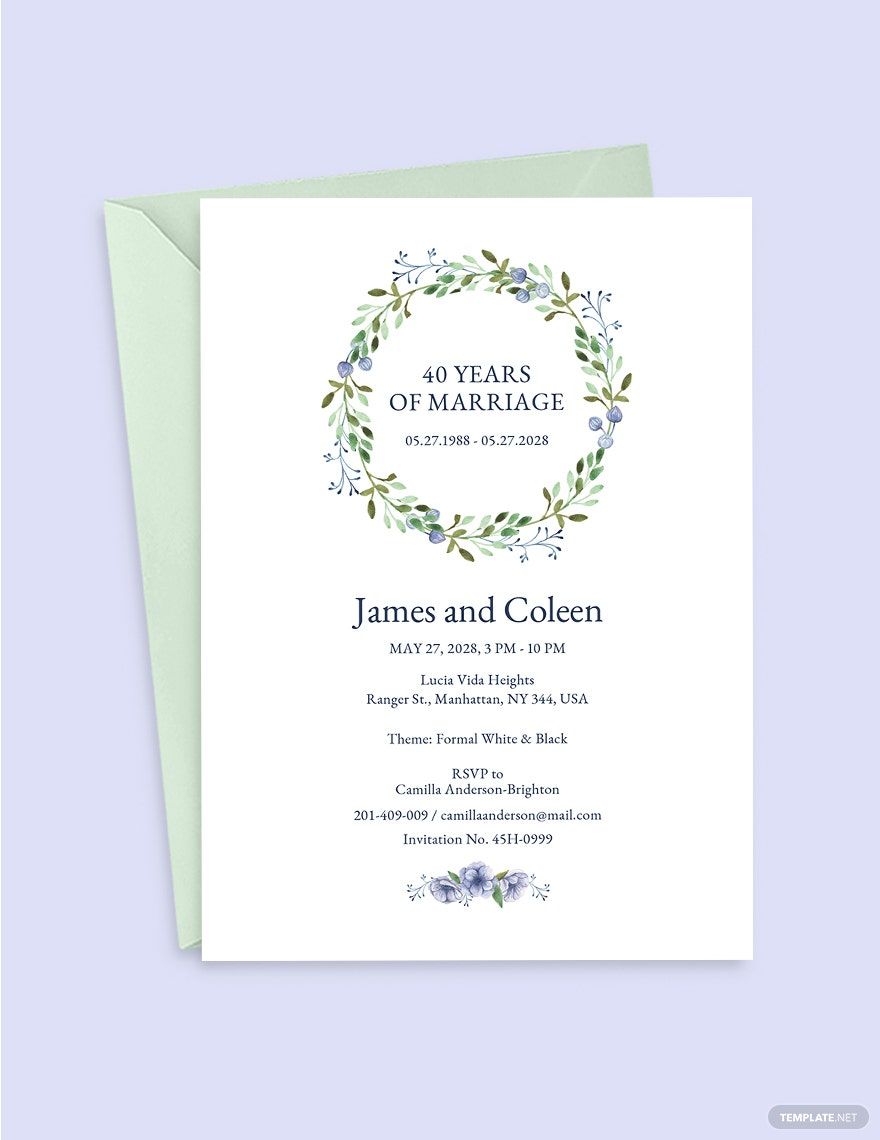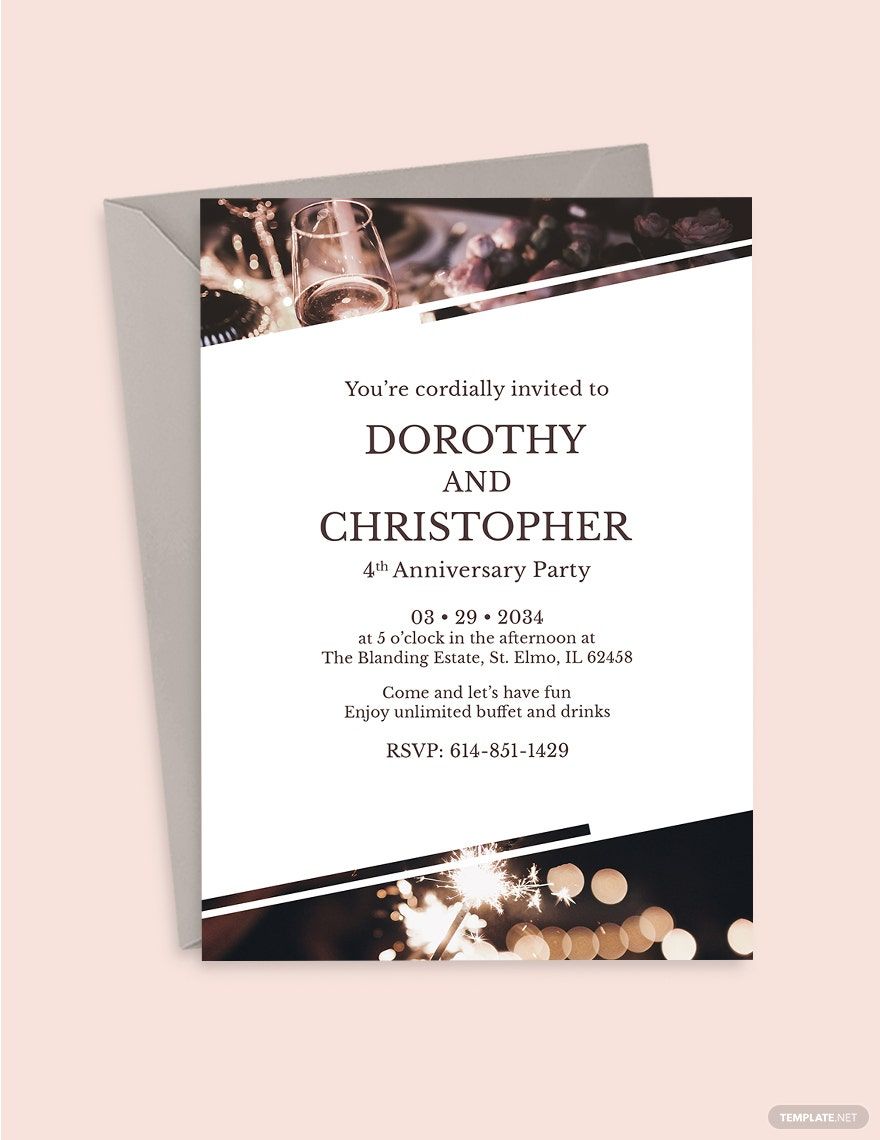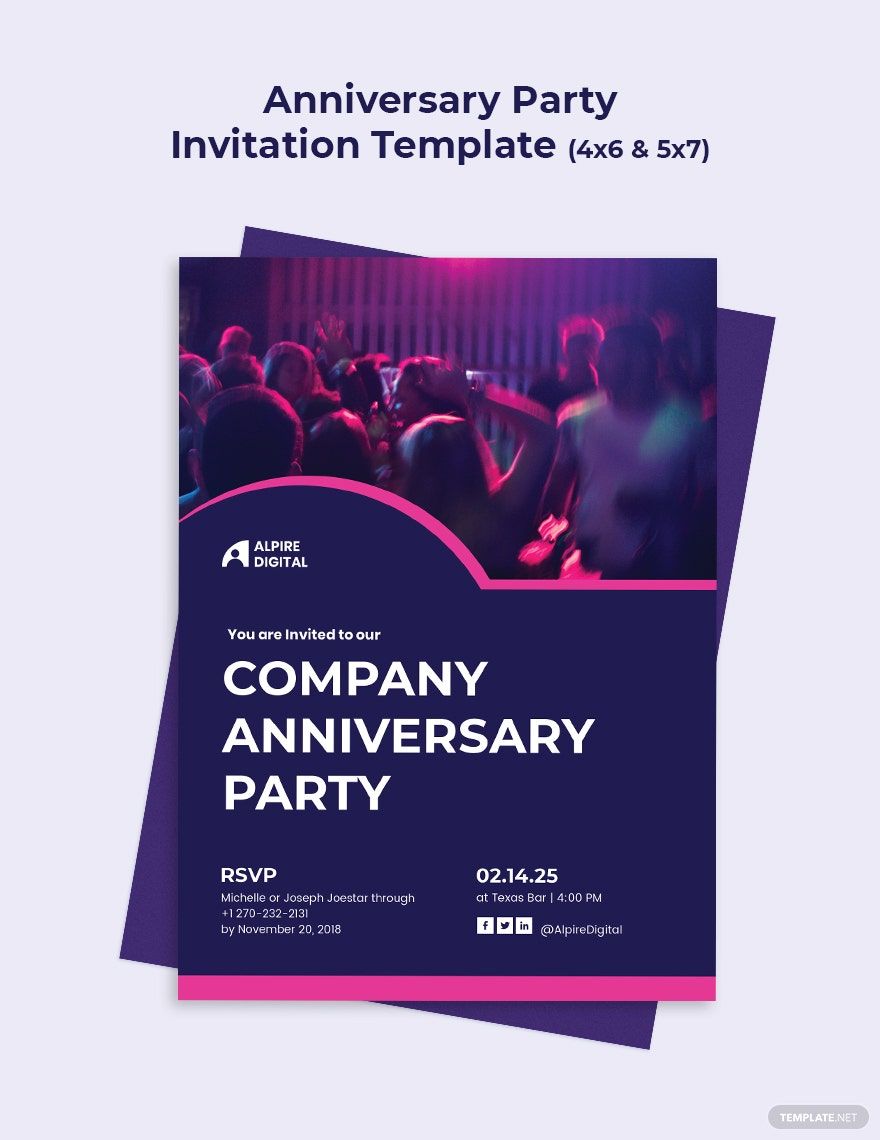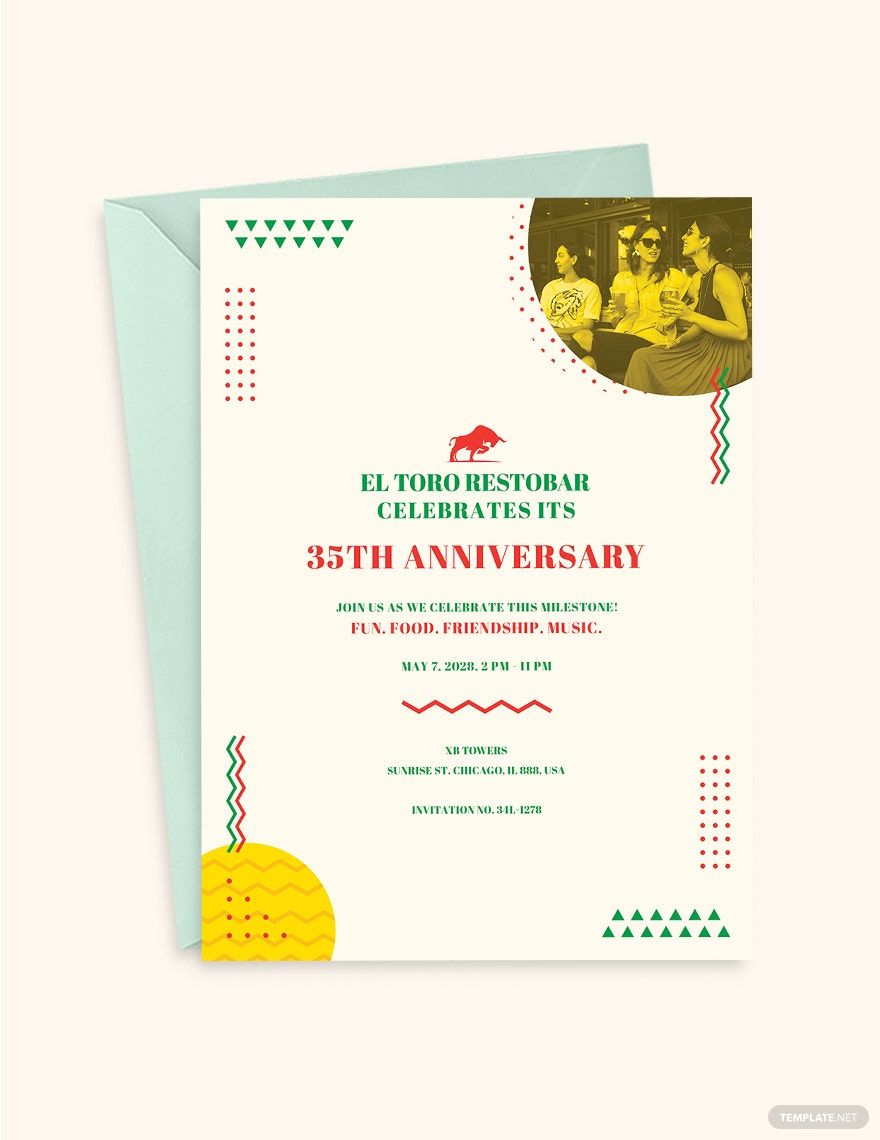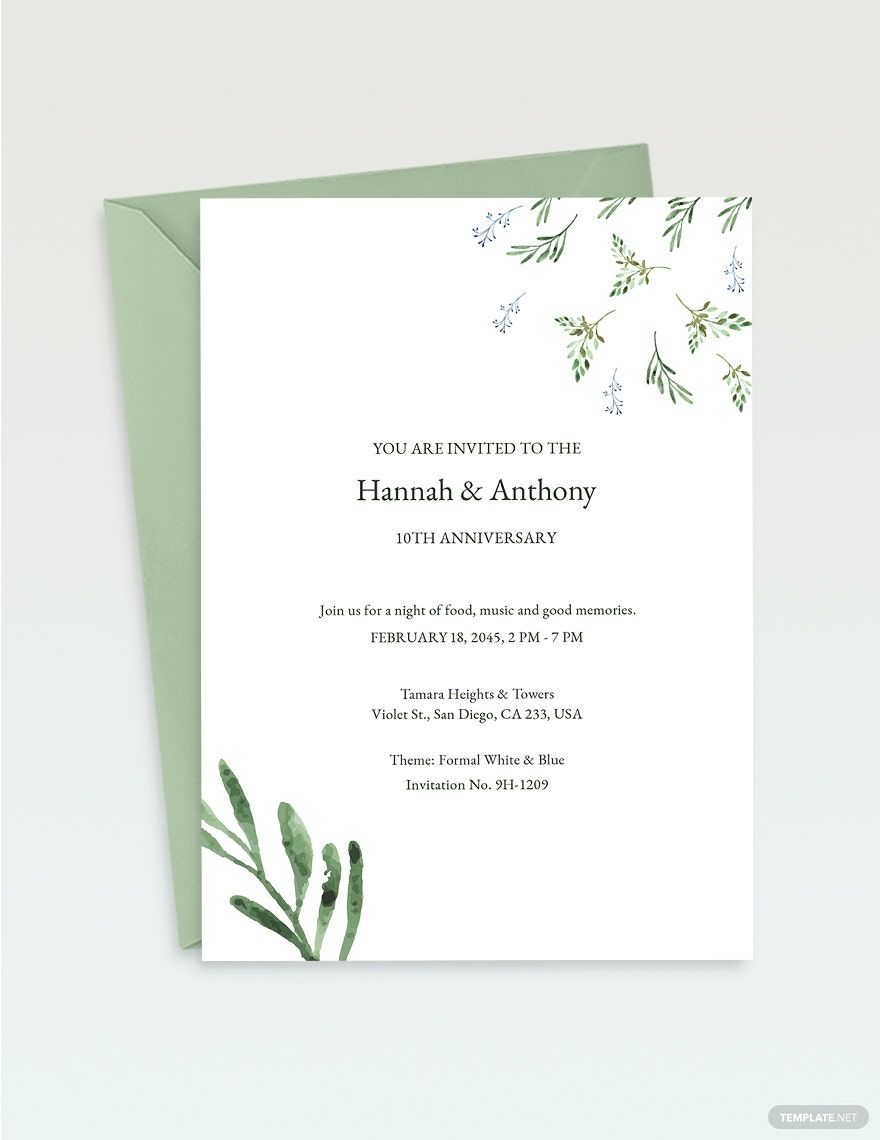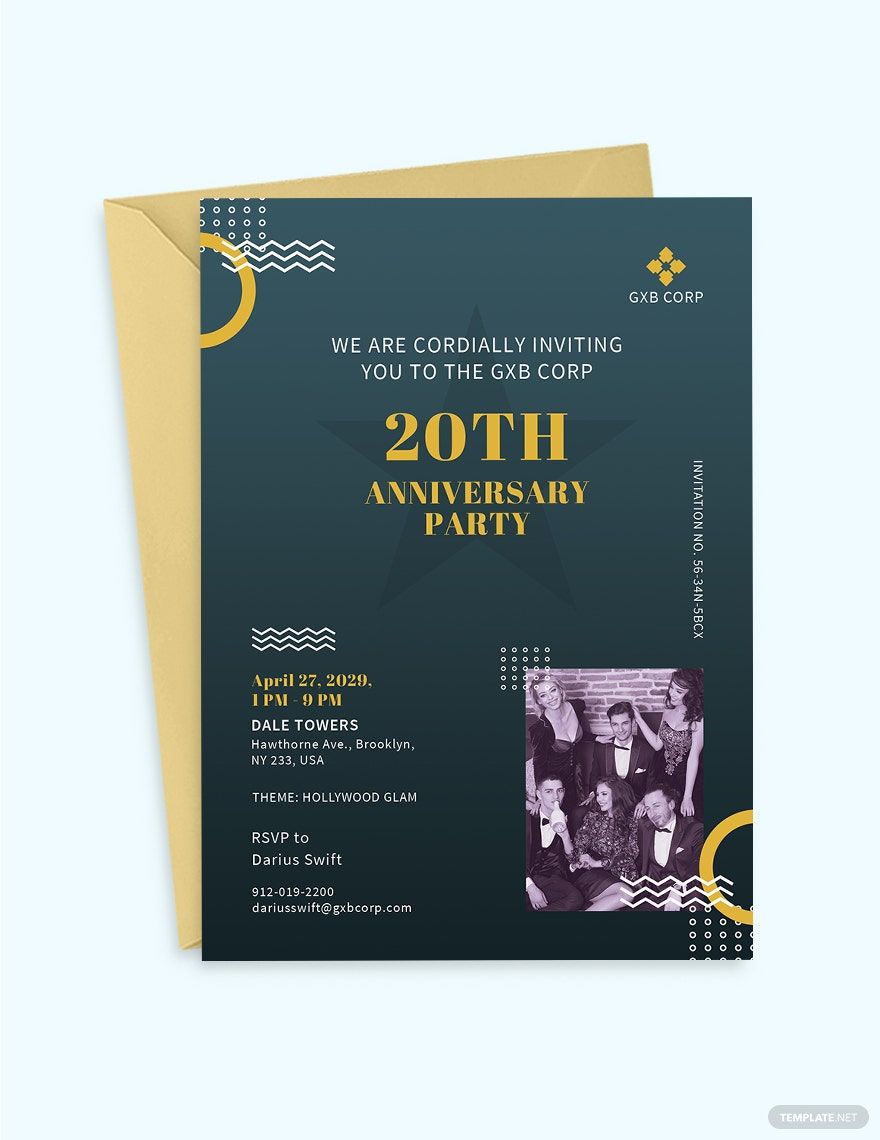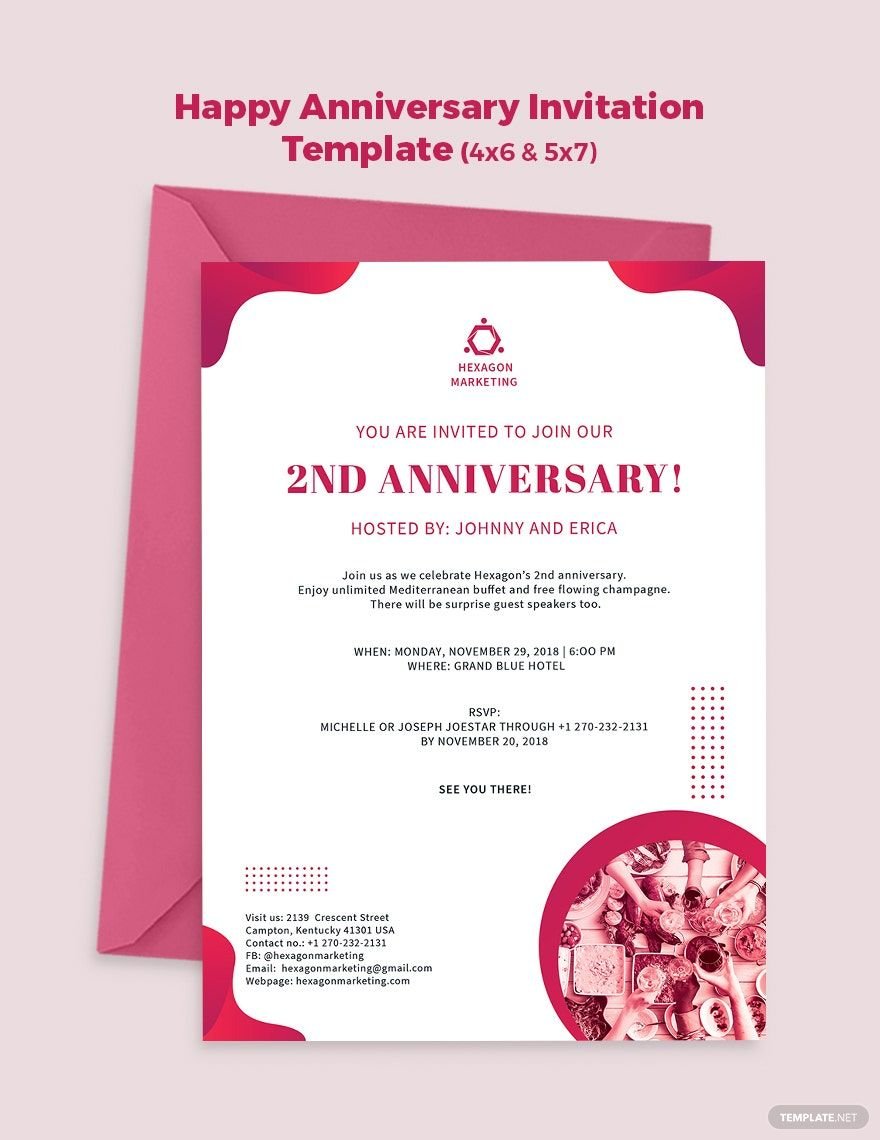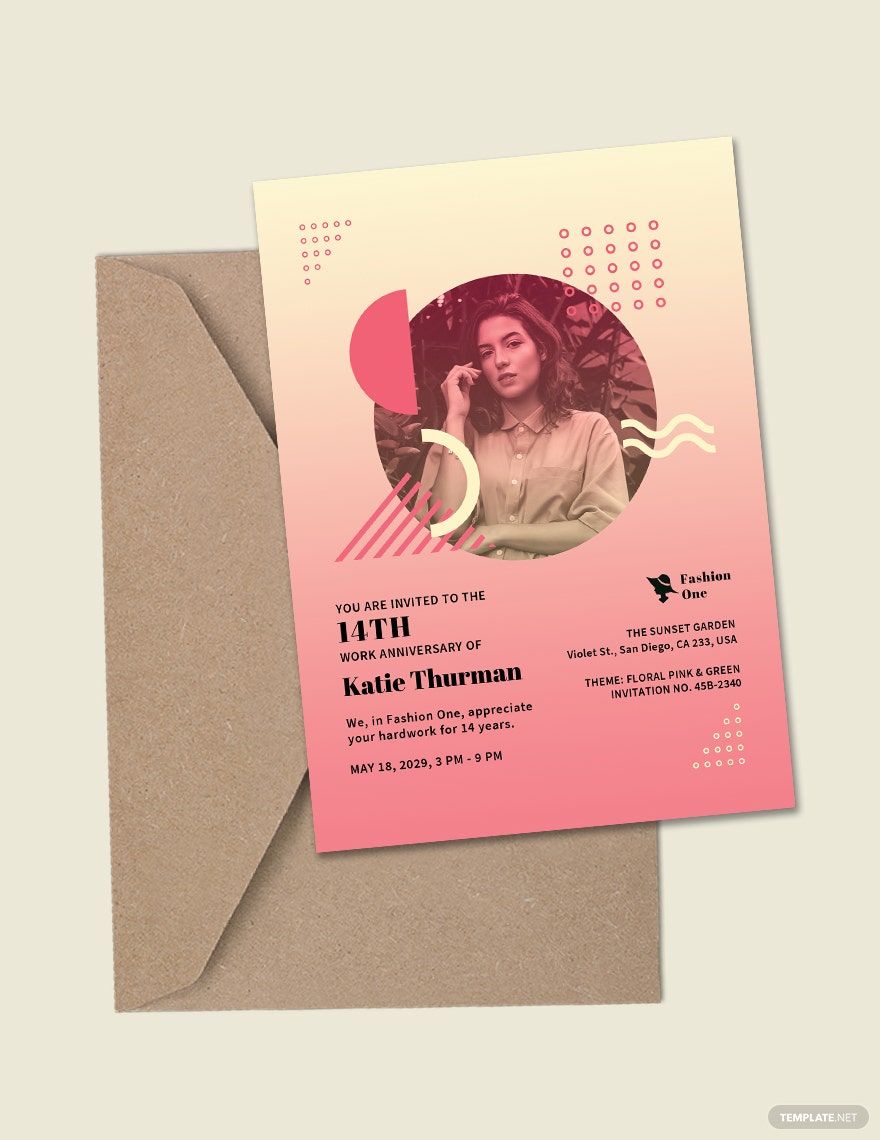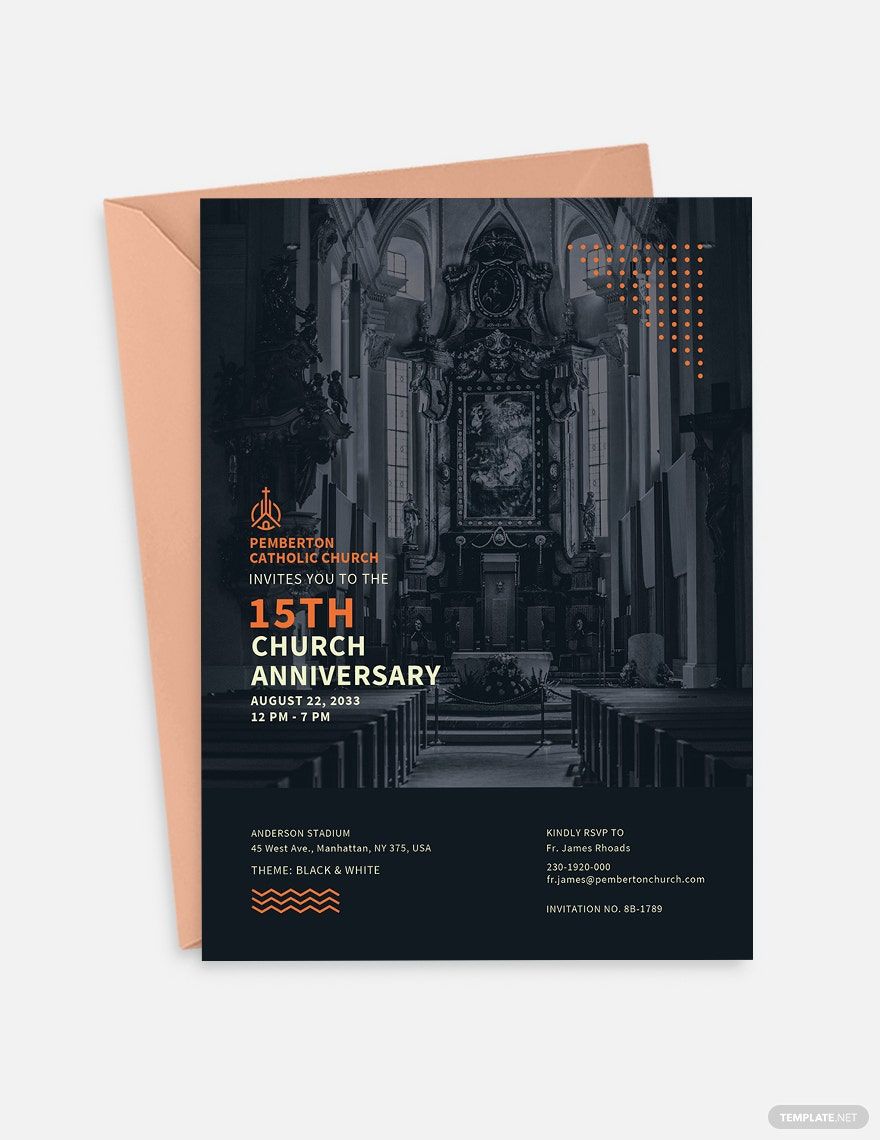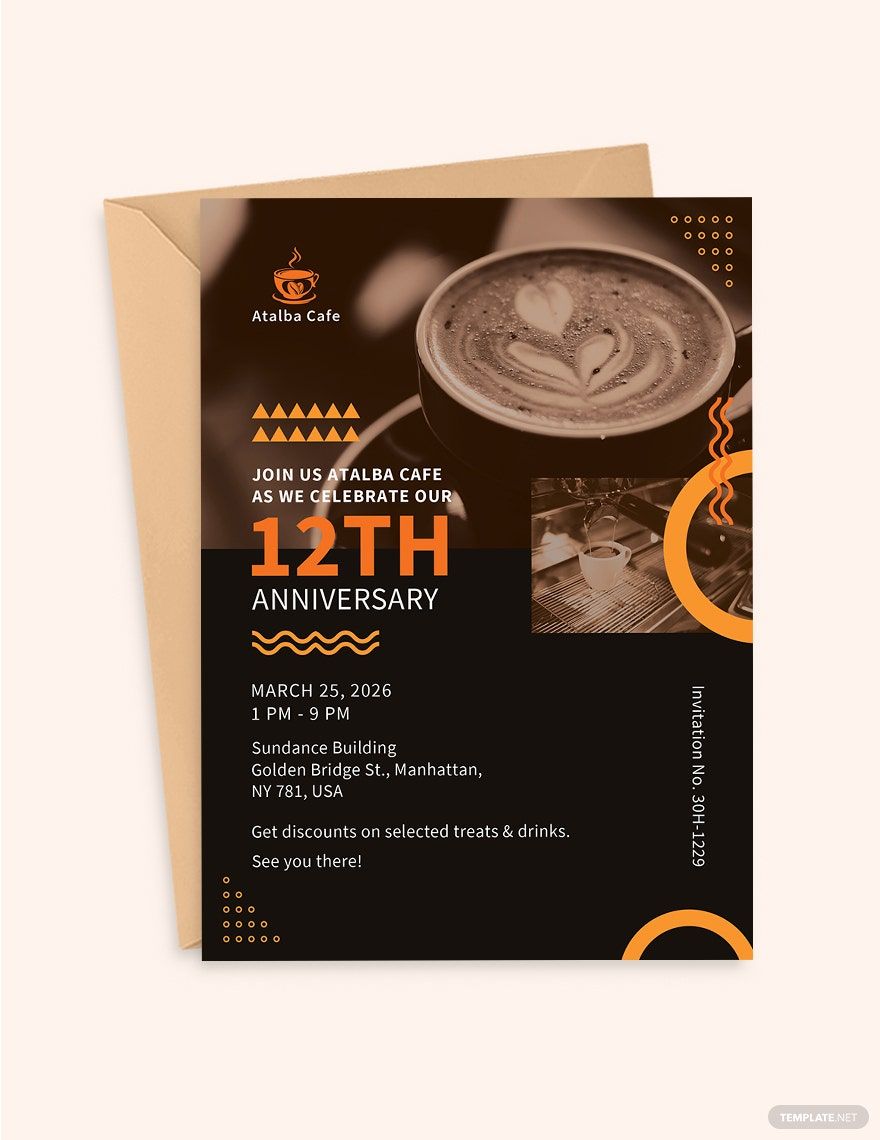Yearly, we are reminded of the events in our lives that matters truly. Whether celebrating a 40th wedding anniversary or 1st death anniversary of a loved one, recognizing these noteworthy events is a reminder to look back and remember. And most importantly, it also gathers loved ones altogether. That is why anniversaries will never be complete without an invite all along. To secure a card for your guest list, we have a selection of Ready-Made and Beautifully Designed Anniversary Invitation Templates in Illustrator. Aside from that, you can print these files in 4x6 inches and 5x7 inches + Bleed. Send a fancy card to the people close to you. Save the date and mark another year of celebration. Download a template now!
Anniversary Invitation Templates in Illustrator
Get creative with customizable, free anniversary invitation templates in Adobe Illustrator. Enjoy professional-quality designs. Download now!