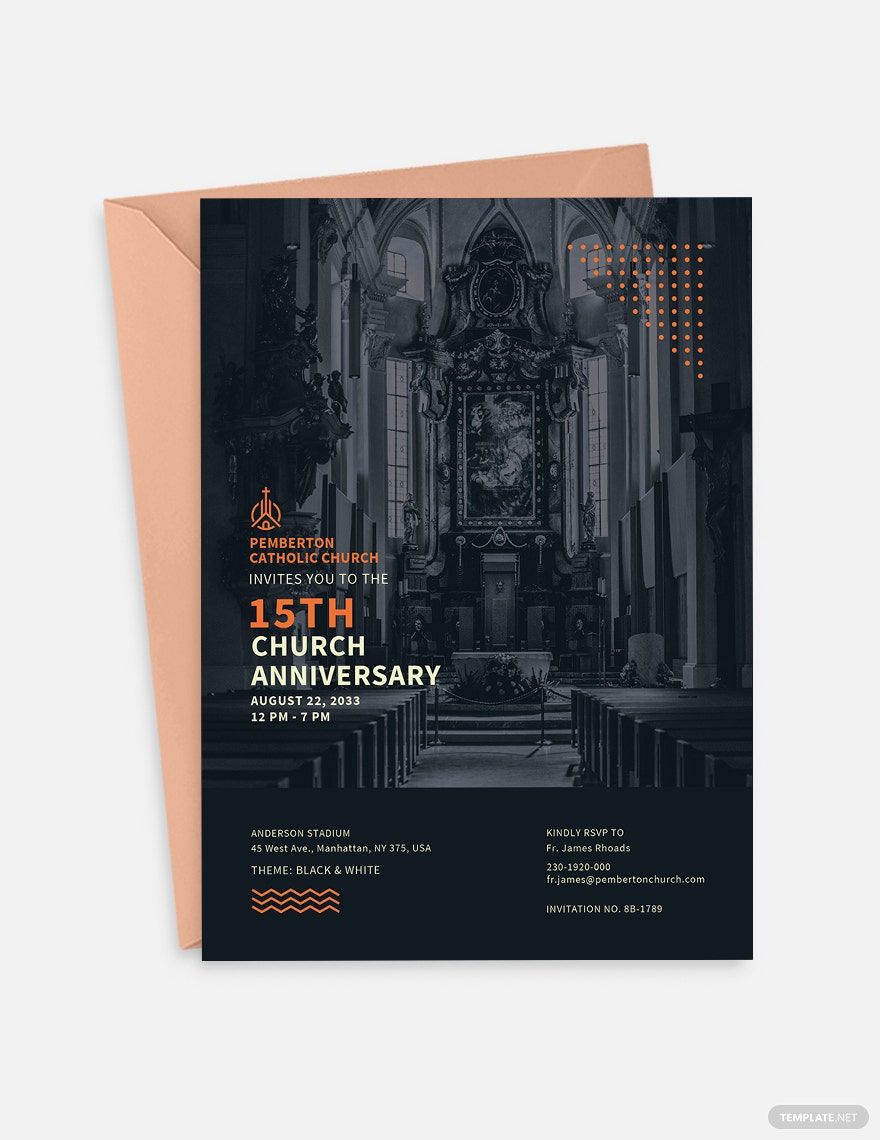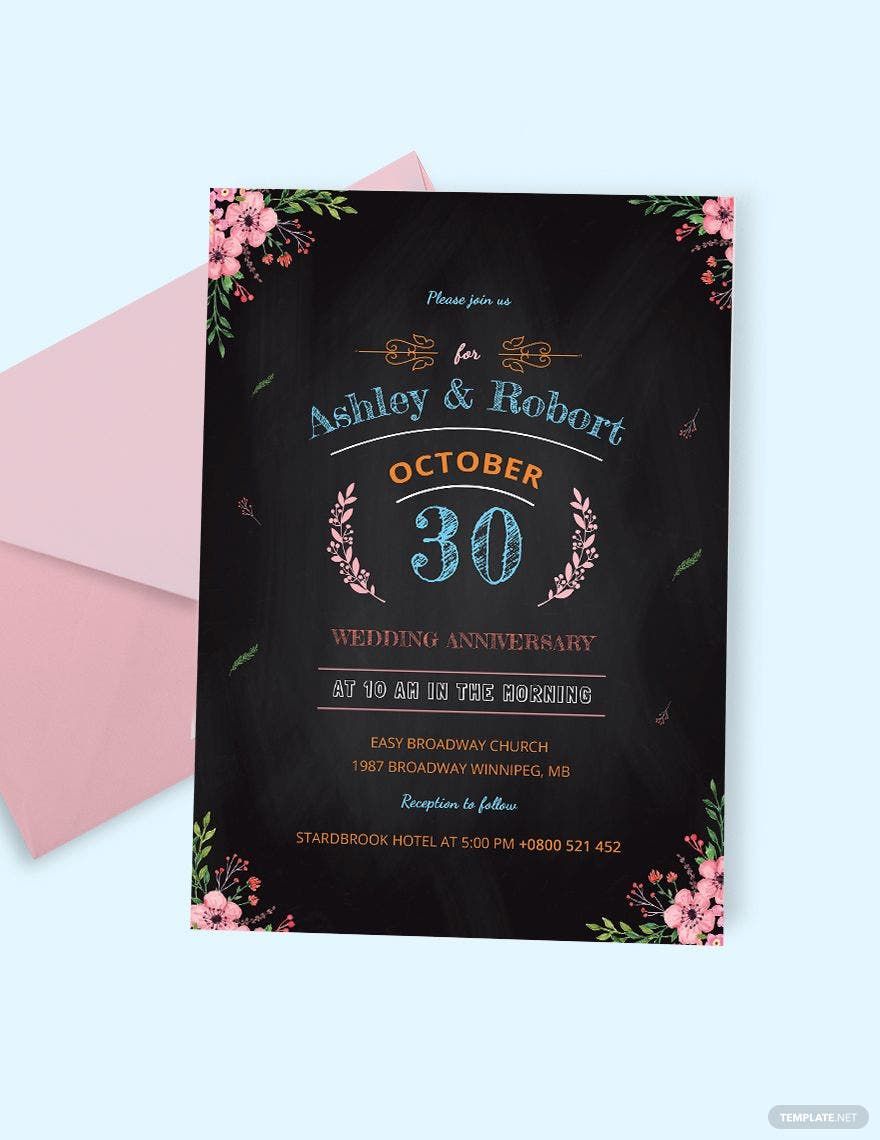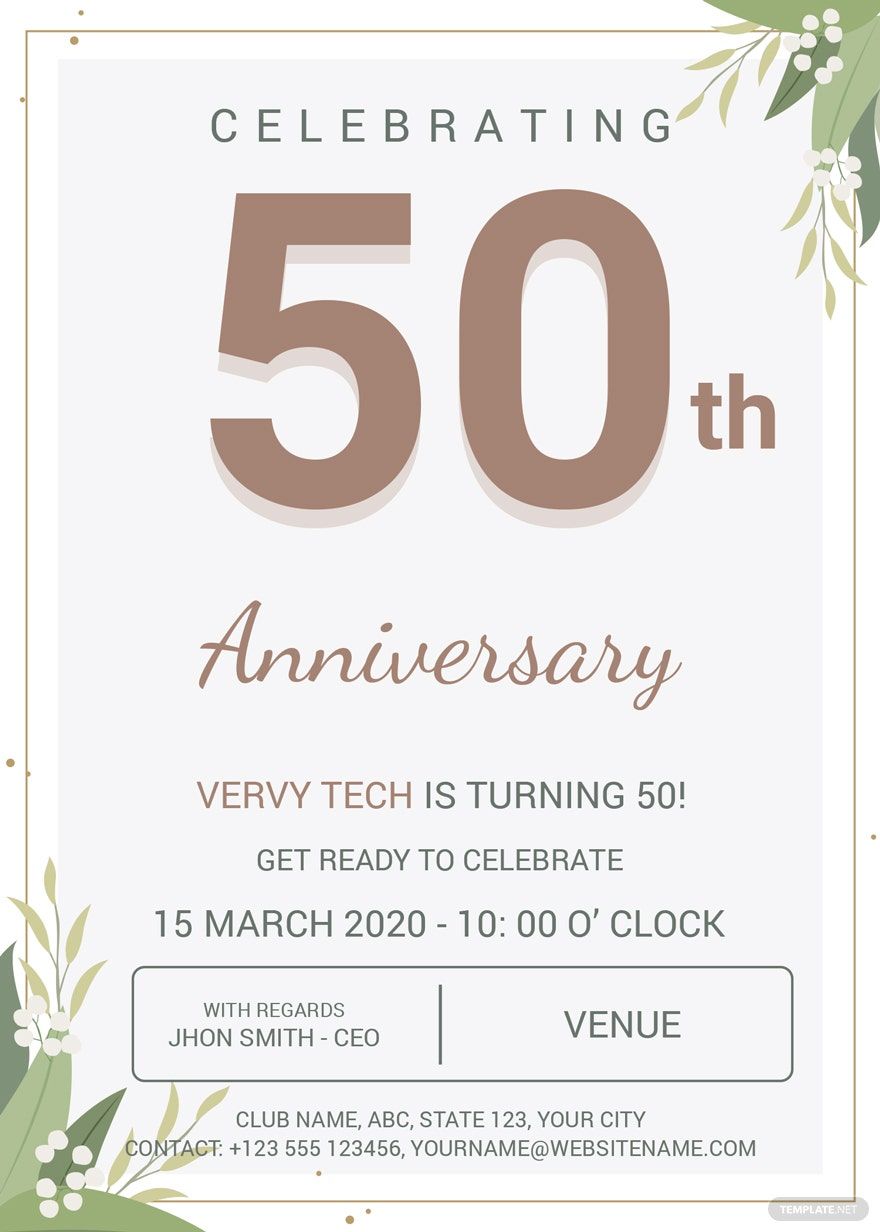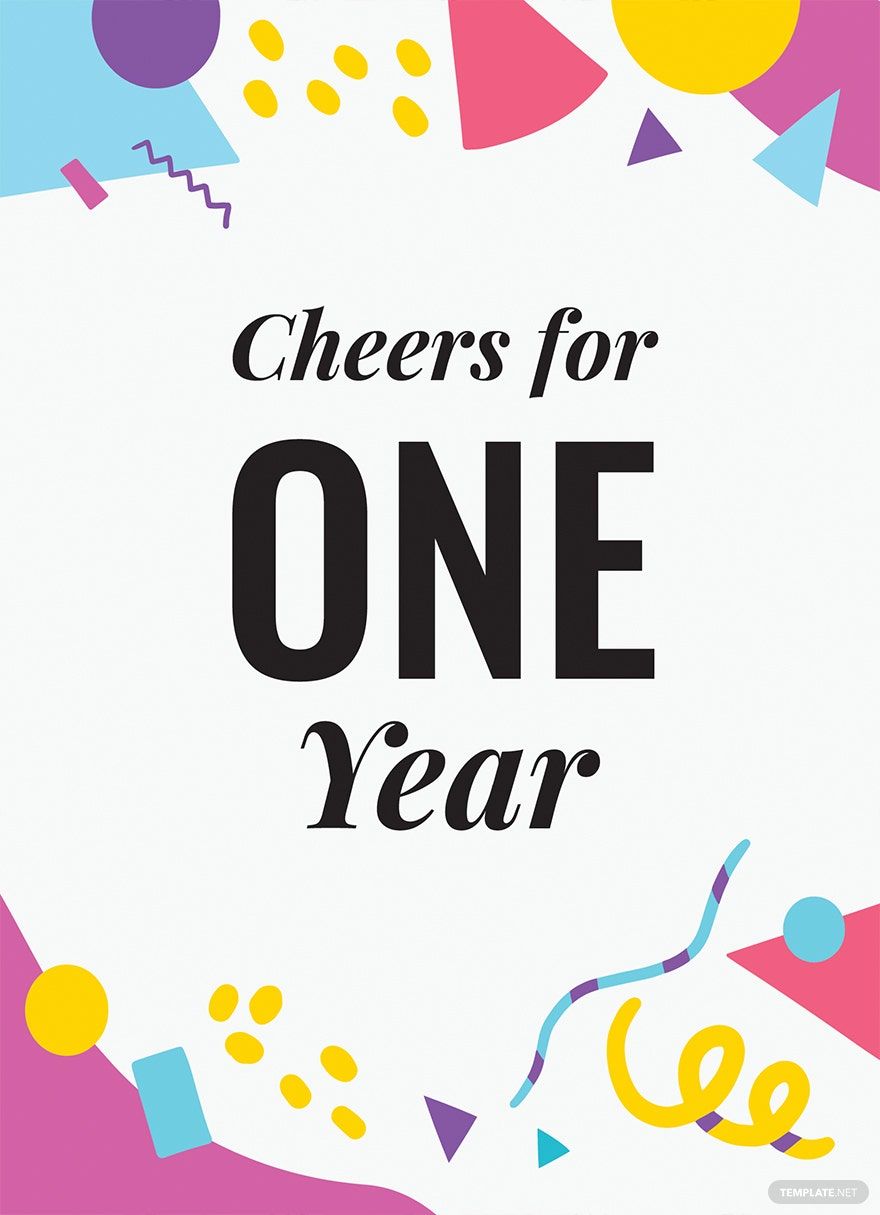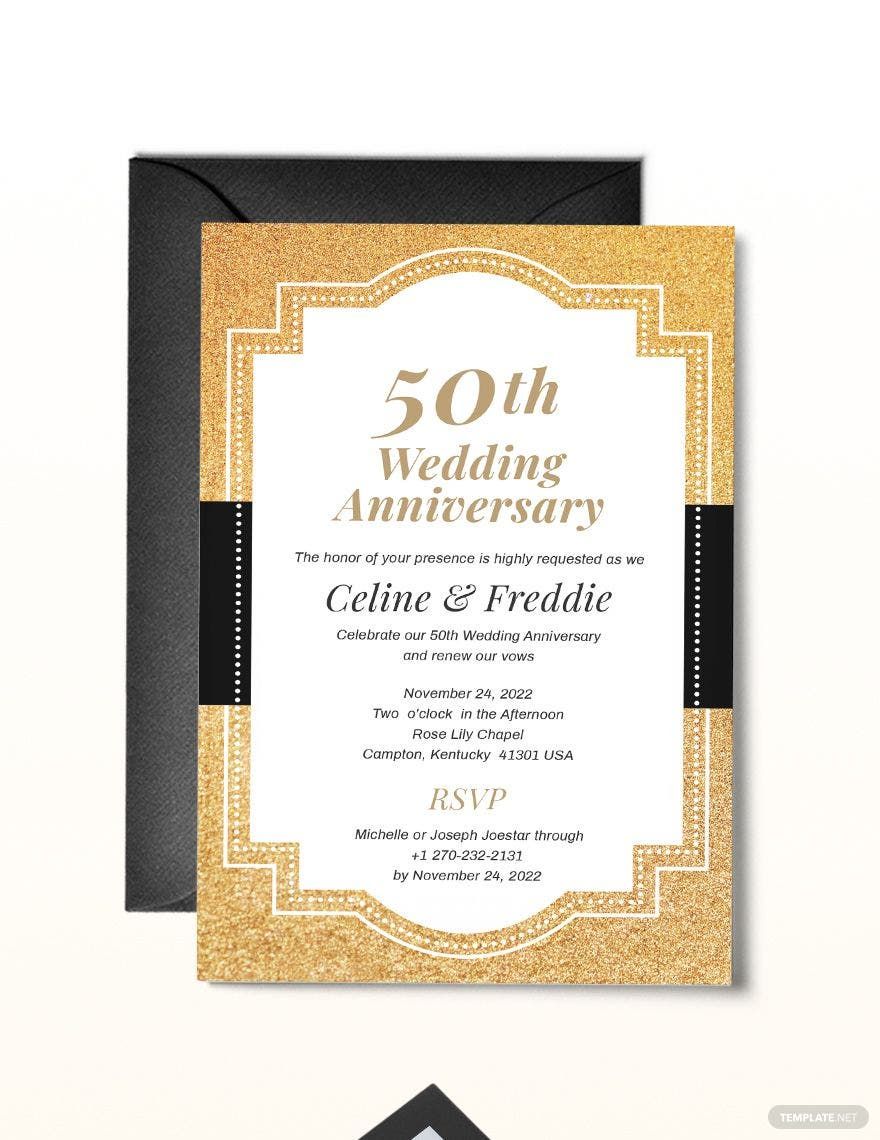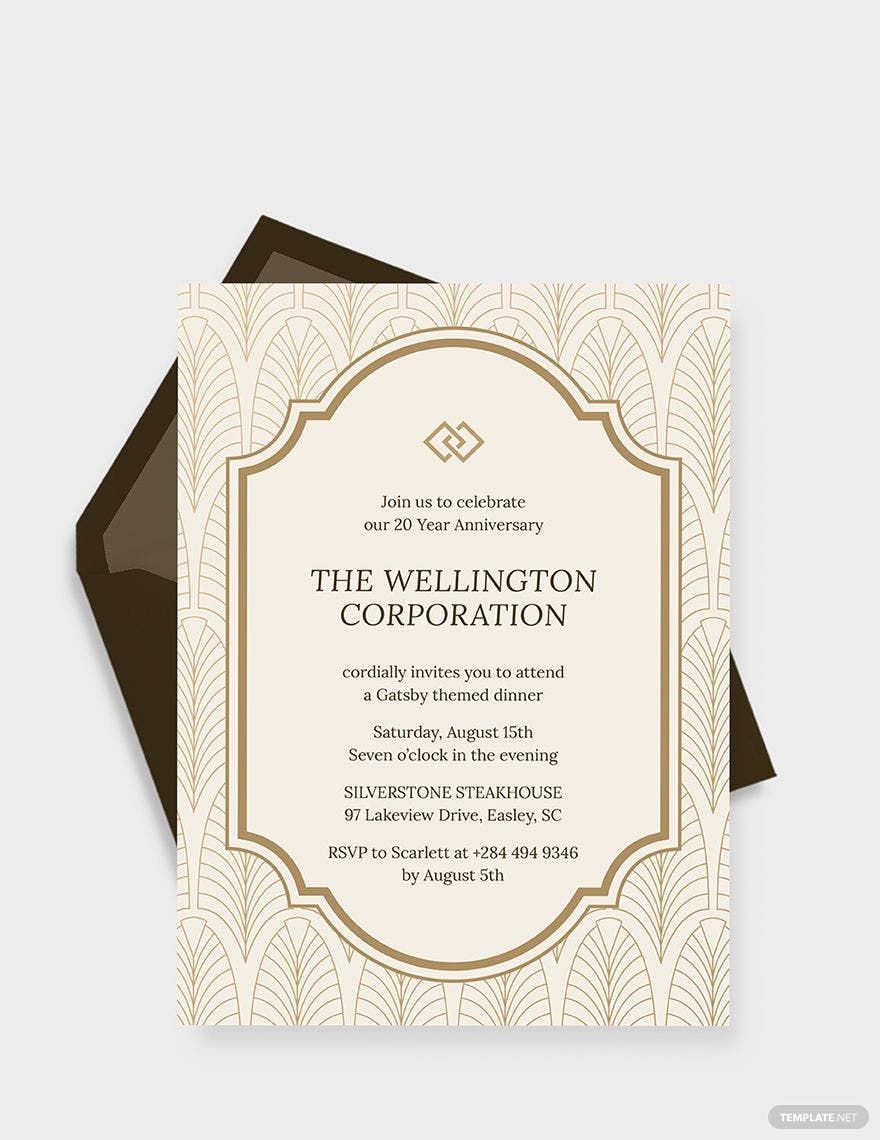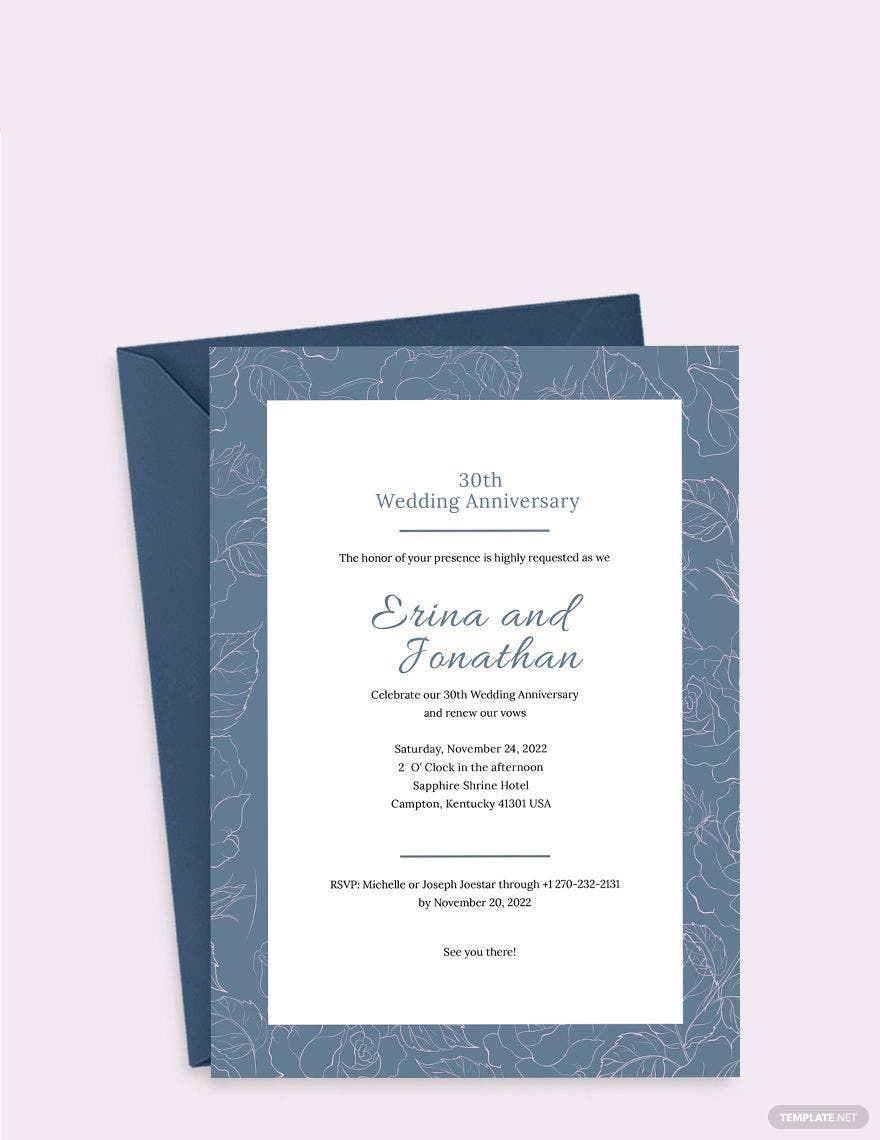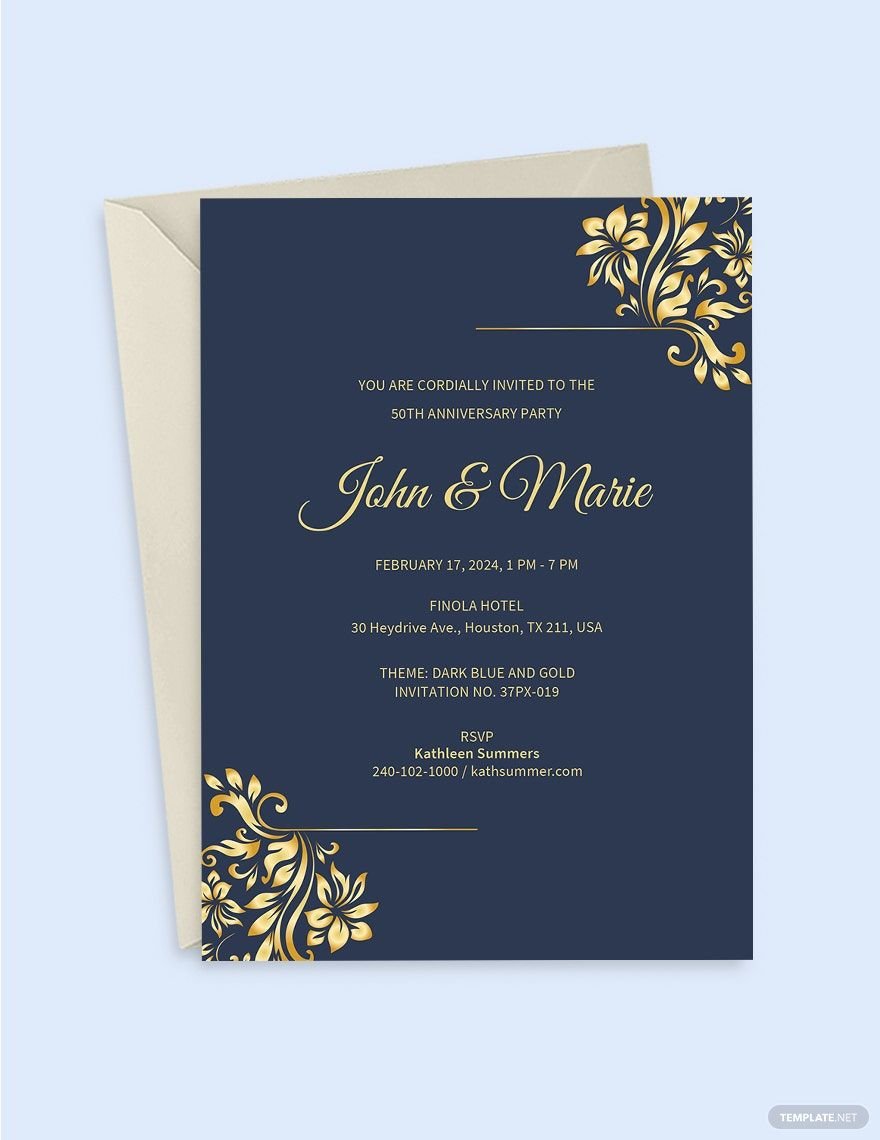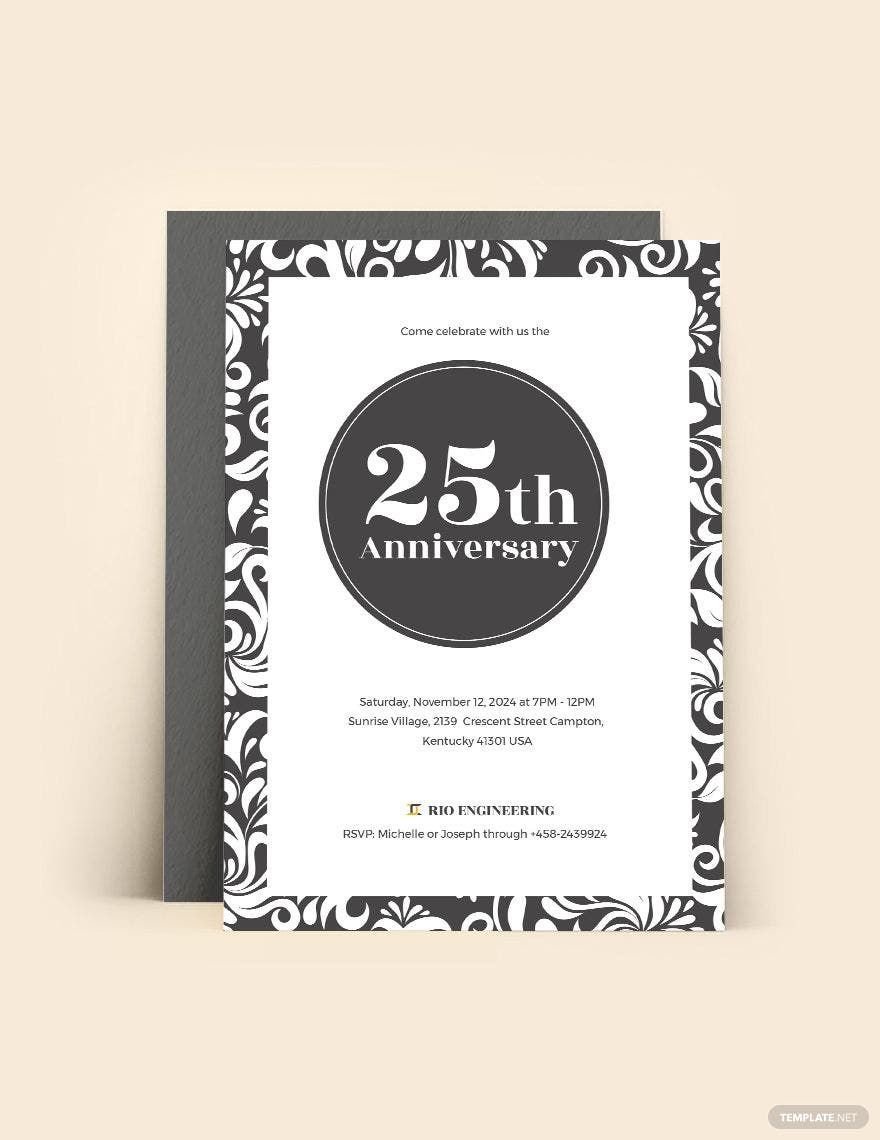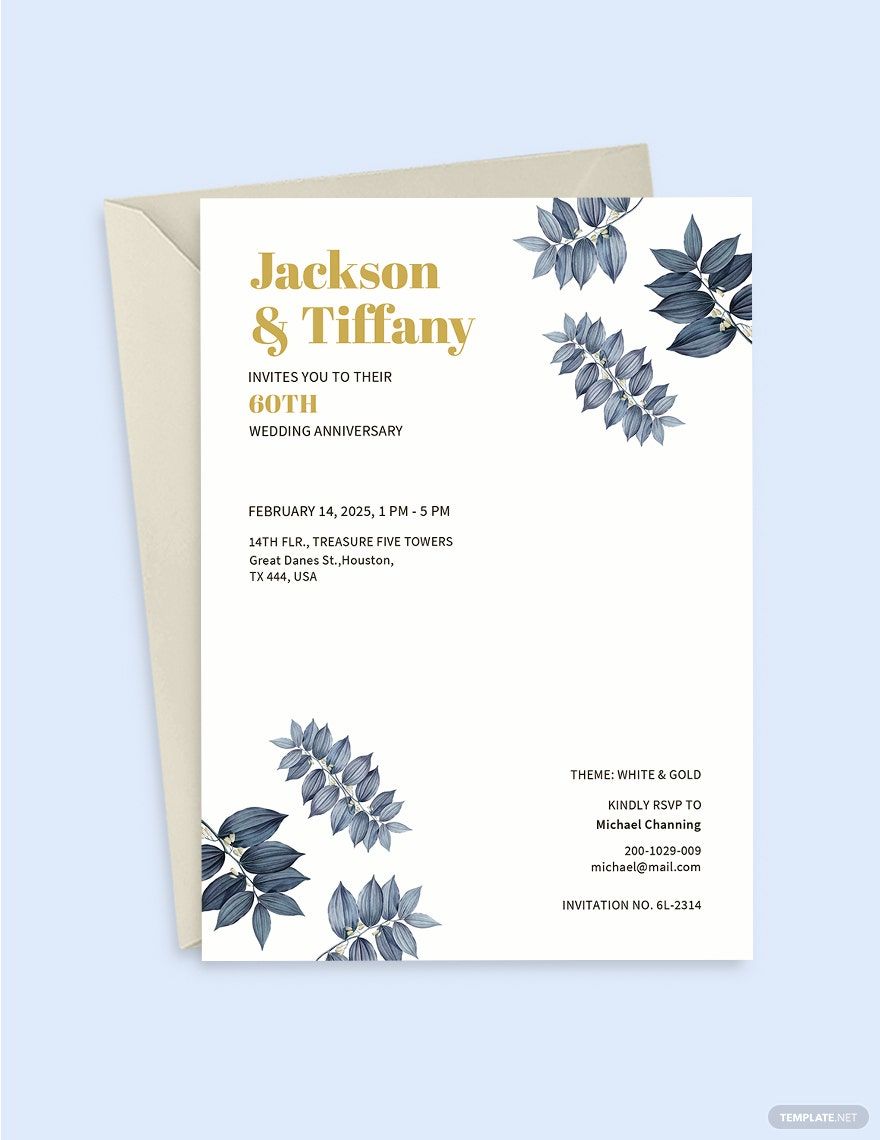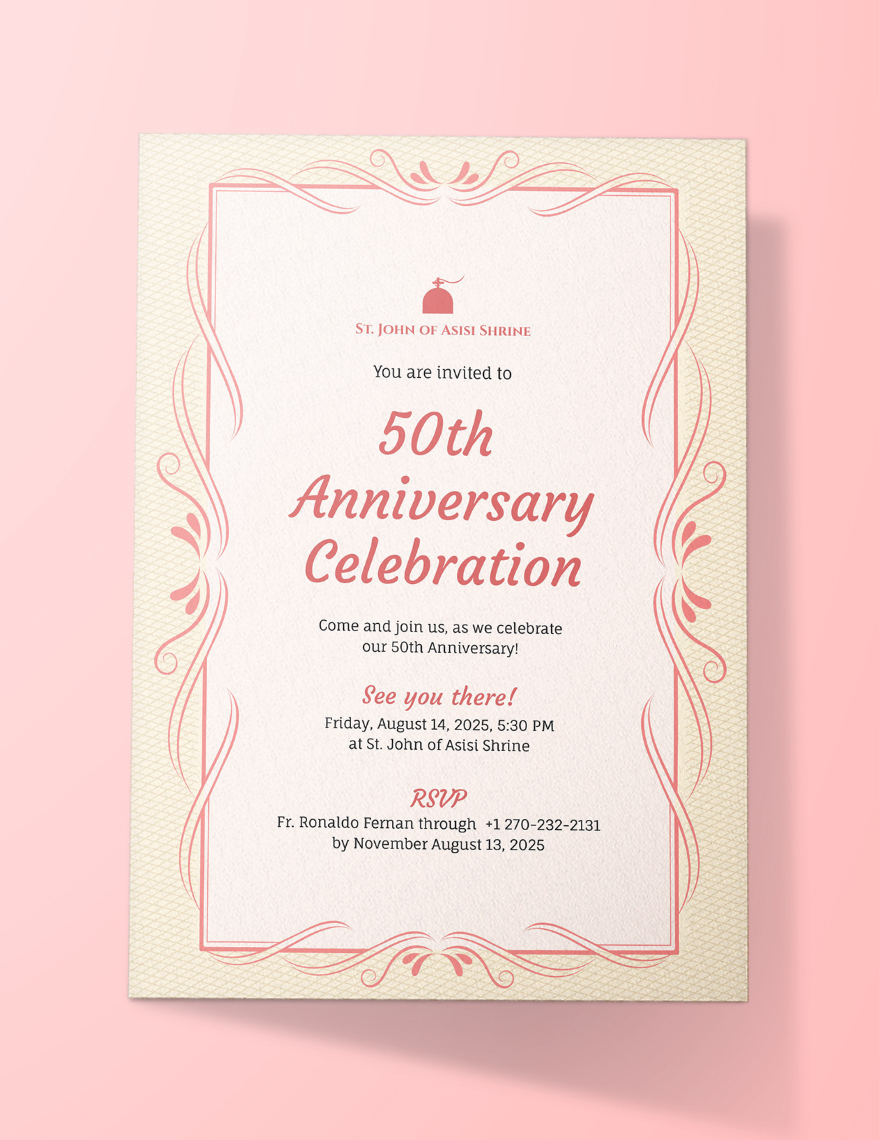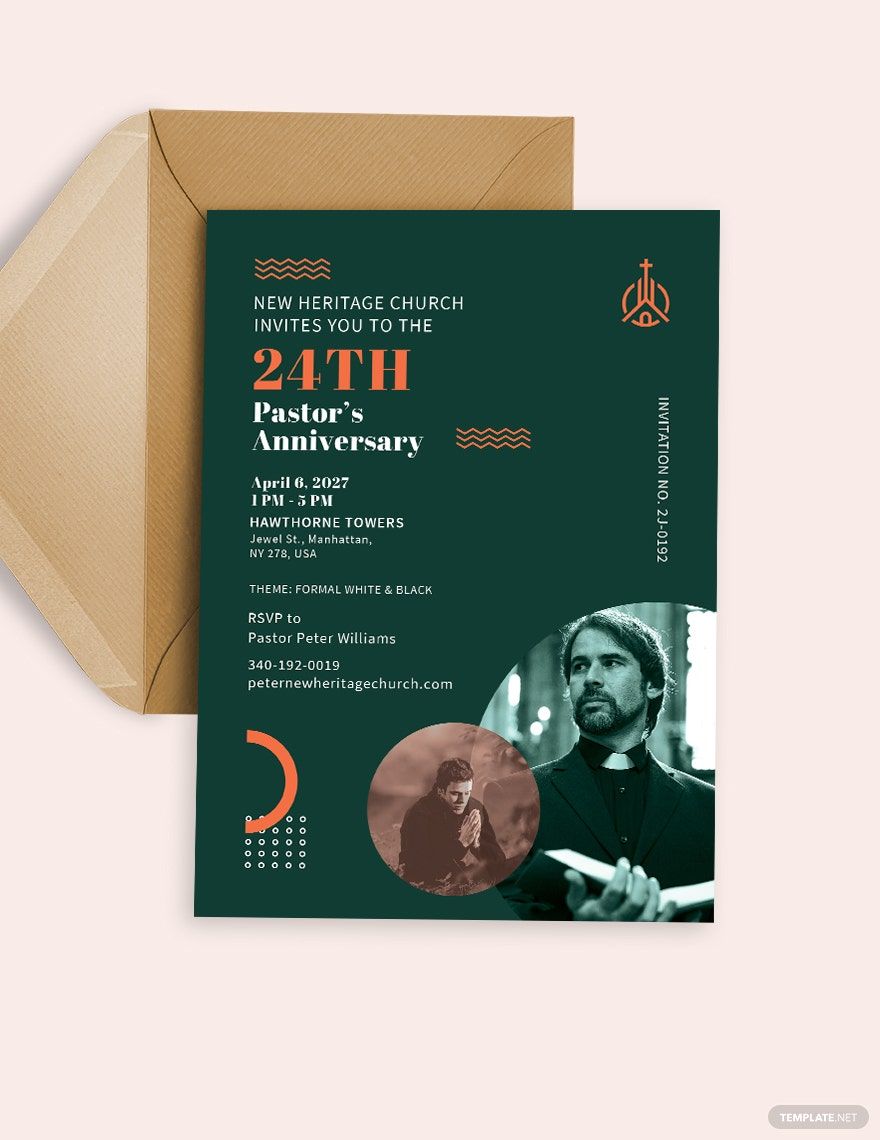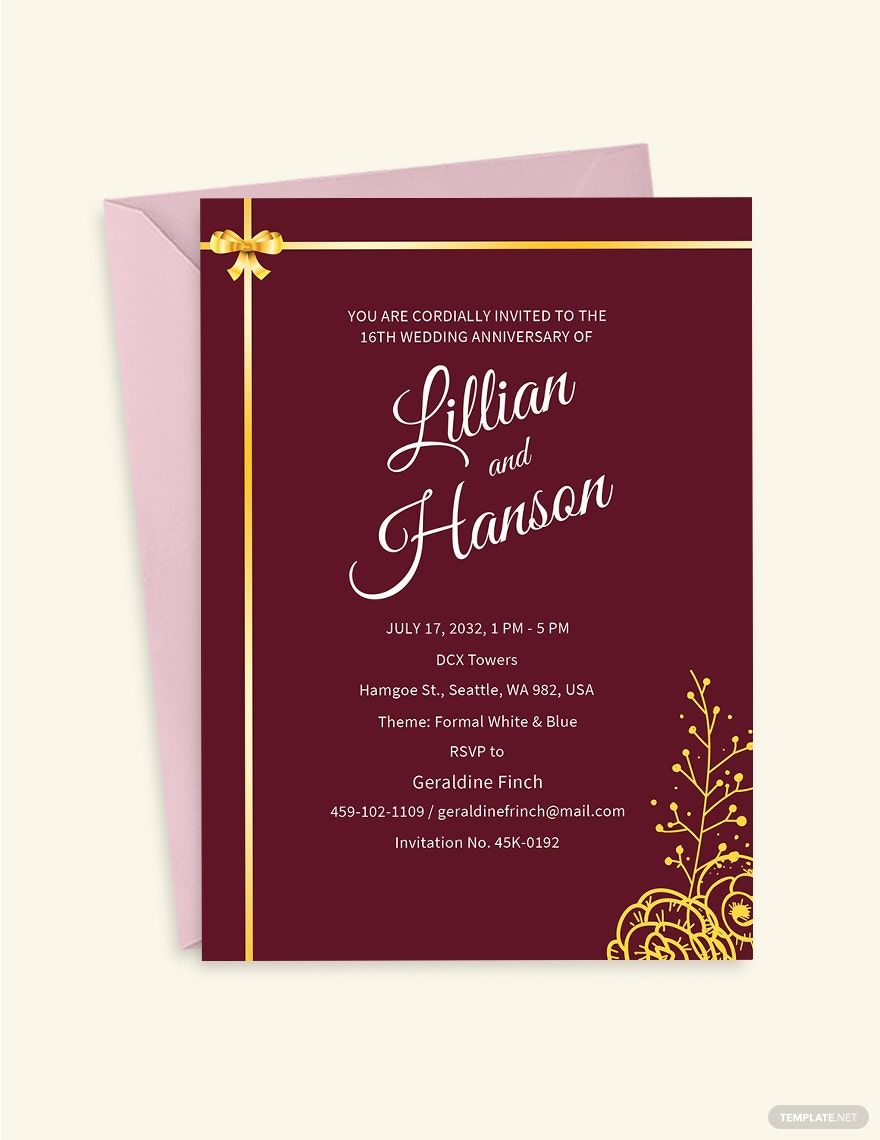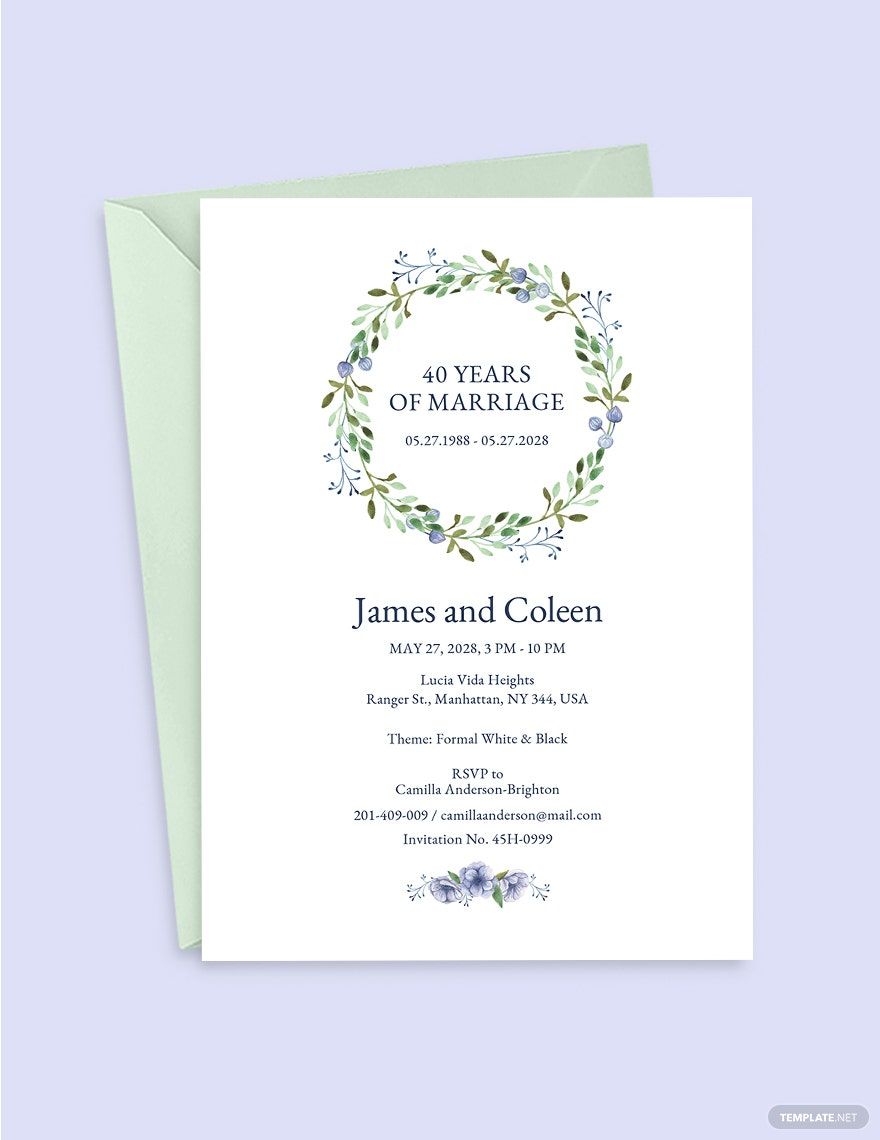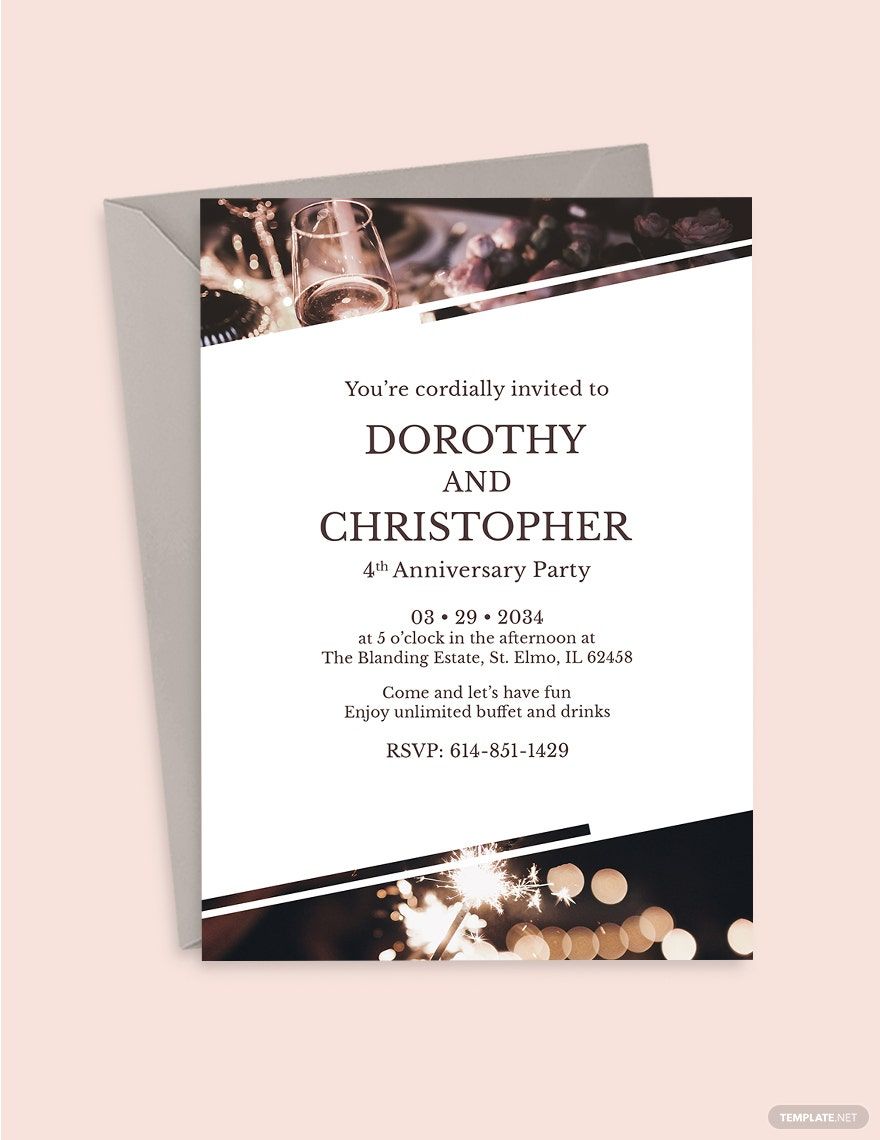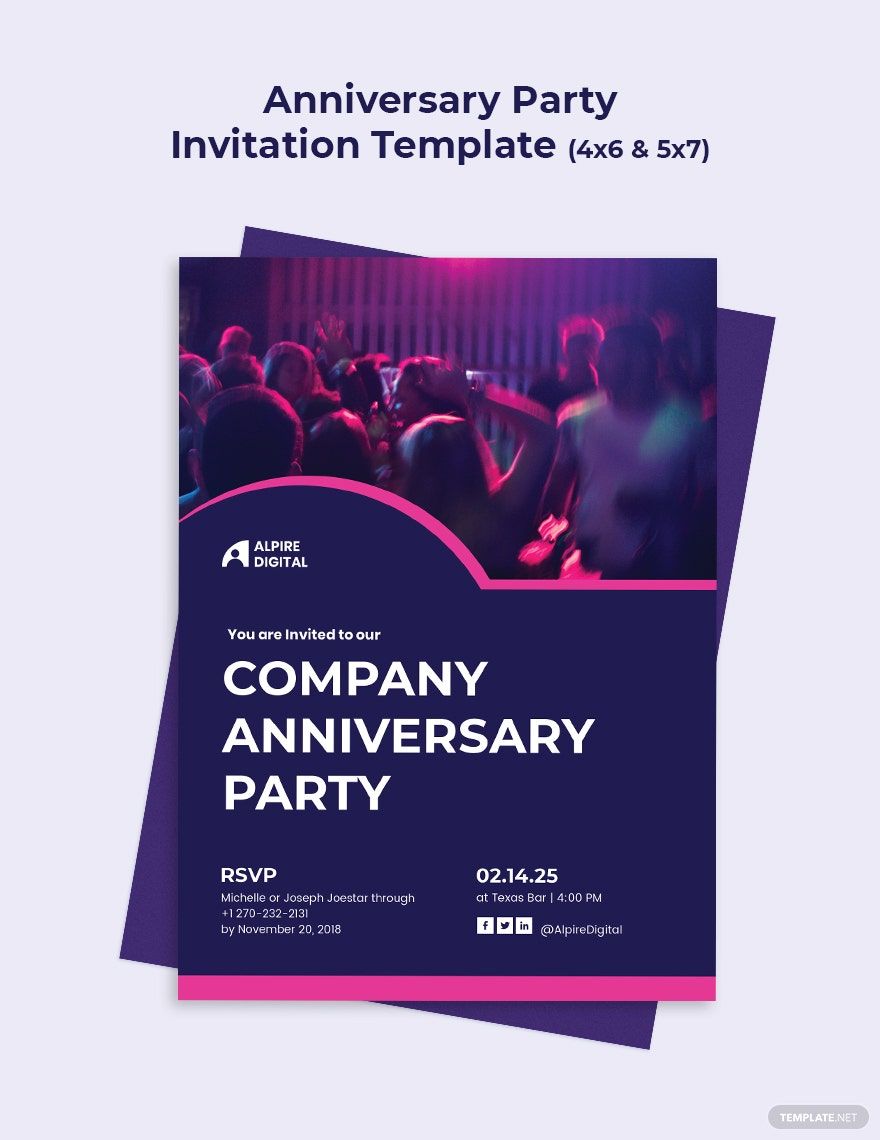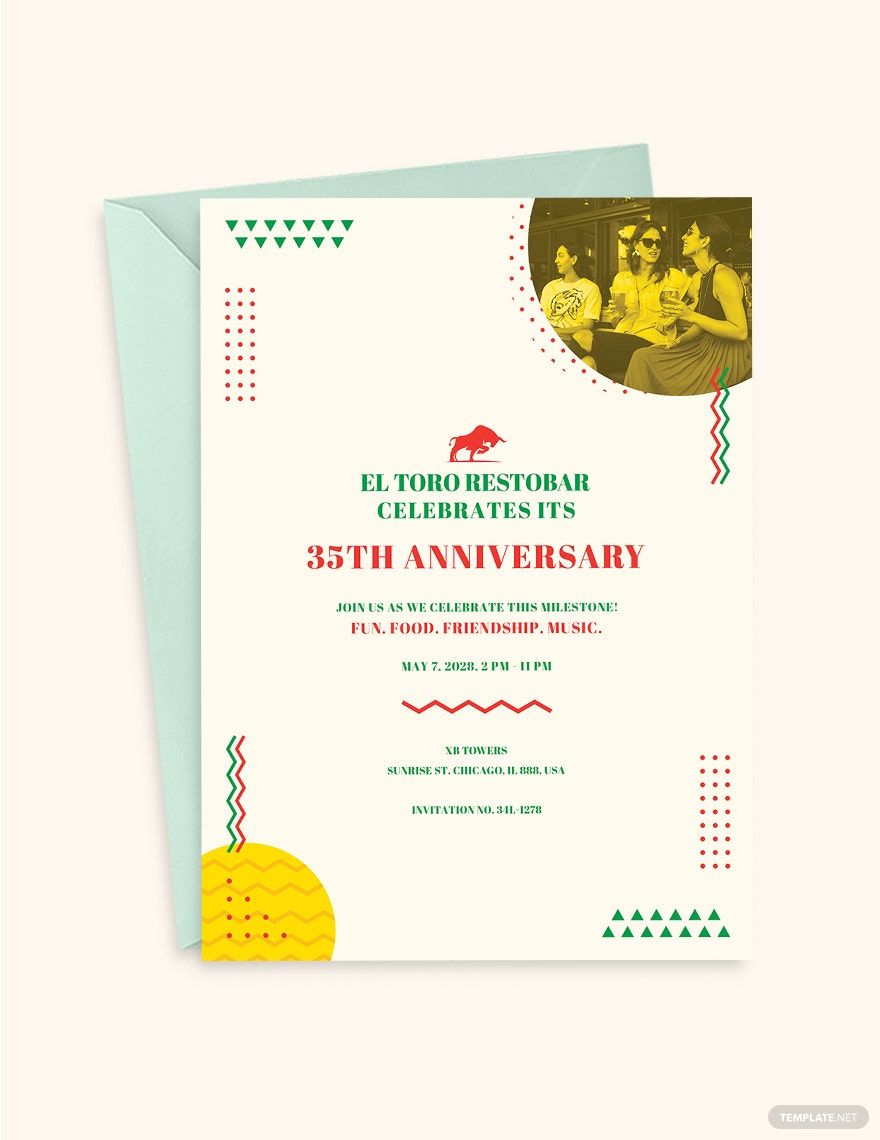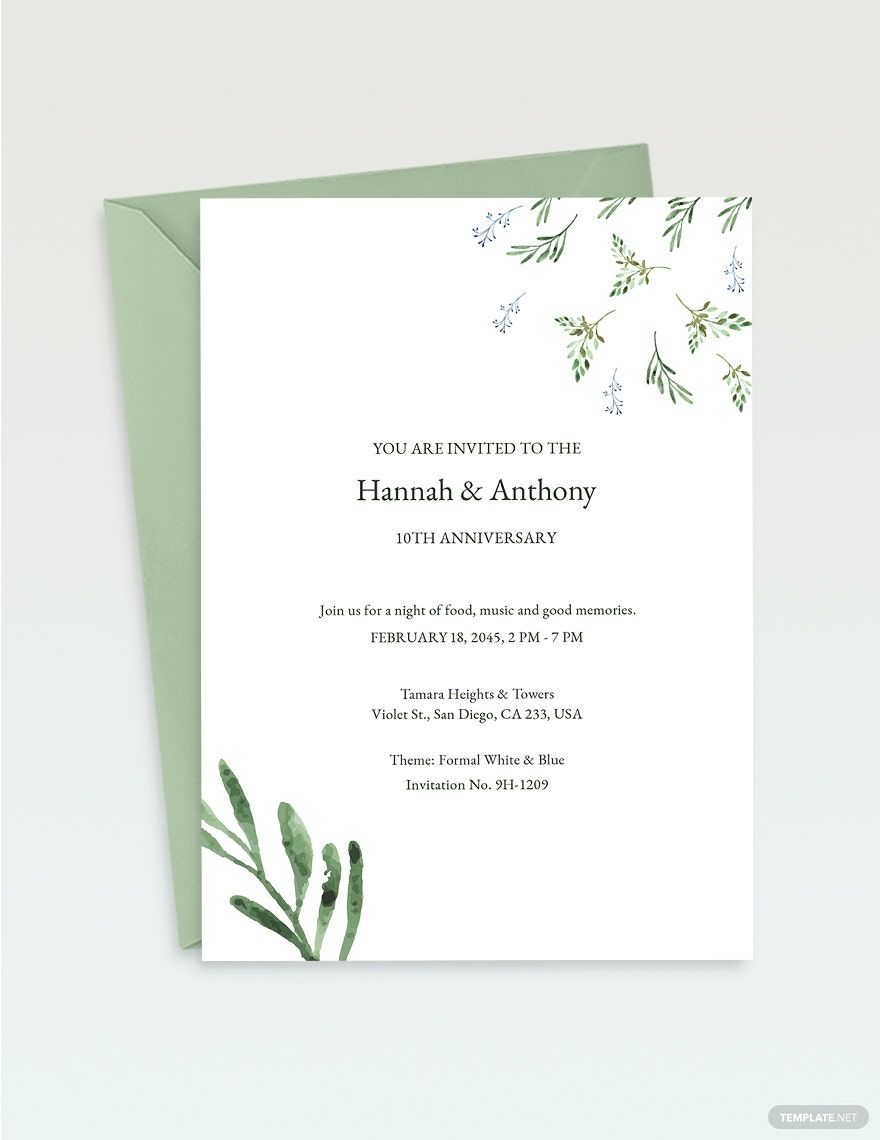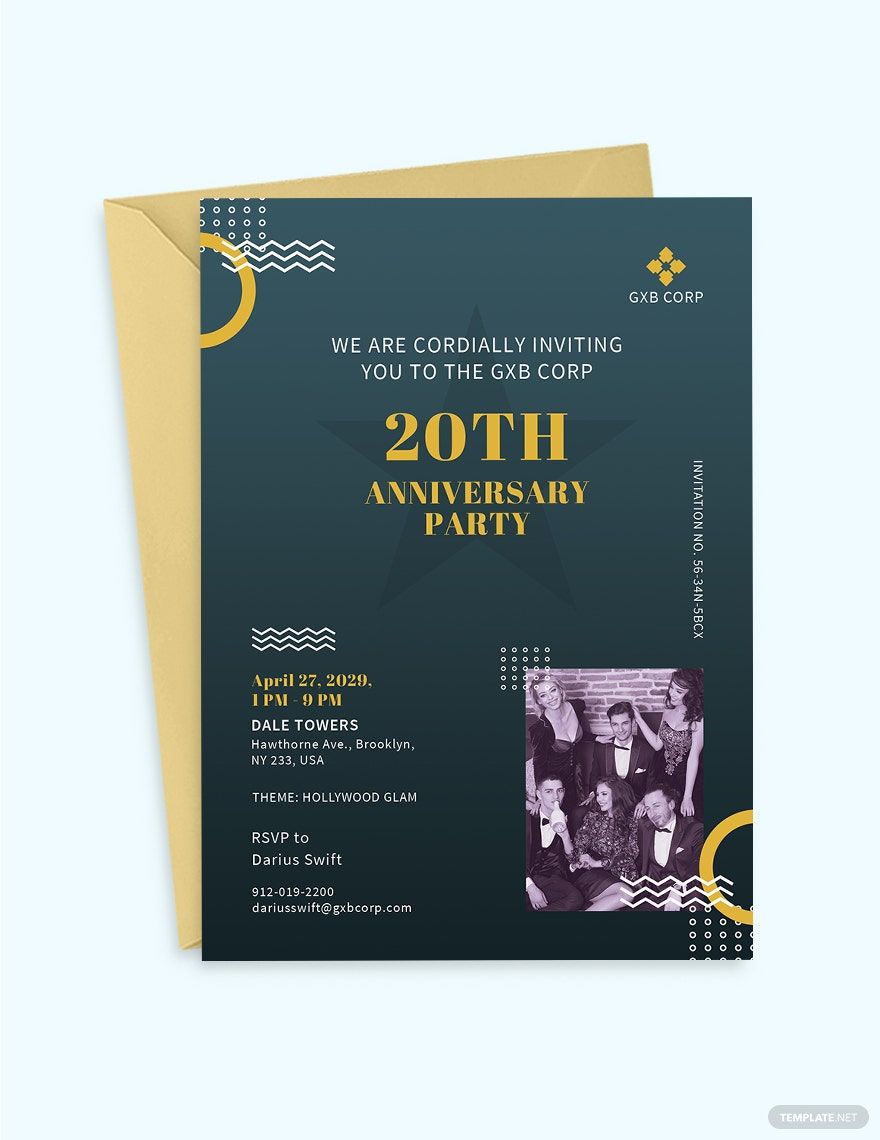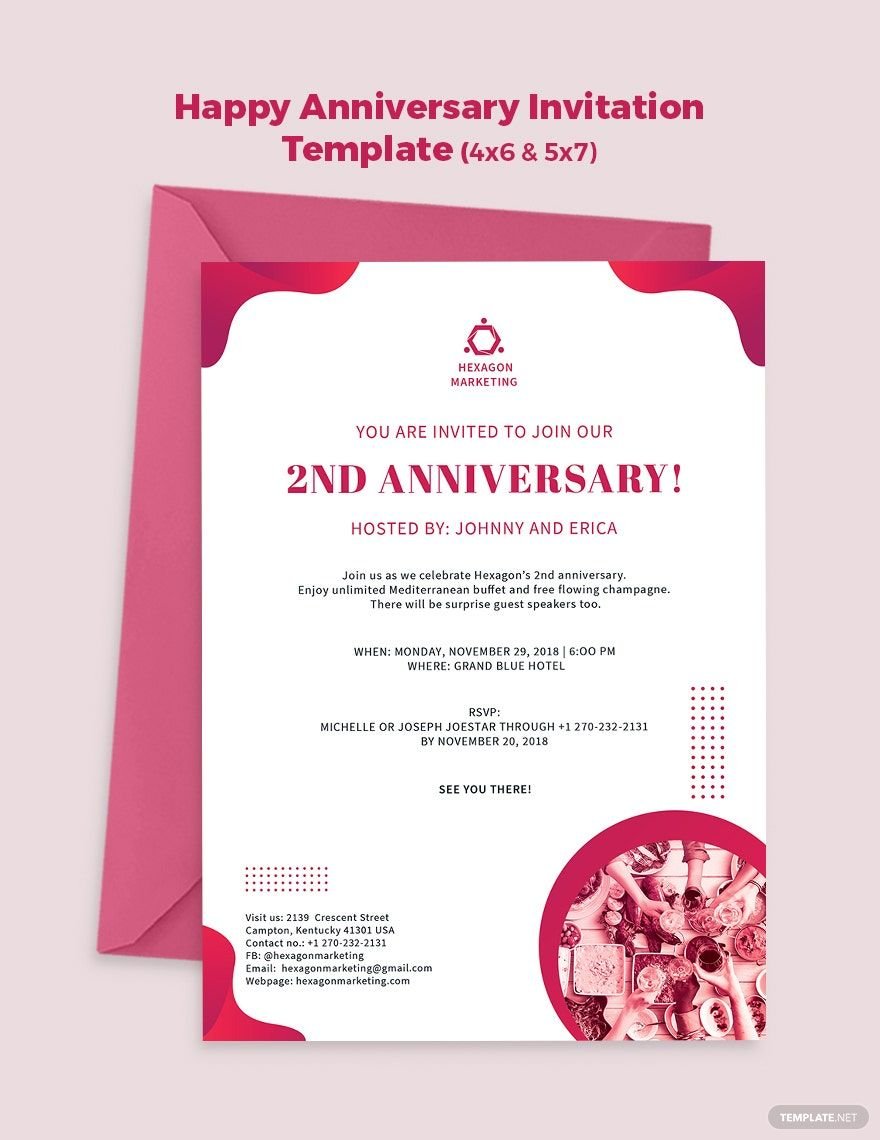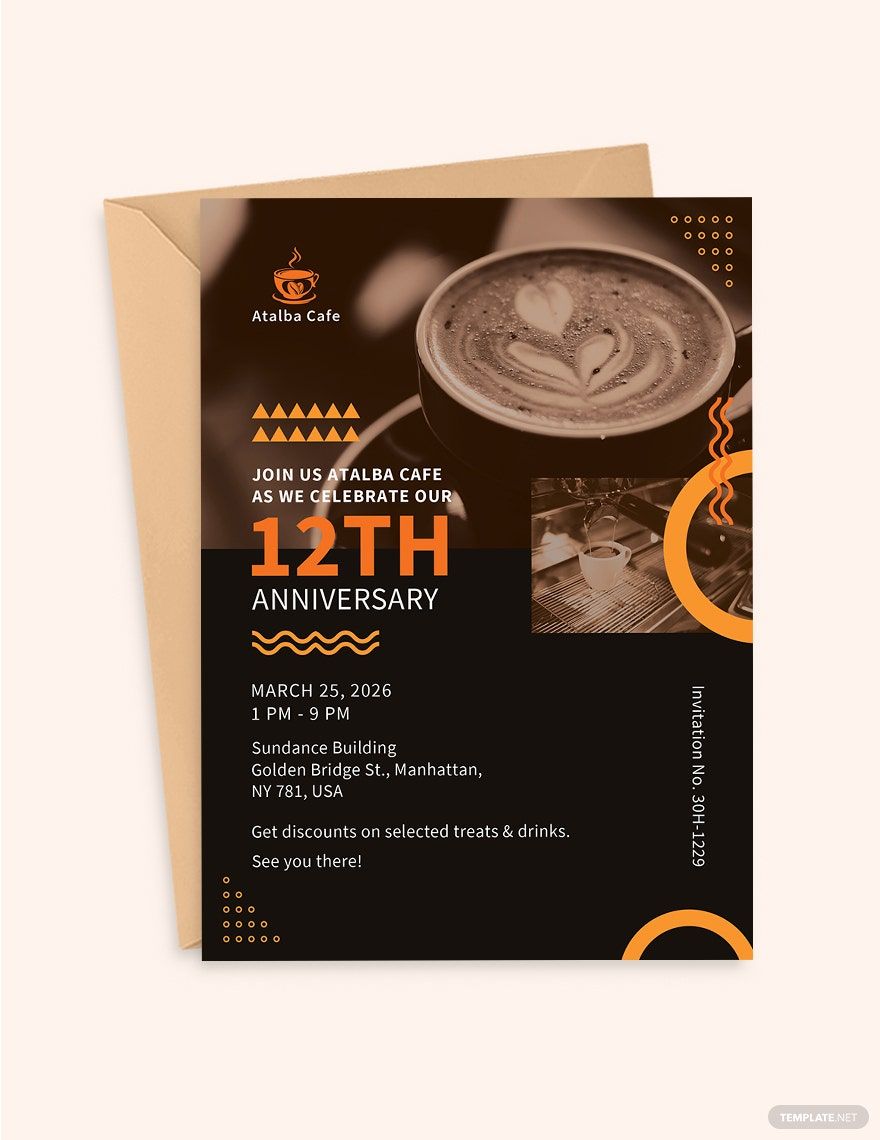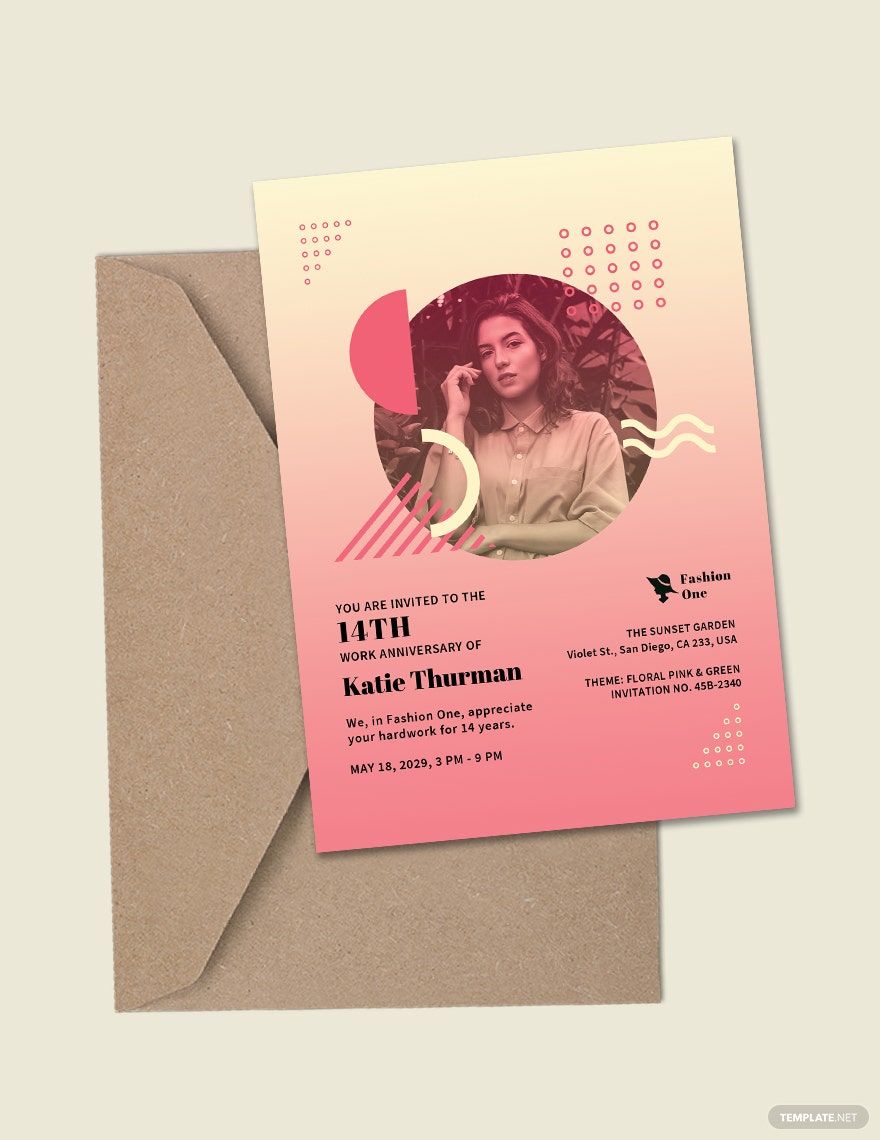Anniversary invitations come in different forms and designs. And if you want to invite guests for this kind of occasion, what type of material would you consider? You can choose our ready-made templates below. It's 100% downloadable, editable, customizable, and printable. It's packed with user-friendly features to make it easier for you to use. Vector images are in high-quality to give your invitation material a compelling look. Our ready-made Anniversary Invitation Templates are available in Adobe Photoshop, Adobe Illustrator, MS Publisher, MS Word, and Apple Pages. For more business deals, you can subscribe to our website.
Anniversary Invitation Templates in Word
Explore professionally designed, customizable anniversary invitation templates in Microsoft Word. These free templates offer professional quality. Download now.