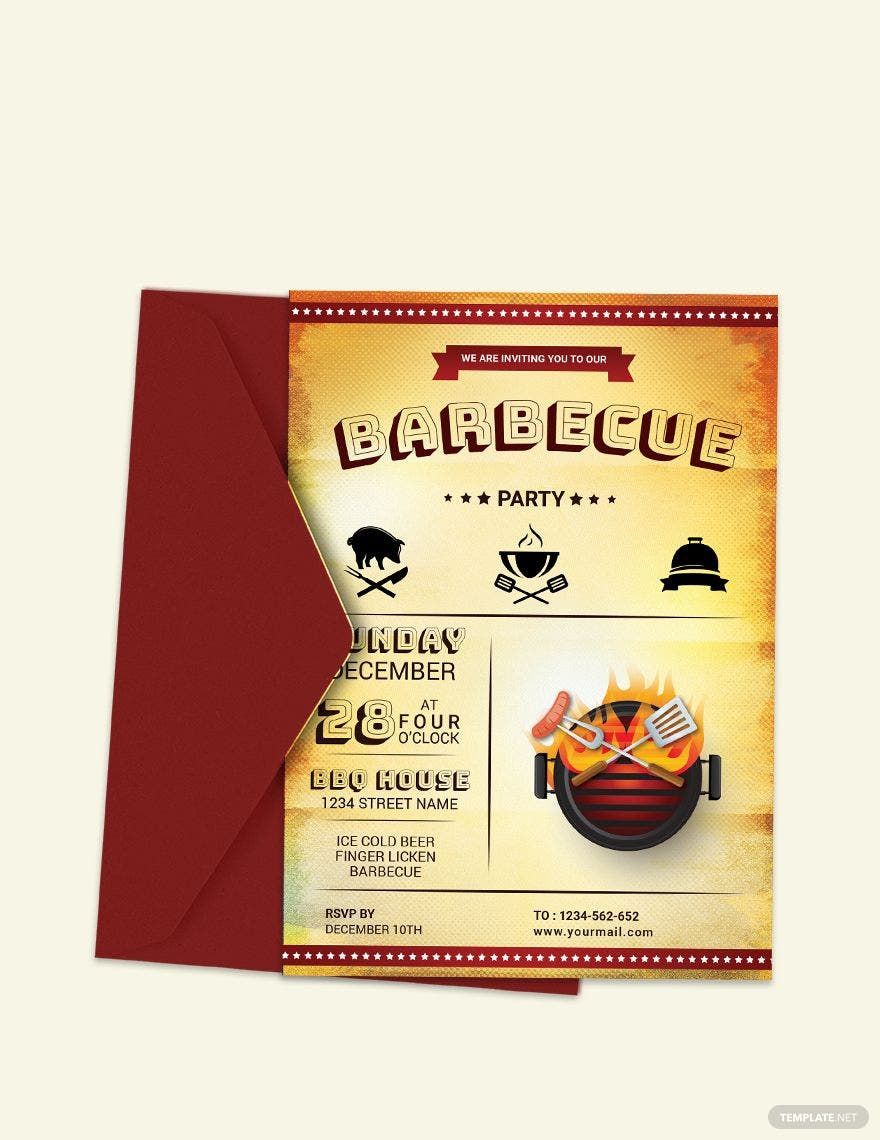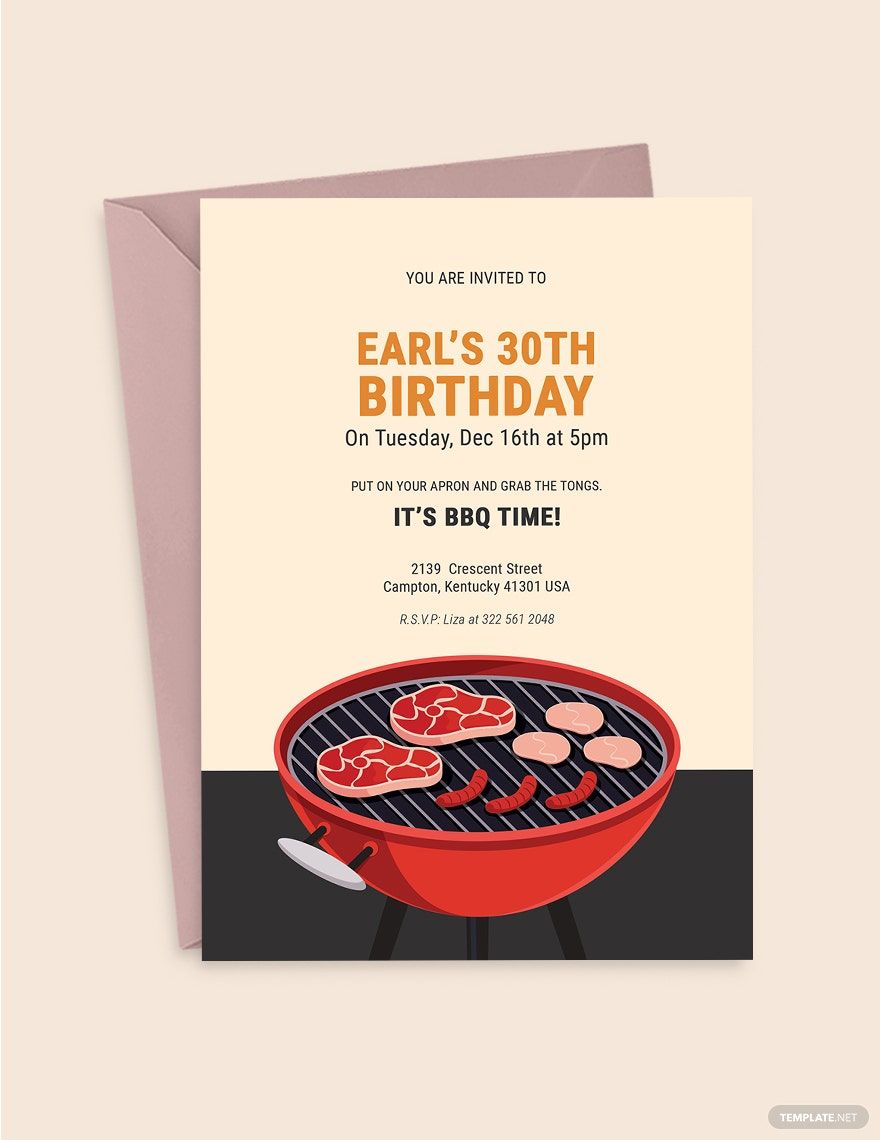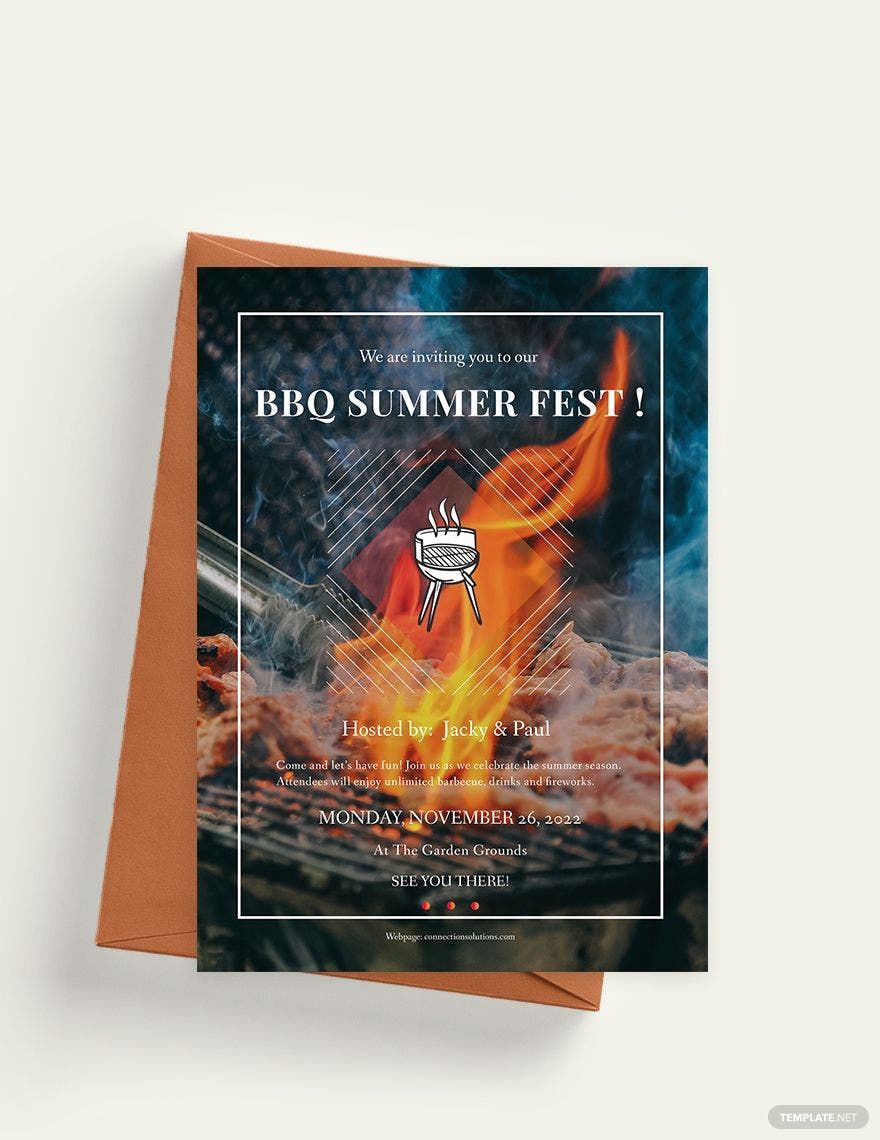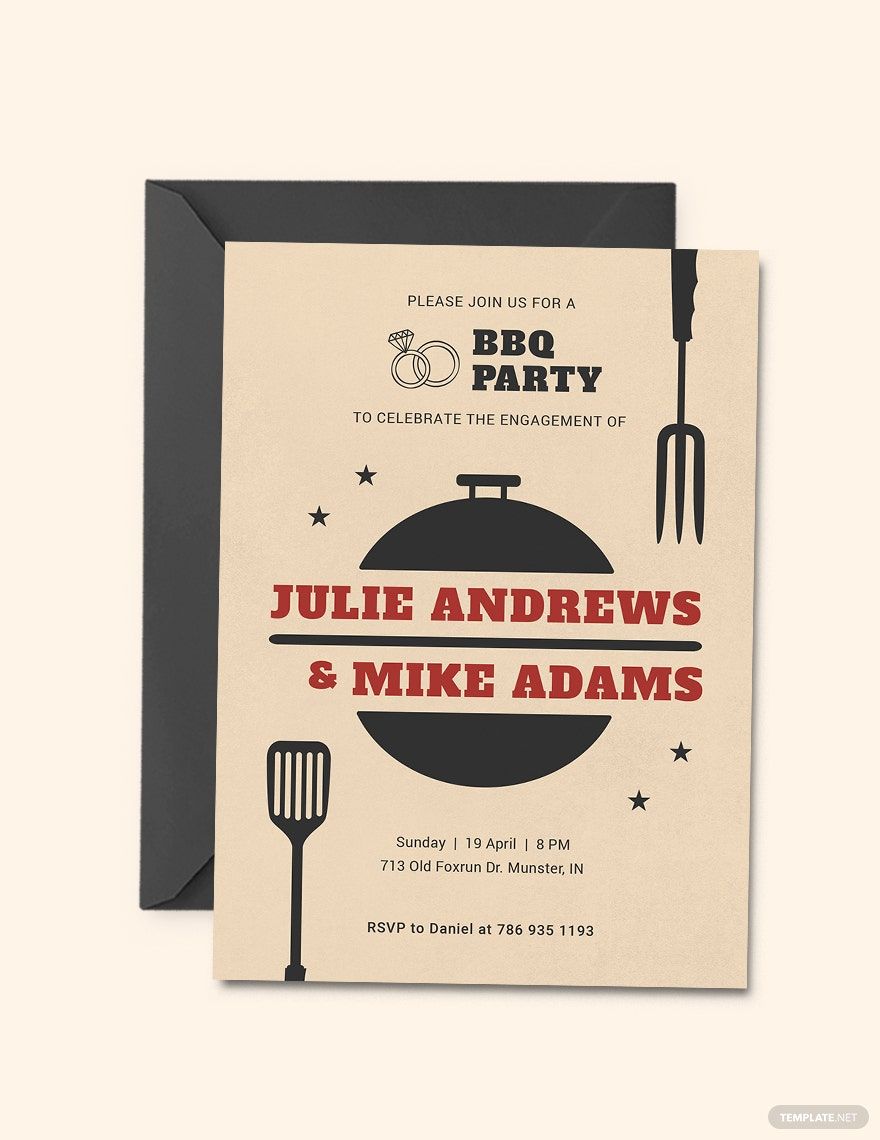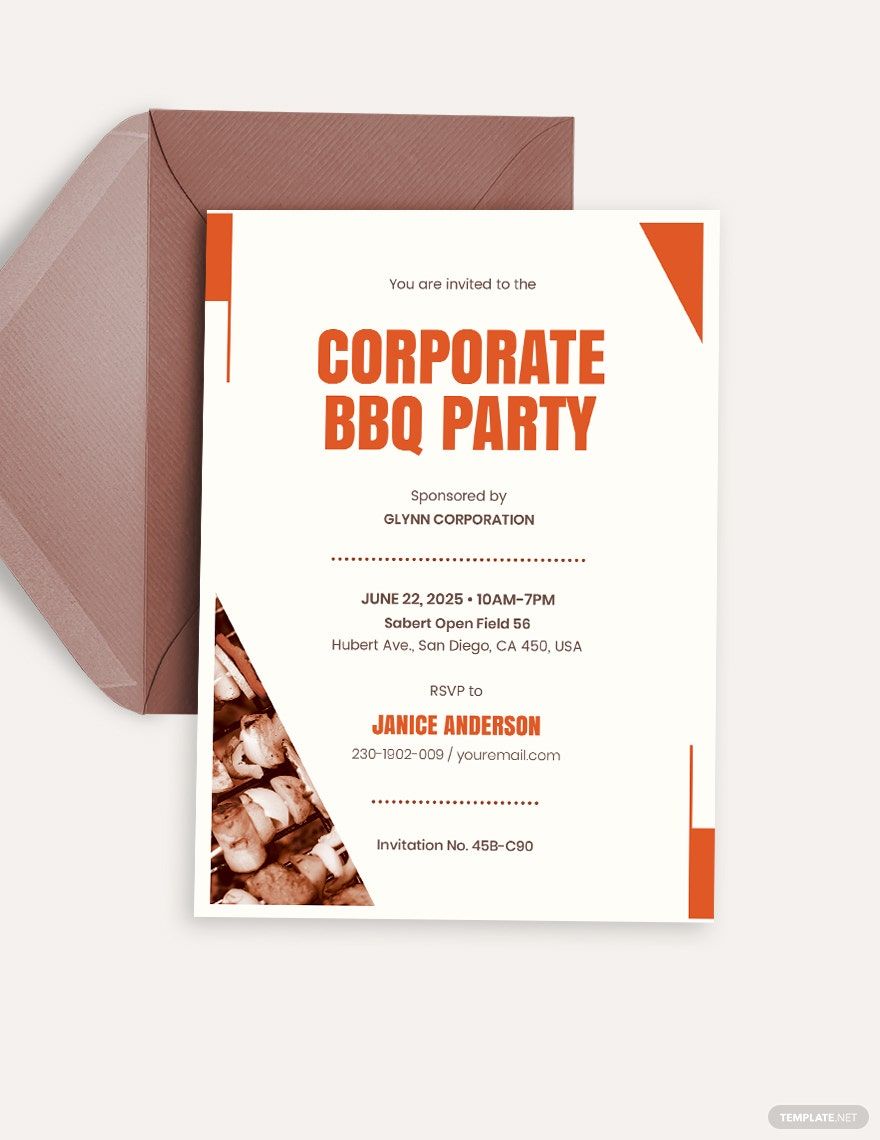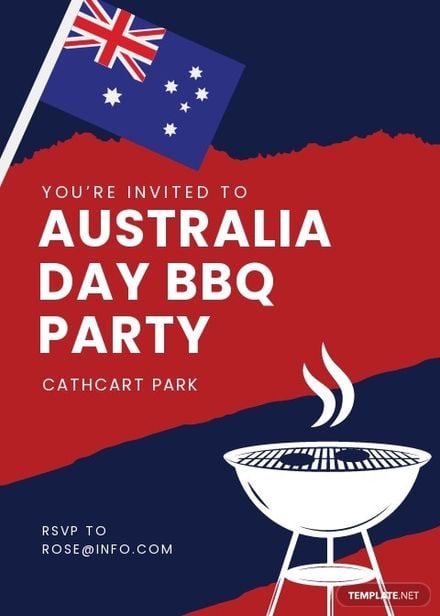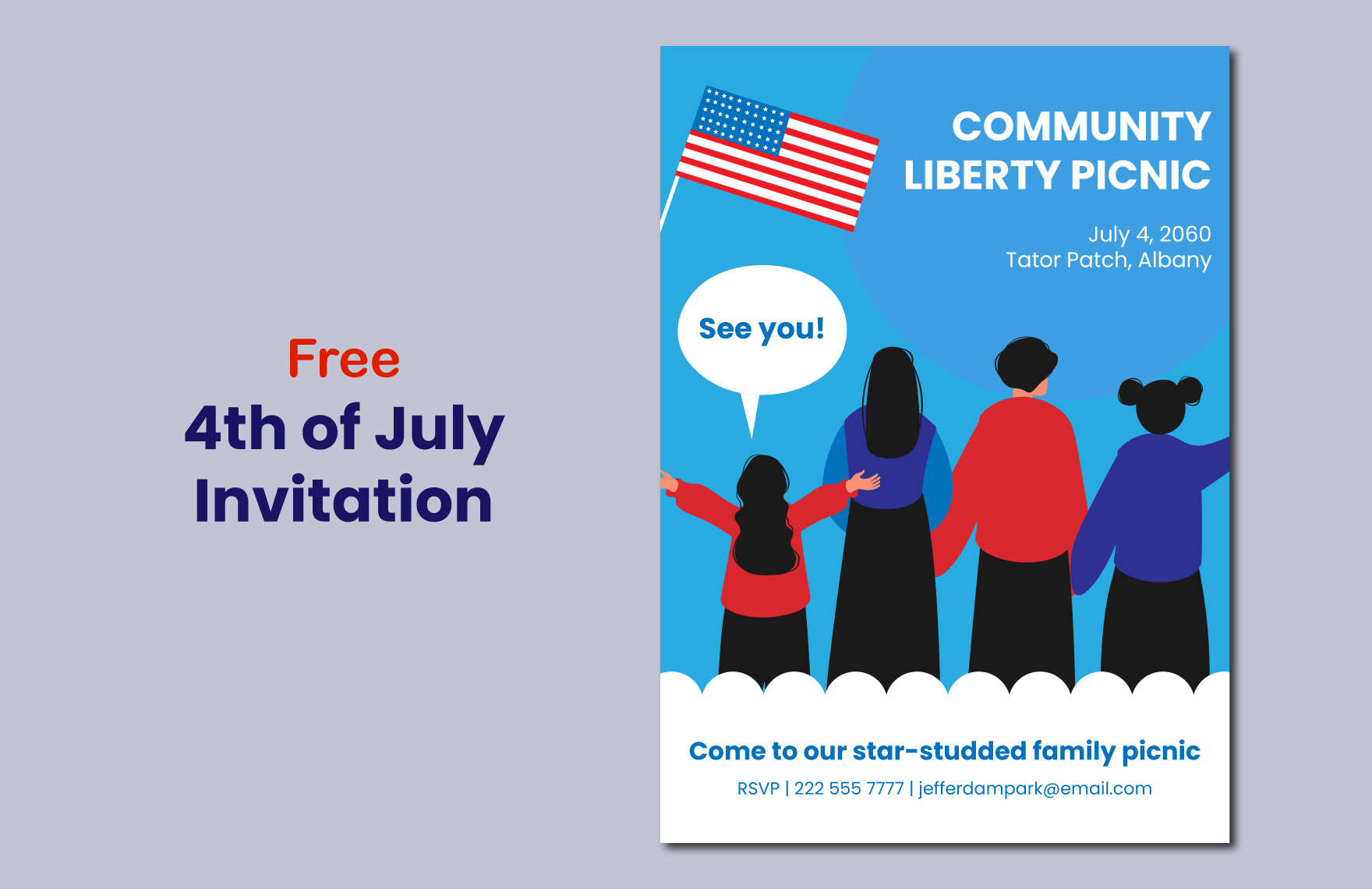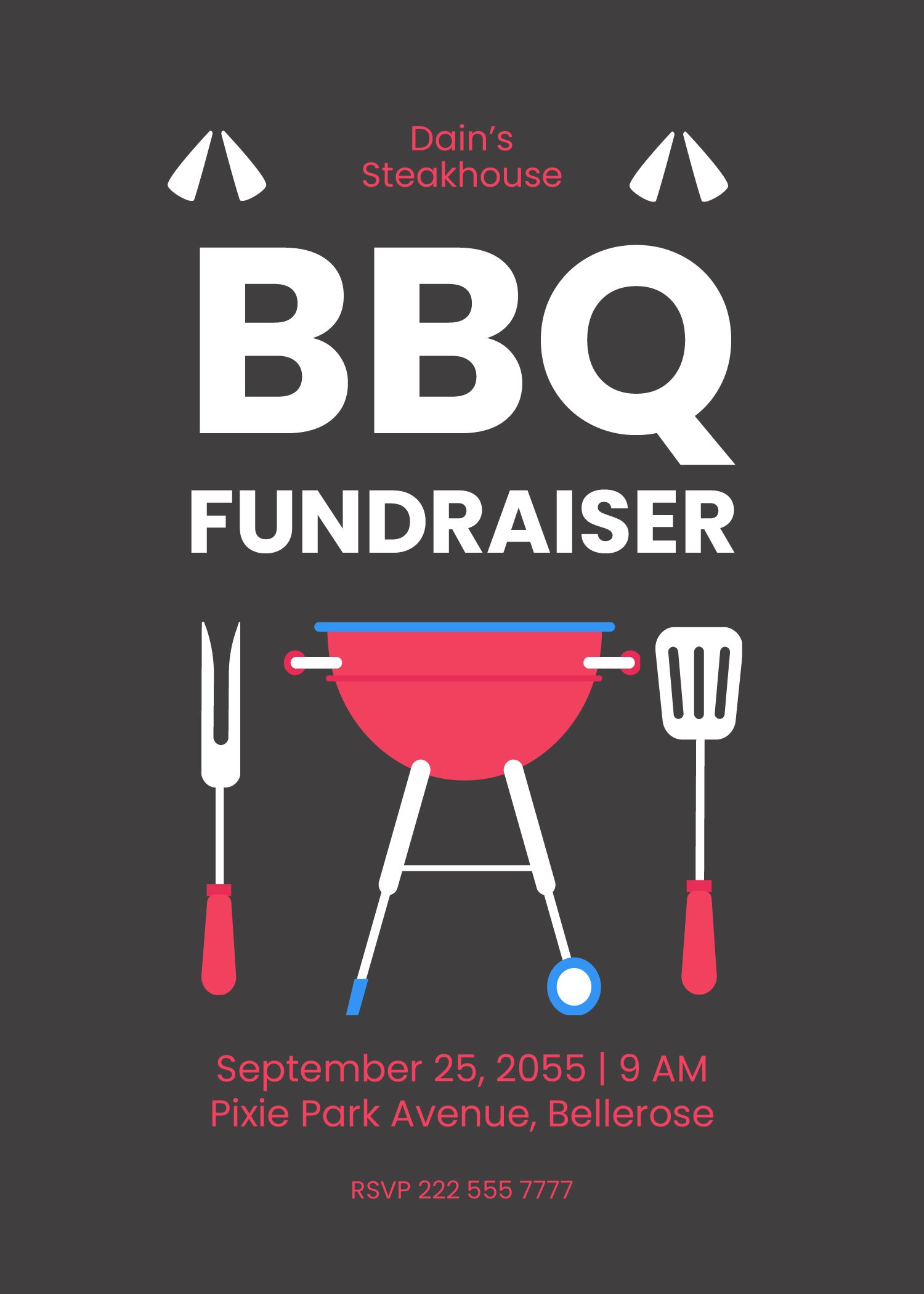Everybody wants to savor that roasted meat, sniff that smoky scent of savory dishes, and take a bite of that tender, juicy meat skewers. If you're going to invite your friends or colleagues for a team lunch out, make use of our beautifully designed BBQ invitation templates. Use our templates to help you make the most enticing bbq event flyer, poster, or brochure. These templates are especially useful to help you encourage your invitees to join your summer event. You can do all that for our templates are easily downloadable and utterly customizable in all versions of MS Word. Download now and effectively entice your invitees without any hassle.
BBQ Invitation Templates in Word
Explore professionally designed BBQ invitation templates in Microsoft Word. Free and customizable, perfect for a professional touch. Download now!