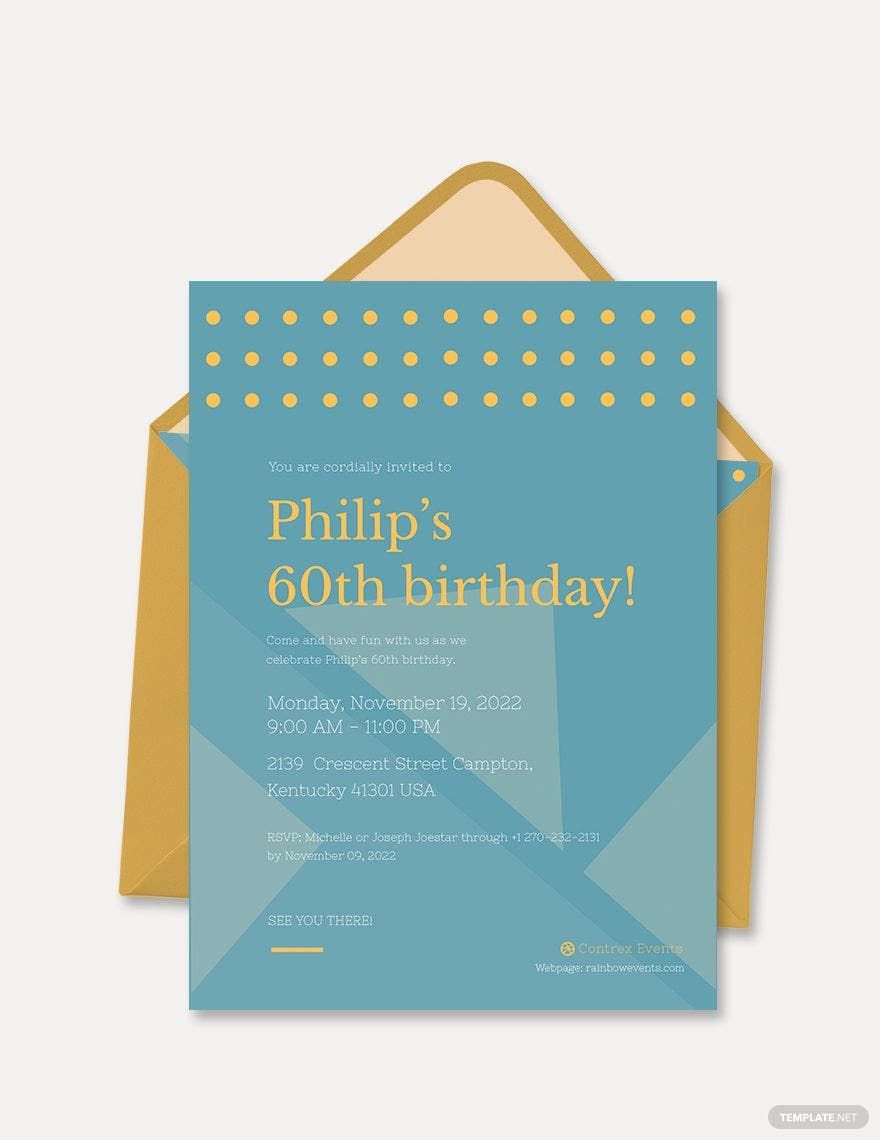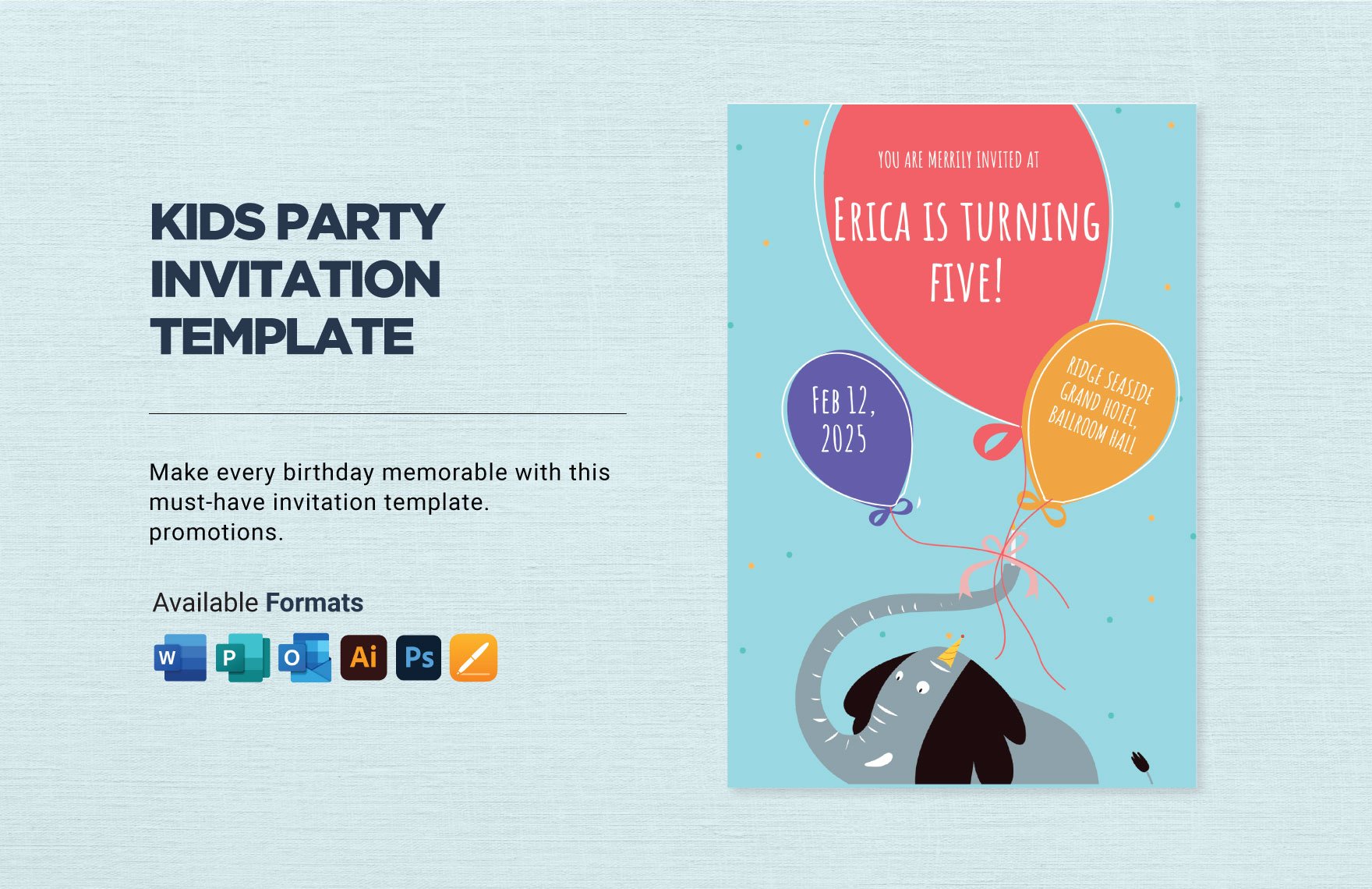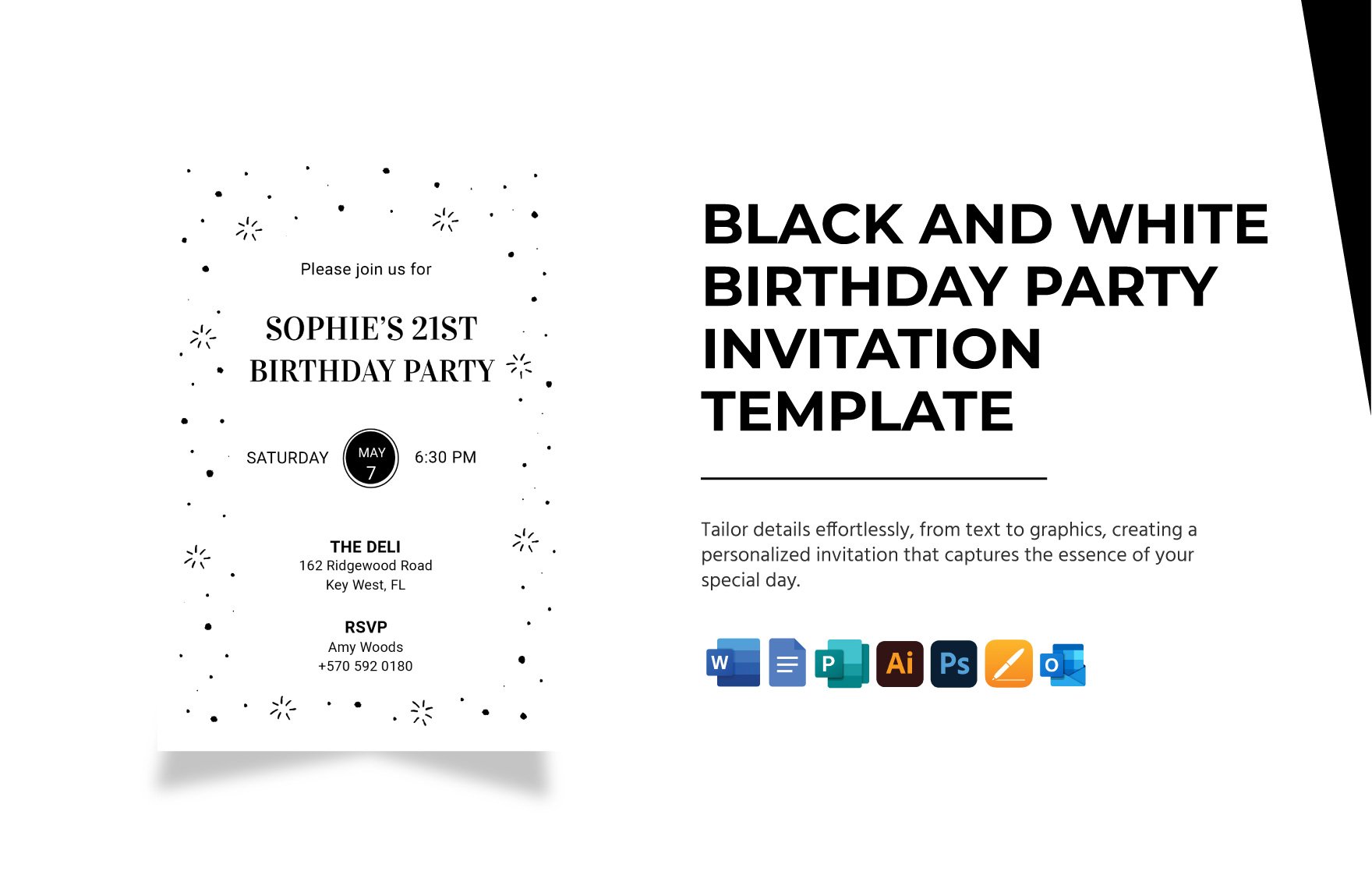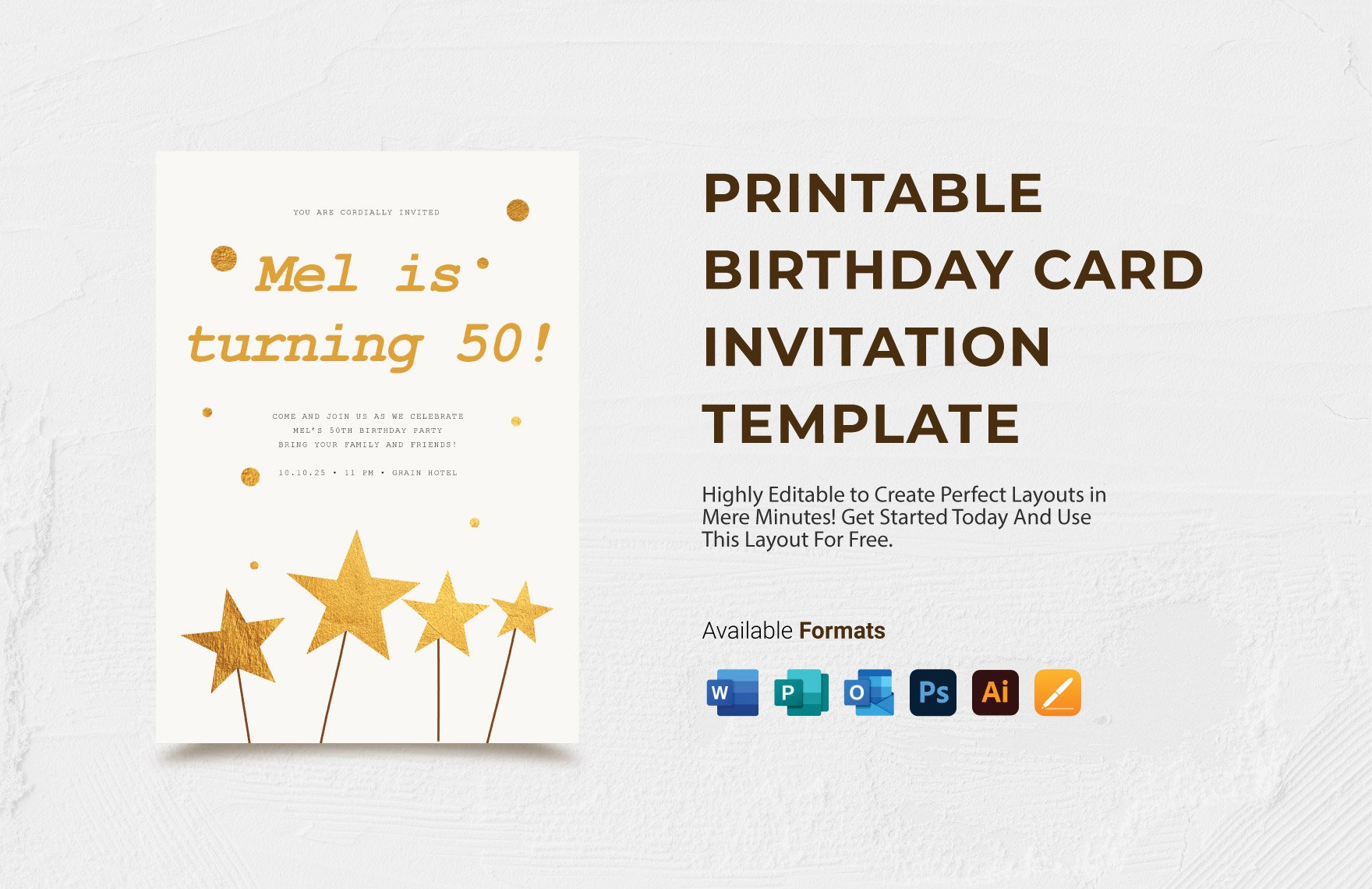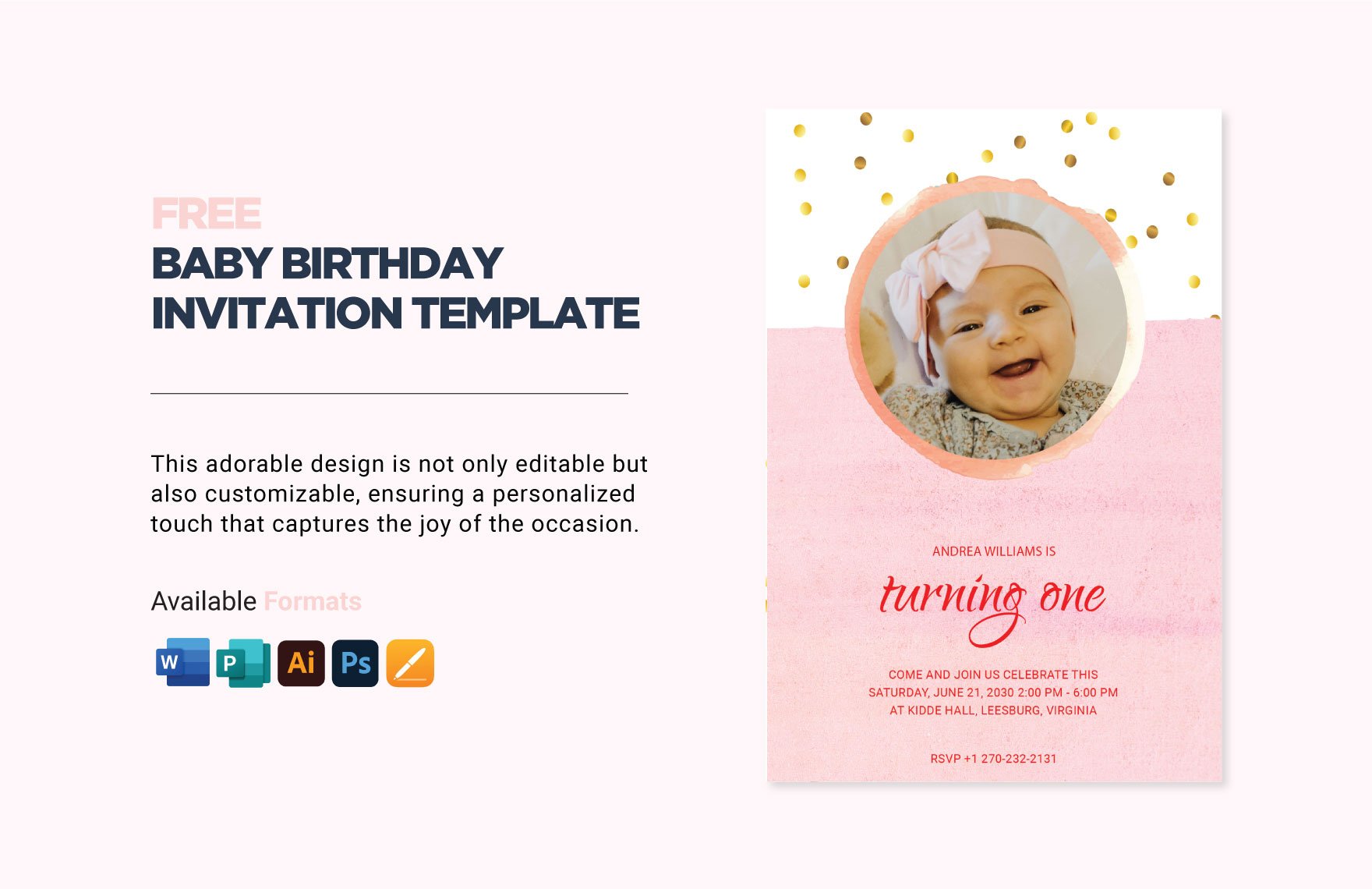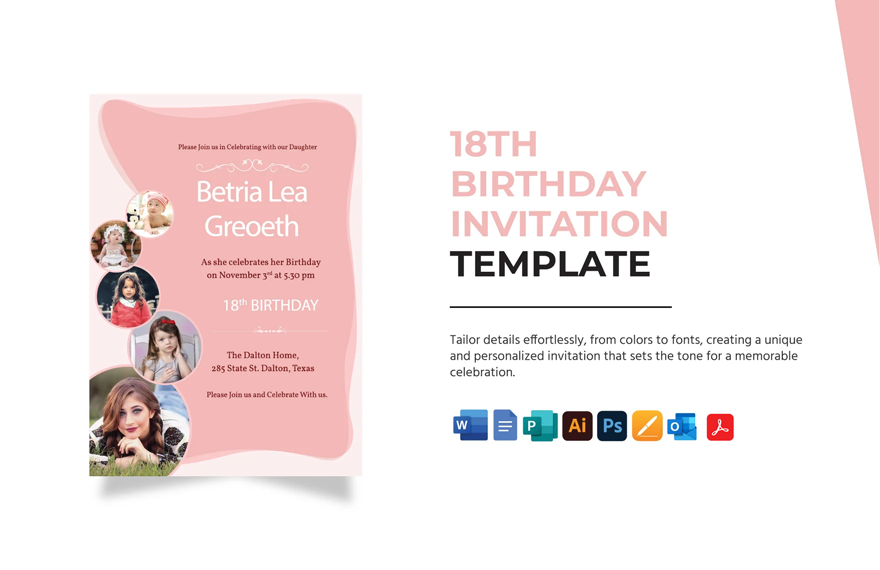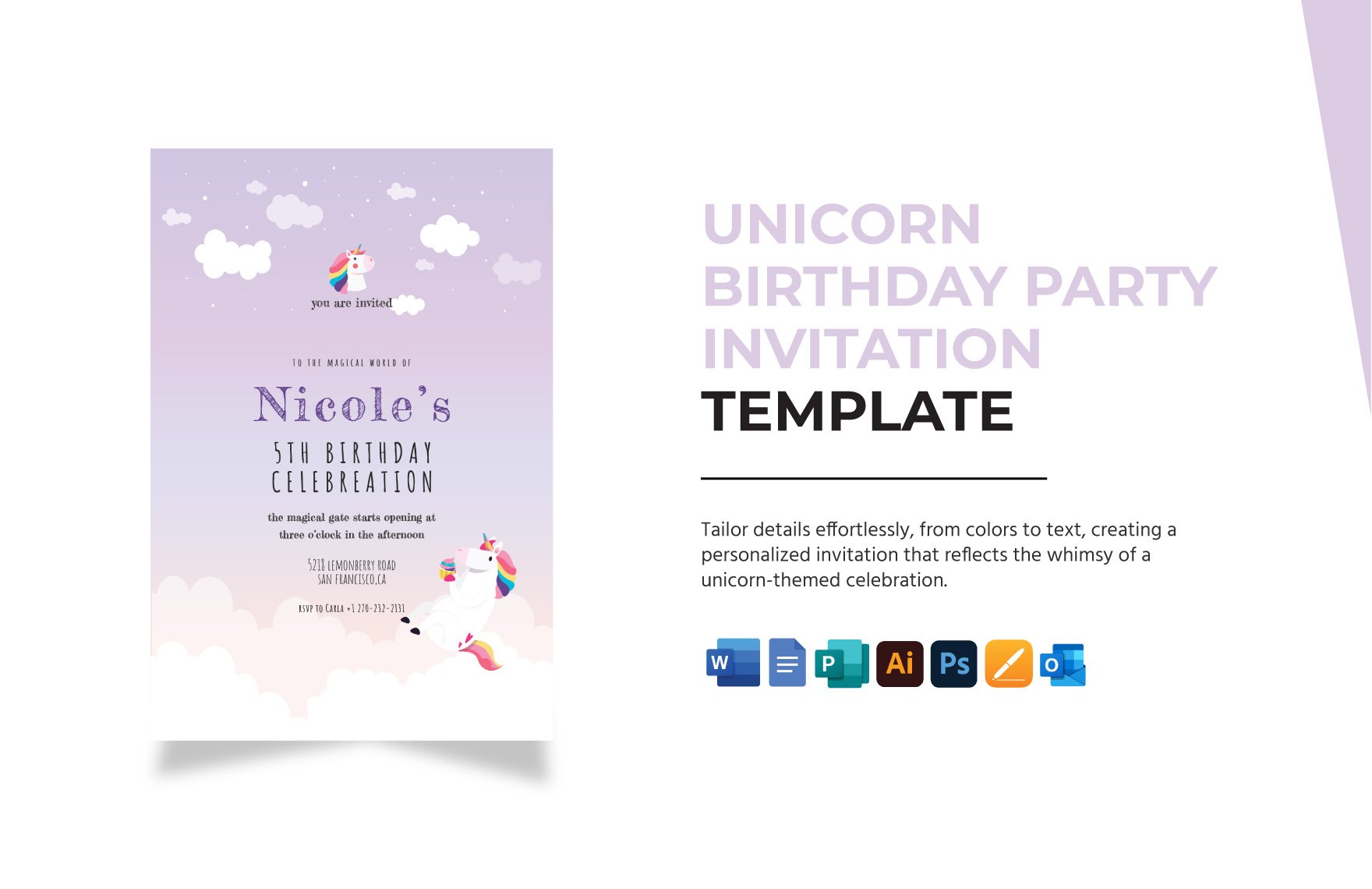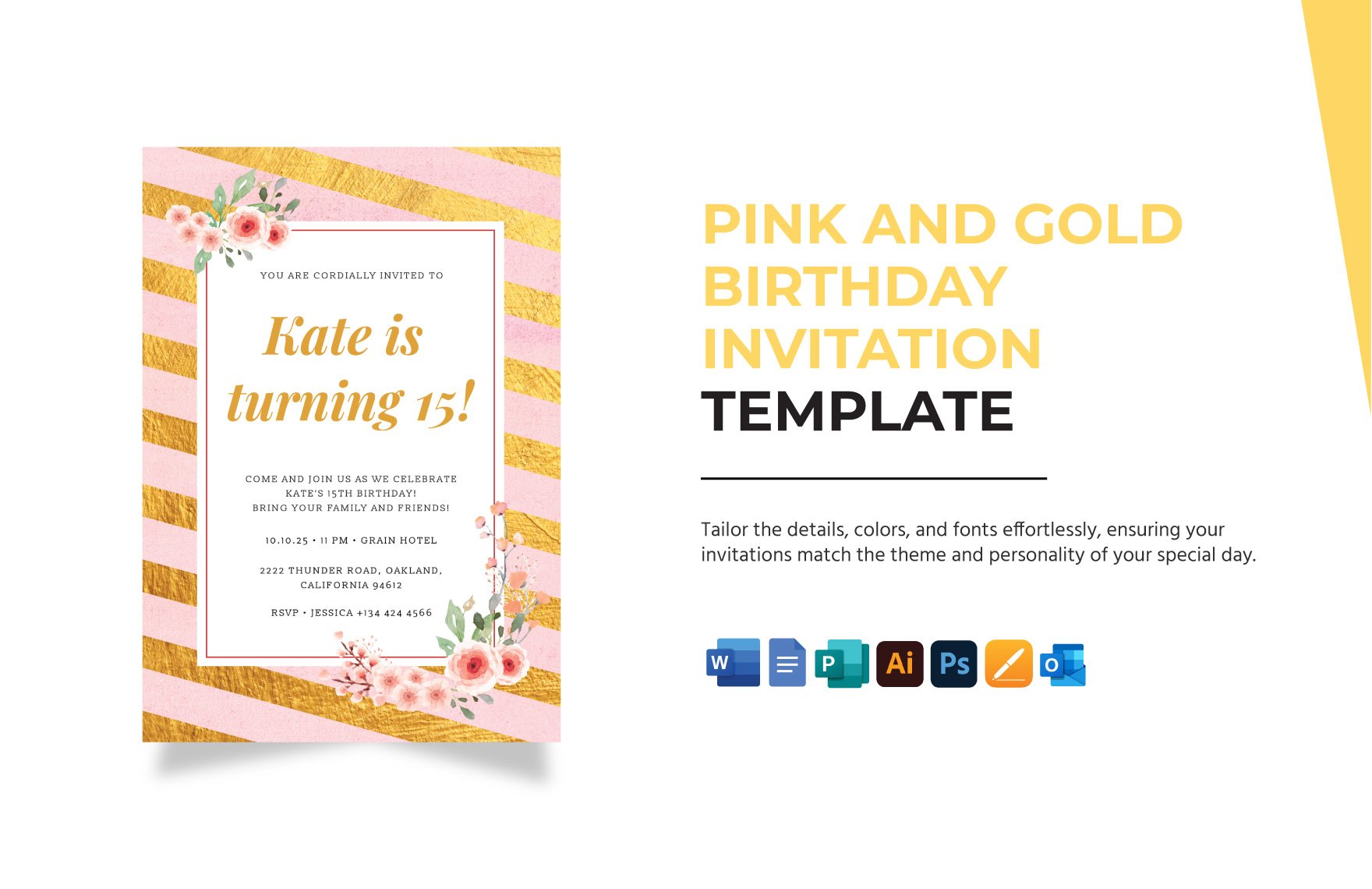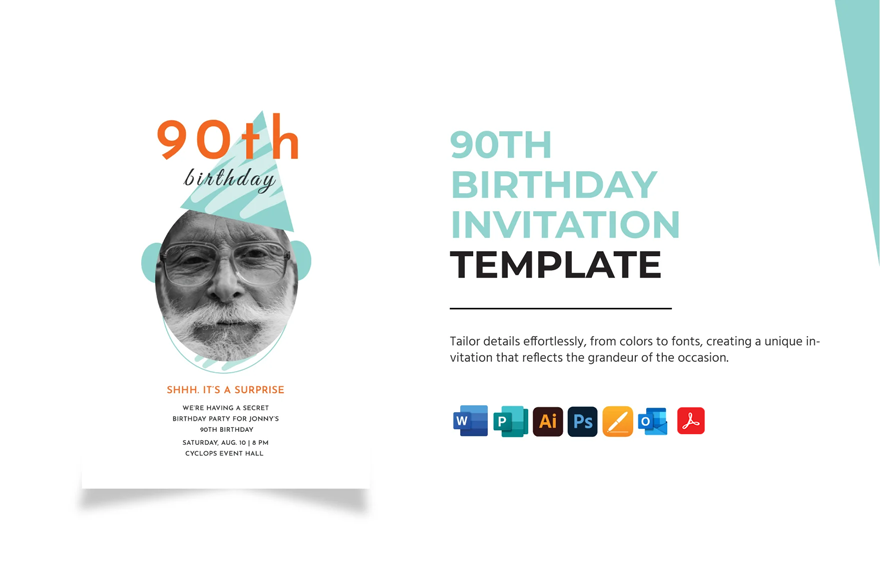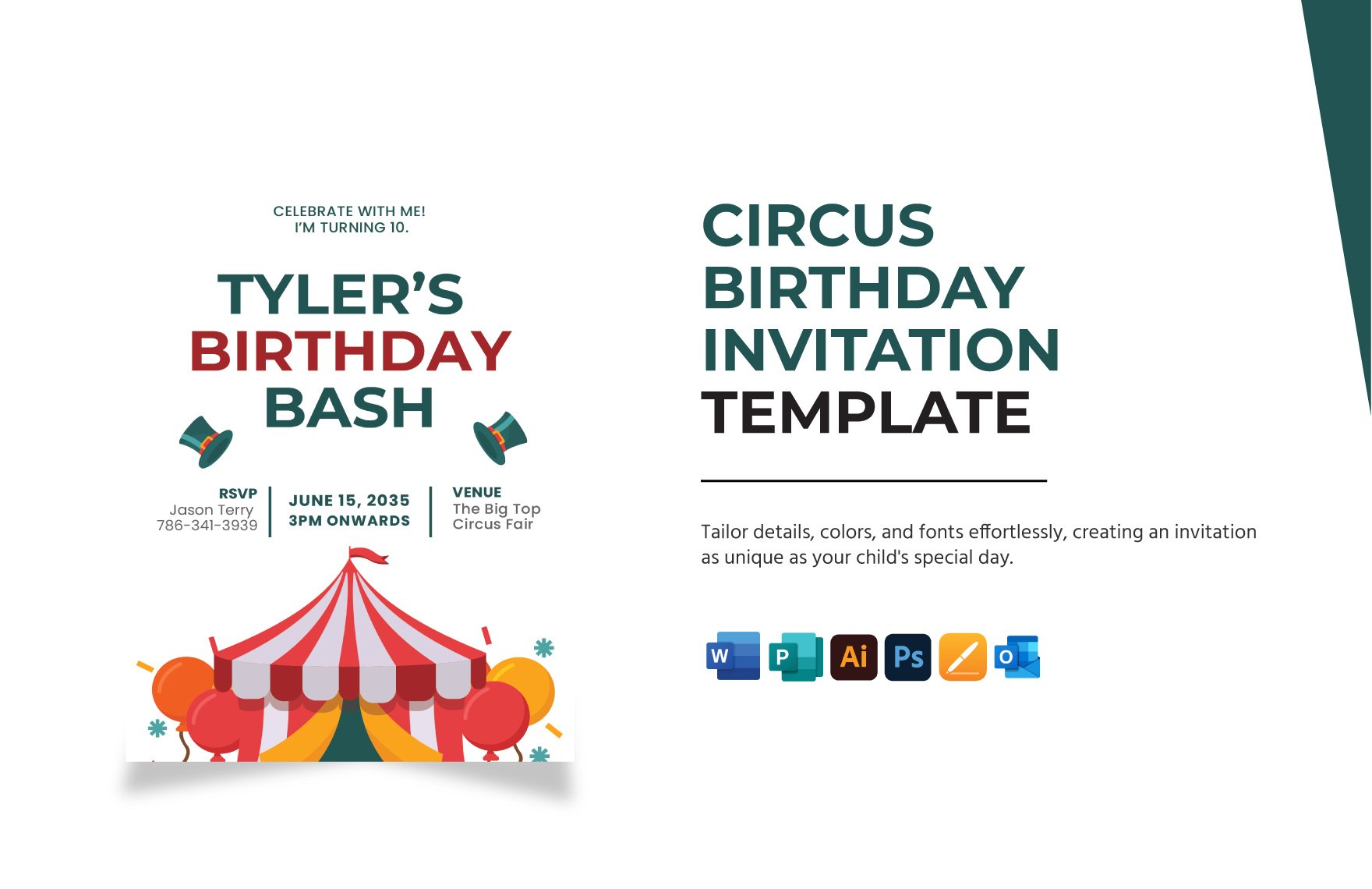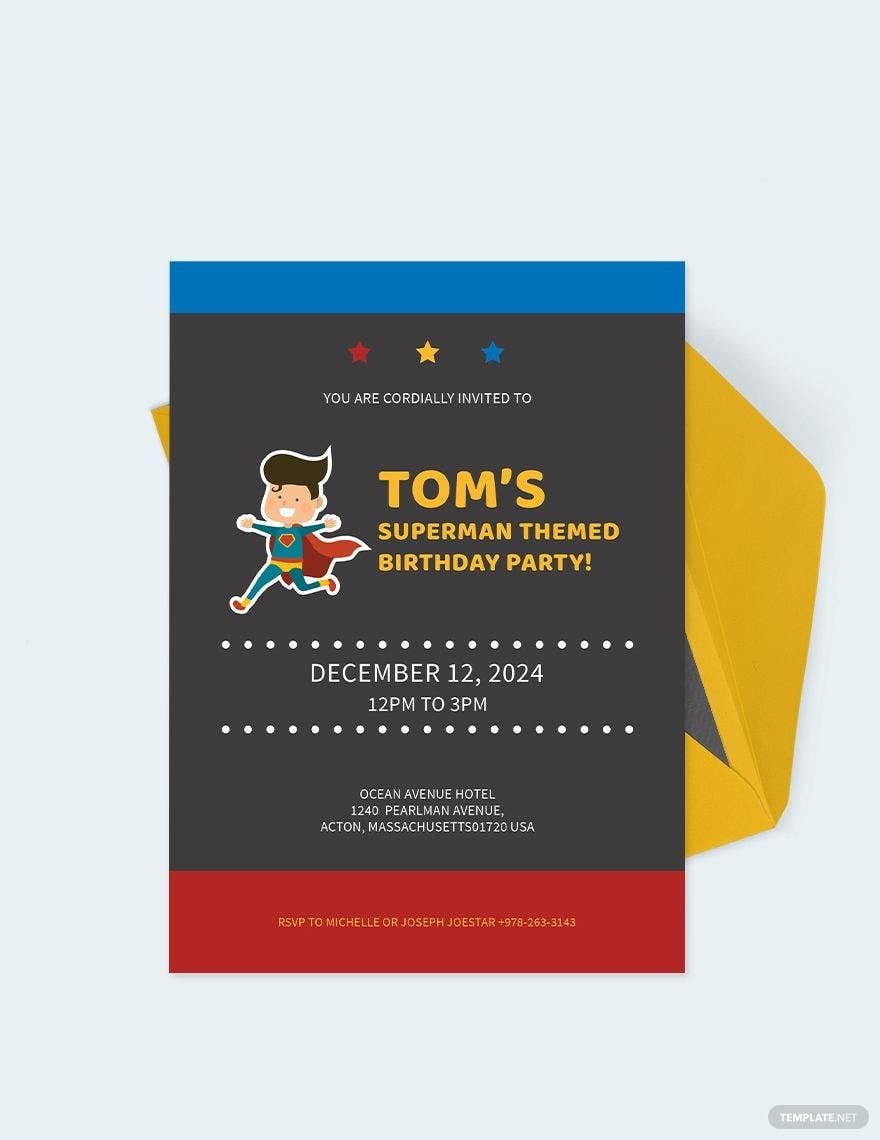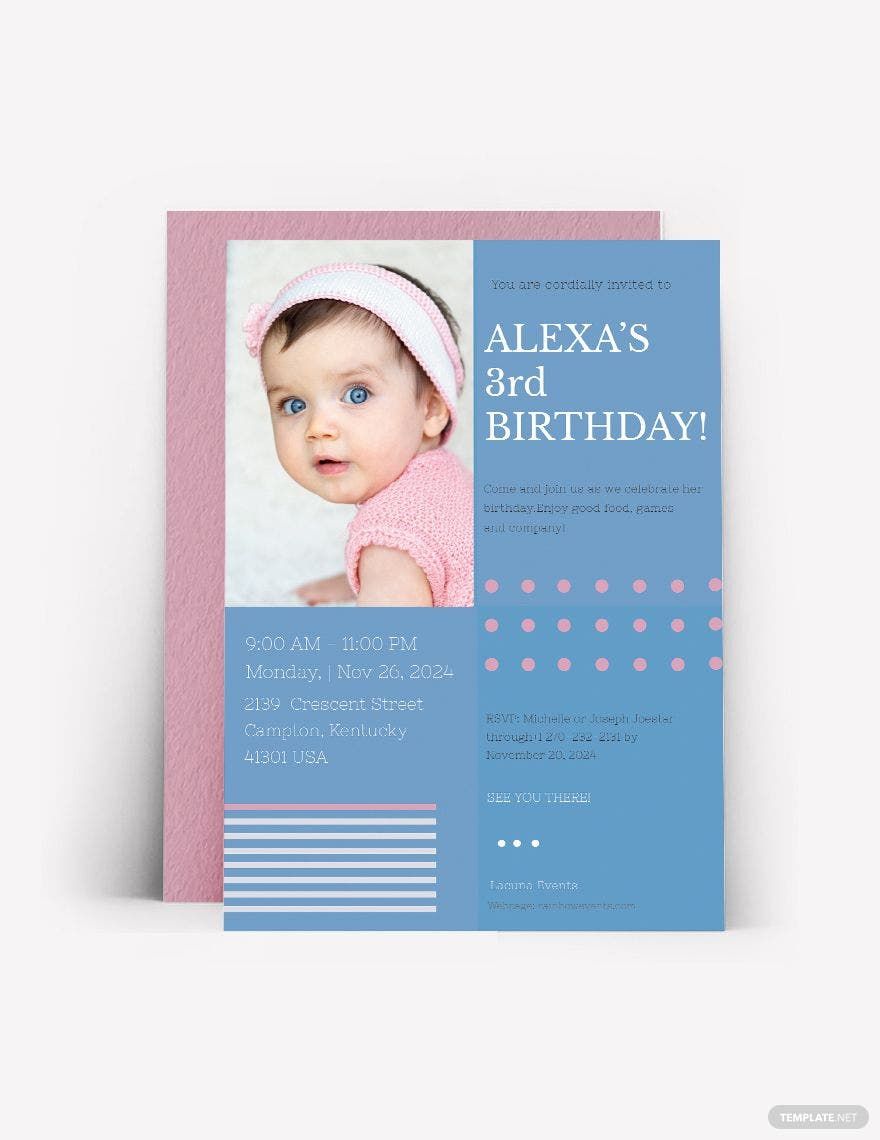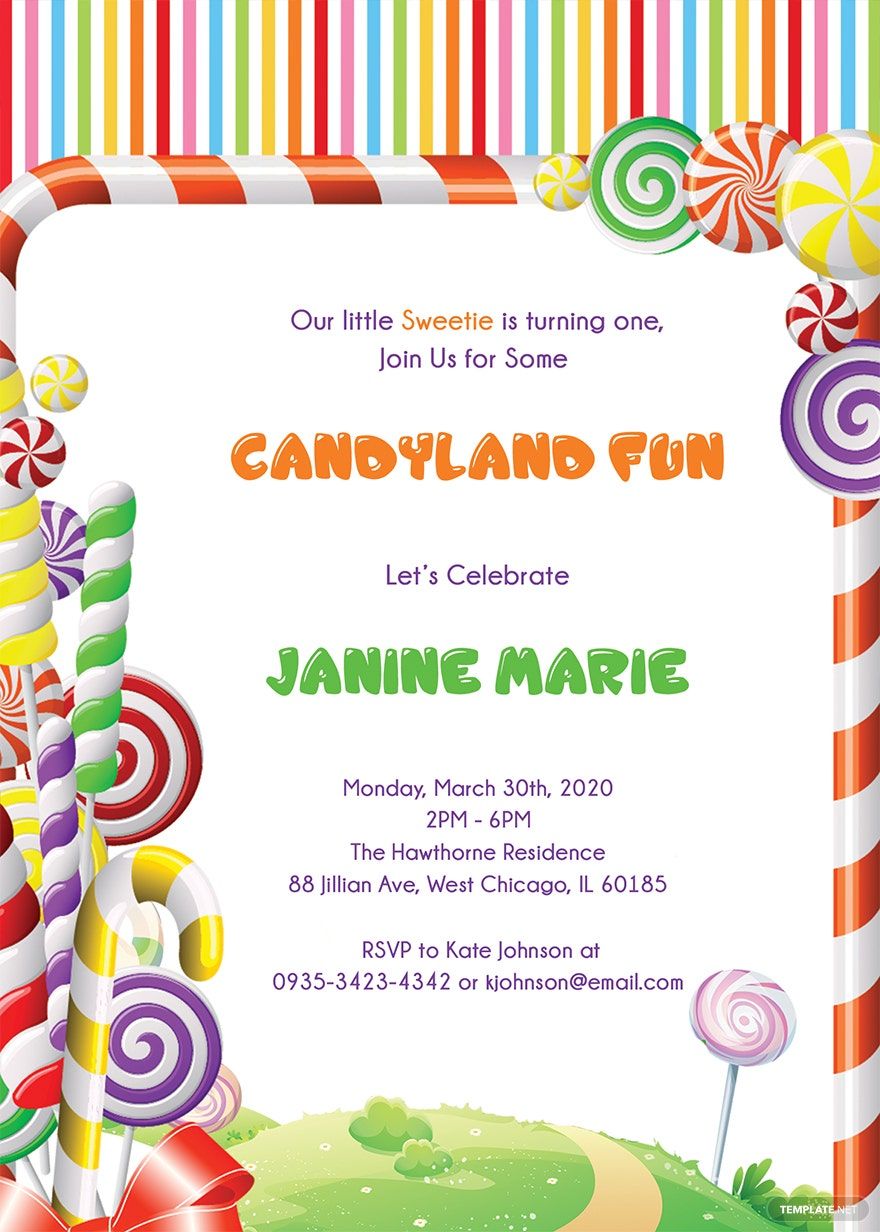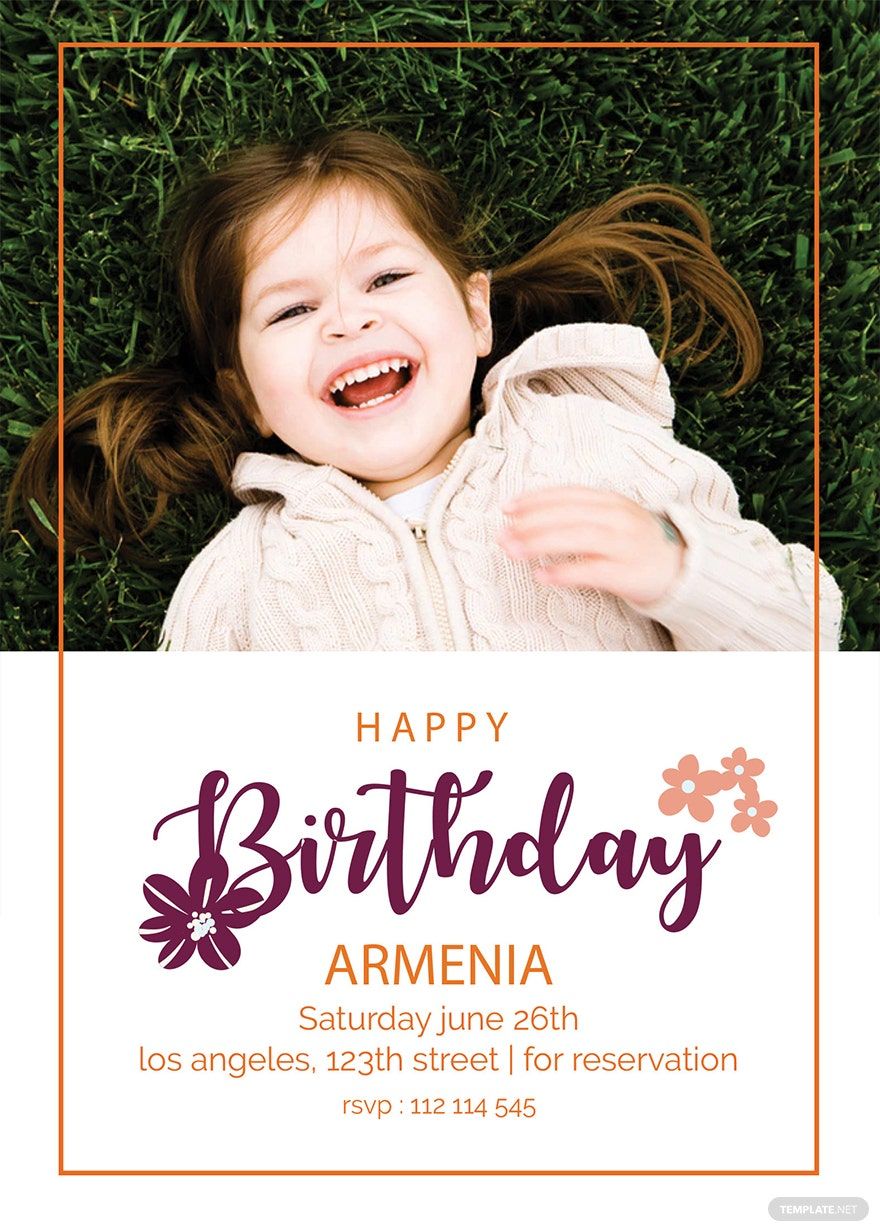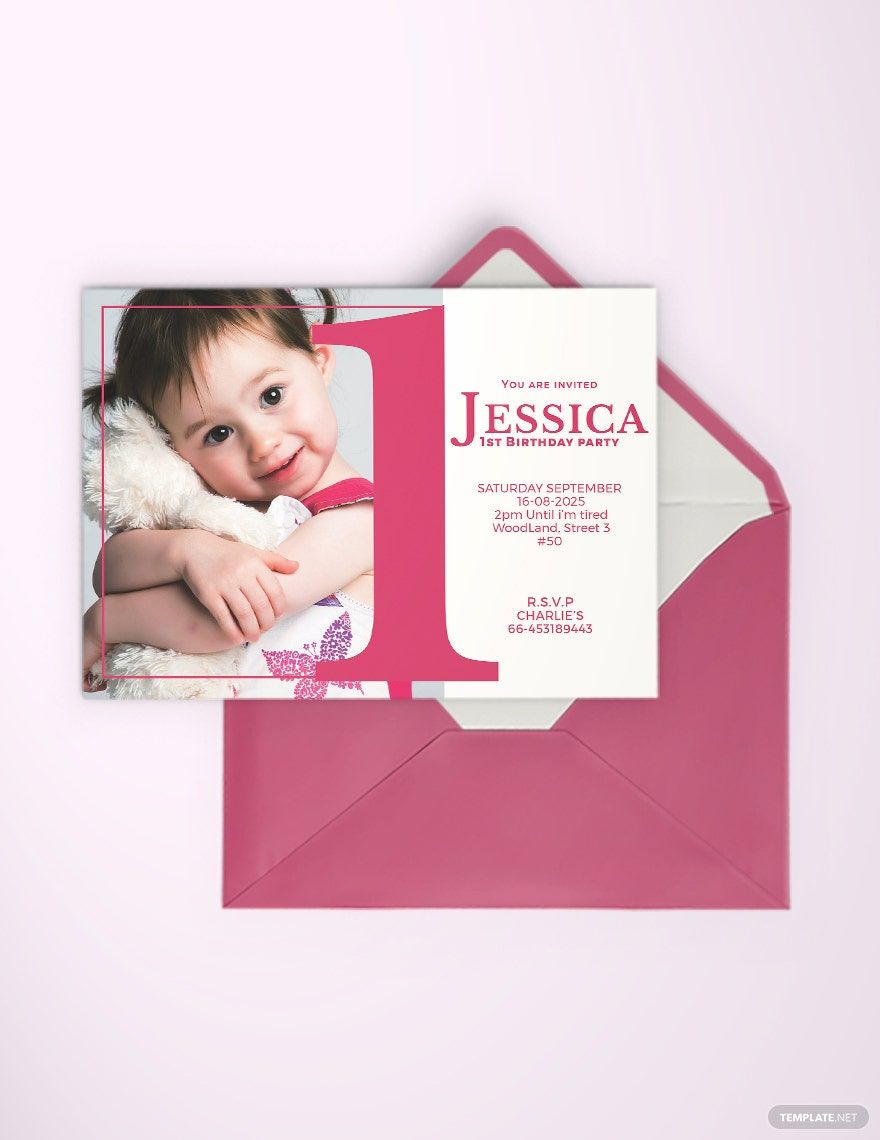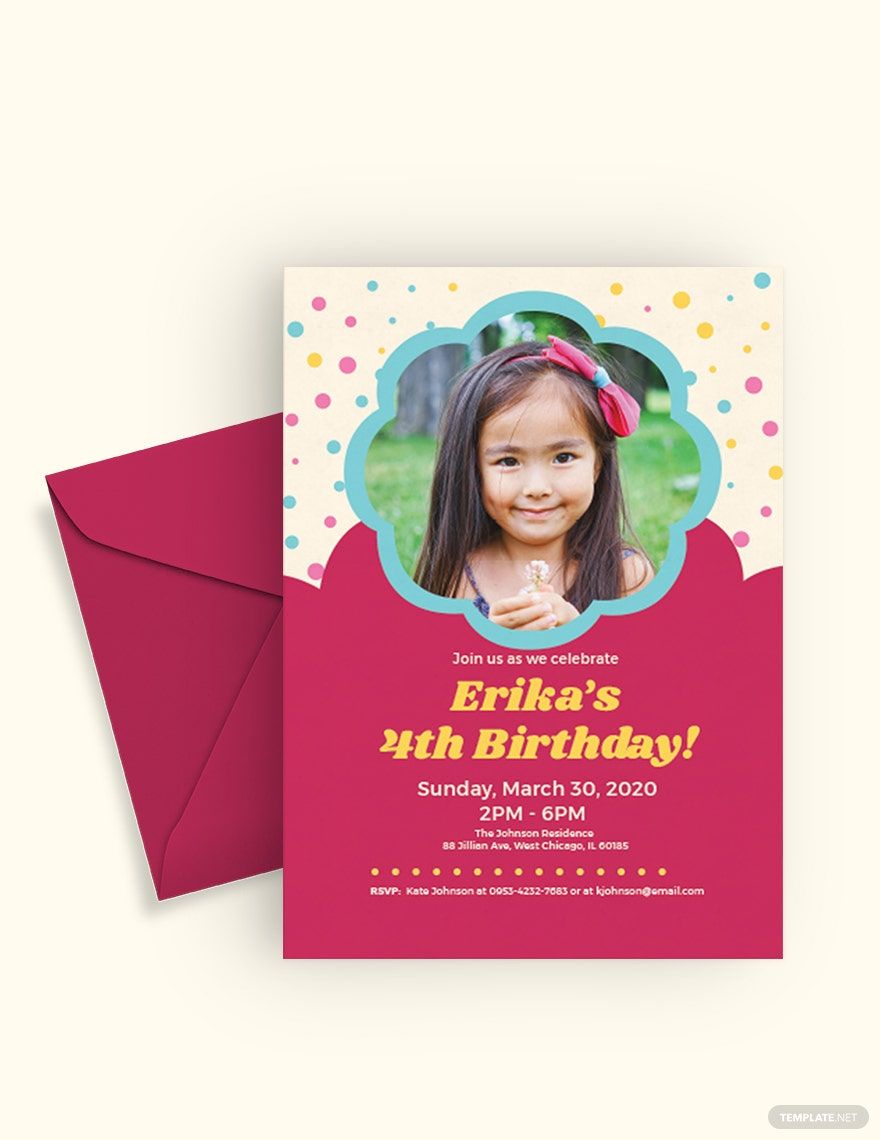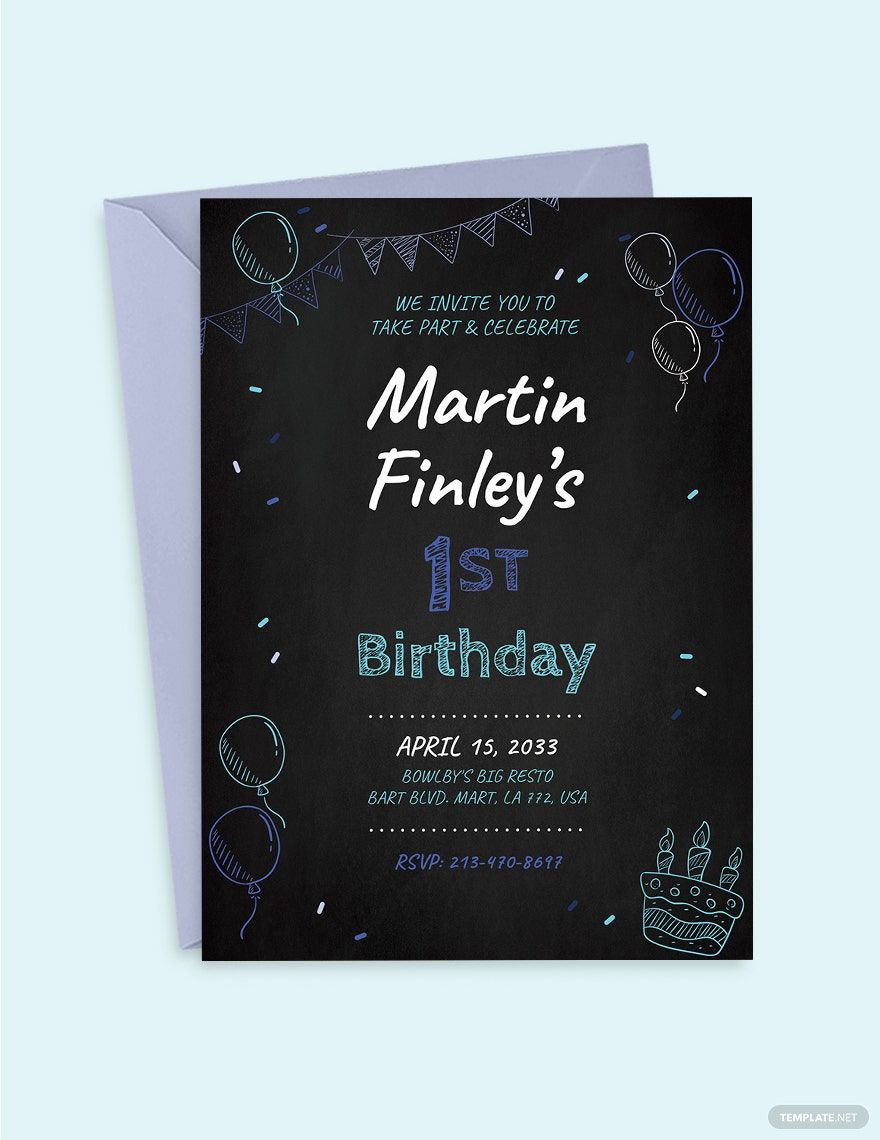Whether it be for an adult or kids' birthday, we know that making an invitation letter for a birthday party from scratch can be difficult and time-consuming, which is why we have designed these professional Birthday Invitation Templates for free. Inform people of an upcoming birthday event with a beautifully-designed greeting card you made within minutes. We have a wide variety of 100% customizable designs that are perfect for any theme including BBQ, Minnie Mouse, Bowling, Star Wars, Modern, Cinderella, Baseball, DJ party, Chalkboard, and many more. They are ready-made and fully editable in all versions of Microsoft Publisher. Available in 4x6 inches or 5x7 inches with bleed. Download instantly and save on your PC or mobile device.
Birthday Invitation Templates in Publisher
Create your own stunning birthday invitations with our free customizable templates in Microsoft Publisher. Enjoy professional quality designs. Download now.