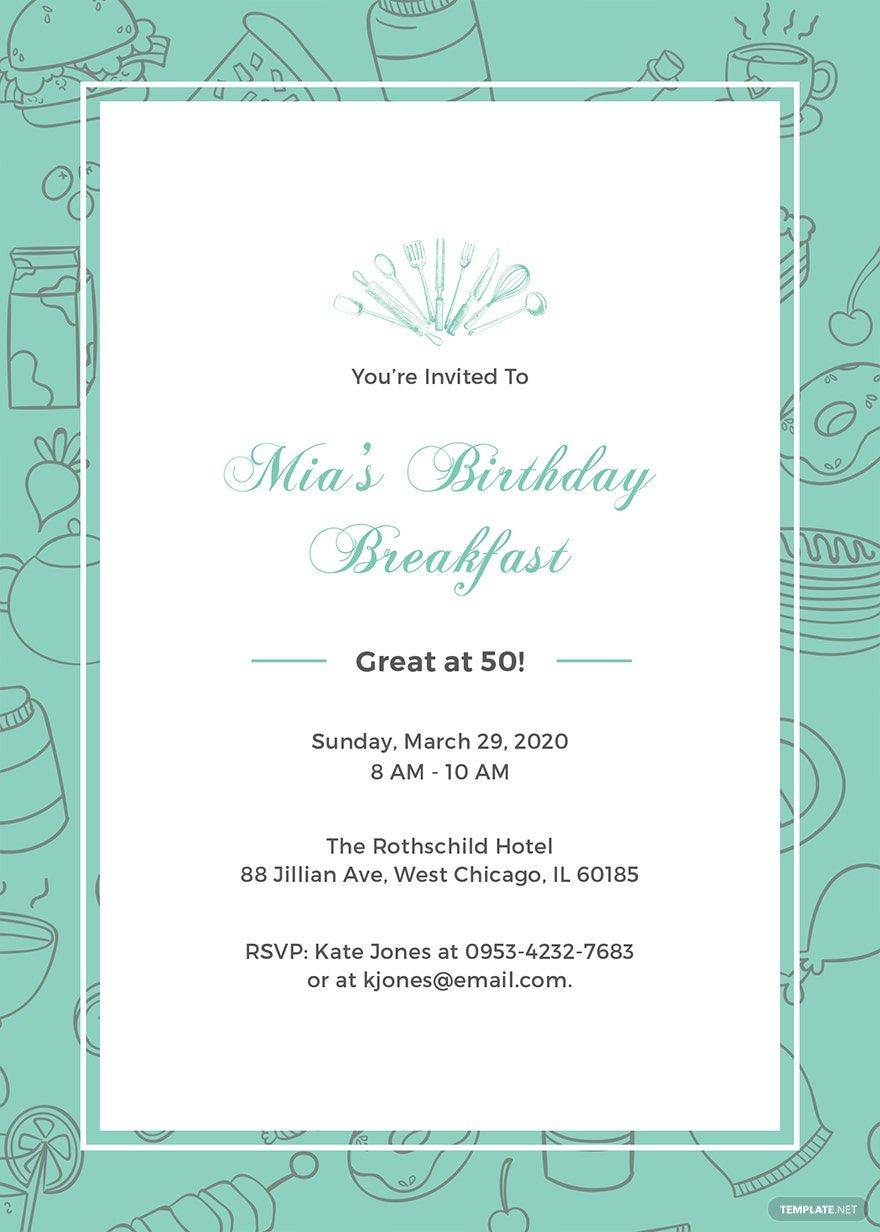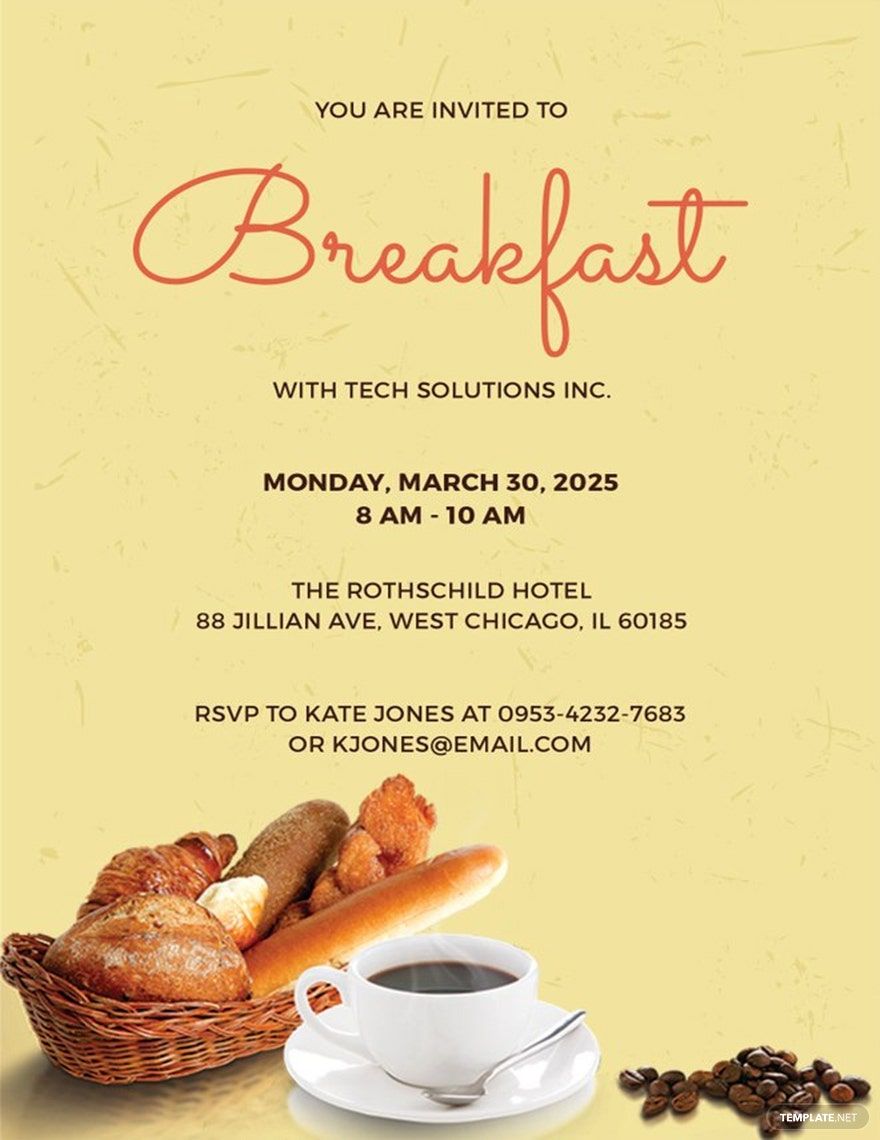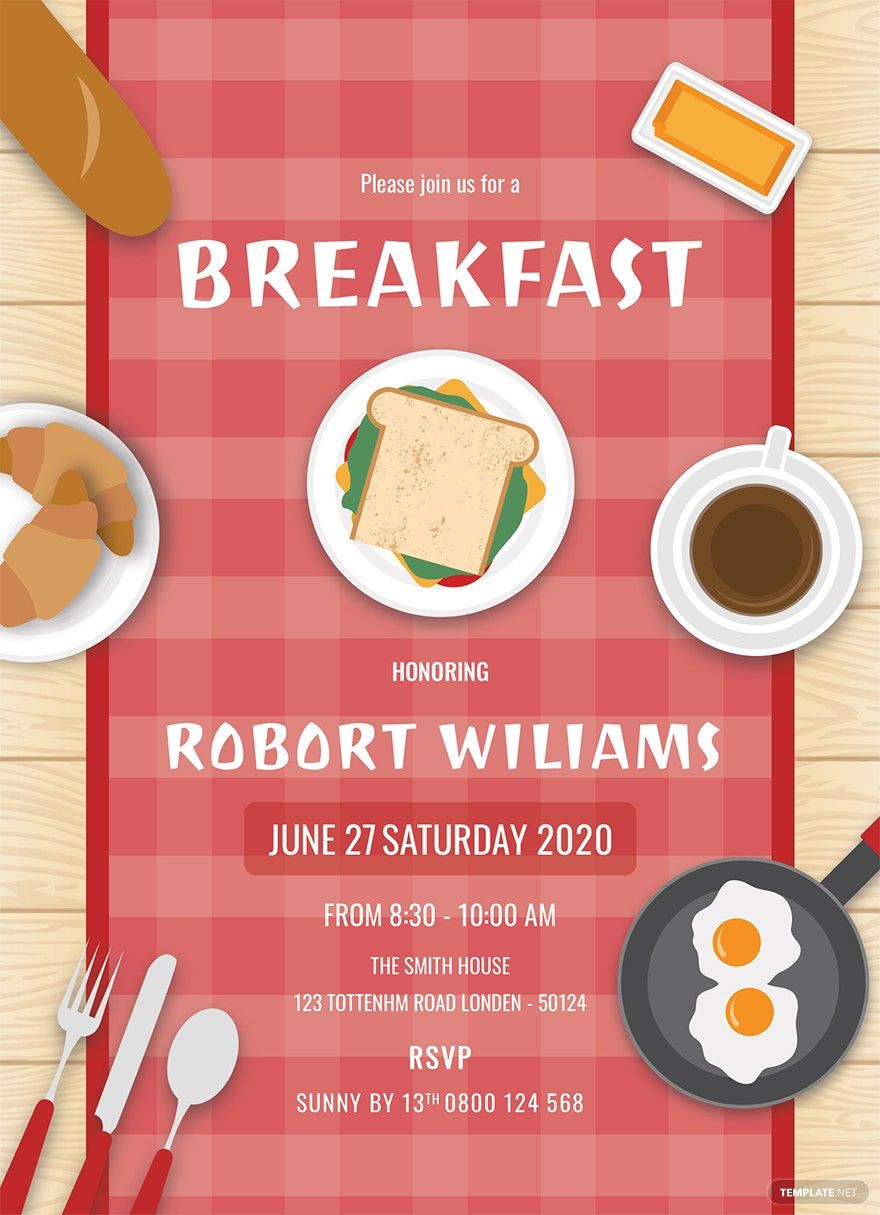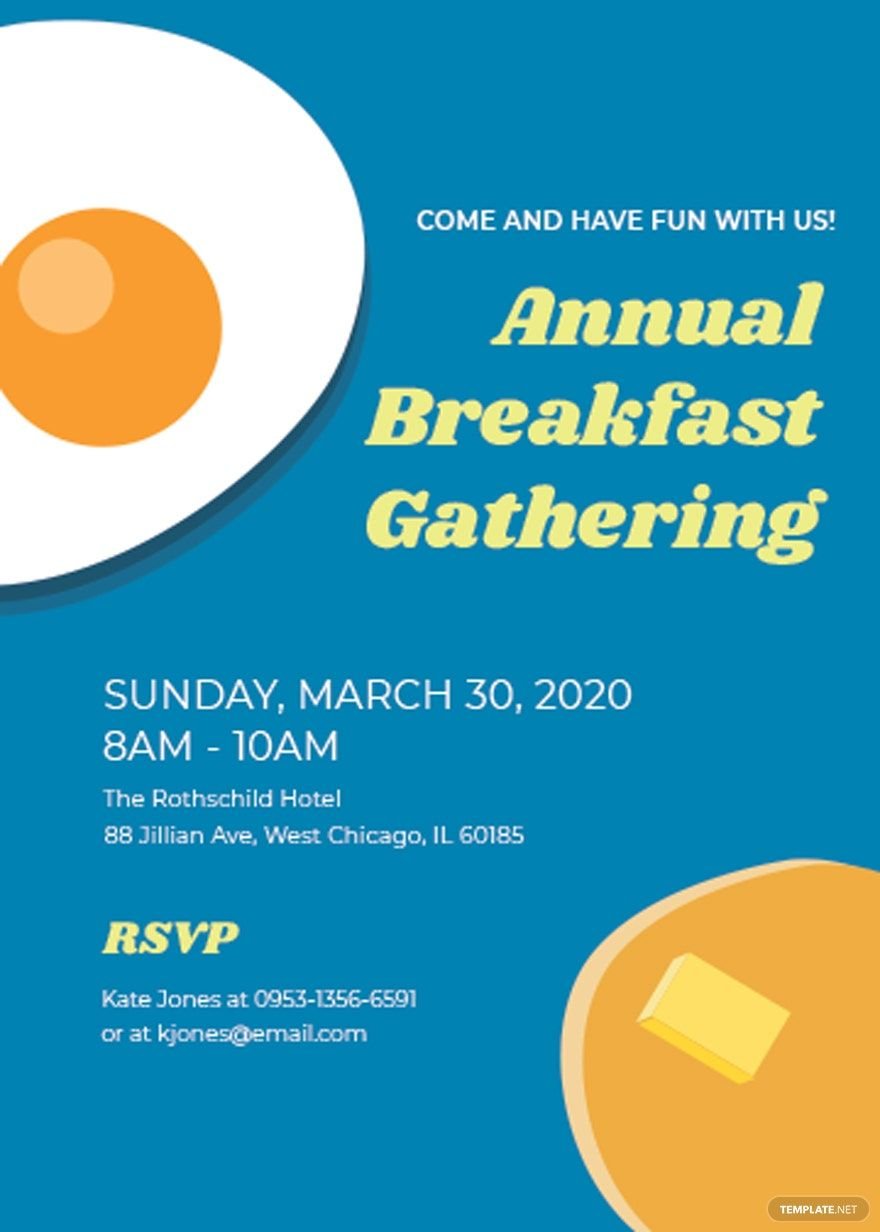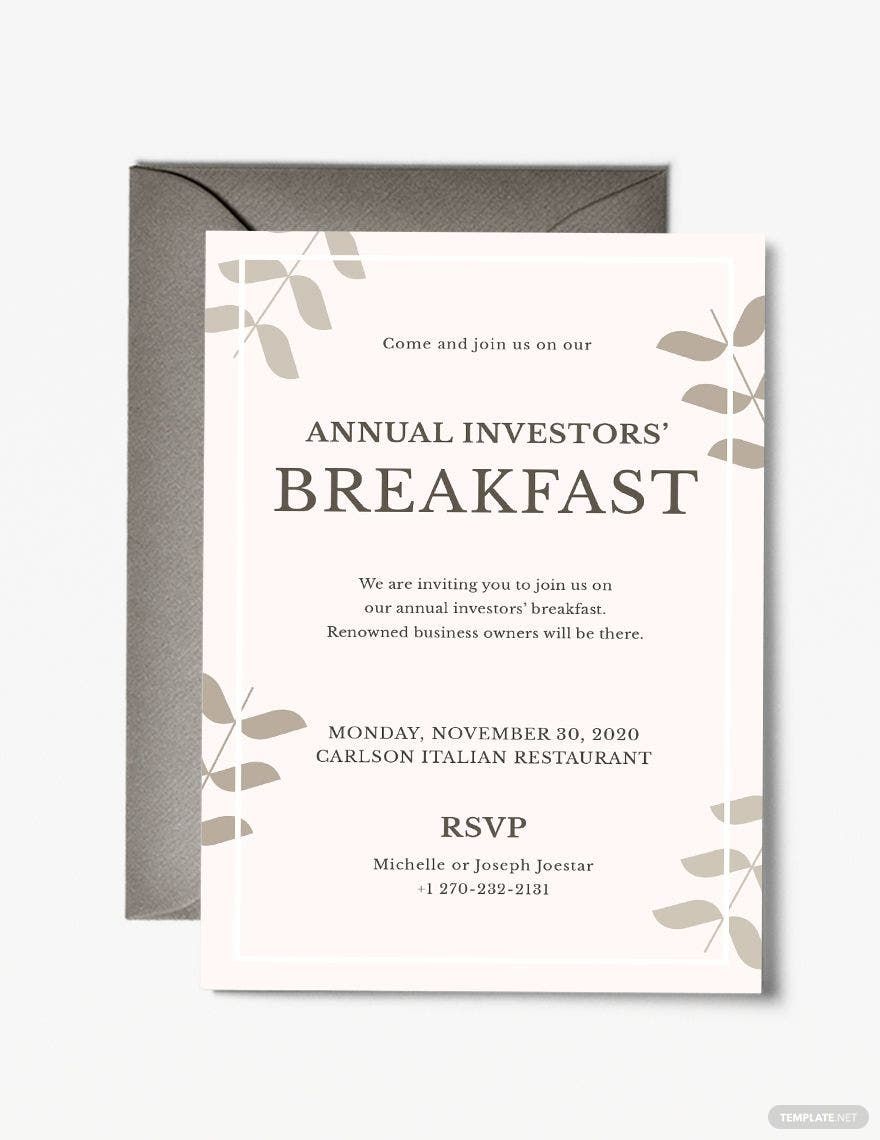Hosting a breakfast celebration for important milestones or simple get-to-together parties with loved ones is a breath of fresh air. To make sure your guests are aware of the celebration, you should send appropriately designed invitations. We highly recommend that you use our Ready-Made Breakfast Invitation Templates which you can customize in Apple Pages. With our wide selection of templates, you will surely find the perfect one for you! We made sure that you can easily add your preferred designs and present important details through the easy-to-edit feature. Available in 5×7 inches + bleed and a print-ready feature, you will surely have an efficient process. Download our free Ready-Made Breakfast Invitation Templates in Apple Pages now.
Breakfast Invitation Templates in Apple Pages
Explore professionally designed breakfast invitation templates in Apple Pages. Free and customizable, these templates offer top-notch quality. Download now!