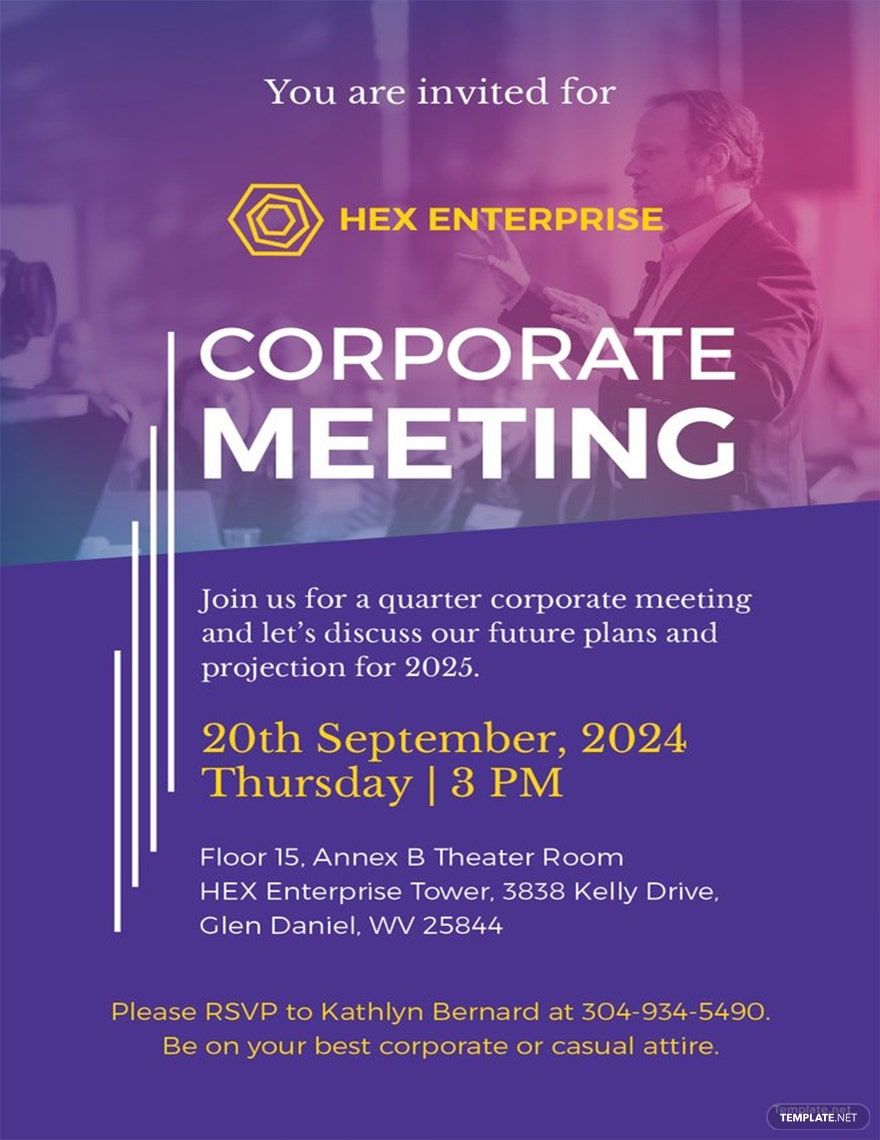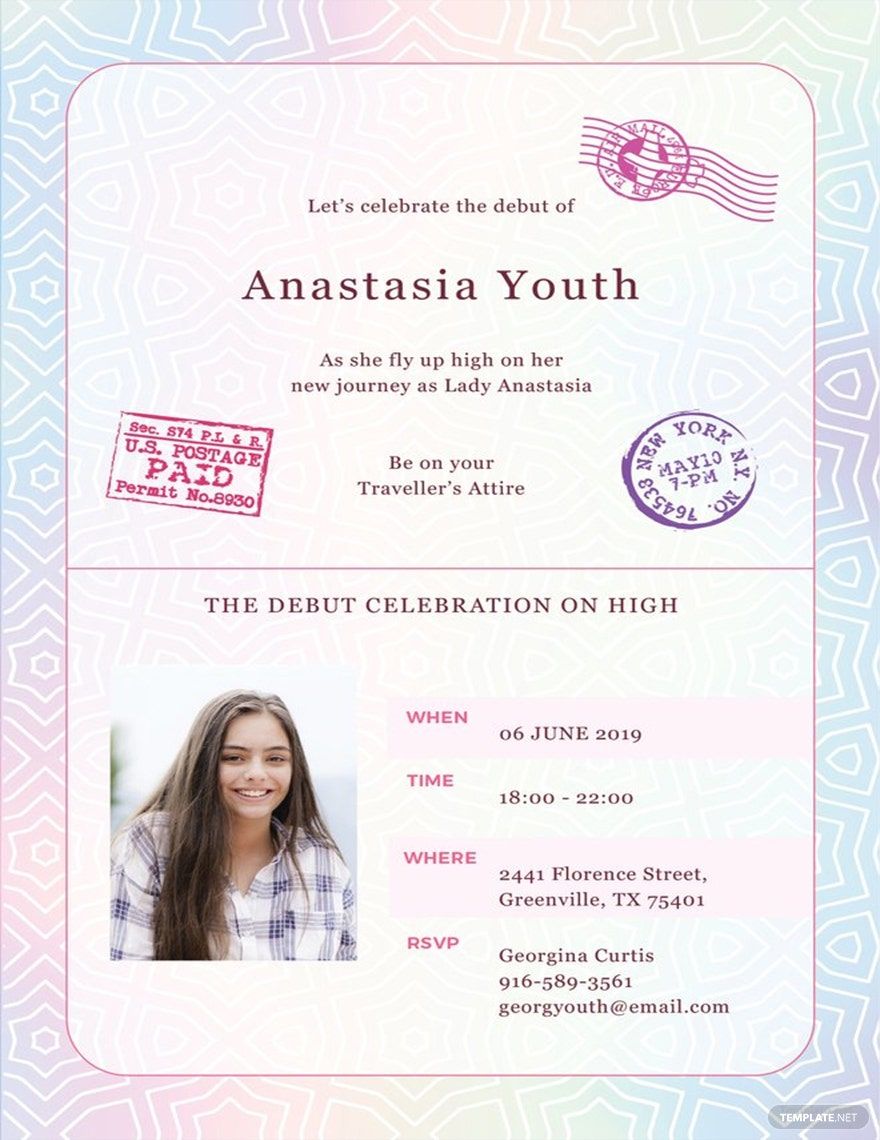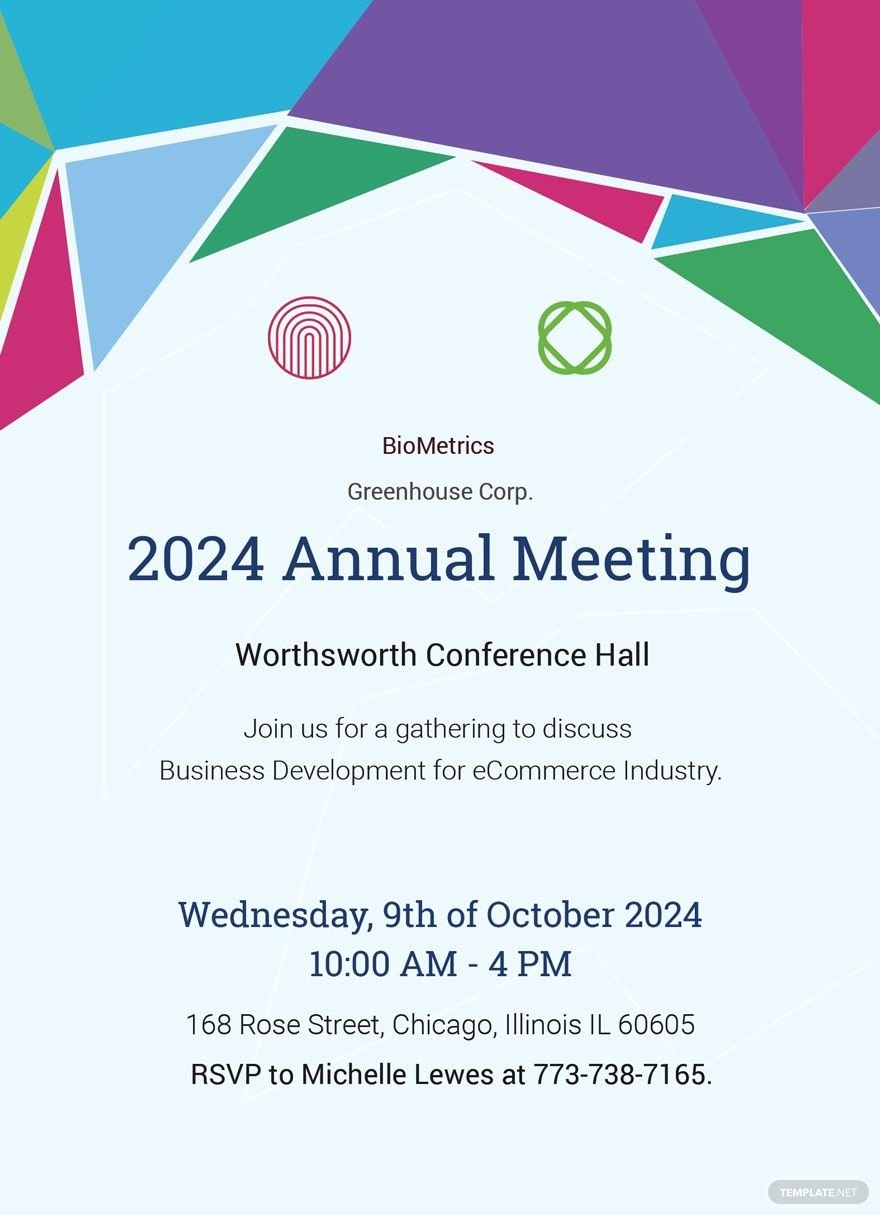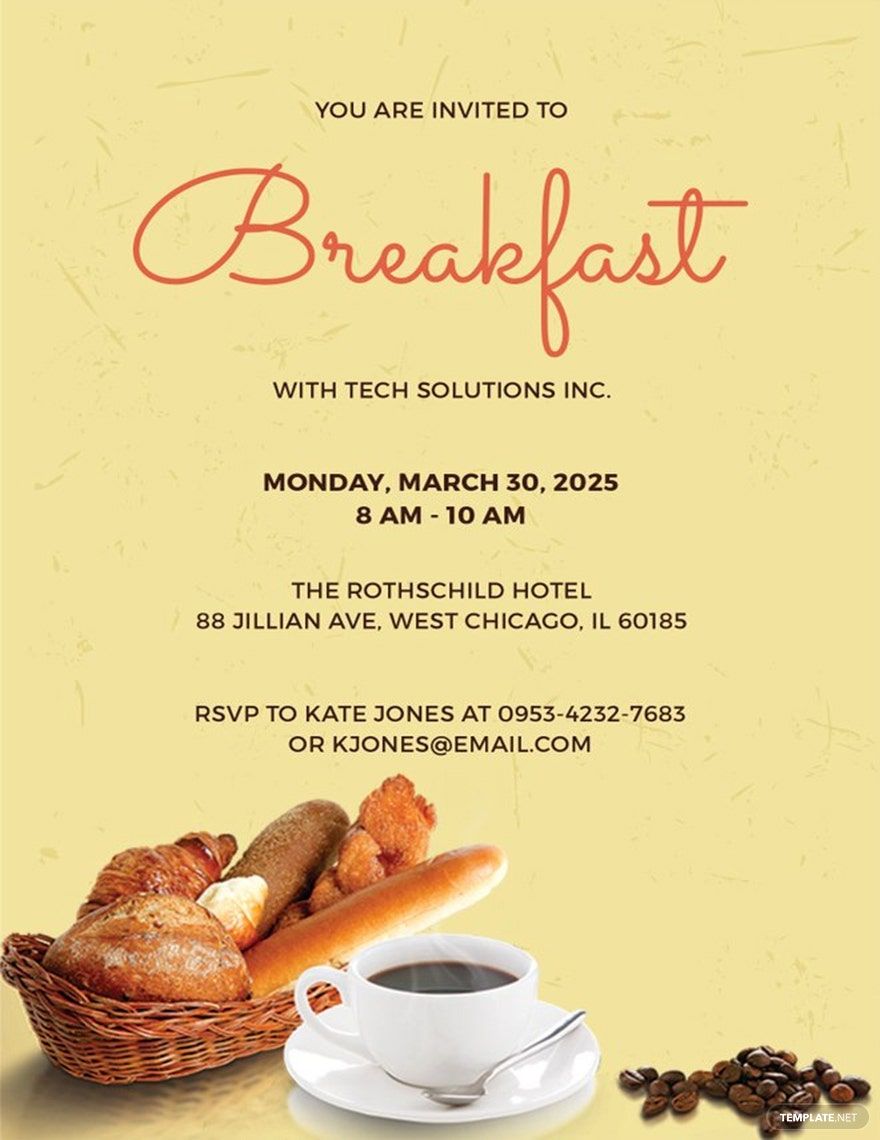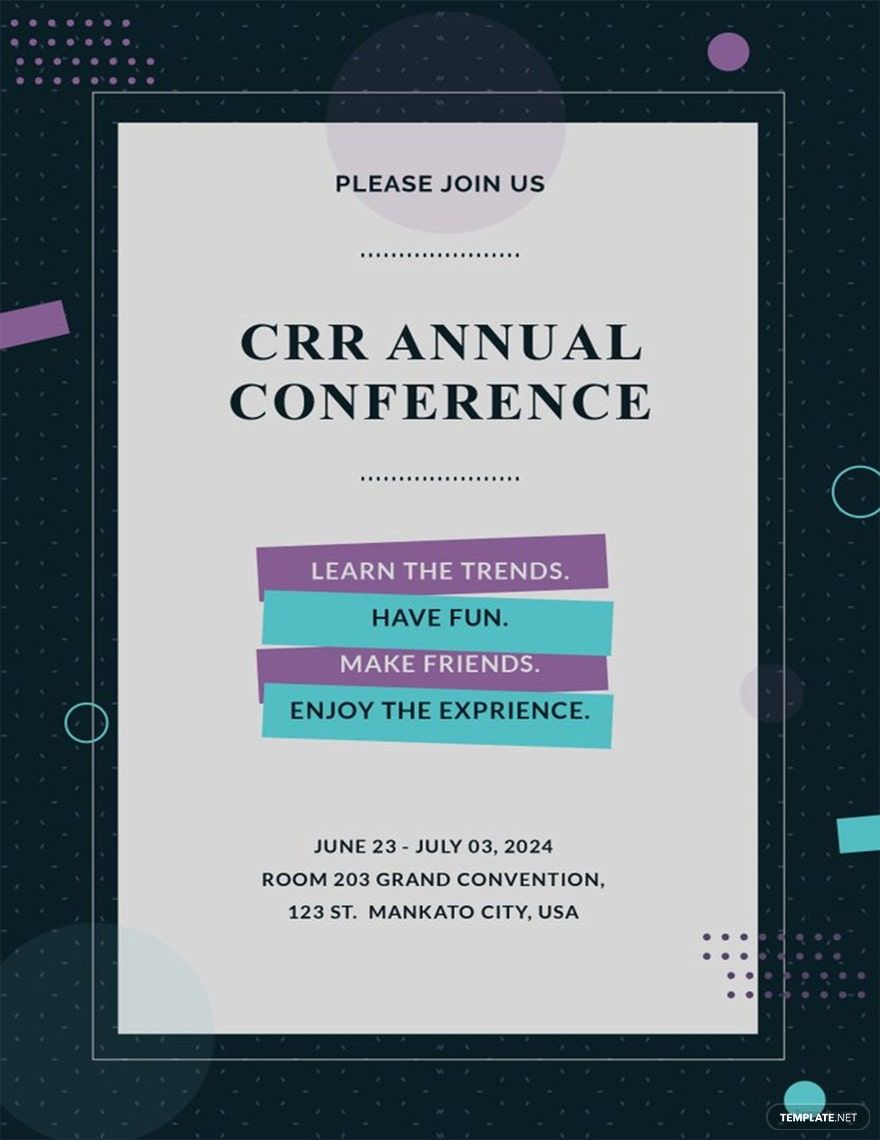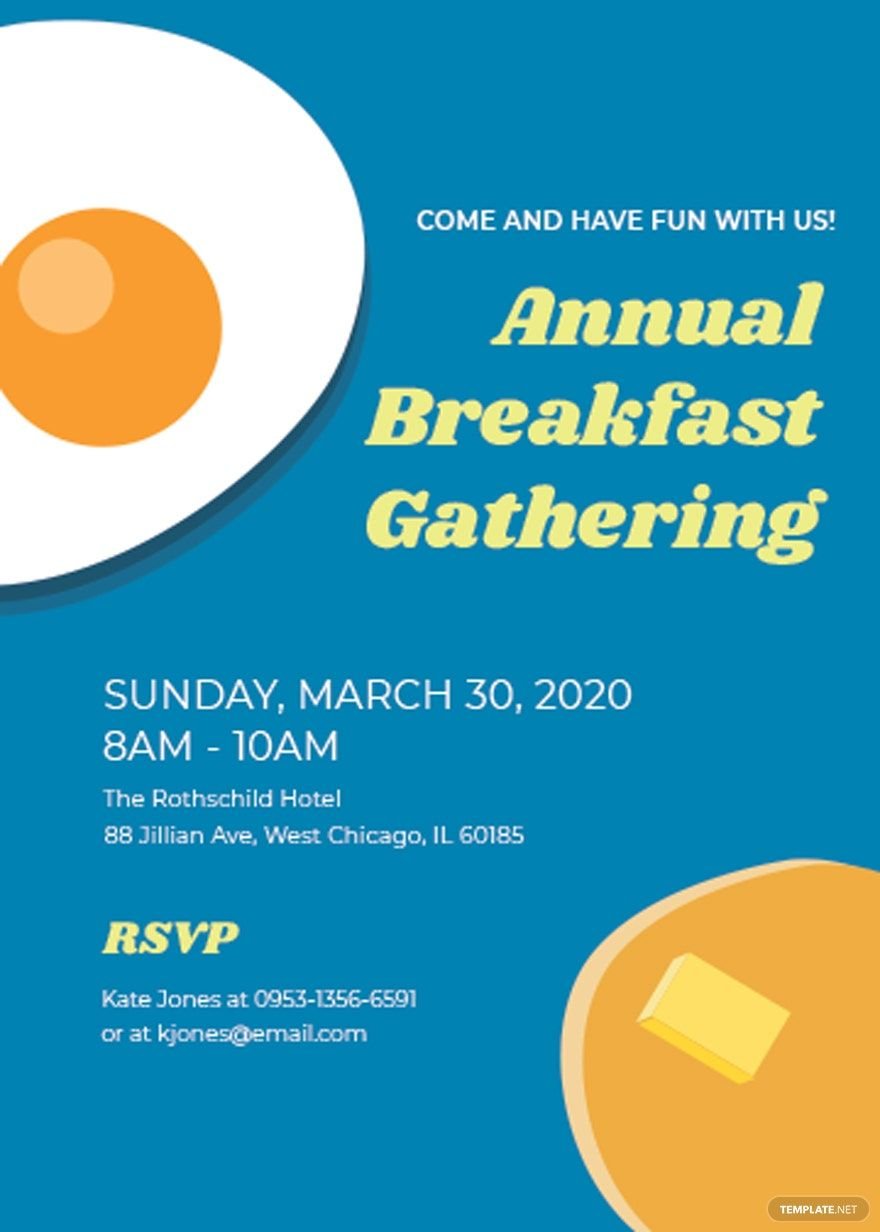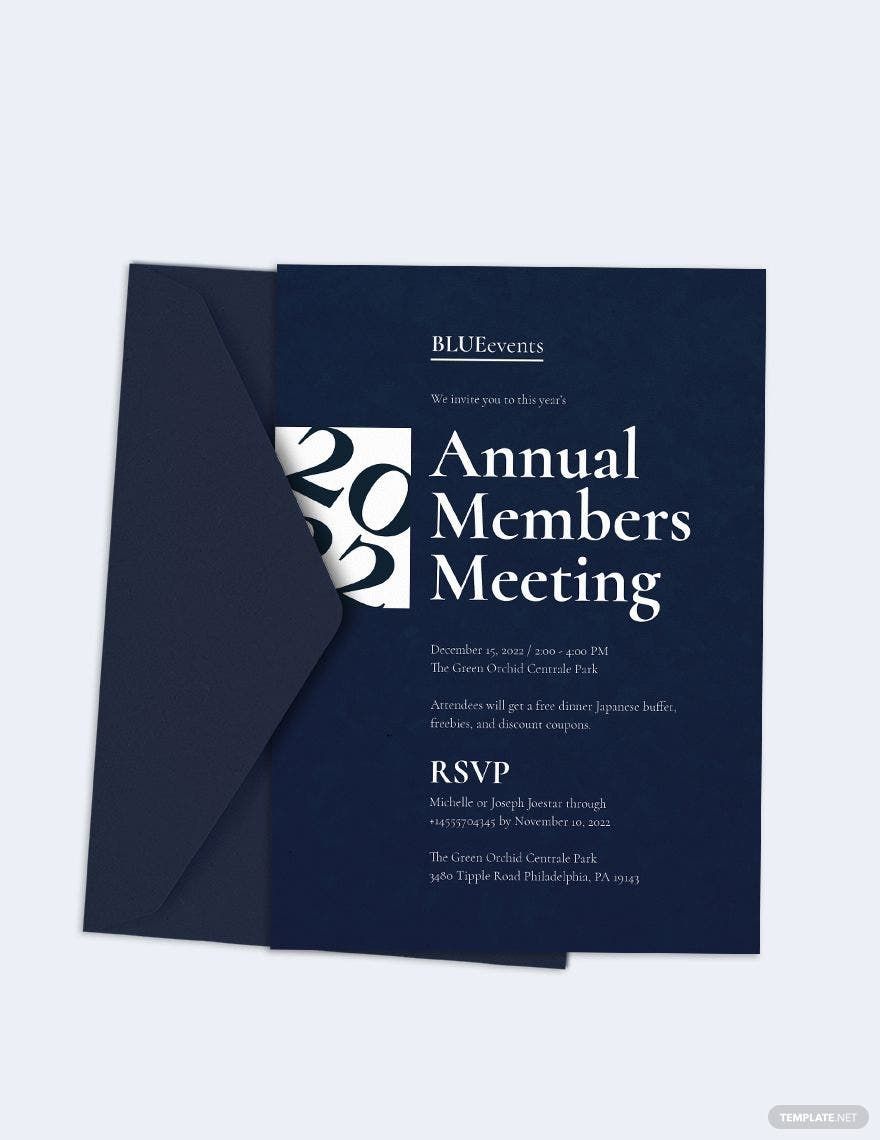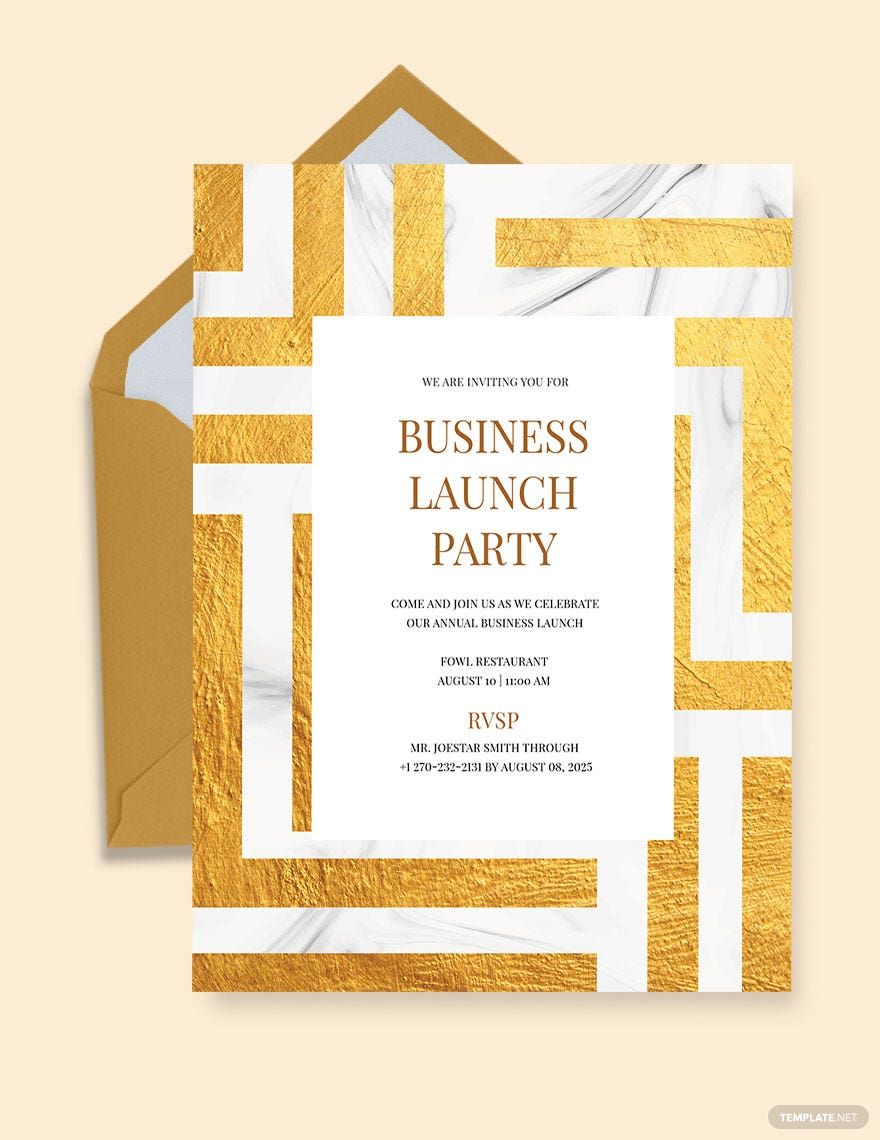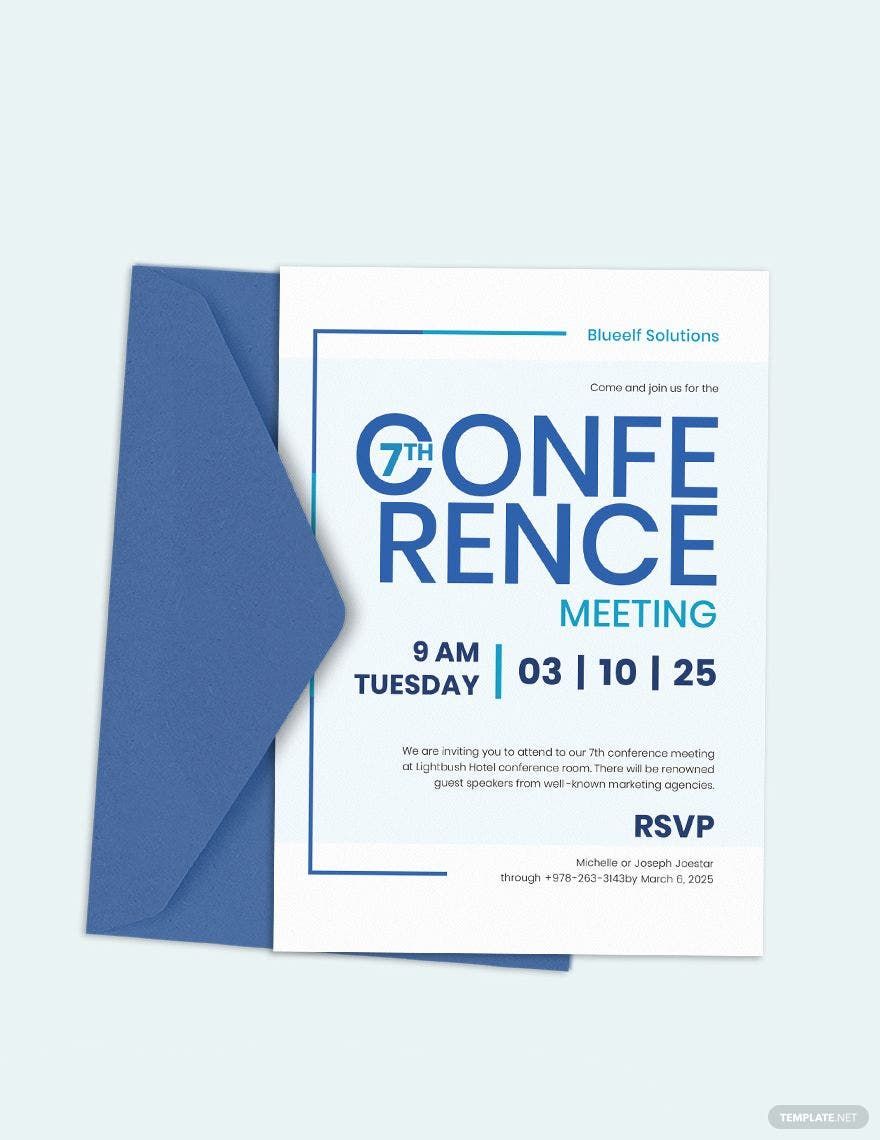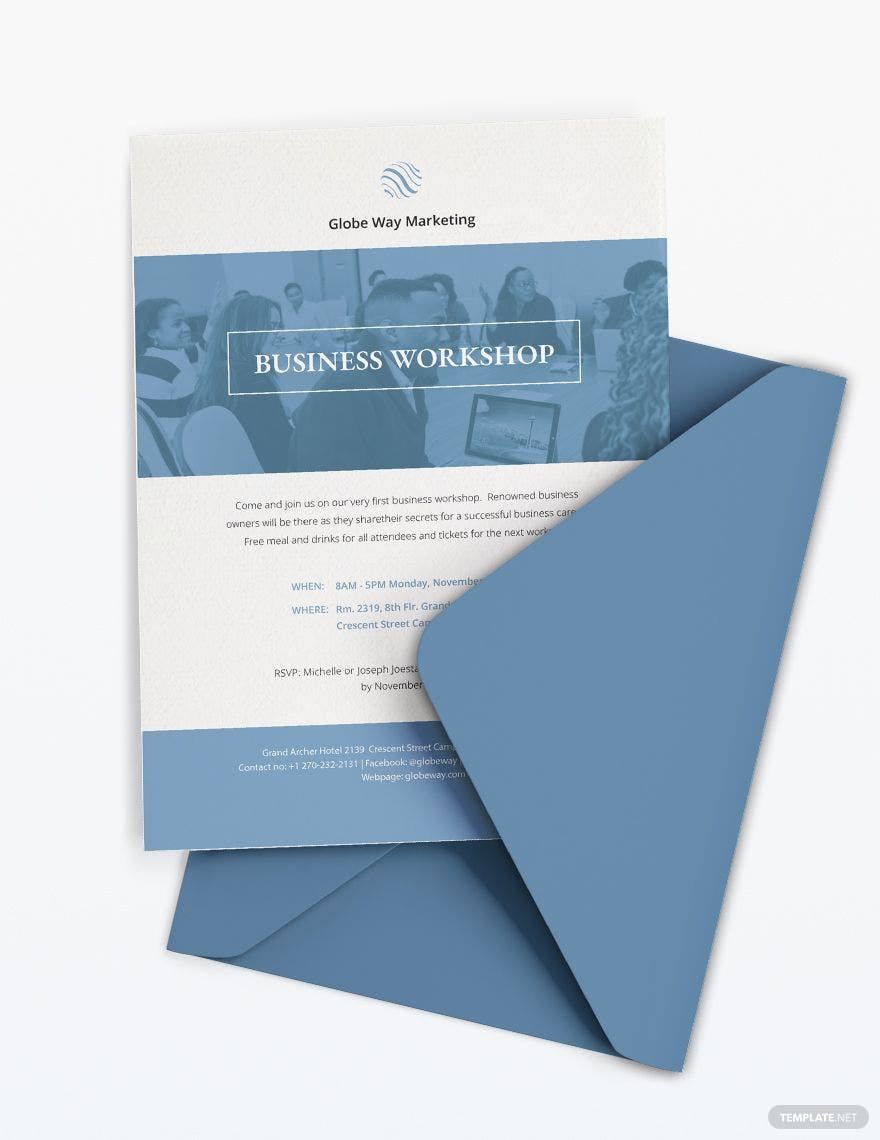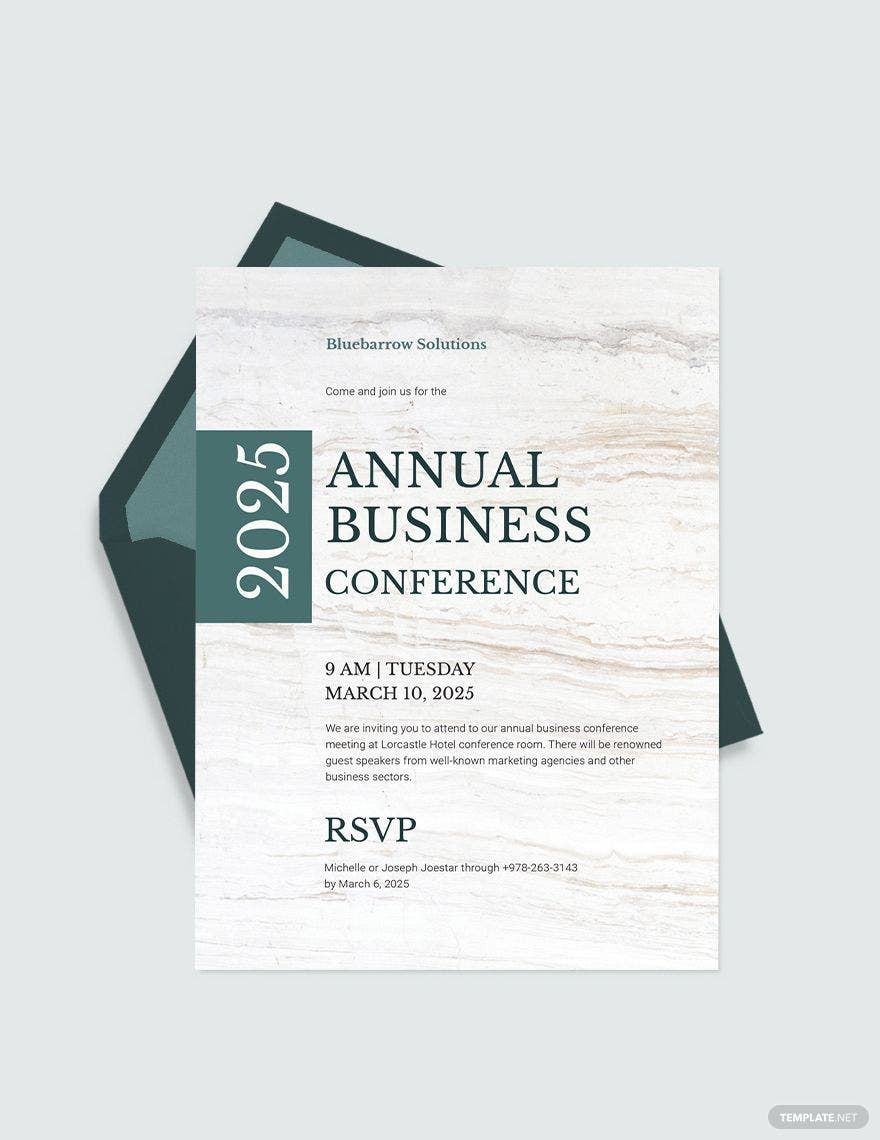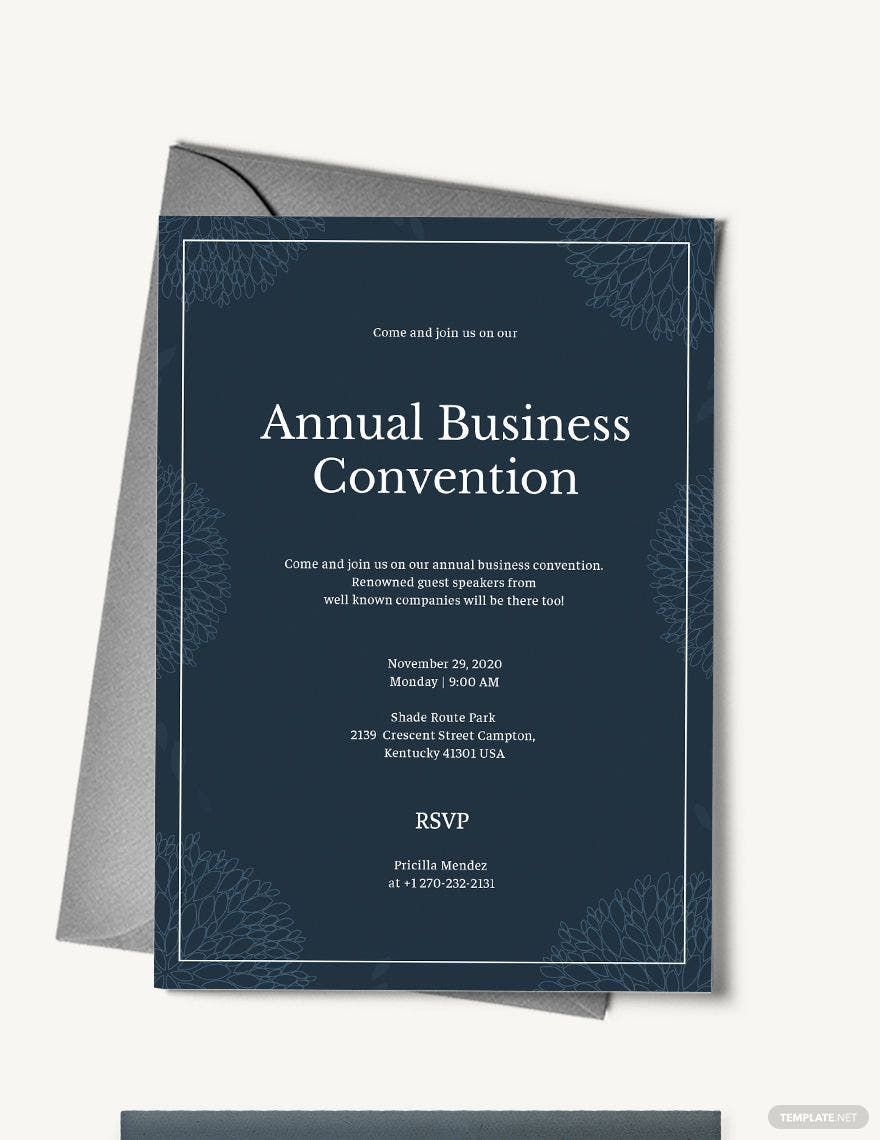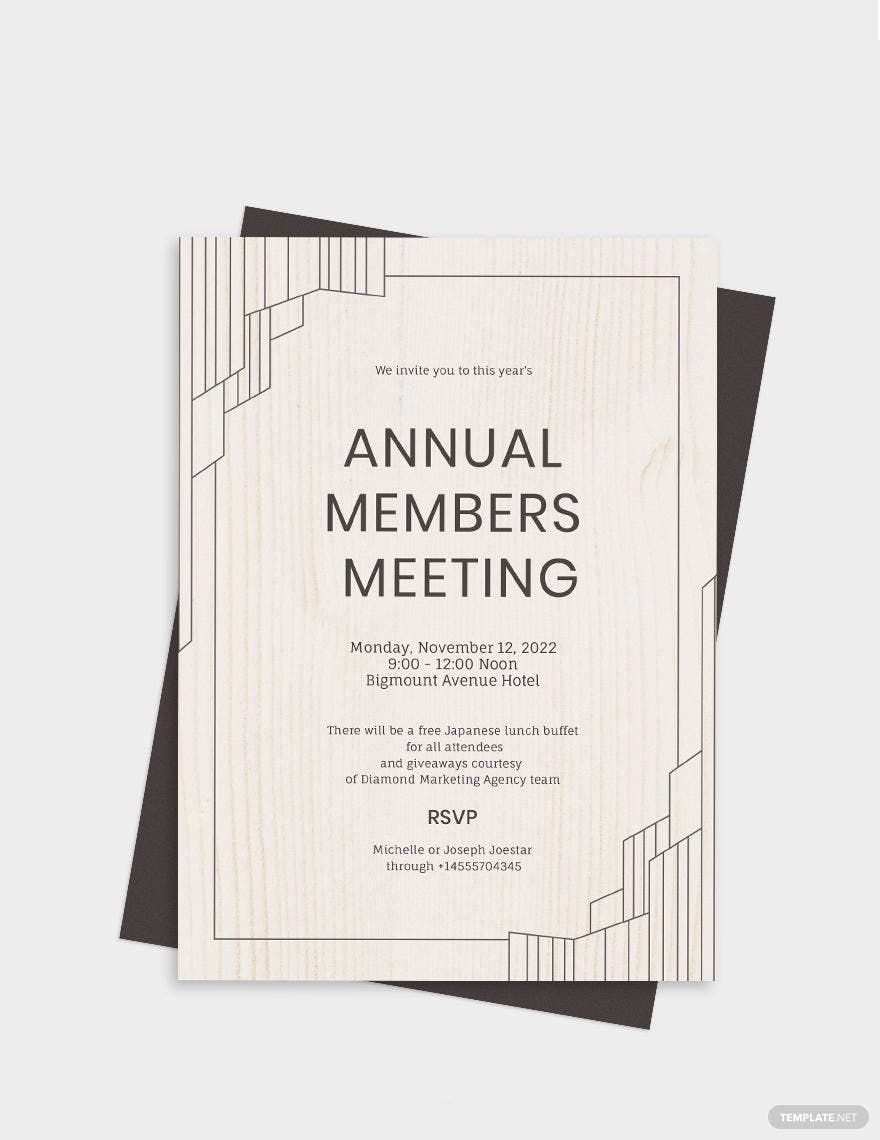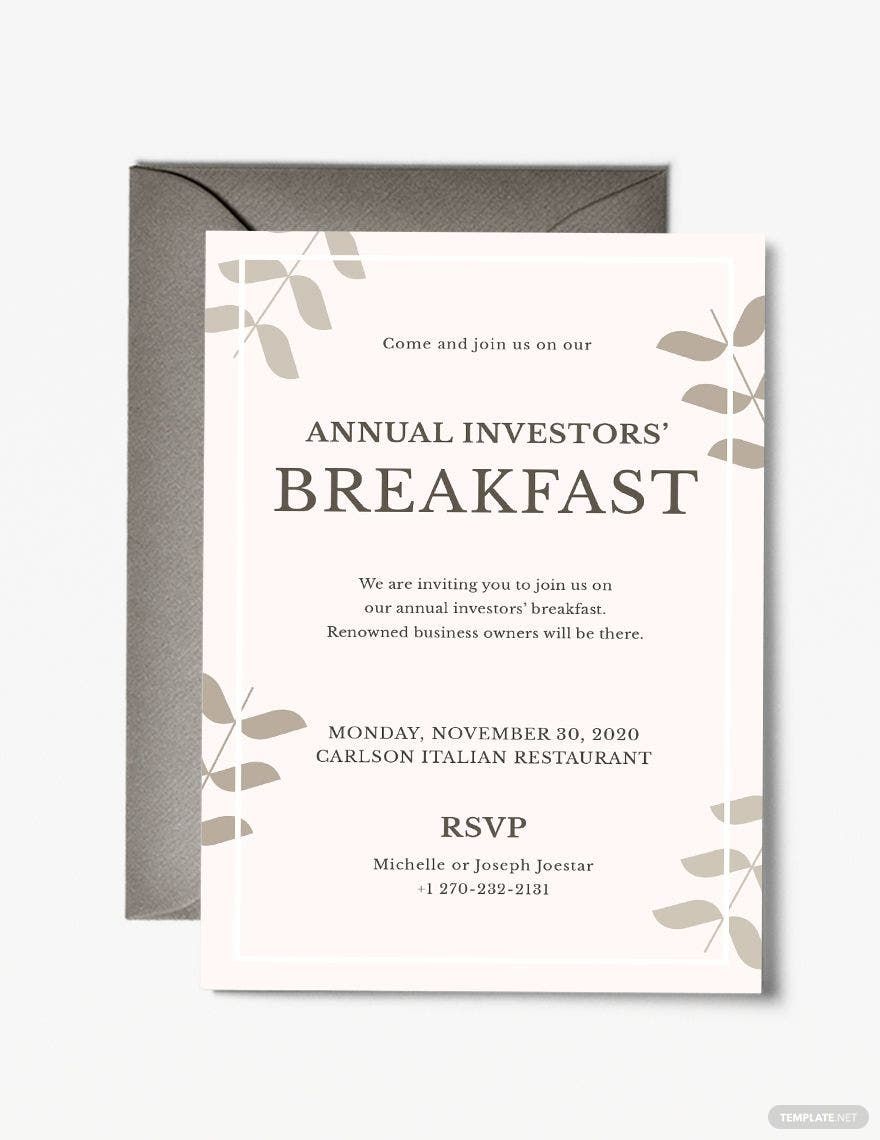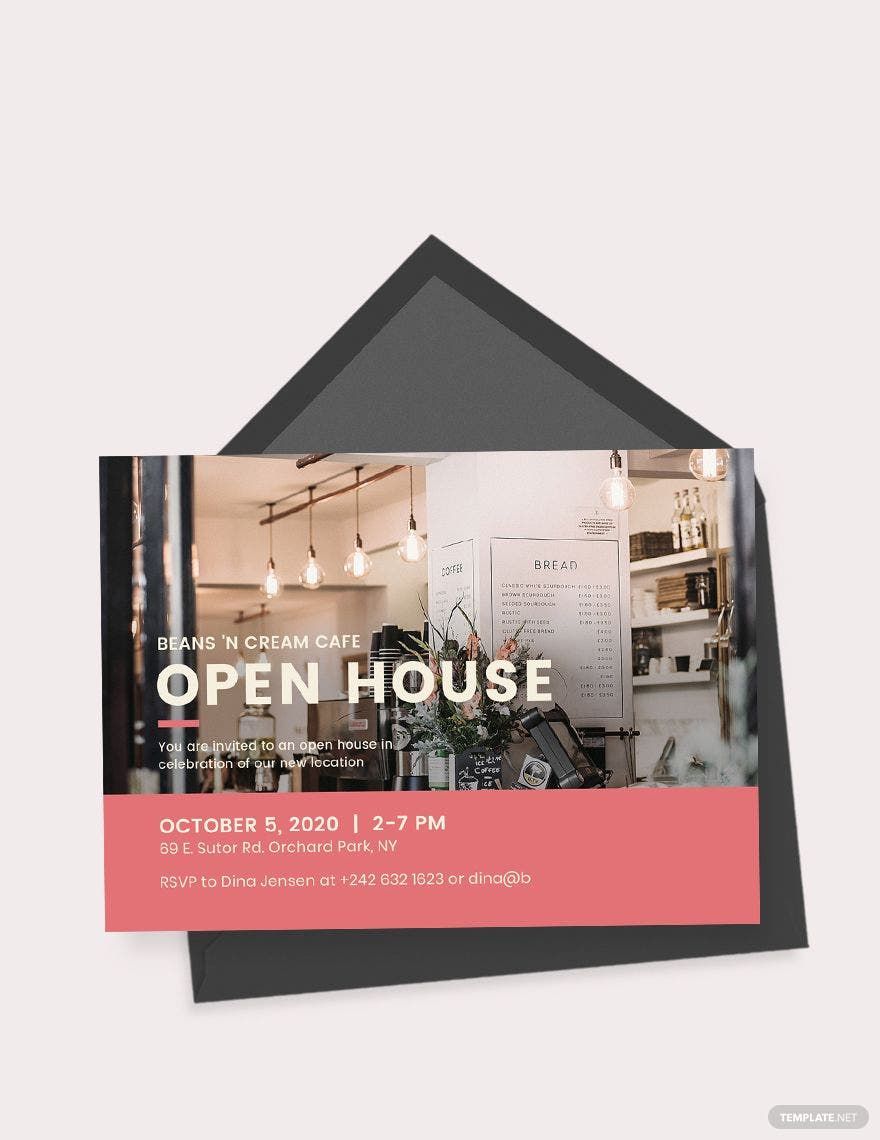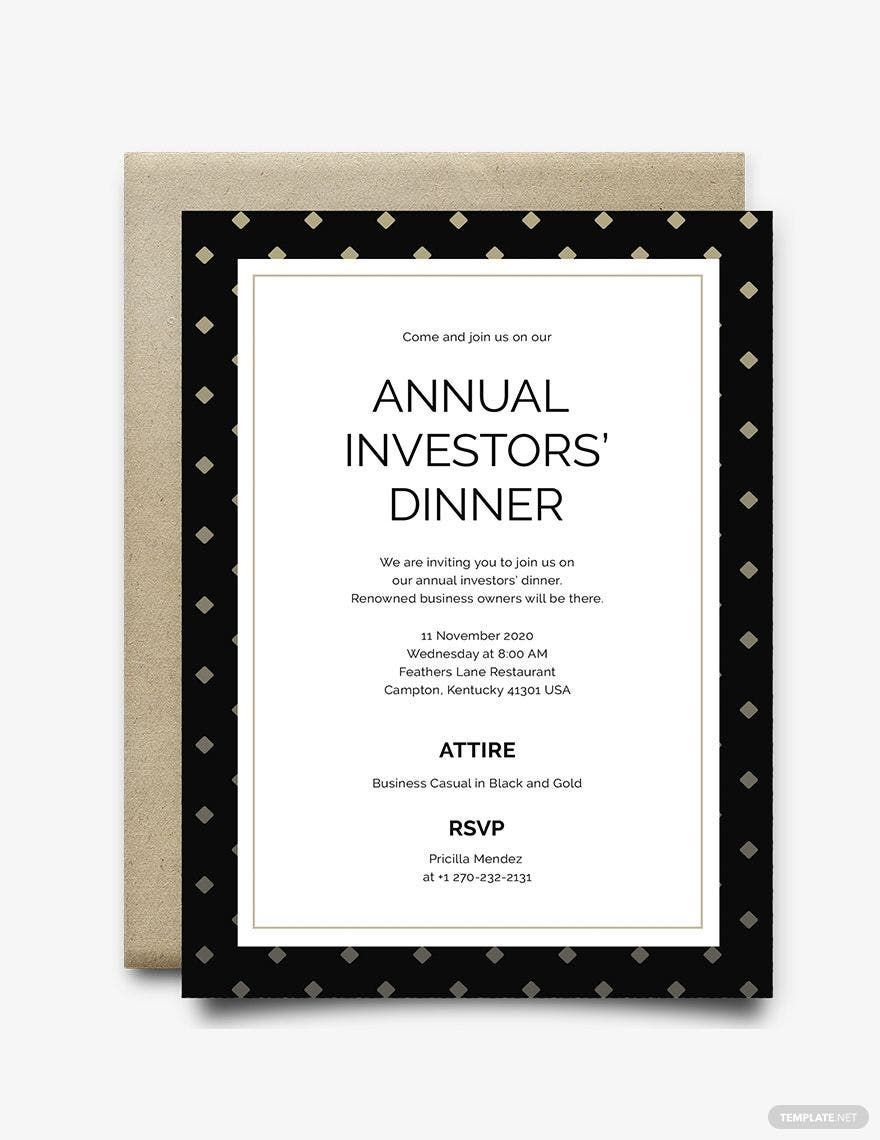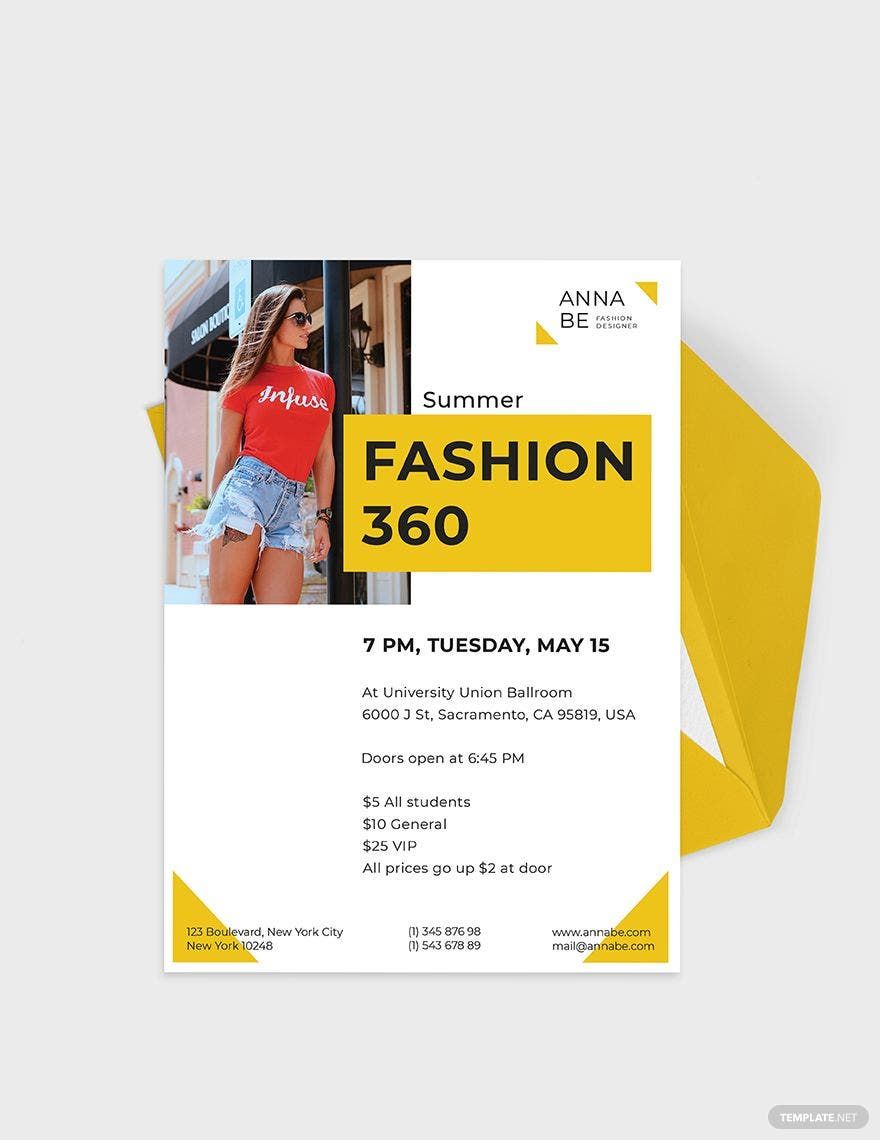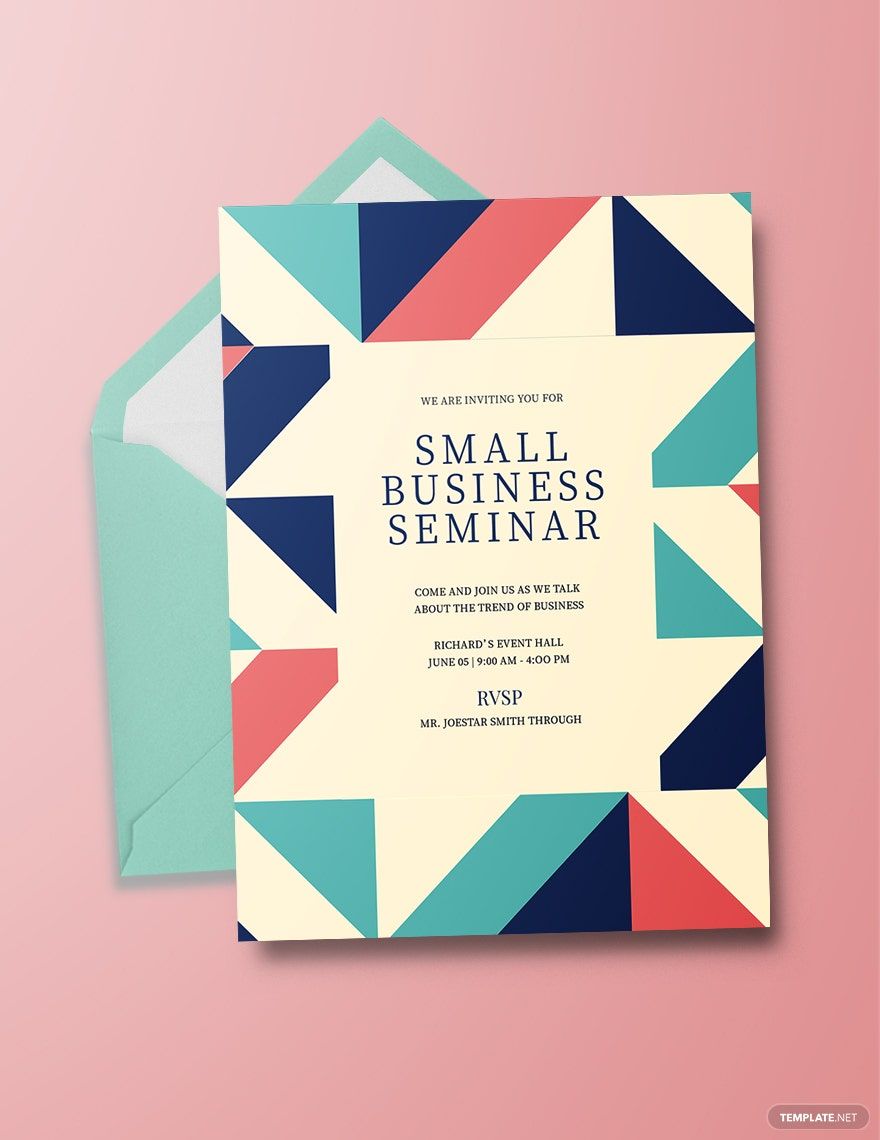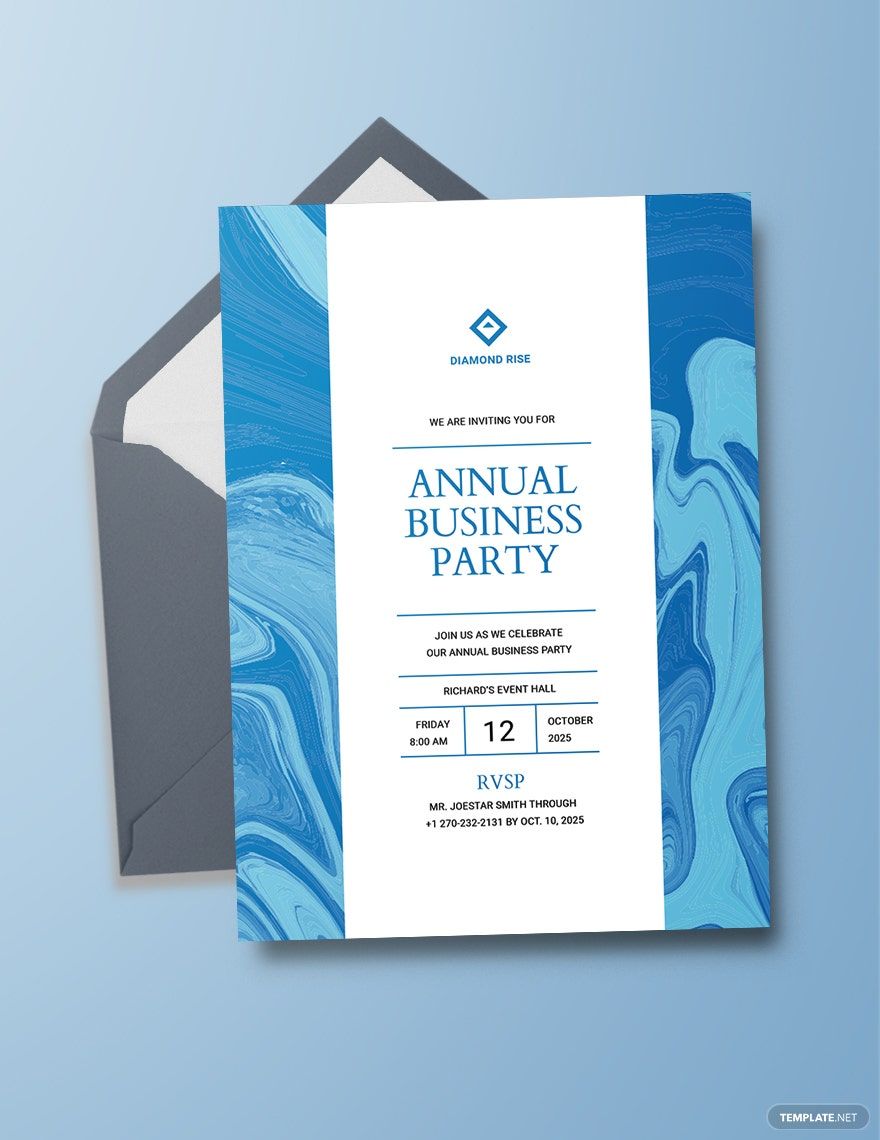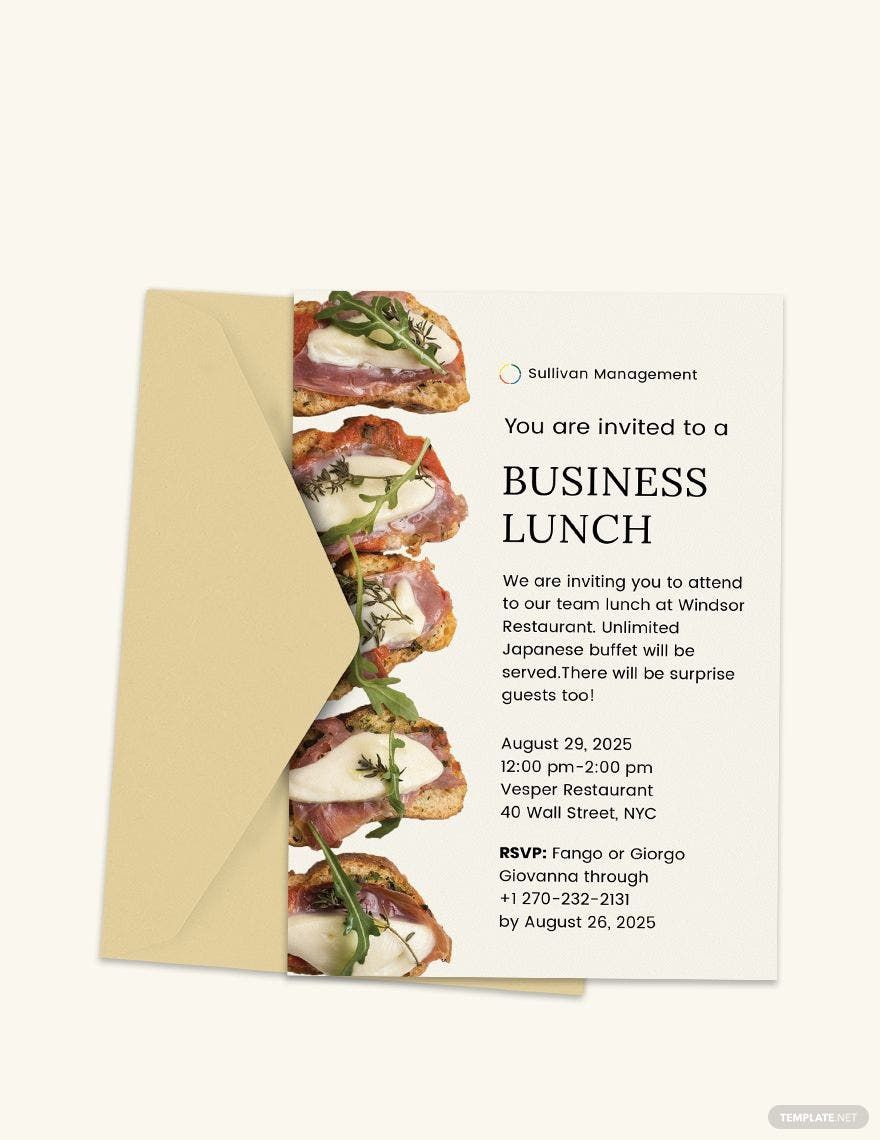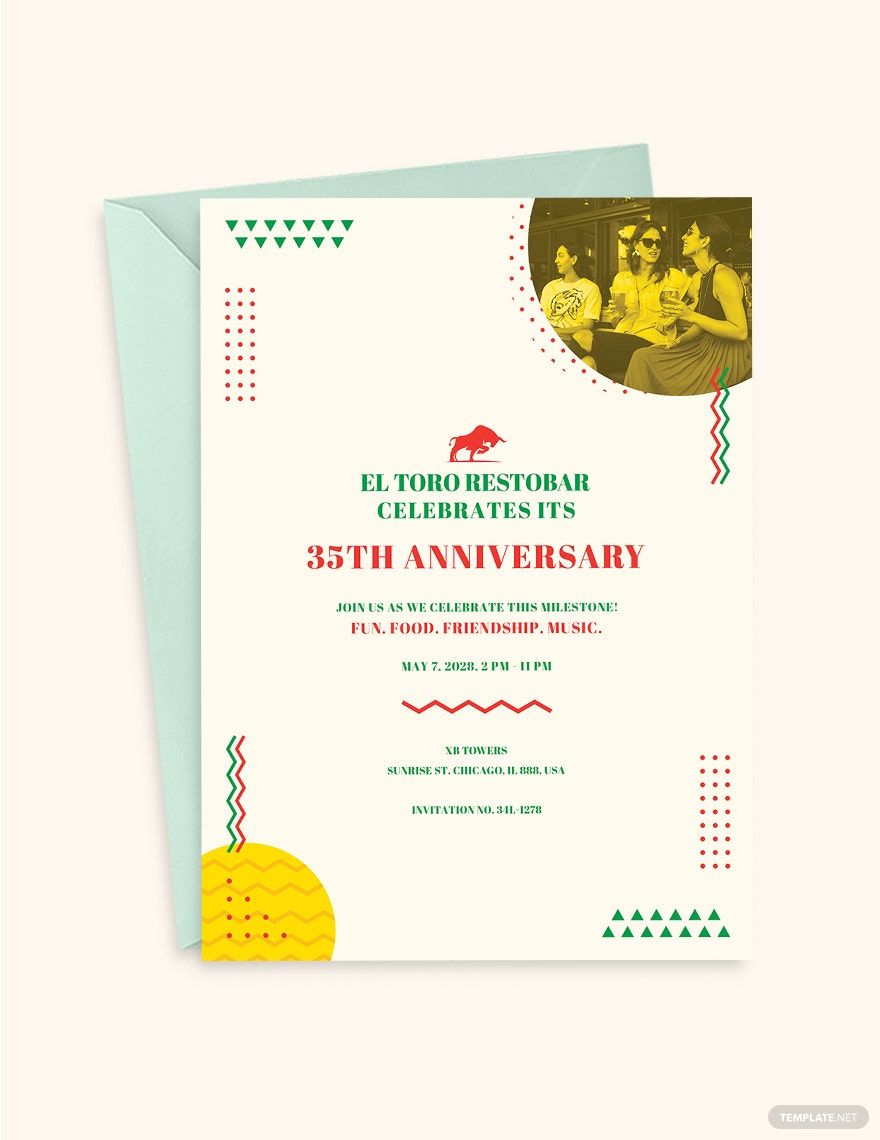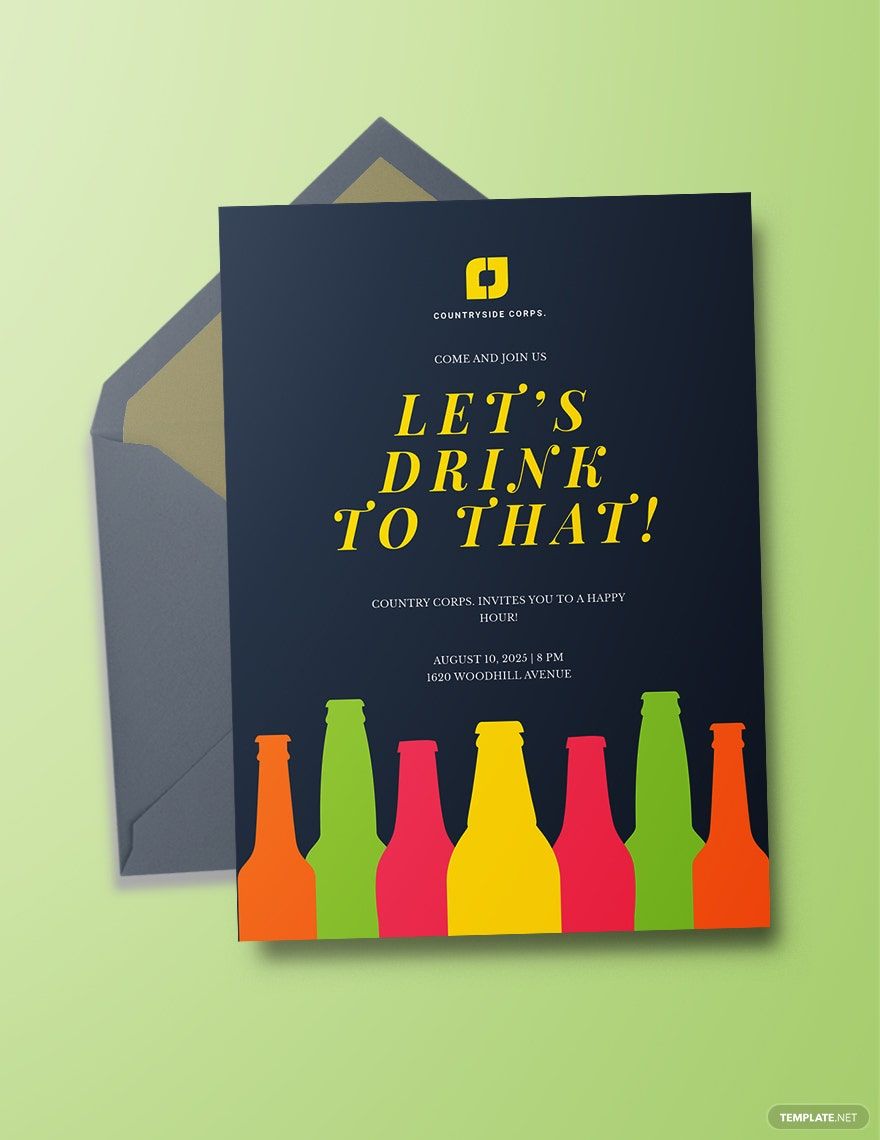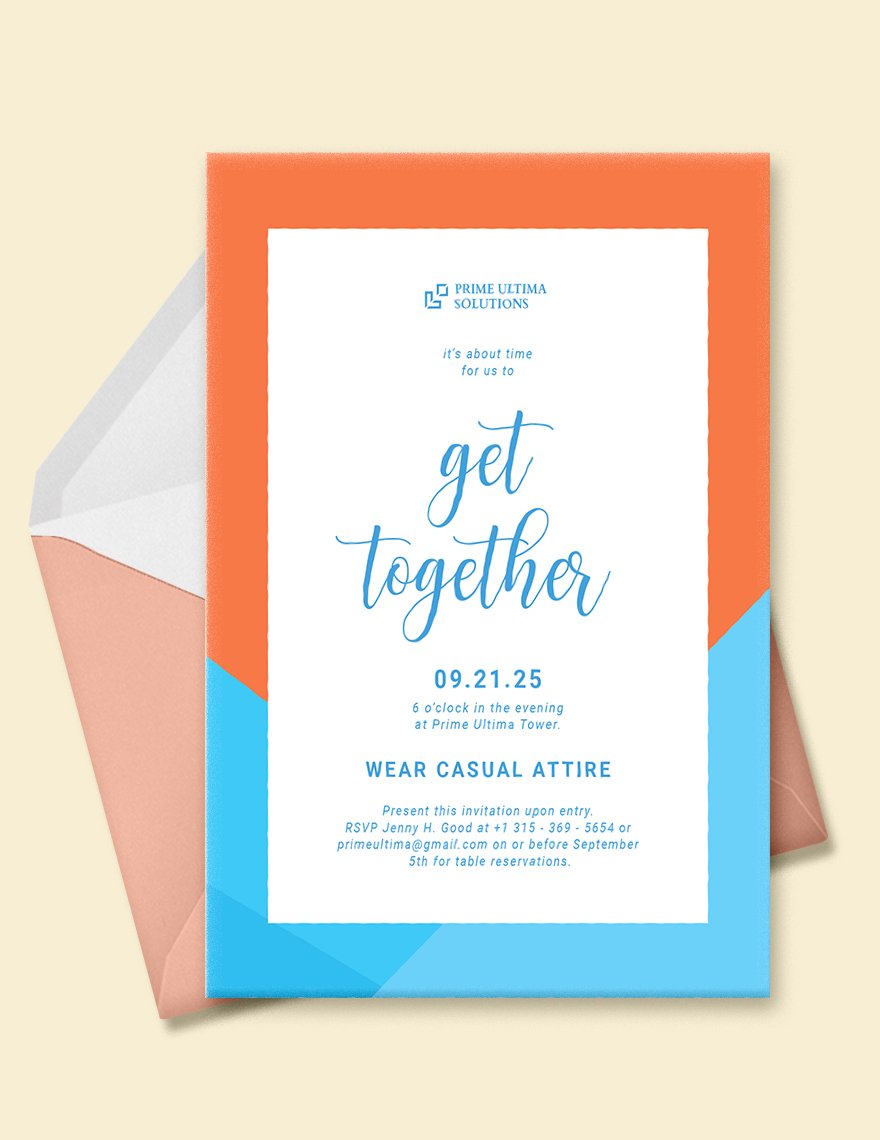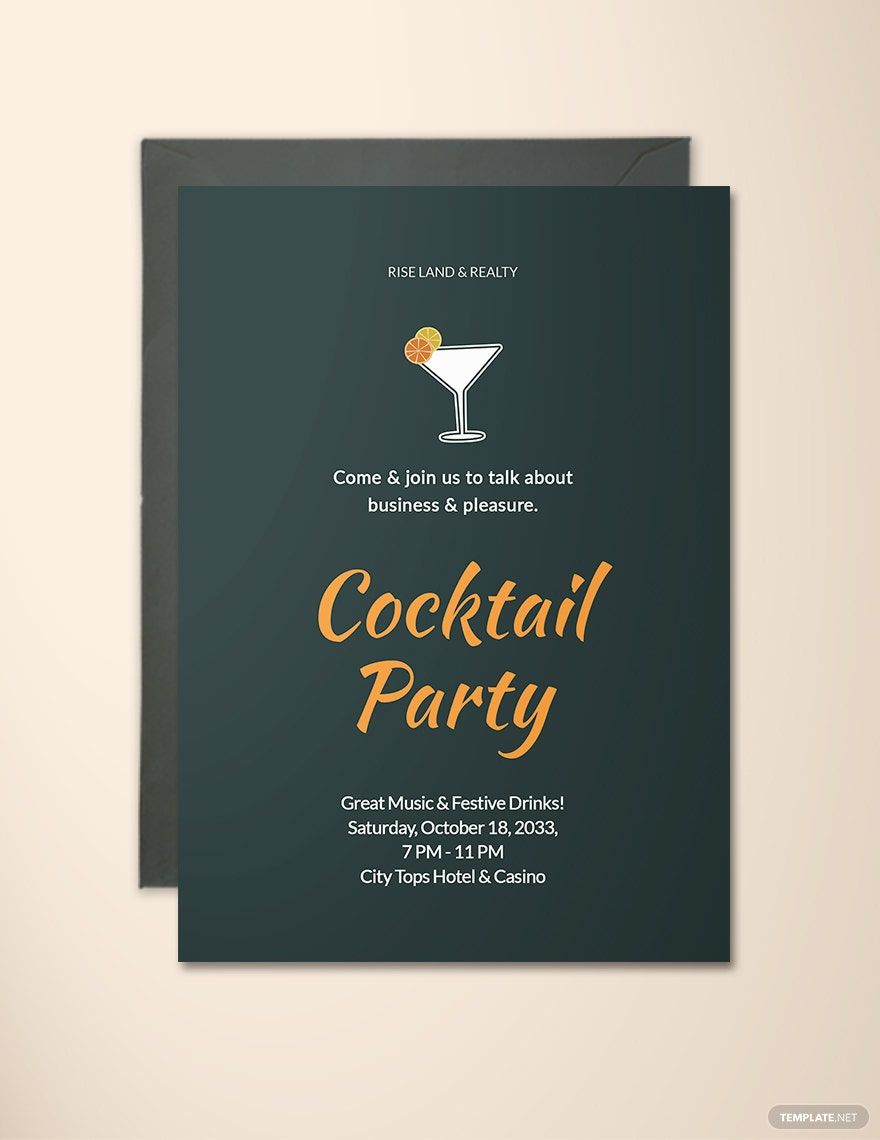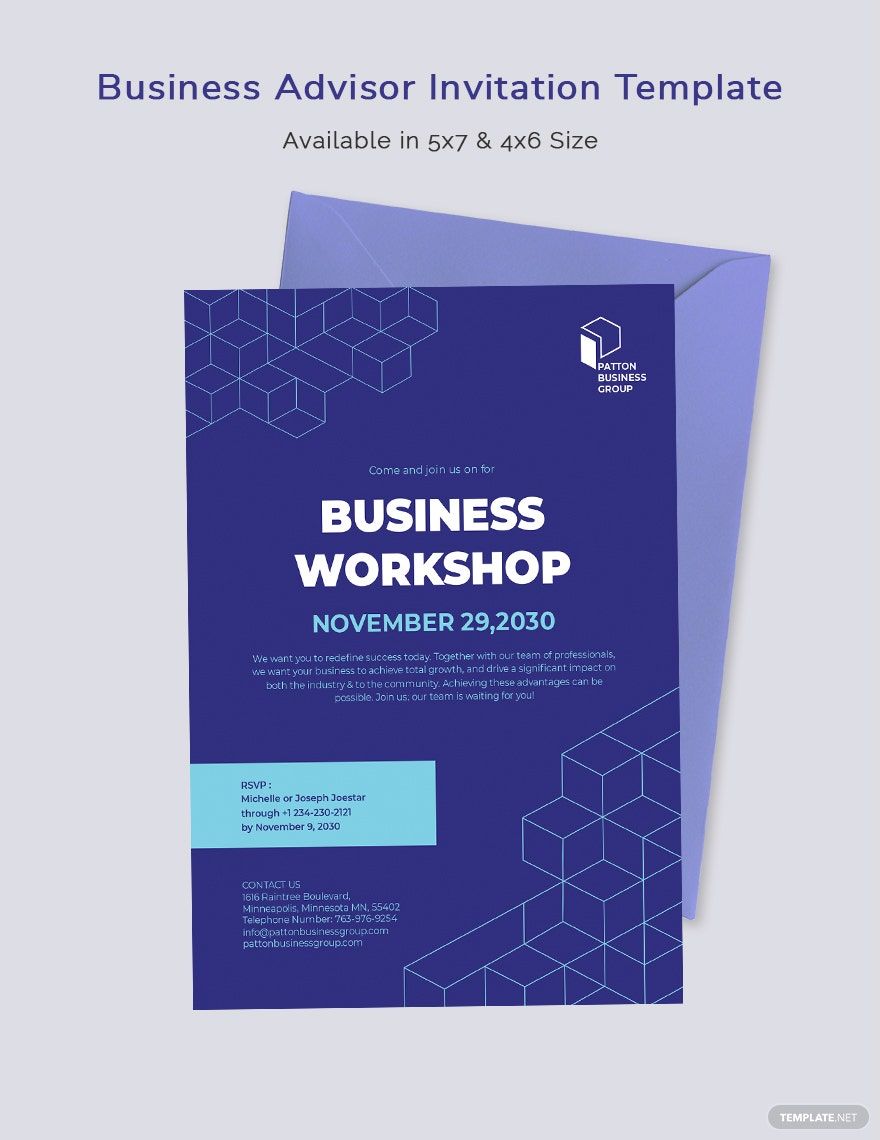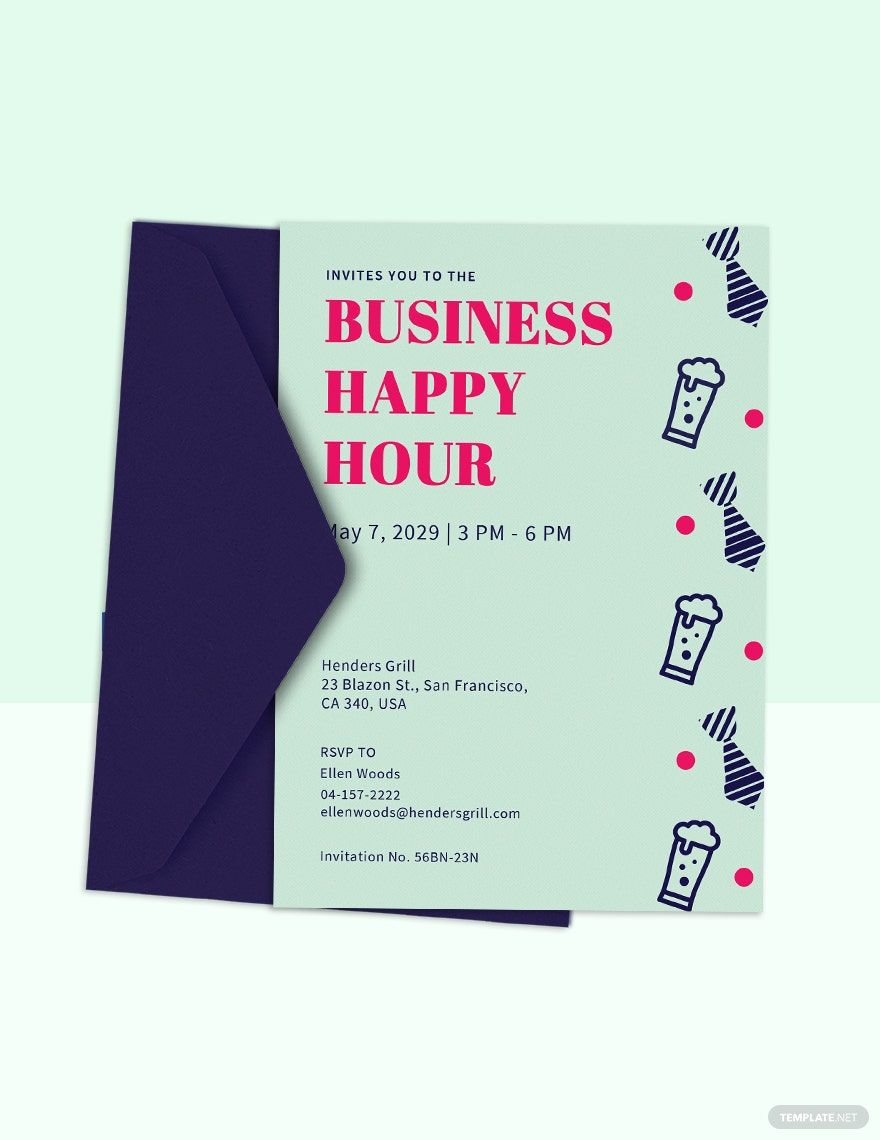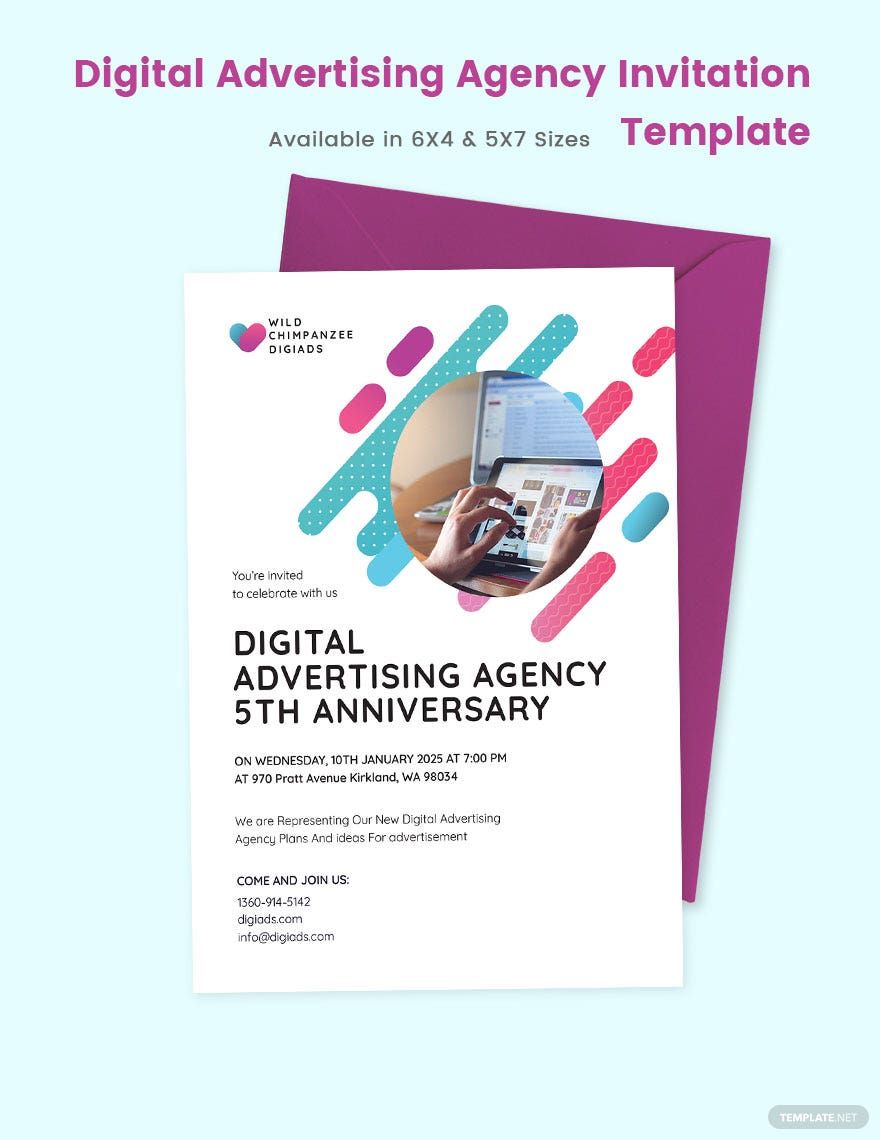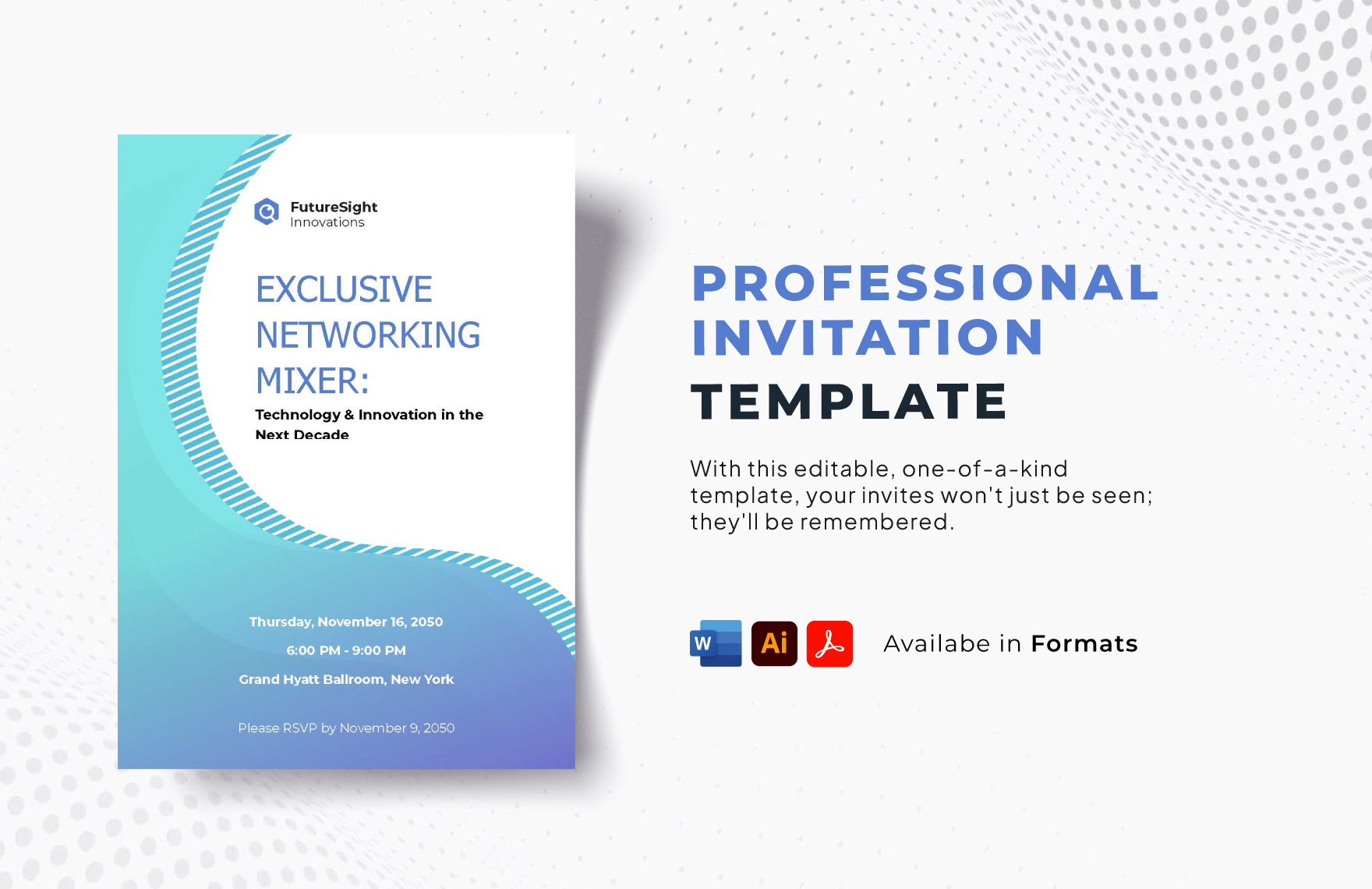Get exclusive access to our high-quality Business Invitation Templates and get to craft professional-looking invitation cards for an upcoming business event or gathering. Be able to notify employees, clients, and people outside the company to upcoming annual meetings, business events, business conferences, company picnics, seminars, business dinners, etc. We have all kinds of designs you can choose from minimalistic to elegant. The files are all ready-made and easy to use in all versions of Adobe Illustrator. They are all print-ready and can be shared digitally. Available in 4x6 inches and 5x7 inches with bleed. You can get them for your computer or even your mobile device to edit them anytime anywhere. Download one now for free!
What Is a Business Invitation?
An invitation is a written document that is used to formally request a person to attend a specific event. Invitations cards or letters must provide enough information to allow the reader to easily comprehend it's content. A business invitation is a form of invitation for the members of a company to join corporate events like conferences or seminars.
How to Make a Business Invitation on Adobe Illustrator?
A company isn't always all about work. Sometimes they hold annual events such as outings or even dinner. When these events do occur, you would need to send out invitations to help you count how many people will be attending. This article will help you figure out how to create your very own business invitation using the Adobe Photoshop program. Just follow the tips below.
1. Adobe Illustrator
Adobe Illustrator is one of those computer programs that can help us create various visual aids such as posters, book covers, and cards to name a few. It's one of the most recommended tools due to its use of vectors instead of pixels which helps you prevent any distortion in your final output and printing. Adobe Illustrator is available for purchase online or in computer stores. If you don't have it, it's best that you get it soon.
2. Card or Letter
An invitation can come in two forms: a card or letter. The first thing you need to do is decide which of the two you want to use for your invitation. The advantage of using cards is that it can serve as your ticket to confirm that you are exclusively invited. Letters can be sent back and forth to confirm the attendance of the invitee.
3. Layout
When you've decided on your invitations format, you will next have to plan it's layout. You can do this by creating a few rough drafts. Around three to five would be a good number. You have the option to make it using a pen and a sheet of paper or you can use Illustrator. To do the former, you will need to scan your sketch and import it into Illustrator. From there you just trace the sketch, press control + T to transform it, copy the selected object, and paste it on a separate tab. If you make your draft from Illustrator, you can use a single tab, add multiple layers, lock the ones you're not sketching on, and focus on the layer with the layout. When you decide on your layout, you can delete the extra layers. Just remember to mark the areas on your draft to help you remember where to insert your images and text.
4. Design the Invitation
Using the layout you have chosen, you can begin designing your invitation. They seldom use images so if you do choose to insert one, make sure that it is high quality. You will mostly need to add vector patterns to the card to make it visually appealing. If you're out of ideas, you can always look at some templates and use them for reference. When you complete your design, take some time to review and make sure that all the elements are within the box. If you try to have it printed out, you may end up minimizing the design as those extra elements will also be included.