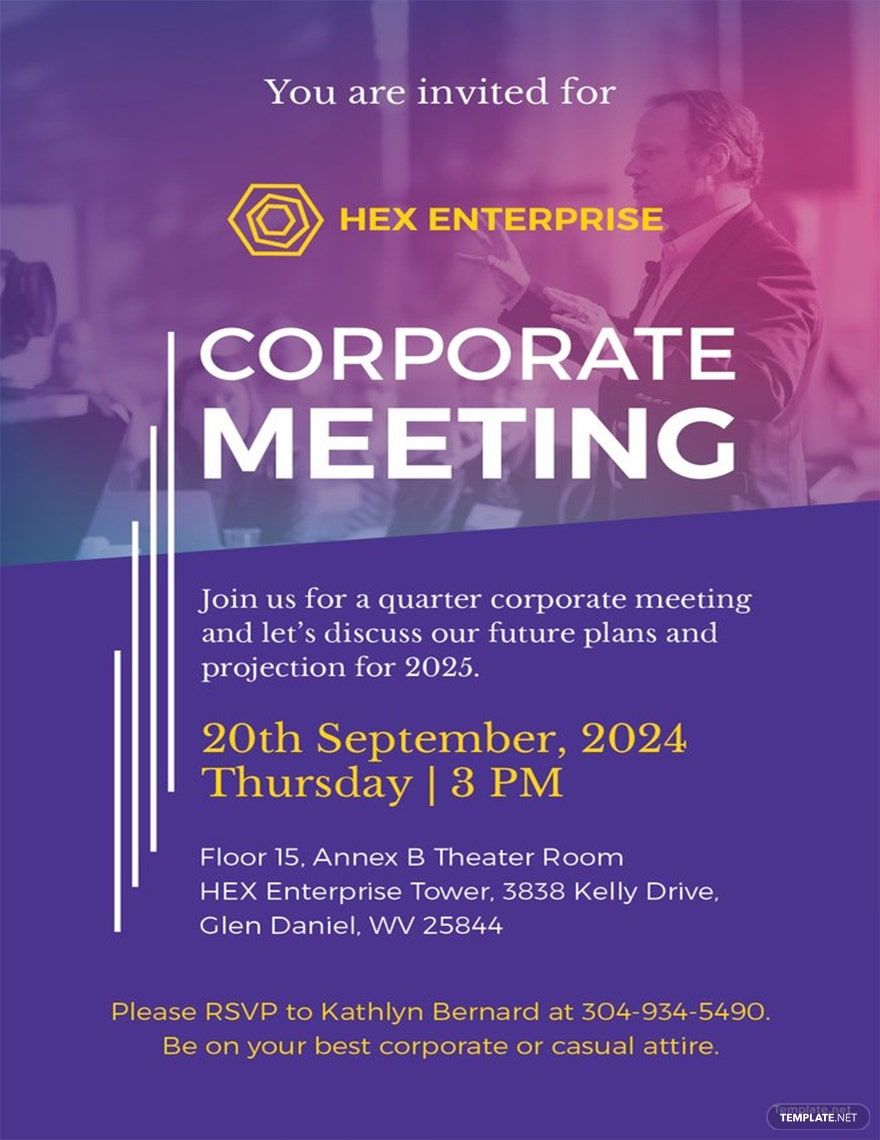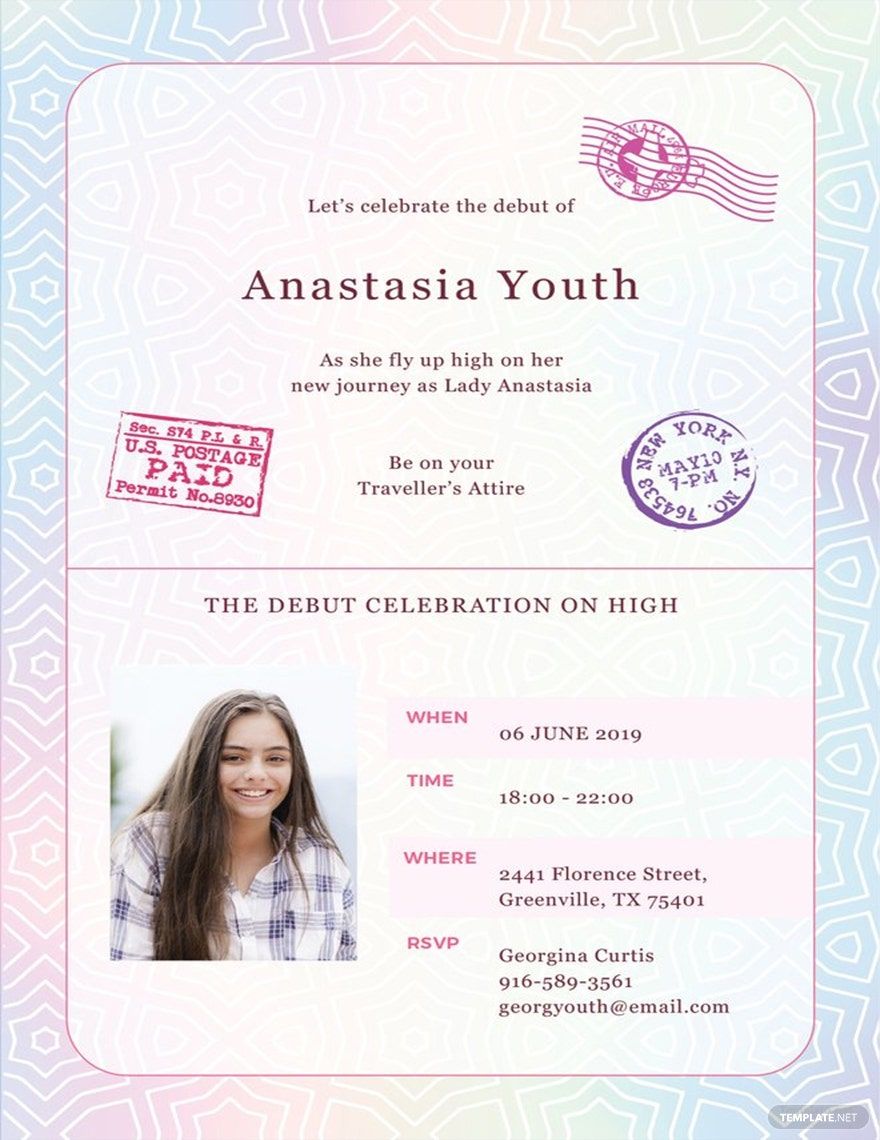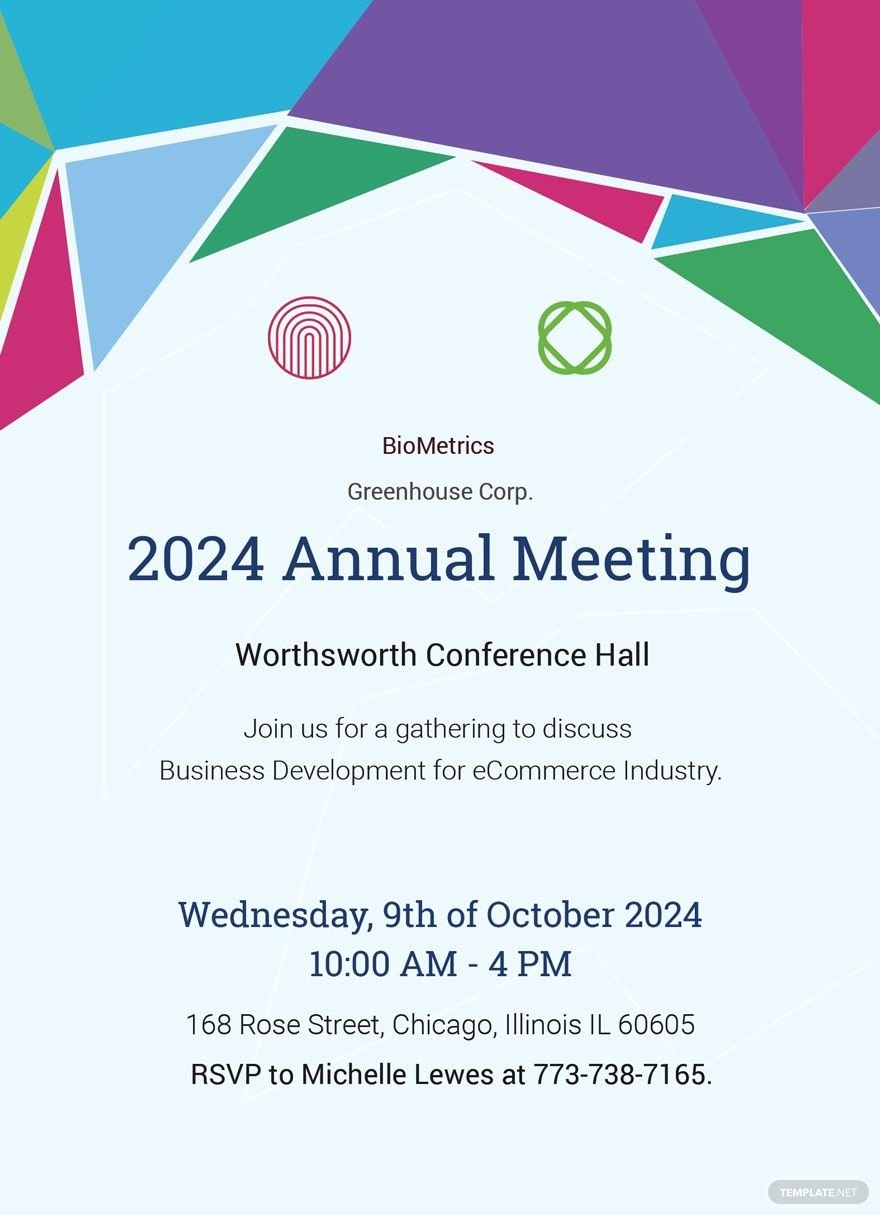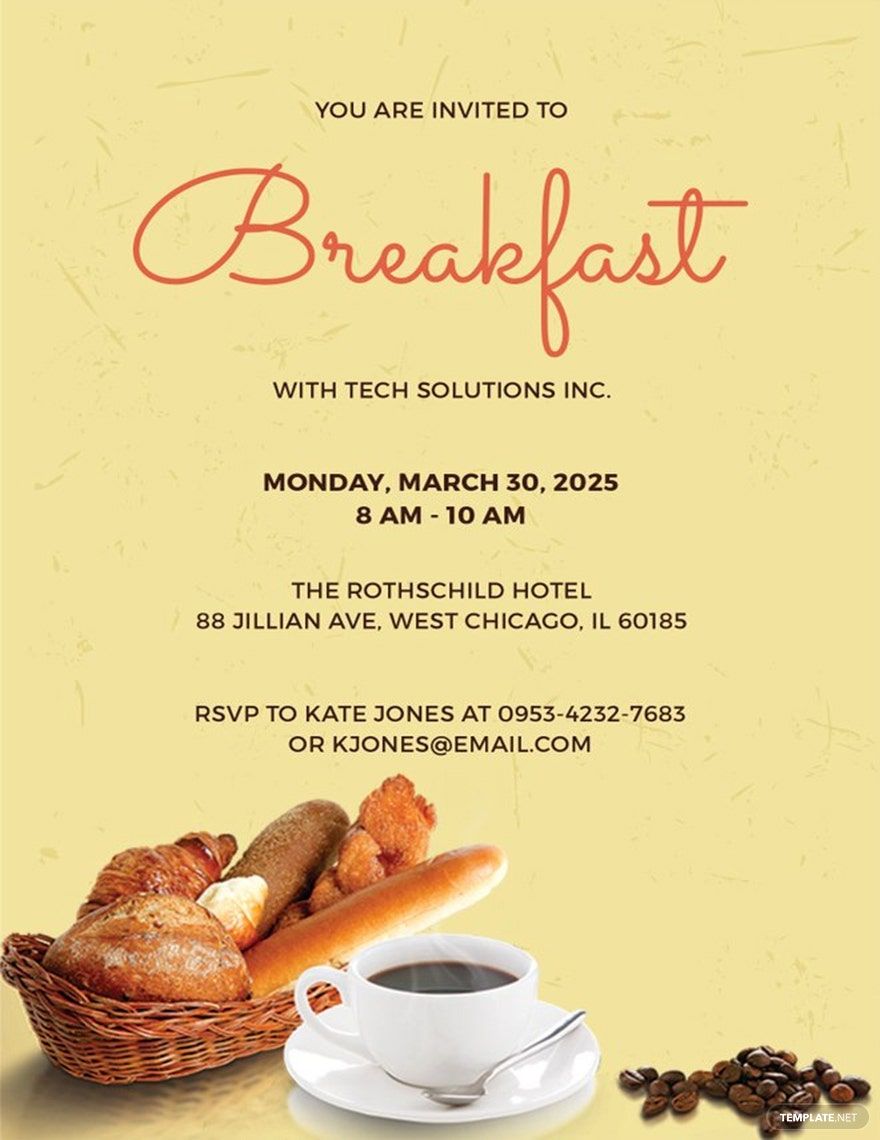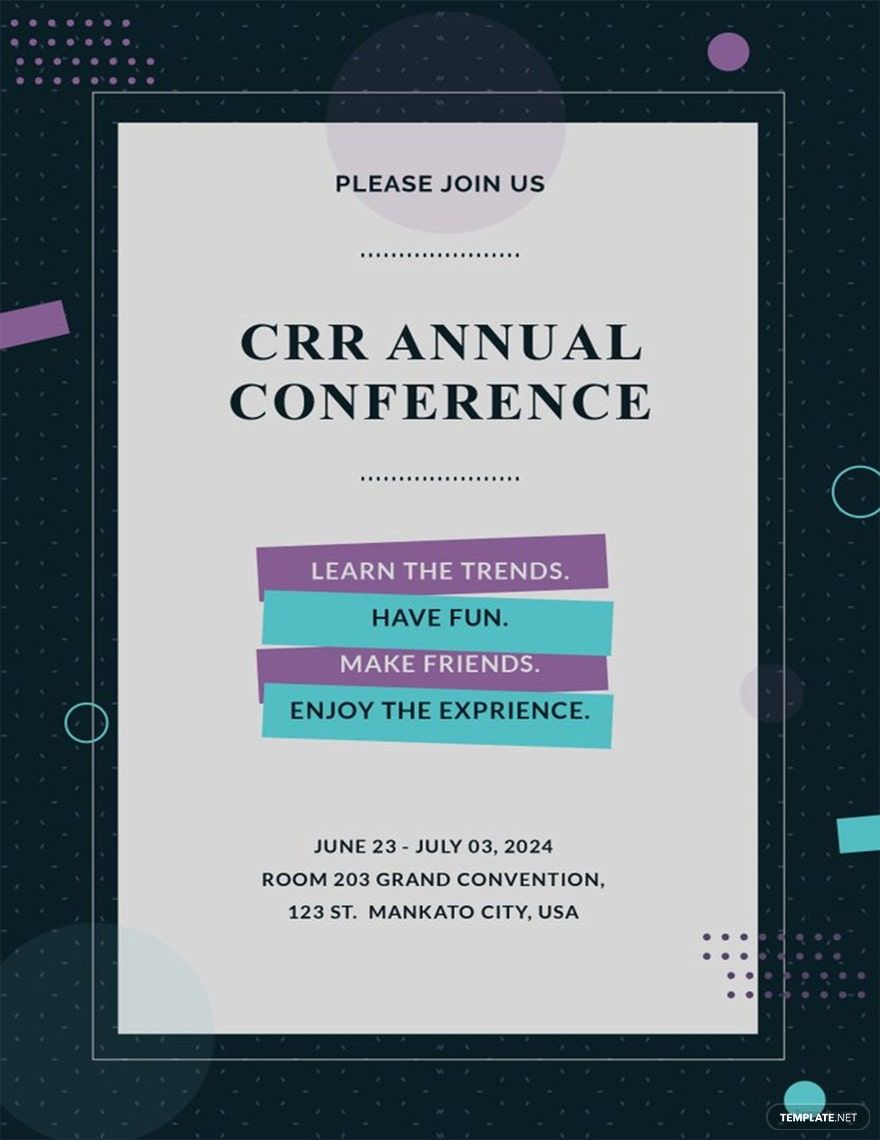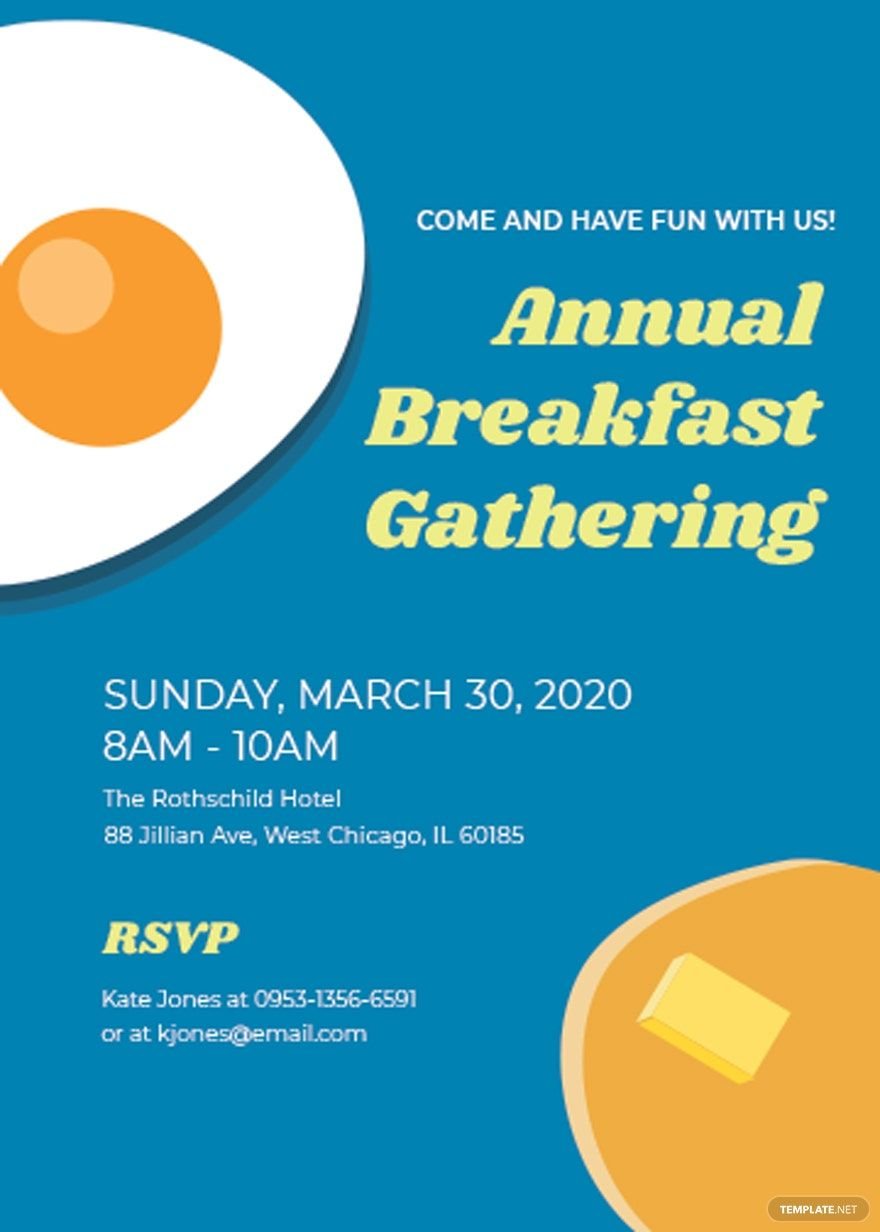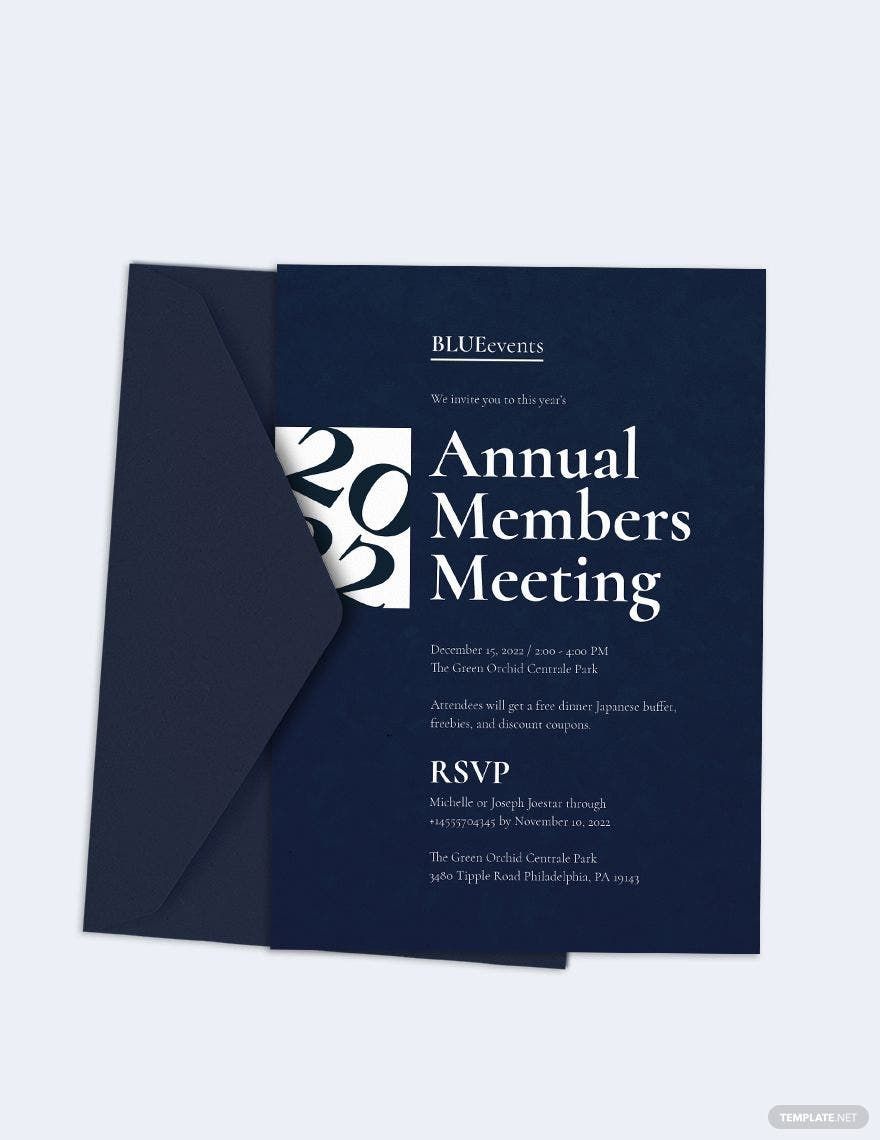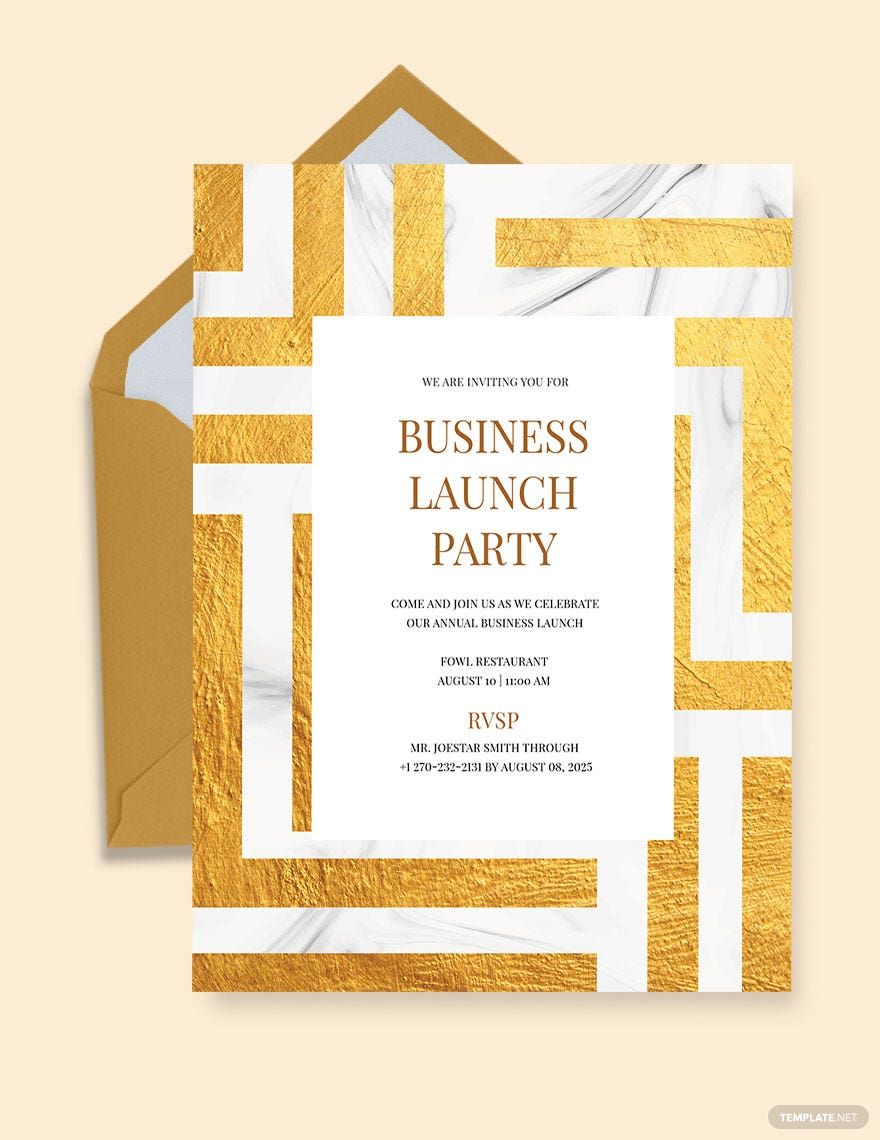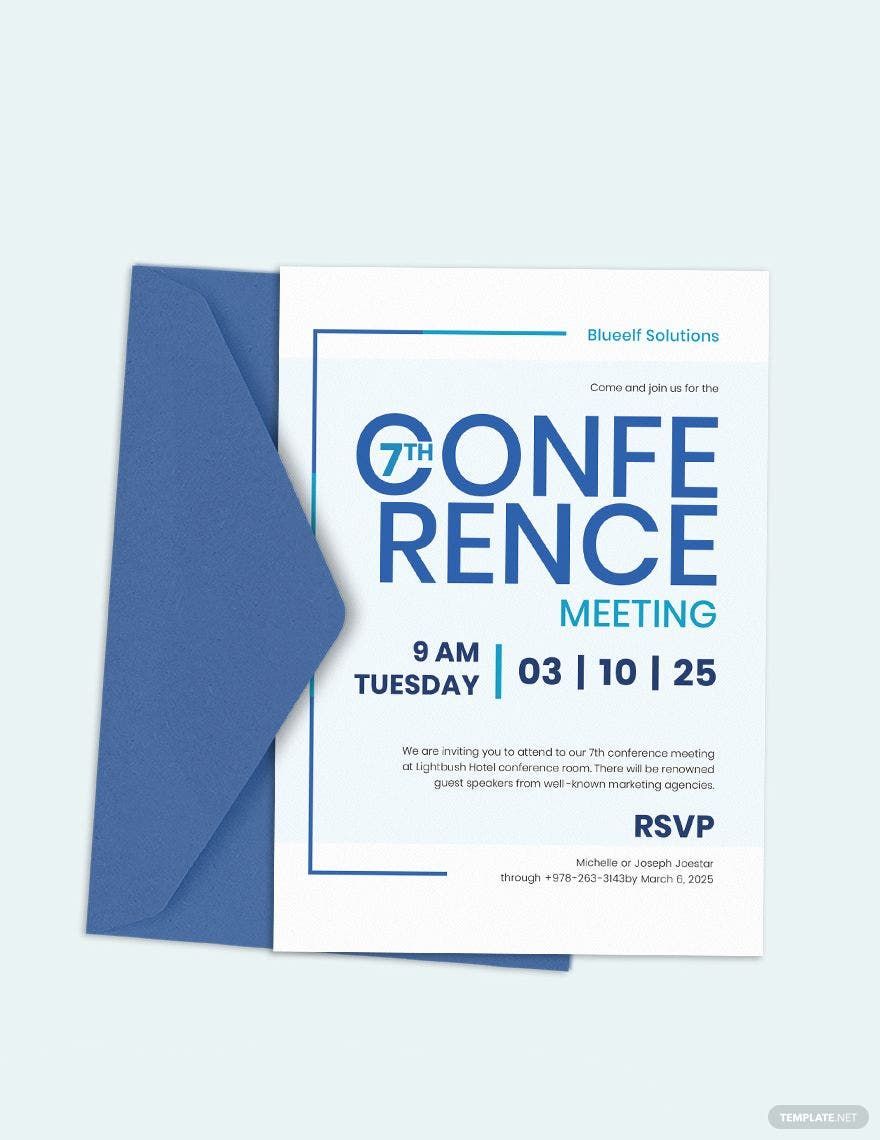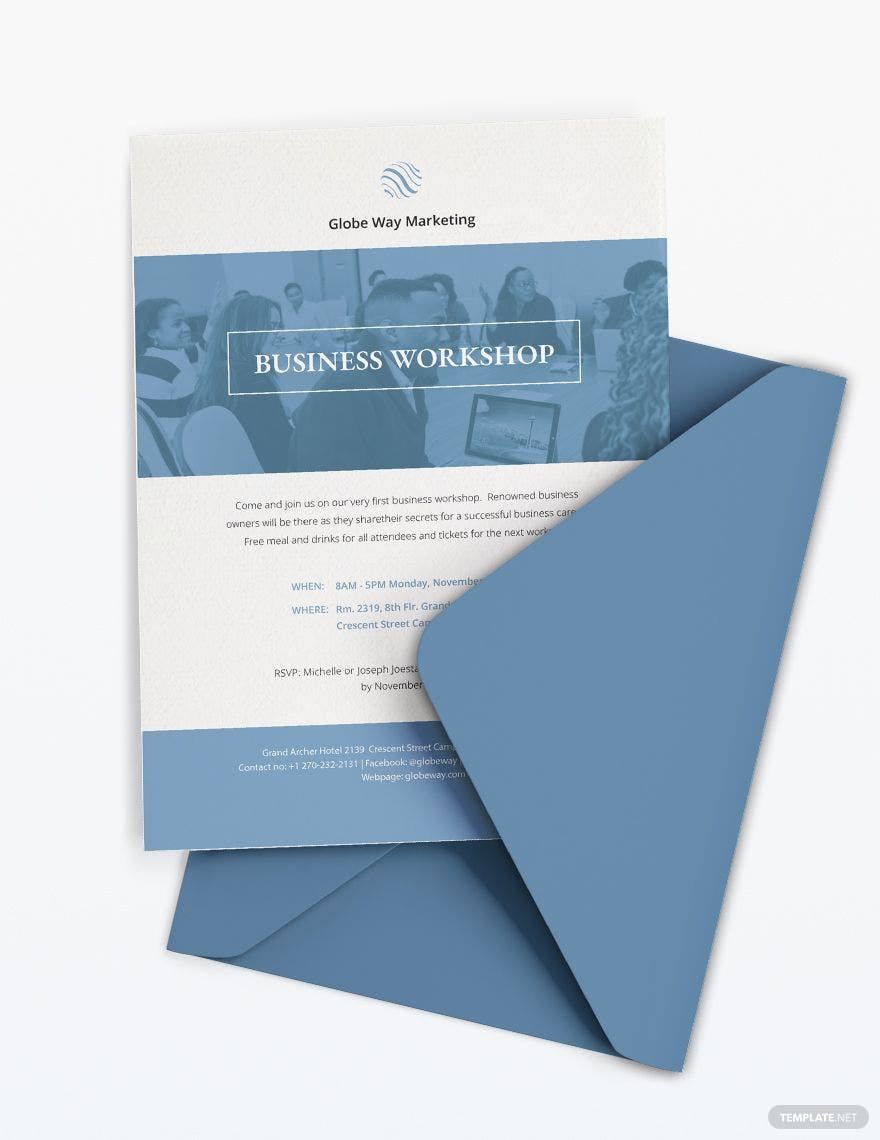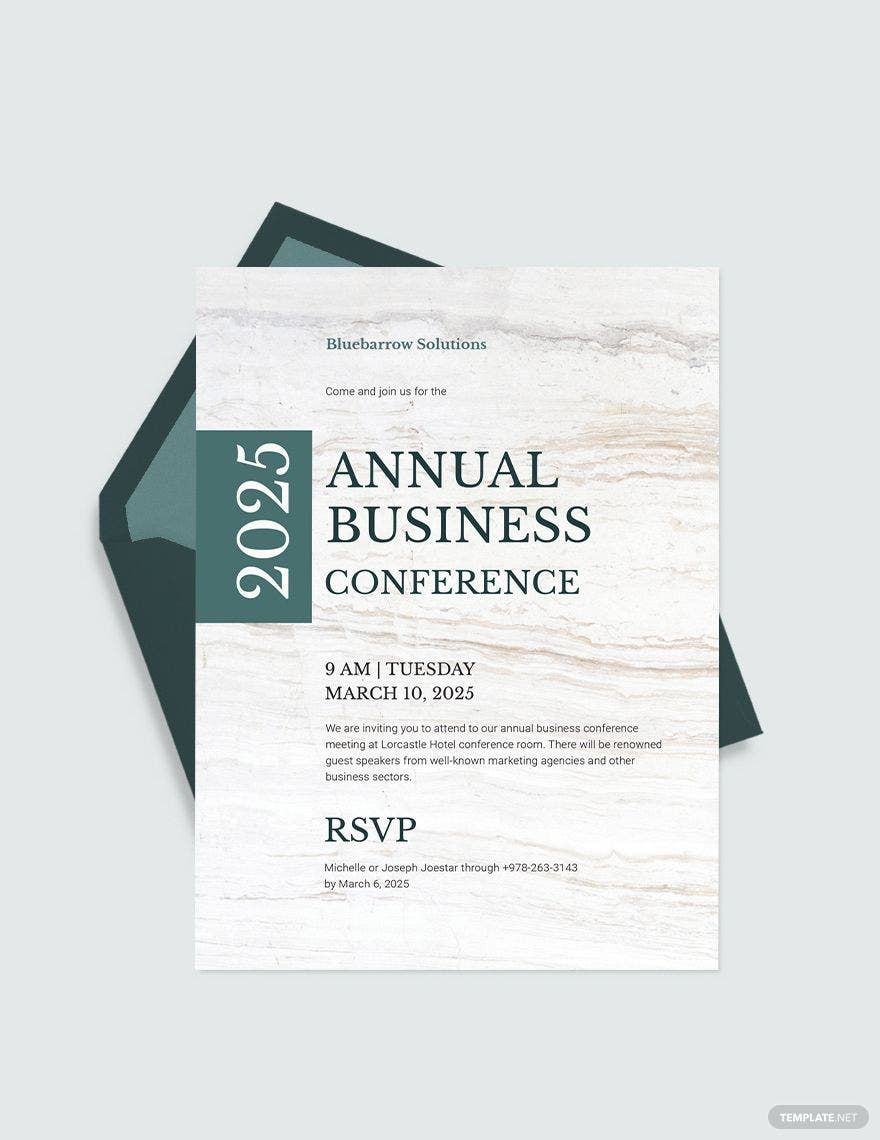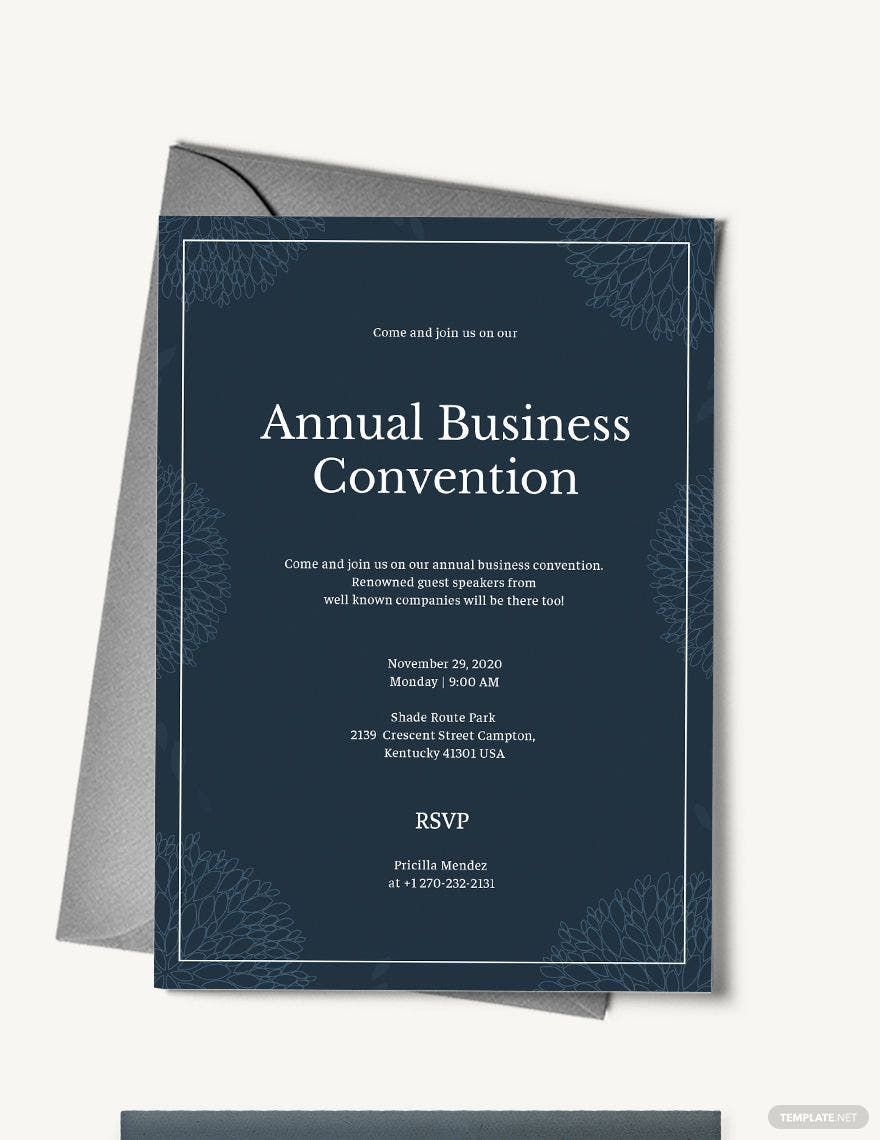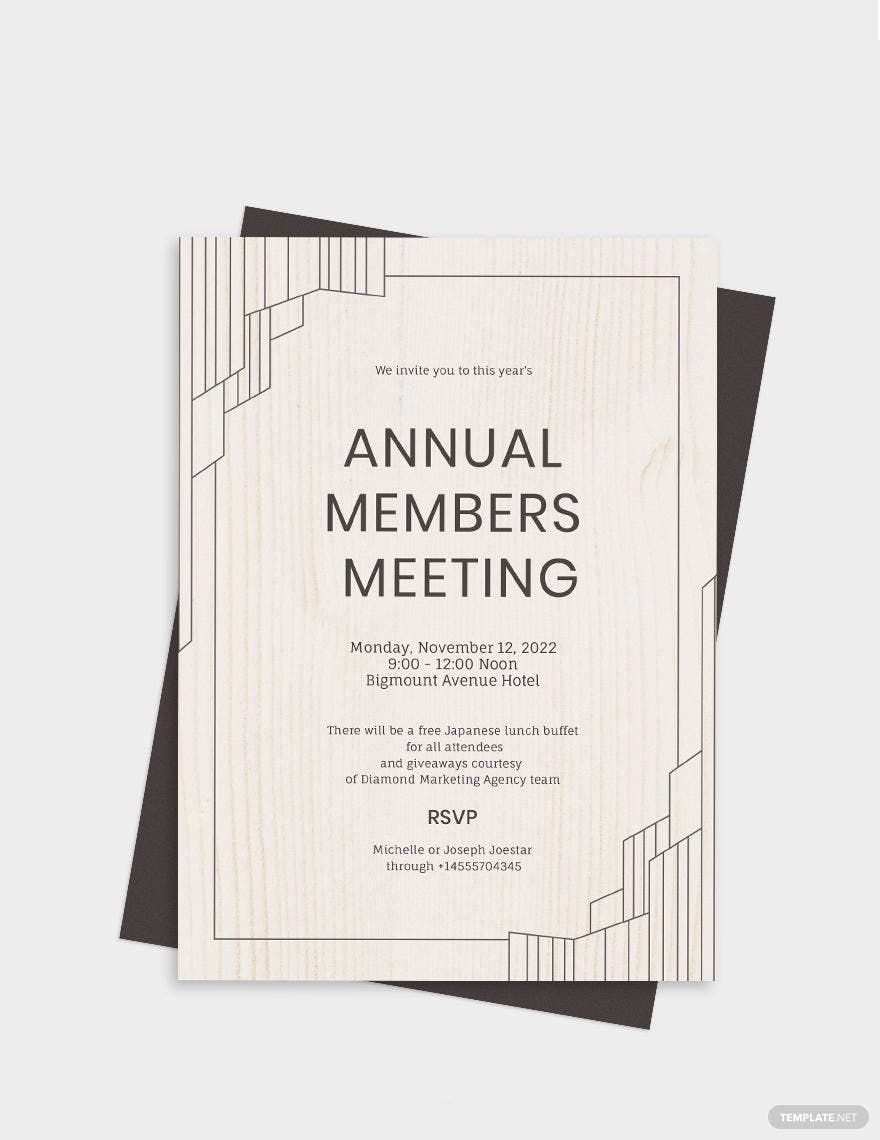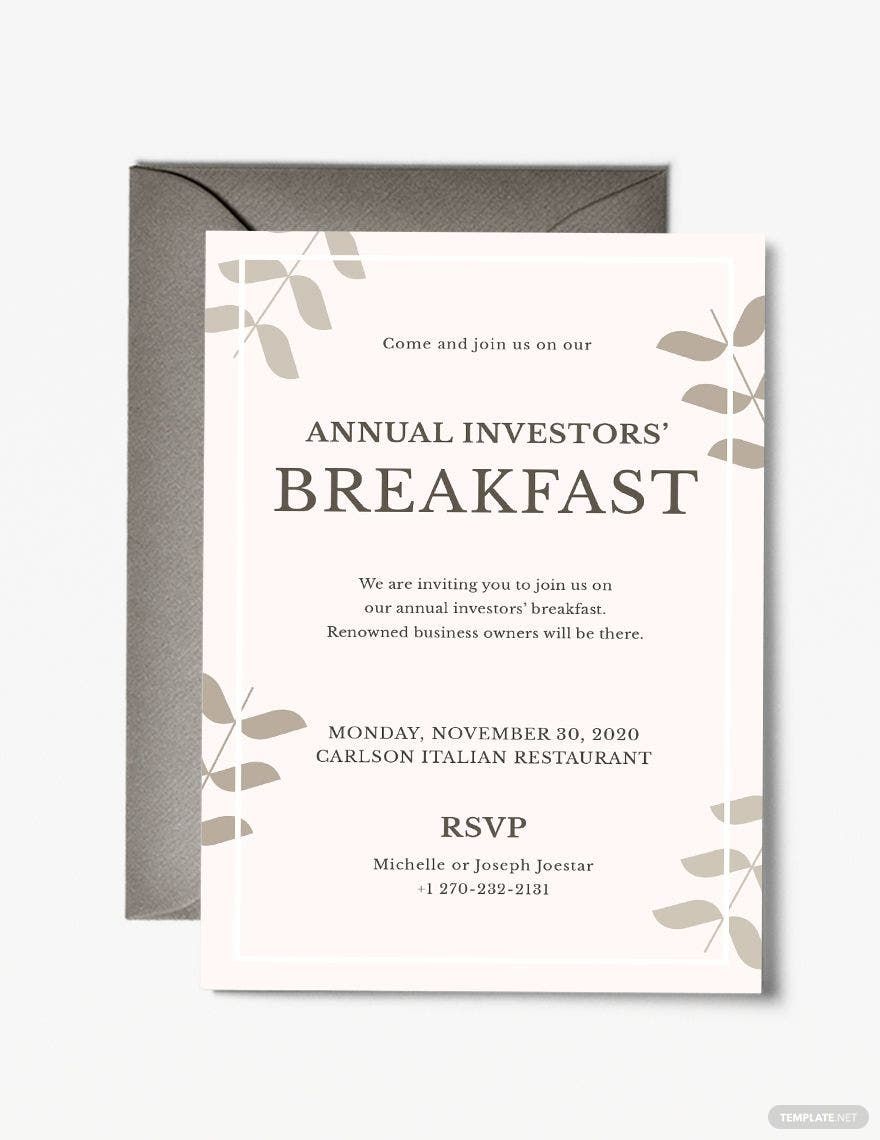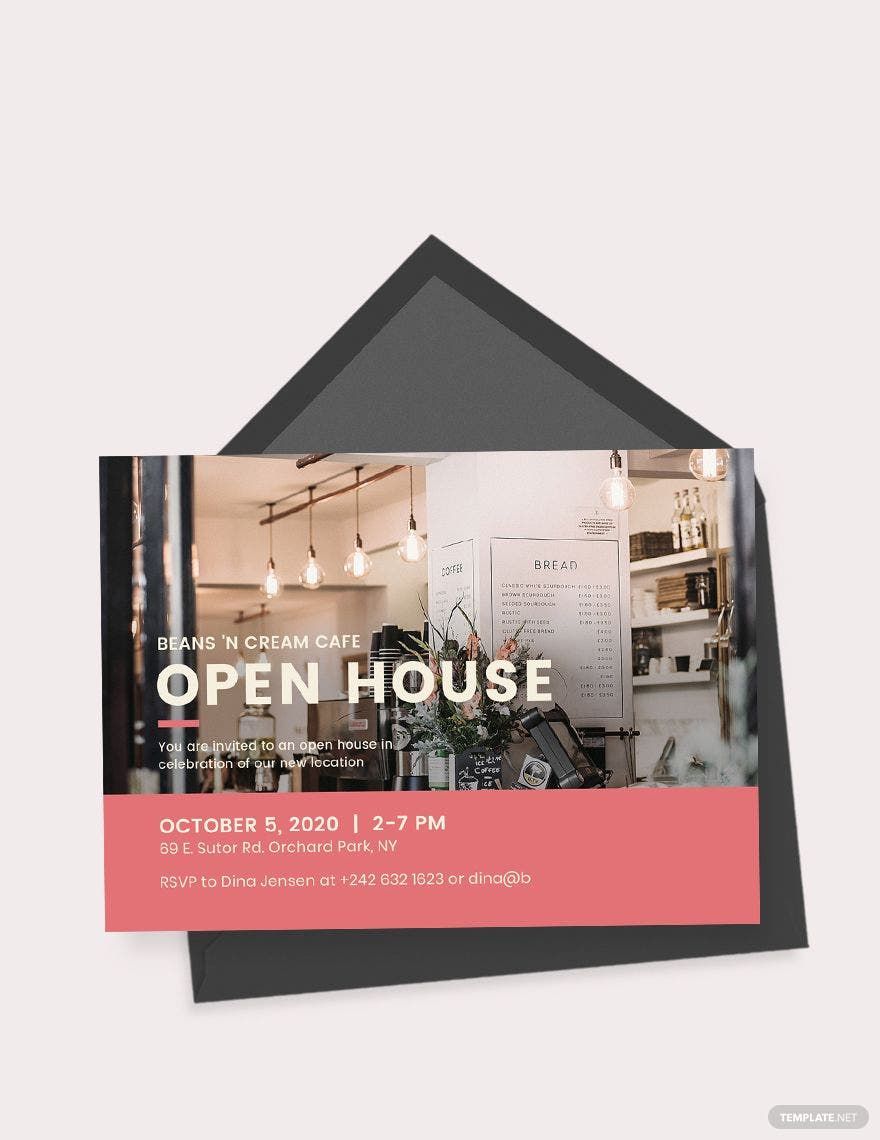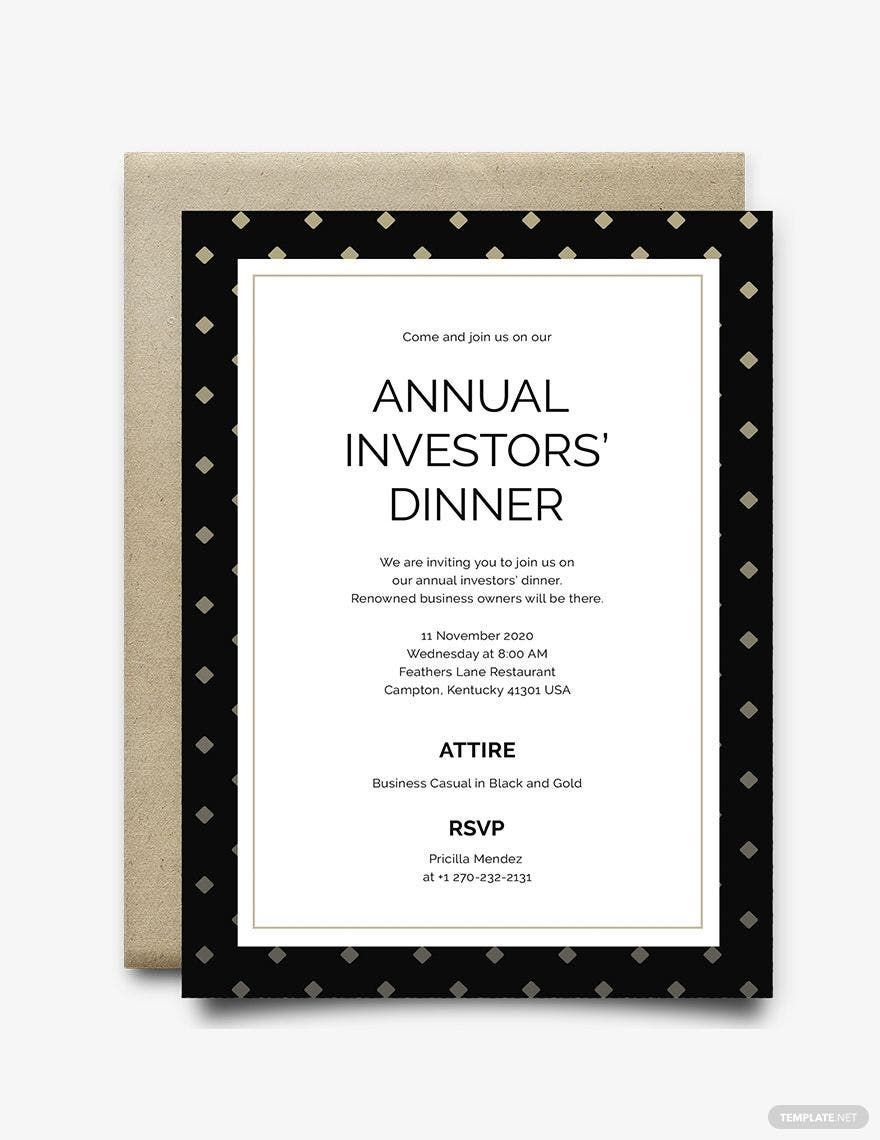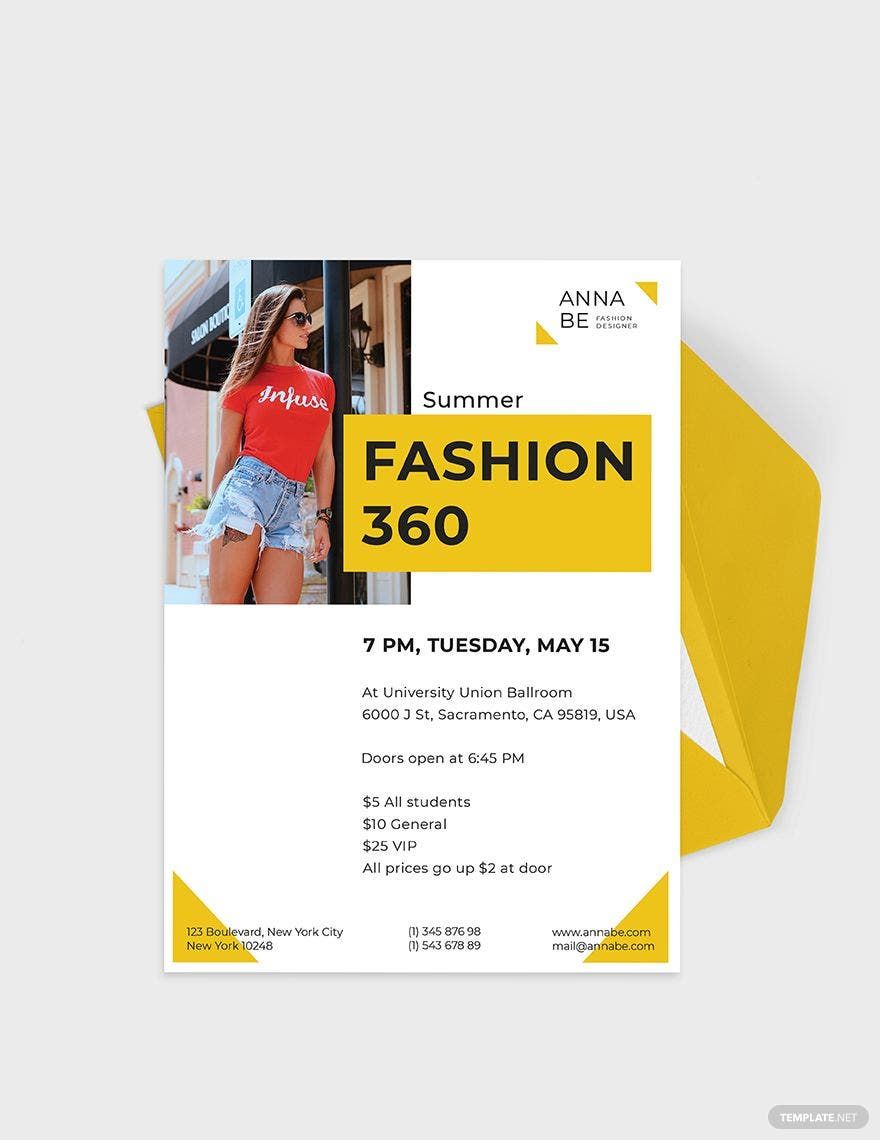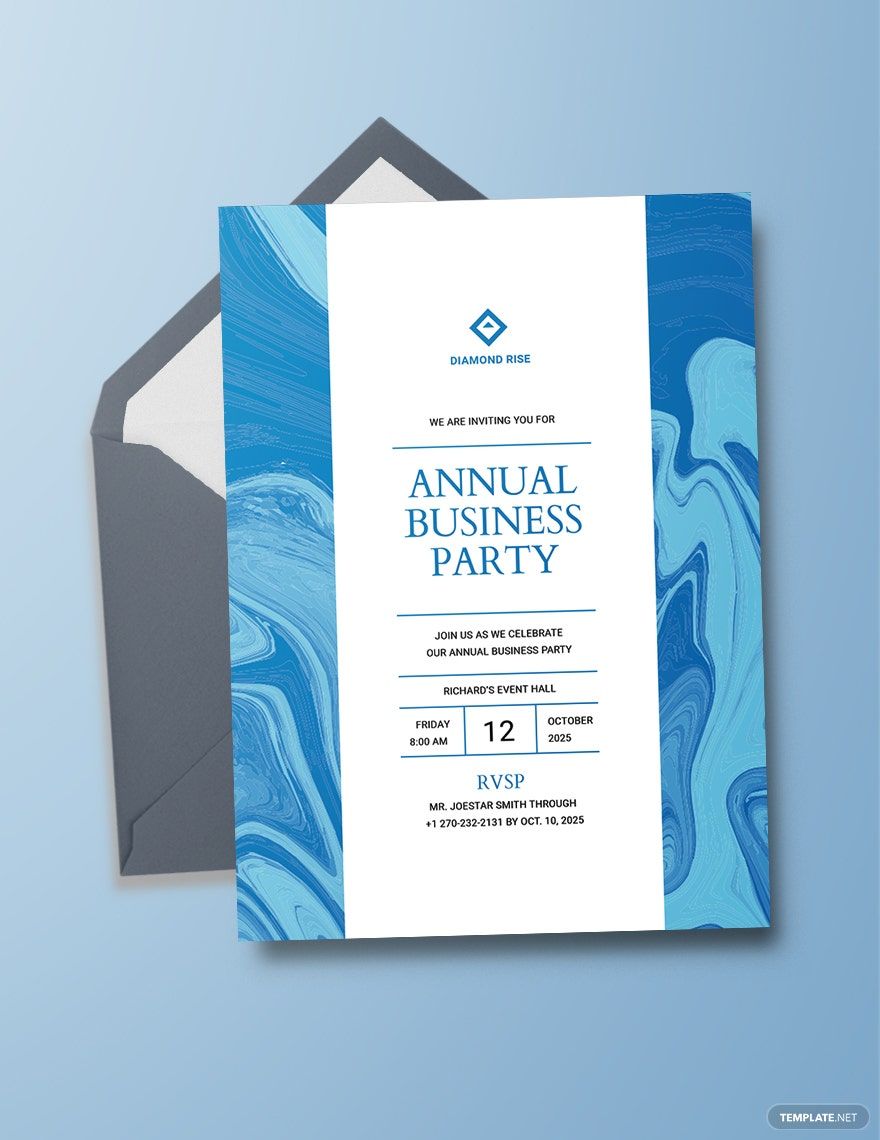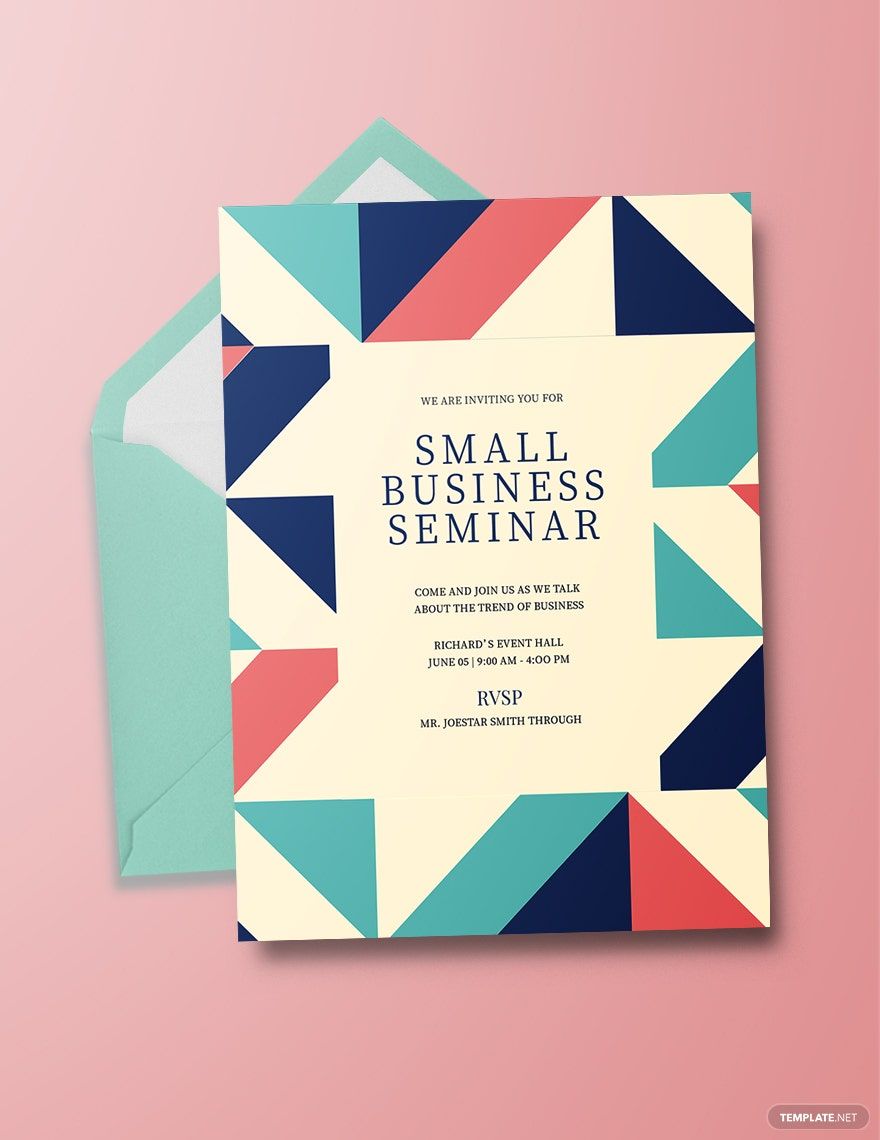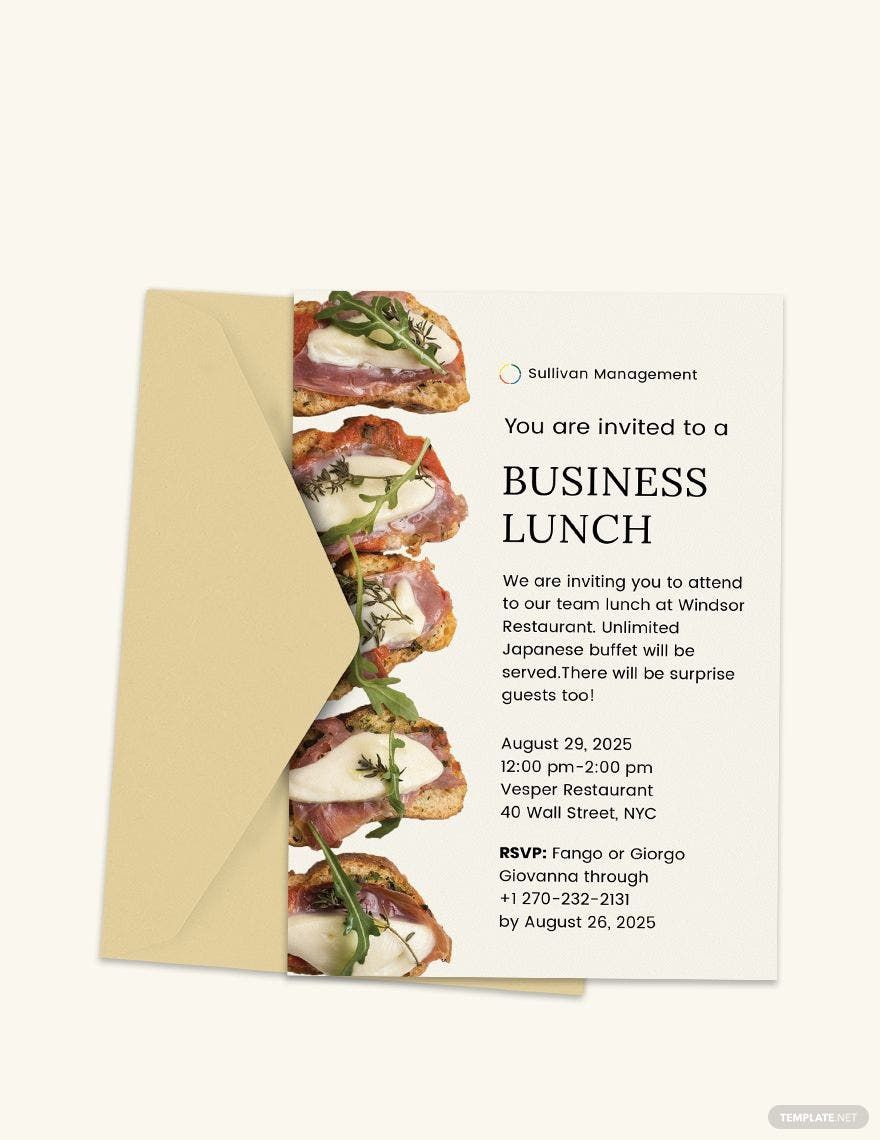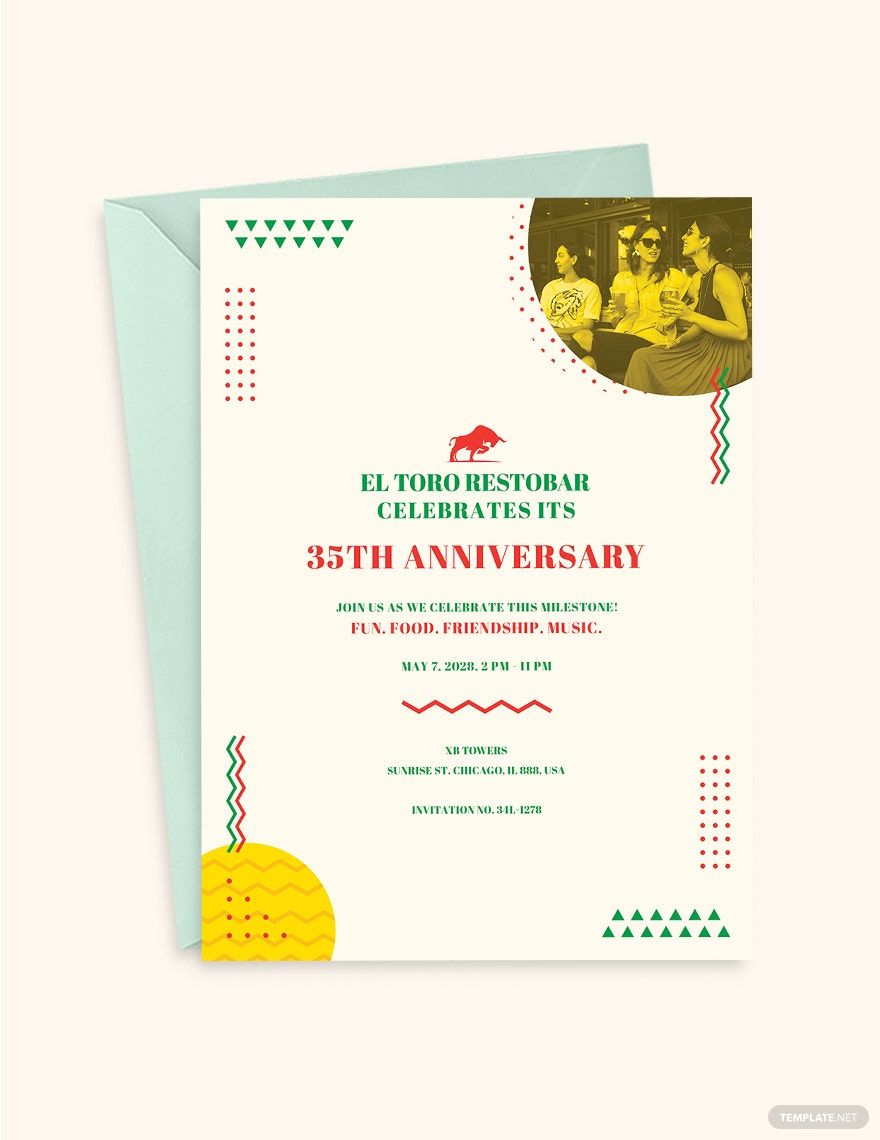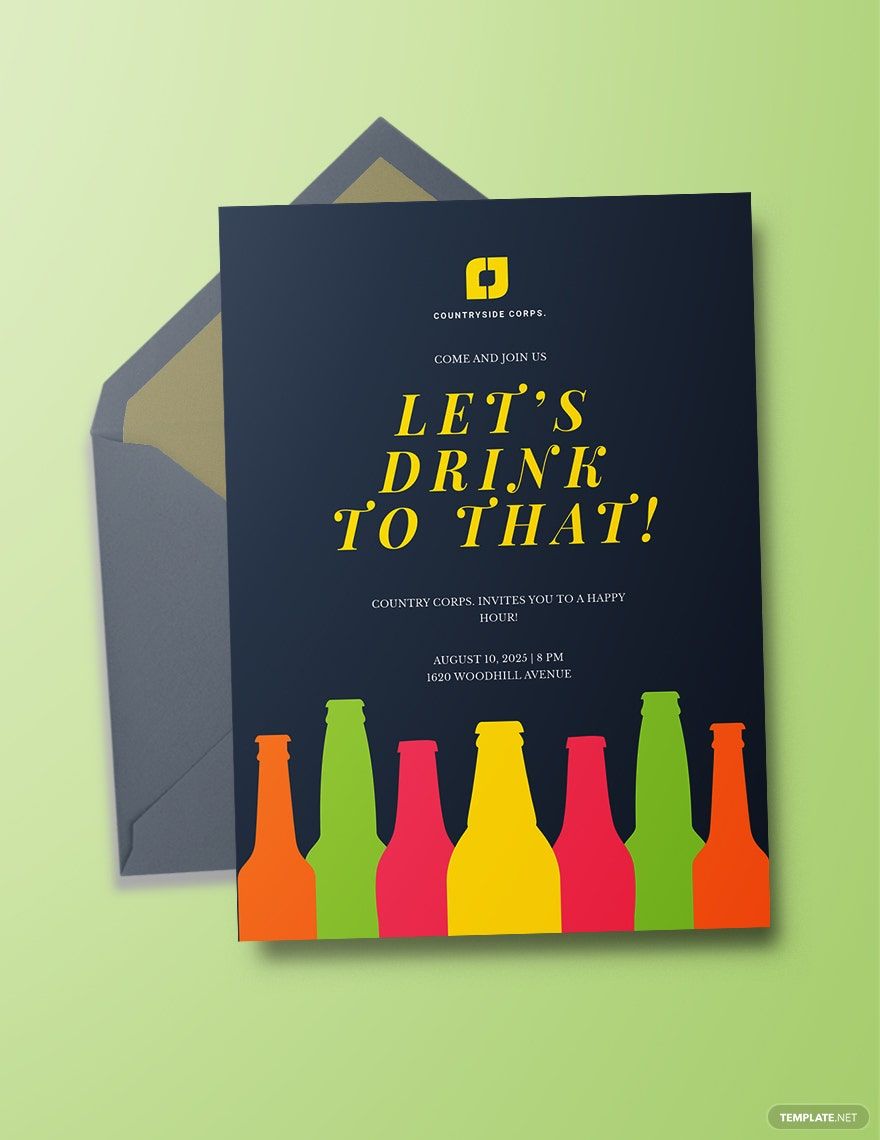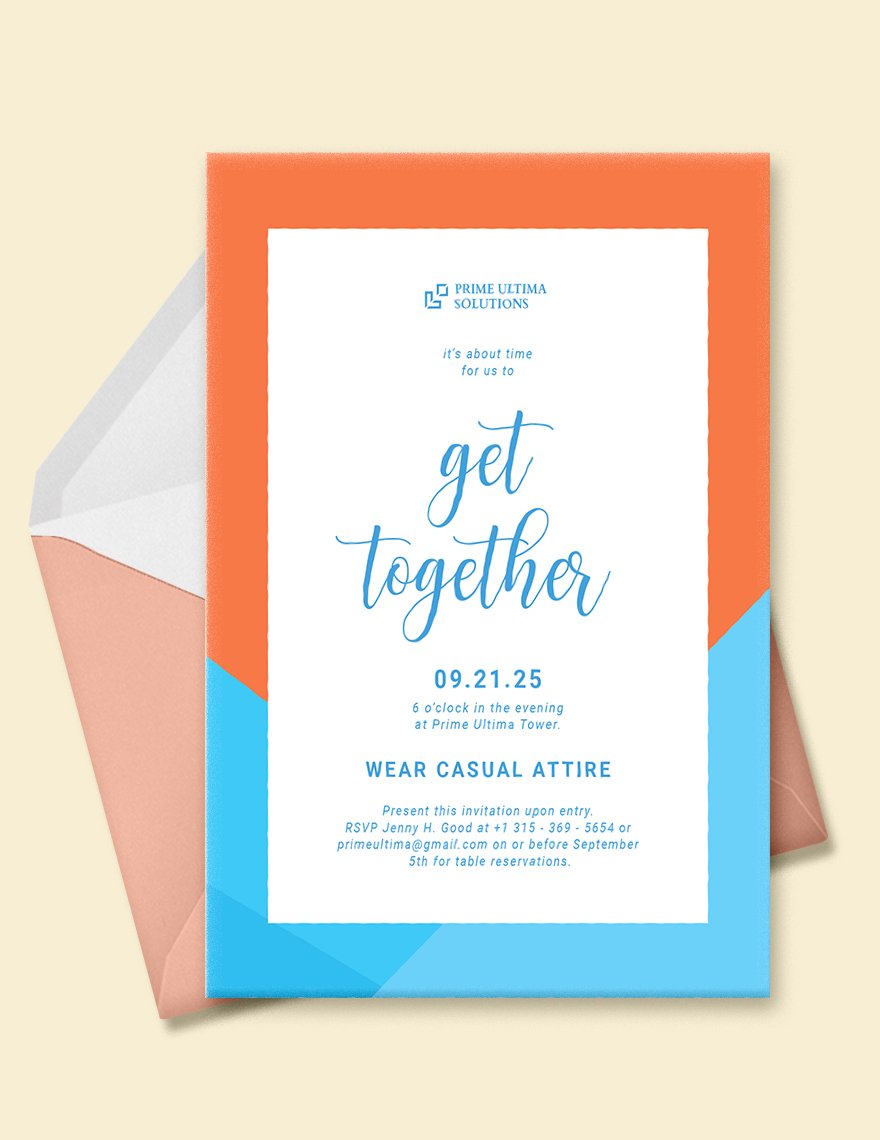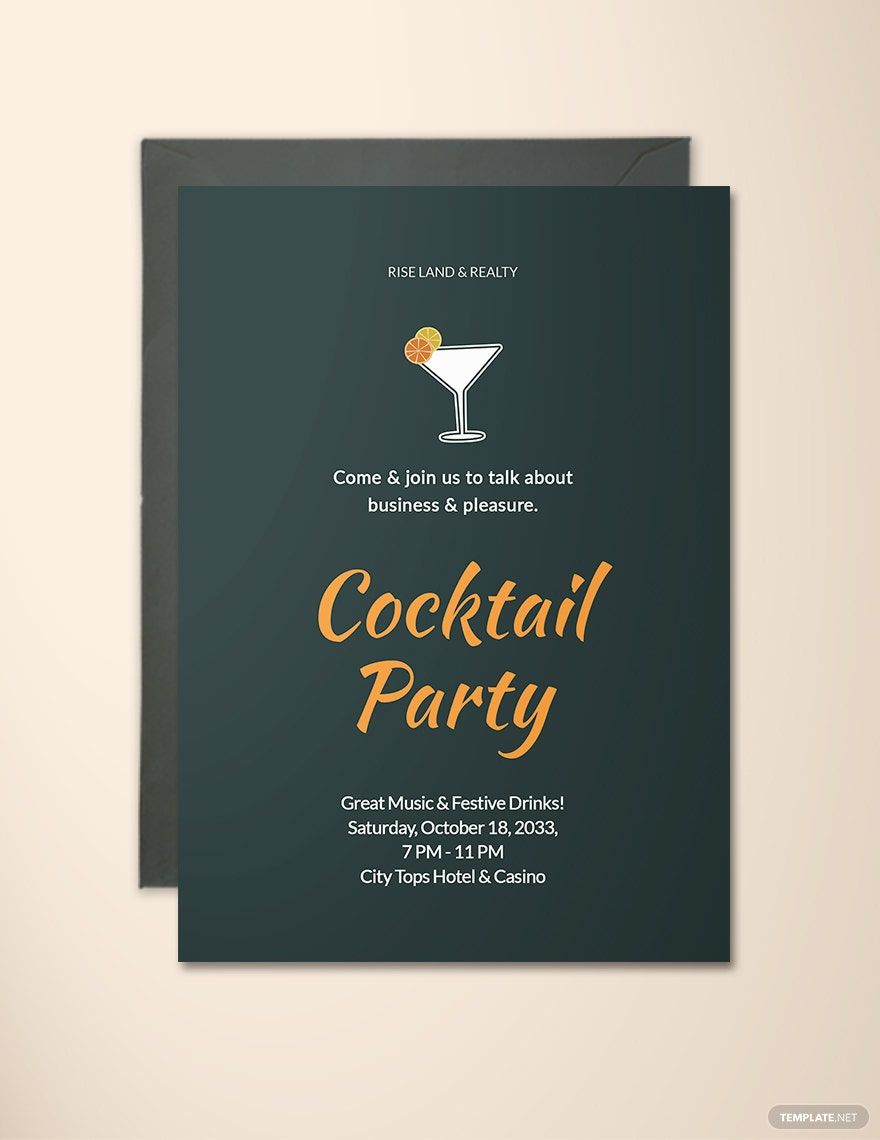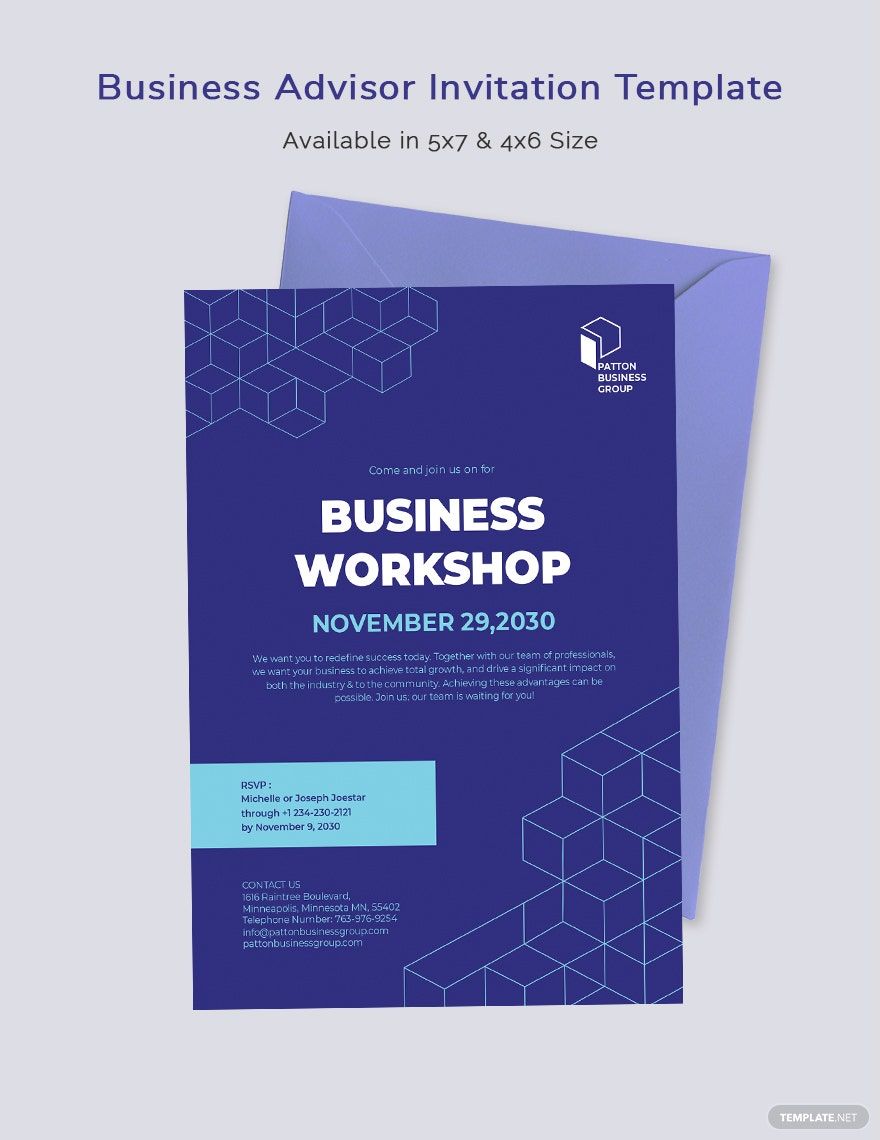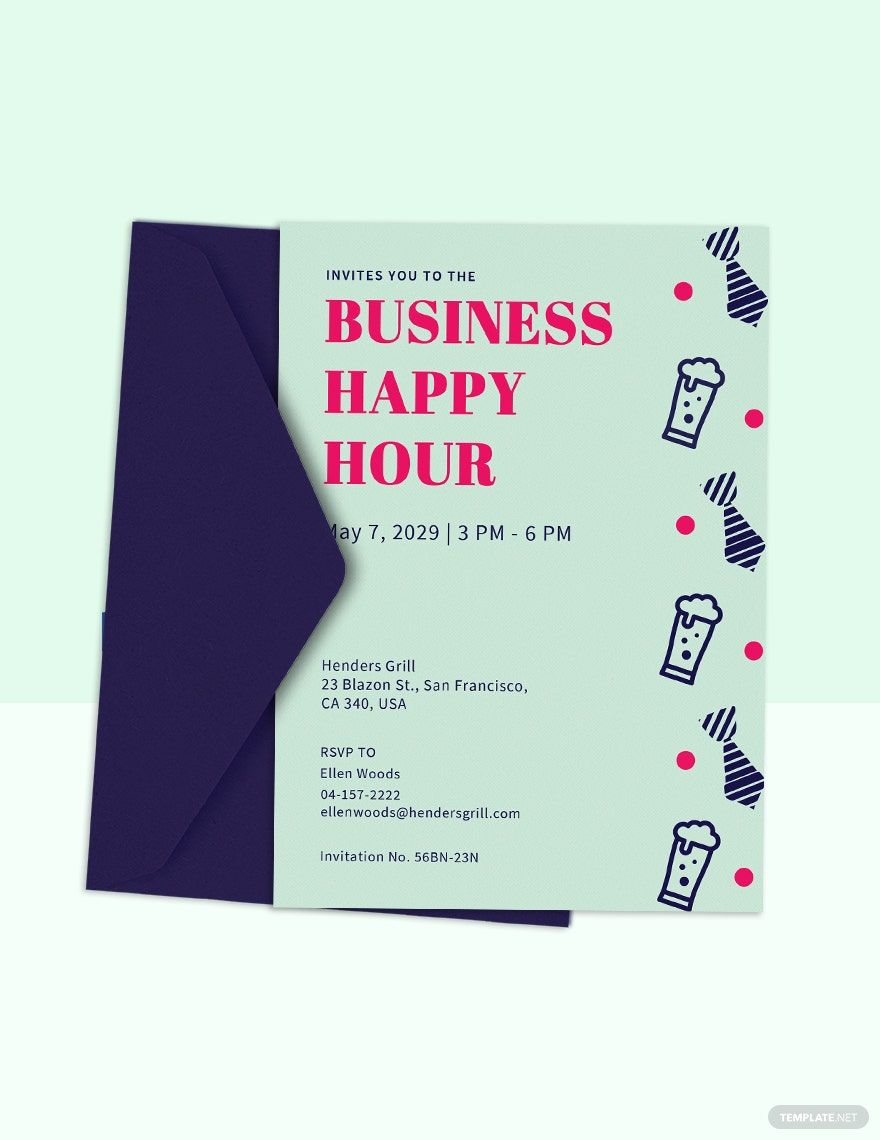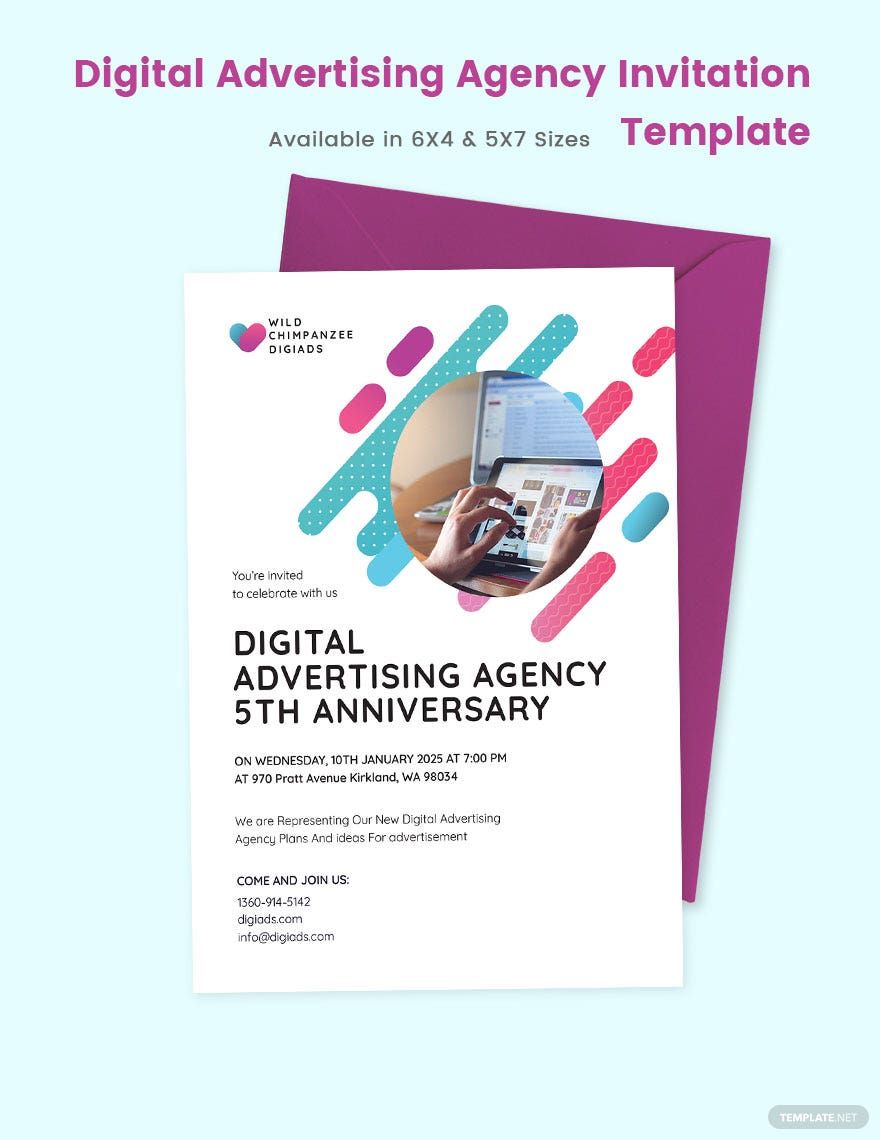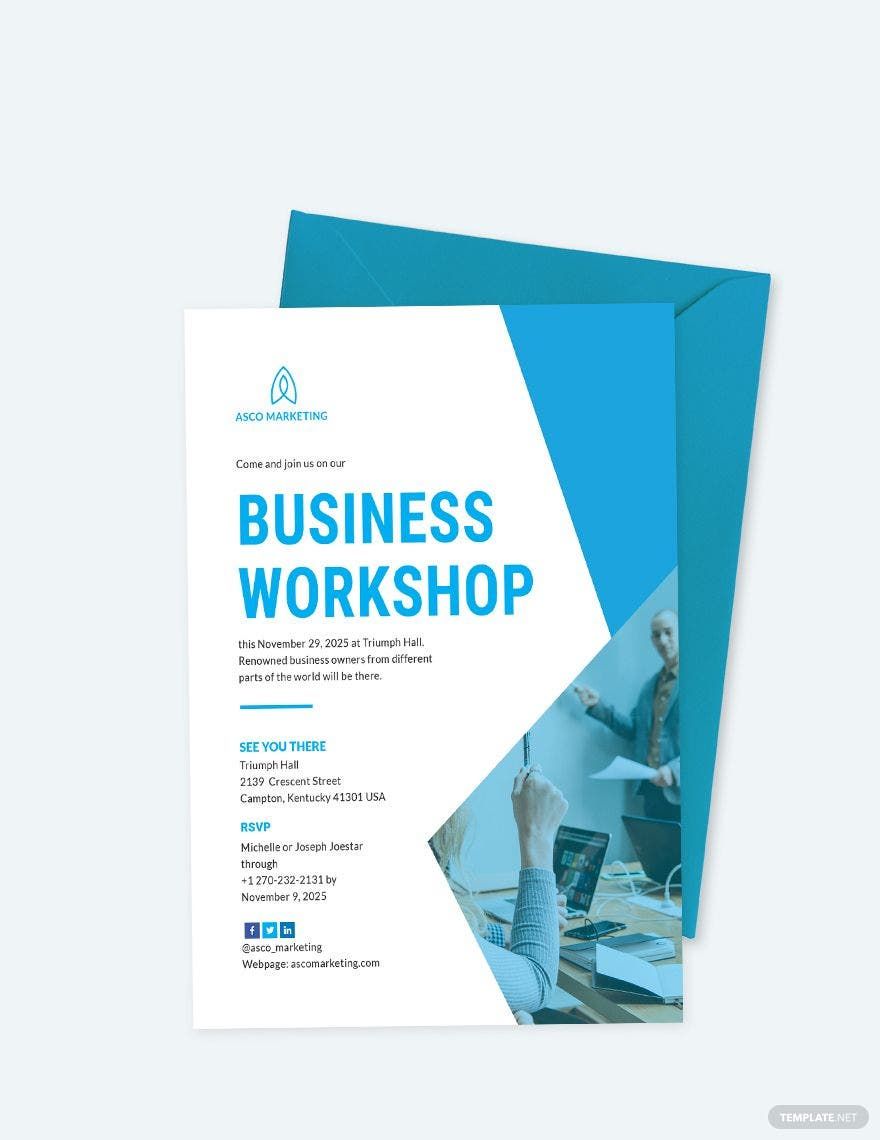You don’t have to worry about making invitations for an upcoming business event from scratch. Just download our ready-made Business Invitation Templates and produce eye-catching and effective invitations to help you notify attendees for the event. These templates are easily-editable and 100% customizable in all versions of Microsoft Publisher. Choose from our wide variety of templates including invitations for annual meetings, business events, business conferences, company picnics, seminars, business dinners, and so much more. Become more productive with less effort. Available in 4x6 inches and 5x7 inches with bleed. Get your hands on these high-quality Business Invitation Templates in Microsoft Publisher now!
How To Make Business Invitations In Microsoft Publisher?
If you're a member or part of a company, there are times when corporate events will arise and must be attended by its rightful attendees. Some of these events might even be organized and hosted by you. If that would be the case, you should know that one of the tasks you must do is to create business invitations. If you don't have any reference or guide on how to create these invitations, we got you covered. Below are some simple tips we've gathered on how to make business invitations.
1. Opt To Use Microsoft Publisher
Microsoft Publisher is a fitting editing program to use in creating your business invitation, and we encourage you to choose it. Why? Microsoft Publisher was designed to create documents and graphic designs that are meant to be published or distributed to the masses. With that fact, you can expect that it has tools and features that work and are capable of creating professional and elegant business invitations.
2. Provide Complete Details Of The Corporate Event
Remember that a corporate event, whether a formal business party, an office party, a board meeting or a lunch/dinner meeting, it's likely that high-ranking personnel of your organizational chart are attendees of such events. That's why you must provide complete details of the event to avoid misleading them. The details you must provide are the event's venue, scheduled time and date, duration, agenda, and relevant messages to be announced during the event. You can convey the details of the event in an invitation letter style.
3. Include Your Company Logo
The credibility of your business invitations will not be as concrete as it should be without your company logo attached to them. The best part of the invitations or invitation cards for the logo to be located is at the top. Either at the center or right side.
4. Show Preview Images
It's not always necessary to show preview images of your corporate event on the invitations. However, we encourage you to do so to improve the quality of your business invitations. For example, if the corporate event is a dinner meeting, you can show images of the food and drink menu of the meeting. The only thing you must remember is that the images you must showcase are relevant to the event.
5. Use Our Business Invitation Templates
We anticipated that you are a busy businessman or entrepreneur who doesn't have enough time to do other activities. That's why we advise you to make use of our business invitation templates. Each of them has a quality background design and dummy contents that will meet your specific needs in creating your business invitations. They can be operated using MS Word, Photoshop, Illustrator, and InDesign.
6. Encase Each Business Invitation Inside An Envelope
Before you send out the business invitations, you must first place each of them inside an envelope to improve their presentability. You can take advantage of our envelope templates to save you time and effort in purchasing bulks of envelopes from the store.