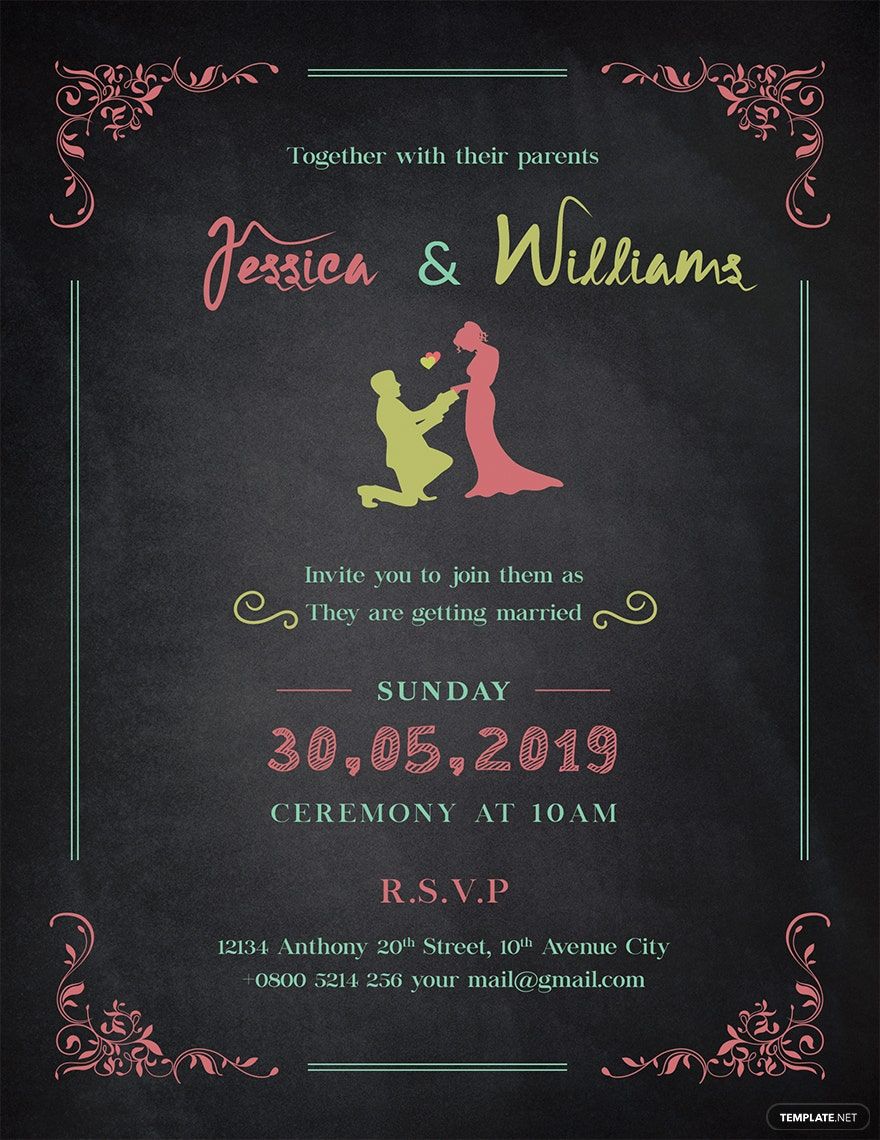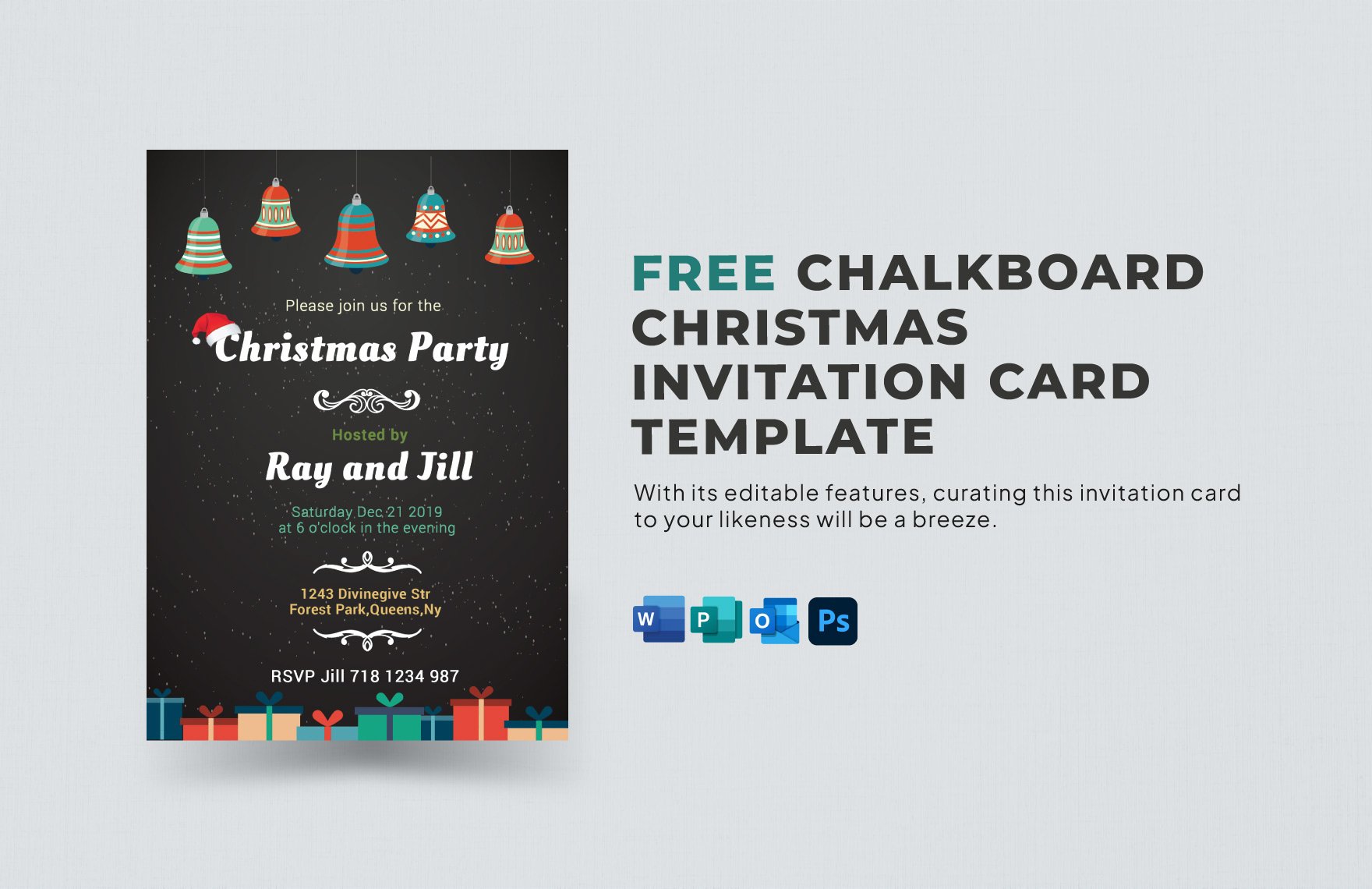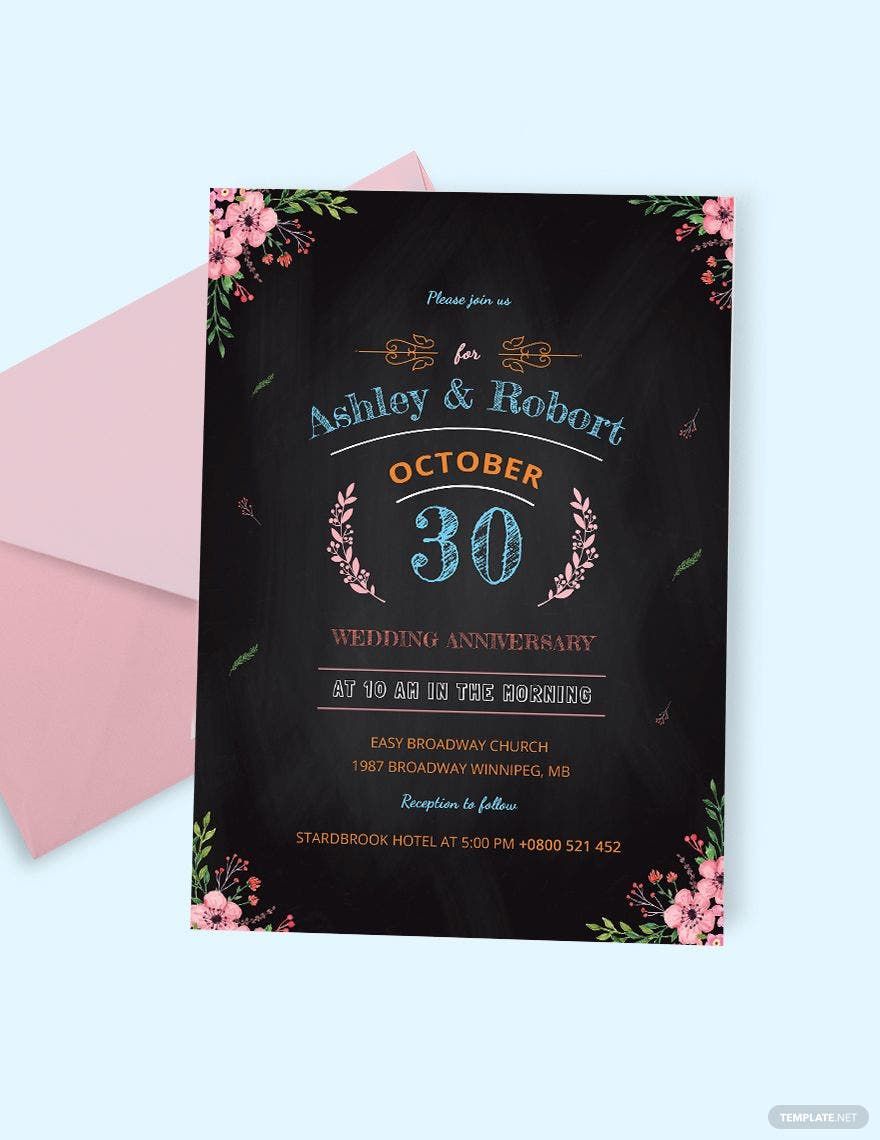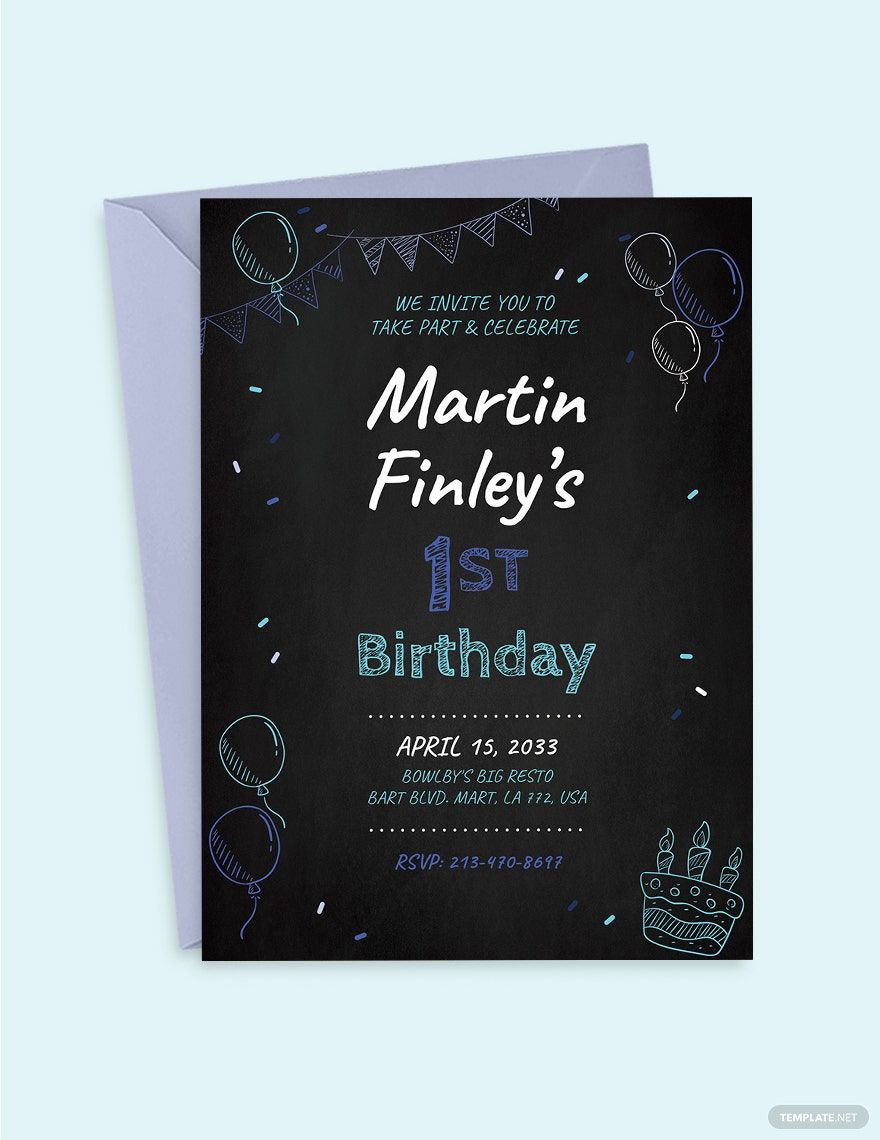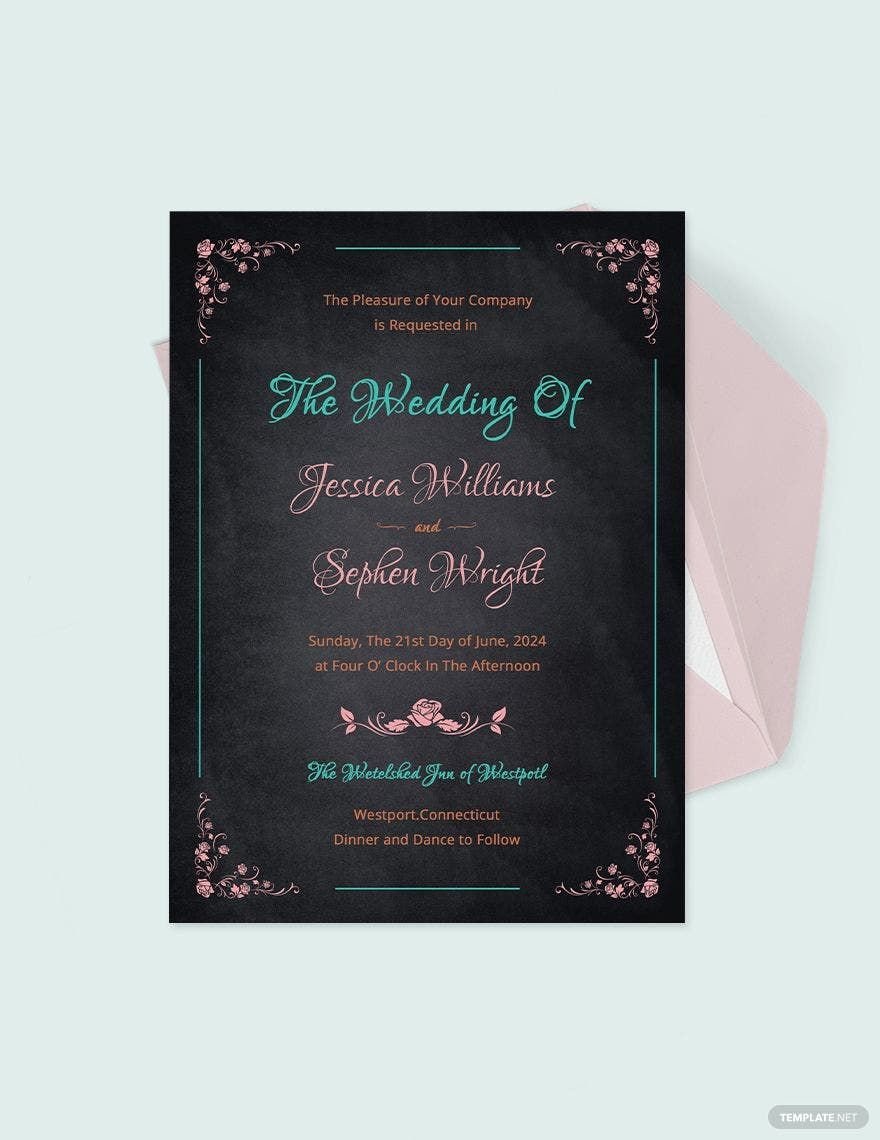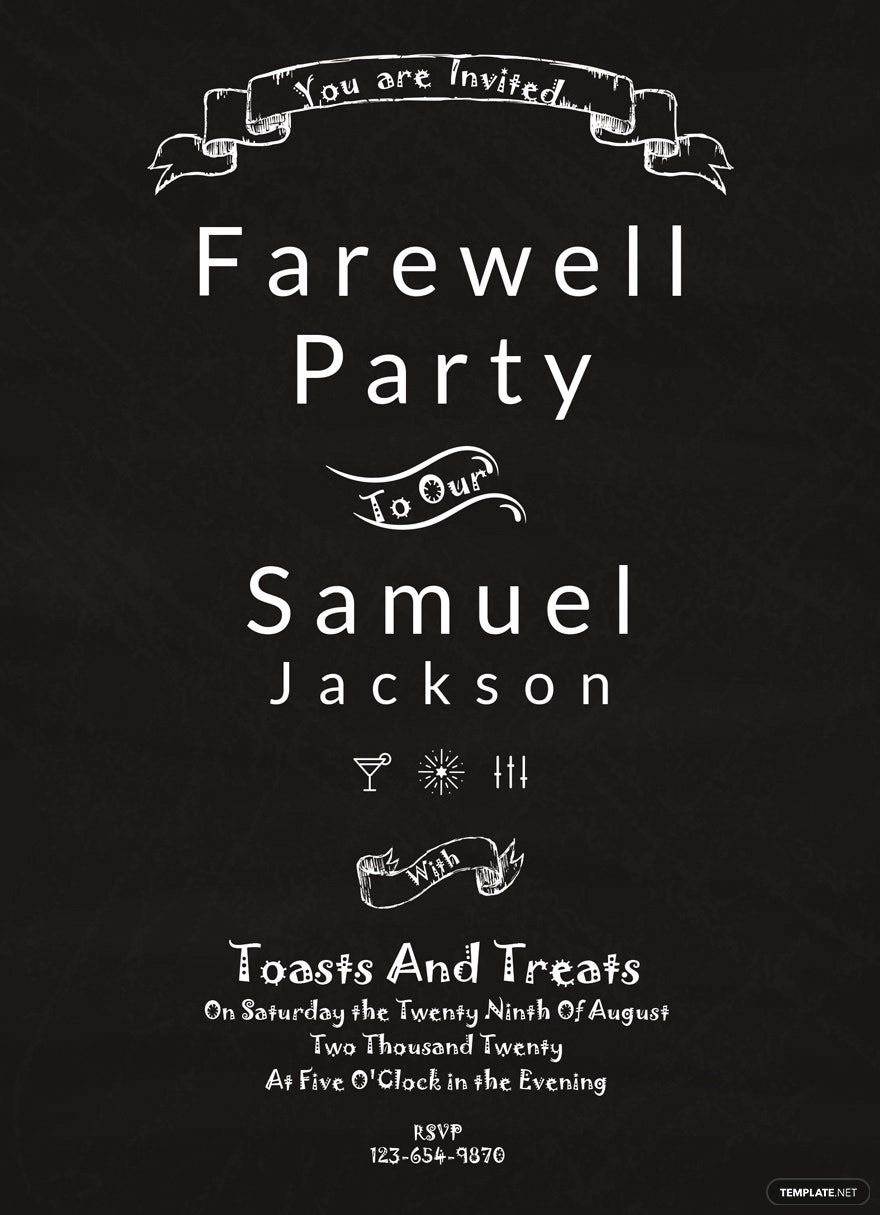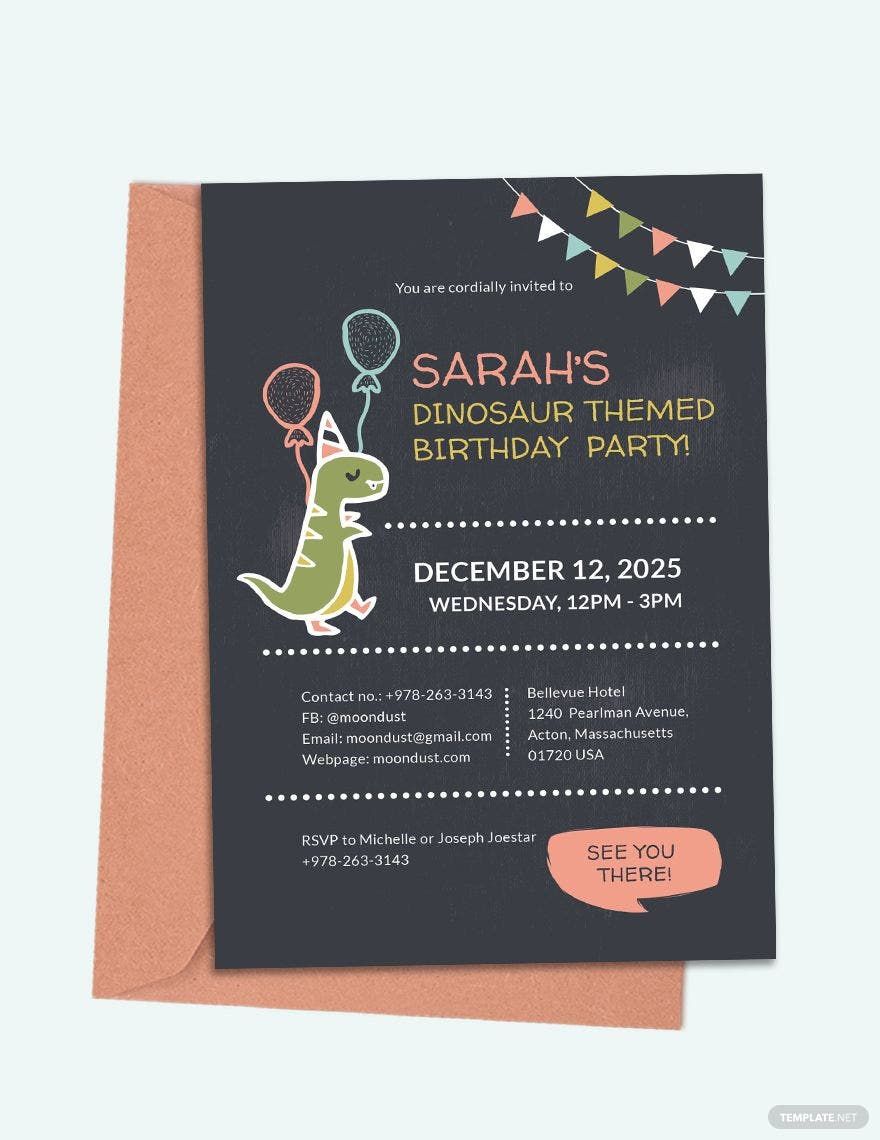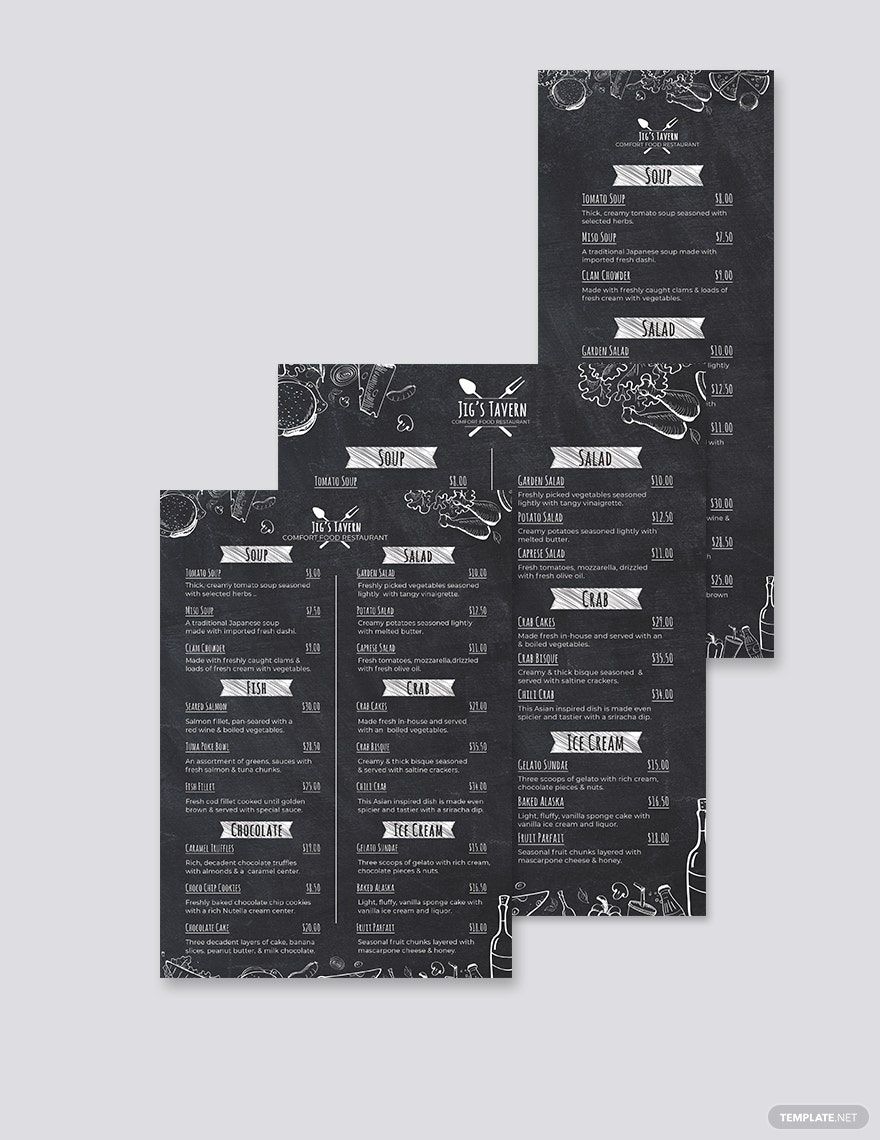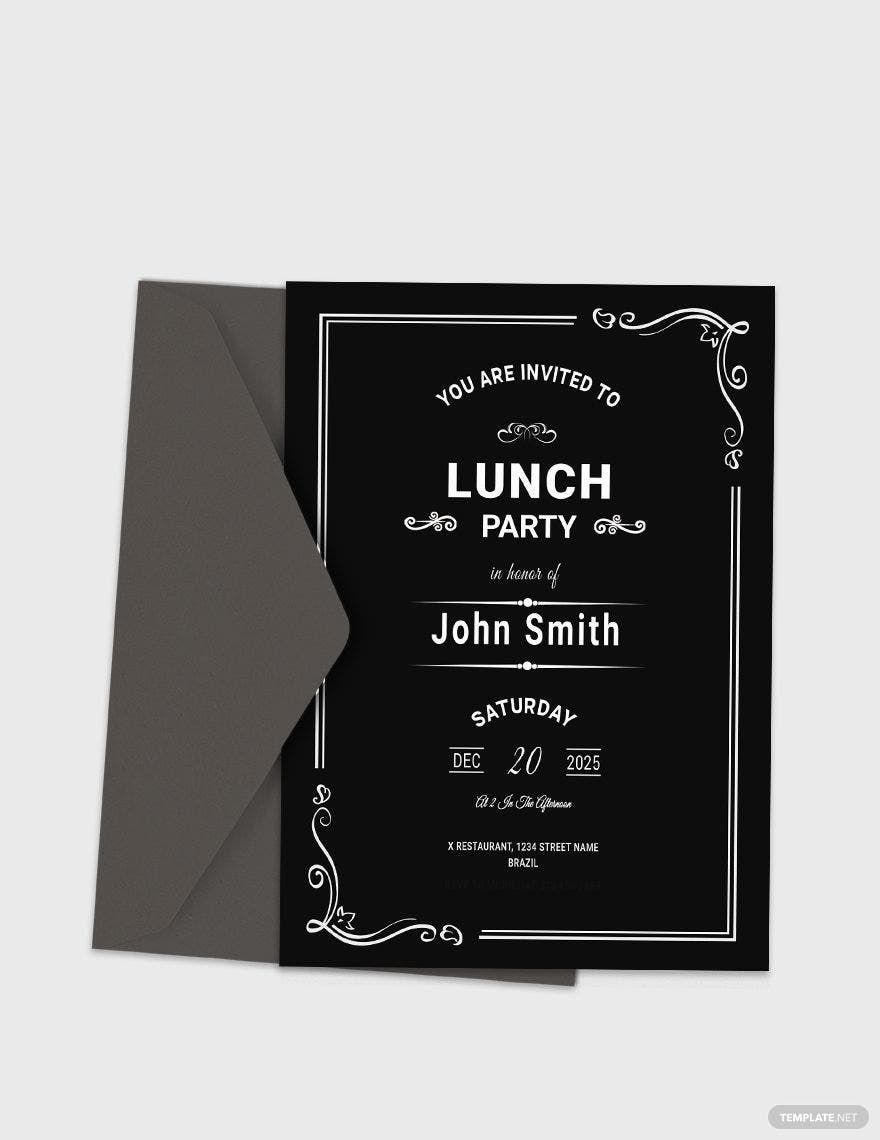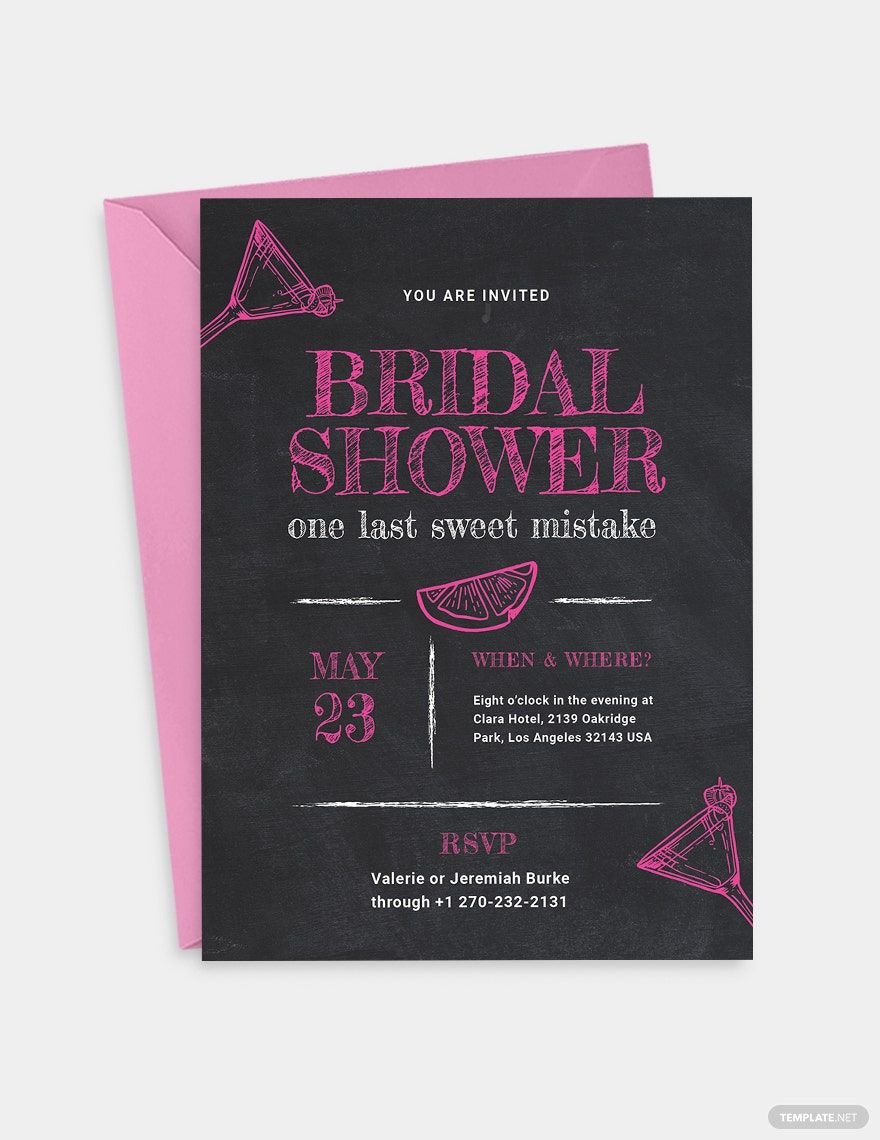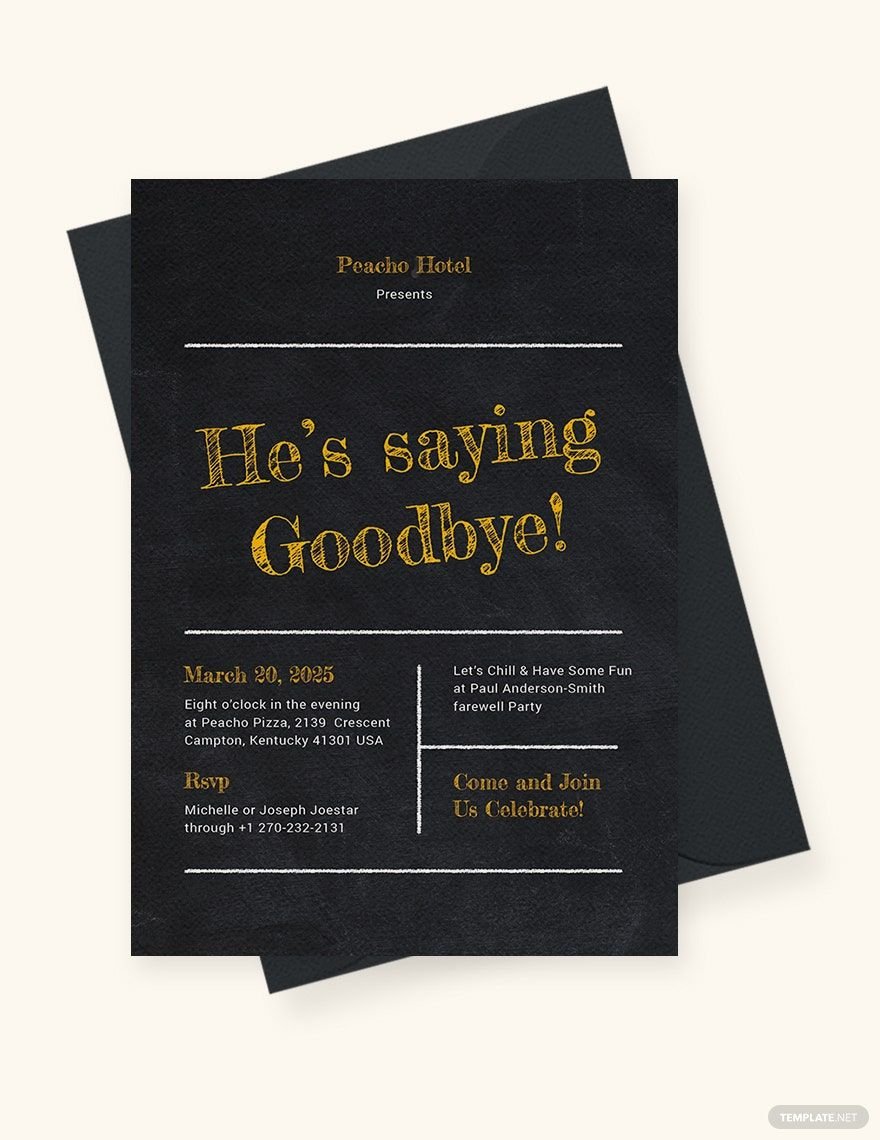Struggling to create an excellently designed invitation for your upcoming event or celebration? Don't get frantic for we are here to help you. Here are our Ready-Made Chalkboard Templates in Word that you can download and use for free. Because they are in Word file format, it is expected that you can edit them with ease and convenience. You can freely choose from our available templates, such as Chalkboard Wedding Invitation, Chalkboard Housewarming Invitation, Chalkboard Christmas Invitation, and a lot more! Indeed, this fantastic opportunity is something that you must not miss. Hurry! Get our free Ready-Made Chalkboard Templates in Word today!
Chalkboard Invitation Templates in Word
Easy to create and customize editable chalkboard invitation templates in Microsoft Word. Enjoy free, professional-quality designs. Download now!