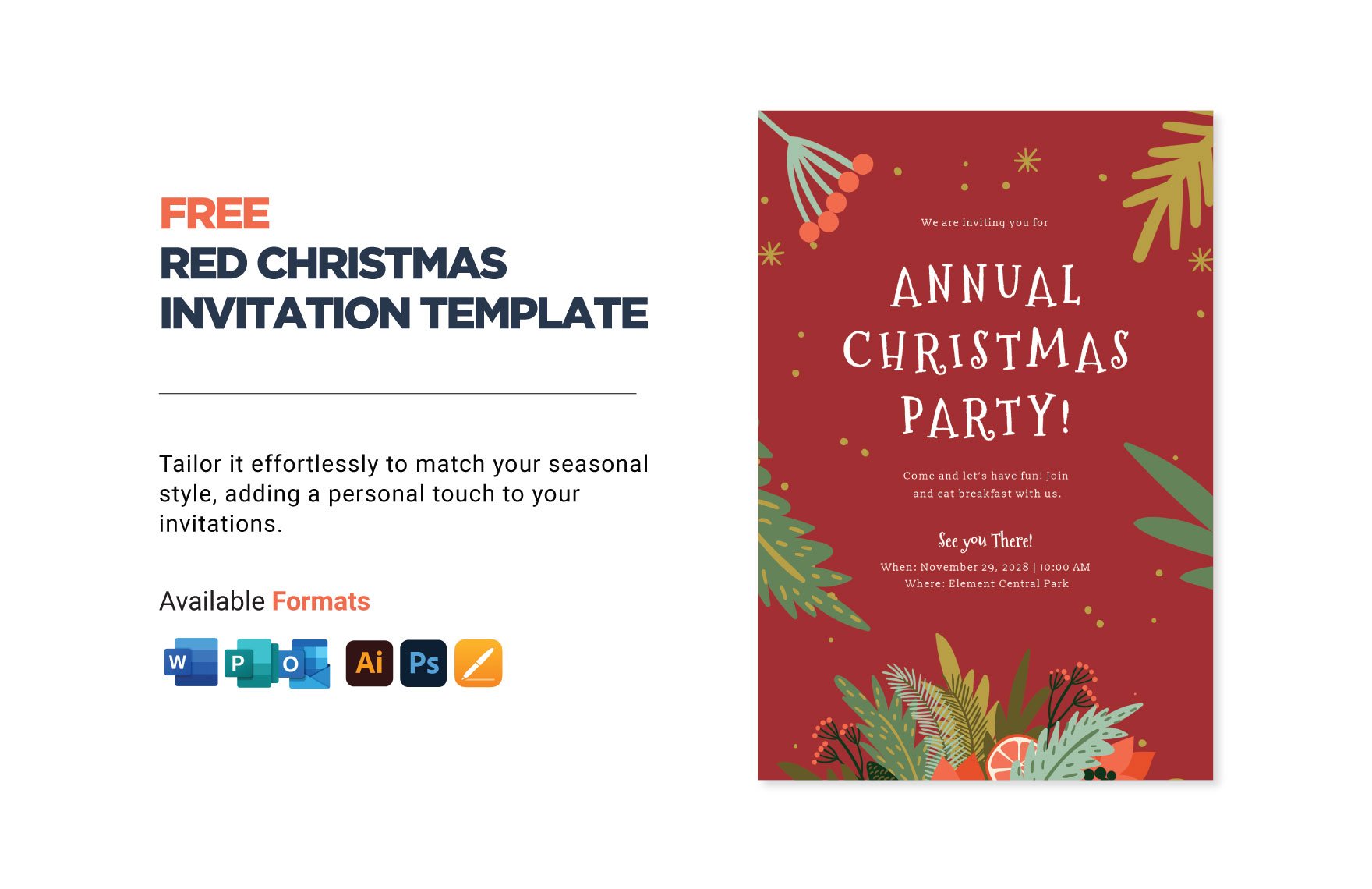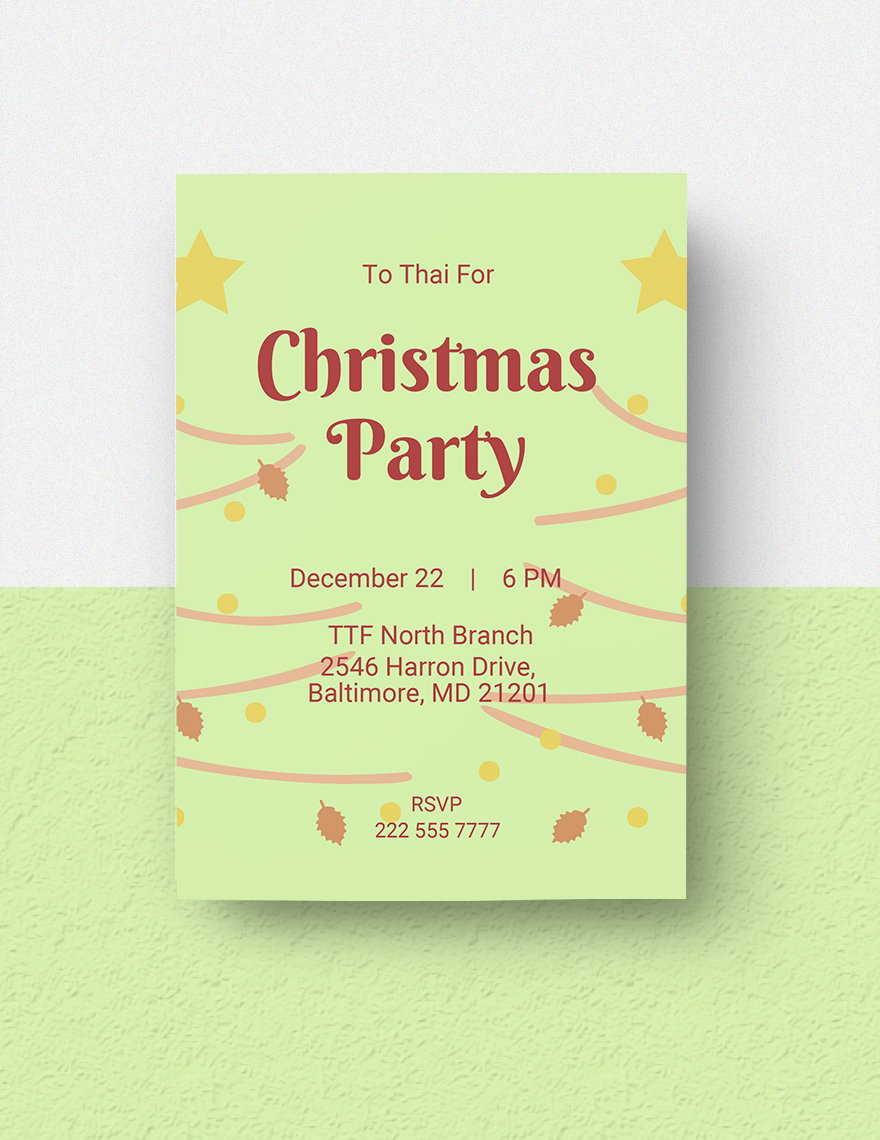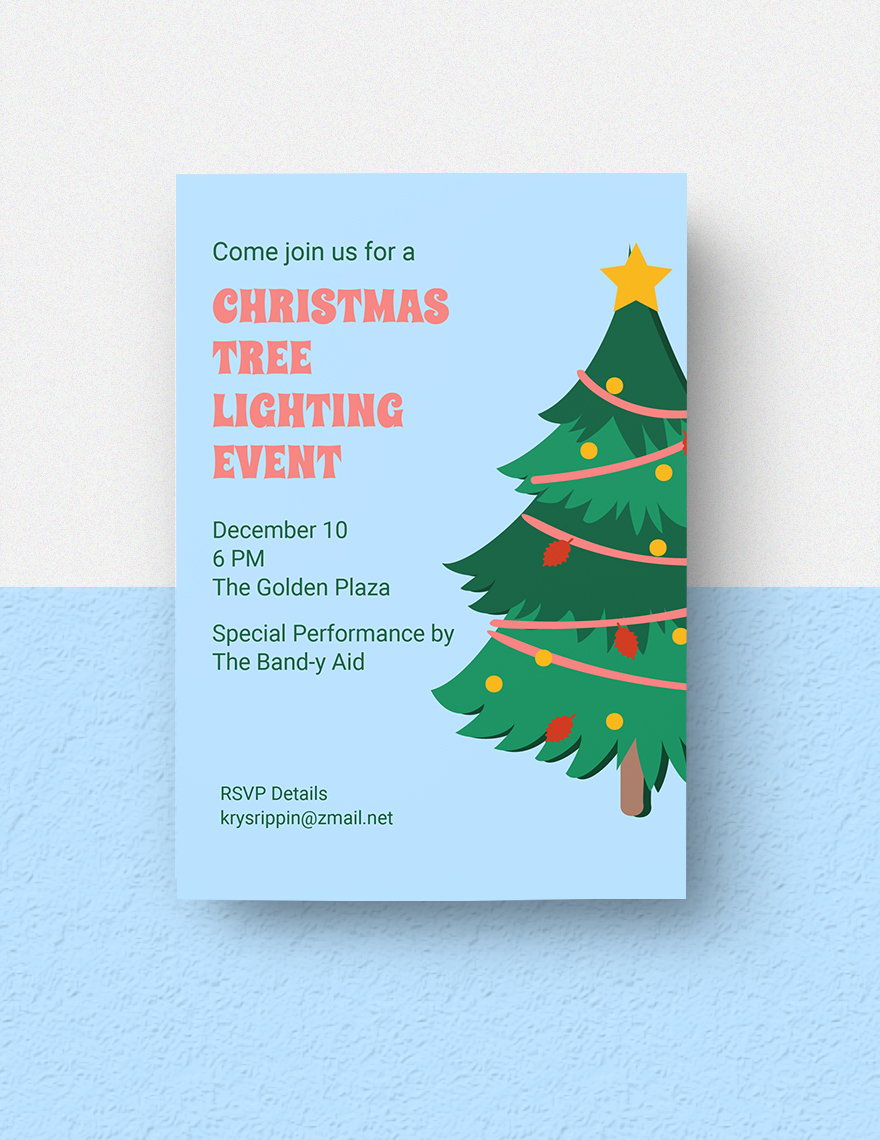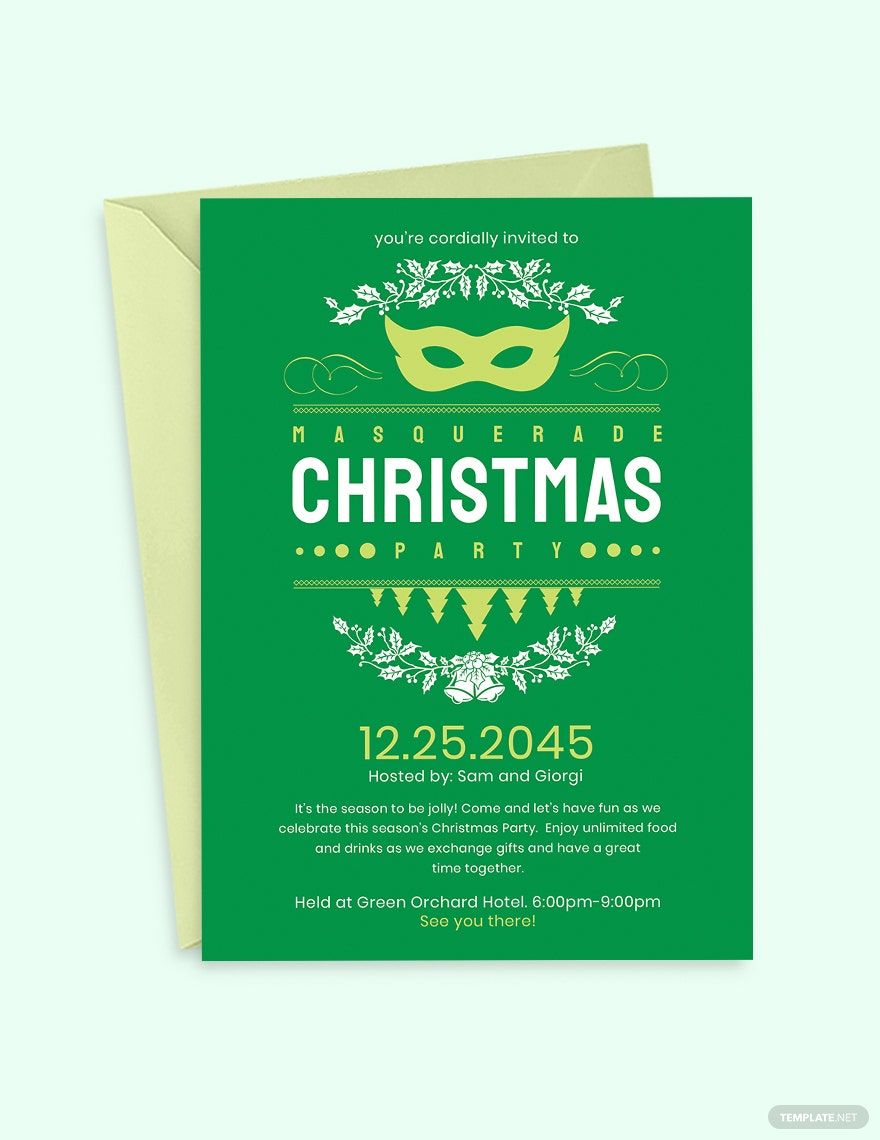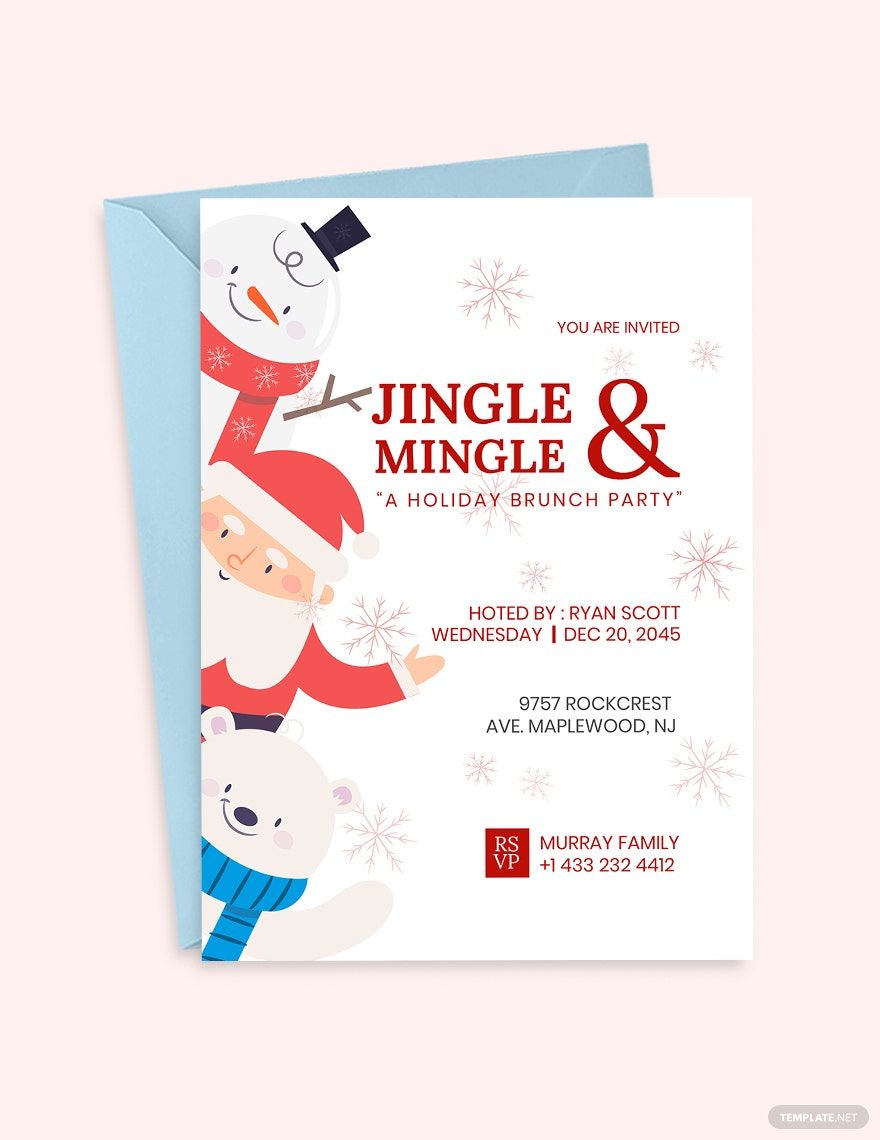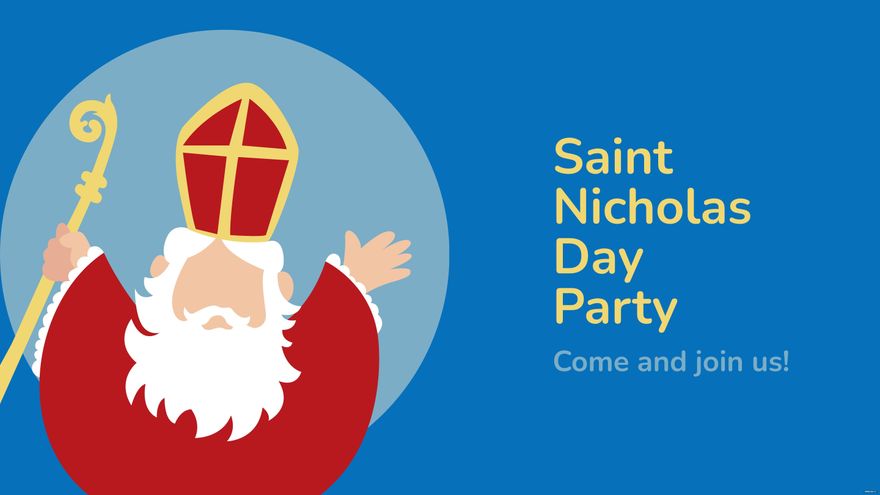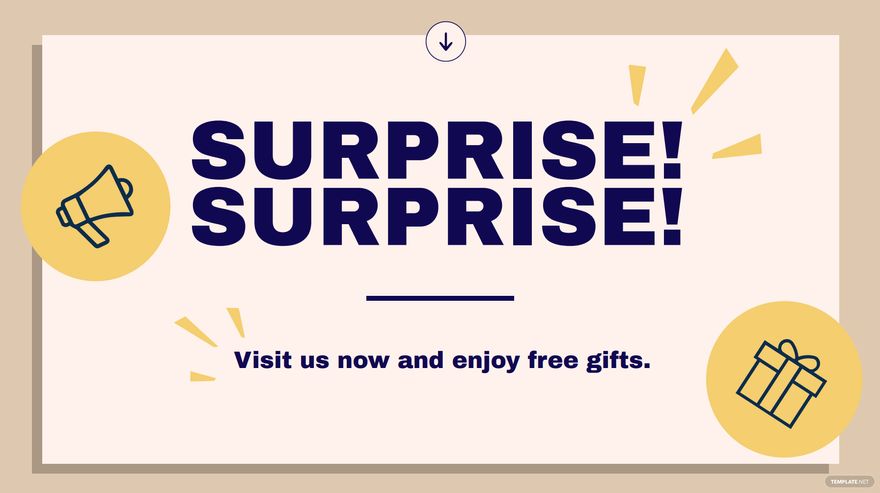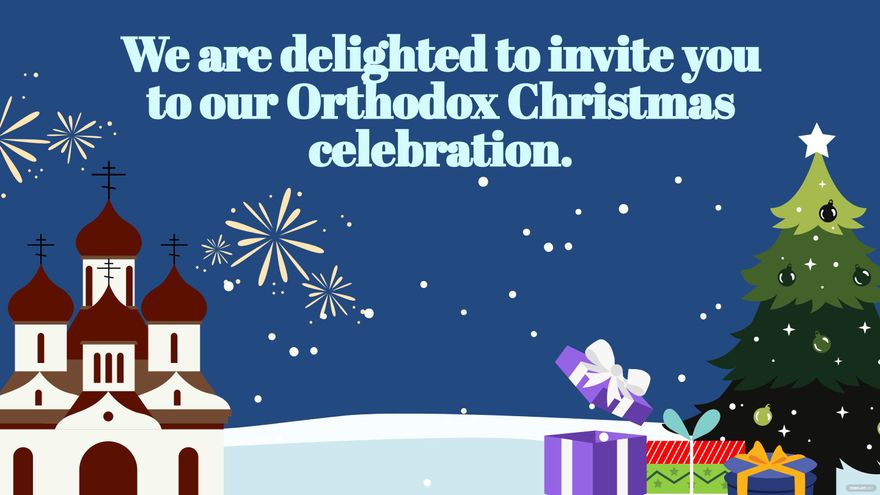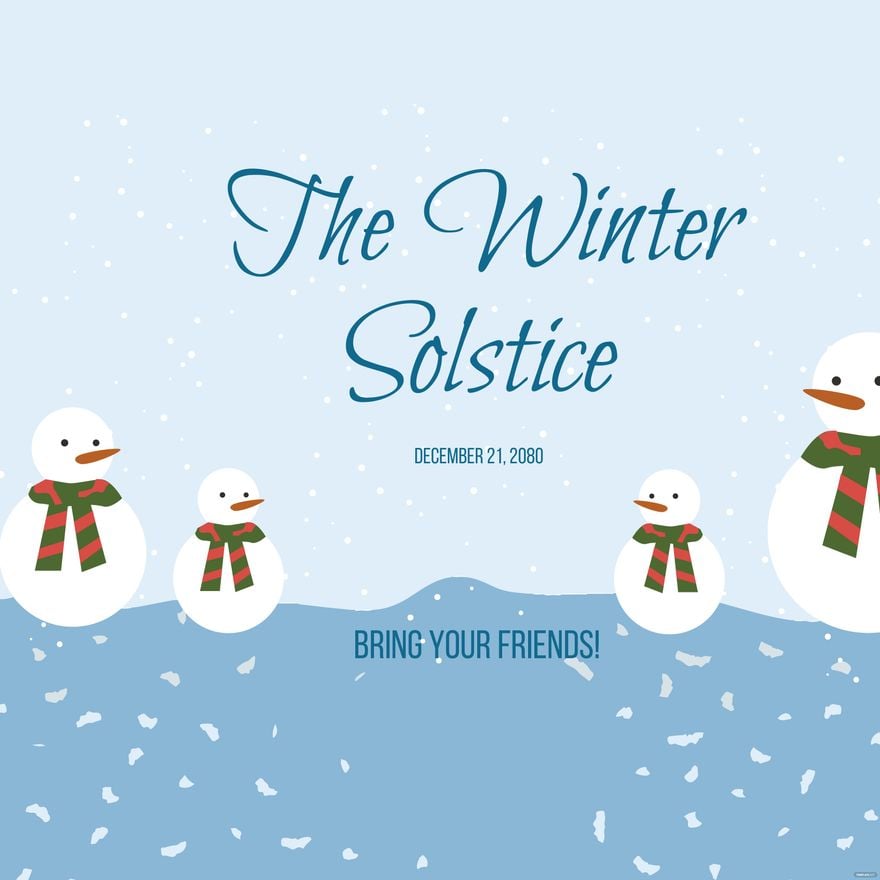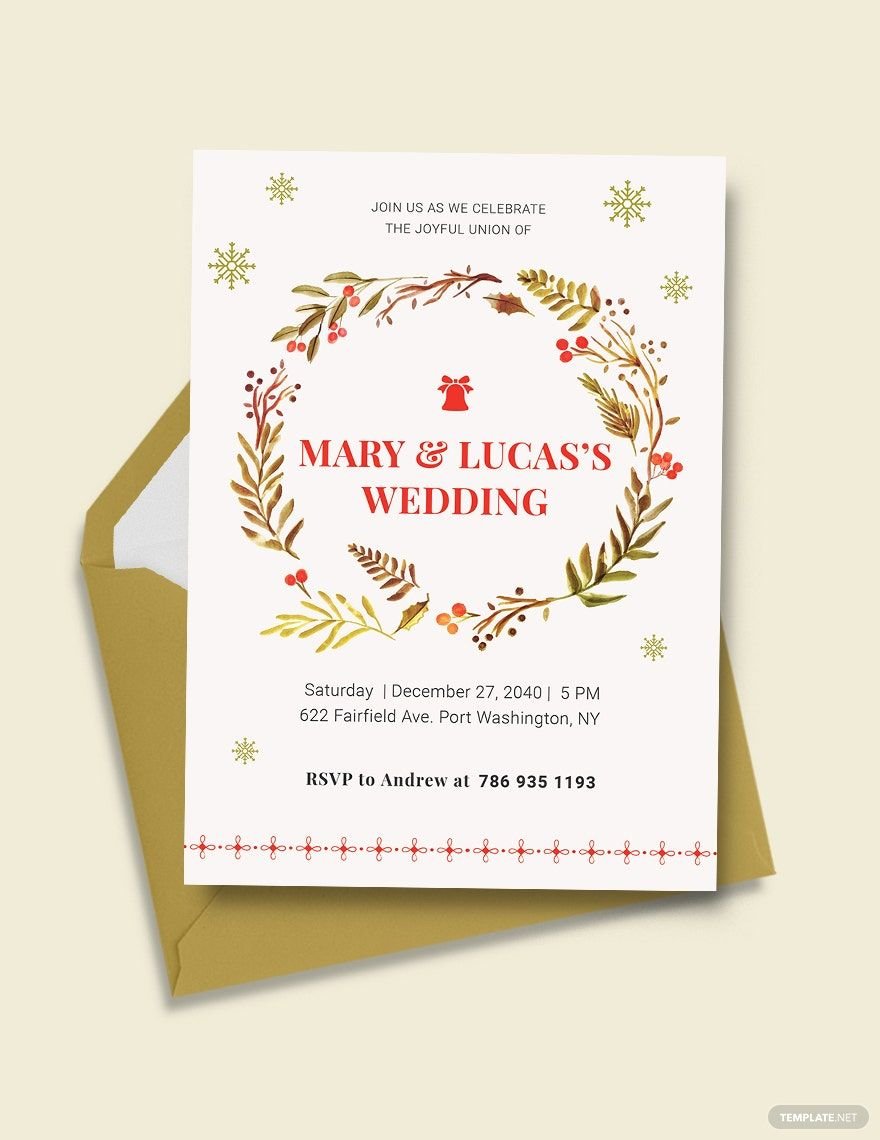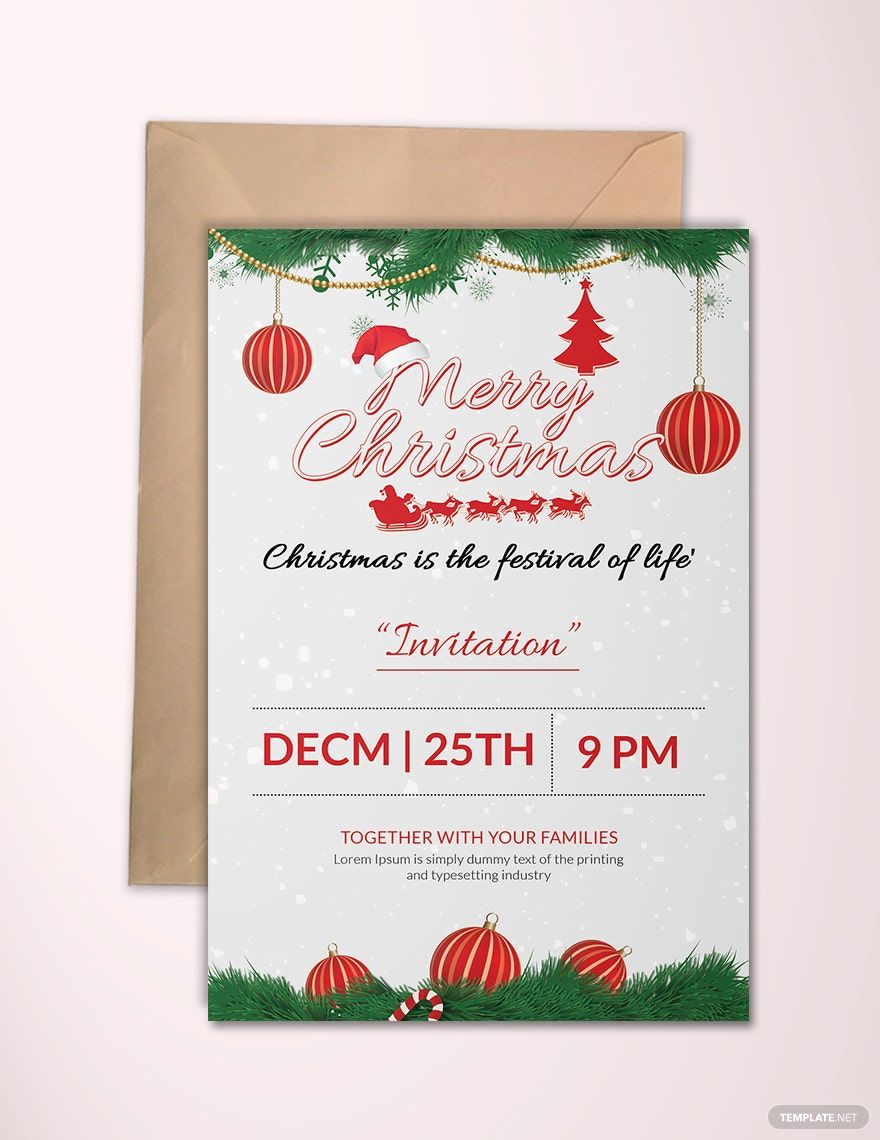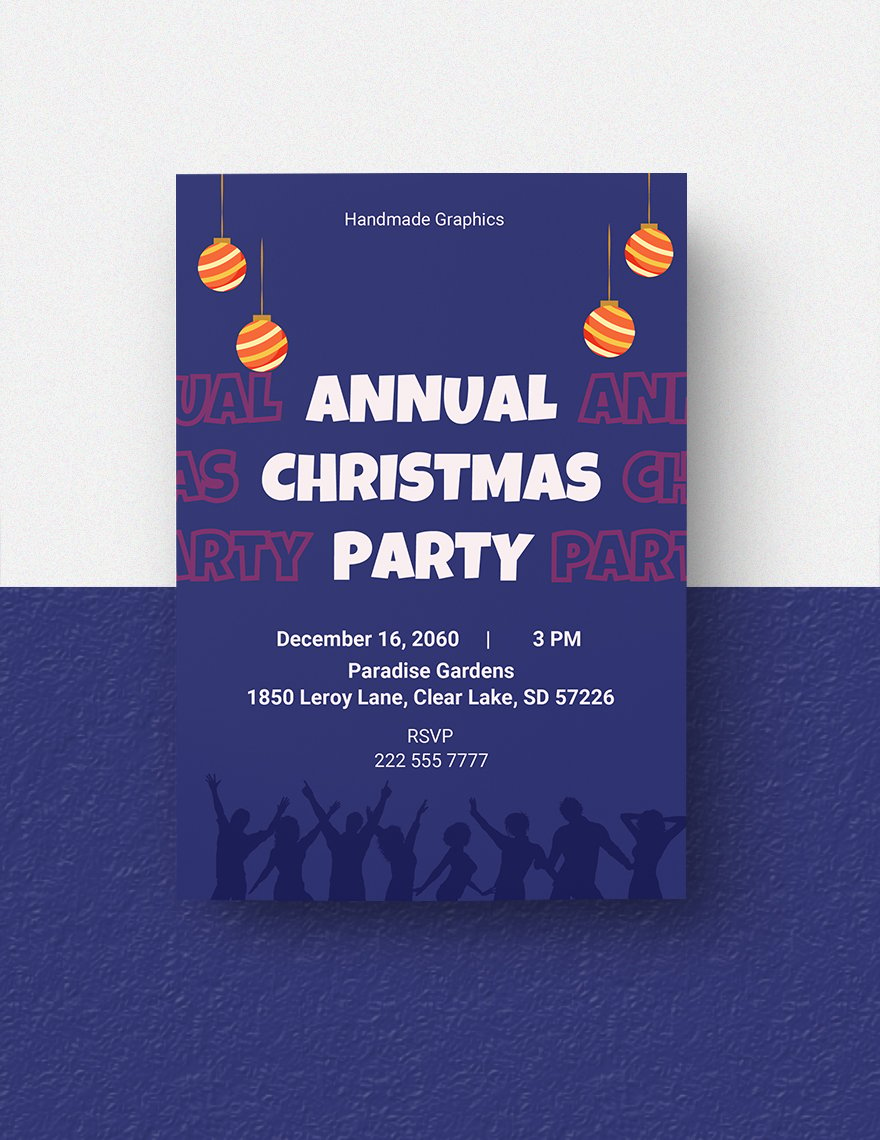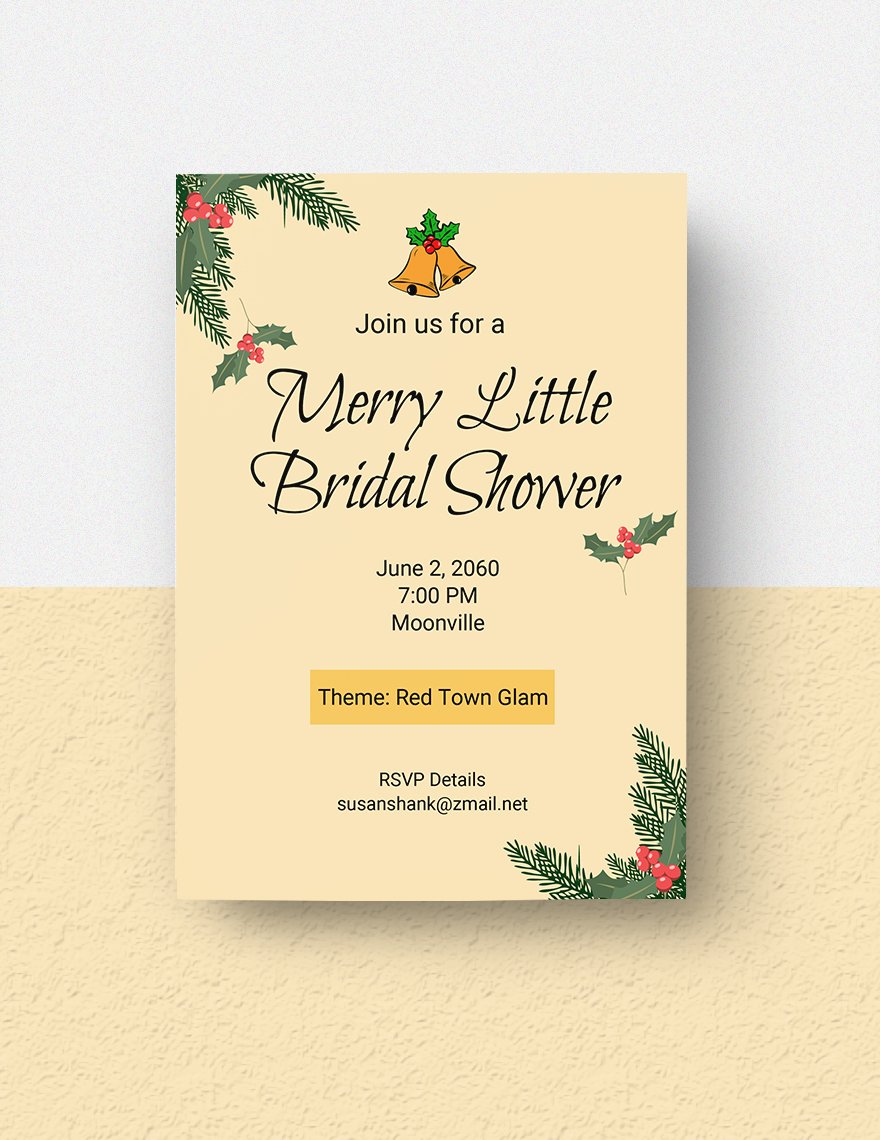Notify people about your upcoming Christmas events and gatherings with the use of our high-quality and printable Christmas Invitation Templates that are all 100% customizable in Adobe Illustrator file format. The best thing about these templates is that all of them are beautifully designed with original content, suggestive headings, easily customizable fonts, and scalable vectors that you can easily add or change according to your own liking. Whether it's a Christmas greeting card or a printable Christmas party invitation, Template.net has it all for you! Let us assist you in your Christmas invitation making by simply downloading these free templates now!
Christmas Invitation Templates in Illustrator
Explore professionally designed Christmas invitation templates in Adobe Illustrator. They are free, customizable, and printable. Download now.