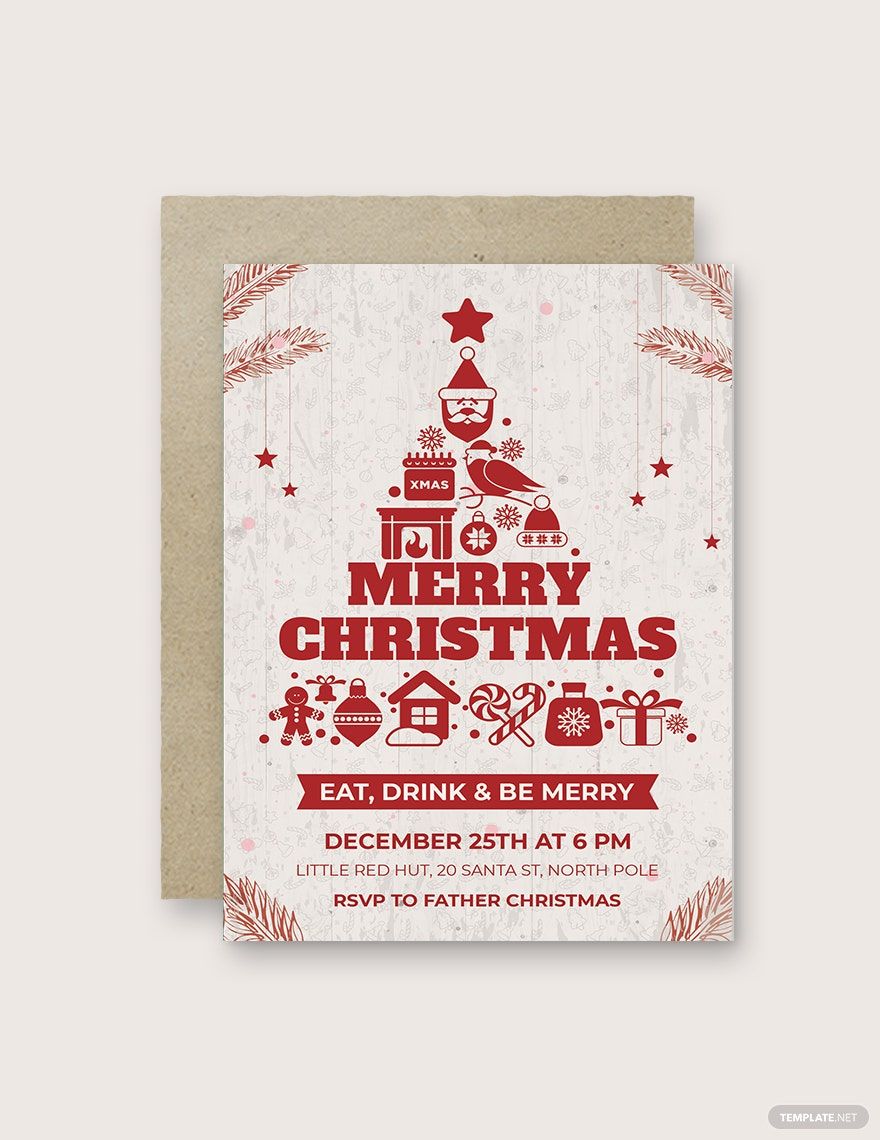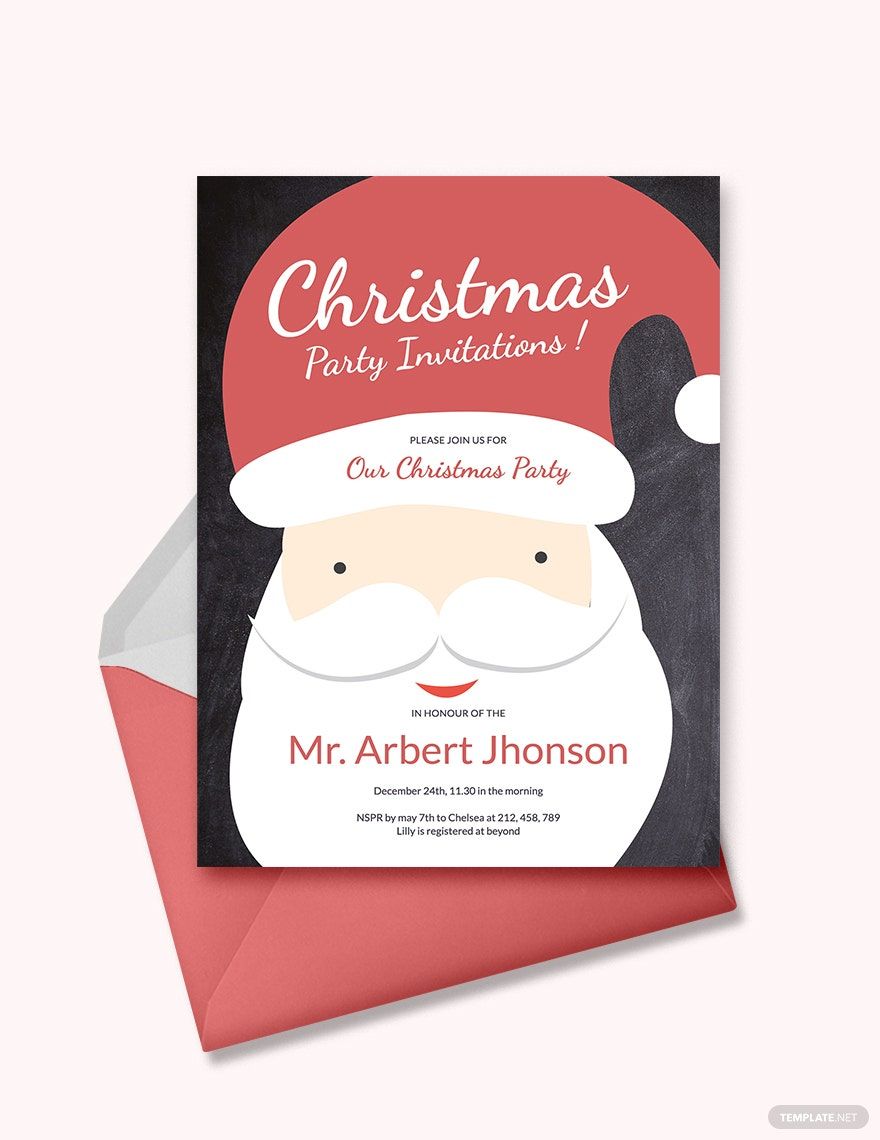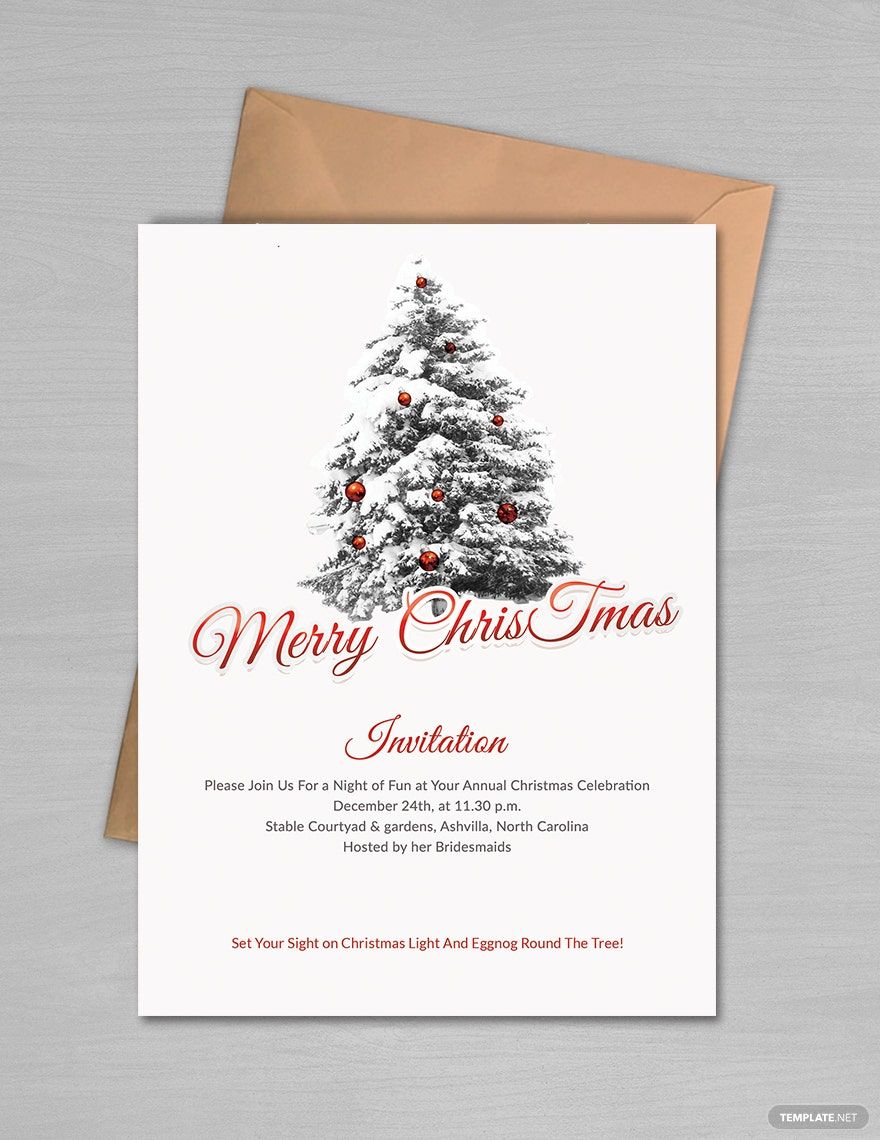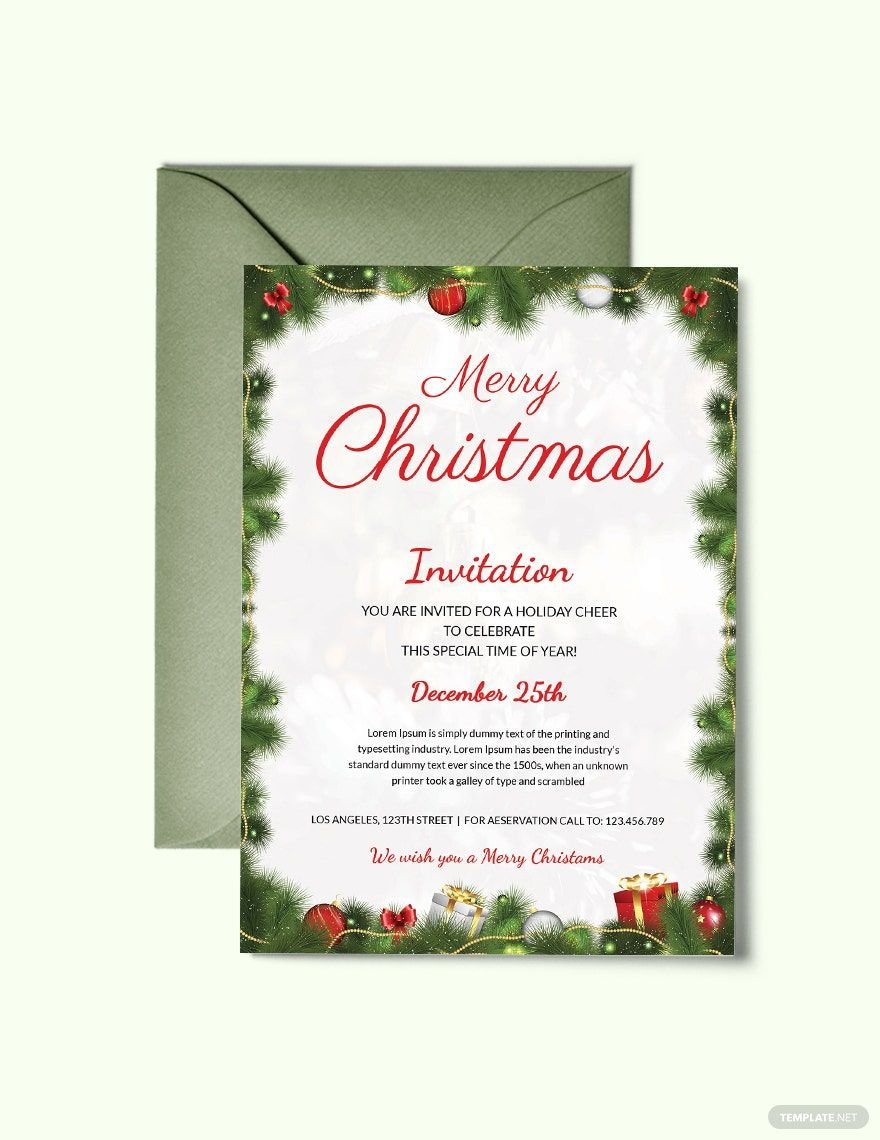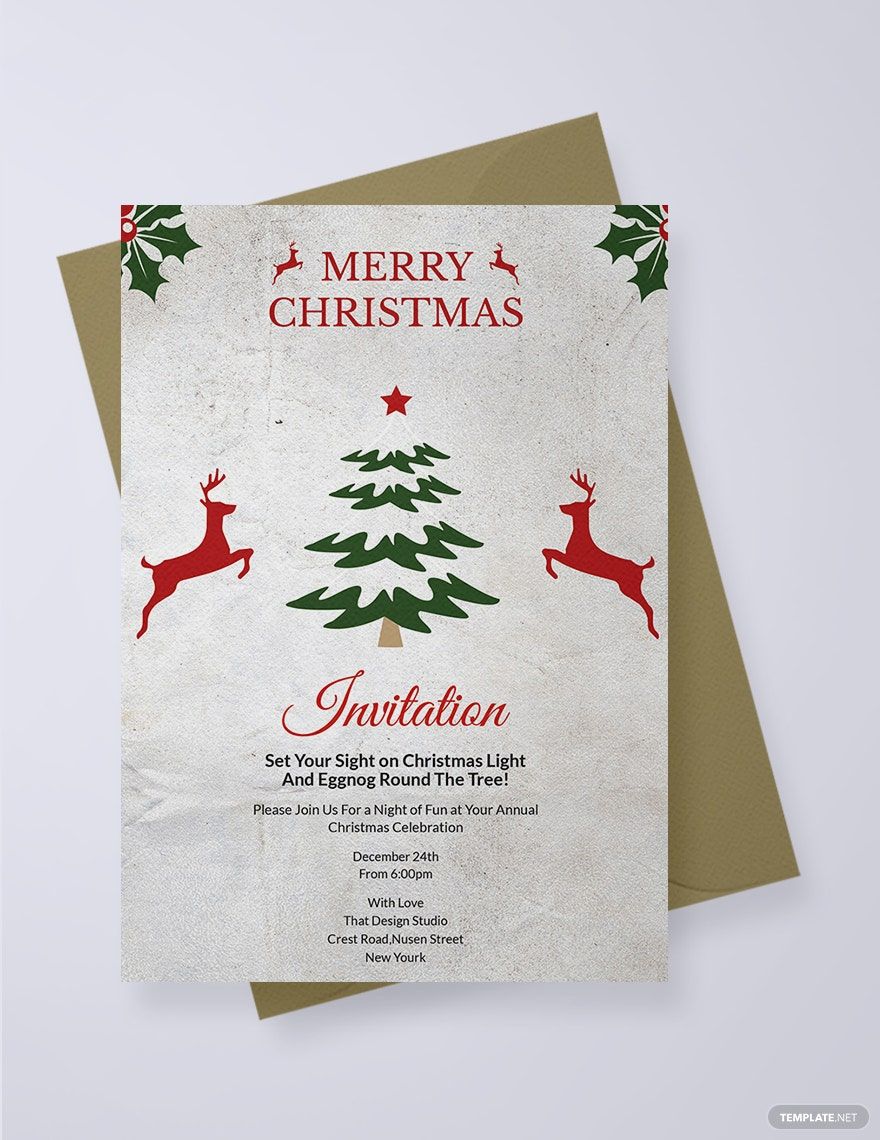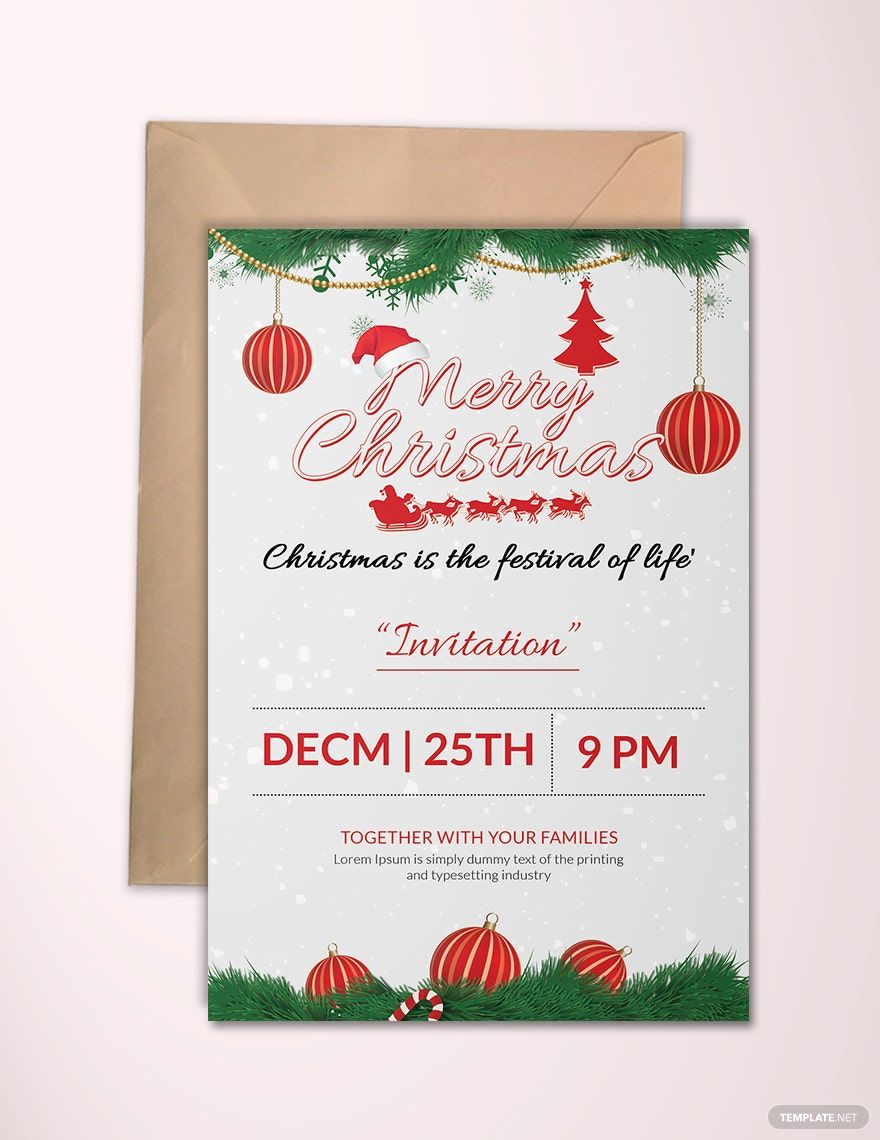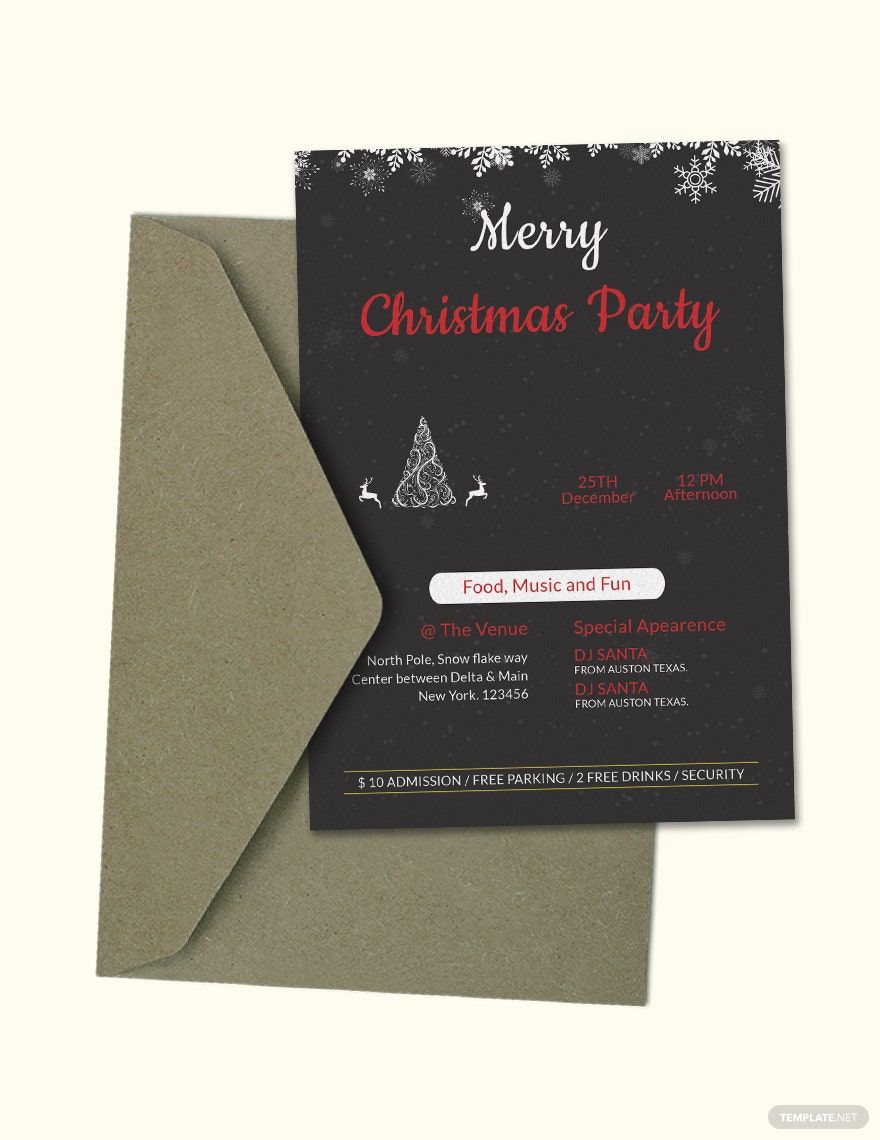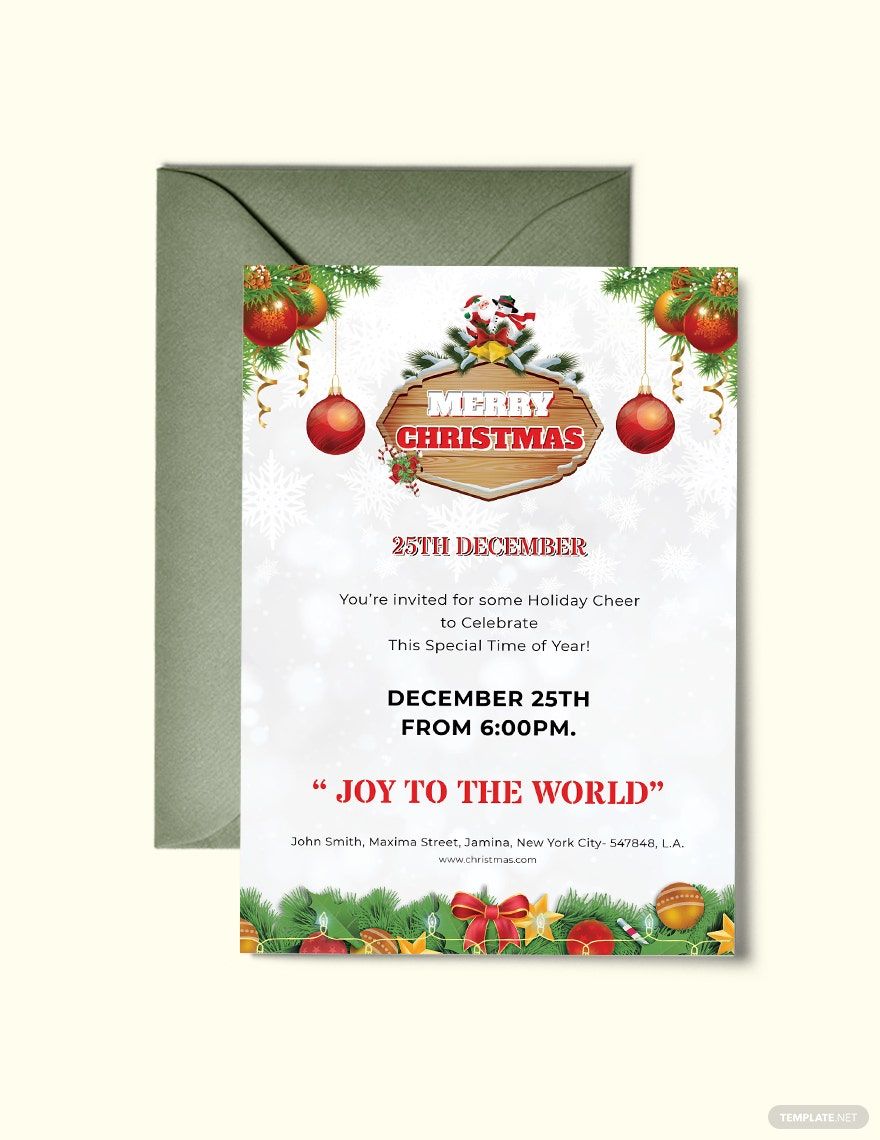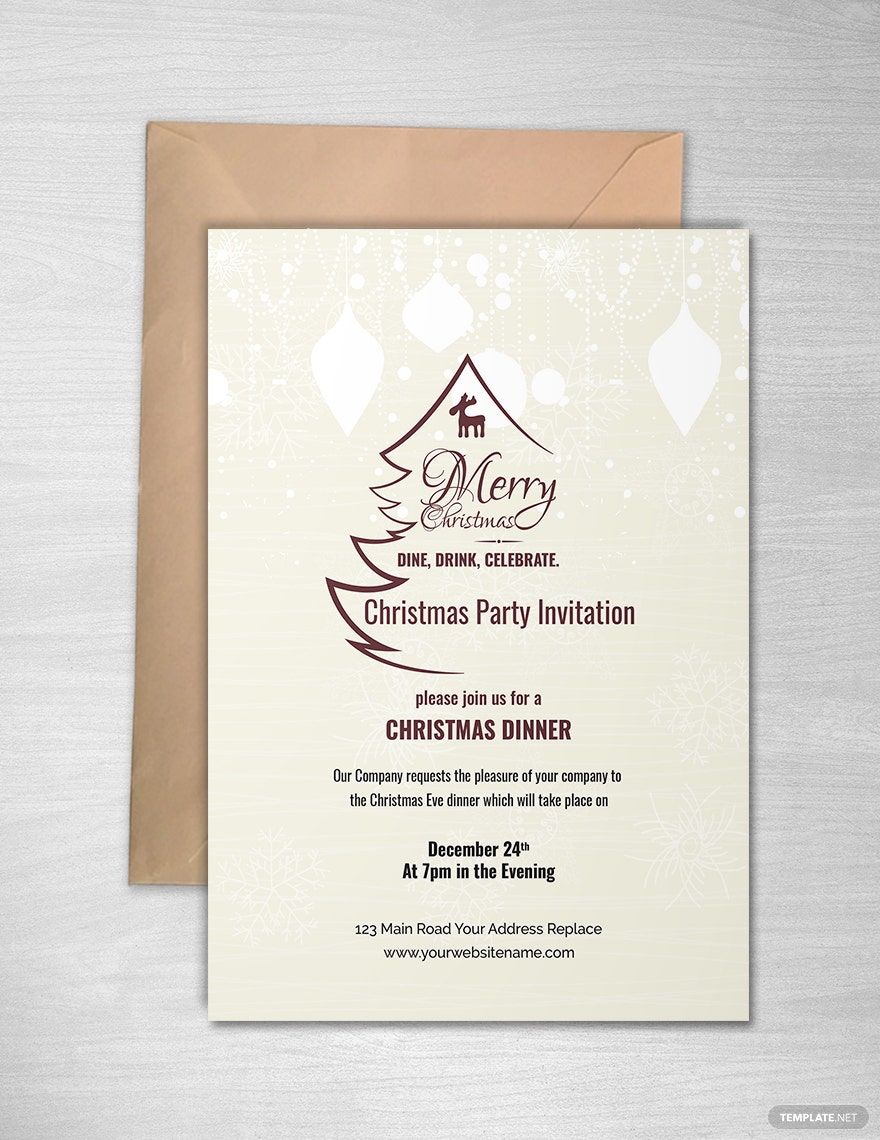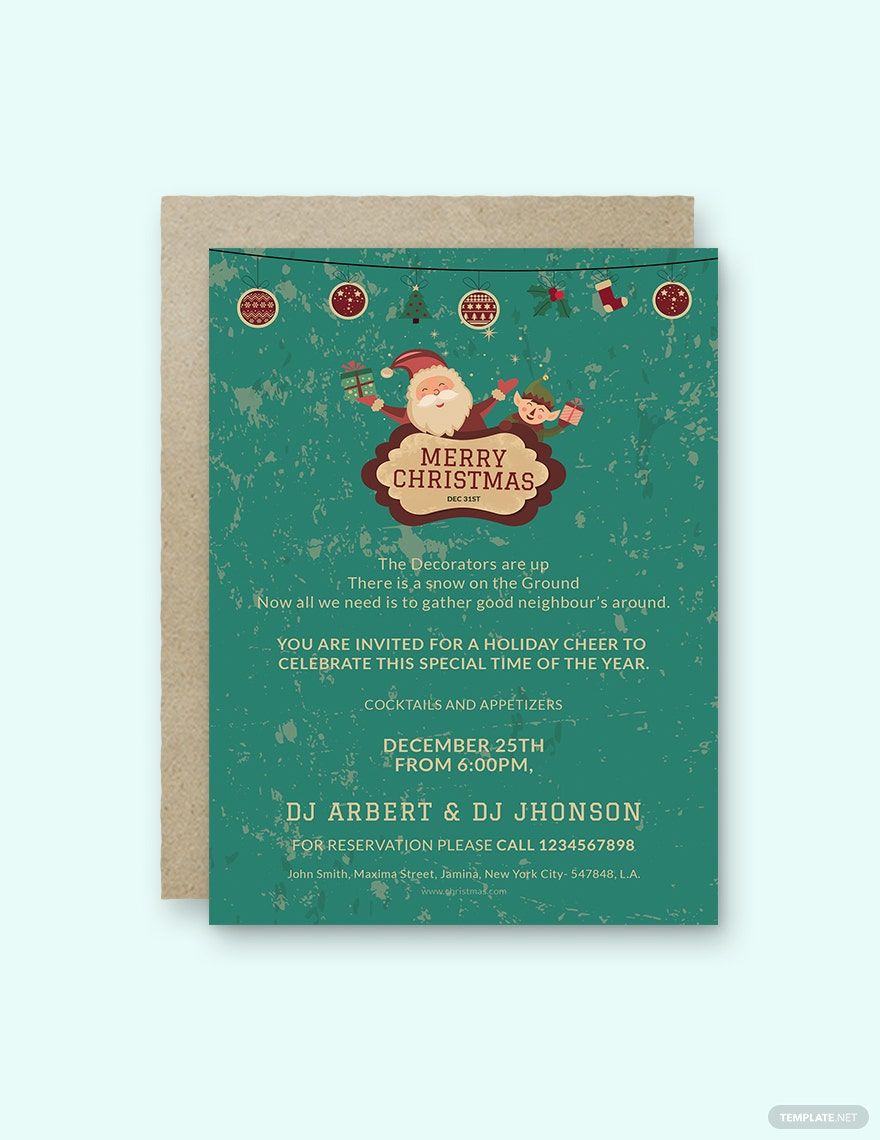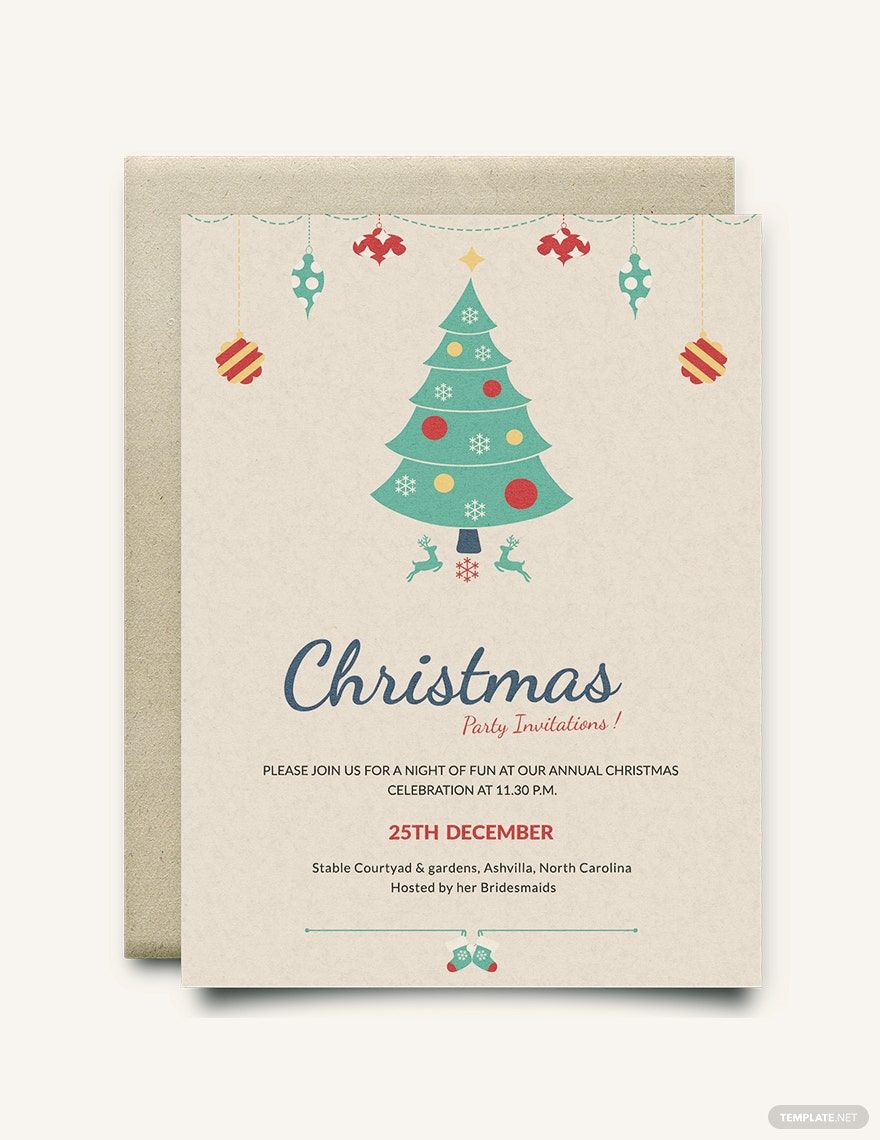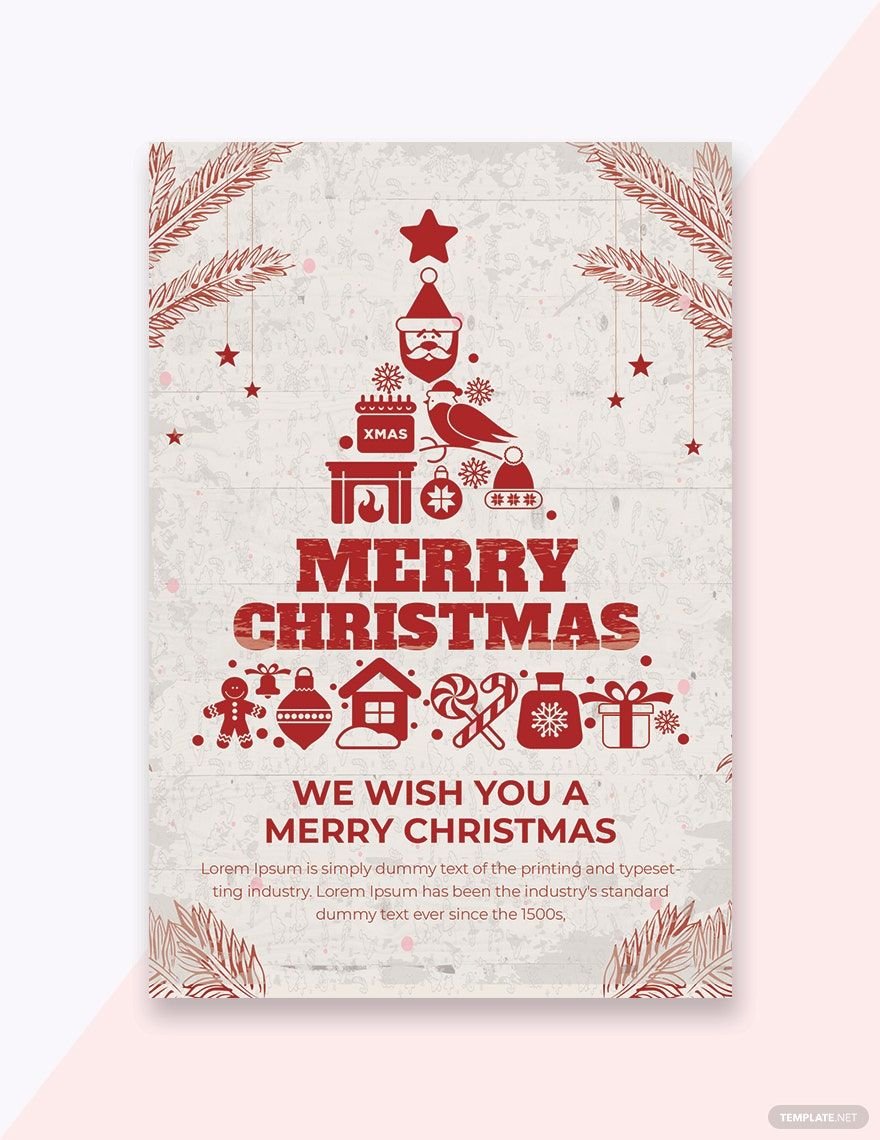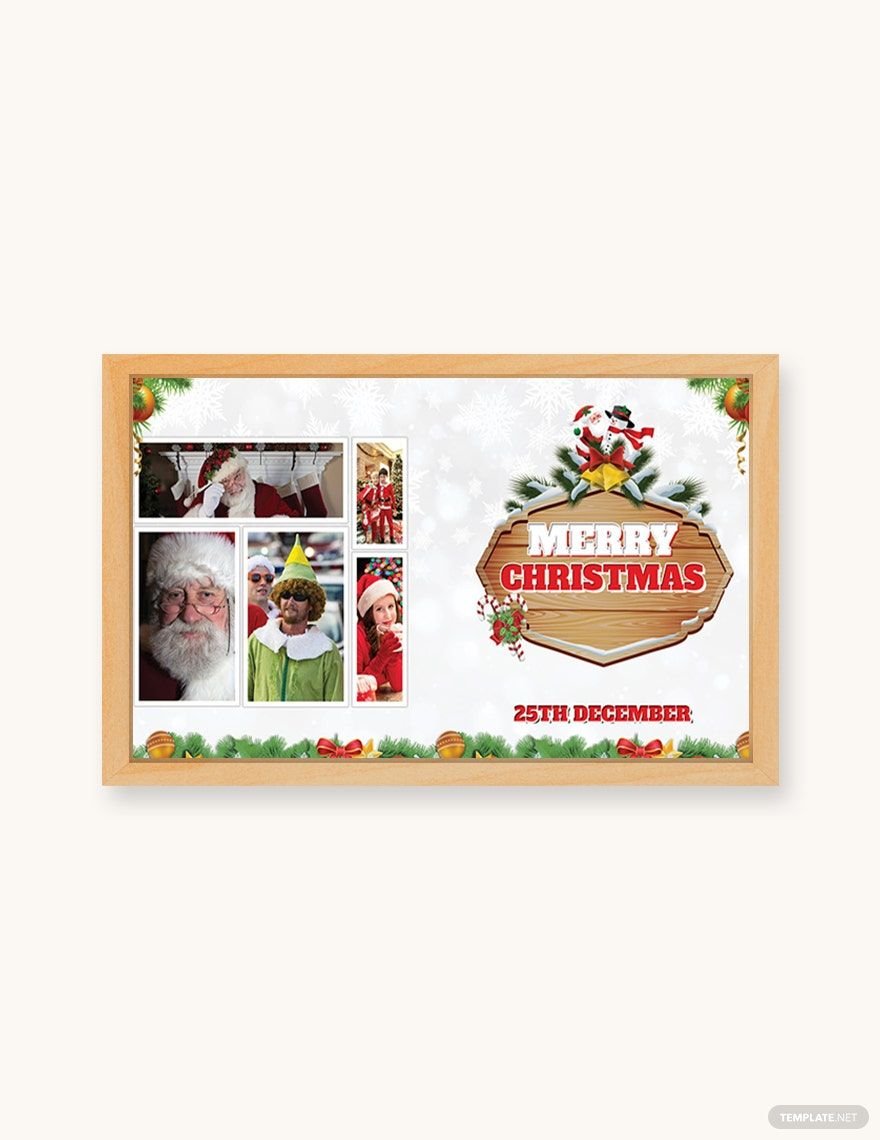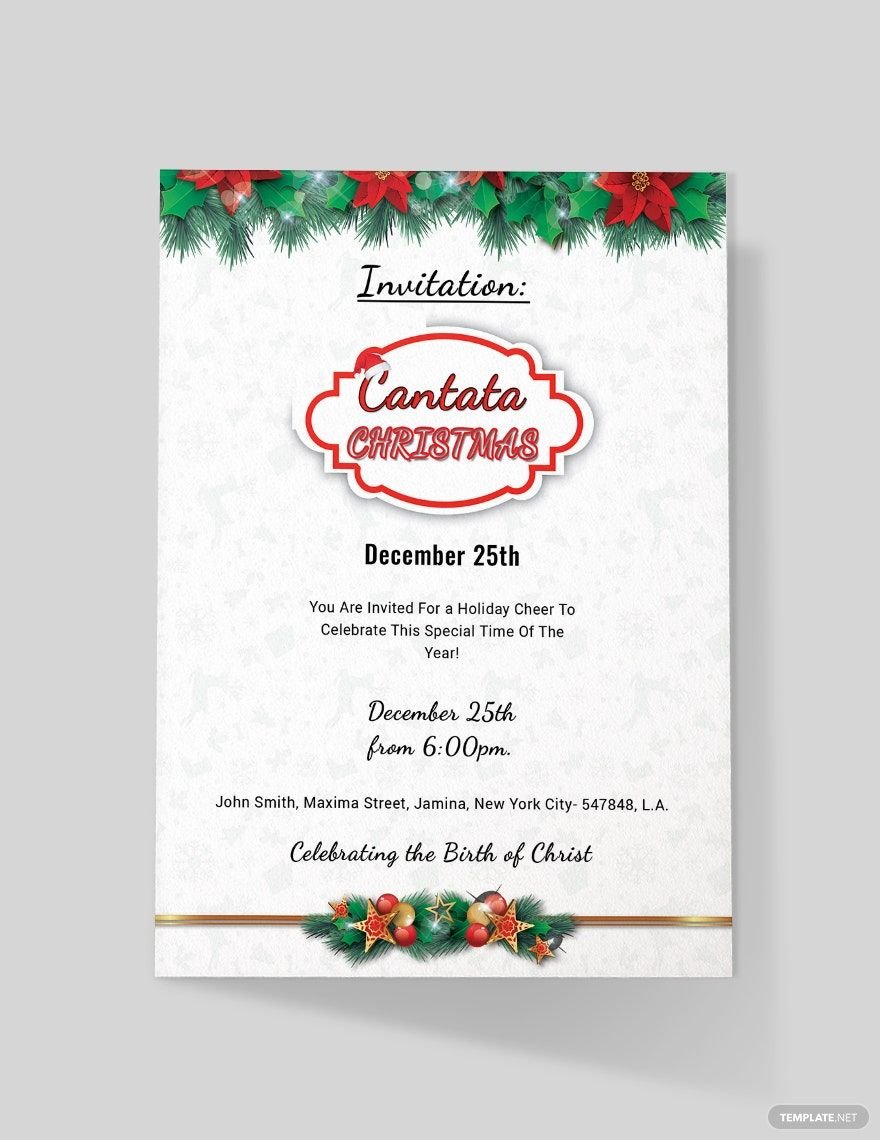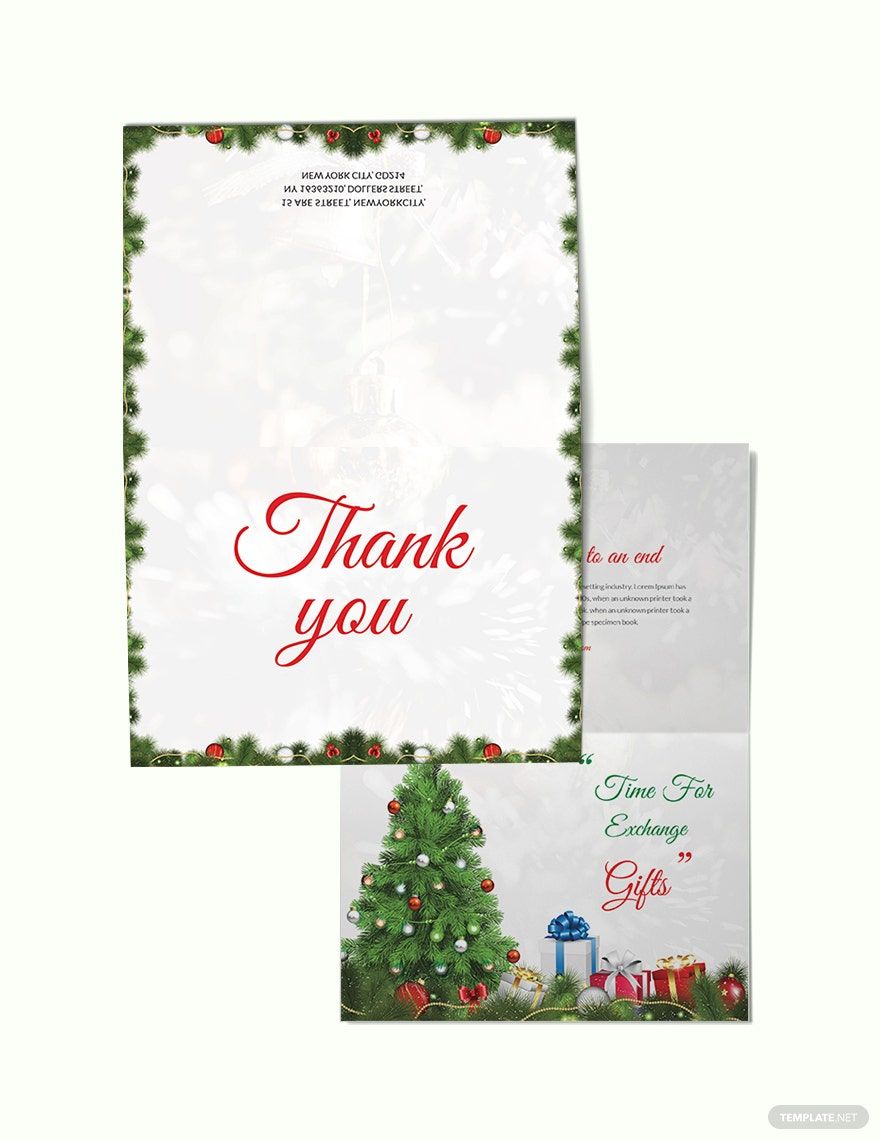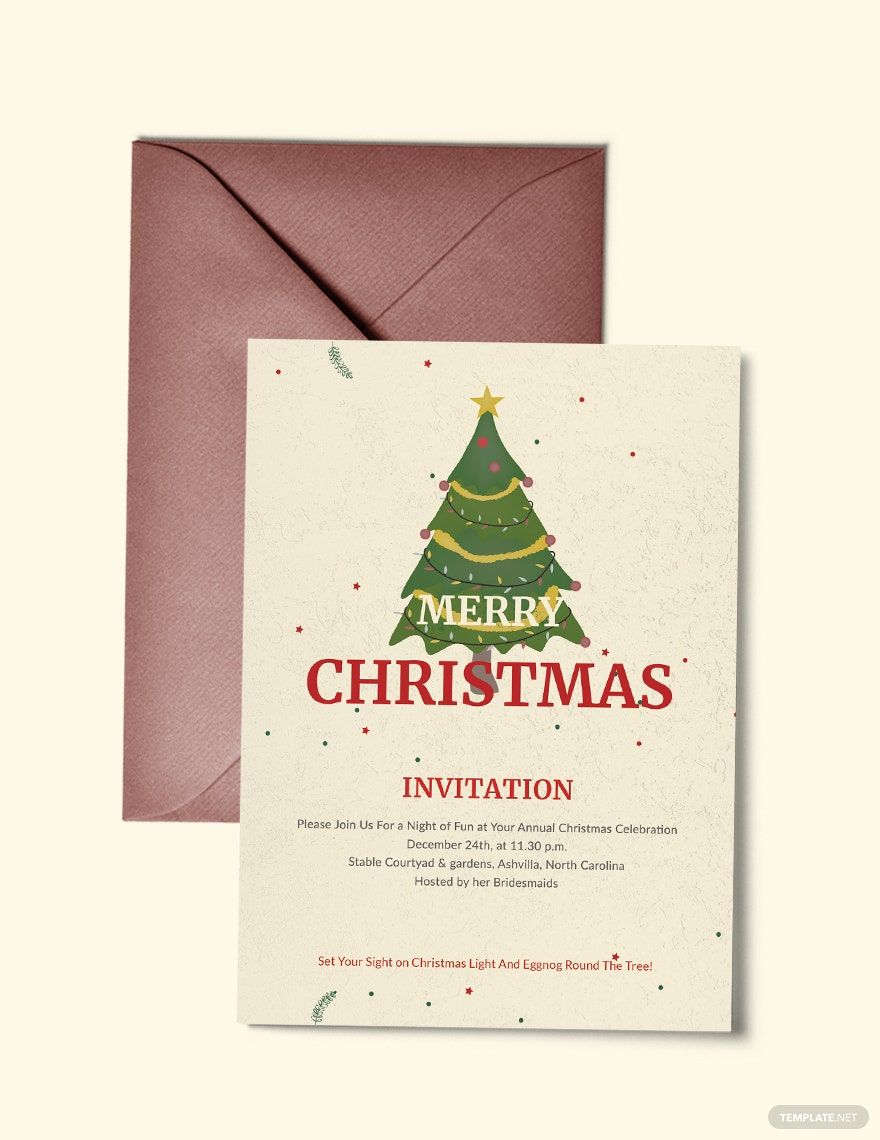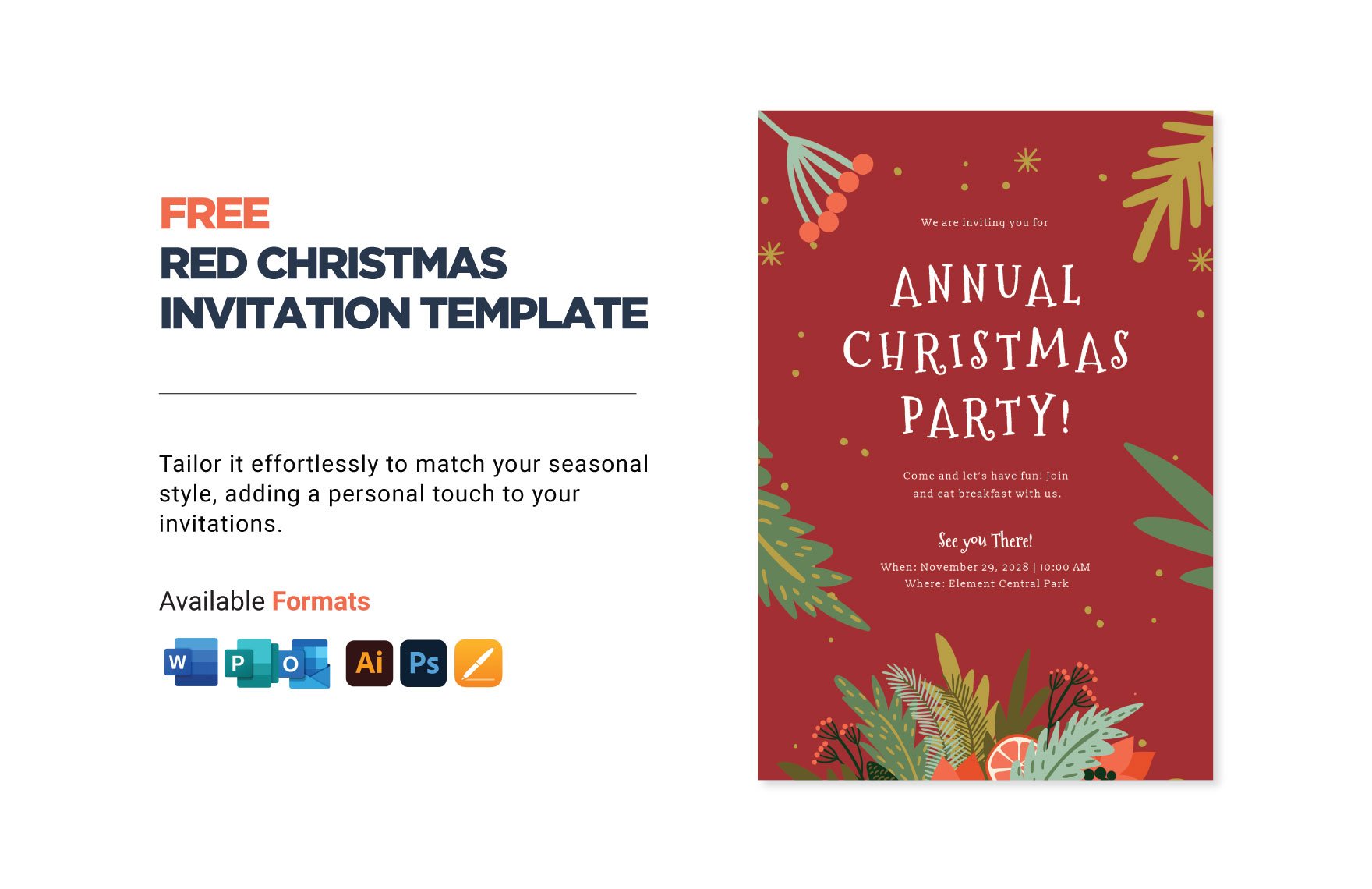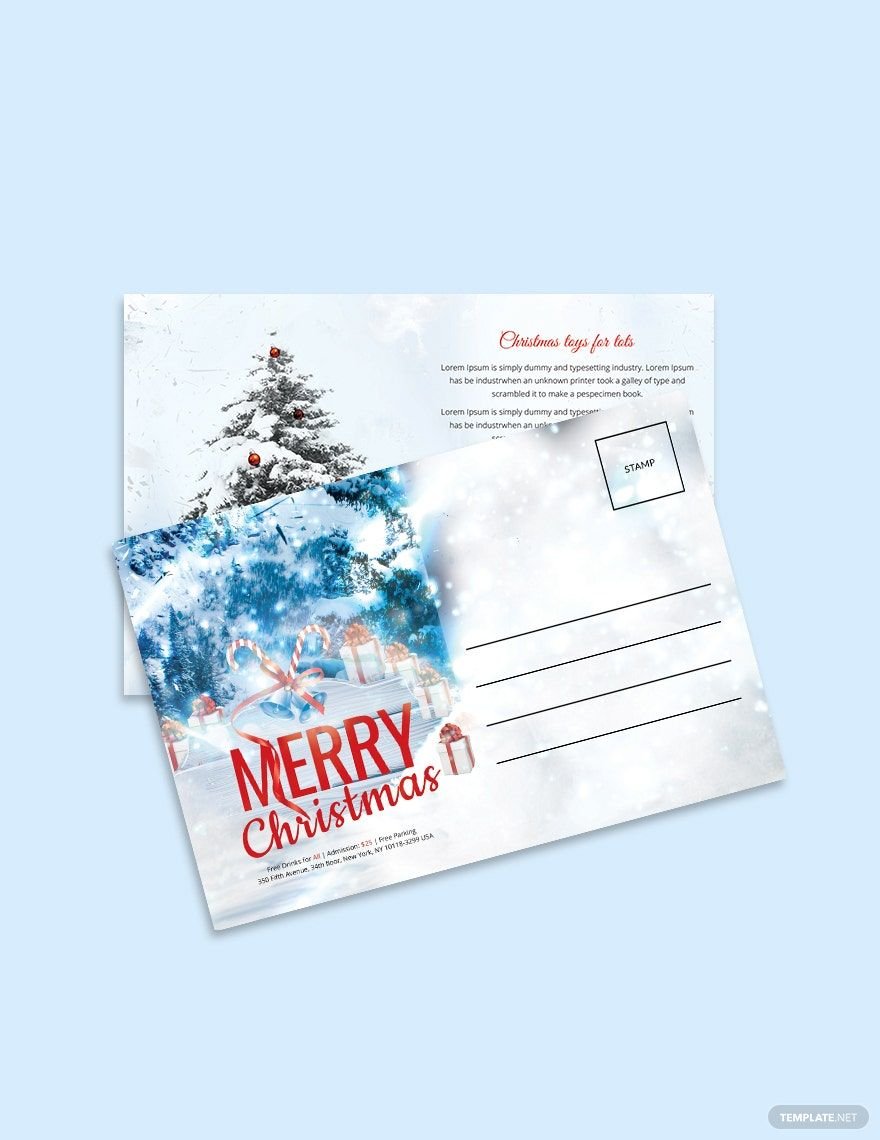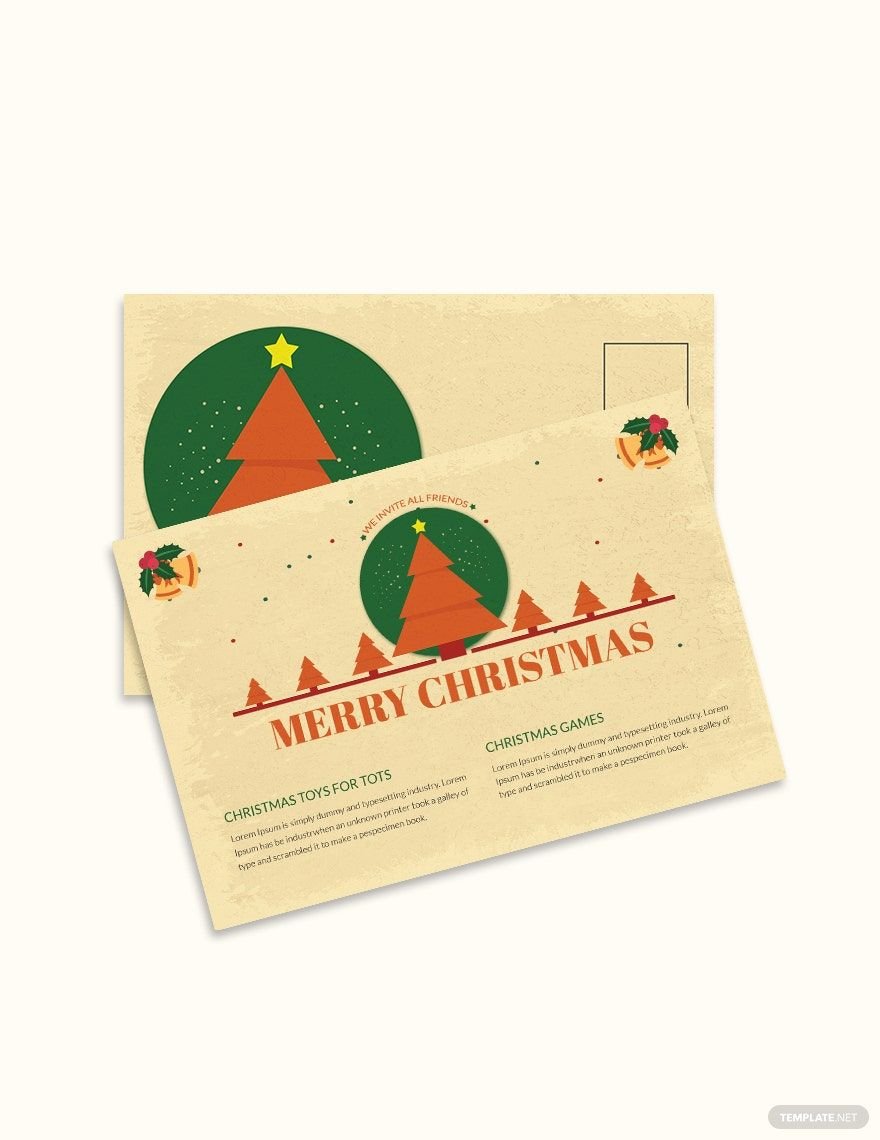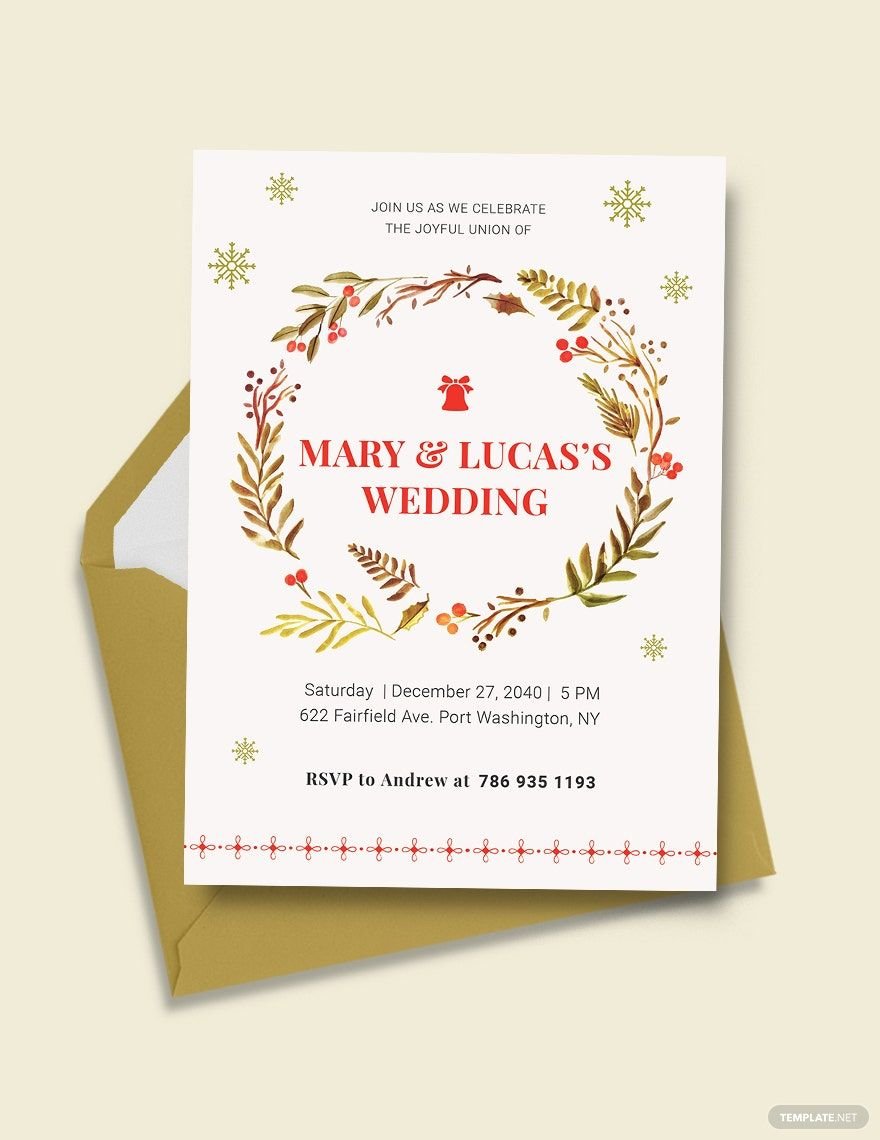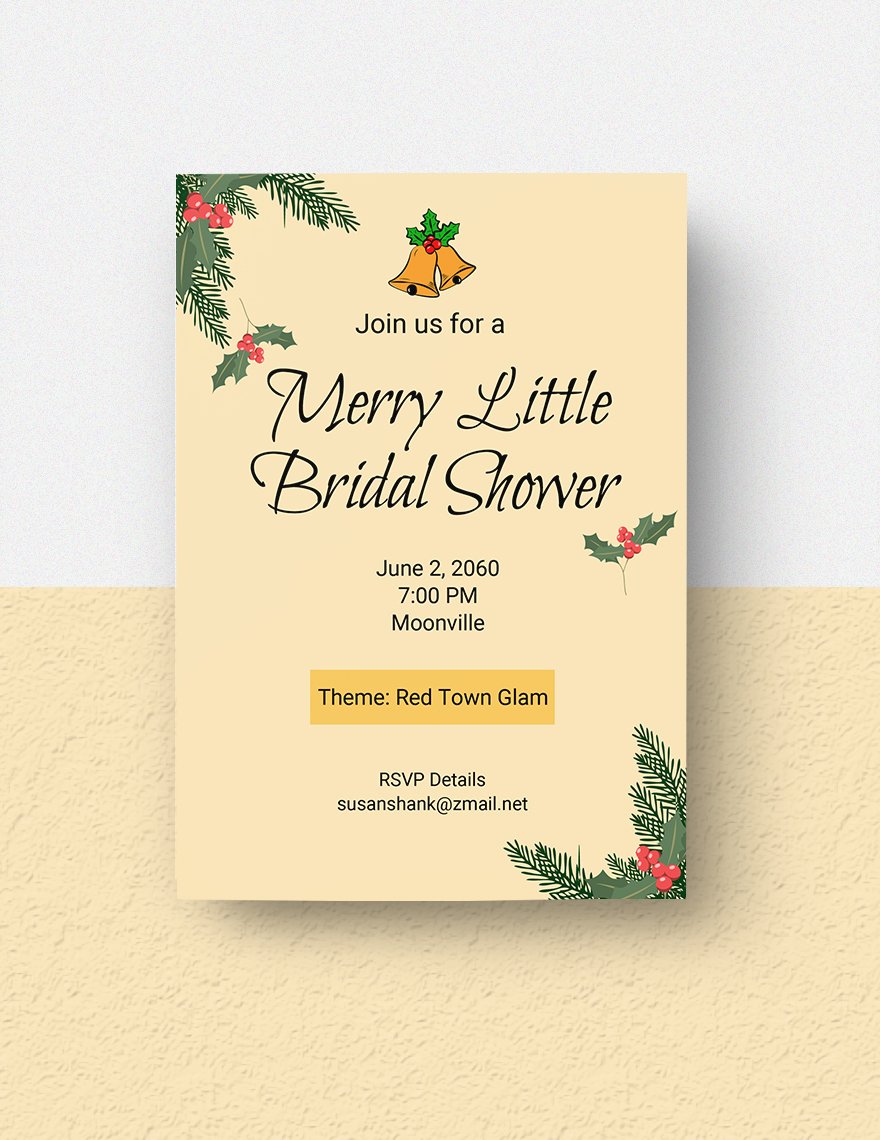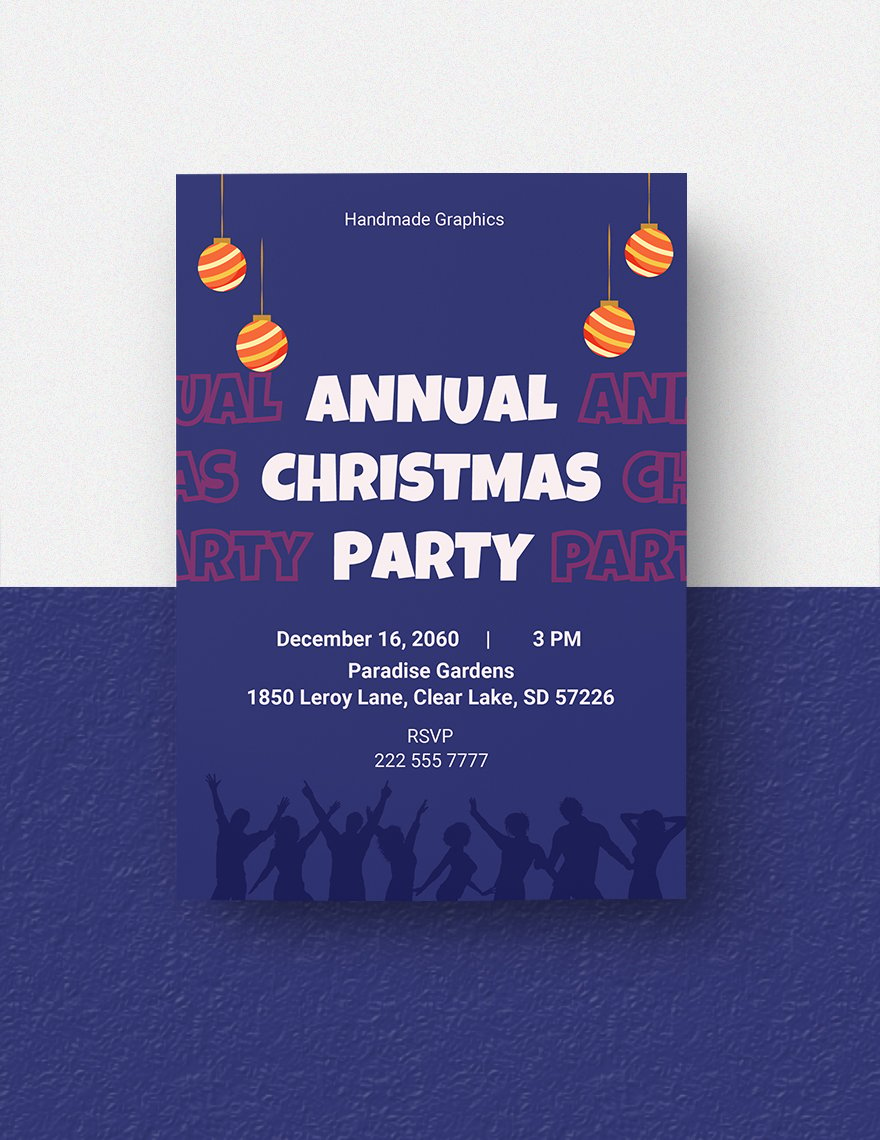Create a wonderfully designed invitation card for an upcoming event or gathering this Christmas season with the help of our premium Christmas Invitation Templates. These files are ready-made and easy to use with Apple Pages. Choose from our wide variety of Christmas brochure designs including simple, elegant, vintage, creative, chalkboard, modern, minimalistic, and more. These files are professionally designed to help you become more productive with less effort. Available in 5x7 inches with bleed. These templates are also print and digital-ready. Get your hands on our free templates and notify people of your Christmas event! Spread the love and joy this Christmas time. Create the most fantastic Christmas invitations today!
Christmas Invitation Templates in Apple Pages
Explore professionally designed Christmas invitation templates in Apple Pages. Free, customizable, and printable with professional quality. Download now!