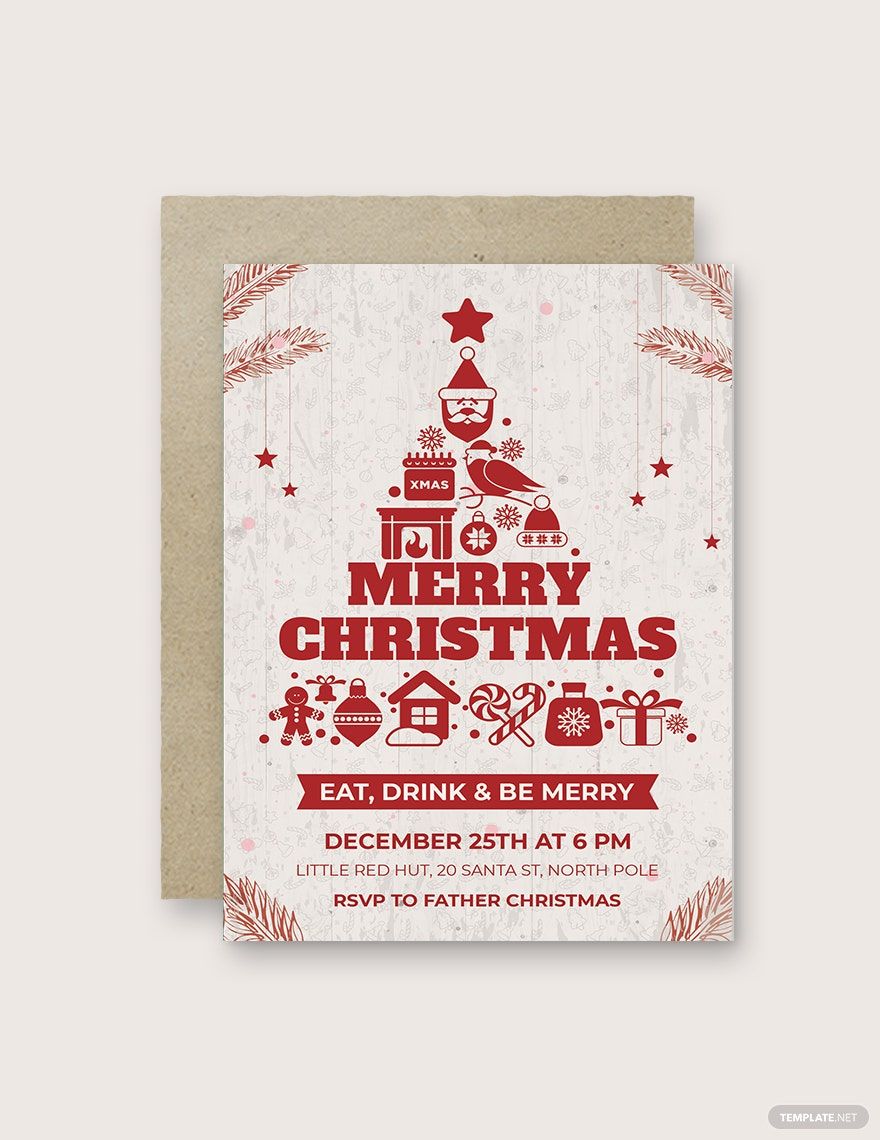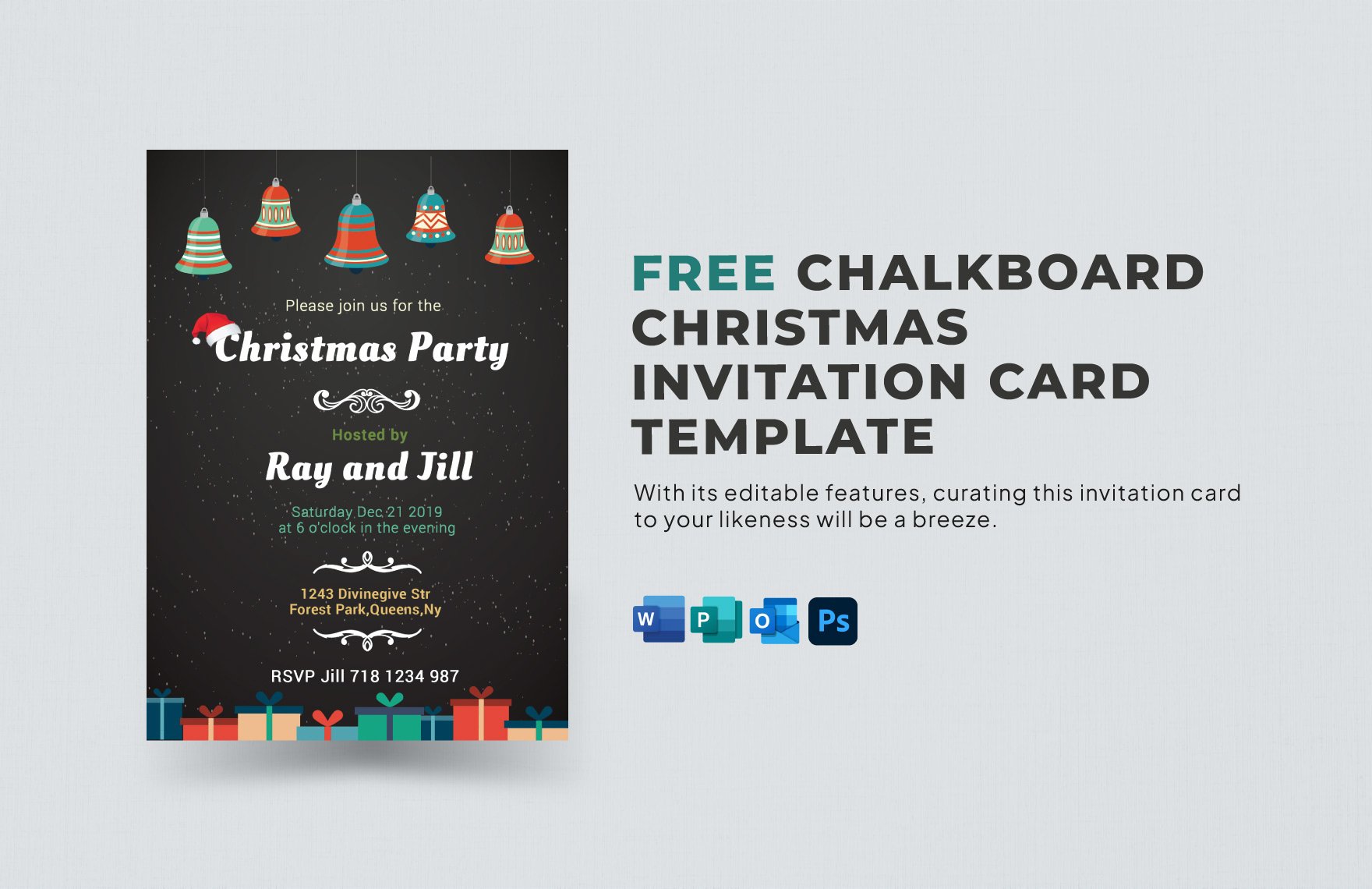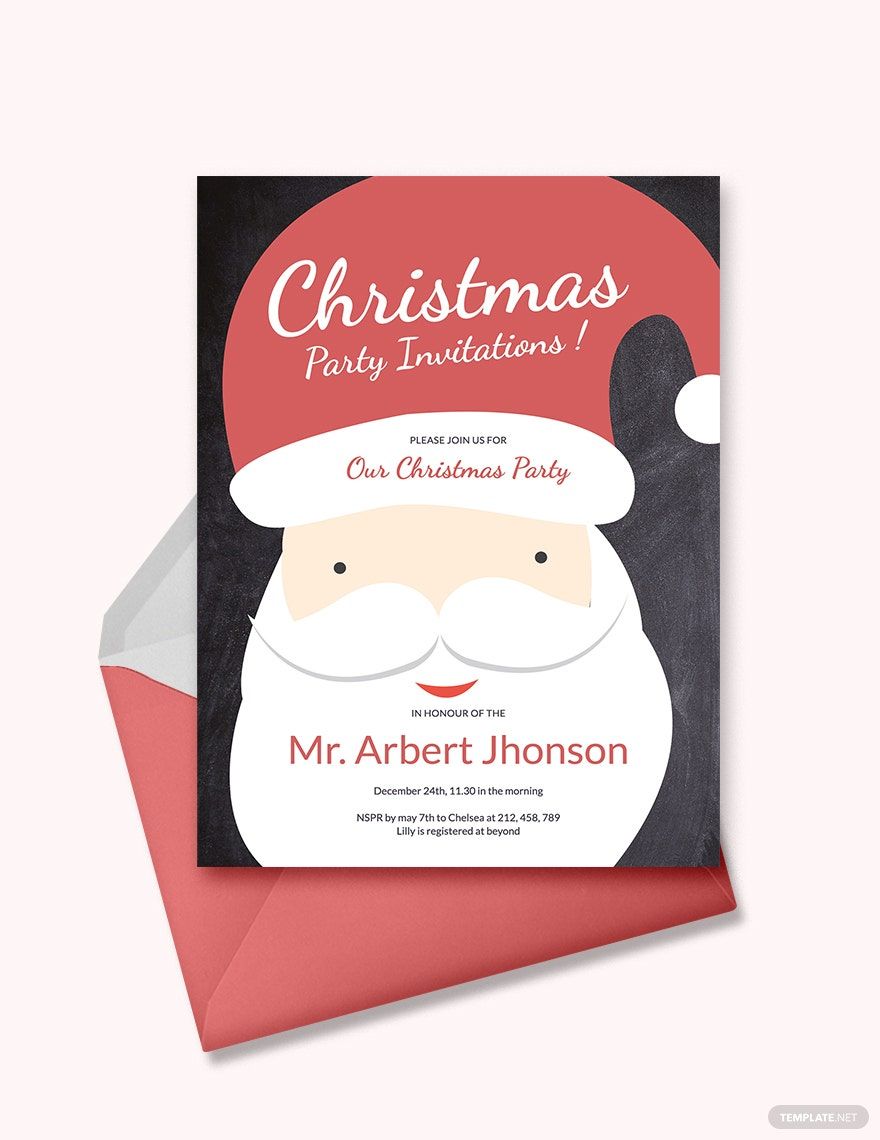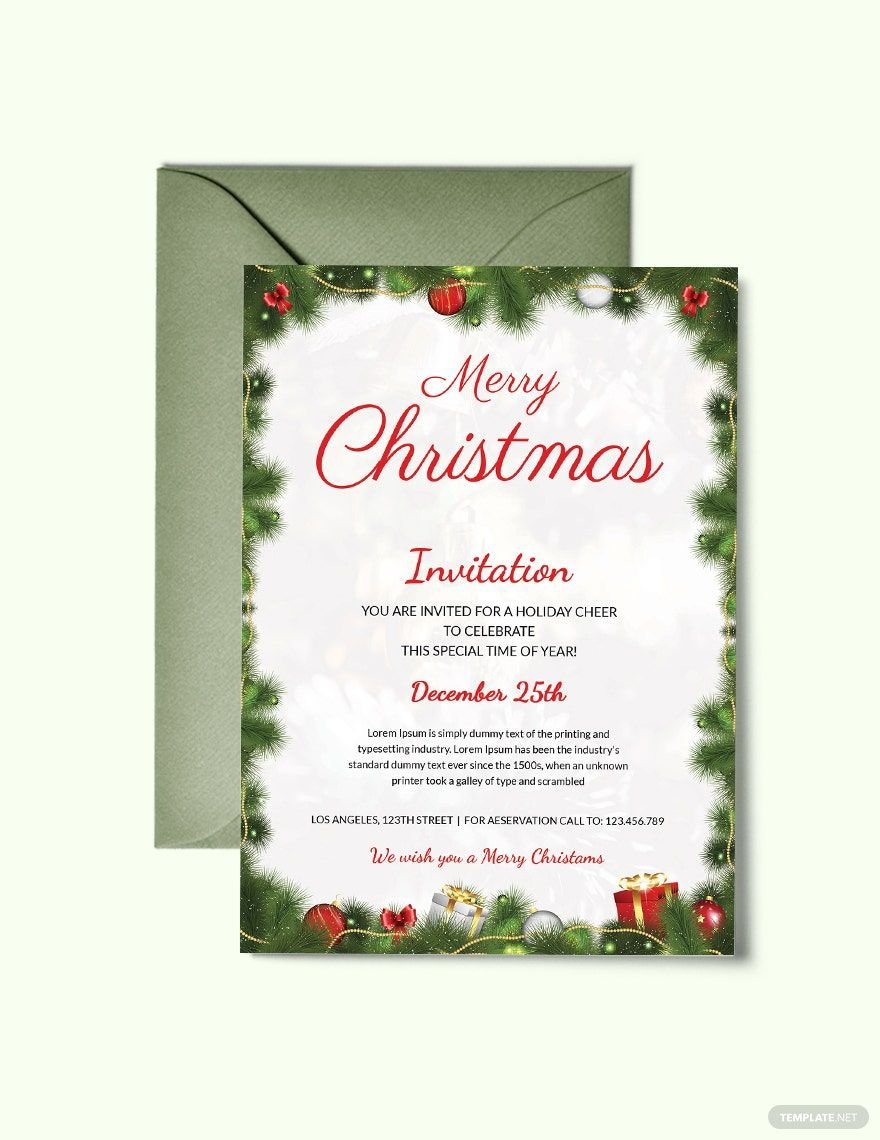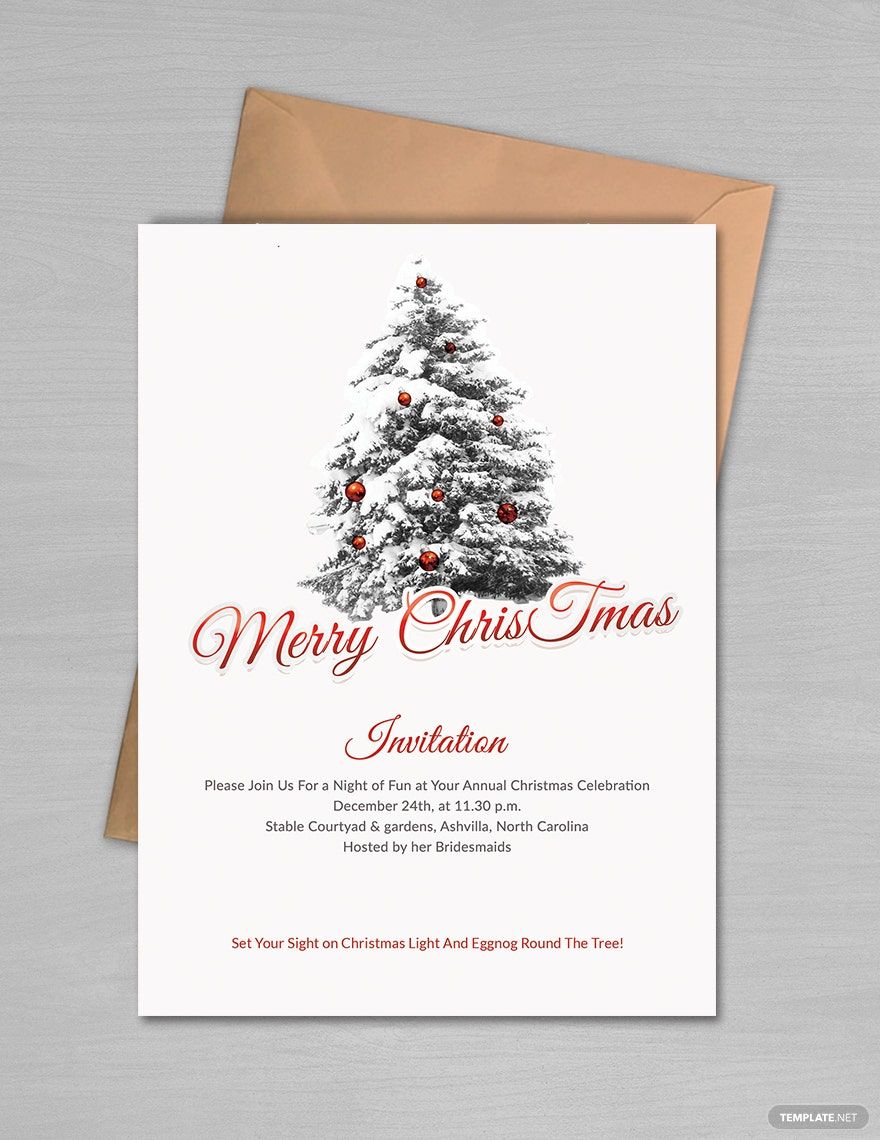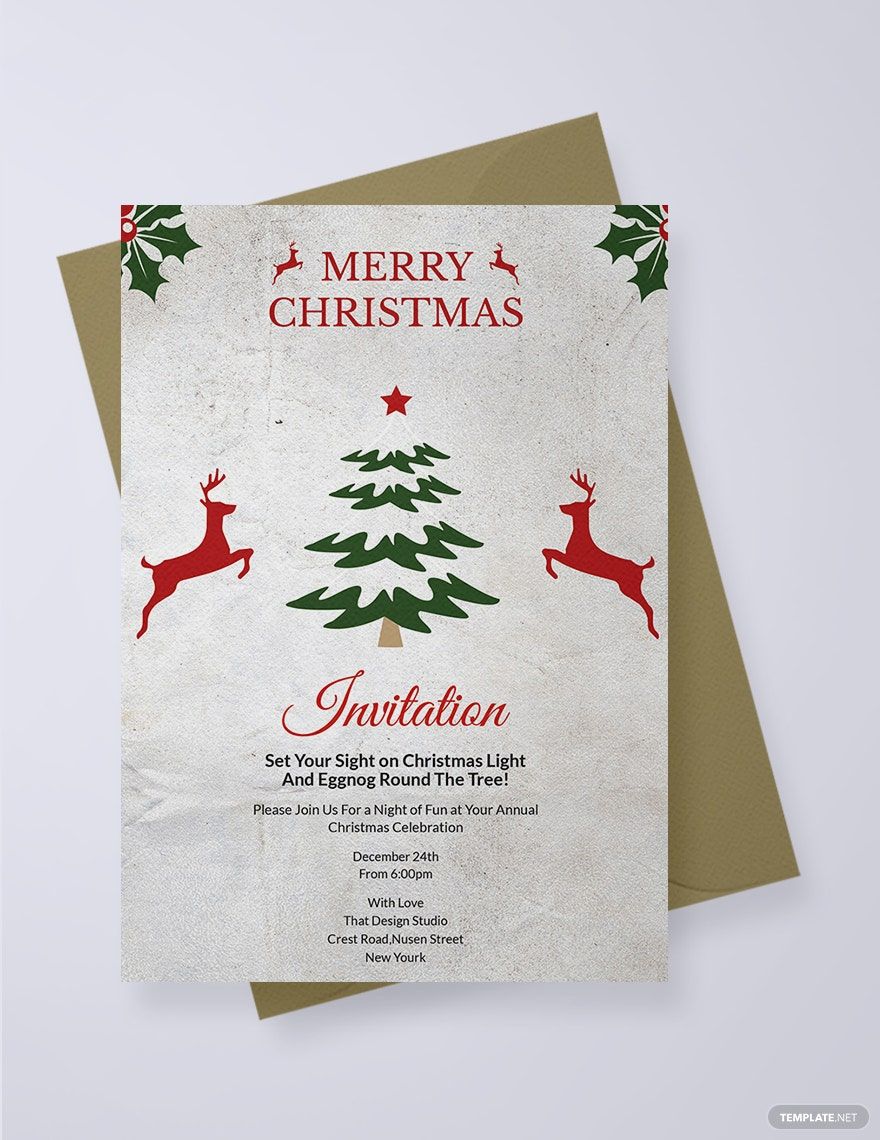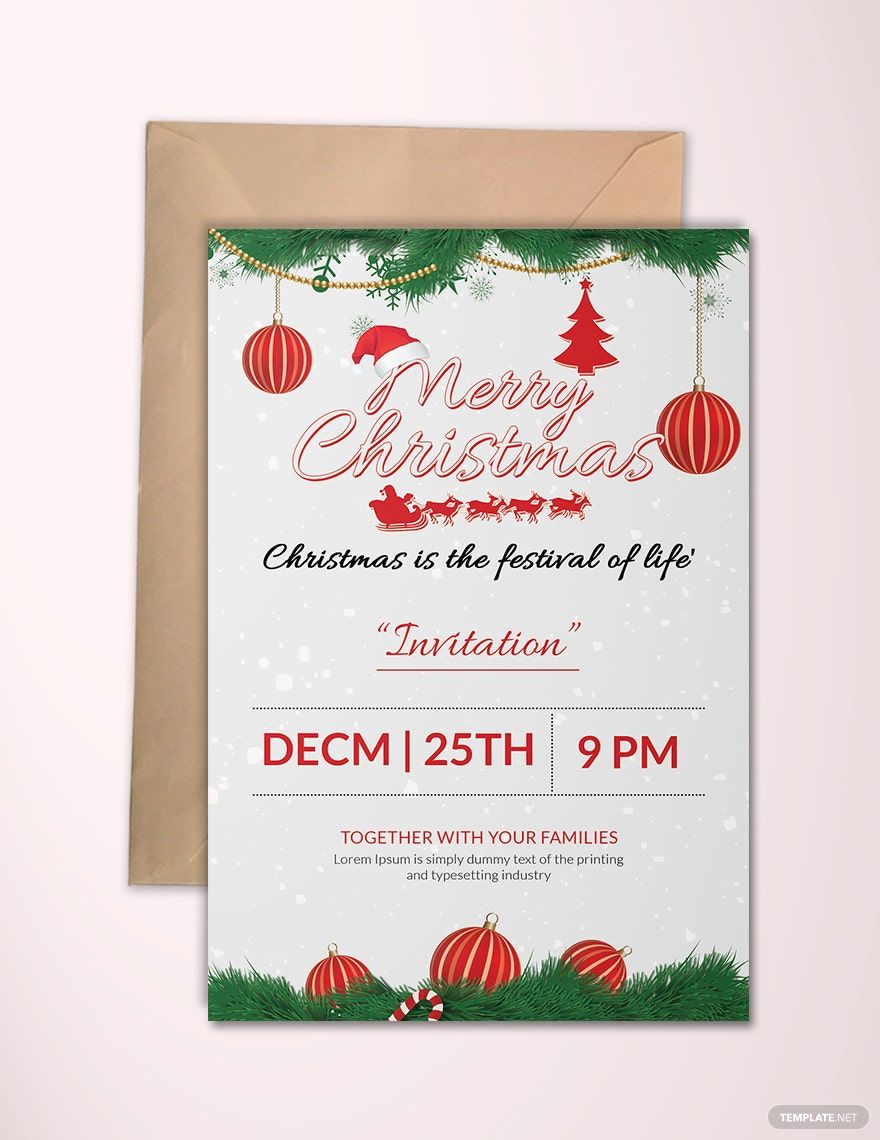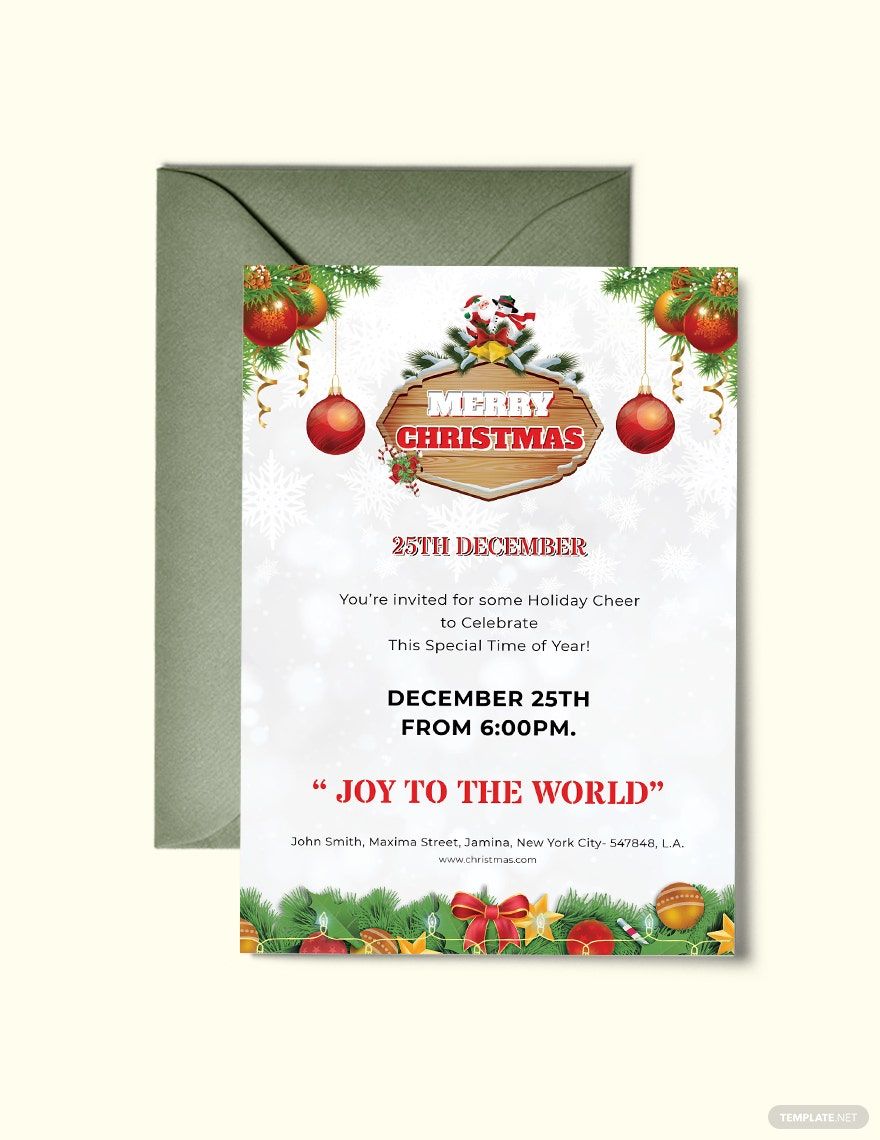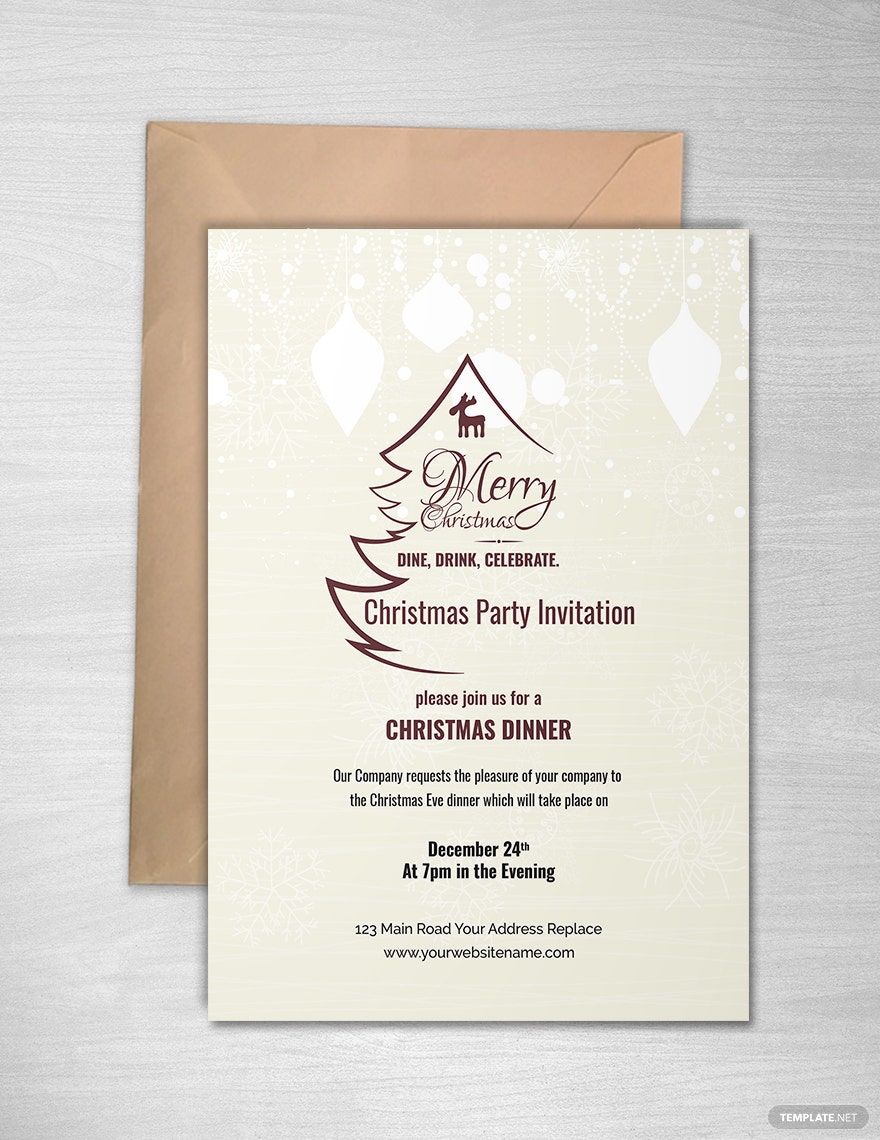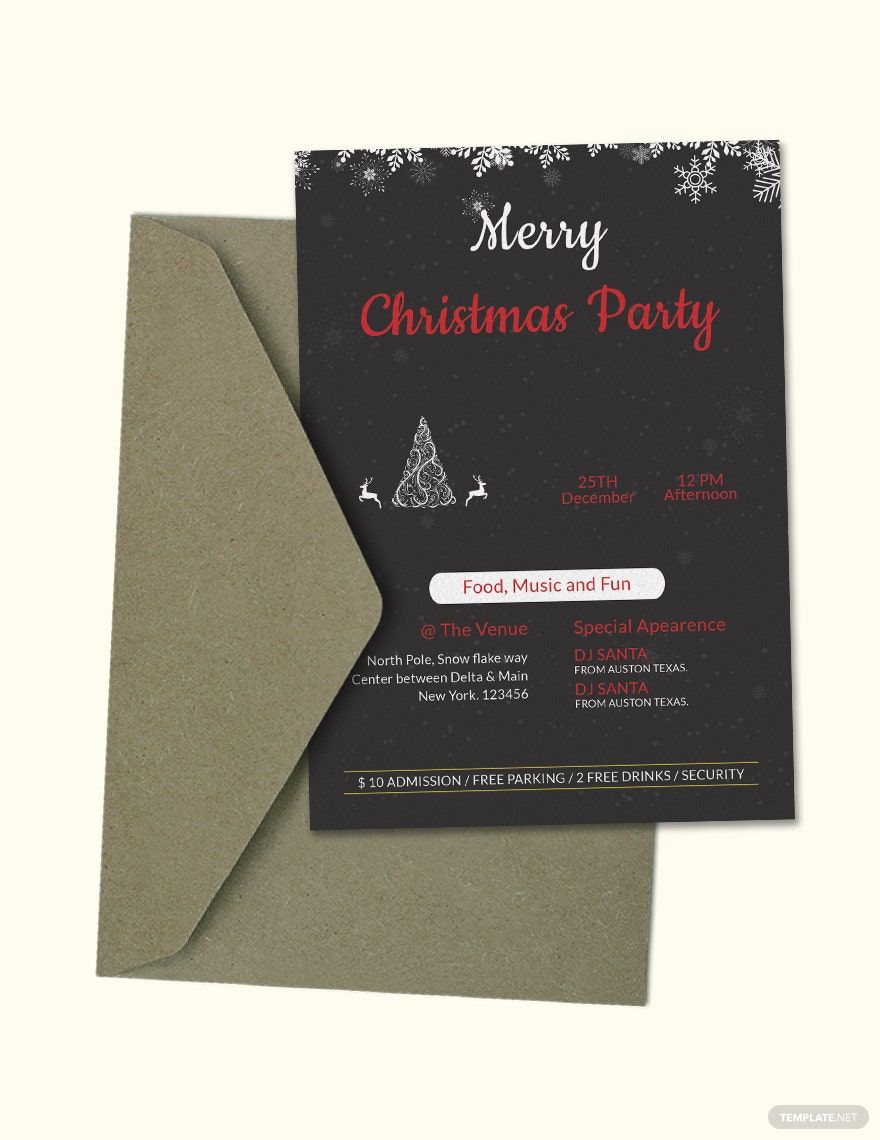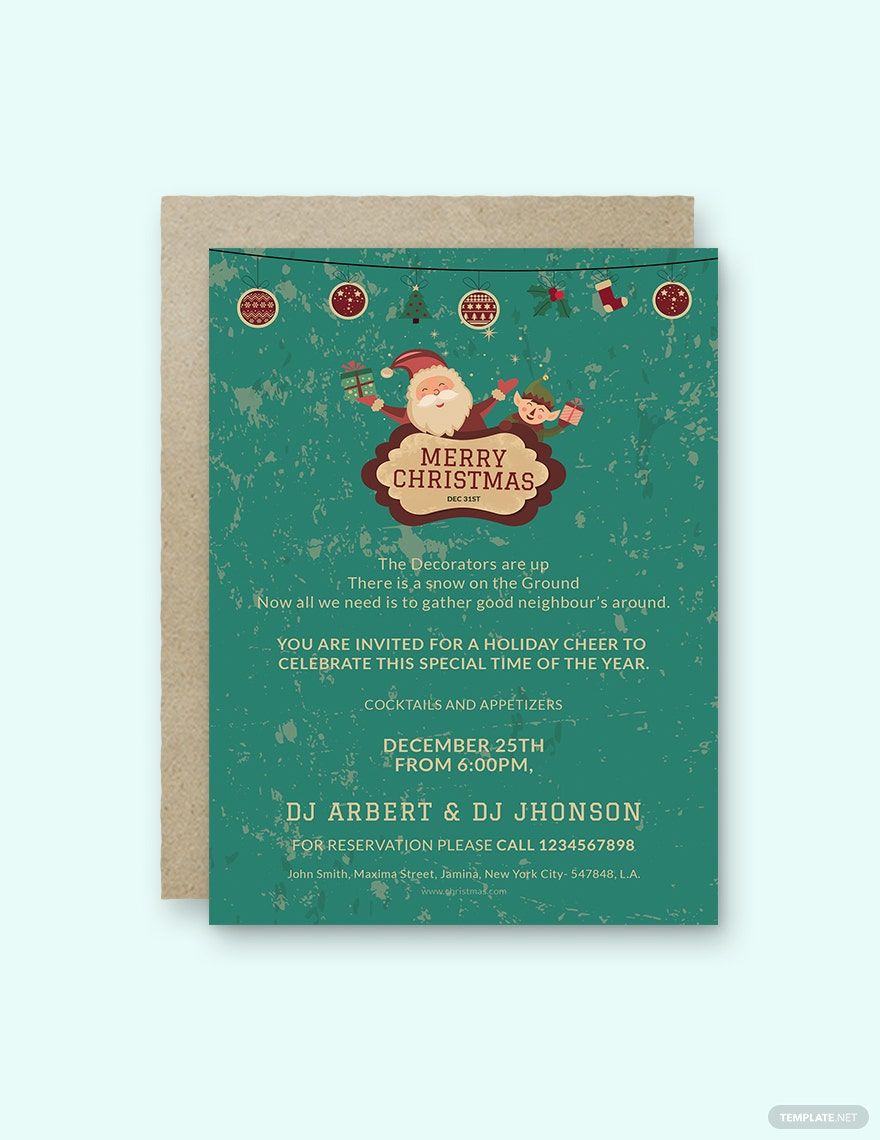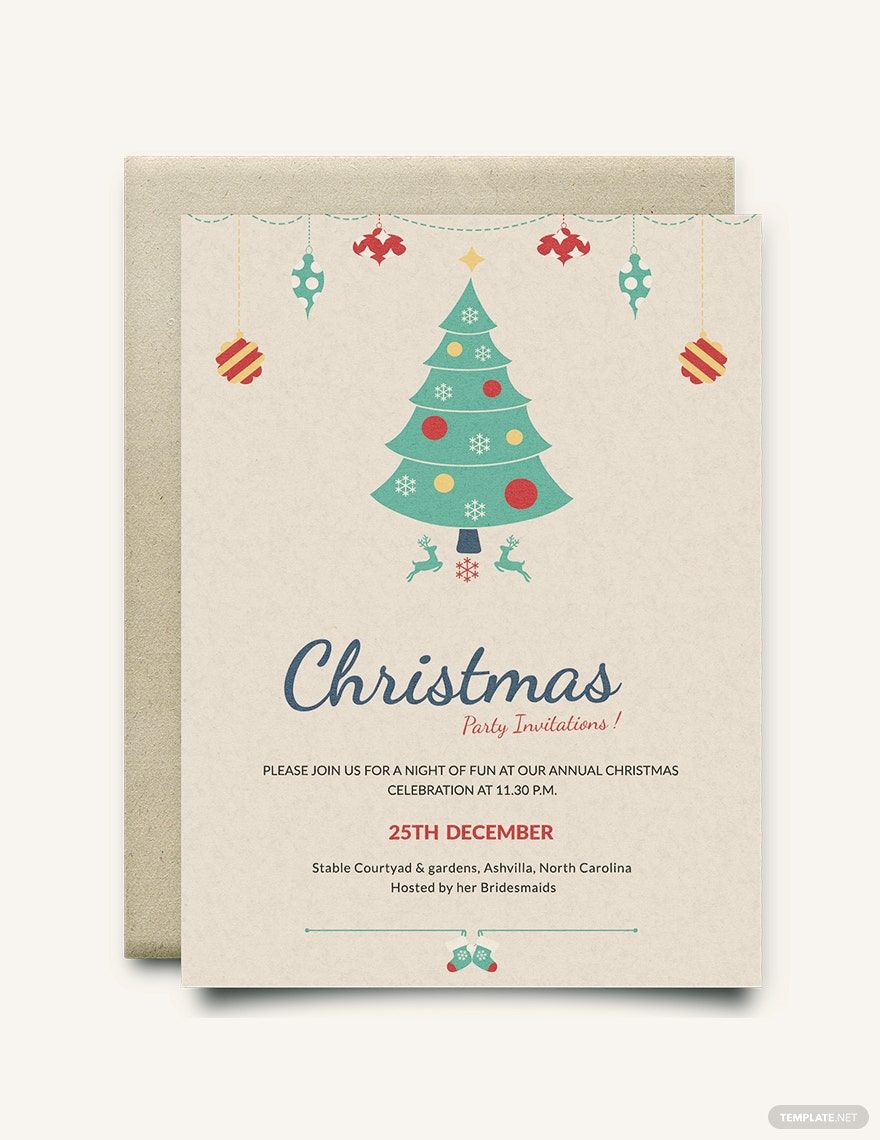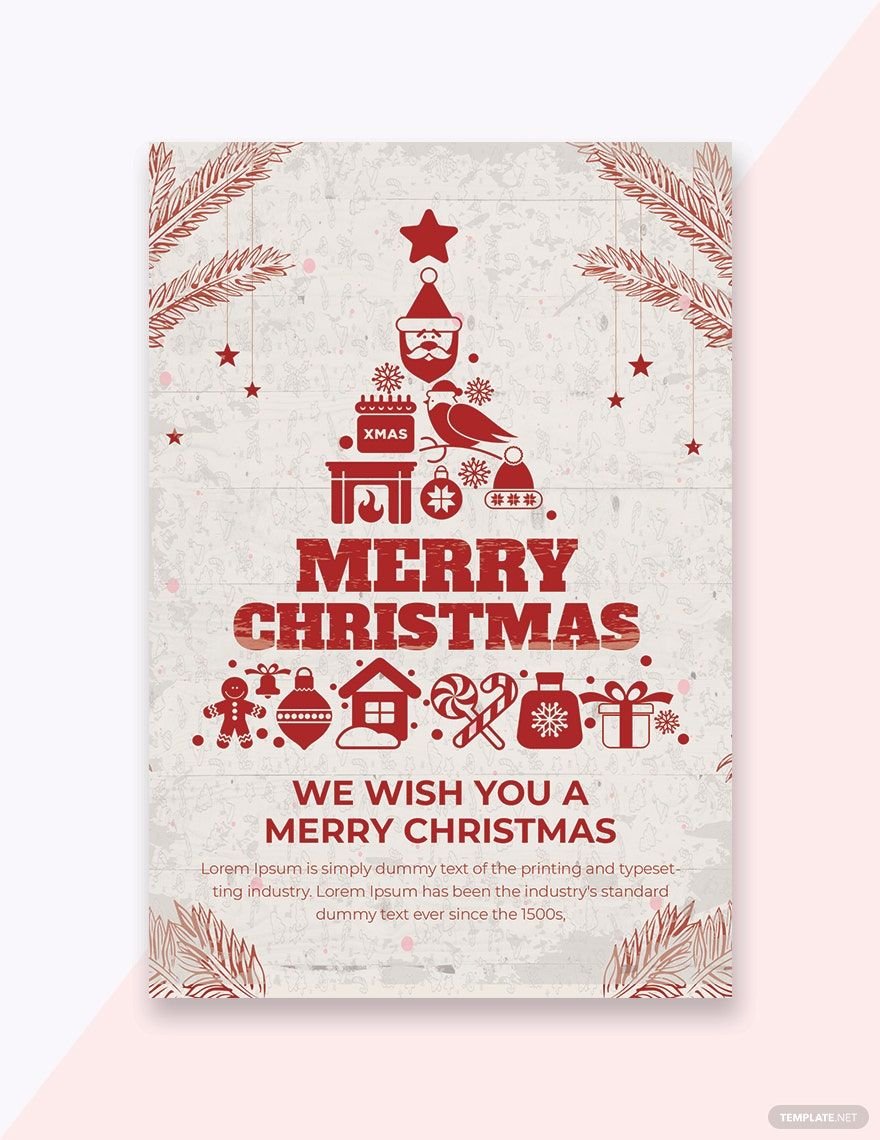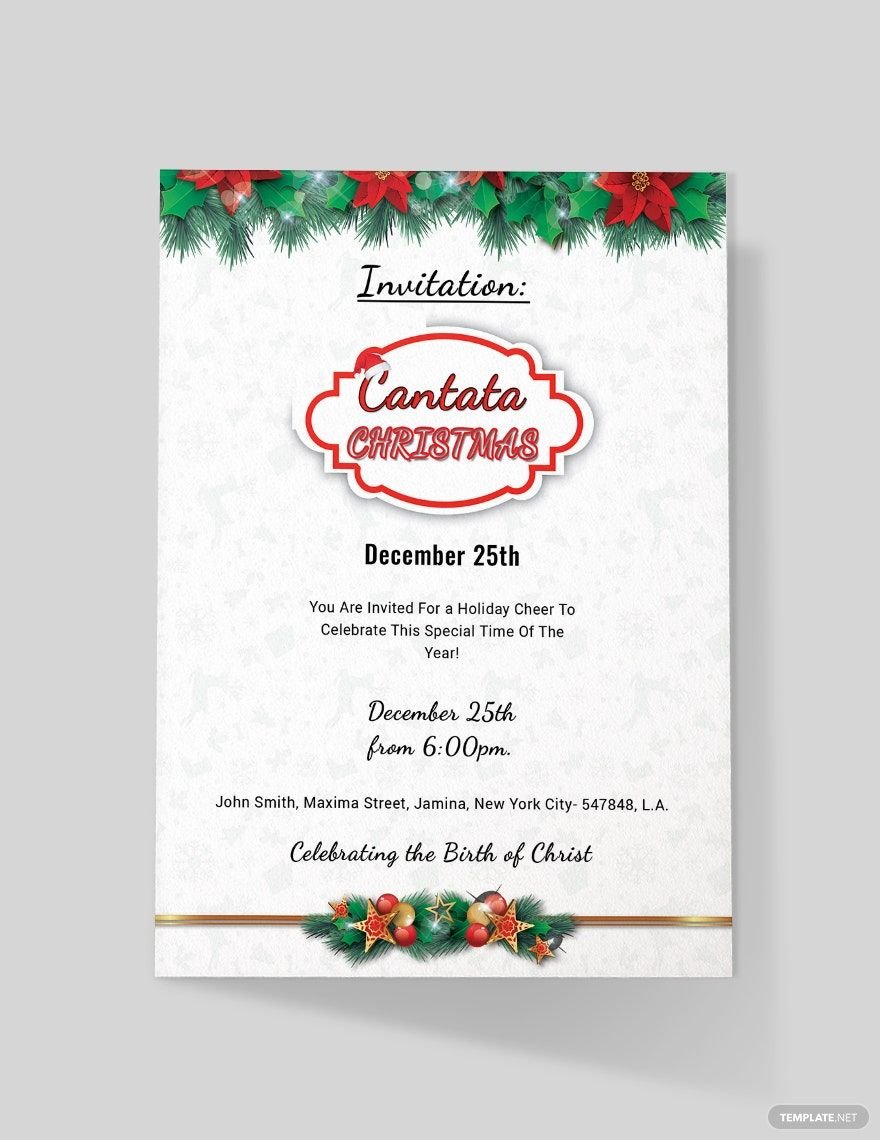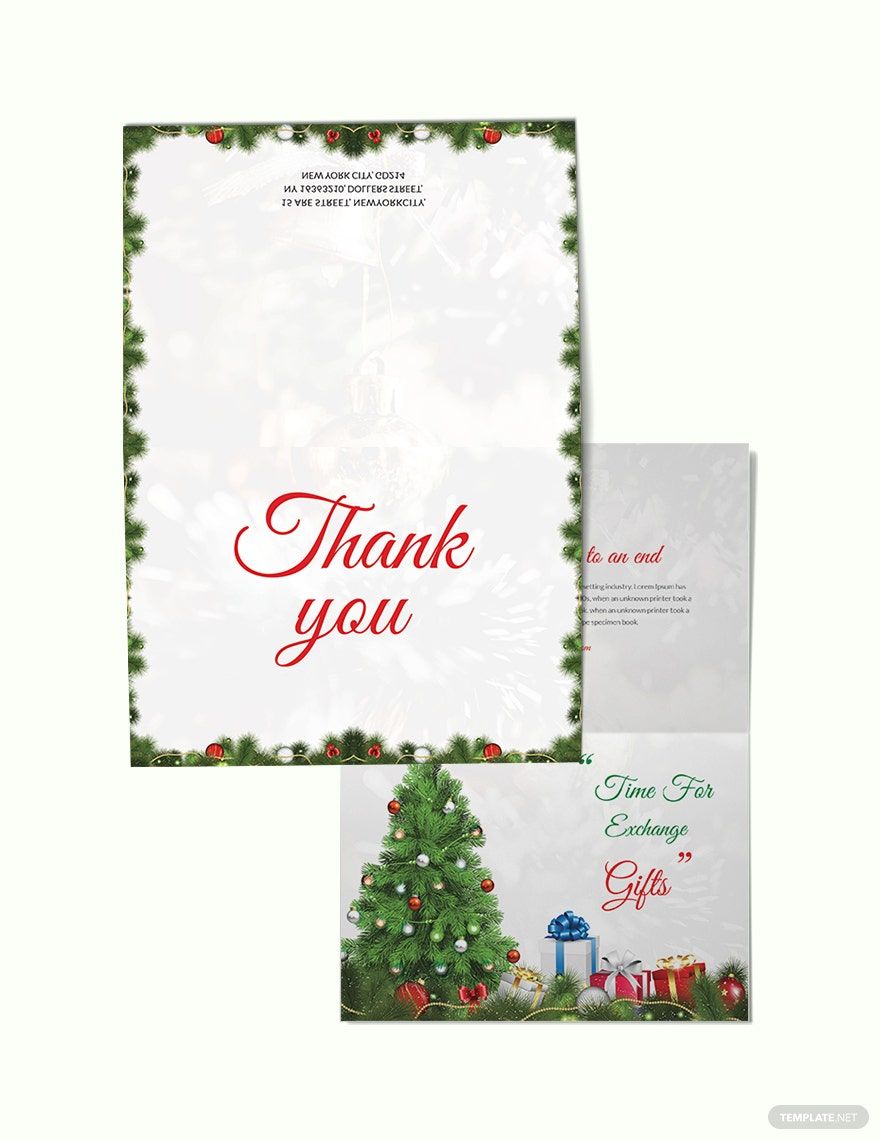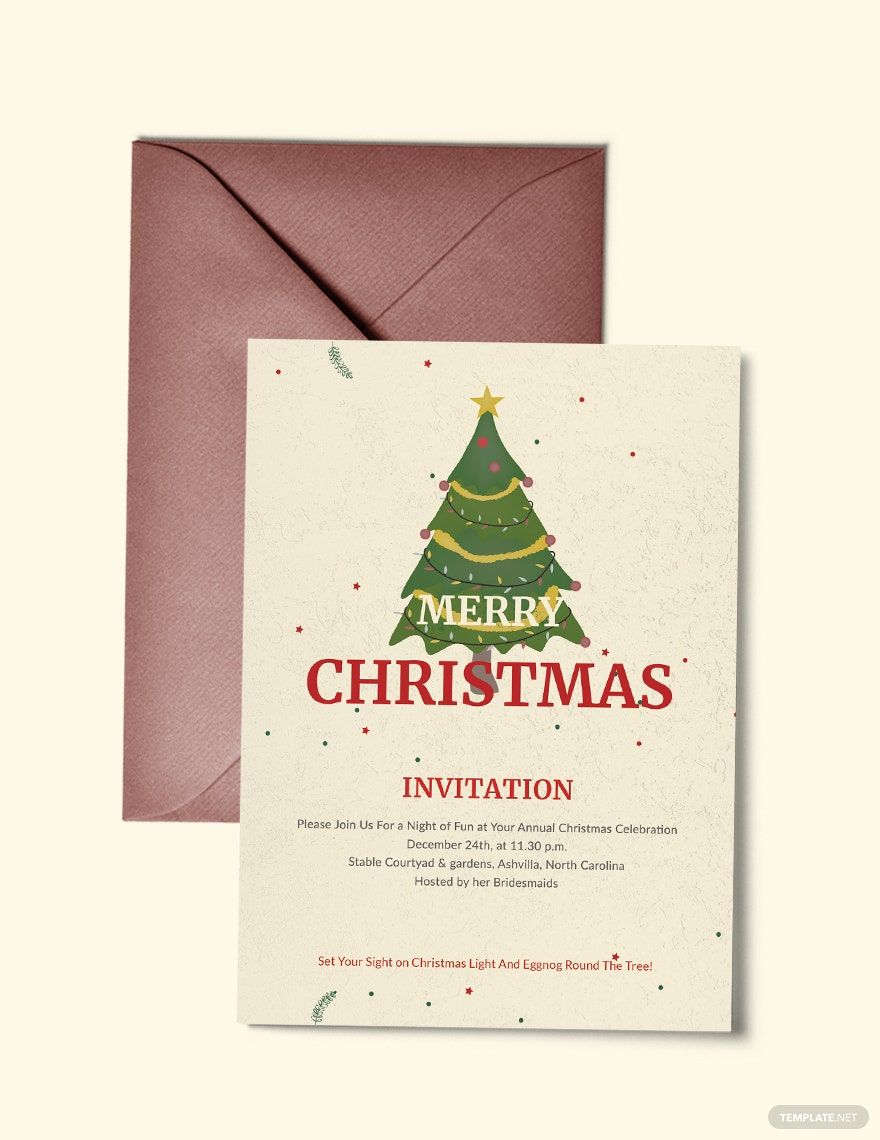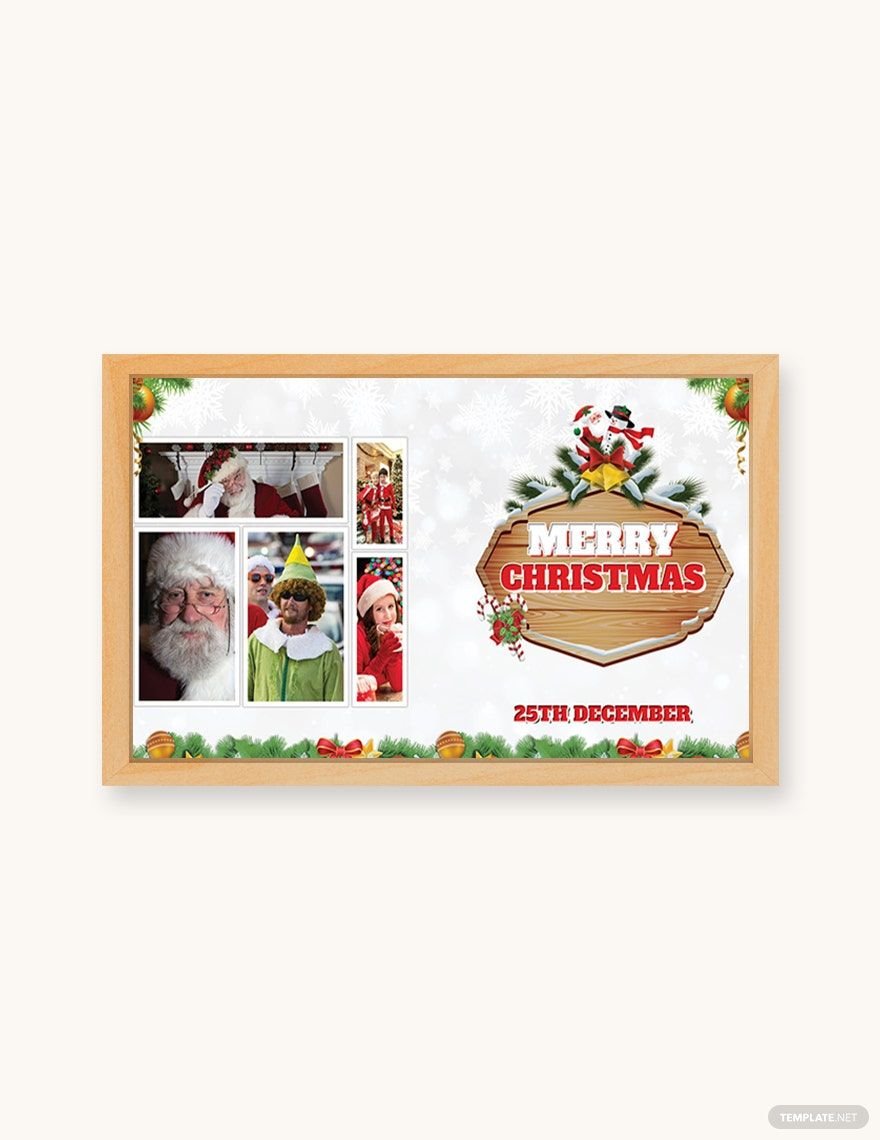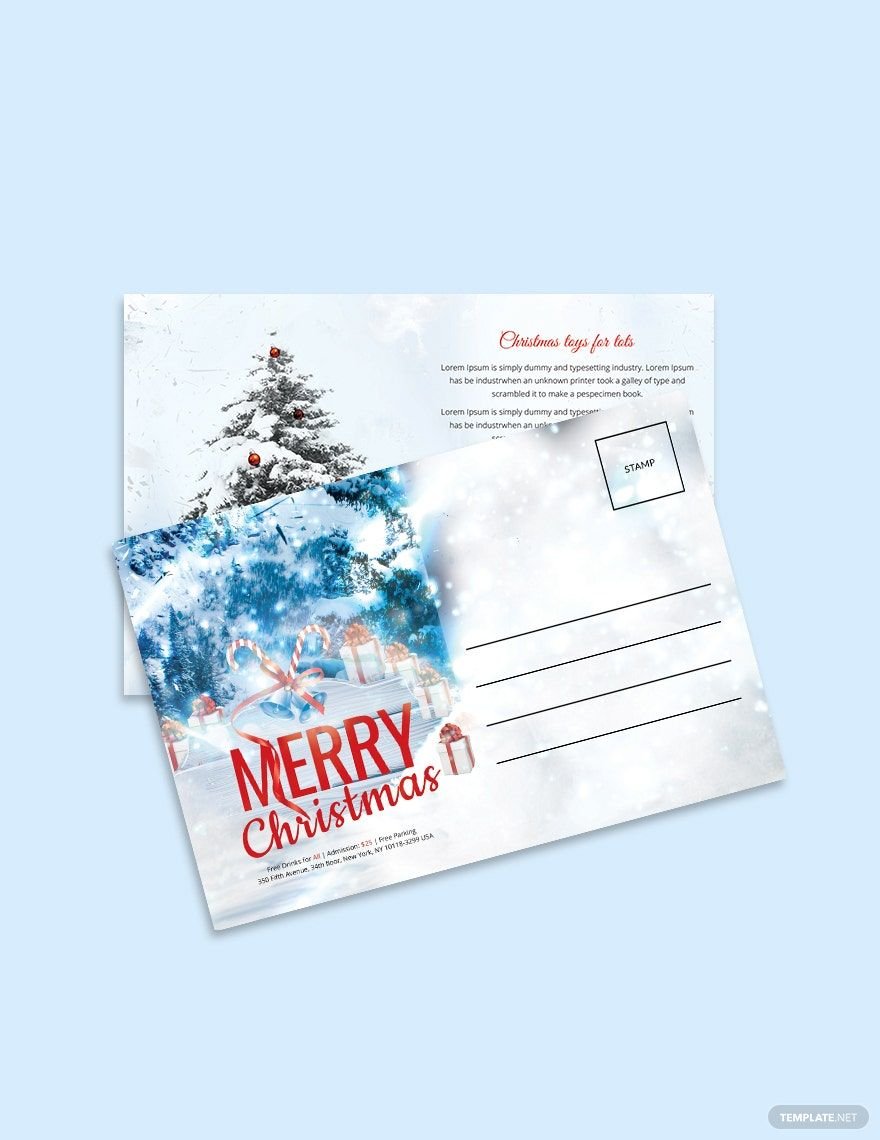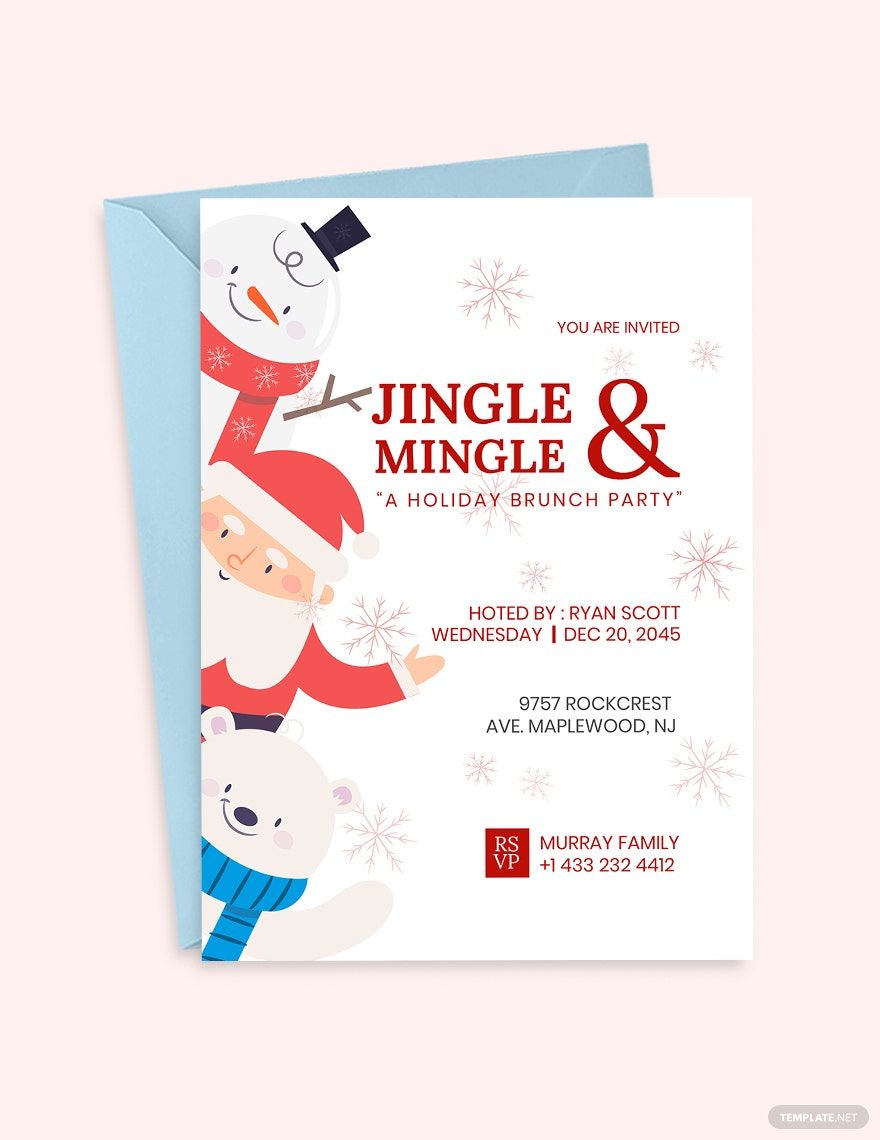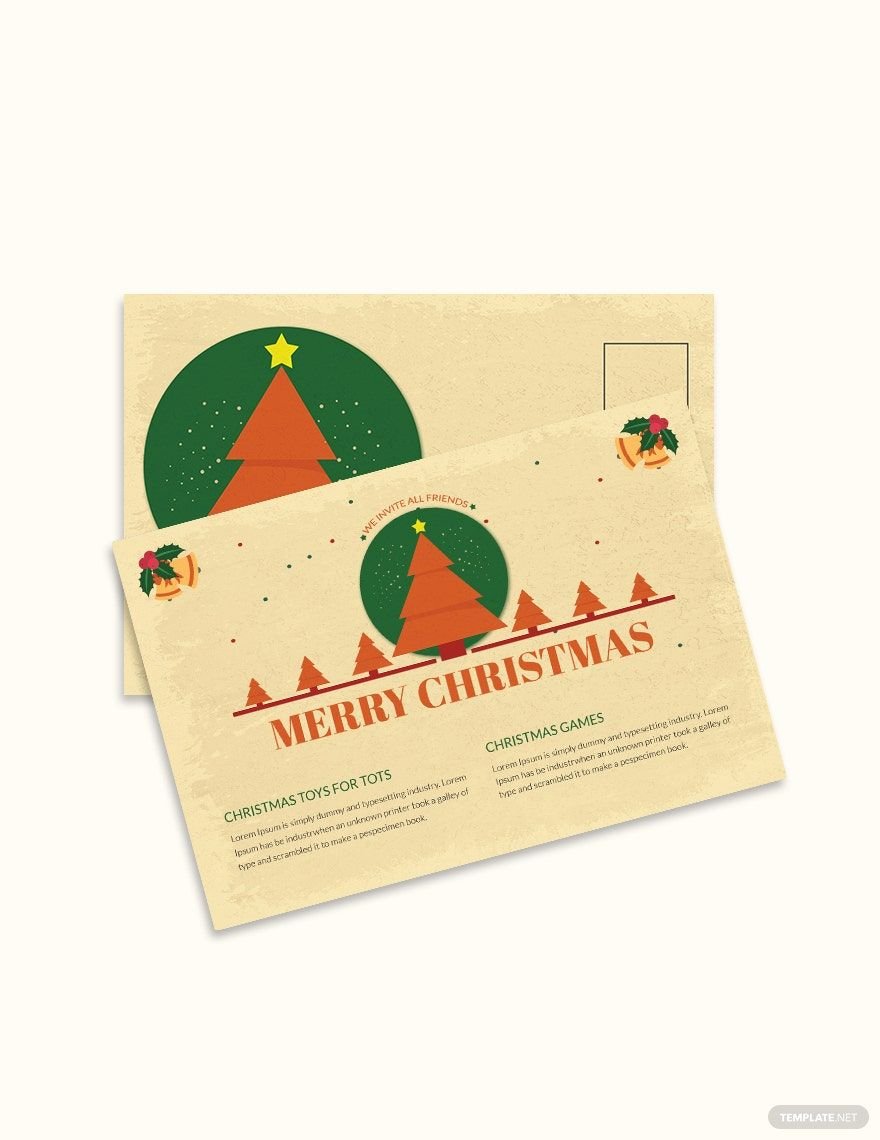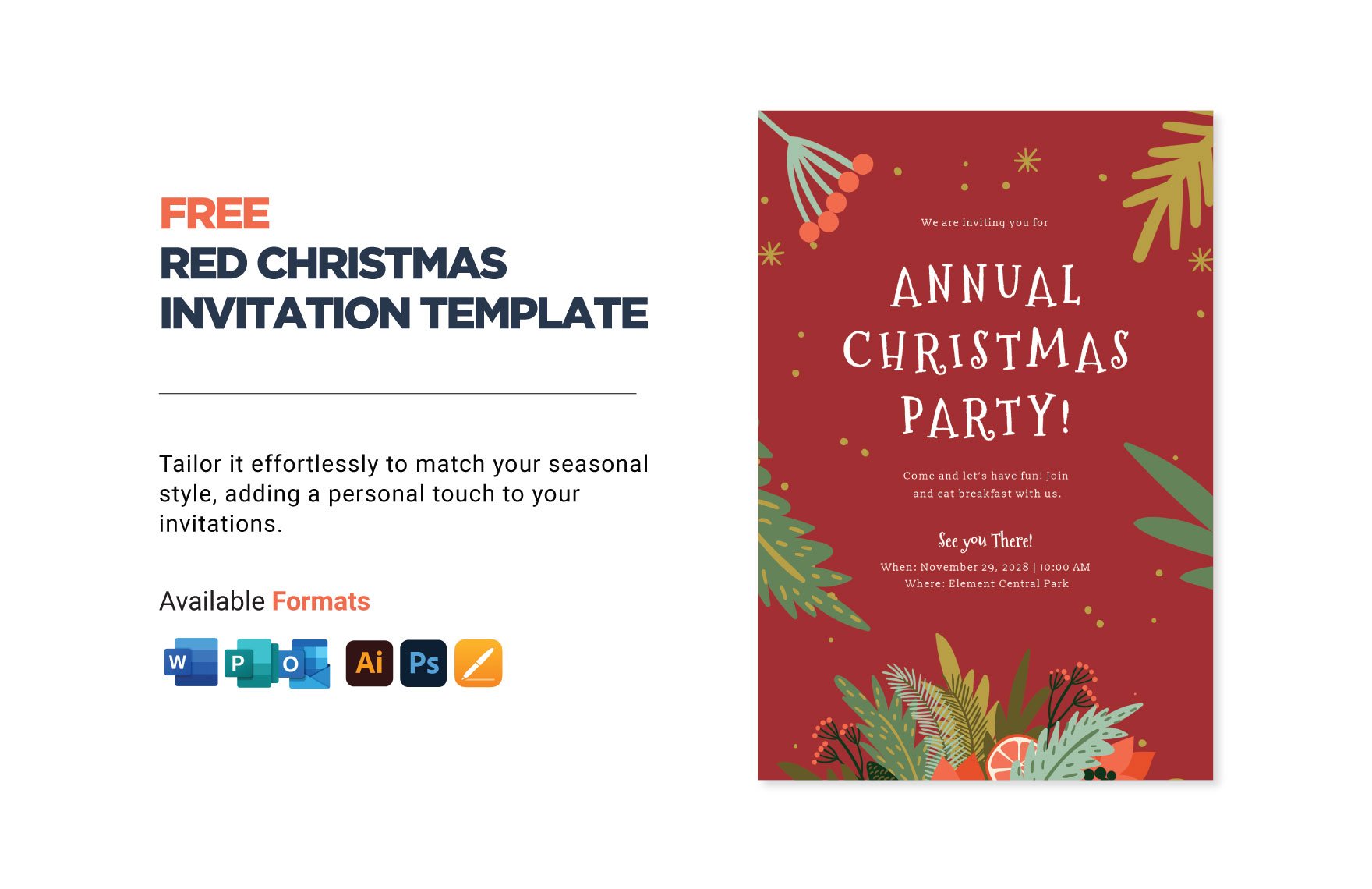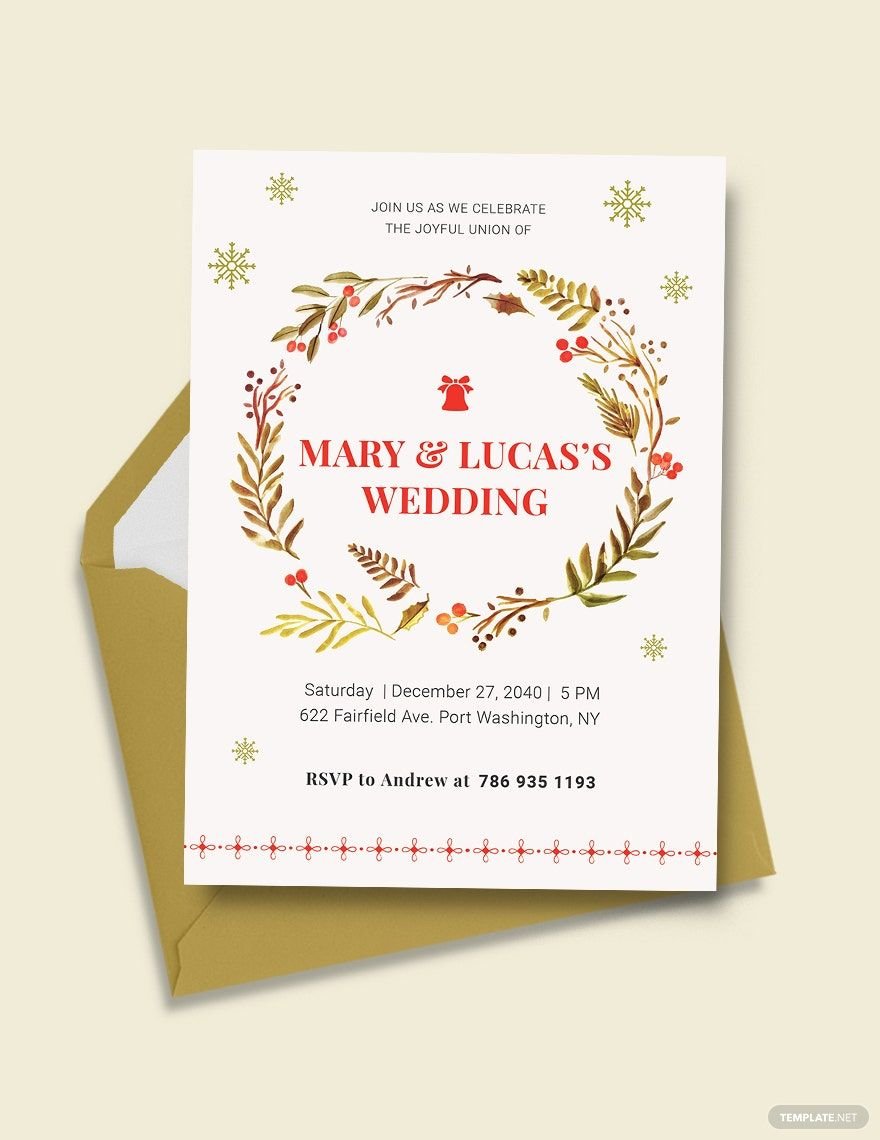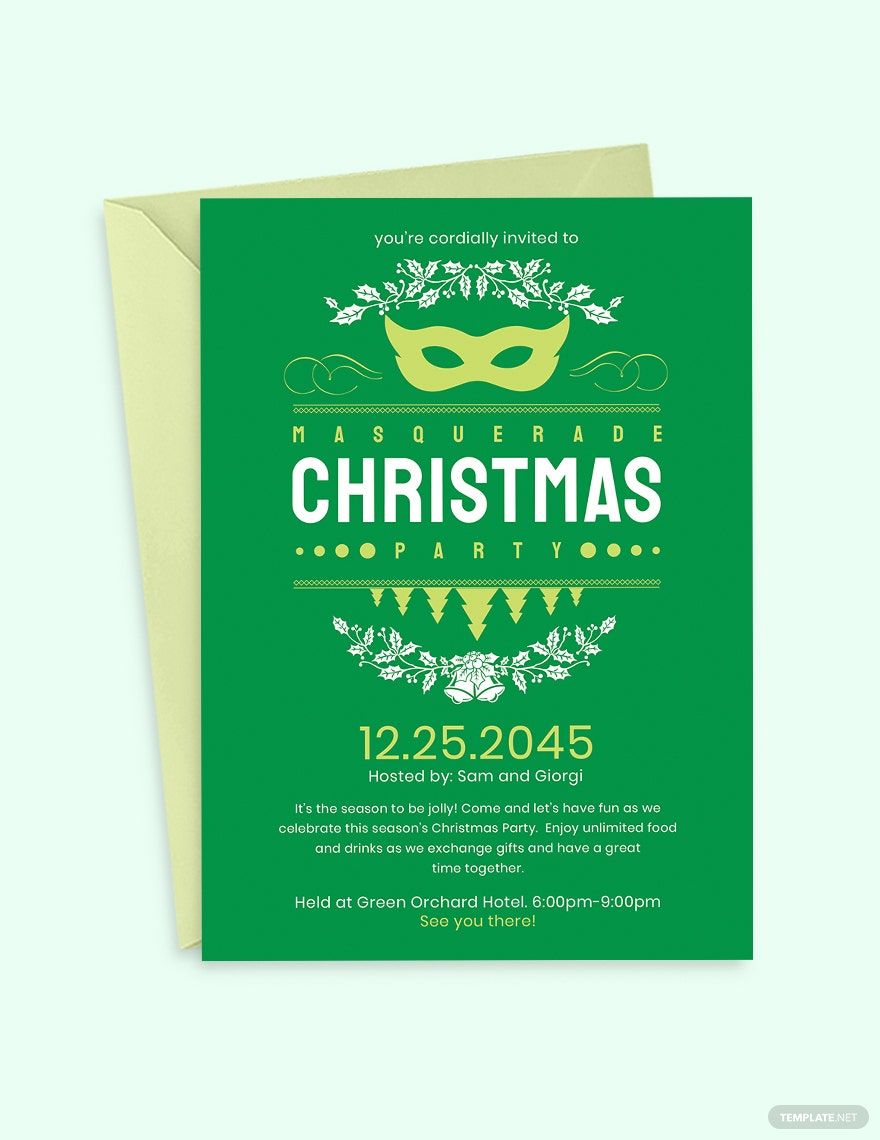Christmas is the best time to throw parties, schedule gatherings, and organize events in general. However, parties without friends, gatherings without family members, and events without participants or the audience wouldn't be successful and meaningful at all. This is why invitations, such as our ready-made Christmas Invitation in Microsoft Publisher, play a vital role. The free template that we have here are downloadable and 100% customizable in Microsoft Publisher for ease of access that all you have to do is fill out the details of your event or gathering then your invitation is good to go. Make any Christmas-related event more special by inviting people with our free, ready-made Christmas Invitation in Microsoft Publisher.
Christmas Invitation Templates in Publisher
Explore professionally designed Christmas invitation templates in Microsoft Publisher. Free and customizable with professional quality. Start now!