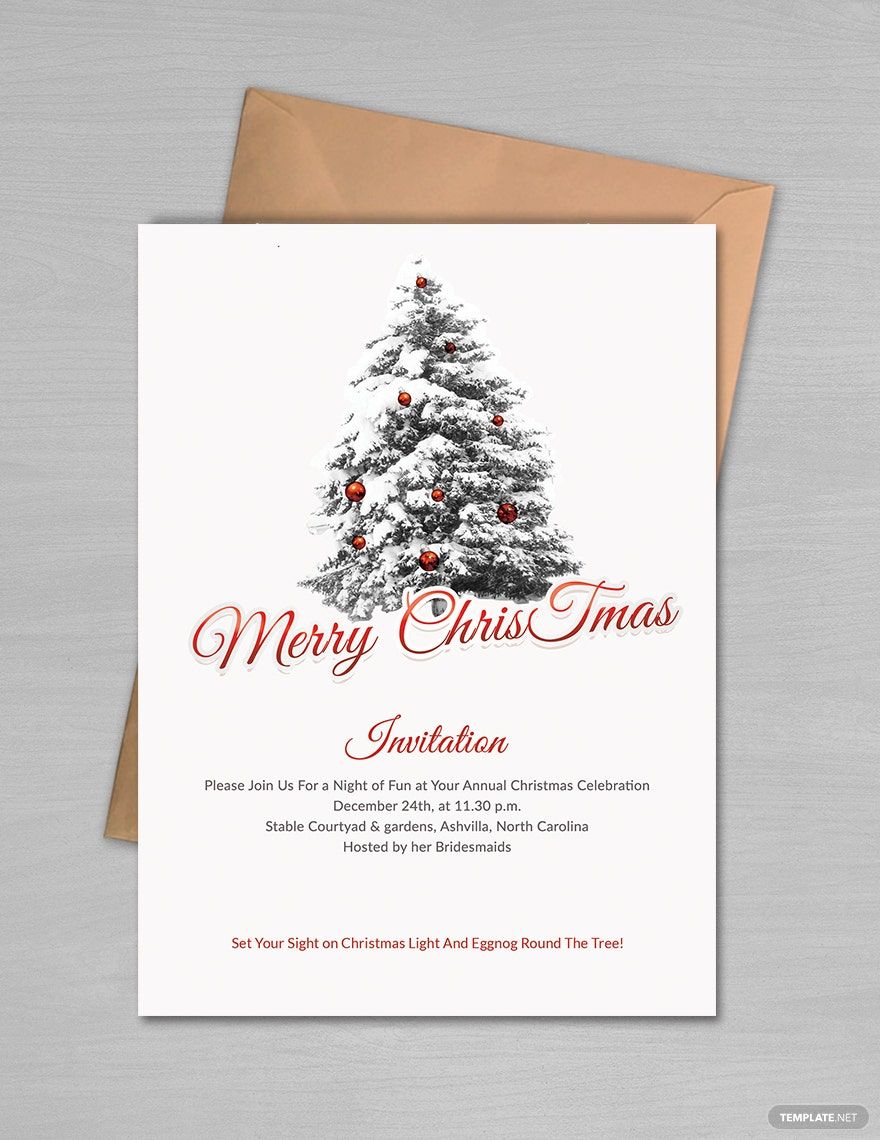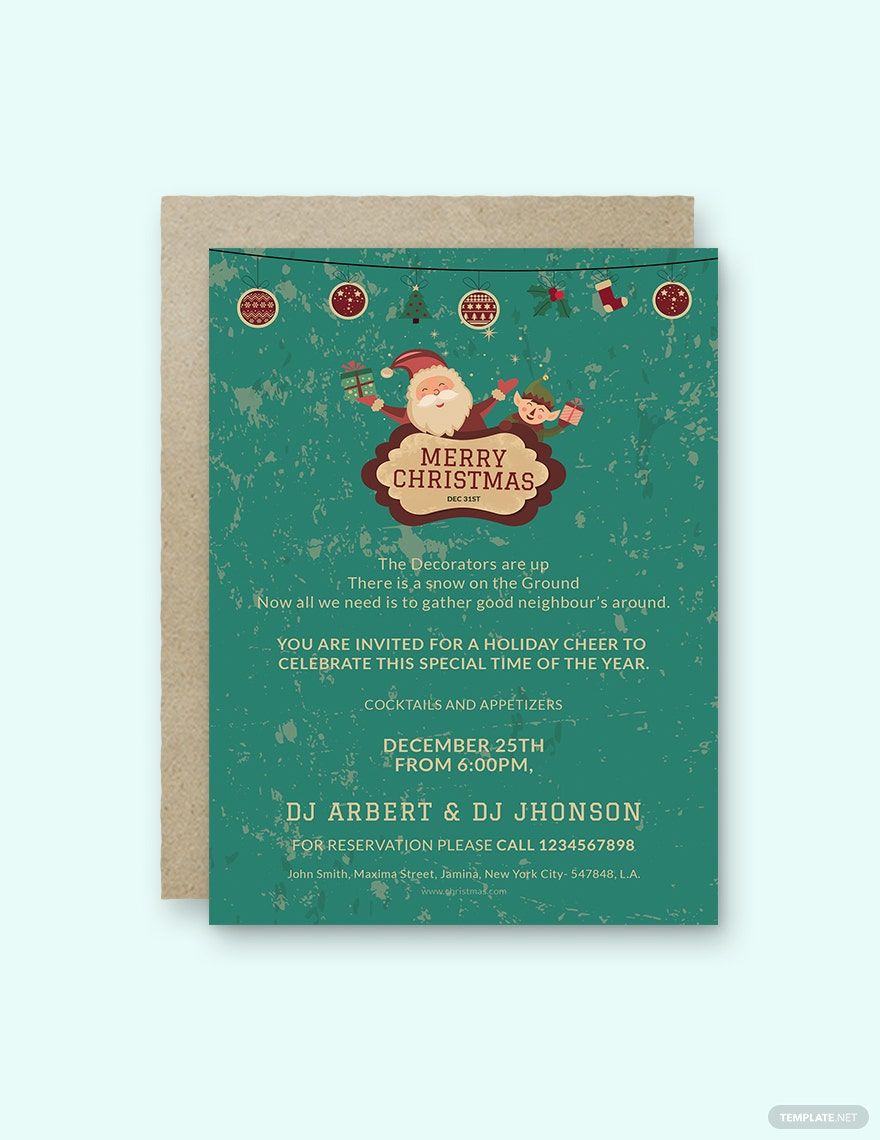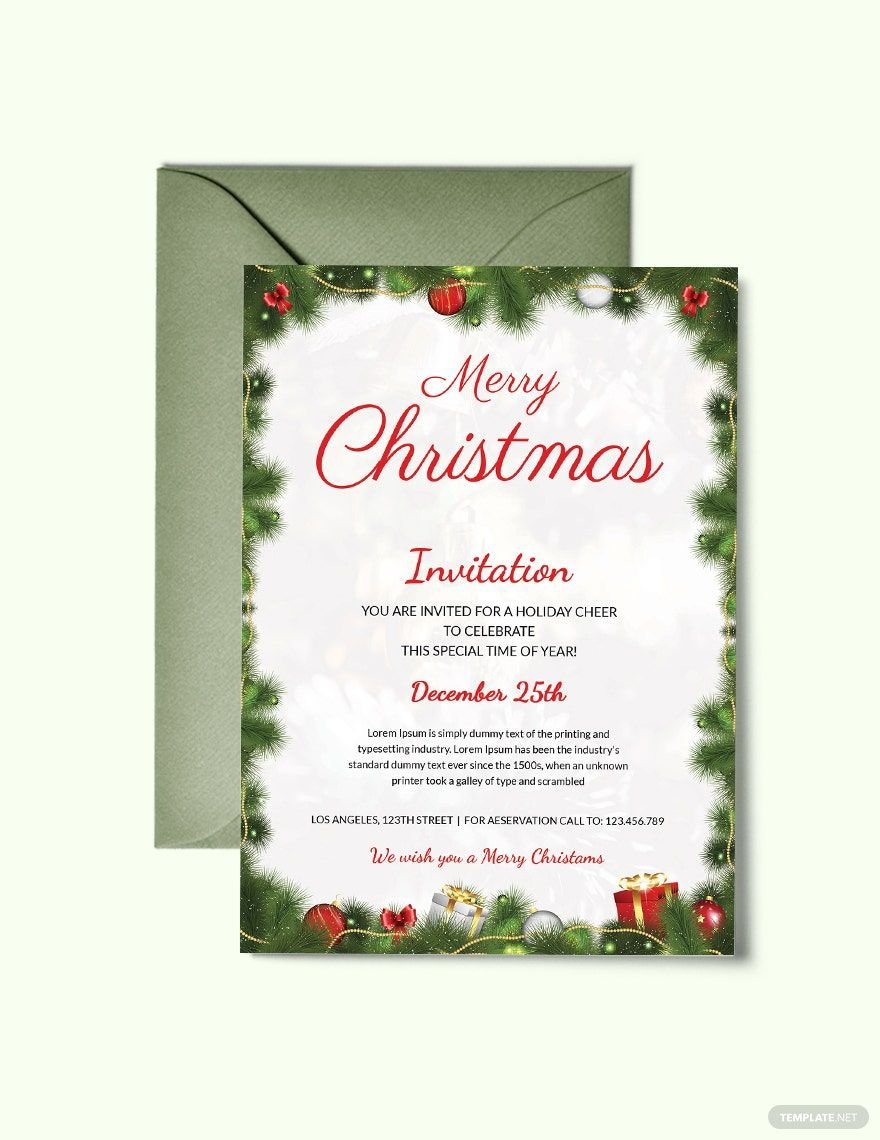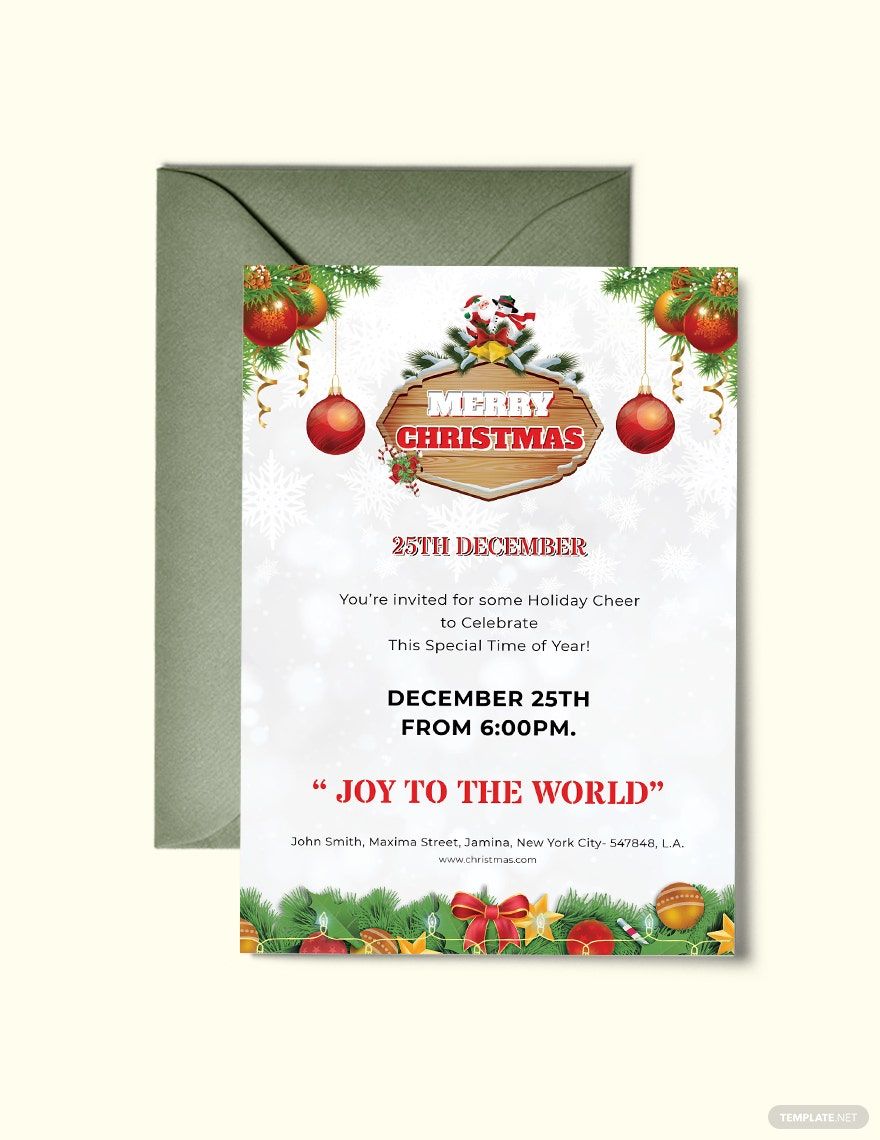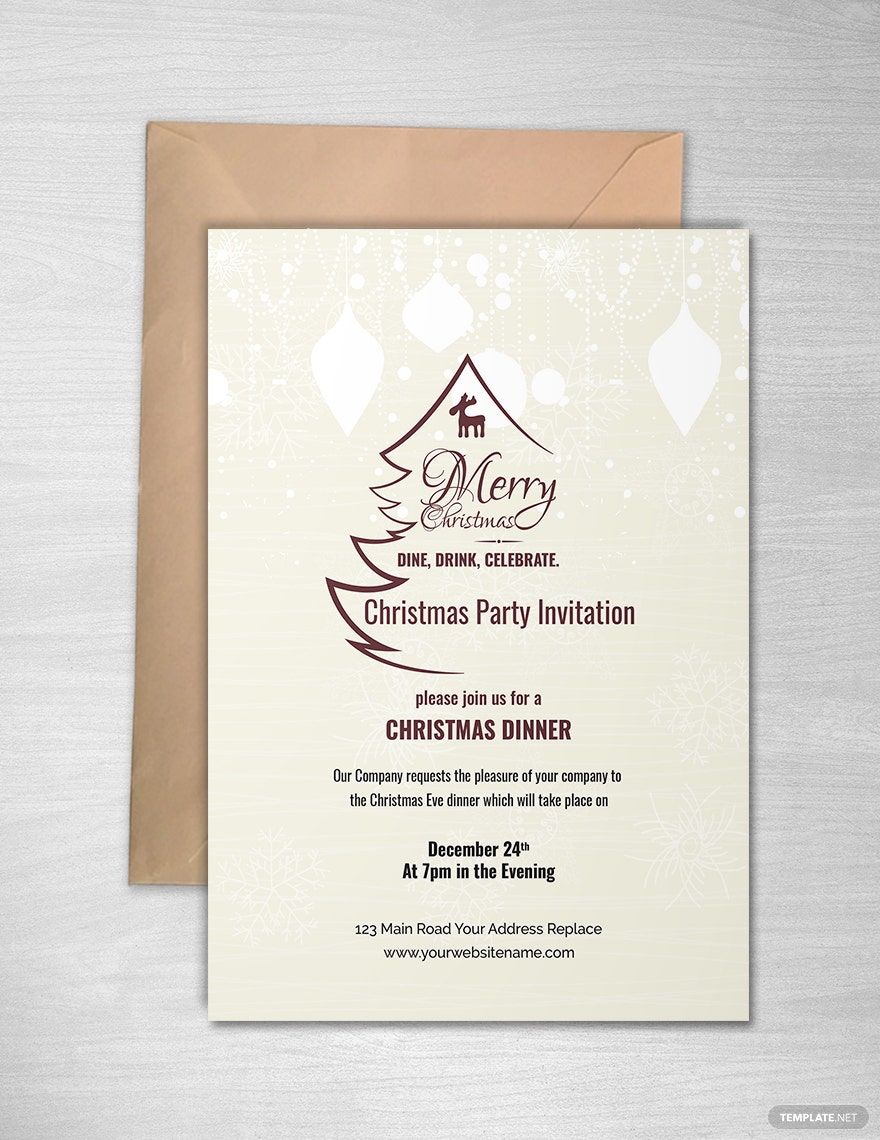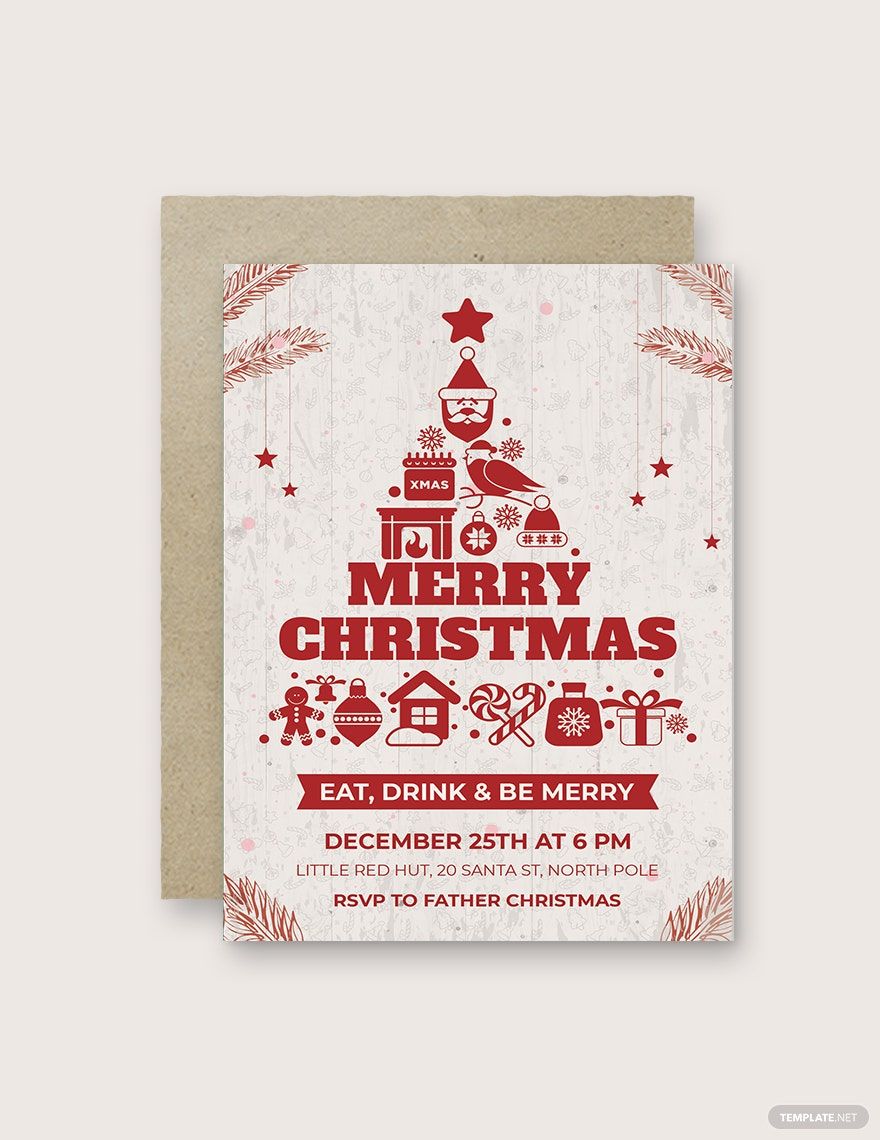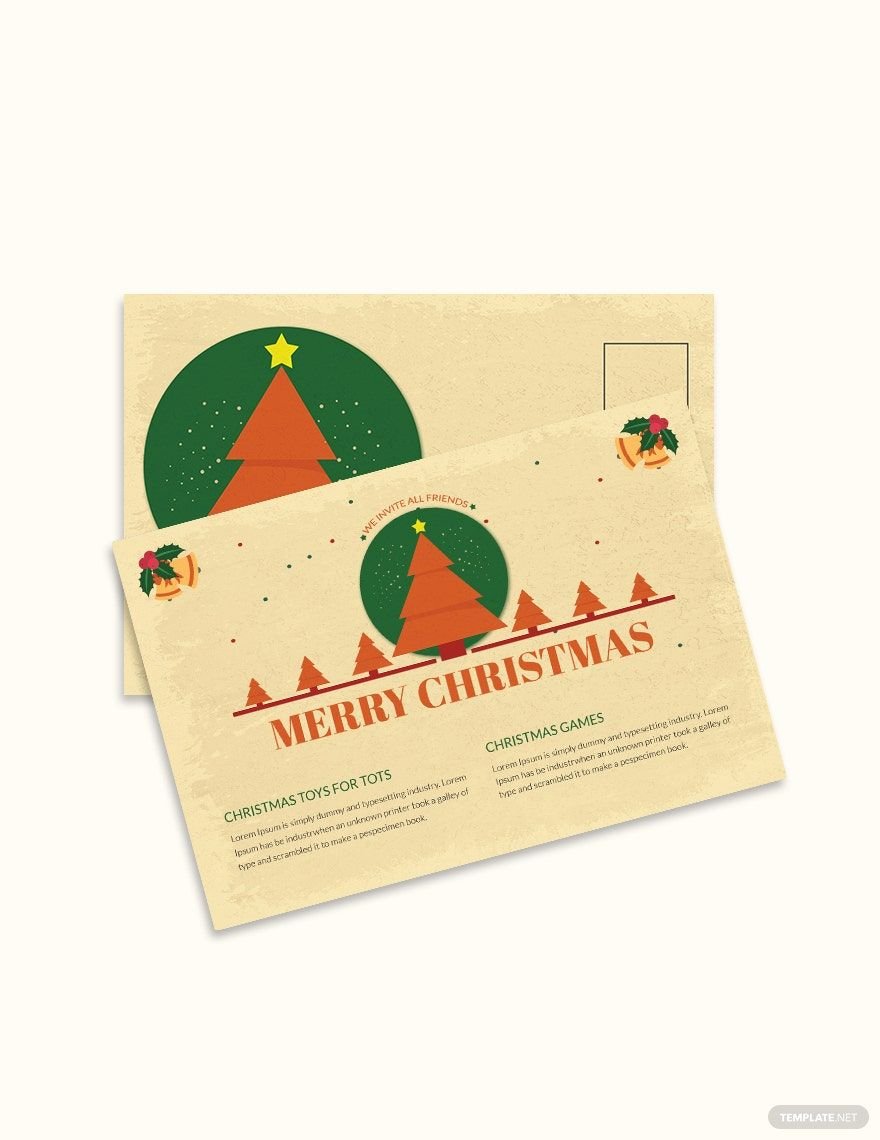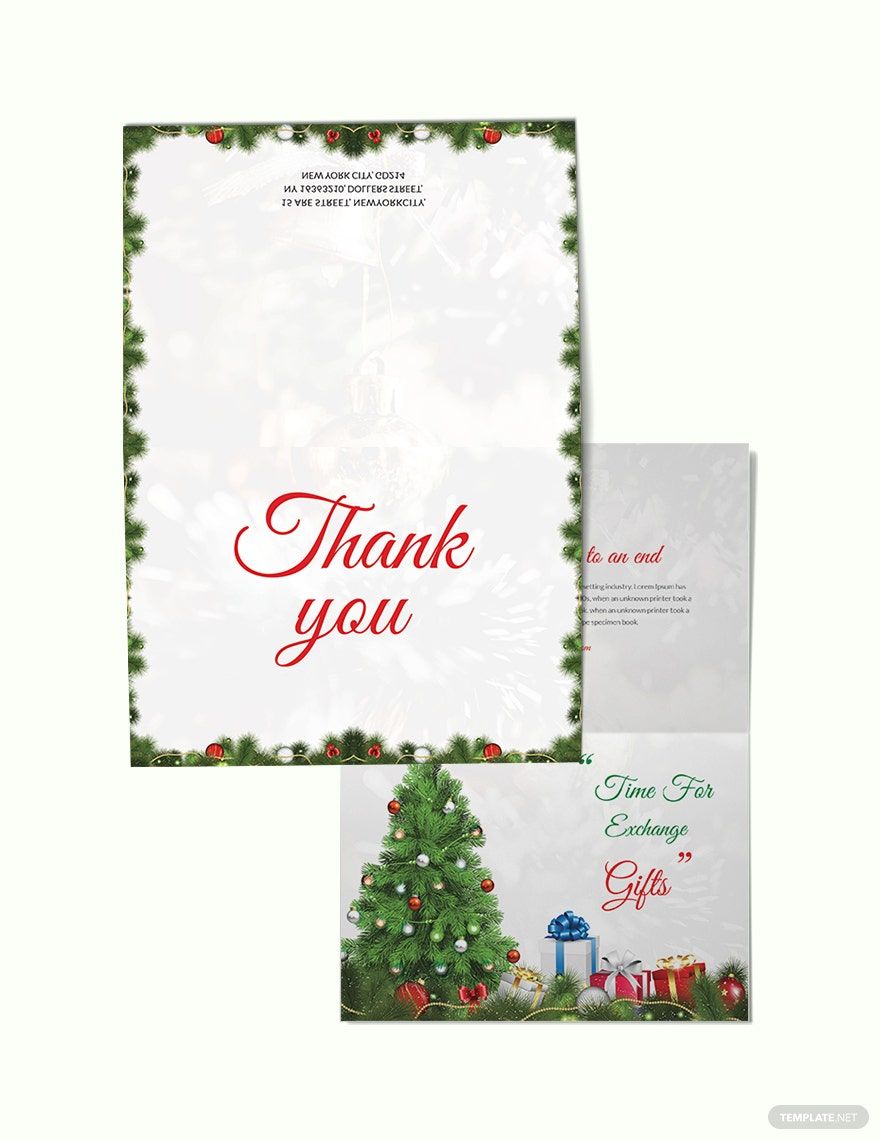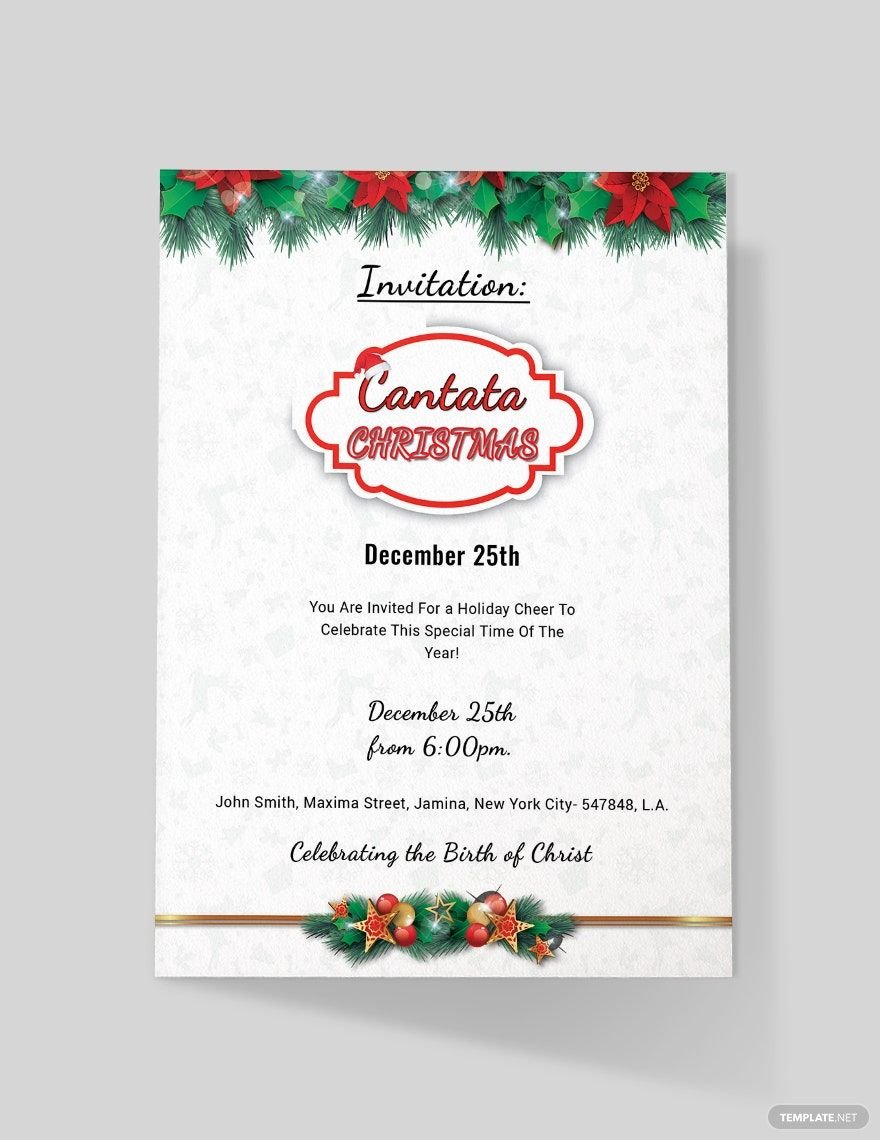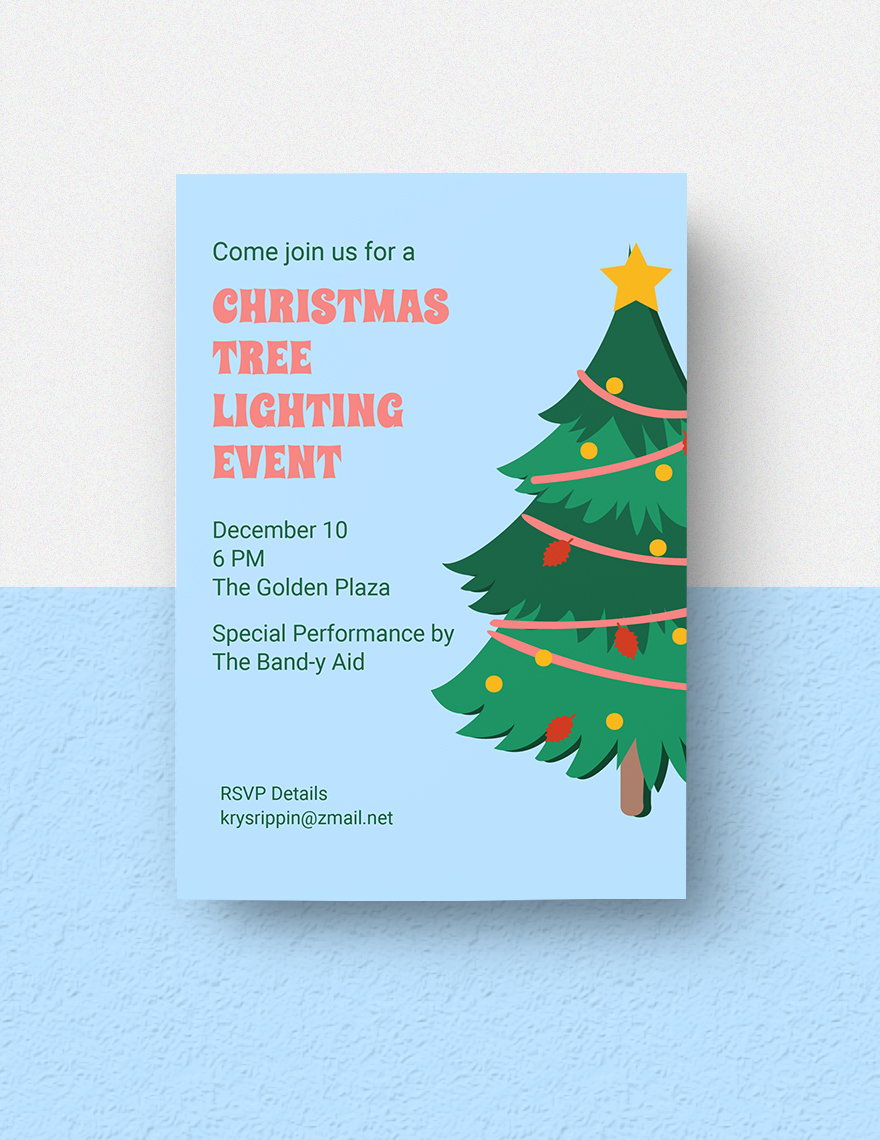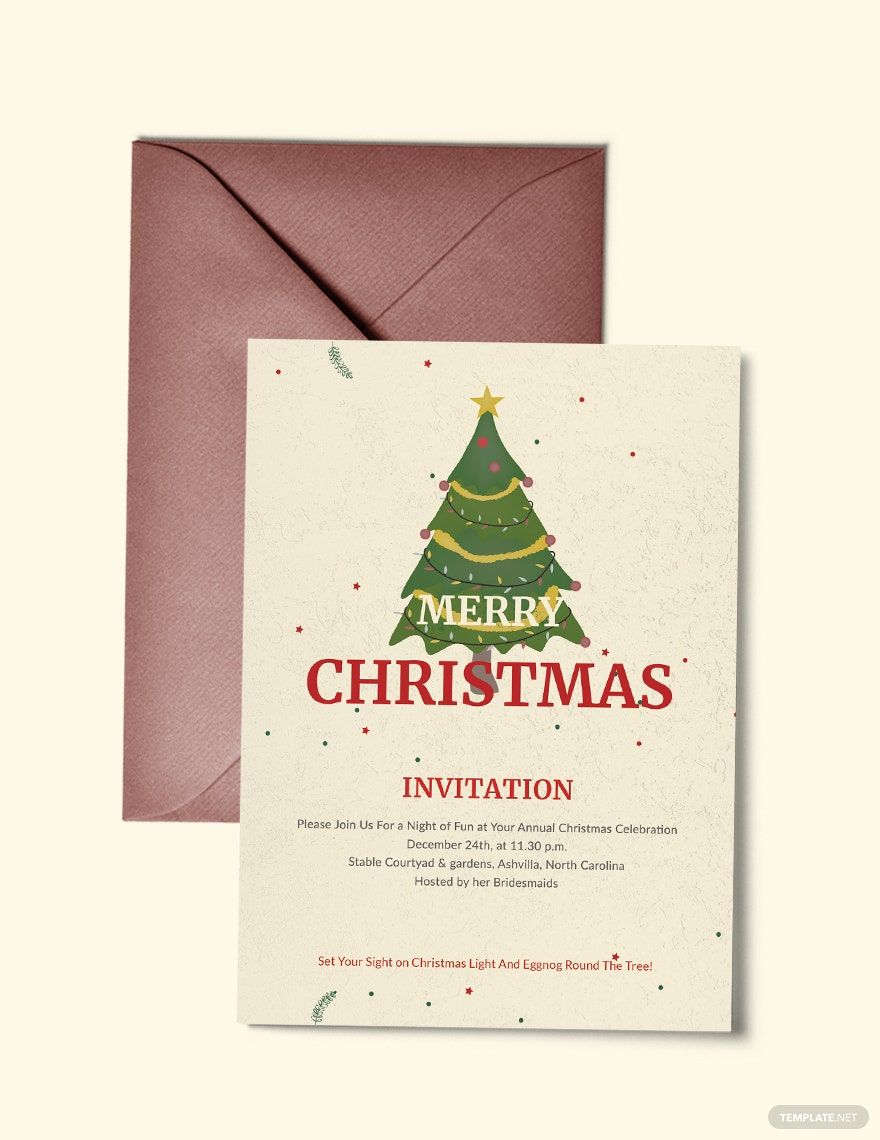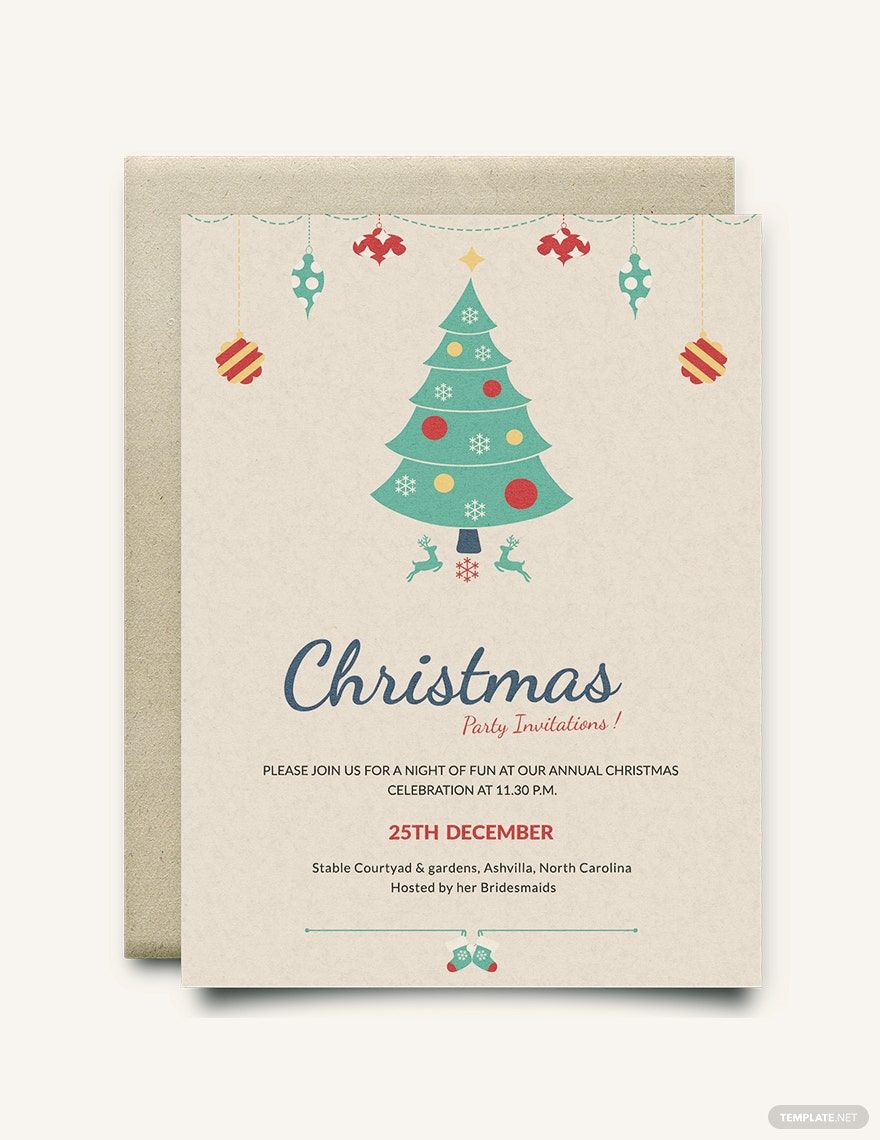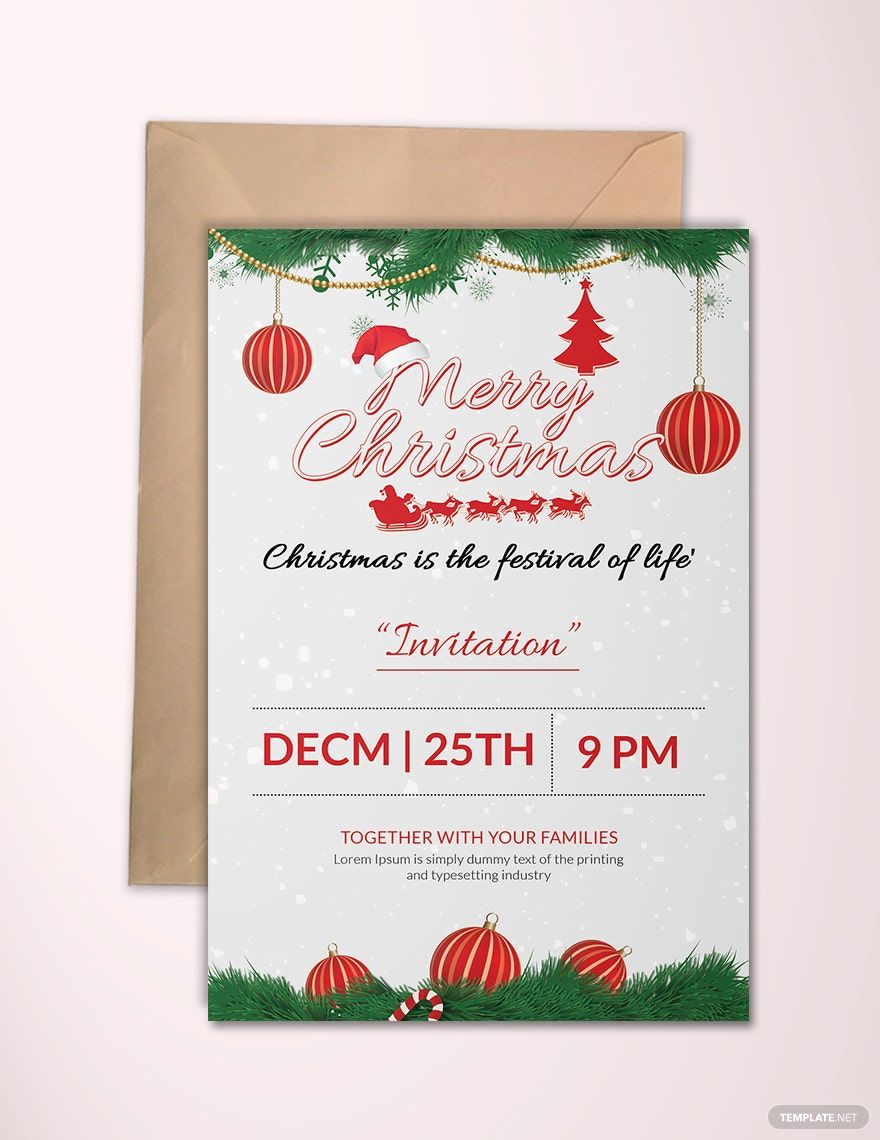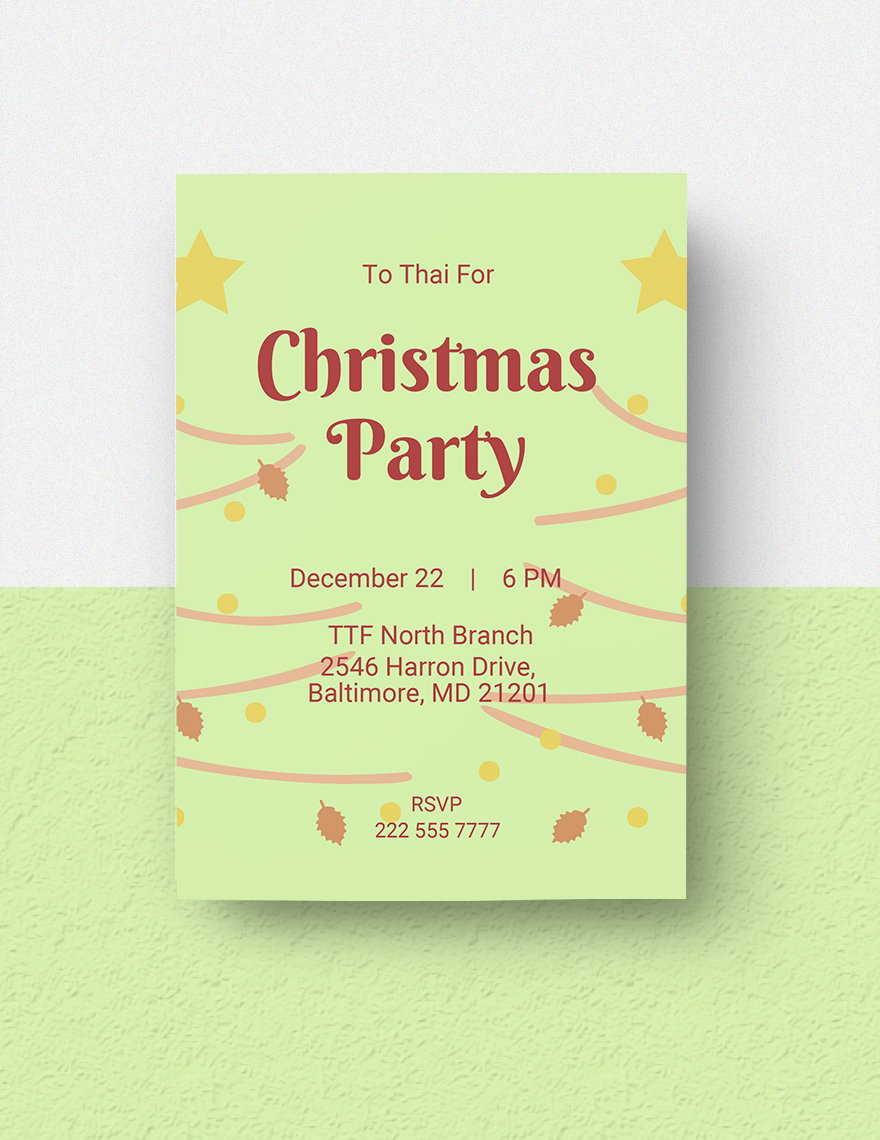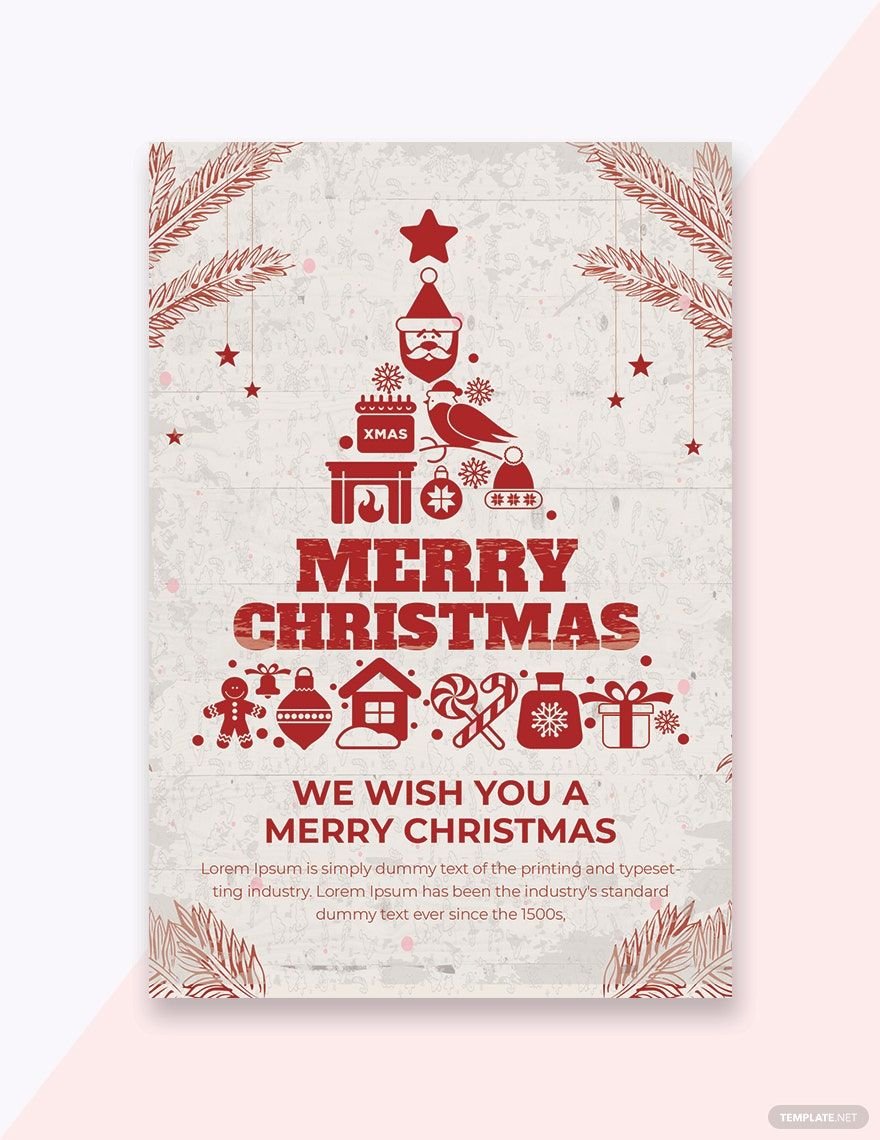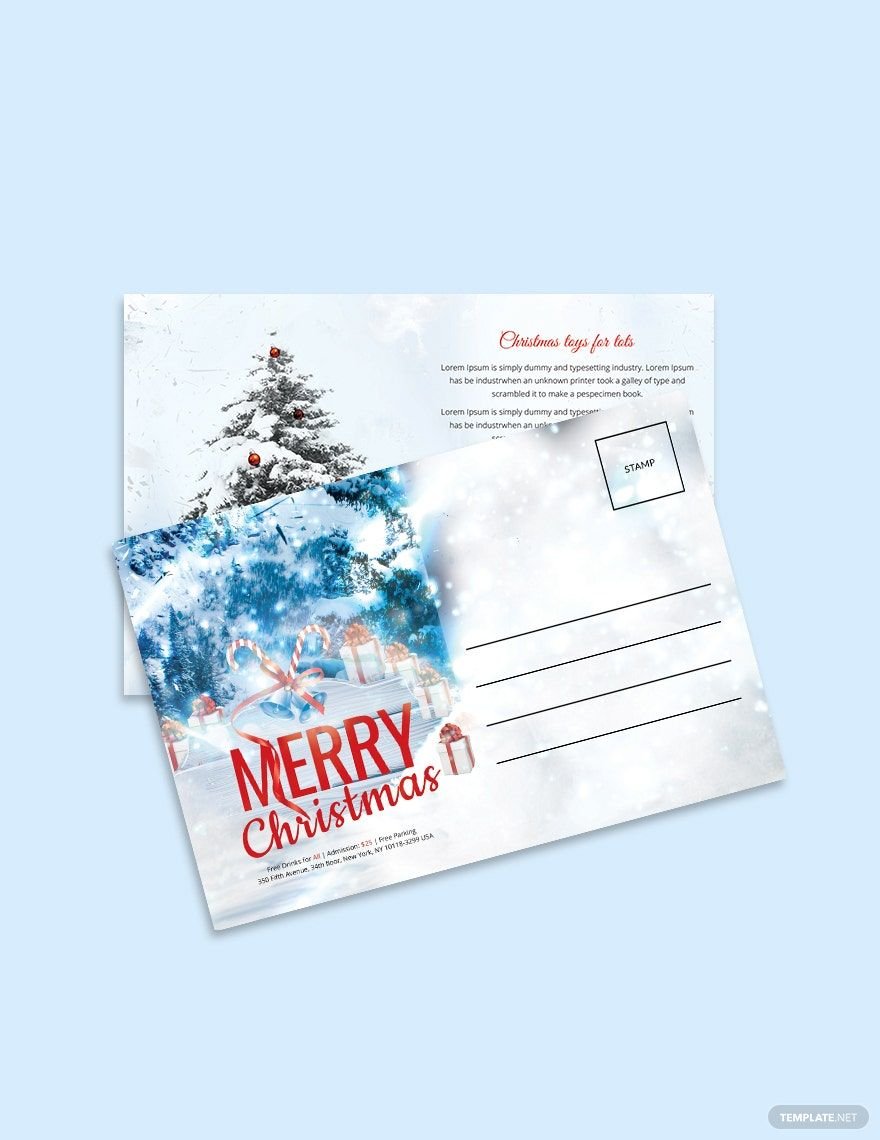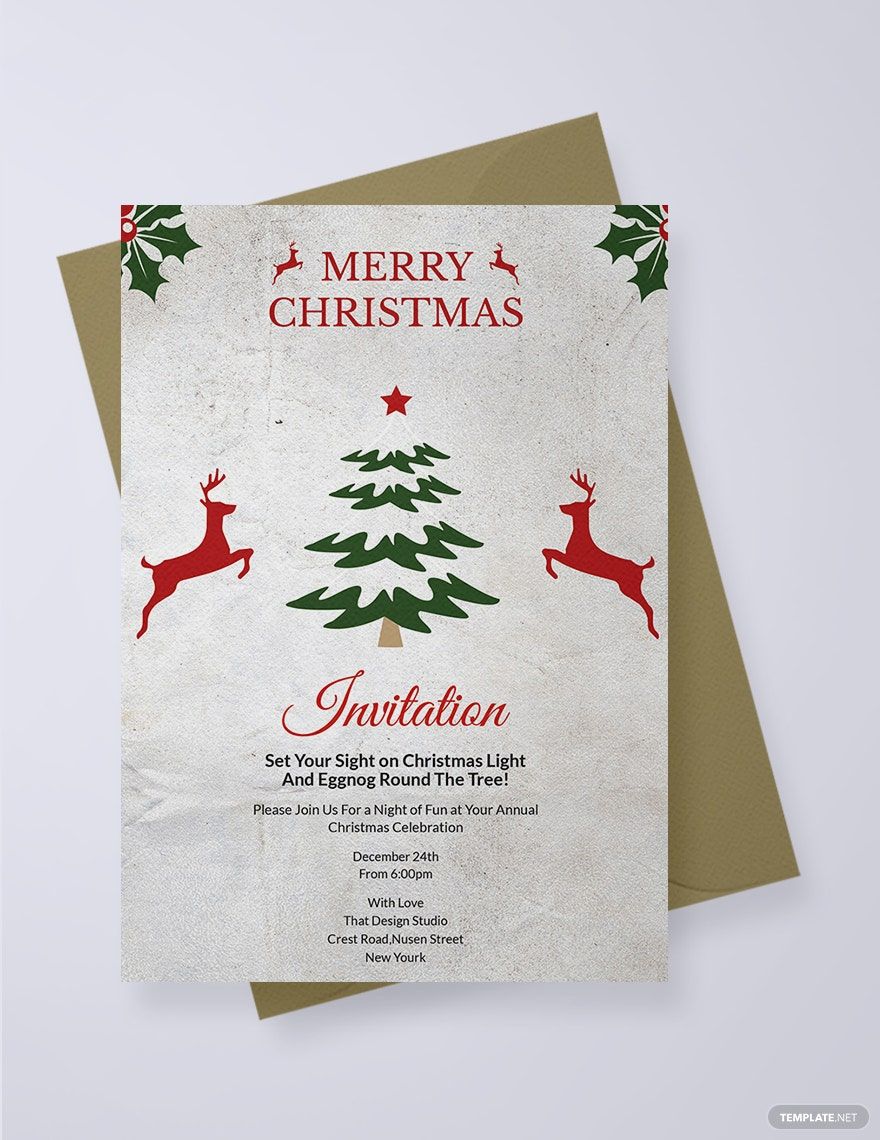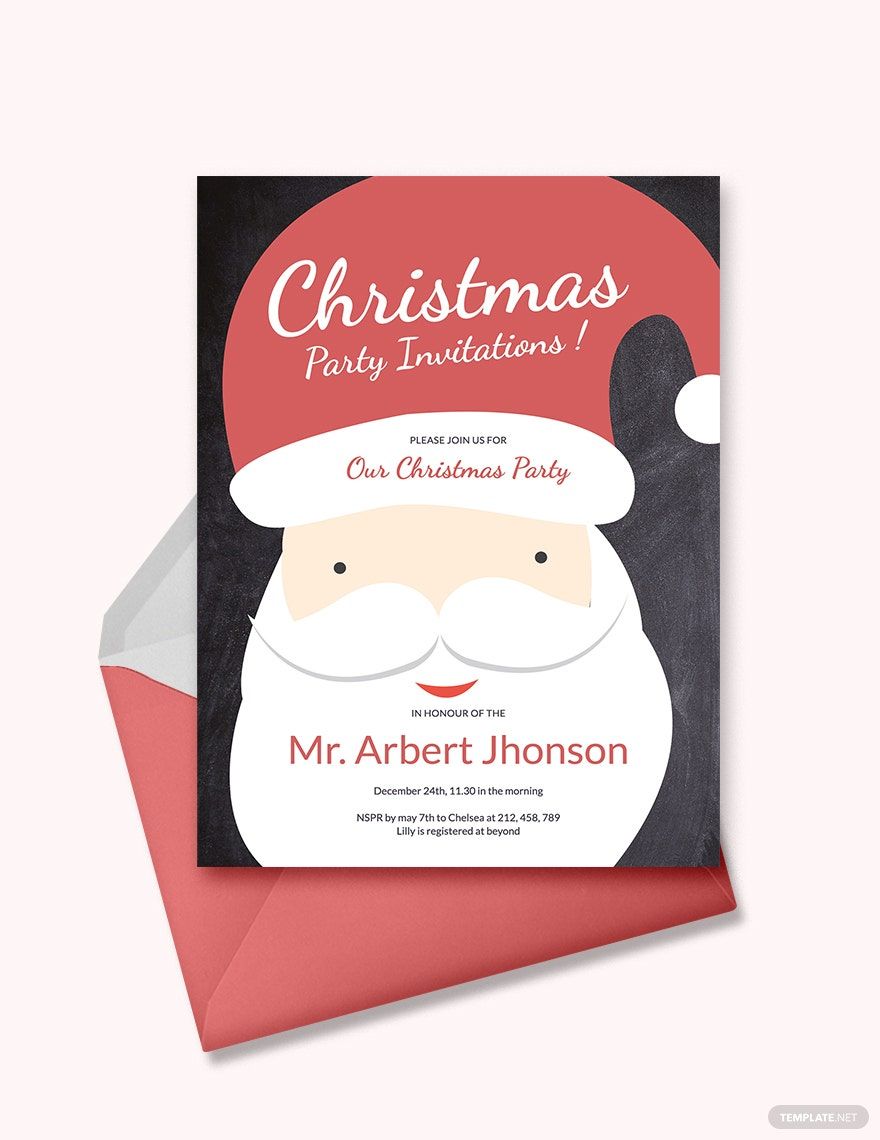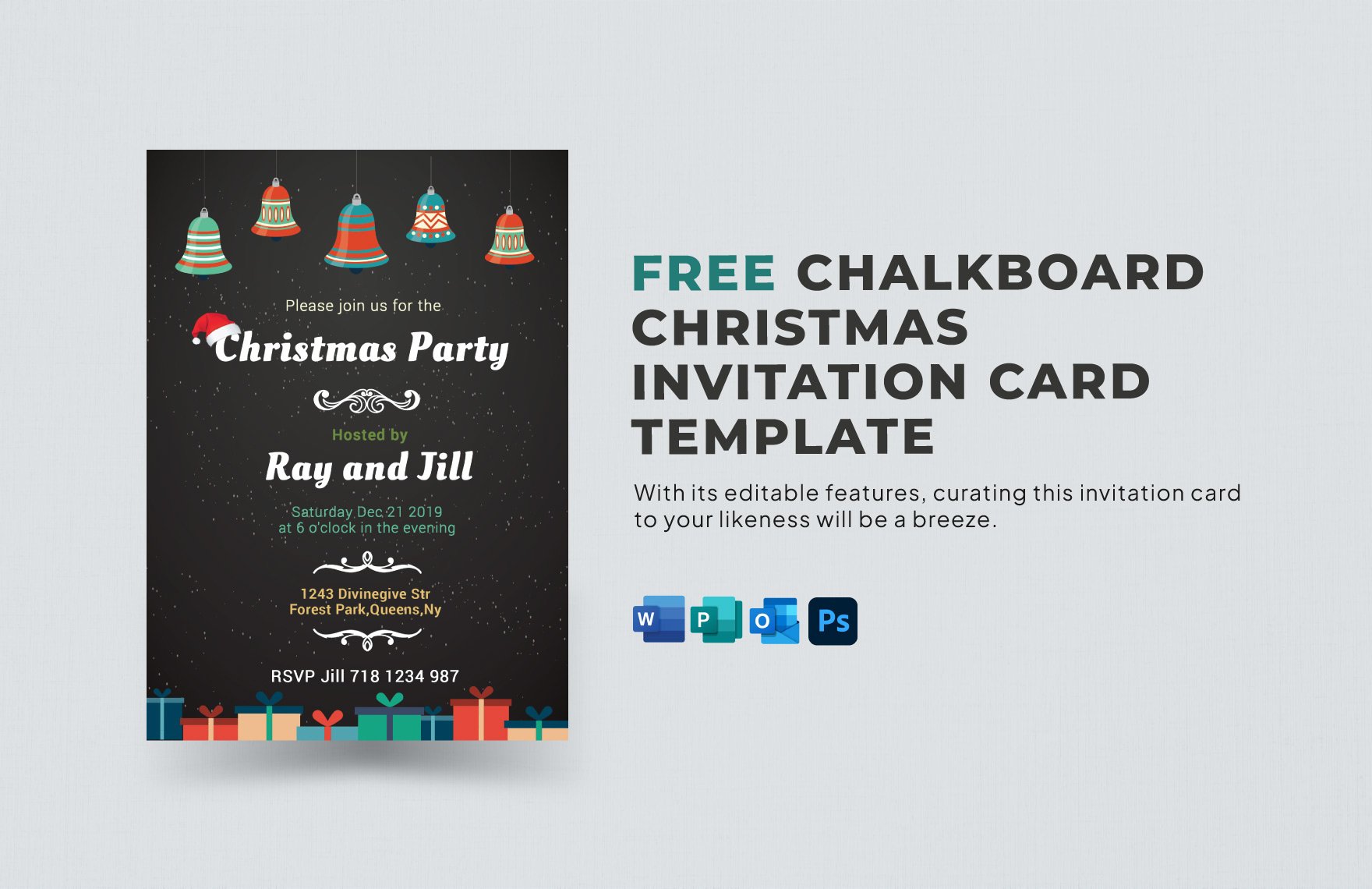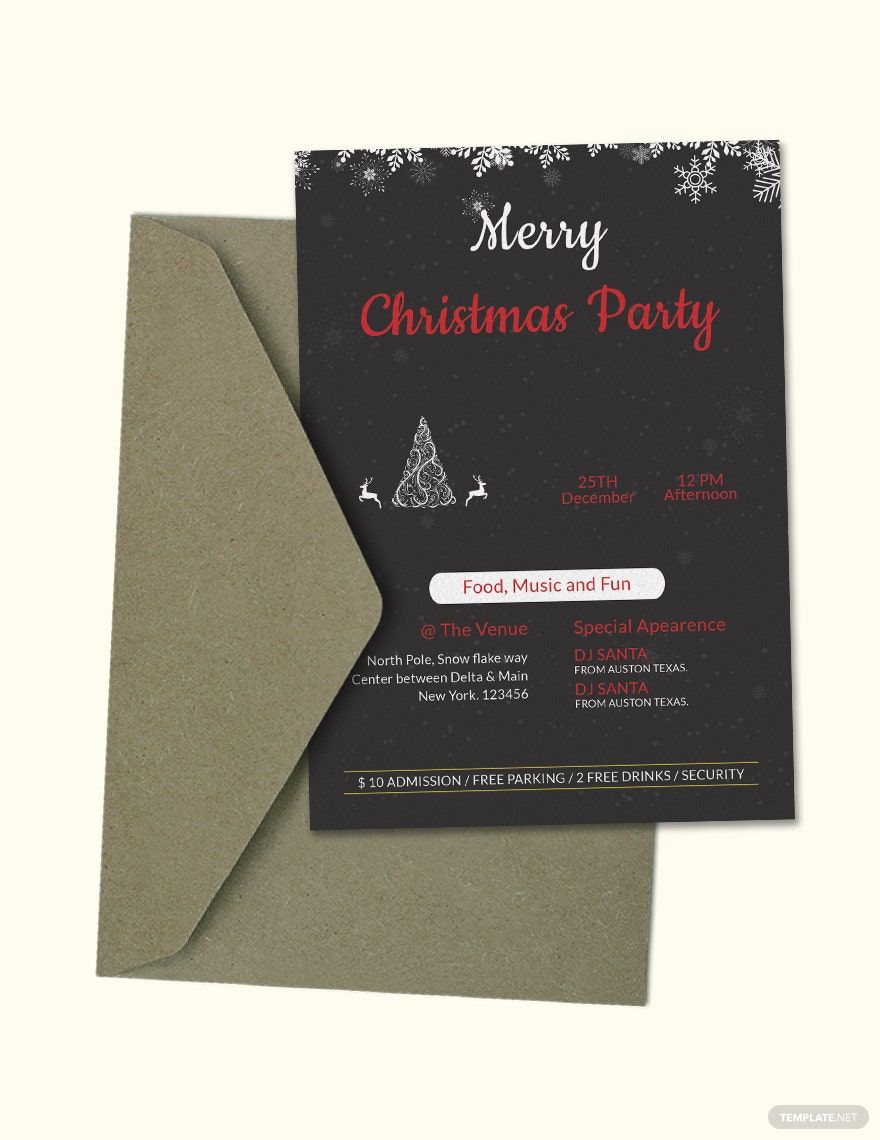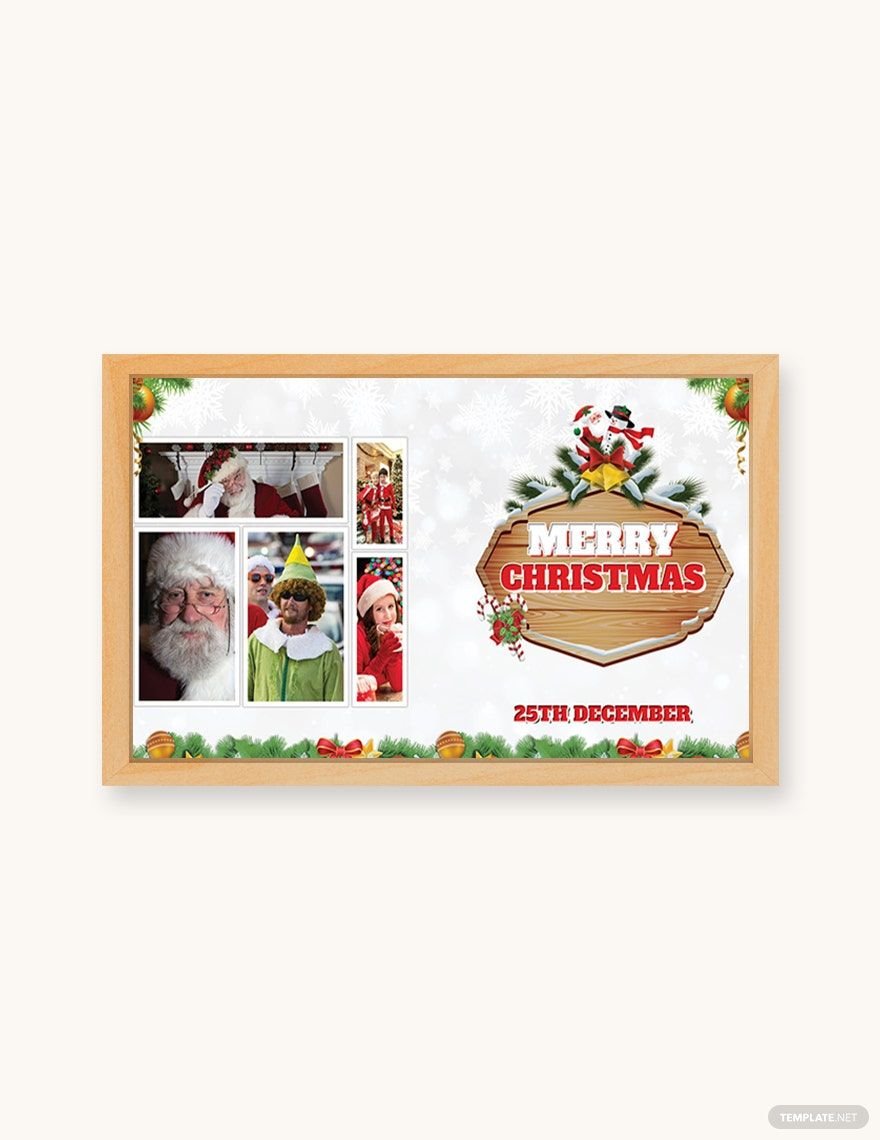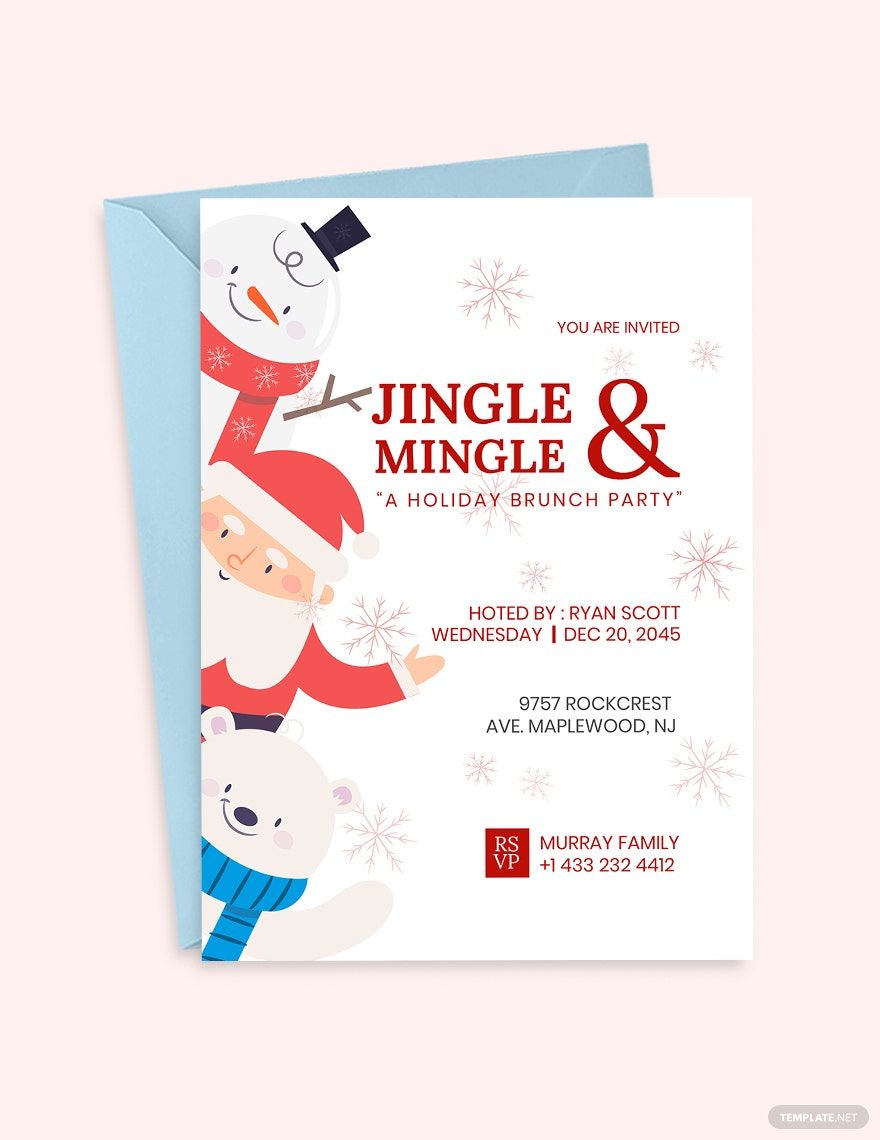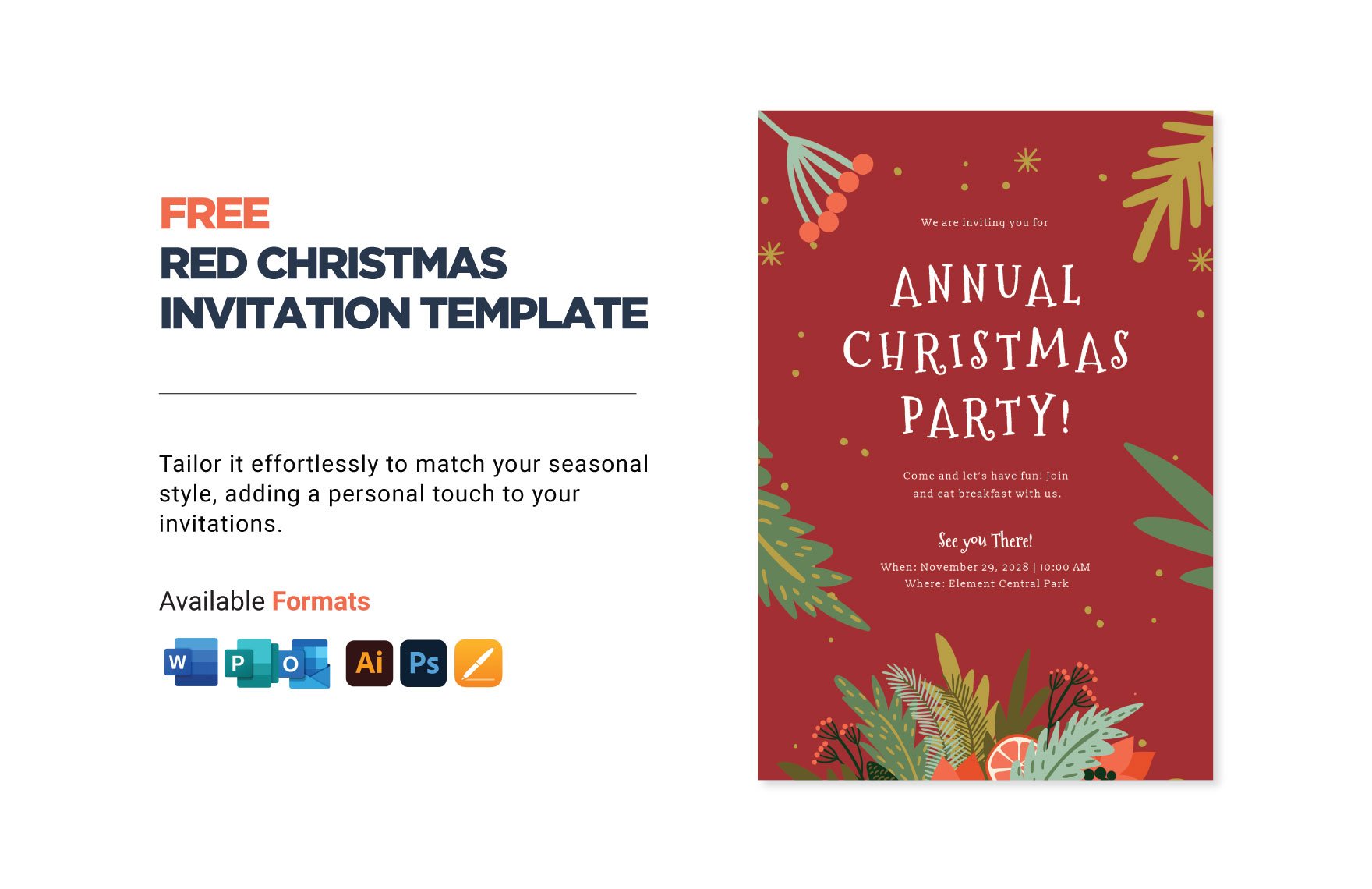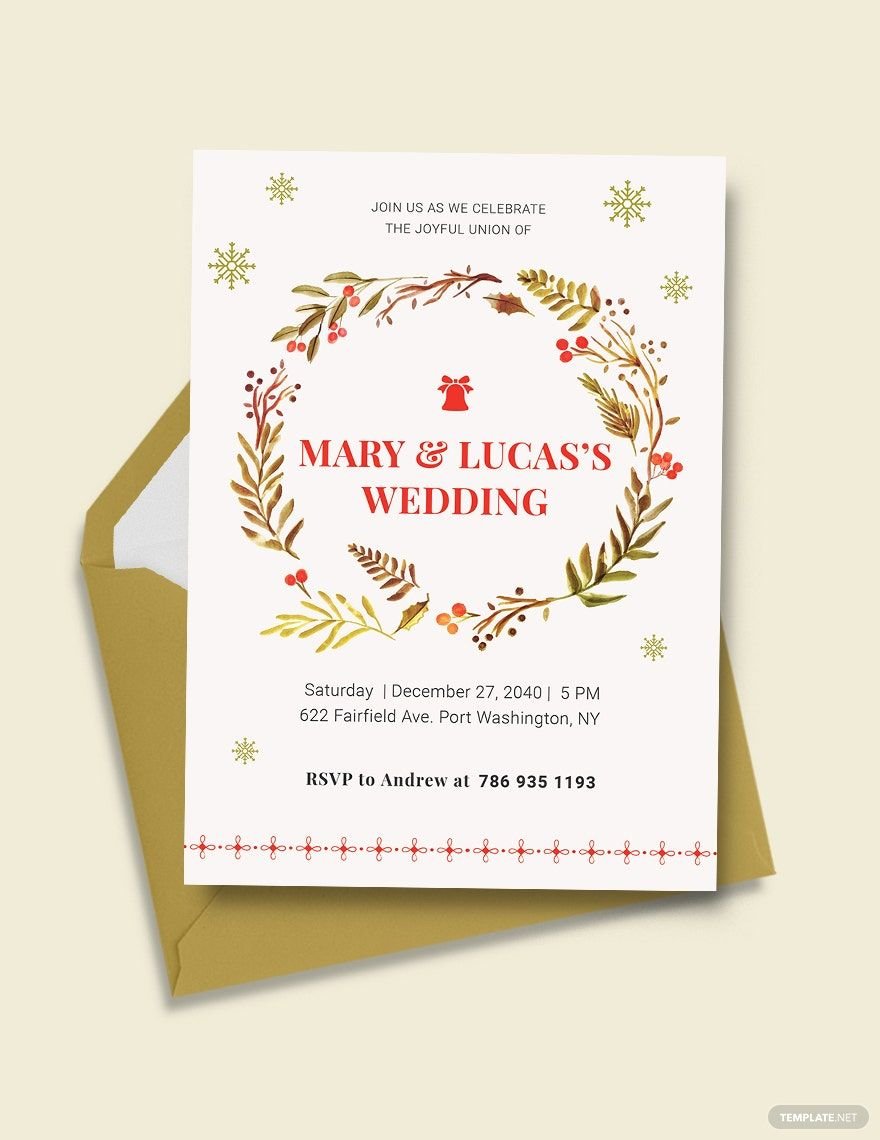Delight Your Guests with Festive Greetings: Celebrate the Holiday Season with {Keyword} by {Brand}
Effortlessly transform your holiday celebrations with beautiful pre-designed Christmas Invitation Templates in Microsoft Word by {Brand}. Create inviting and memorable invites quickly and easily with no design skills needed. Whether you're looking to bring more people together to celebrate Christmas or simply showcase a special holiday event, these templates are just what you need. With a wide selection of styles that cater to different tastes, you can dynamically promote an upcoming gathering or put together a cozy festive dinner party. The collection includes free pre-designed templates that are both downloadable and printable in Microsoft Word, ensuring a flawless creation process that saves you time and effort. Enjoy the seamless blend of convenience and creativity, complete with customizable layouts perfect for both print and digital distribution. You'll find that planning and organizing your events has never been this easy or enjoyable.
Discover the wide array of charming Christmas Invitation Templates that cater to every celebratory need, all available in Microsoft Word. Regular updates ensure that fresh, creative designs are always at your fingertips, making it easy to keep your invitations trendy and engaging. Choose from free options to get started or explore more beautiful premium pre-designed templates in various styles for those extra special occasions. With the ability to download or share your invites via link, email, or print, enhancing reach and engagement has never been simpler. Embrace the flexibility offered by both free and premium templates, and make the most out of your holiday preparations with ease and elegance.