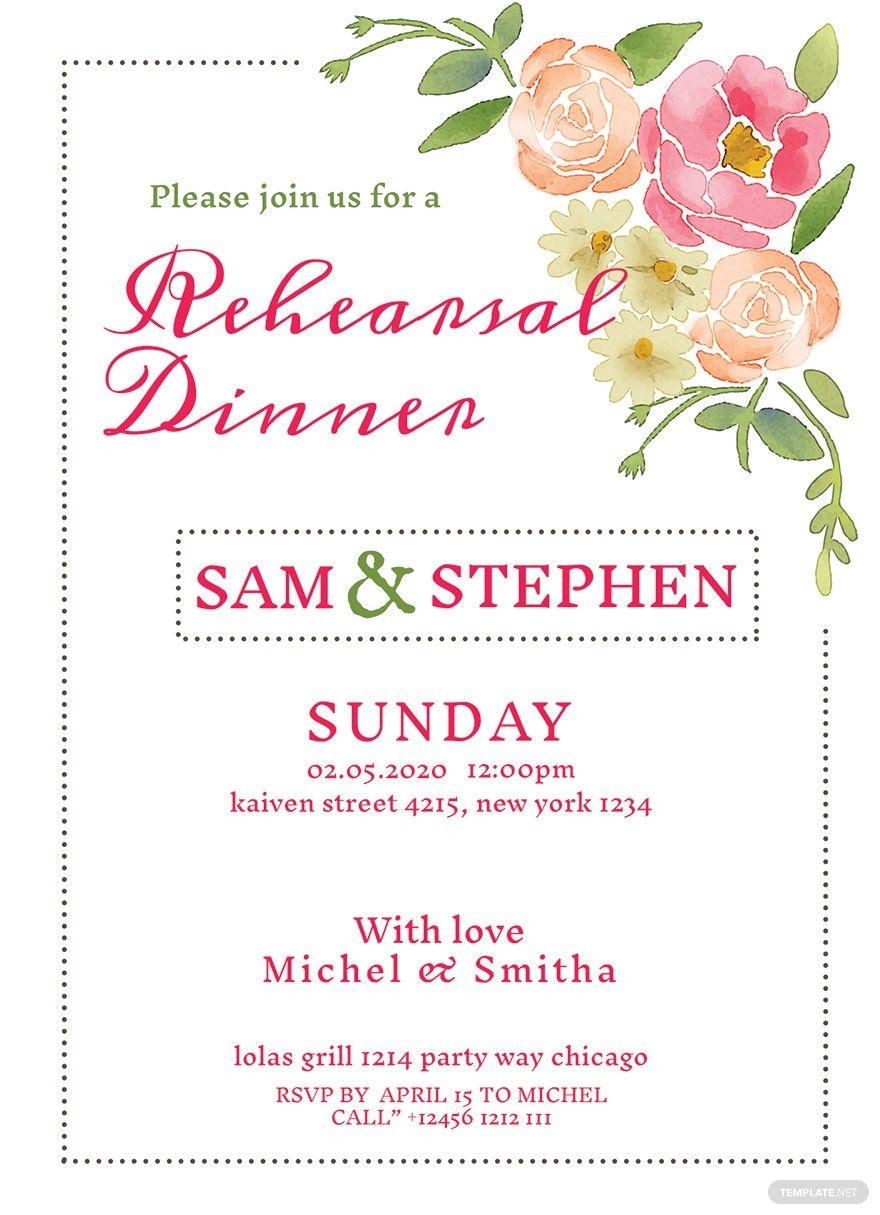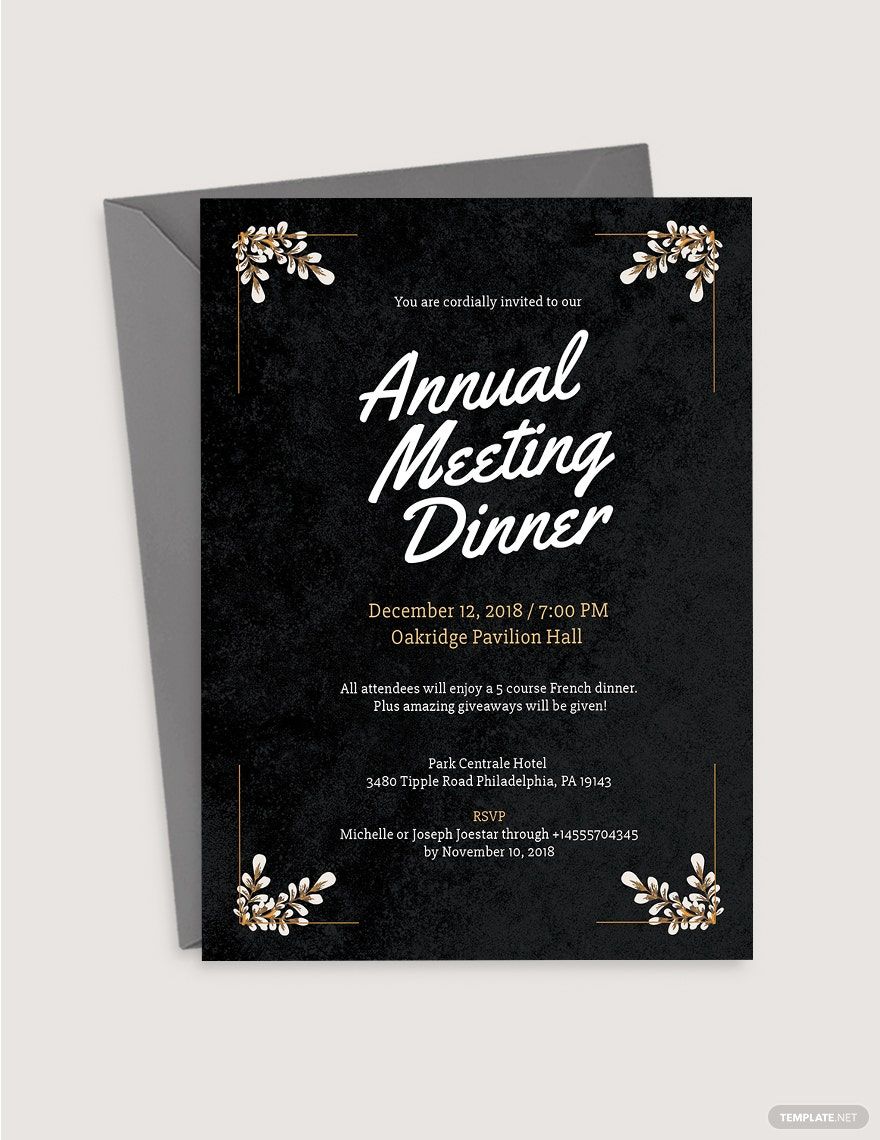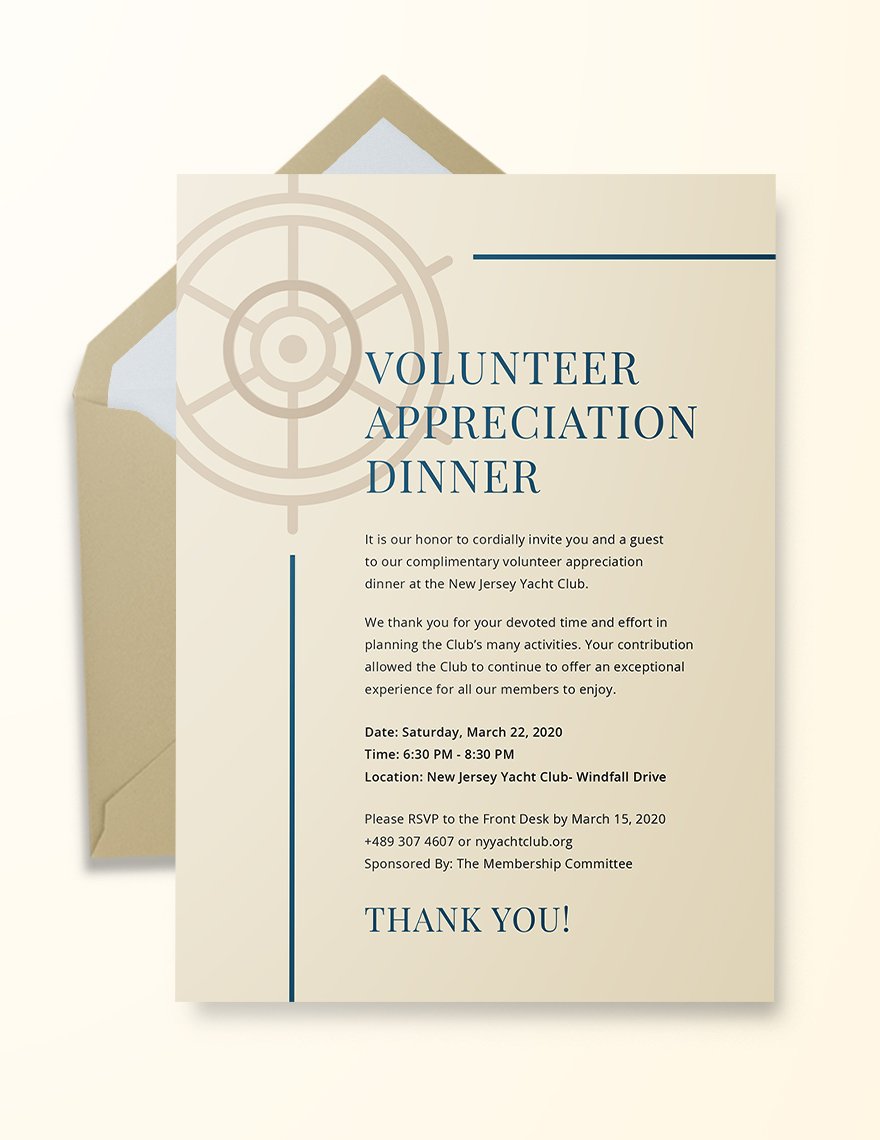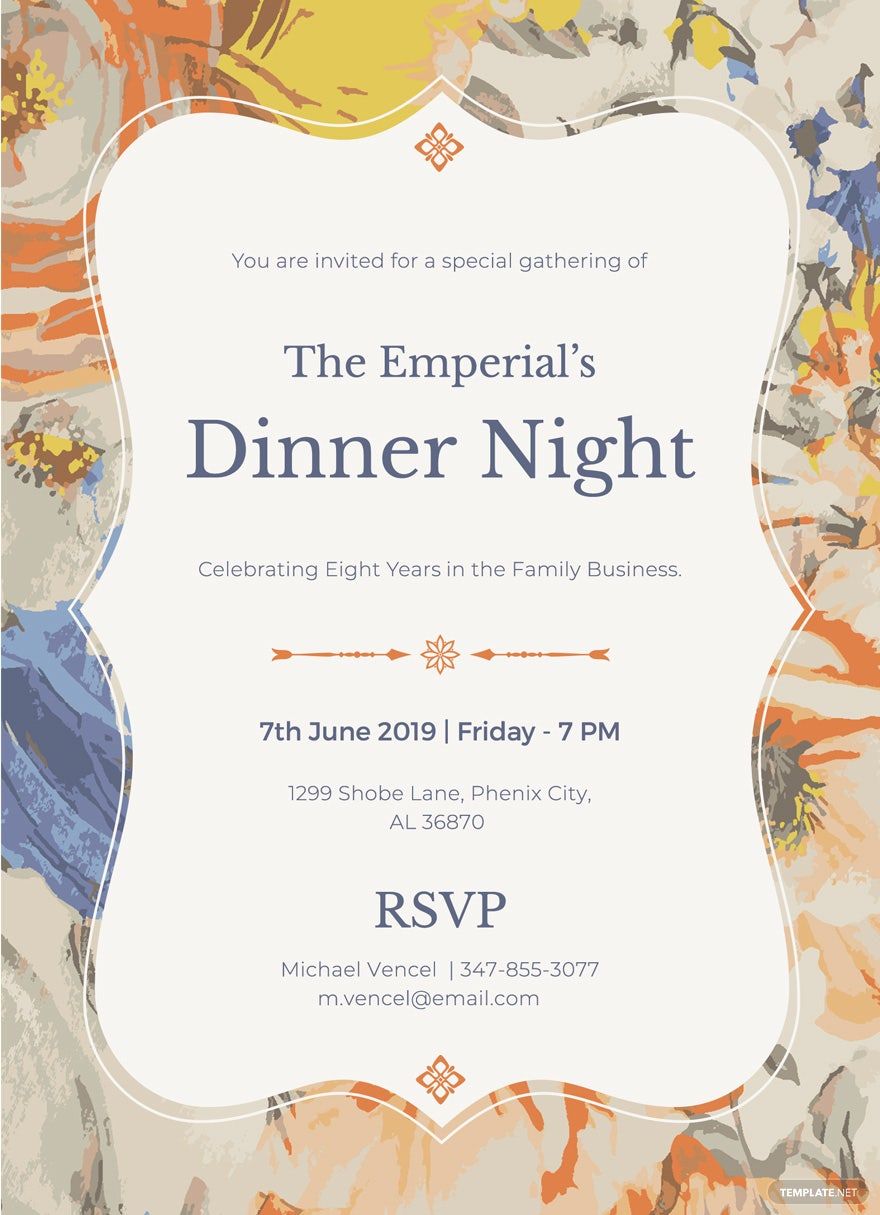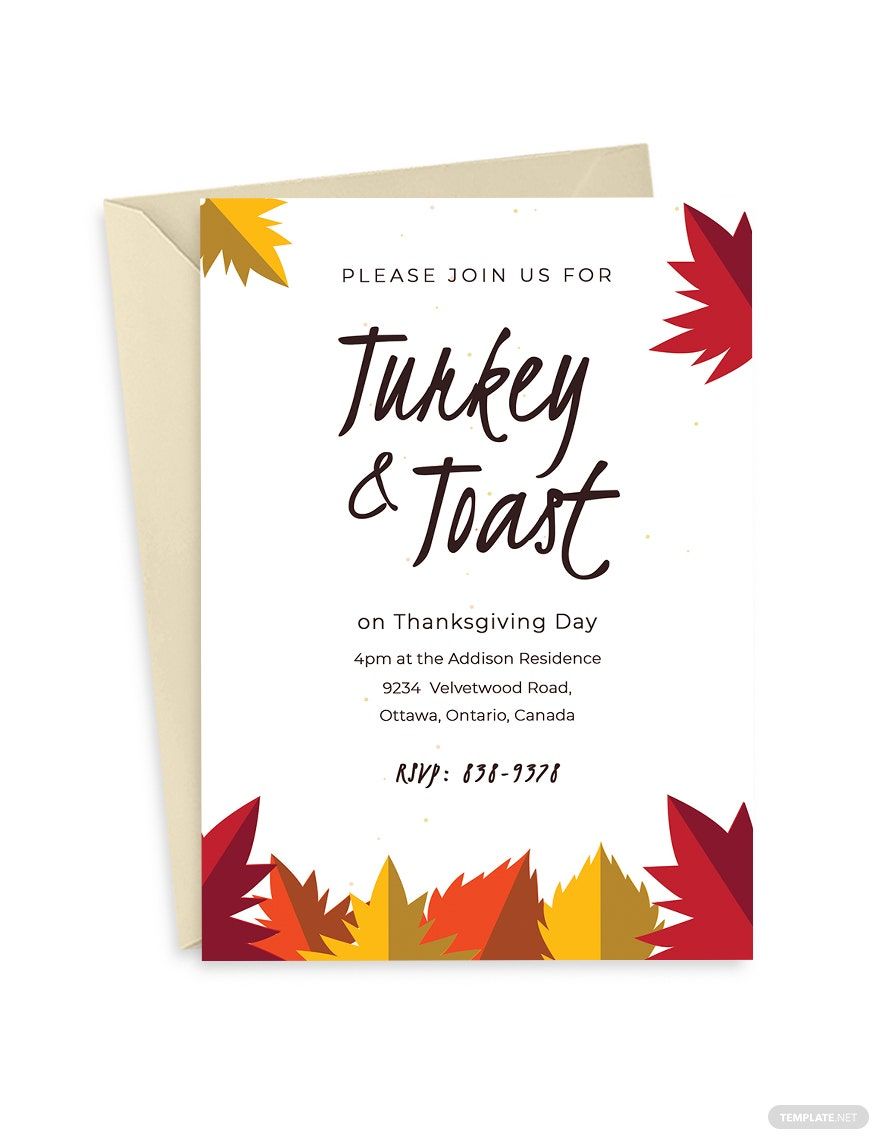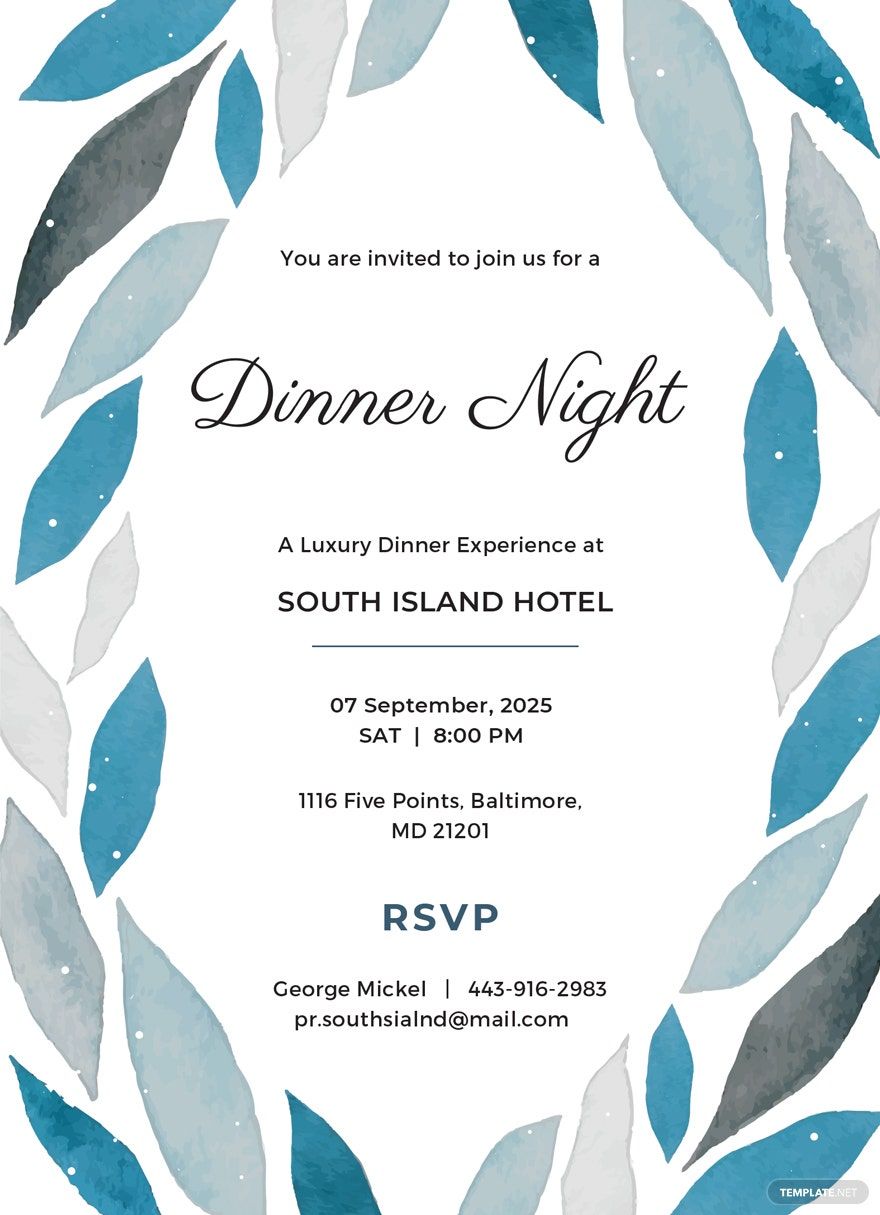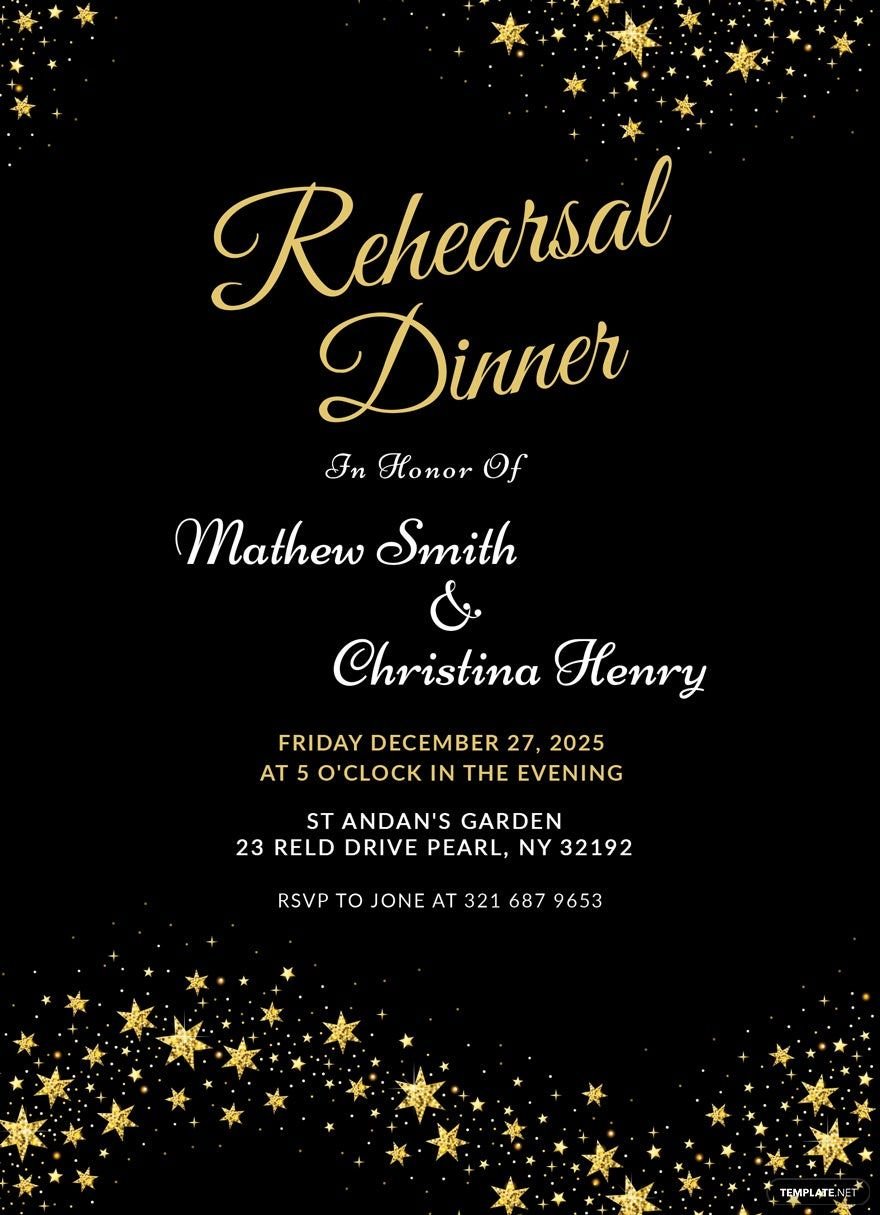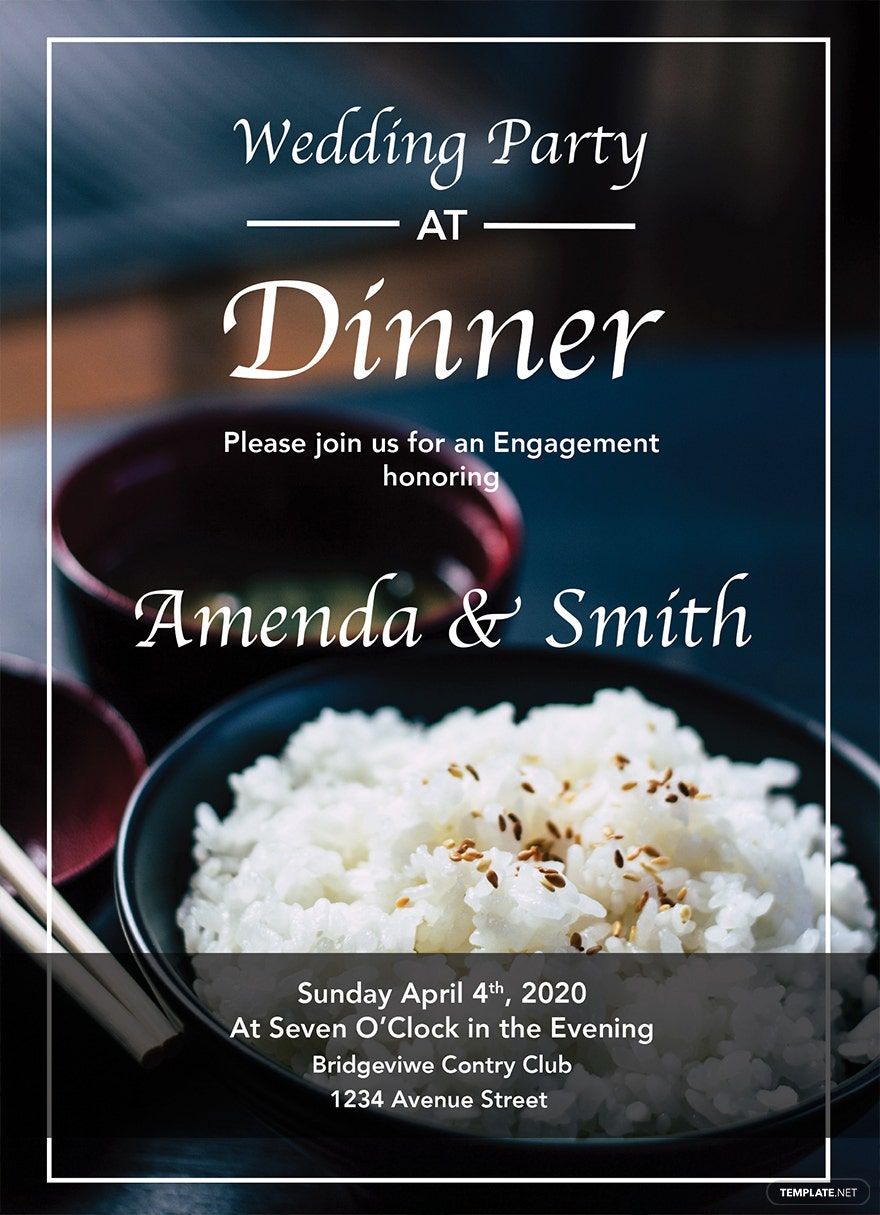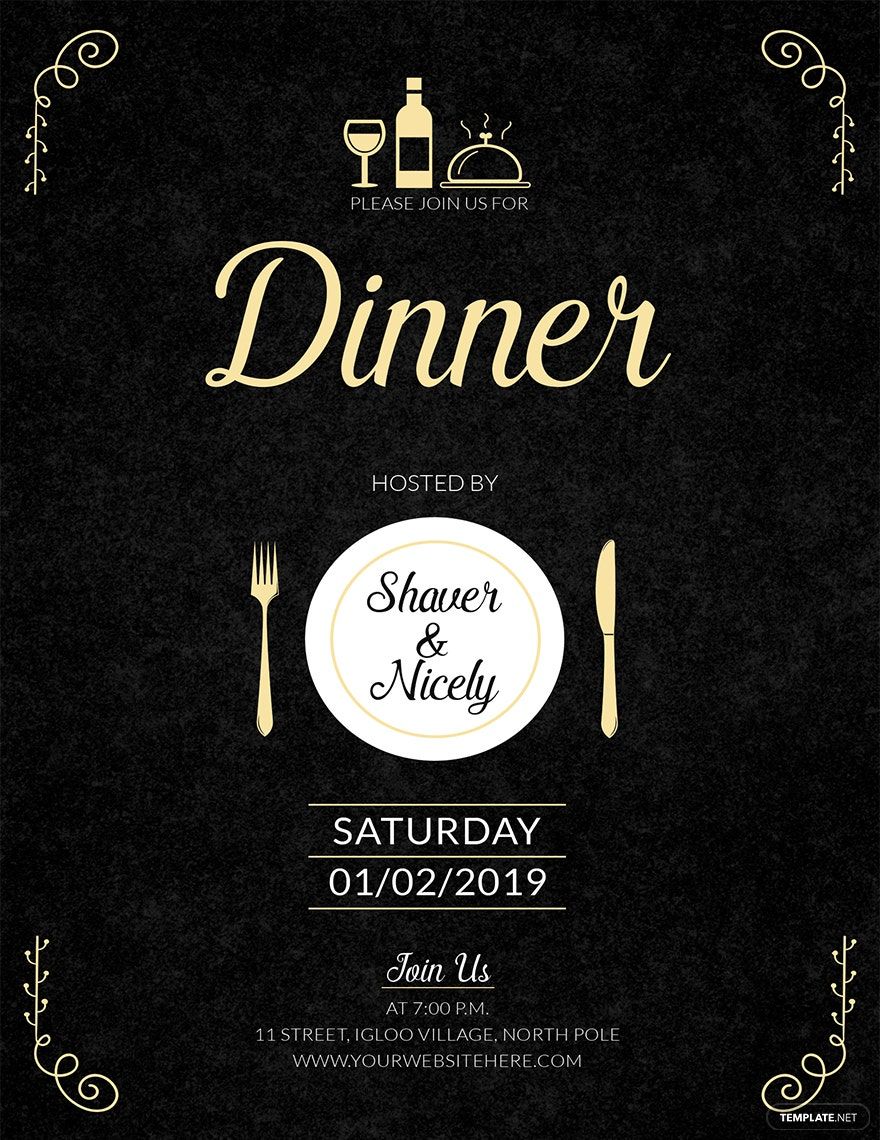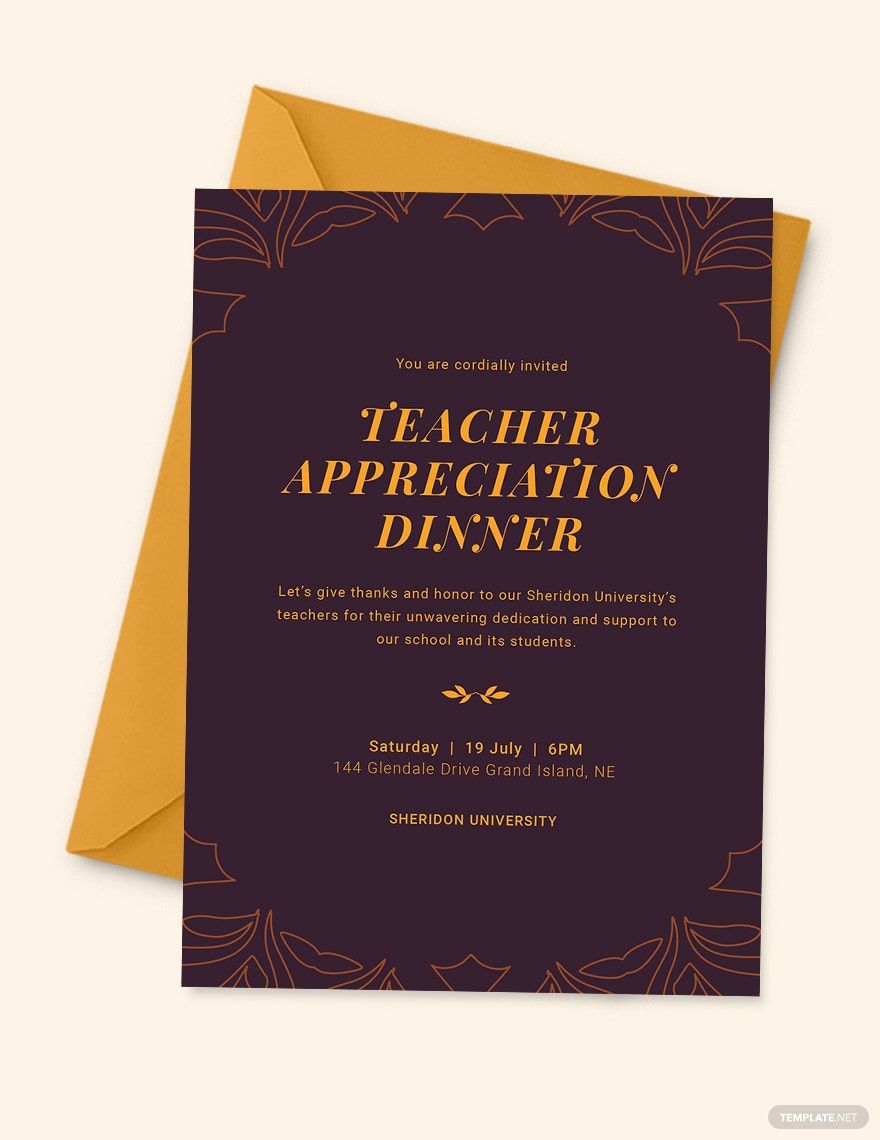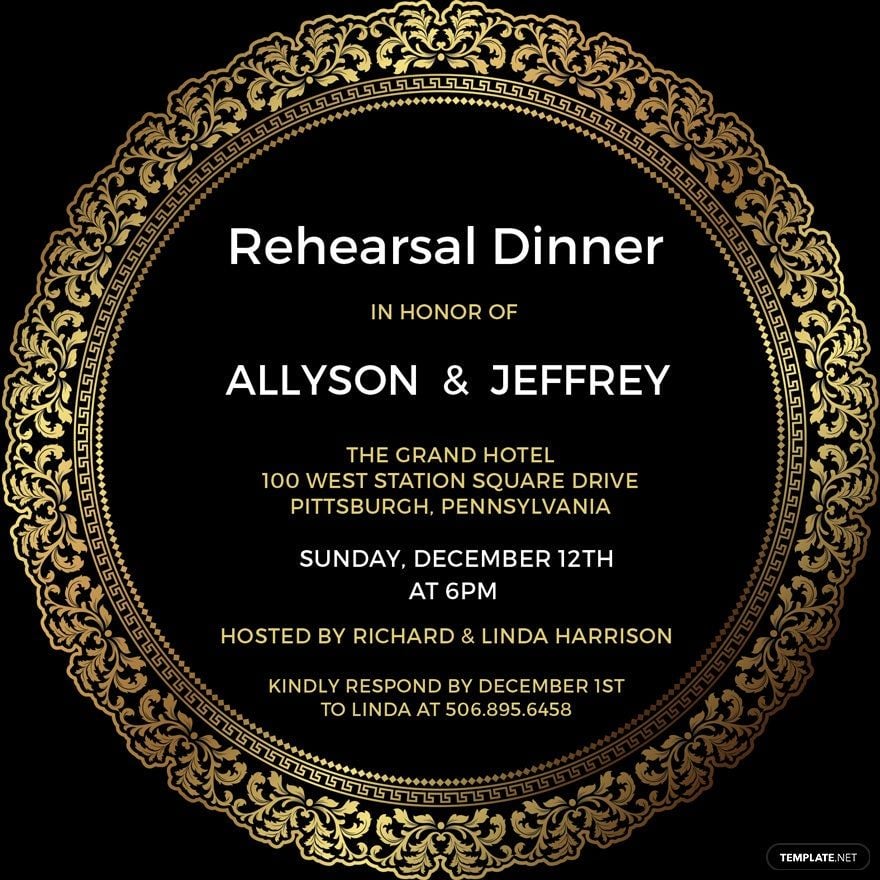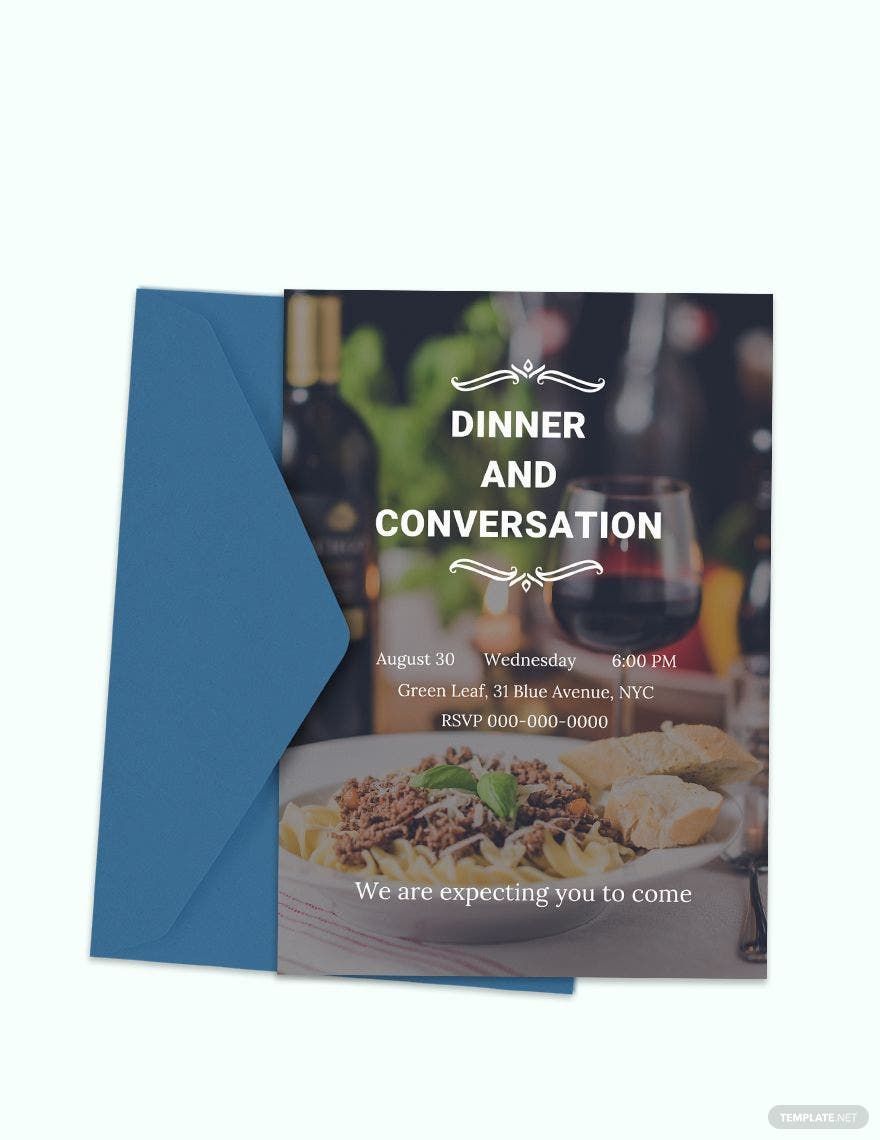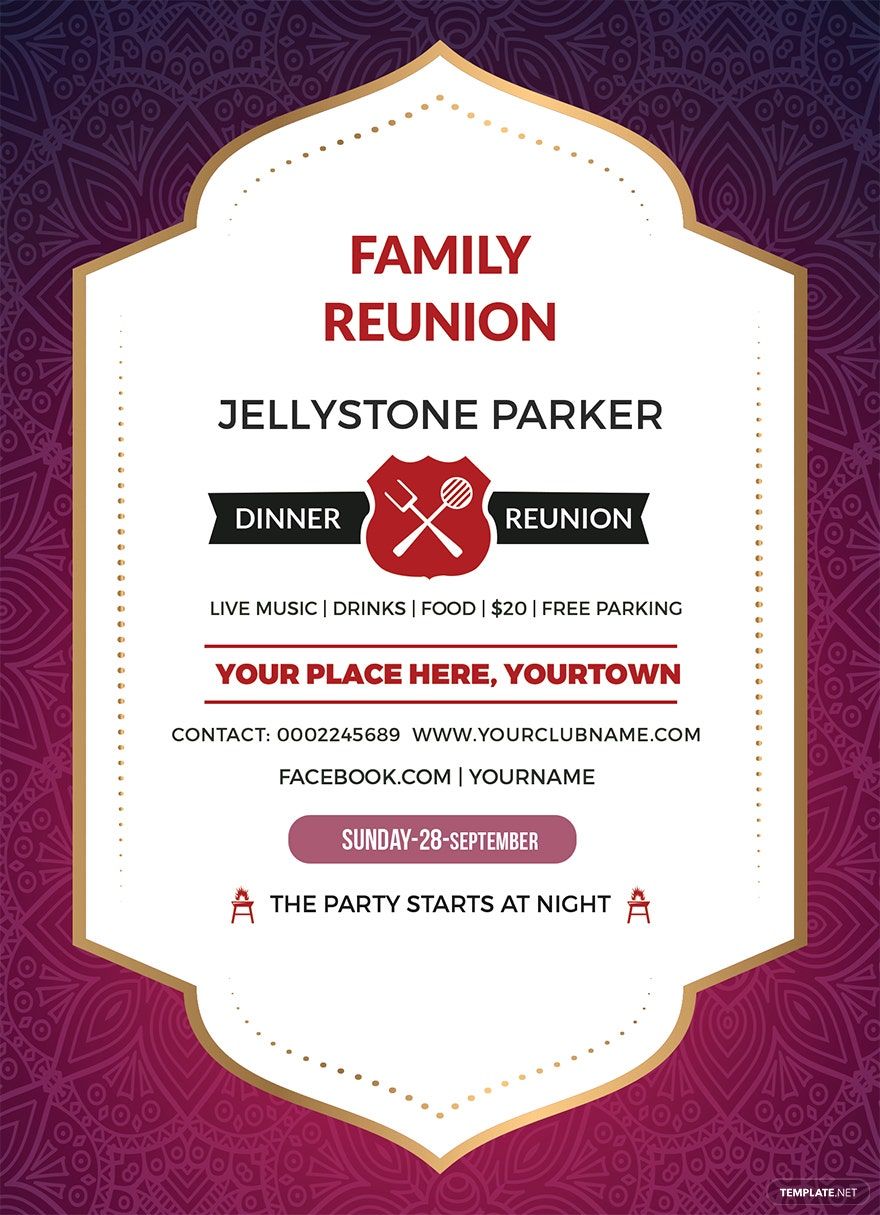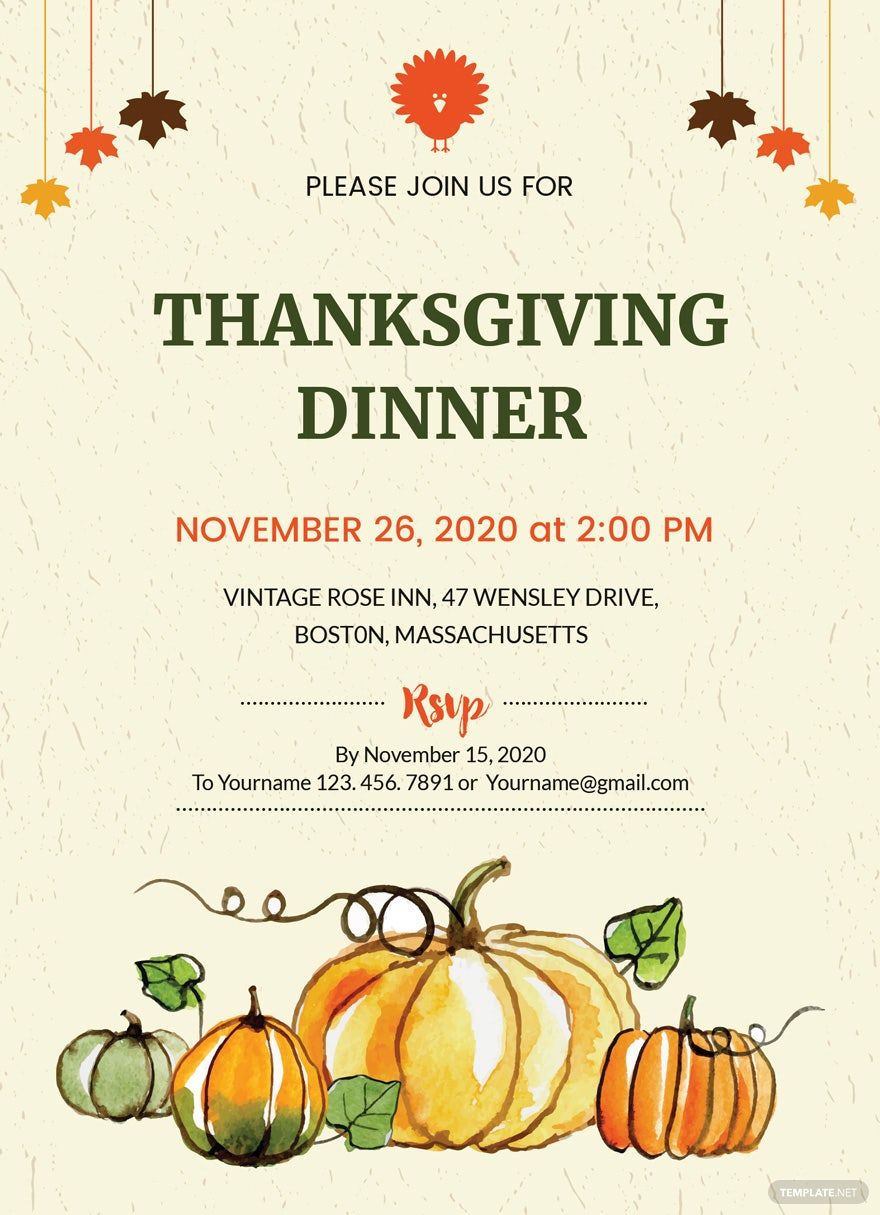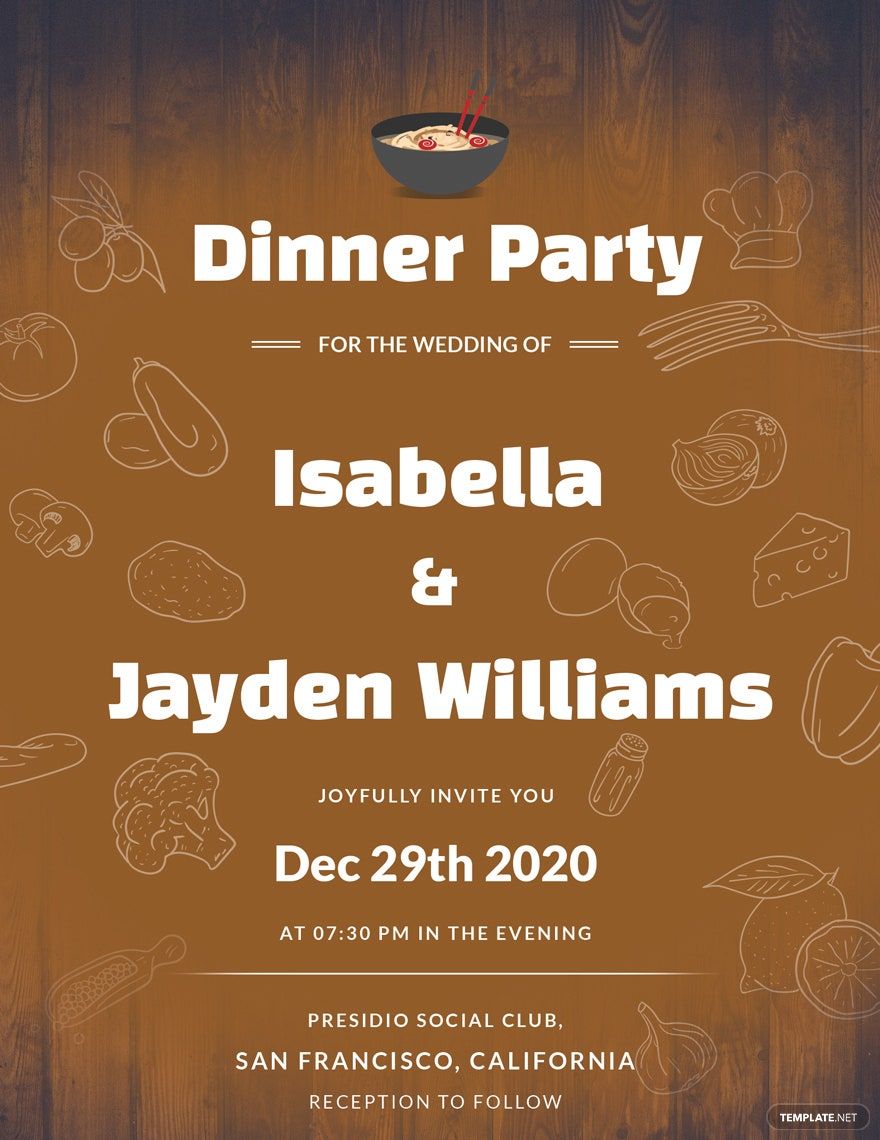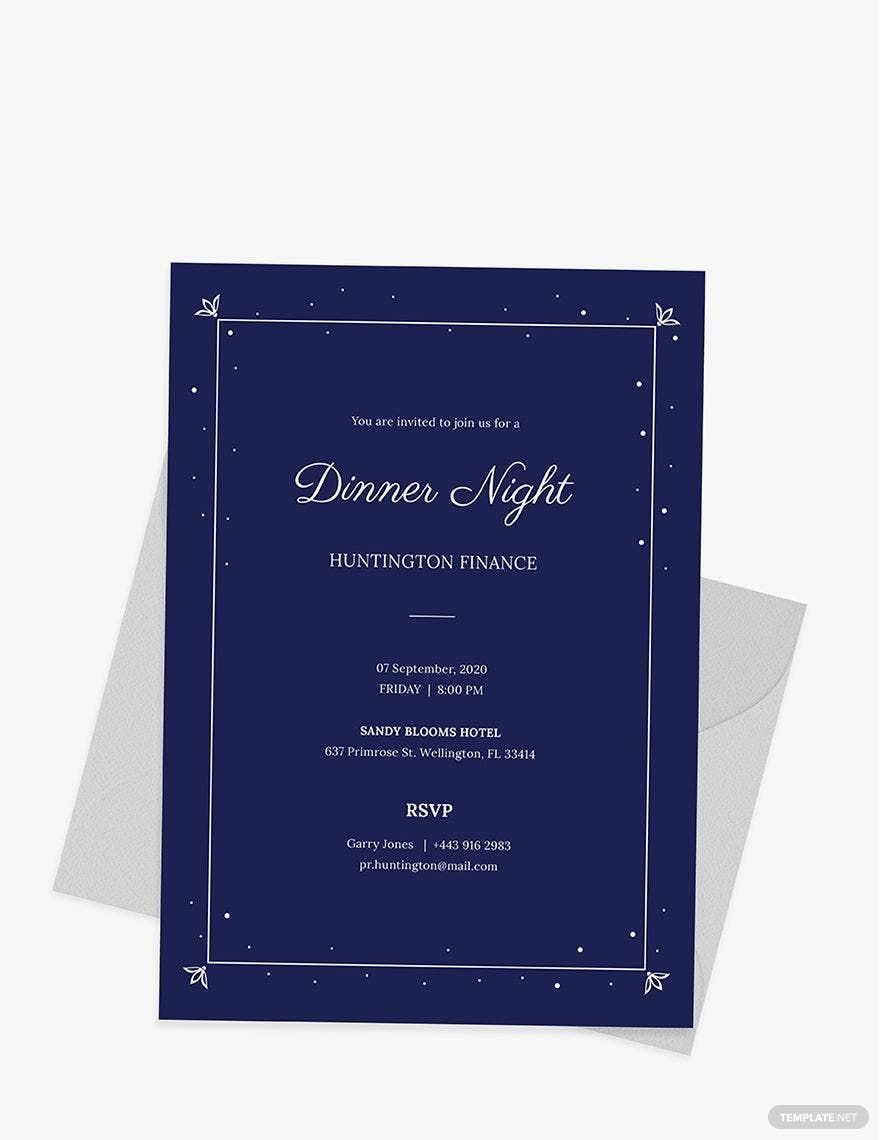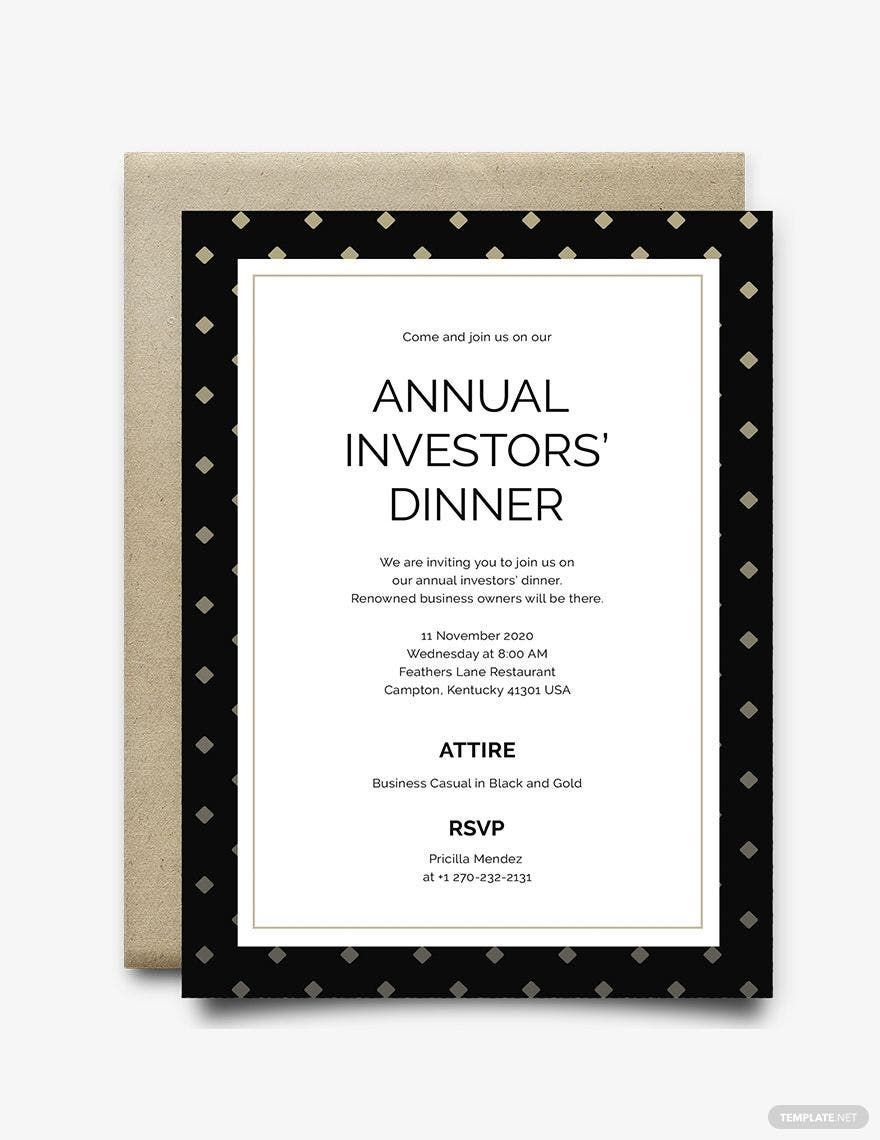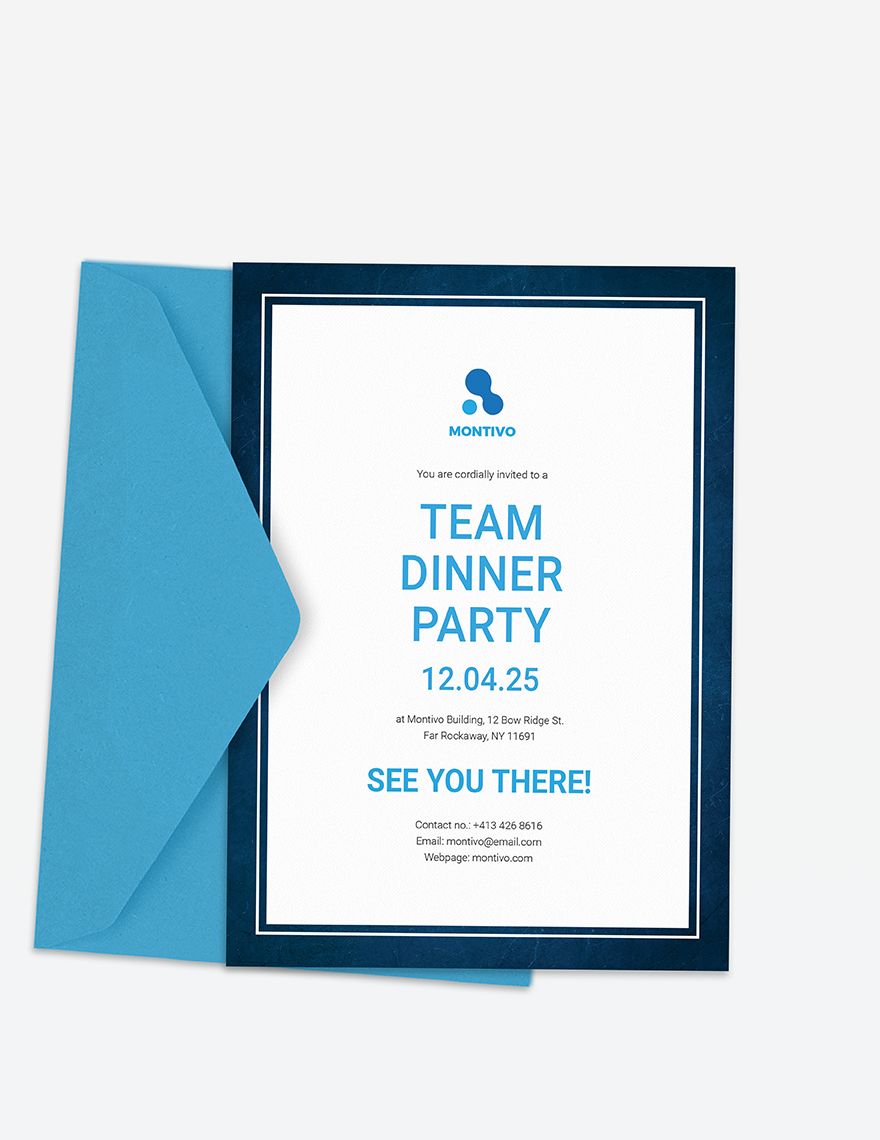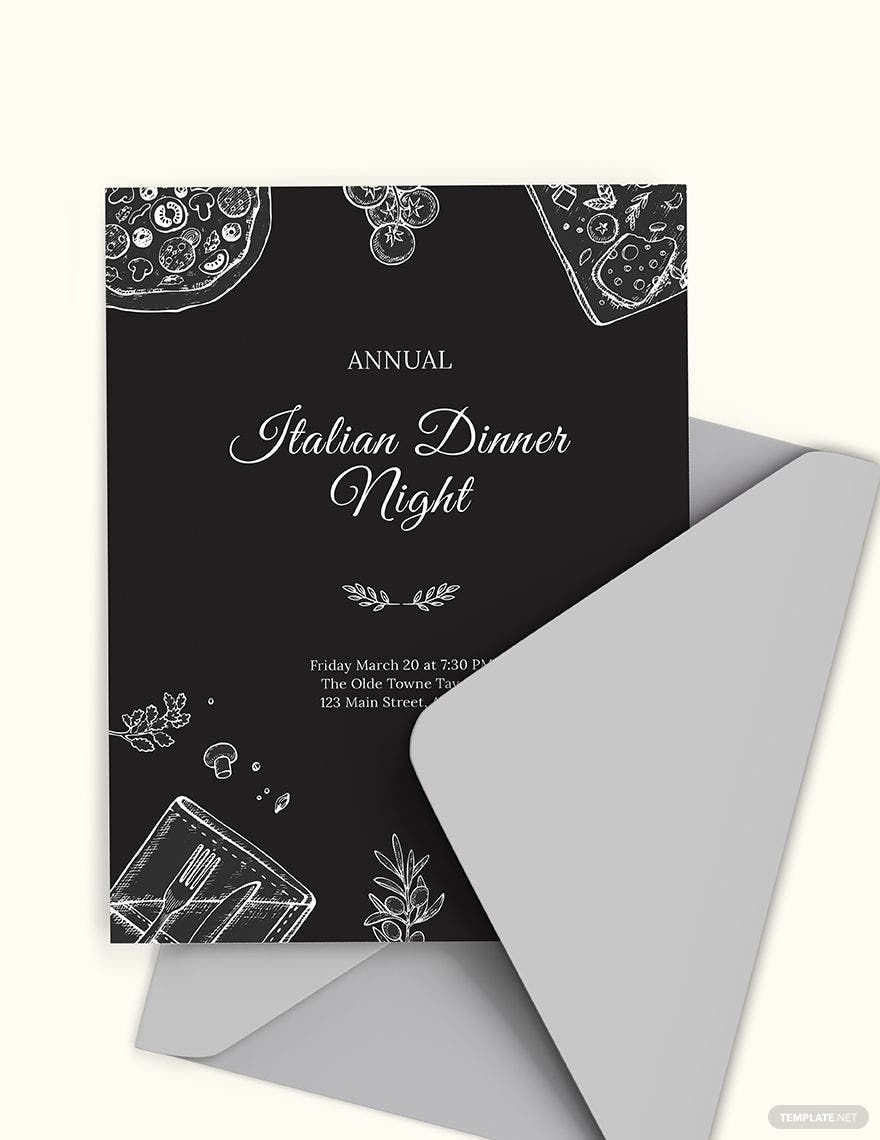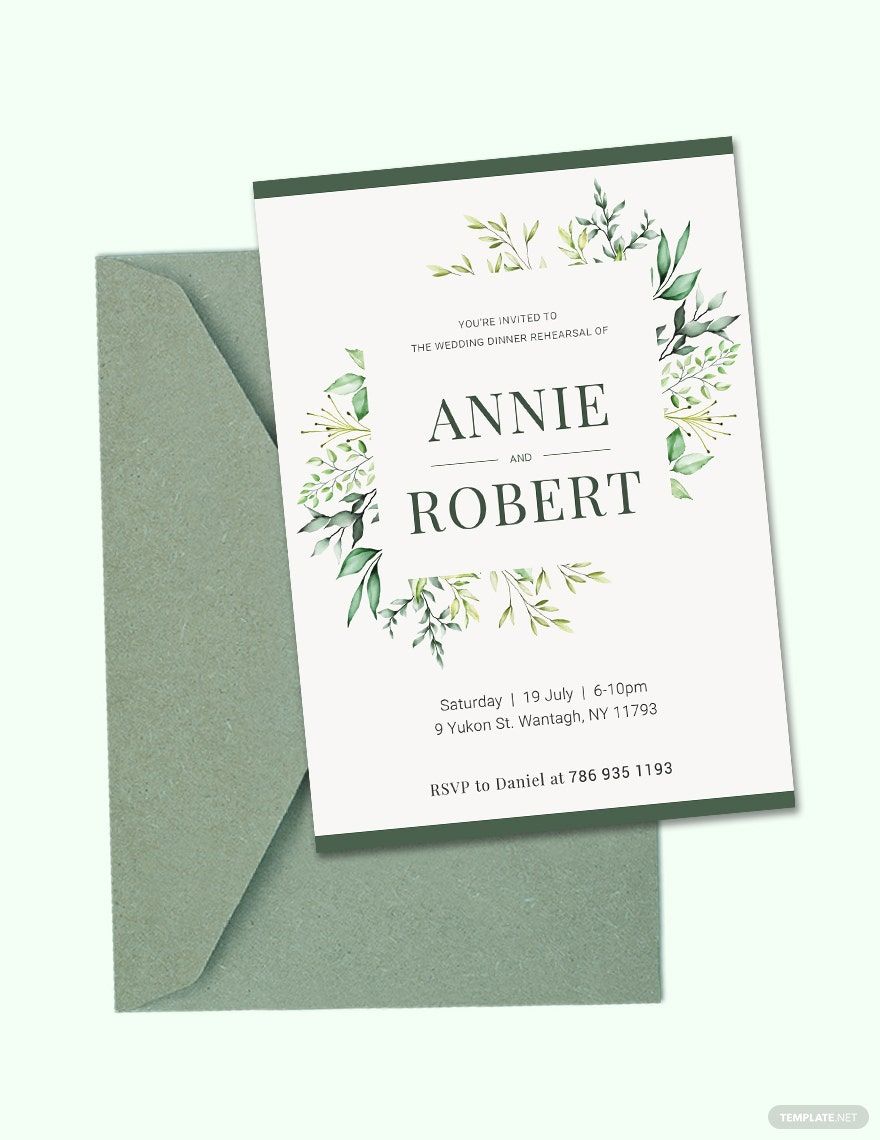Dinners have the best ambiance and atmosphere when it comes to eating with significant people. It gives a sense of intimacy and connection over the chilly night with the food to warm the hungry stomachs. So, invite everyone over a dinner gathering using Template.net's elegant dinner invitation templates! Our templates offer high-quality designs that allure people better into going to your dinner gala. All of the templates are 100% customizable, easily editable in all versions of Adobe Photoshop, and printable for the comforts of all our customers. Template.net unquestionably saves time to let you do other essential things! So, download our dinner invitation card templates now!
Dinner Invitation Templates in PSD
Send out beautifully designed dinner invitations with our free, customizable templates in PSD. Enjoy professional quality. Download now.