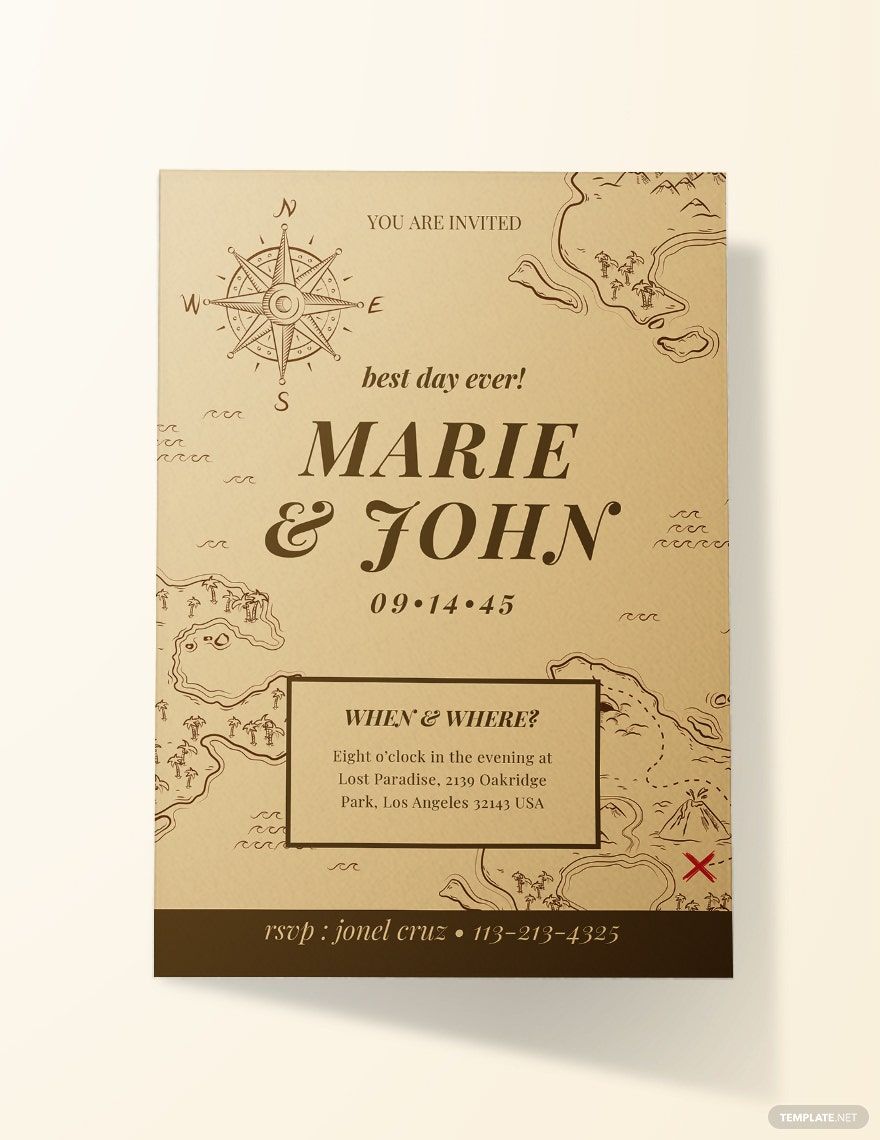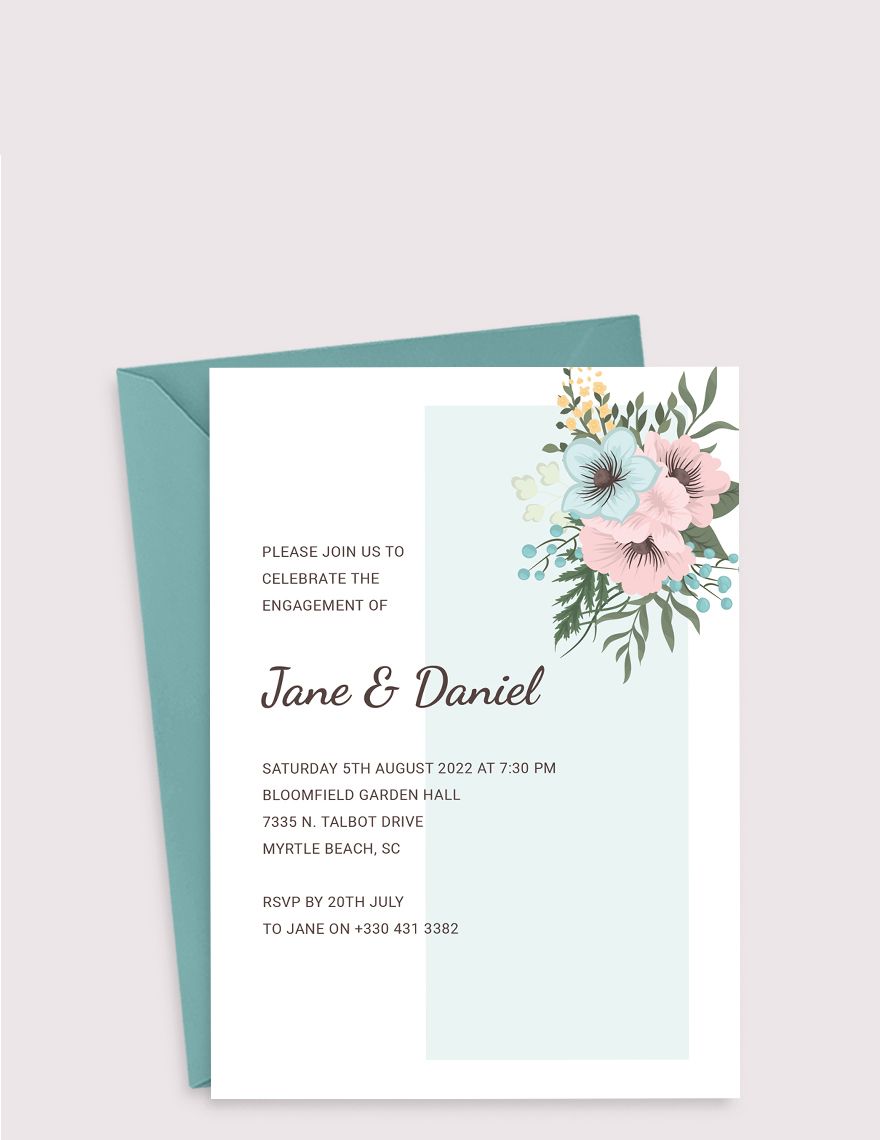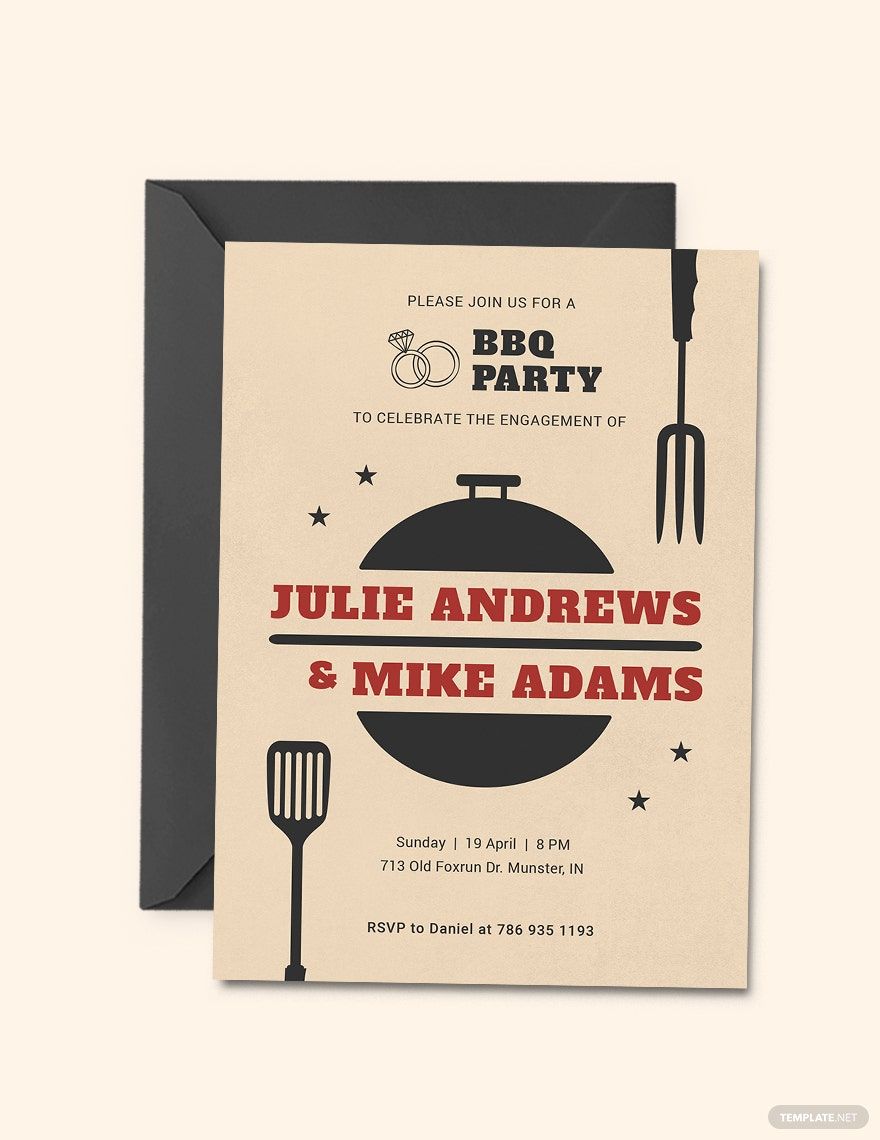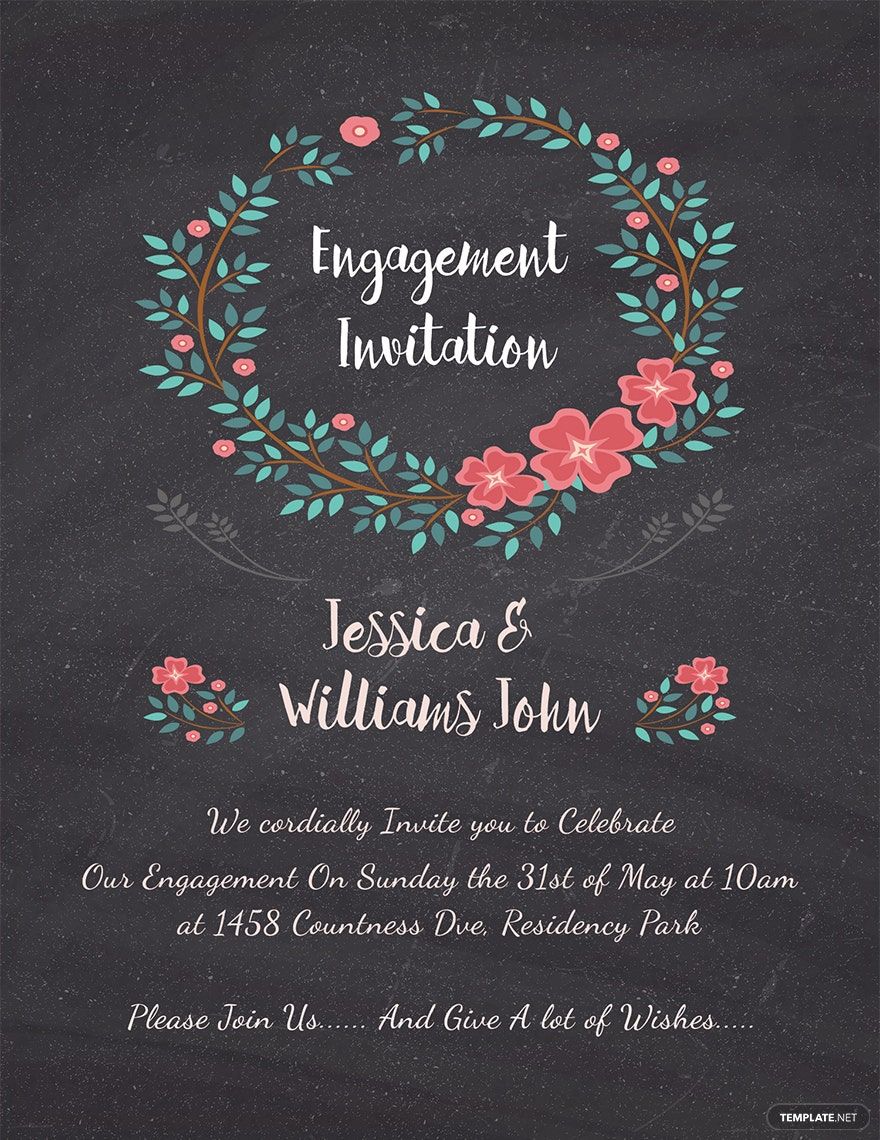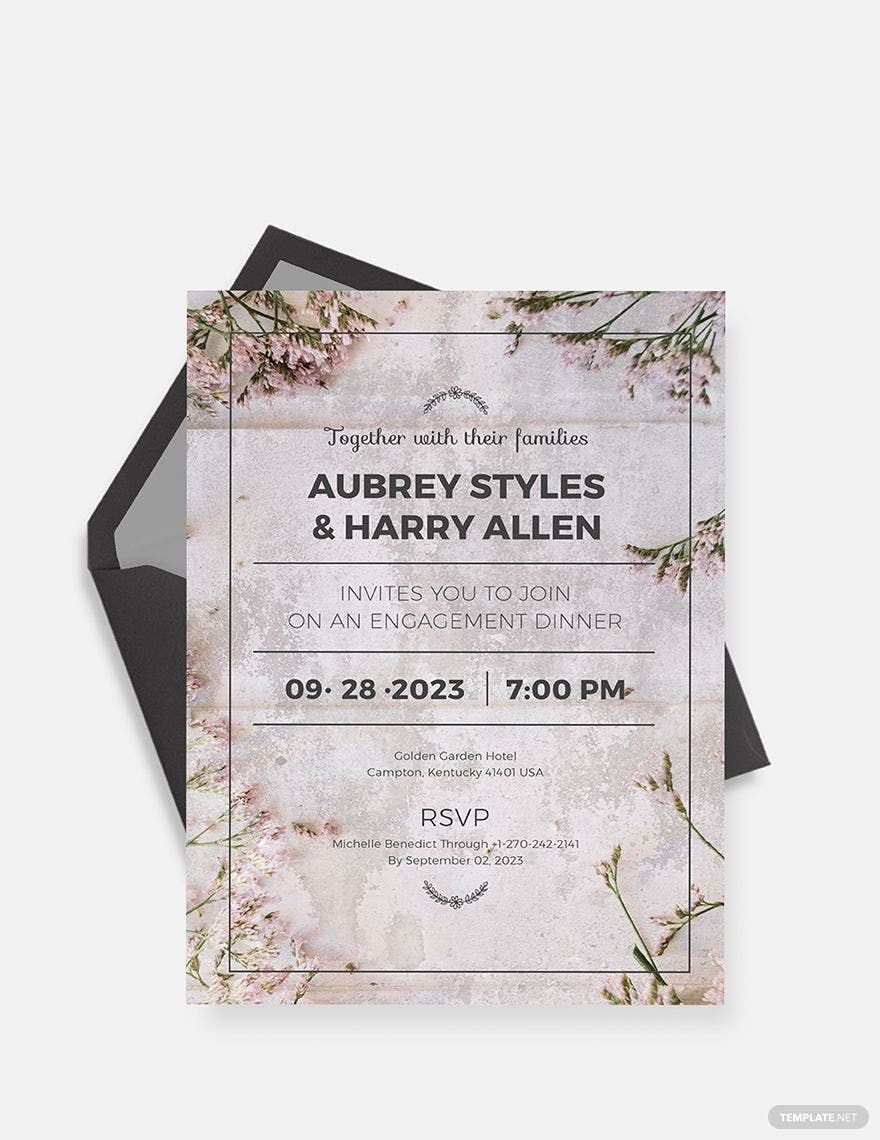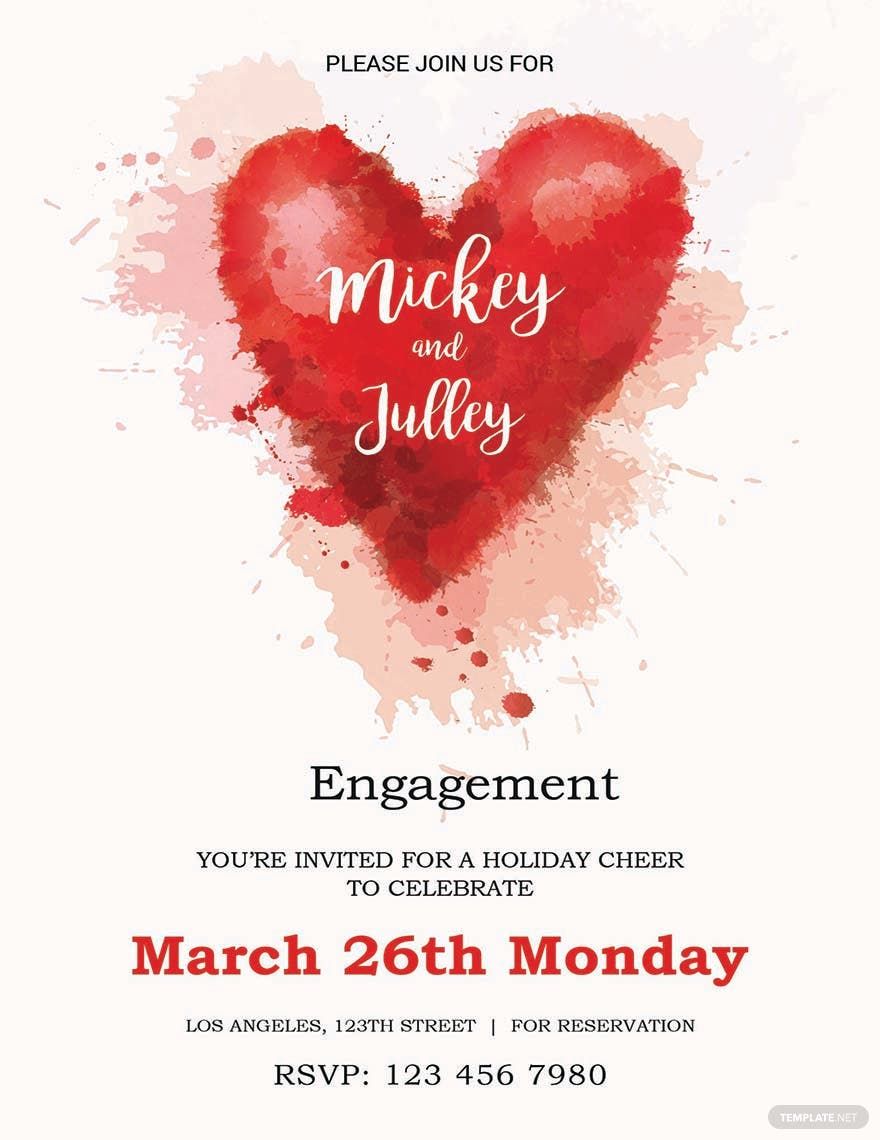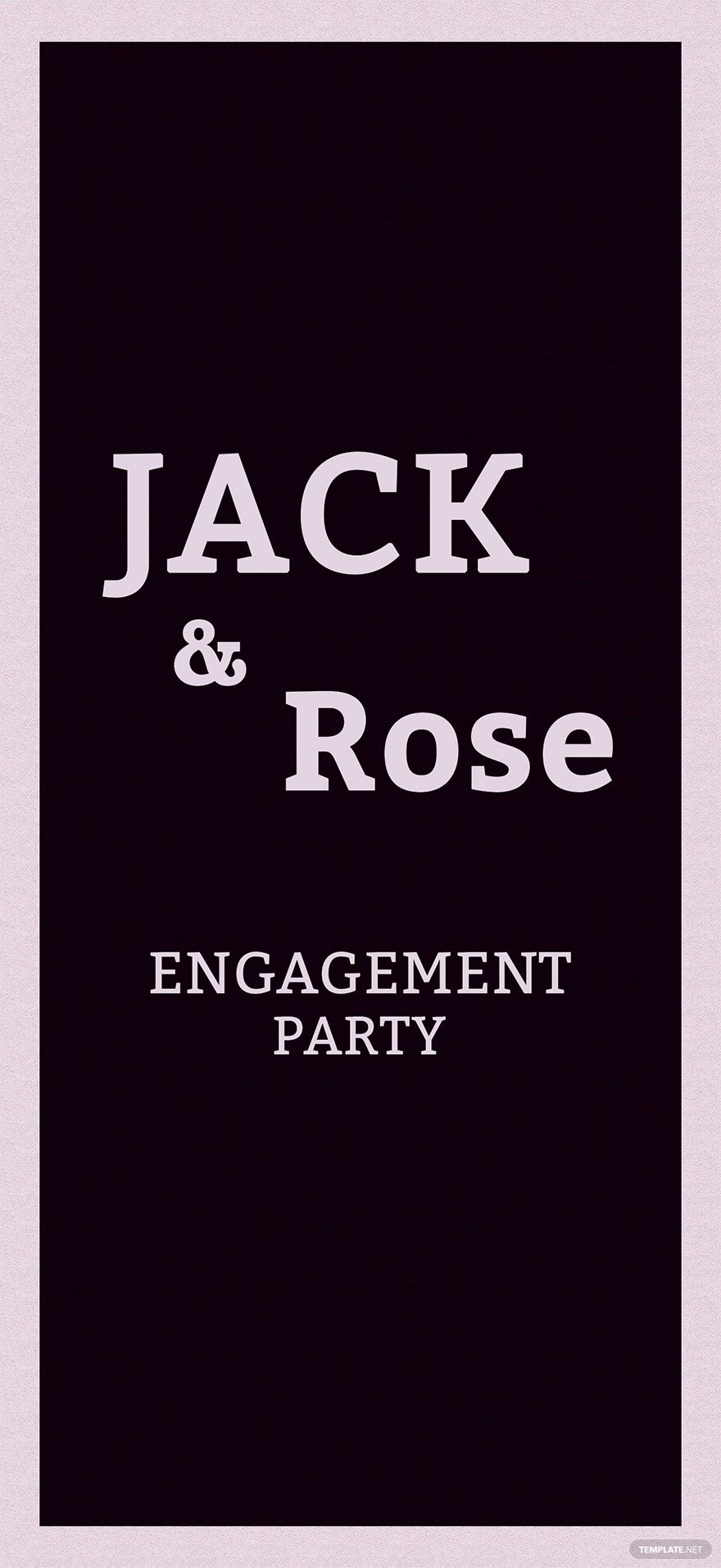Looking for a template that you can use to create an aesthetically pleasing engagement invitation? Then, you've come to the right place! Our Ready-Made Engagement Invitation Templates that you can edit in Publisher contains beautiful images, well-structured layout, intricate font styles, and so much more. You can easily use all the elements we have incorporated to ensure you can add your personal touch. With a wide selection of templates, you will surely find the perfect one the suits your theme and style preference. Download our printable Ready-Made Engagement Templates in Publisher for free now to enjoy the convenience and features we have provided.
How To Make Engagement Invitations In Publisher?
An engagement is a precious moment where a couple finally agrees to get married. Since it's a special moment, then it's also great to share it with your family, friends, and other special people in your life. That being said, engagement invitations got your back. Are you puzzled about how to make one? Then here are a few tips to guide you in making engagement invitations using MS Publisher.
1. Determine The Right Color Scheme
The color scheme helps in setting the tone of your invitation. It also defines the nature or type of invitation you'll make. Since you're making an invitation for your engagement party, using a subdued color palette would be more appropriate. Using subdued colors make a more romantic emotion than the vibrant ones. Hence, subdued colors are more appropriate for engagement invitations or weddings. Well, in the art of using color psychology, colors tap into the emotions of your audience.
2. Use High-Quality Fonts
It's essential to choose high-quality fonts, especially when you're making your invitations. Colors play an important role in the graphic design of your invitations. Likewise, typography is essential in all compositions. Typography provokes different emotions to your readers, which serves a similar purpose to the colors. To make it easier for you to find several fonts, look through these 20 free script fonts. Whichever you choose, make sure the details are readable enough.
3. Never Crowd Your Invitation
Don't bombard your readers with a lot of information. You'll make them feel like they're being preached. Don't be afraid to leave blank spaces between the texts and images you put. Always remember that using blank spaces helps your viewers to look into all aspects of the invitation without feeling bombarded. Never underestimate the power of white spaces to ensure that there is harmony to all the graphic design elements in your invitation.
4. Align Texts To The Center
Aligning the texts to the center of your invitation creates a great balance on your graphic design elements. Especially when you'ree making an engagement announcement, always remember that the message you put in the invitation card is the focal point. Therefore, it's best to flush them all to the center. Especially when your key messages observe typographical hierarchy, then it makes your viewers easily drawn to your key messages. If that happens, then your invitation card is well-designed, comprehensive, and effective.
5. Feel Free To Use Ampersands
Using ampersands gives an elegant look to the writings on your invitation. Instead of using "and" between names or other details, try to use ampersands. Ampersands inject a serious and classy personality to your invitation. There are many strokes of styles of ampersands you choose including Prata, Playfair display, Alice, Niconne, and Vidaloka.
6. Incorporate A Few Symbolic Designs
Feel free to use an image or a vector of a gold ring or incorporate the couple's photo. If you're not confident with your phtography skills, you may refer to our photogrpahy templates. Make sure they're part of the focal point. You may also use floral designs on the background. You may also place them on both the header and footer of your invitation cards. Place them all on the document you created in MS Publisher. You may also omit the photo and use a gold ring only. If you're done, review your work and save your file.