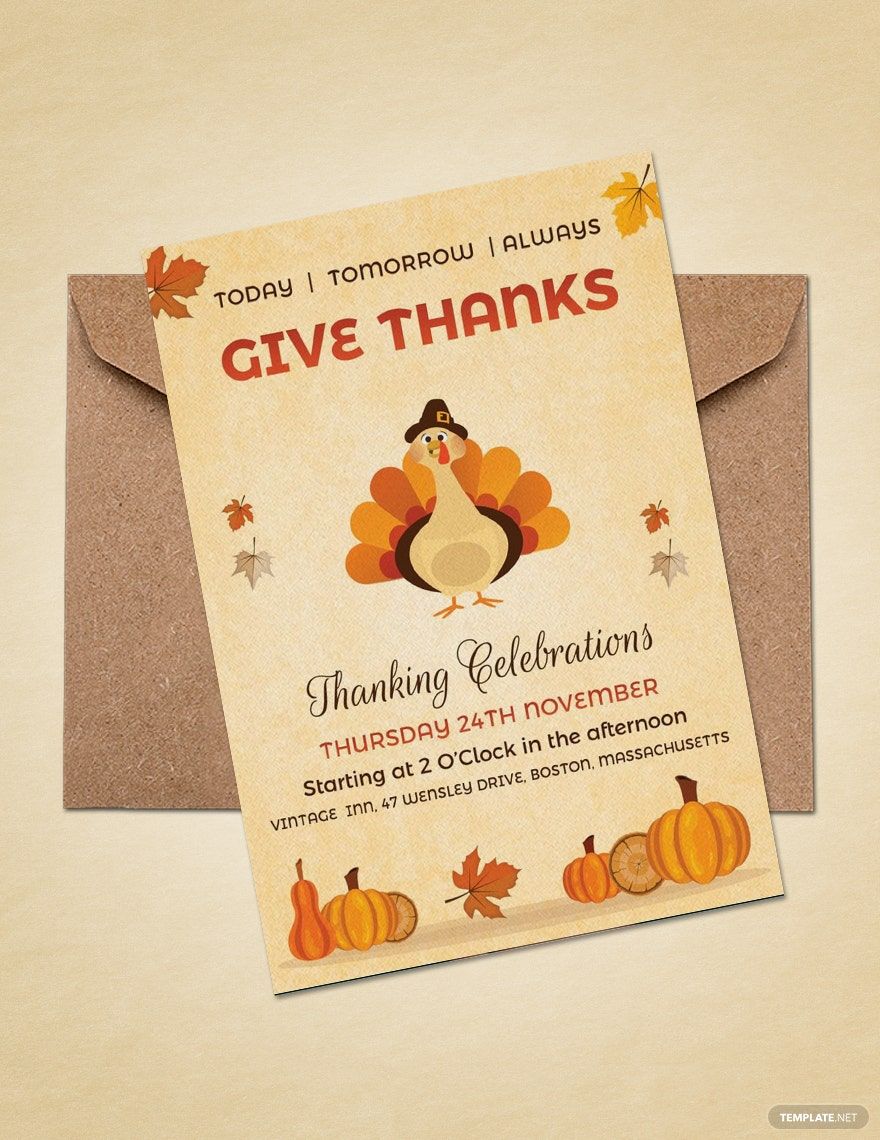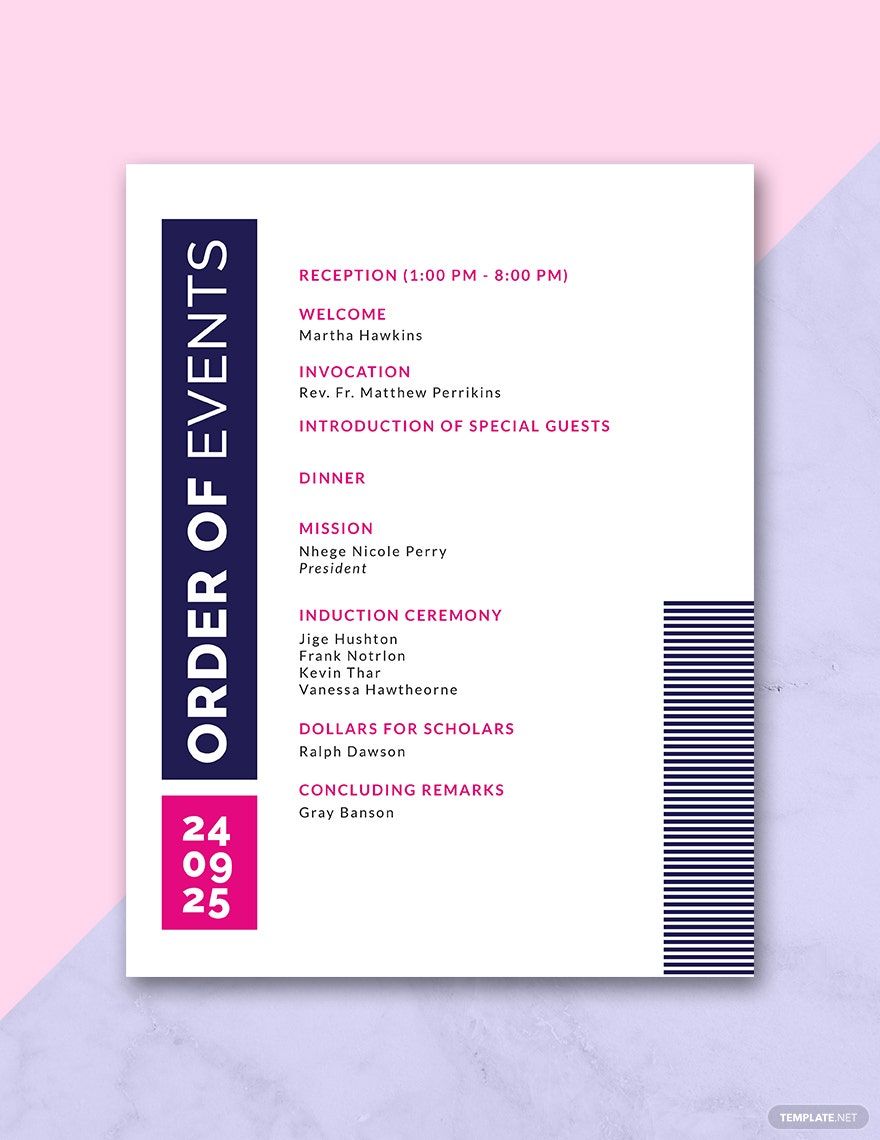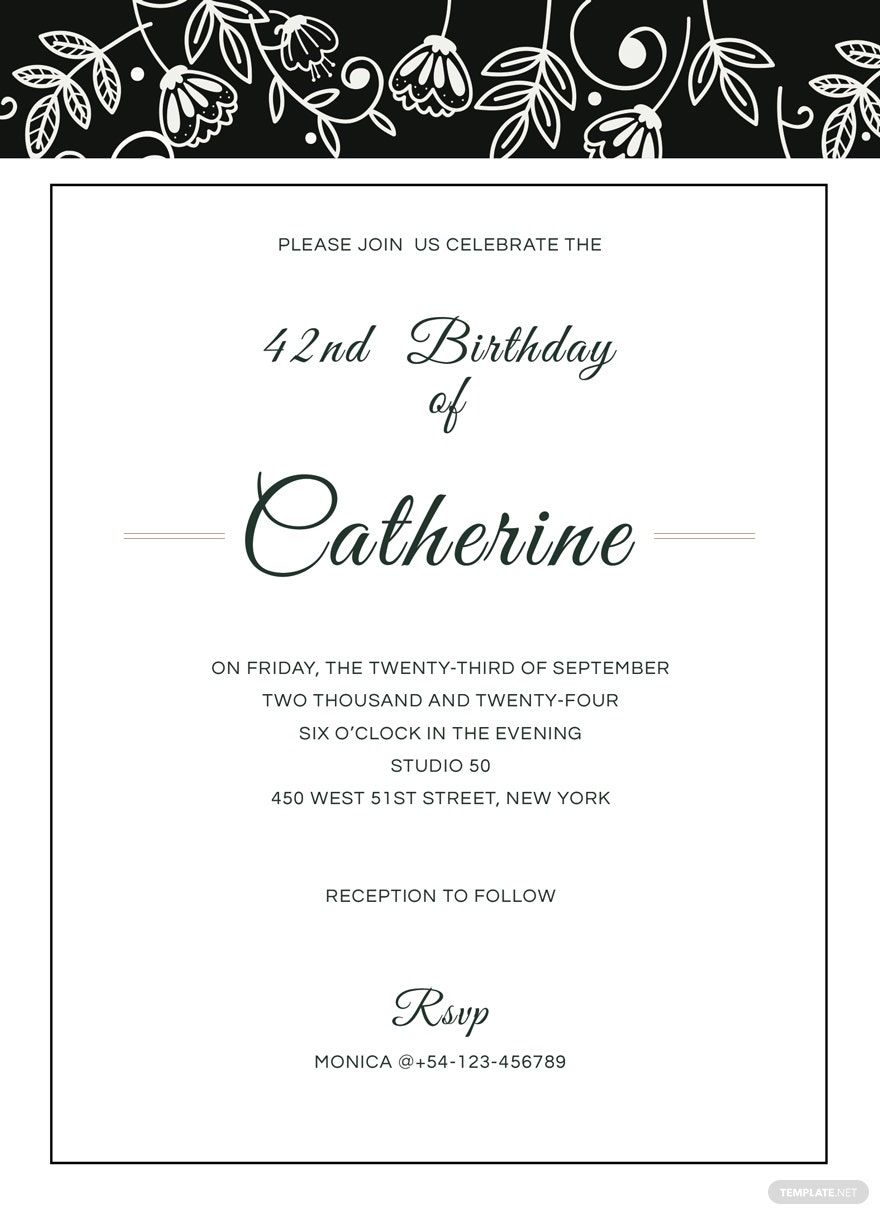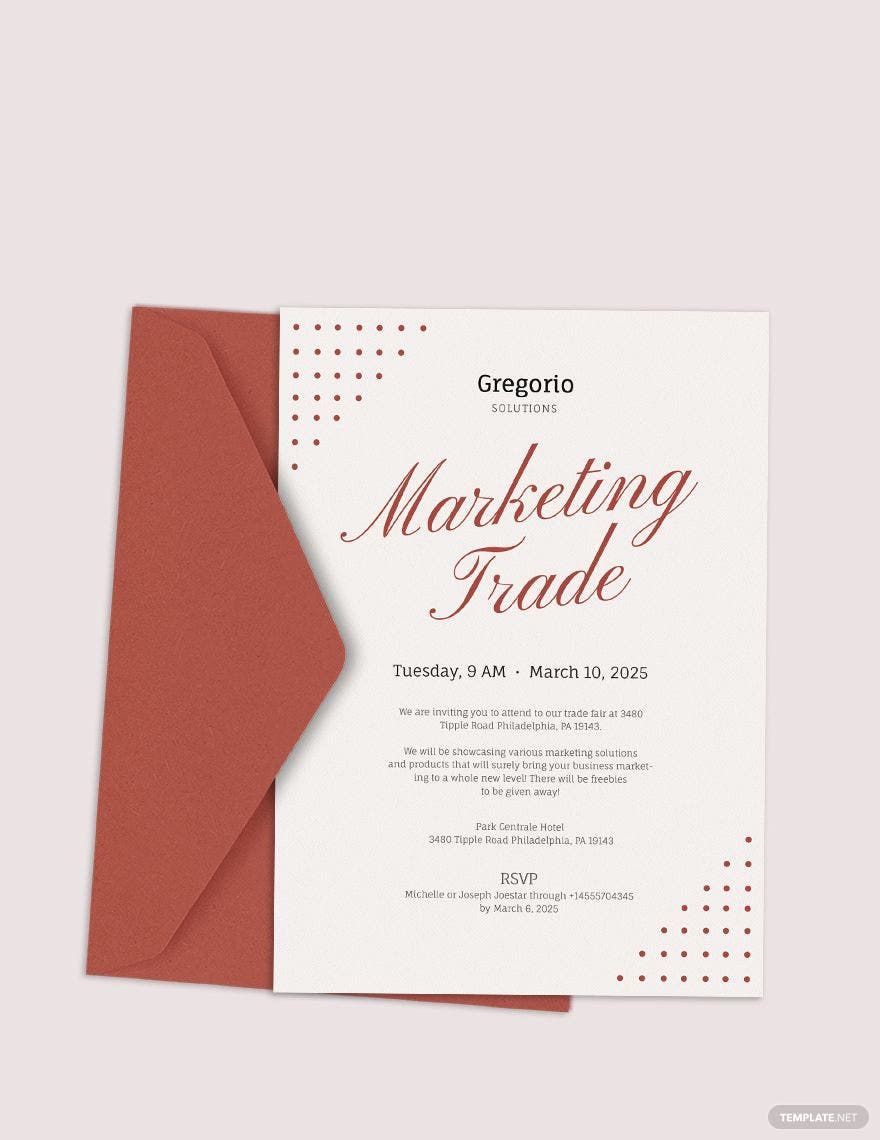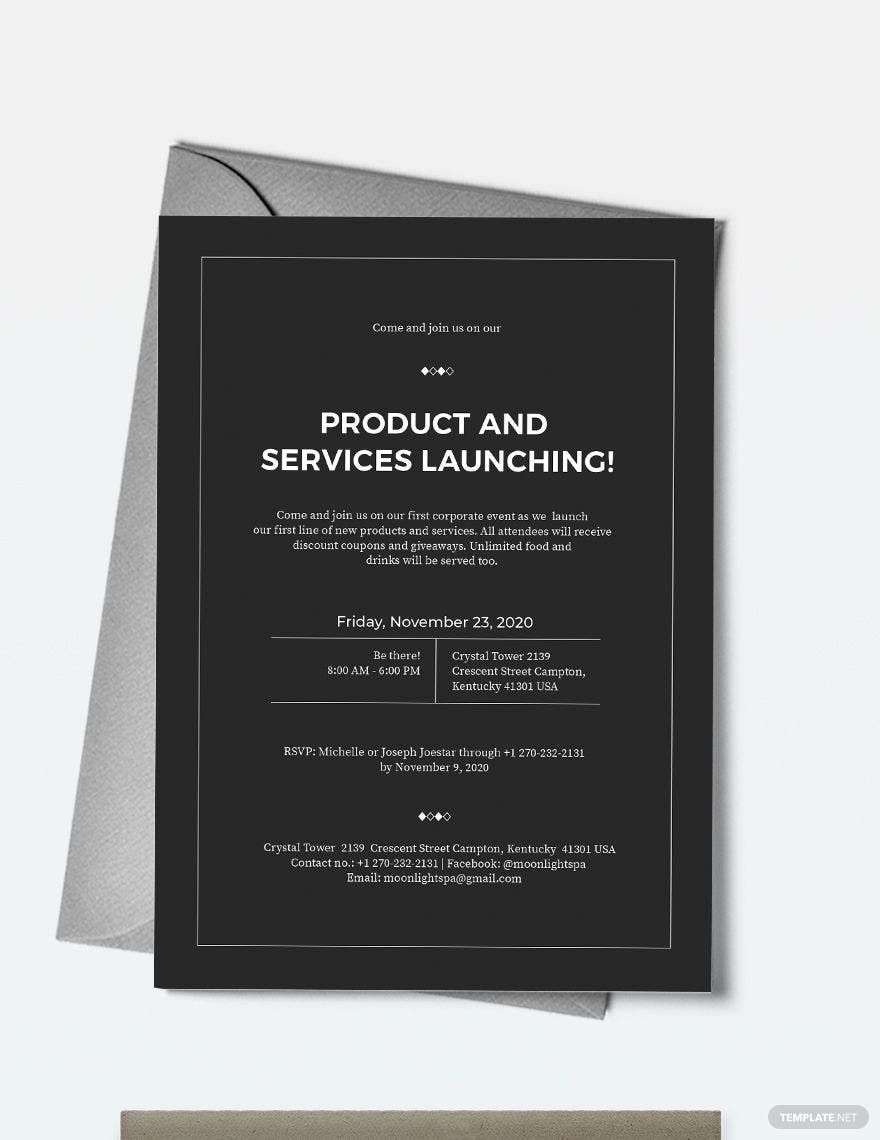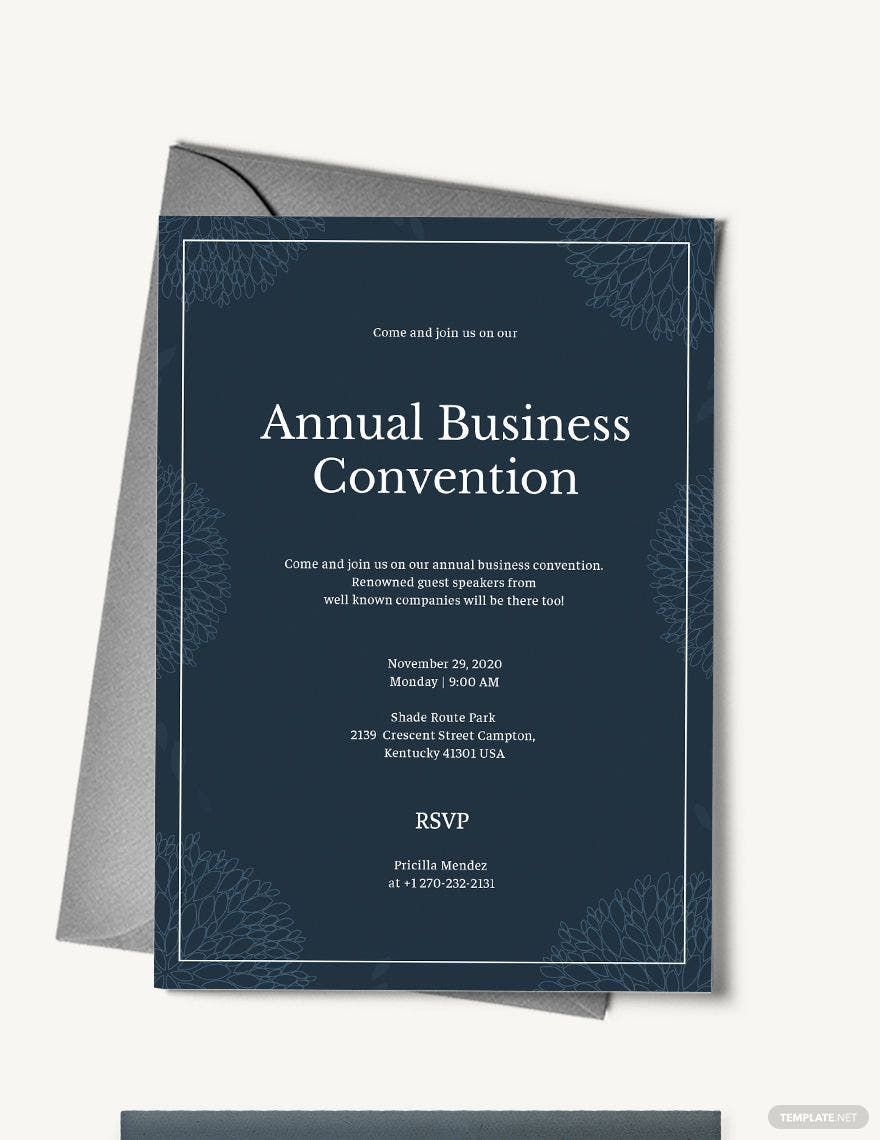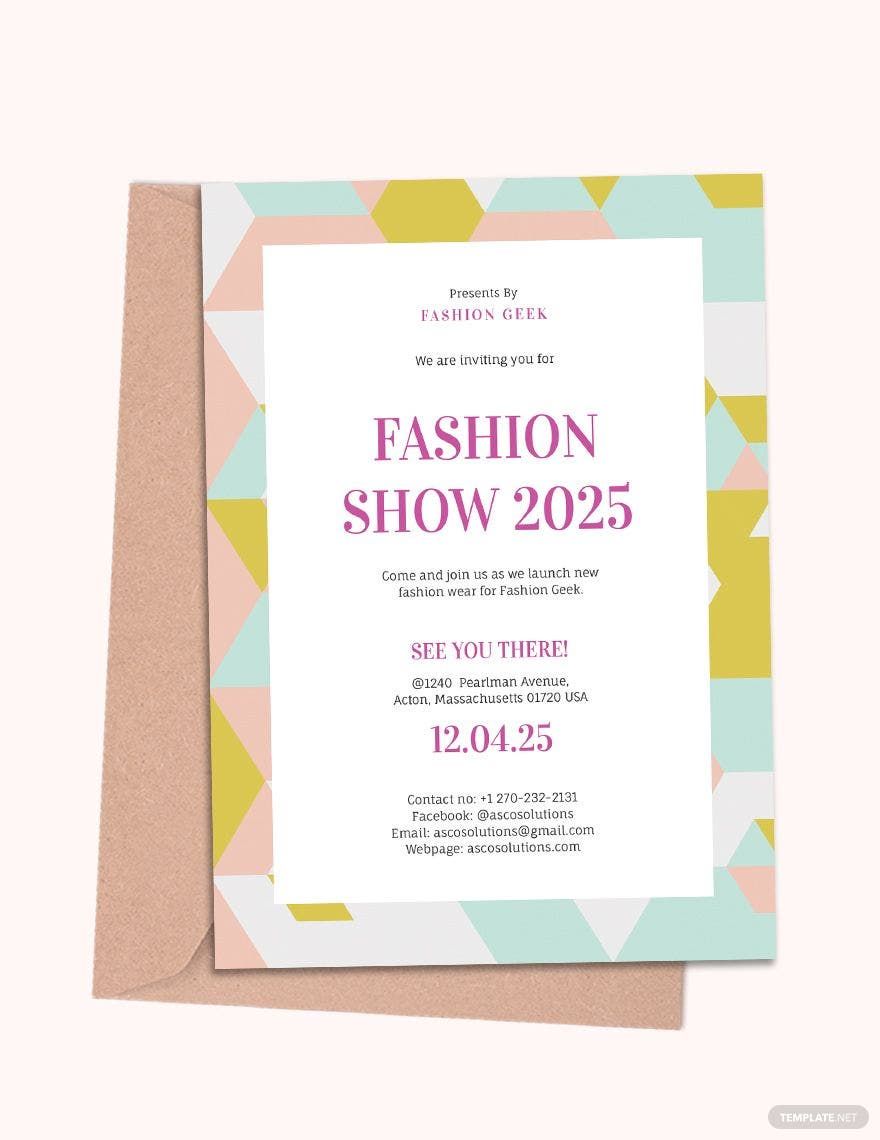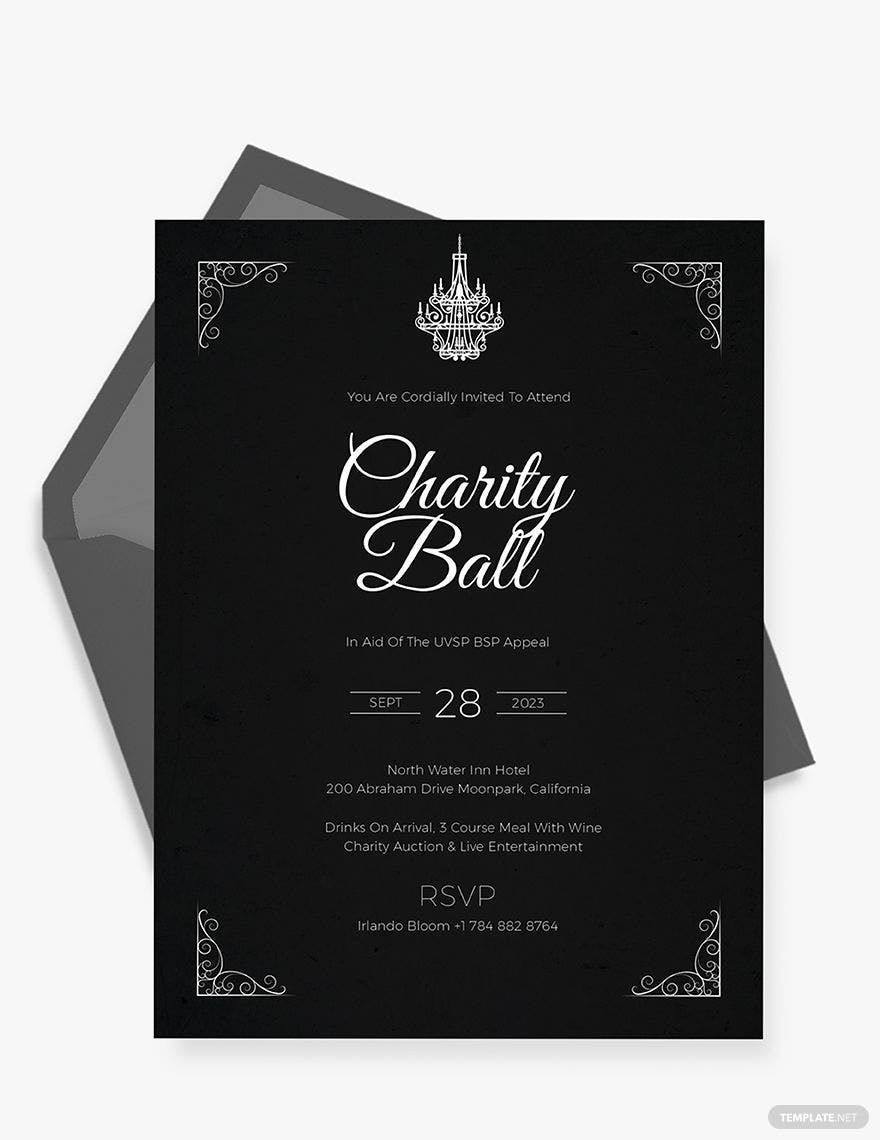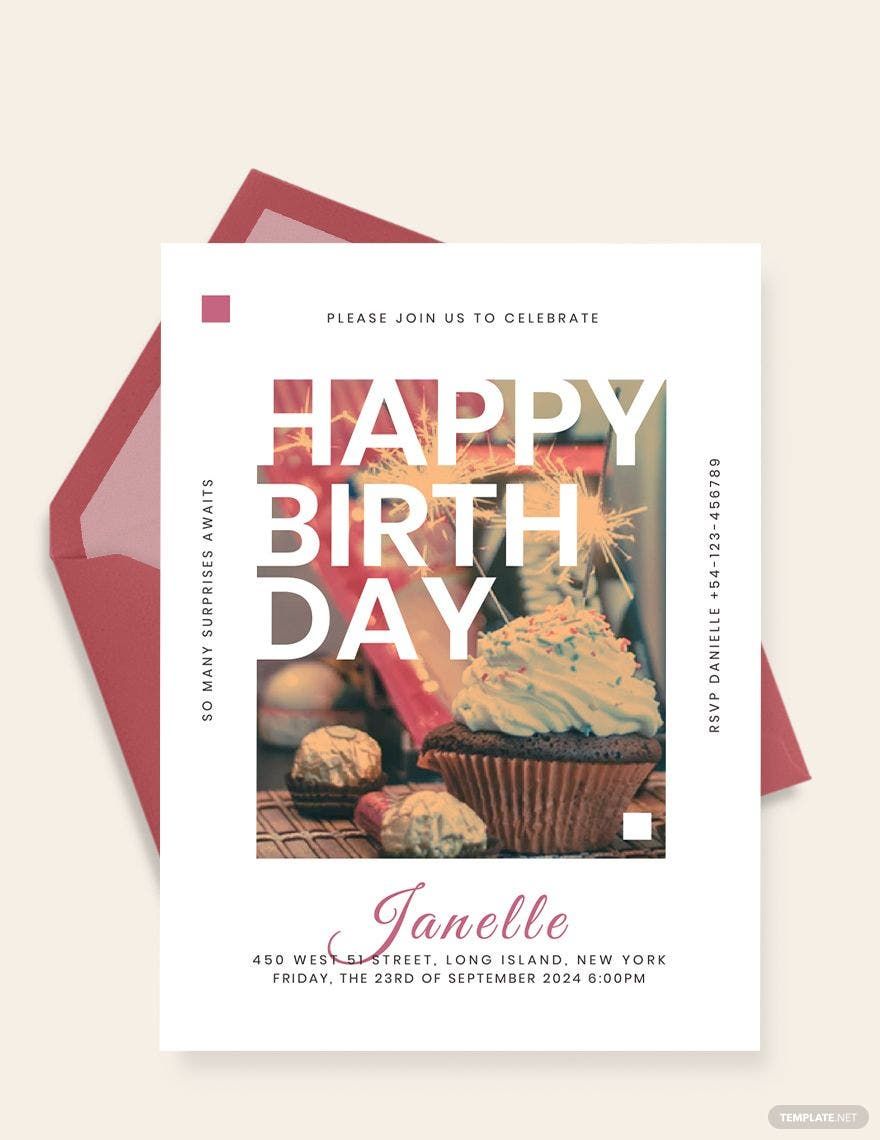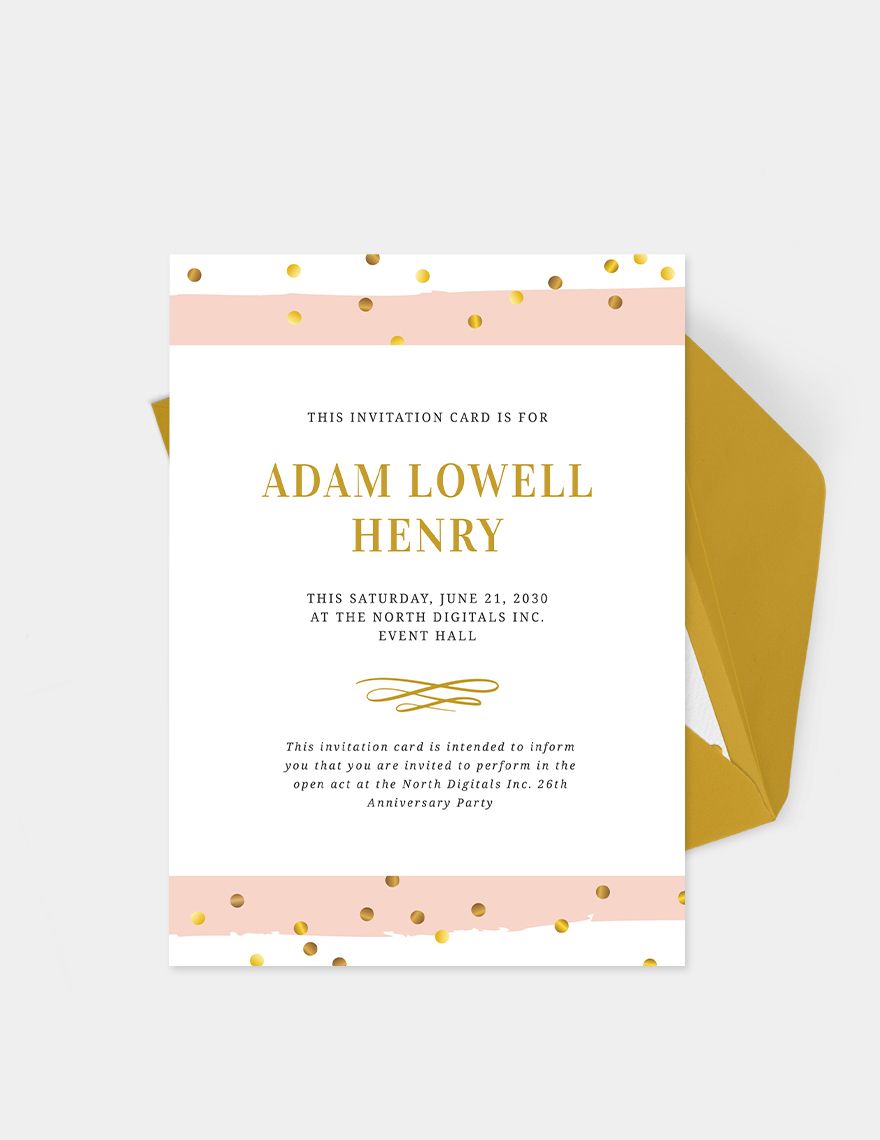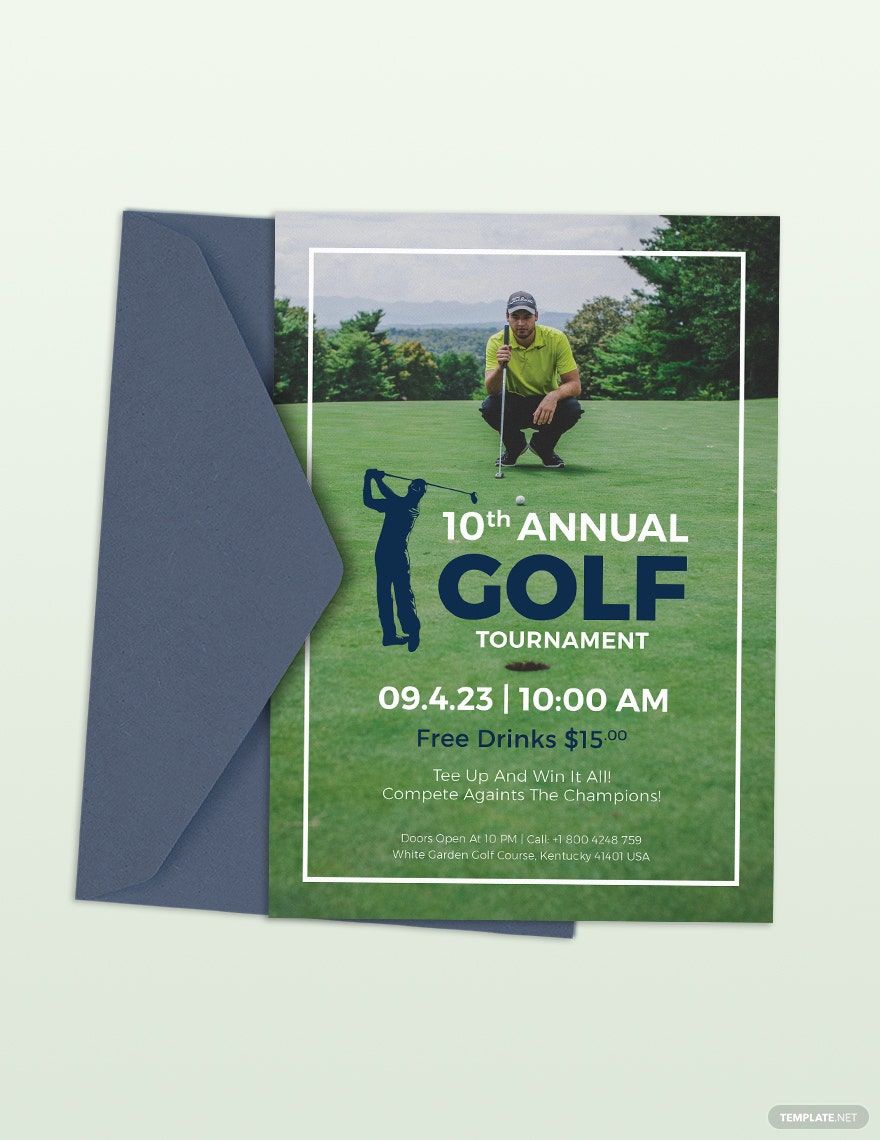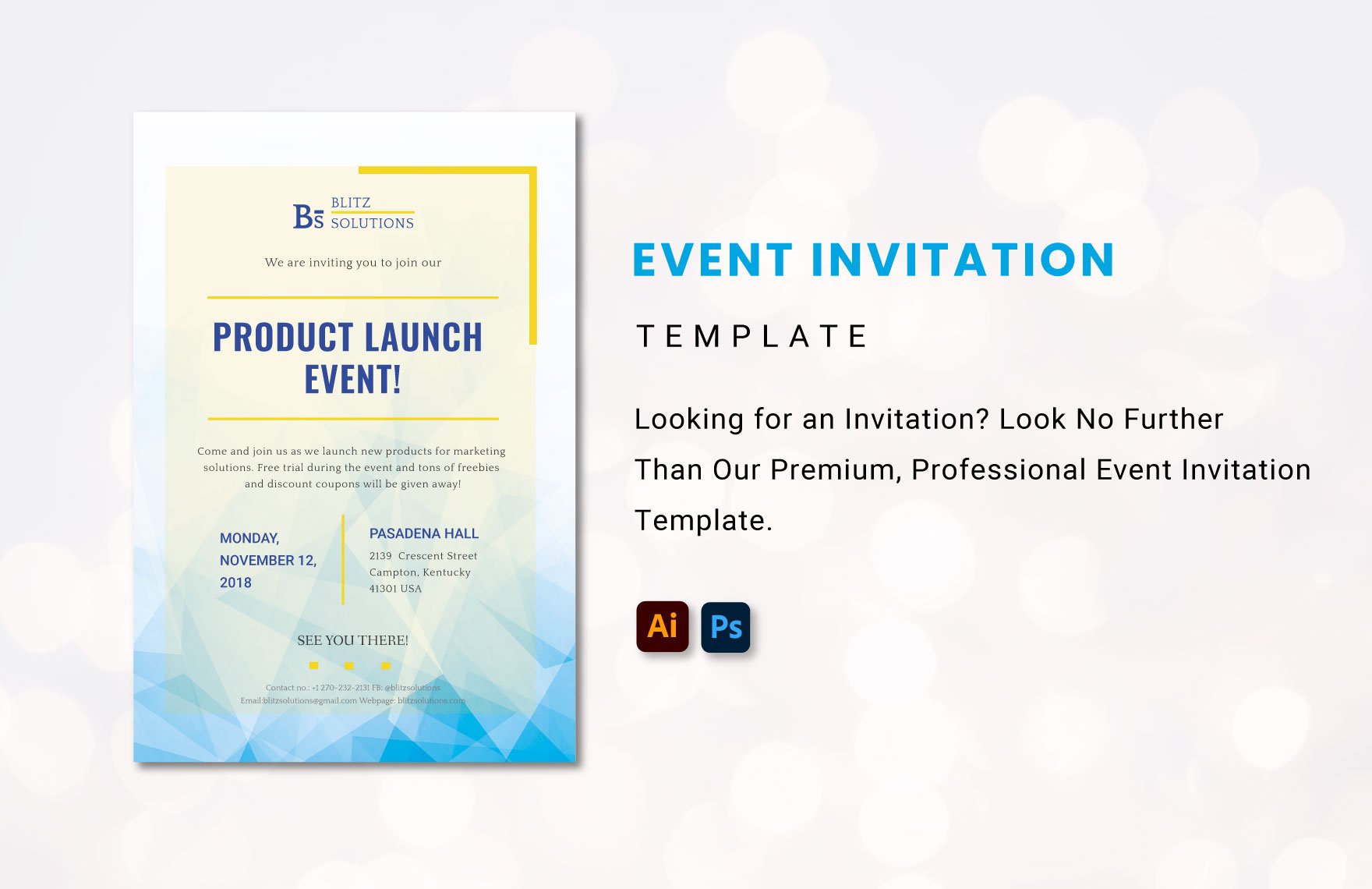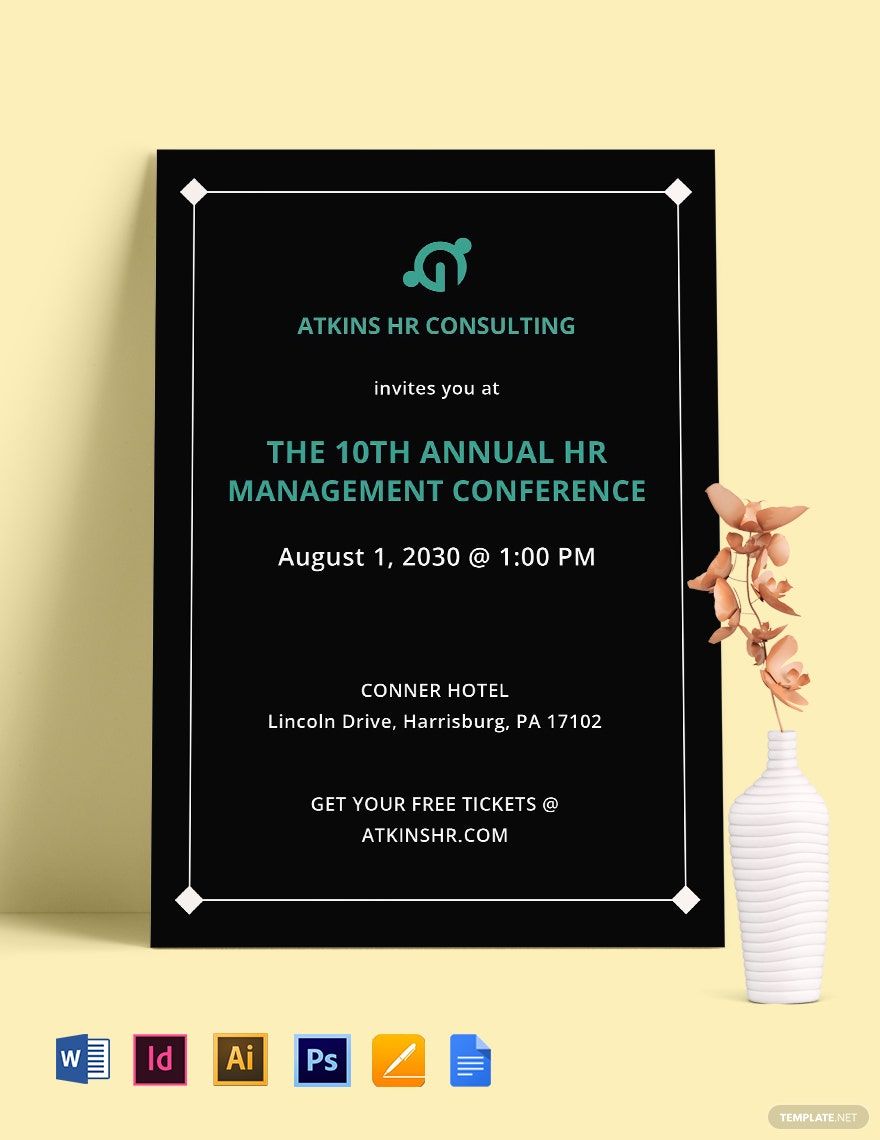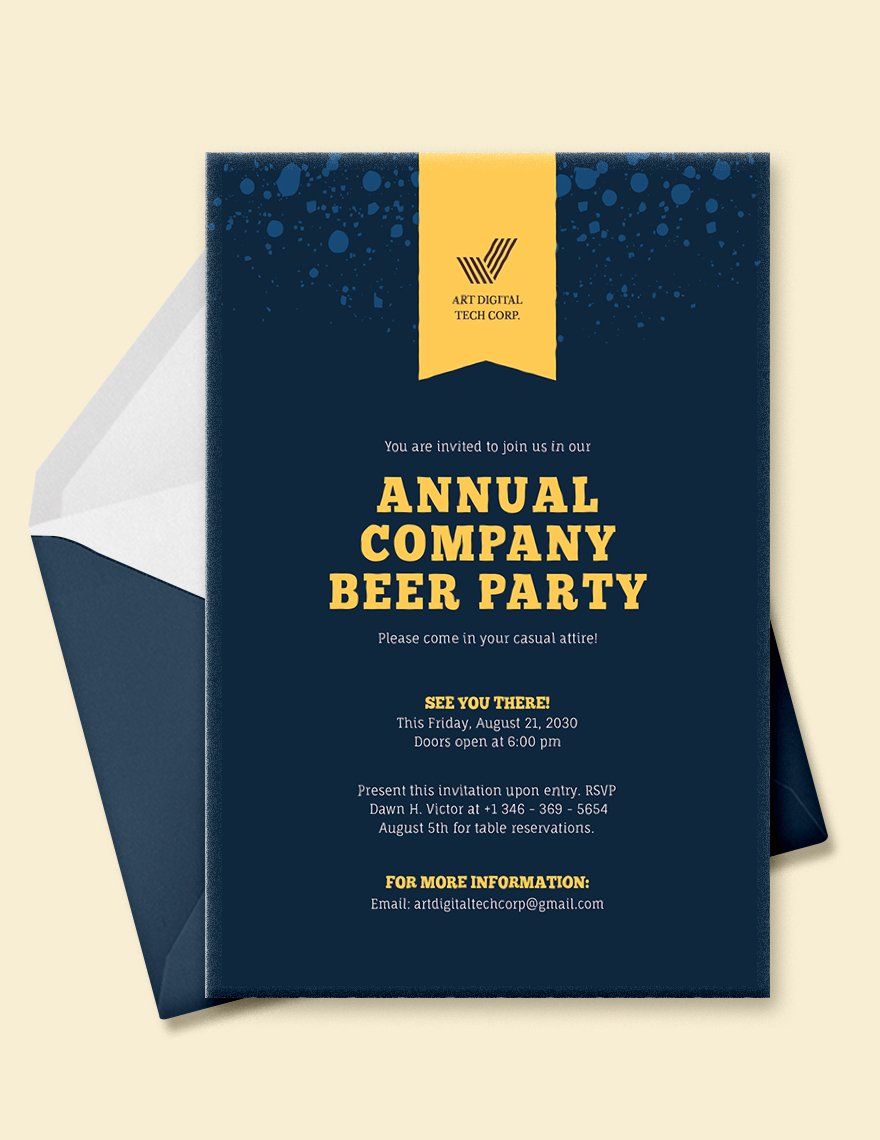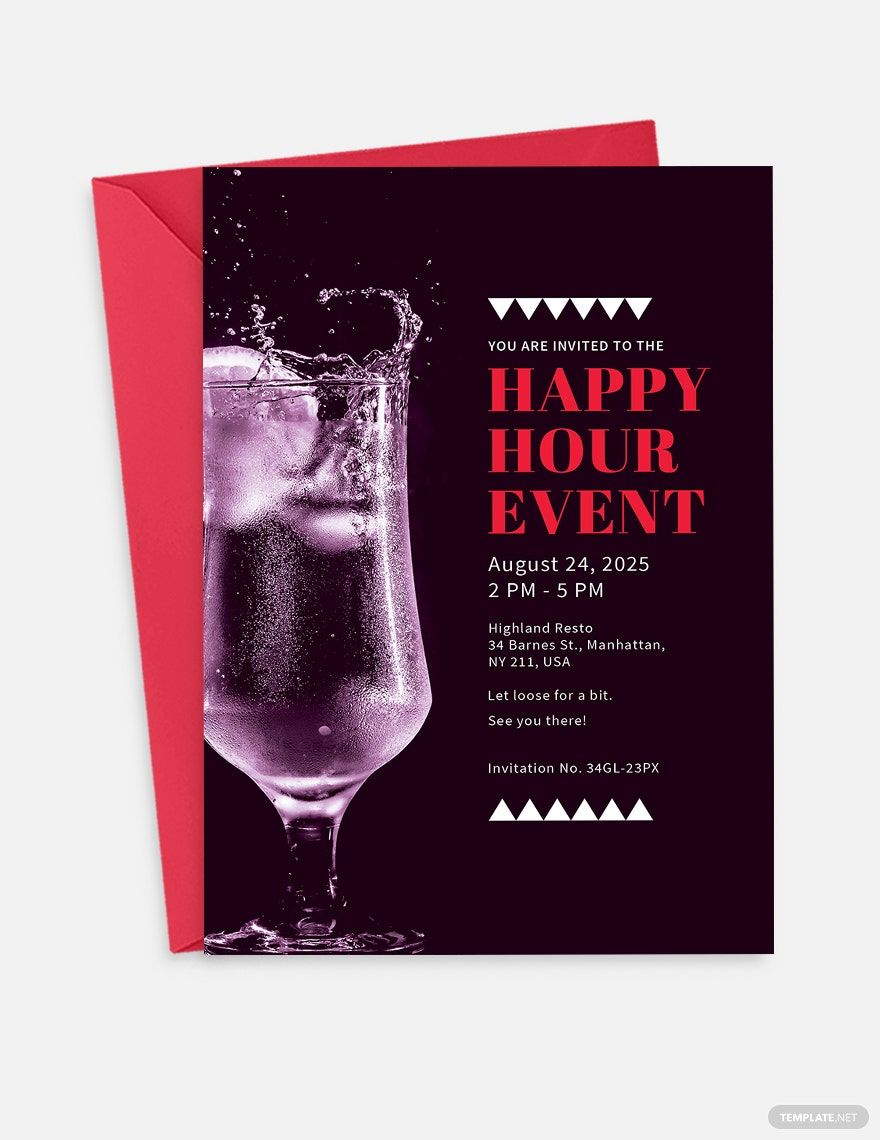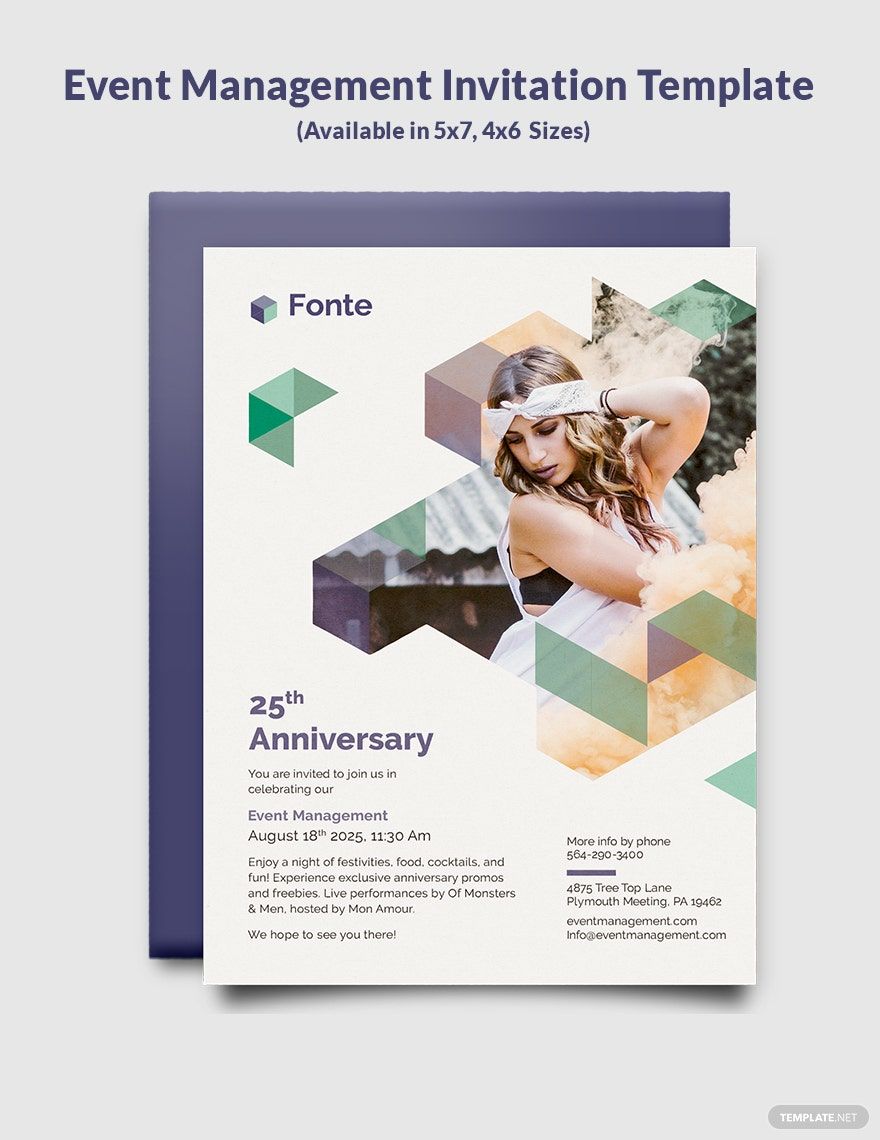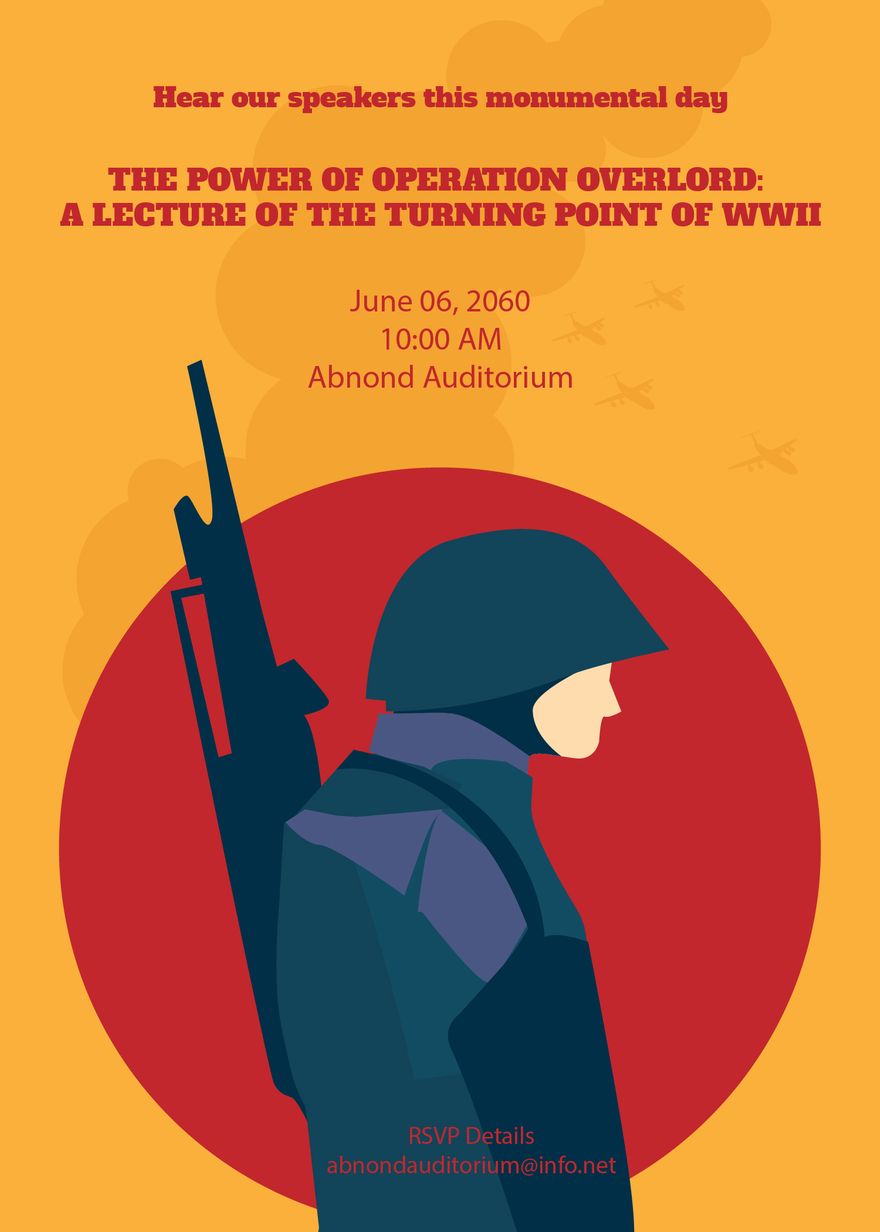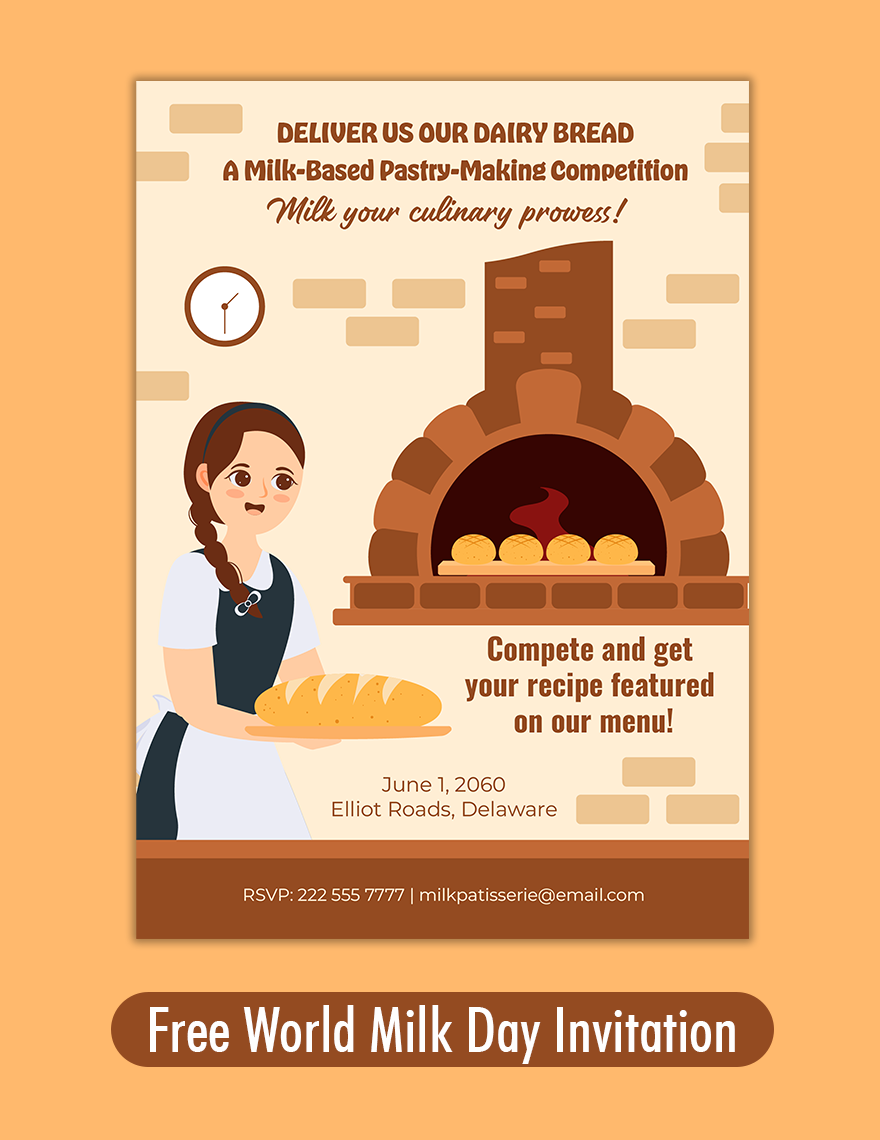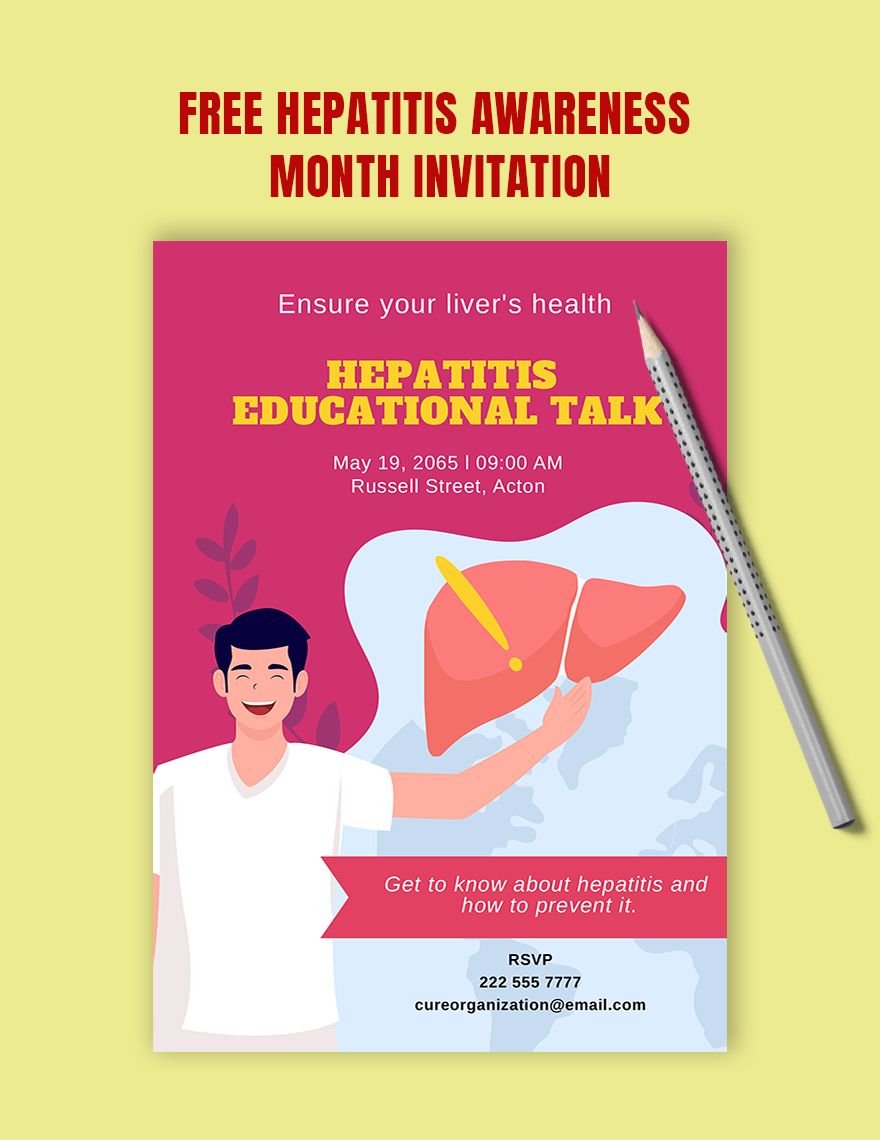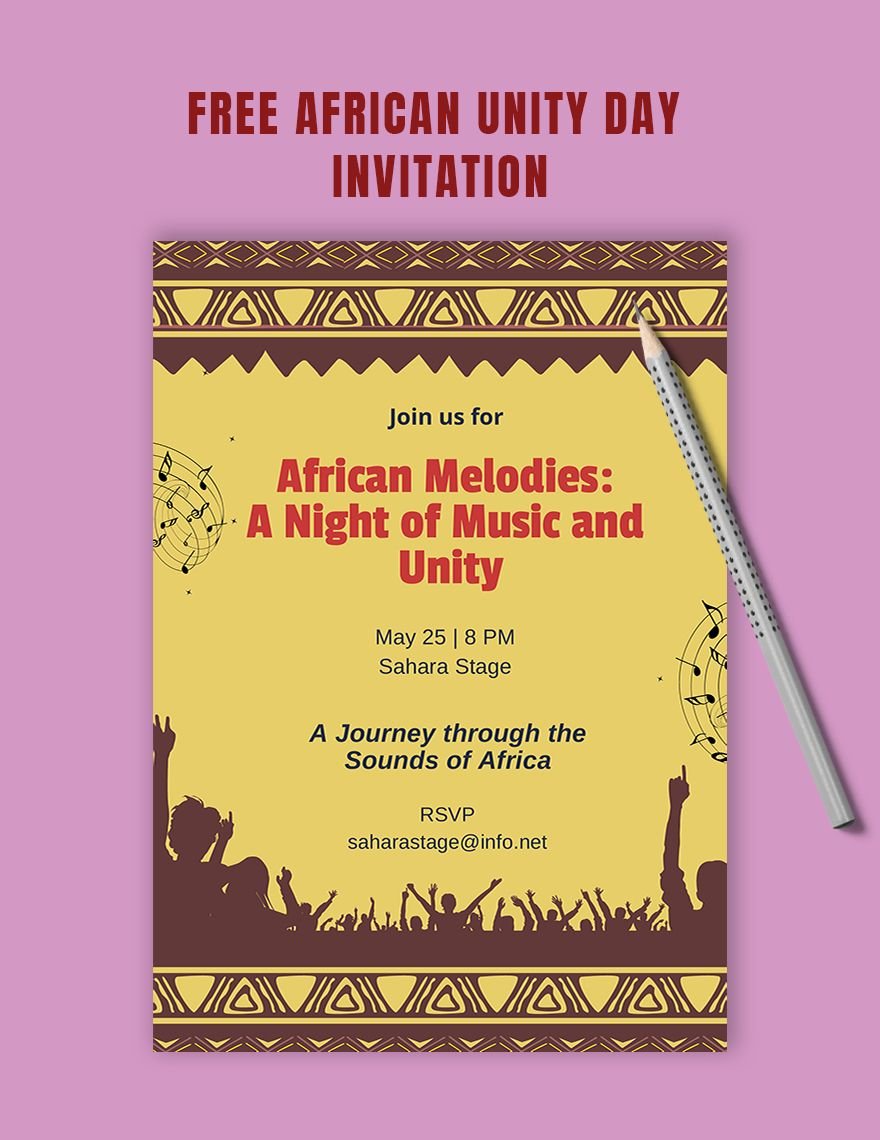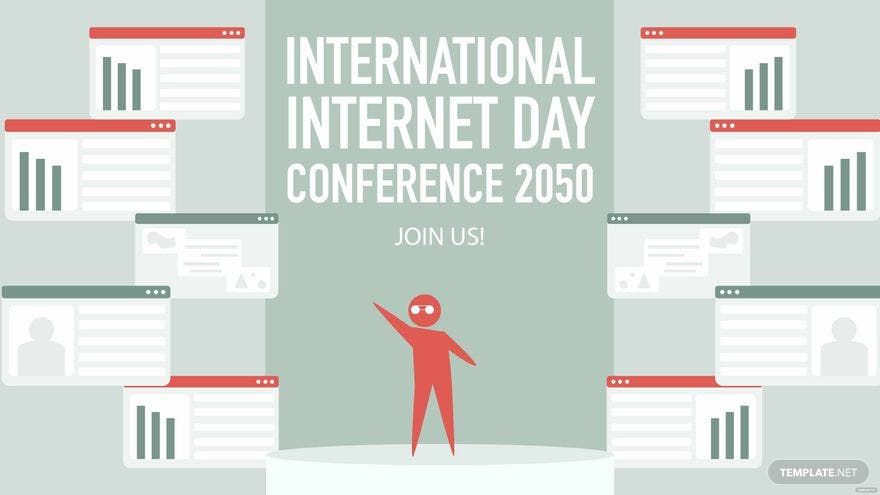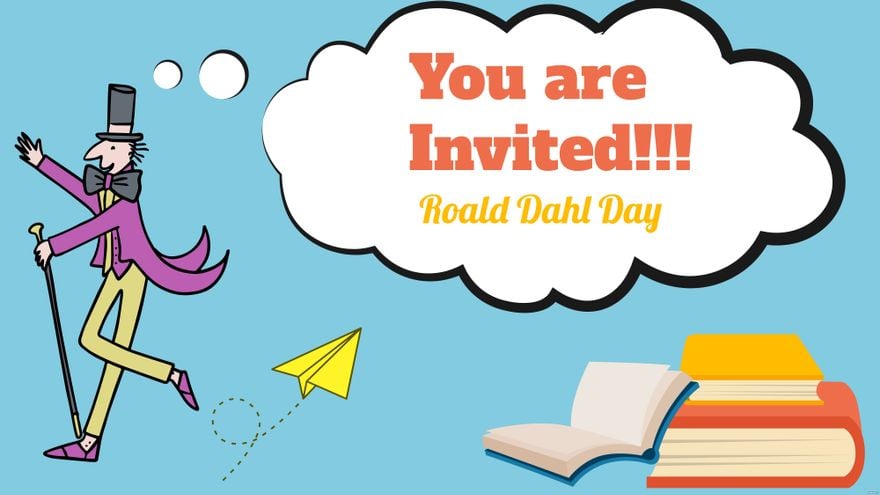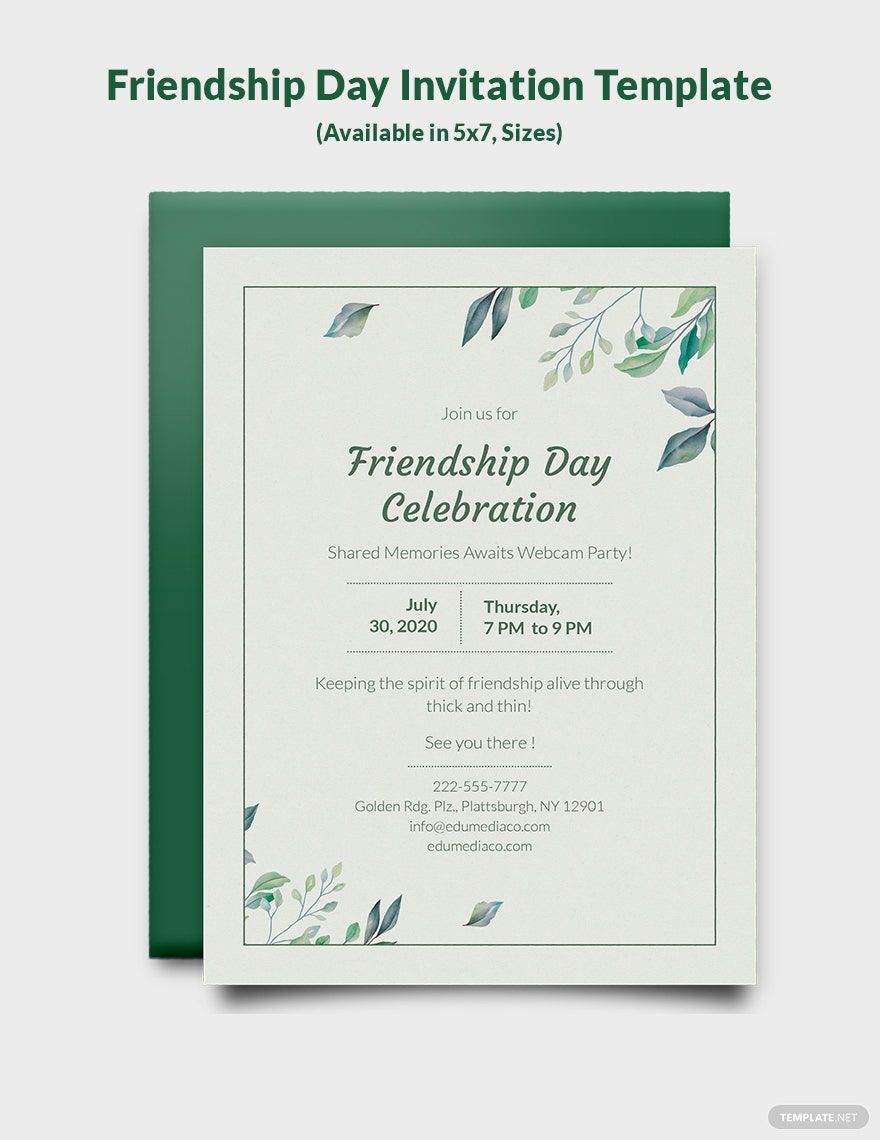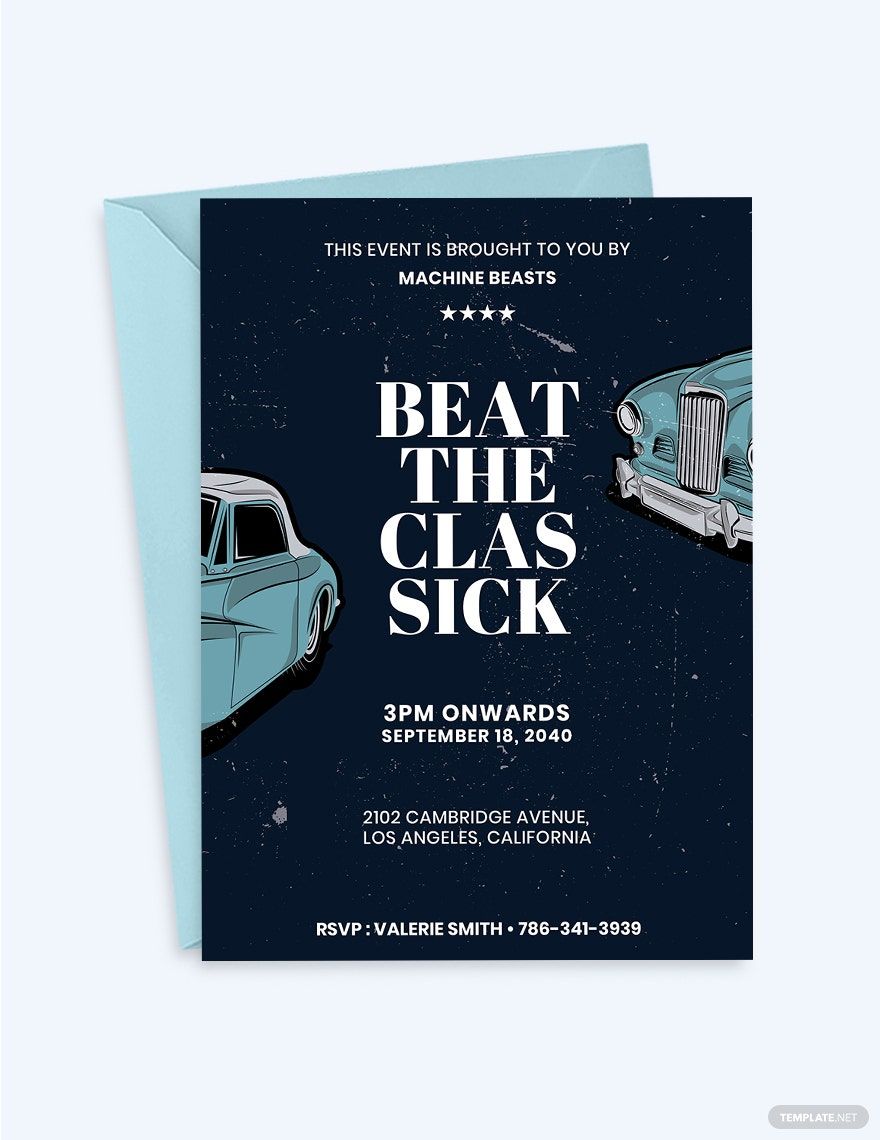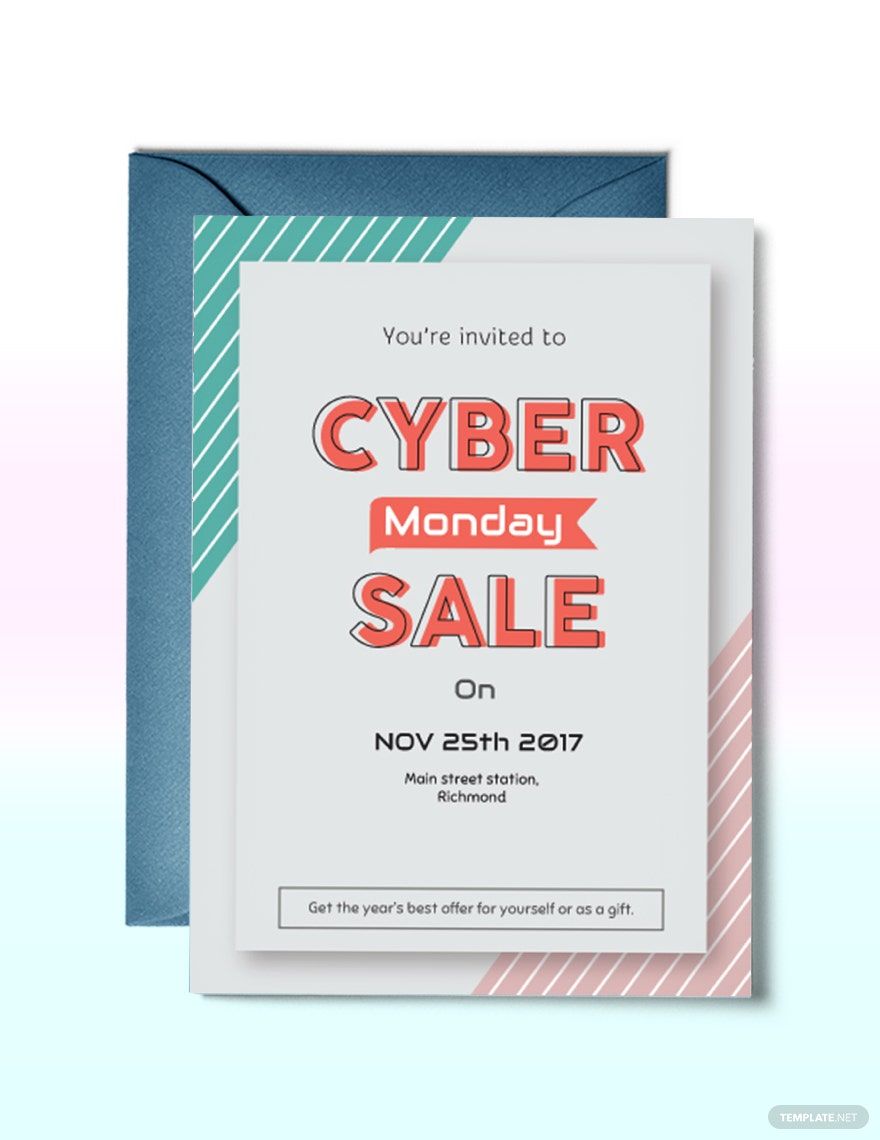You have an upcoming event, and you haven't made up your mind on how you will gather your guests. If so, craft an event invitation template that will help you invite people on your occasion. Download one of our creative event invitation templates so your event will get a good number of attendees. We have all sorts of templates designs that are perfect for concert events, seascape events, carnival events, weddings, holiday events, anniversaries, fundraising events, workshops, corporate events, and more. Produce high-quality invitation cards with the use of our ready-made files that can be customized in all versions of Adobe Photoshop. Visit our website and get your template in template.net. Explore our vast collection of templates that are 100% customizable, easily editable, professionally made, beautifully designed, high-quality, and printable. Nothing is better than an exceptional template. So what are you waiting for? Subscribe to any of our membership plans and enjoy great member benefits!
Event Invitation Templates in PSD
Explore professionally designed event invitation templates in PSD. Free, customizable, and printable. Start creating today!