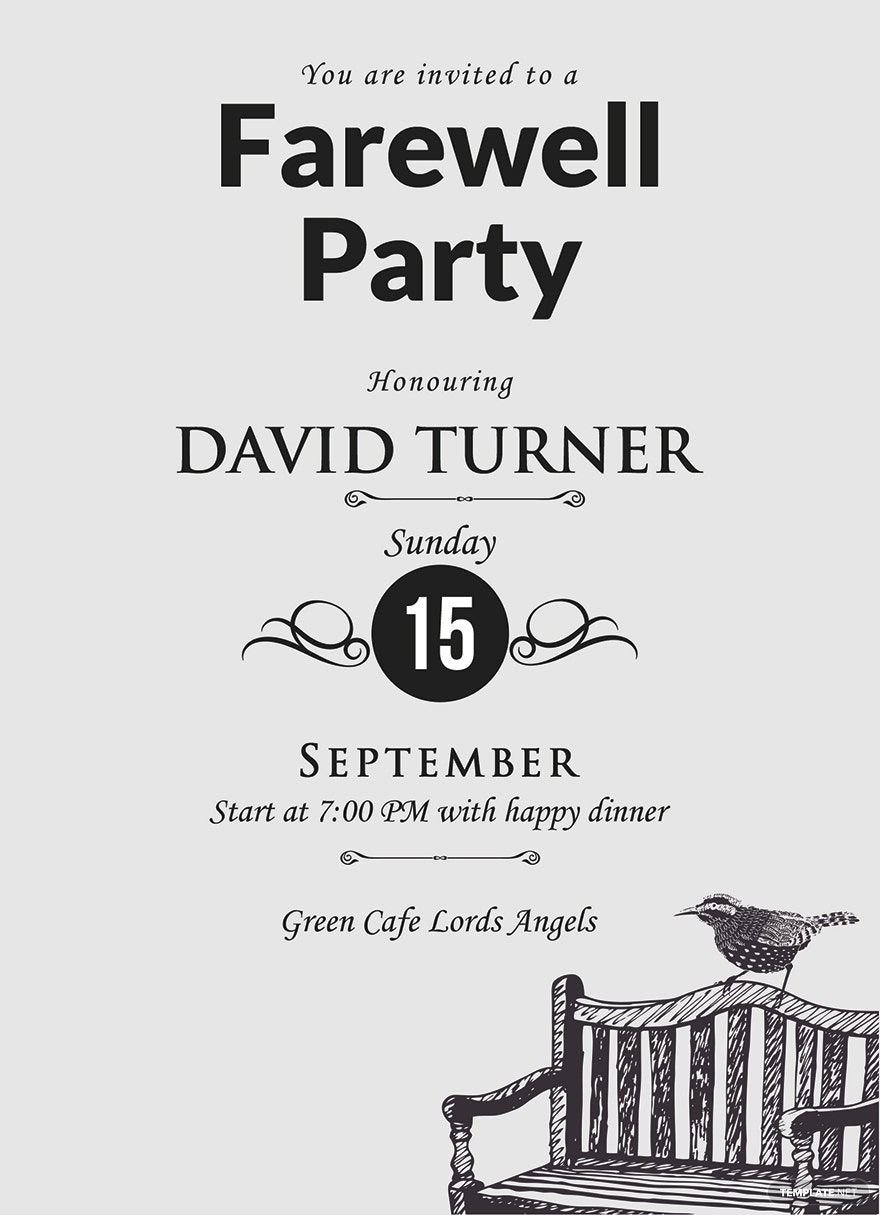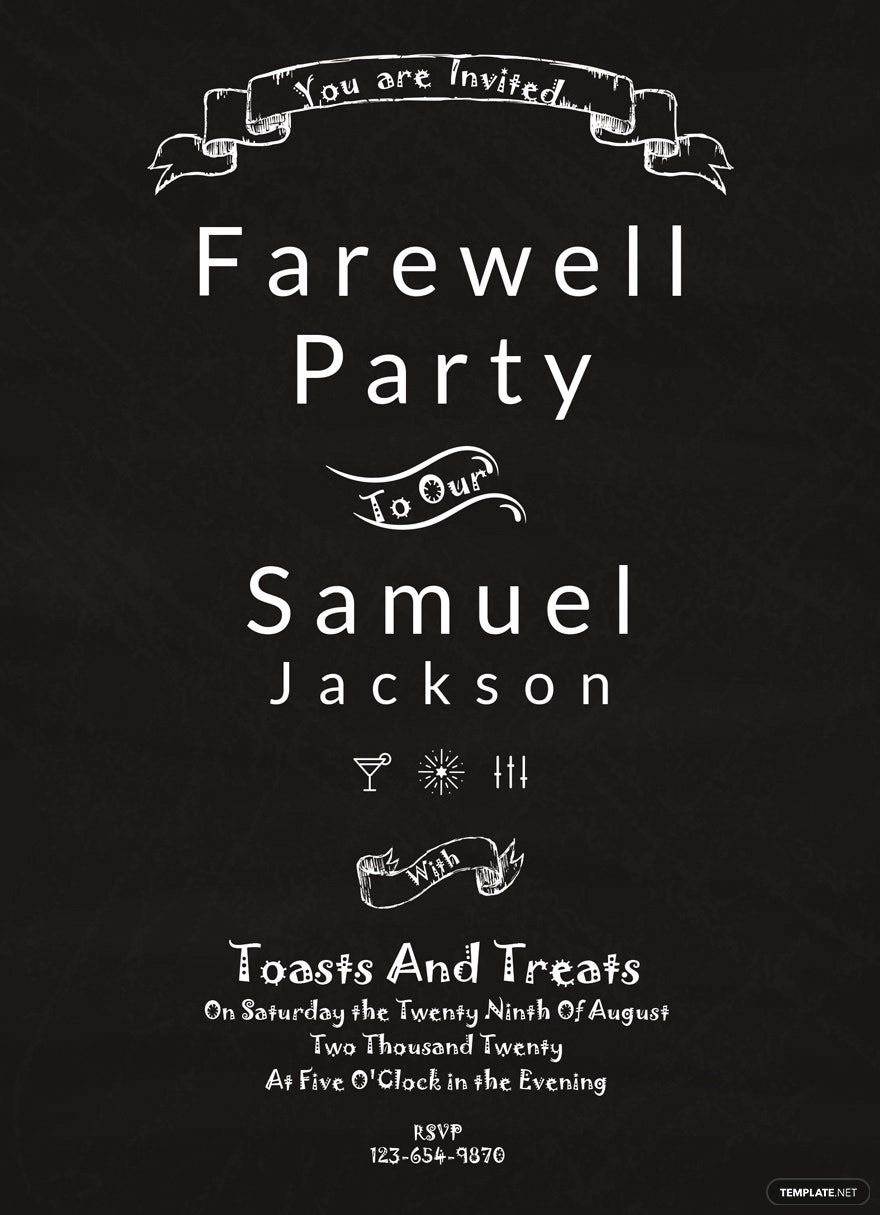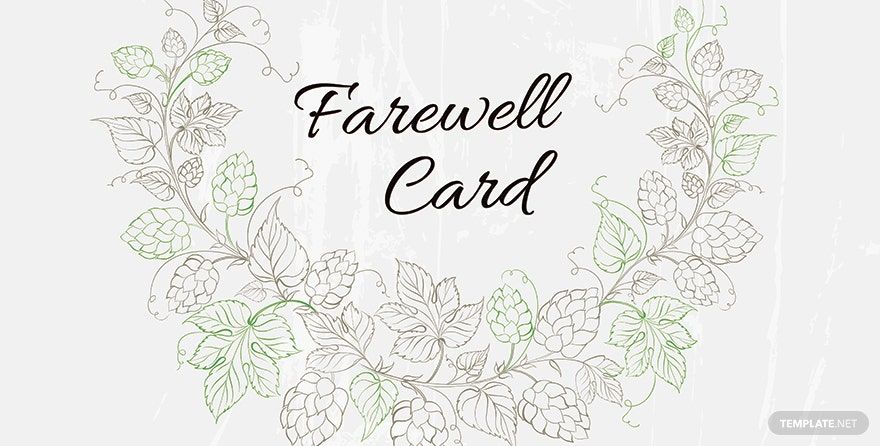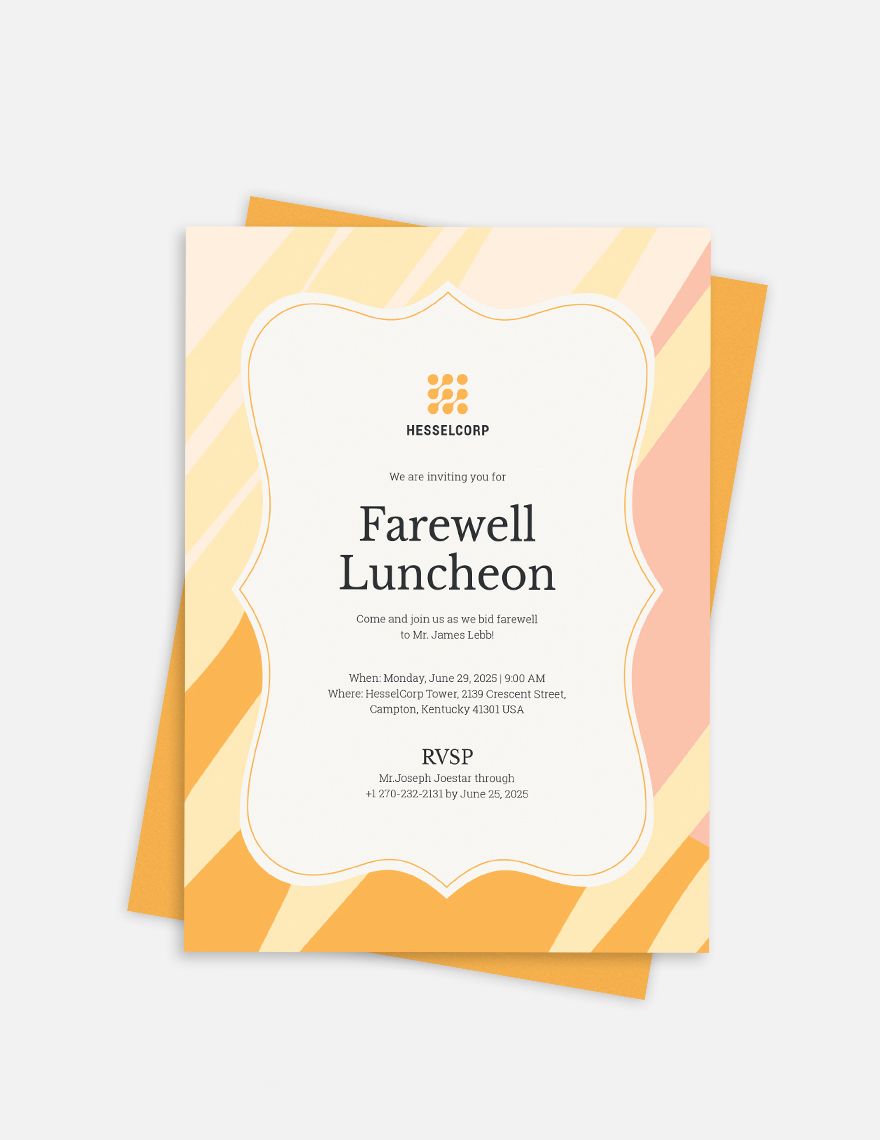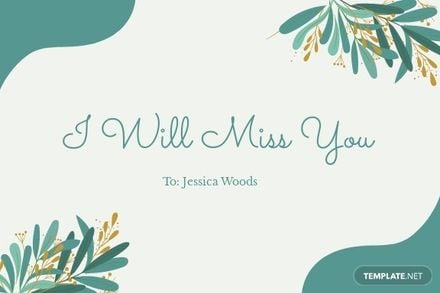A farewell party is often necessary for the person leaving or going away to feel that he or she is special and will be missed. To notify people to come to the upcoming farewell event, download one of our premium and top-quality templates for free. These farewell invitation templates are ready-made and can be opened in all versions of Adobe Illustrator. They are professionally-written and beautifully-designed with the use of high-quality layout and graphic files. Easy to use and 100% customizable to create your personalized content within minutes. Printable in CMYK color space with 300 DPI resolution. Download our practical, professional, and premium farewell invitation templates today and bid a memorable goodbye!
Farewell Invitation Templates in Illustrator
Explore professionally designed farewell invitation templates in Adobe Illustrator, free and customizable. Create stunning invites easily. Download now!