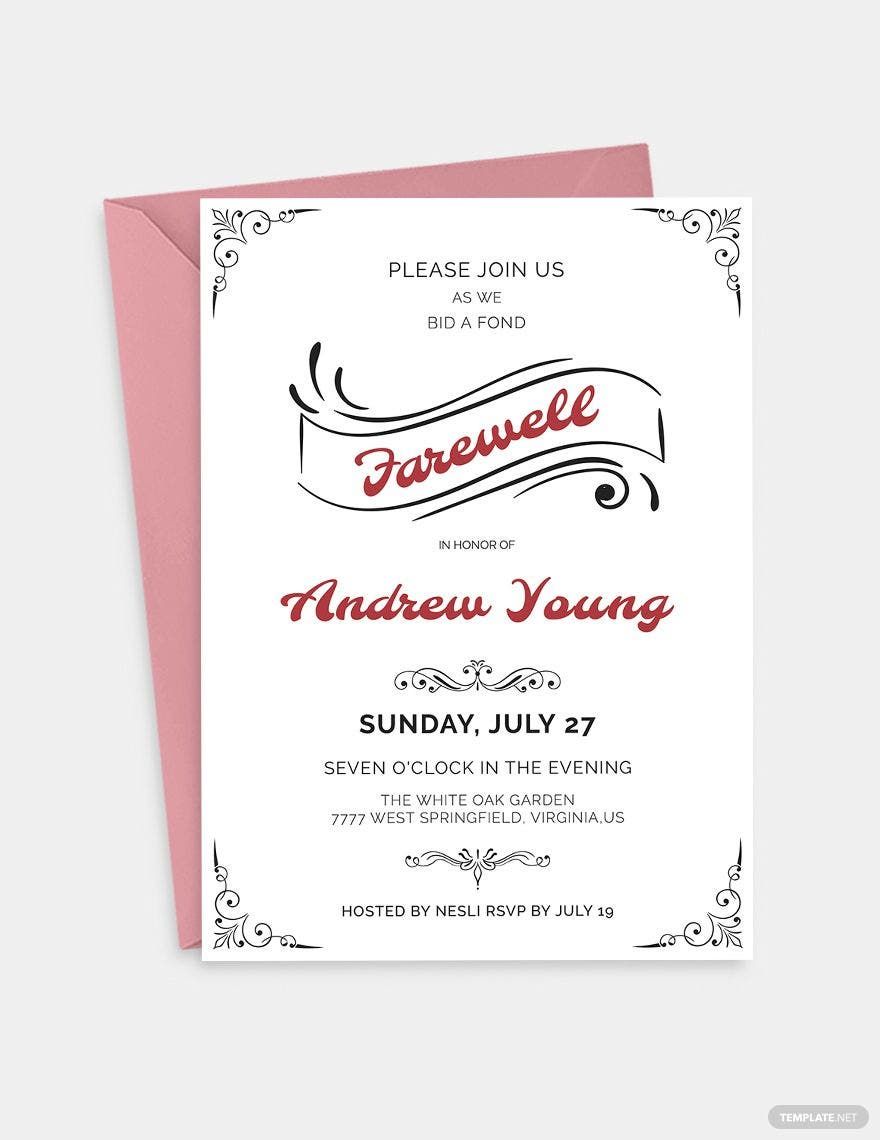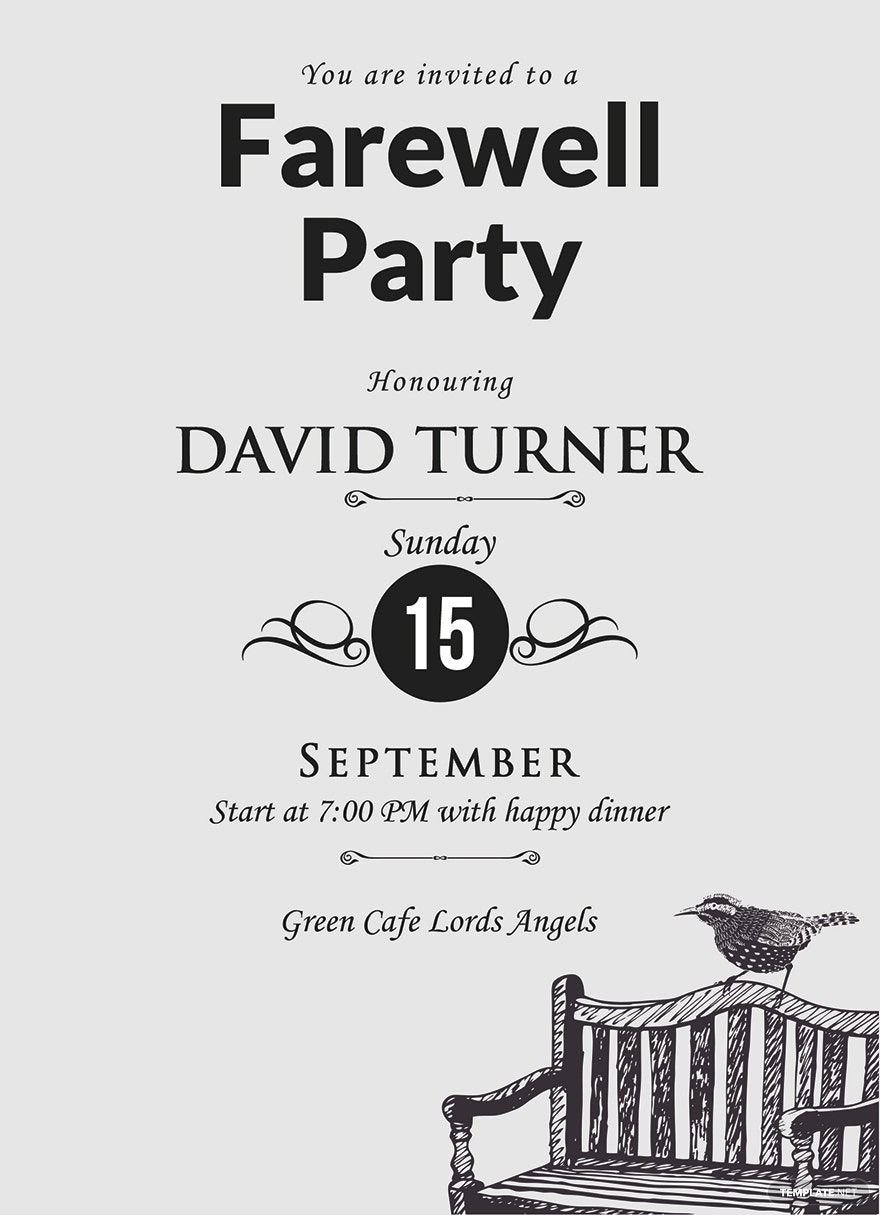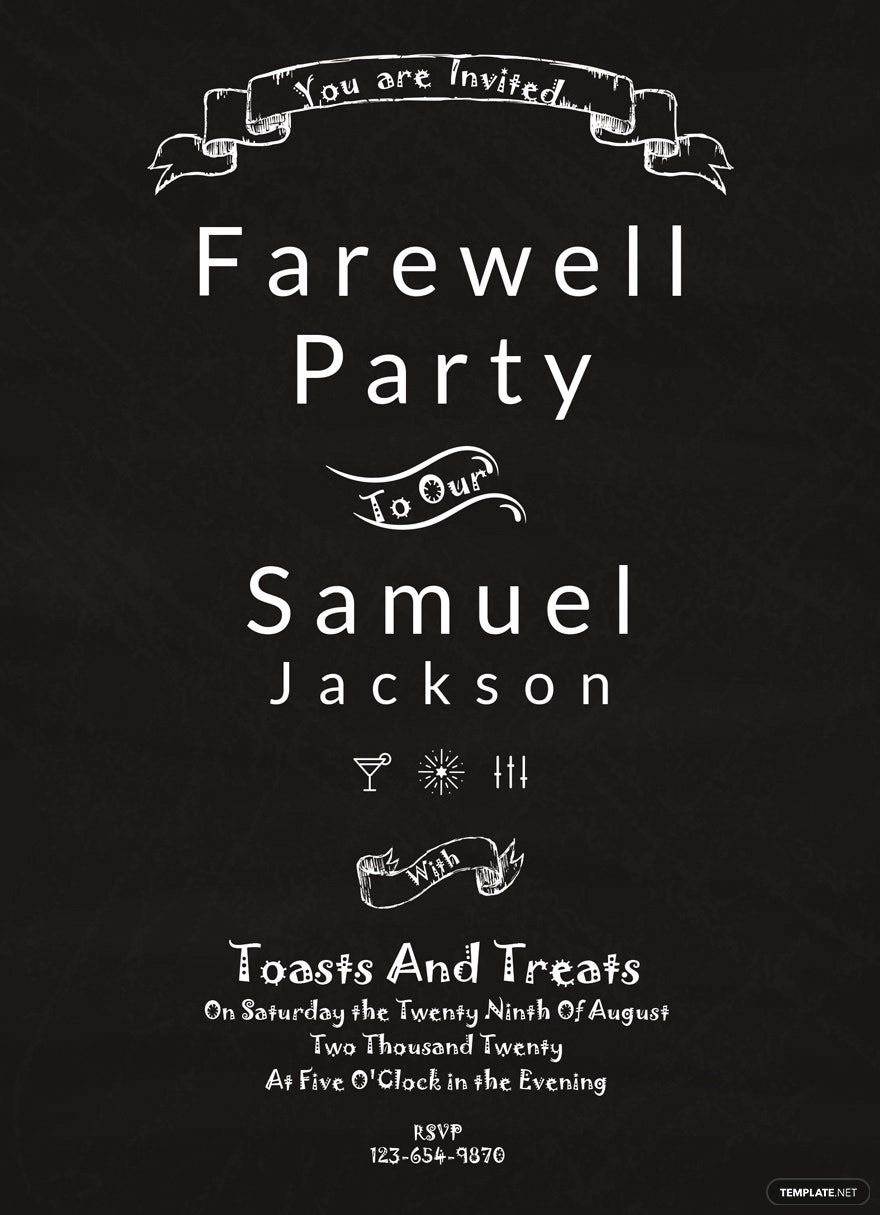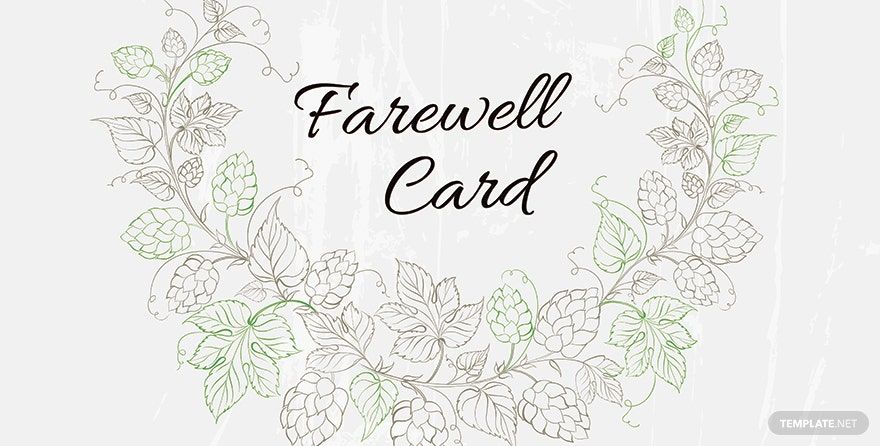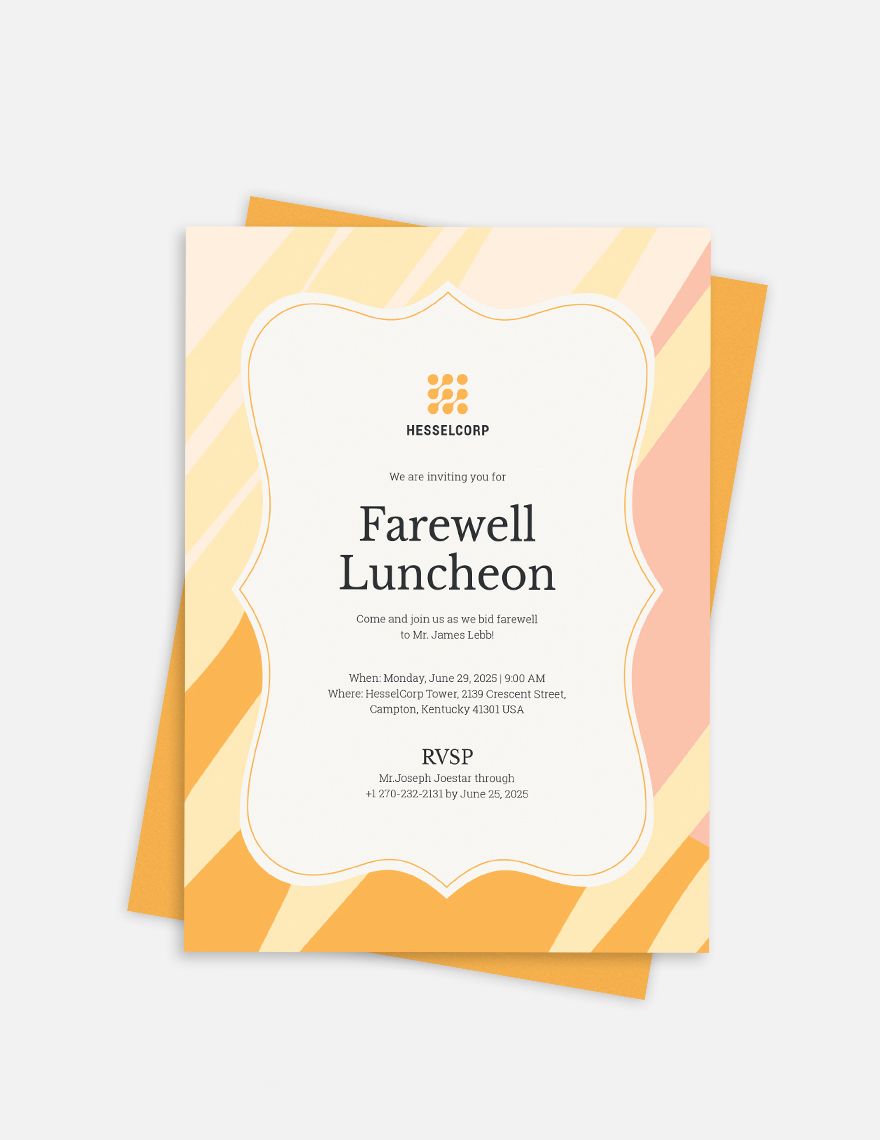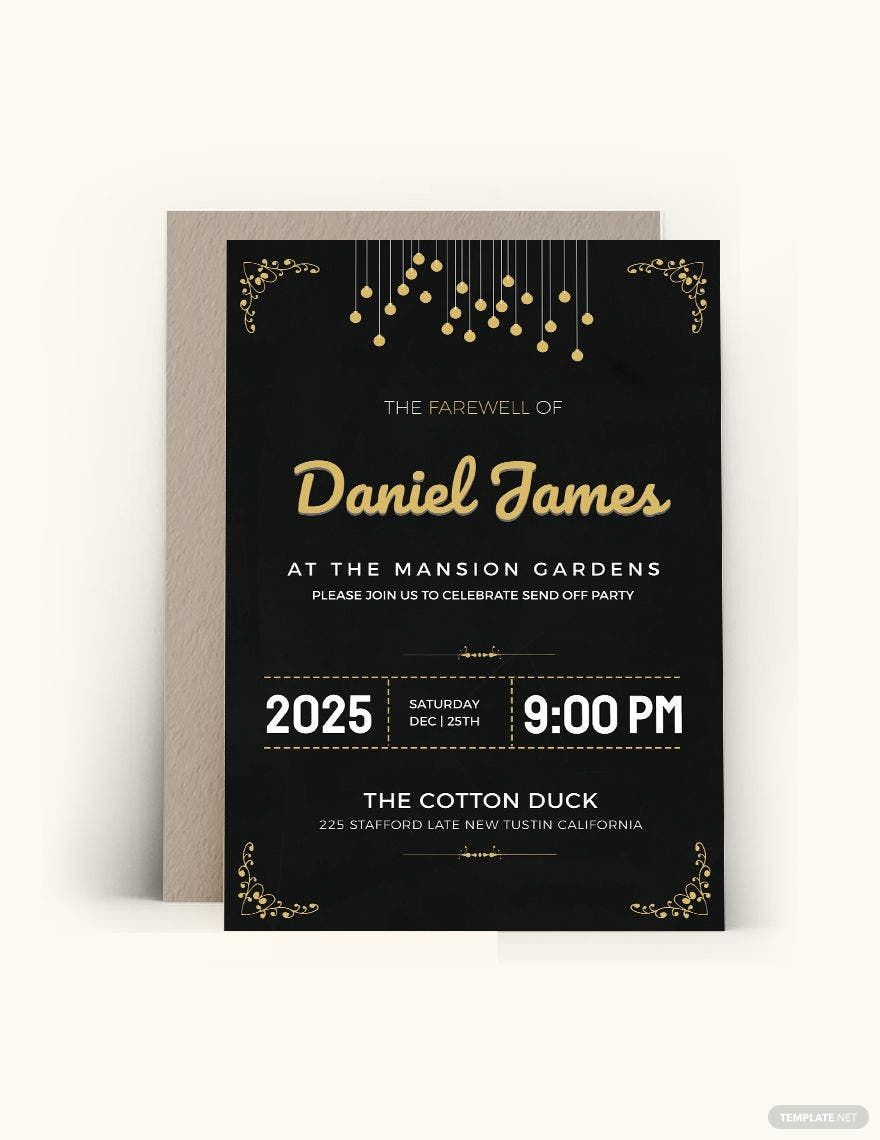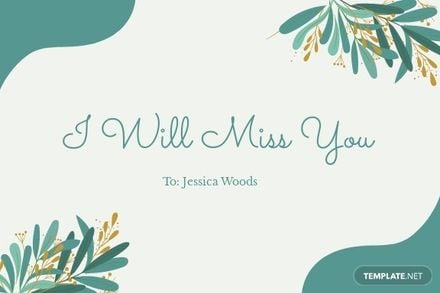Send beautiful and stunning creative invitation cards to your friends, family, and colleagues for an upcoming party. To help you produce one, download from our wide range of farewell invitation template designs. Whether it's for a professional farewell party at the office or loved one's farewell party, we always have your back. Discover a limitless collection of templates. Download your template in our website for a user-friendly and excellent template. We offer 100% customizable, beautifully designed, professionally written, easily editable, high-quality, and printable templates. There's more. You can download and edit whenever and wherever you want because our templates are available in Adobe Photoshop—which is available in most, if not all, devices or desktops. So what are you waiting for? Don't miss out on this chance to own exceptional templates. Join any of our membership plans and enjoy exclusive deals from us!
Farewell Invitation Templates in PSD
Explore professionally designed editable farewell invitation templates in PSD. Free and customizable for a professional touch. Download now!