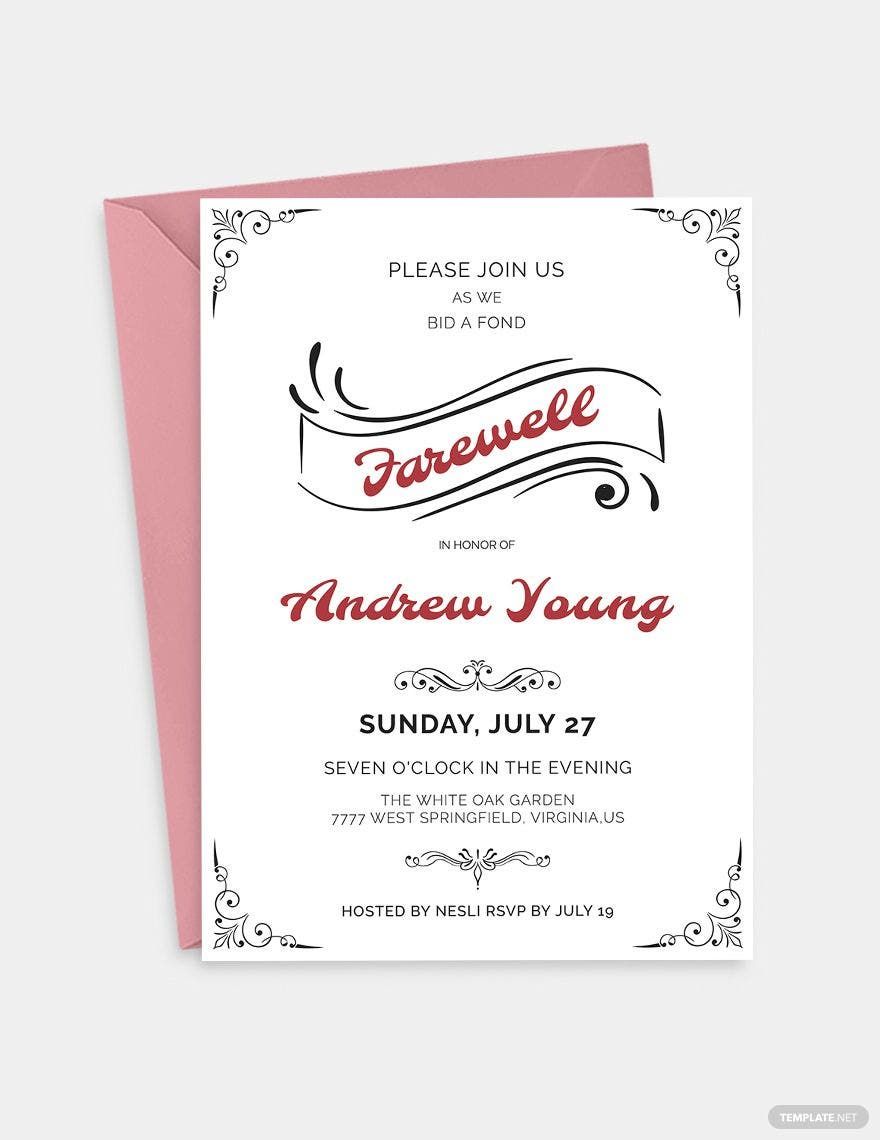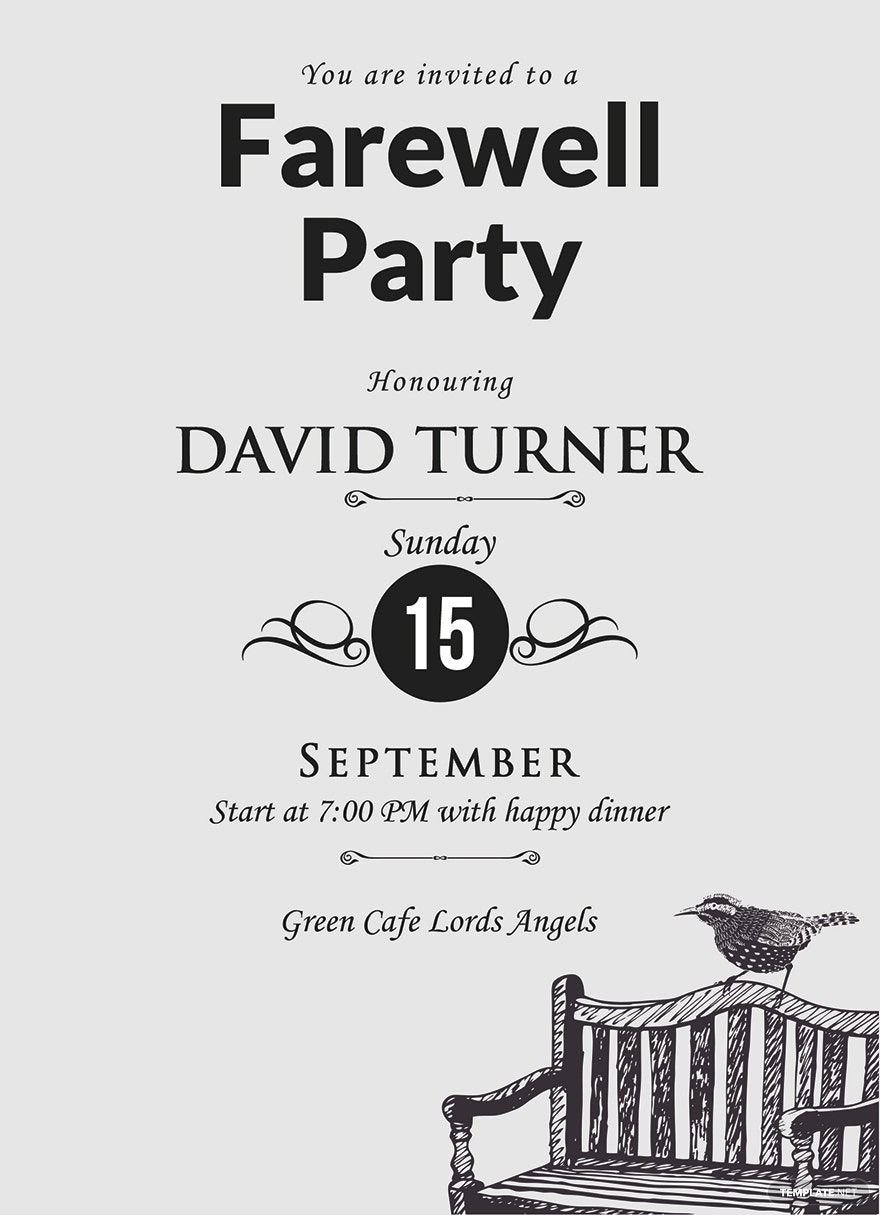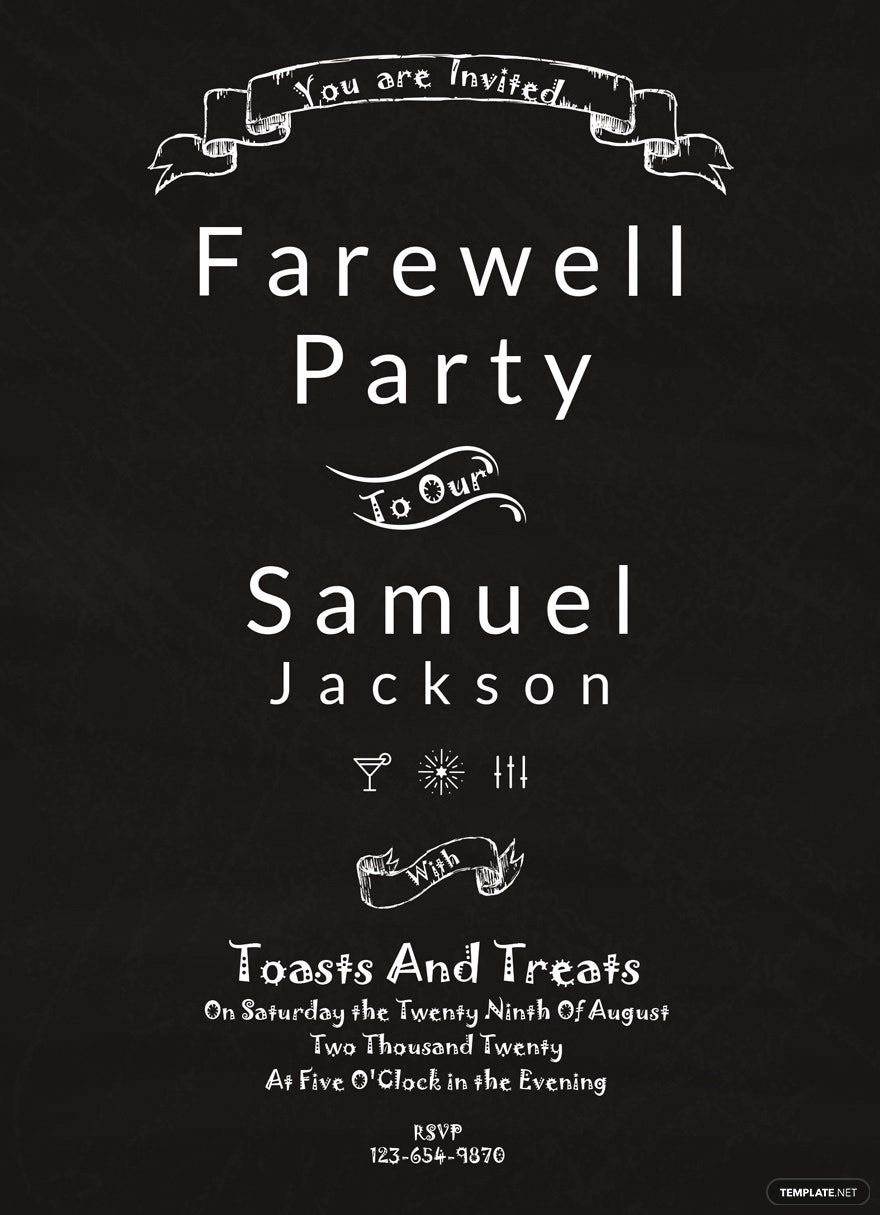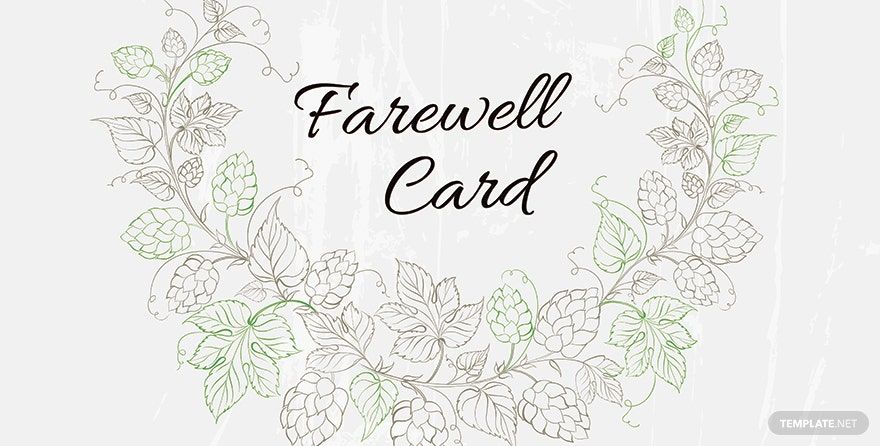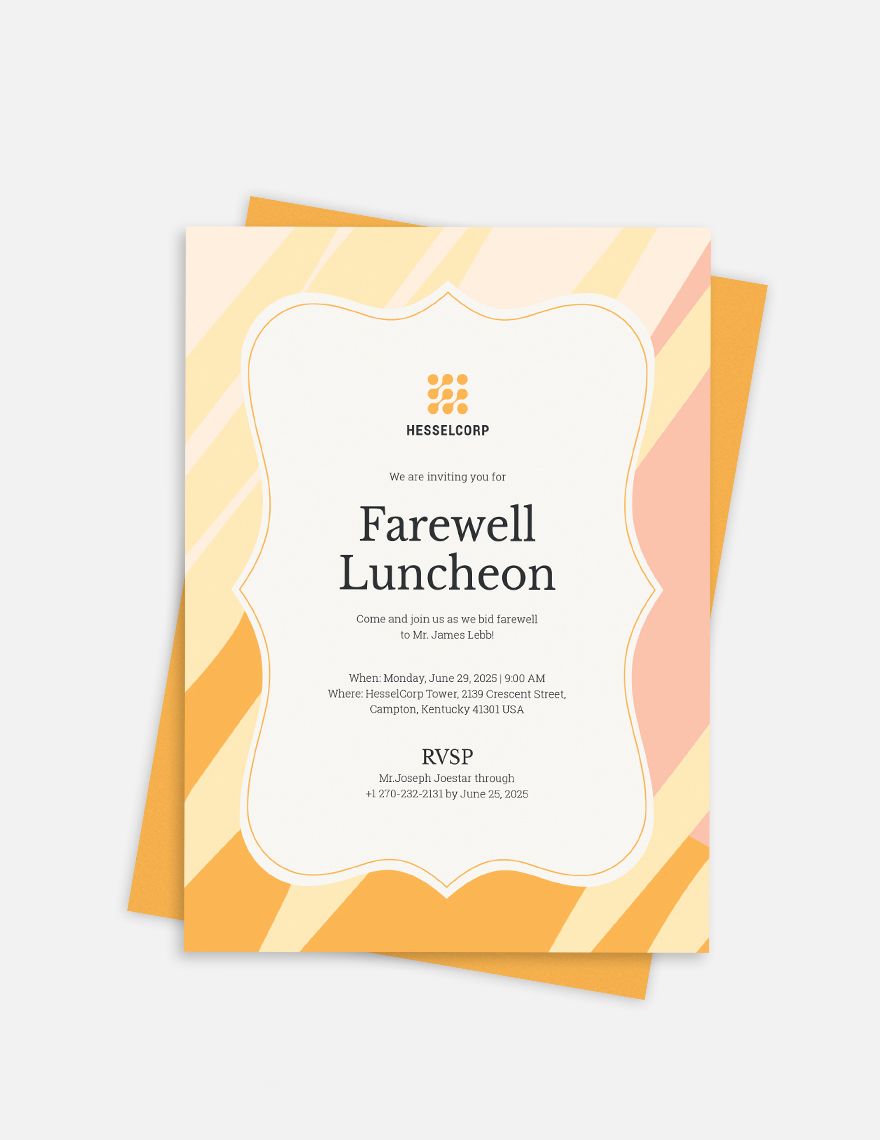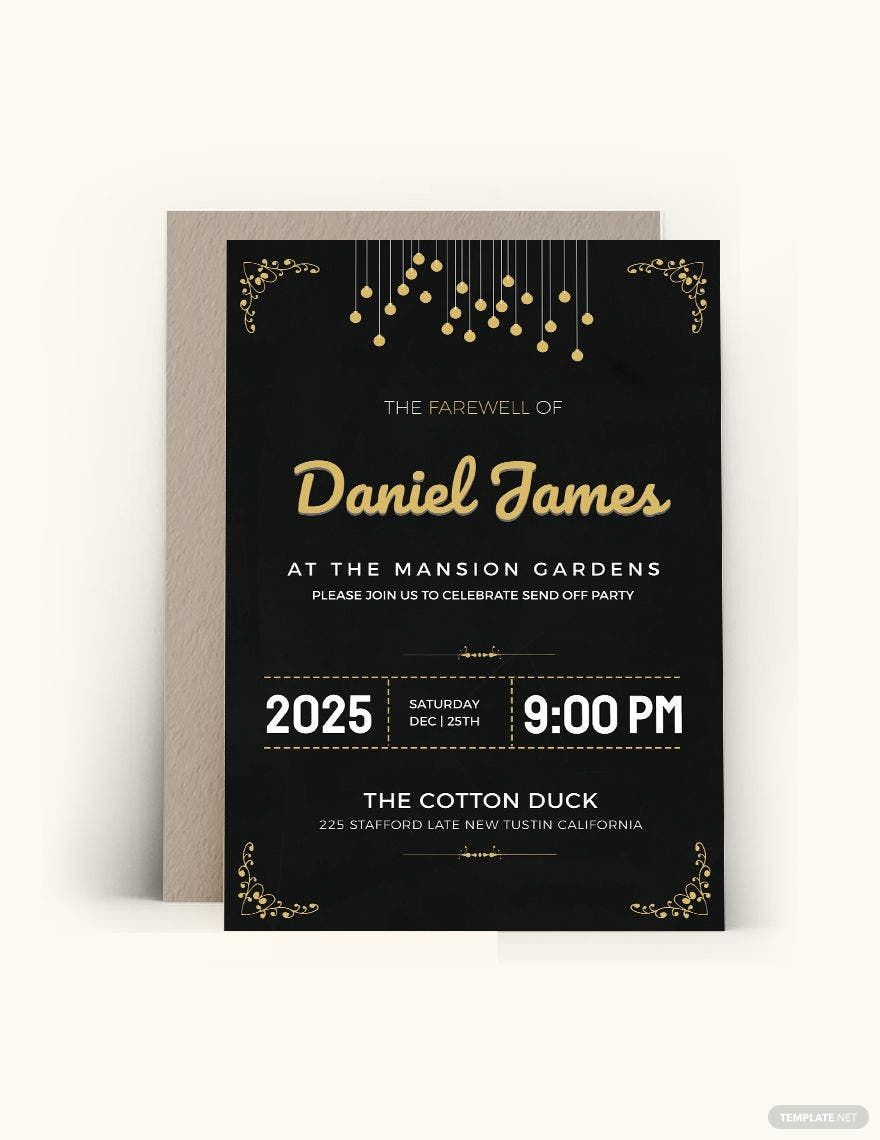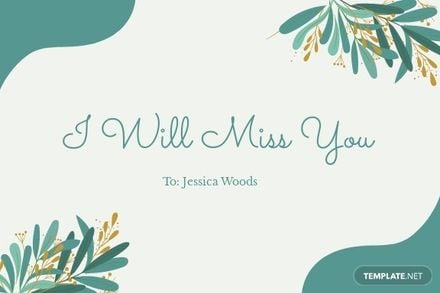If you're looking for a template to help you create invitation cards for an upcoming farewell party, then Template.net has an entire collection of it just for you. Subscribe to any of our ready-made farewell party invitation templates to help you craft effective invitation cards that detail the date, time, and location of the farewell party. Additionally, these downloadable templates are 100% customizable and easily editable in all versions of Microsoft Publisher, making high-quality invitations for your farewell party can be accomplished quicker than you think. Available in 5x7 inches with bleed, these templates are also fully printable if you're planning to invite people the traditional way. What are you waiting for? Grab the opportunity of creating impressive invitations by downloading a template today!
Farewell Invitation Templates in Publisher
Explore professionally designed farewell invitation templates in Microsoft Publisher. Free and customizable with professional quality. Download now.