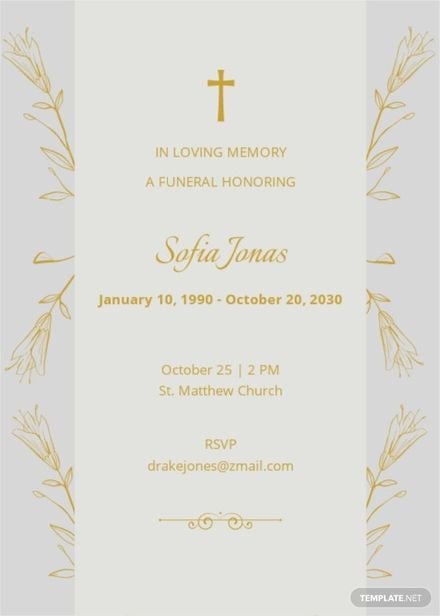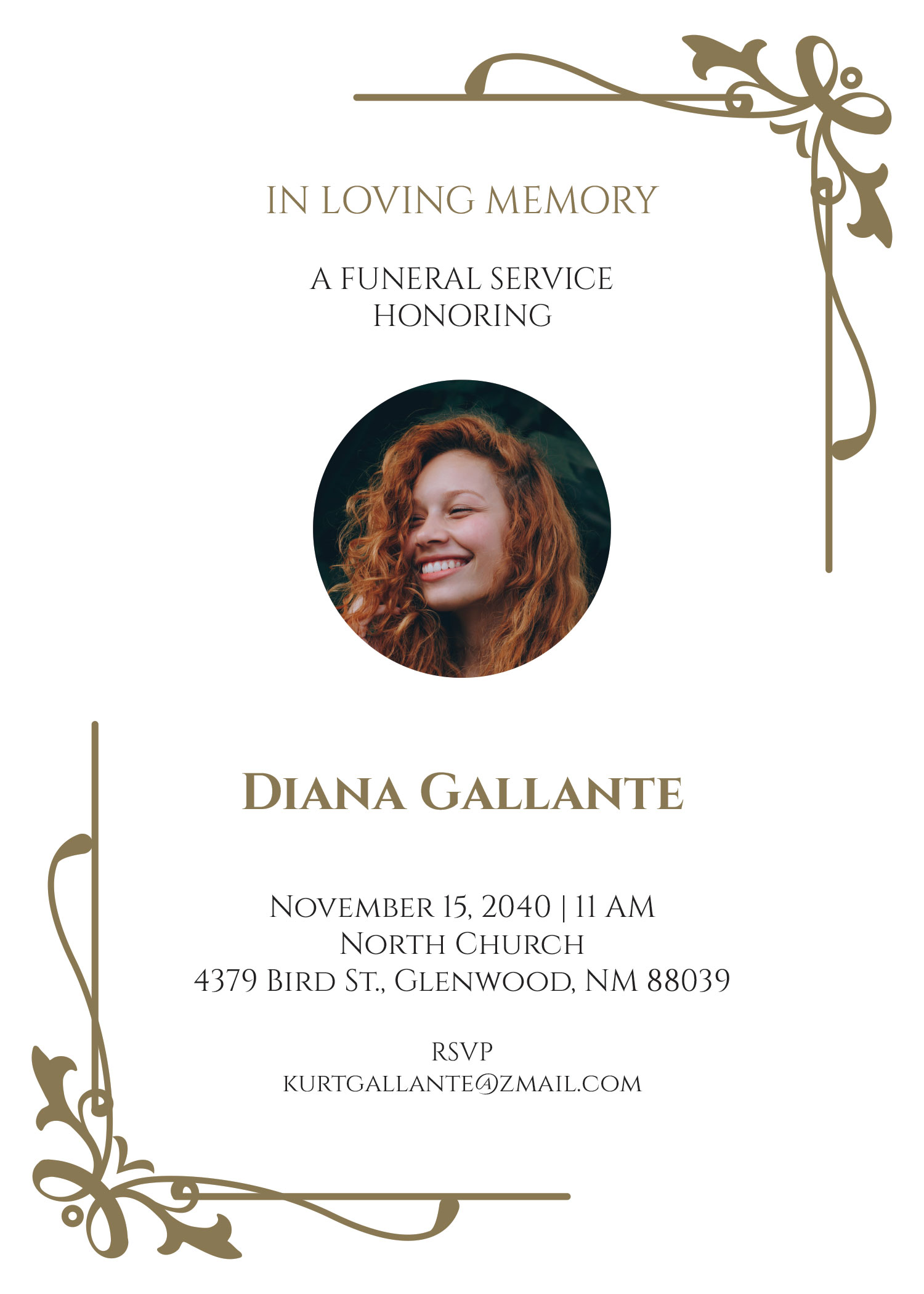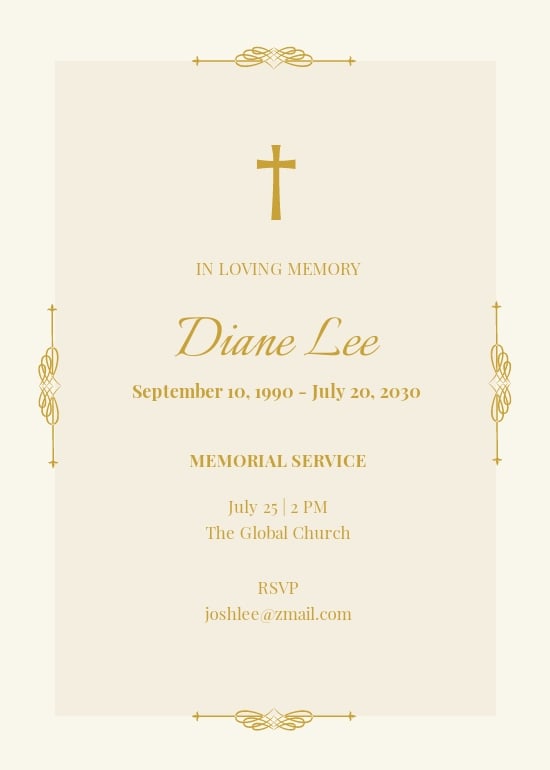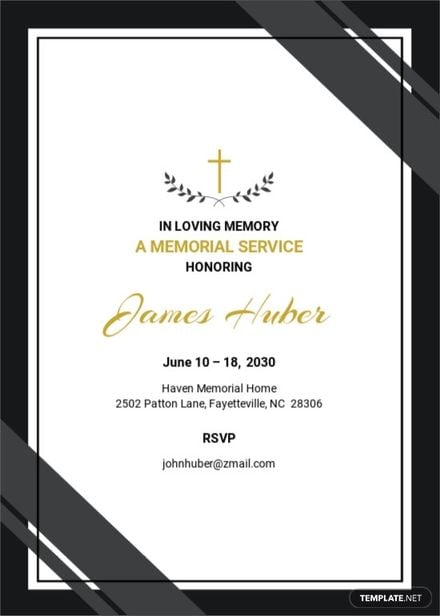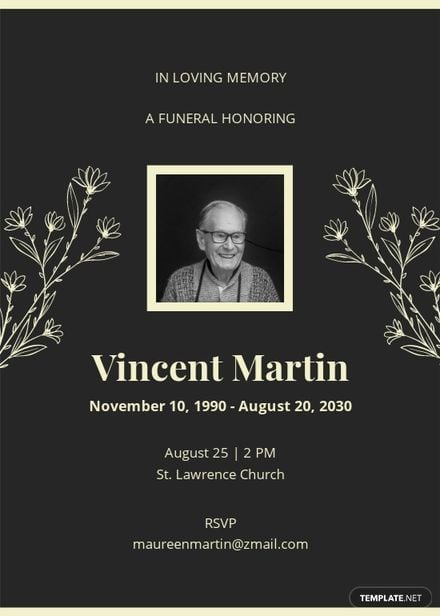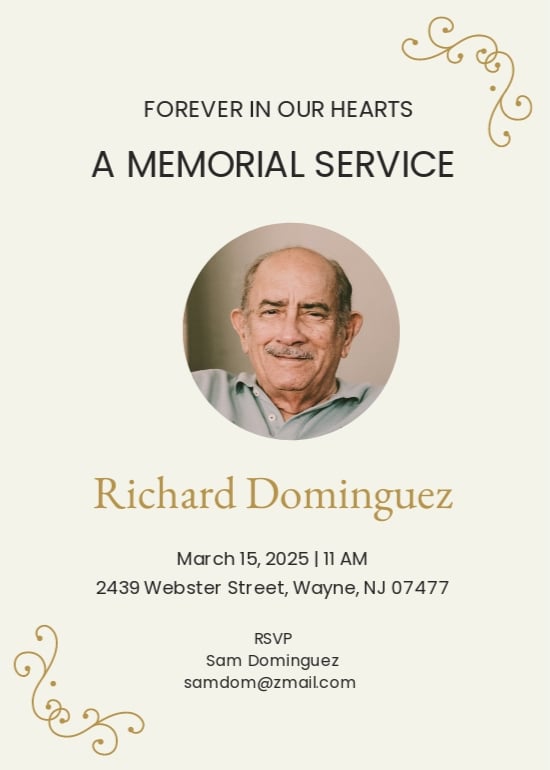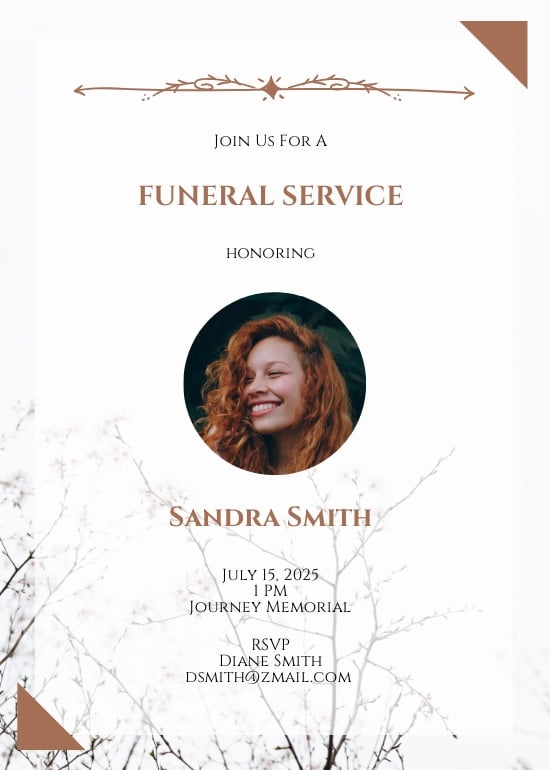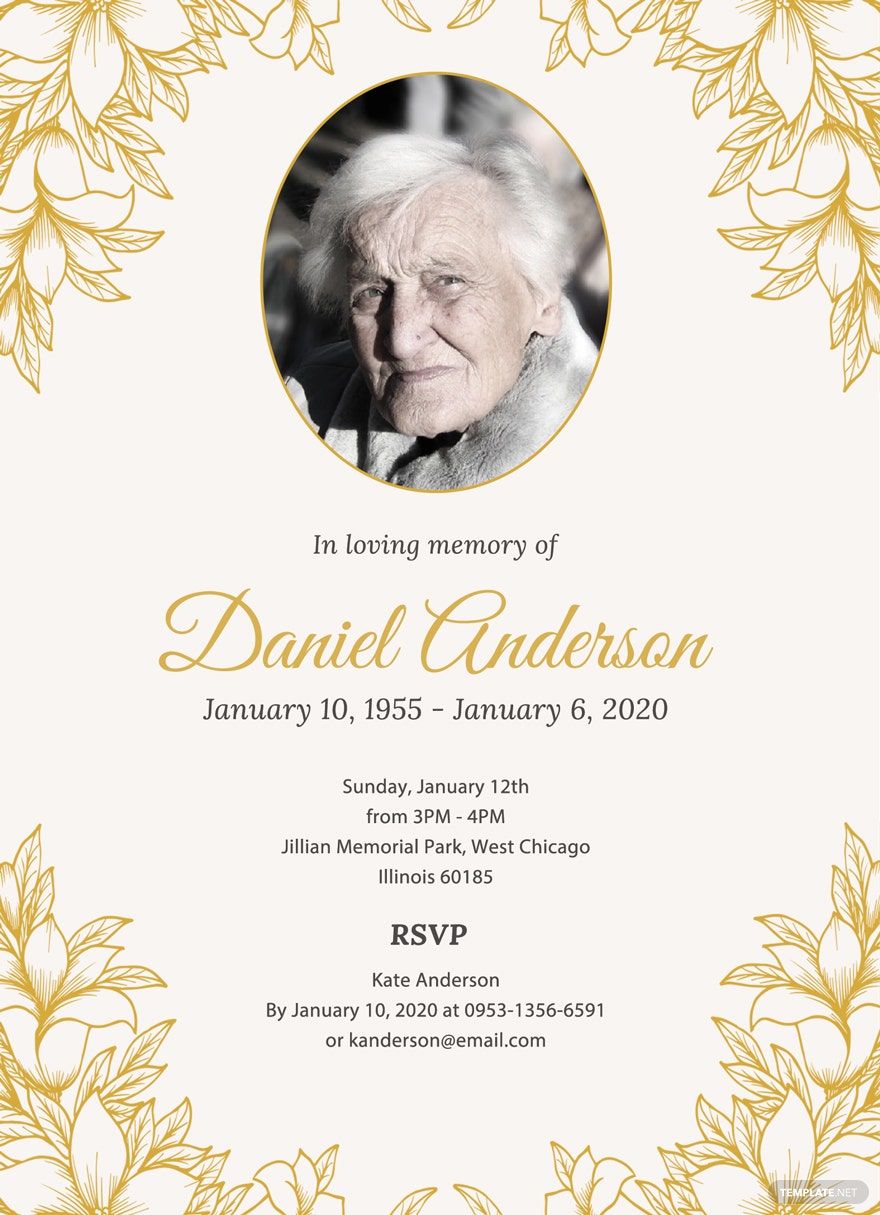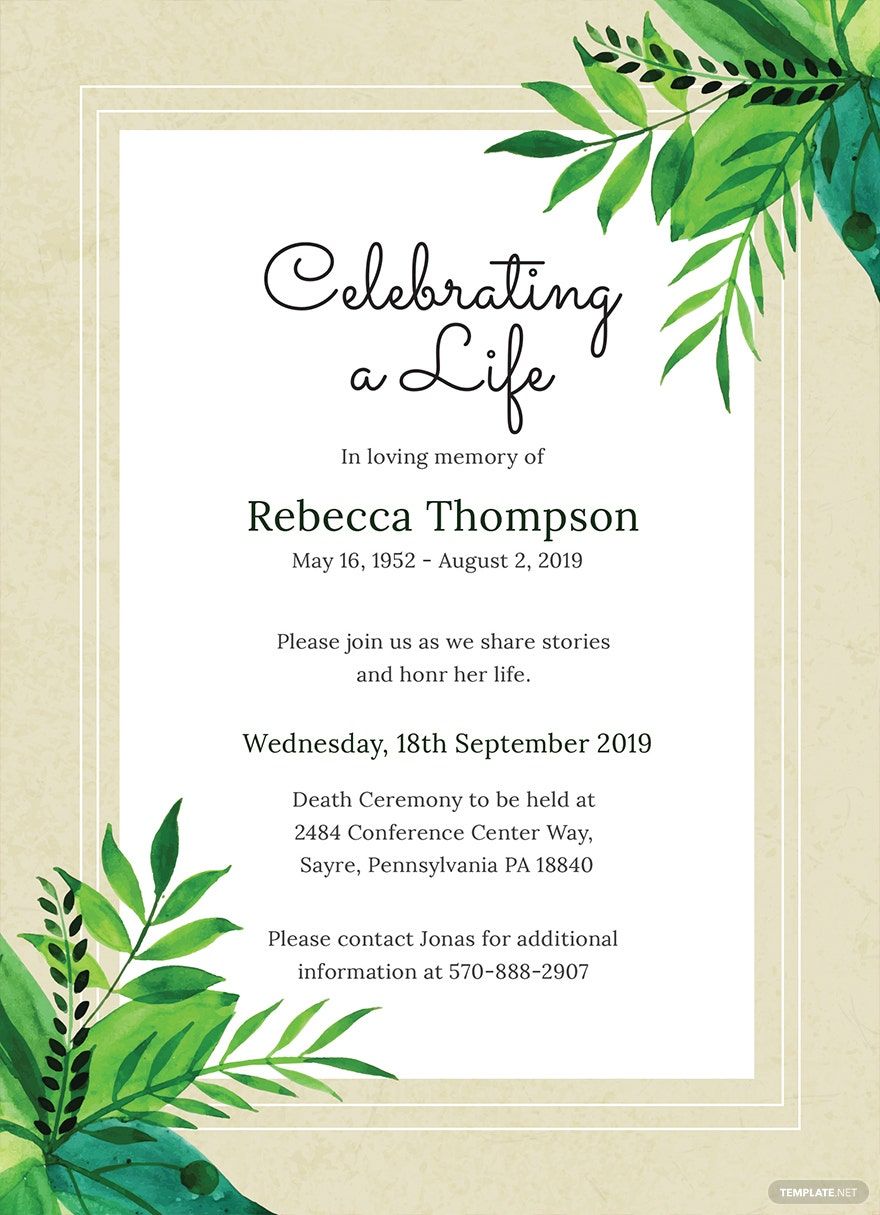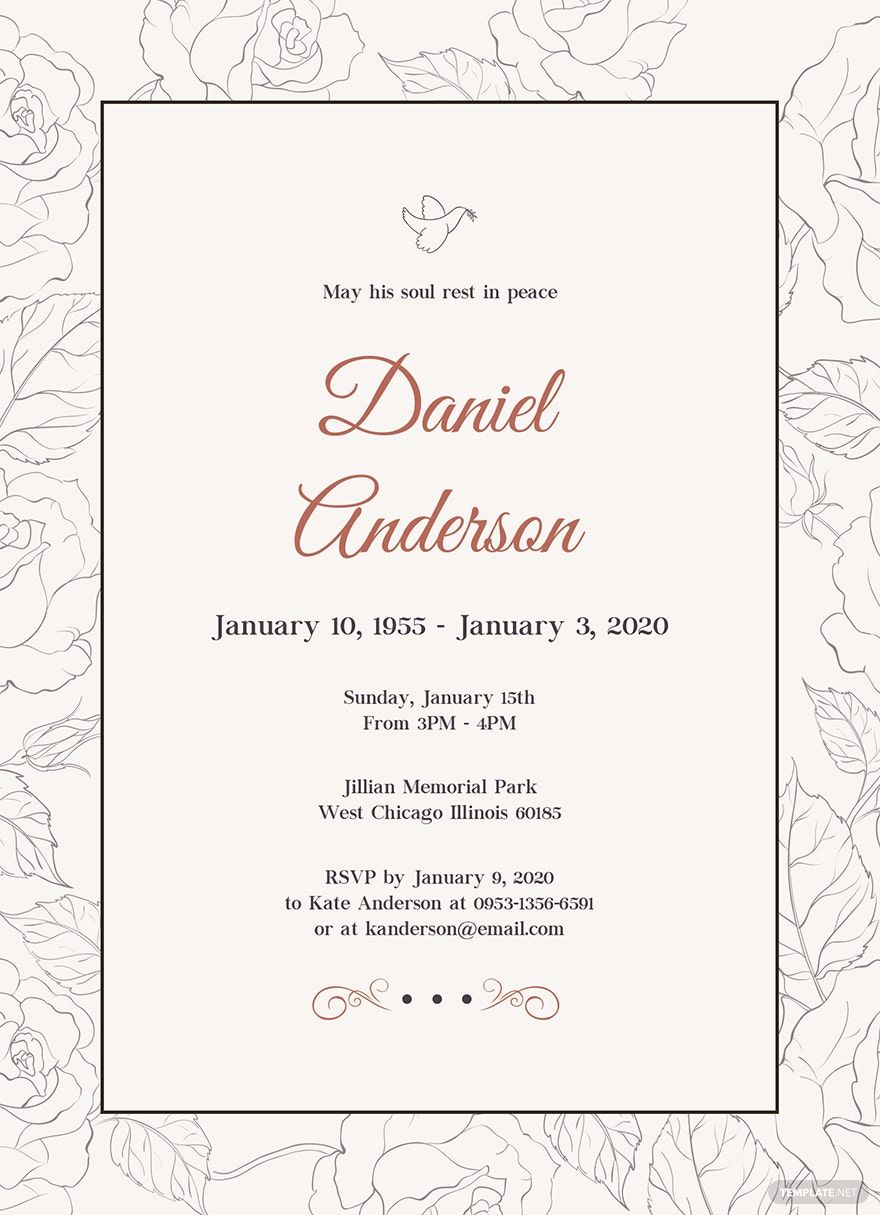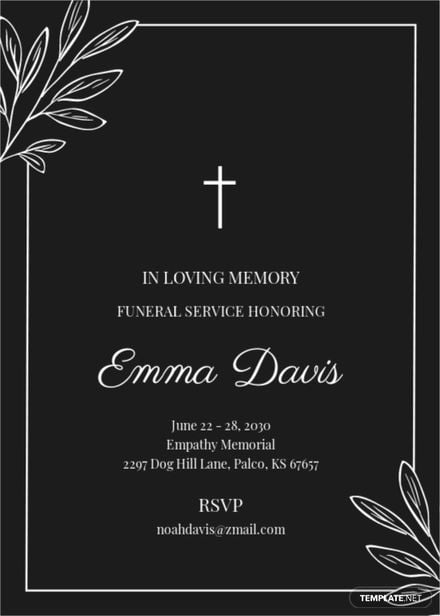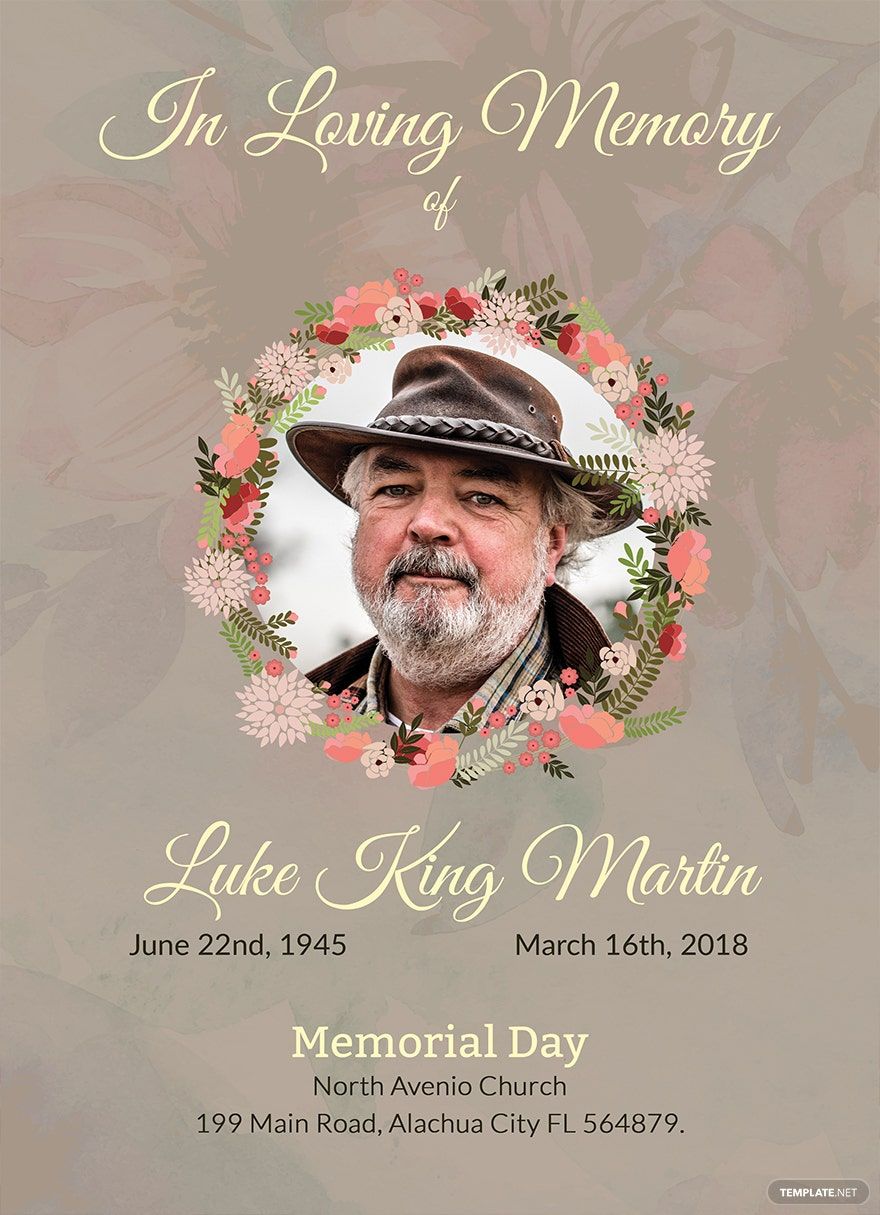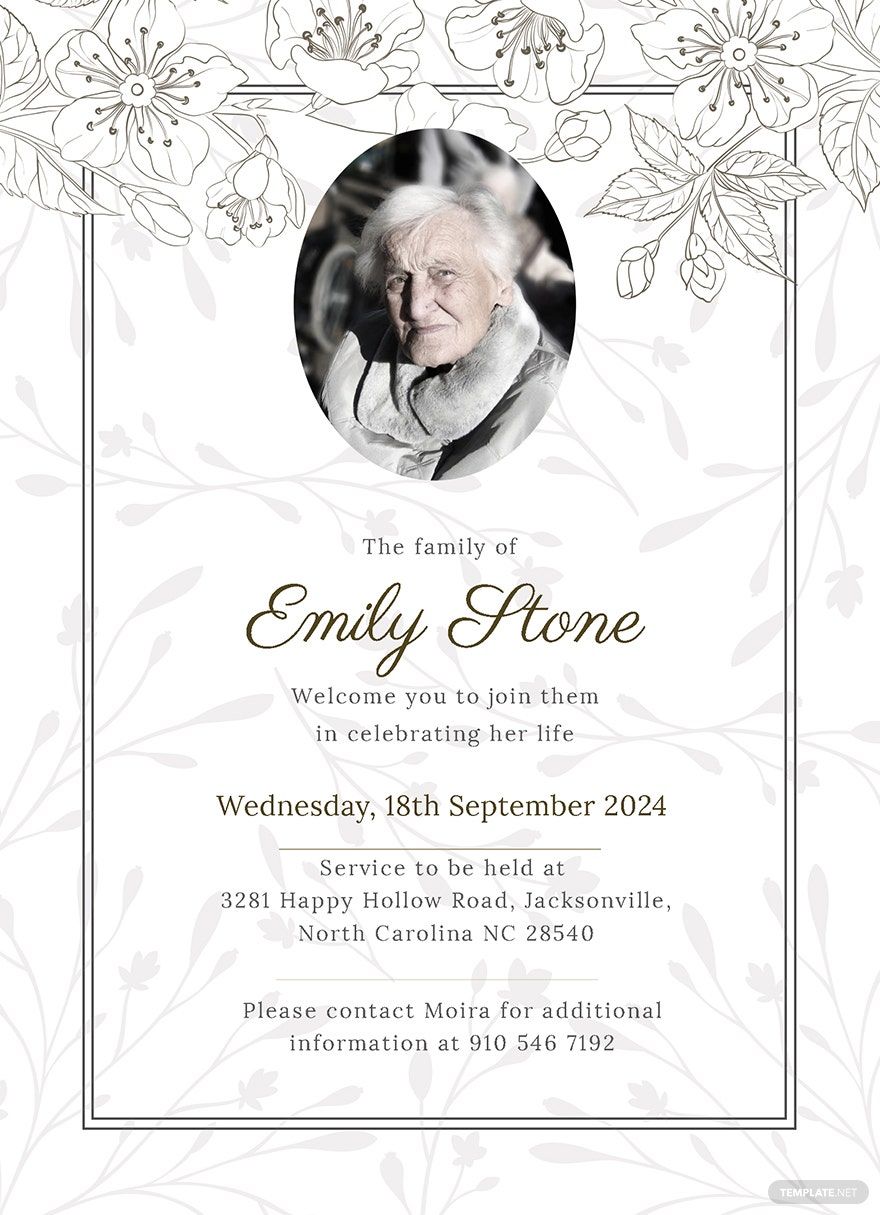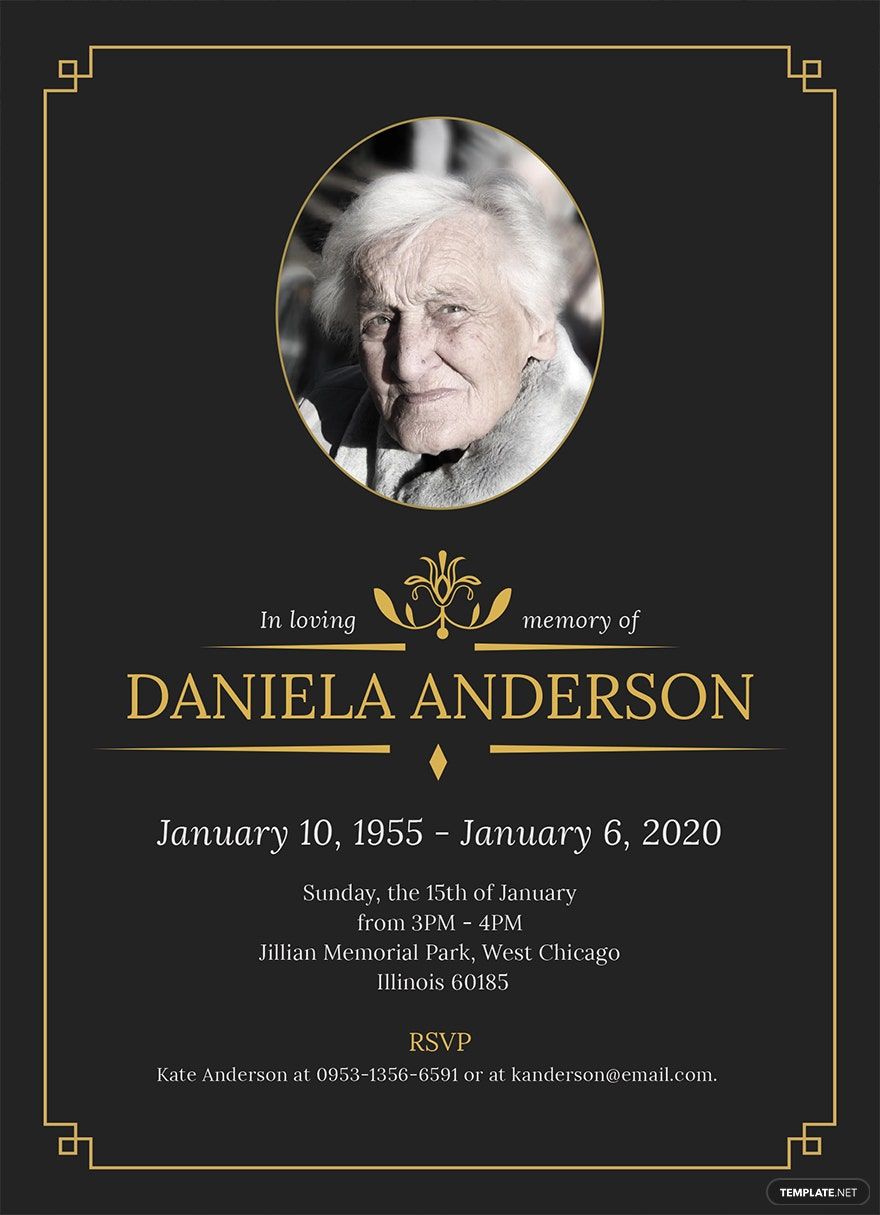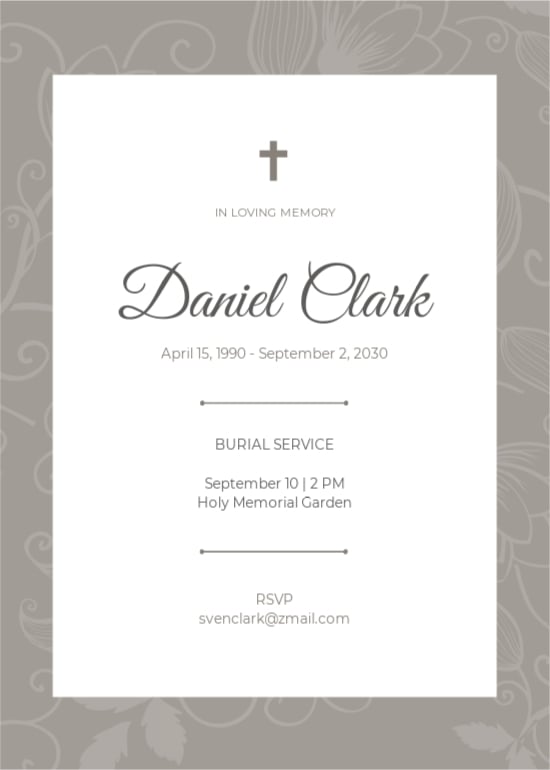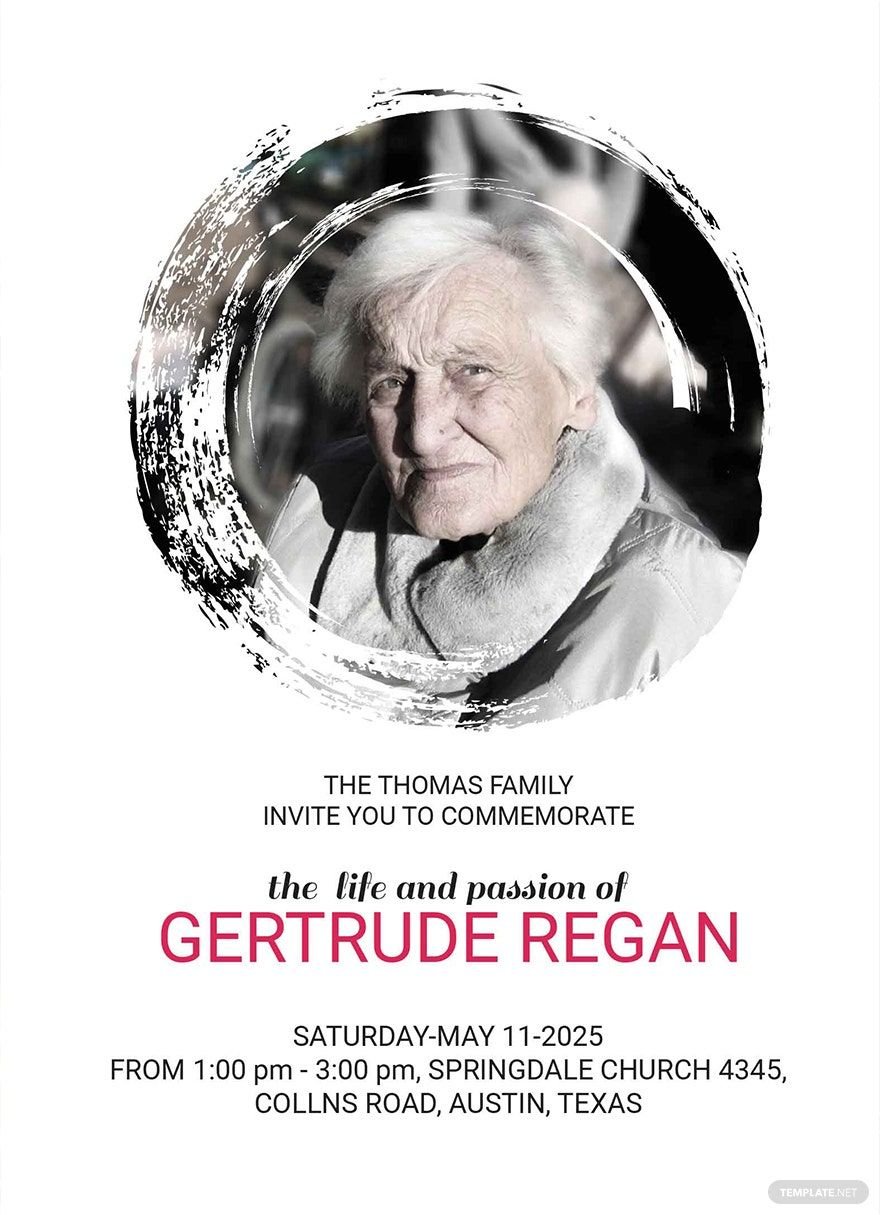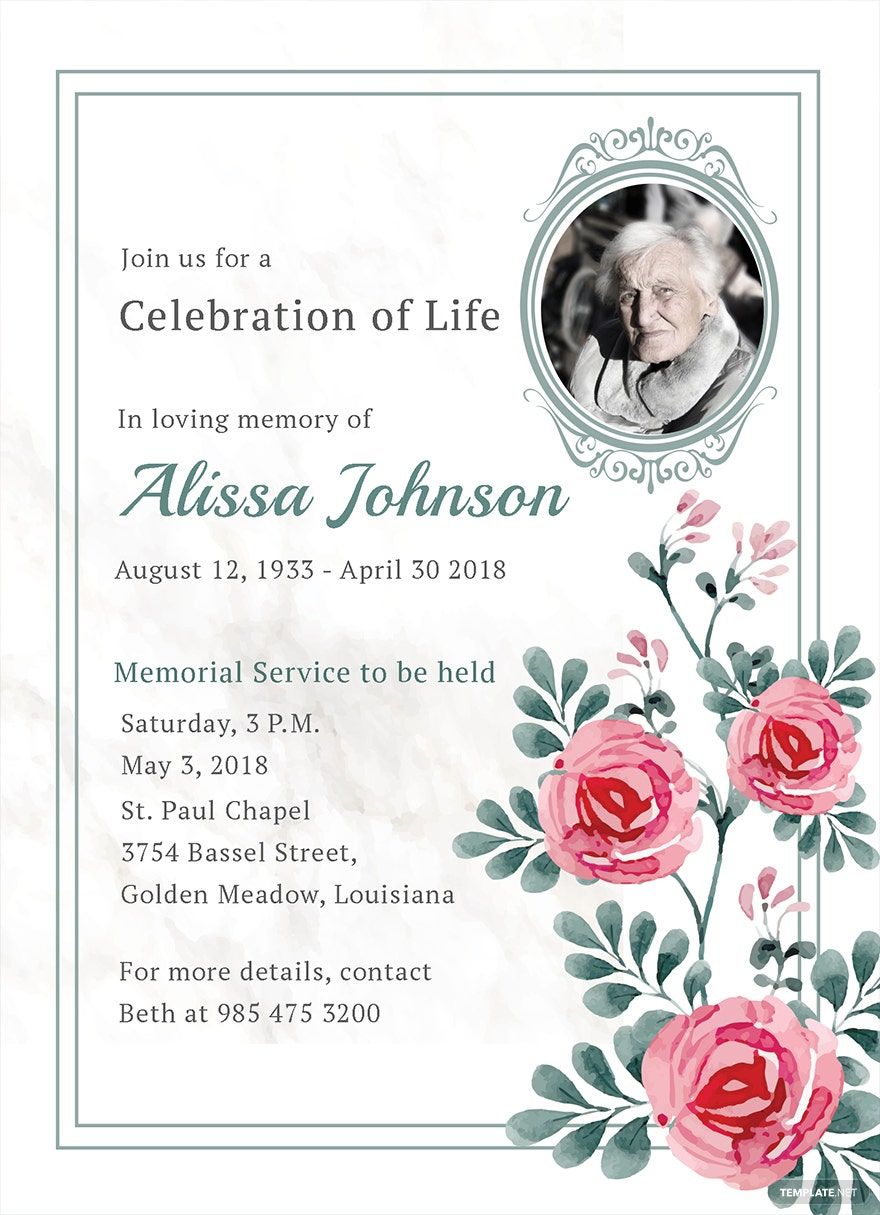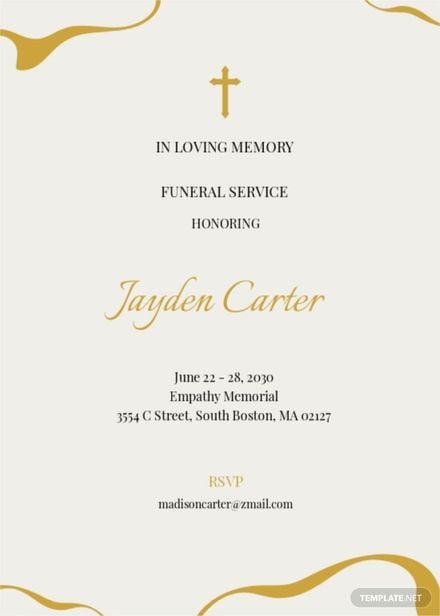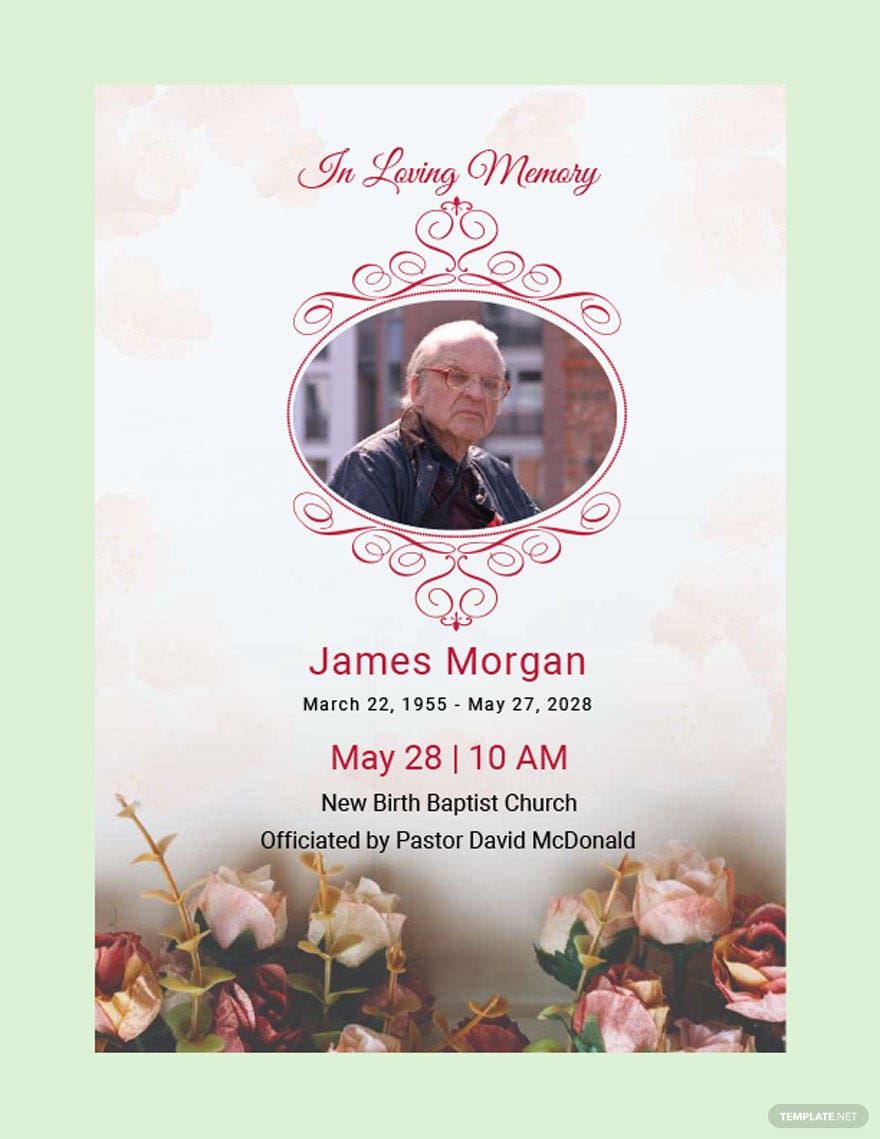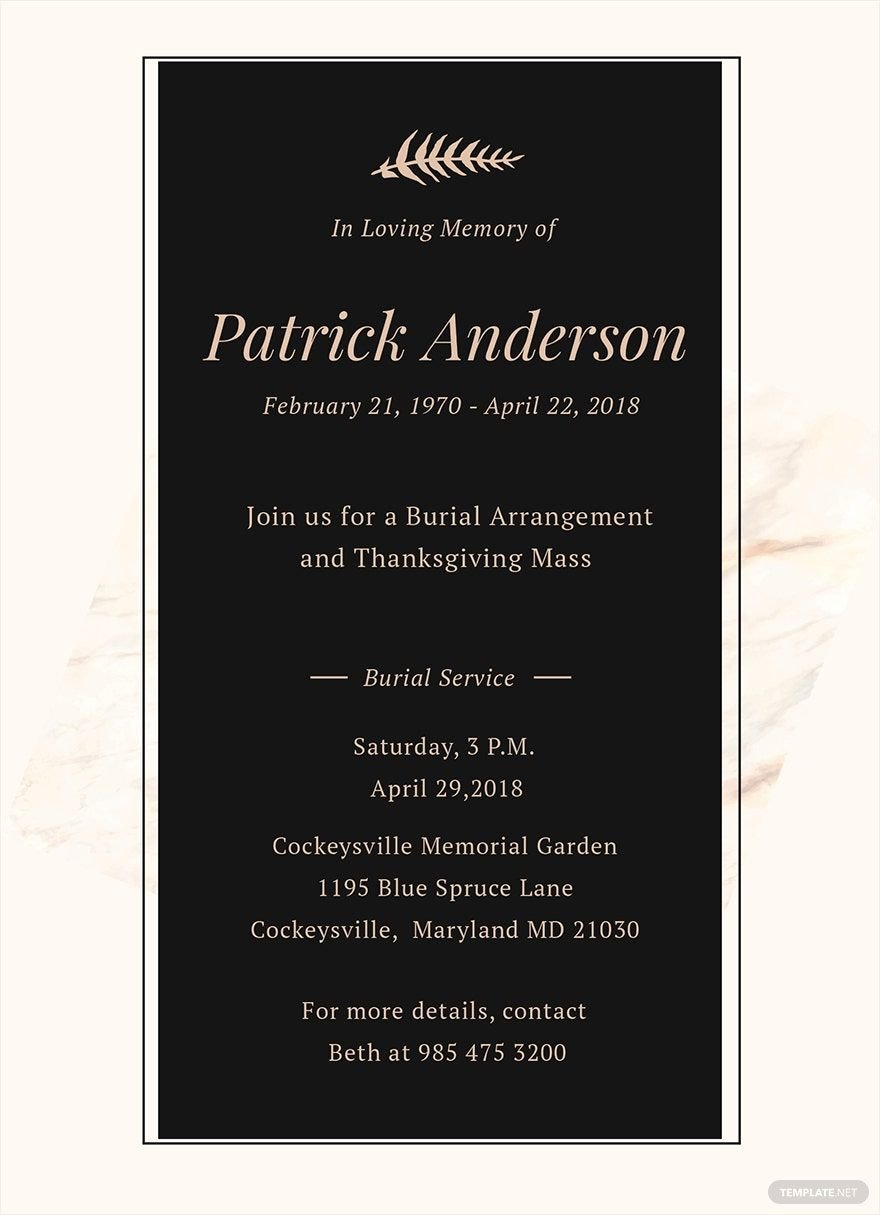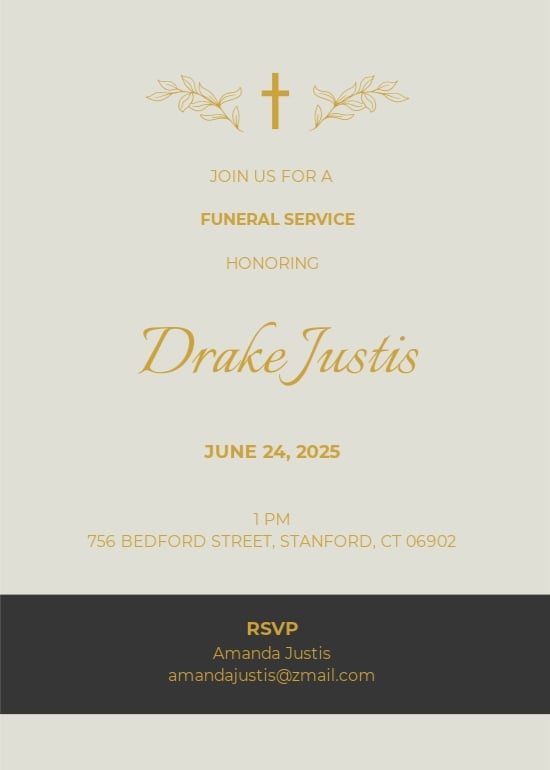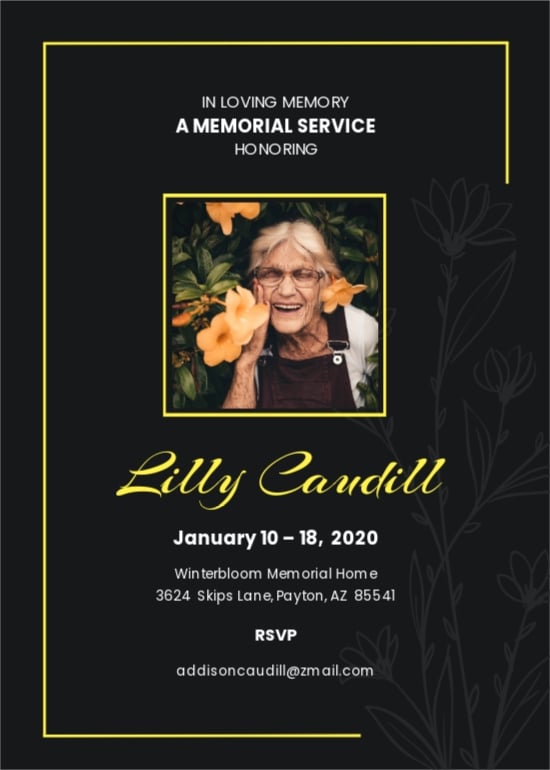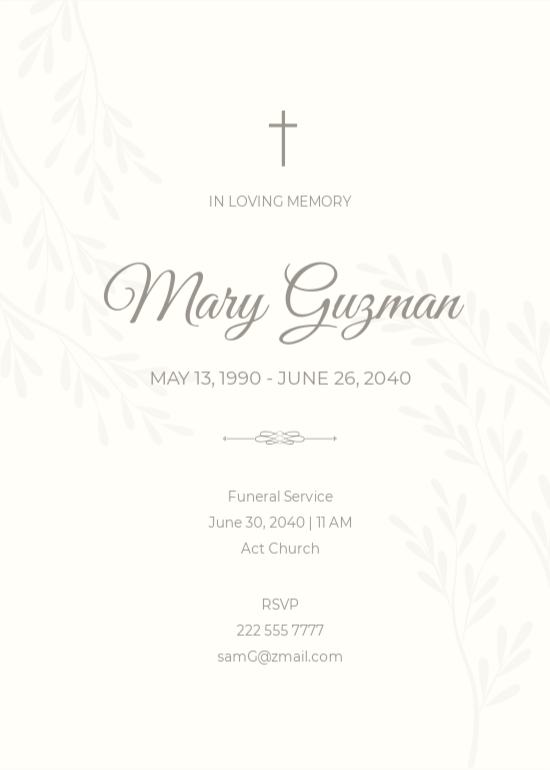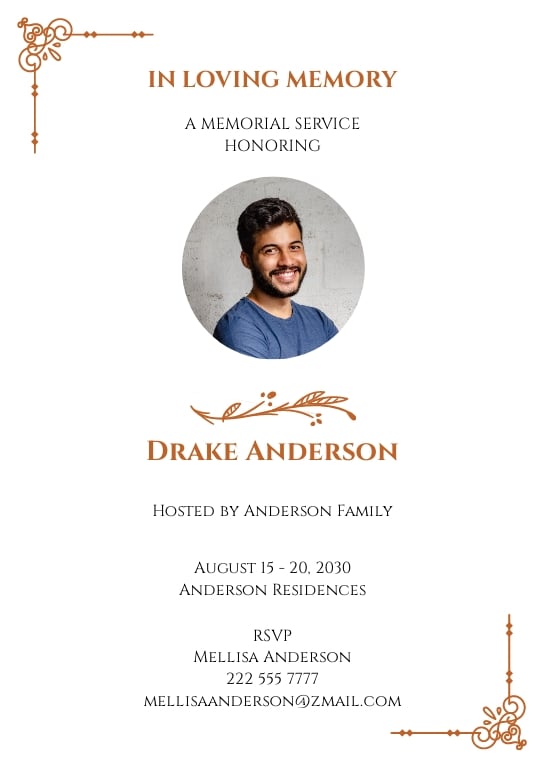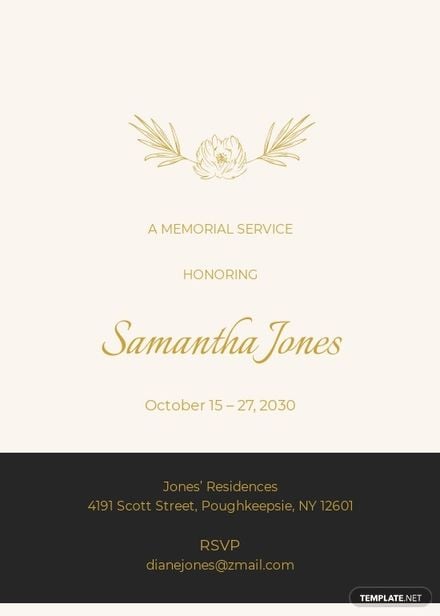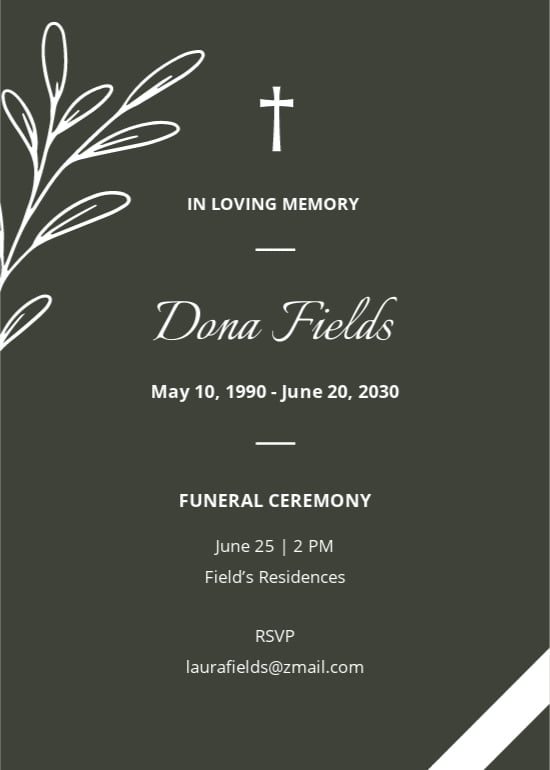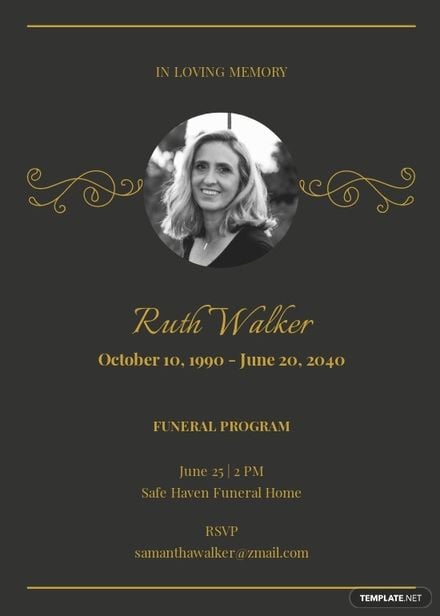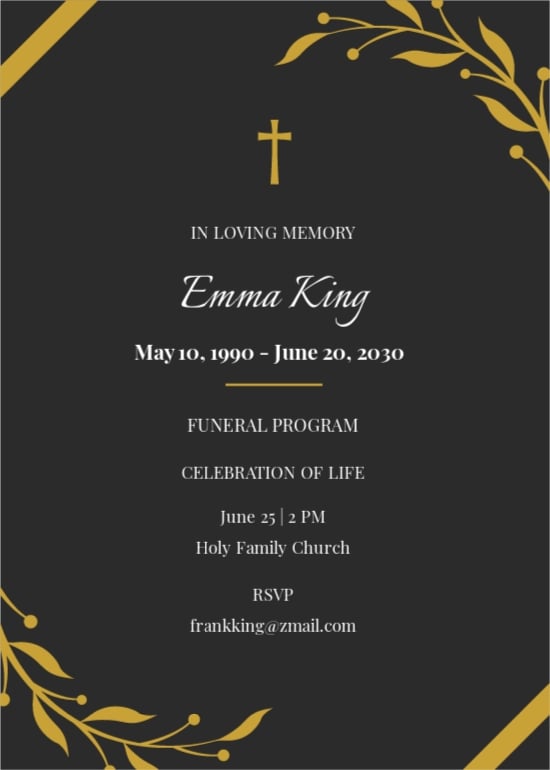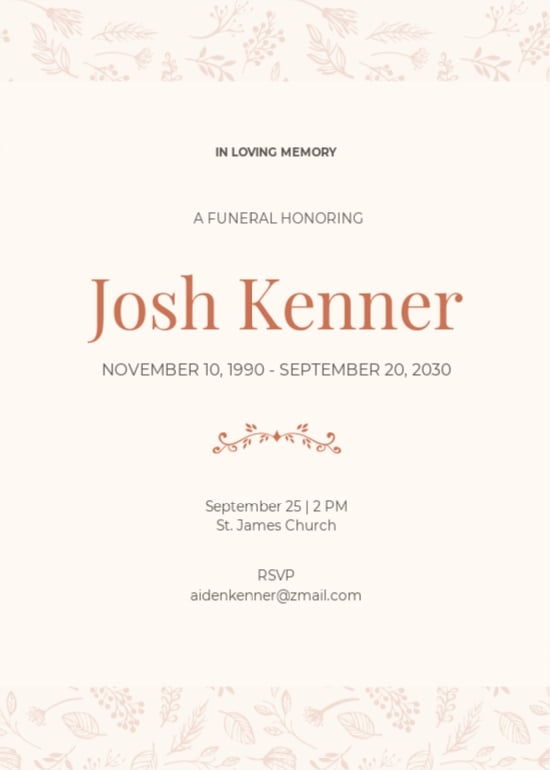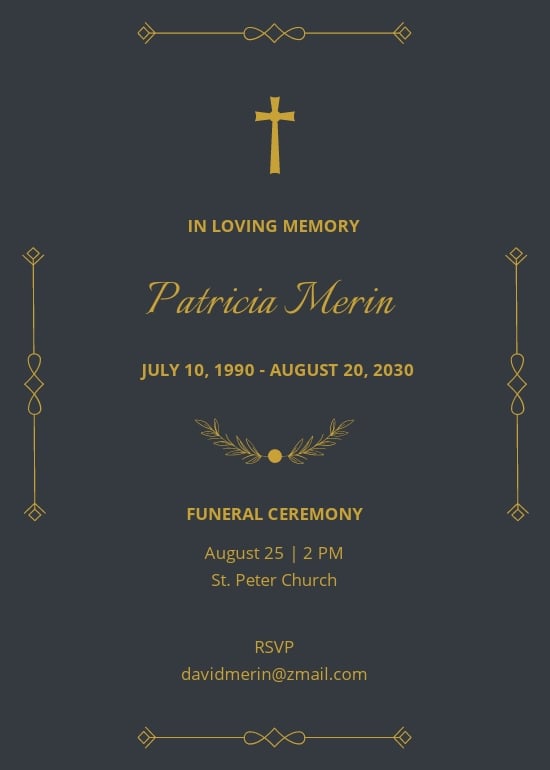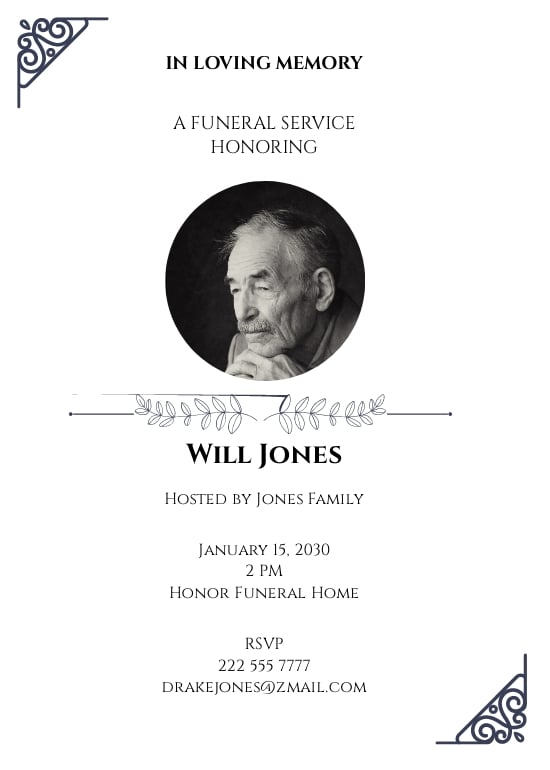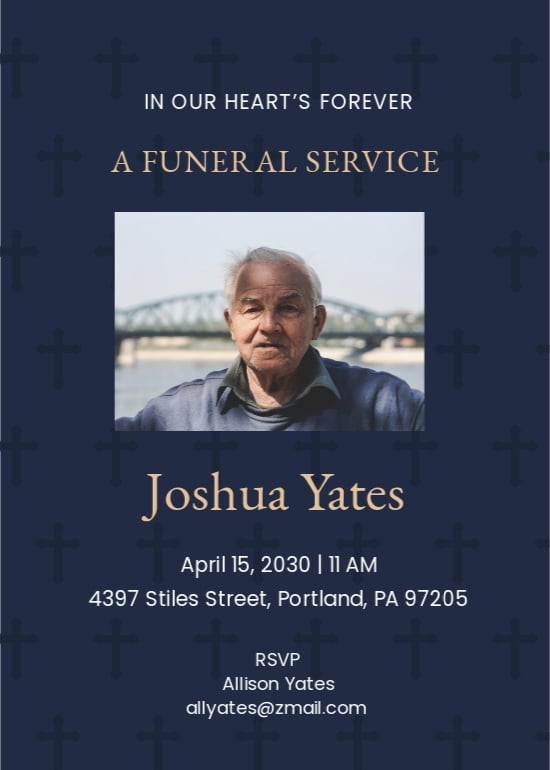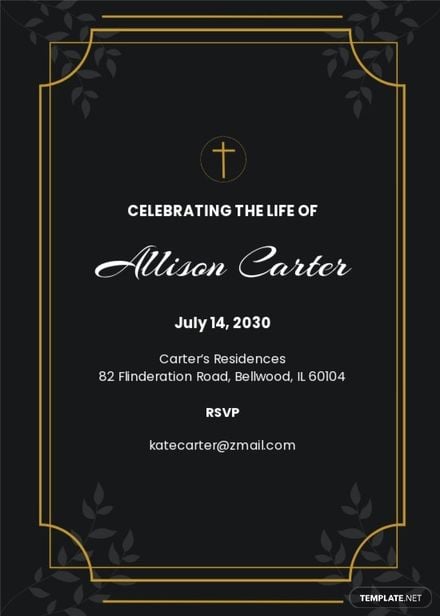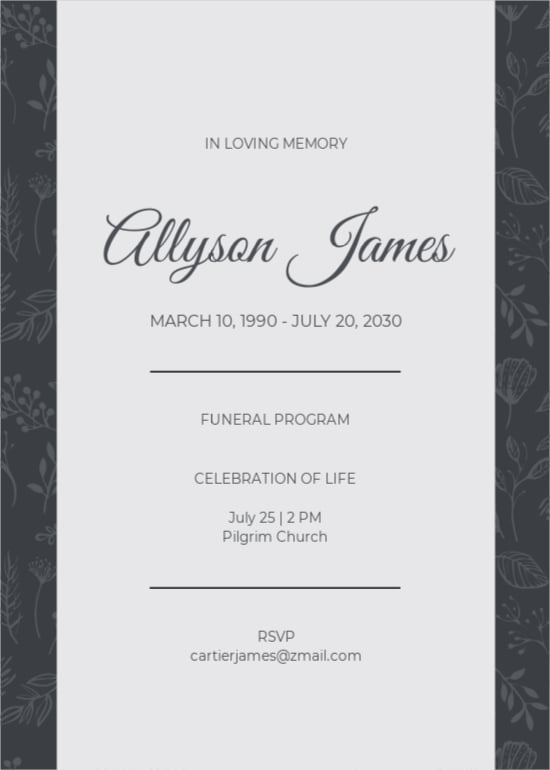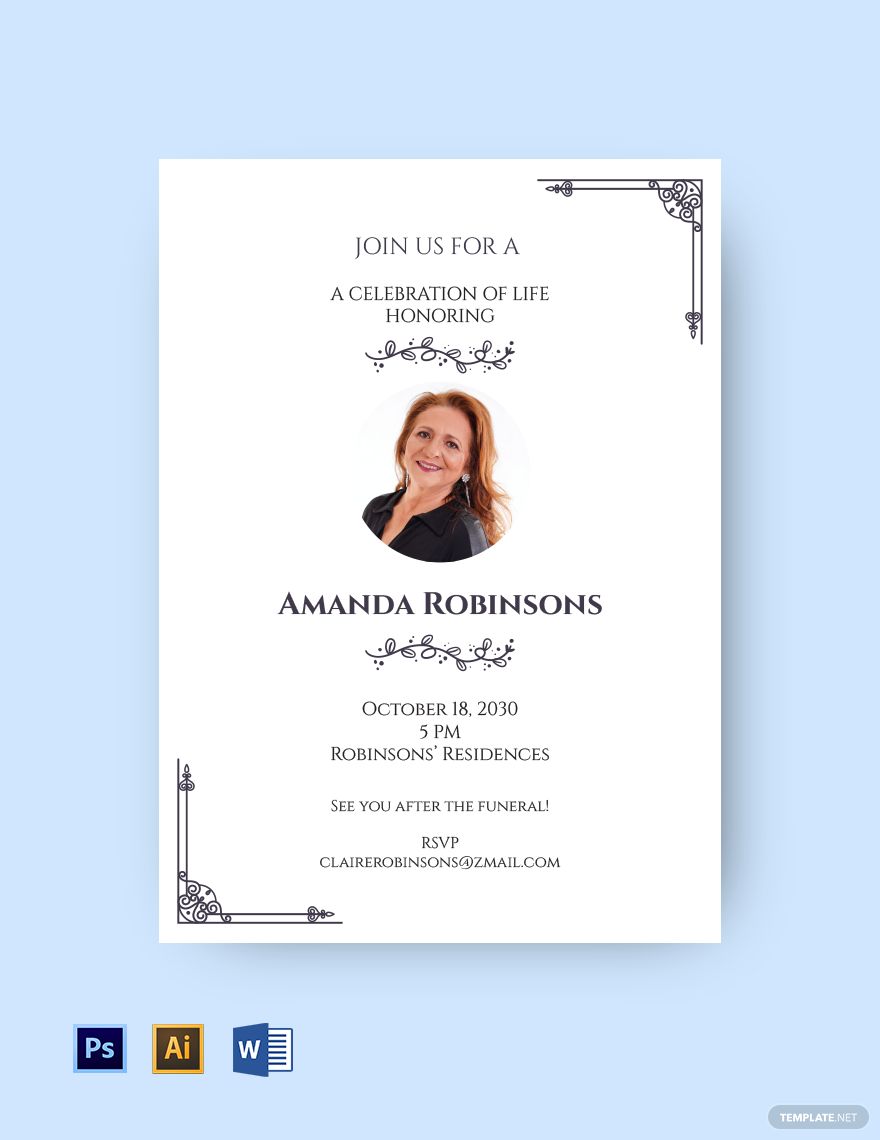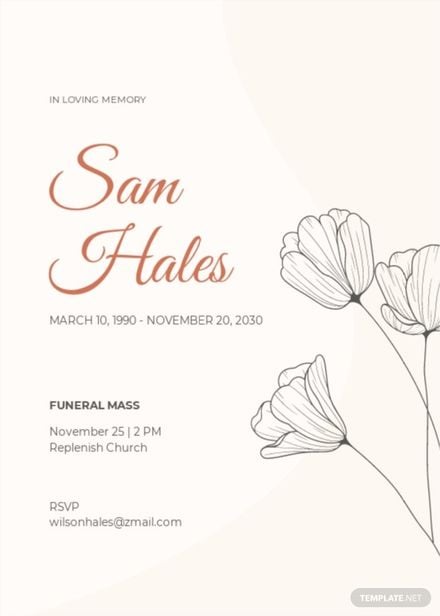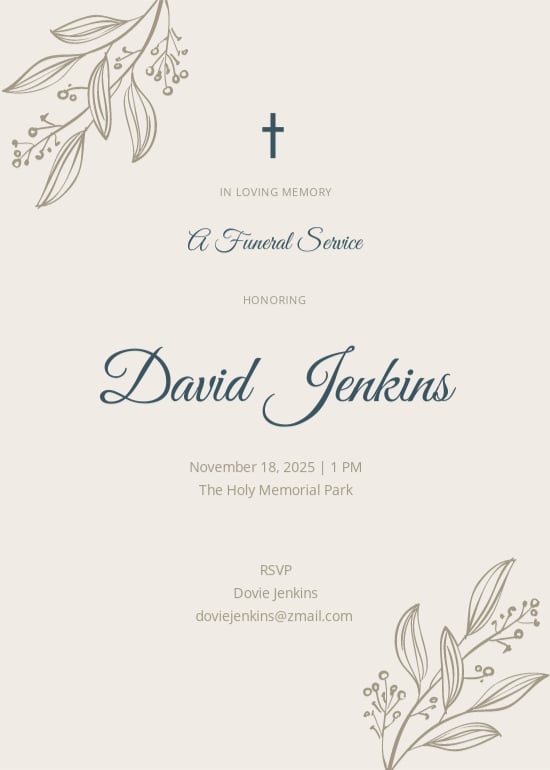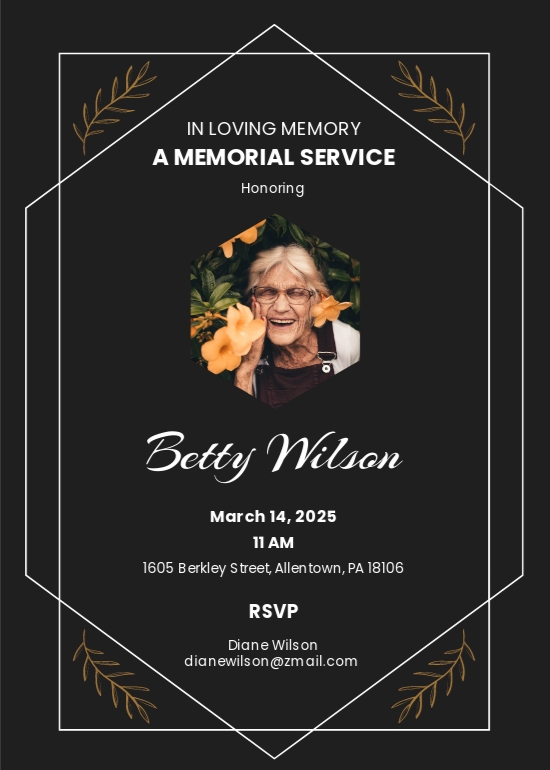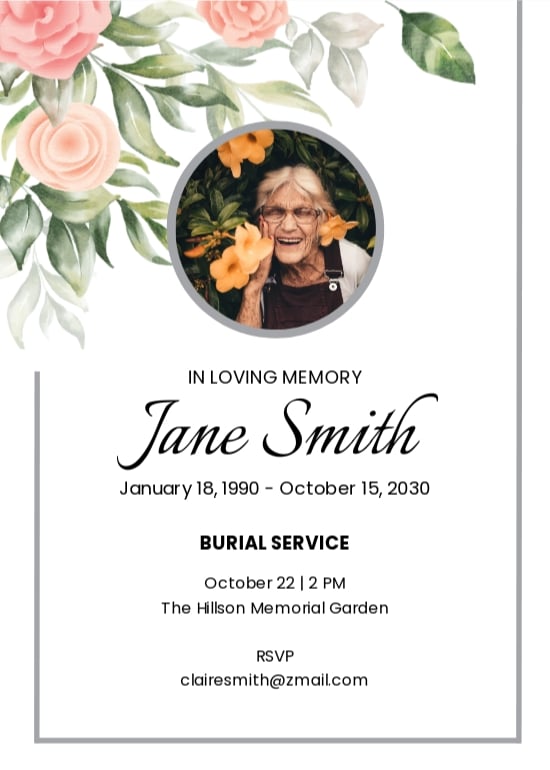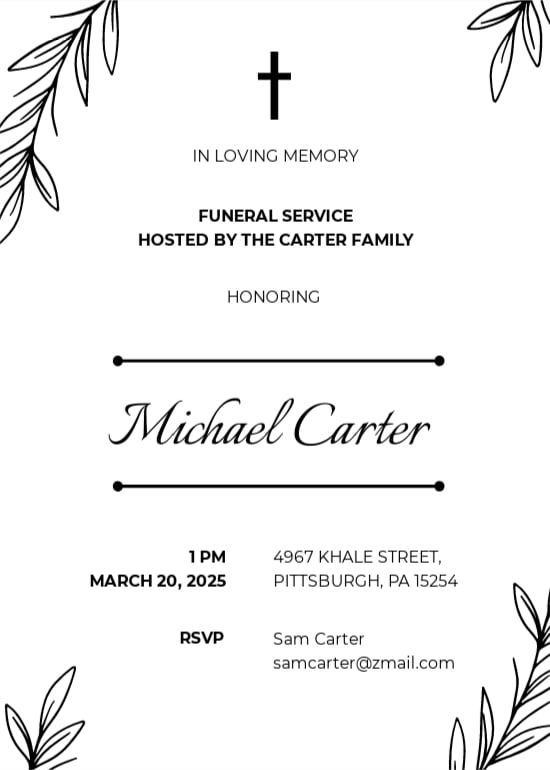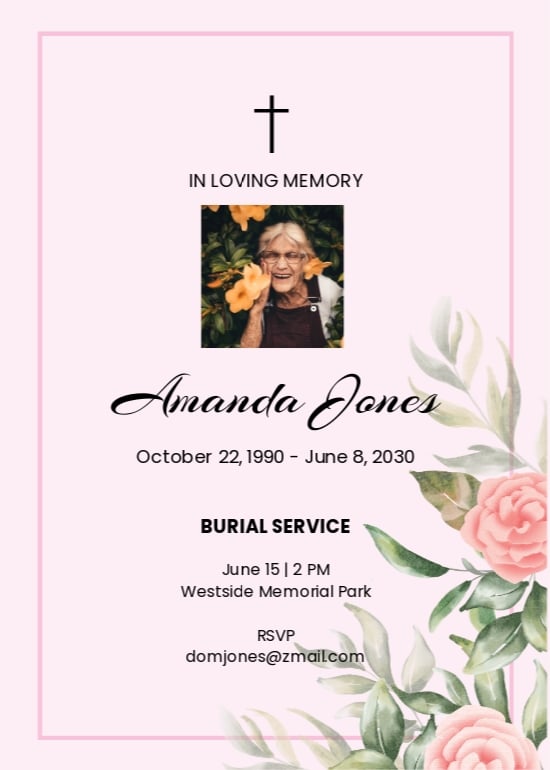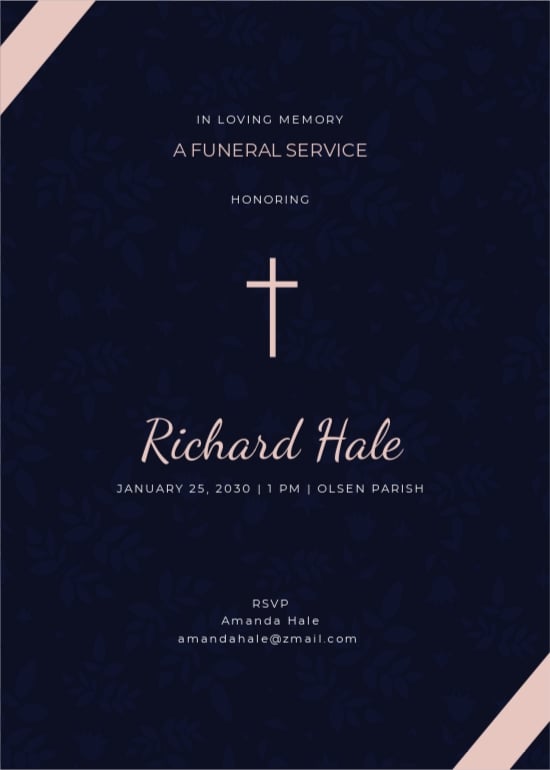It is not easy to lose someone we love. Most of the families would arrange a funeral service just to bid one last farewell of the beloved. If you are arranging a funeral service and if you needed to invite people over, you can use our 100% customizable and beautifully designed Funeral Invitation Templates that are available in all versions of Adobe Illustrator. These templates are made conveniently exclusive for you. With the variety of professional invitation templates, you can finally create one on your own without relying on a graphic designer. These easily editable templates can be enhanced in every detail and layout you want. You can replace, remove, and add some visual elements as well. Create an atmosphere of peace by using these templates. Grab this offer now!
Funeral Invitation Templates in Illustrator
Explore professionally designed funeral invitation templates in Adobe Illustrator. Free and customizable for a touch of elegance. Download now.