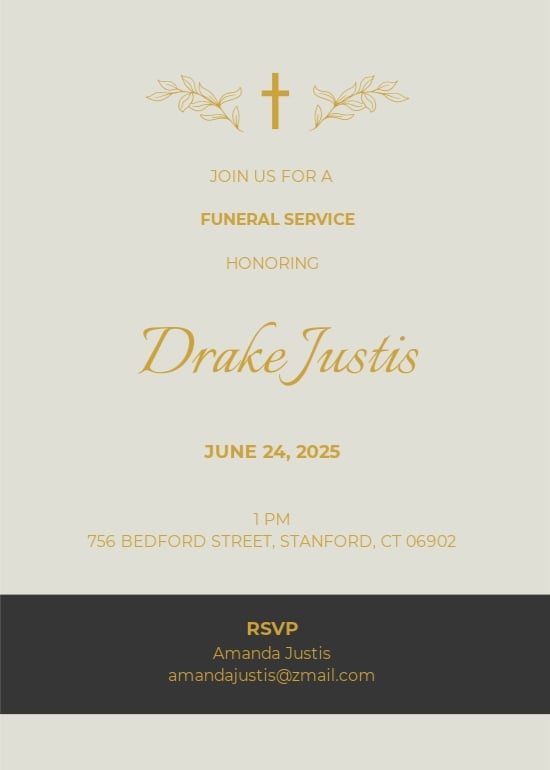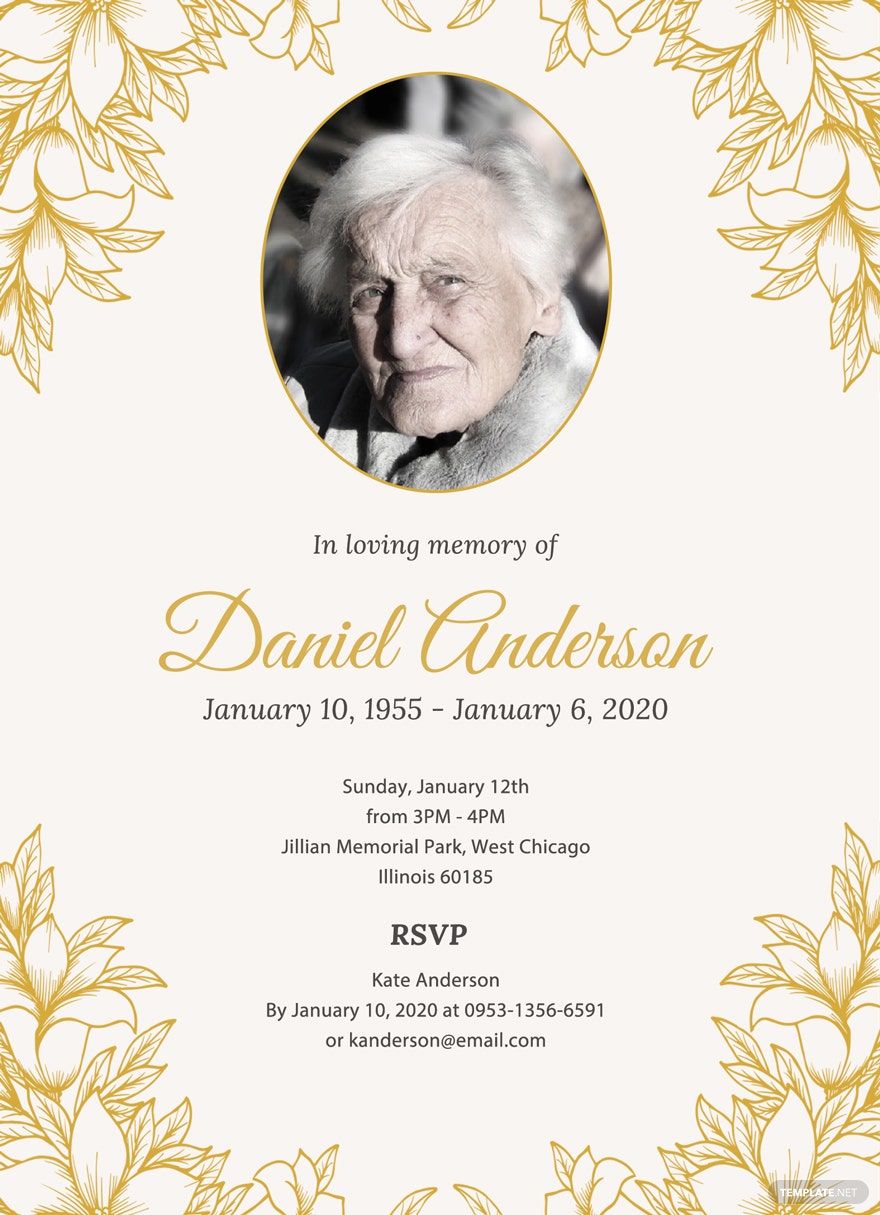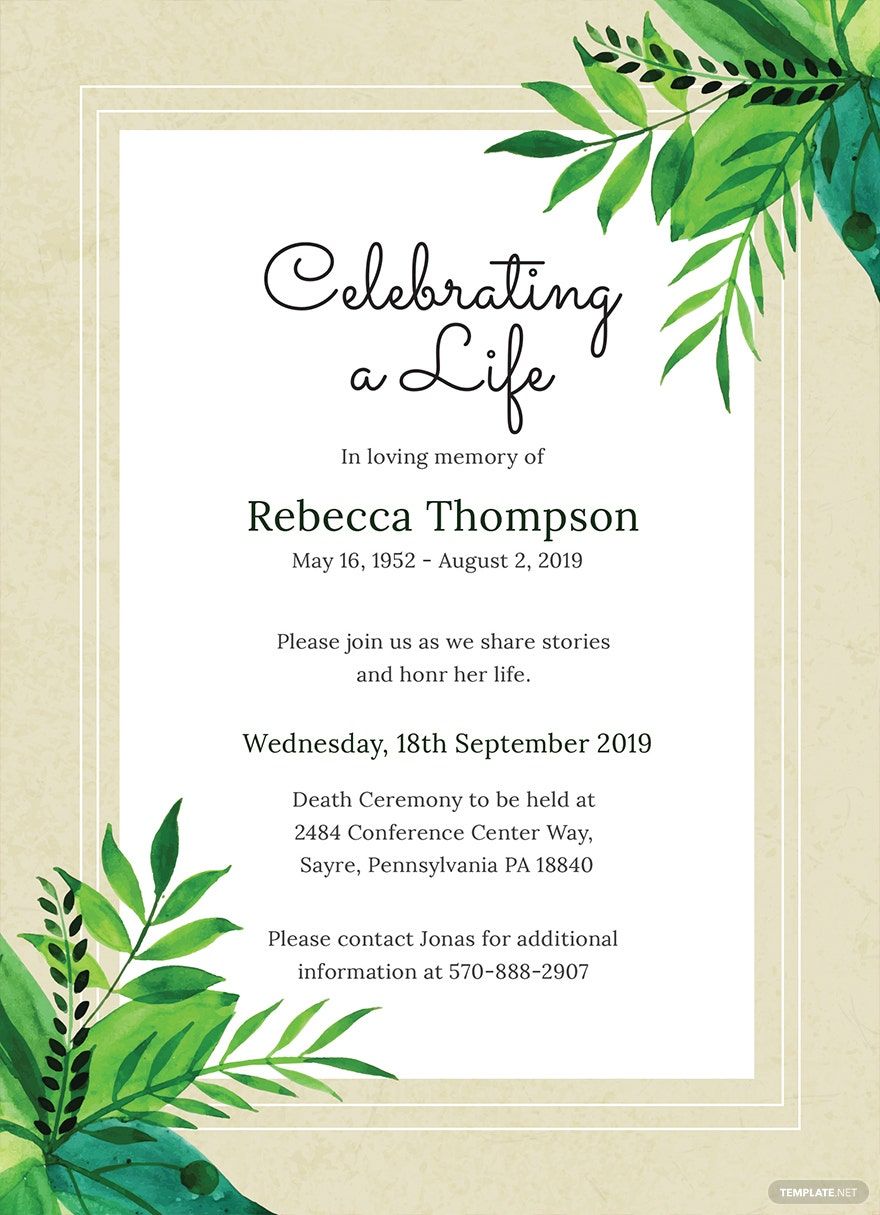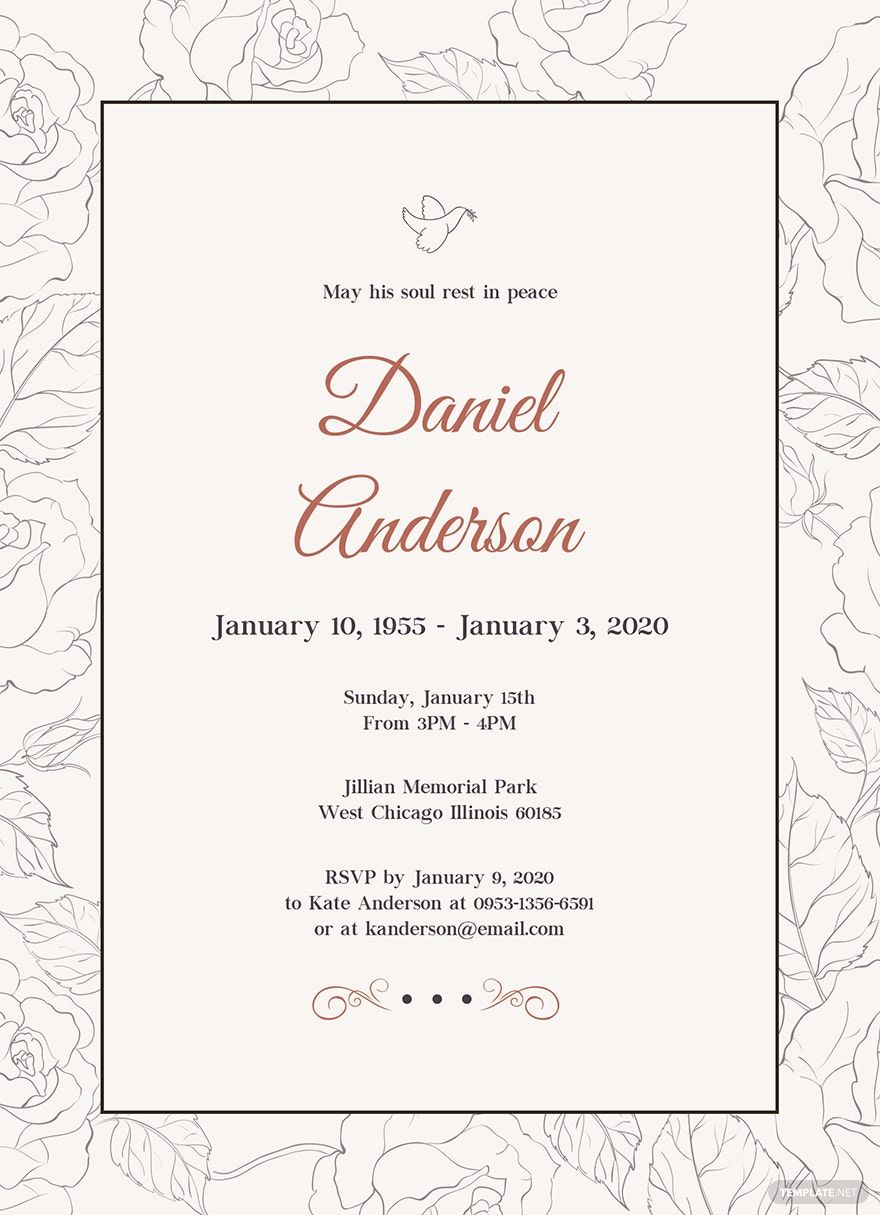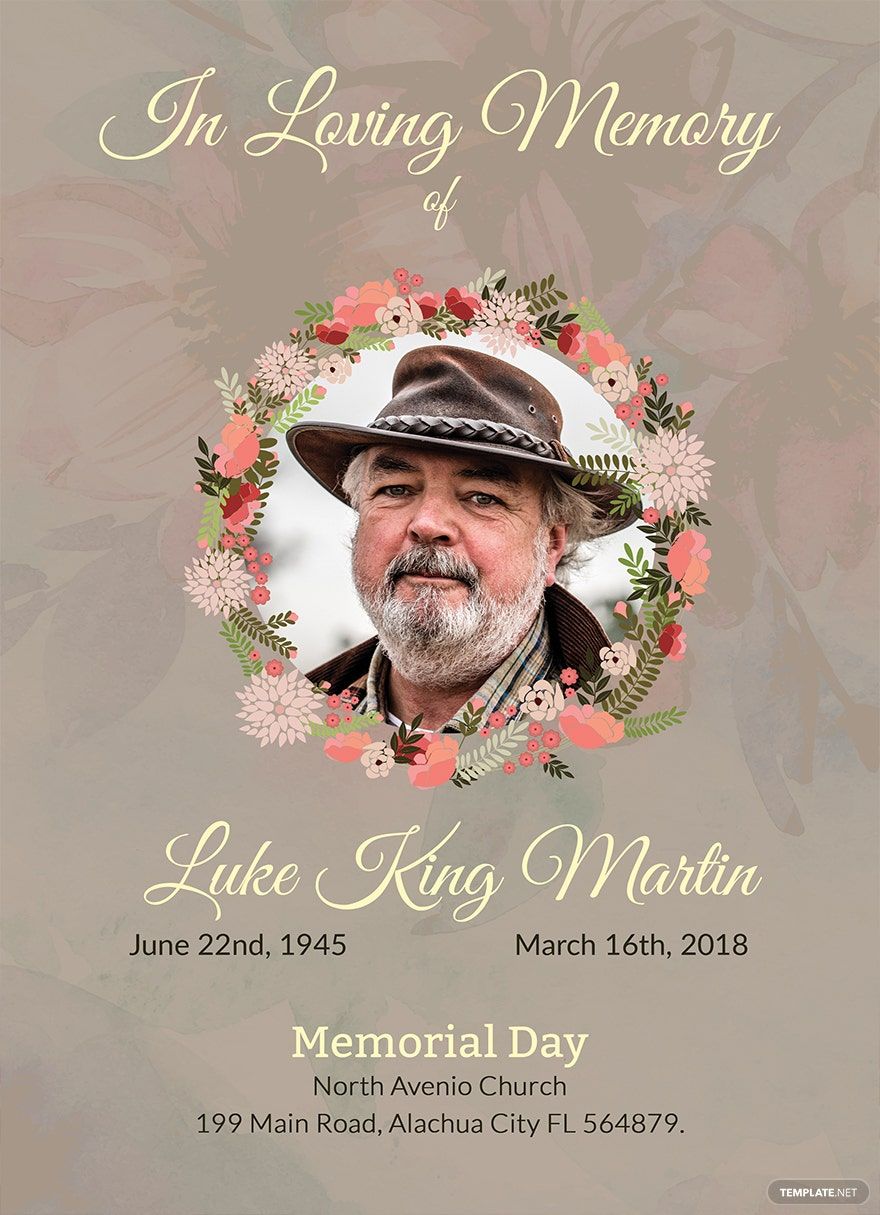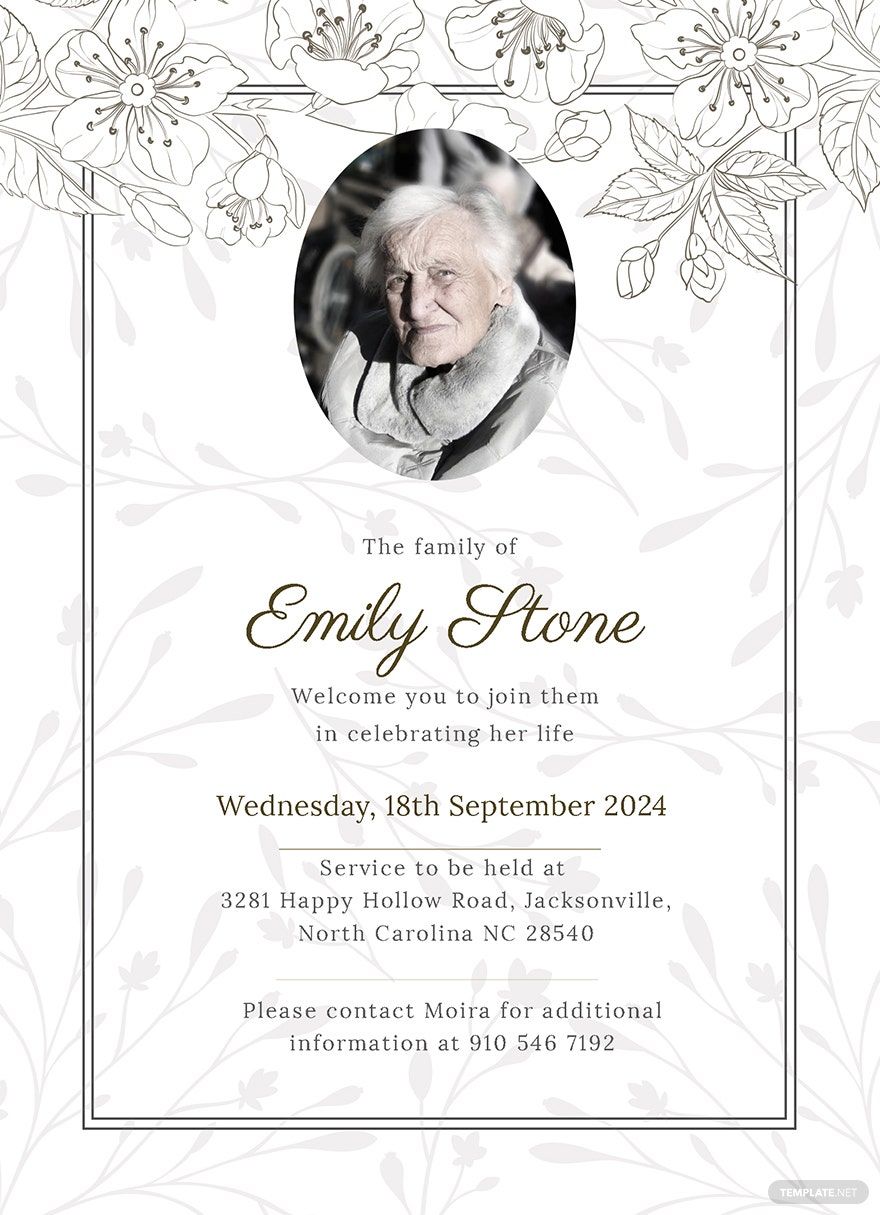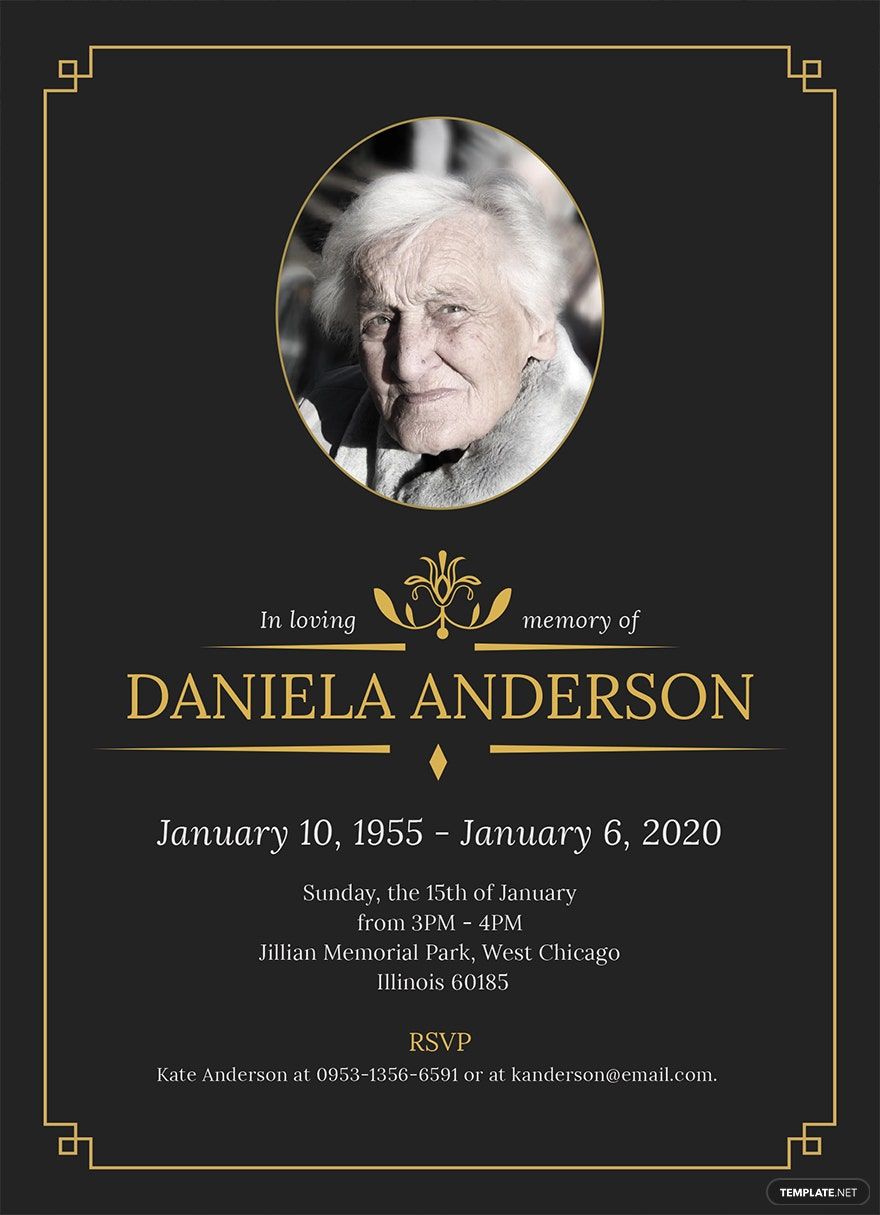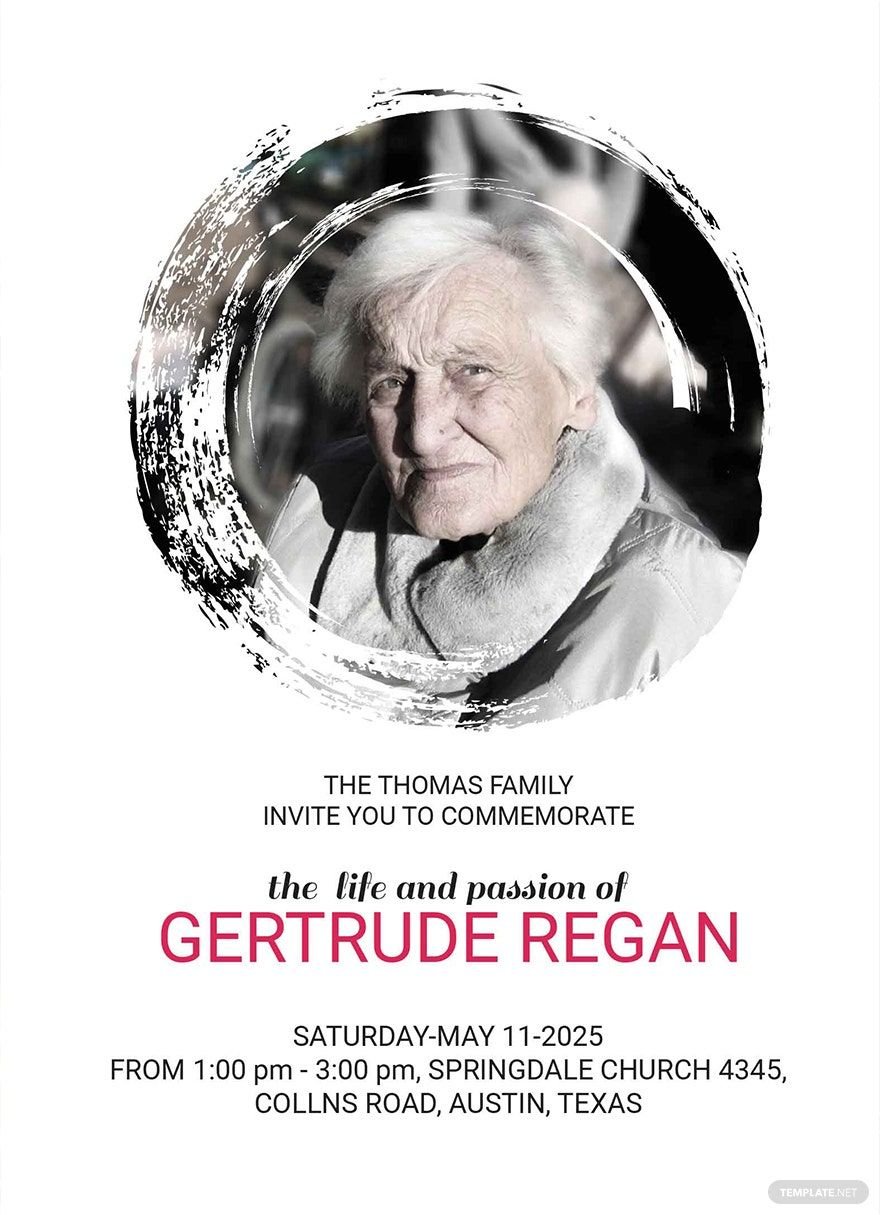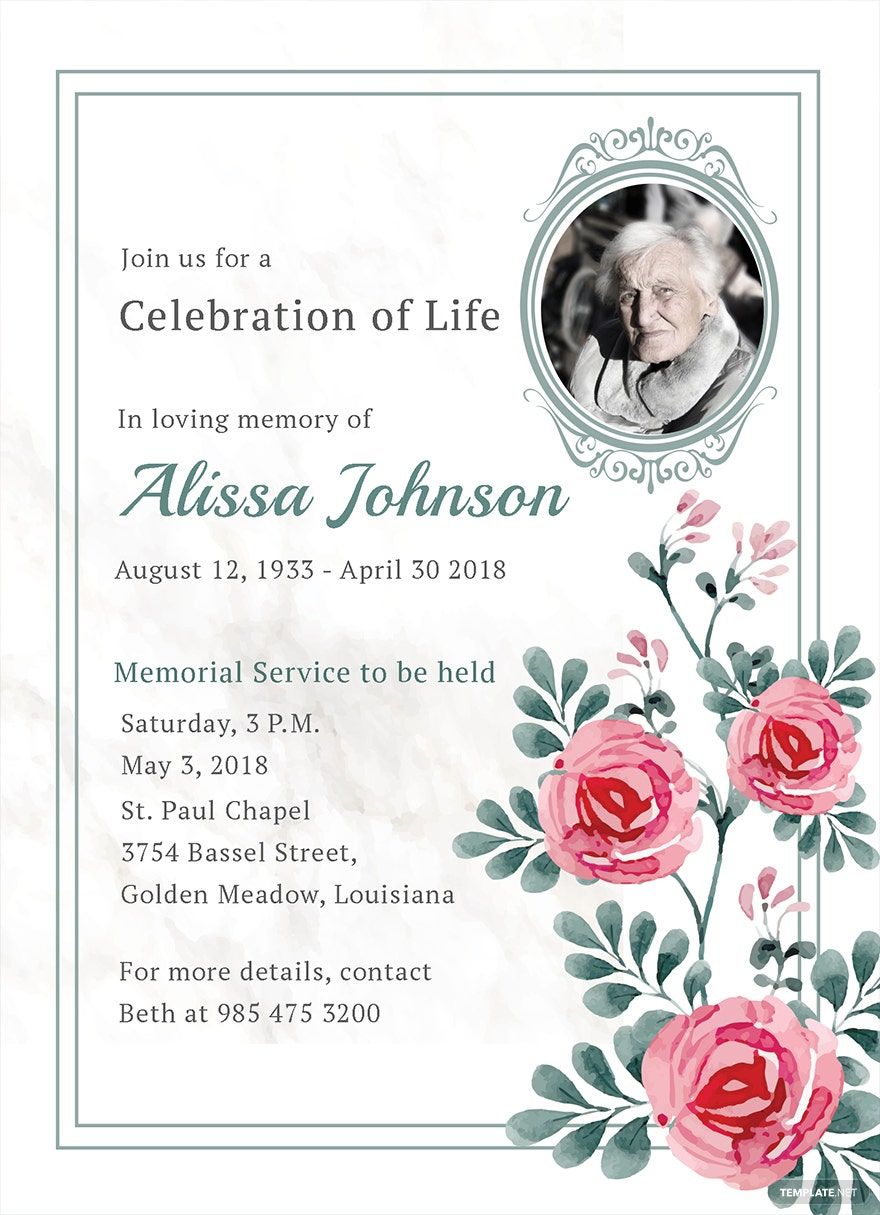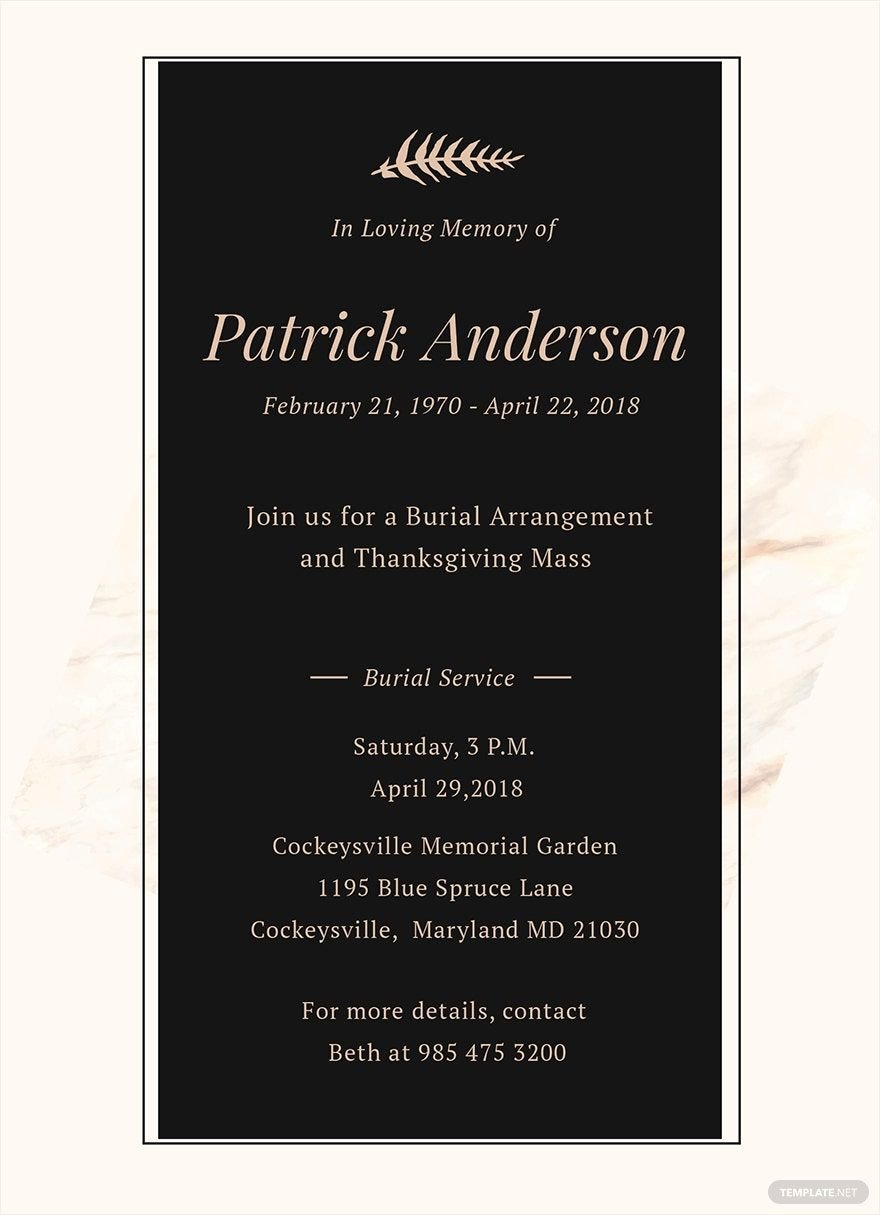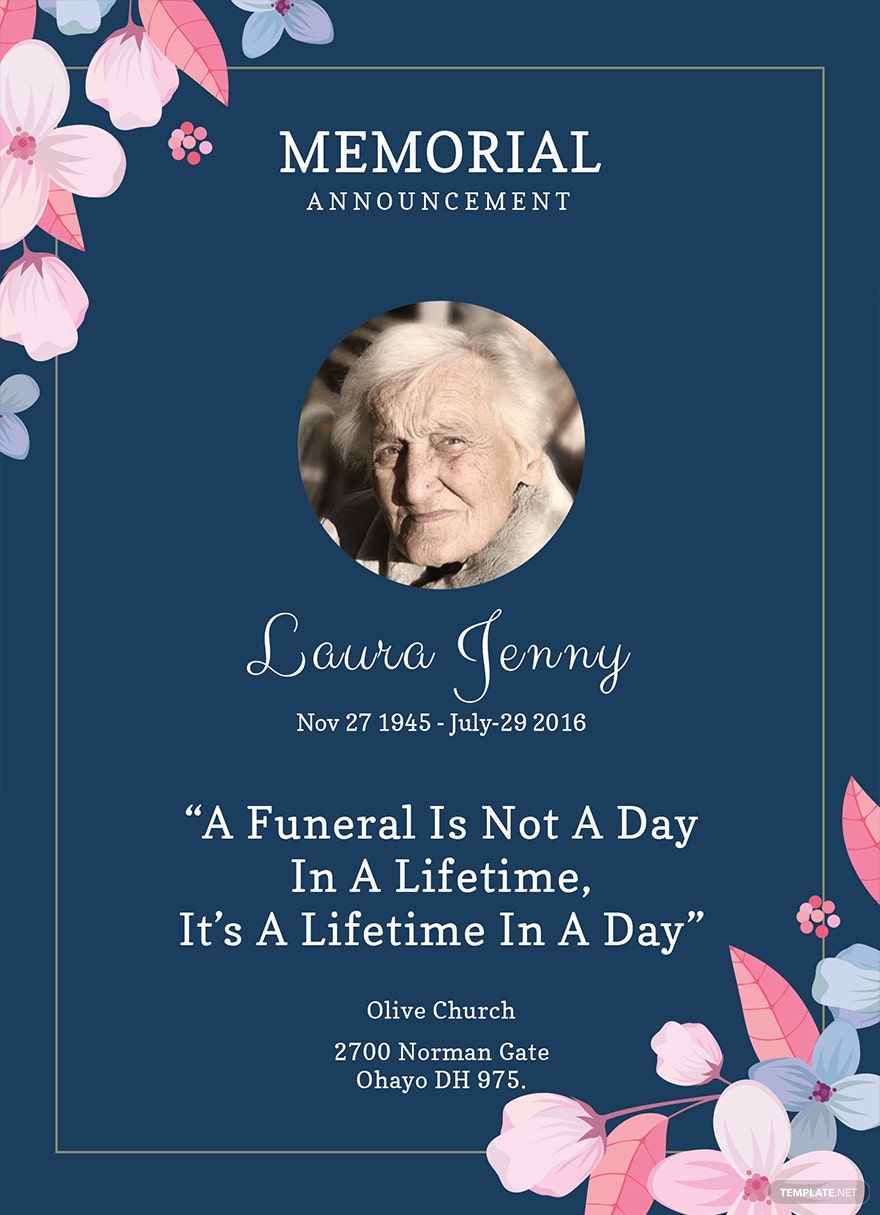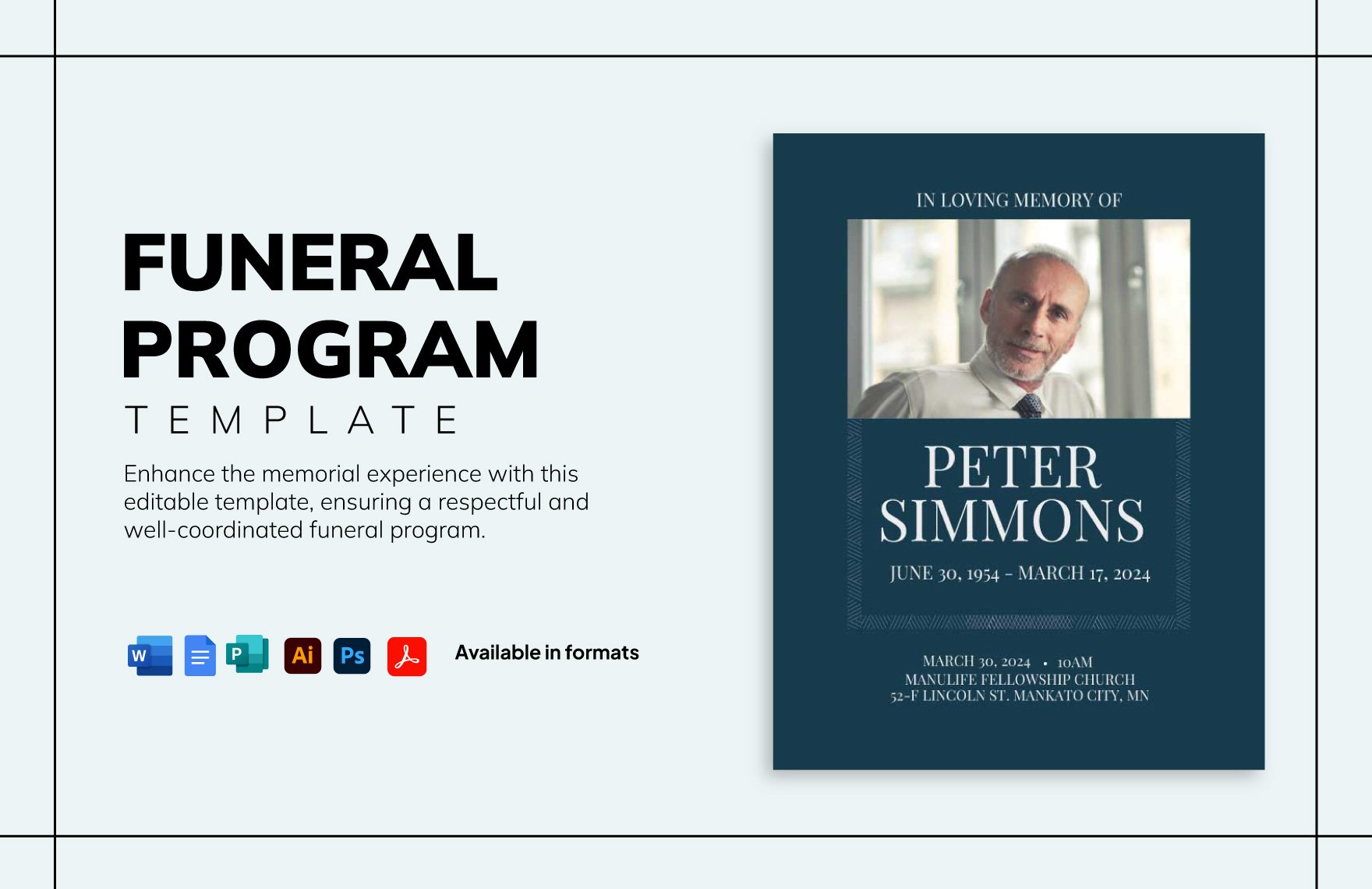Are you arranging a funeral service for your deceased family member and want to make a funeral ceremony invitation to hand out to your other family members and friends? Then Template.net will help you with that. We offer you our 100% customizable and beautifully designed Funeral Invitation Templates that are available in all versions of Apple Pages. These templates are crafted to give convenience to you and will help you produce a formal invitation card. These well-made funeral invitation templates are available in 5x7 inches + bleed size. What are you waiting for? Download our print-ready and full editable Funeral Invitation Templates in Apple Pages now, for free!
Funeral Invitation Templates in Apple Pages
Explore professionally designed funeral invitation templates in Apple Pages. Free, customizable, and printable with exceptional quality. Download now.