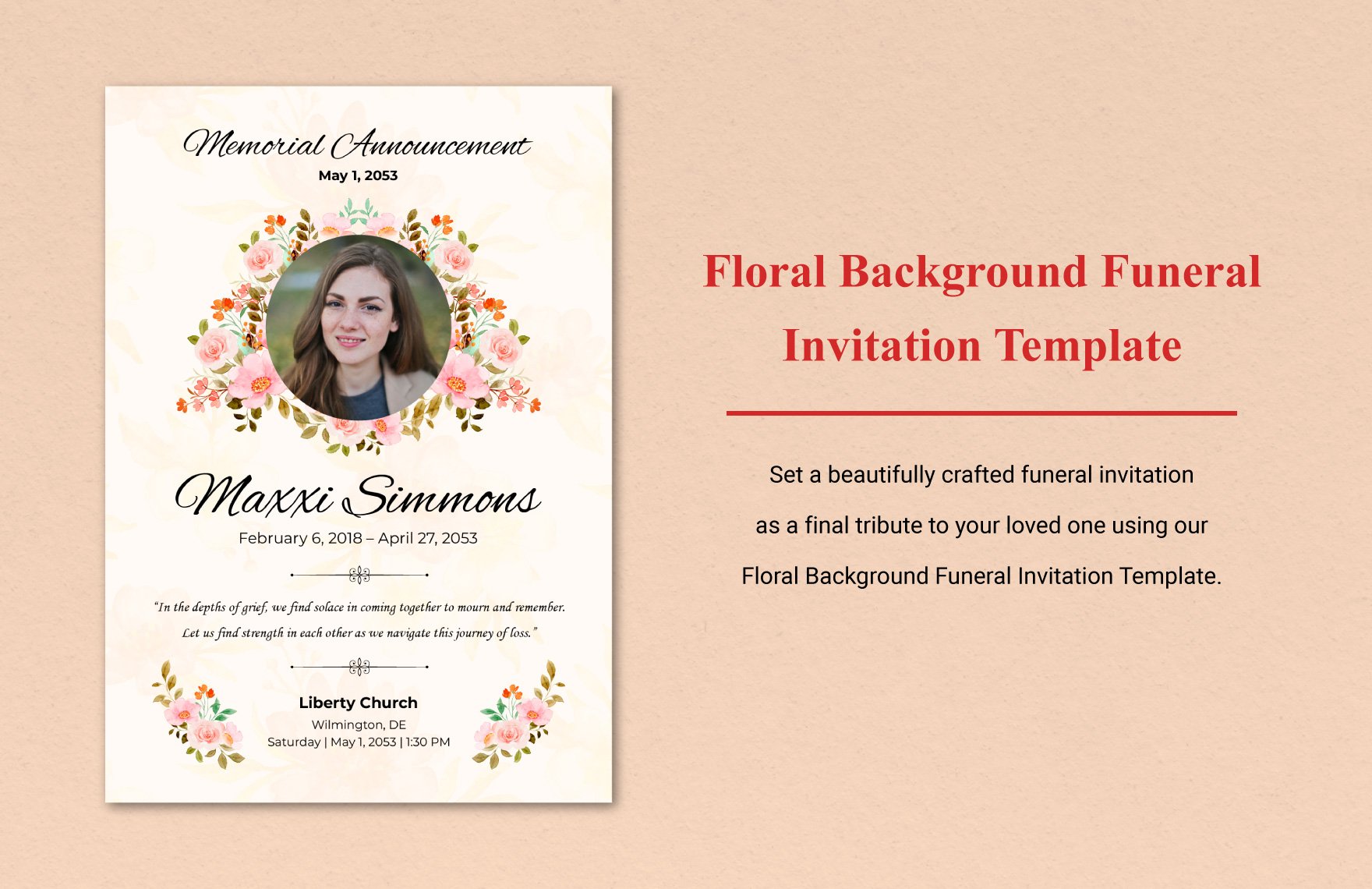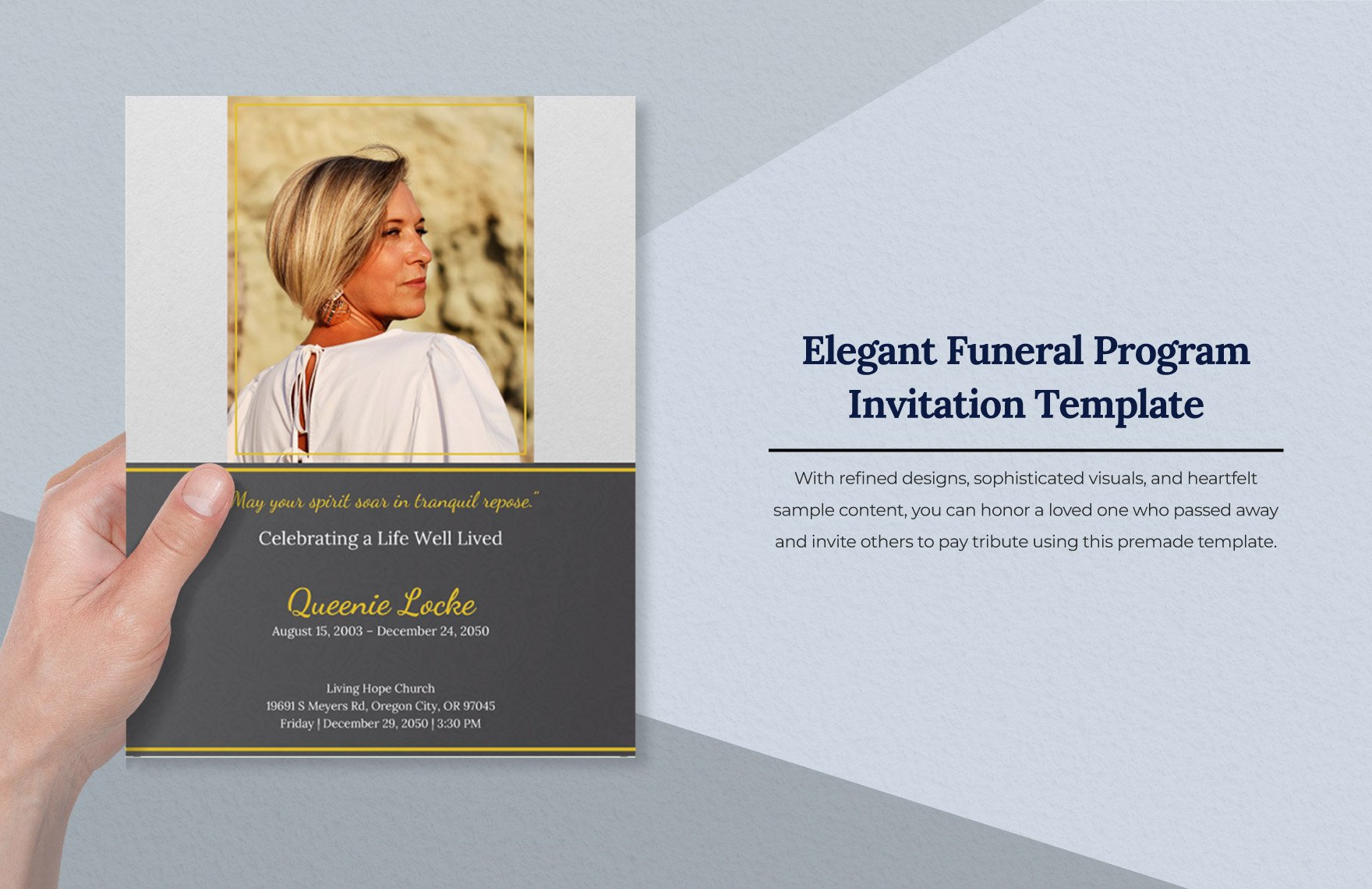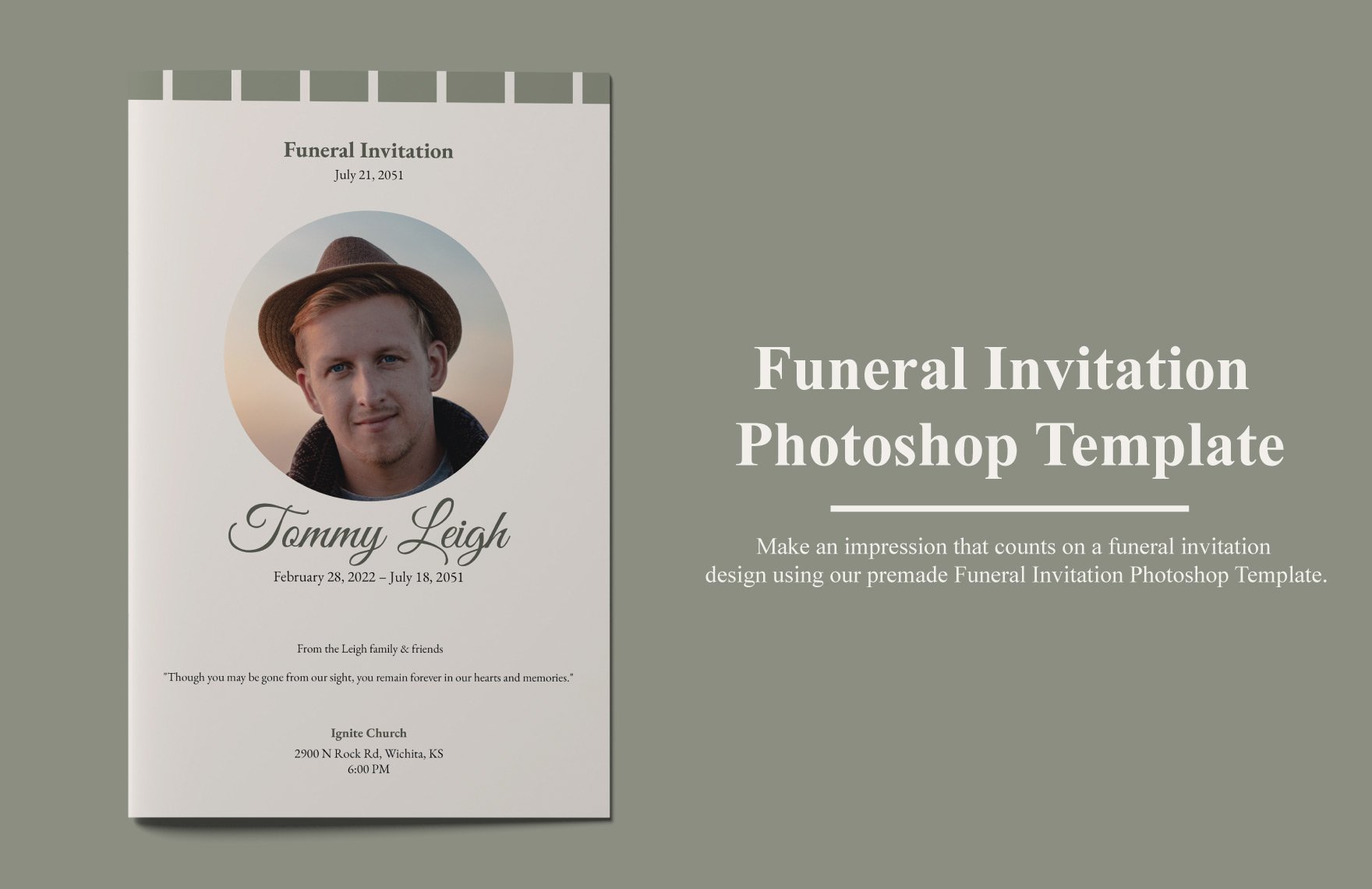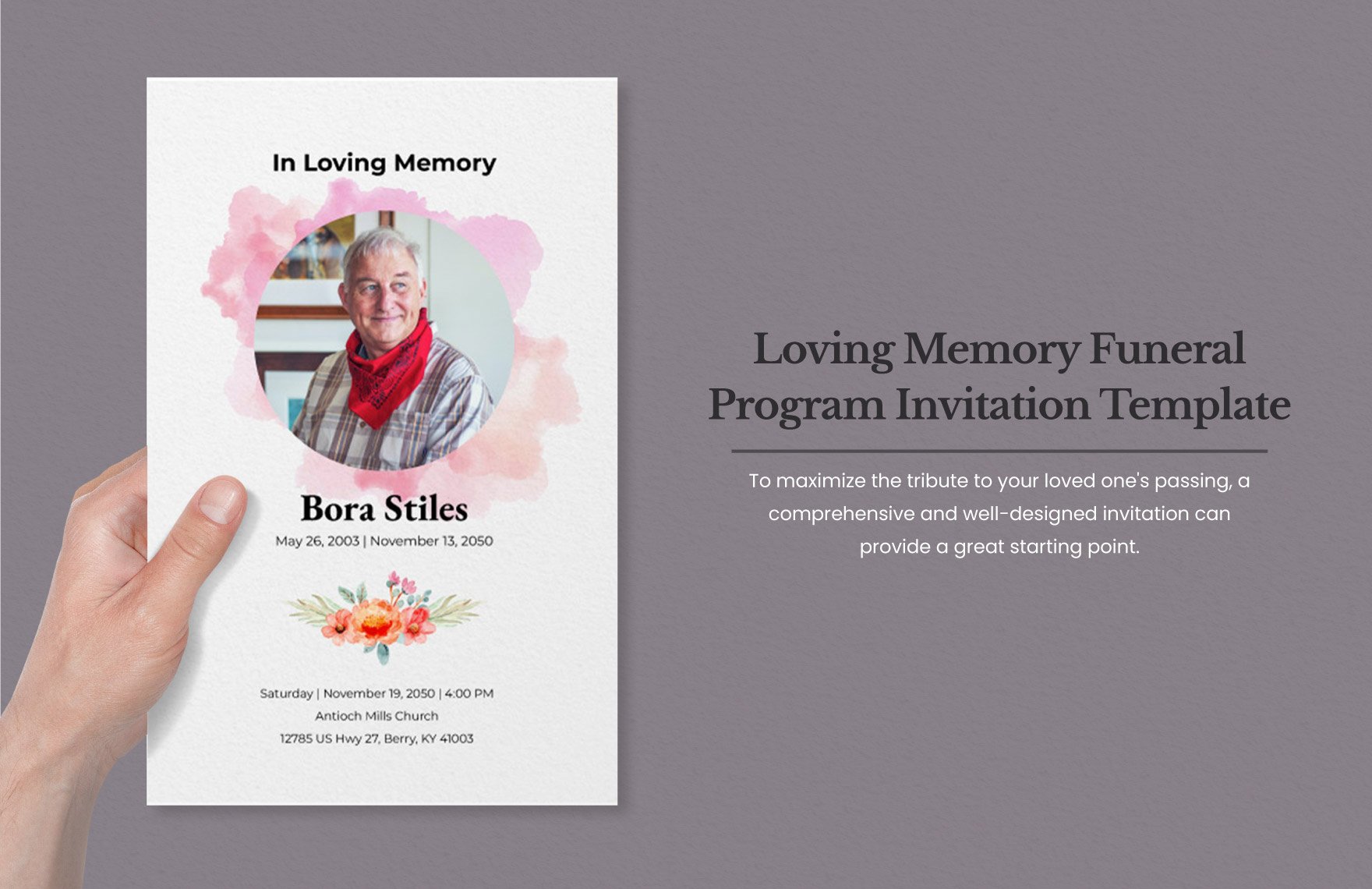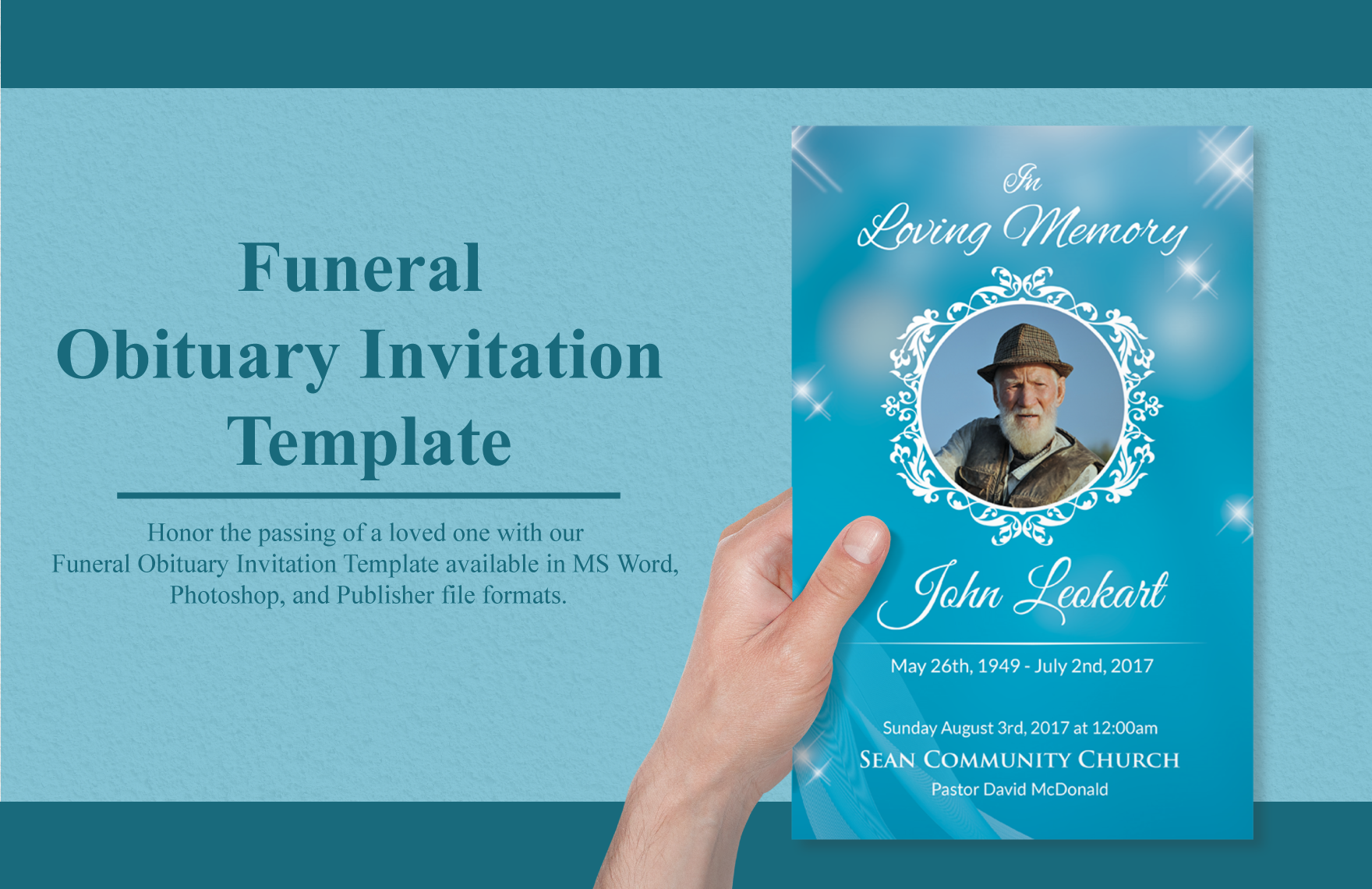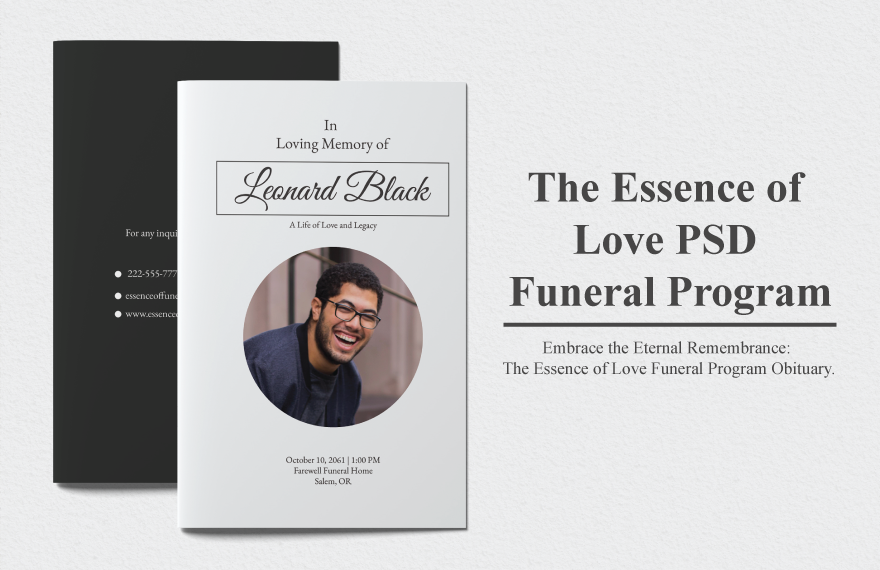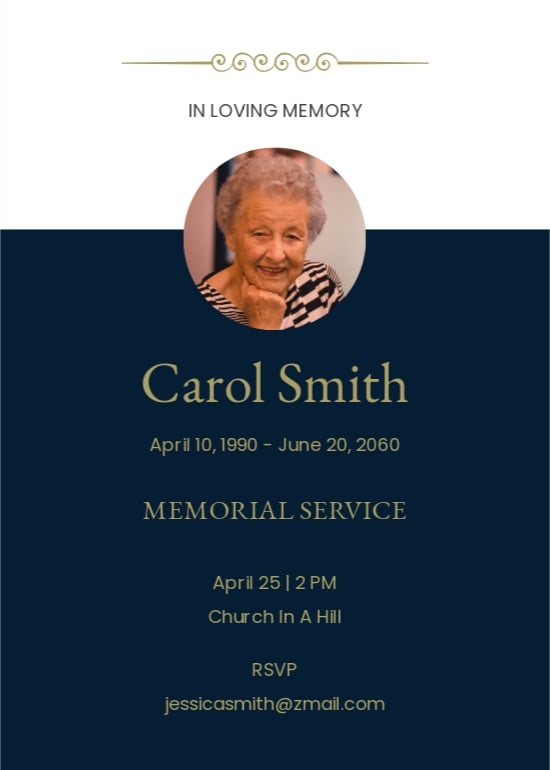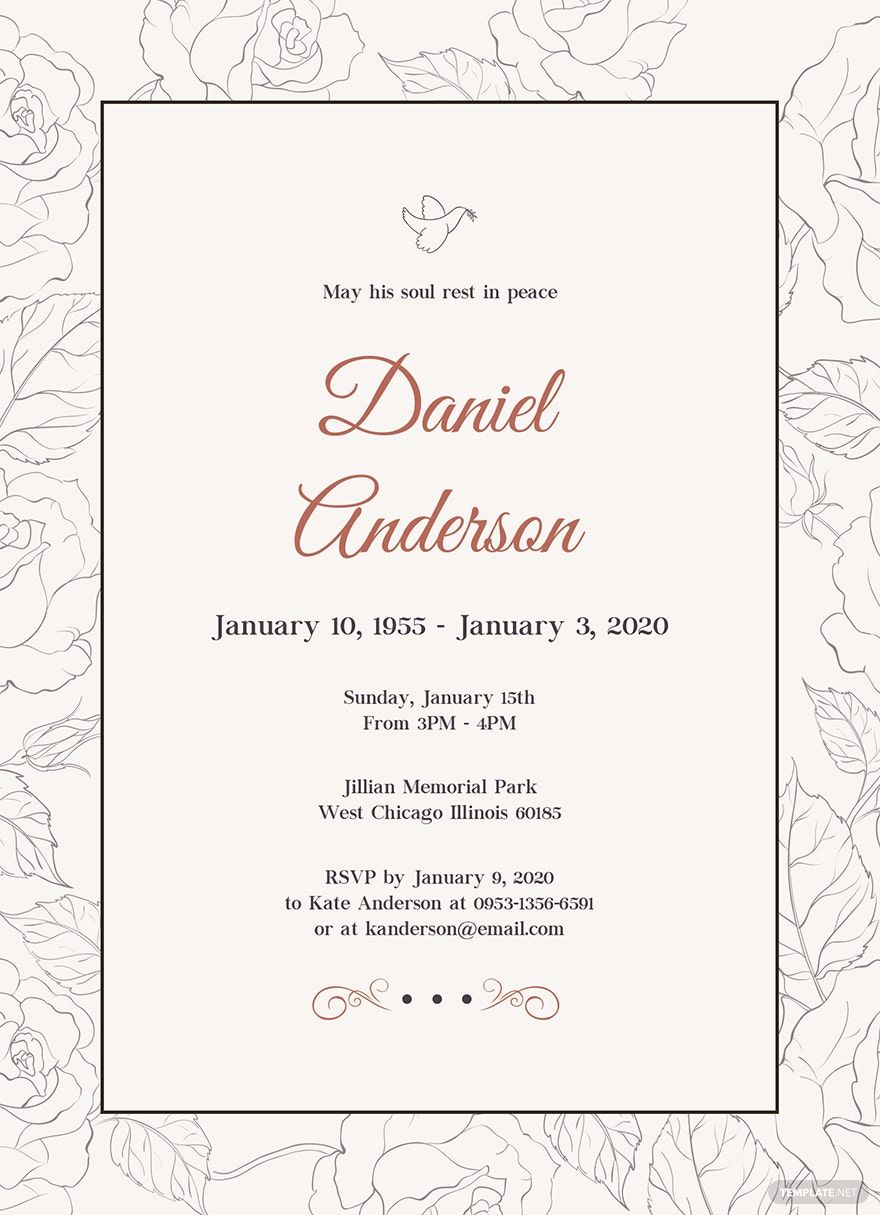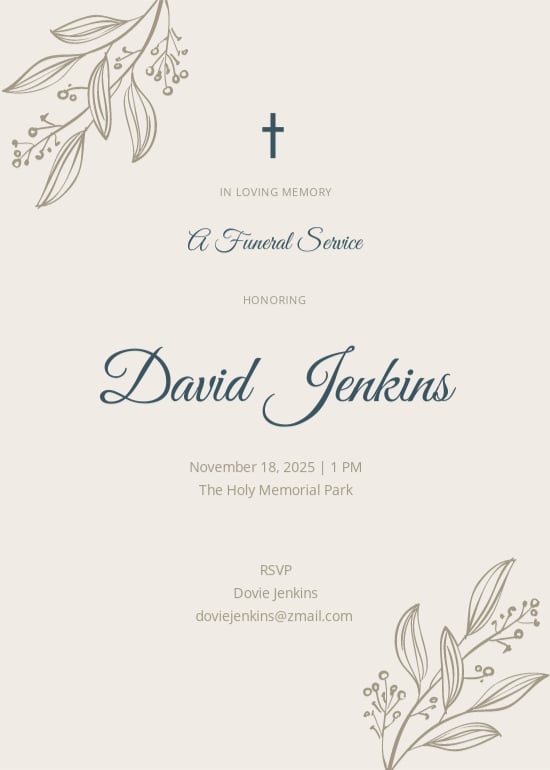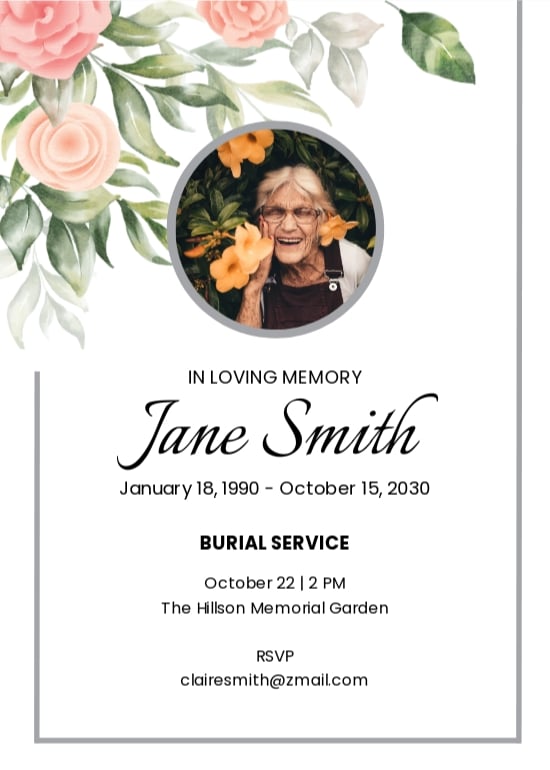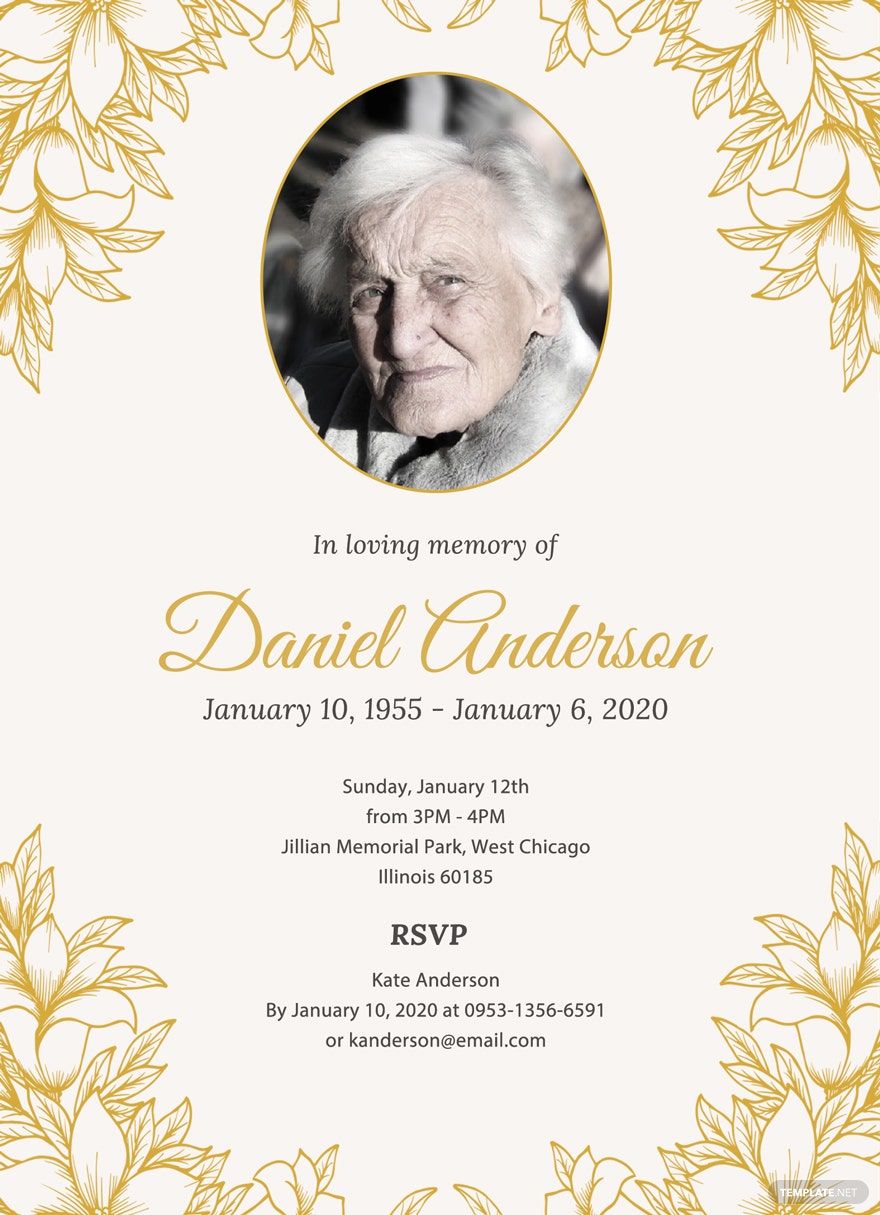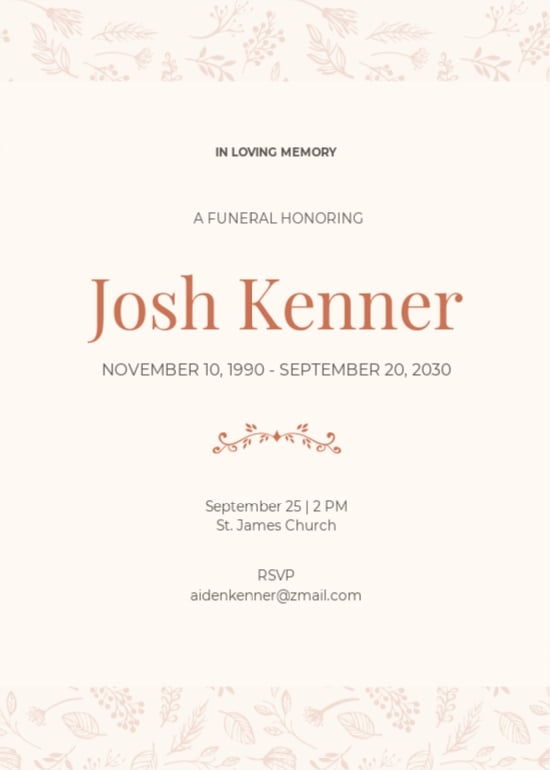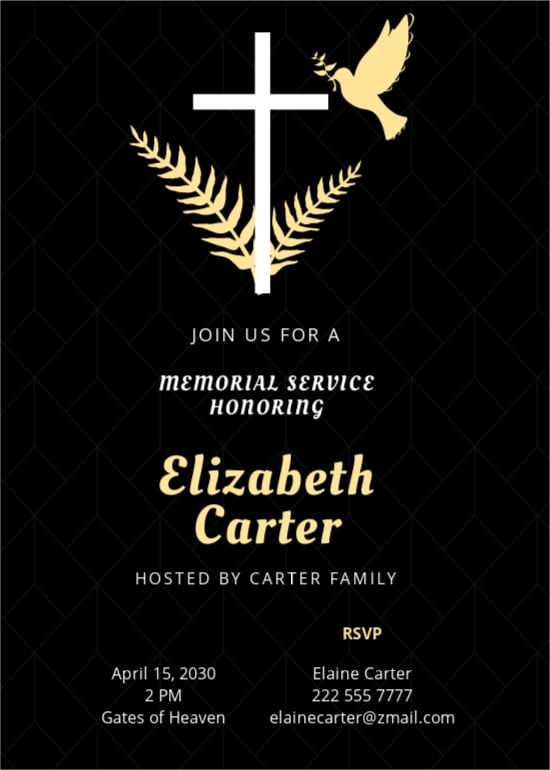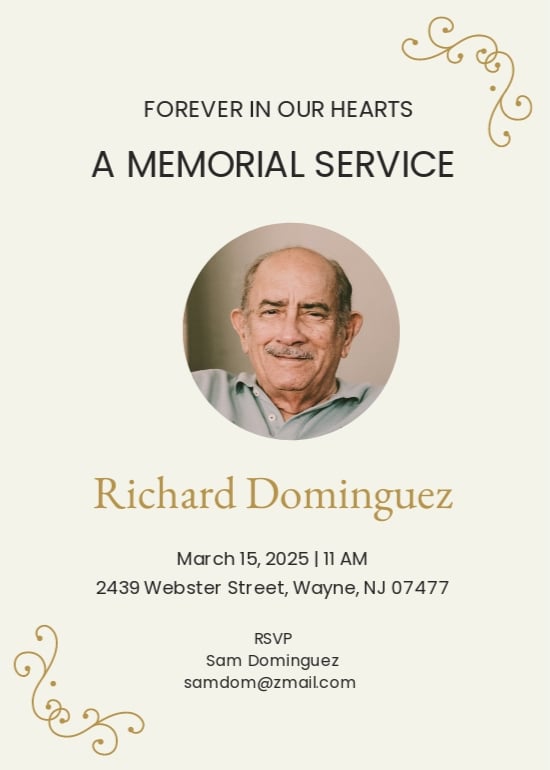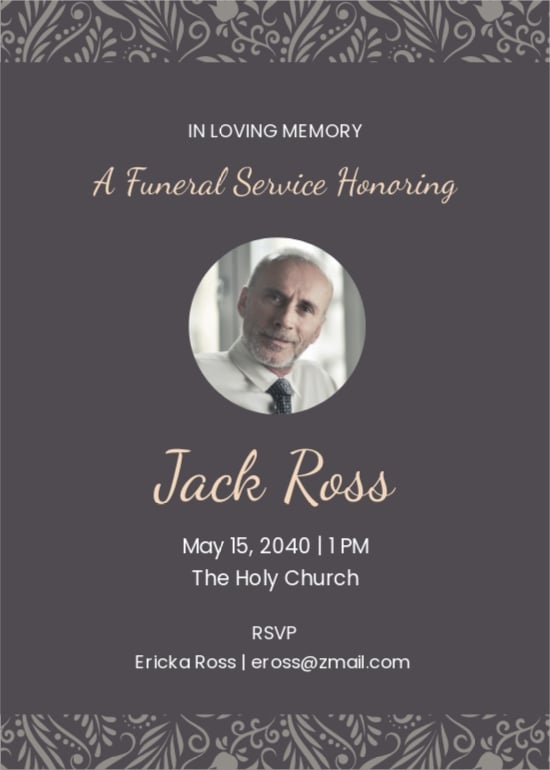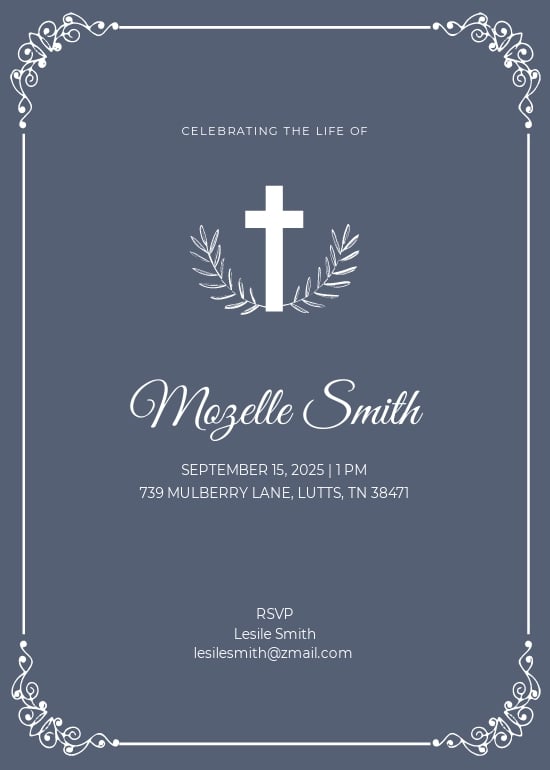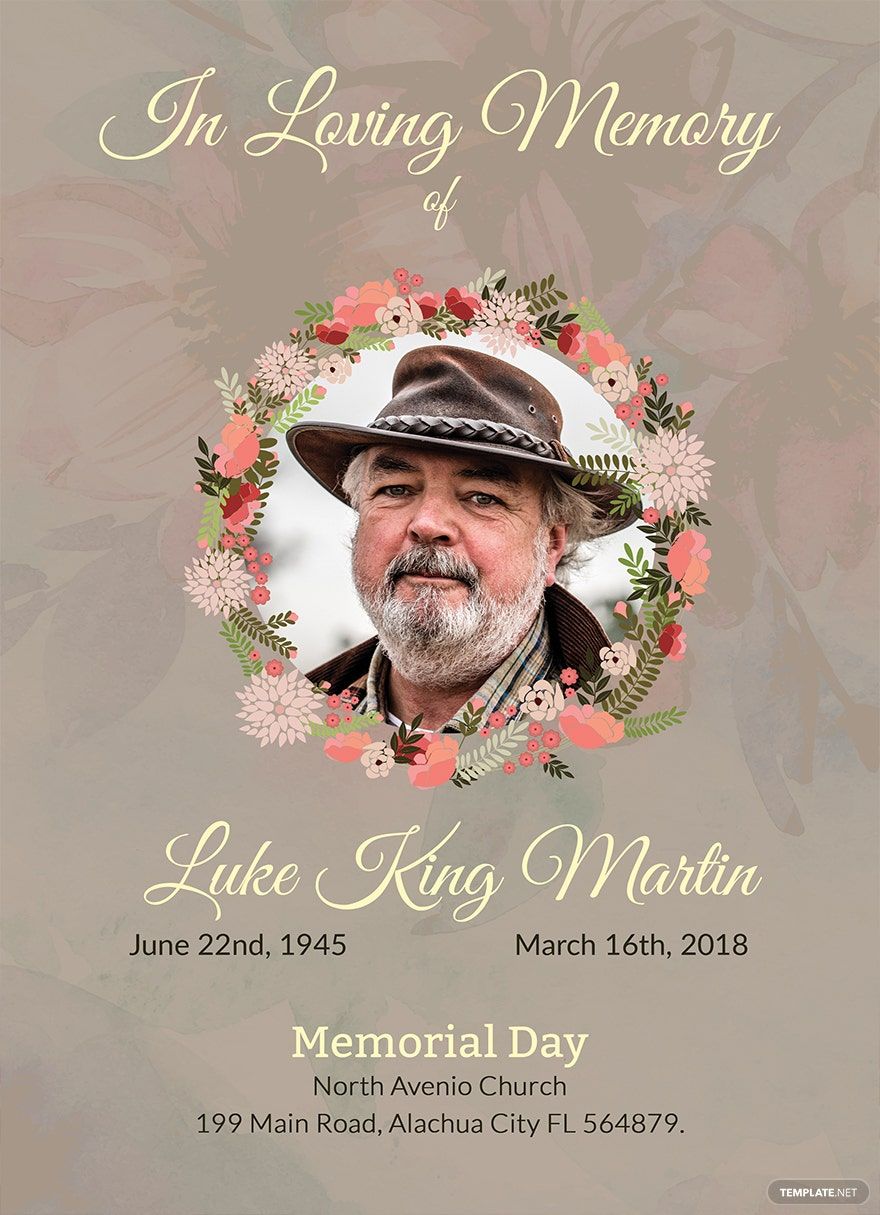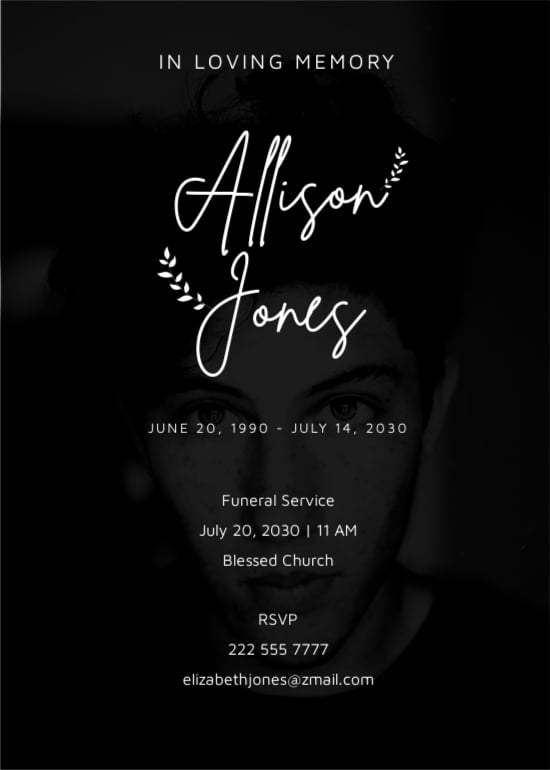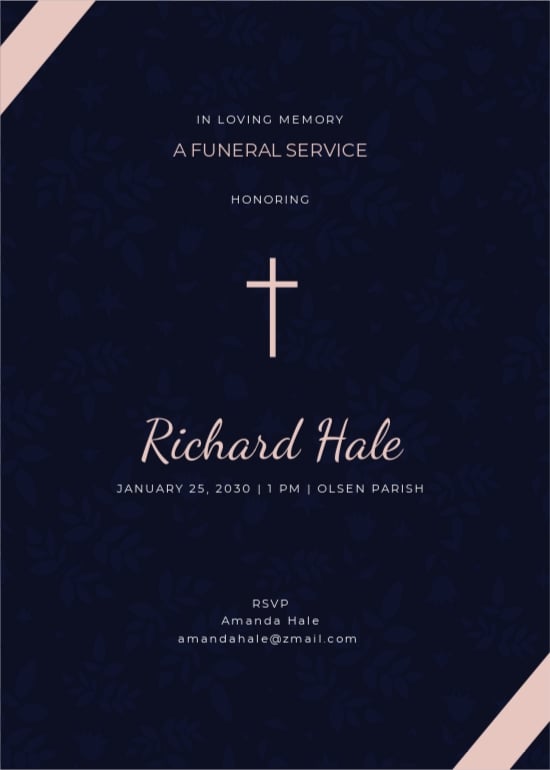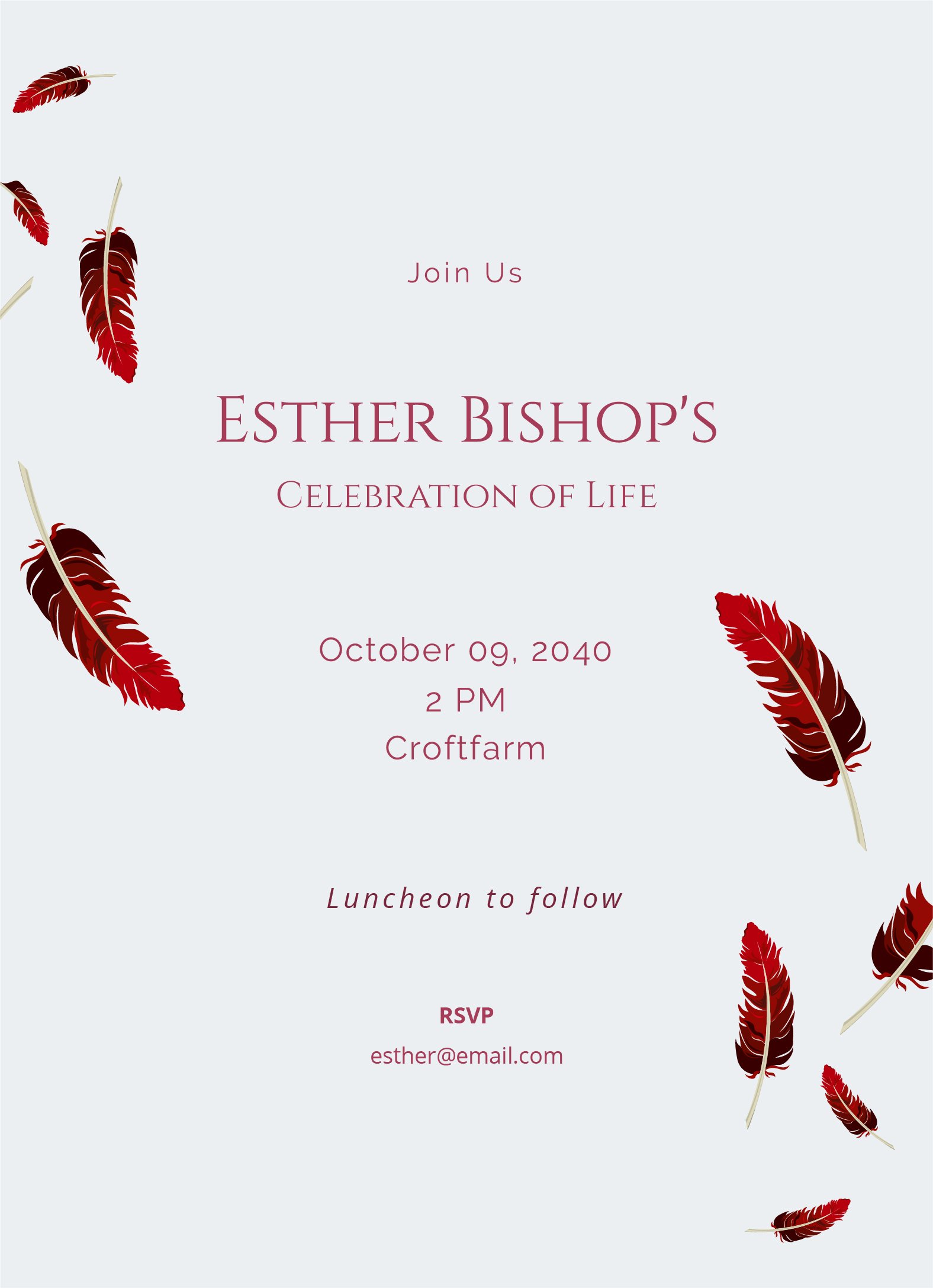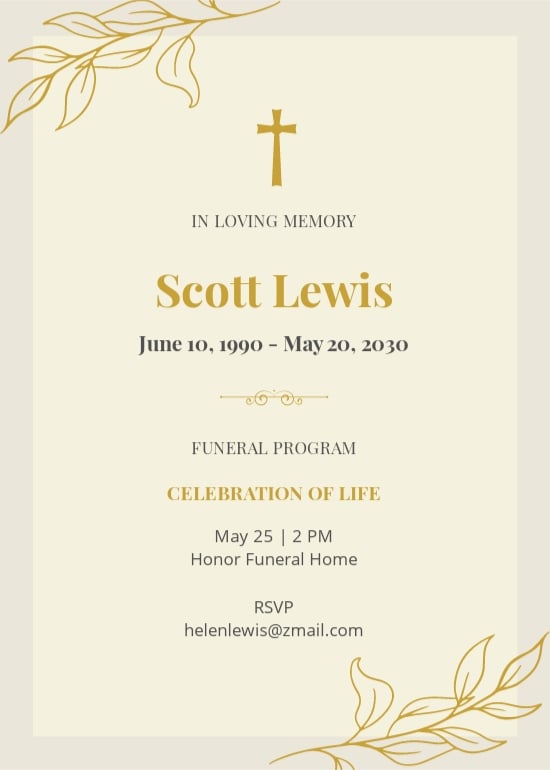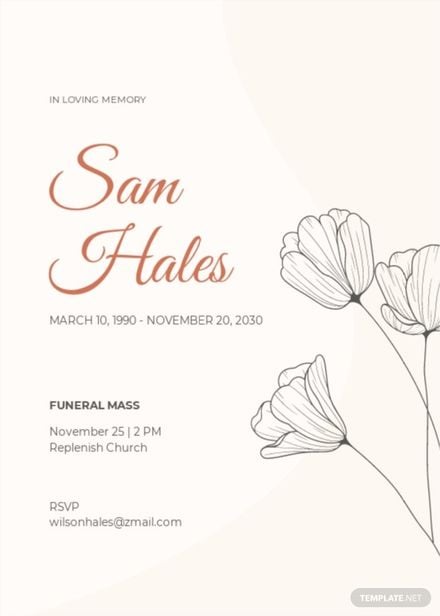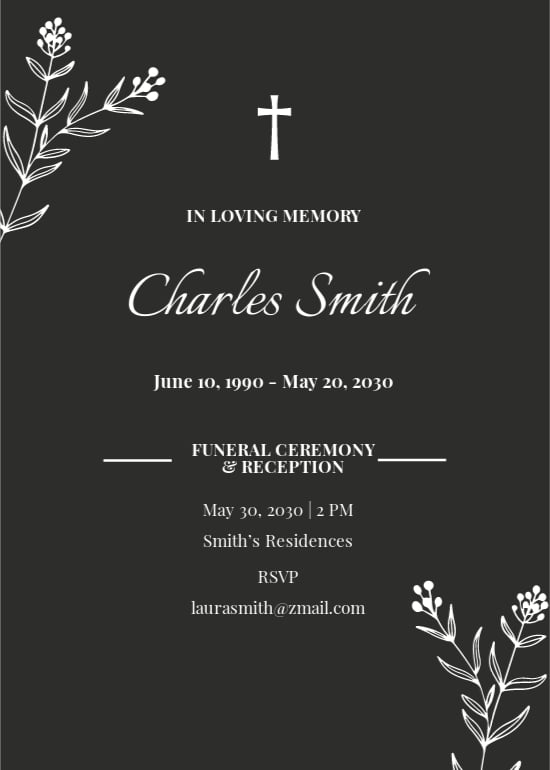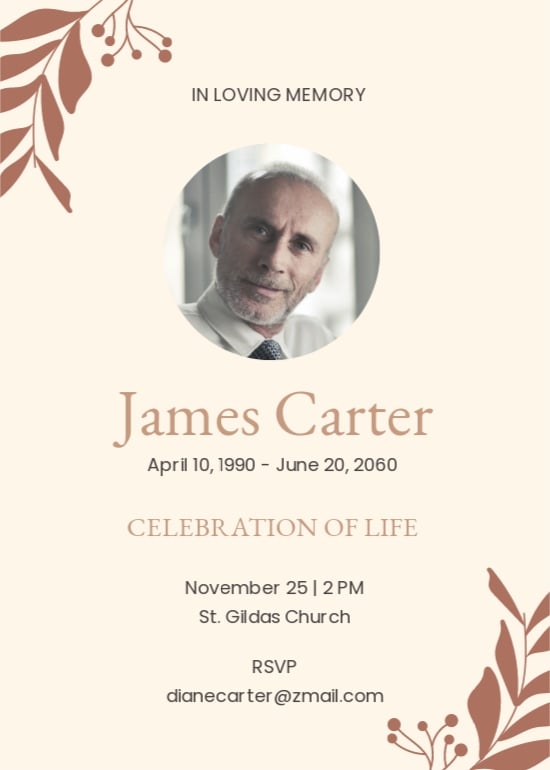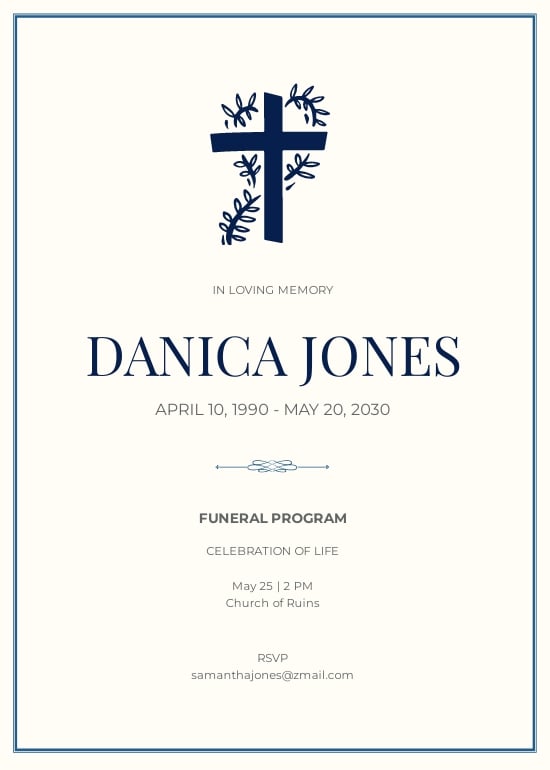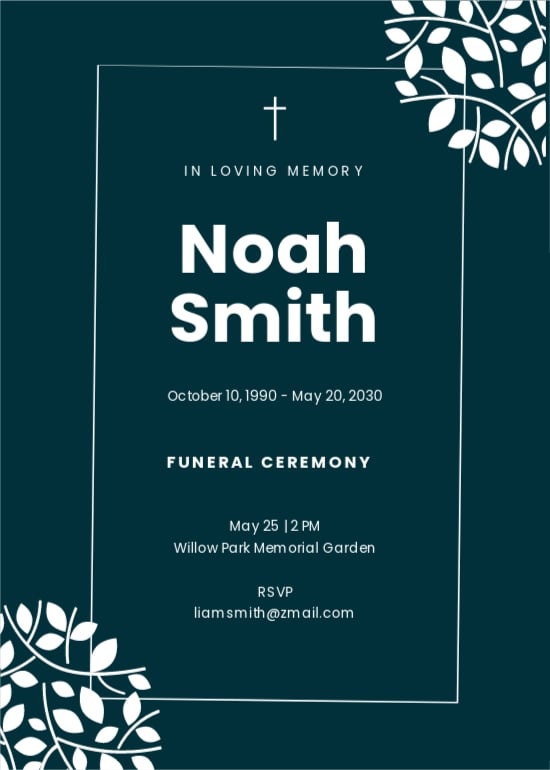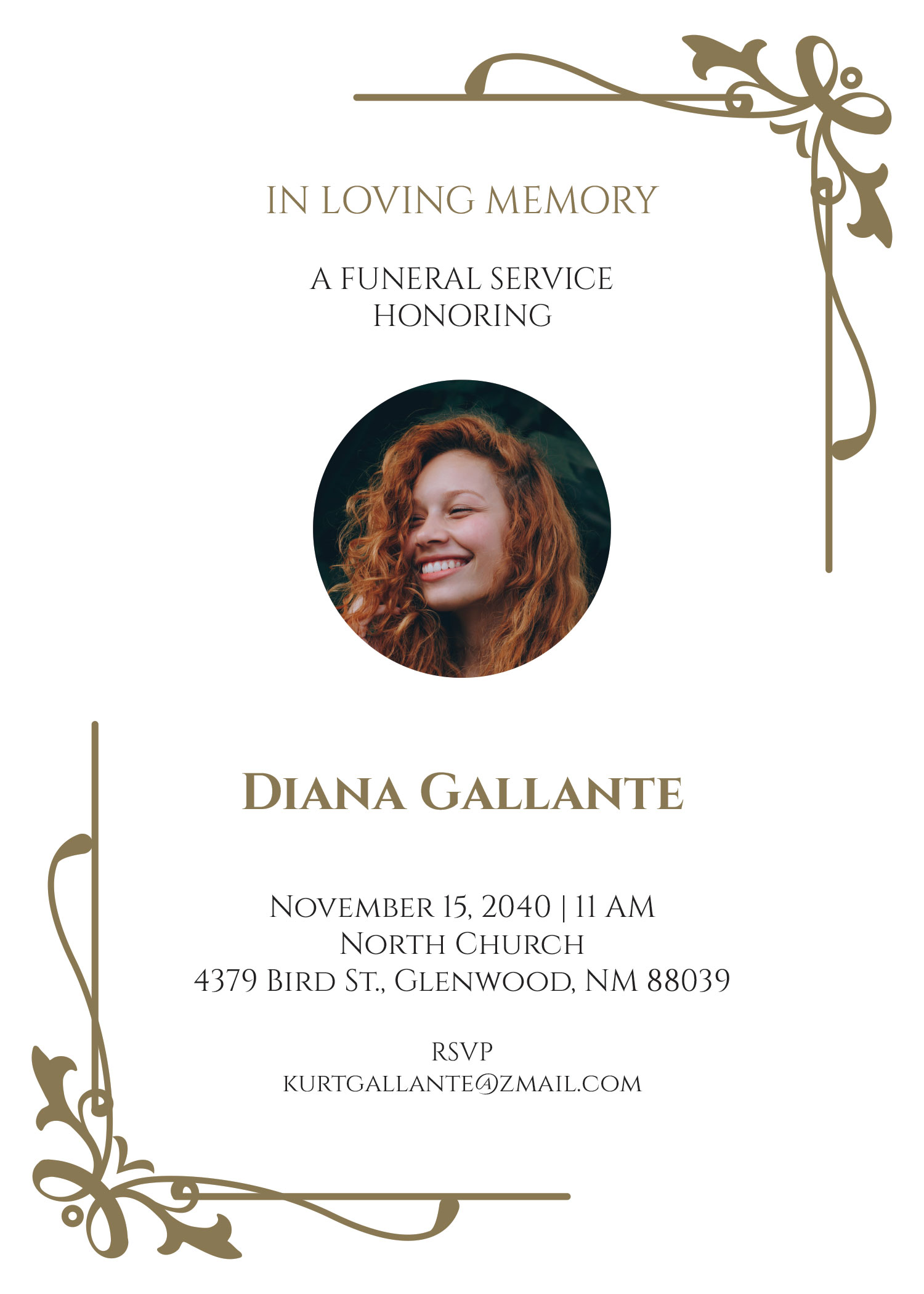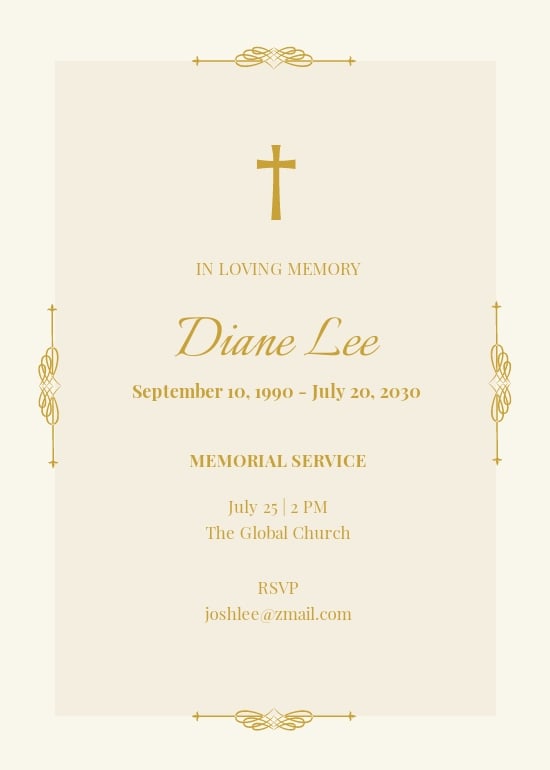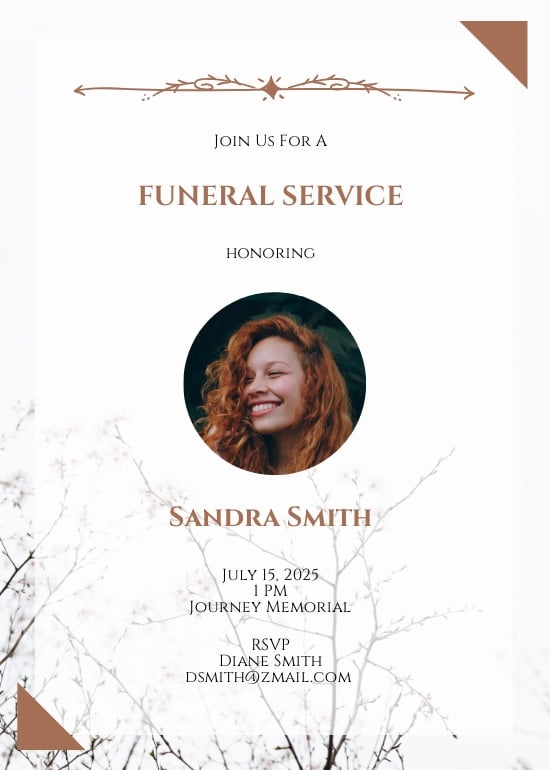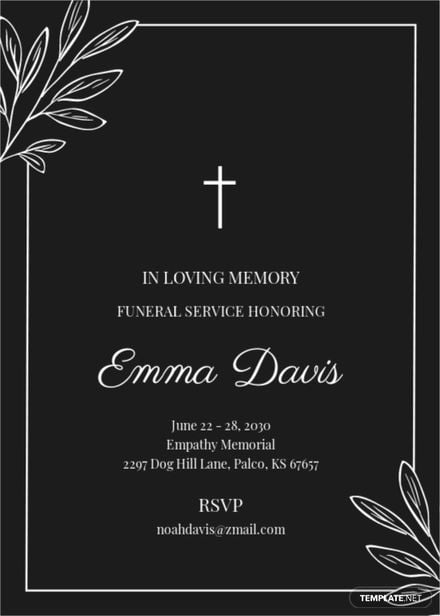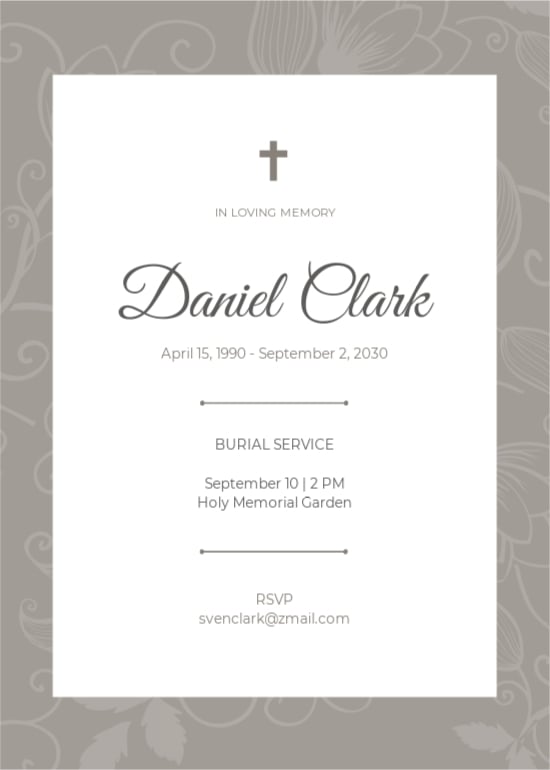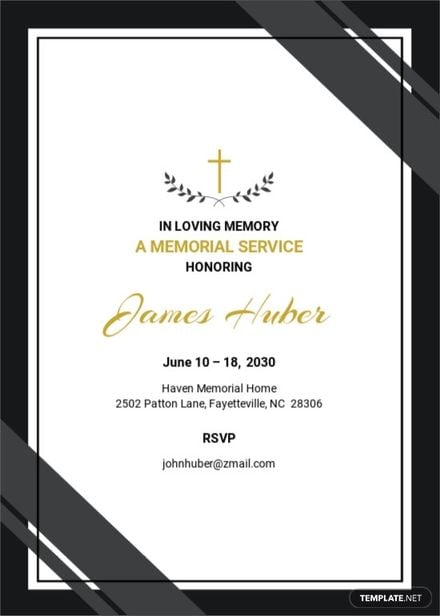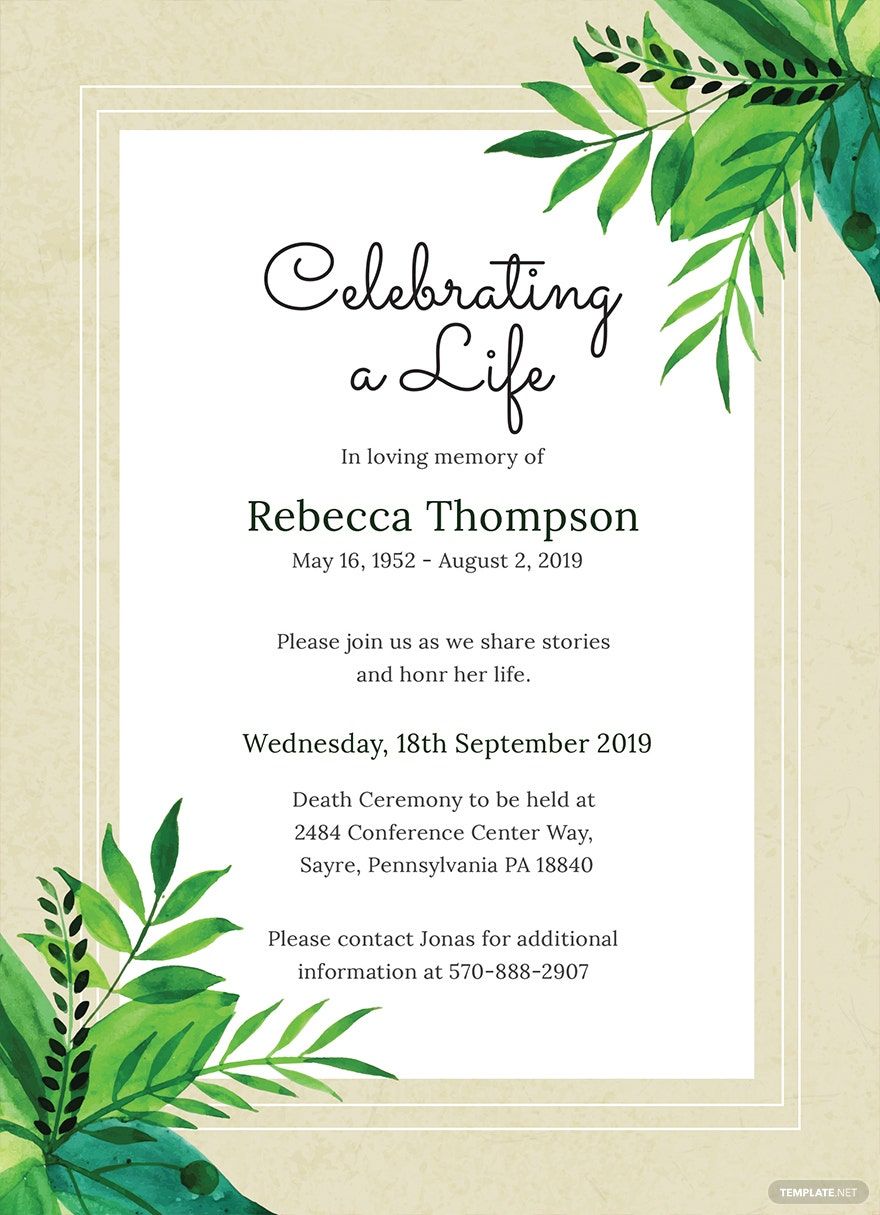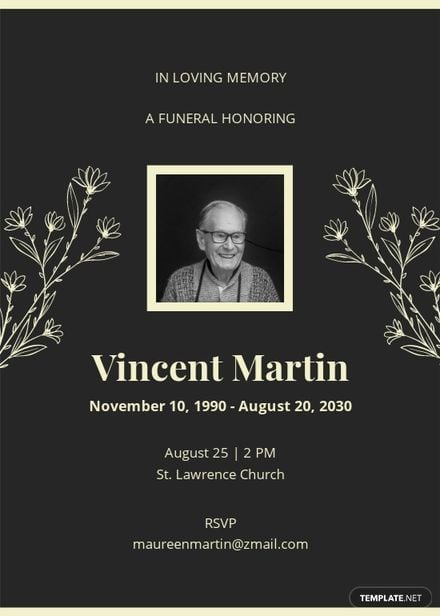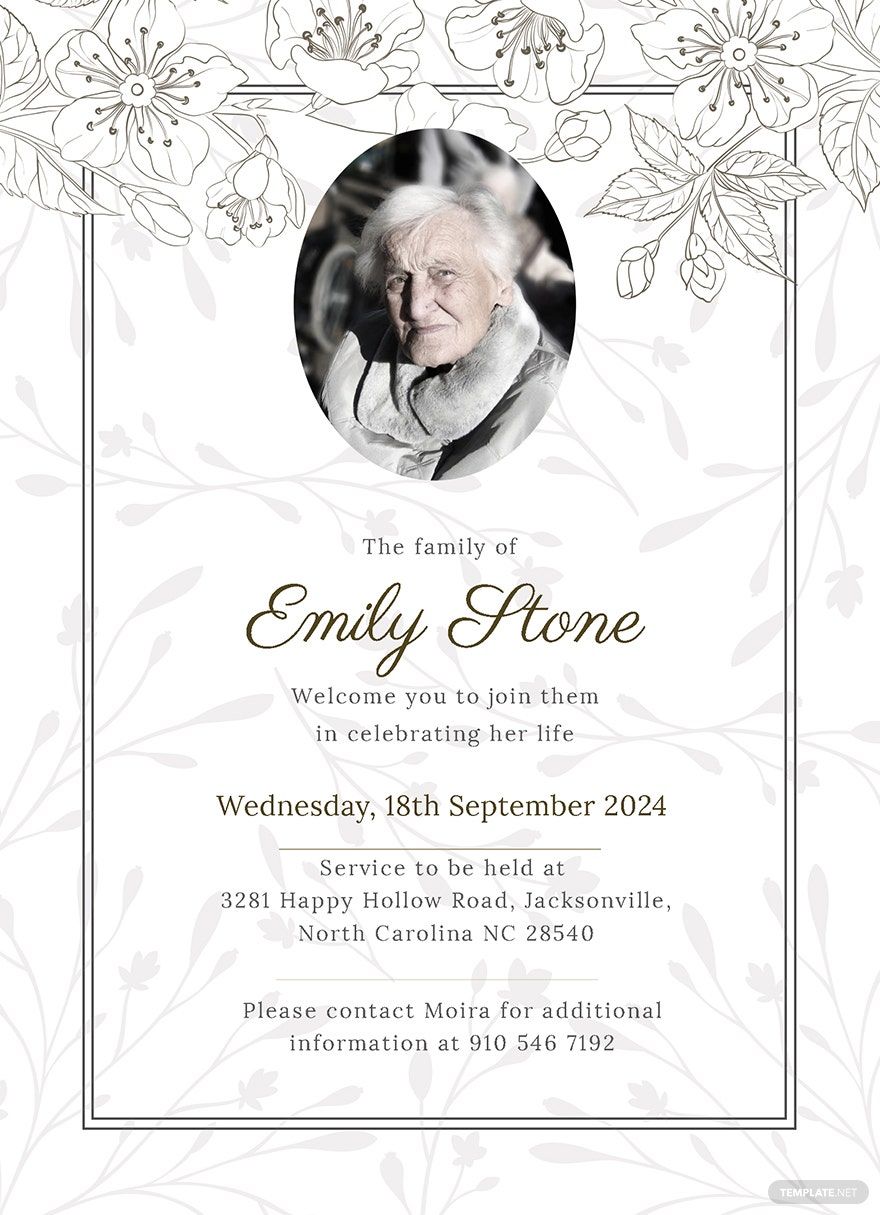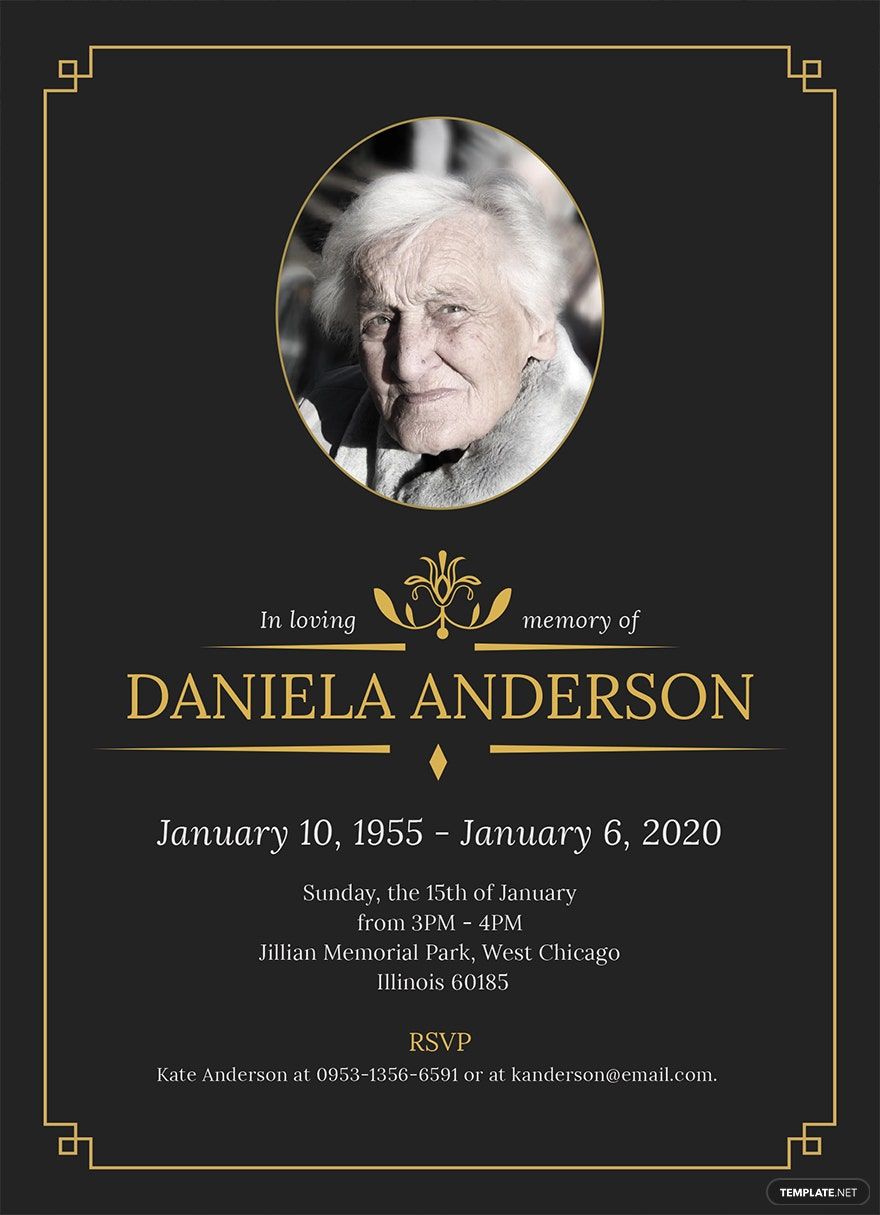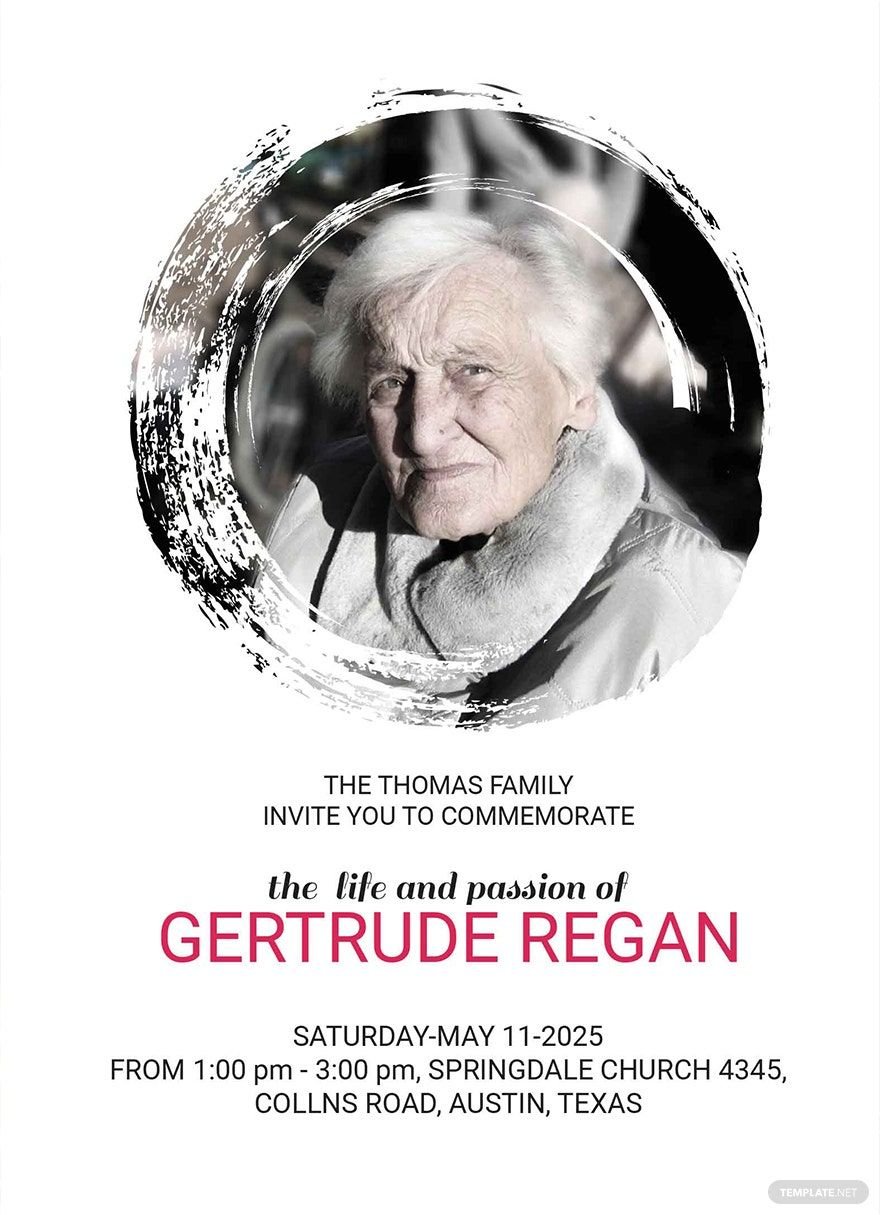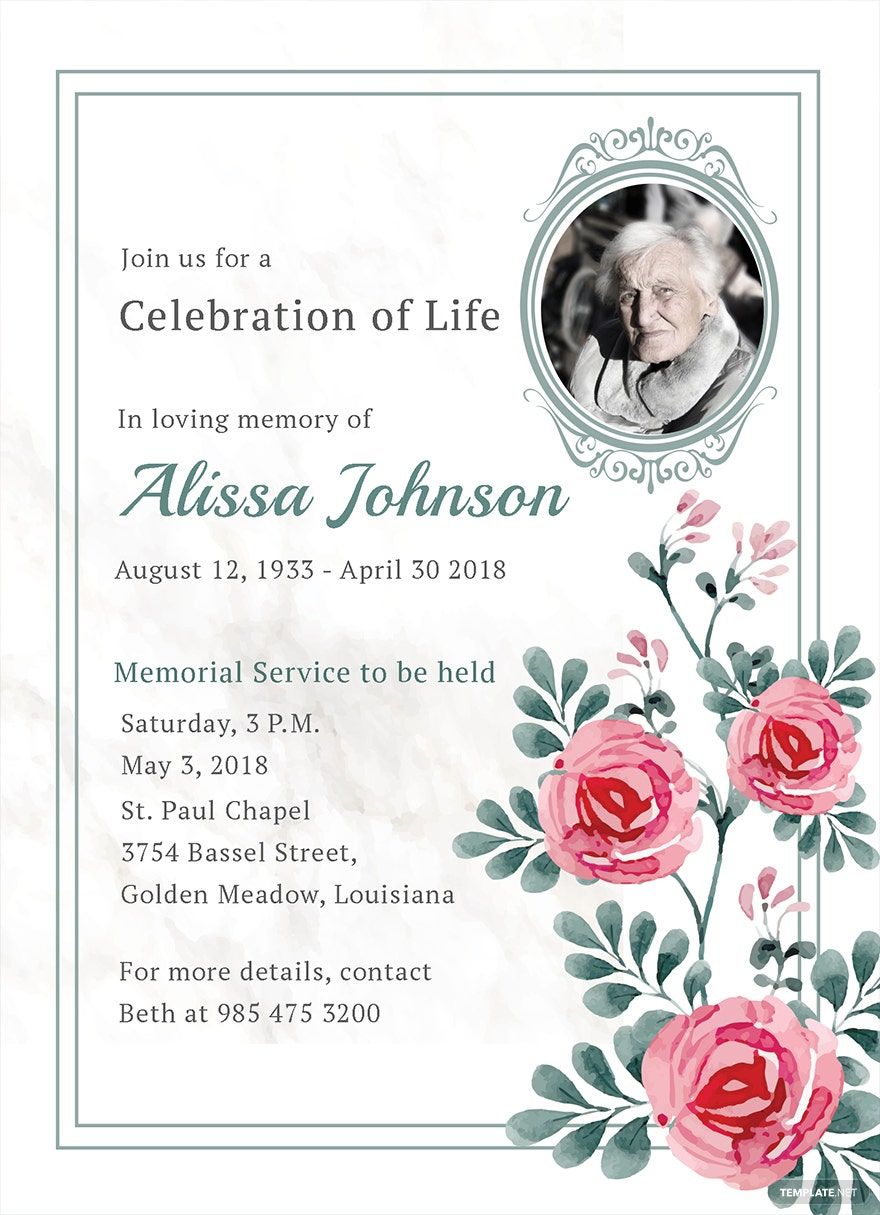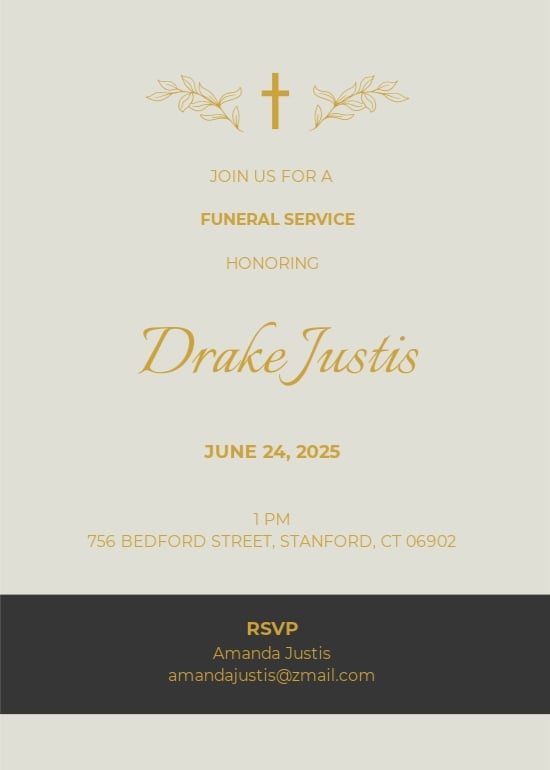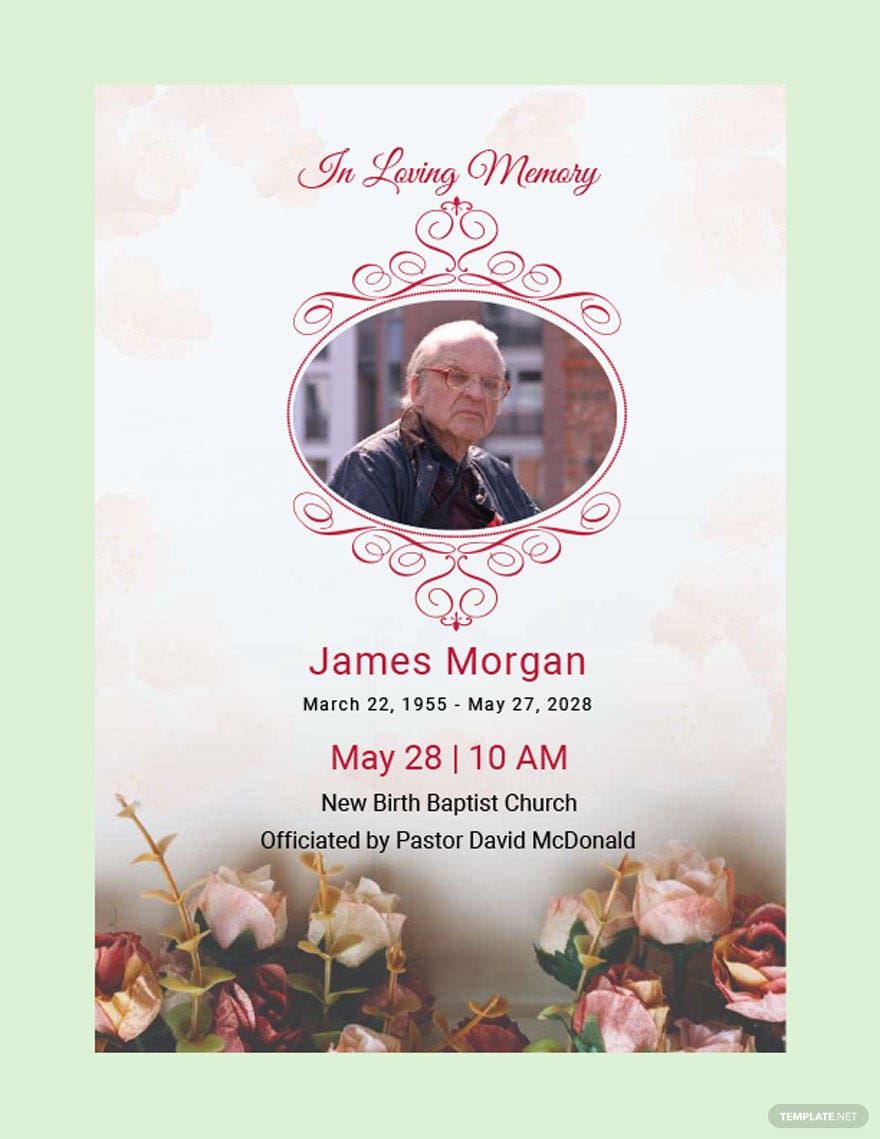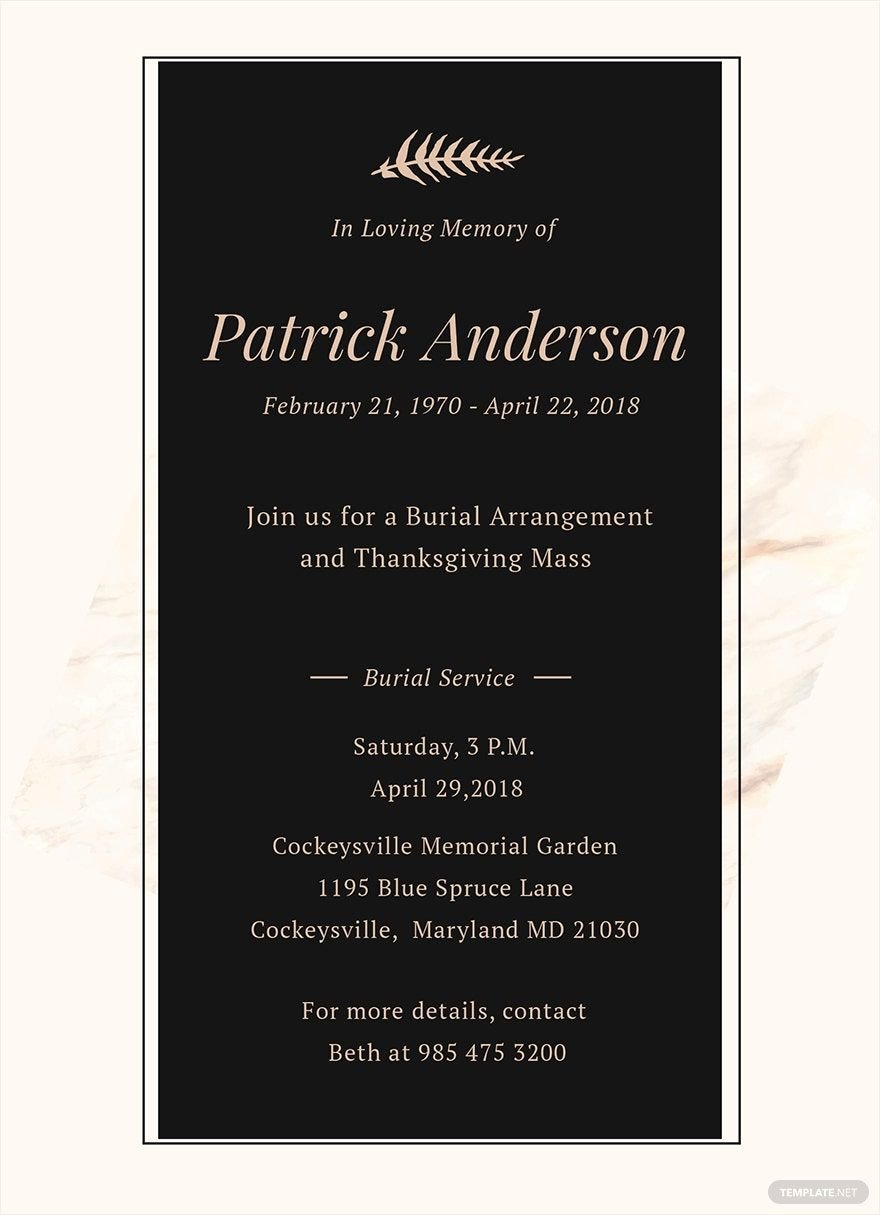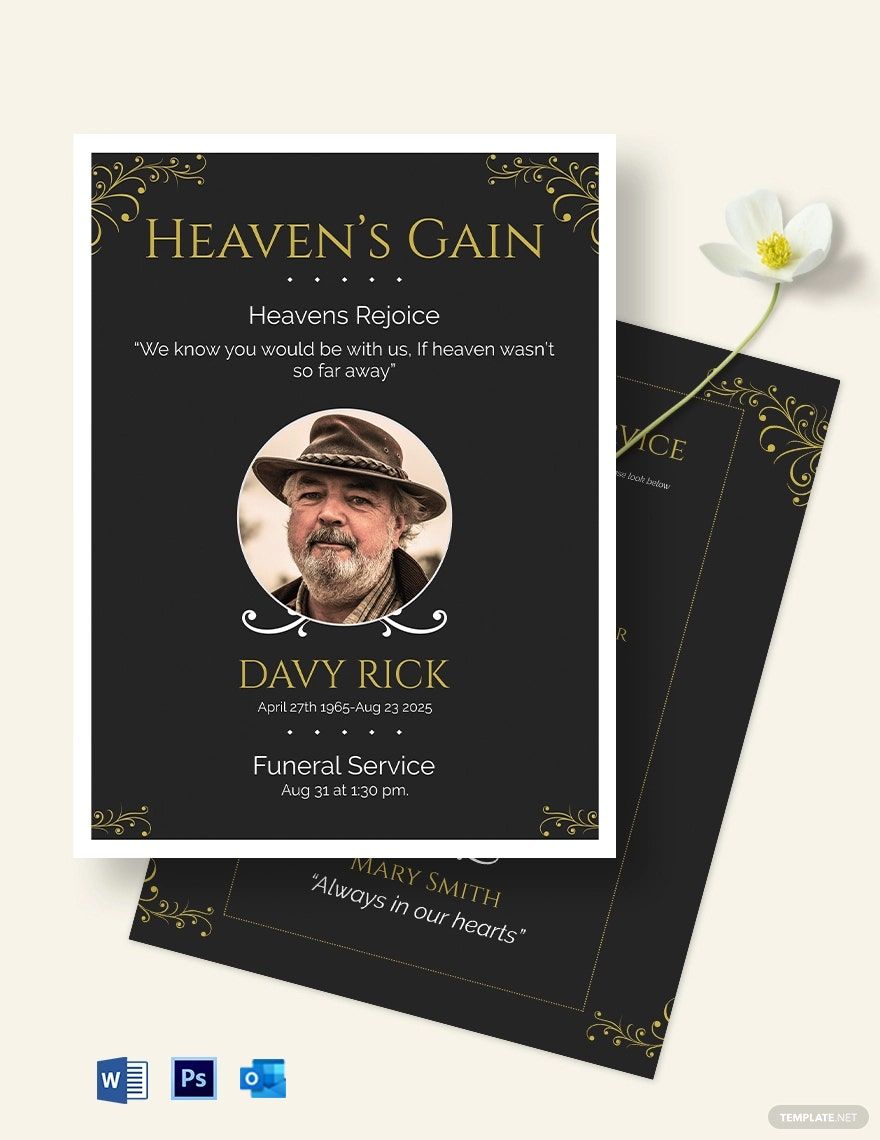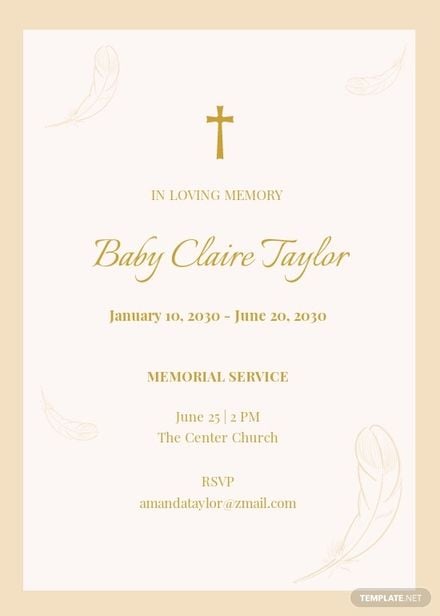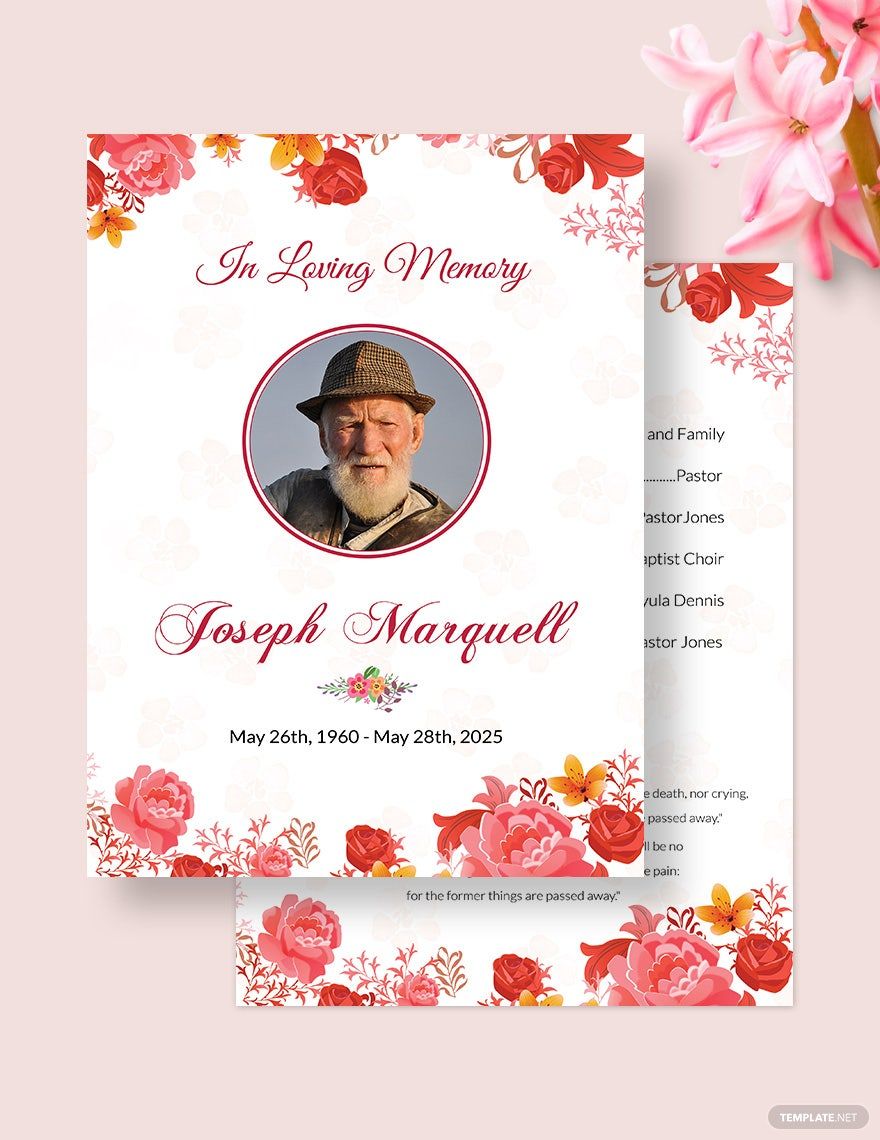Have you ever been departed to someone you love? Have you ever mourned for someone's sudden death? It feels excruciating to lose someone you love, especially when they left without a single word. Even if it pains you a lot, there's nothing else you can do but to understand the situation. Well, all you have to do for now is to give them a decent funeral and honor their loving memory. Part of which is to make a funeral invitation that also informs your relatives regarding such matters. In which case, choose our well-designed funeral templates. They're fully customizable and easily editable for your complete convenience. Download today and honor the loving memory of your dearly departed.
Funeral Invitation Templates in PSD
Explore professionally designed funeral invitation templates in PSD. Free, customizable, and printable with high-quality designs. Download now.