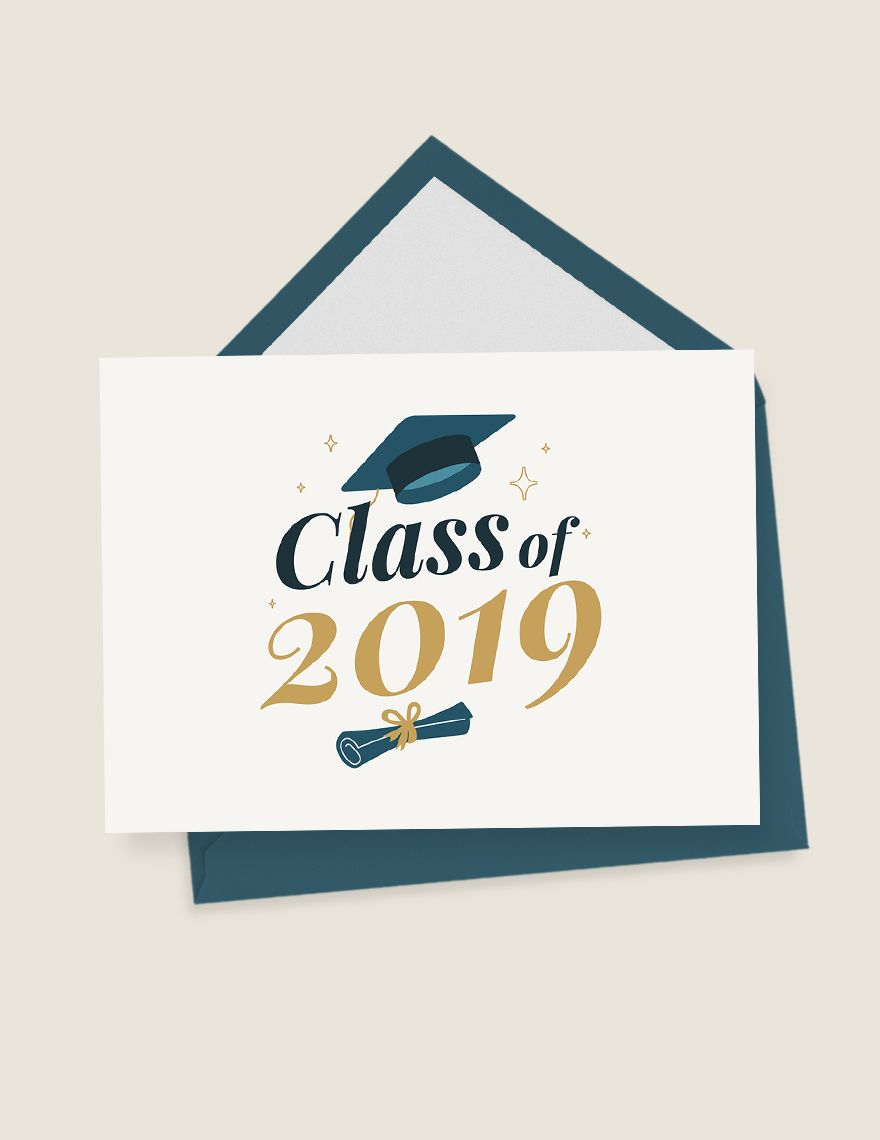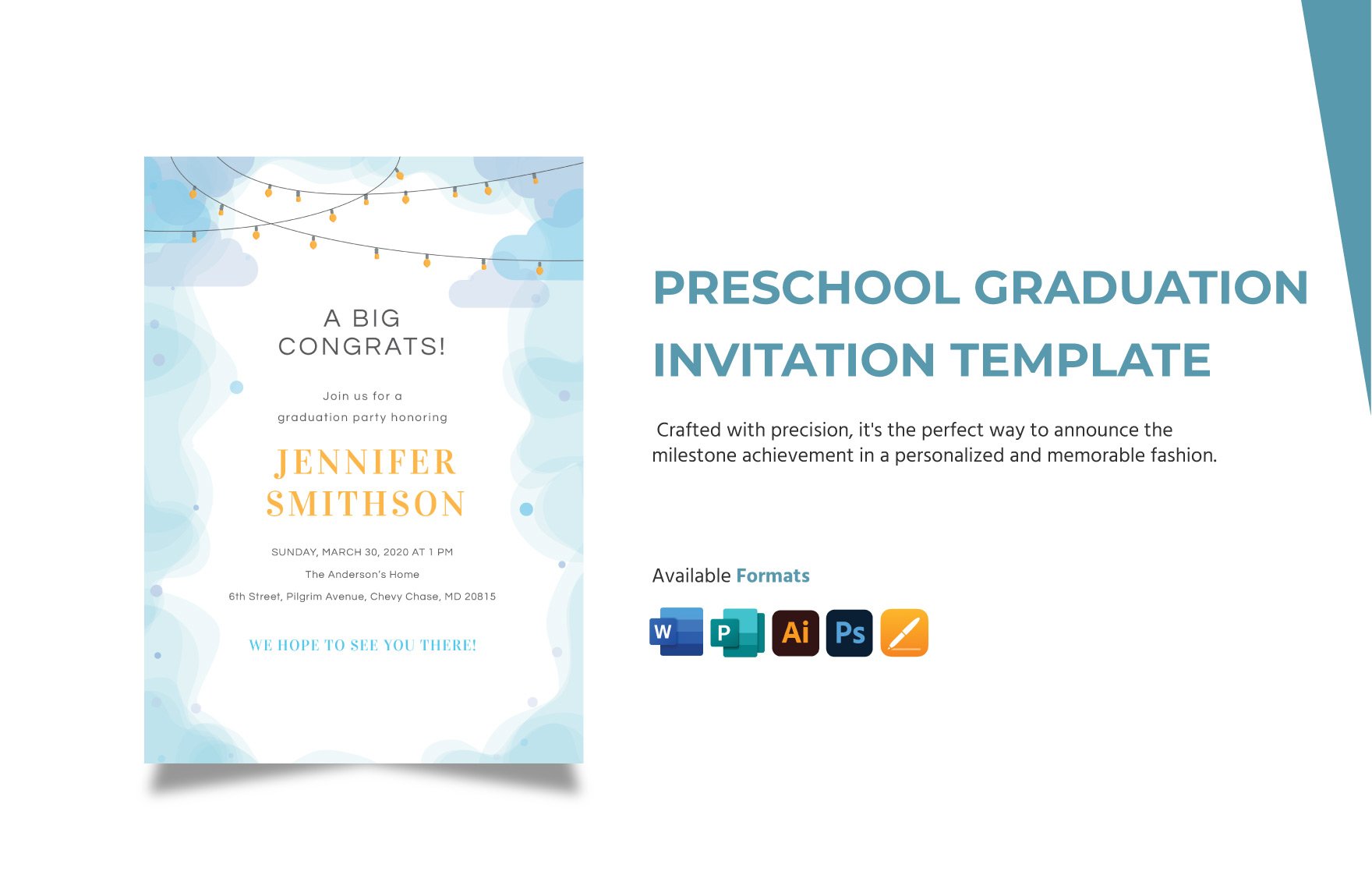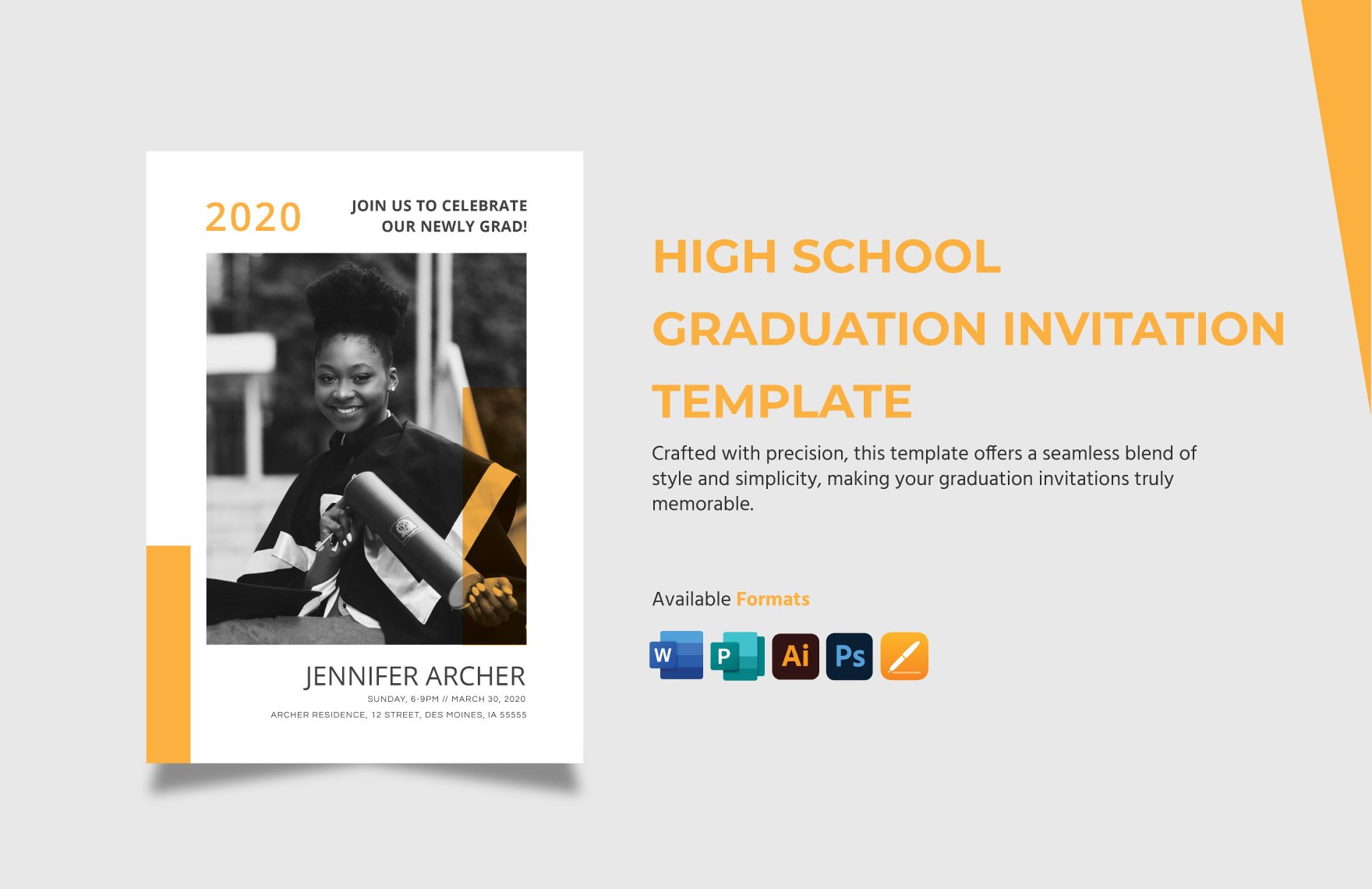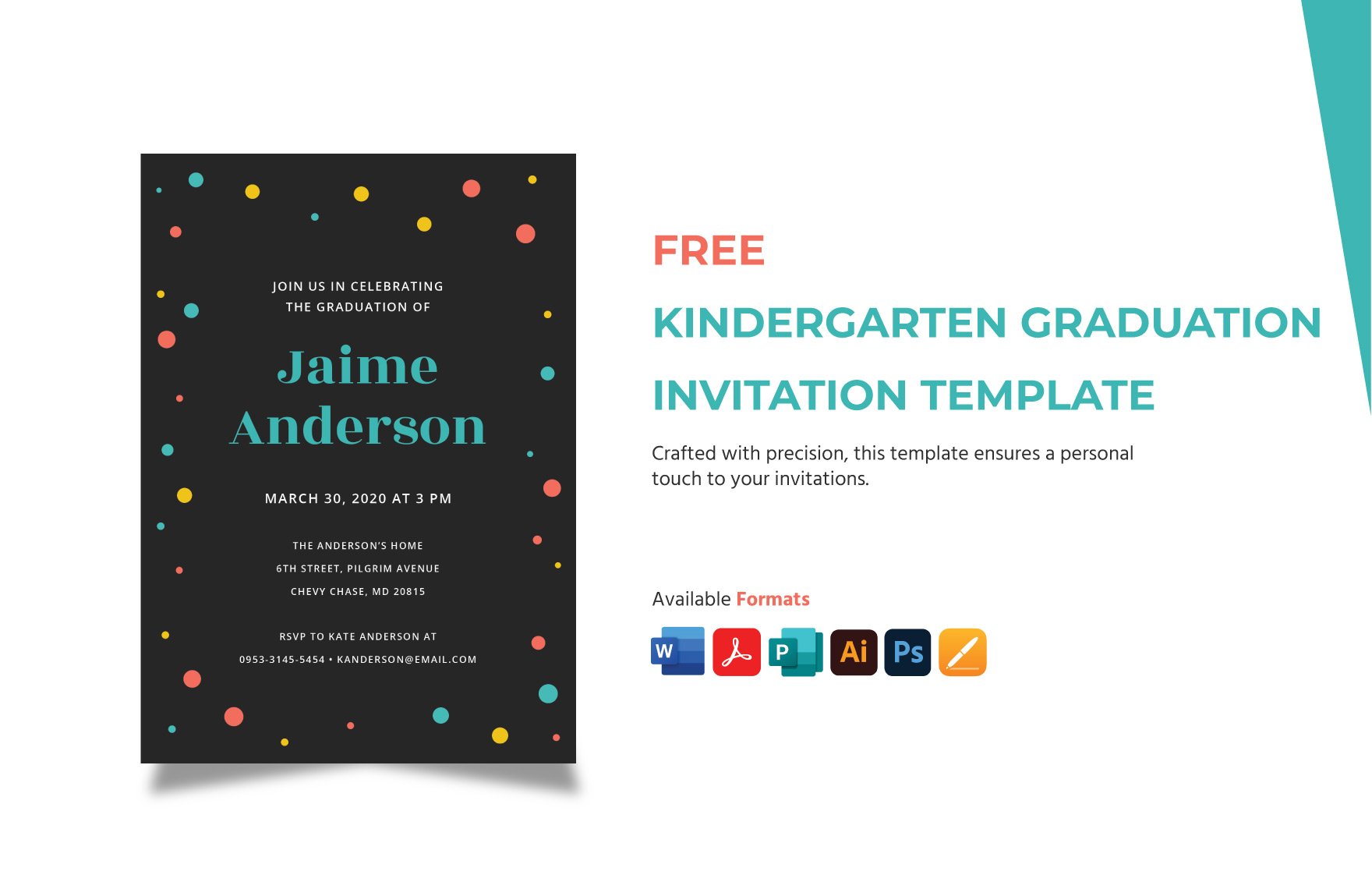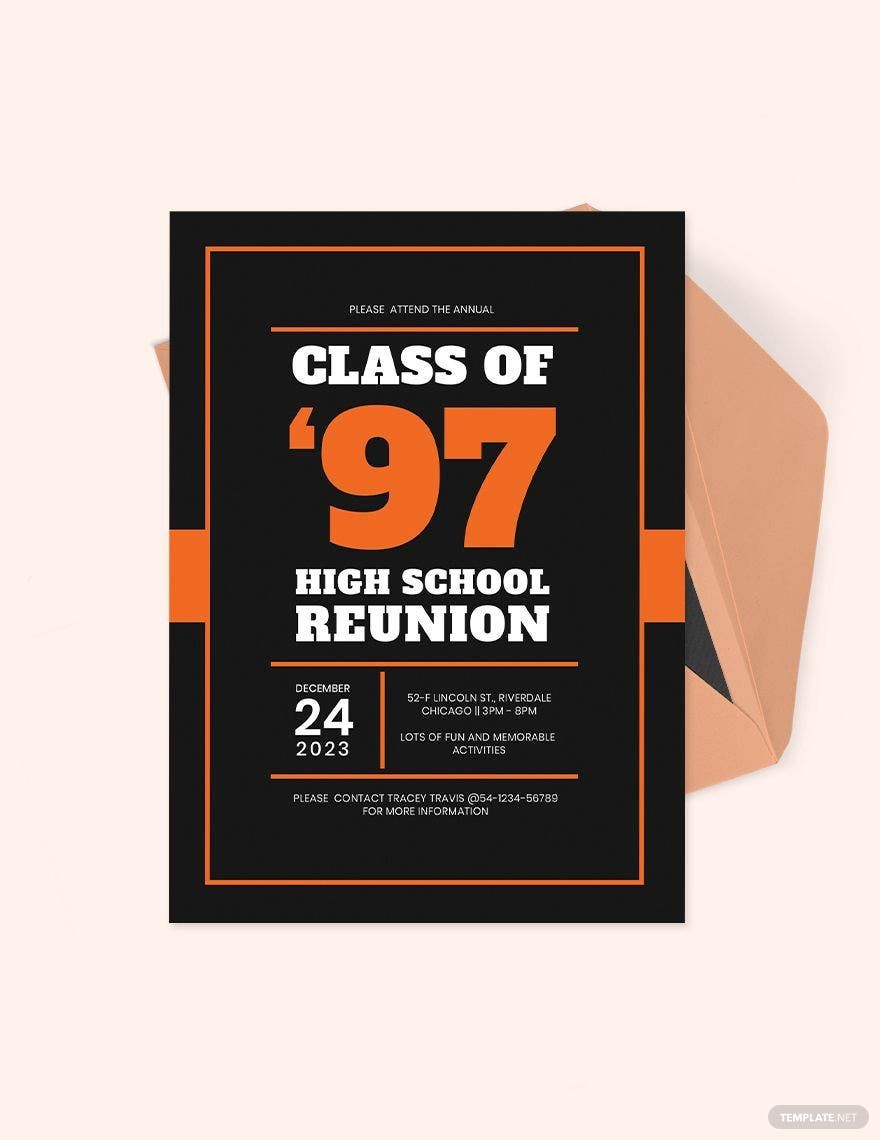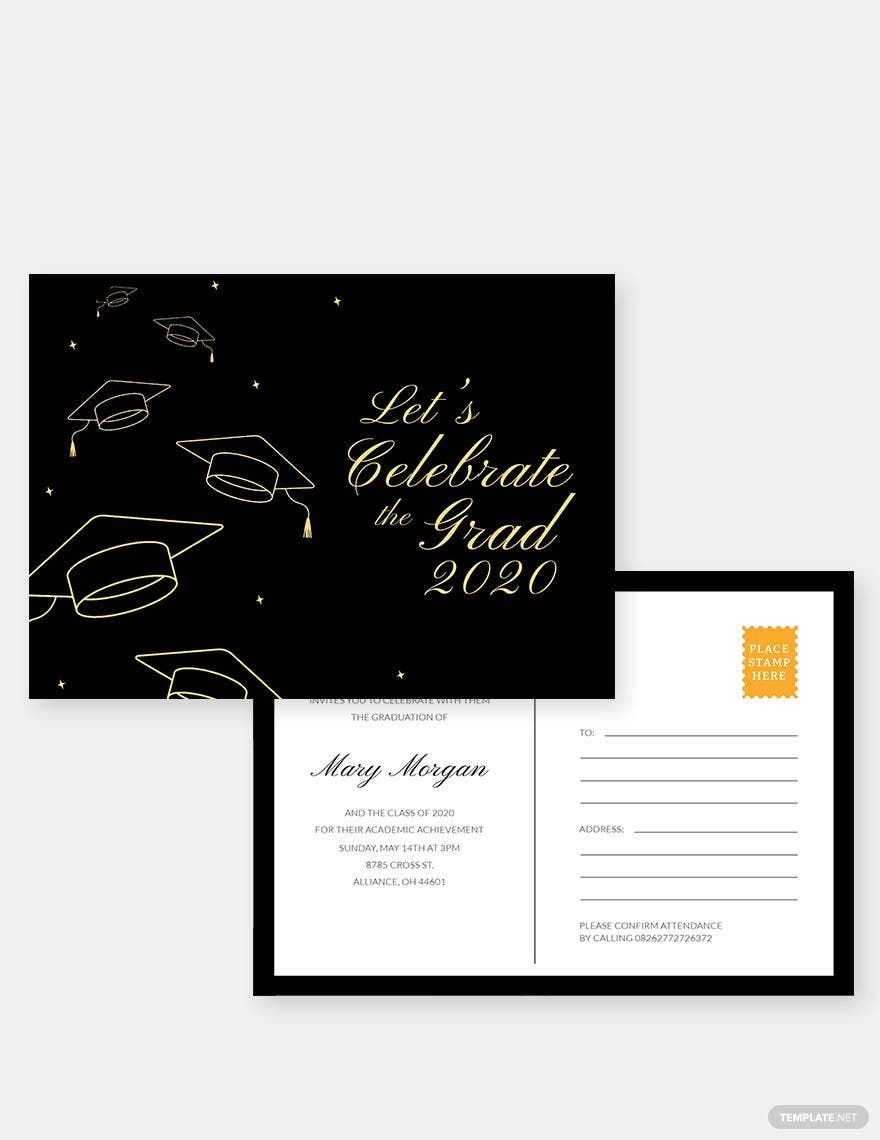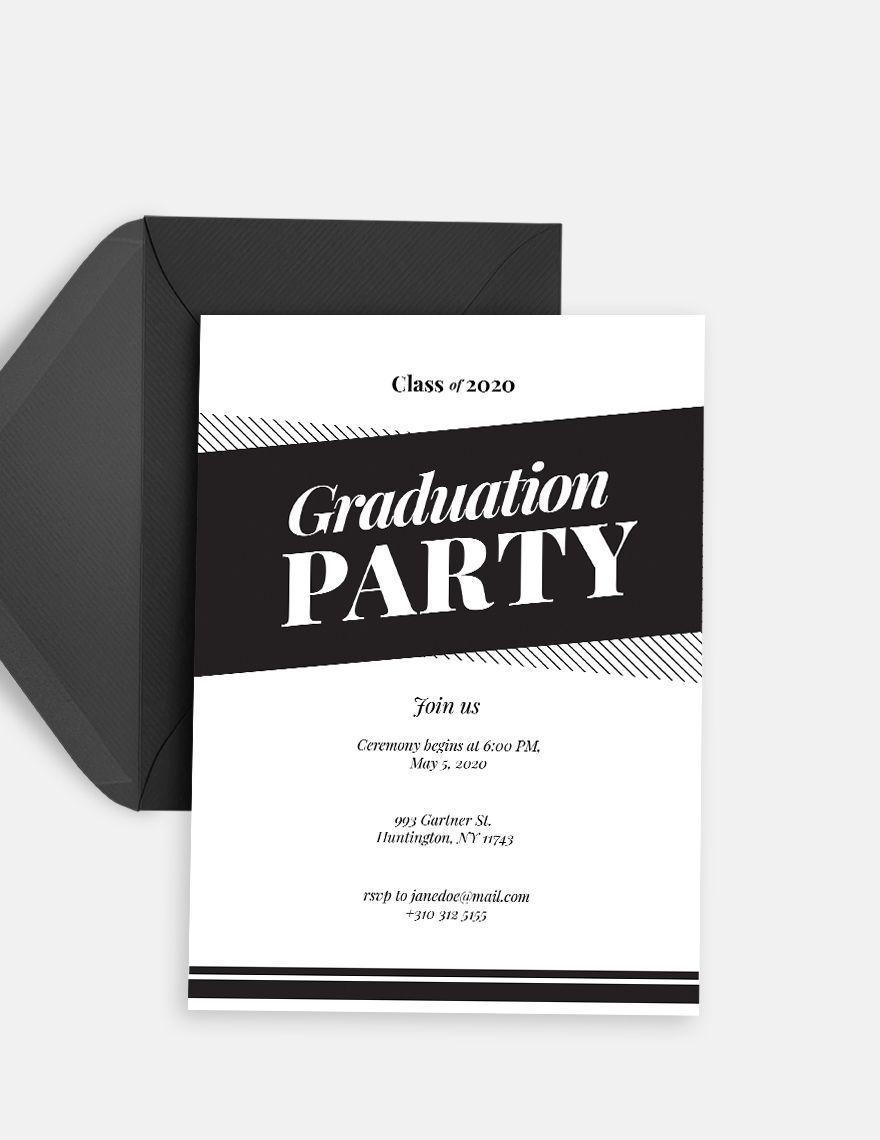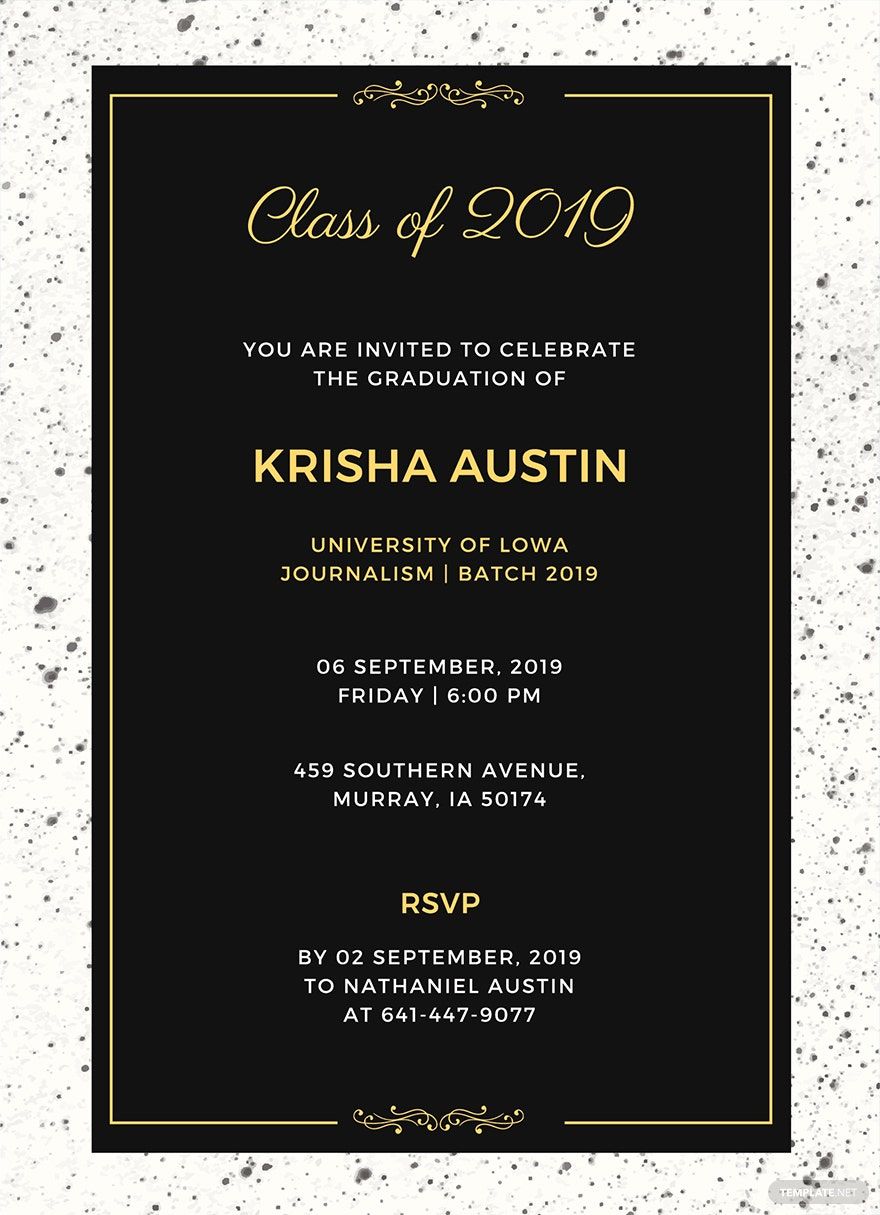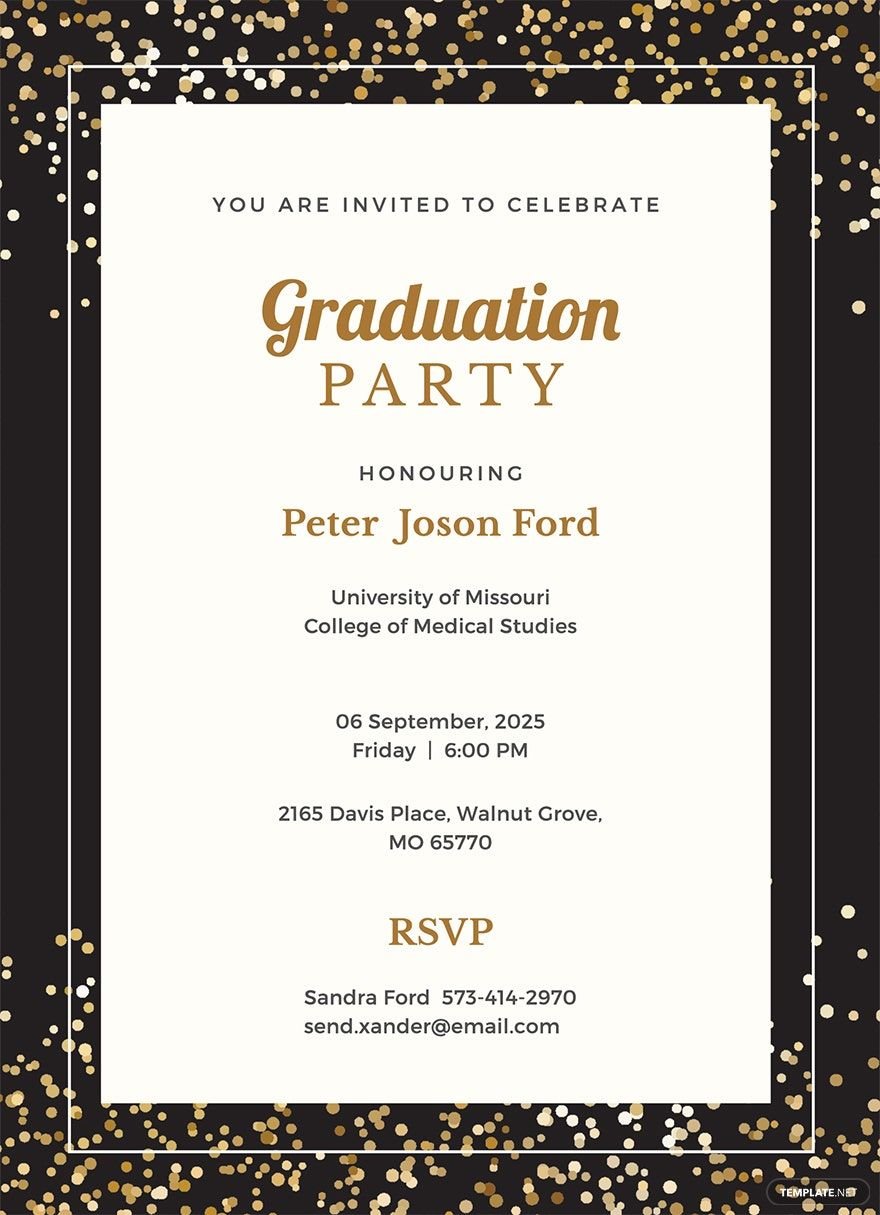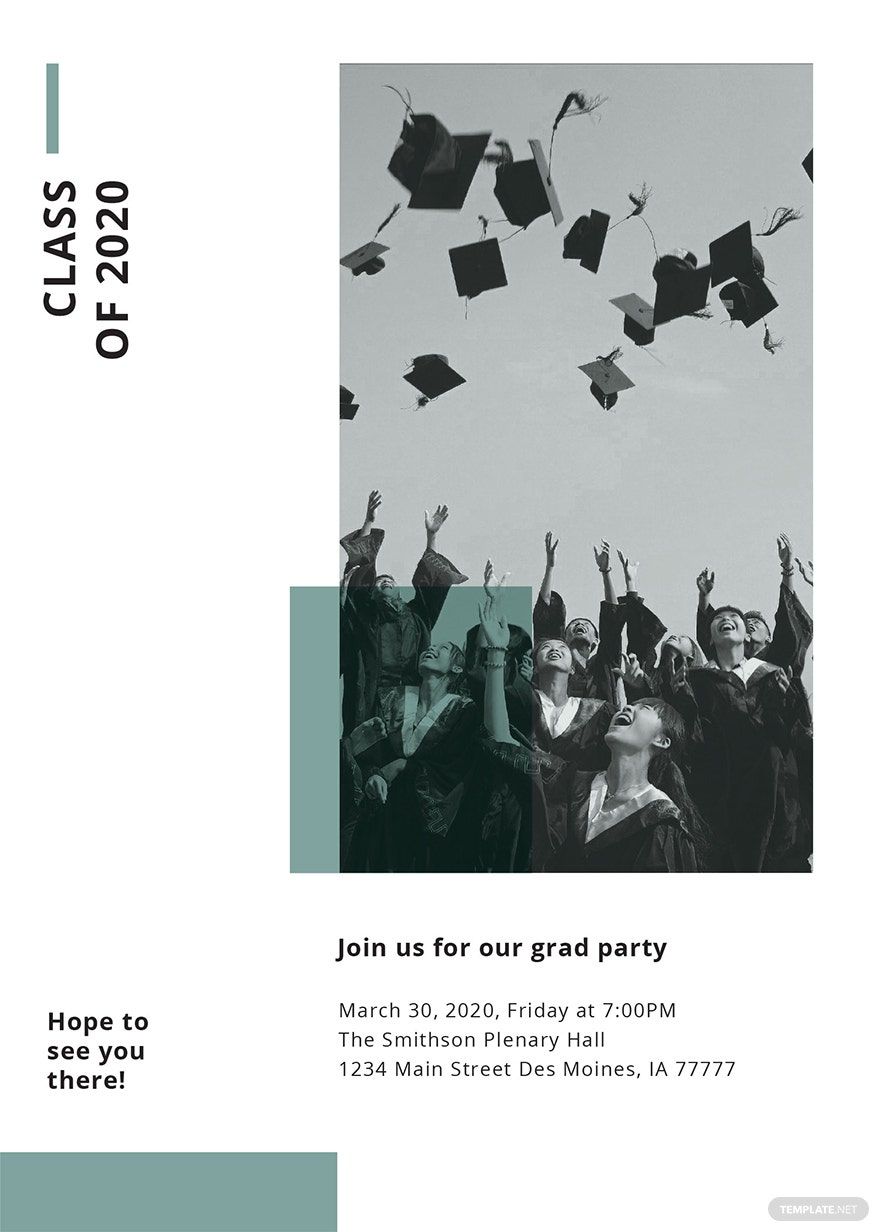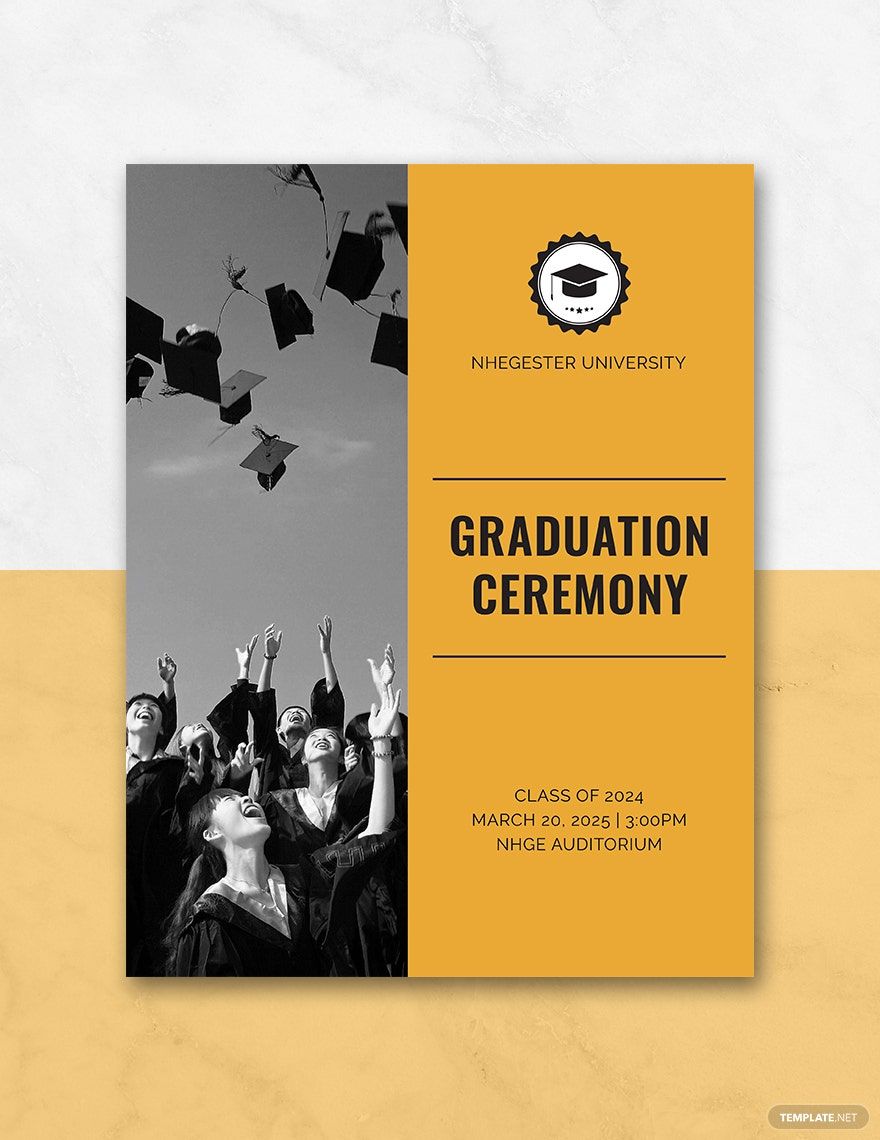Graduations are considered an achievement for those who have undergone years of gathering knowledge and building skills, which is why it always deserves to be celebrated. Here at Template.net, we have a collection of downloadable ready-made invitation card templates in Publisher to help you save time in making one that's beautifully designed and is worth showing off. In addition to that, these templates are also high-quality and are easily editable, all you need is any version of Microsoft Publisher and you're good to go. When you're ready to start creating amazing invitations, go ahead and download any of our ready-made templates now.
Graduation Invitation Templates in Publisher
Explore professionally designed graduation invitation templates in Microsoft Publisher. They're free, customizable, and printable. Download yours today.