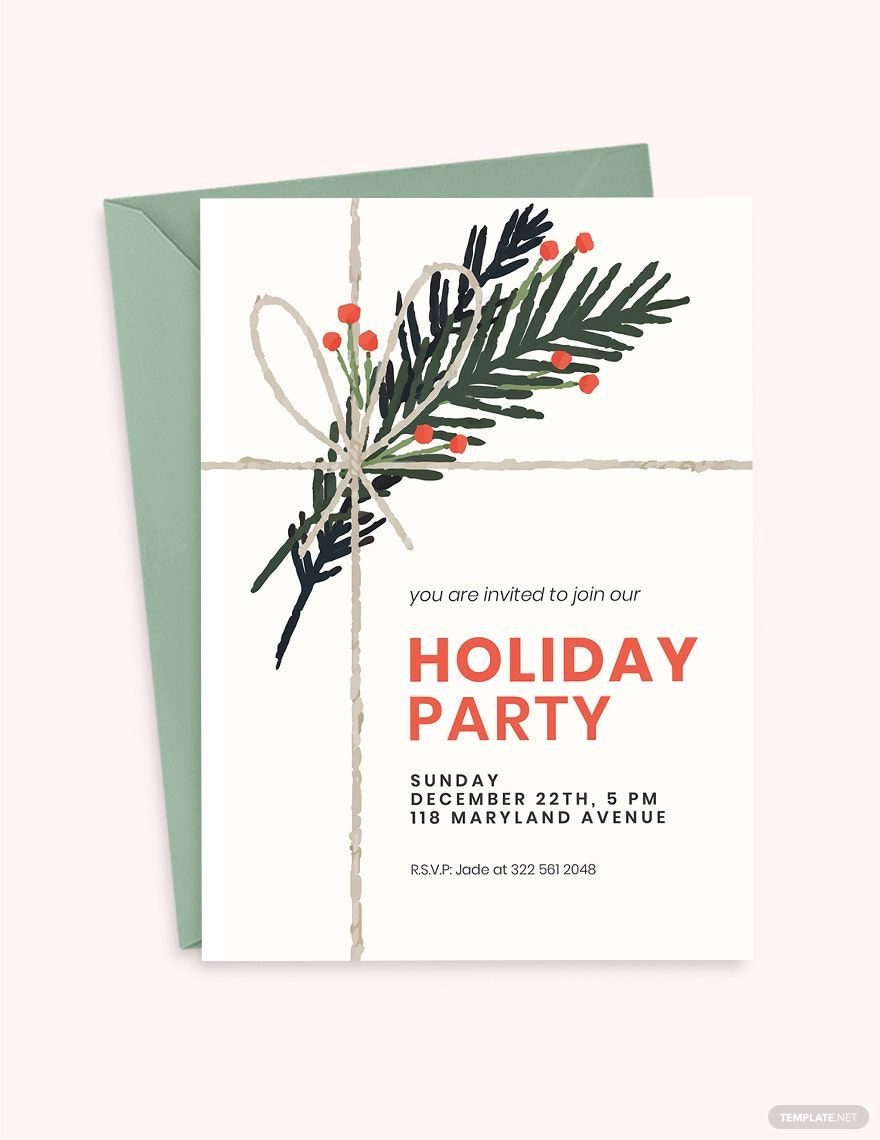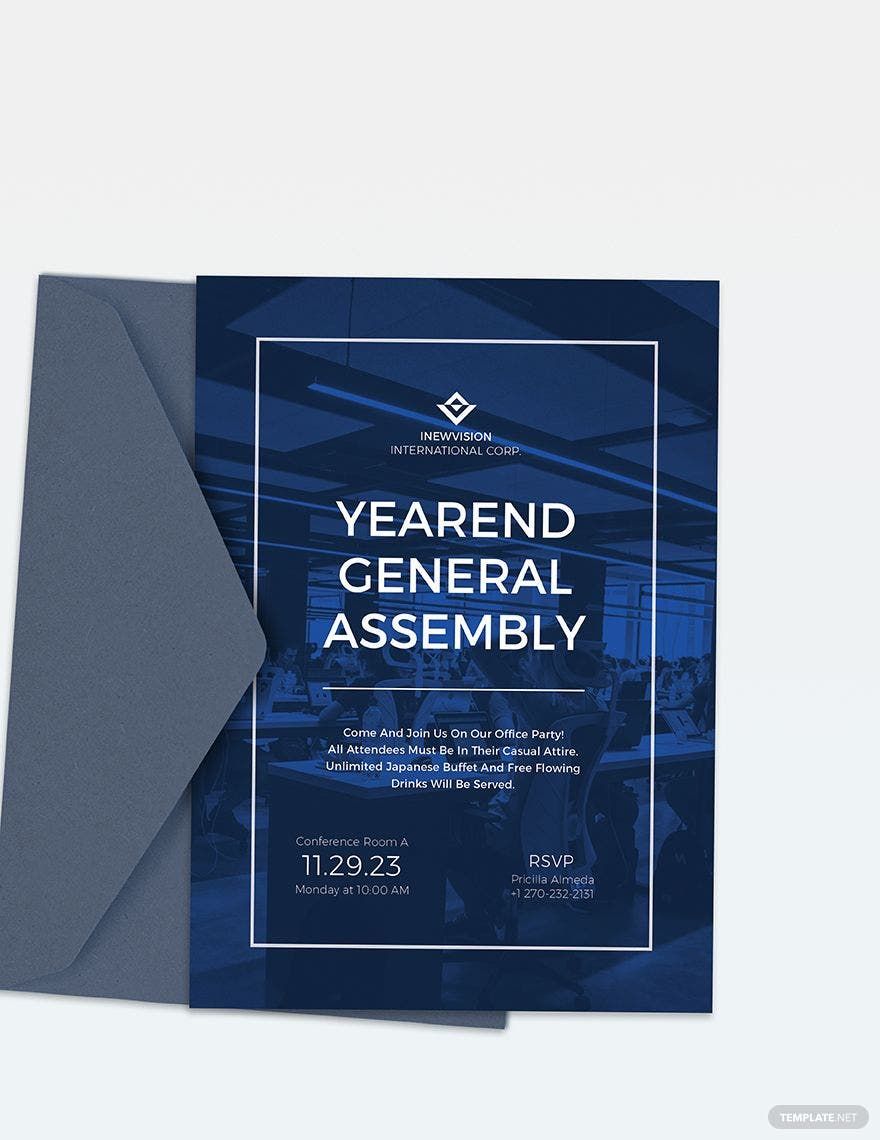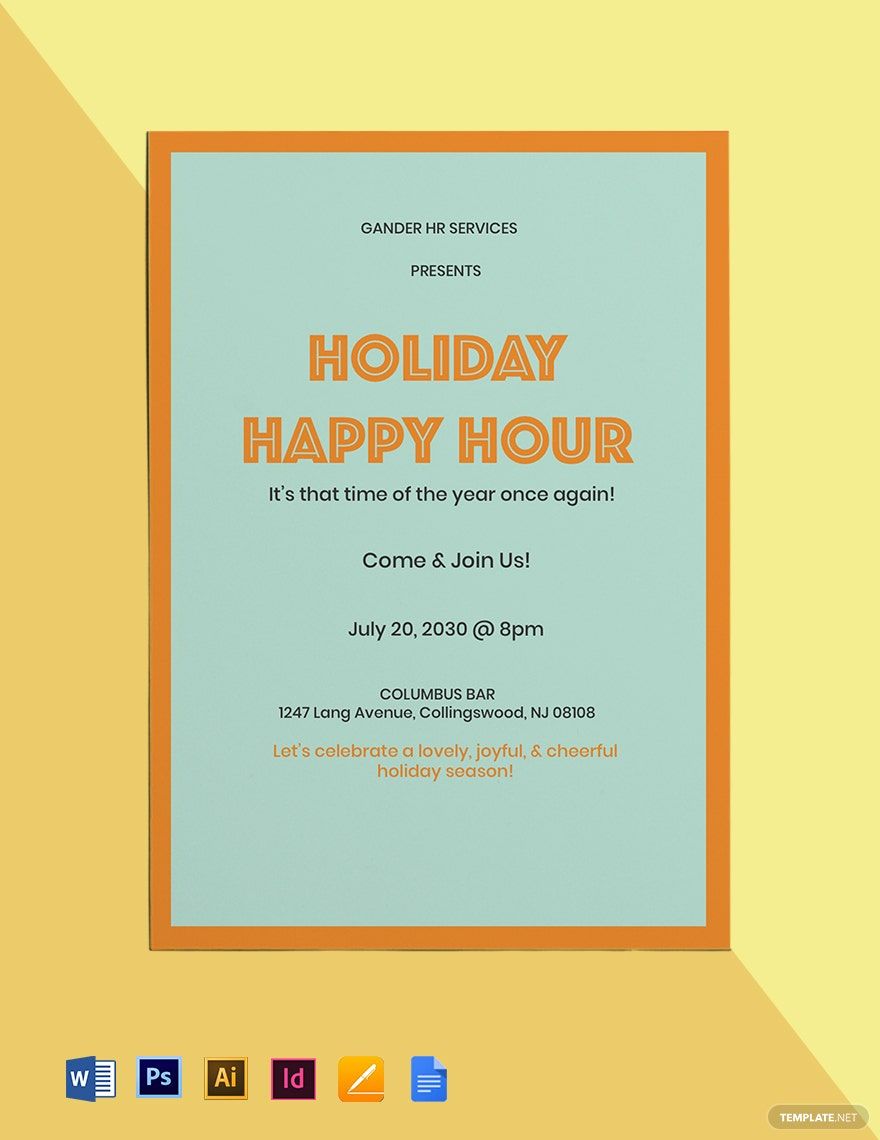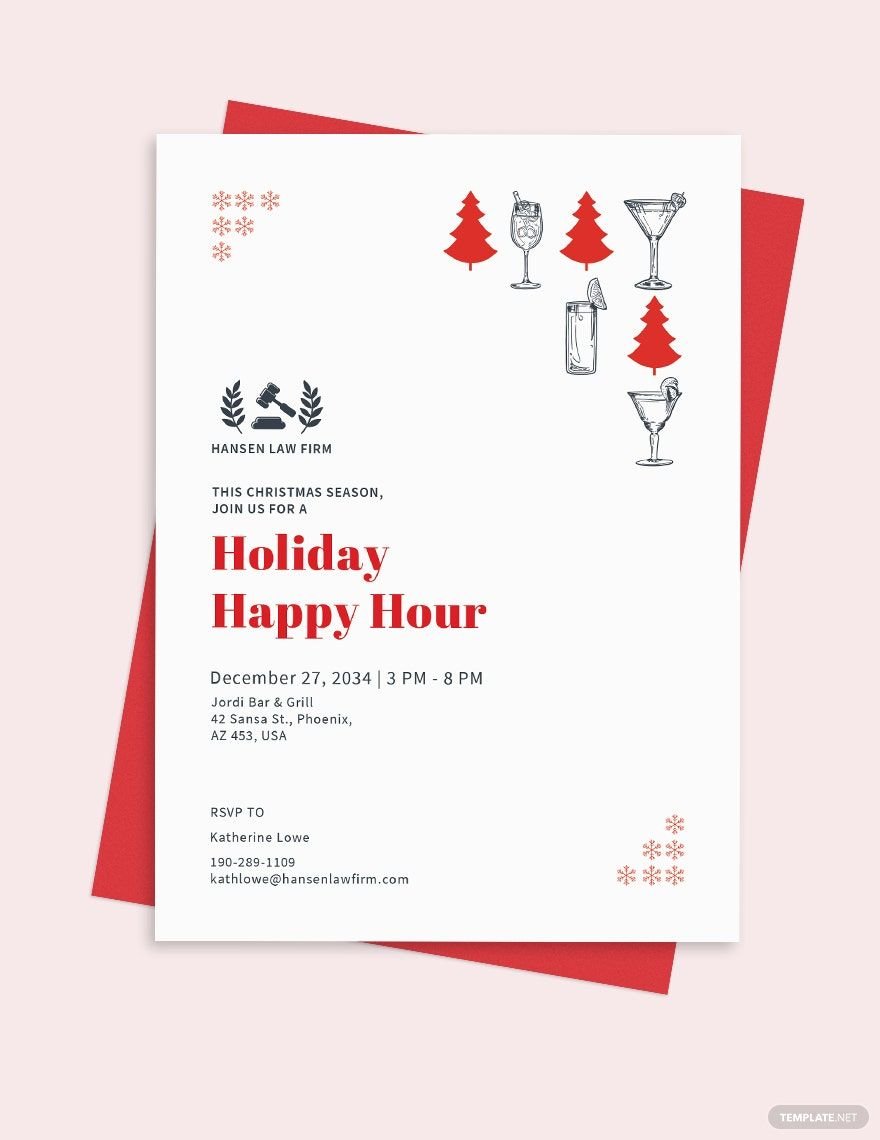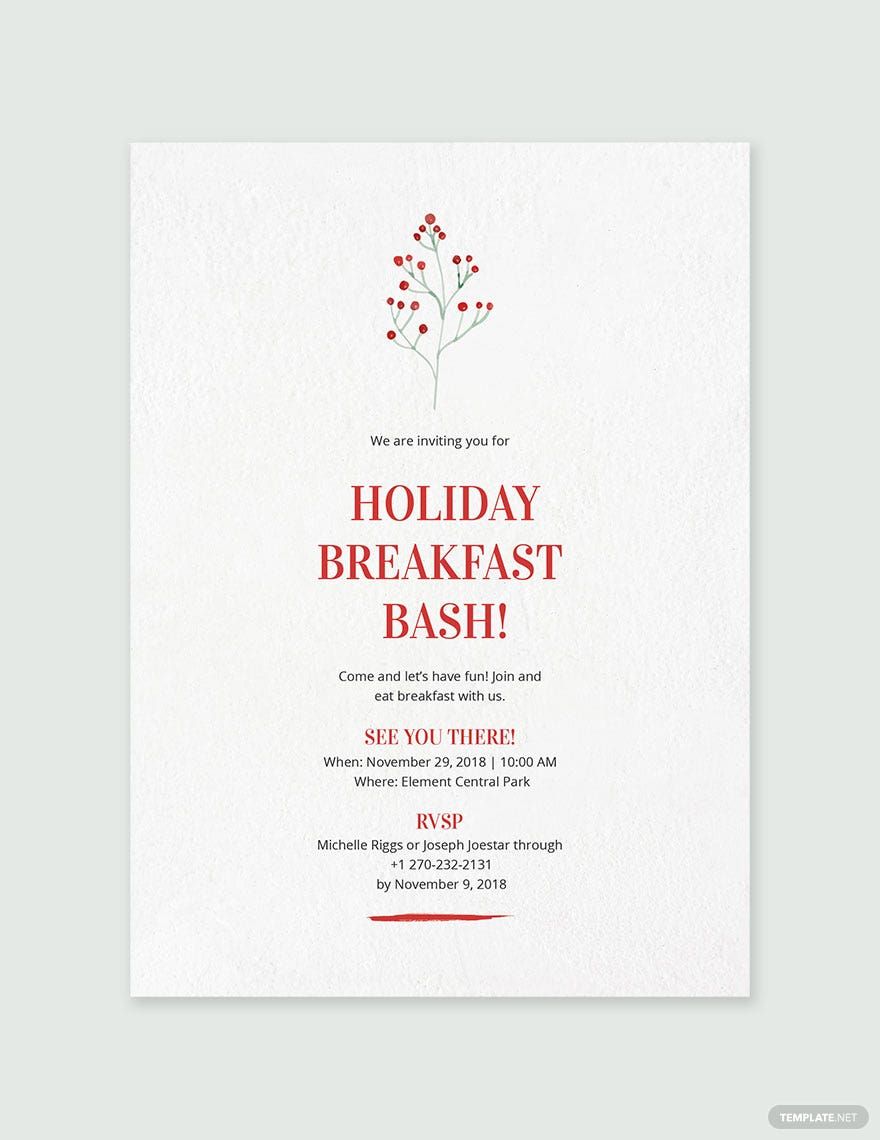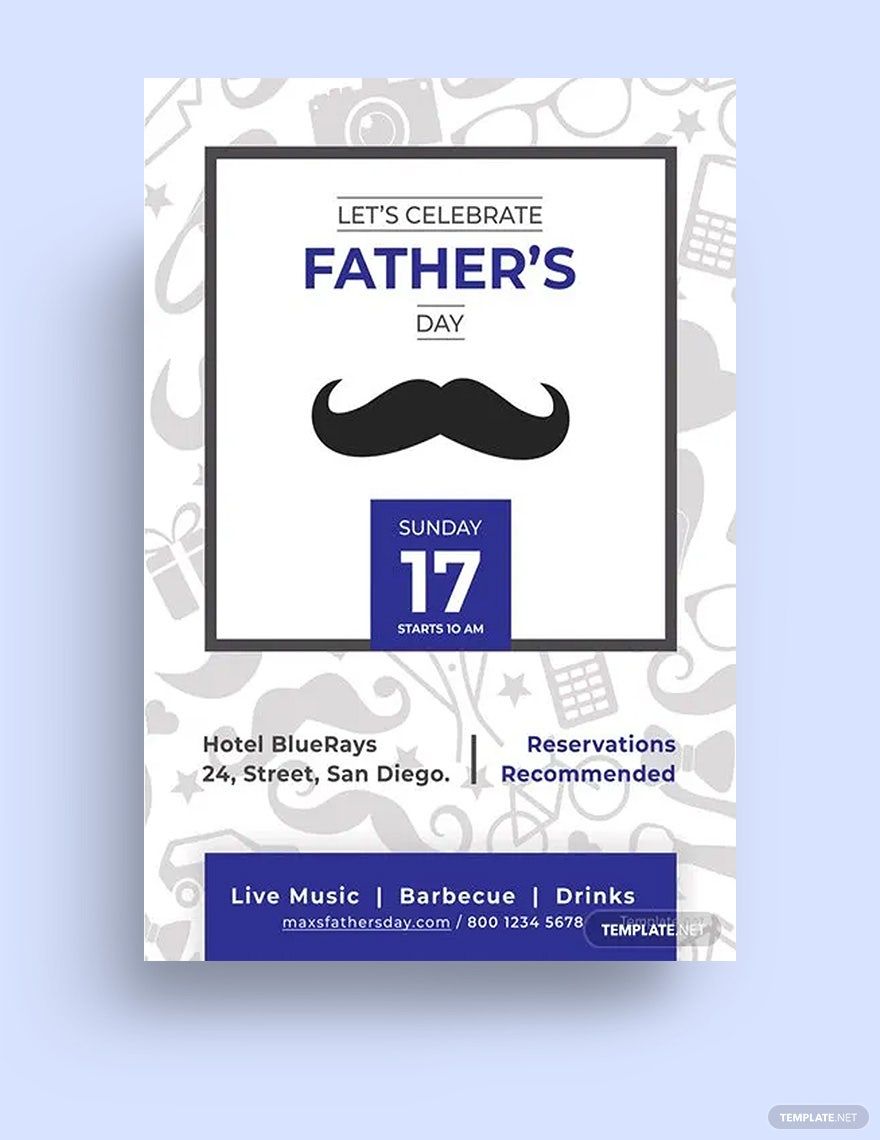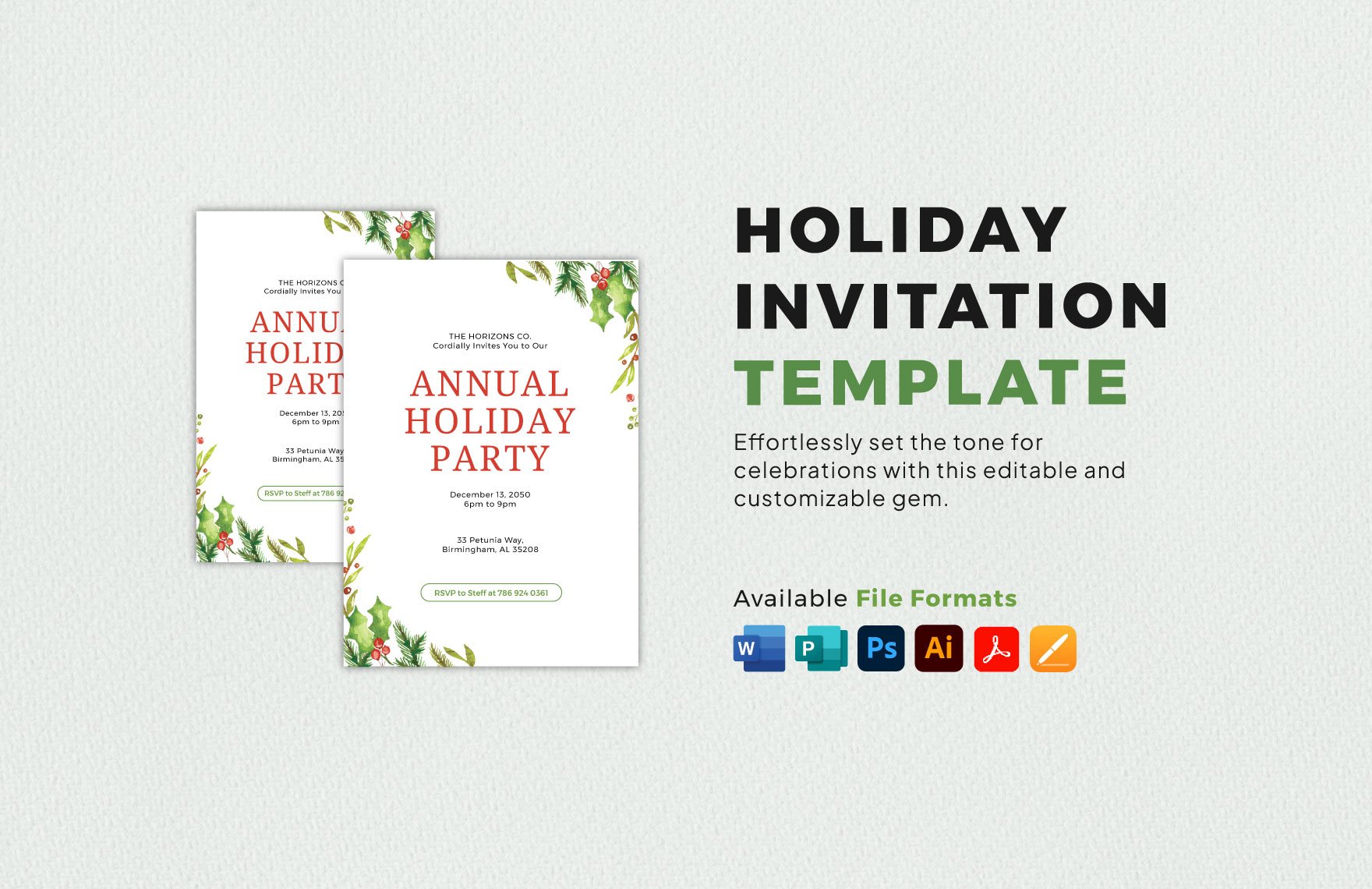A holiday party celebration would never be complete without the presence of guests and attendees. So that you can gather more people to come to your event, you must send them invitations that are you personally customize. Take time using our Ready-Made Holiday Templates that are available in Apple Pages. Our templates serve as a kick start to your invitation creation since they are ready-made, editable, printable, and content-ready. All you need to do is modify the layout design and insert the essential details of your event according to your own choice of preference. Hurry! Download our Ready-Made Holiday Invitation Templates in Apple Pages now!
Holiday Invitation Templates in Apple Pages
Explore professionally designed holiday invitation templates in Apple Pages. Free, customizable, and printable. Start crafting your perfect invite today!