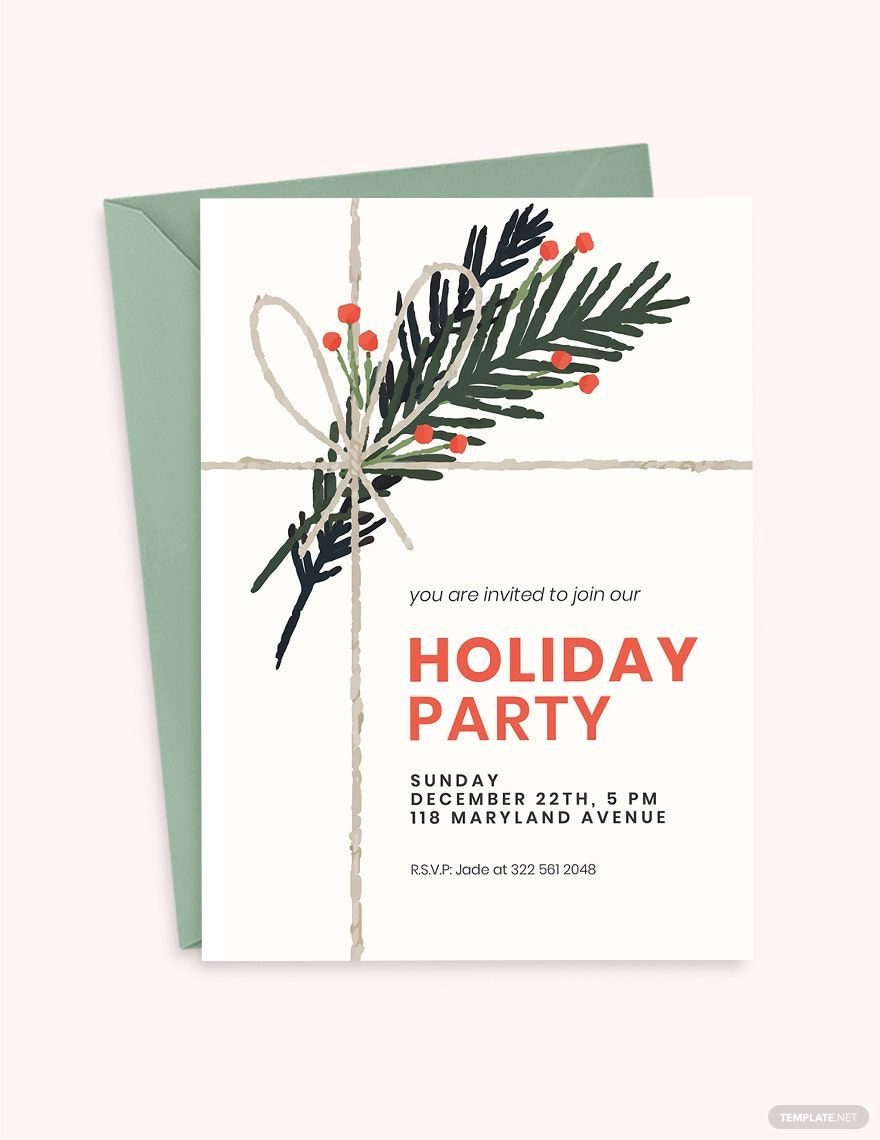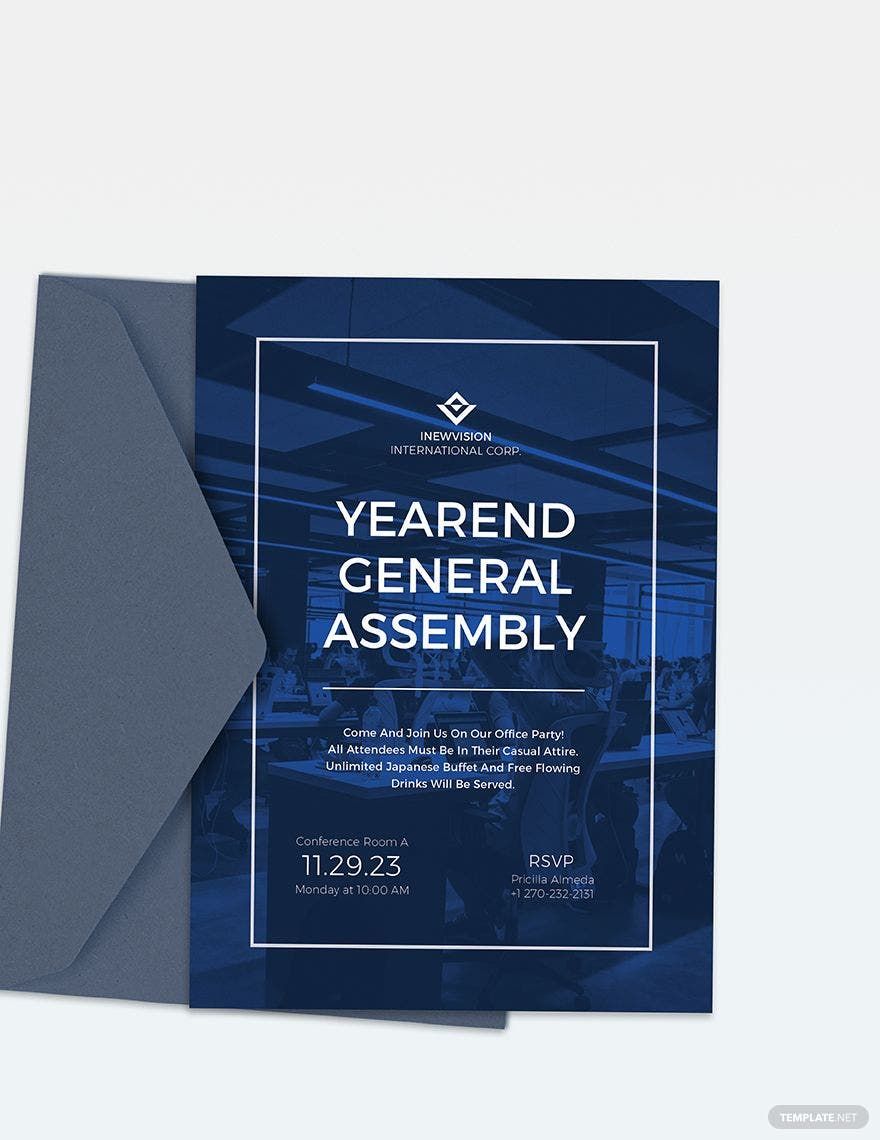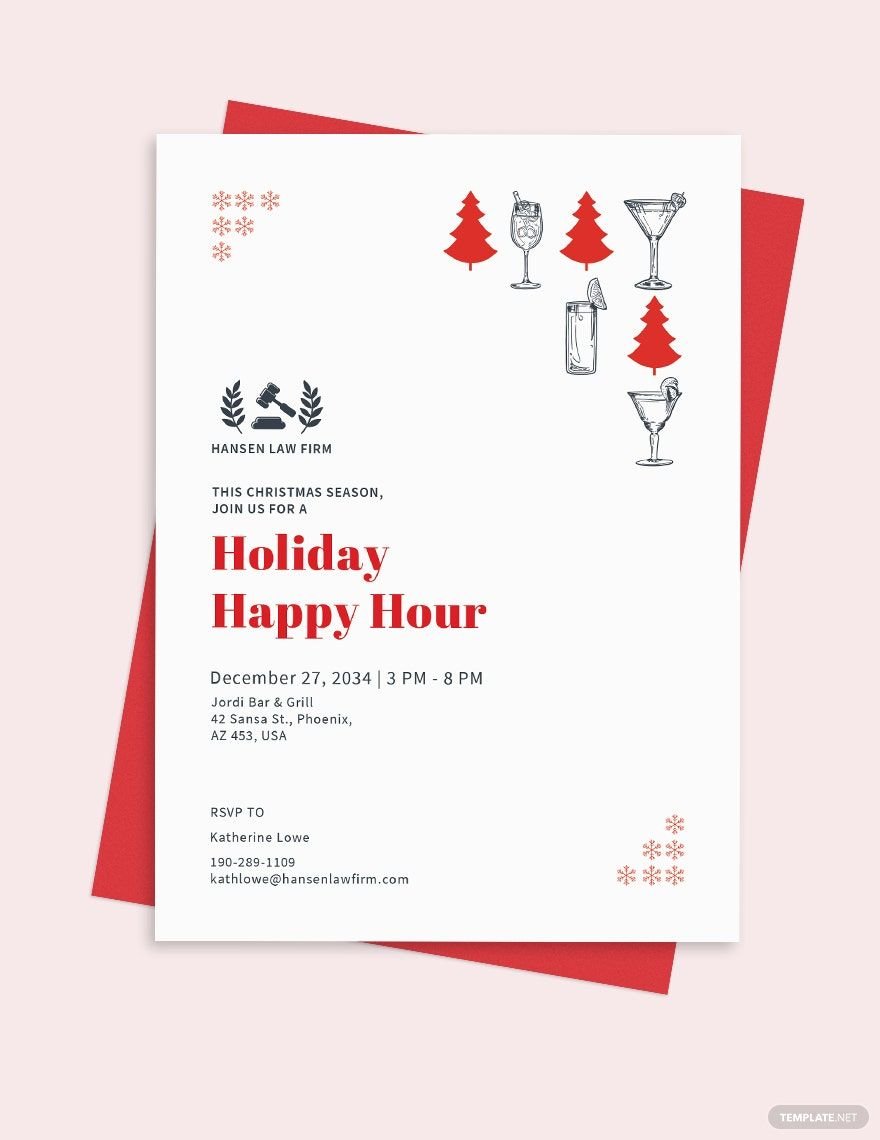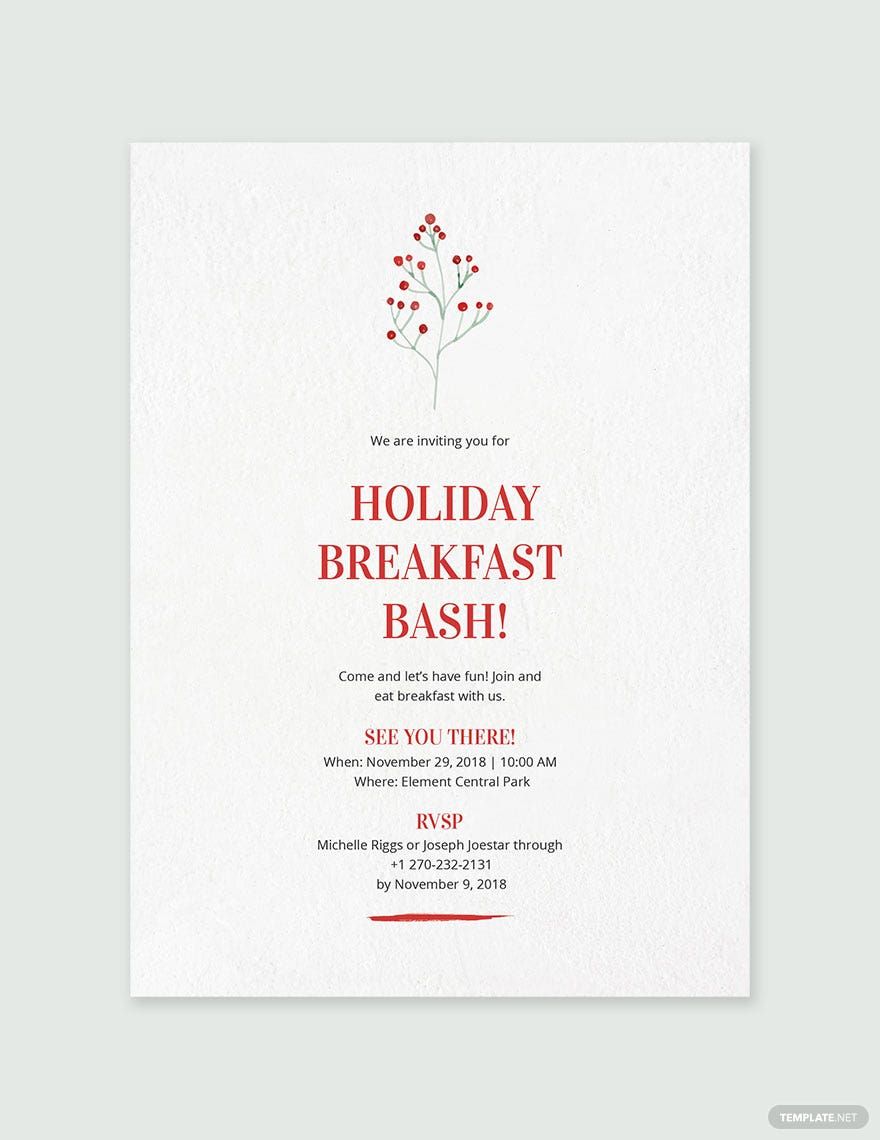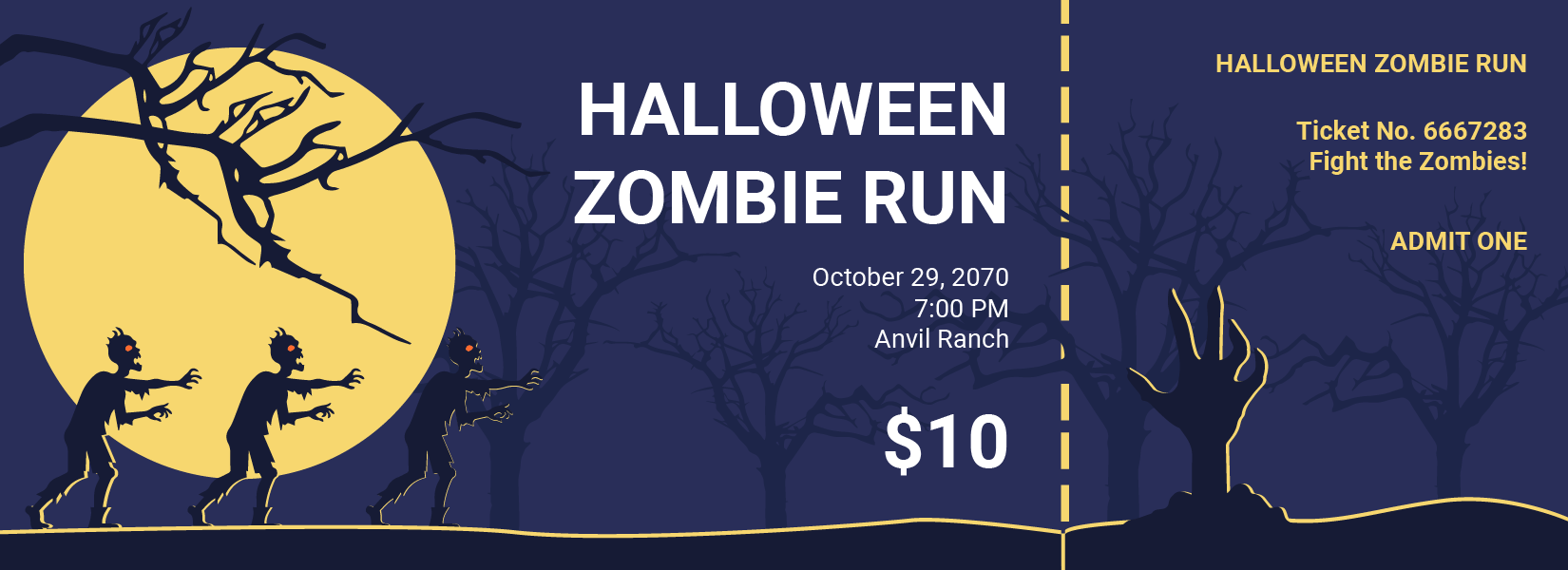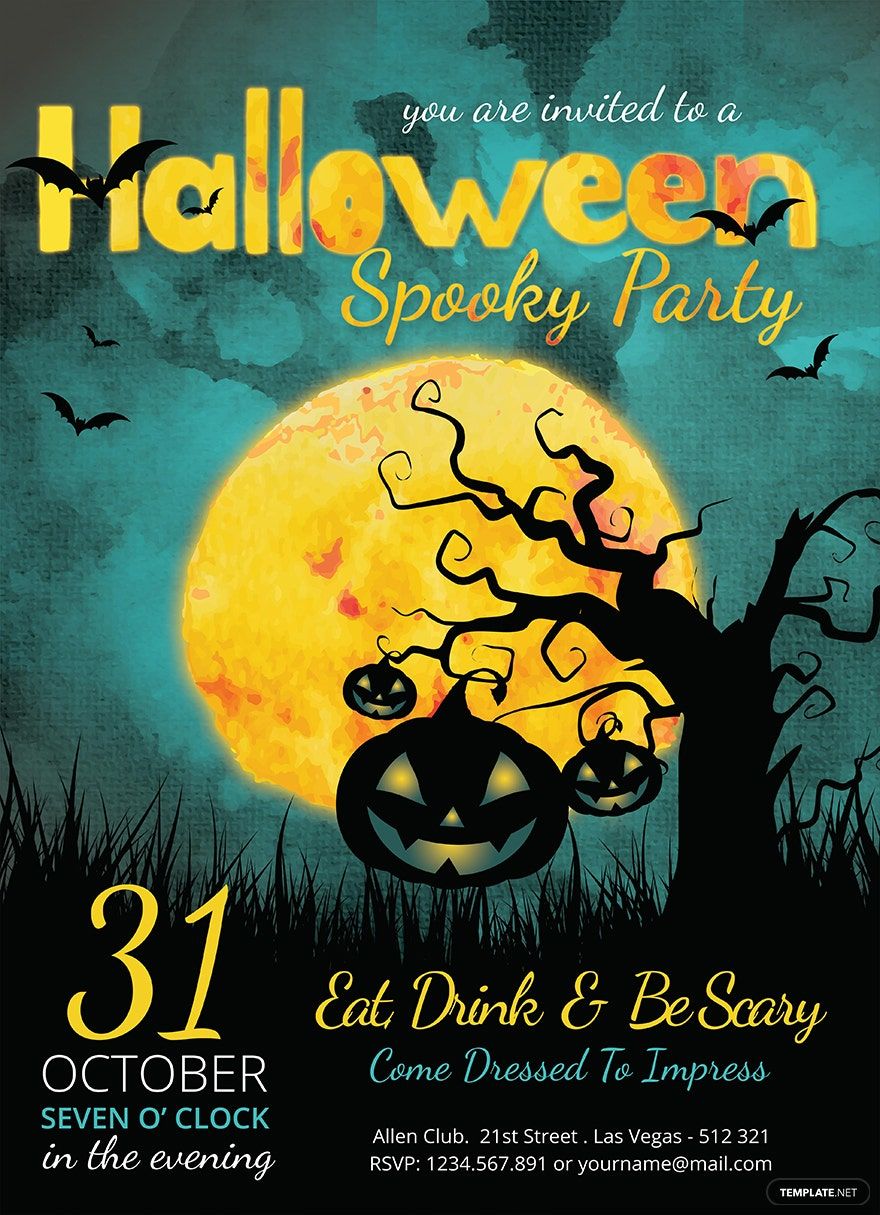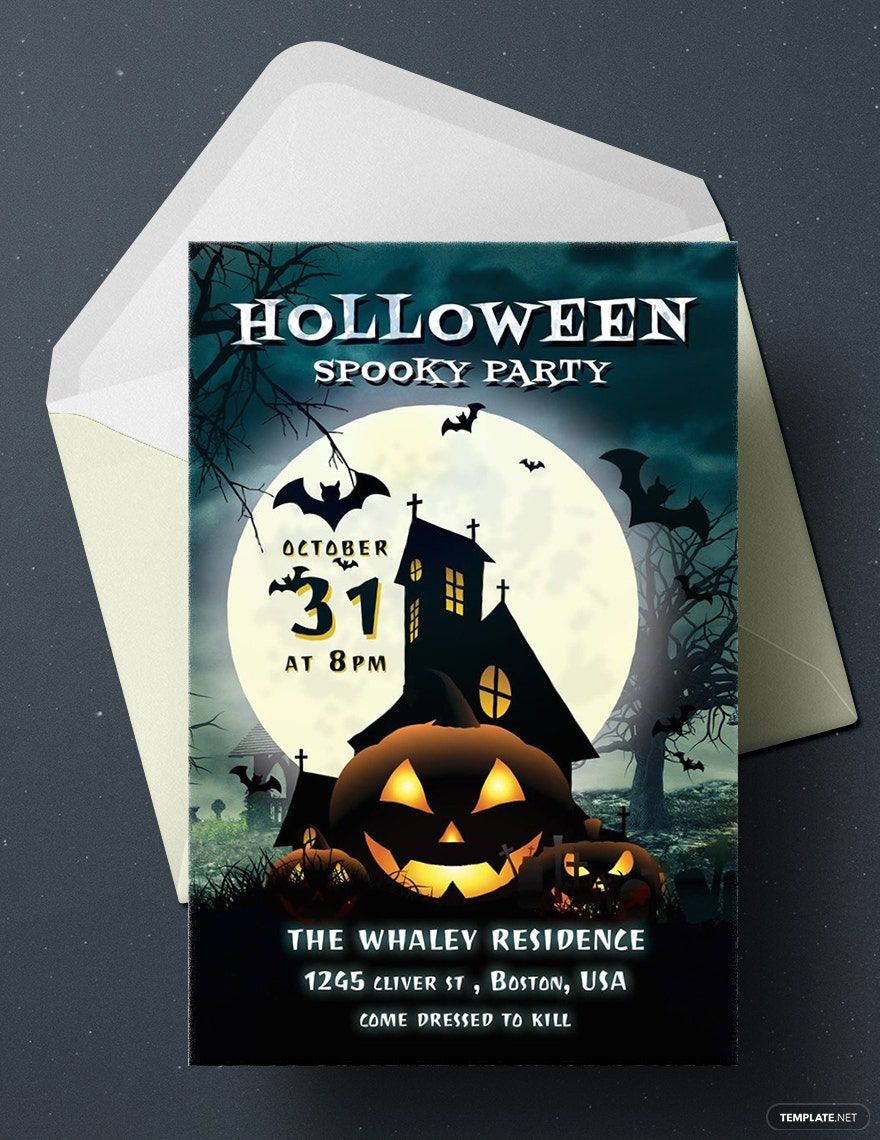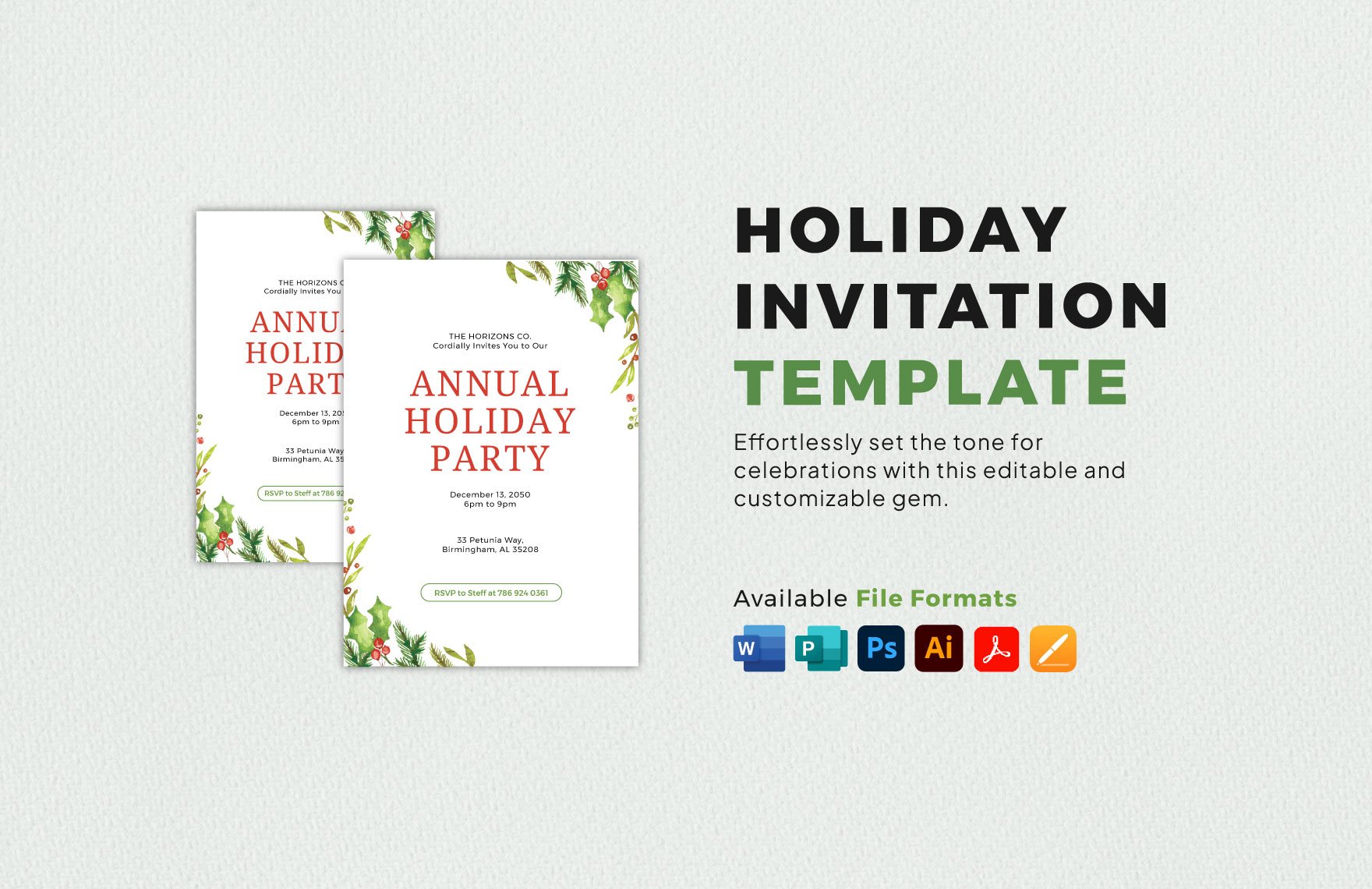No matter what holiday you are celebrating—Christmas, New Year, Thanksgiving, Parent's Day, Valentine's Day, among others—an invitation would surely be the connection between you and your guests. So, make sure that your event invitation is presentable and compelling. To help you design one with ease, here are our beautifully-designed, professionally-written, and high-quality holiday invitation templates in Microsoft Publisher that you can edit for free. Our templates provide you with topnotch and original graphics as well as well-researched contents. All of these are easily editable to fit your liking. So, hurry and get our ready-made holiday invitation templates in Microsoft Publisher now!
How to Make a Holiday Invitation in Microsoft Publisher
The holiday is one of the most expected and joyous annual events planned. Everyone is excited for the holiday luncheon or holiday potluck together with the family, relatives, relatives, and more. The business office workers were also expecting for a work party or year-end party along with the whole company. To pull this auspicious event, whether for a holiday company work party or a personal gathering, show off through your holiday invitation. Learn and enjoy making your holiday invitation with these helpful tips.
1. Write Your Guest Checklist
First things first—make a simple checklist for your guests to determine the number of holiday invitations to produce. Whether it would be a family gathering or a company party, it will be an essential step to know the quantity of the attendees. It would be advantageous for the event planner as they can set the things needed adequate for the number of guests.
2. Make Your Guests' Interest Sparks
For your holiday invitation, people would expect it to be funny or lively depending on the holiday. Spark their interest and surprise them with hype and exciting invitation theme. You need to inform your guests of what is going down in the holiday invitation. For example, if you tend to conduct a Christmas day party in the company, make use of design elements (Christmas-related images, complementing colors) and party language (words, terms) to translate a joyous vibe.
3. Browse For Holiday Invitation Templates
Available templates at template.net can significantly help you plan and outline your invitation. We offer one-of-a-kind holiday invitation templates that you can download anytime and anywhere in Microsoft Publisher format. We have different kinds of online holiday invitation templates that you can download such as holiday open house invitation, holiday thanksgiving invitation, holiday Christmas invitation, and such. Browse for more here on our website and make elegant and joyous holiday invitations.
4. Add Necessary Information
Of course, your holiday invitation must embody the information that your guests must know. You need to include the event location, map (if applicable), date and time, RSVP information, and such. Keep it clear and concise. You may want to include detail-to-detail information but do not spoil the surprise by making your content longer. Also, stay with your theme and include a warm welcome statement to the invitee. It would greatly help to persuade them to come.
5. Include RSVP Statements
RSVP is necessary information to be indicated in every holiday invitation because you will know the guest's response to your invitation. You will know whether they will come with a plus one or decline your request. Be sure that when you include an RSVP section, suggest possible ways to contact you, such as email address, website, contact number, or meeting location for a one-on-one session.
6. Start the Distribution Process
If you meticulously follow these tips, you can now proceed to the final stage—the distribution. Decide as to what simple invitation format you want (softcopy or hardcopy). If you want it in a softcopy form, start distributing it to the email addresses of your guests. If printed, make sure to use the right paper stock for holiday invitations. Hand it to them with a warm smile and wish them a happy holiday!