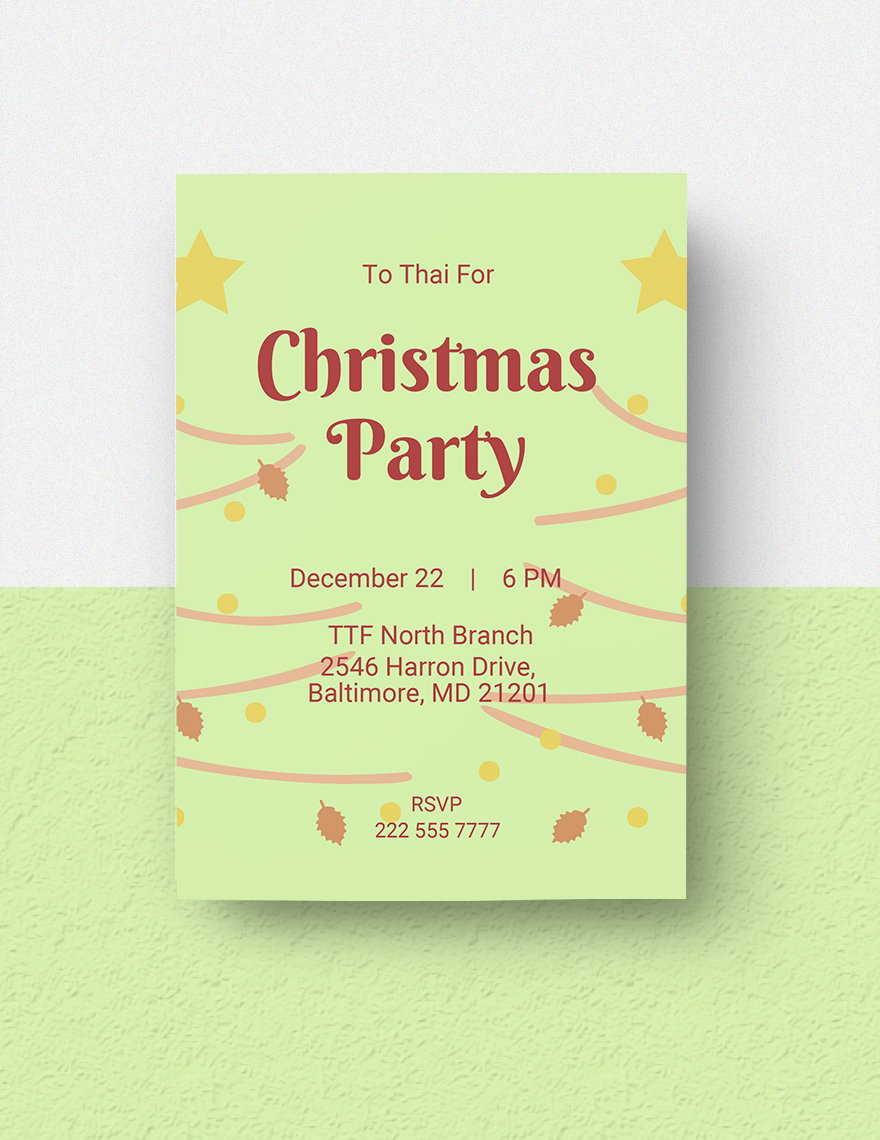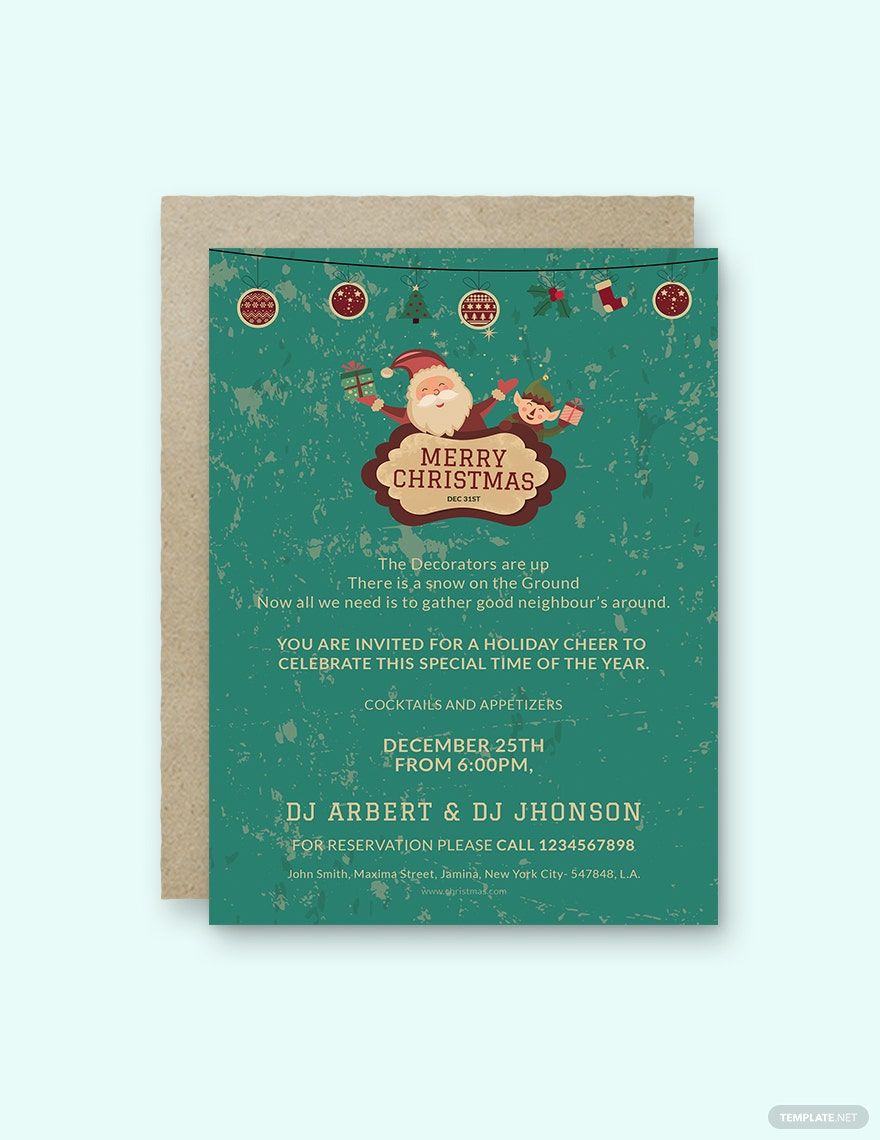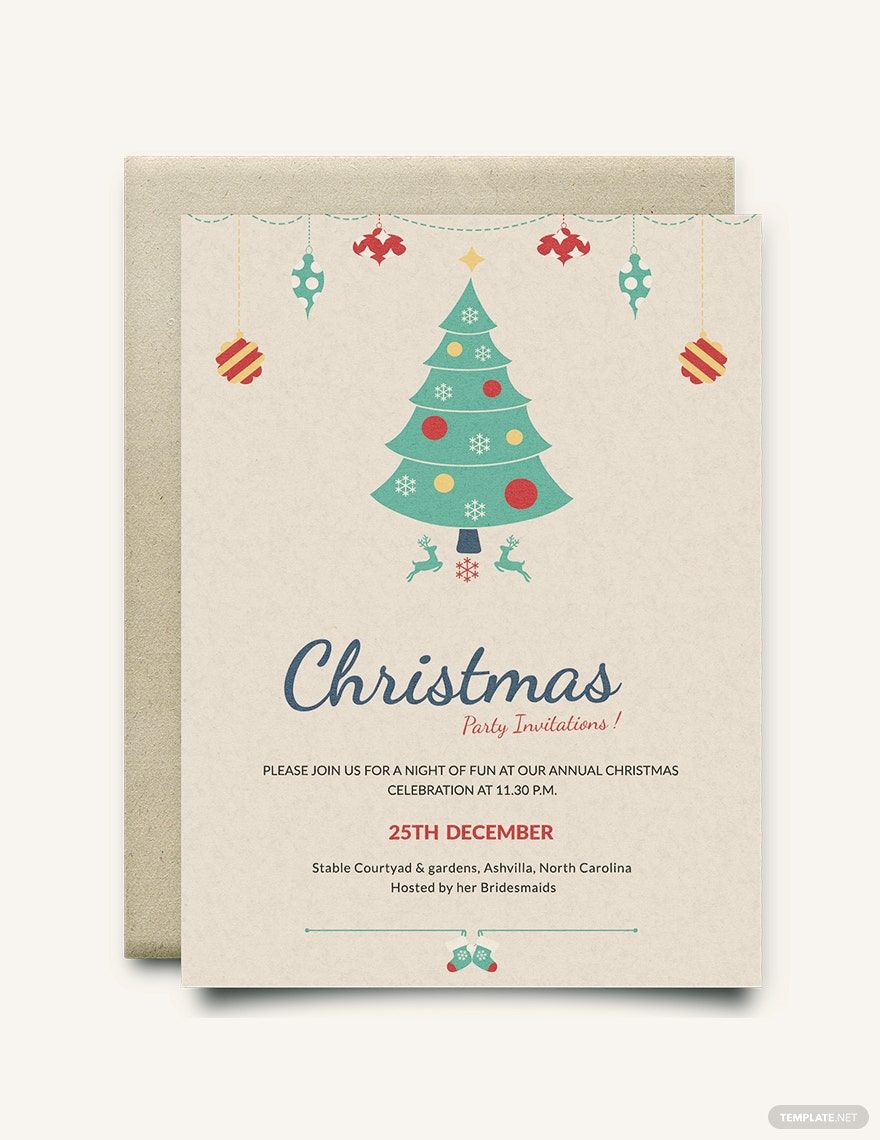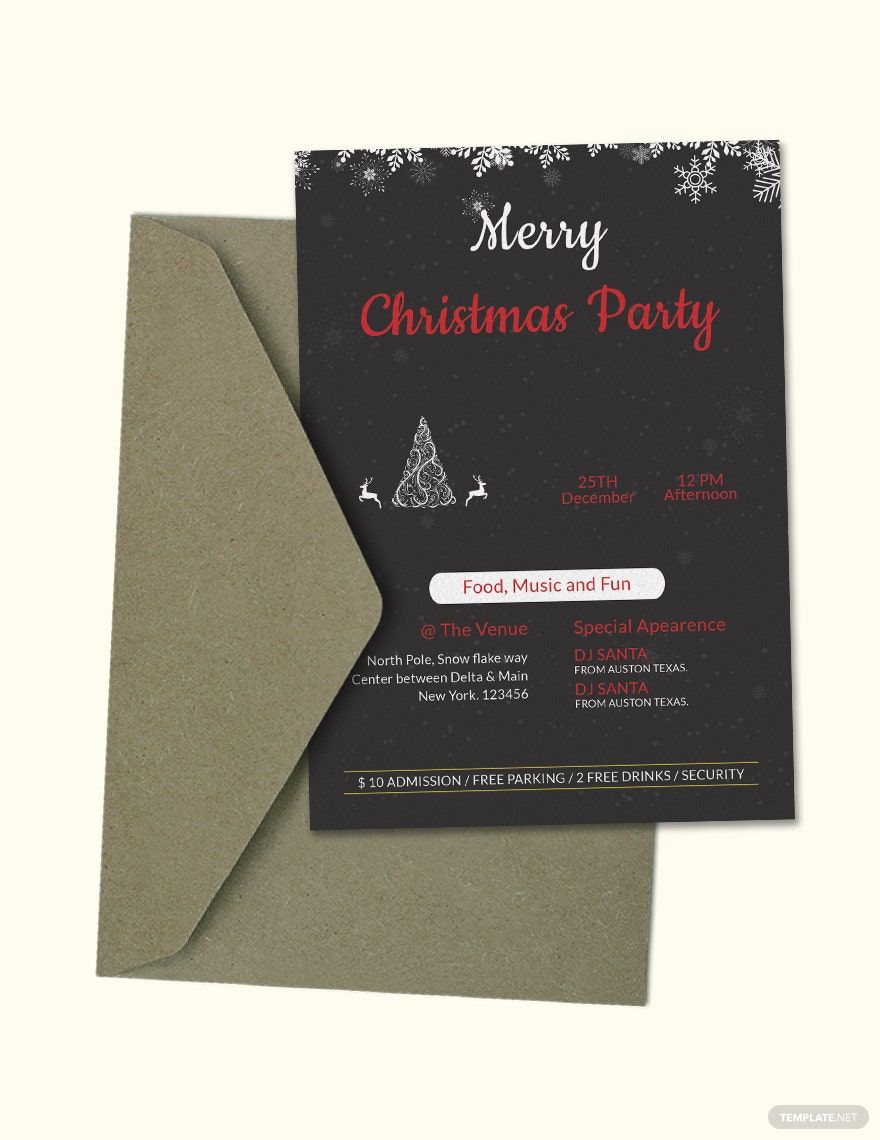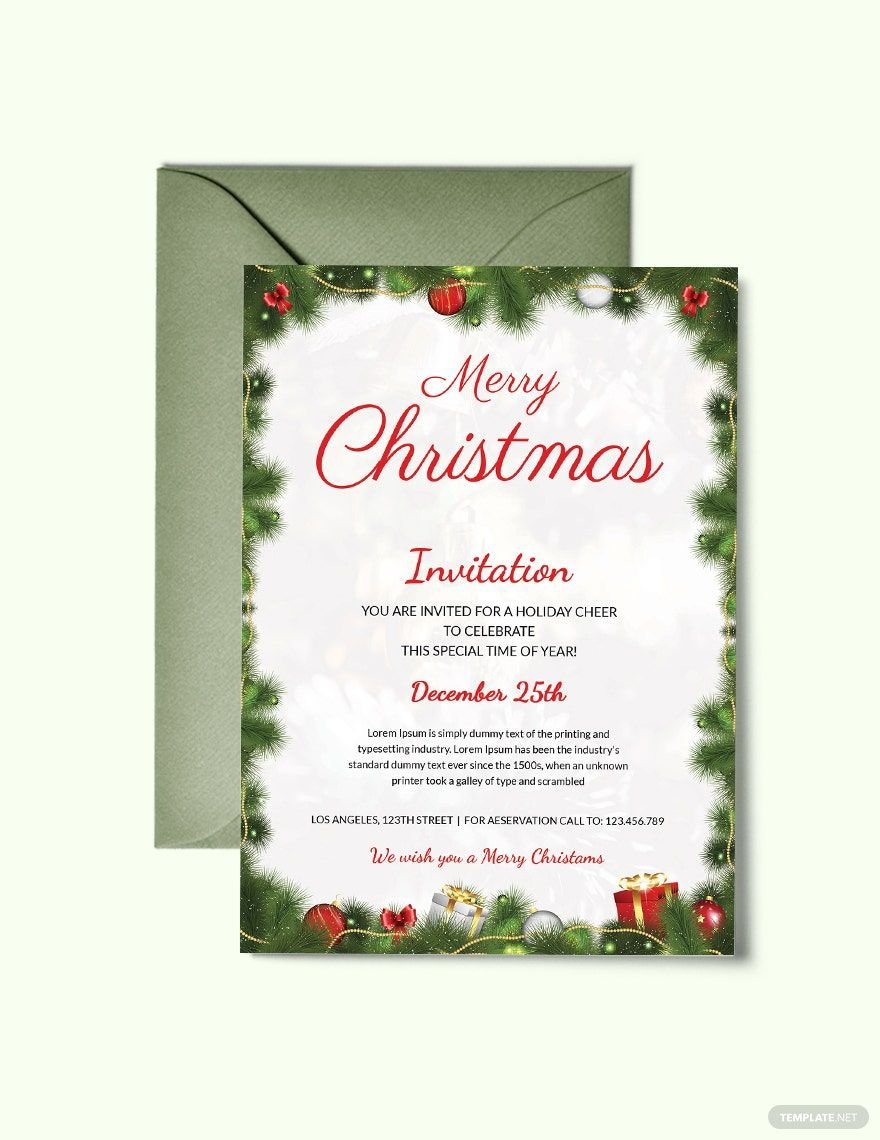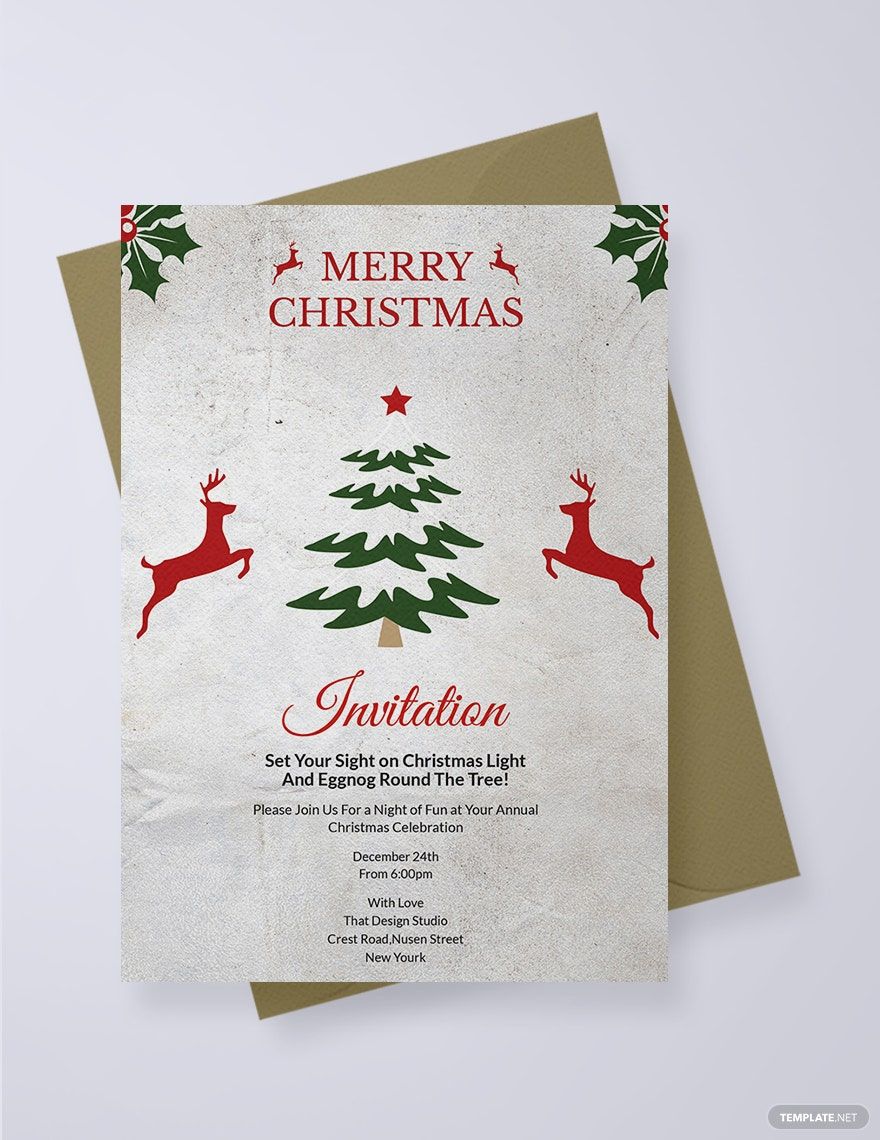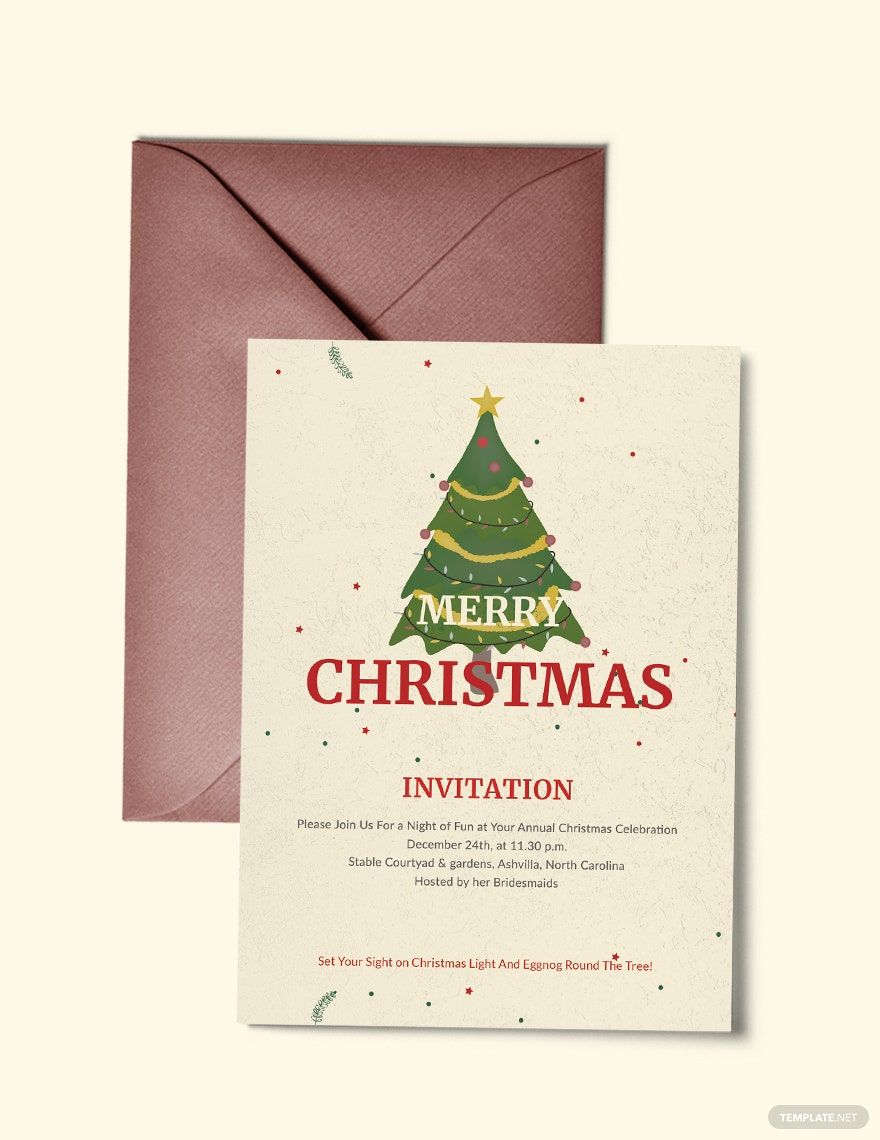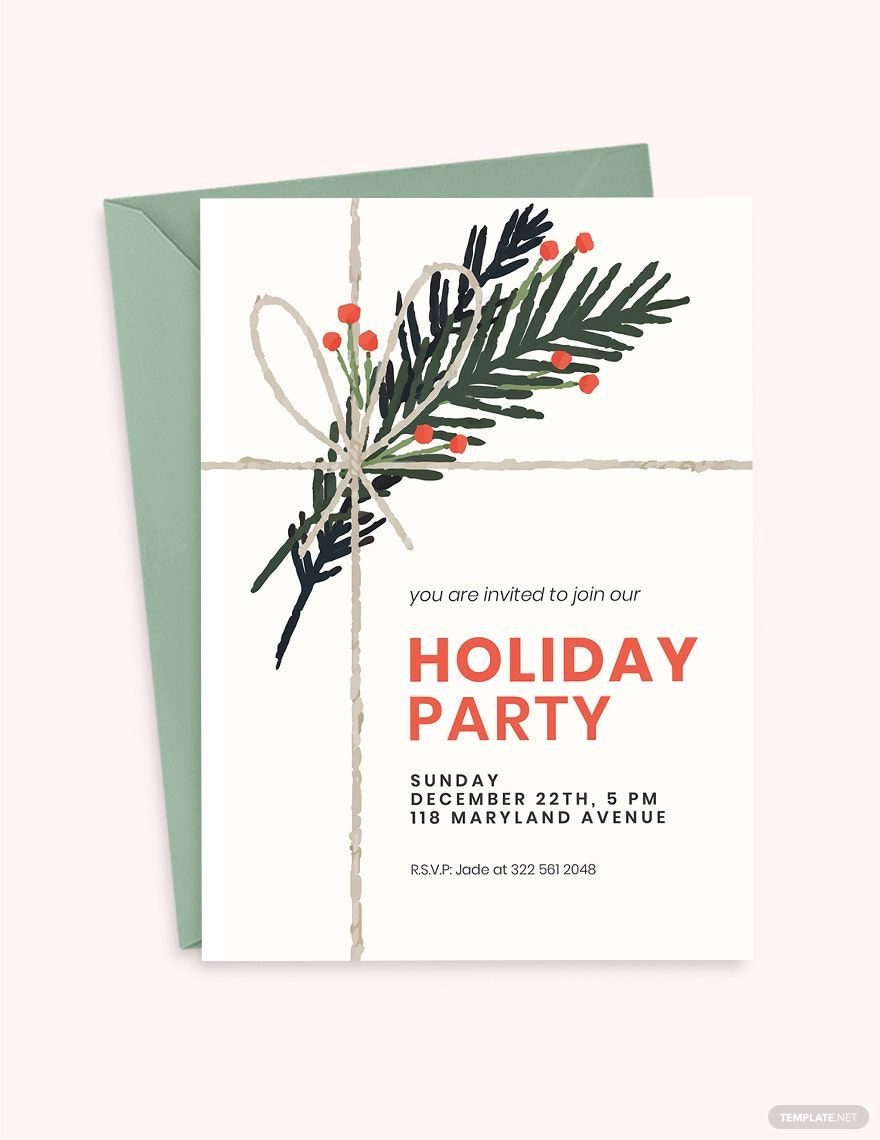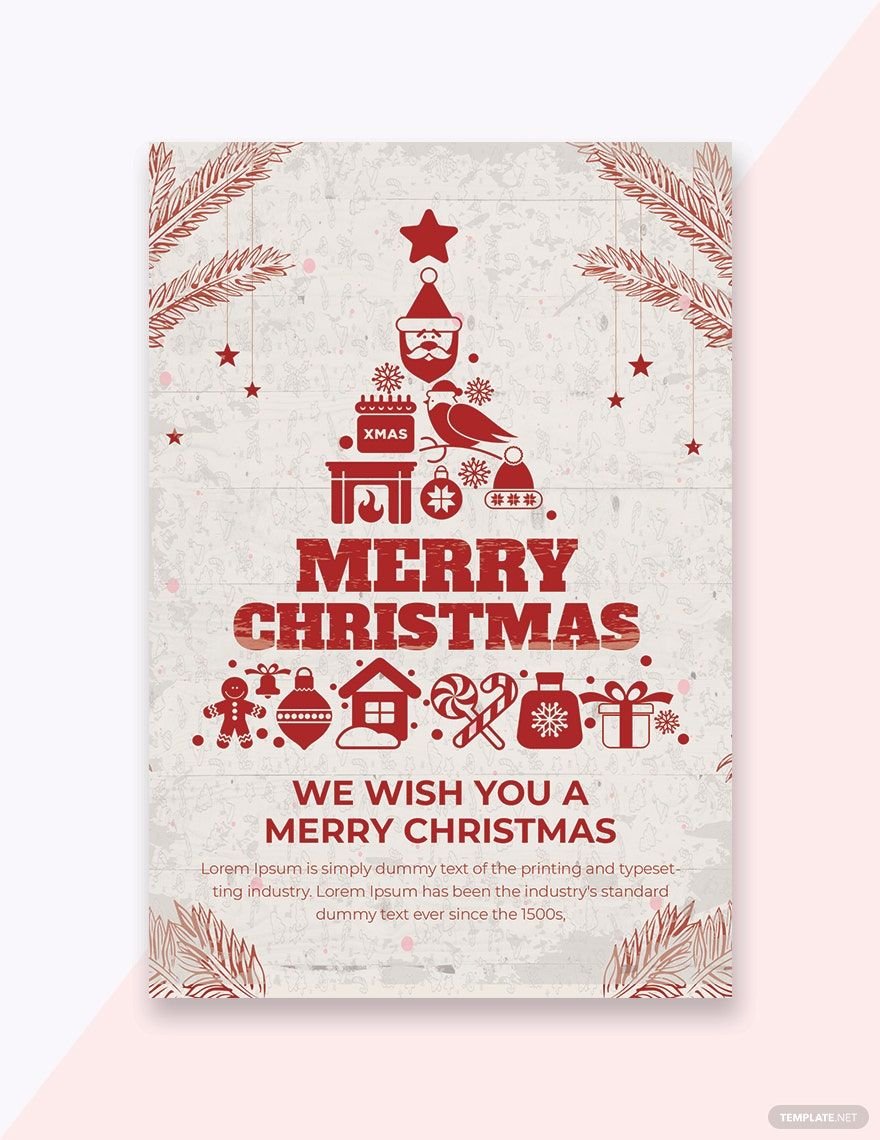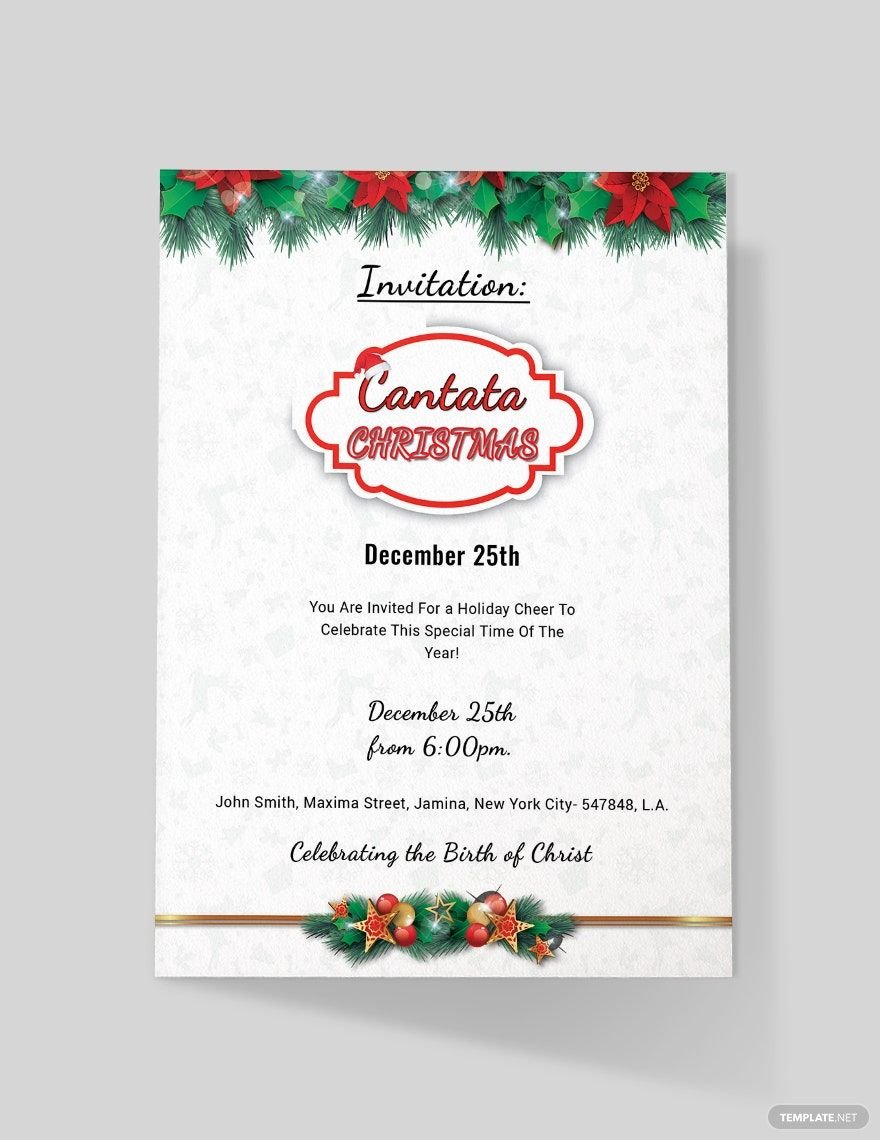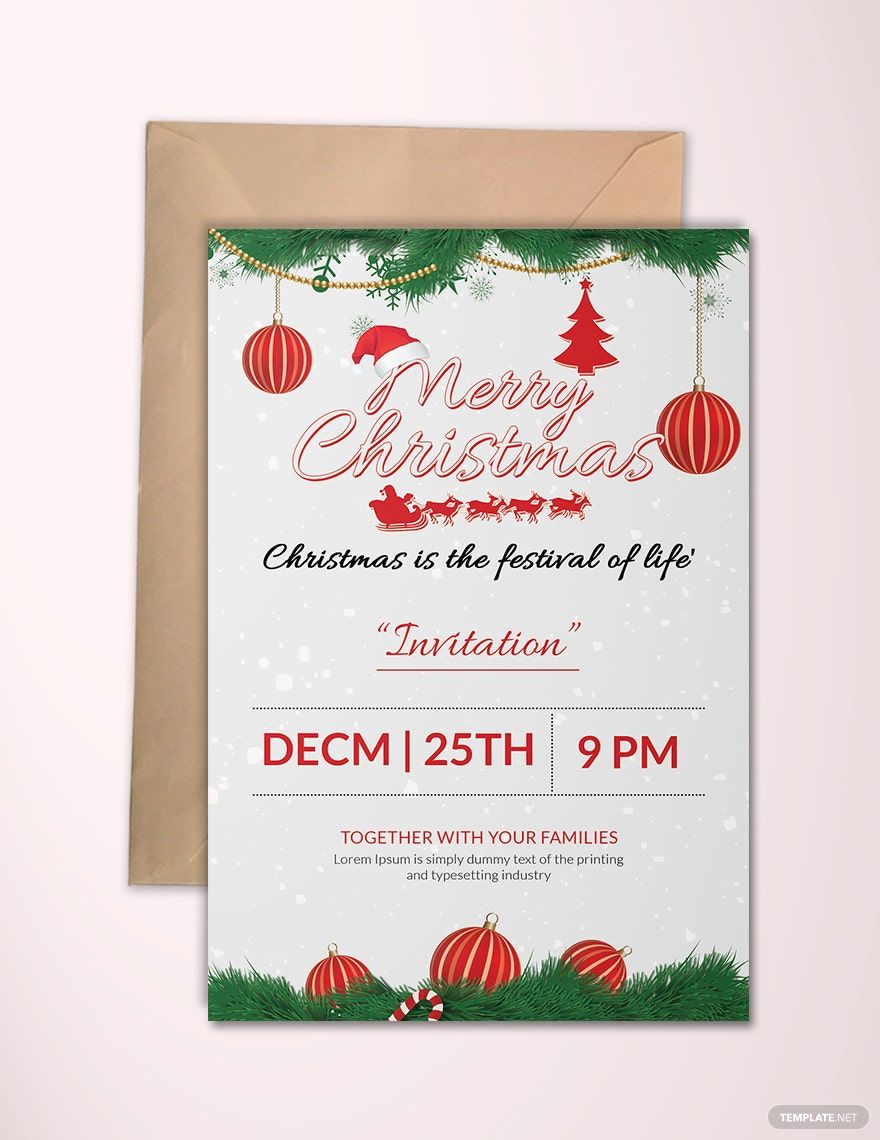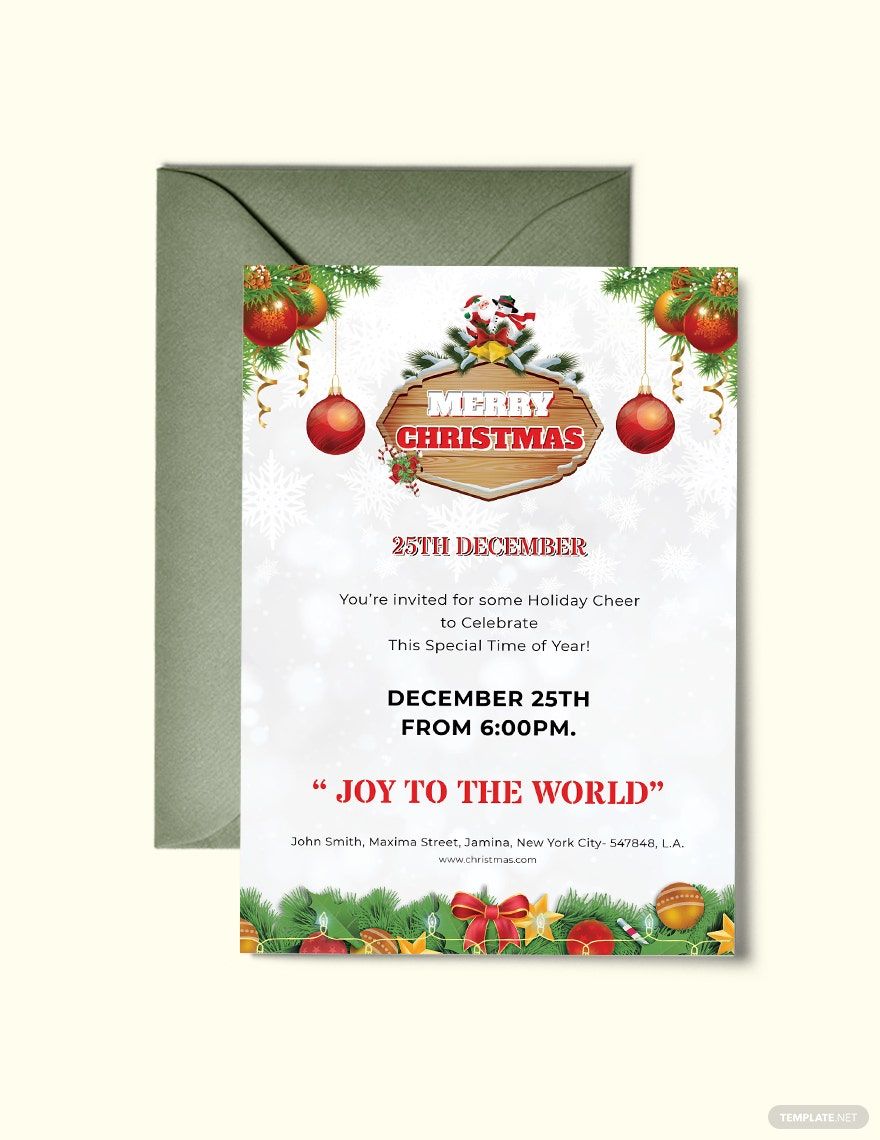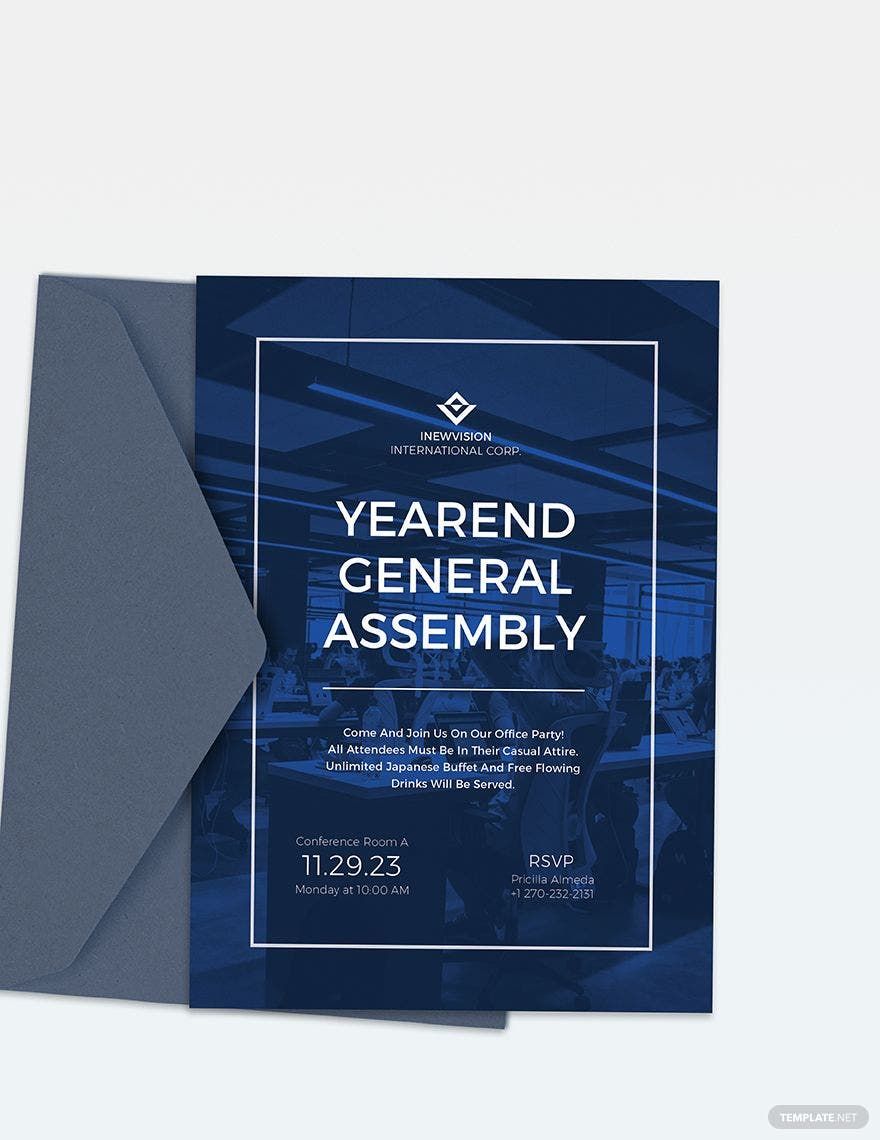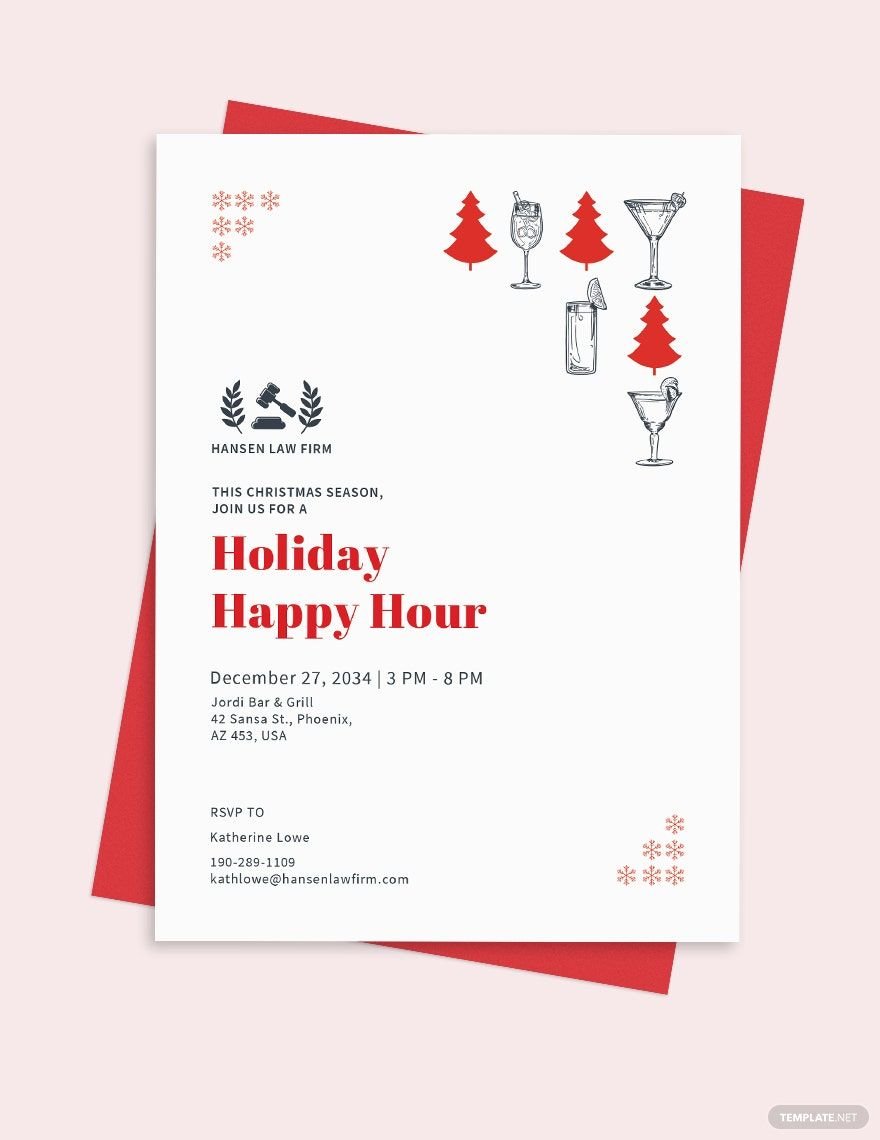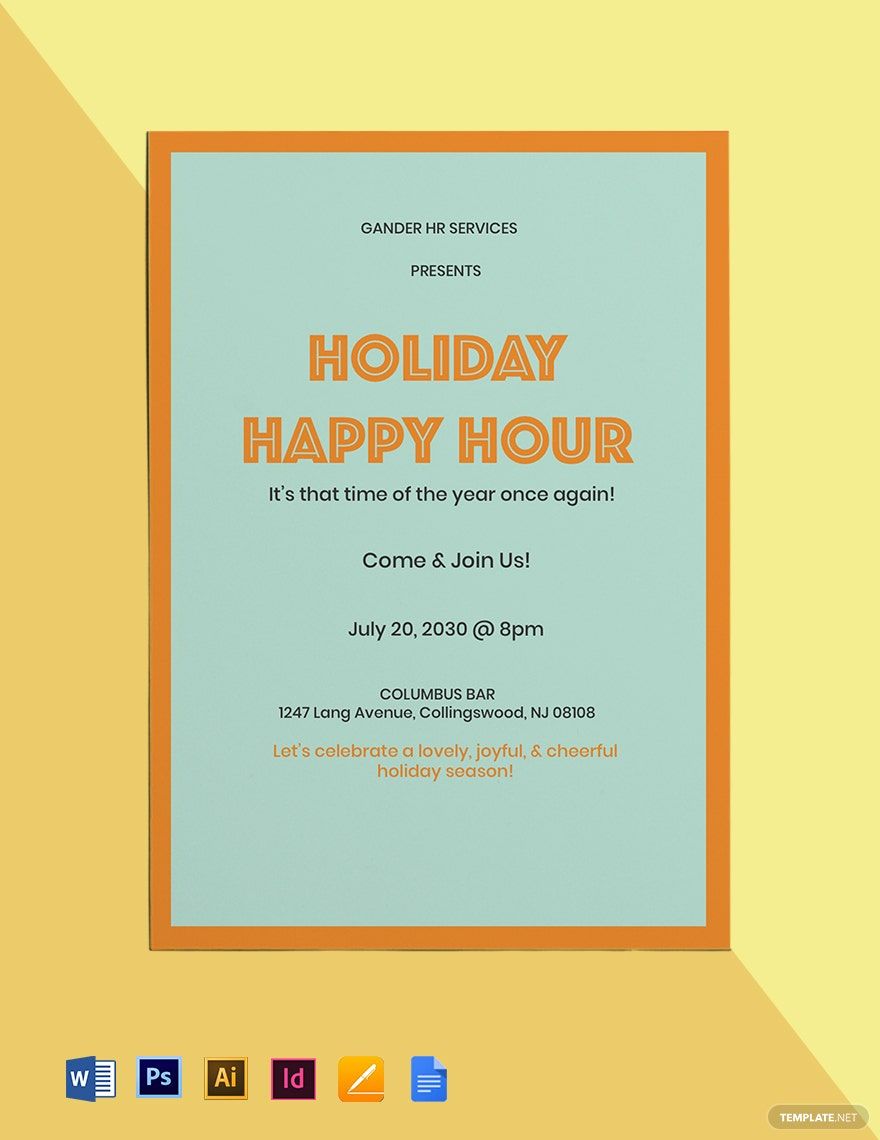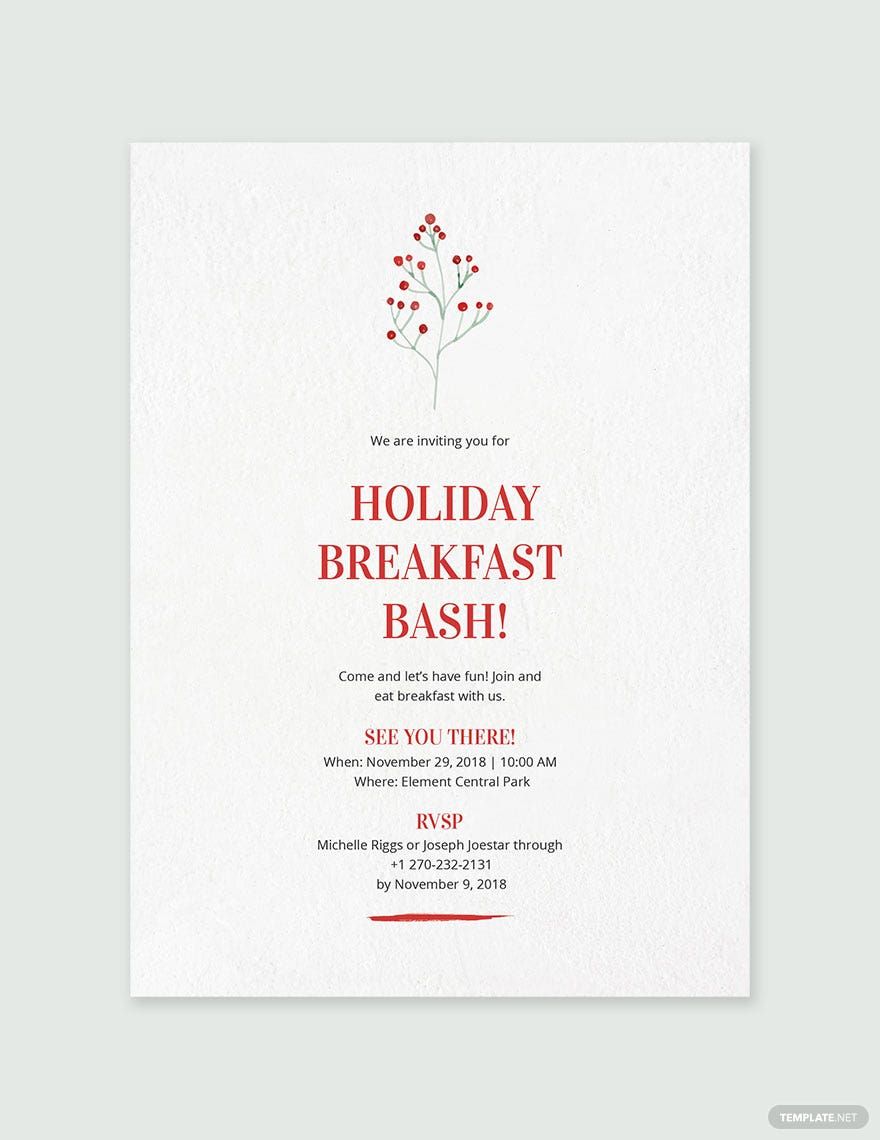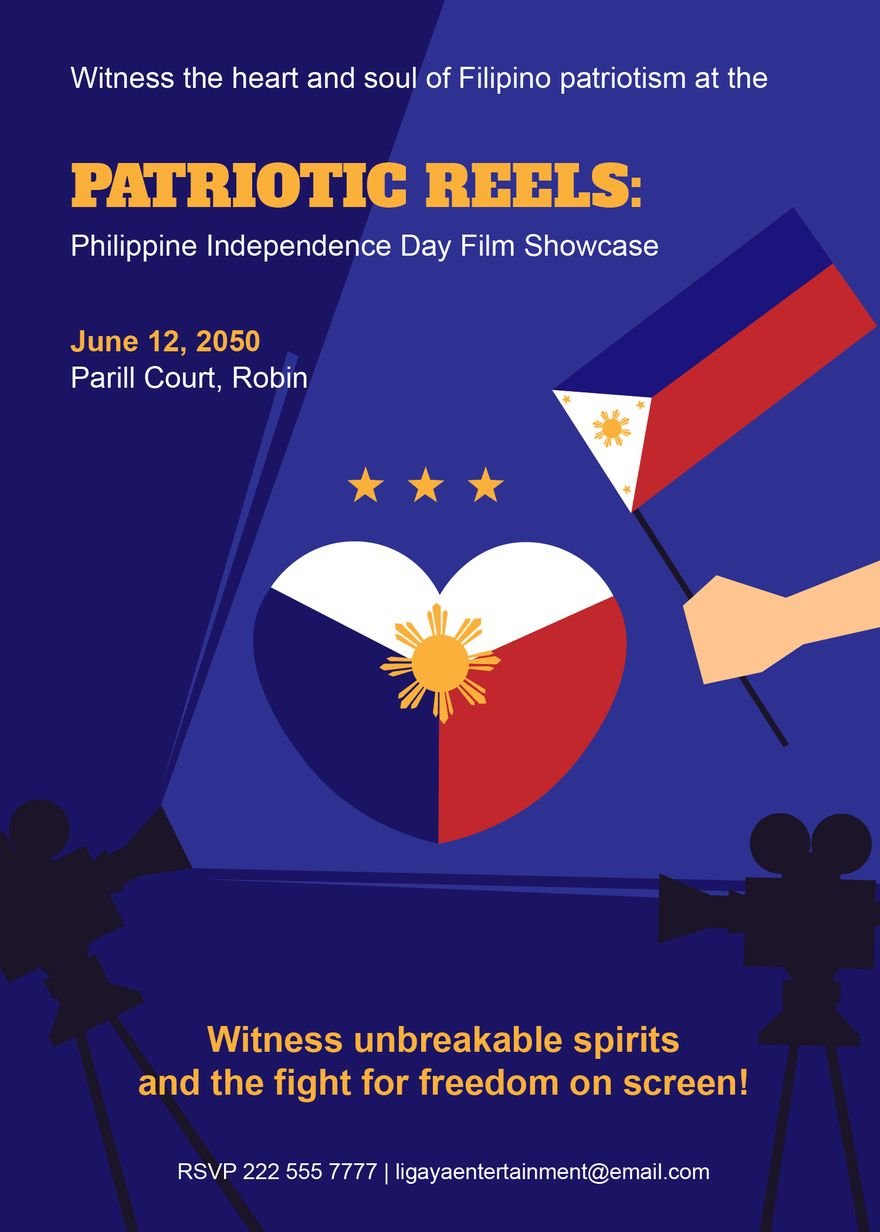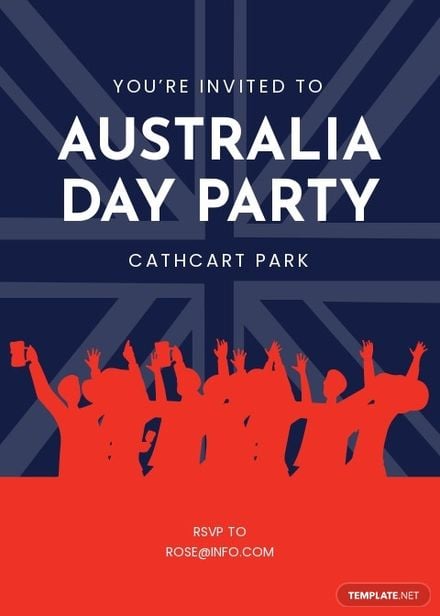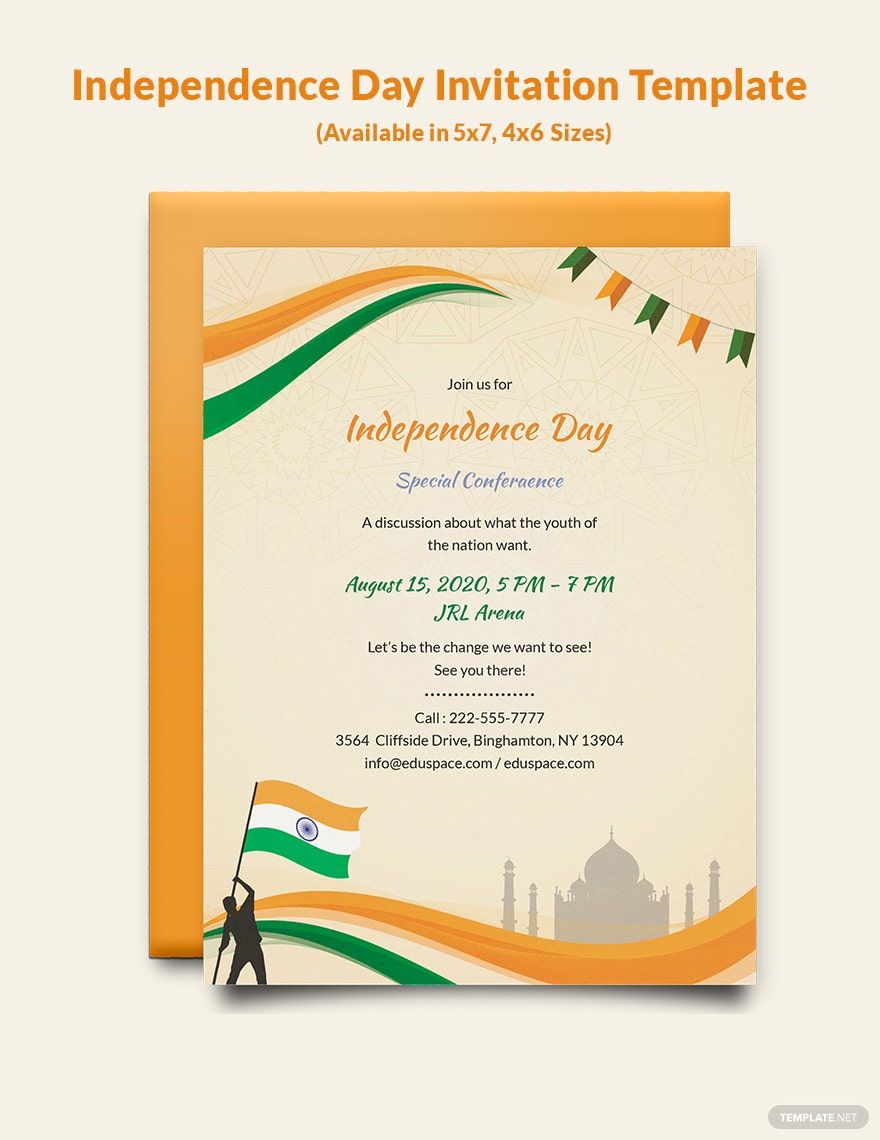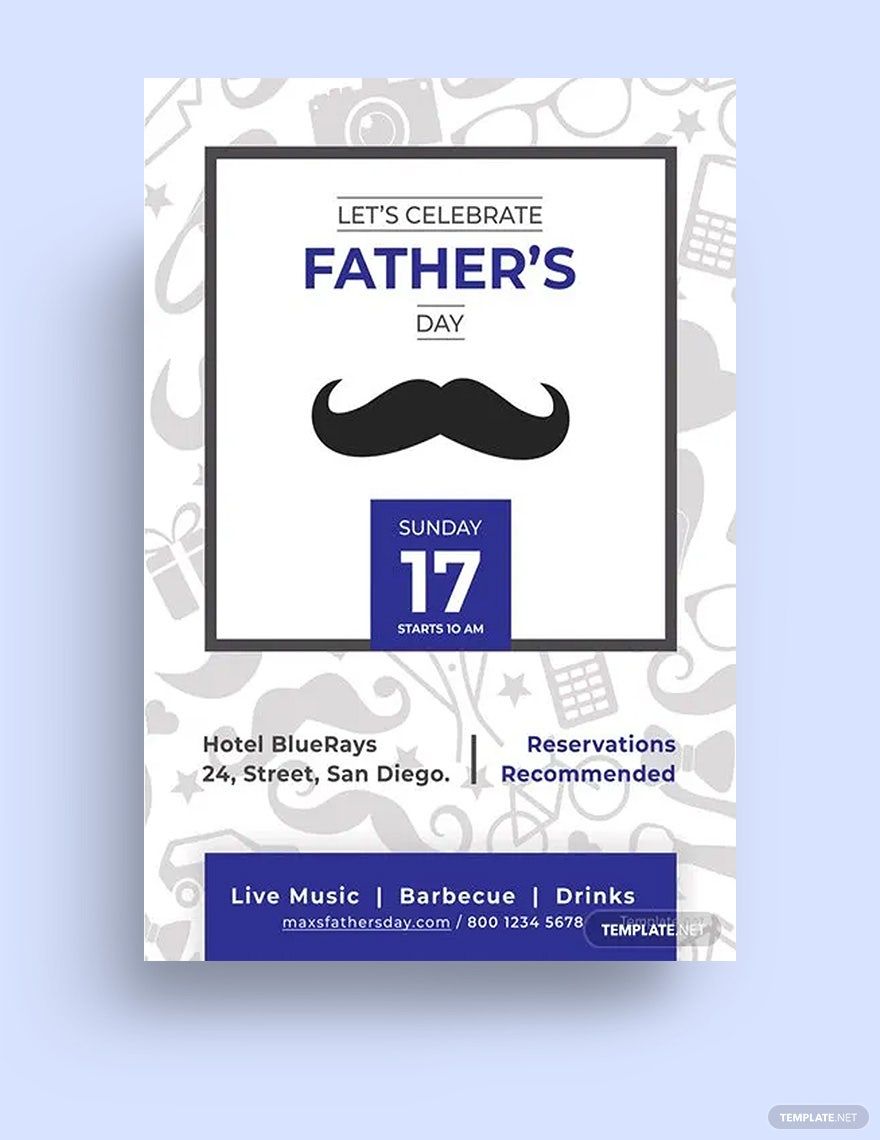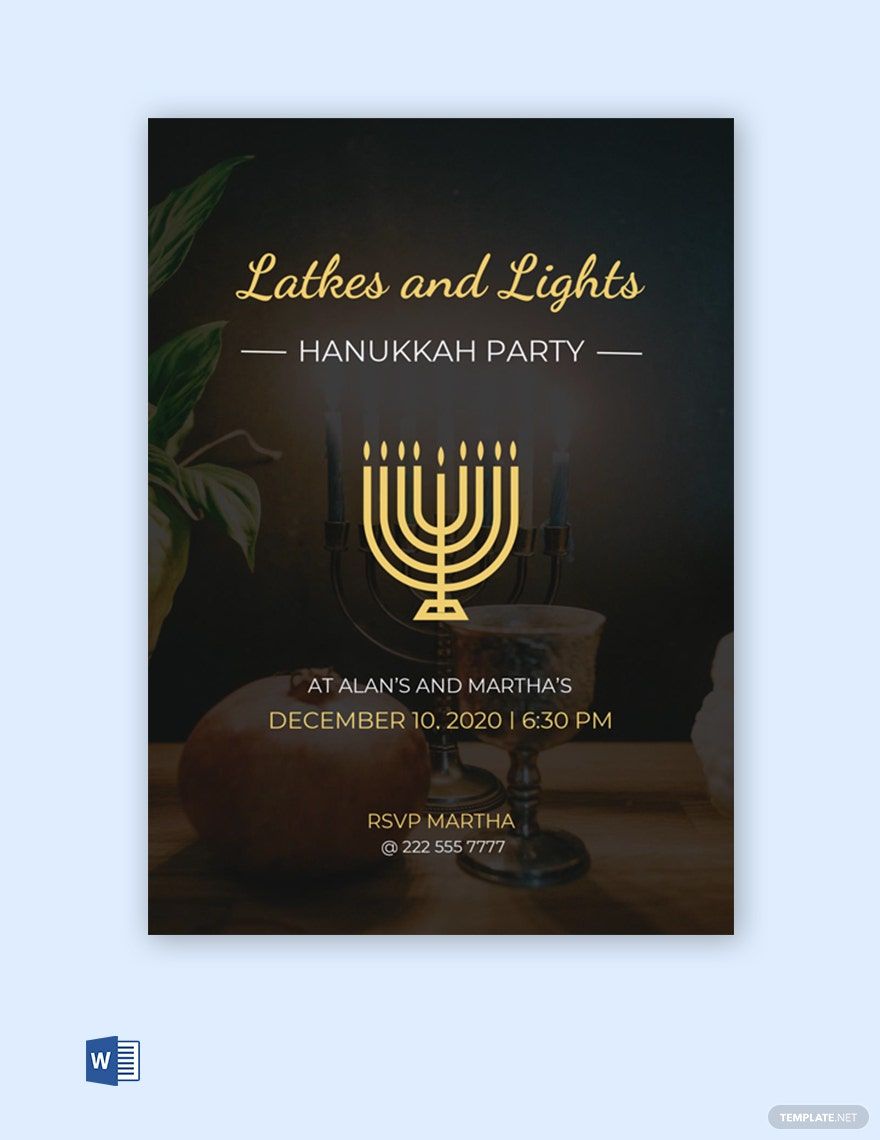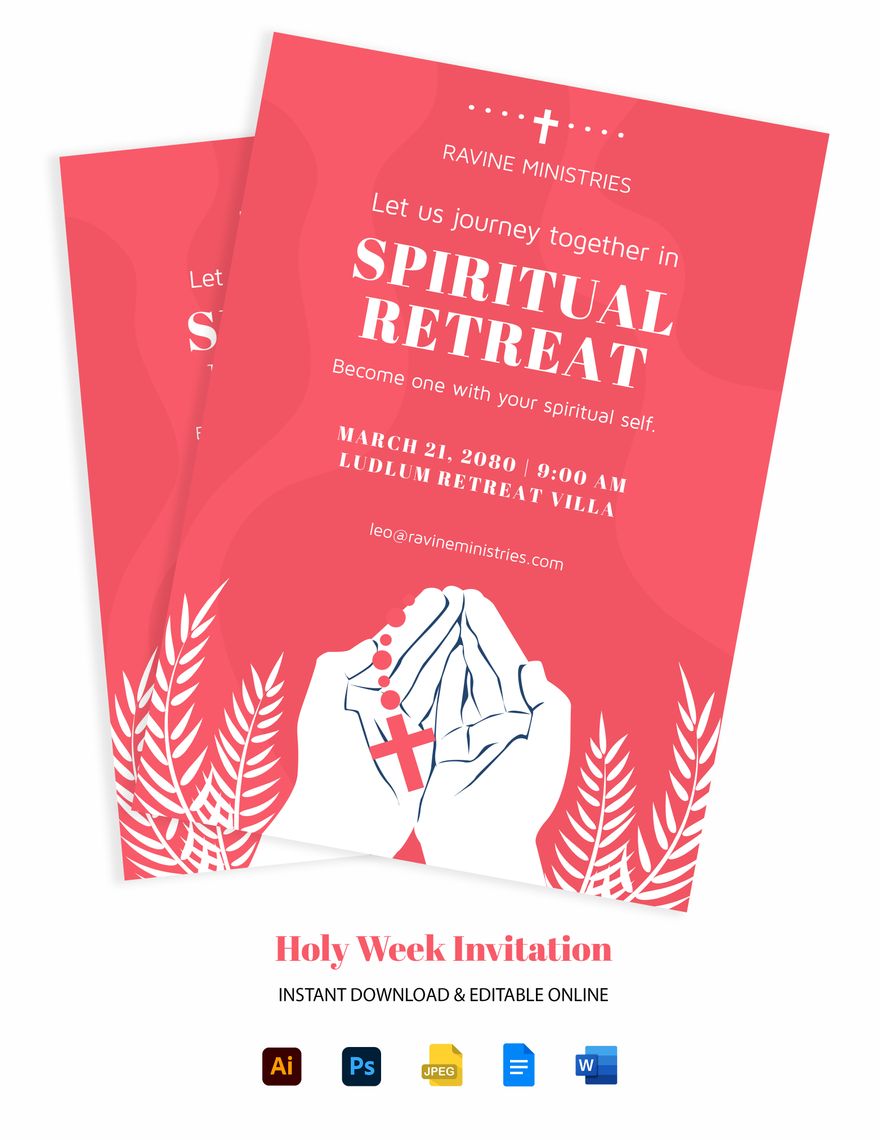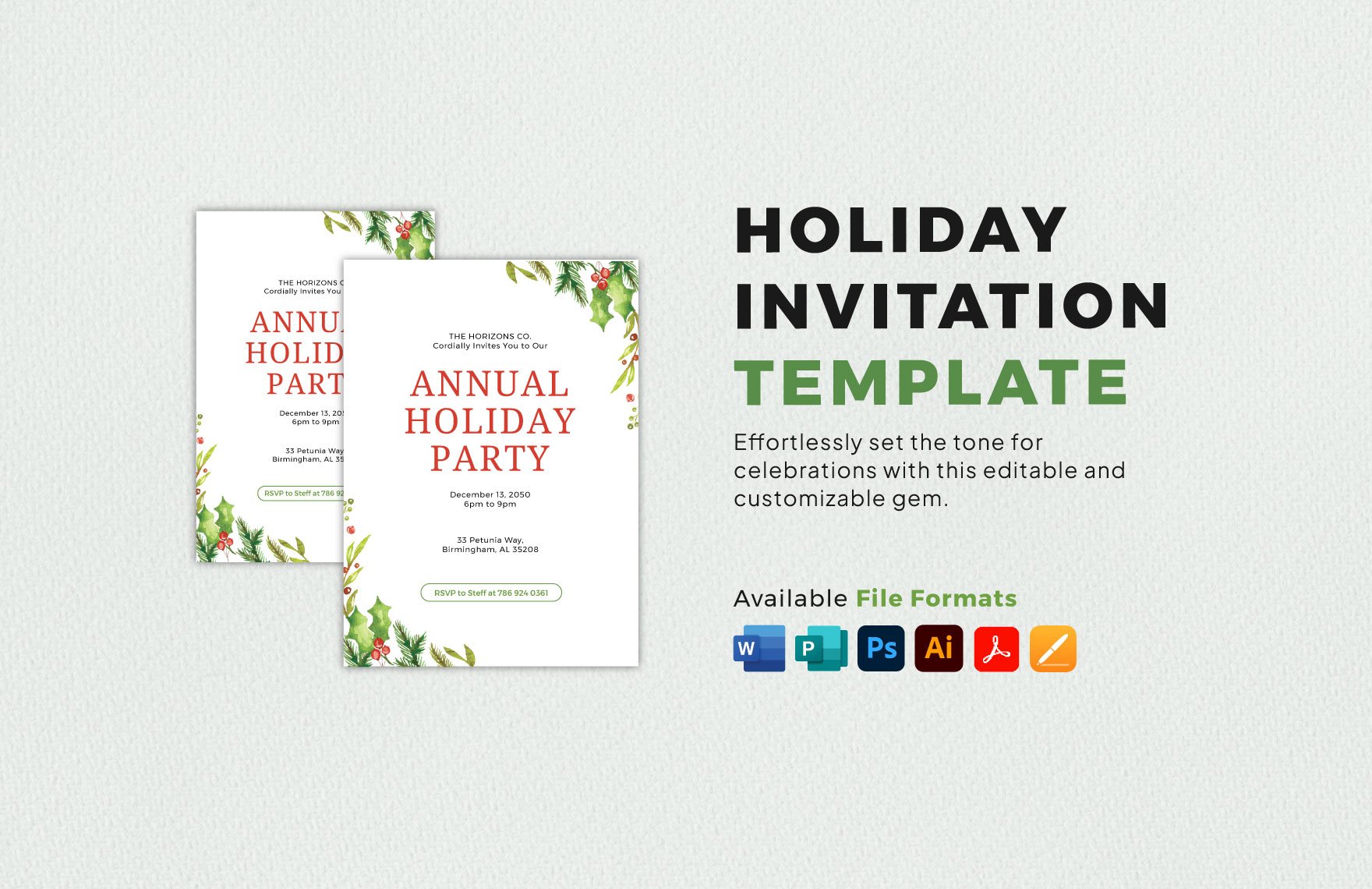Looking for a holiday invitation template that you can easily edit and customize as your own? We got what perfectly suits your needs. Here are our incredibly made ready-made holiday invitation templates that can be edited in all versions of Microsoft Word, making sure that you can conveniently edit and personalize the file. All the artworks and graphics in our templates are made initially by our creative graphic artists, so you are guaranteed with high-quality designs that you can personally use. Our templates also contain suggestive content that can readily be edited. So, get your hands on our premium and printable holiday invitation templates now!
Holiday Invitation Templates in Word
Explore professionally designed holiday invitation templates in Microsoft Word. Free and customizable, these templates offer professional quality. Download now.