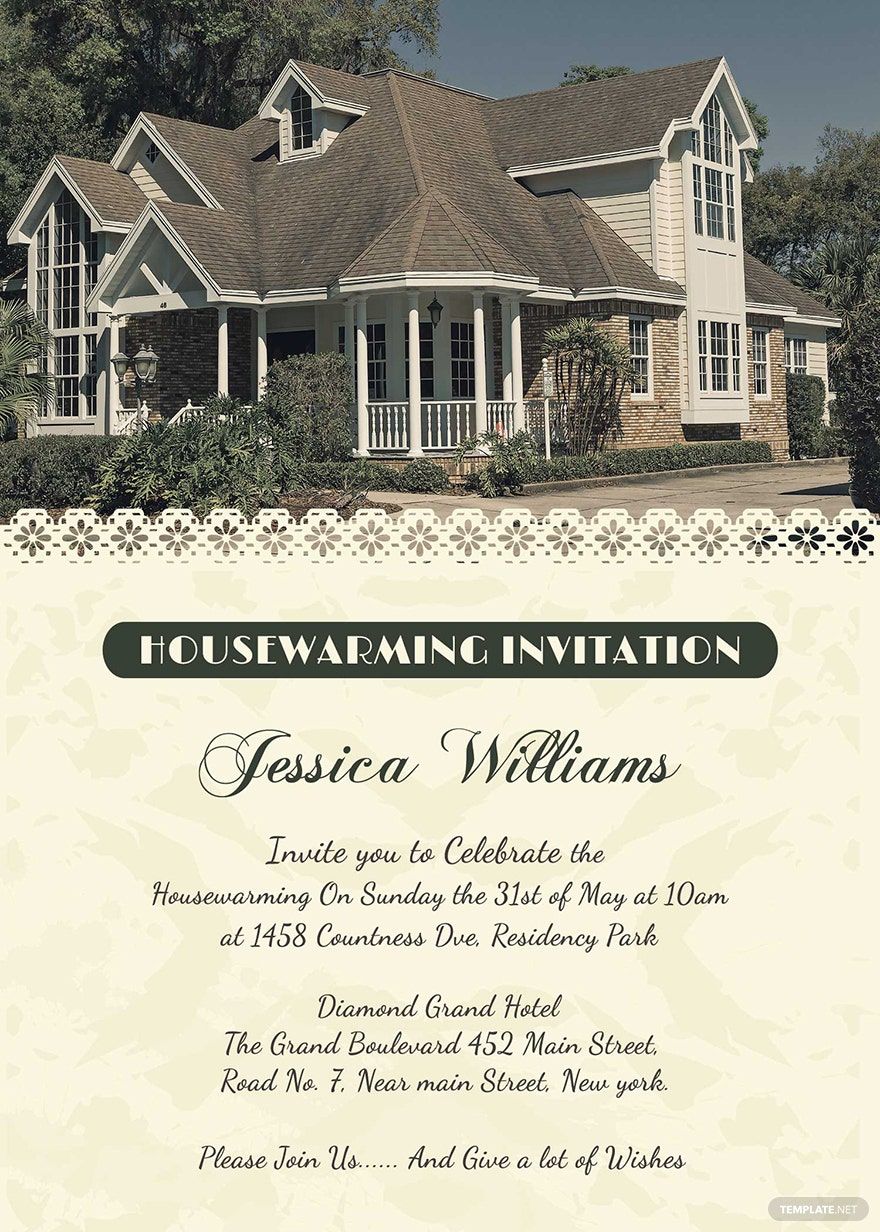Nothing says “home sweet home” like a good housewarming letter, and to help you put together a professional design for your very own housewarming party invitation card or welcome gift card, we present you with our diverse selection of 100% customizable ready-made housewarming invitation templates. Whether it’s for a BBQ housewarming ceremony in the backyard of your new home or a card attached to a welcome basket for your new neighbors, we’ve got you covered with our collection of high-quality templates that are easy-editable in all versions of Microsoft Publisher. Start downloading a template right now to allow you to celebrate your housewarming party with the people closest to you.
What Is a Housewarming Invitation?
A housewarming invitation is a printed material that notifies the recipient that they've been invited to a party that's hosted by someone who just moved into a new home. Just like other casual invitation cards, you may or may not include an RSVP with your housewarming invitation, but it can help in determining the confirmed number of guests.
How to Make a Housewarming Invitation in Publisher
There are a lot of things to consider when hosting a housewarming party, and having to make party invitations seem too much. Thankfully, we're here to help you with all your invitation-making needs by providing you with instructions and tips on how to do it in Publisher.
1. Create Your Greetings With Microsoft Publisher
With an impressive software like Microsoft Publisher, you'll get access to numerous tools for creating and editing event invitation cards. Microsoft Publisher is indeed an effective means of making printed publications and reading materials such as brochures, articles, newsletters, etc. Therefore, using Publisher is truly a perfect route to take in creating invitations for your housewarming party.
2. Take Your Pick from Our Lovely Templates
Considering you already have Microsoft Publisher installed on your computer, you can proceed to search through our collection of beautifully-designed housewarming invitation templates to find one that fits the theme of your party. Whether you're planning to pull off a formal dinner invitation or a casual outdoor barbecue invitation card, our selection of high-quality templates has everything for whatever kind of event you’re planning.
3. Download Your Shiny New Template
While going through our catalog of creative invitation templates, you can click on a thumbnail that catches your interest to open it and get a much better look at its details. After being redirected to the template's page, you can find some preview images on the left side of the page and a list of the template's details and the dedicated Download button on the right. Take a good look at the template's design and features and go through the bulleted information to see whether or not its the right sample invitation for you. If it is, then don't hesitate to download the file right away.
4. Open the Downloaded Template in Microsoft Publisher
Once your chosen template has been downloaded, run Microsoft Publisher to start making the necessary alterations to the design. Each template we provide comes with placeholders for the text and pre-rendered graphical elements that are easy to customize to give you a strong head start. When drafting your text, be sure to make it concise and relevant while also keeping it interesting for your readers. Aside from the event details, you may also write a personalized message to add value to your elegant invitations. And finally, with regards to design, you should implement beautiful color palettes and font styles for eye-catching visuals.
5. Save Your Work
When you’re done editing the design, simply save your work in a file format of your choice and you're ready to go. While most people prefer the traditional way of inviting guests by printing their invitations and then sending them through the mail, others choose to send their invitations via email. Do whichever works for you, what matters is that your invitations reach their corresponding recipients.