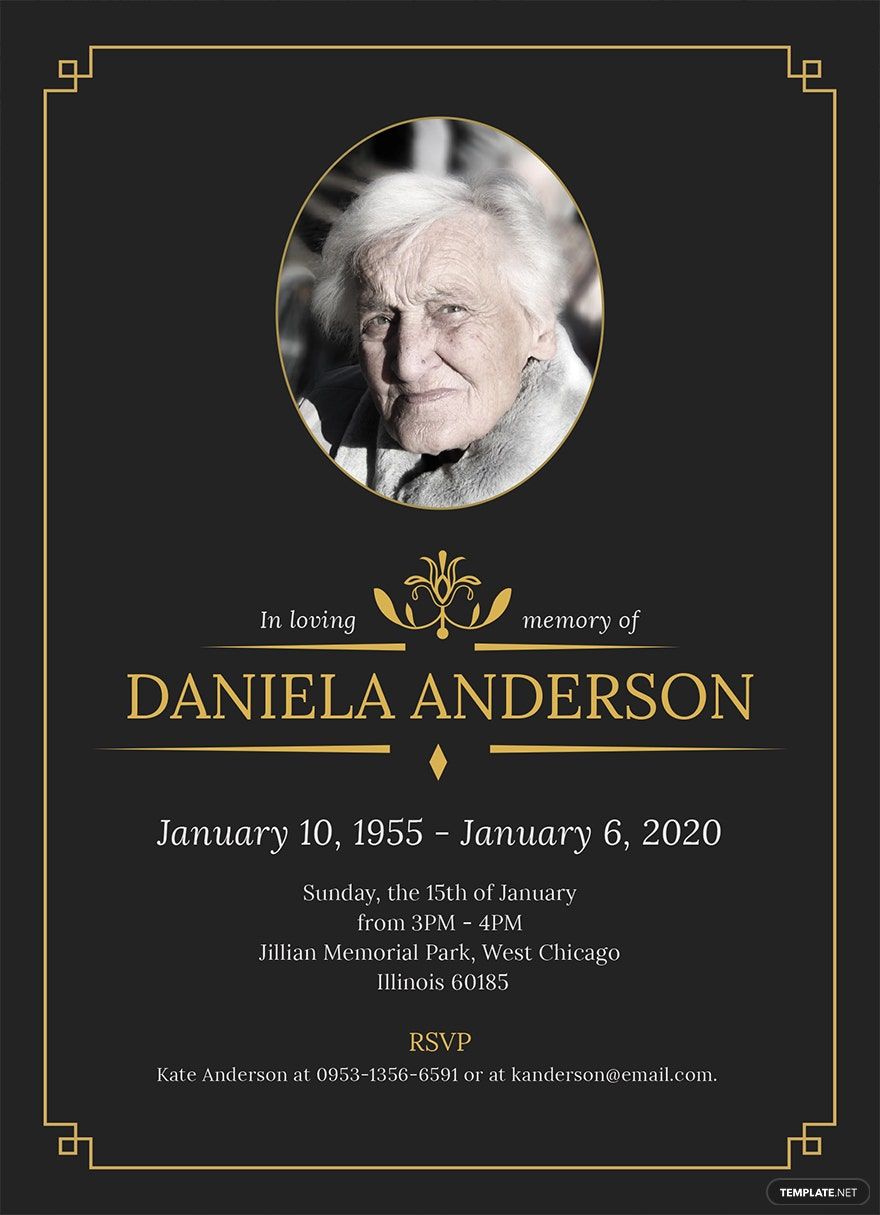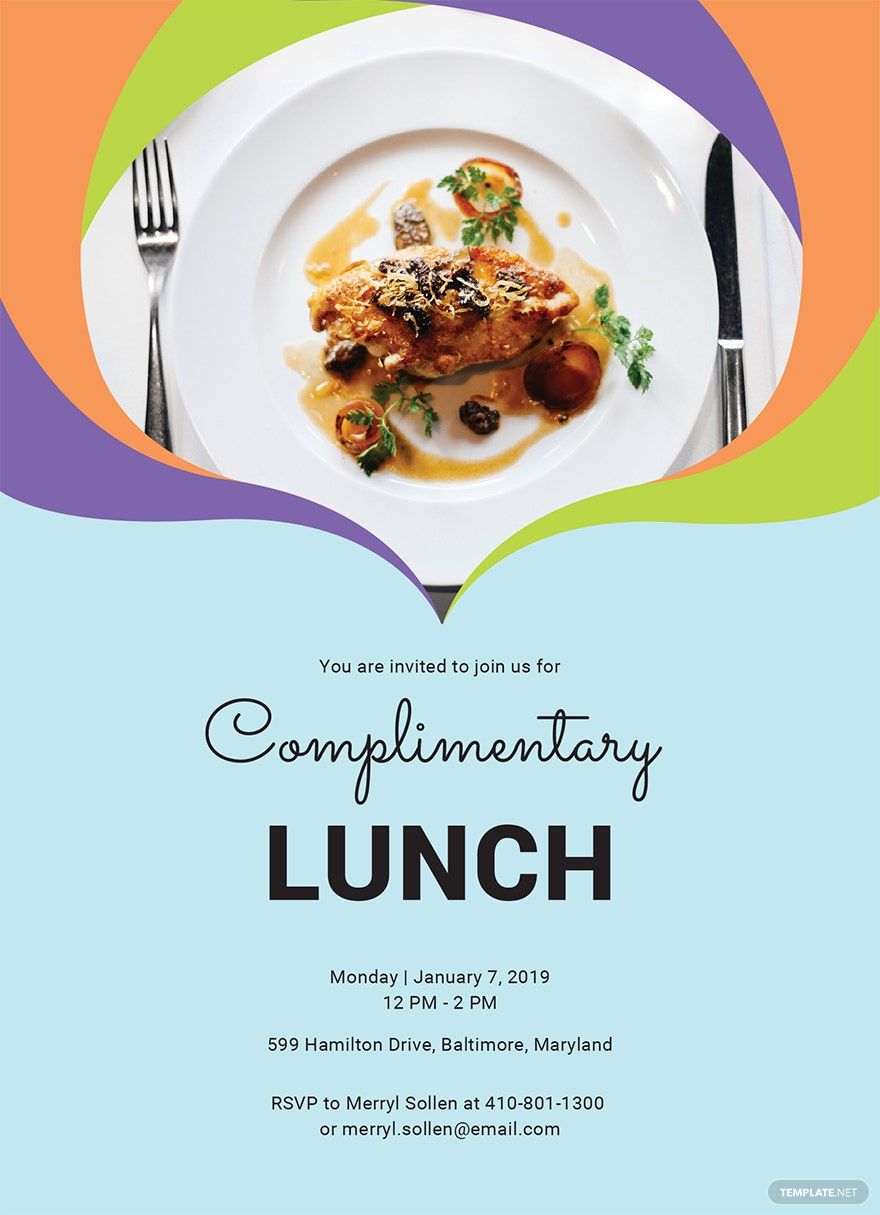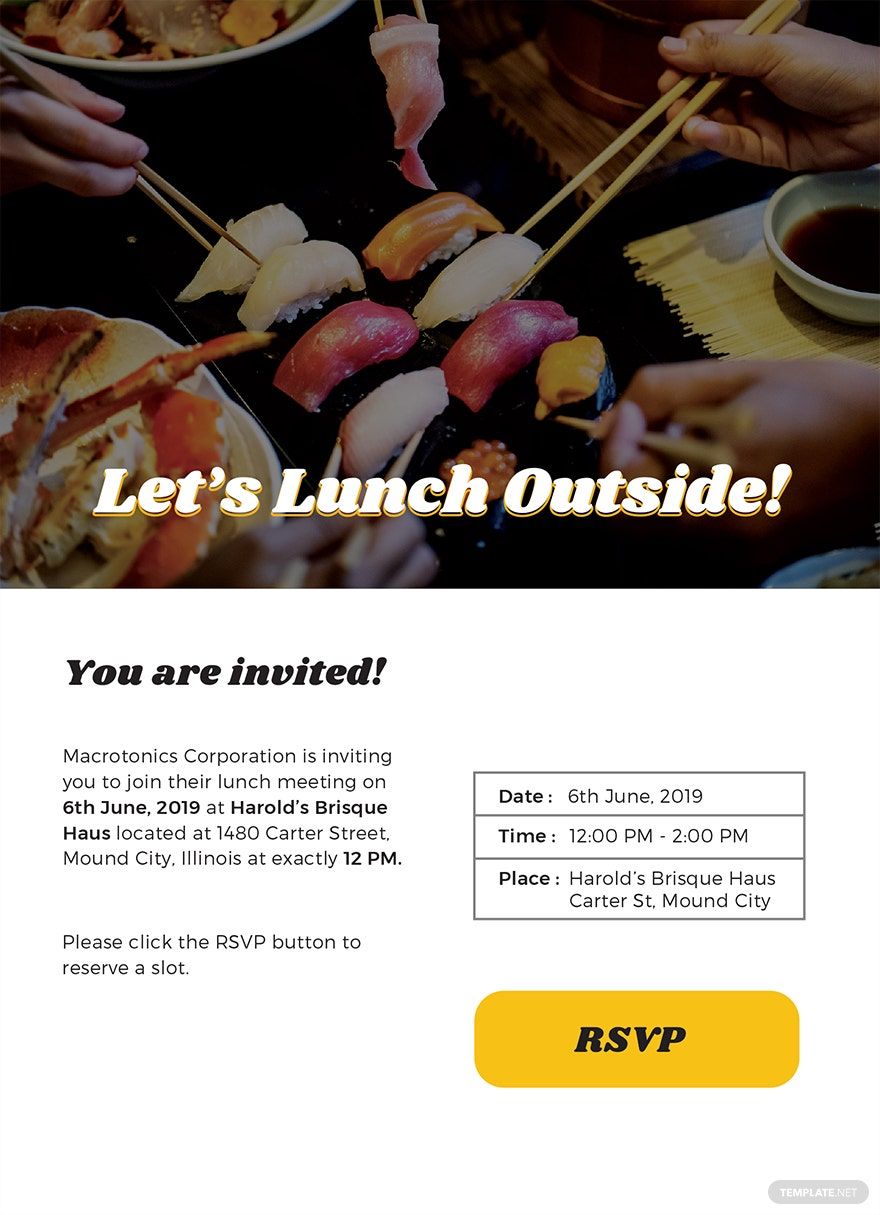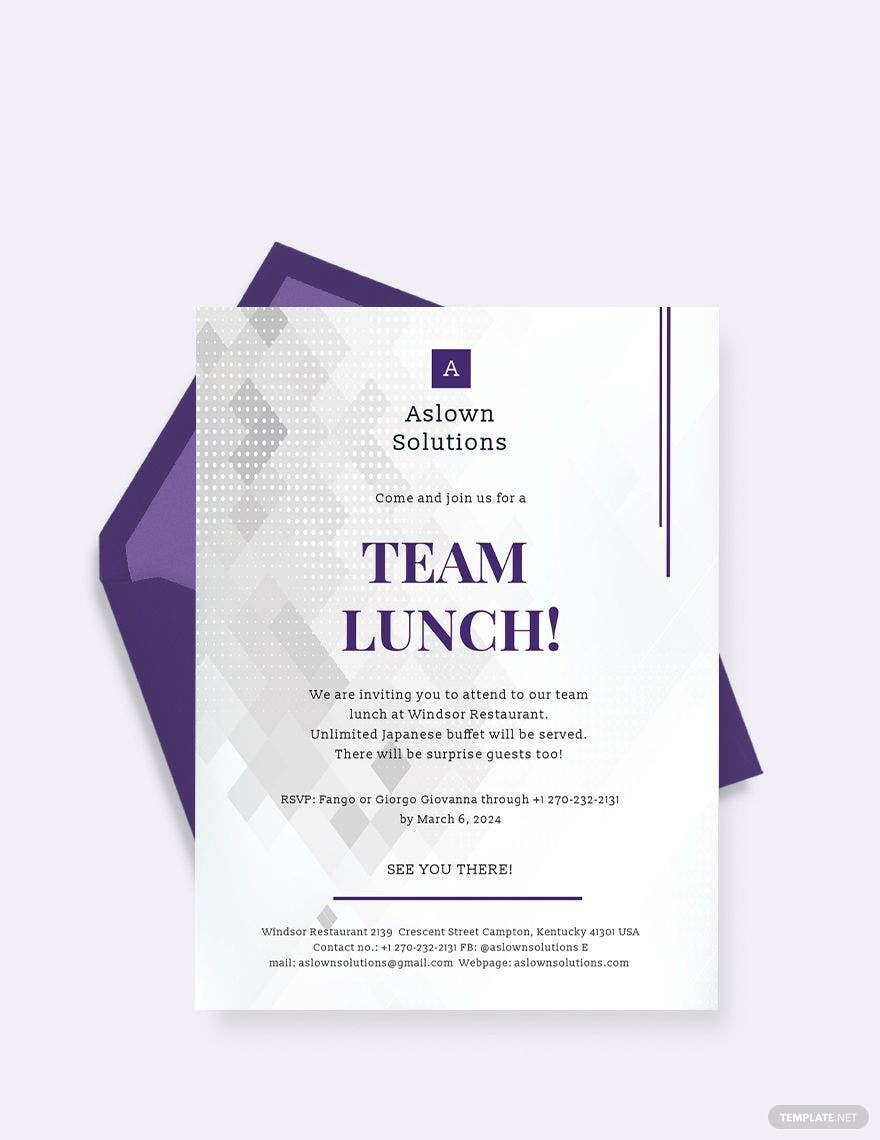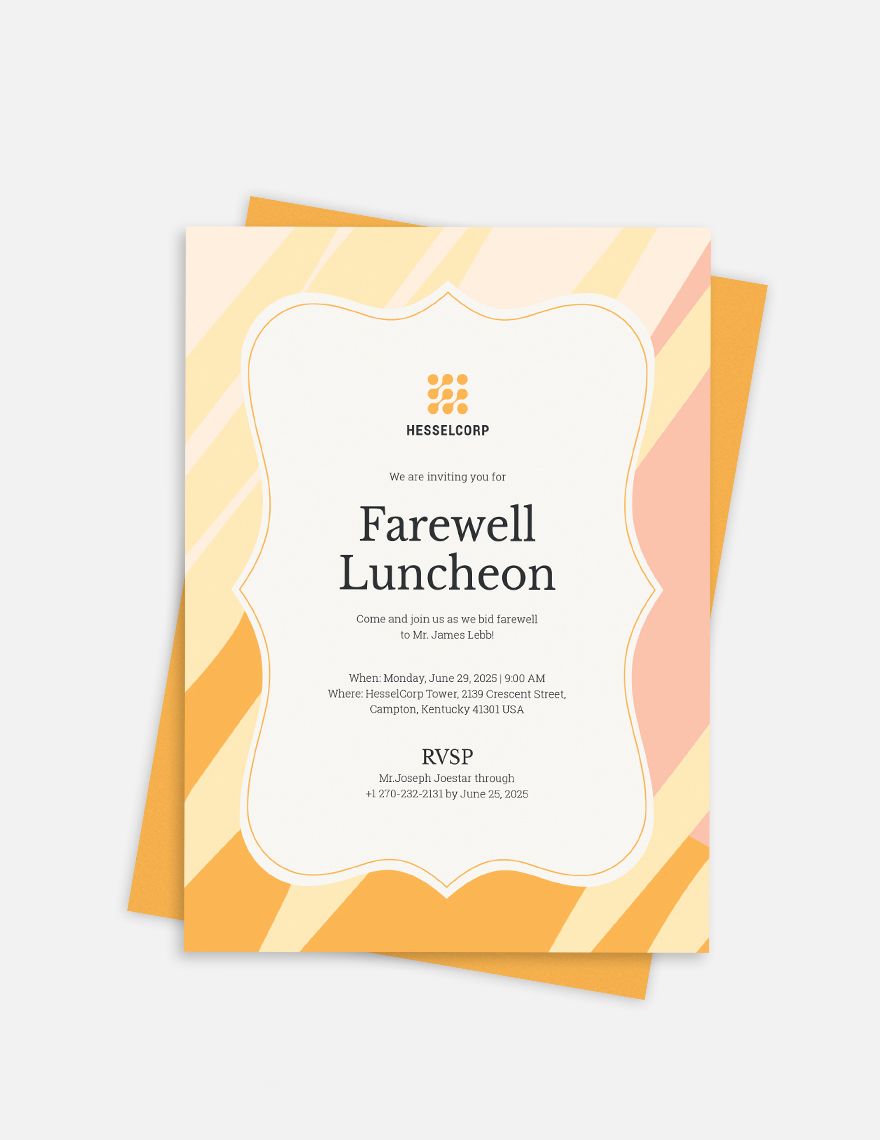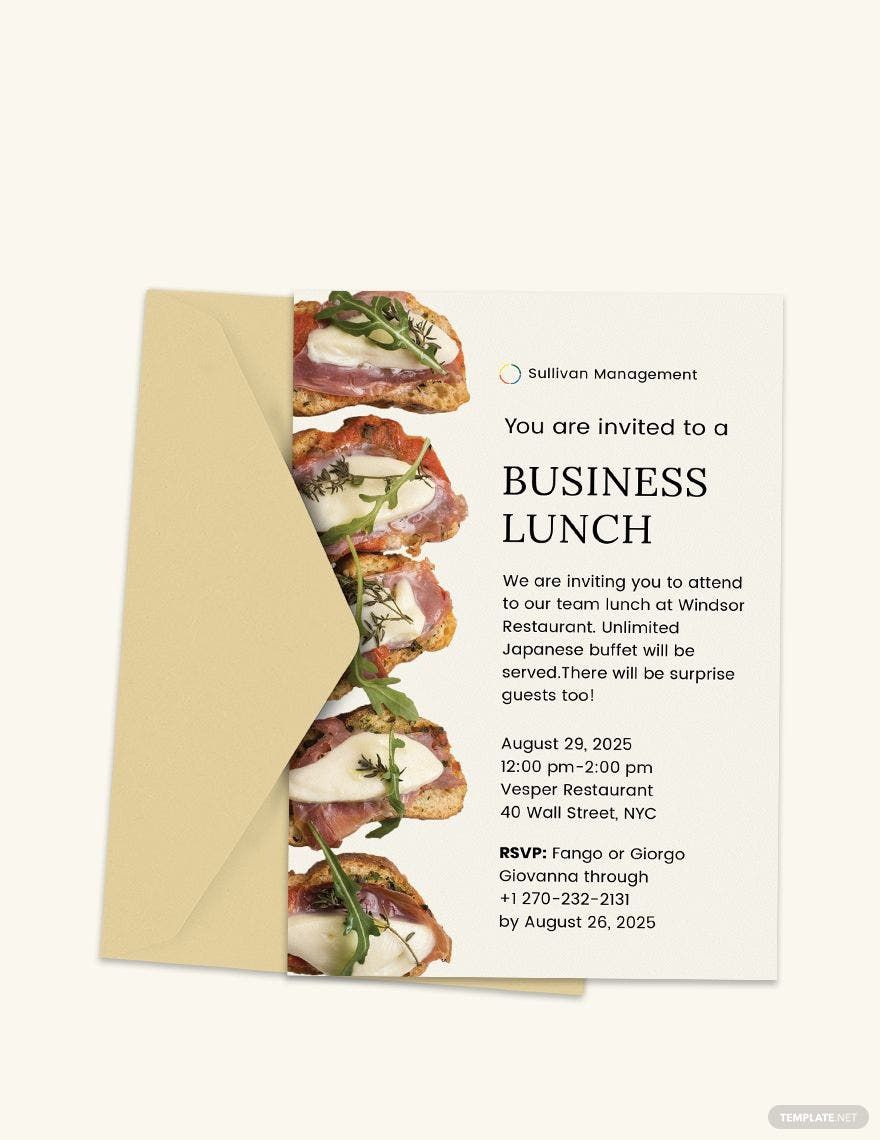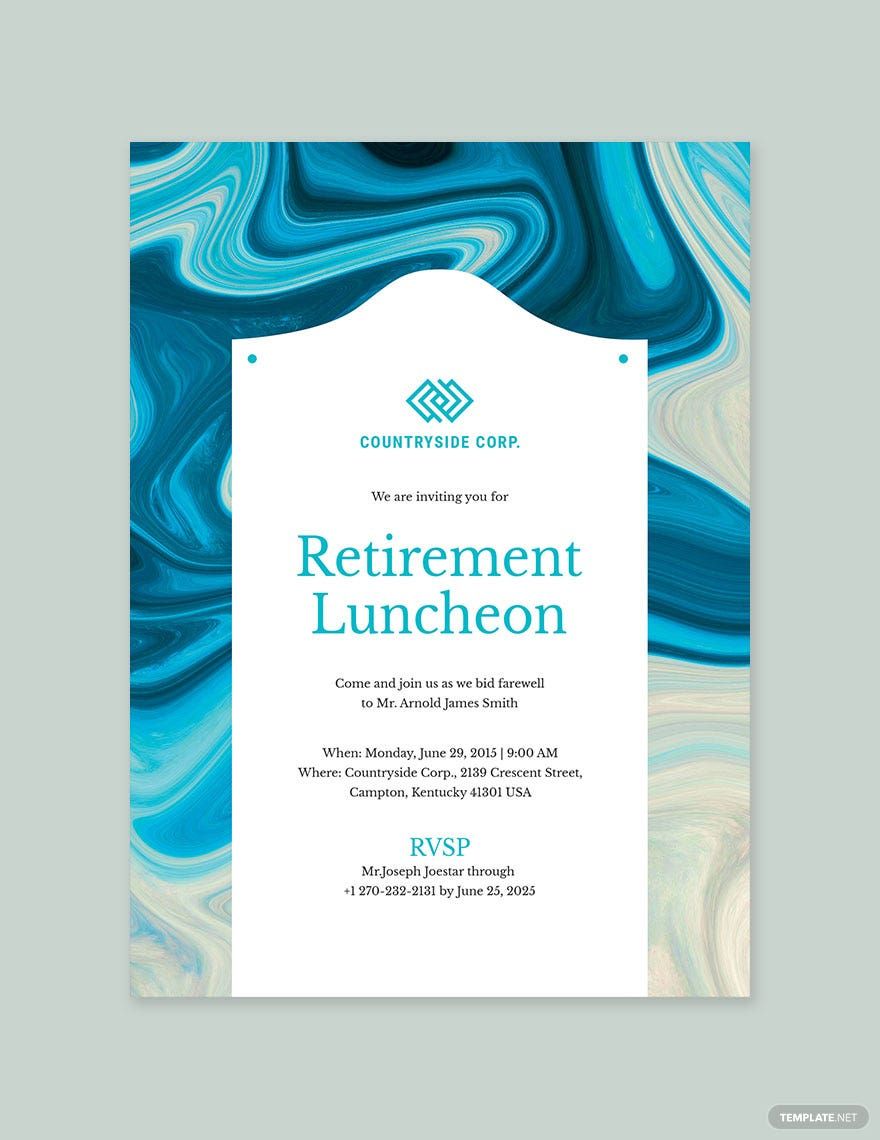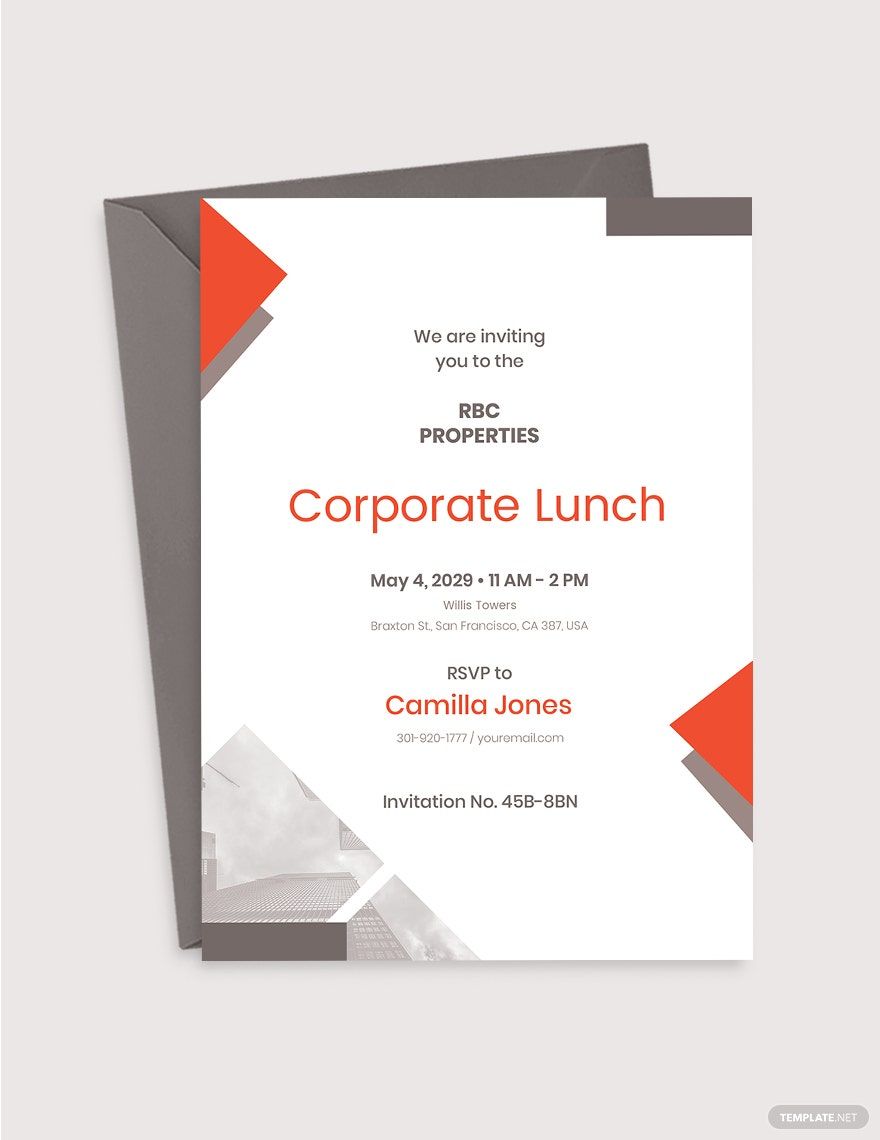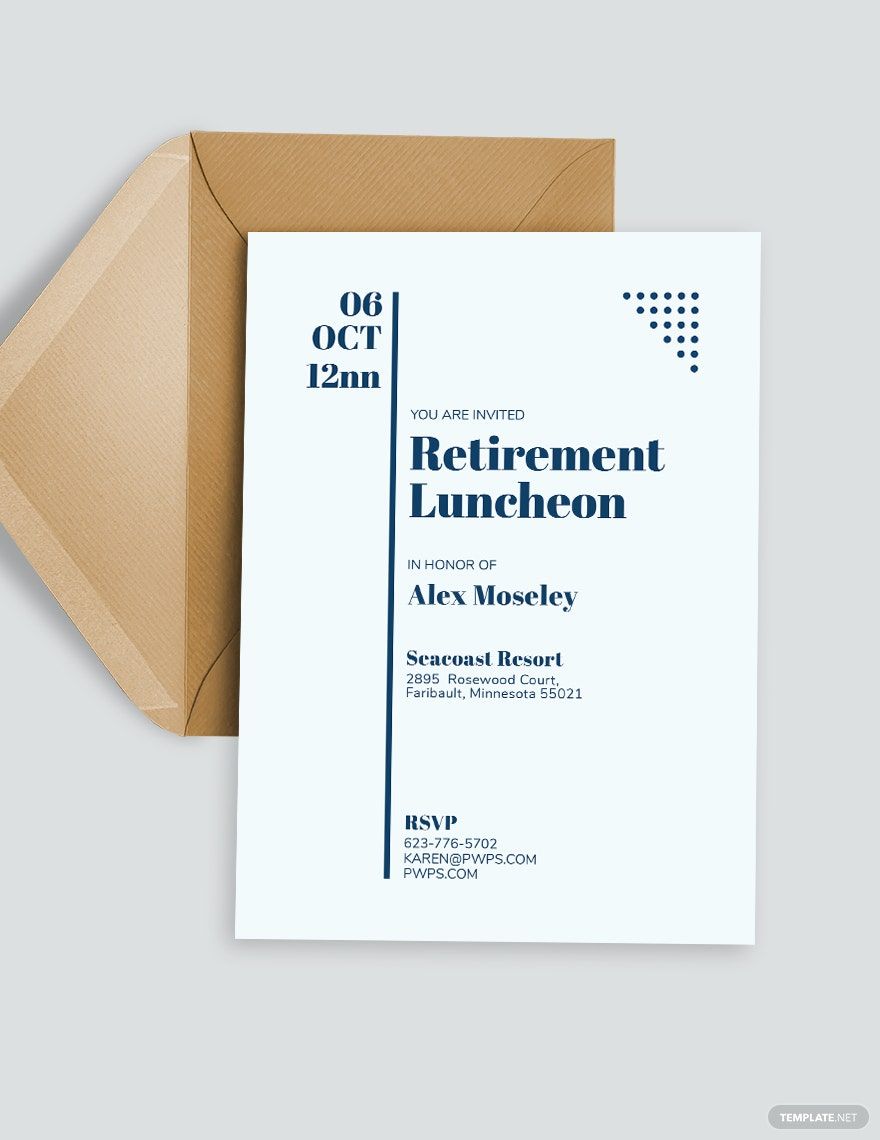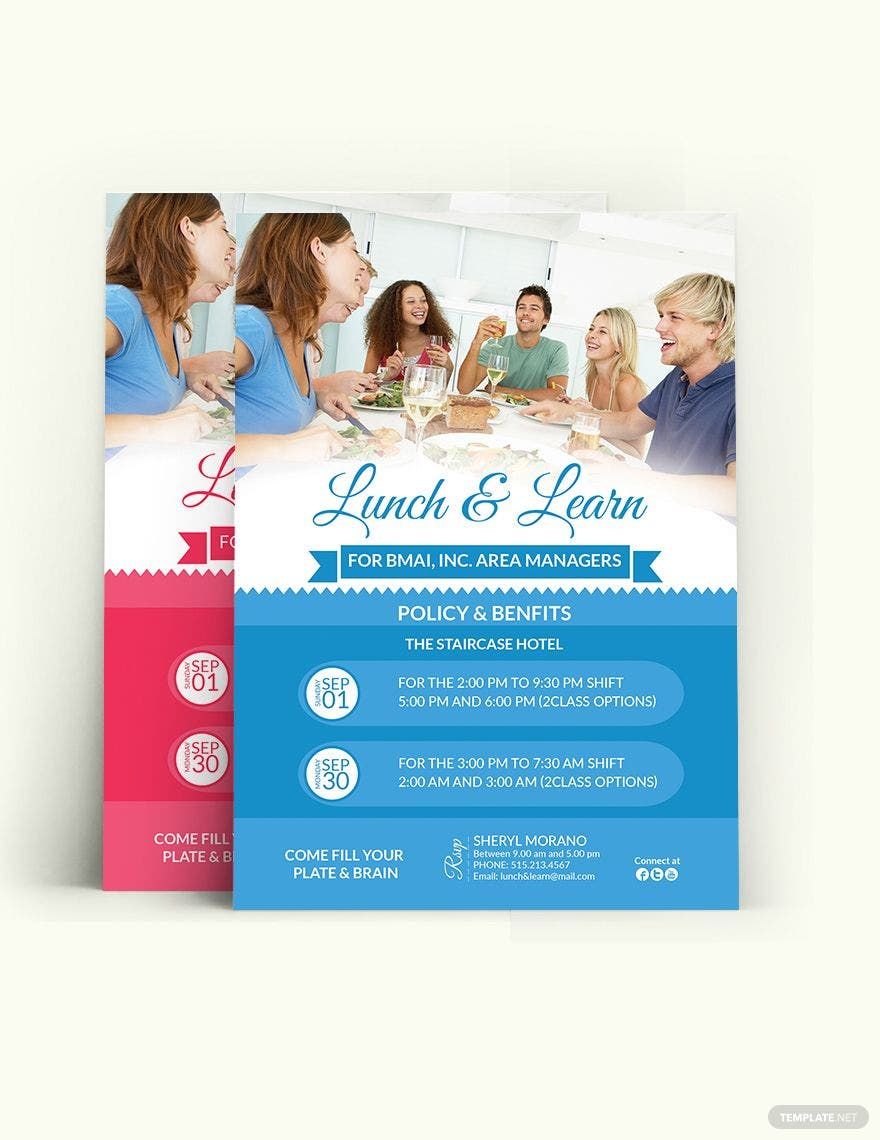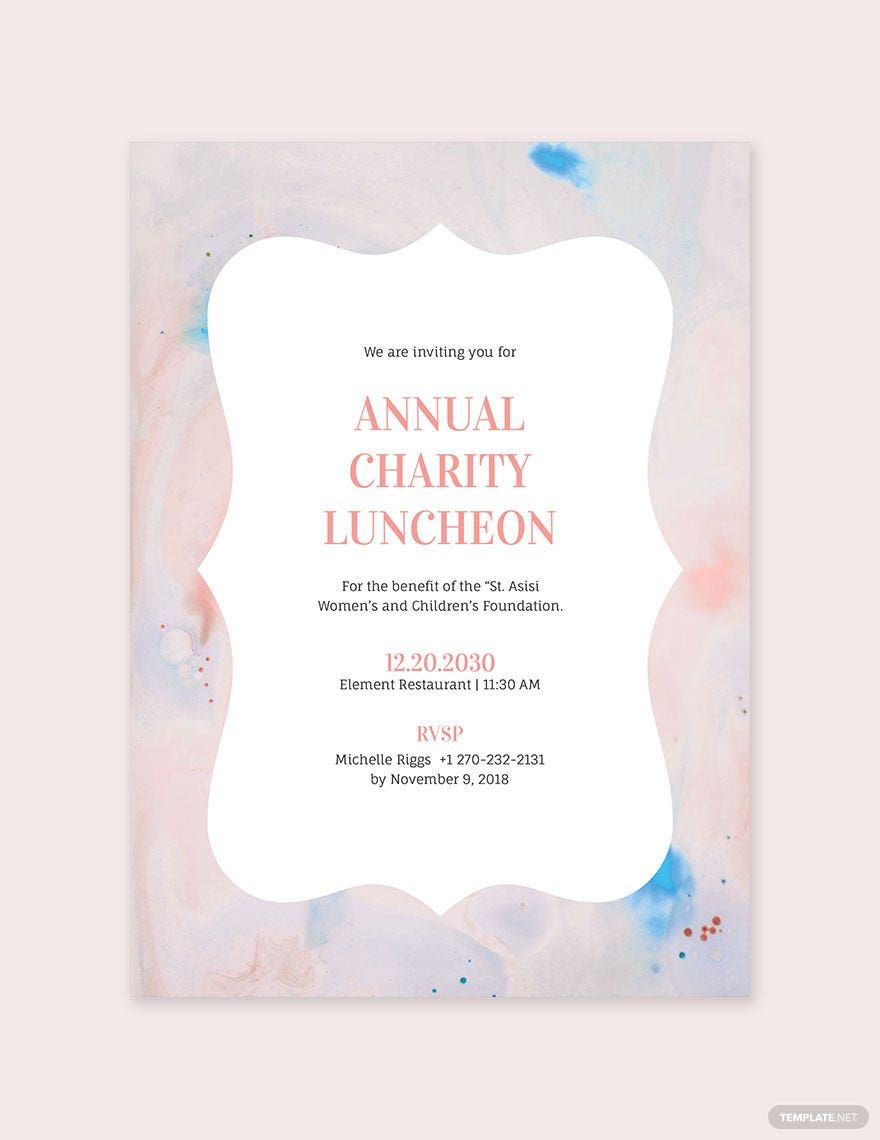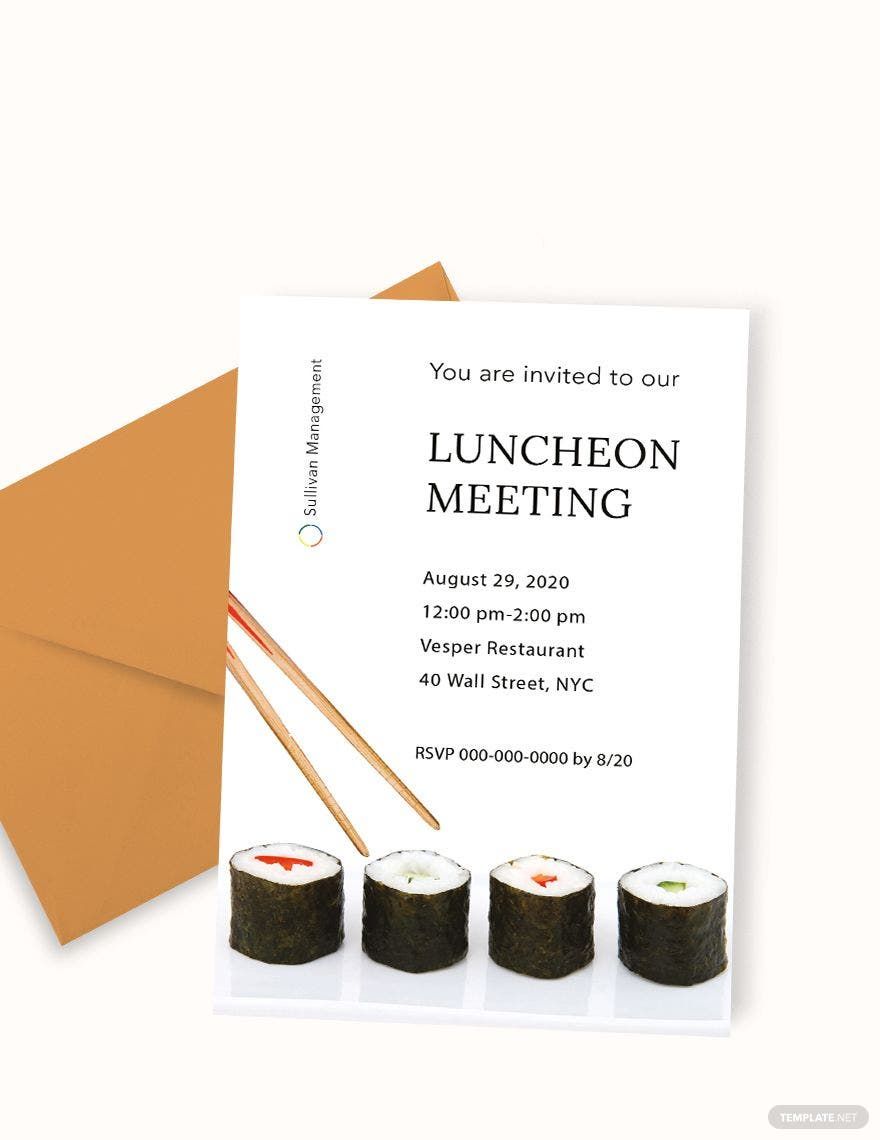Are you looking for the best lunch invitation template? You are in the right place. Get your lunch invitation template in Template.net. We ensure you with the best lunch invitation template that will make people come to your lunch gatherings. Don't compromise your lunch invitation and get a template from an array of collections of templates that are premade, easy to use, and easy to download. Start discovering exceptional templates by visiting our website and witness limitless templates like never before. We offer 100% customizable, professionally made, beautifully designed, easily editable, high-quality, and printable templates. There's more. You can edit whenever and wherever you are because these templates are compatible with different file formats. So what are you waiting for? Sign up to any of our membership plans now and indulge in extra exclusive deals!
Lunch Invitation Templates in Illustrator
Explore professionally designed lunch invitation templates in Adobe Illustrator. These free and customizable options offer professional quality. Download now.