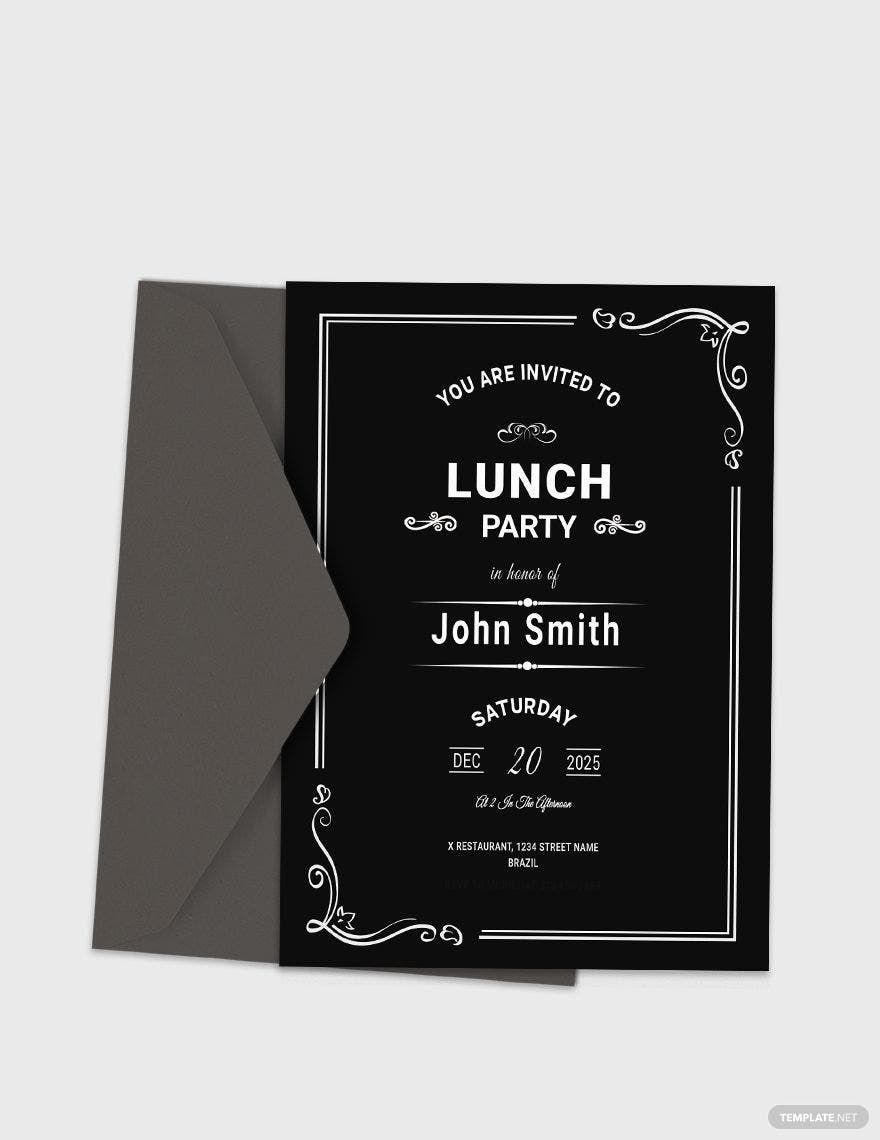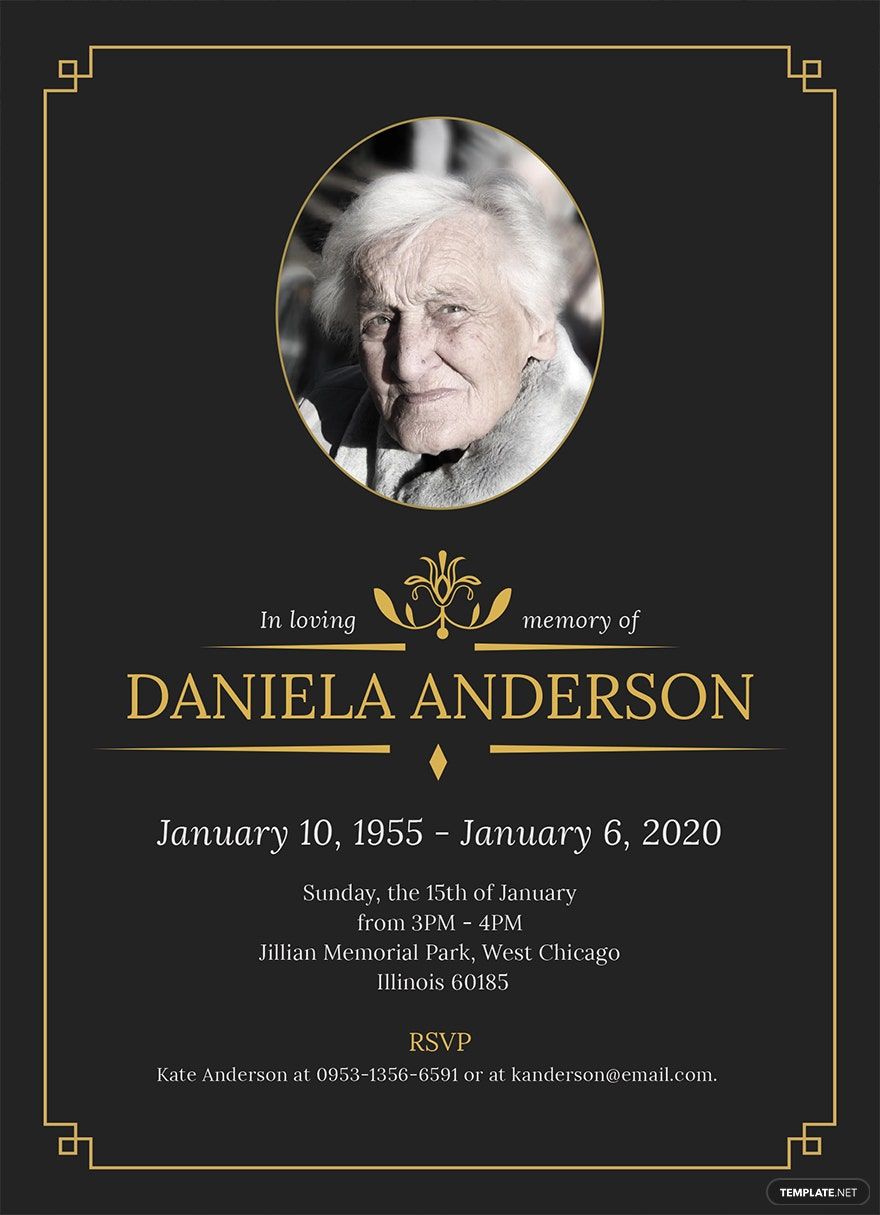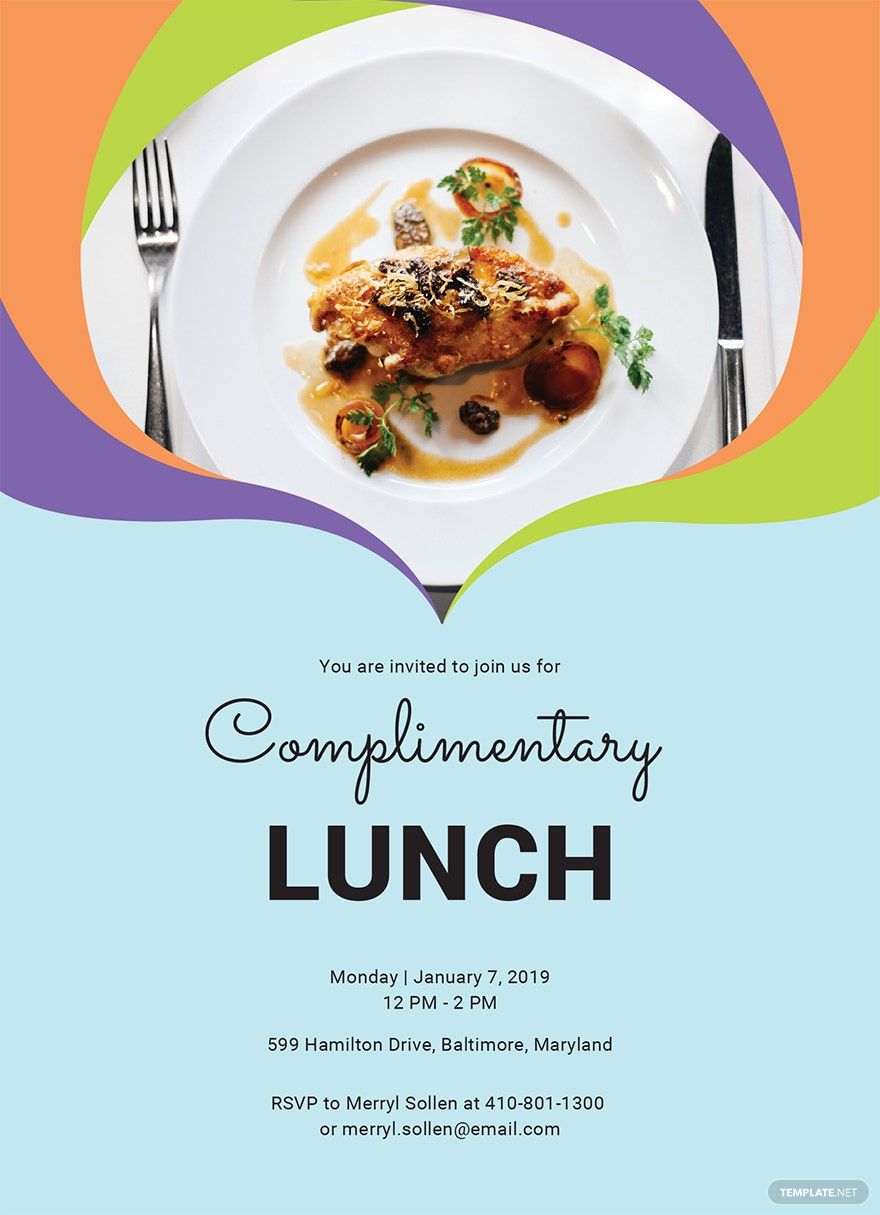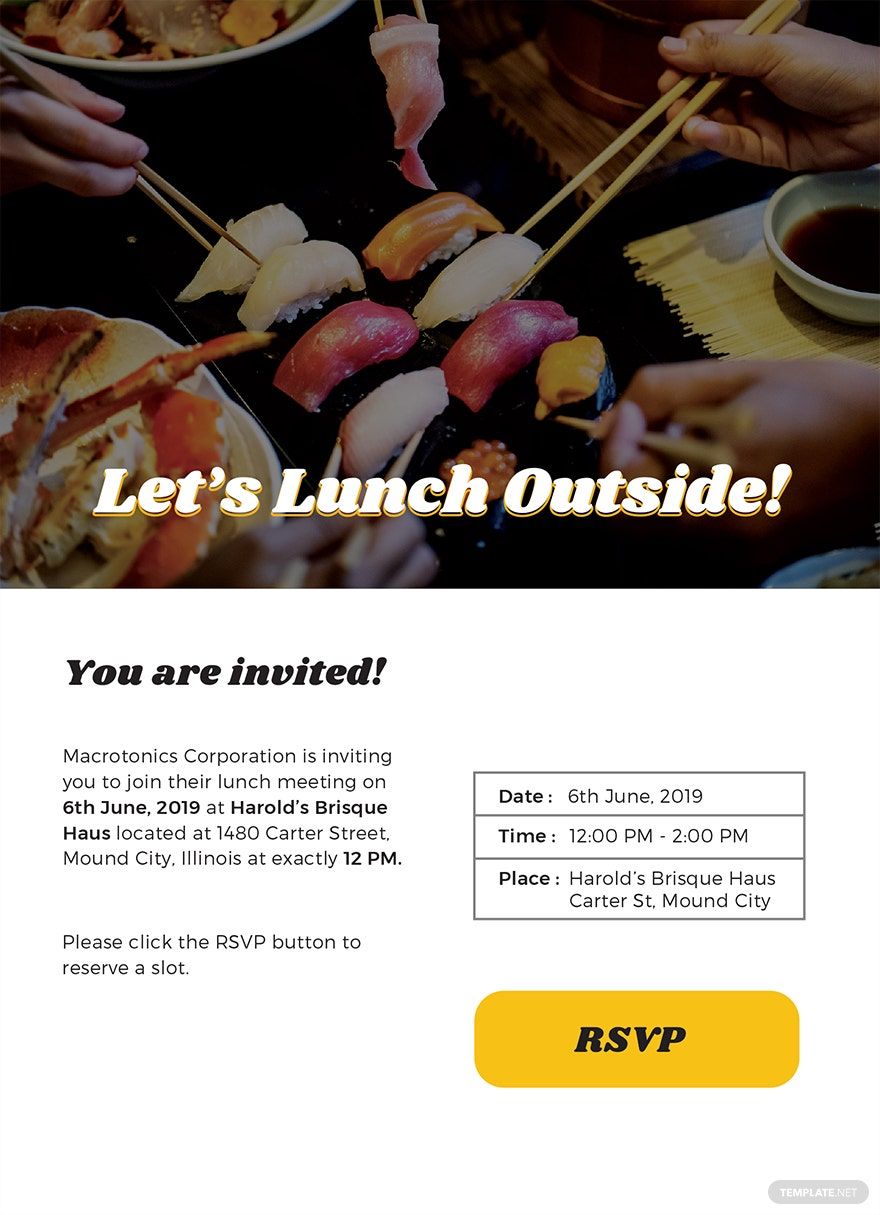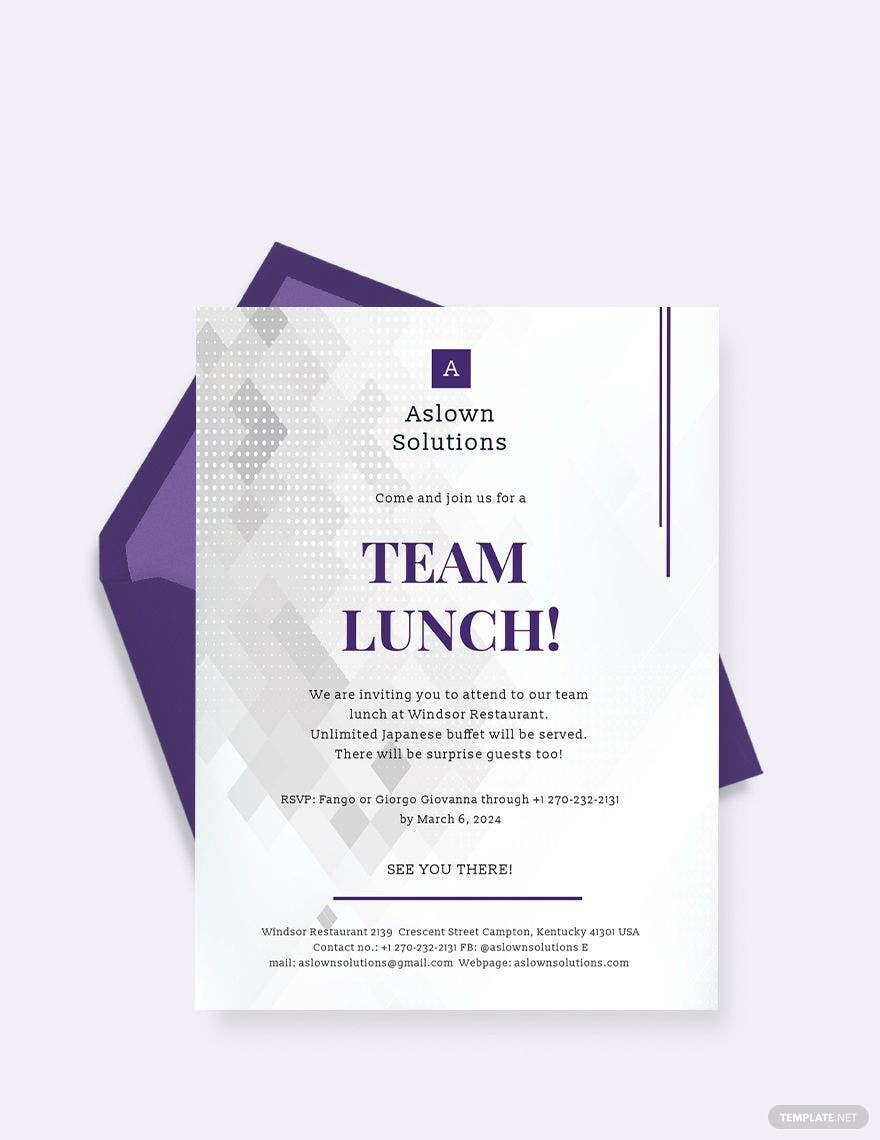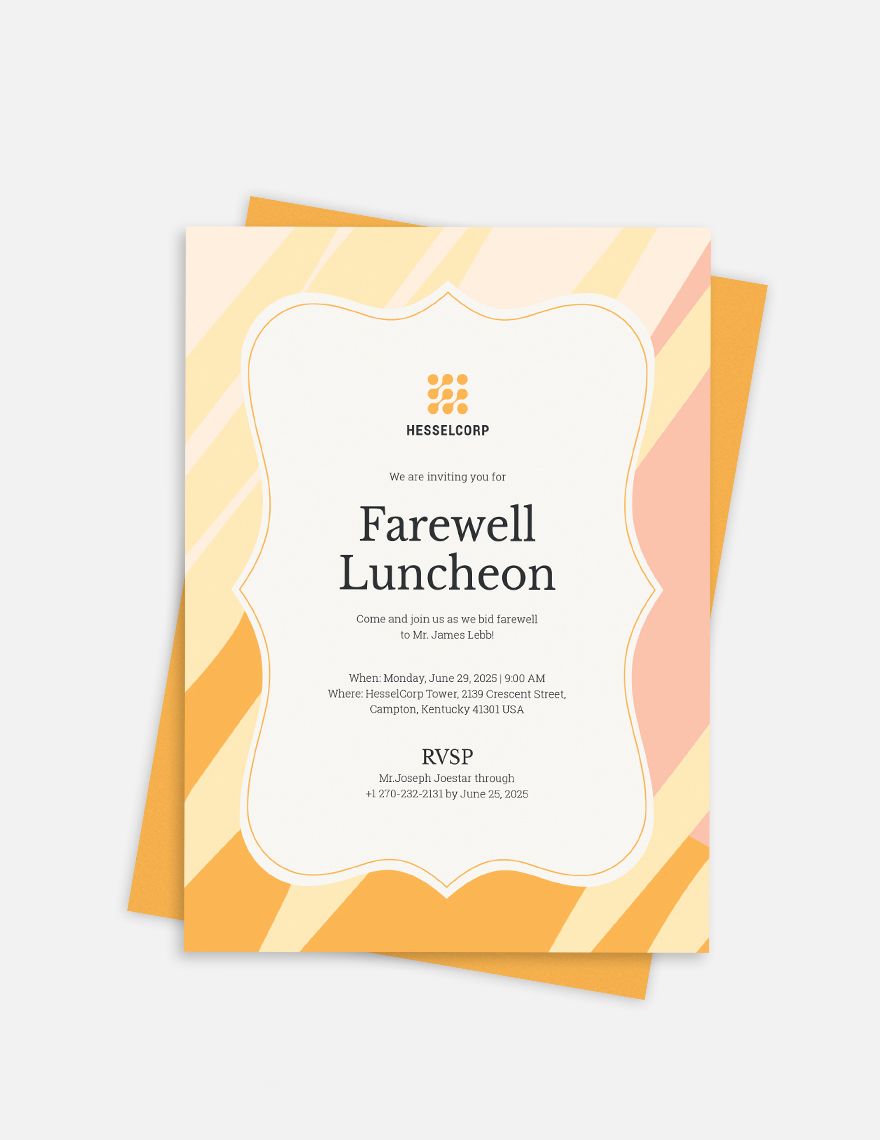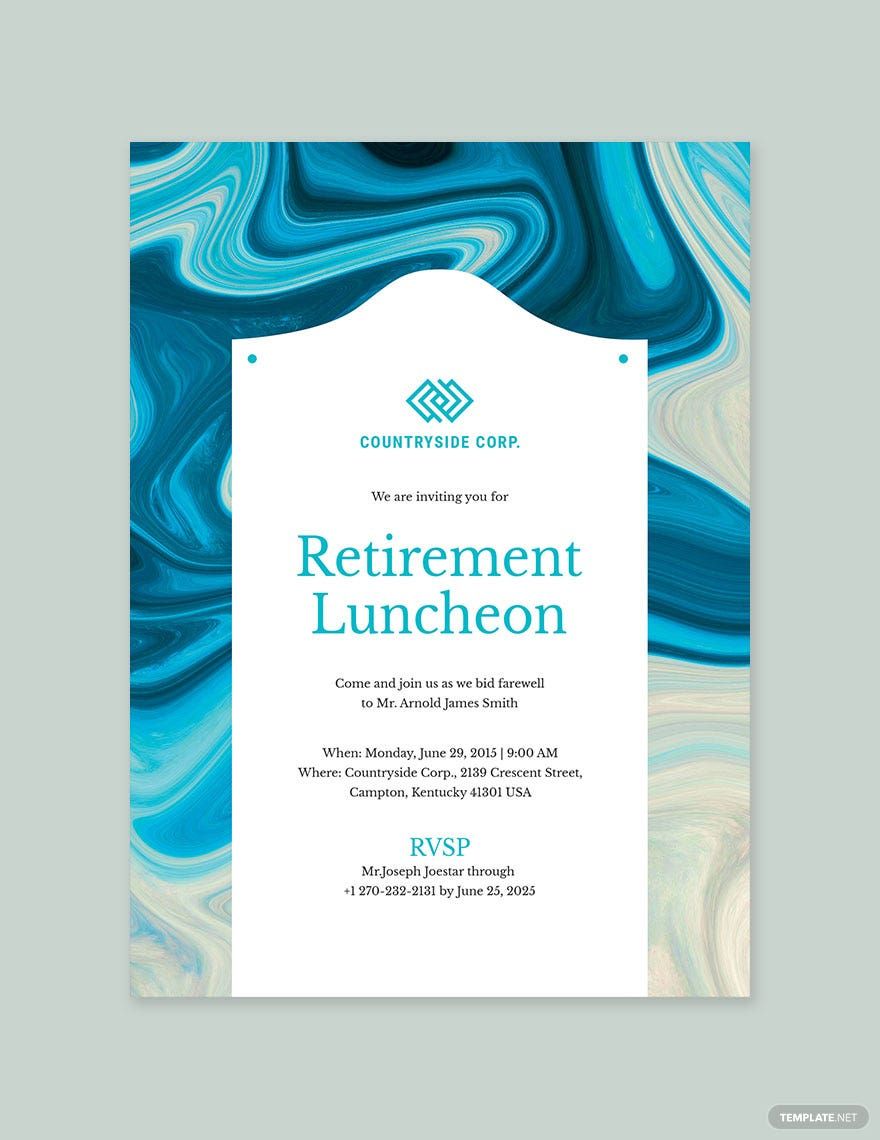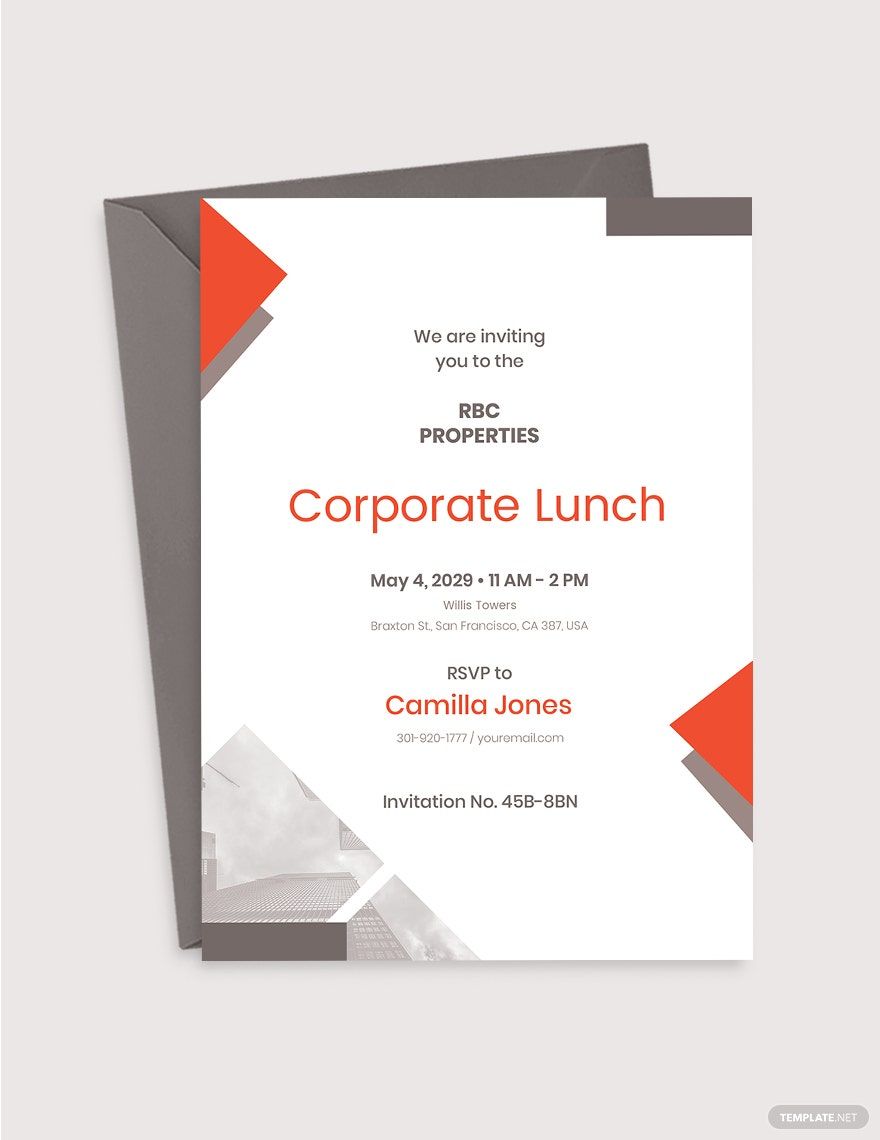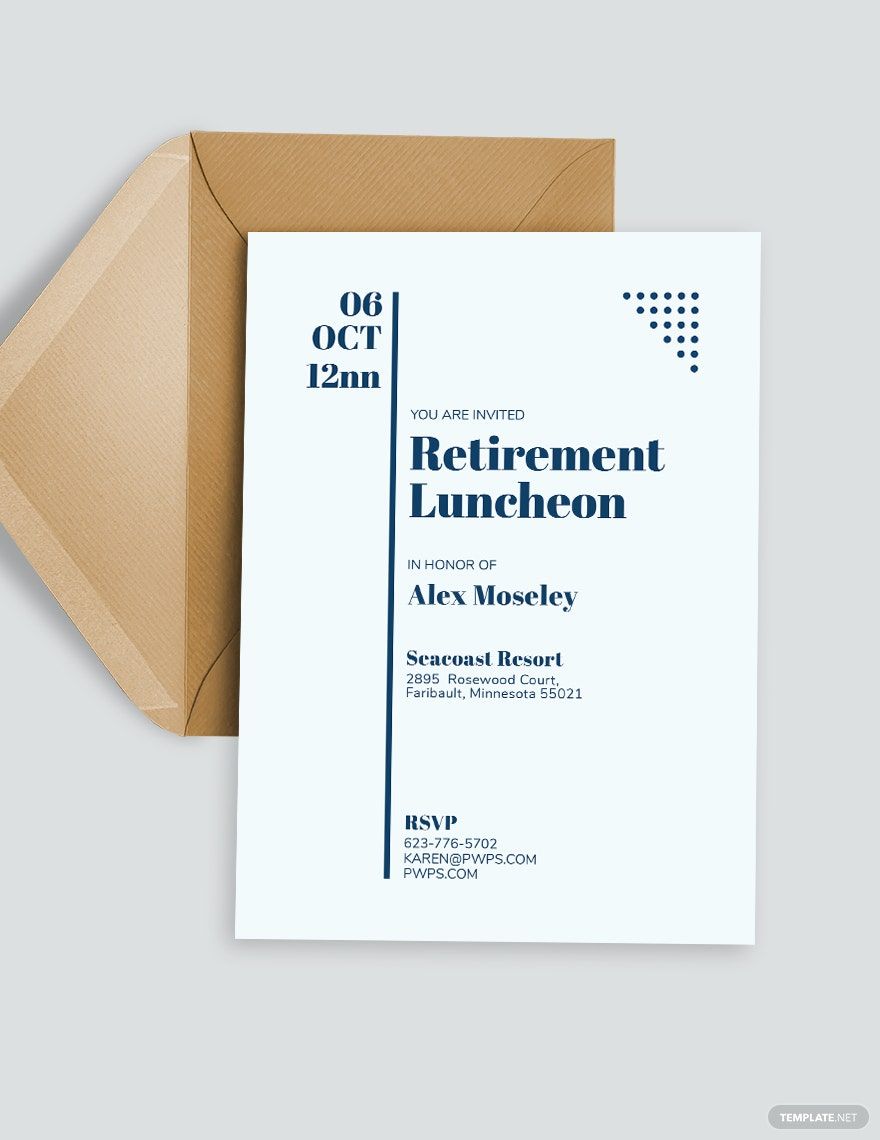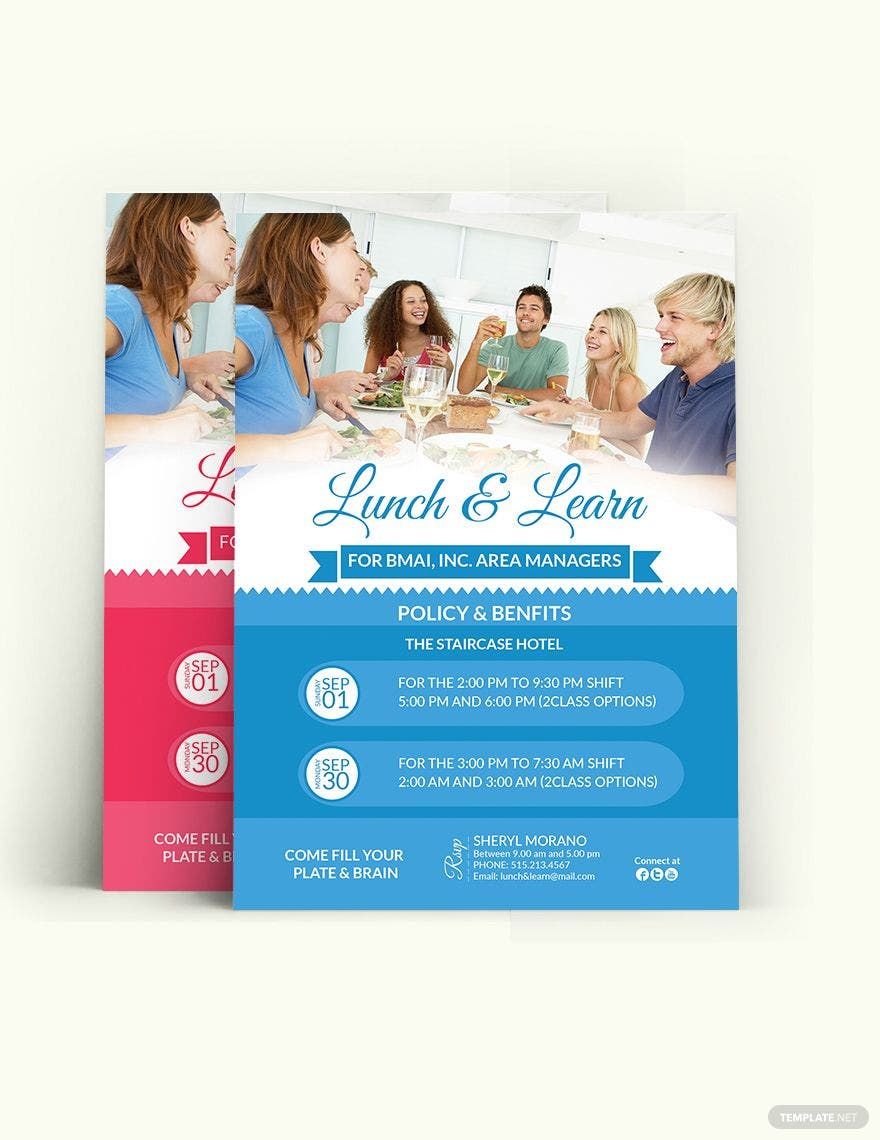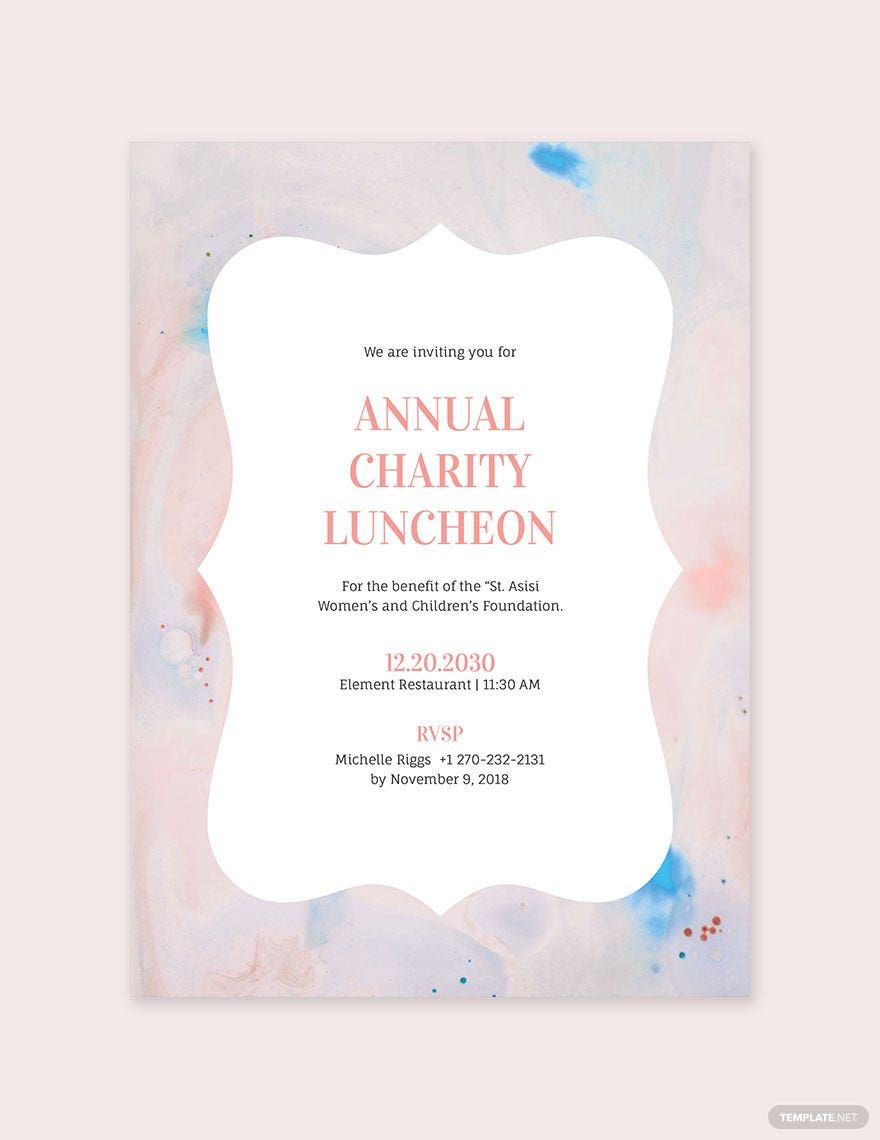Send elegant invitations to your friends, families, colleagues, and other guests for any of your luncheon gathering. Invitation cards create formality and set expectations for the meal. It creates an atmosphere that the guests can anticipate for the upcoming party. So, if you are planning to organize a lunch get-together, we offer high-quality and beautifully designed lunch invitation templates. All our templates are 100% customizable, easily editable, and, of course, printable! So, you do not have to worry anymore! We've got your back! Download our lunch invitation templates now!
Lunch Invitation Templates in Apple Pages
Send out beautifully designed lunch invitations with our free and customizable Apple Pages templates. Download and impress your guests today.