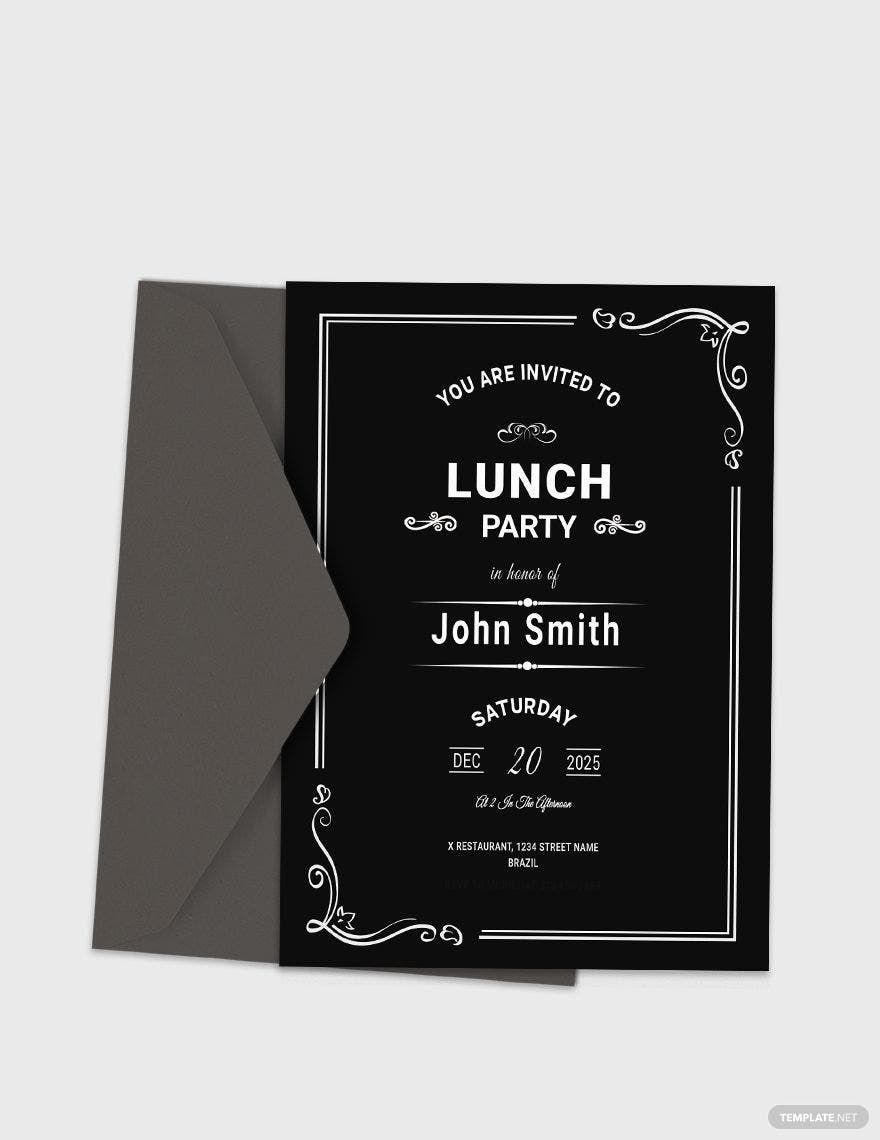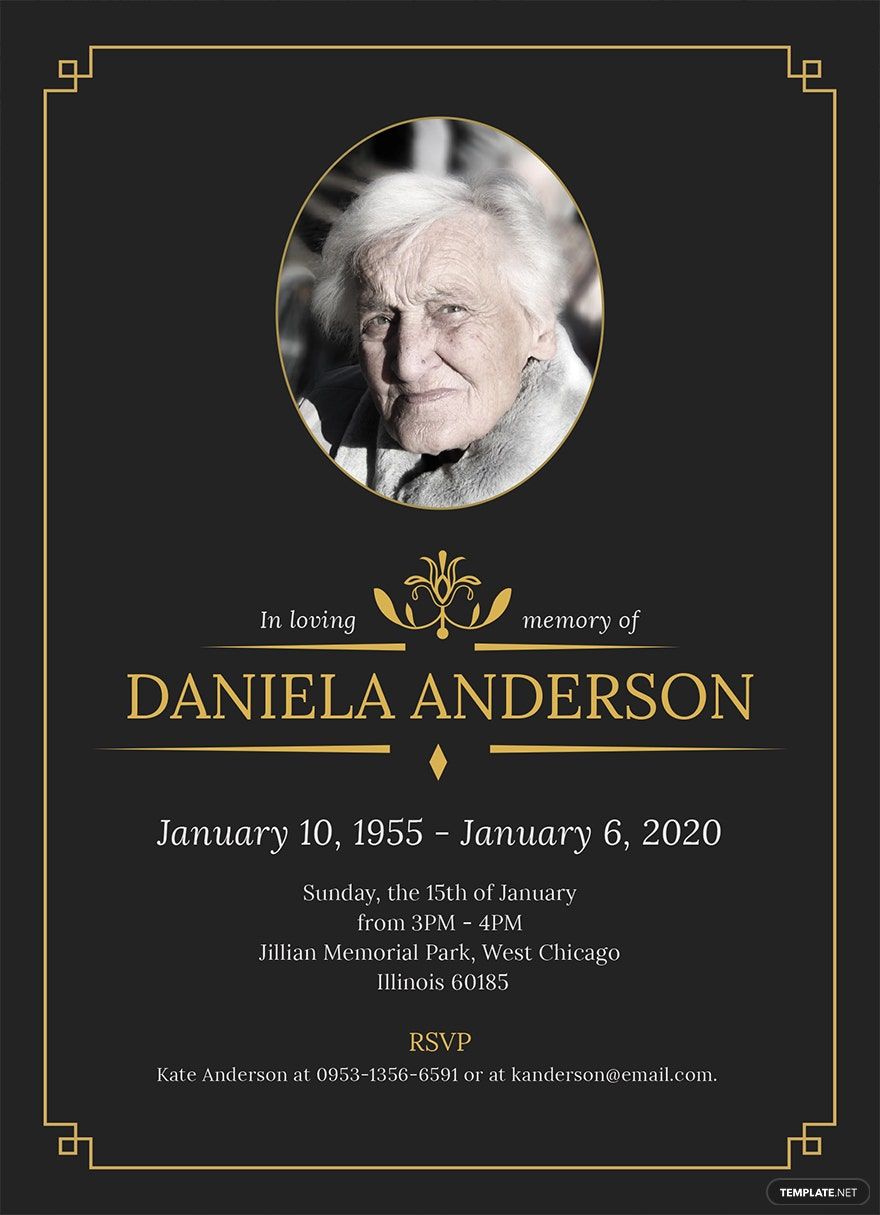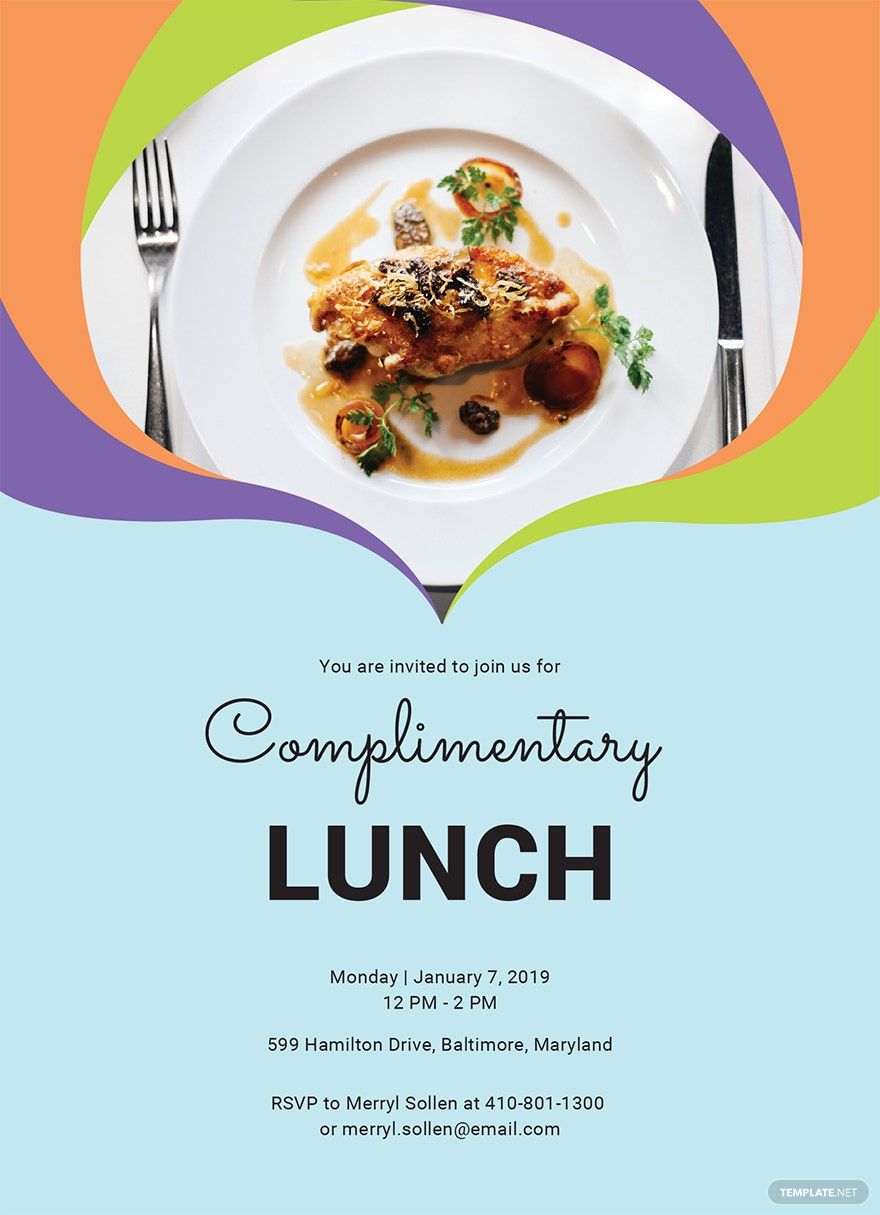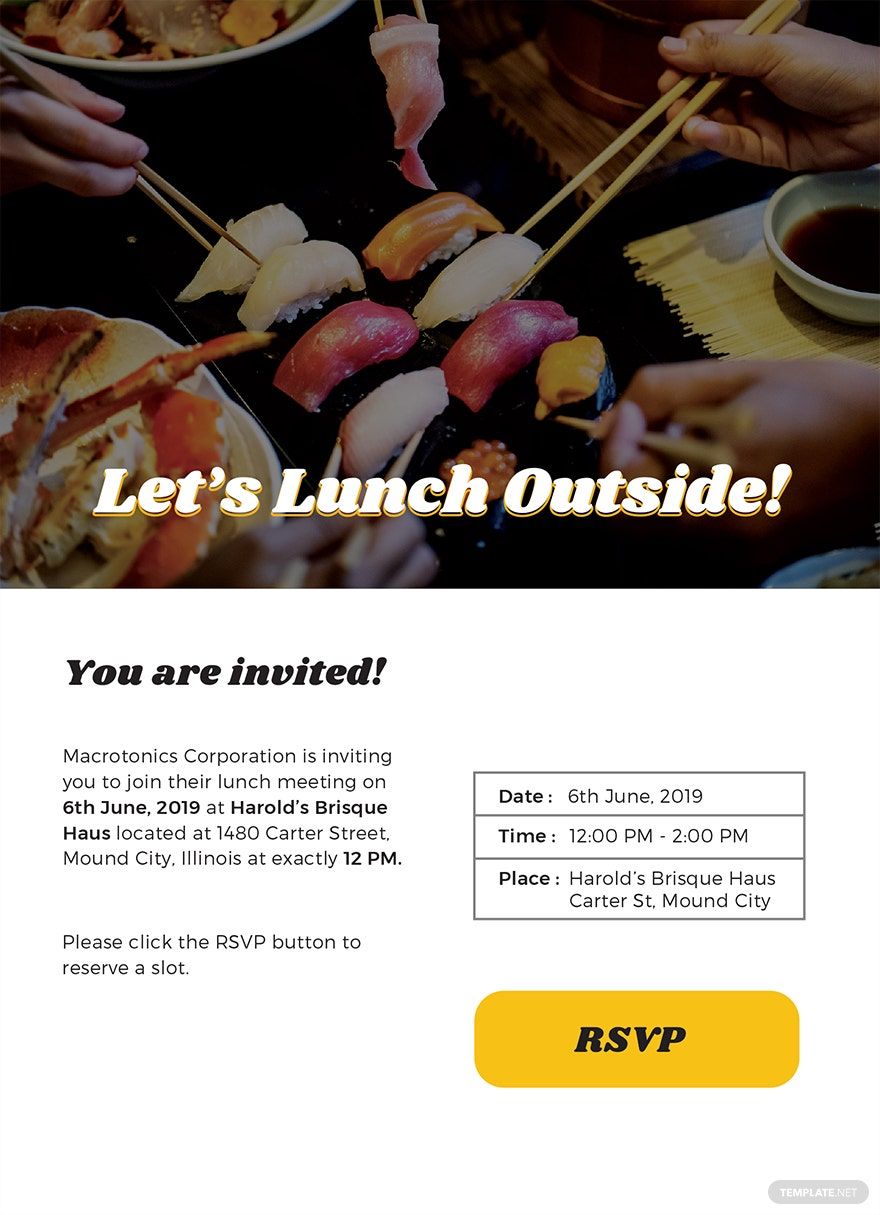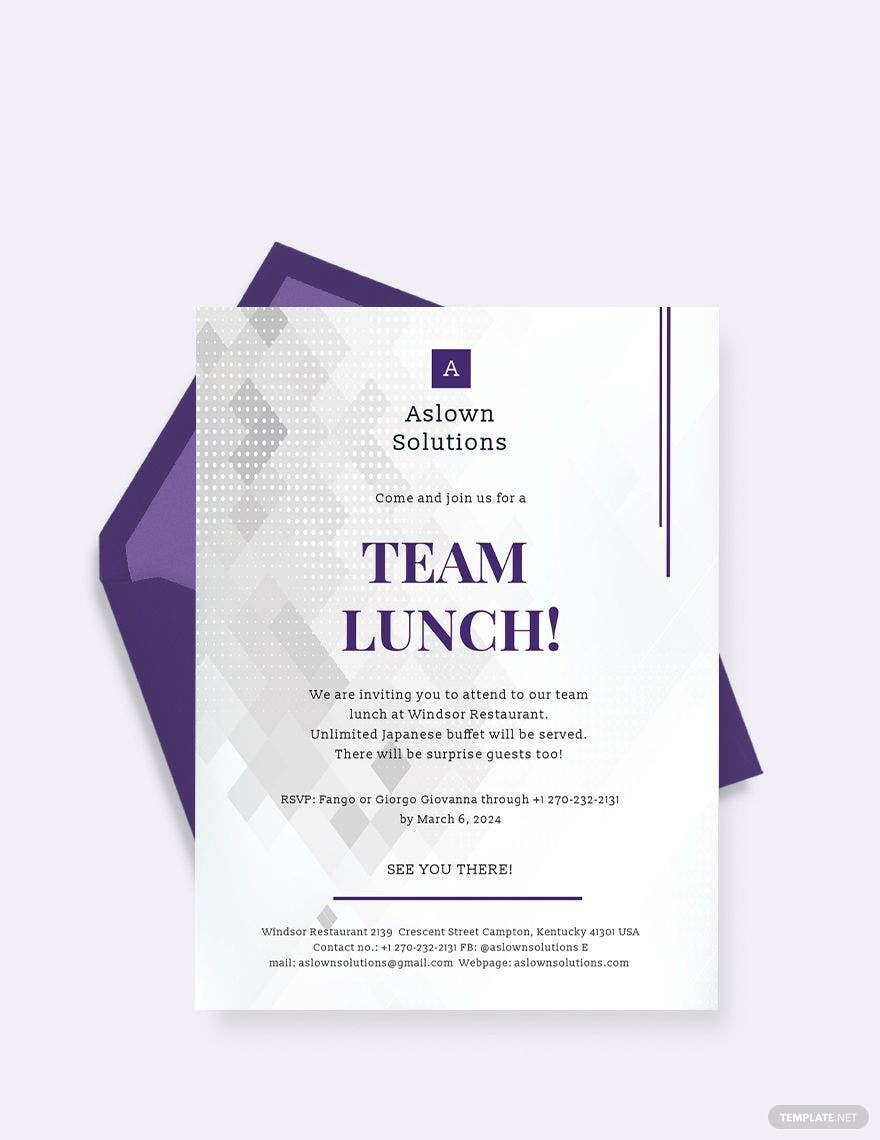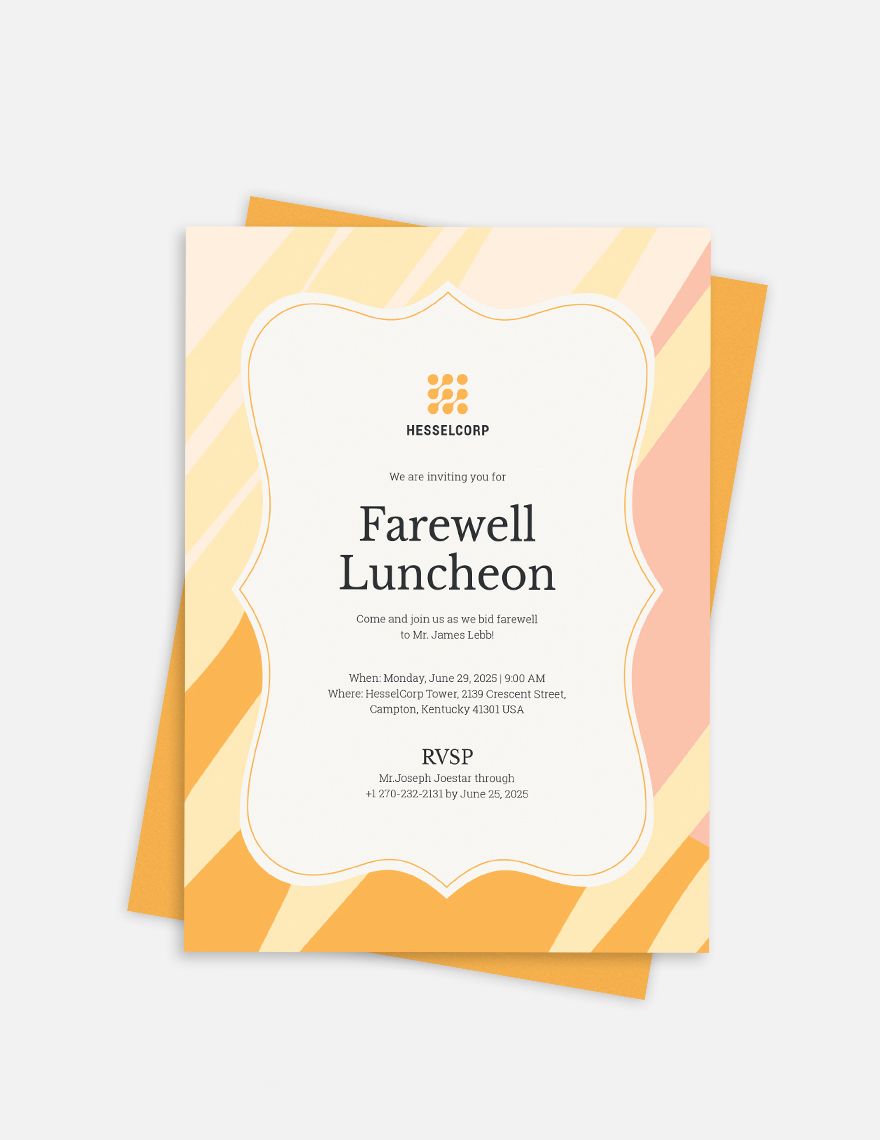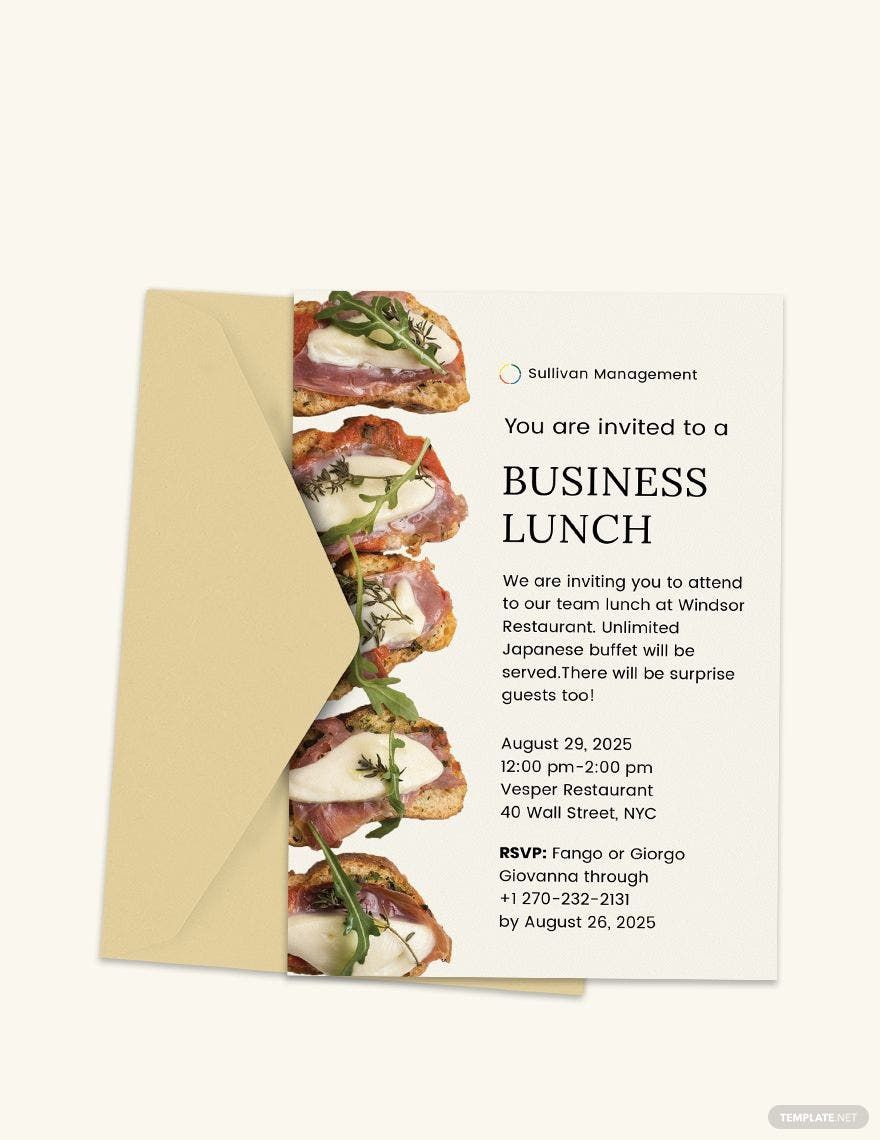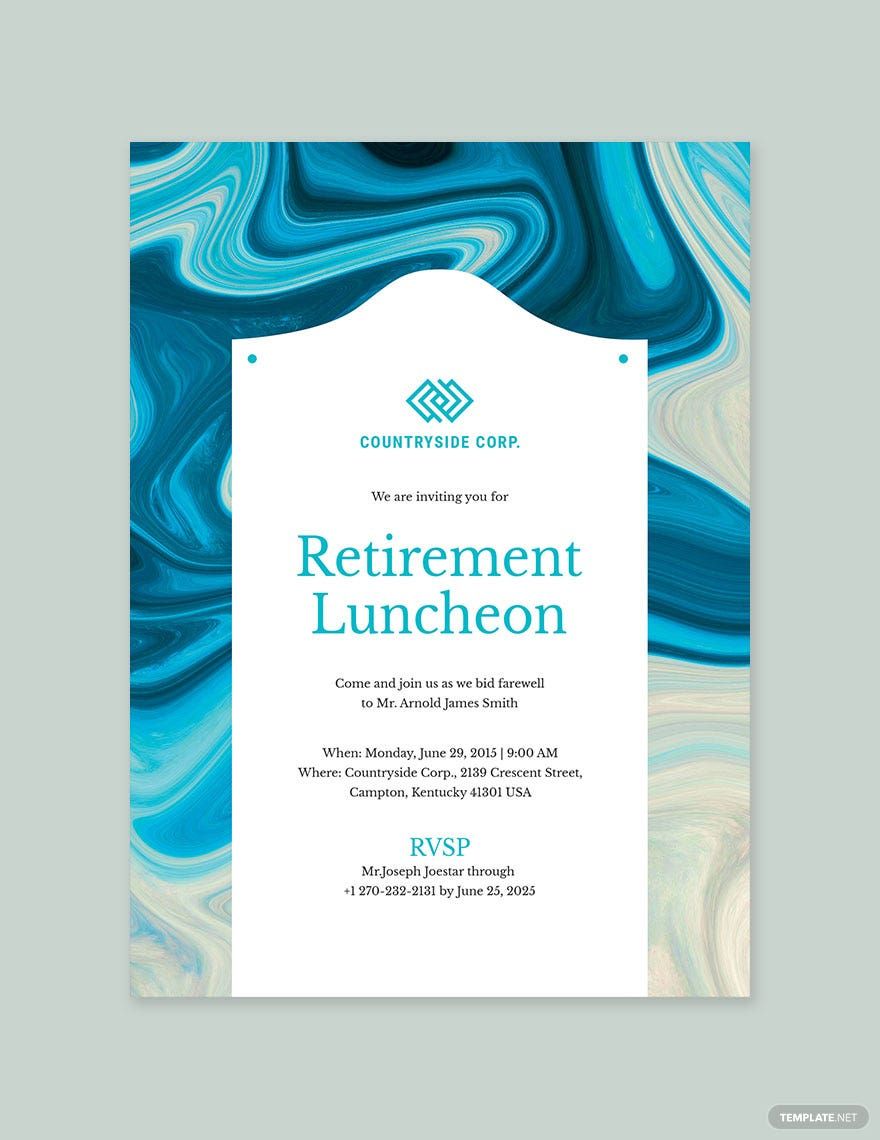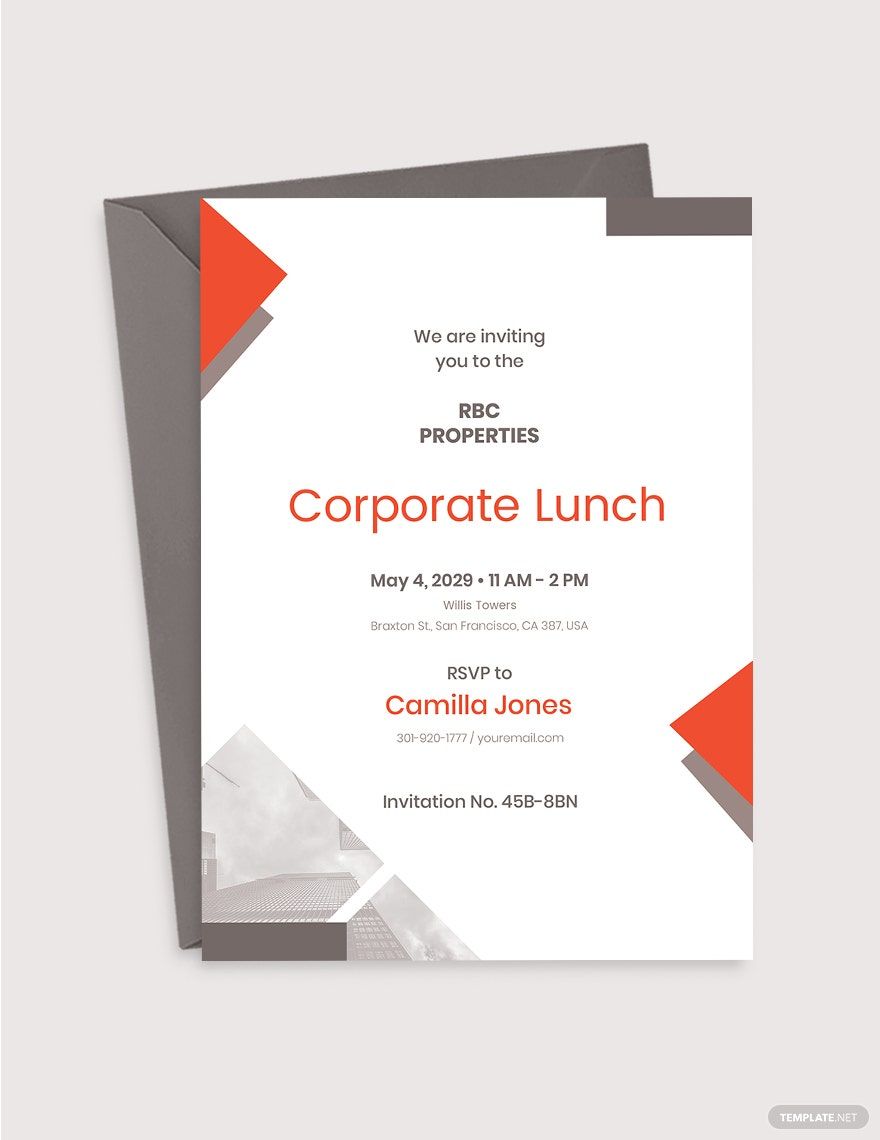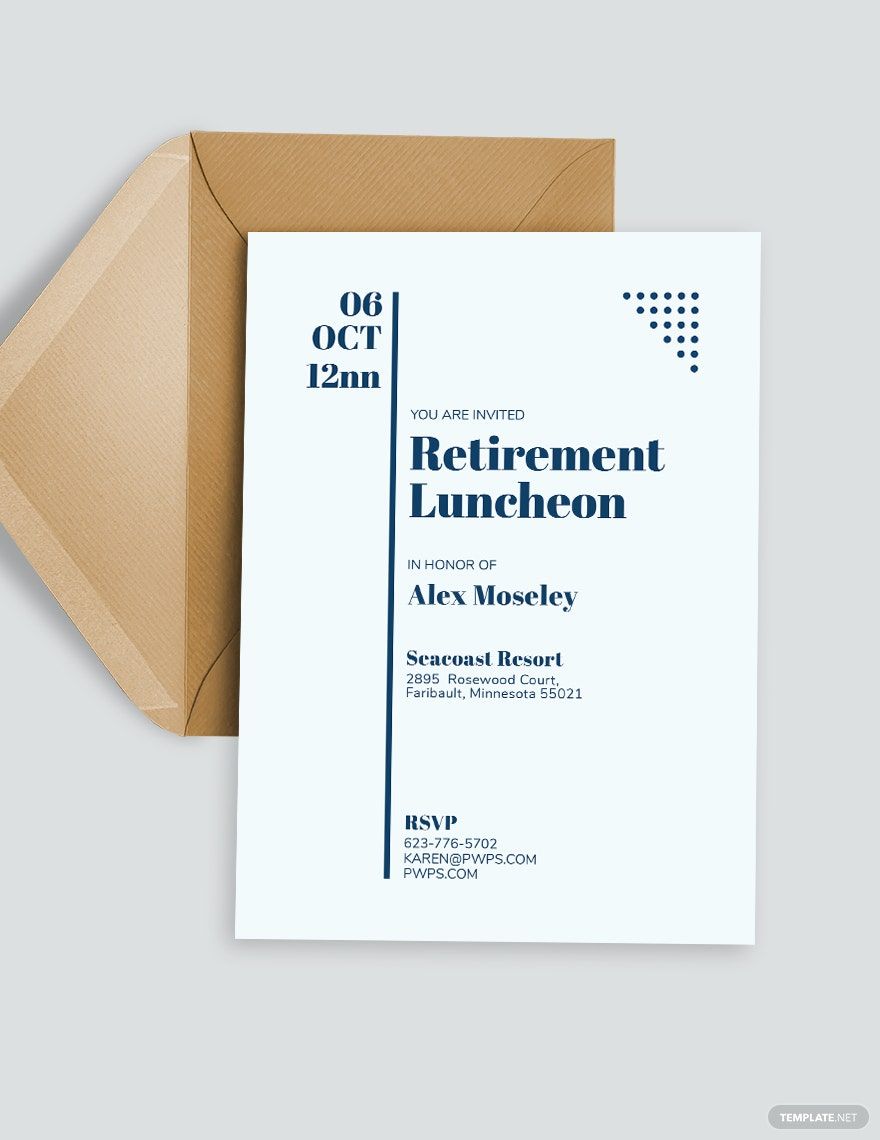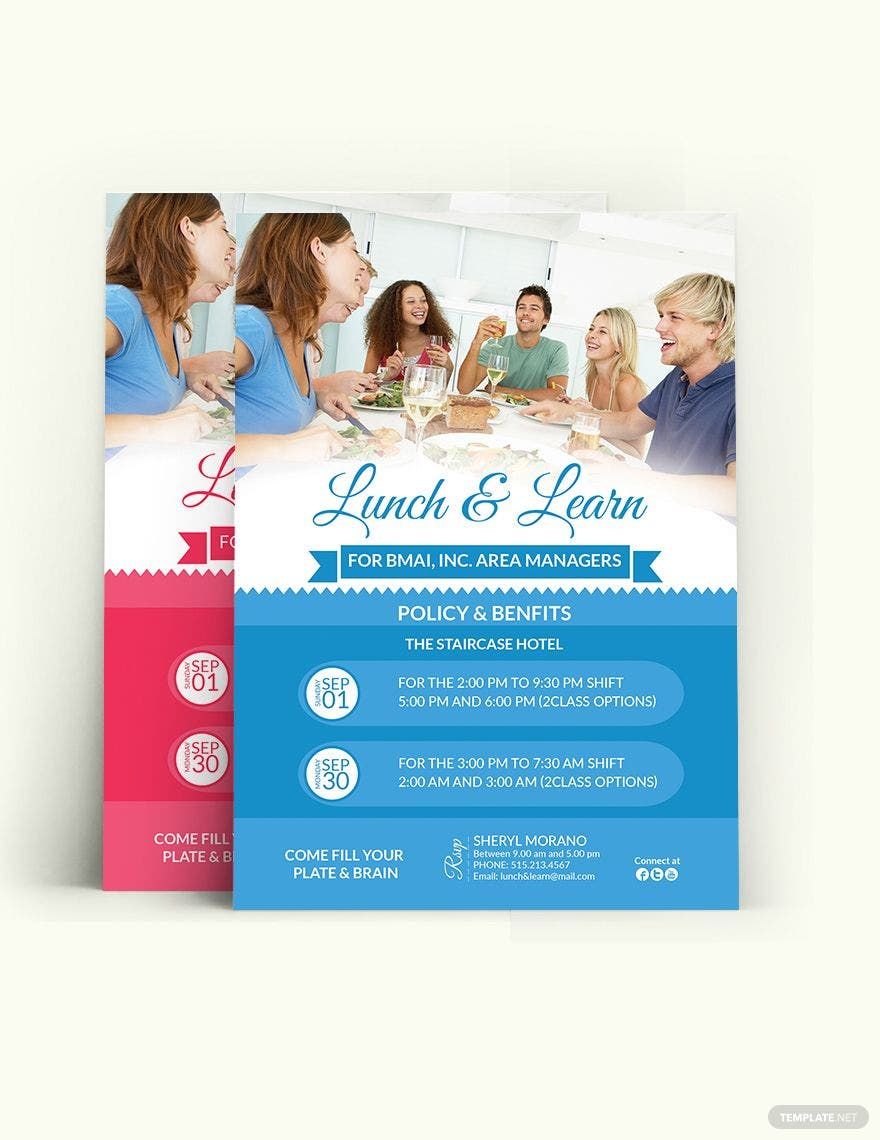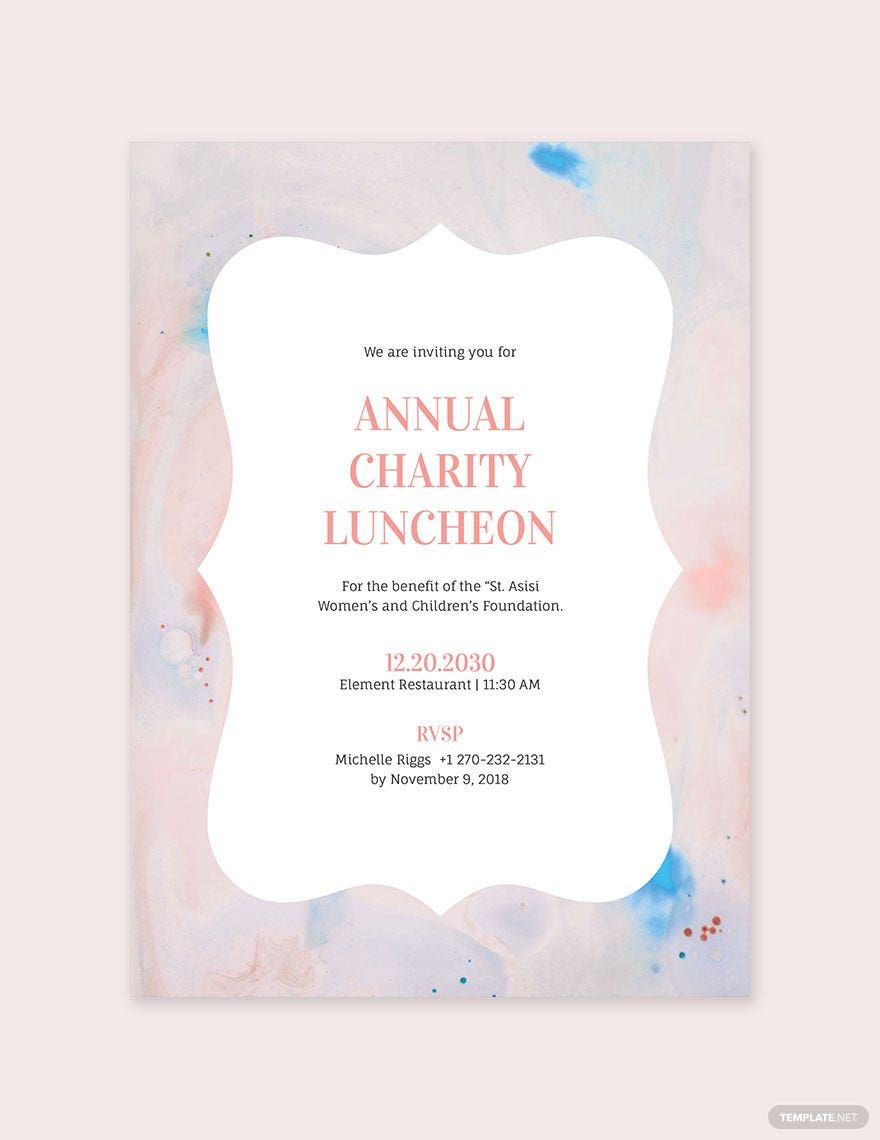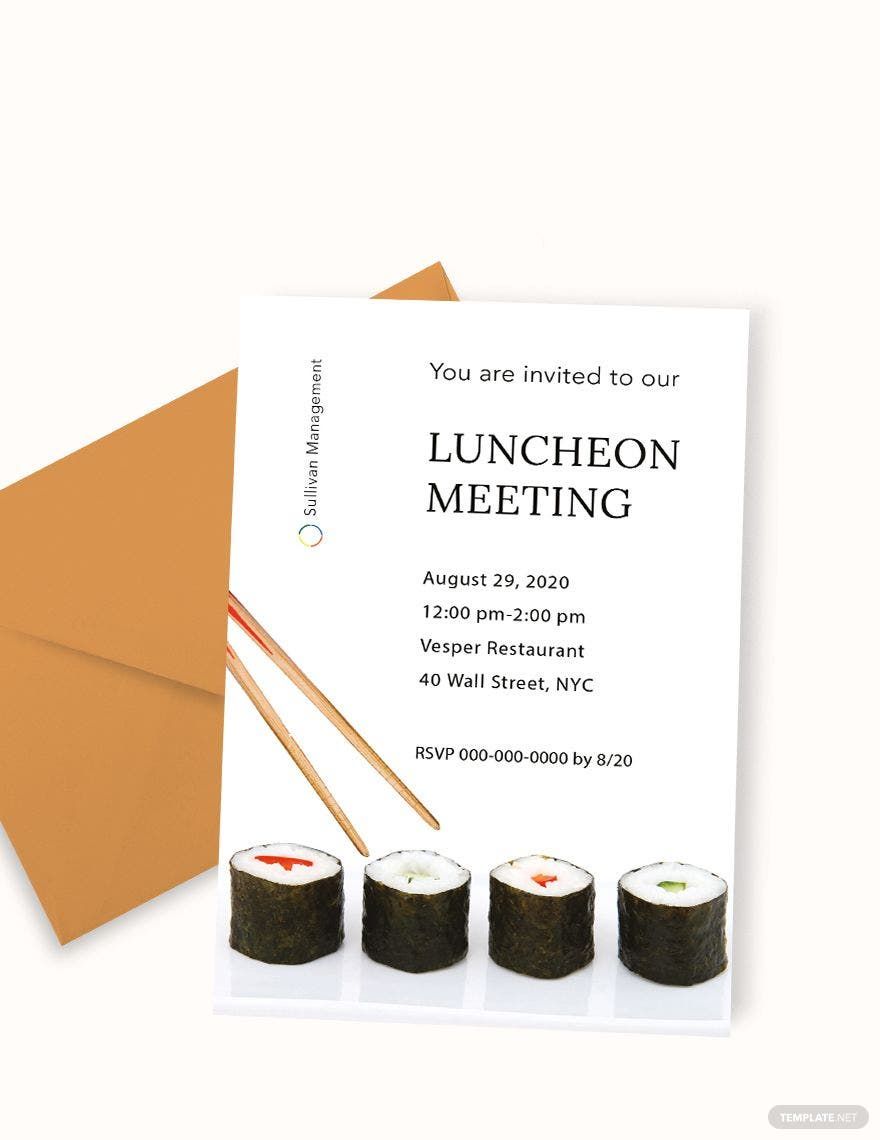Inform people to an upcoming lunch event or gathering with the use of one of our accessible Lunch Invitation Templates. Download now for free and enjoy the ready-made file that is fully customizable in all versions of MS Publisher. They are ready-made and easy to use, helping you get the job done within minutes after downloading. Available in 5x7 inches with bleed. Do you want to make invitations for team lunch, office lunch, luncheon events, complimentary lunch, work lunch, and more? We have all that for you. Download once and customize it multiple times to suit your preference. Notify people of the upcoming lunch event with style. Worry no more and download our templates instantly.
Lunch Invitation Templates in Publisher
Explore professionally designed lunch invitation templates in Microsoft Publisher. Free customizable and printable with professional quality. Download now!