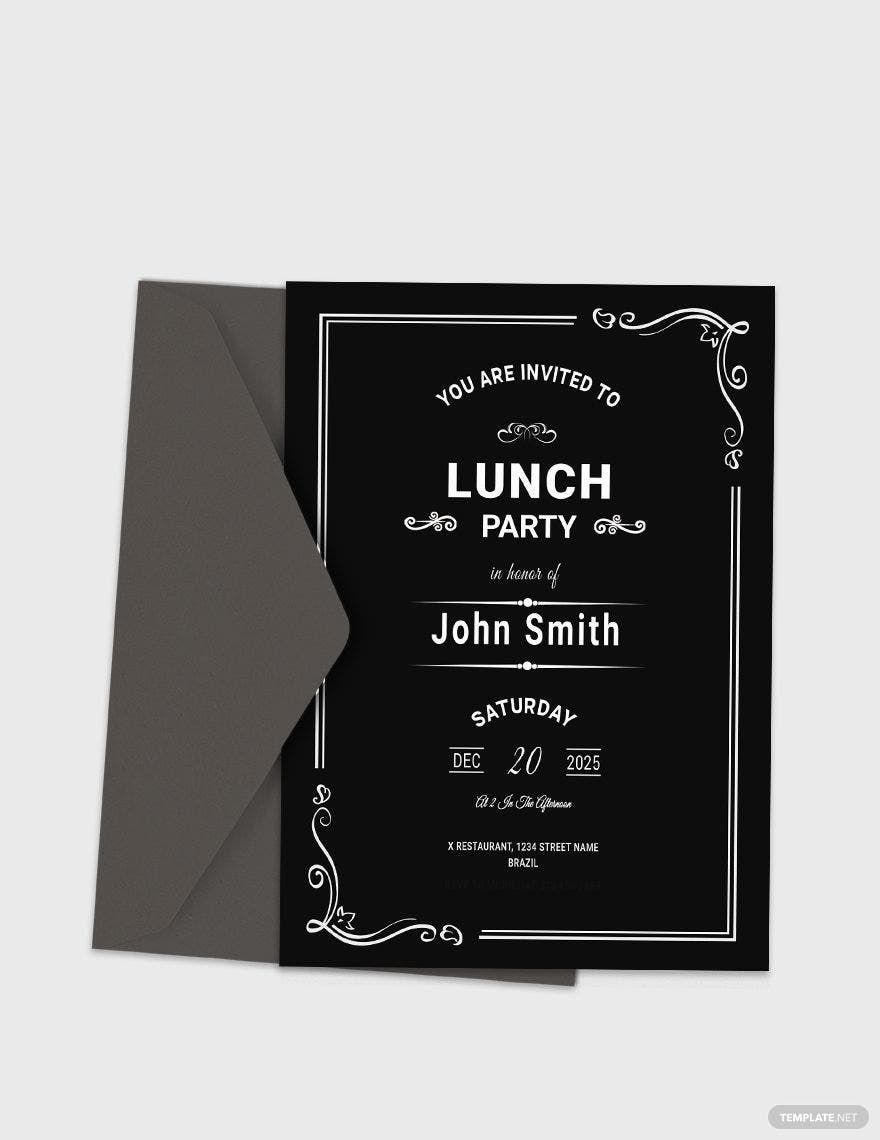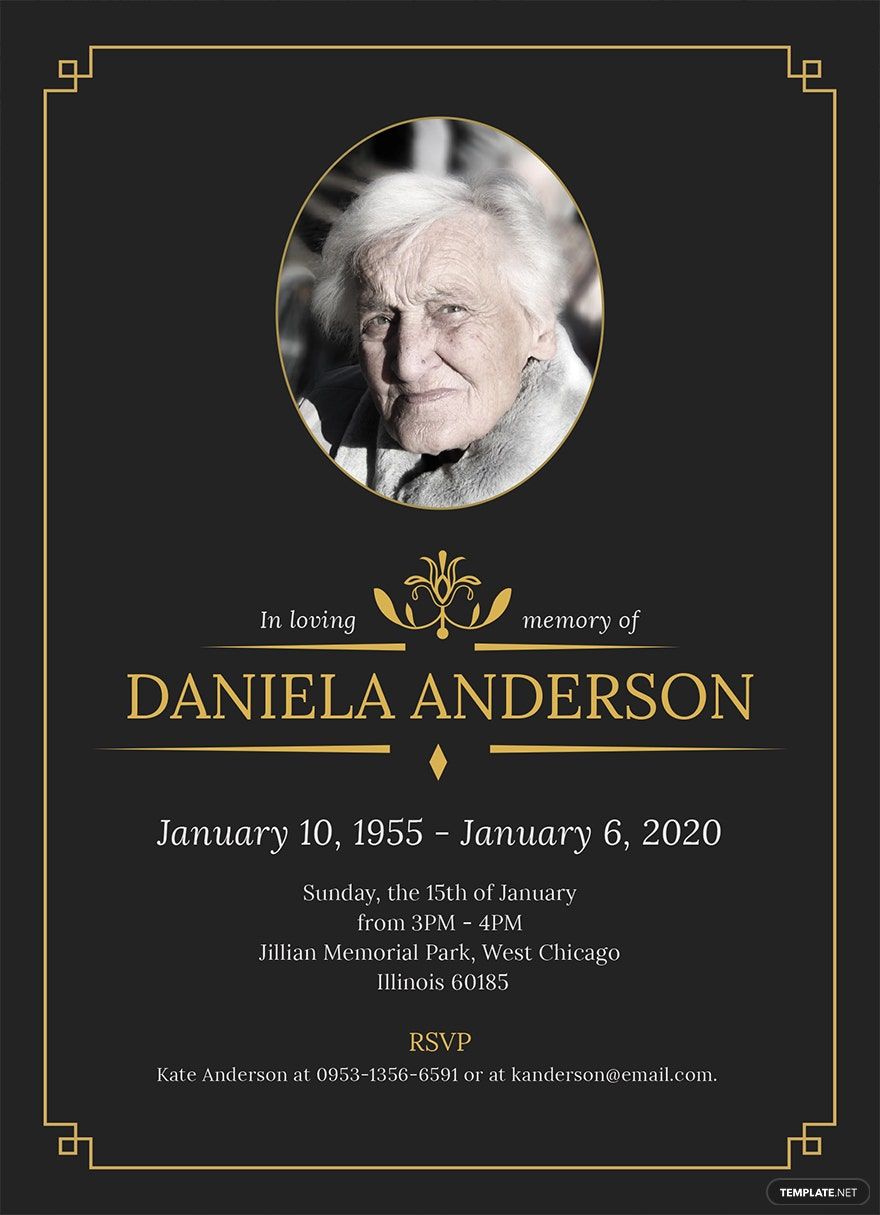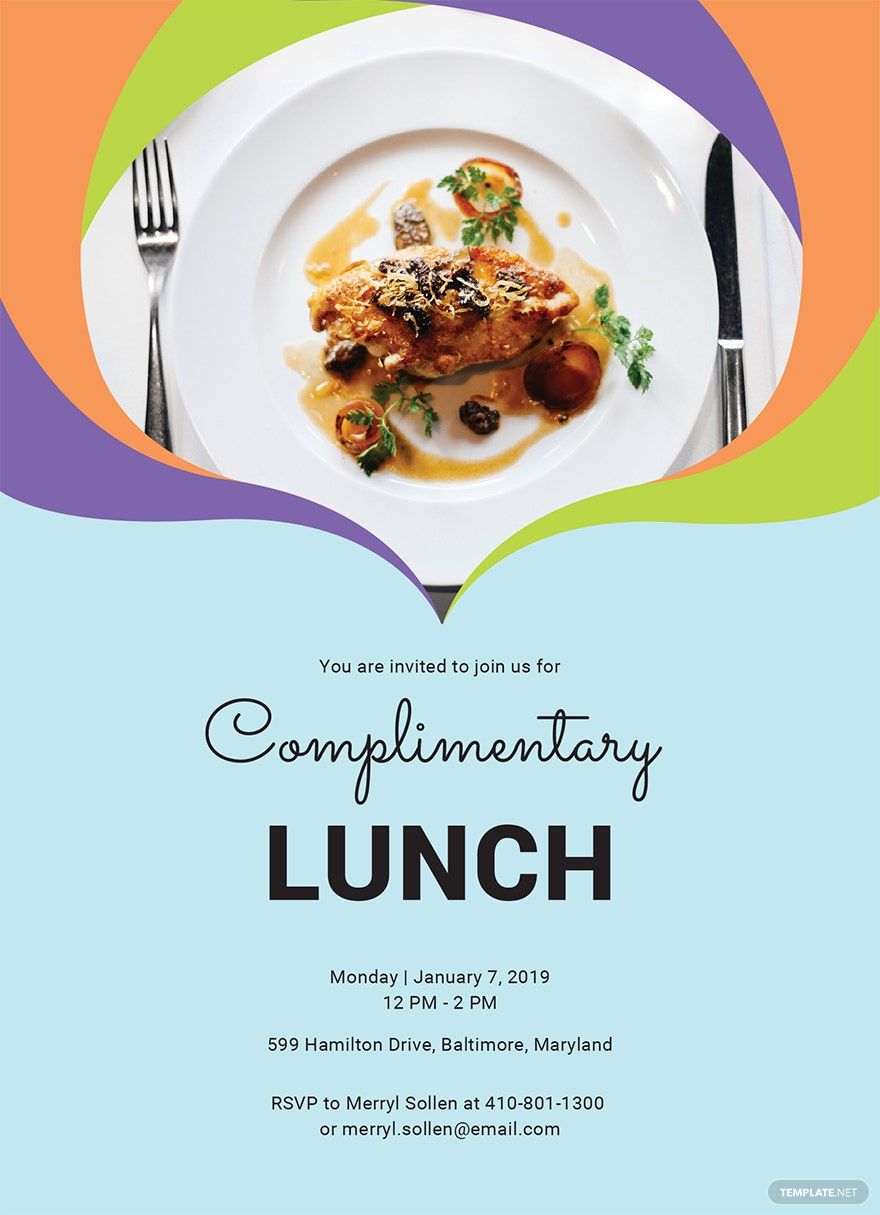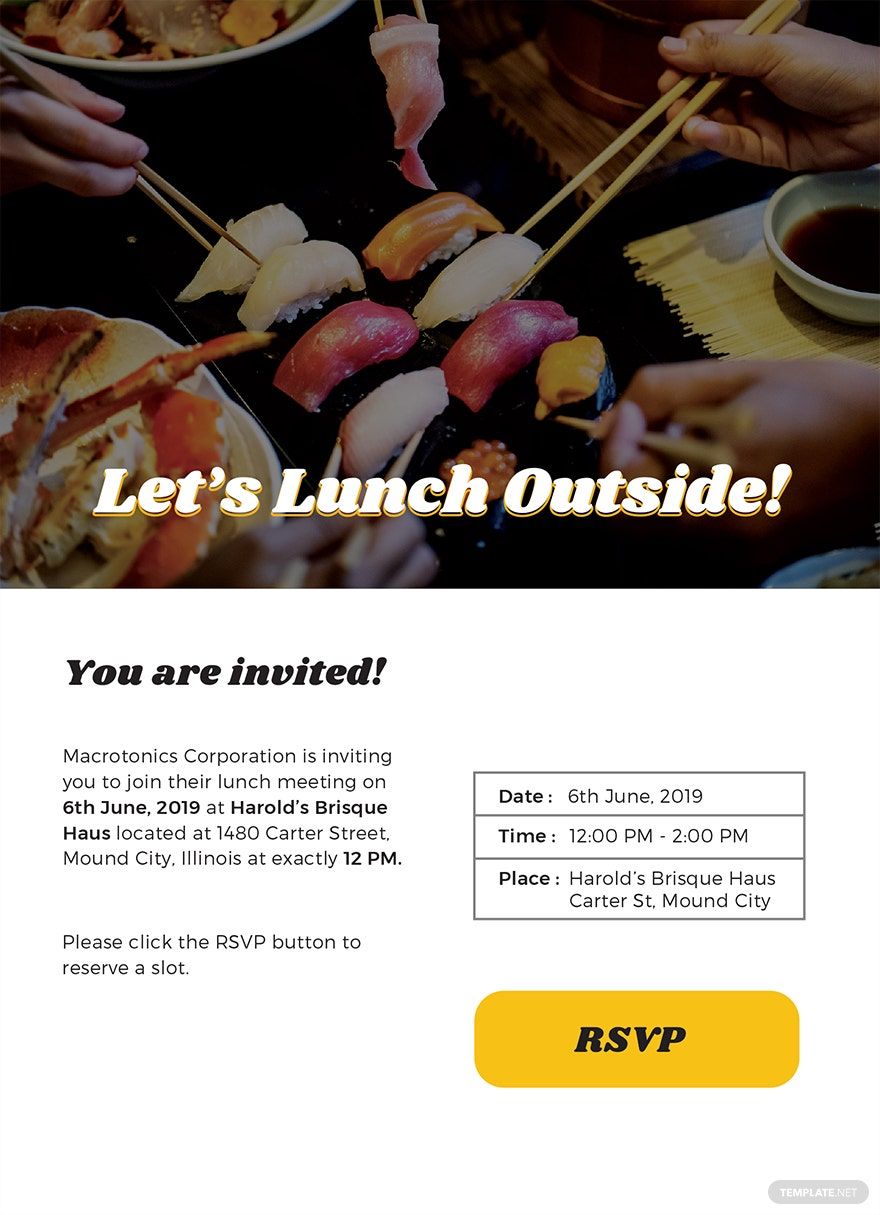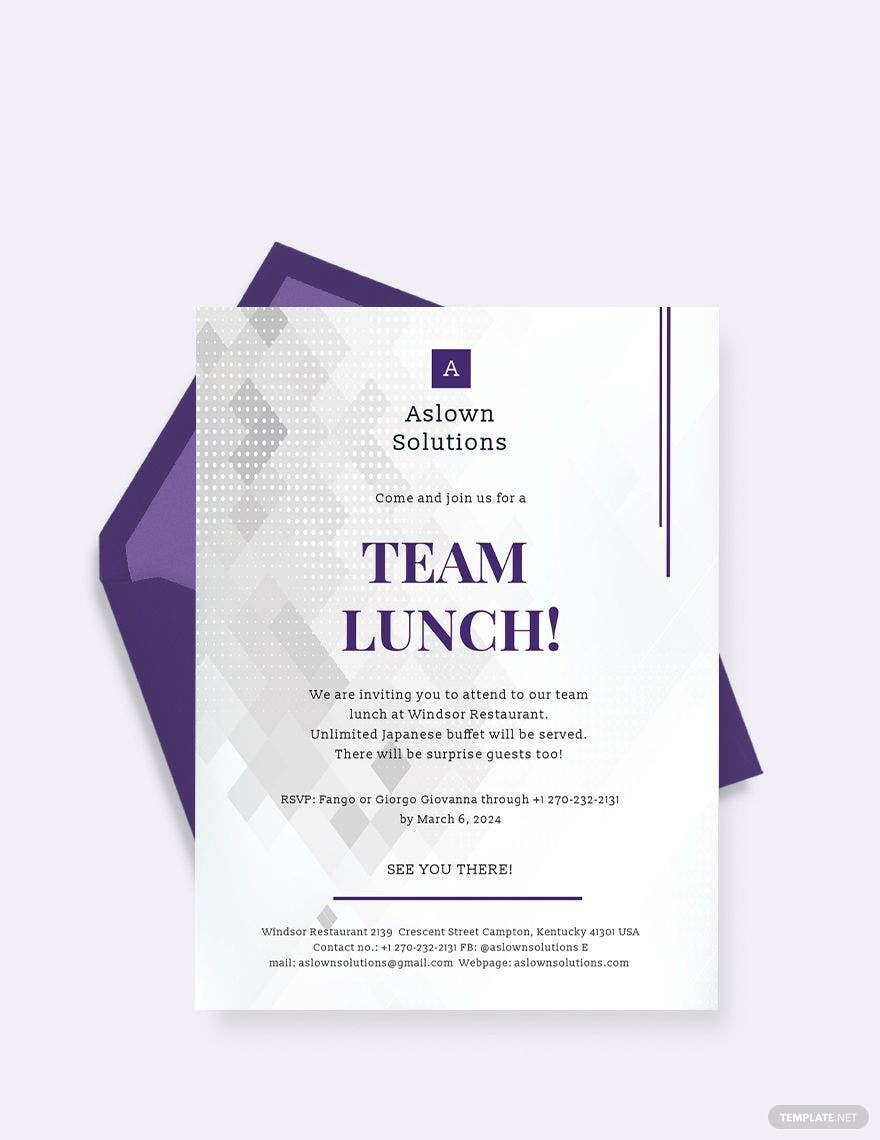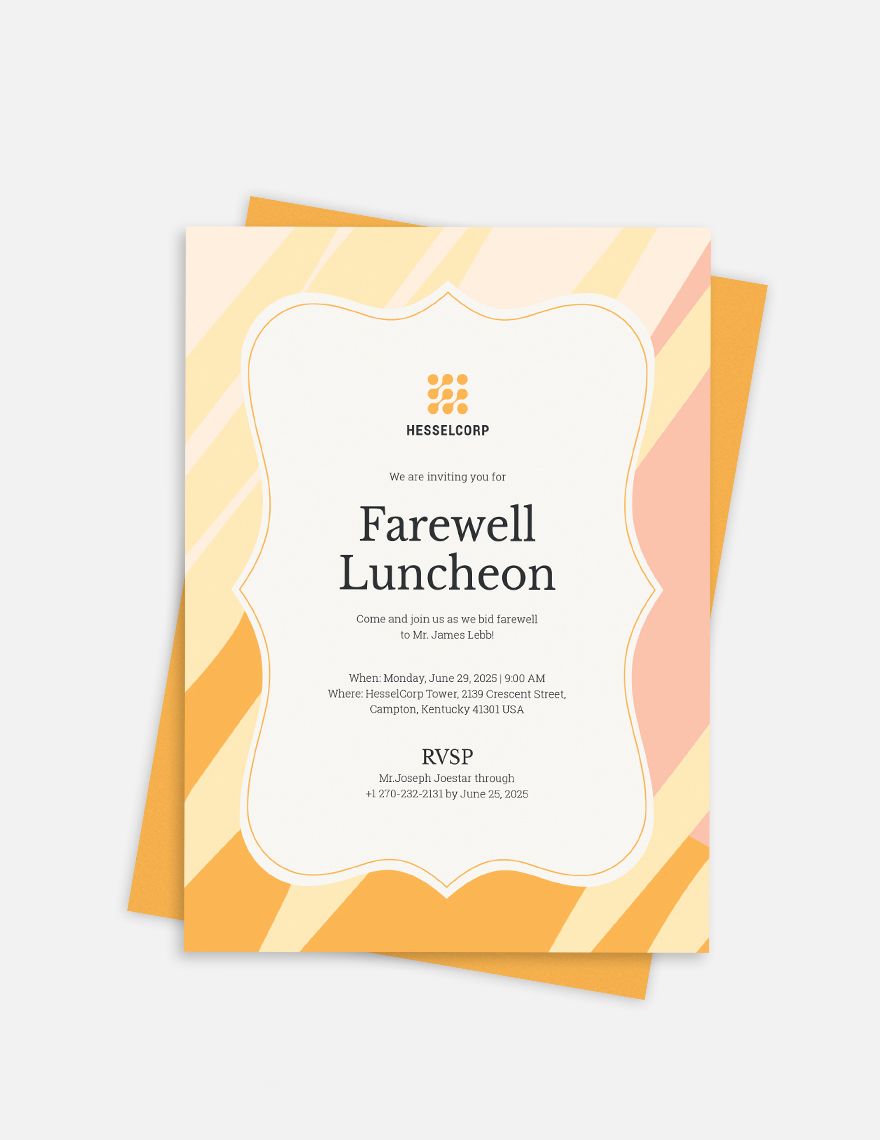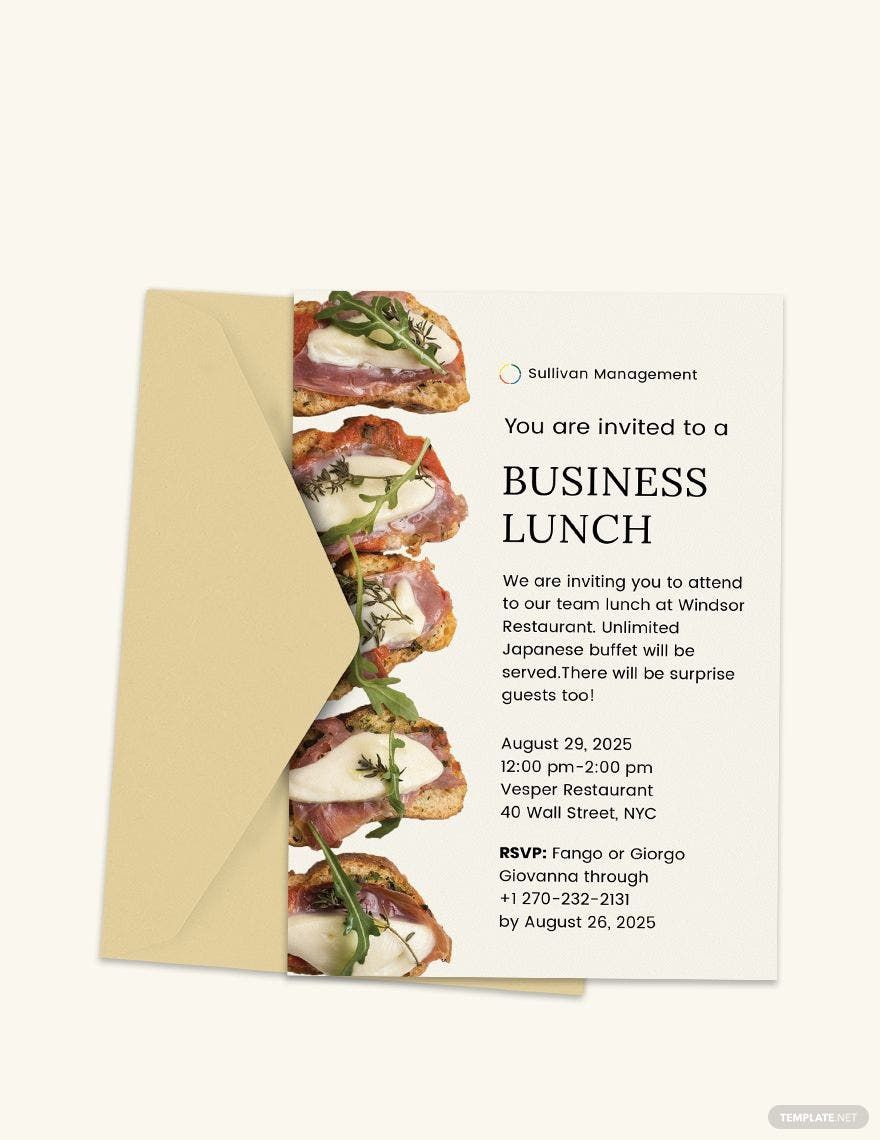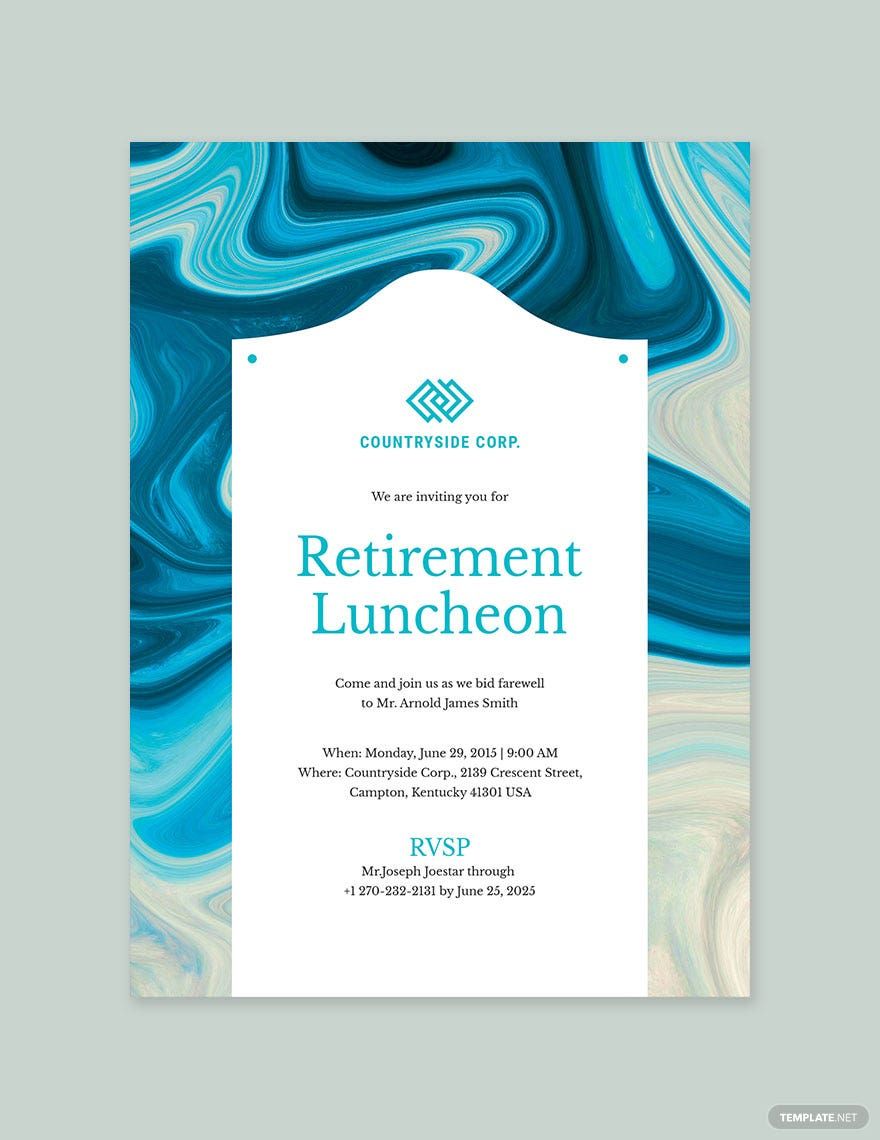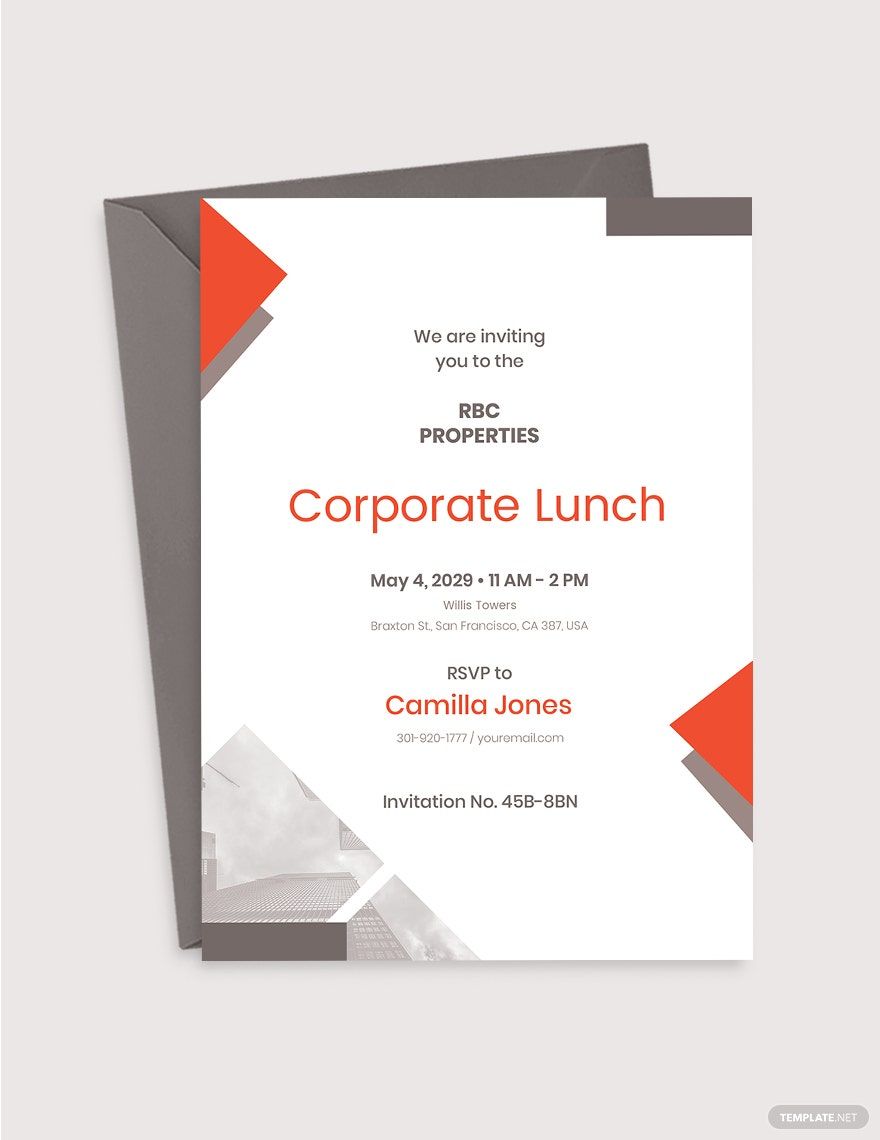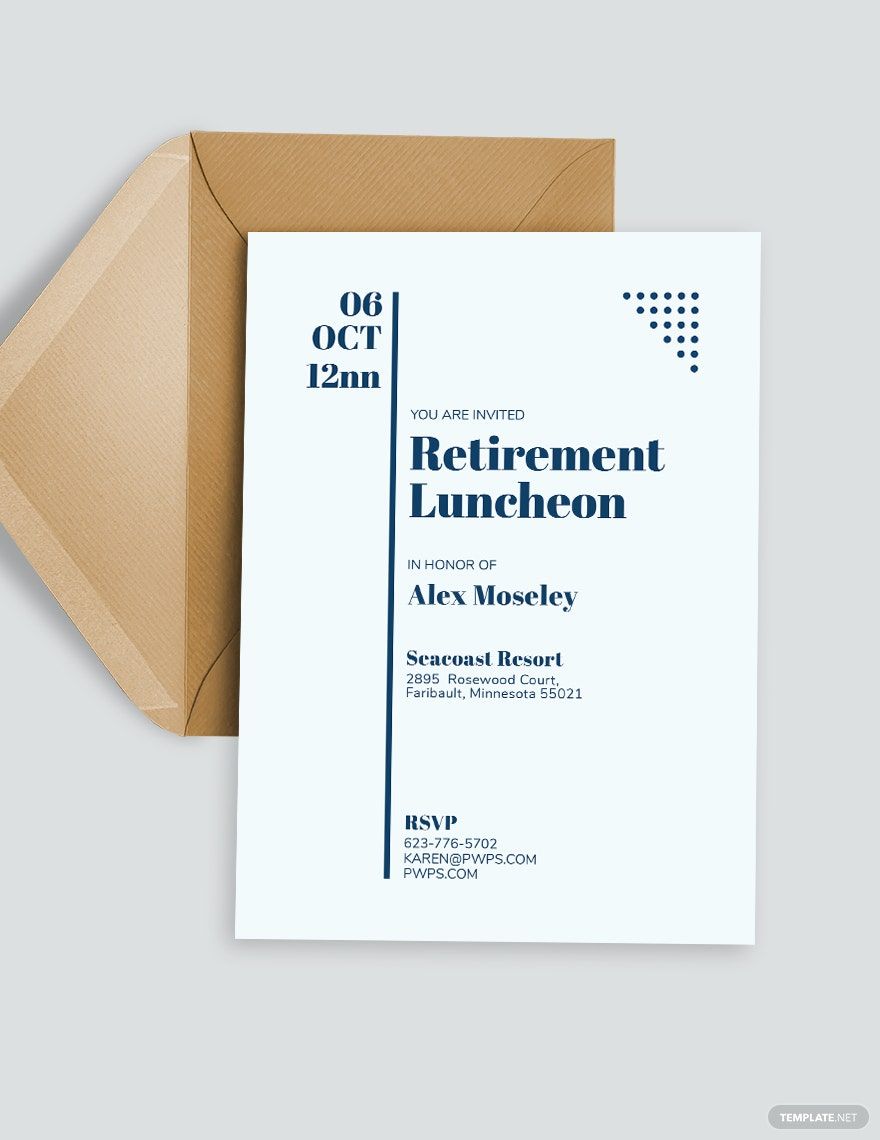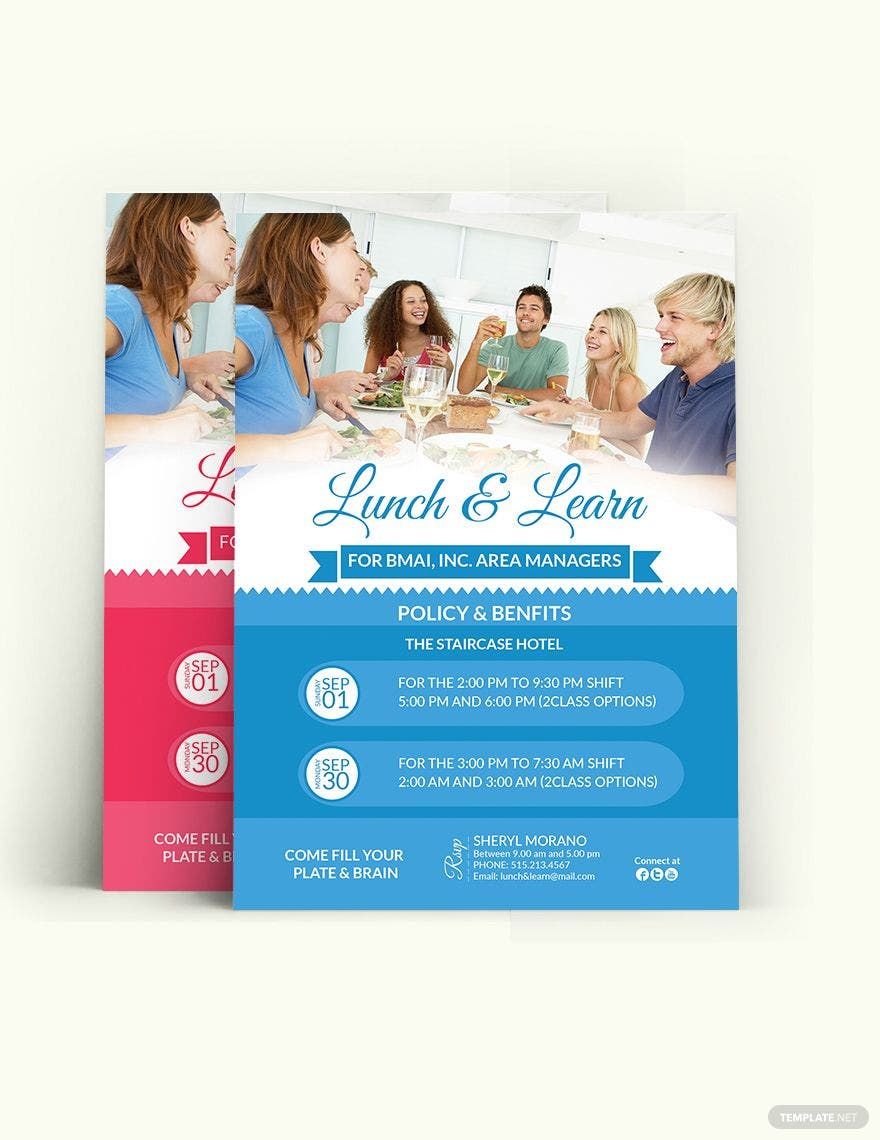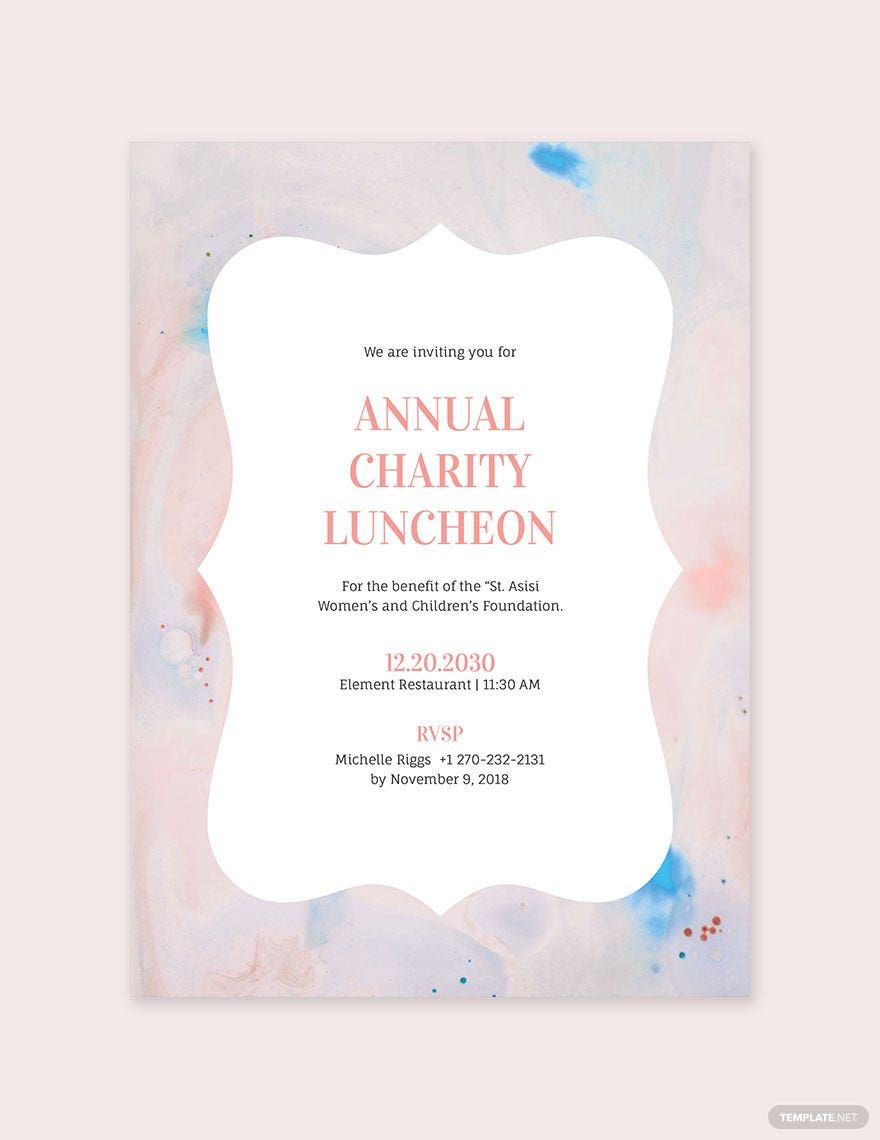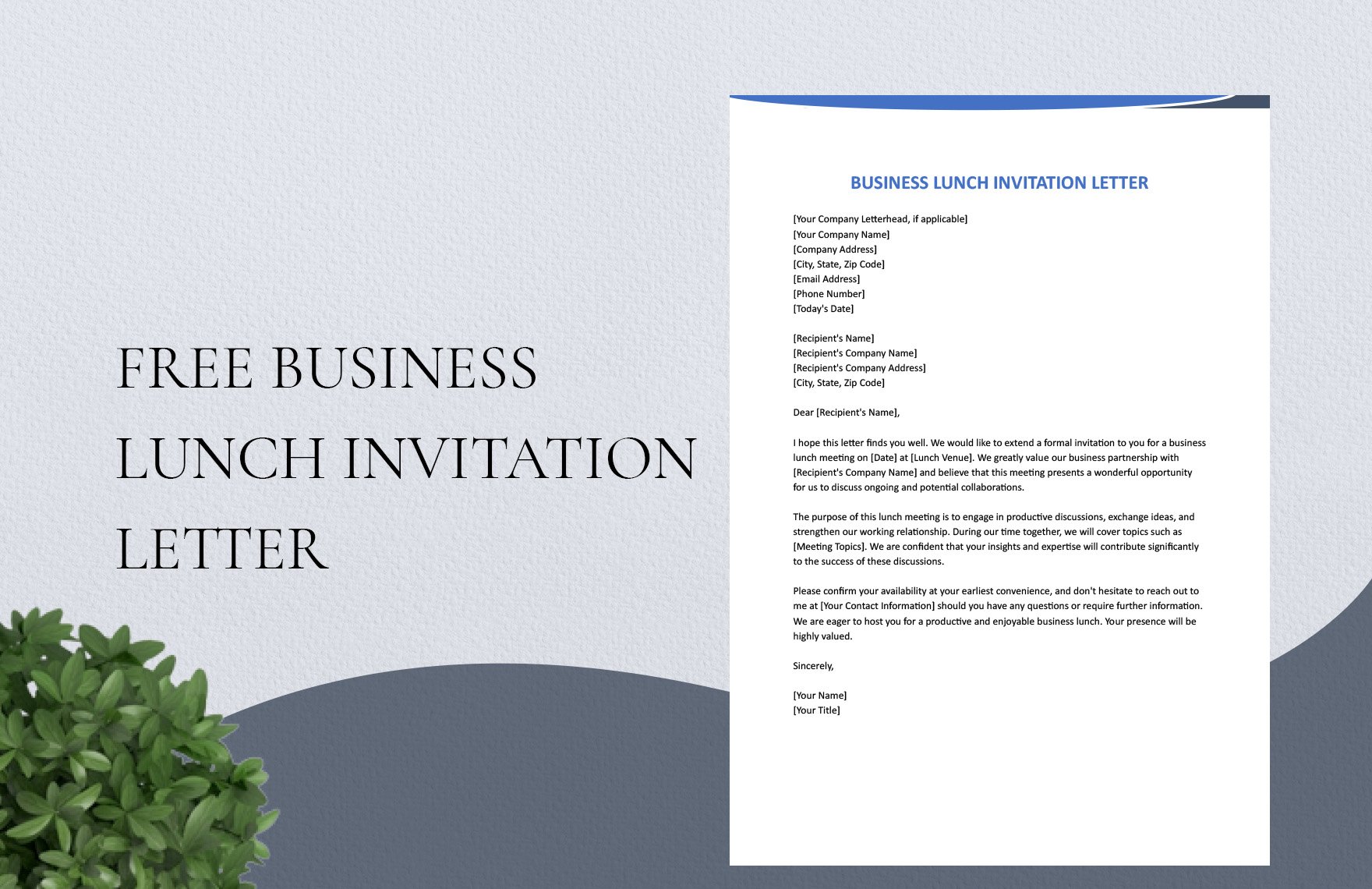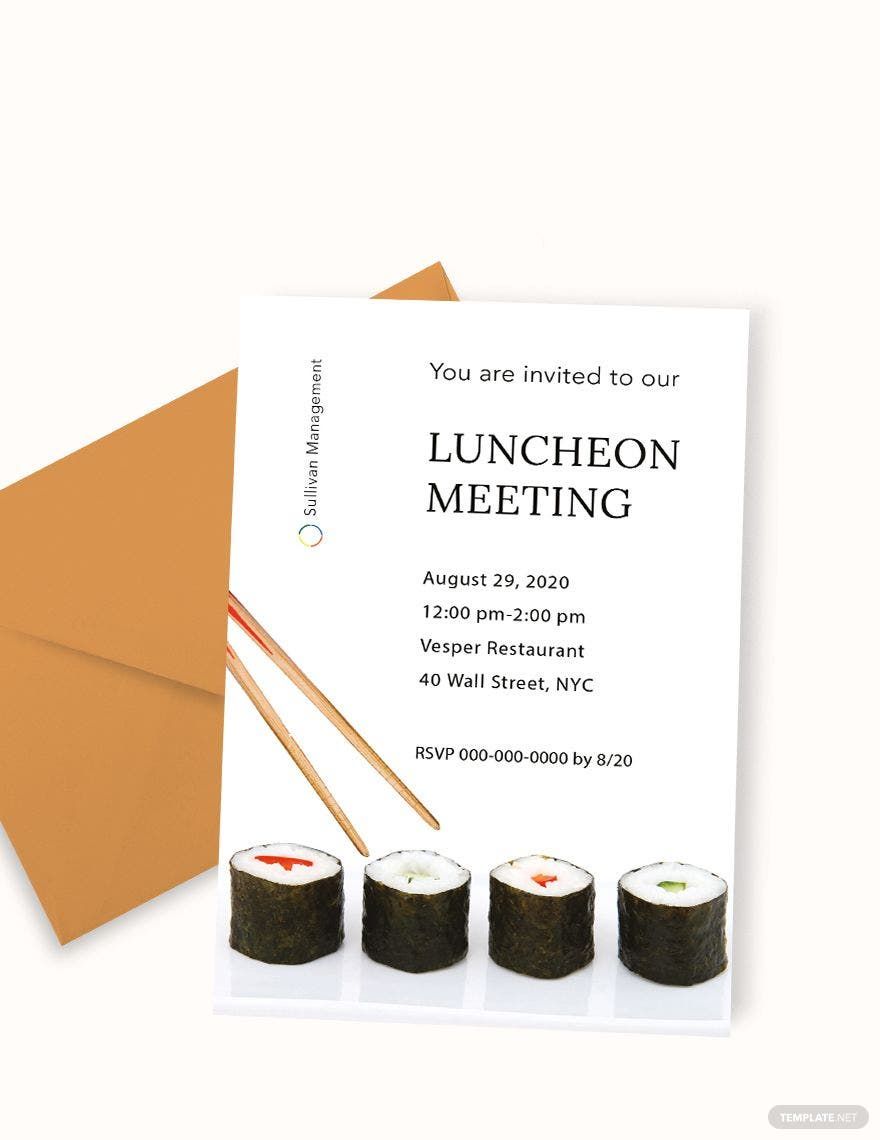Send out stunning and creative invitations for an upcoming luncheon with friends, colleagues, or workmates. Whether it’s a professional gathering or a simple get together with friends, our wide selection of invitation templates can cater to your needs. These files are ready-made and can be downloaded instantly. They make use of beautifully-designed content that you can fully customize to suit your preferences. Open them in all versions of Microsoft Word. Print-ready, perfect for commercial as well as personal printing. You can also send the invitations online through email or social media. What are you waiting for? Download Lunch Invitation Template In Microsoft Word now!
Lunch Invitation Templates in Word
Get creative with customizable and printable lunch invitation templates in Microsoft Word. Enjoy free professional designs. Download now.