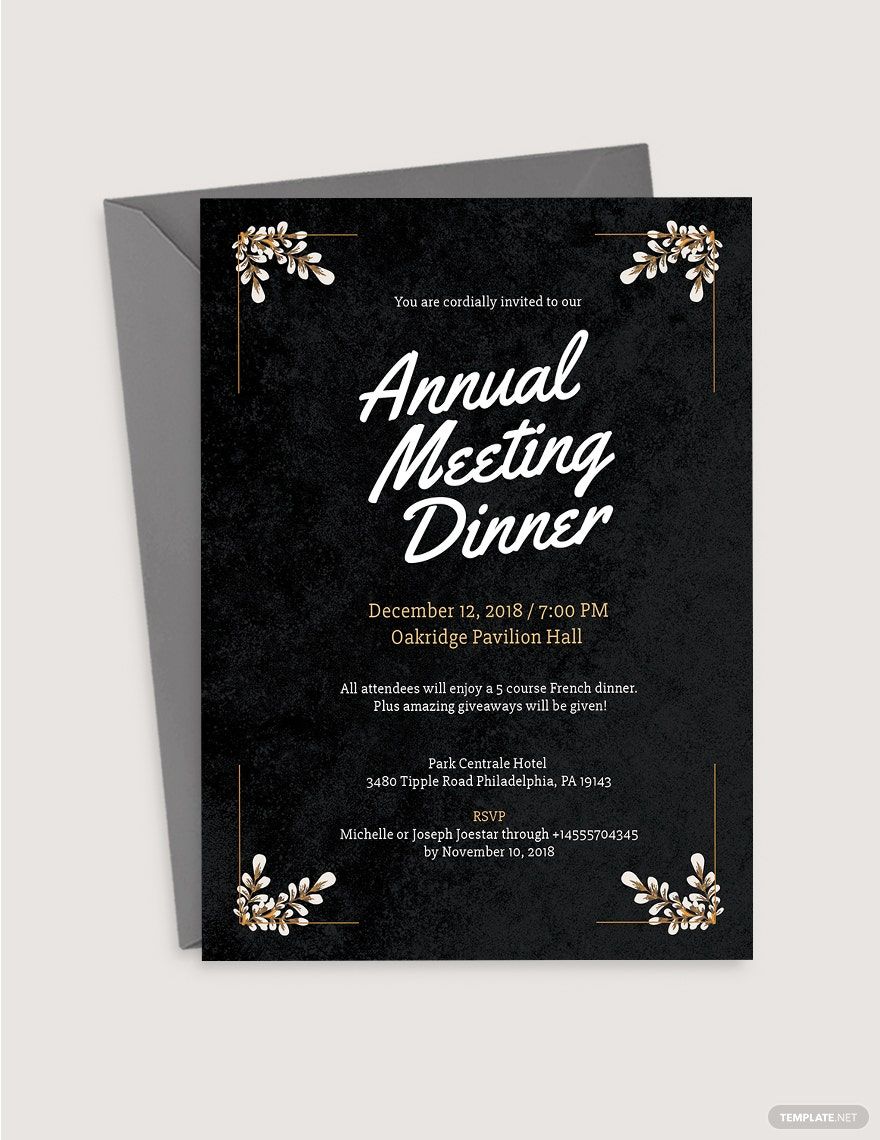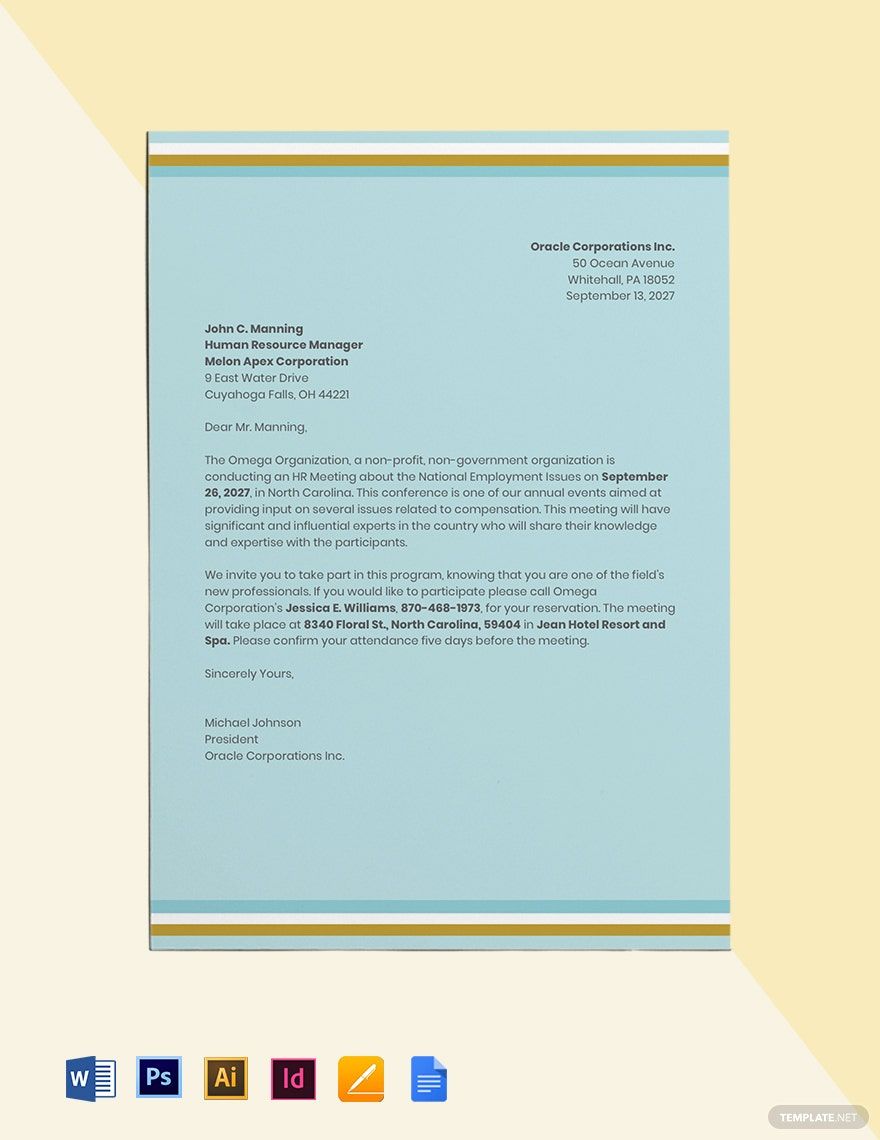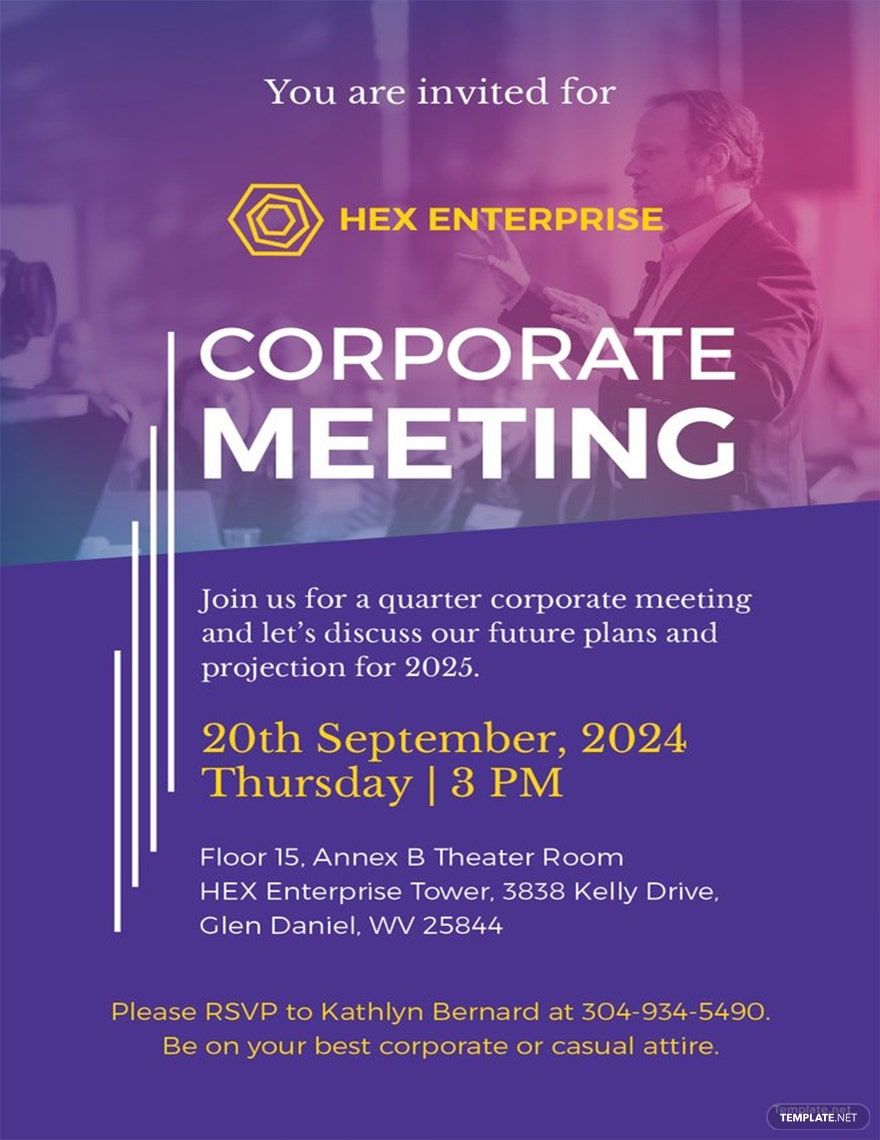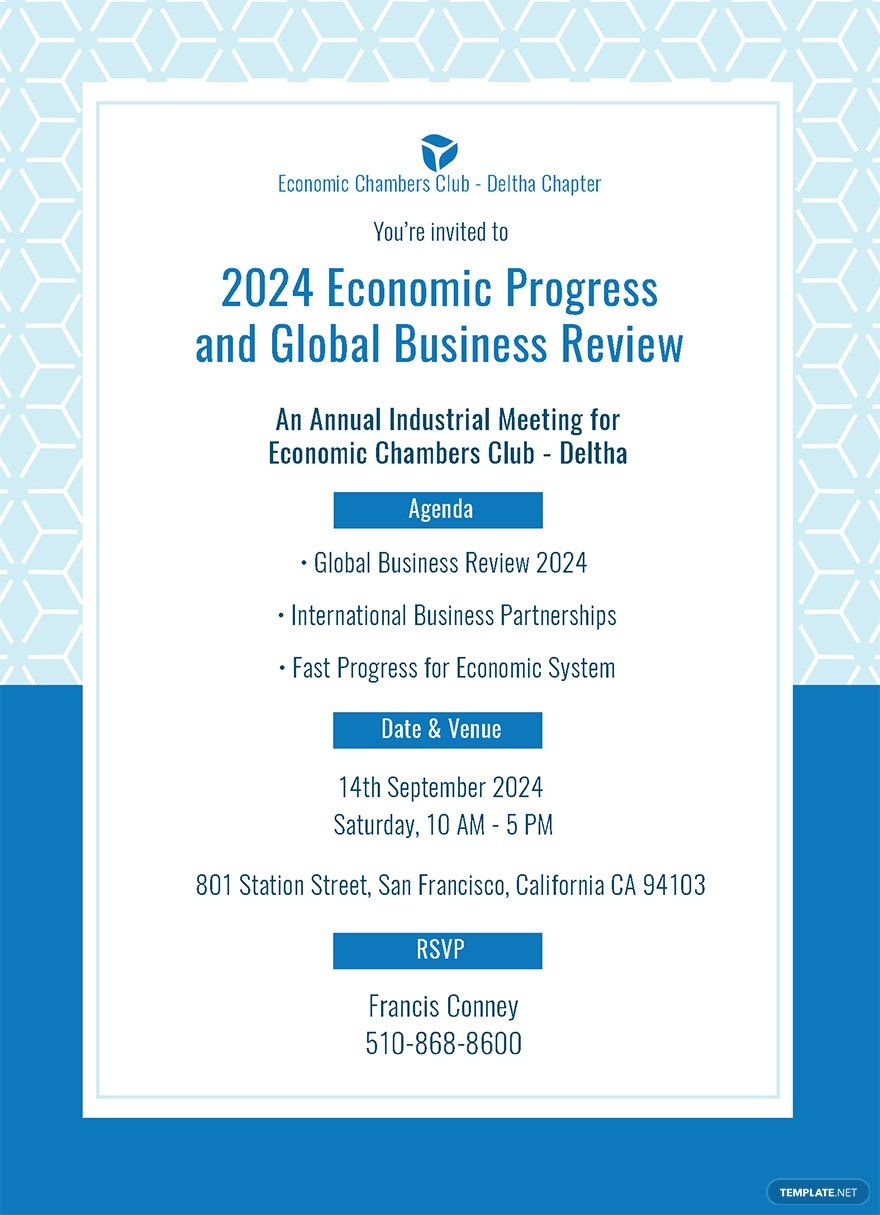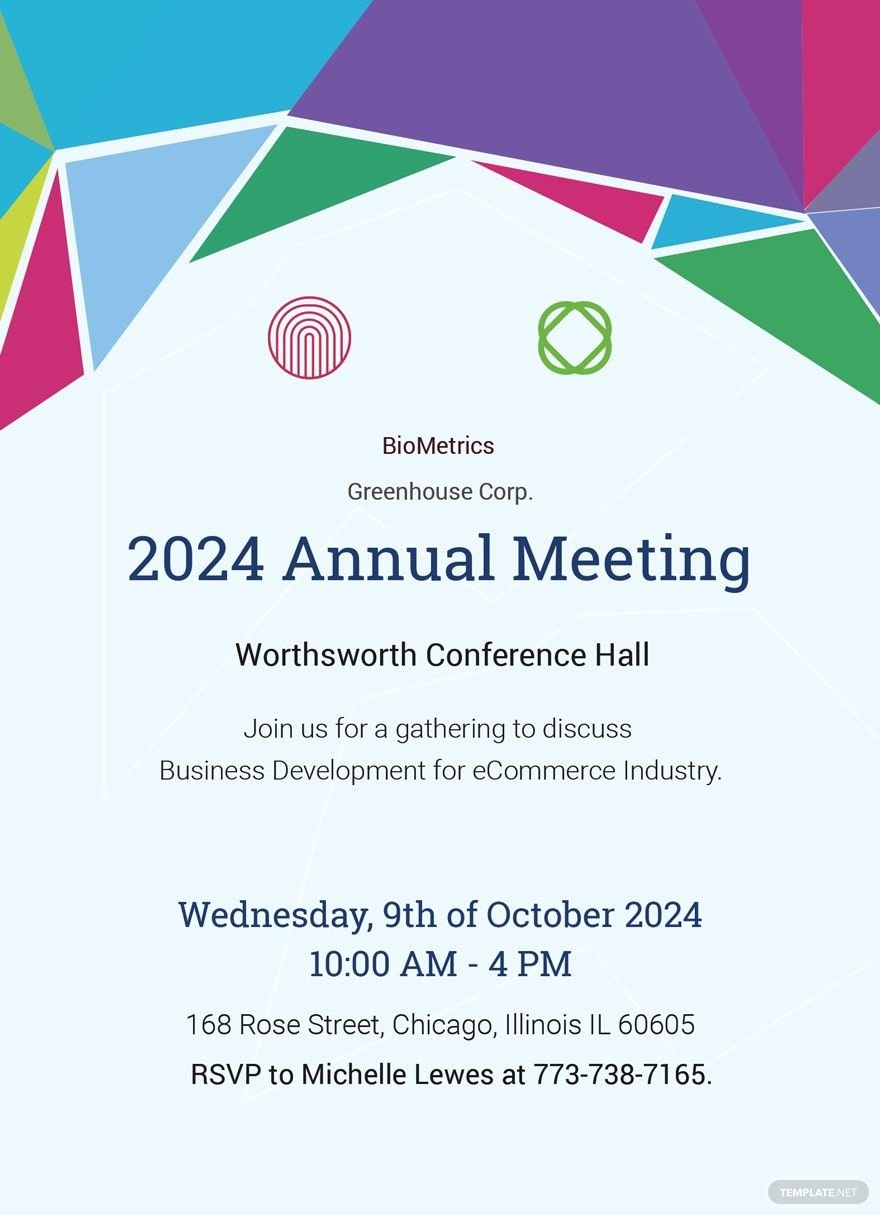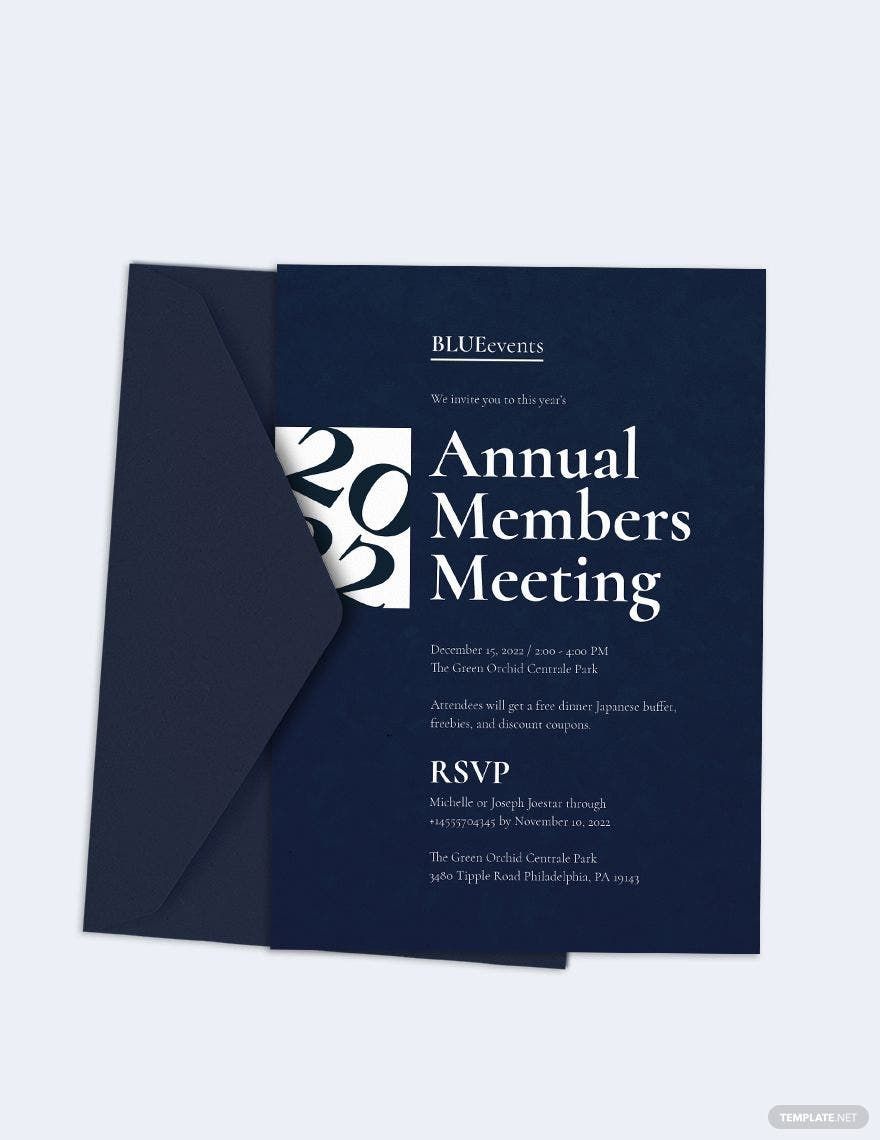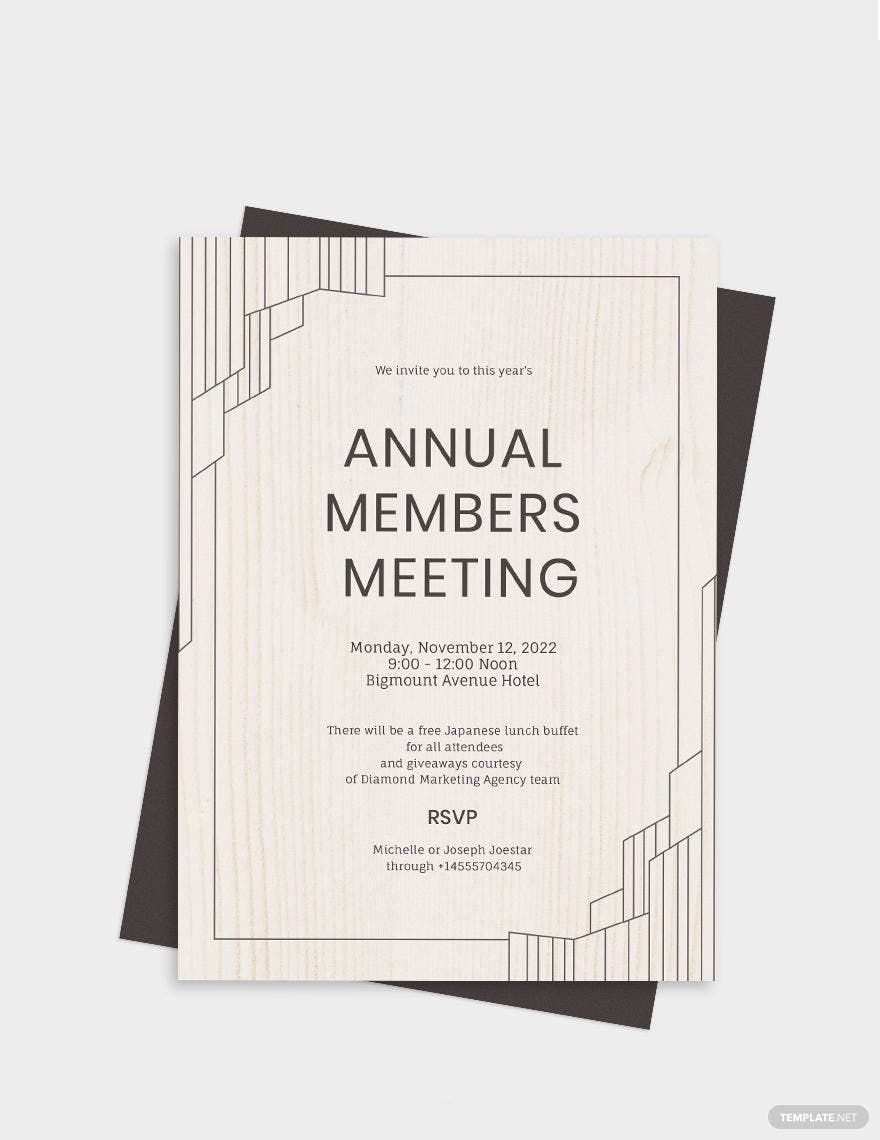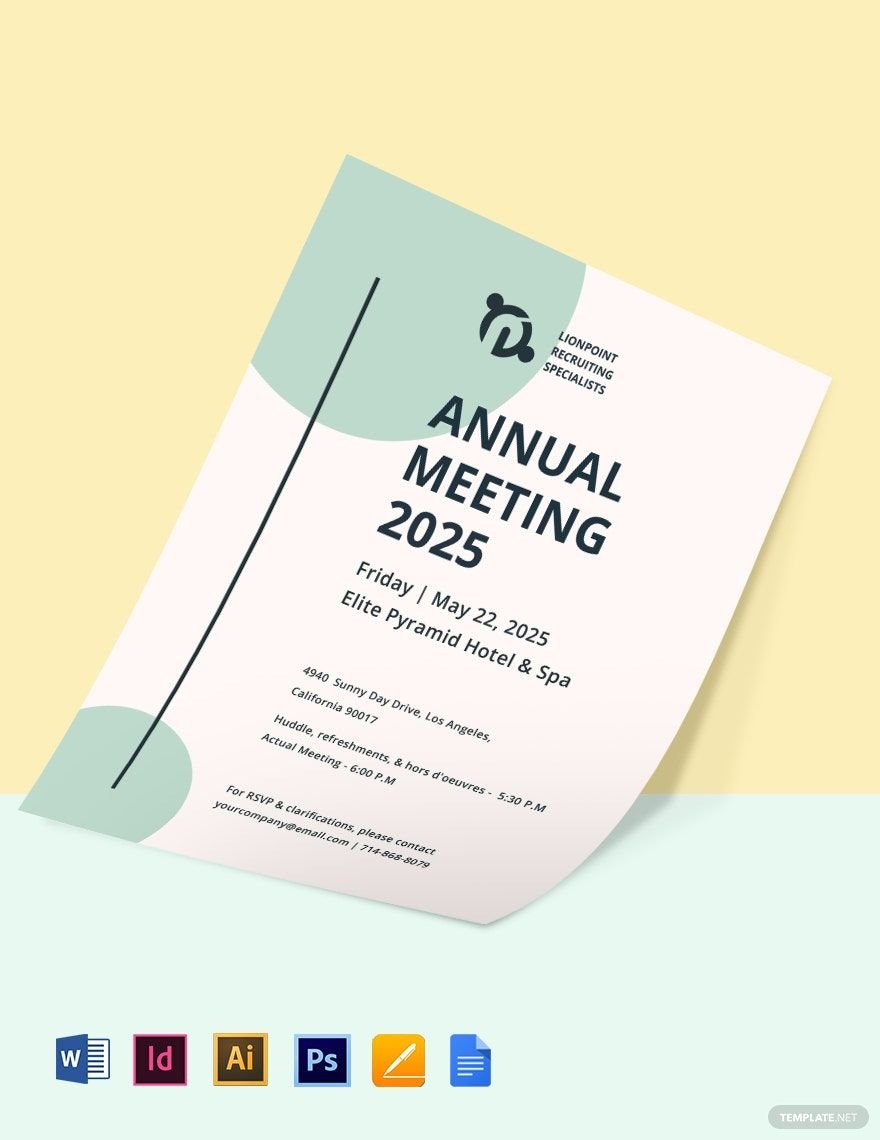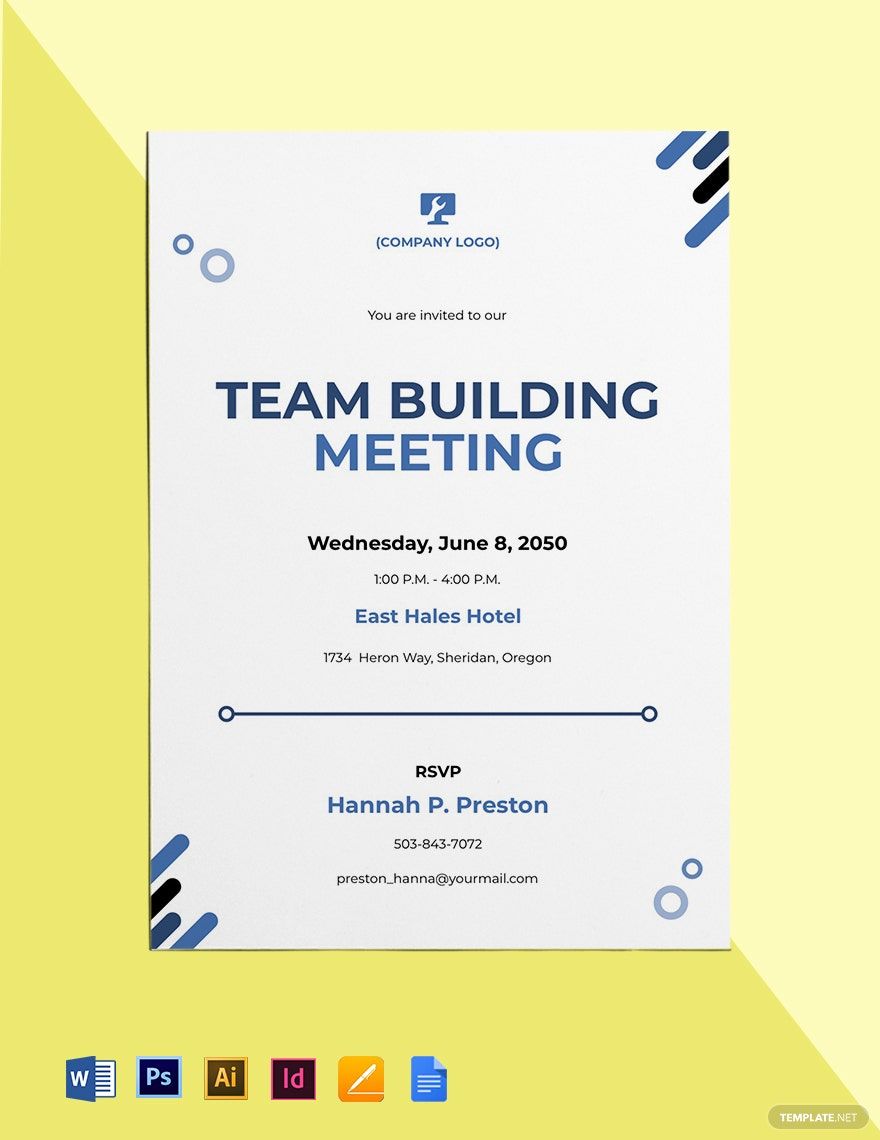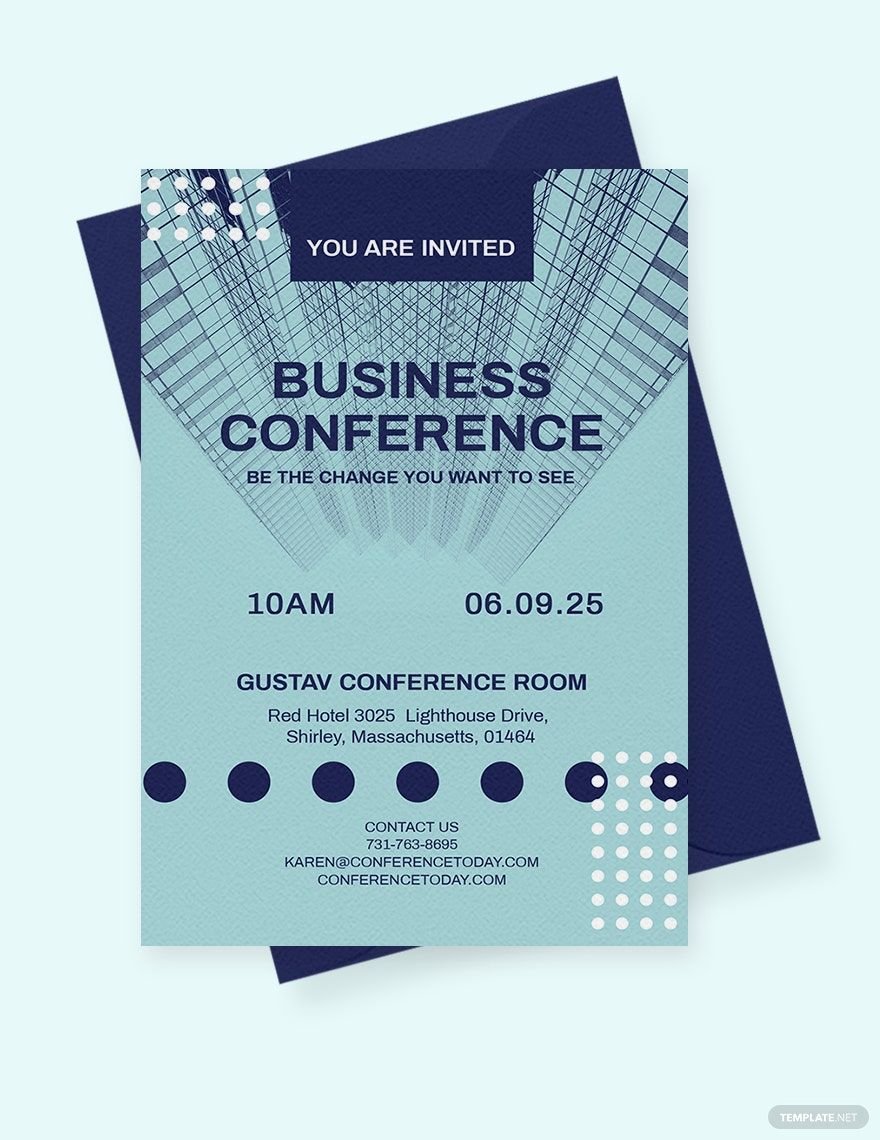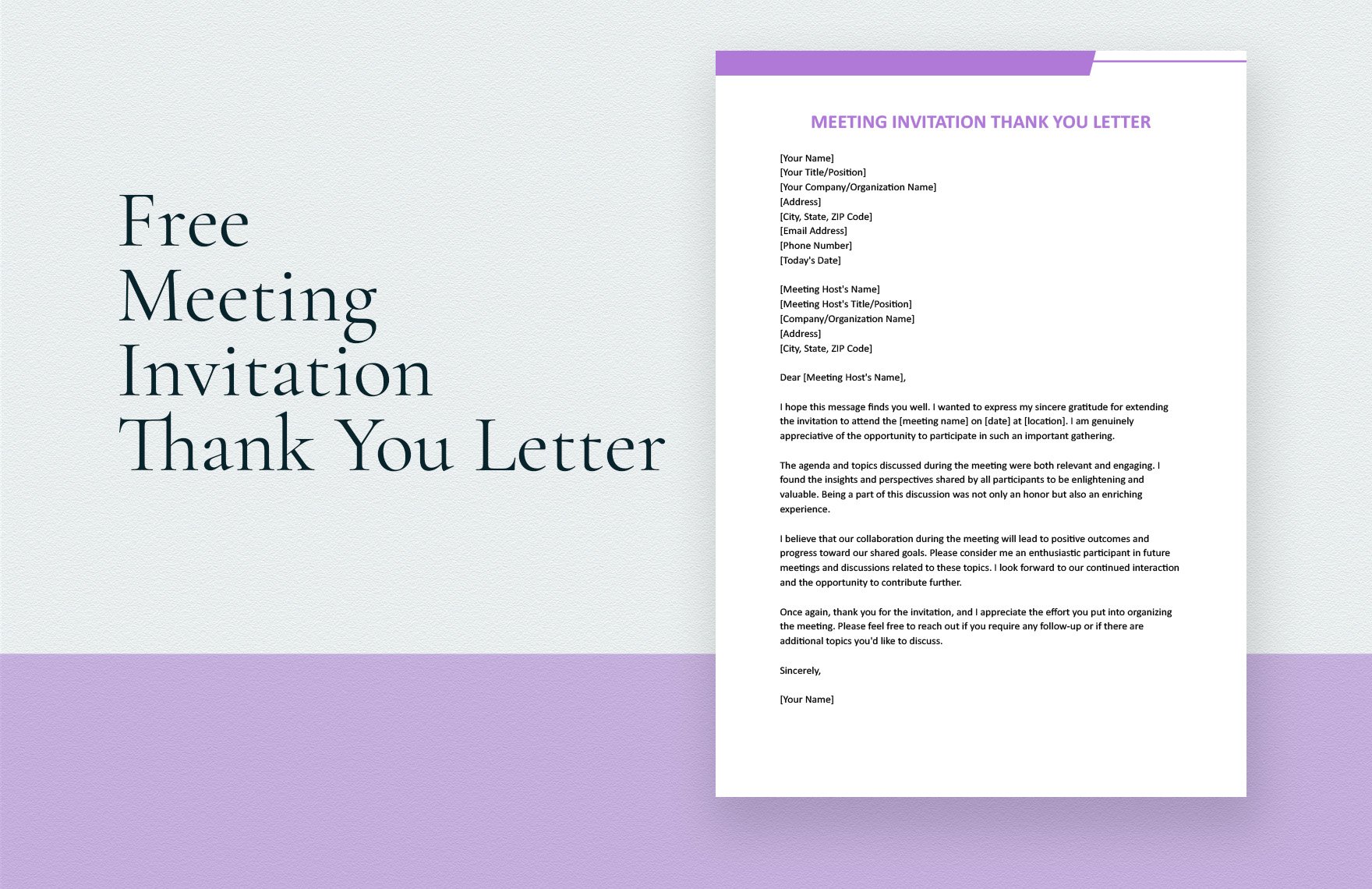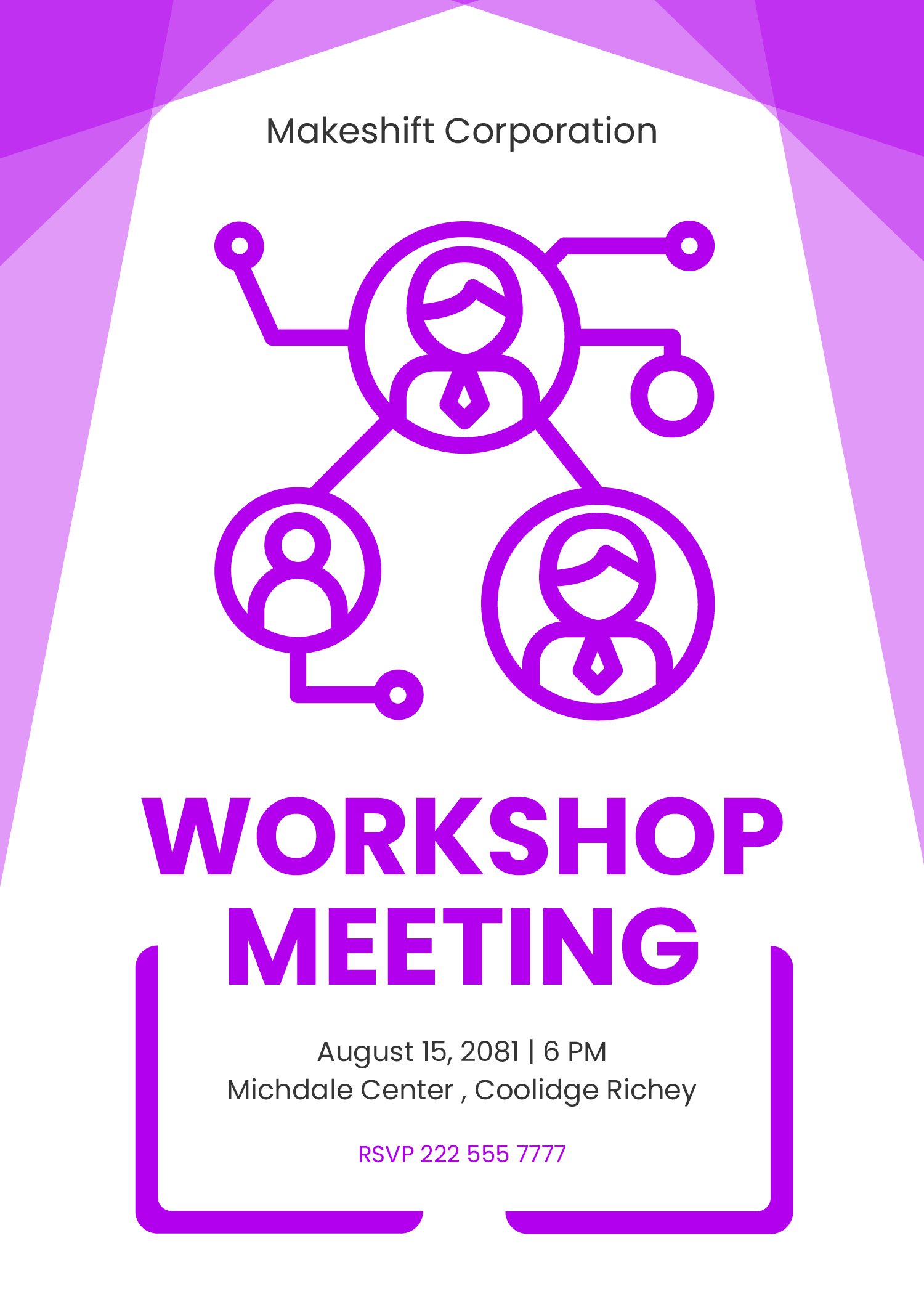It's not surprising that organizations meet different problems along the way. Assessing these issues will need announcements and updates. In which, it requires everyone to gather around. Meetings seem to be an ordinary gathering of employees. But not everyone is aware of its importance in realigning company objectives with employee actions. To help you assemble a good number of attendees in one roof, have a look at our Ready-Made and Beautifully Designed Meeting Invitation Templates in Microsoft Word. Get your template in 4x6 Inches or 5x7 Inches + Bleed. Use it to conveniently disseminate a formal memo to invite the people involved. Now, let everyone take part in an annual gathering. Download a template today!
Meeting Invitation Templates in Word
Explore professionally designed meeting invitation templates in Microsoft Word. Free and customizable for a professional touch. Download now.