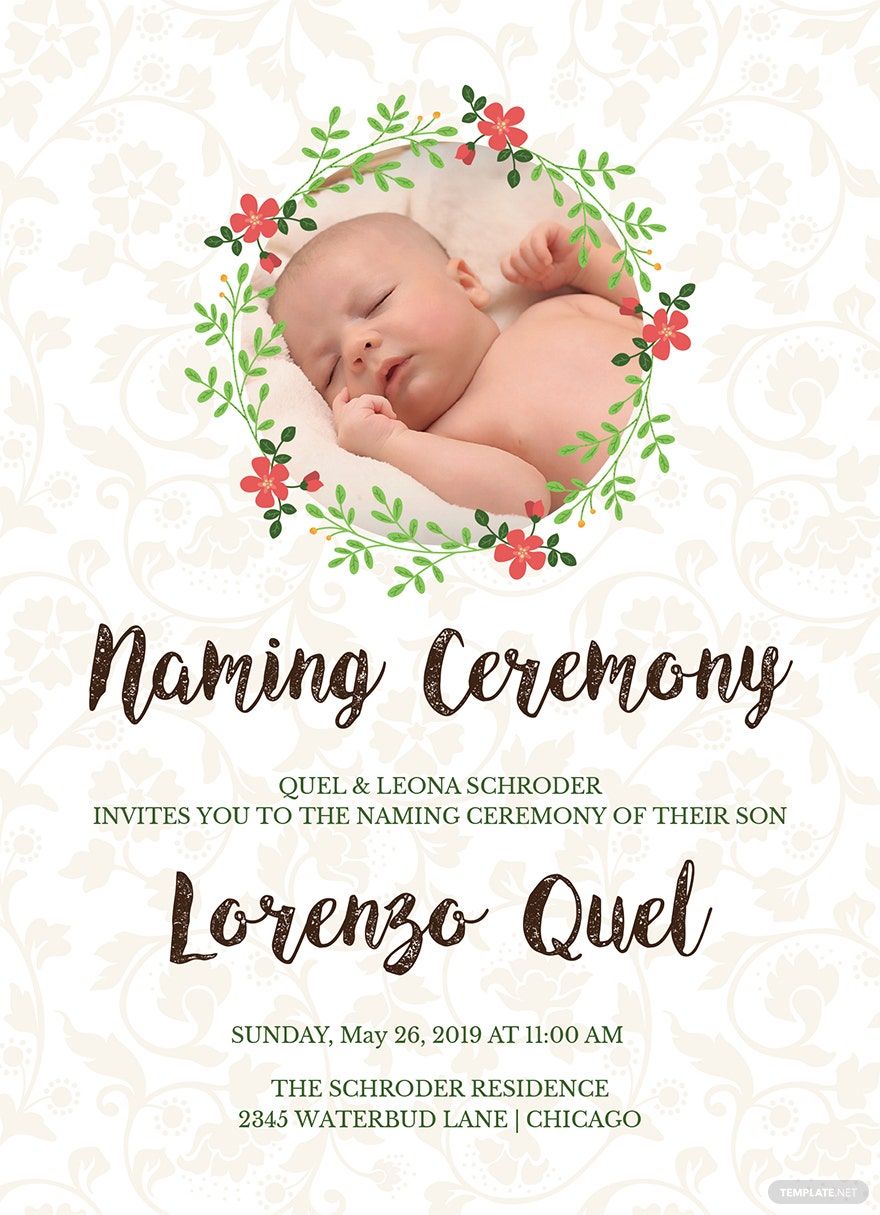We know that as the day of the naming ceremony is fast approaching, you will get busier and busier that you can hardly make time to design an invitation. So, to help you with the burden in invitation creation, you can use our ready-made naming ceremony invitation templates that are available in Illustrator format. Convenience is truly guaranteed when you download our beautifully designed templates as they are pre-formatted and content-ready. Customization would only take a few clicks in just a few minutes. So, start your journey to your invitation creation now! All you need to do is simply click the download button to get our high-quality naming ceremony invitation templates for free!
How to Make a Naming Ceremony Invitation in Illustrator
Parents will ponder a lot over numerous baby names before agreeing on the perfect name. Once parents agreed on the name for their newborn, they'll typically hold a baby naming ceremony. A naming ceremony is a party or activity in which a newborn baby is given a personalized and meaningful name; however, this ceremony is not practiced all over the world, and the methods of the naming ceremony vary on cultures and religions.
Thinking of organizing a naming ceremony for your newborn baby? Then, it's your lucky day because we'll be teaching you how to construct an excellent naming ceremony invitation card. Just keep reading this article to learn how.
1. Avail a Template
For sure, you don't have the time to build an invitation card since you'll be juggling work and your parental duties. For that reason, we propose you use one of our creative invitation templates instead. We have naming ceremony invitation templates with different designs that might suit any gender. Just scroll up, look for the template that caught your eye, click the template, and press the download button. It's that easy. Furthermore, there's no need for you to swipe your card; these templates are downloaded for free. You know that this is a good deal, you don't need to buy anything, and you can still access its fully customizable feature. We have a naming ceremony invitation template where you can write the name of your baby girl or baby boy. However, if you want to excite and surprise your guest, we have a template where you won't have to write the name of the newborn. Choose one now.
2. Access Template in Illustrator
After downloading our templates, you might ask, "How can I customize this?". Well, you can access our templates in Adobe Illustrator. Illustrator is a complex graphic designing program that is used by many designers and illustrators. It can create everything such as cards, logos, business cards, and many more. This perfect for customizing the sample invitation template you've downloaded because of its best editing and drawing tools. Use Illustrator now to have a crisp and beautiful invitation card.
3. Substitute the Suggestive Content
We assume that you already have the baby naming ceremony all planned out from the venue to the people you are going to invite. After accessing our template in the vector-based program, start replacing the ready-made content with the necessary details. Since we boast our fully customizable template feature, you can change the color scheme, the font type, and the graphics. You are given the privilege to do what you want with our templates to better suit your needs.
4. Append an RSVP Tag
Try to append an RSVP tag on your invitation. If you don't know, the "RSVP" is derived from a French phrase which means "Please Respond." So if you want your guests to confirm the invite, then append an RSVP tag.
5. Print and Mail the Invitation
Most printable invitation cards are printed on a high-quality paper or cardstock to give it a formal look that is worth checking out. After you're done, place each invitation card in an envelope and begin mailing them out.