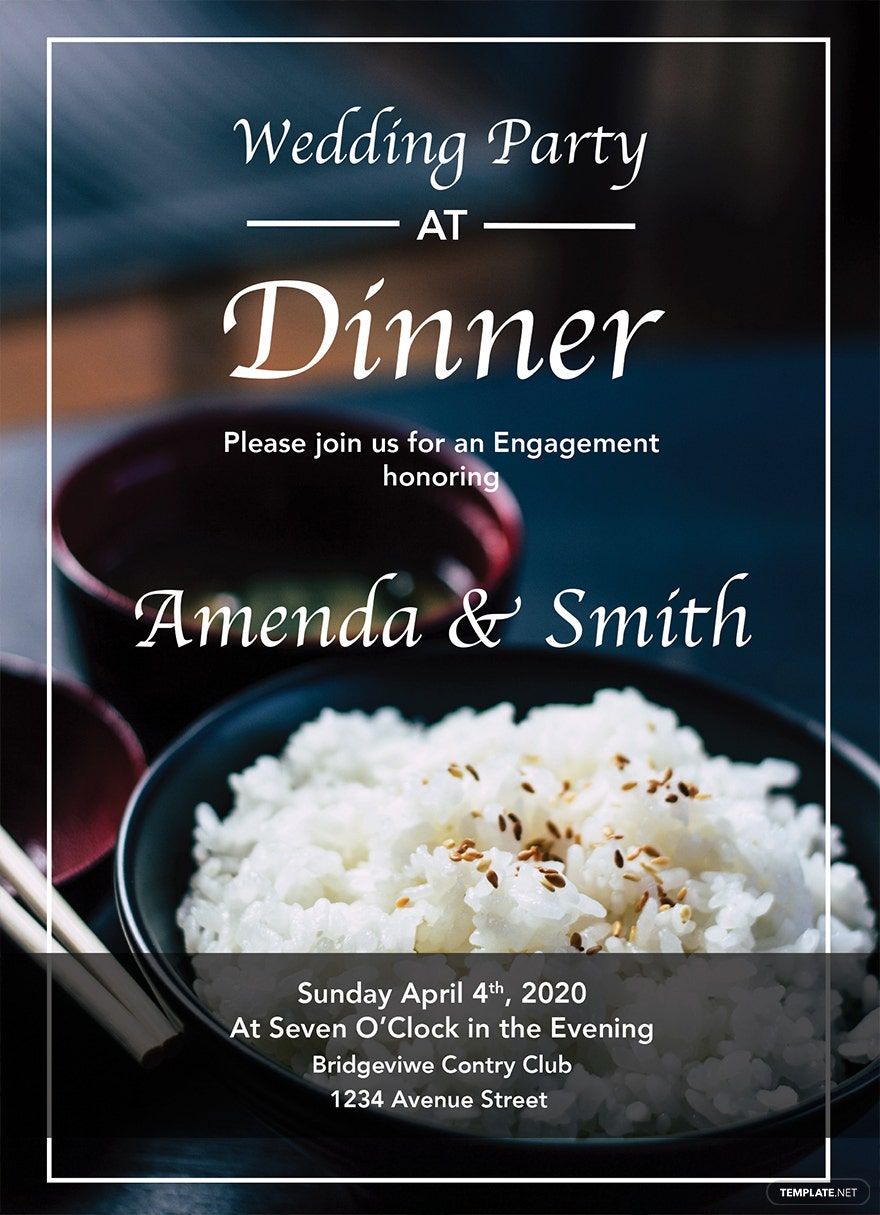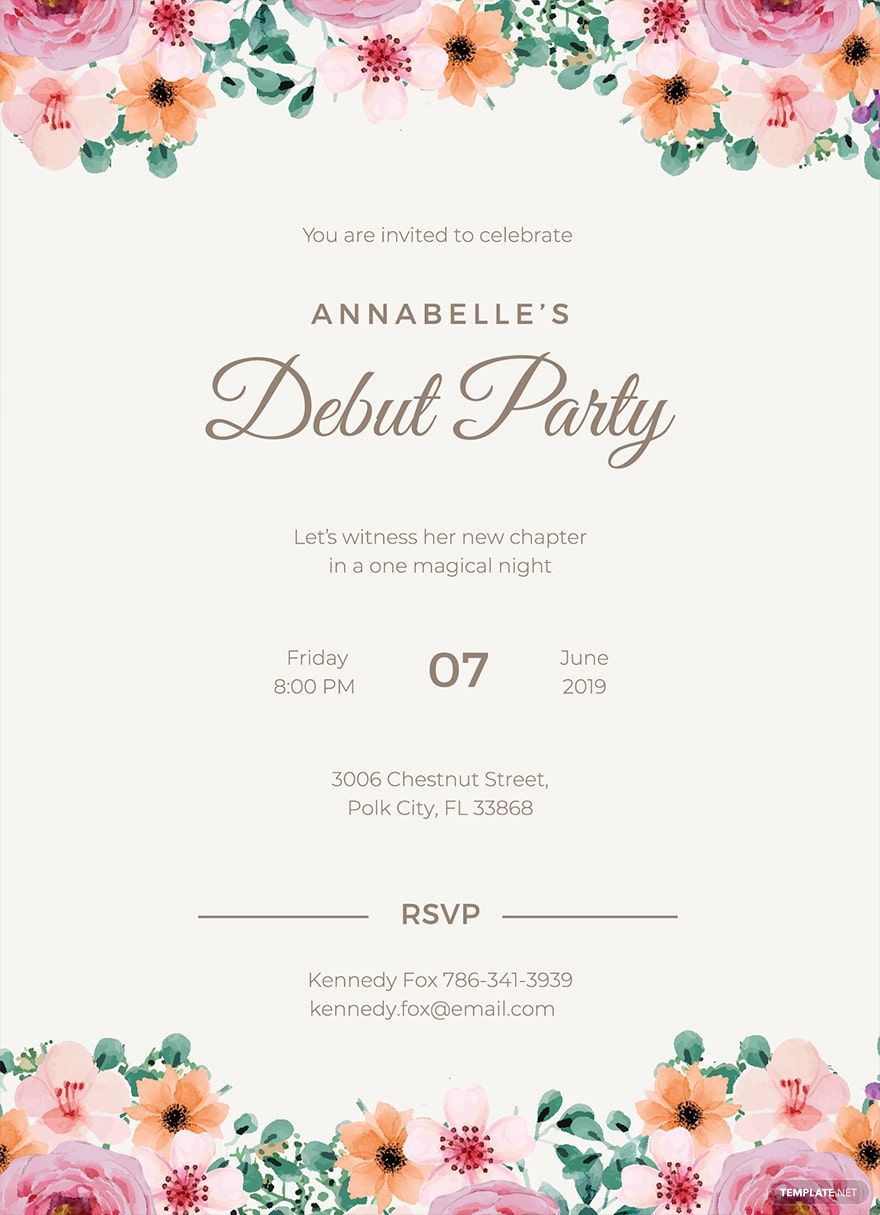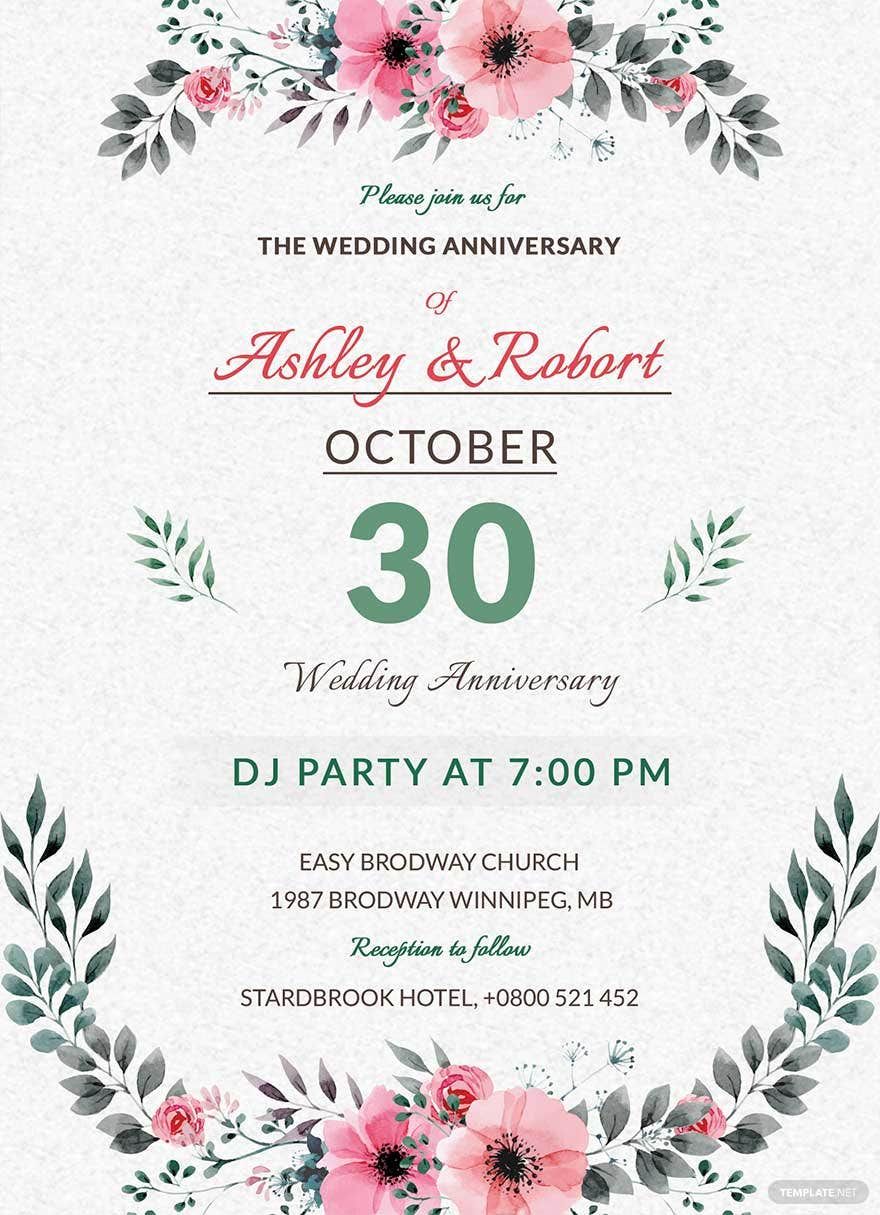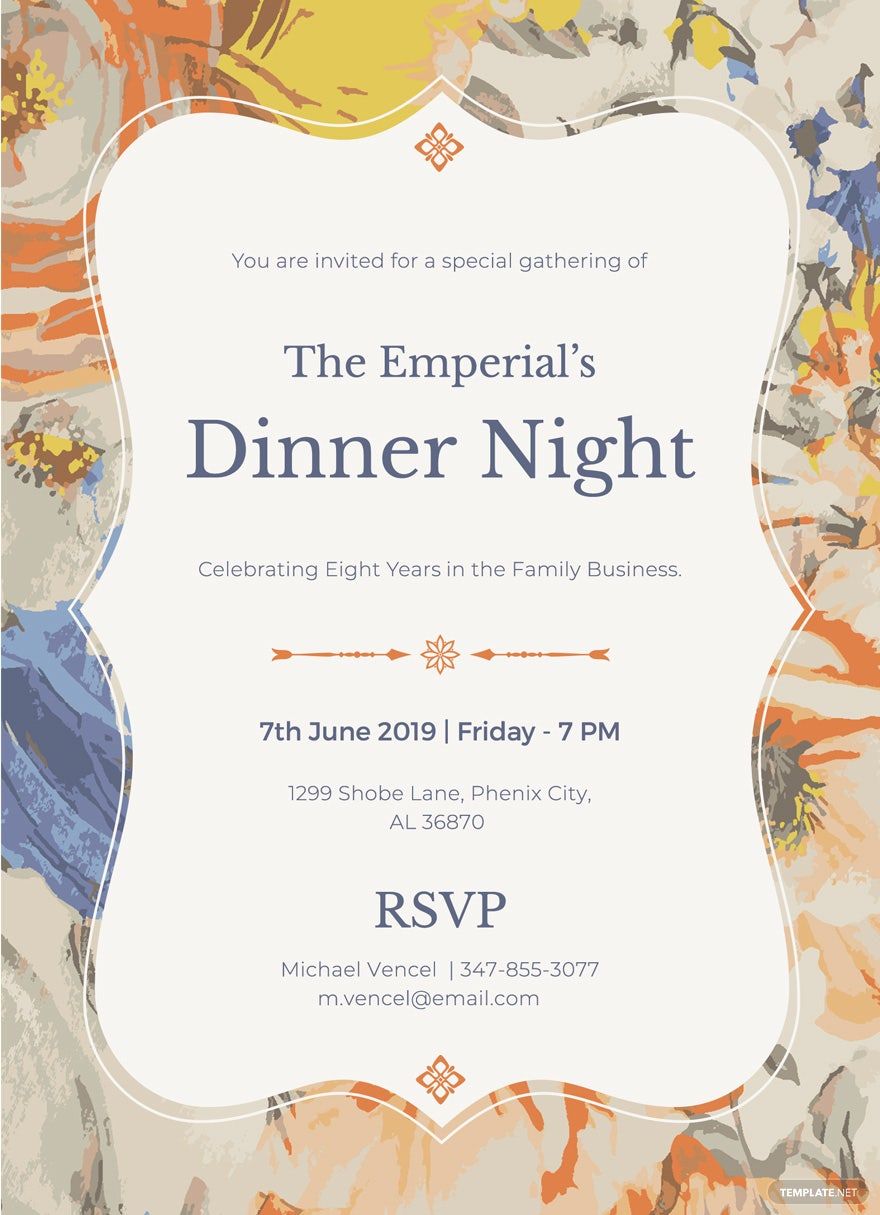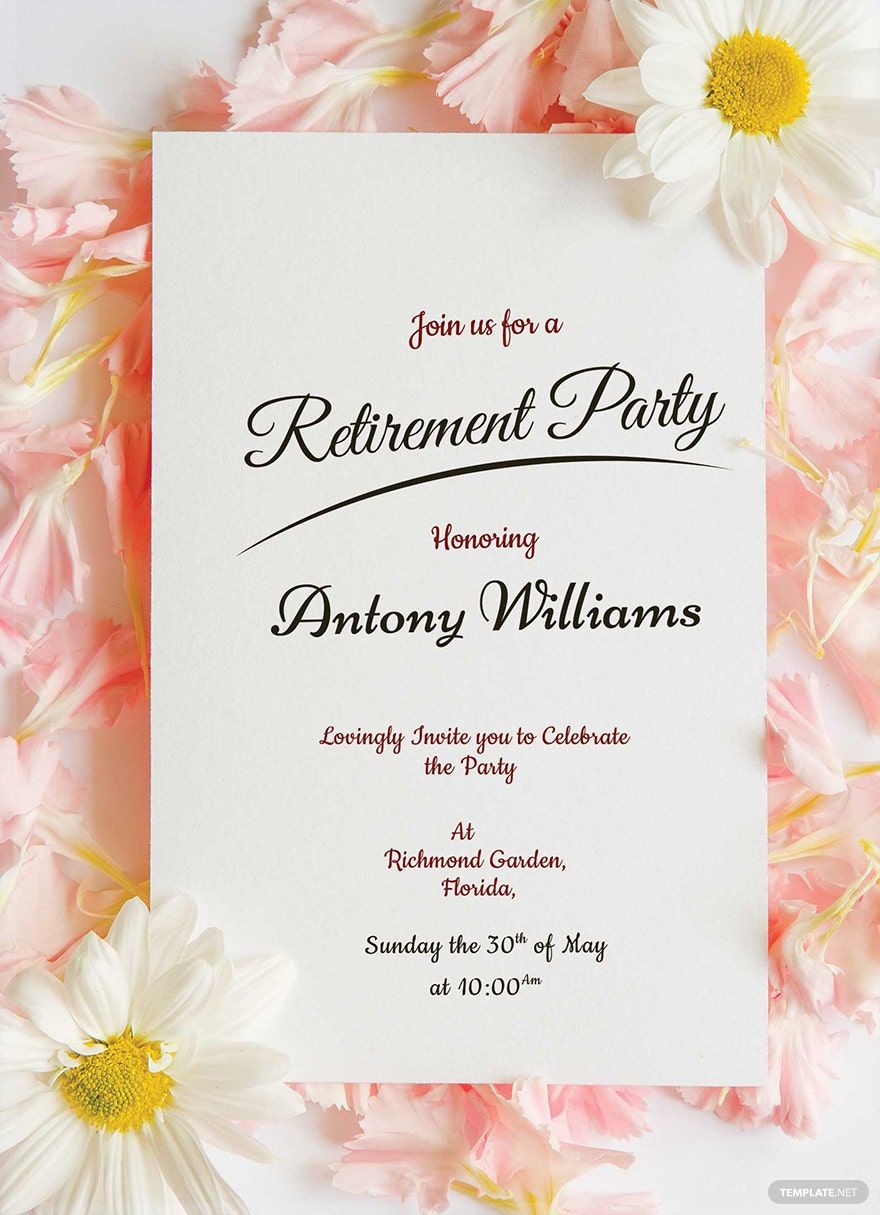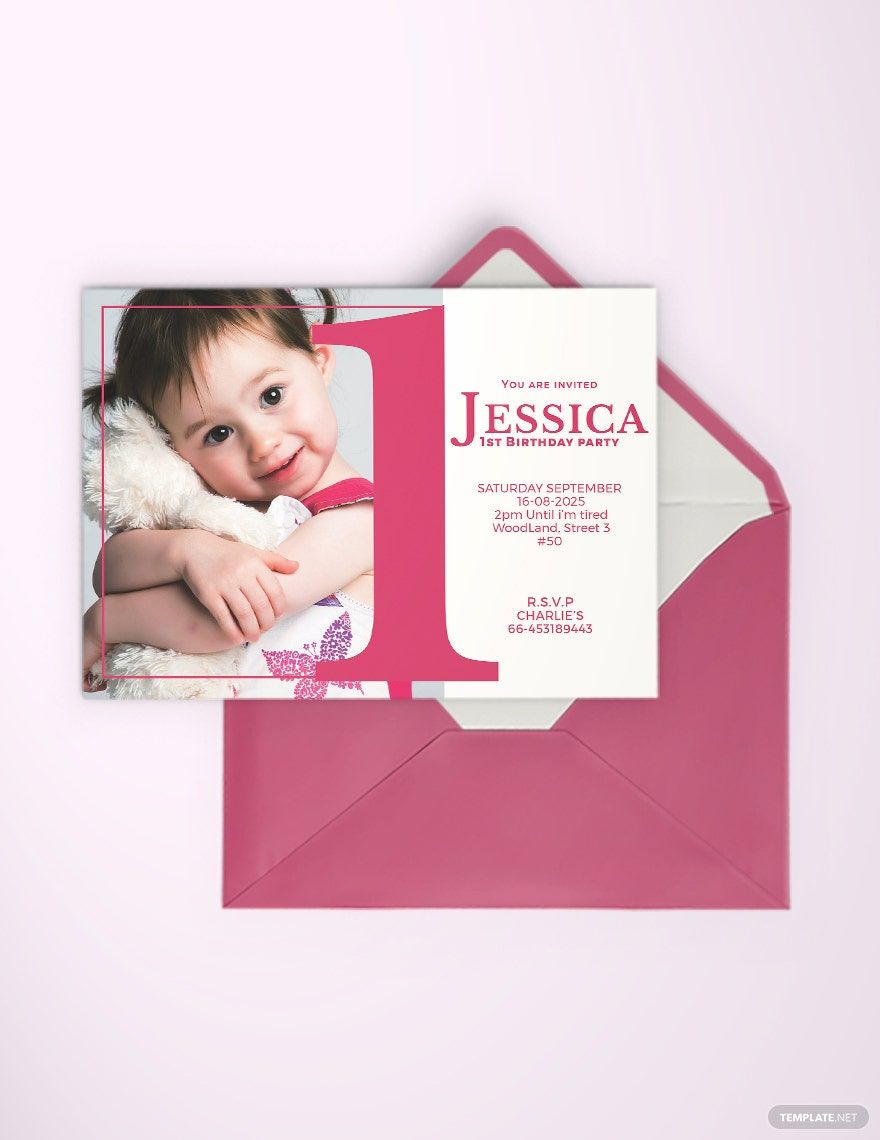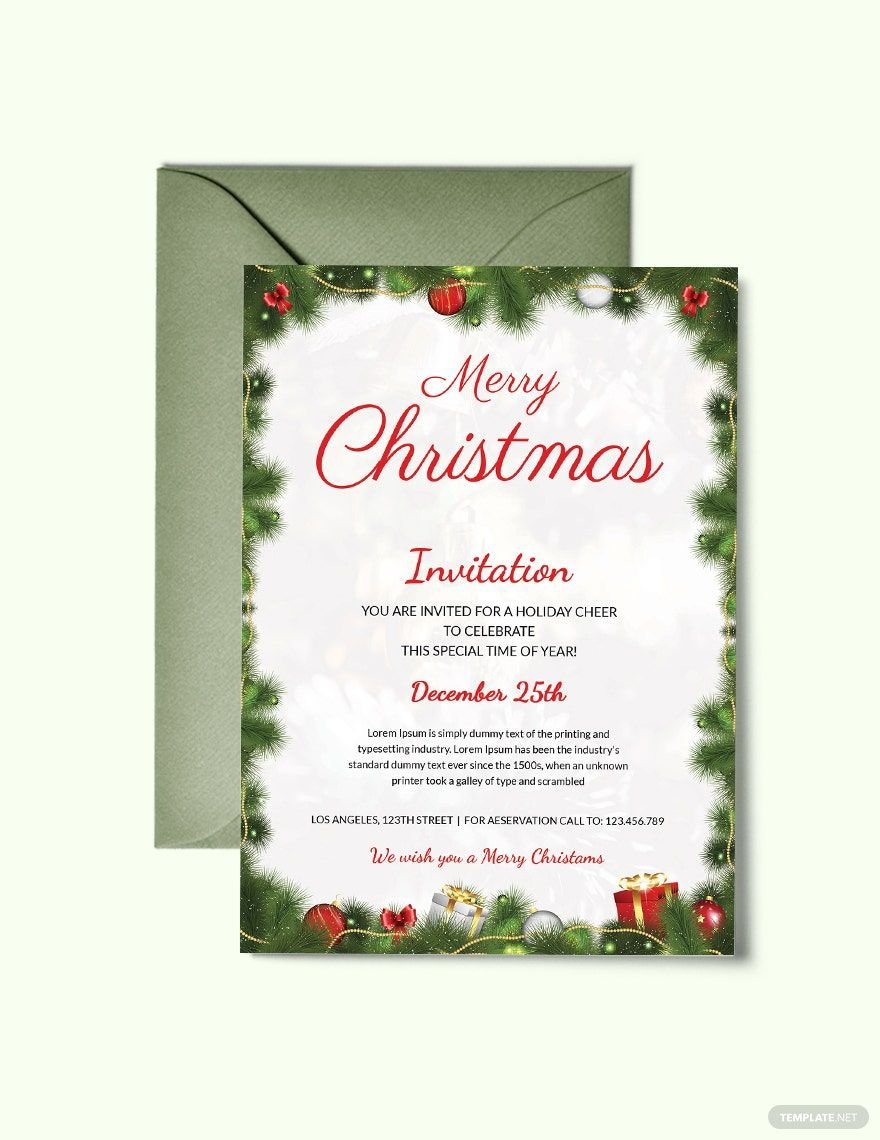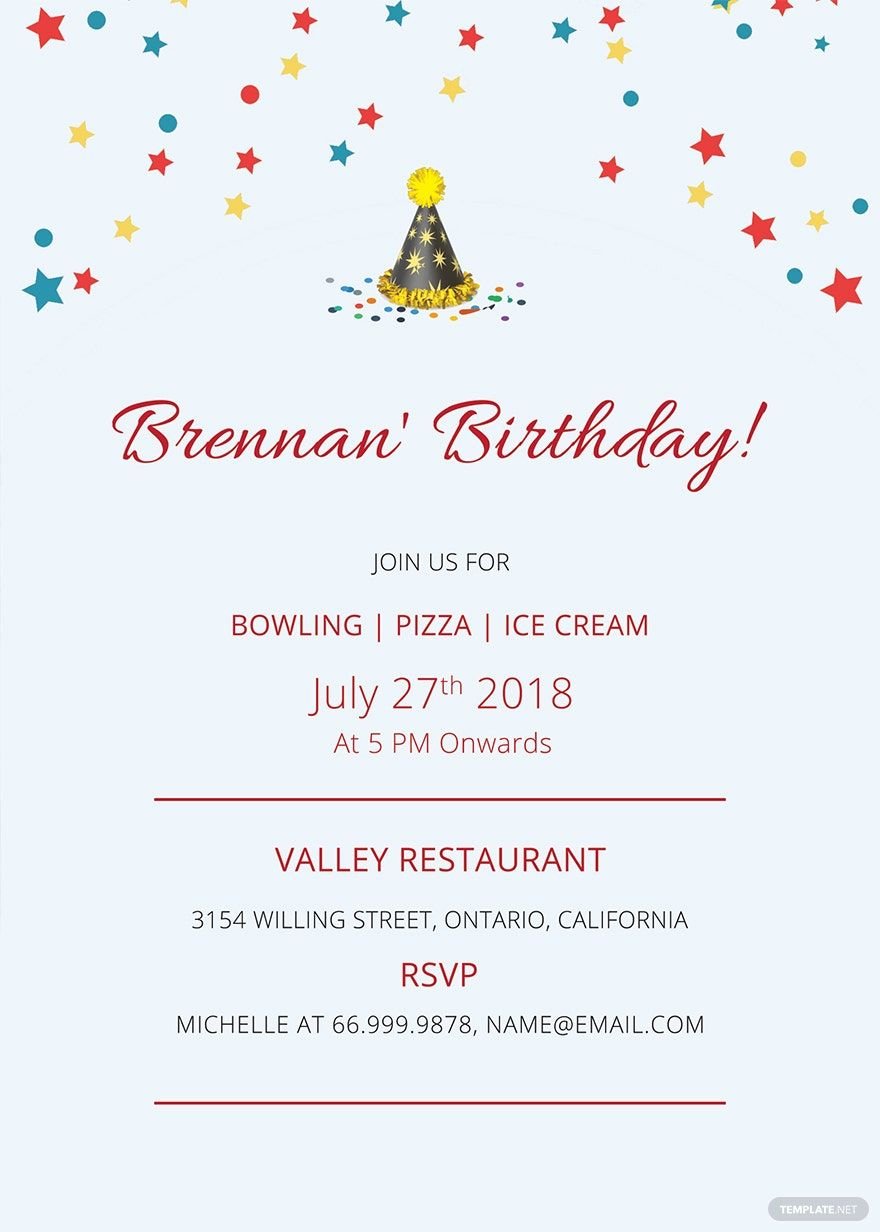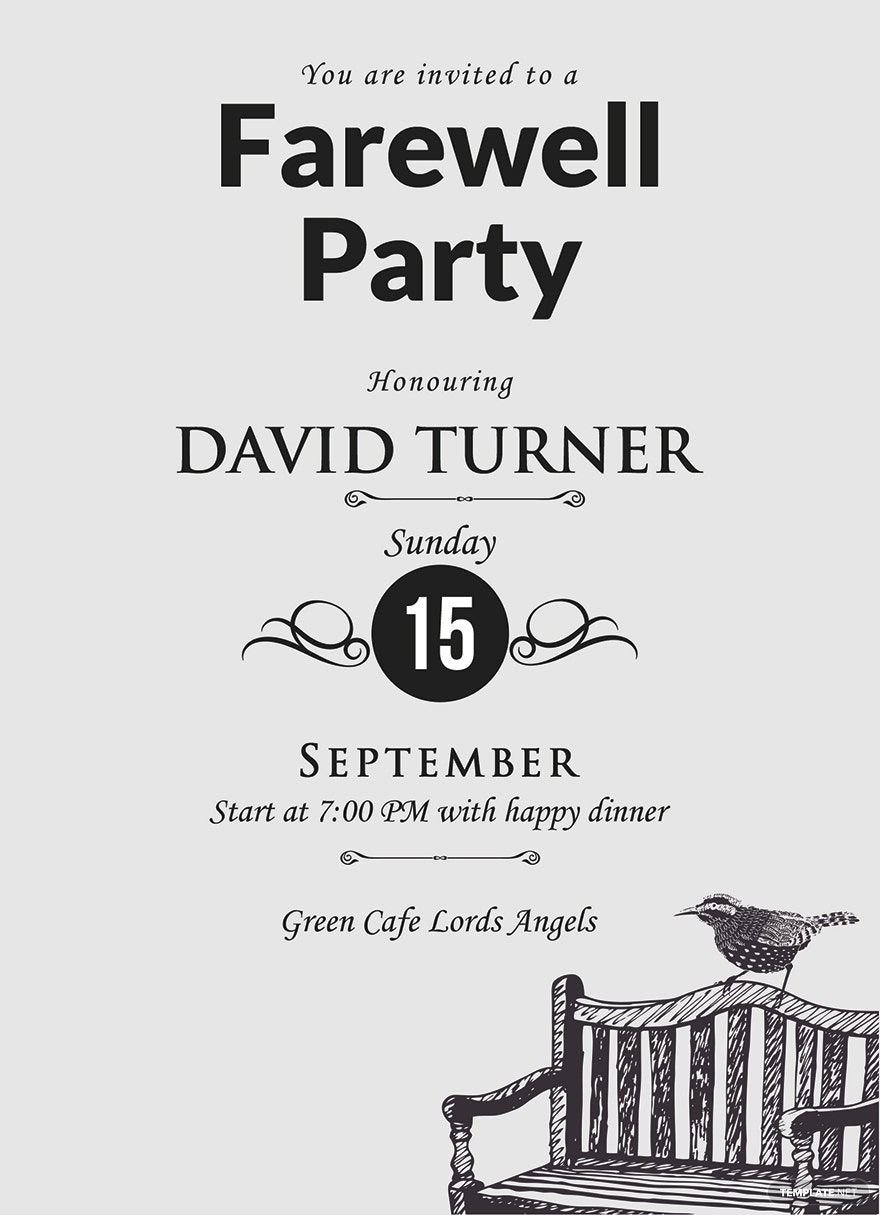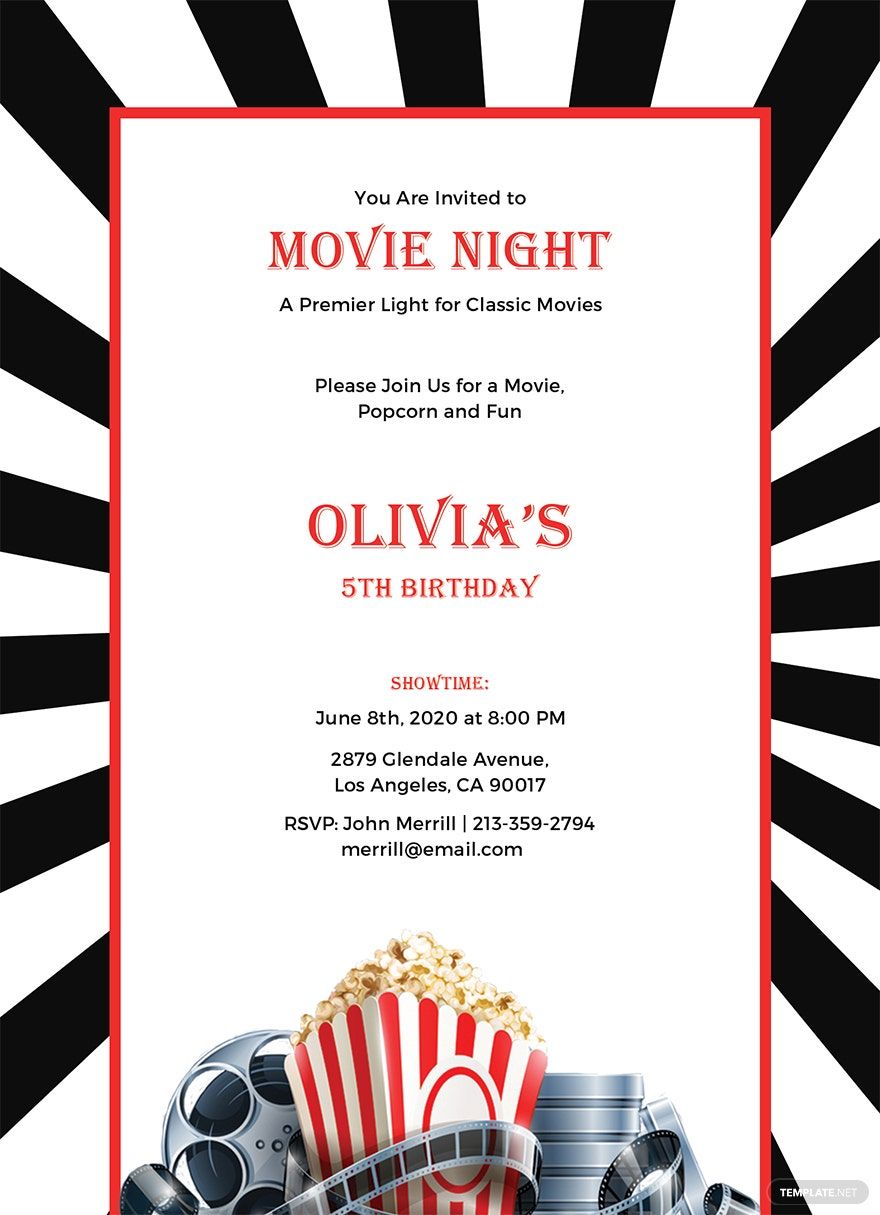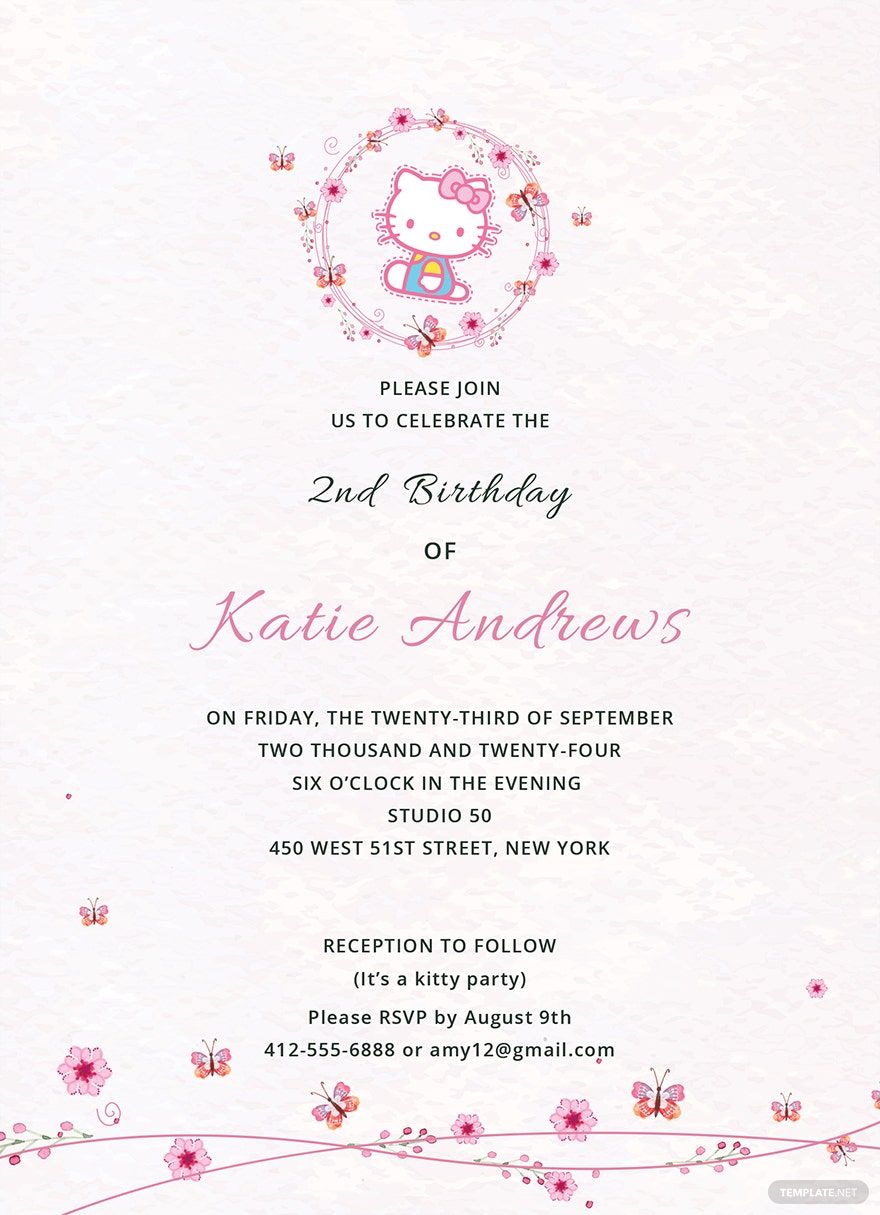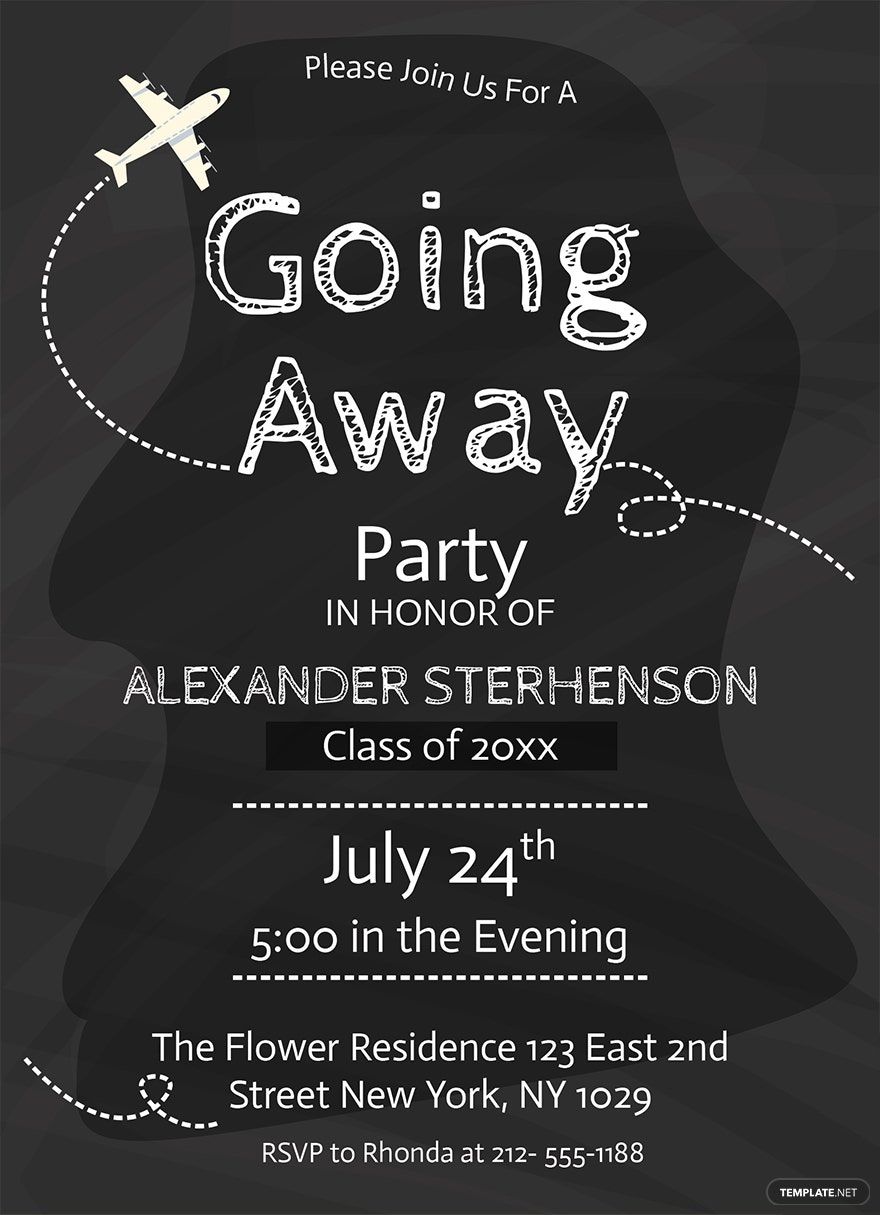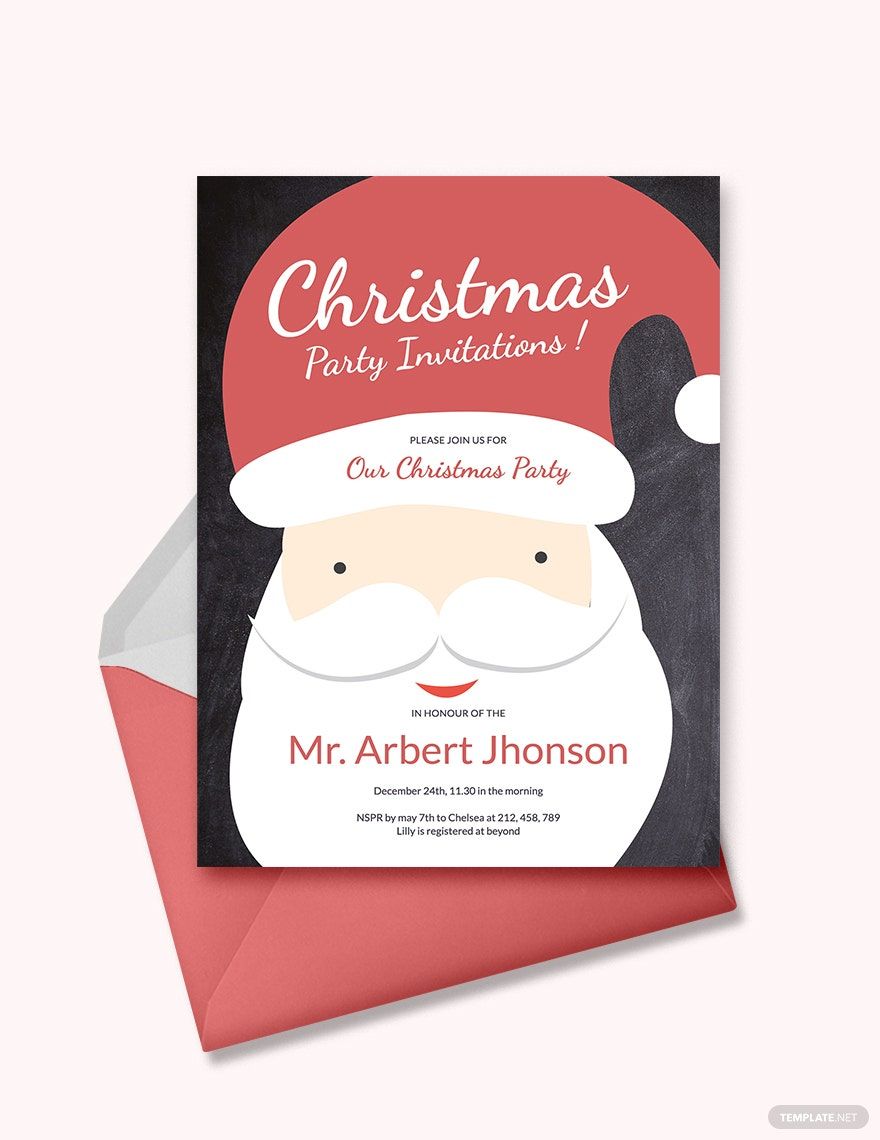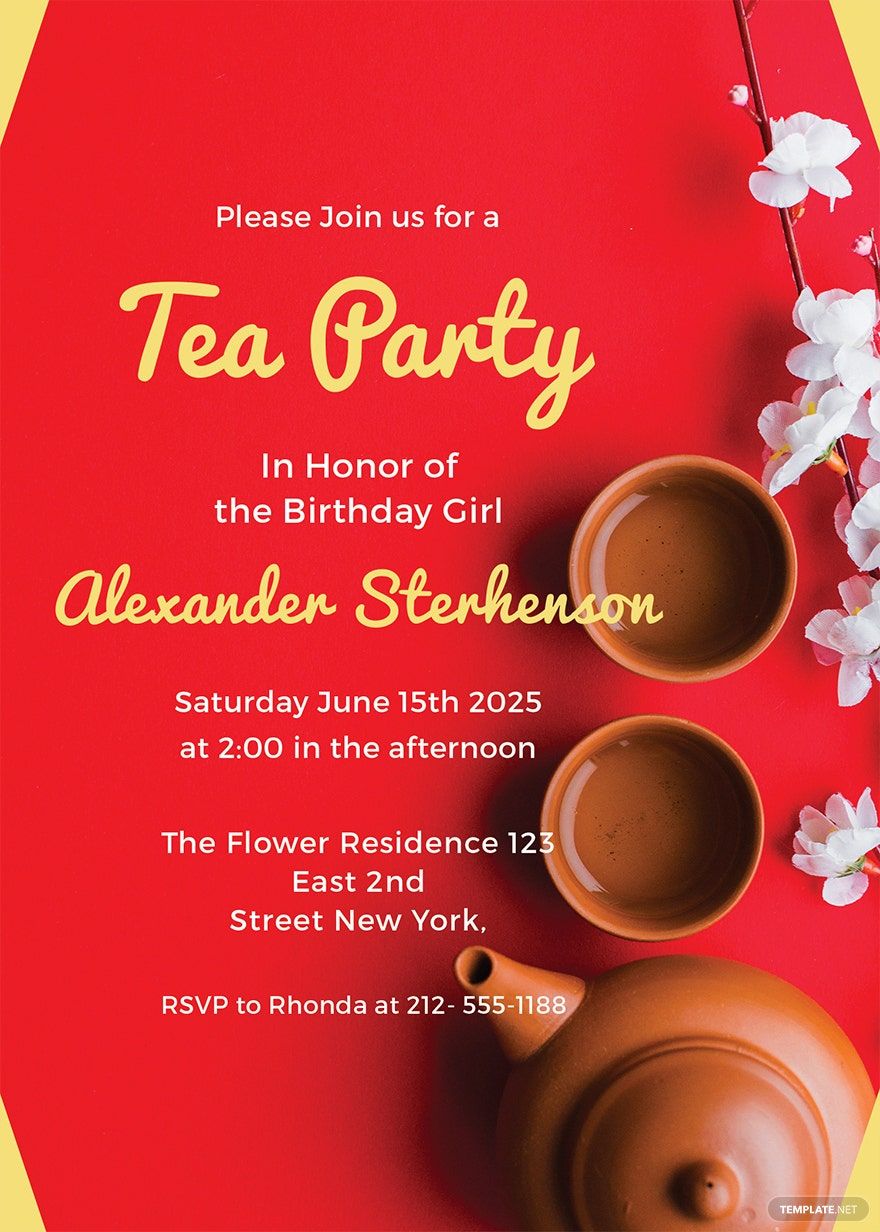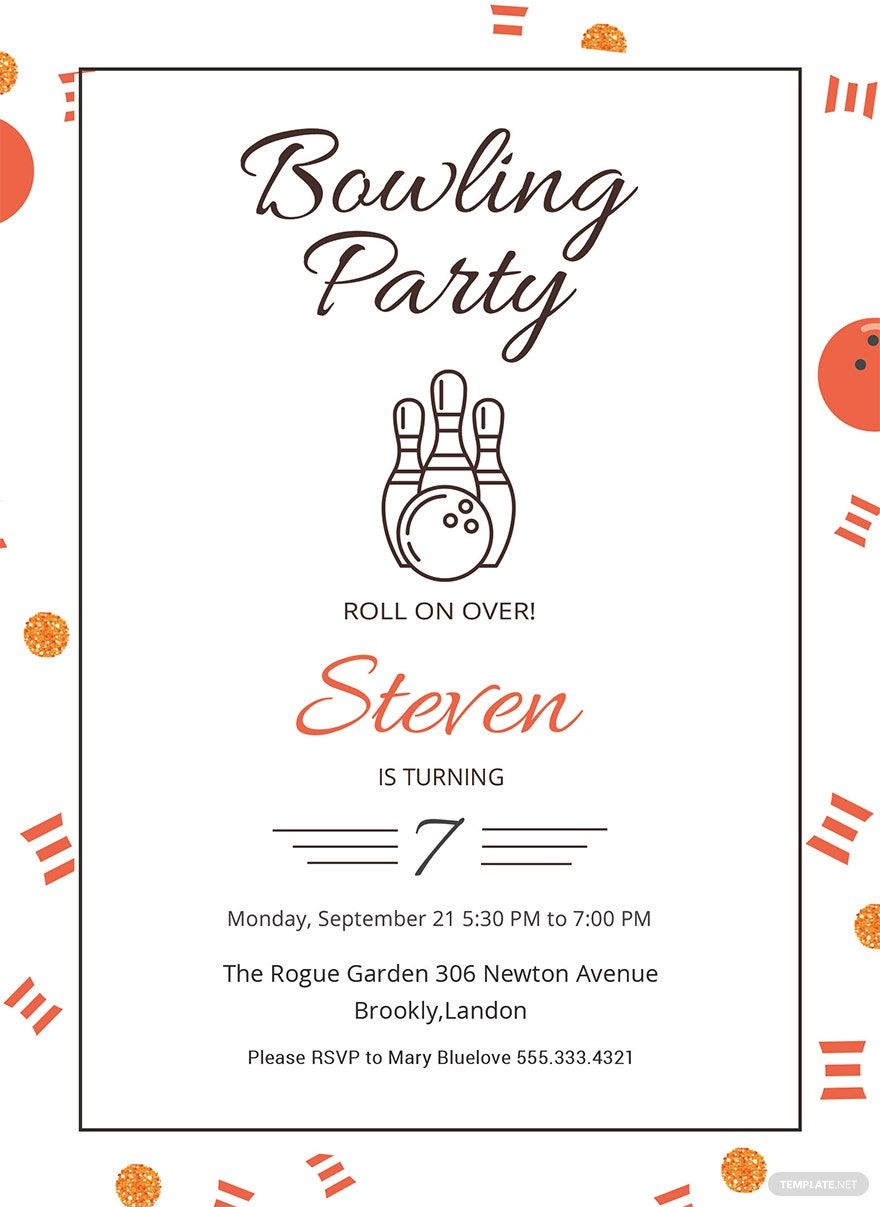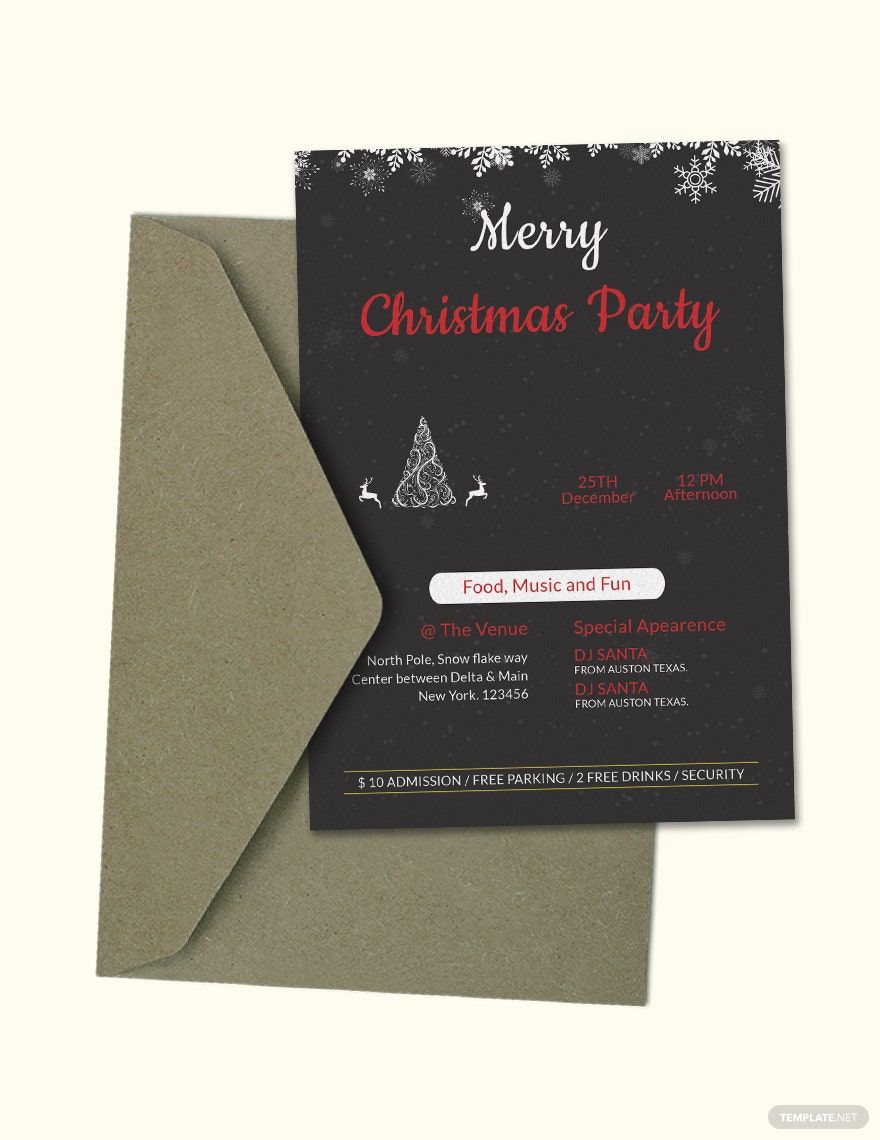Planning to throw a party? Invite guests by sending them creative invitation cards with the use of our ready-made party invitation templates. Downloading our templates will be the best choice if you want an invitation card which will perfectly embody the theme of your party. If you are searching for invitation templates for a garden party, kid’s party, birthday party, and all other parties, you are in the right place! Displayed on this page are 100% customizable, easily editable, and beautifully designed party invitation templates that are instantly downloadable in Microsoft Publisher file format. These files come with an attractive color scheme and well-written content to help you come up with an invitation in no time. Hurry! Download now!
How to Create a Party Invitation in Microsoft Publisher?
Life is beautiful—that alone gives us a reason to celebrate. In our lifetime, we celebrate milestones and special occasions. People throw parties here and there to unwind for a little bit, catch up with the people close to their hearts, and of course, celebrate life. There are different types of parties organized for various reasons. Some examples include housewarming party, tea party, Christmas party, birthday party, house warming party, BBQ party, cocktail party, and a whole lot more. Whatever the cause of your celebration may be, go get your digital device and start creating an invitation card to inform your friends, colleagues, and family members about the upcoming event. Provided below are six simple steps to help you carry out the task.
1. Finalize Everything First
Before you start creating an invitation card, you have to finalize the event's details first. Make sure to check the availability of the venue and decide when you will hold the party. As much as possible, see to it that you have thoroughly planned out everything for your party not to go haywire. For a foolproof event, you may download our event schedule templates. You can make use of our templates when planning a wedding, bachelor party, welcome party, night party, tea party, etc.
2. Use Microsoft Publisher
When designing your invitation, it is best if you use Microsoft Publisher. It is a desktop publishing application tailored to help you create a unique and creative print material such as an invitation. The first thing you will do after opening the program is to create a new blank file and set the dimensions of your invitations. The standard size of an invitation card is 5 inches by 7 inches. This size gives you enough space for design elements and the essential information you will include.
3. Choose a Visual Theme
Usually, the design style of an invitation is anchored on the theme of the event. For example, if you are creating a kid's party invitation for a unicorn-themed birthday party, then your invitation card should be filled with pastel colors. On the other hand, for an office or corporate party invitation, you may opt for a minimal design to communicate formality and professionalism. Other visual themes are elegant, floral, and vintage.
4. Limit Your Font Choices
Although you have all the freedom to make use of different typefaces, you should keep in mind that using too much fonts in your design will make your invitation card look cluttered. For a presentable and visually aesthetic invitation, limit your font choices to 2 or 3. Make sure that the fonts you use will match the visual theme of your design.
5. Add Details
After figuring out the overall appearance of your invitations, start typing the necessary details. You should include important information such as who will host the event, what is the party, the time and date, the venue, dress code, and the RSVP. You may also have a separate RSVP card. Moreover, make sure to write the appropriate wordings in your invitations. An invitation wording is a statement requesting the recipient’s presence during the party or event.
6. Print and Send
Now that you’re done entering the text, be sure to check the details first to avoid misinformation. Then, print your file on a high-quality card stock and send them to your invitees. If you are mailing your invitations, consider placing it inside an envelope.