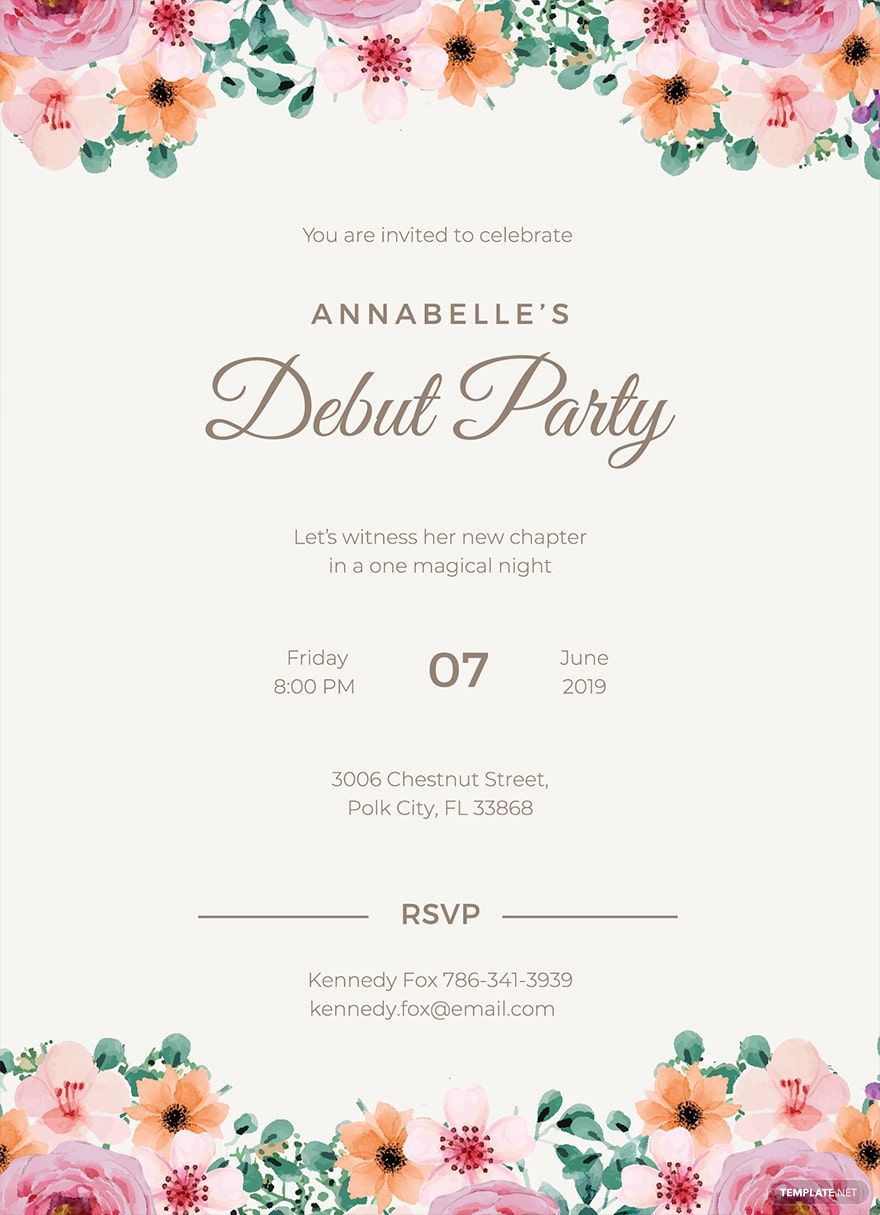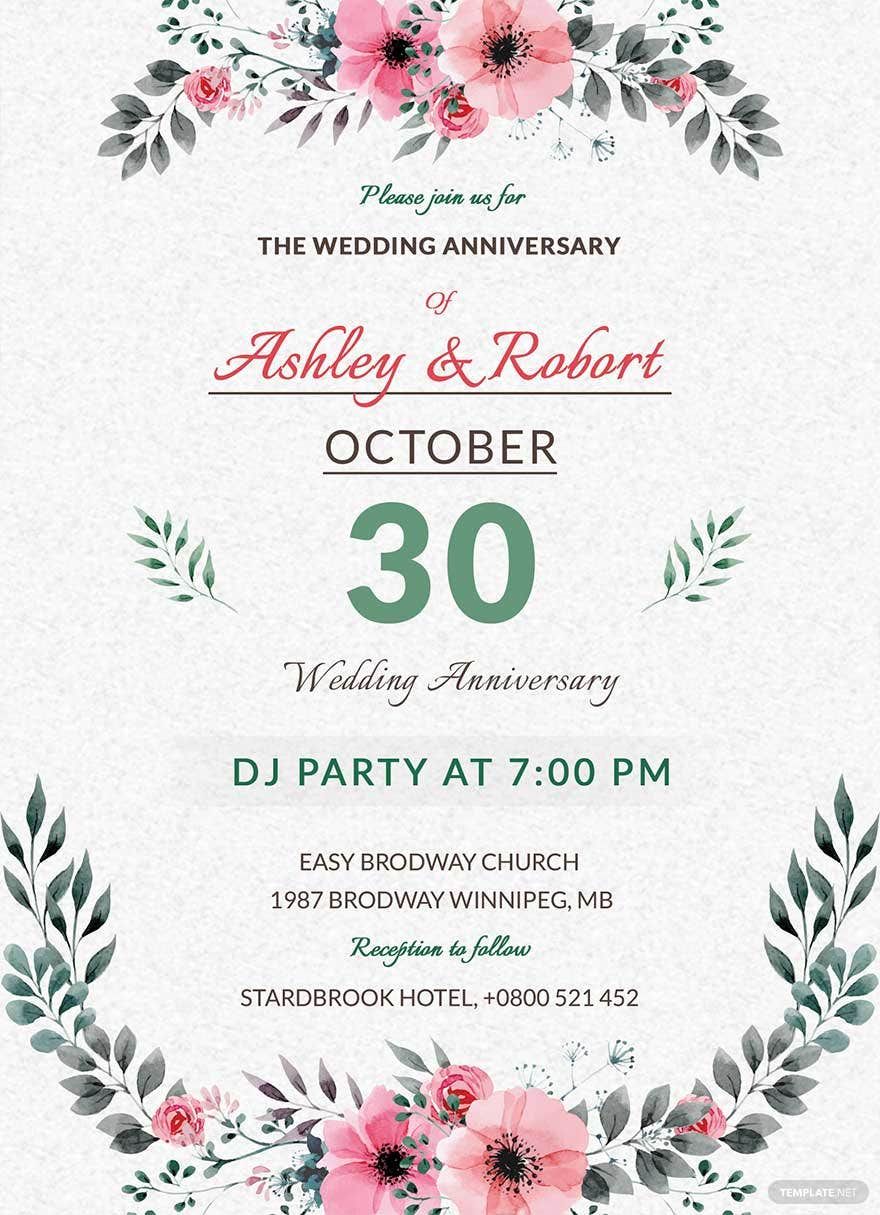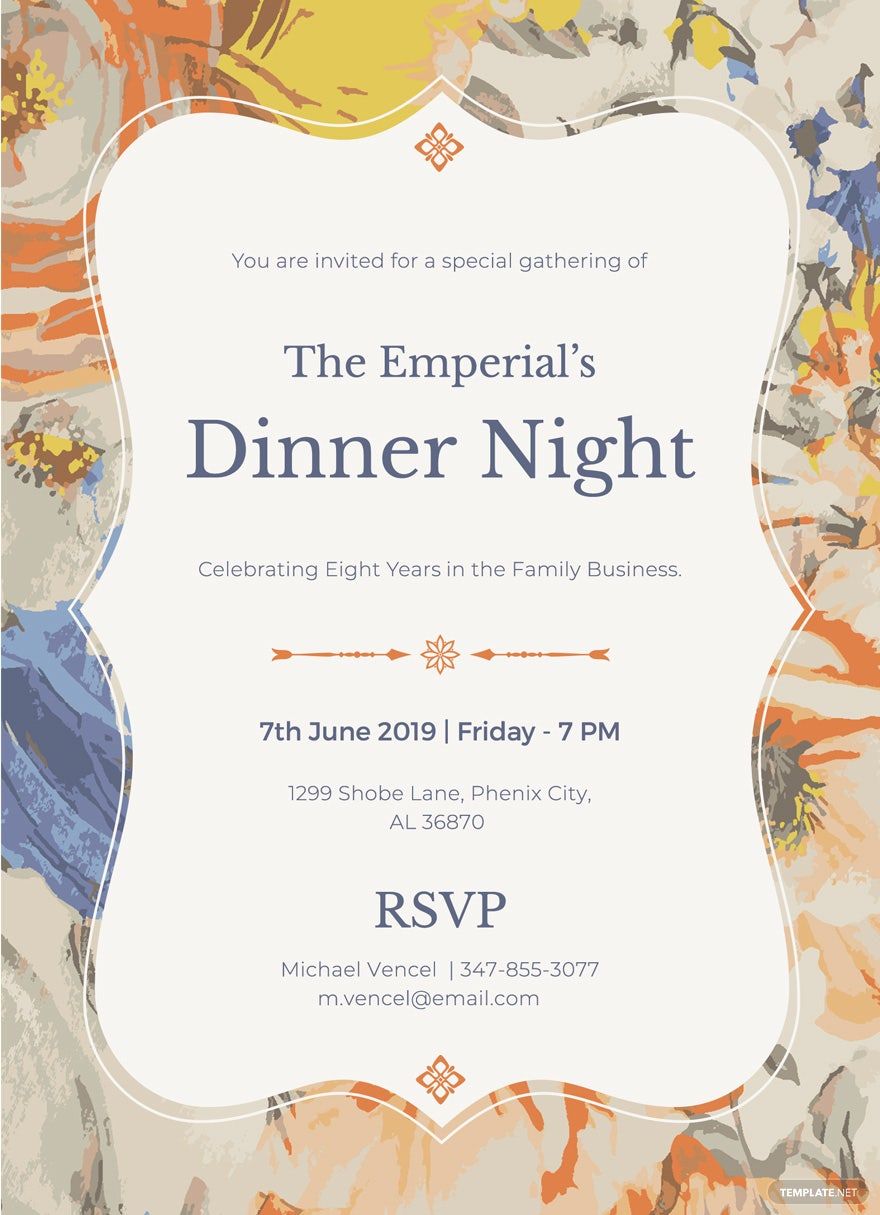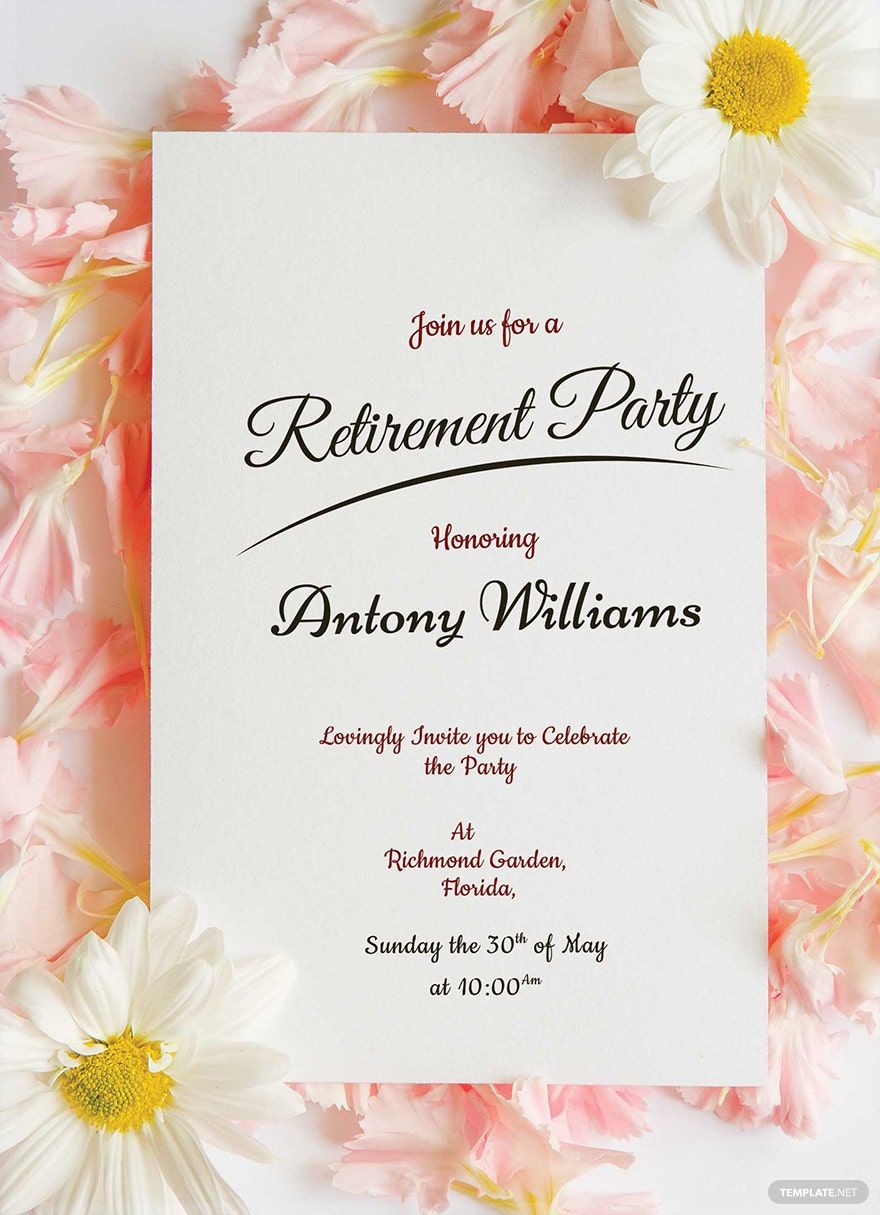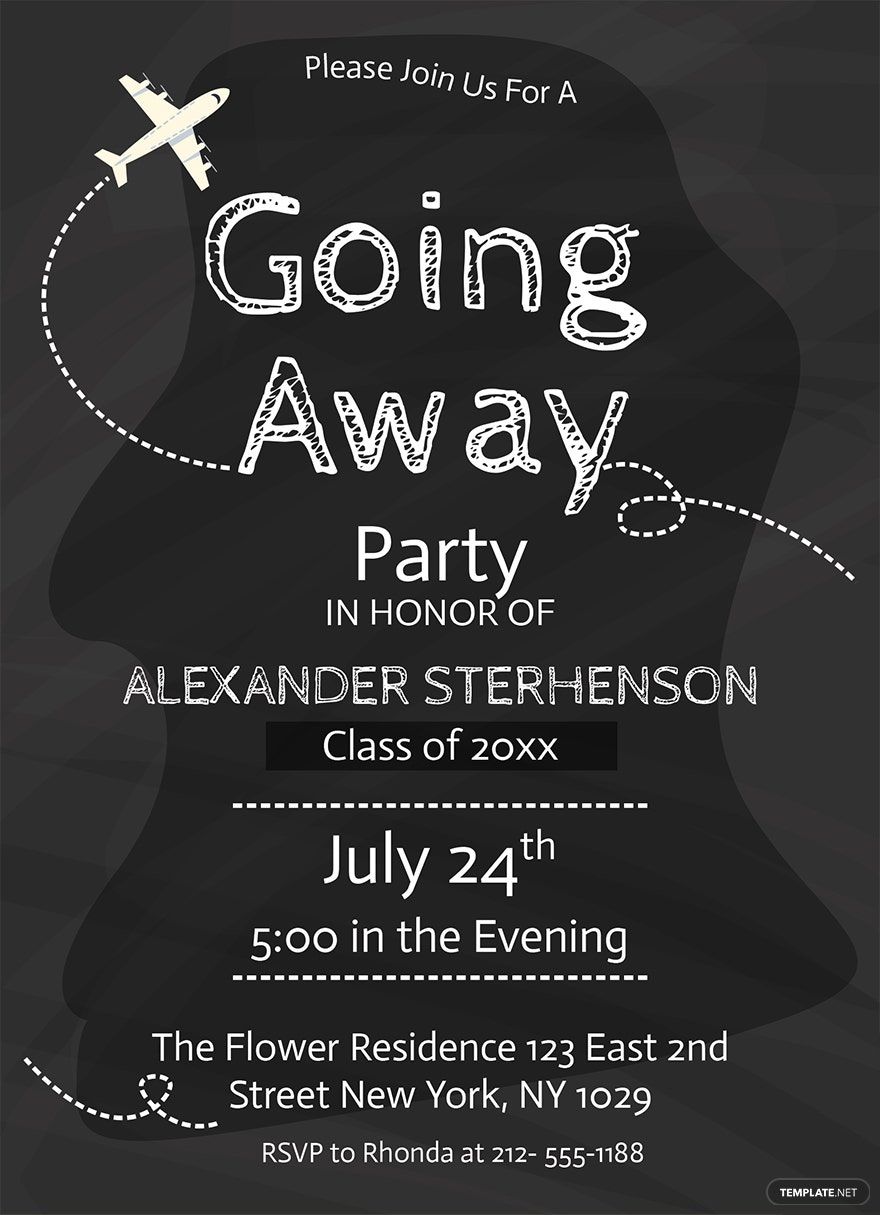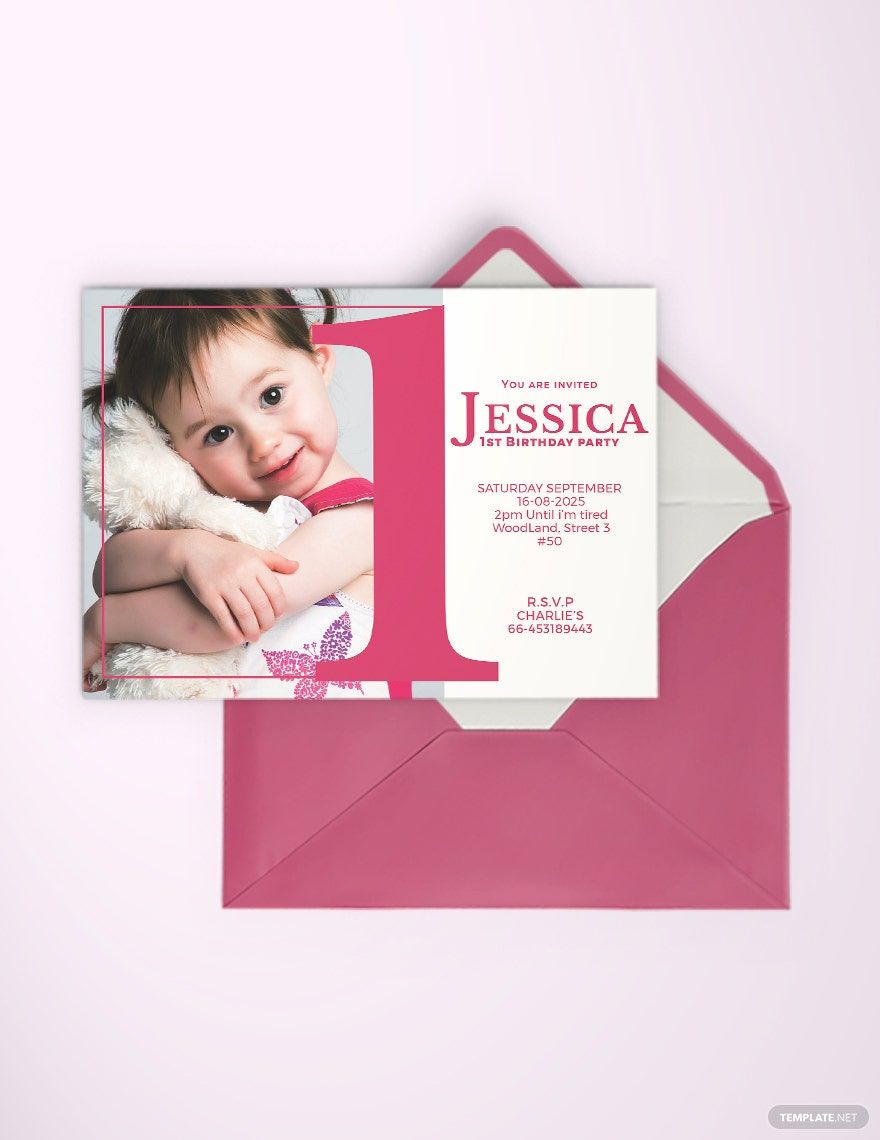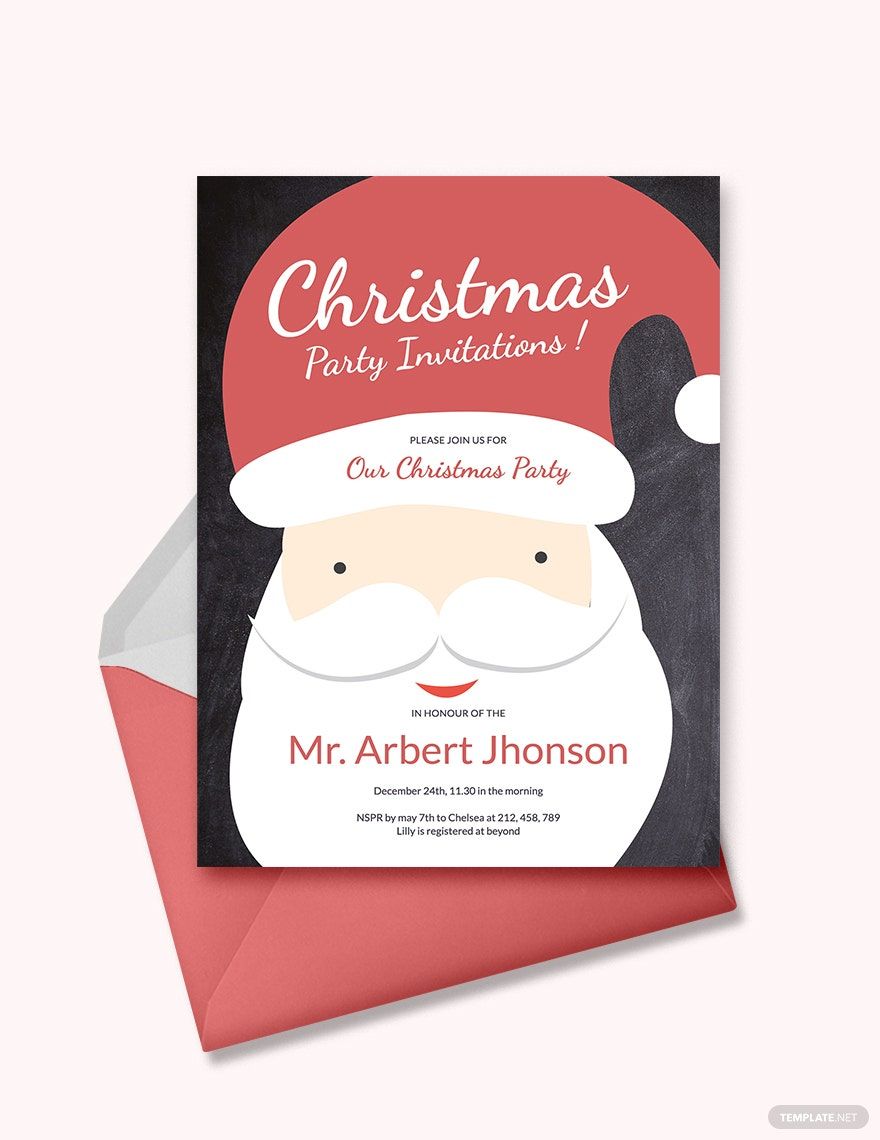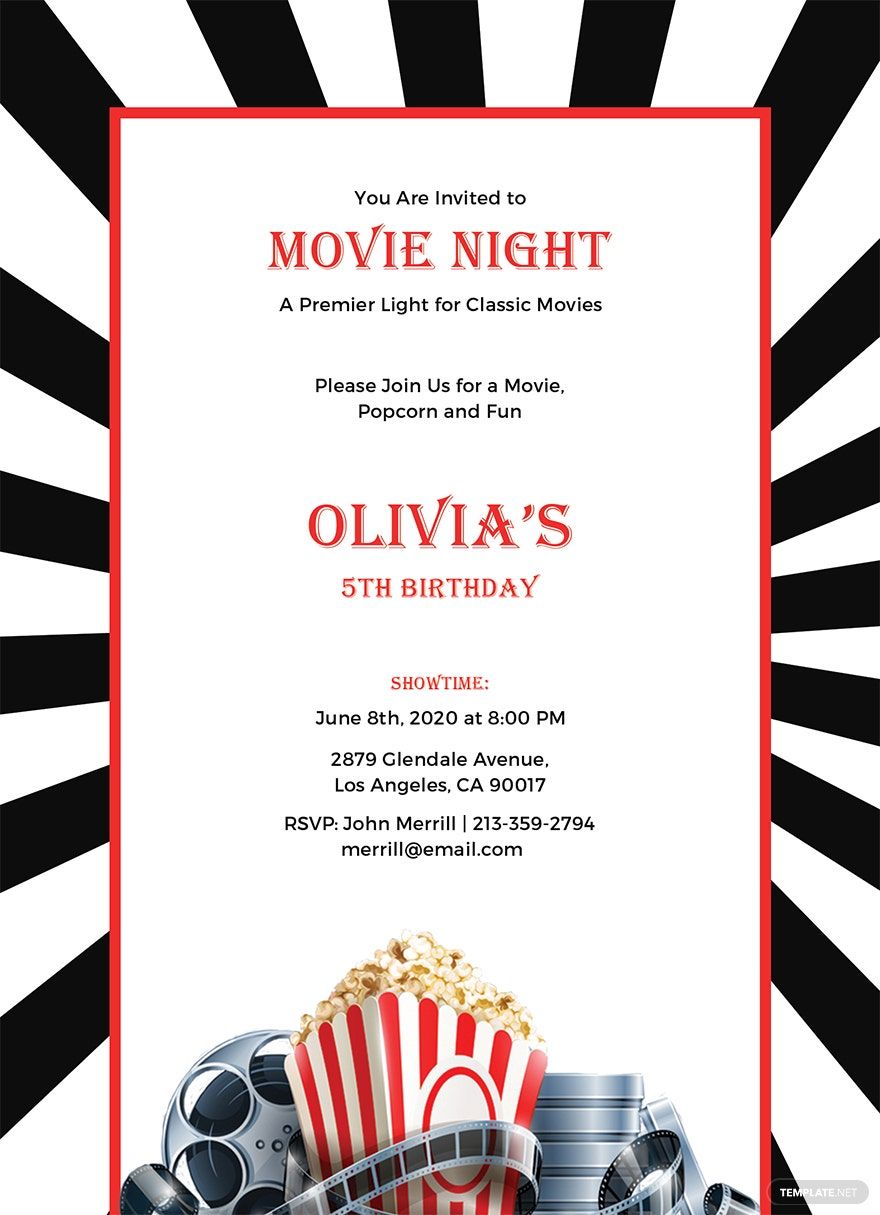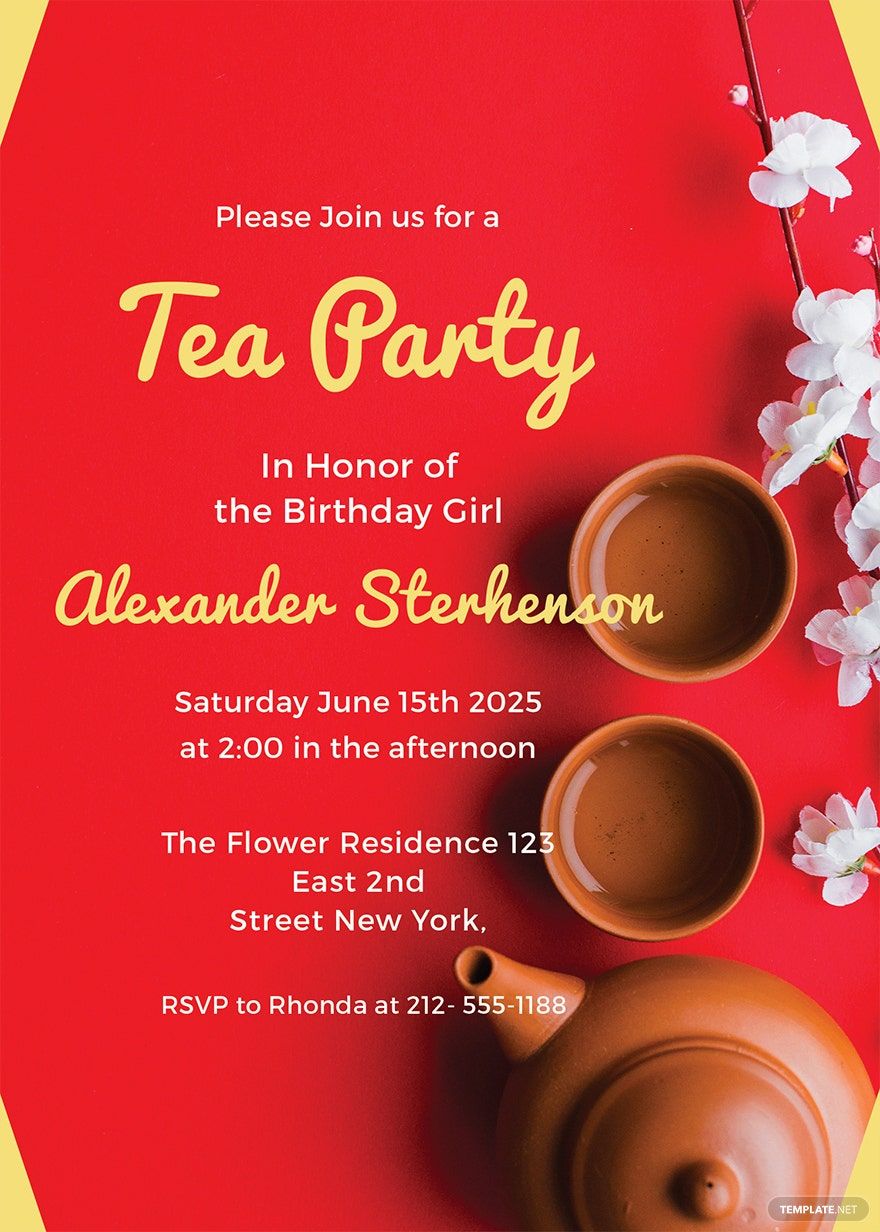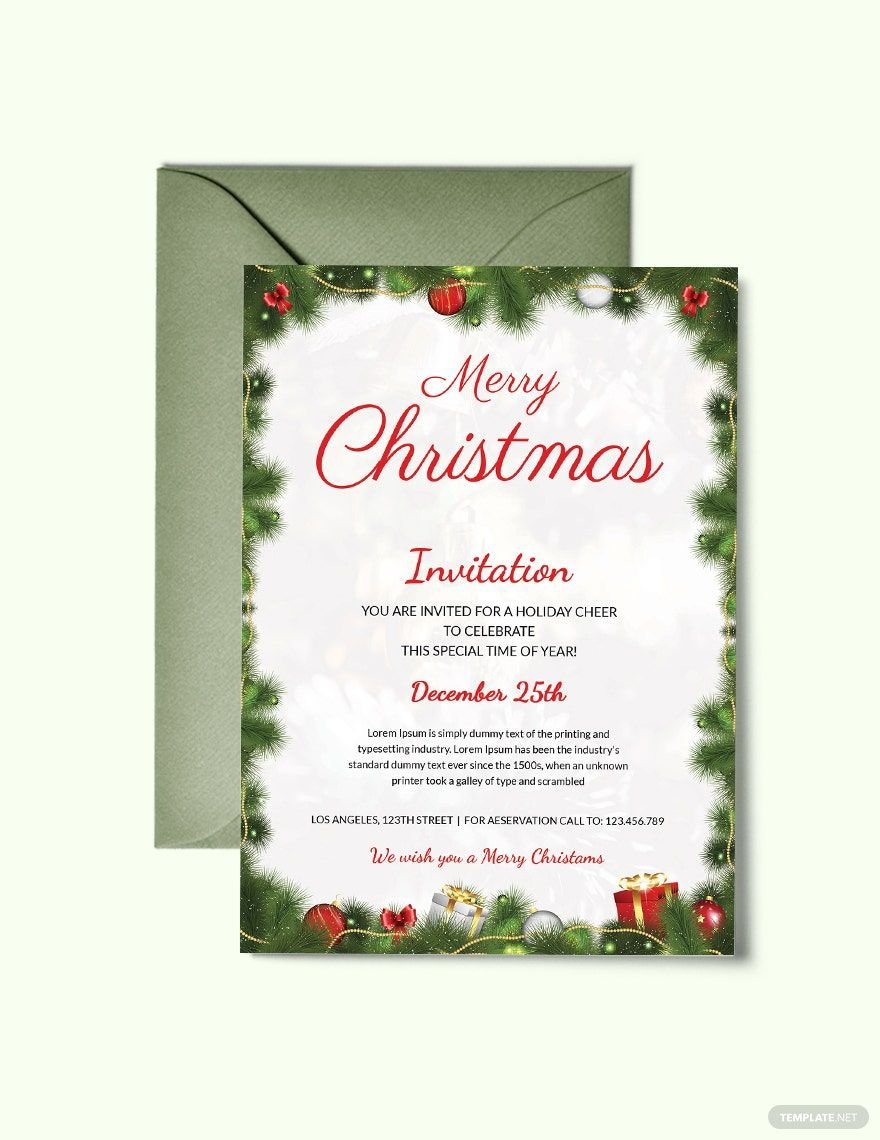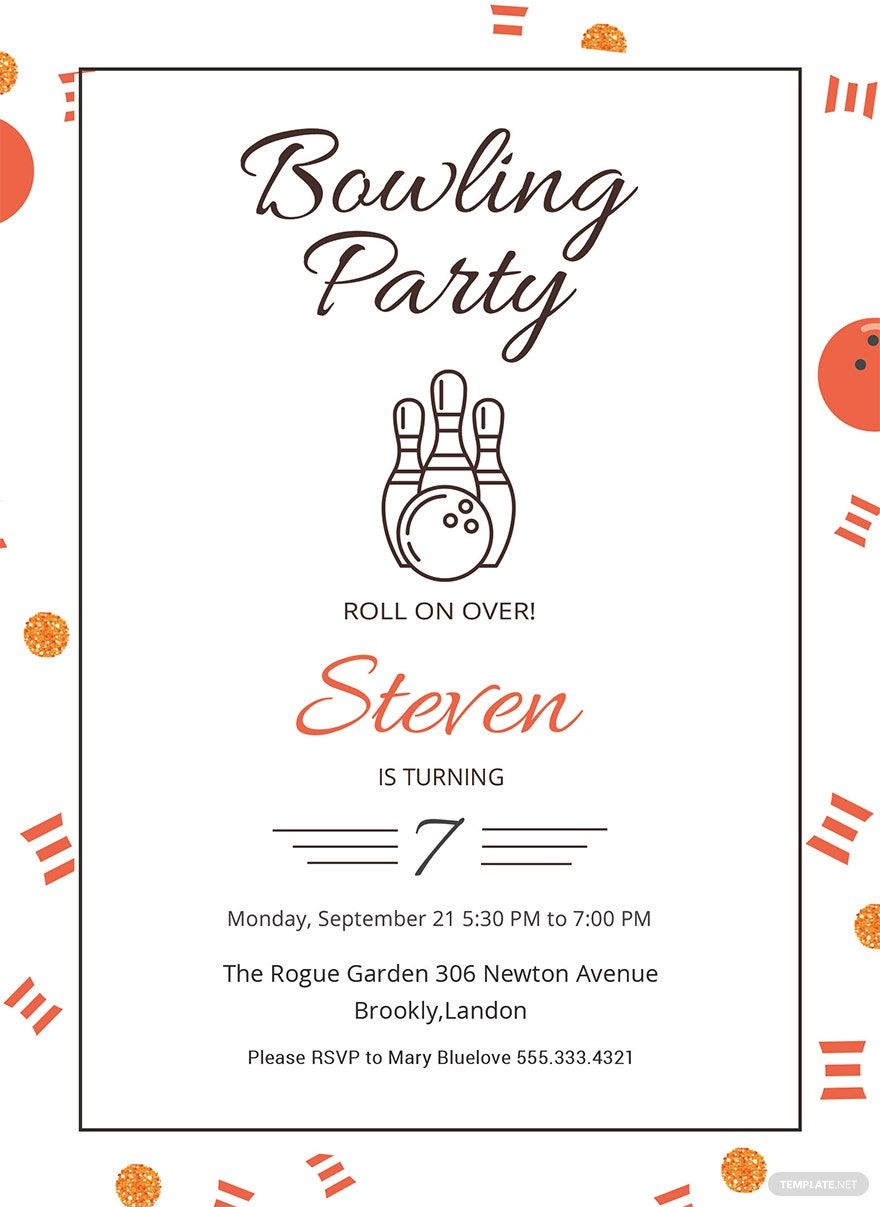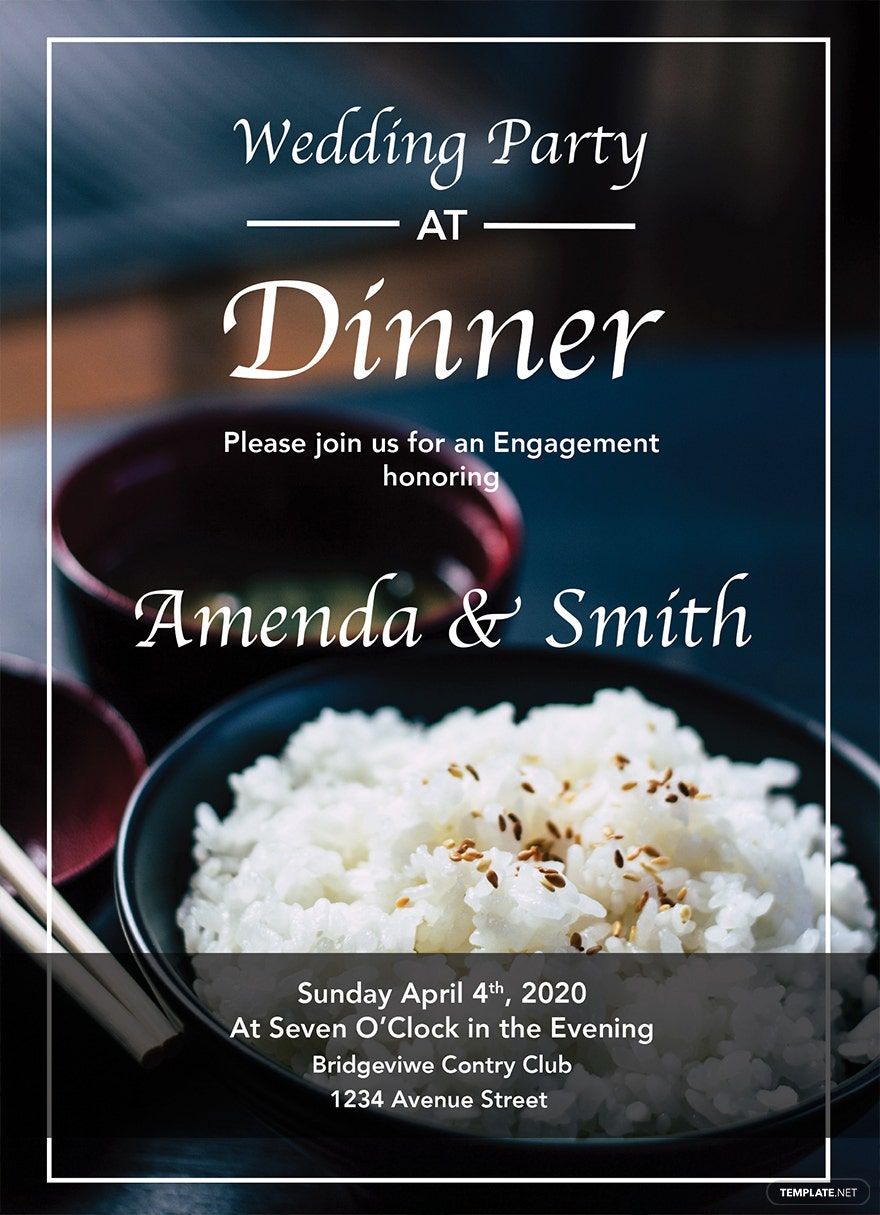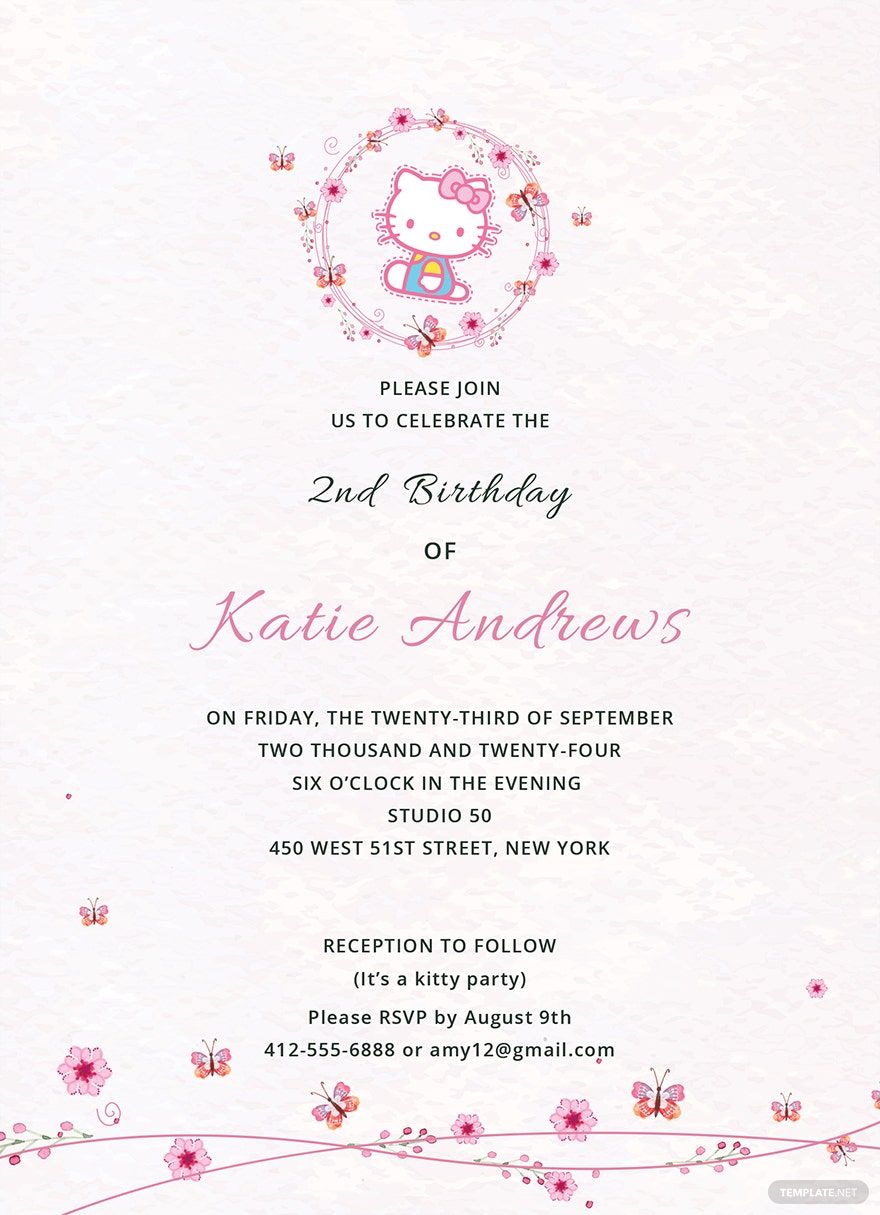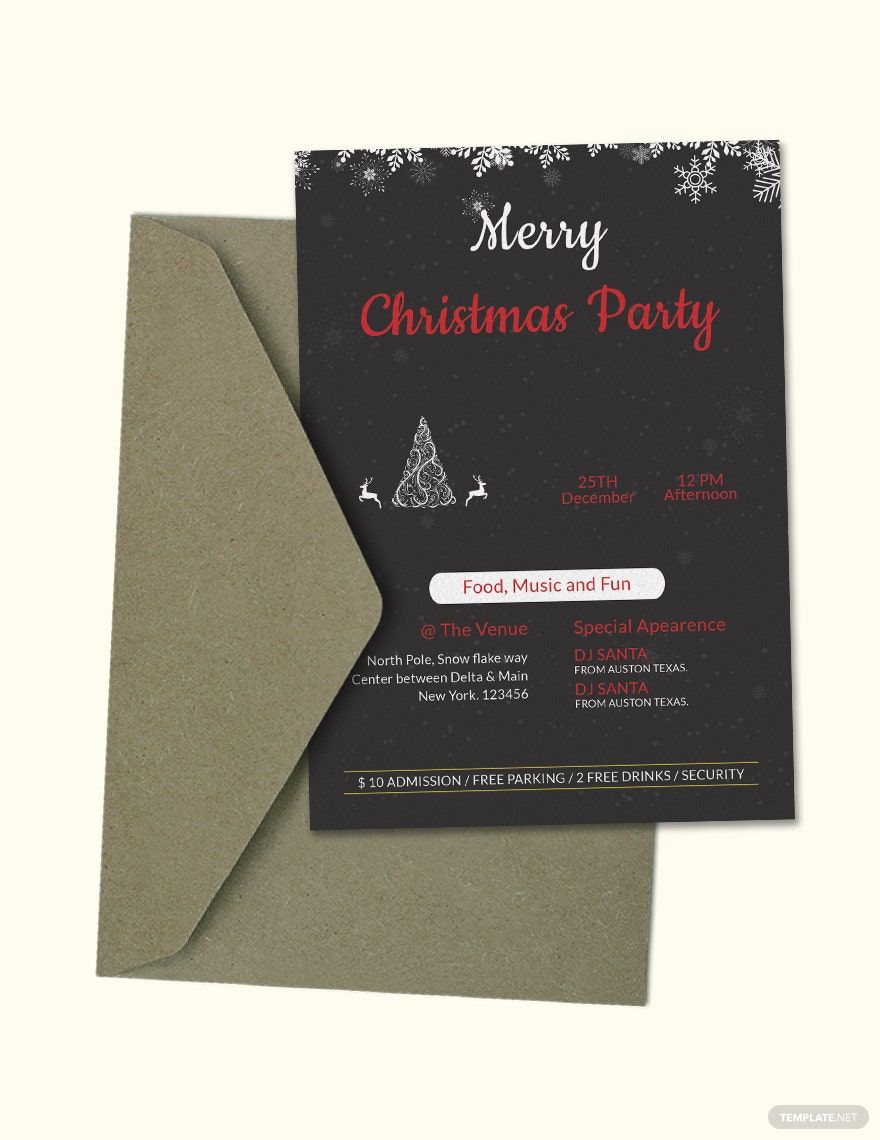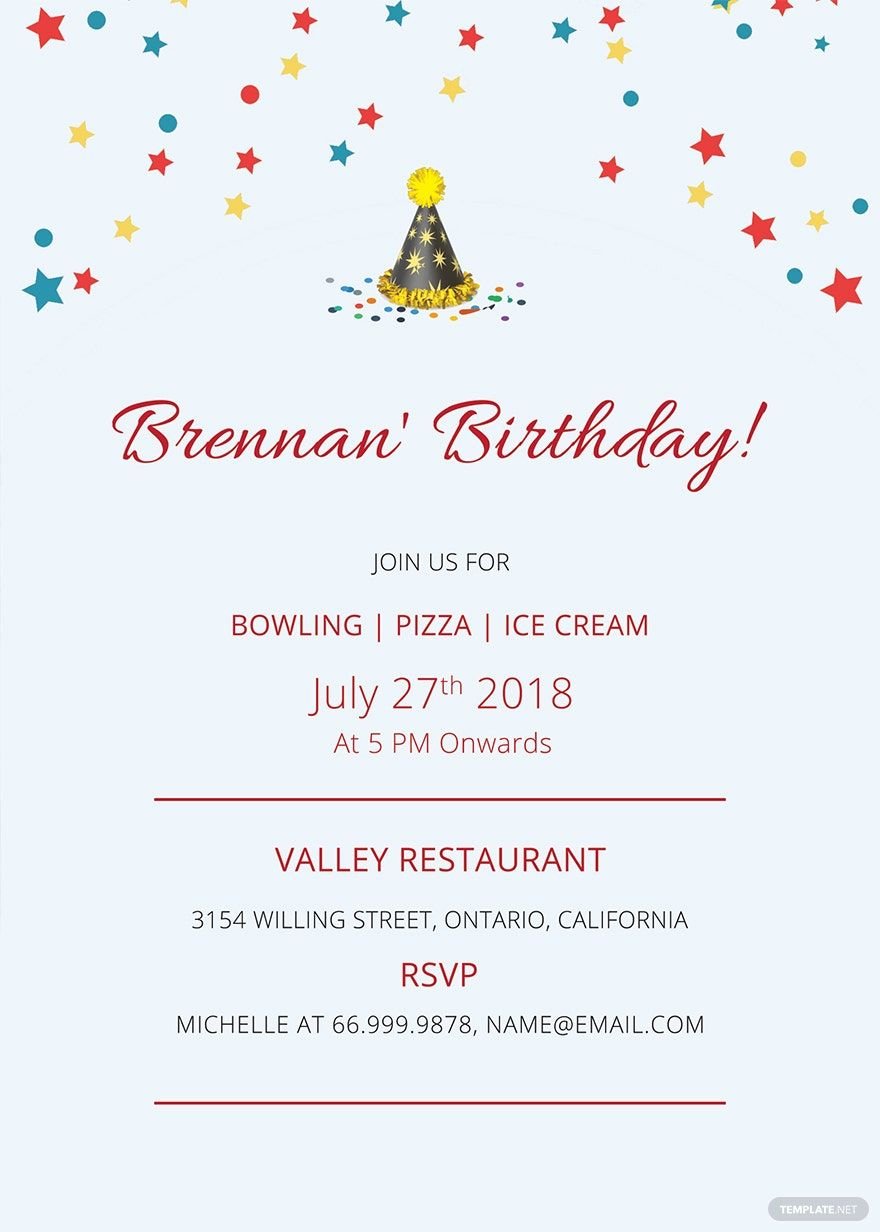Create a theme-appropriate invitation card for your upcoming party event using one of our Party Invitation Templates. These templates are ready-made and easily downloadable in all versions of MS Word. We have all kinds of creative templates for all sorts of party events, including Thanksgiving dinner, Halloween, Retirement parties, picnics, cocktail parties, pool parties, dinner parties, debuts, and many more. These templates are available in 5x7 inches with bleed. They're expertly done from scratch to let you customize templates within minutes using Microsoft Word. Spread happiness and free people from stress. Wait no longer! Download our beautifully designed party invitation templates and let the people jump to the hype of music.
Party Invitation Templates in Word
Explore professionally designed party invitation templates in Microsoft Word, free and customizable. Create stunning invites with ease. Get started today!