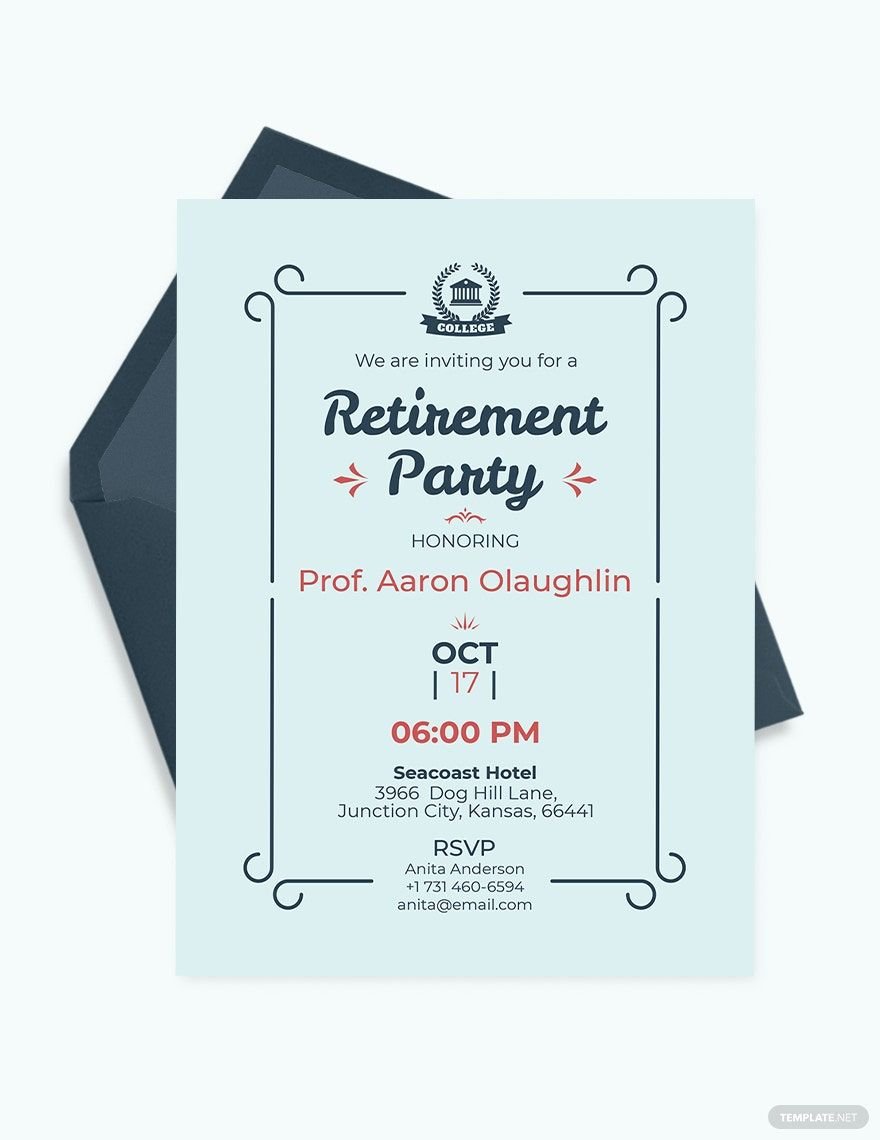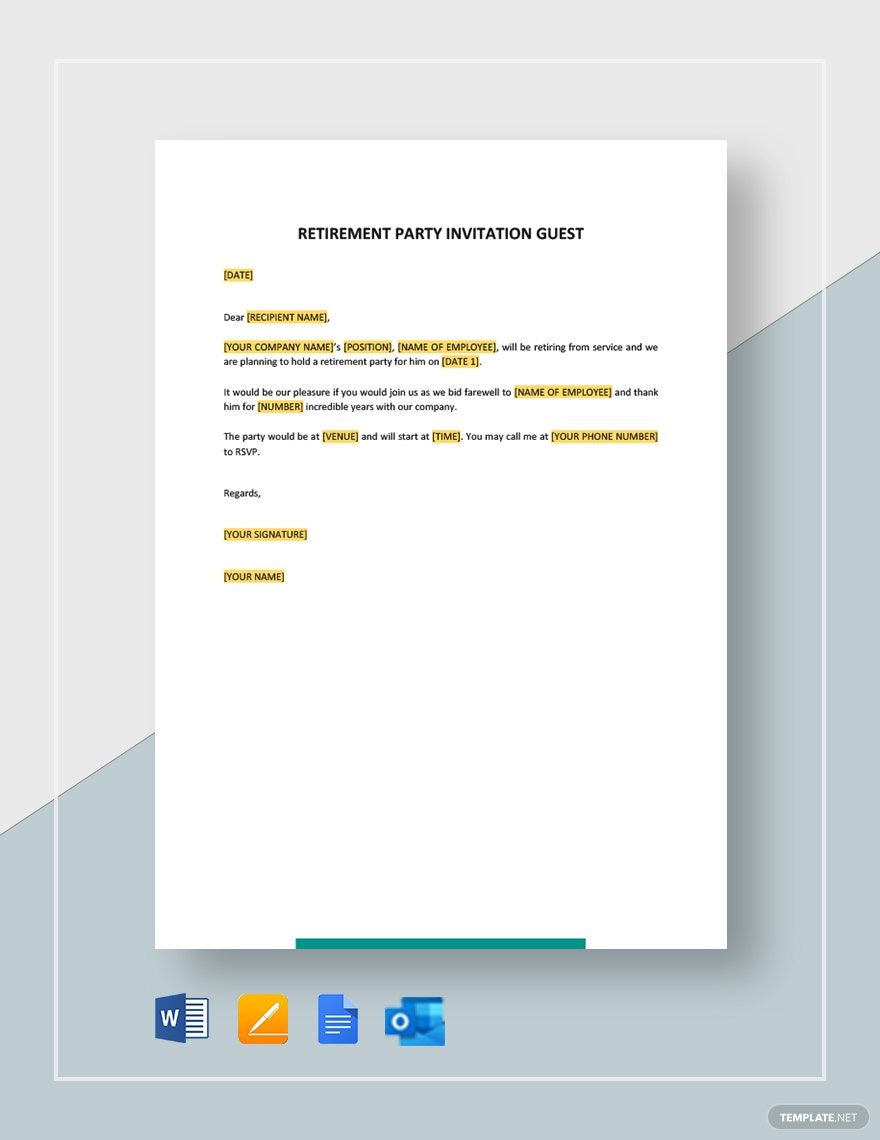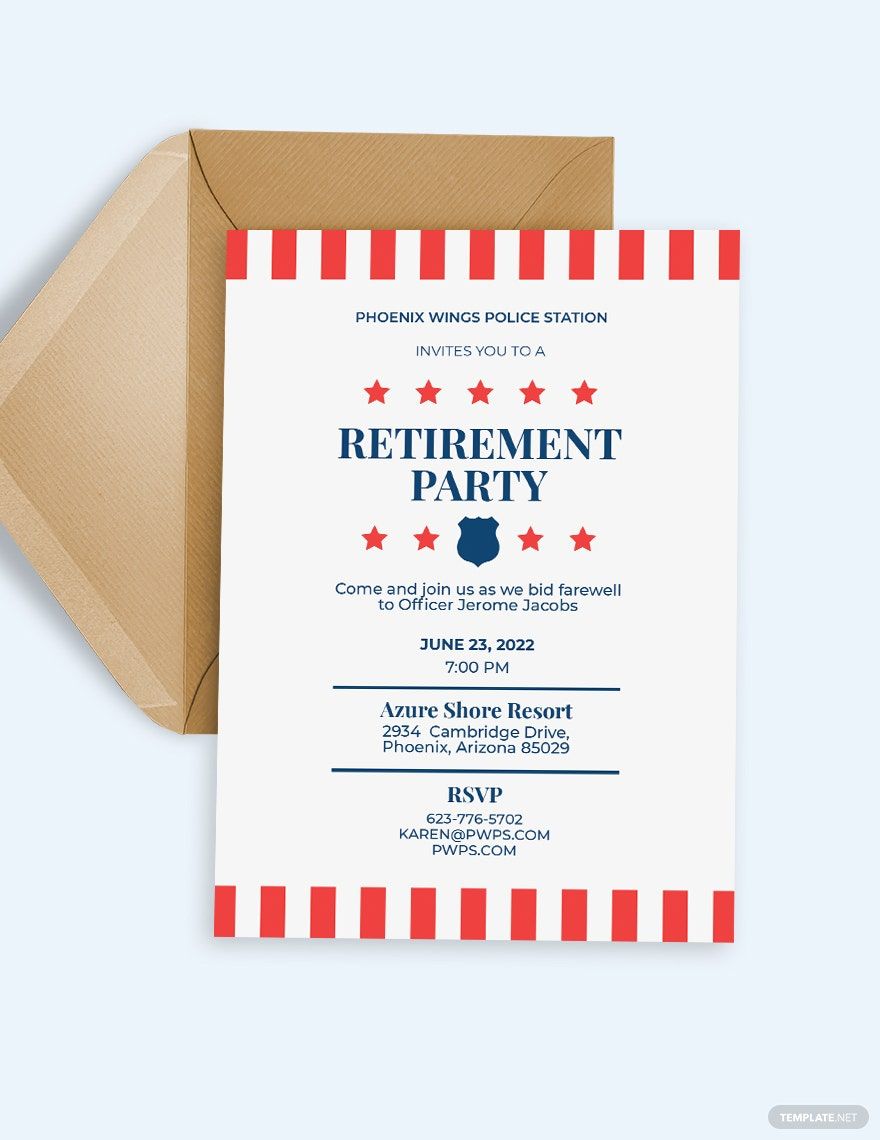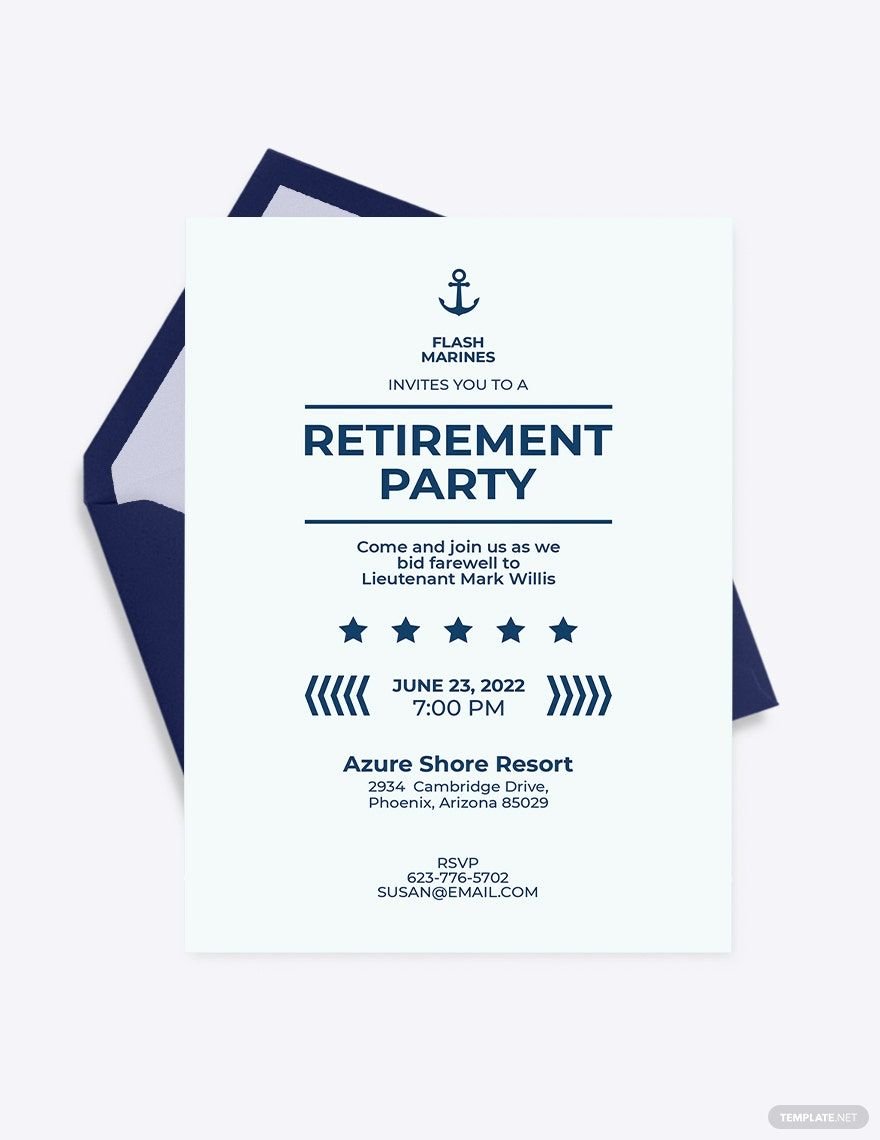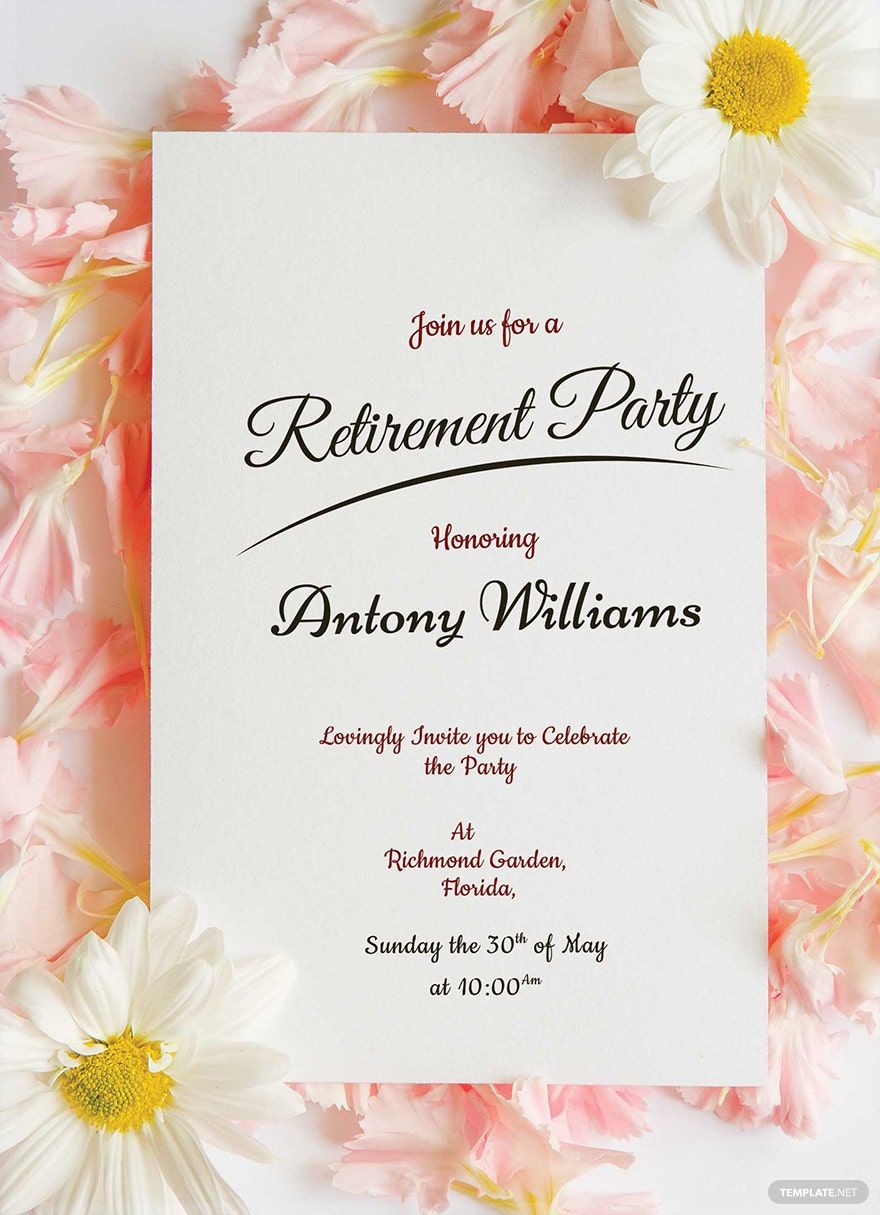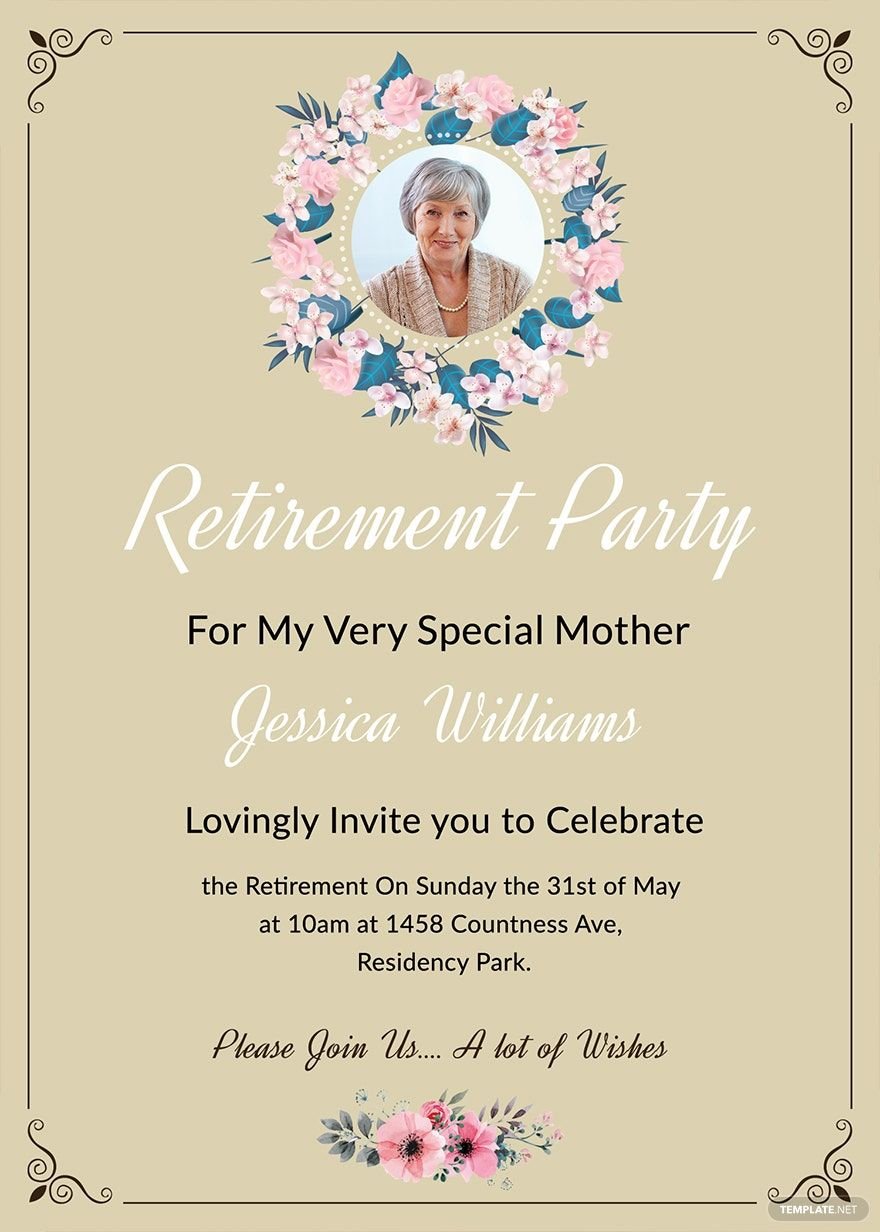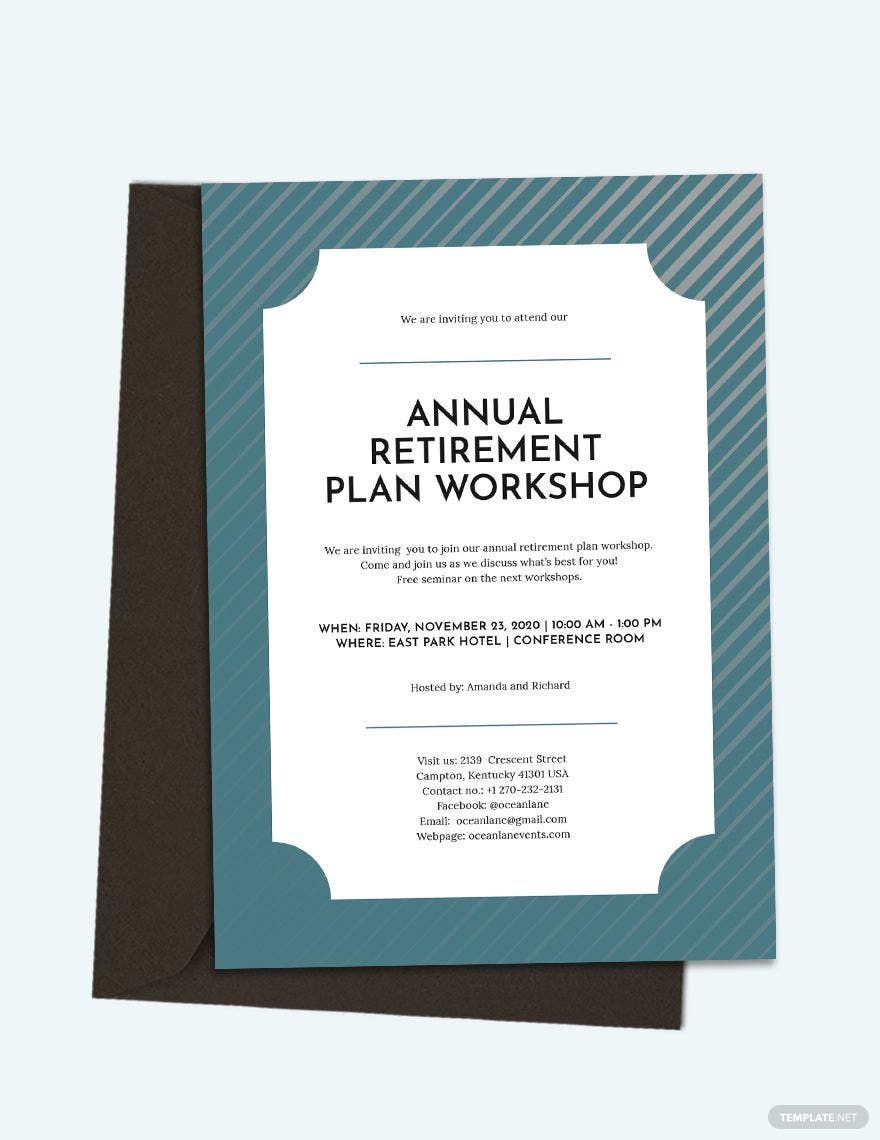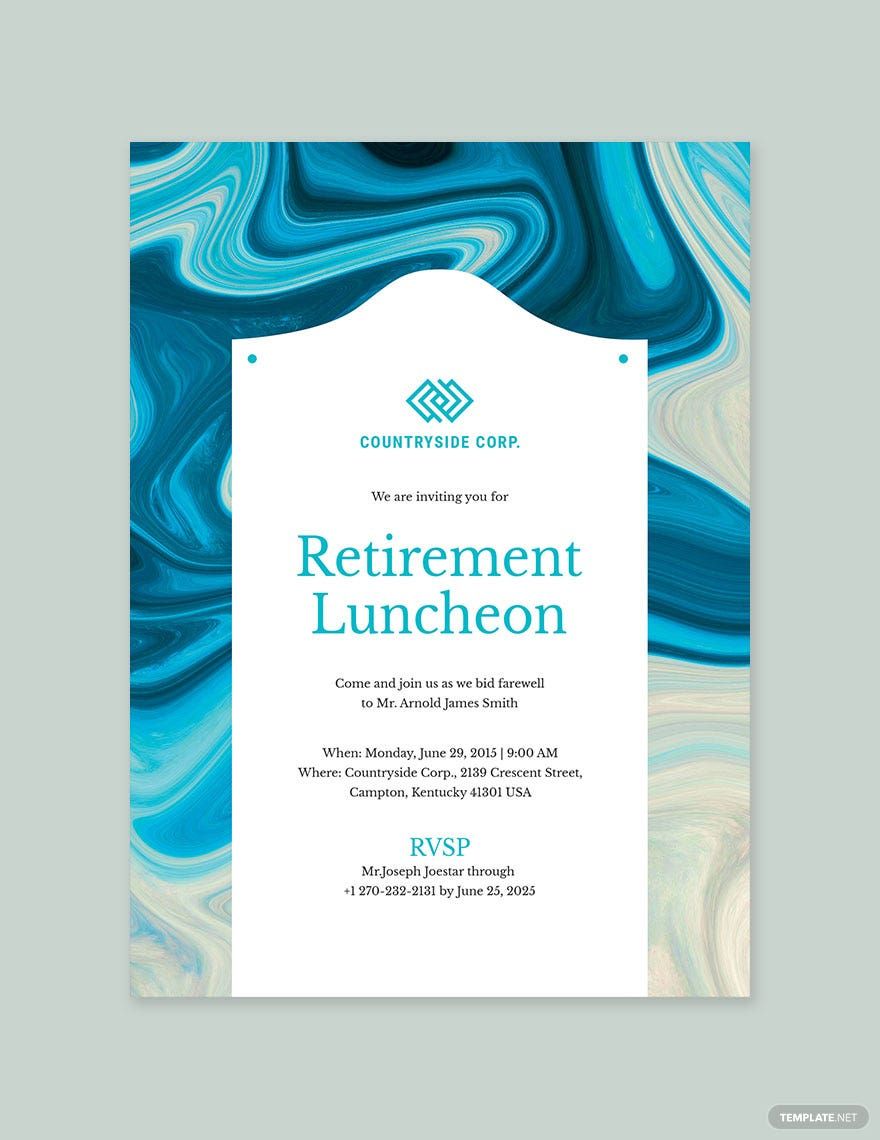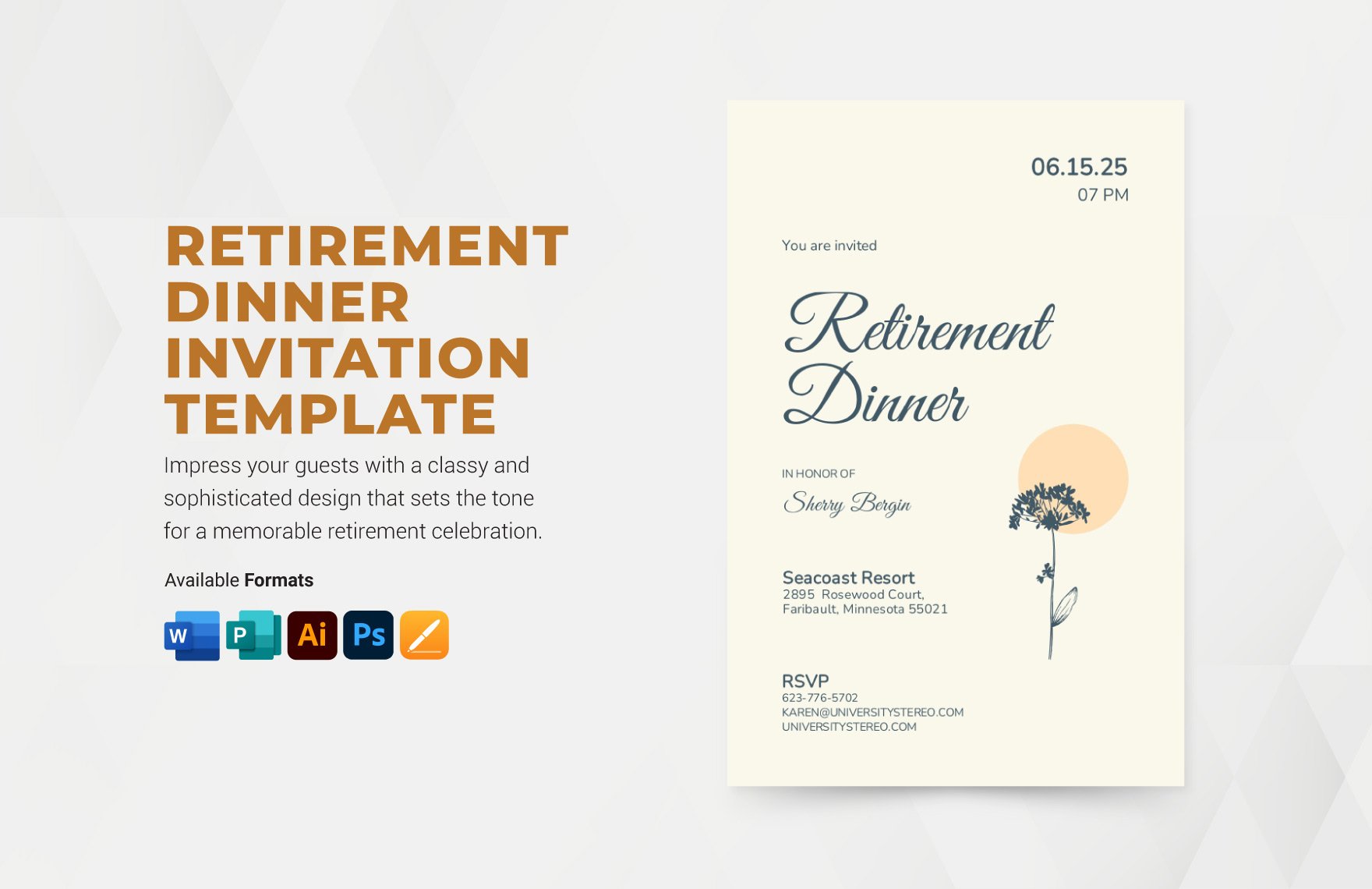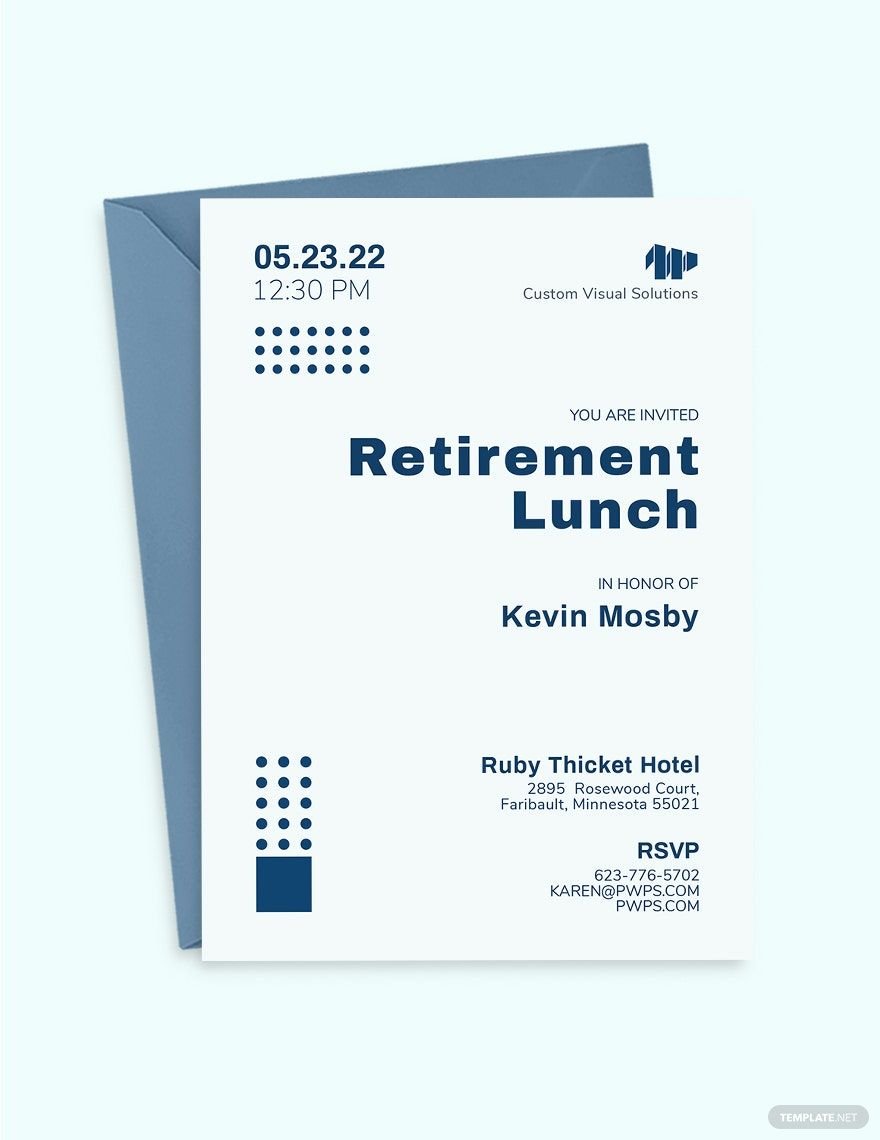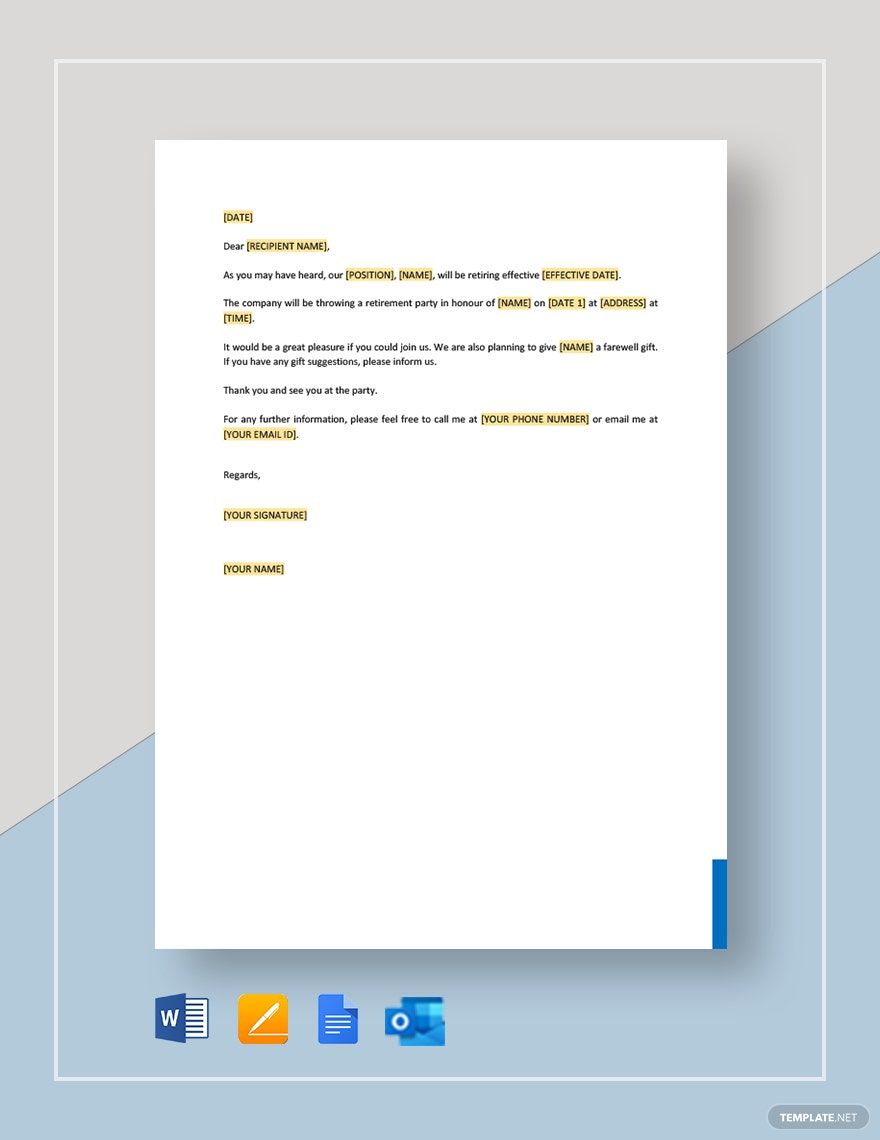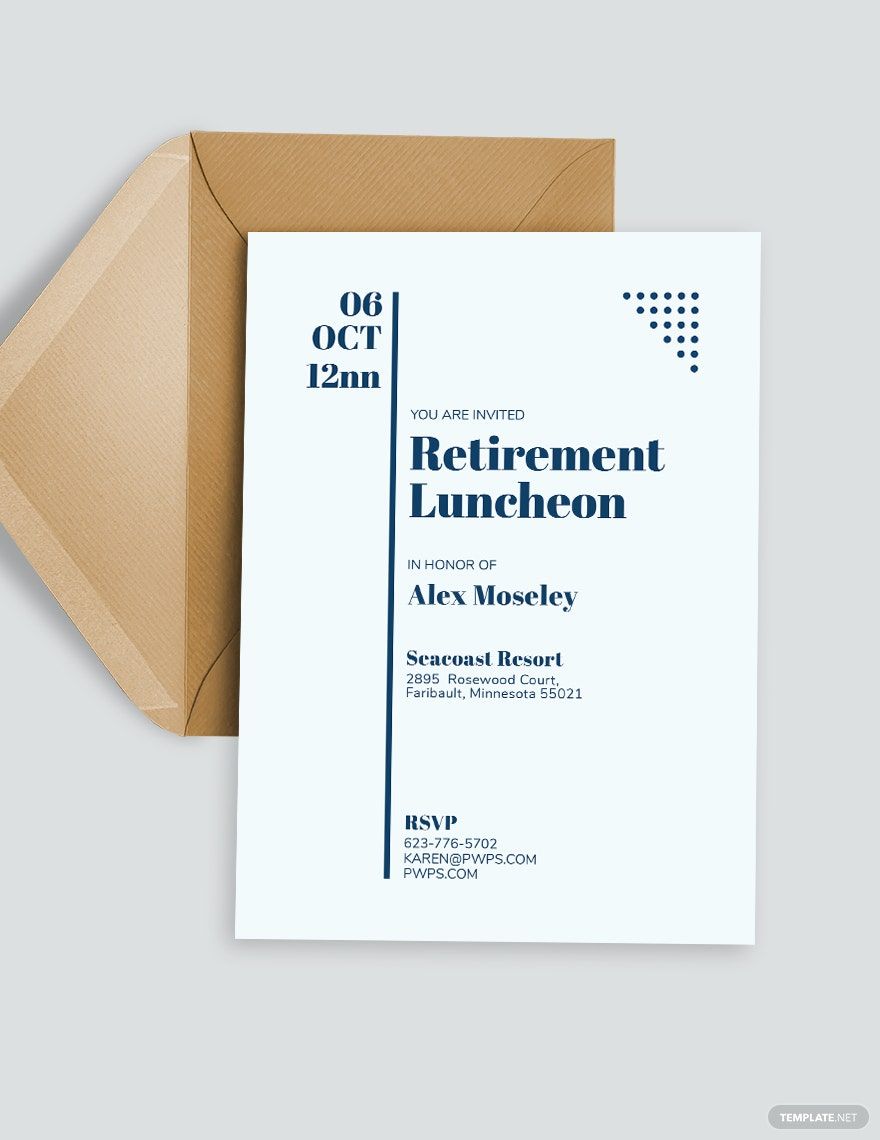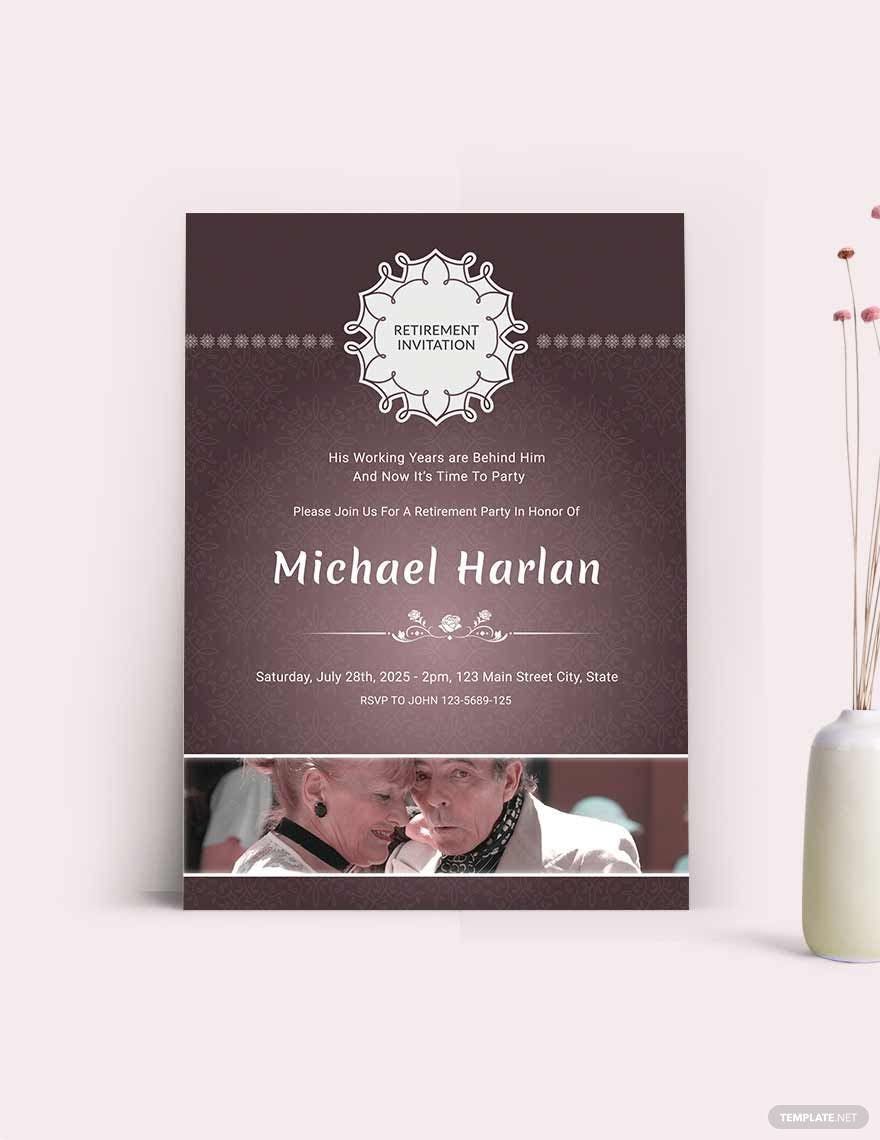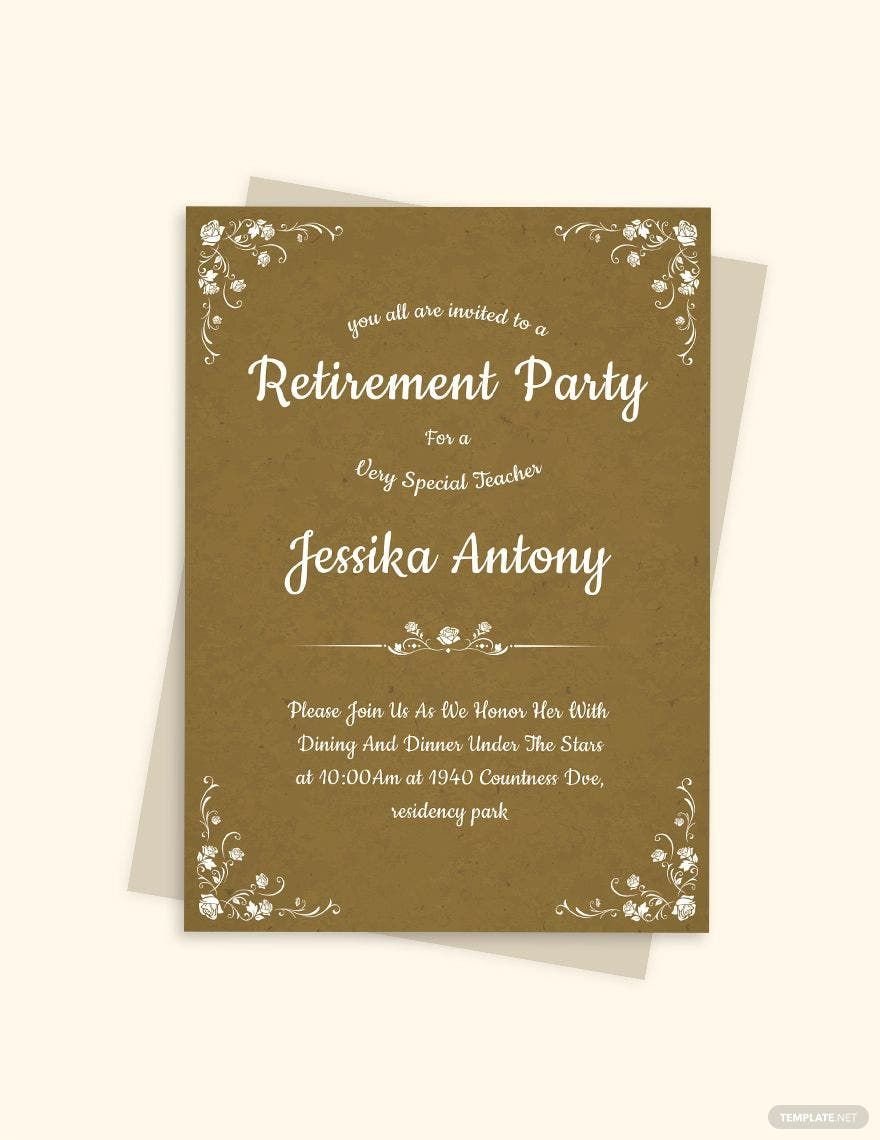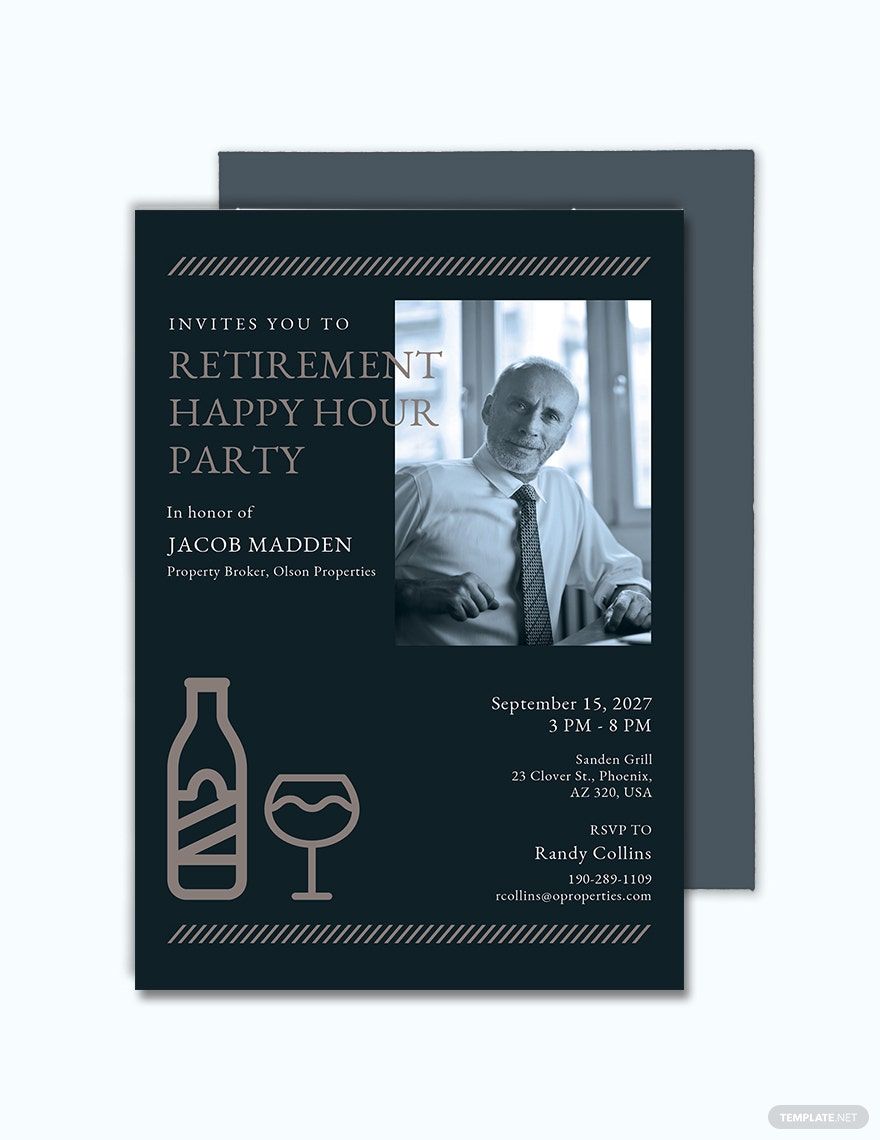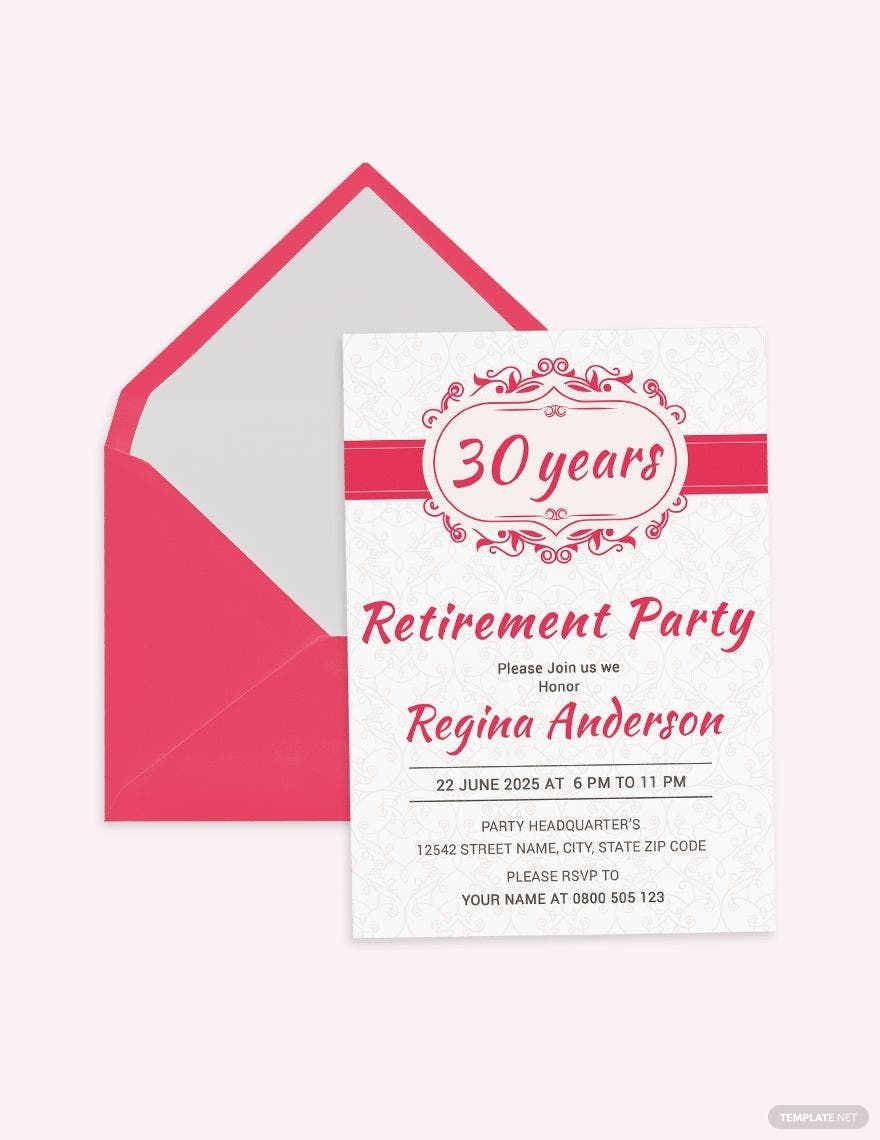Giving a bittersweet farewell to a bustling eight to five life of paper works, monthly quotas, and endless meetings is indeed very satisfying. It brings both relief and satisfaction knowing that you’ve reached the end of your hard work and your life will drastically change from then on. Gather the people whom you’ve shared coffee breaks and late office hours with through our high-quality Retirement Invitation Templates in Apple Pages. These templates come with original high-resolution artworks and graphic design for the best results. These are conveniently accessible and 100% customizable across various devices. Download now and start celebrating endpoints as a joyous occasion!
Retirement Invitation Templates in Apple Pages
Explore professionally designed retirement invitation templates in Apple Pages that are free, customizable, and printable. Start planning your event today!