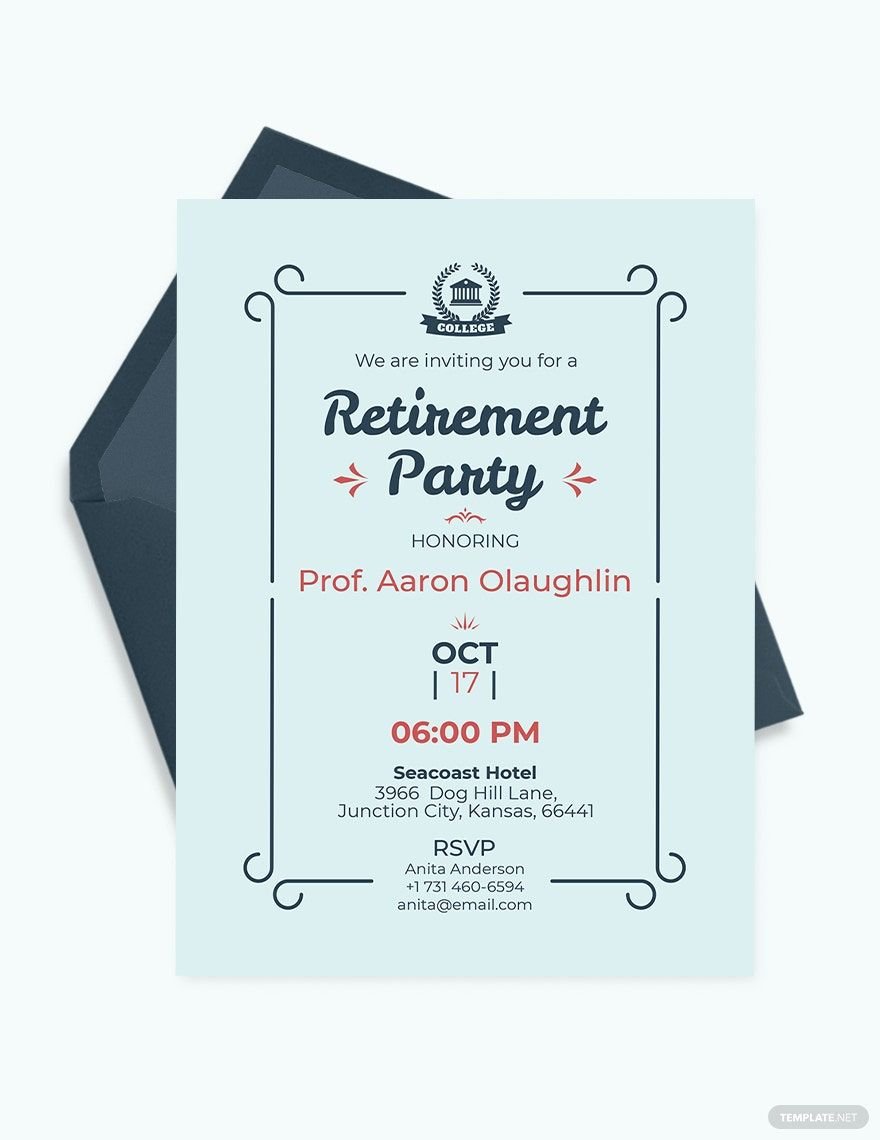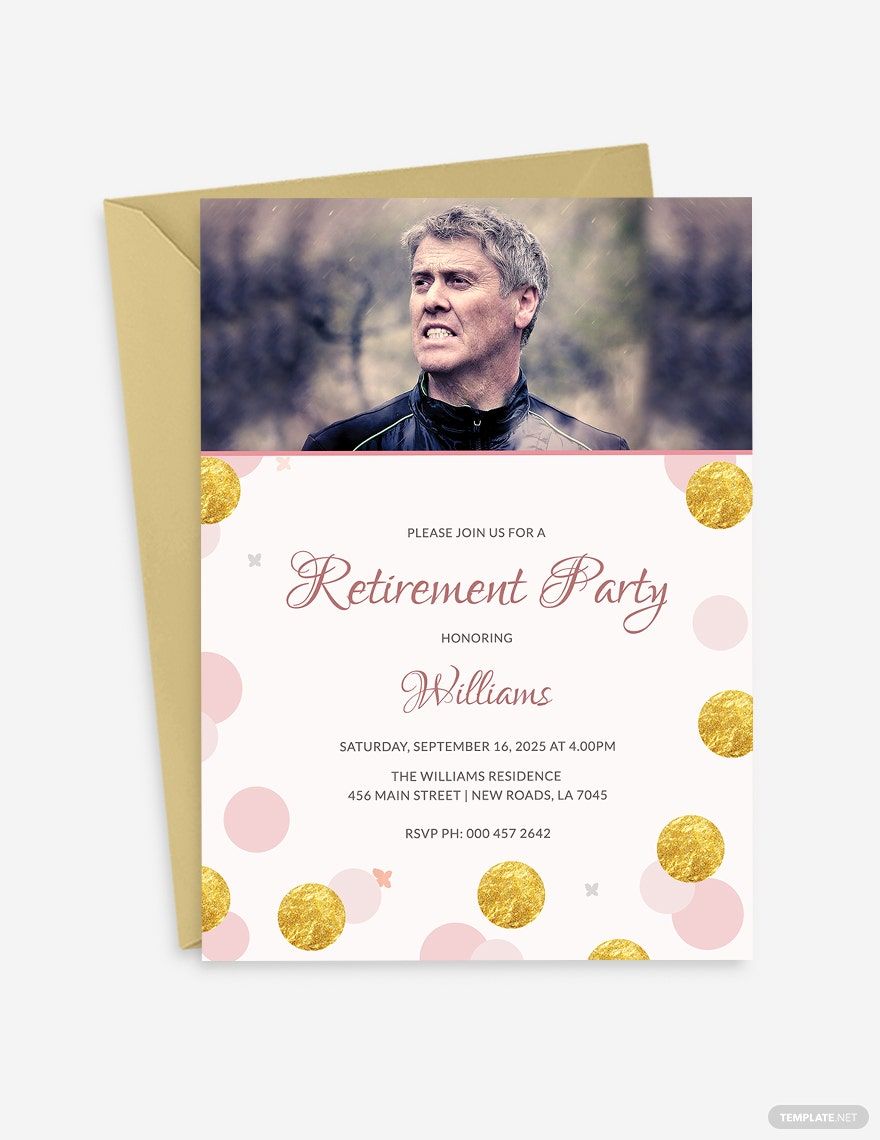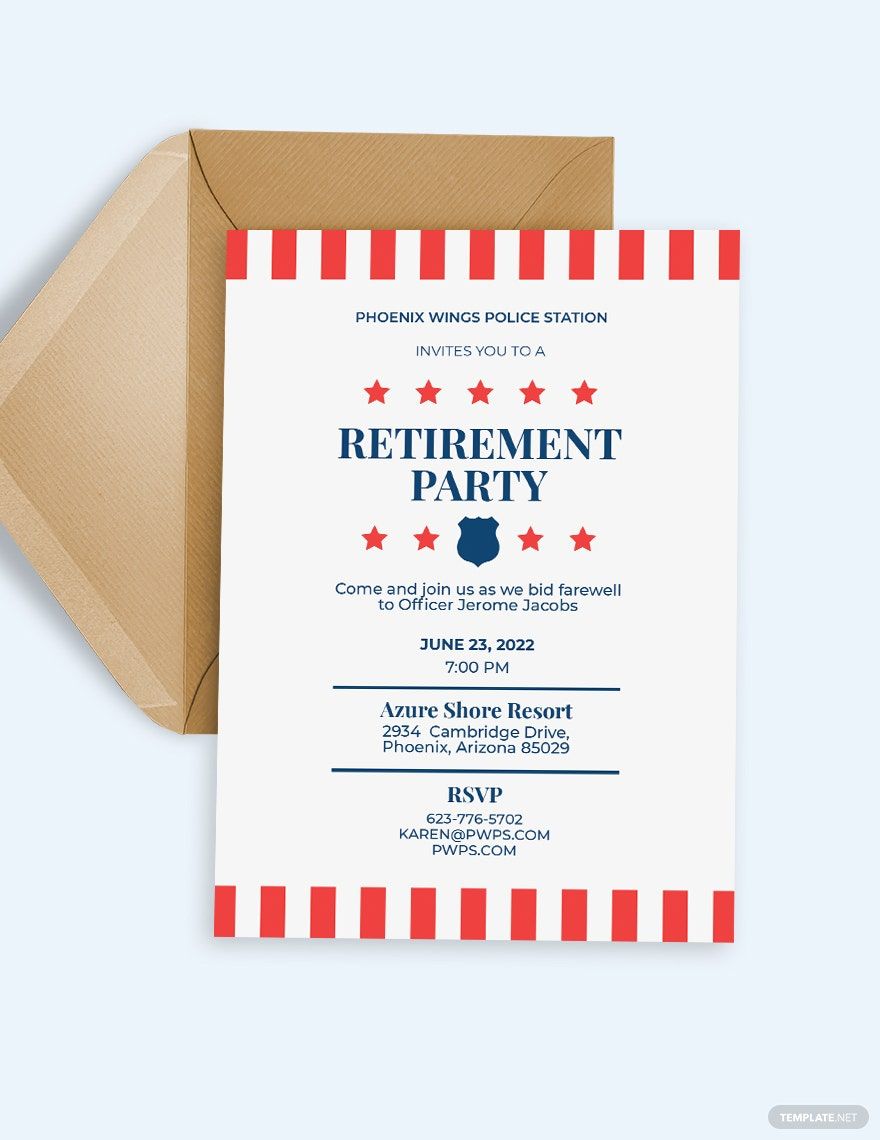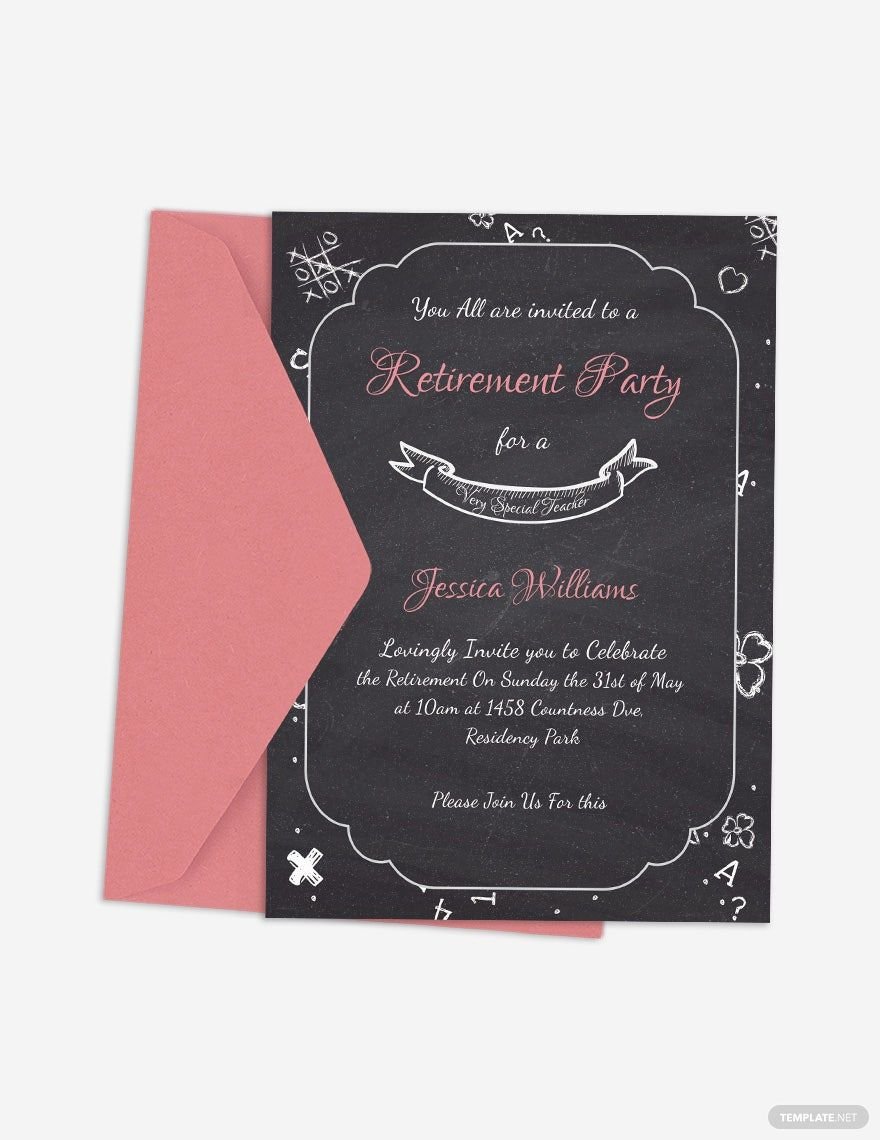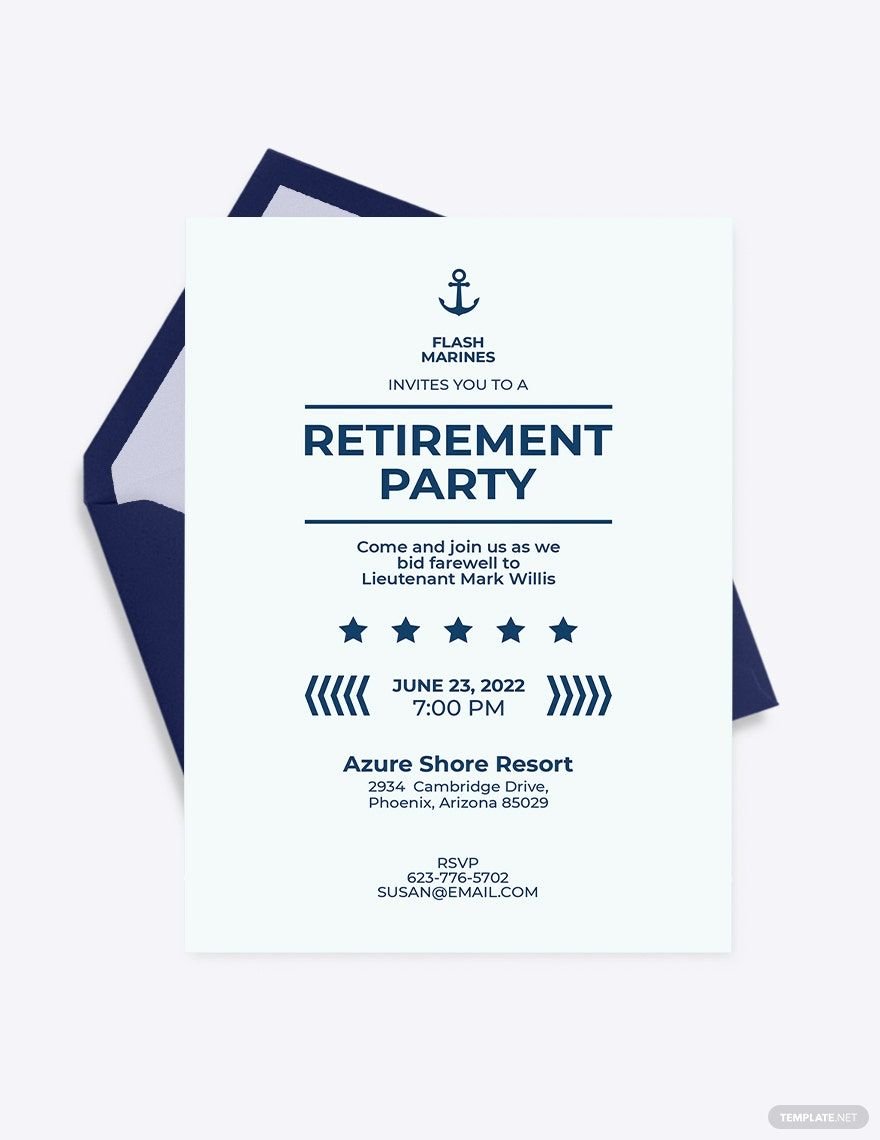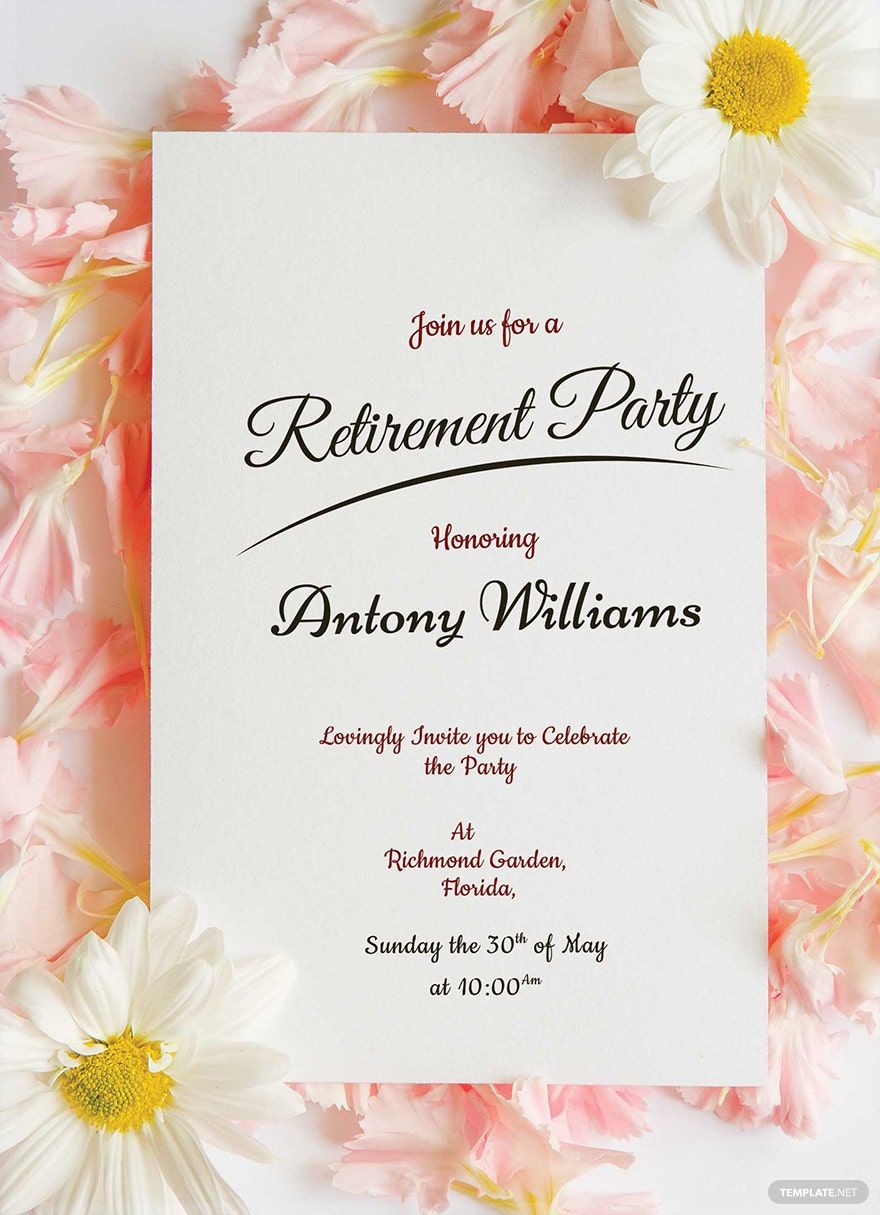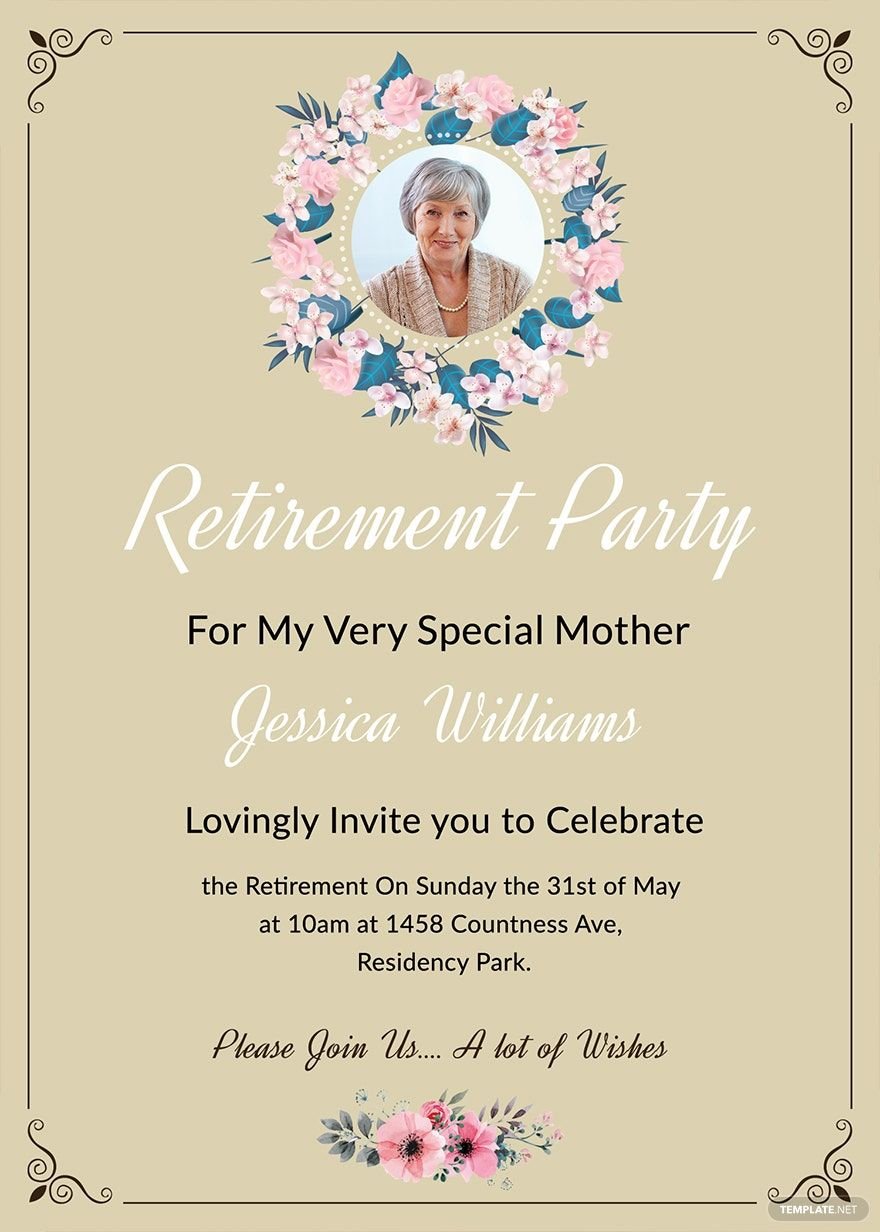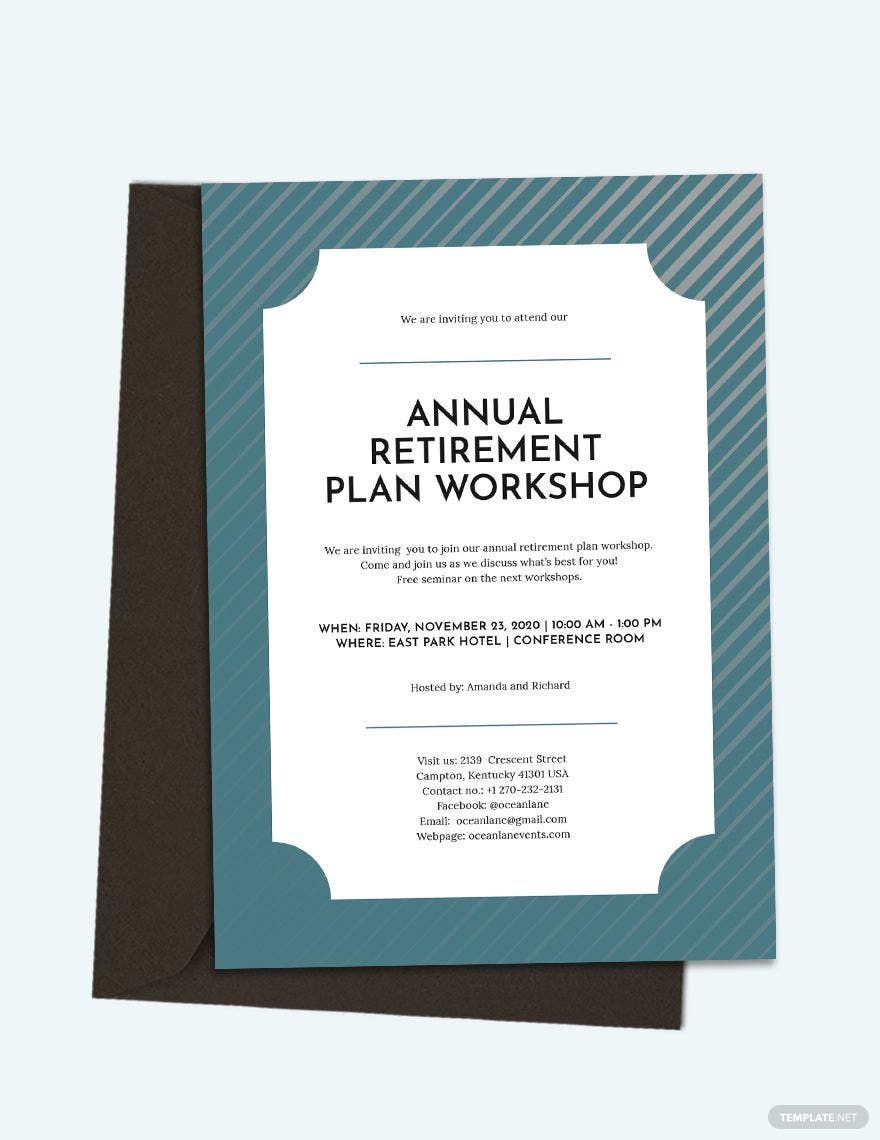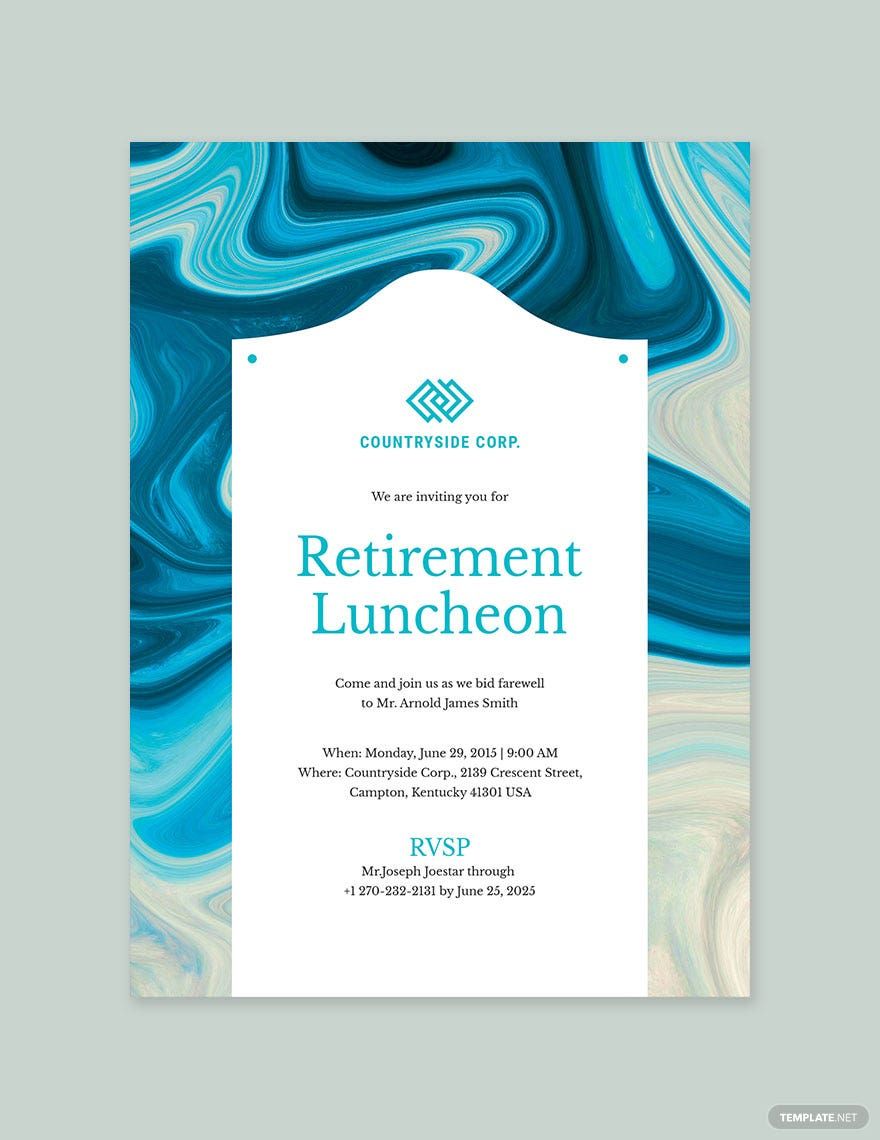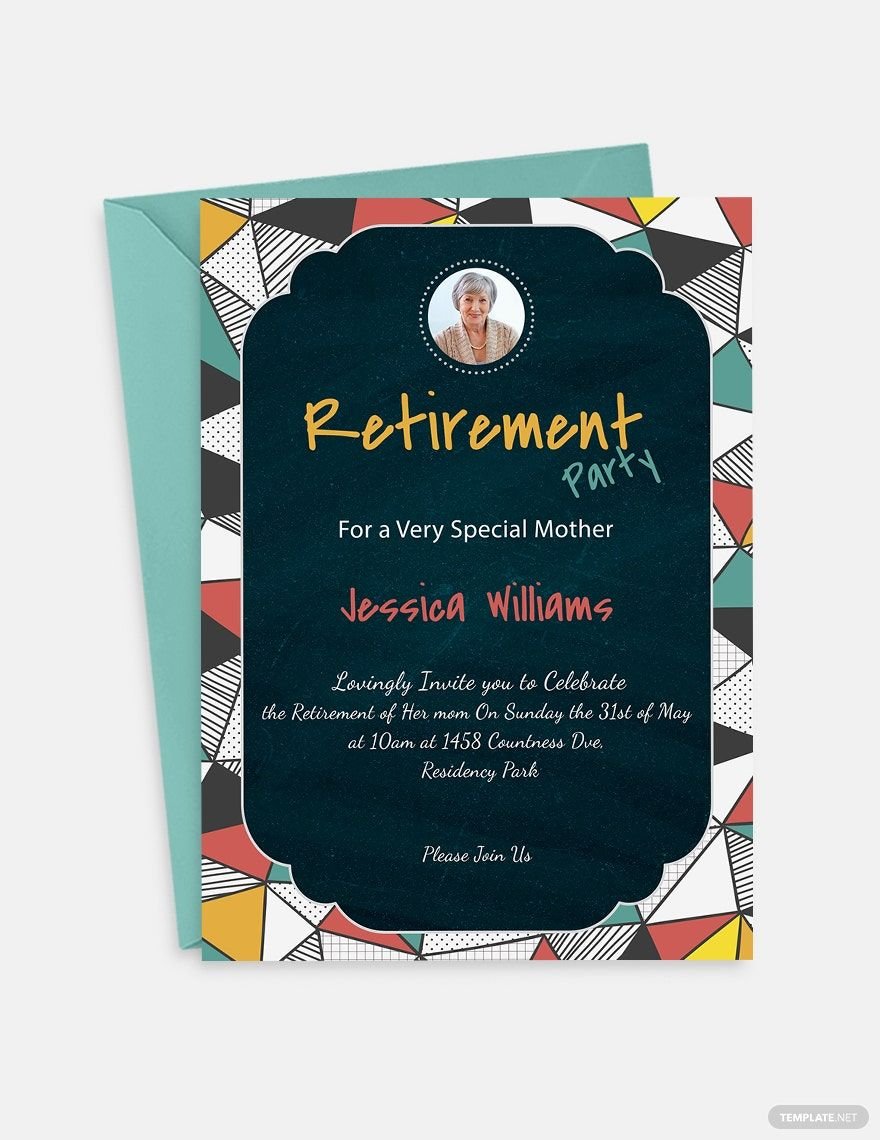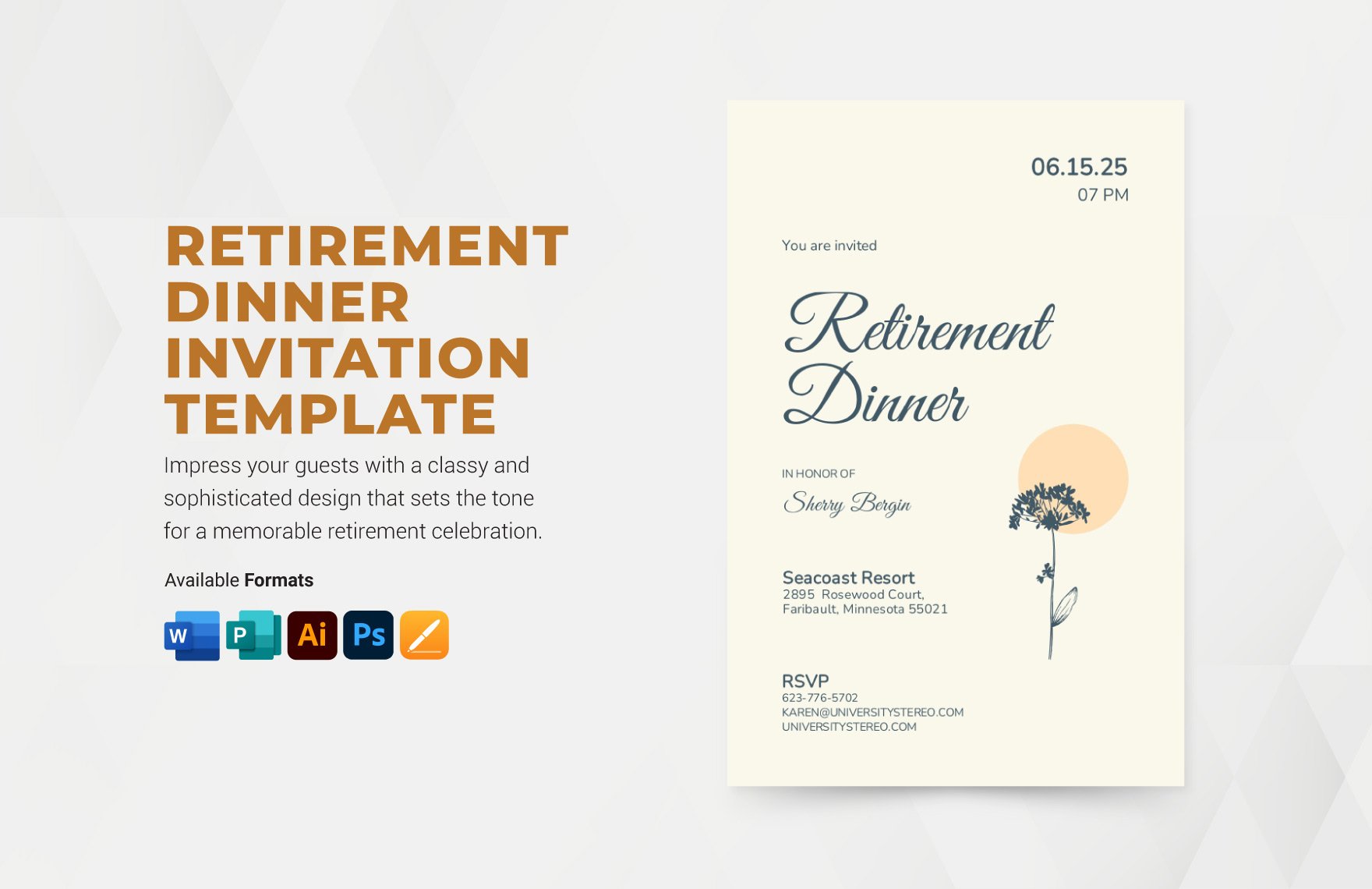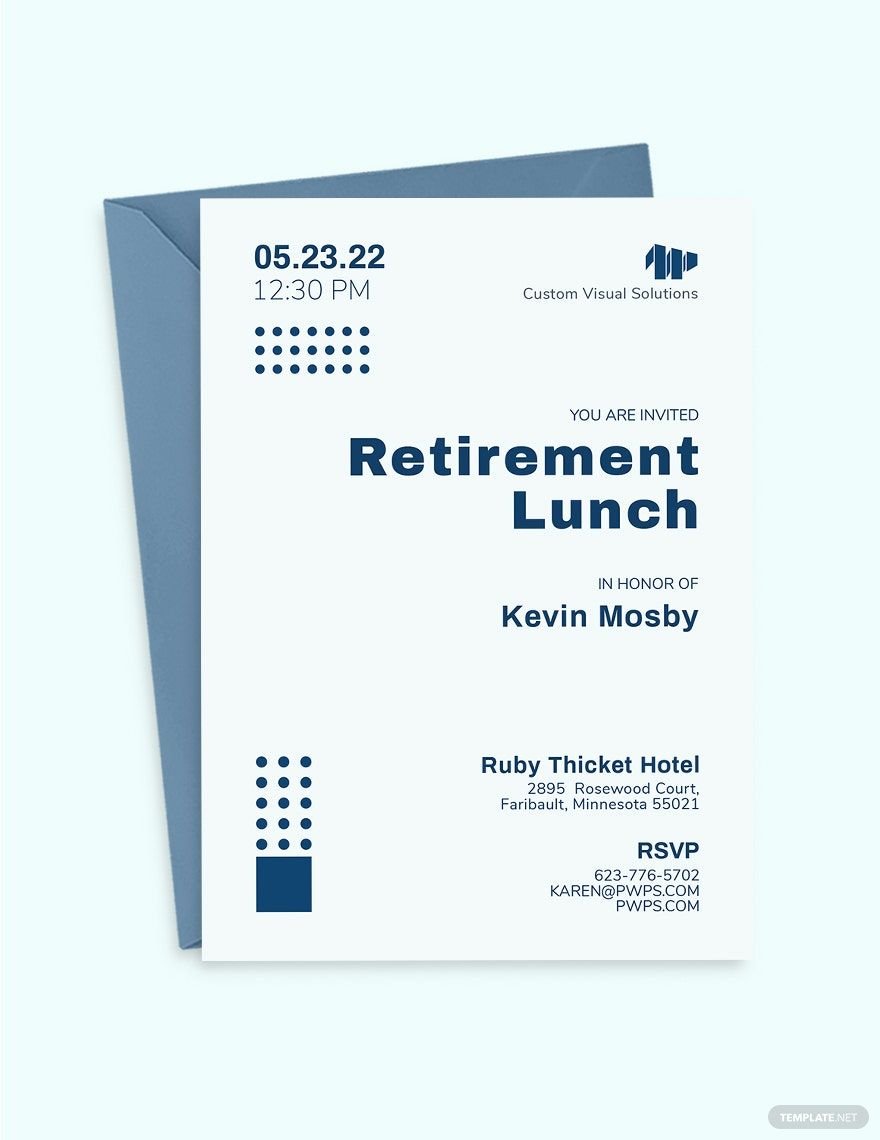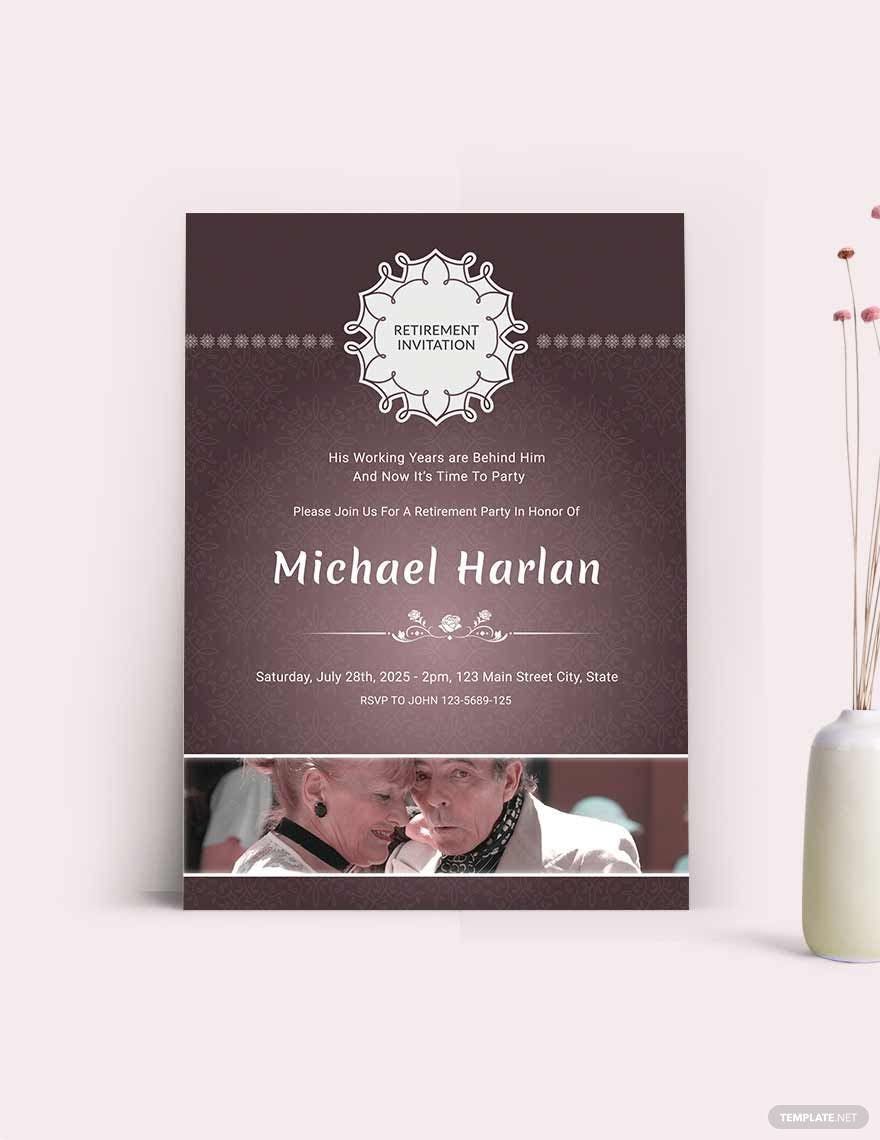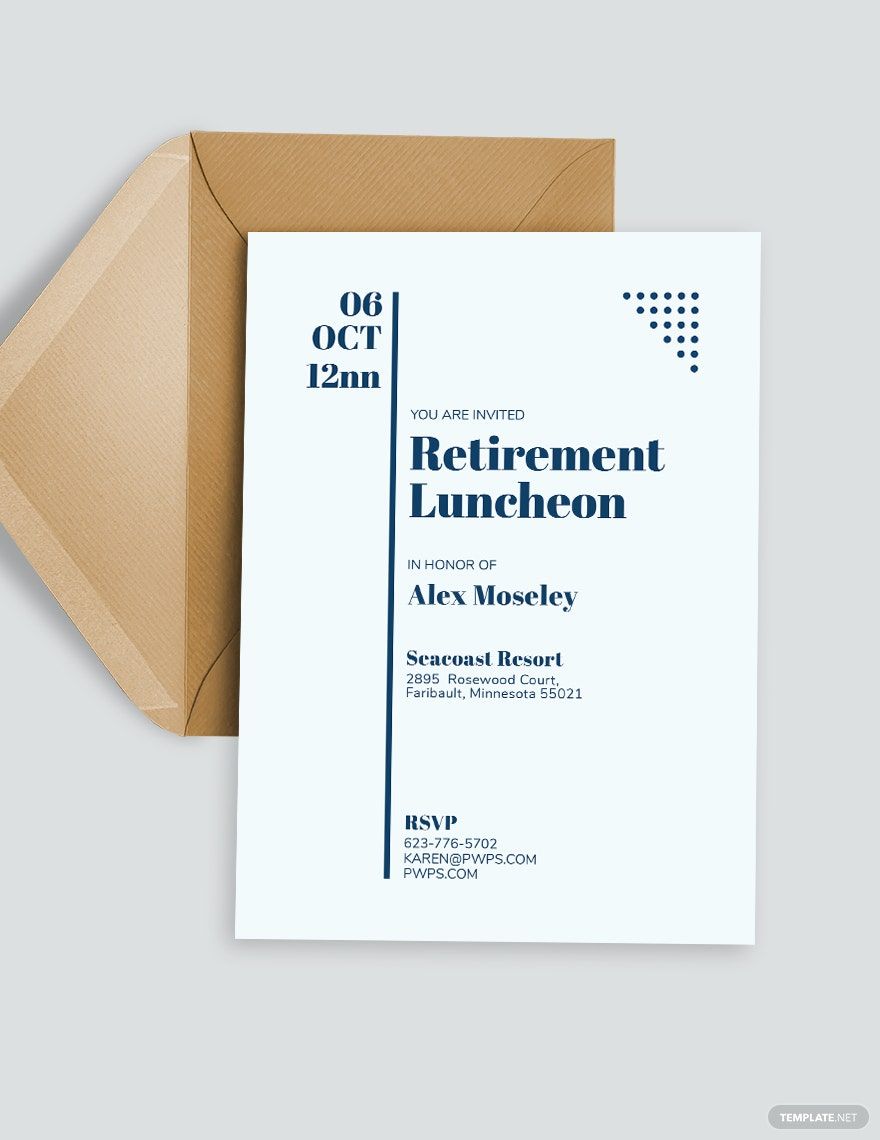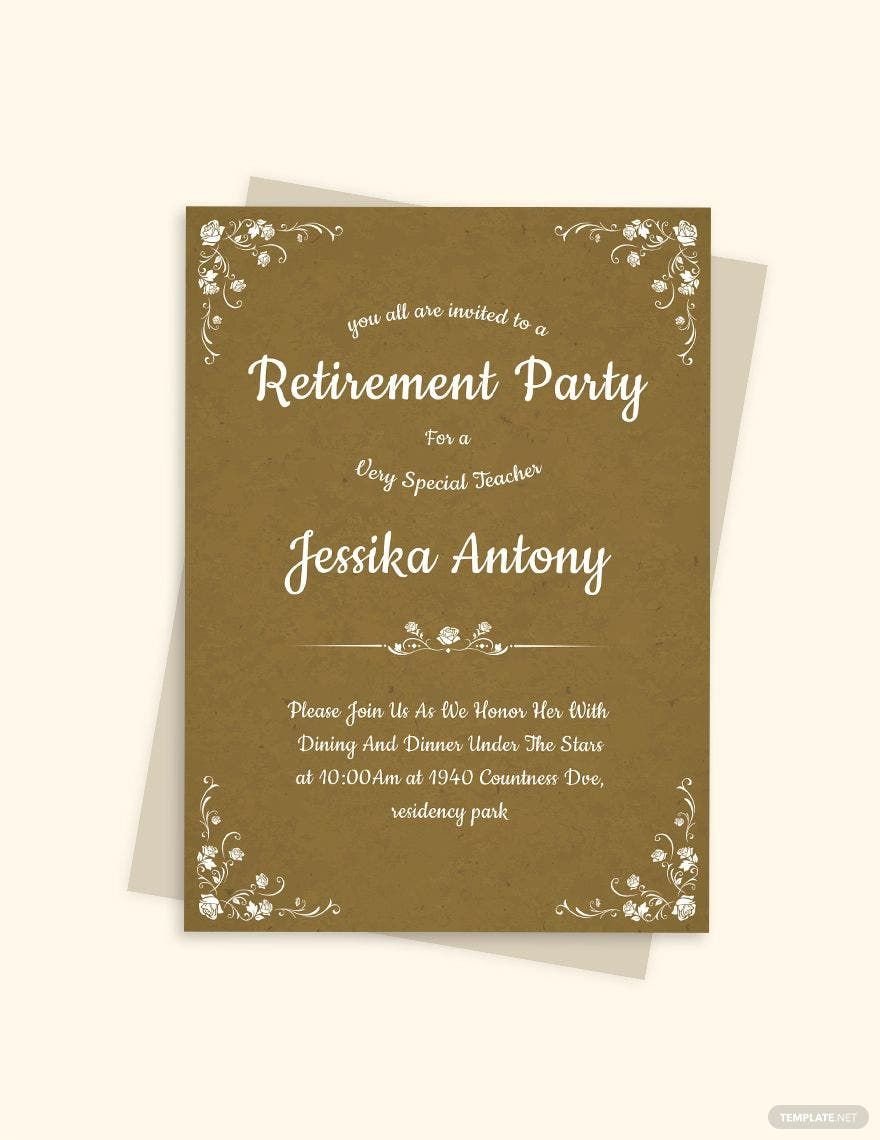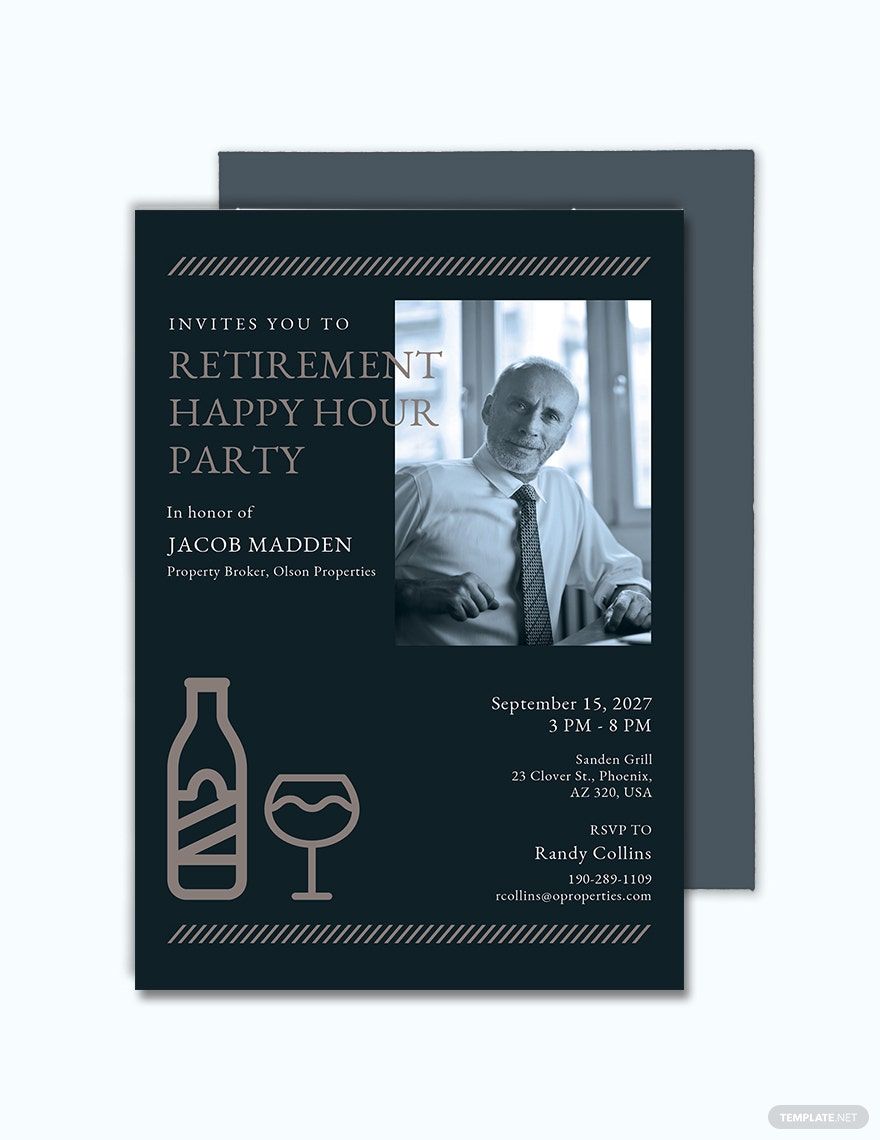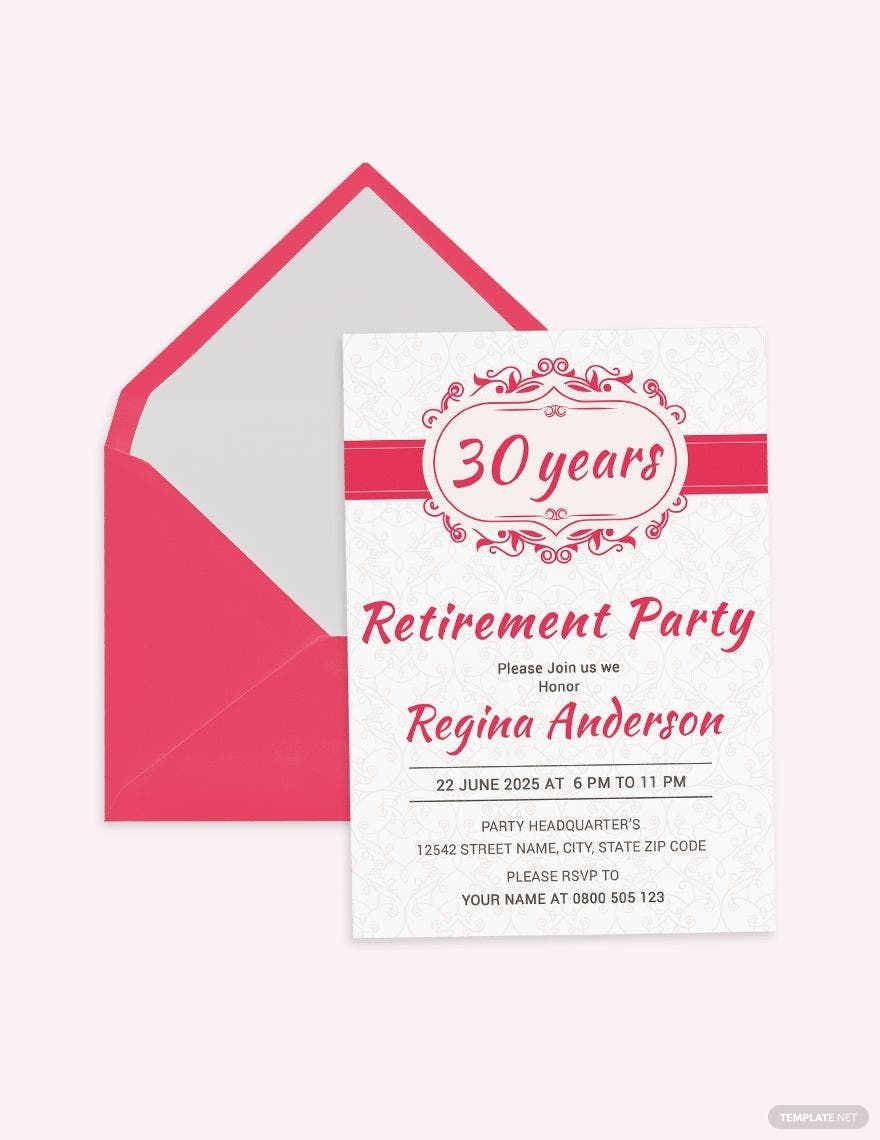Reaching the retirement age is a gift that we never have to take for granted because not all of us are blessed to reach that certain age. If you're one of the lucky people who have reached their retirement age, it's high time for you to think about your retirement party so you can share your gratitude and say goodbye to your co-workers. If your retirement party is fast approaching and you haven't made an invitation yet, feel free to use and download our high-quality Retirement Invitation Templates. Each of the templates you see below is fully editable and downloadable on any device. With the help of Adobe Photoshop, you can simply enhance or add any designs you wish to include. So, what are you waiting for? Invite your loved ones by downloading our templates today!
Retirement Invitation Templates in PSD
Explore professionally designed retirement invitation templates in PSD. Free and customizable for a professional touch. Download now!