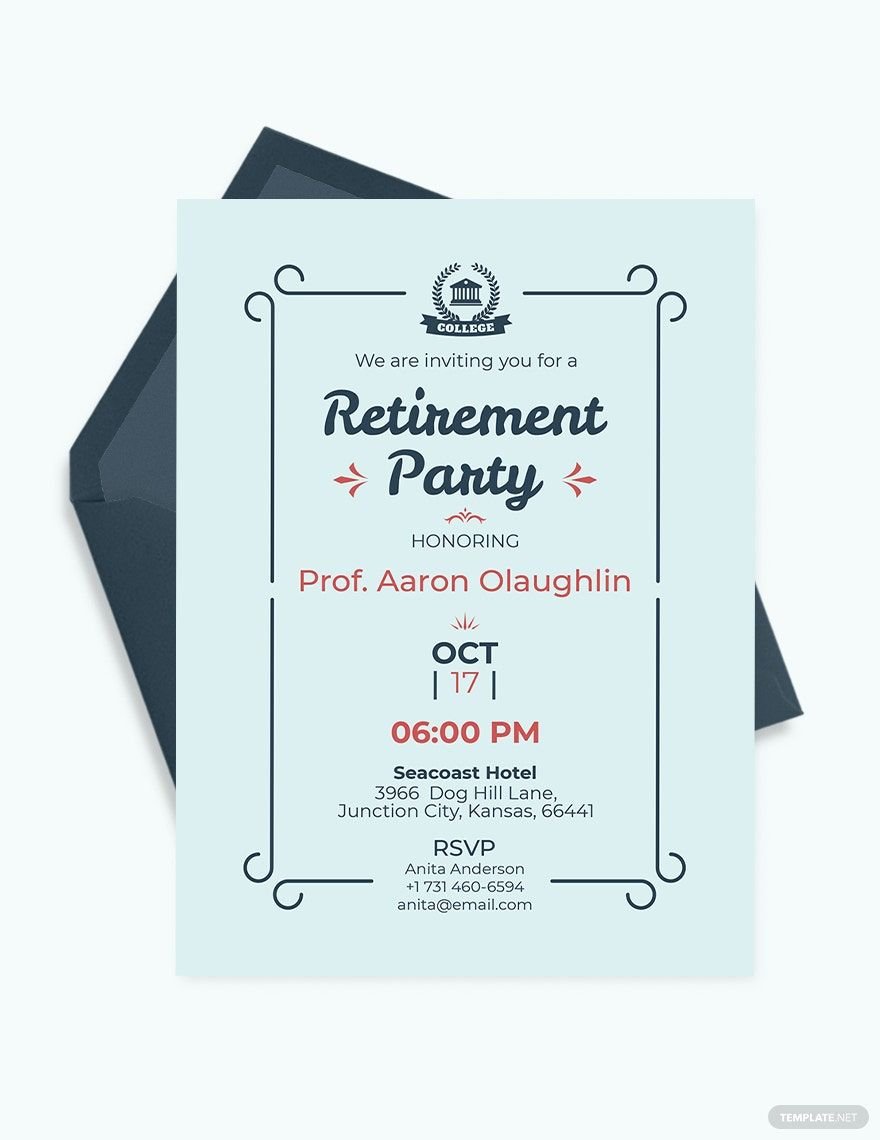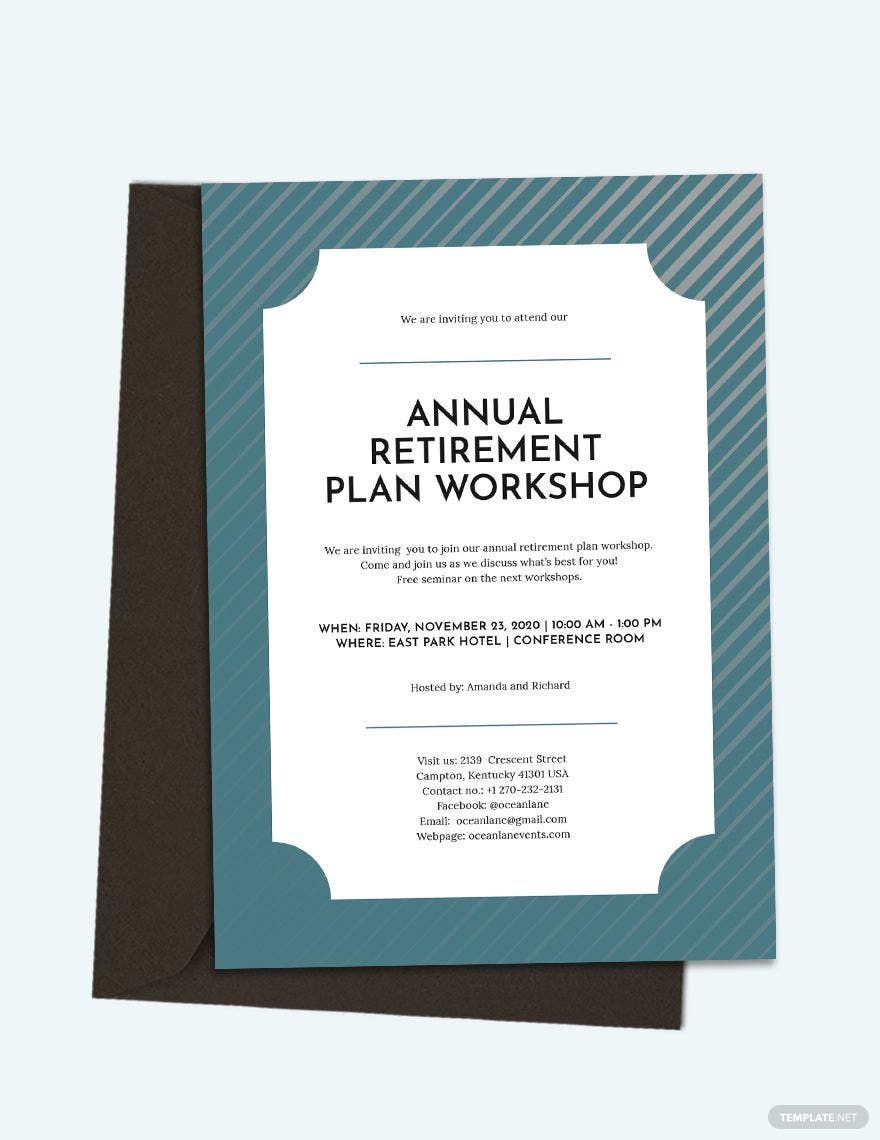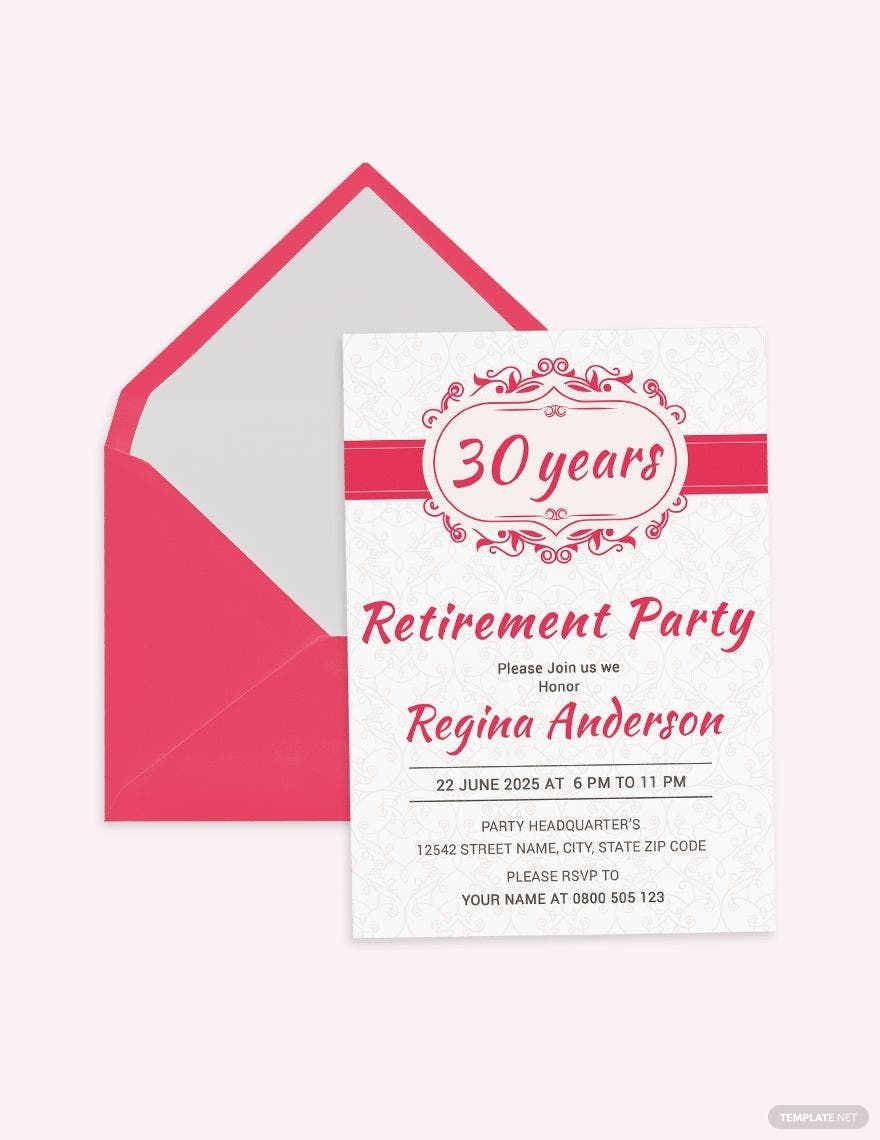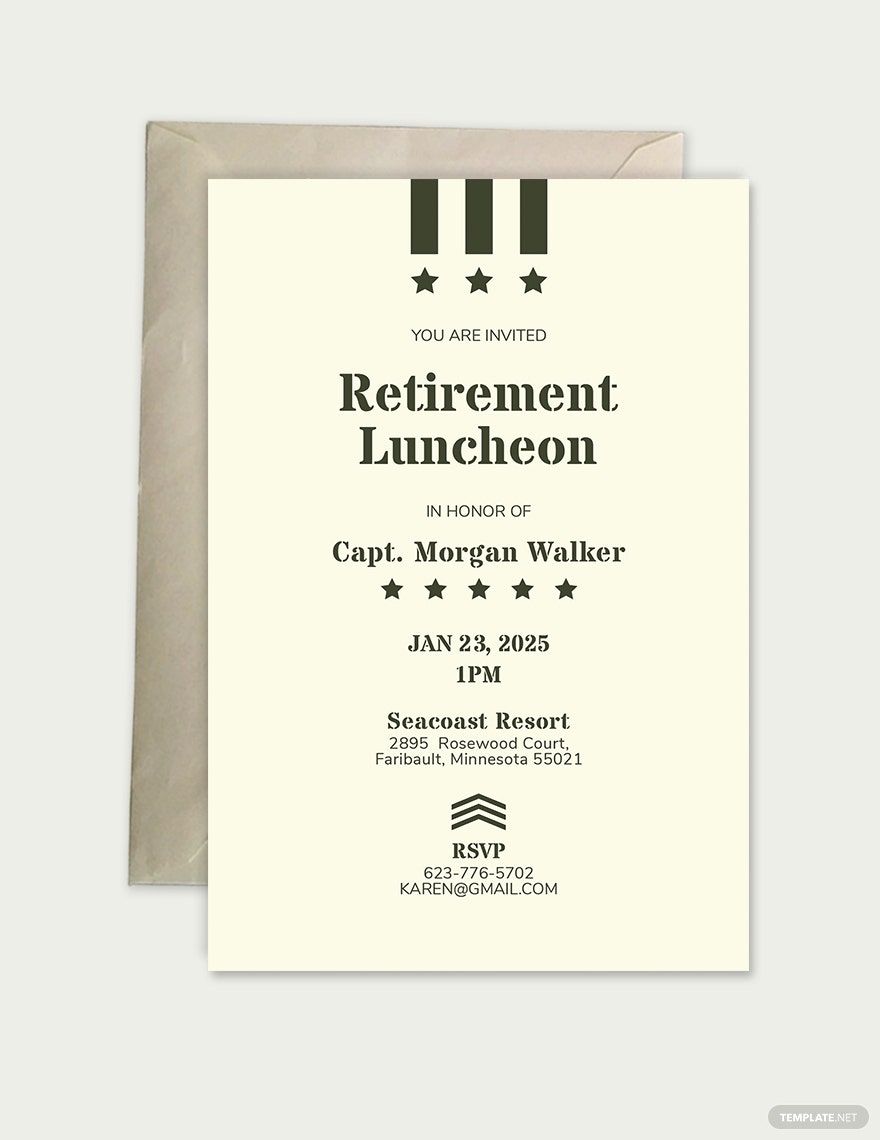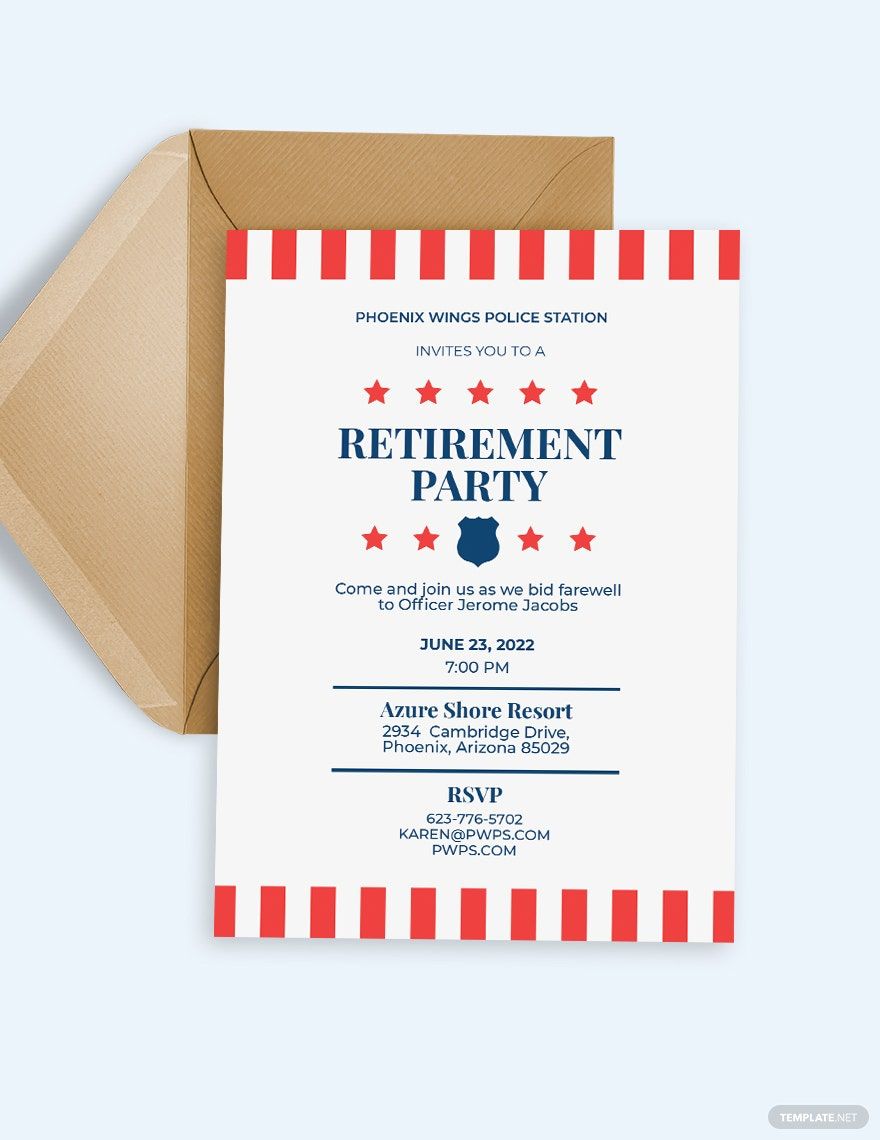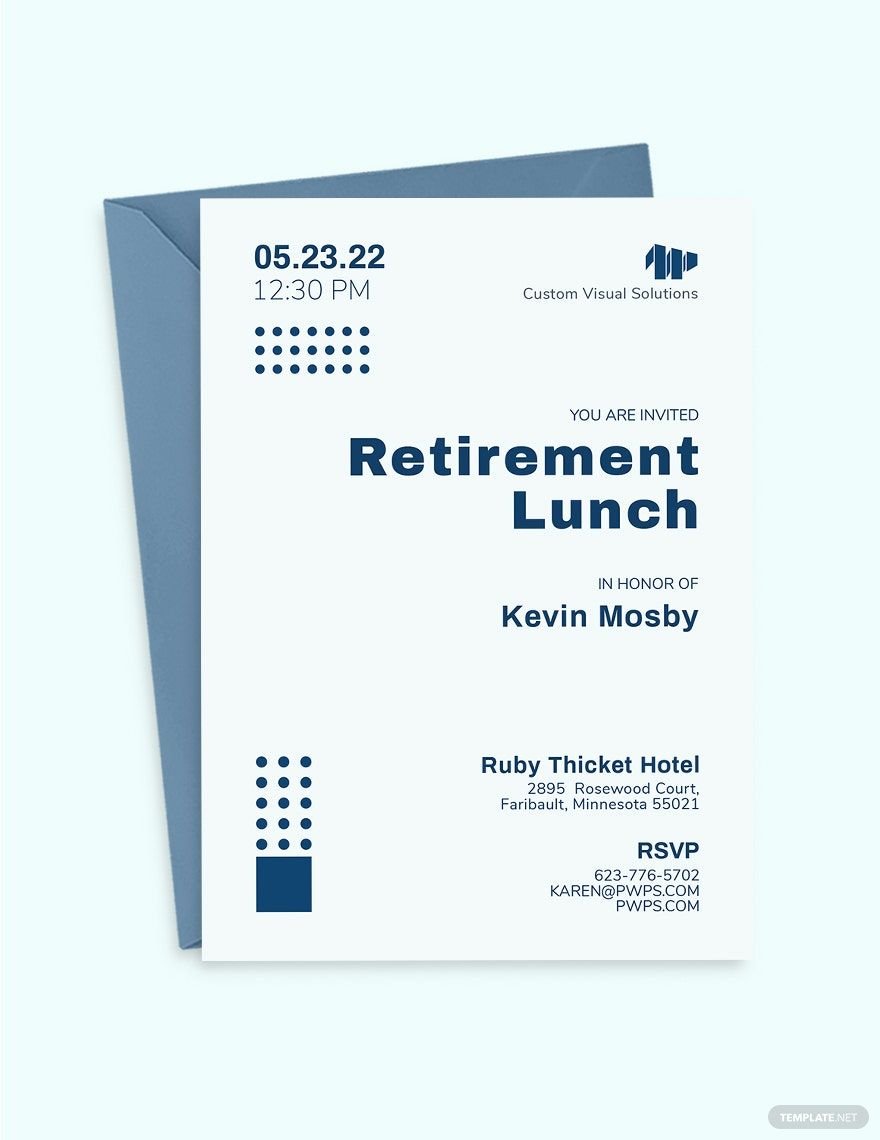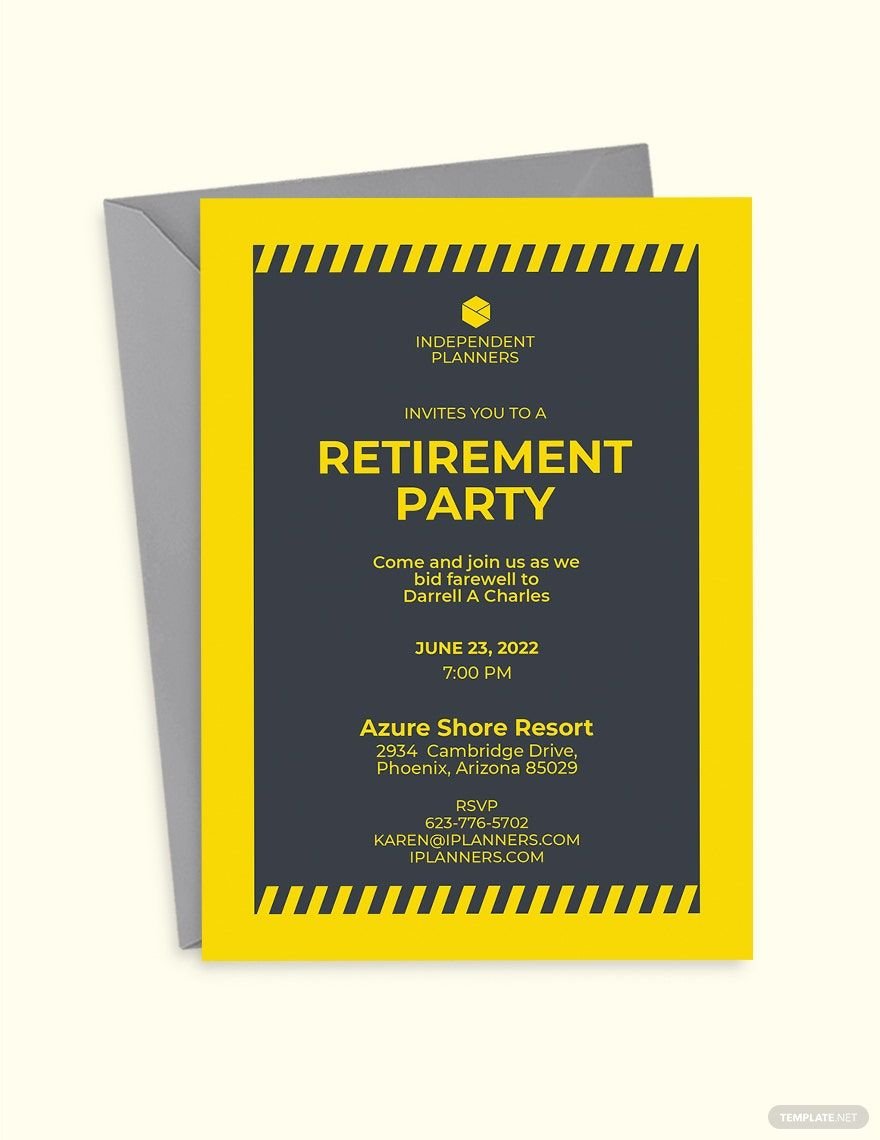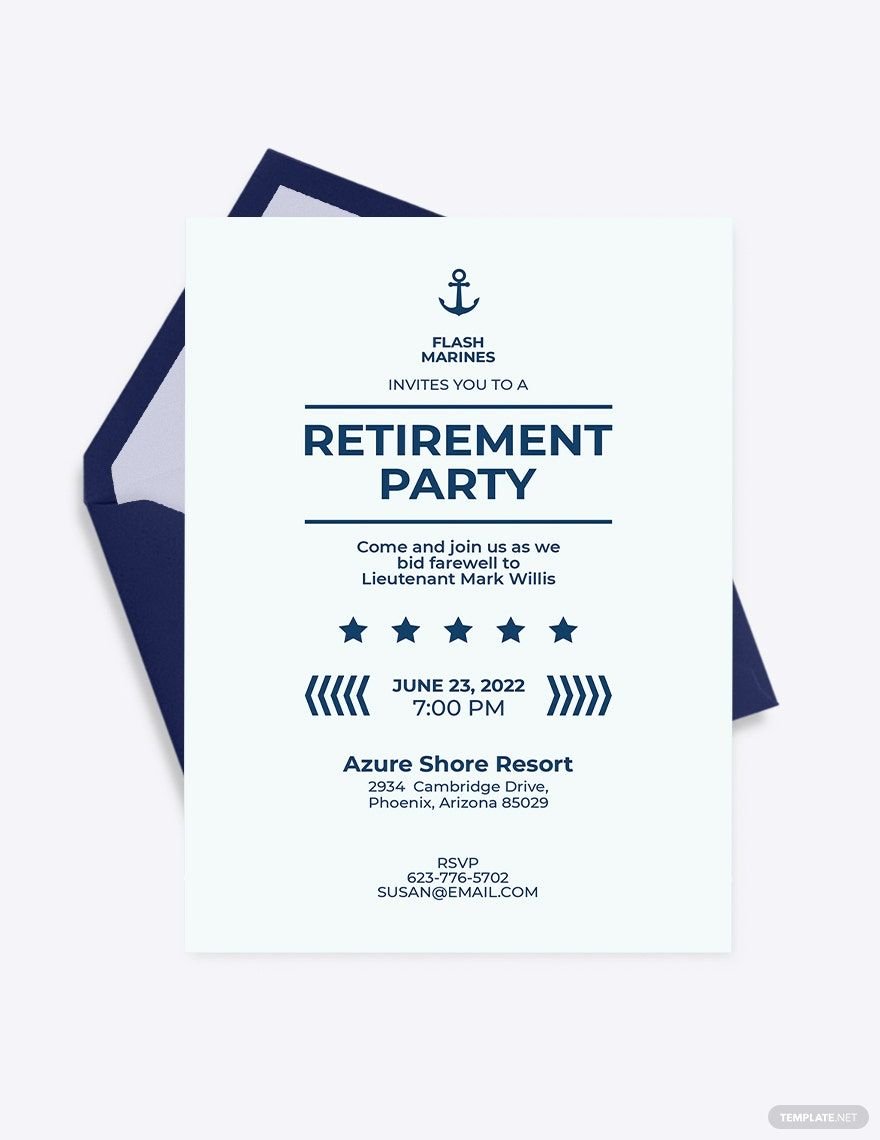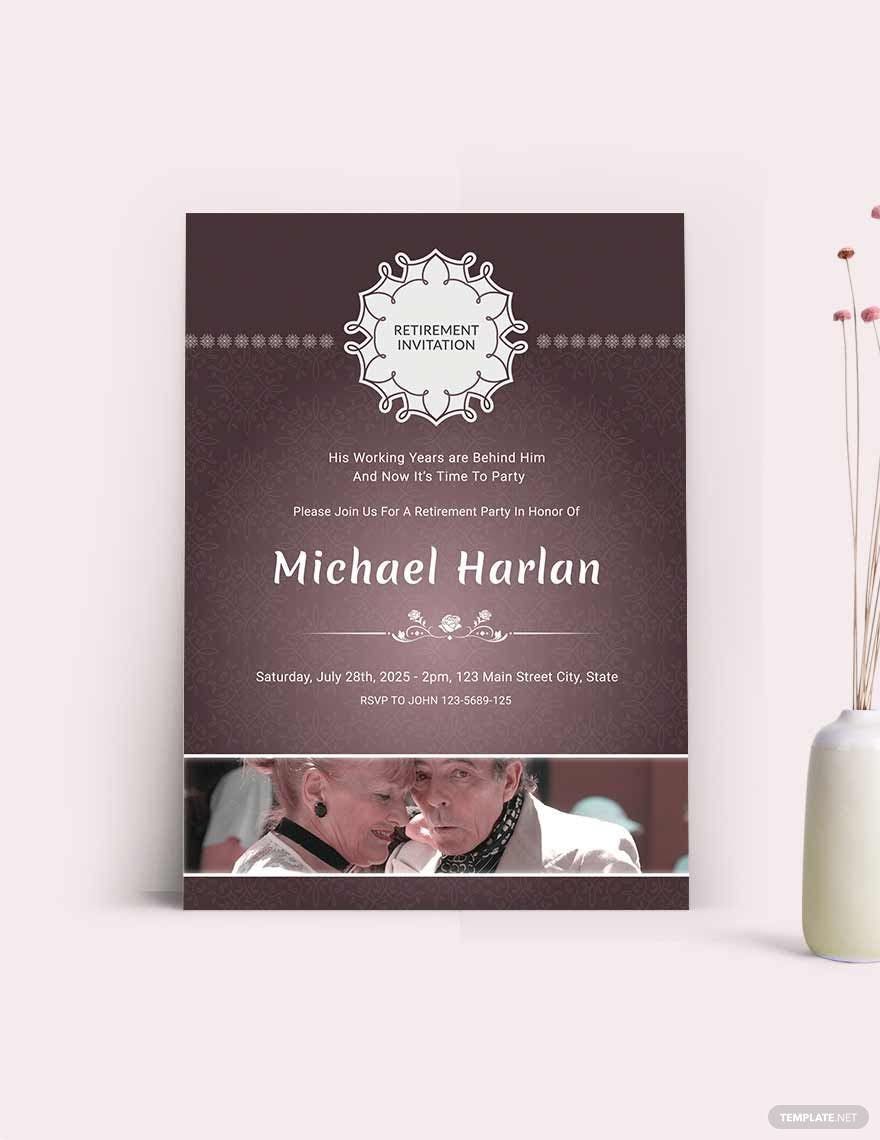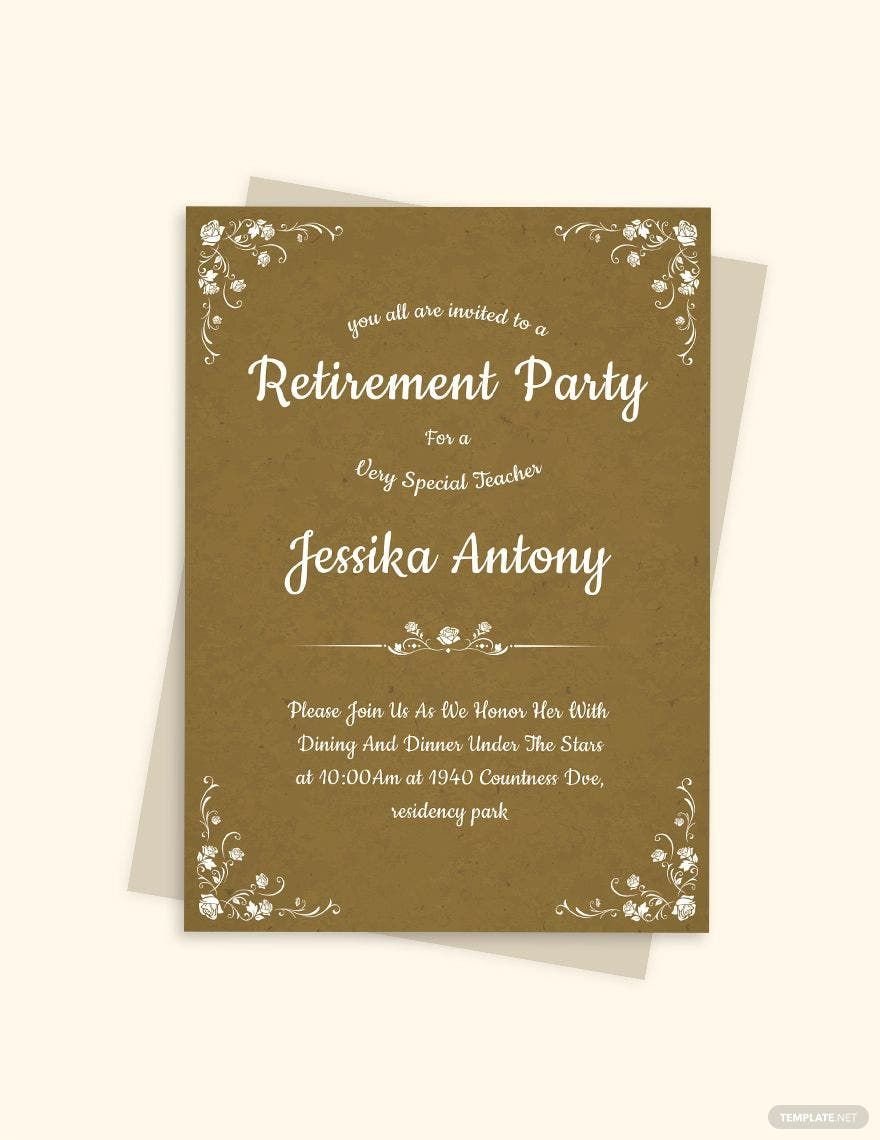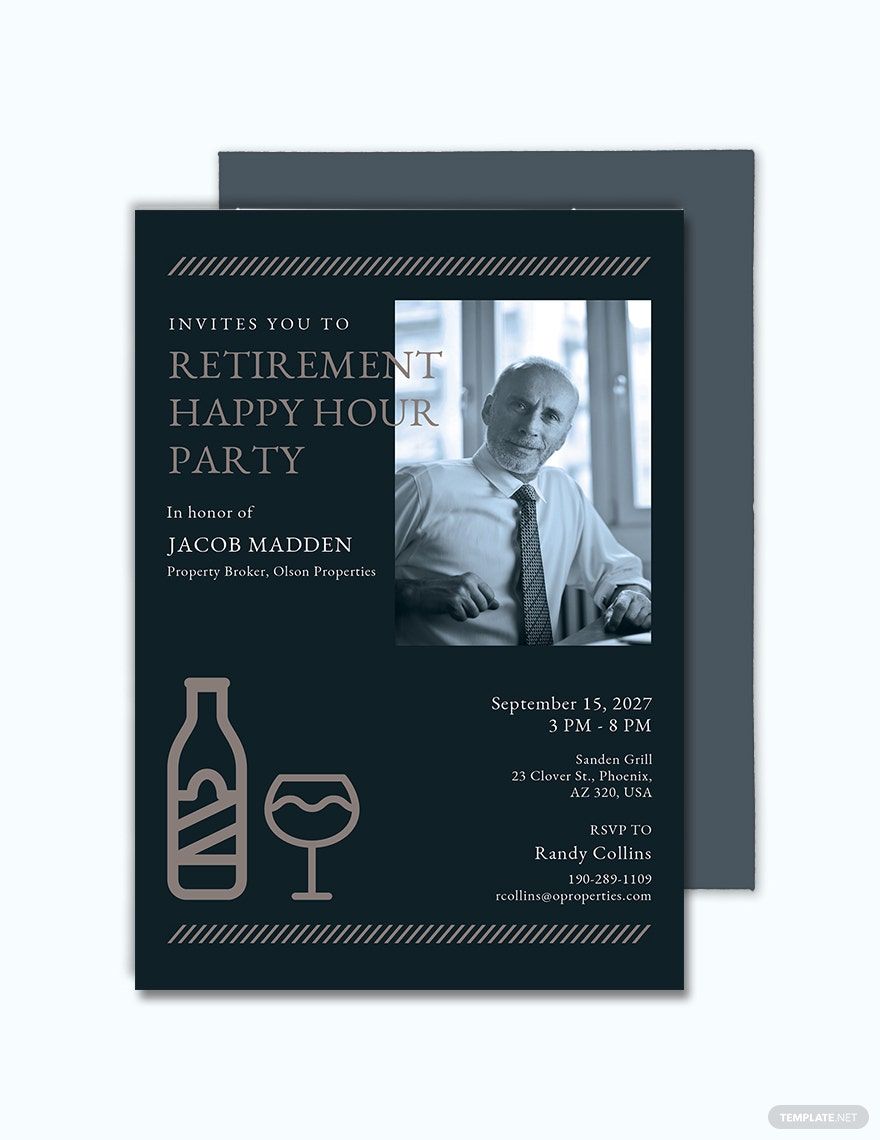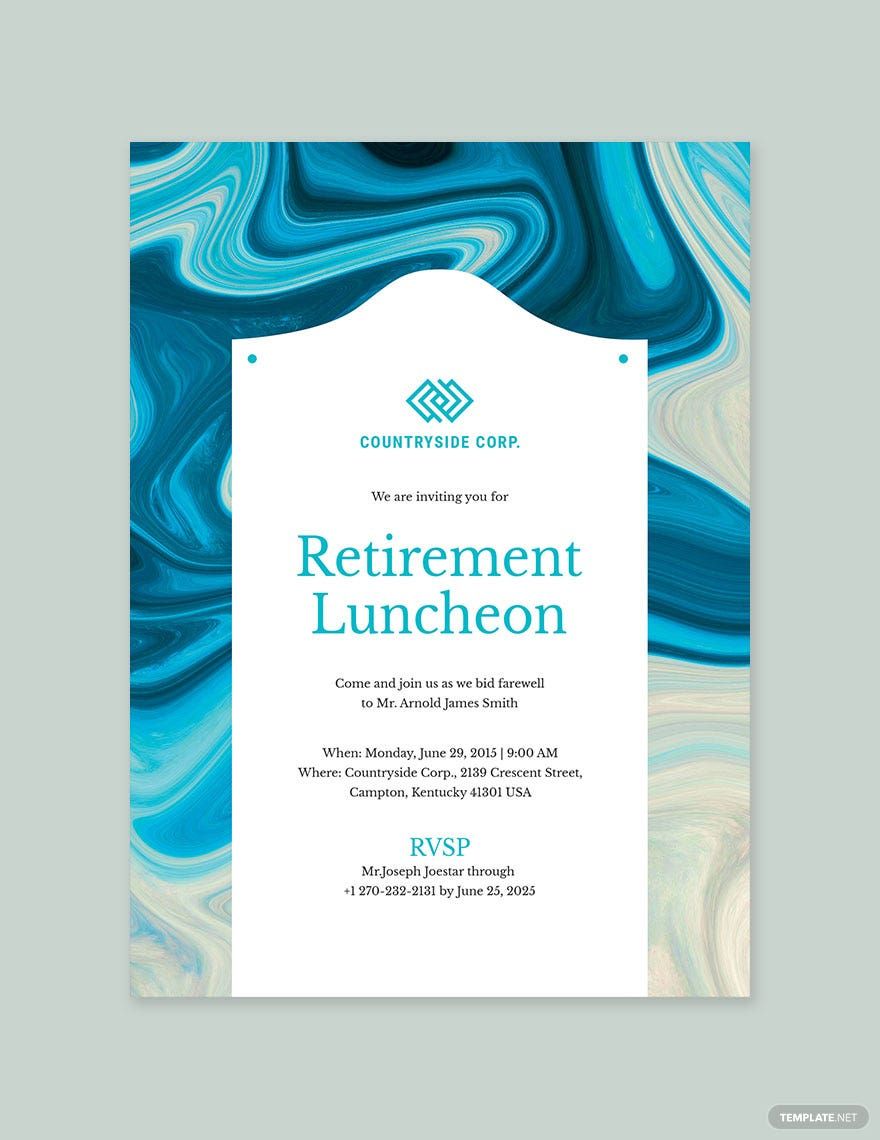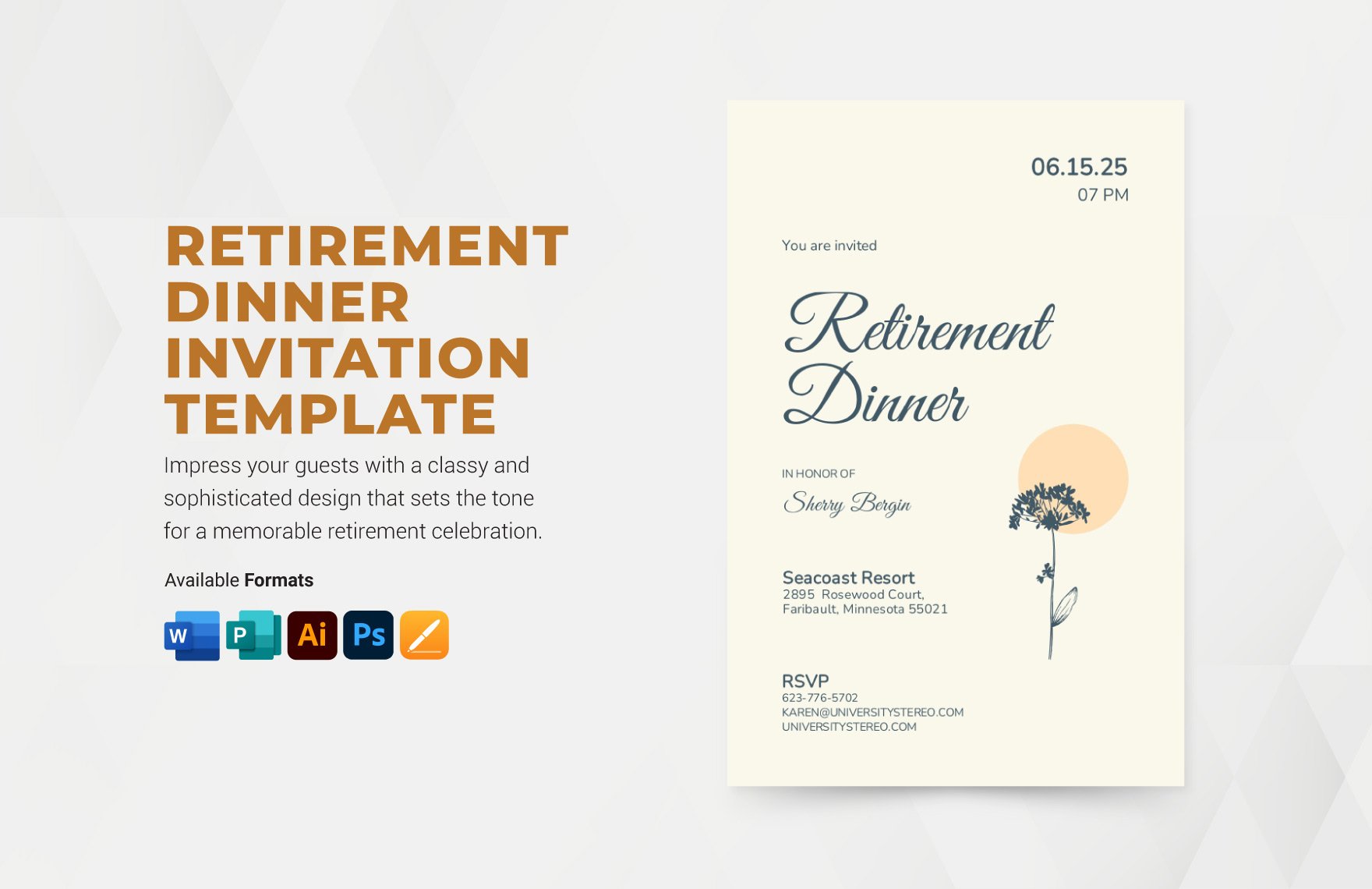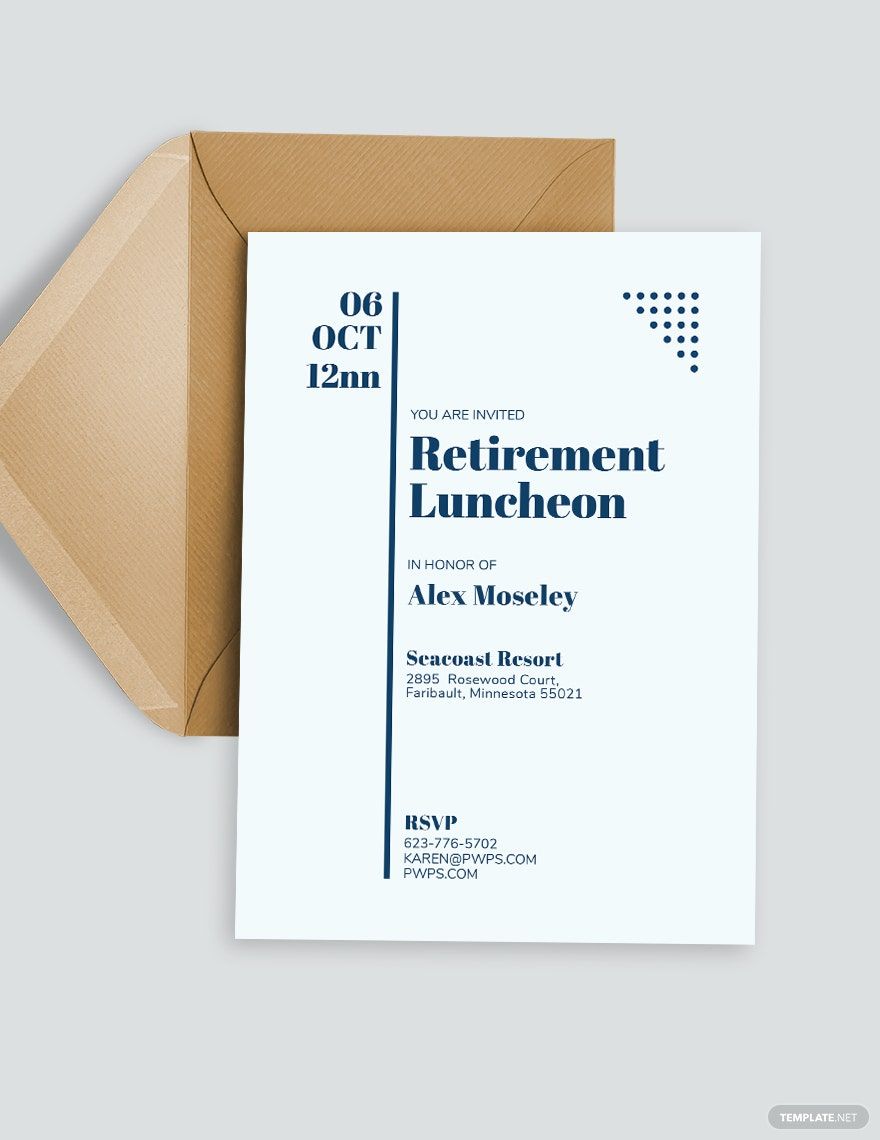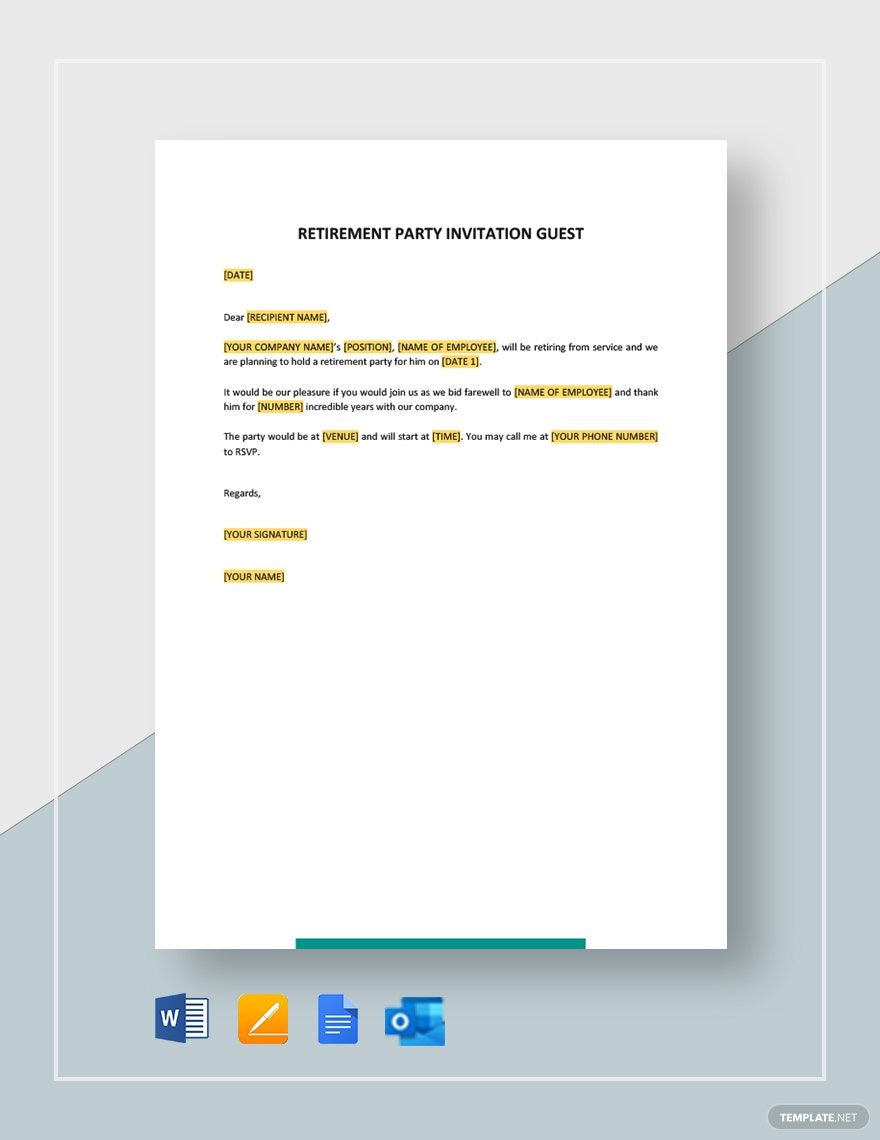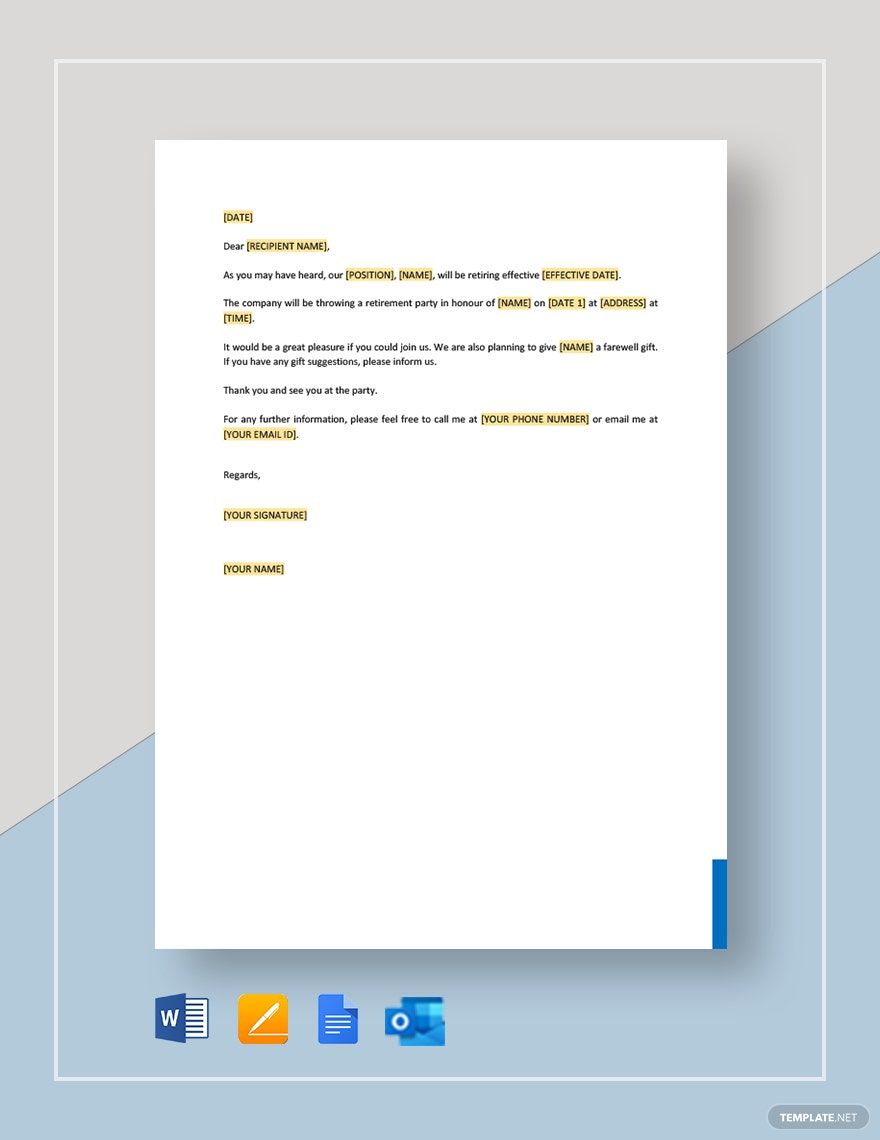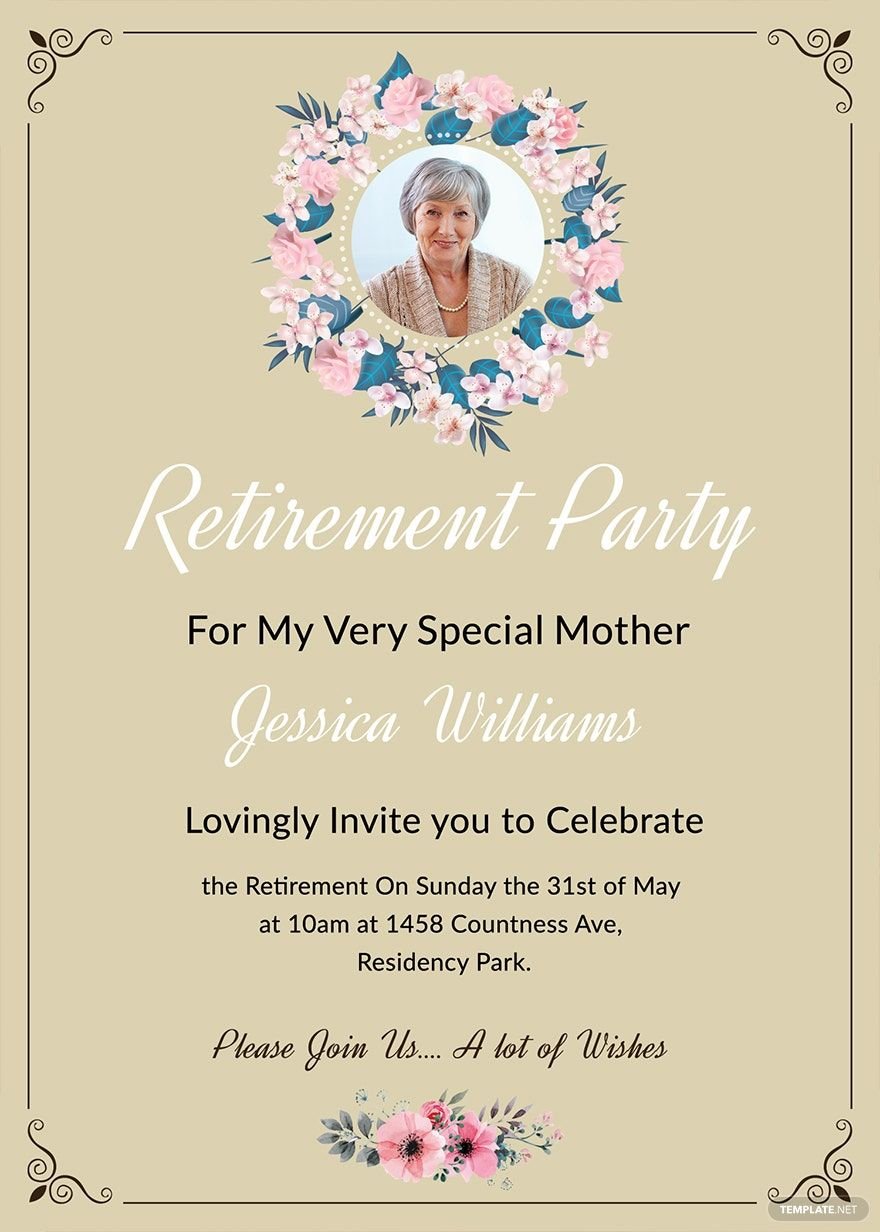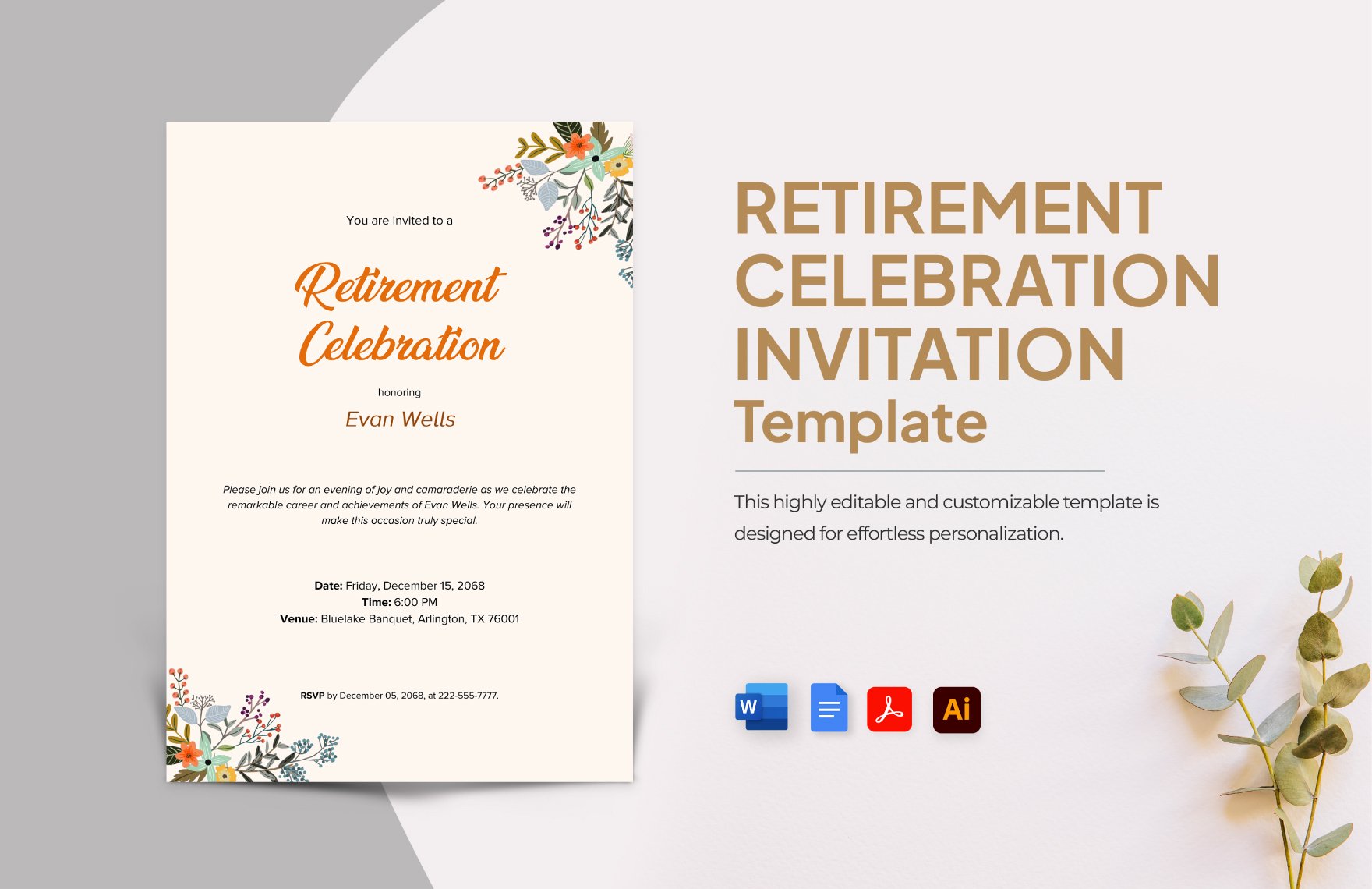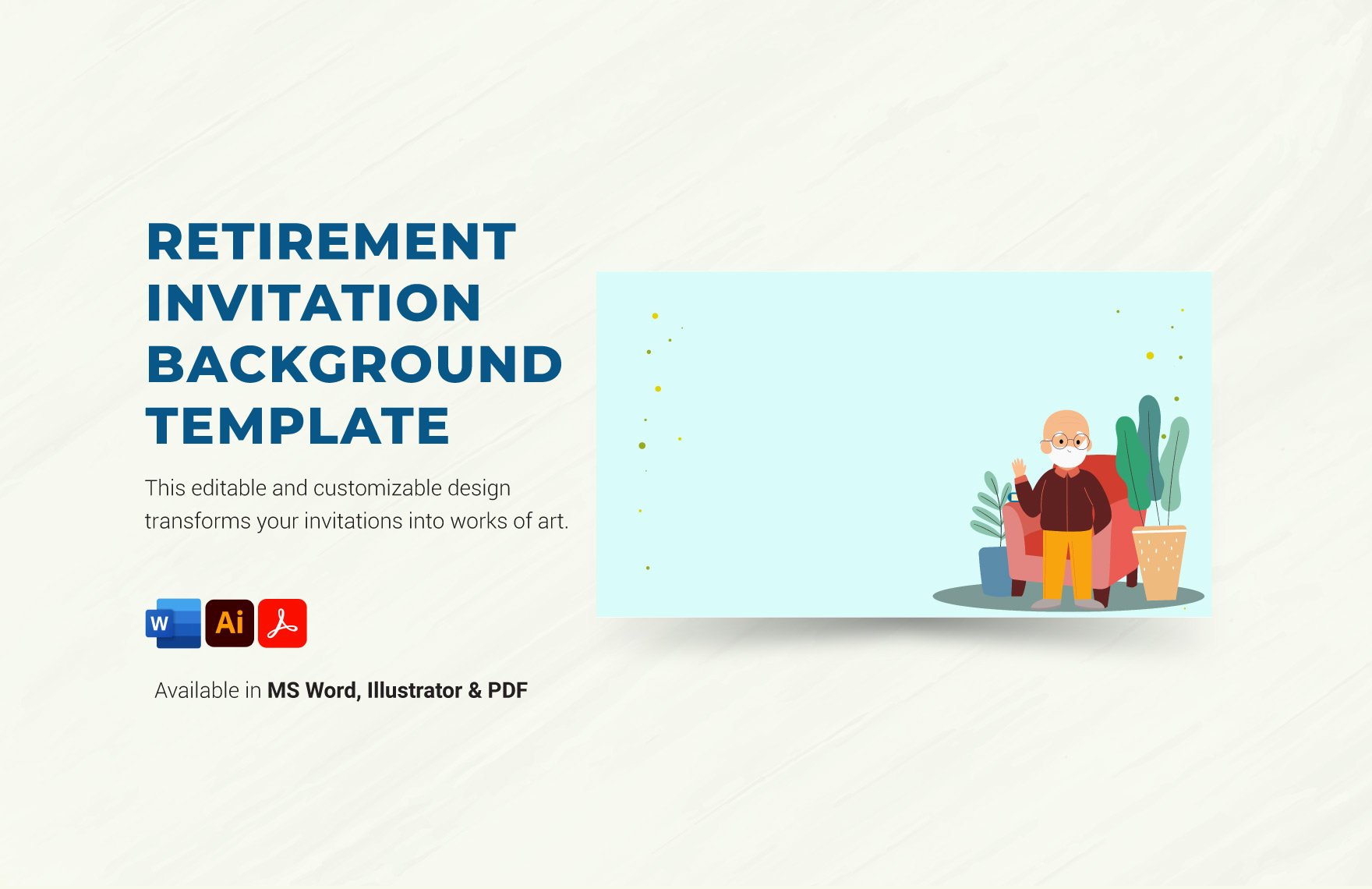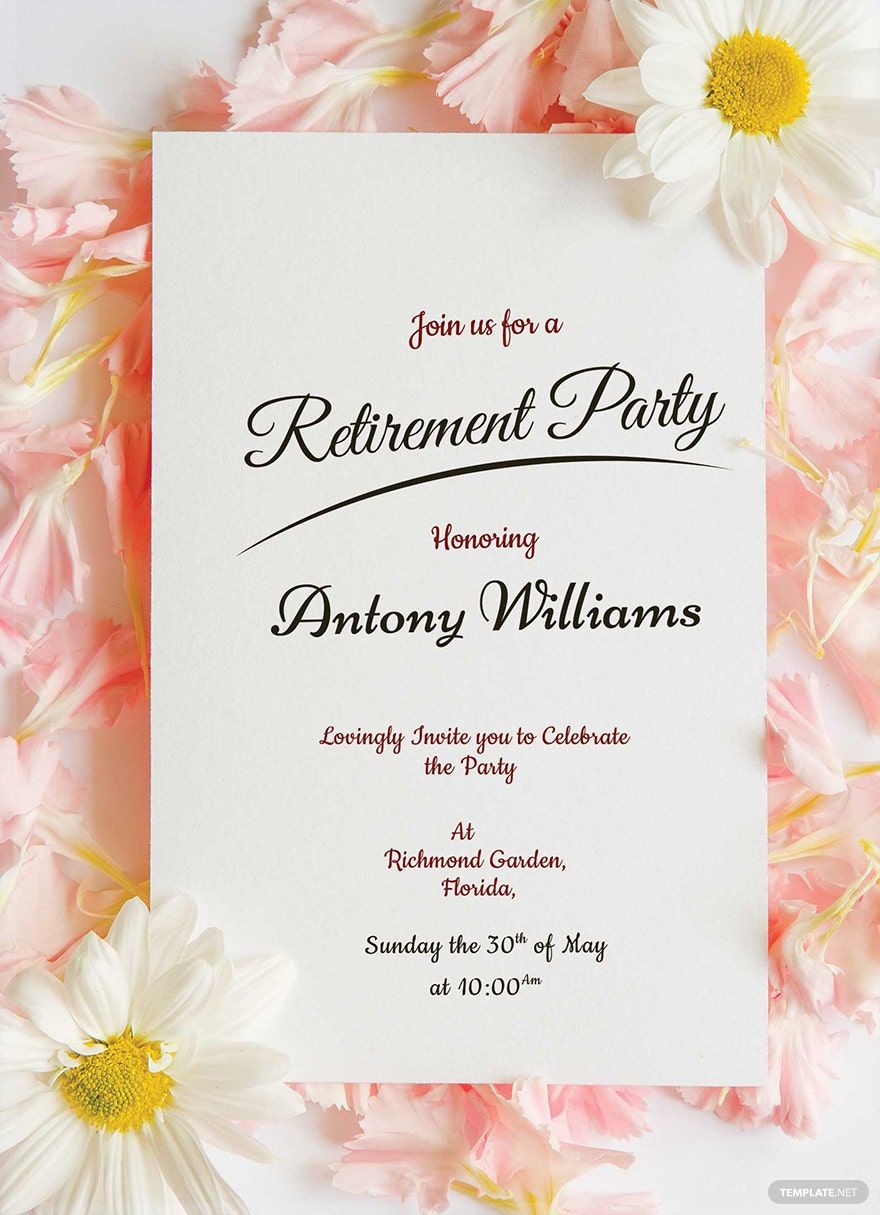Most people would agree that retirement is a life-changing stage of anyone’s life. You’ll have the time of your life for friends, family, and leisure. However, there are also finances that you have to look into. But instead of dwelling on the negativity, why not celebrate this new journey you are about to take? Gather your friends, co-workers, and family around by sending off event cards. With our Ready-Made and Beautifully Designed Retirement Invitation Templates in MS Word, having the intimacy of this momentous occasion is possible. Other than that, you can download these templates in 4x6 Inches and 5x7 Inches + Bleed. So, plan today and celebrate this new leap. Download a template today!
Retirement Invitation Templates in Word
Explore professionally designed retirement invitation templates in Microsoft Word that are free, customizable, and printable. Enhance your event effortlessly. Download now.