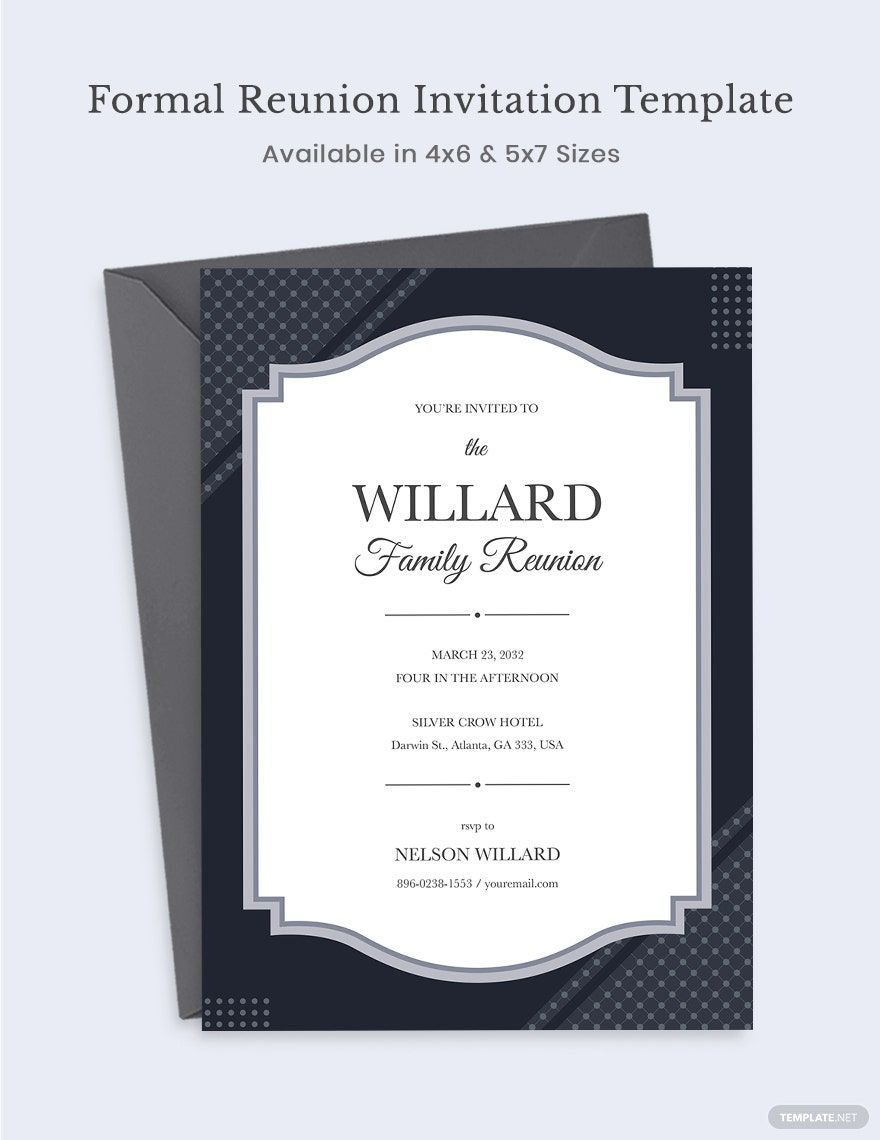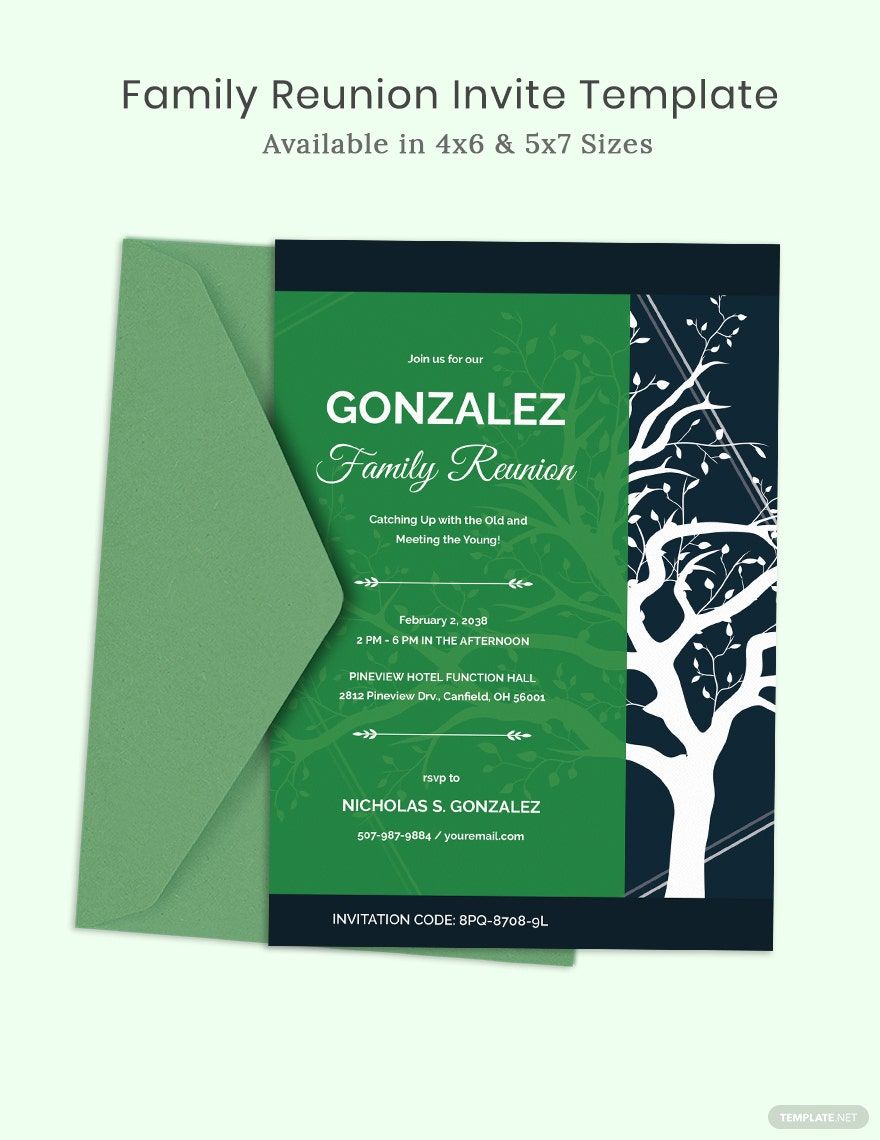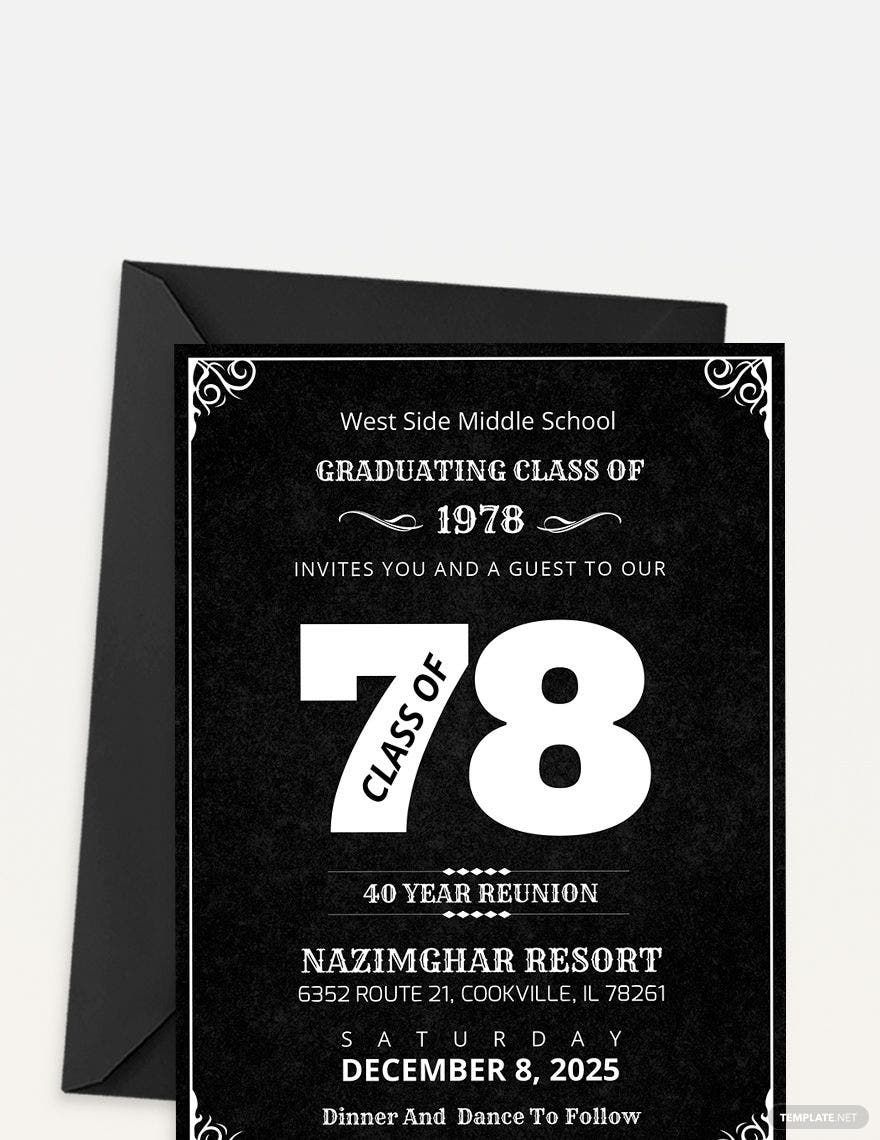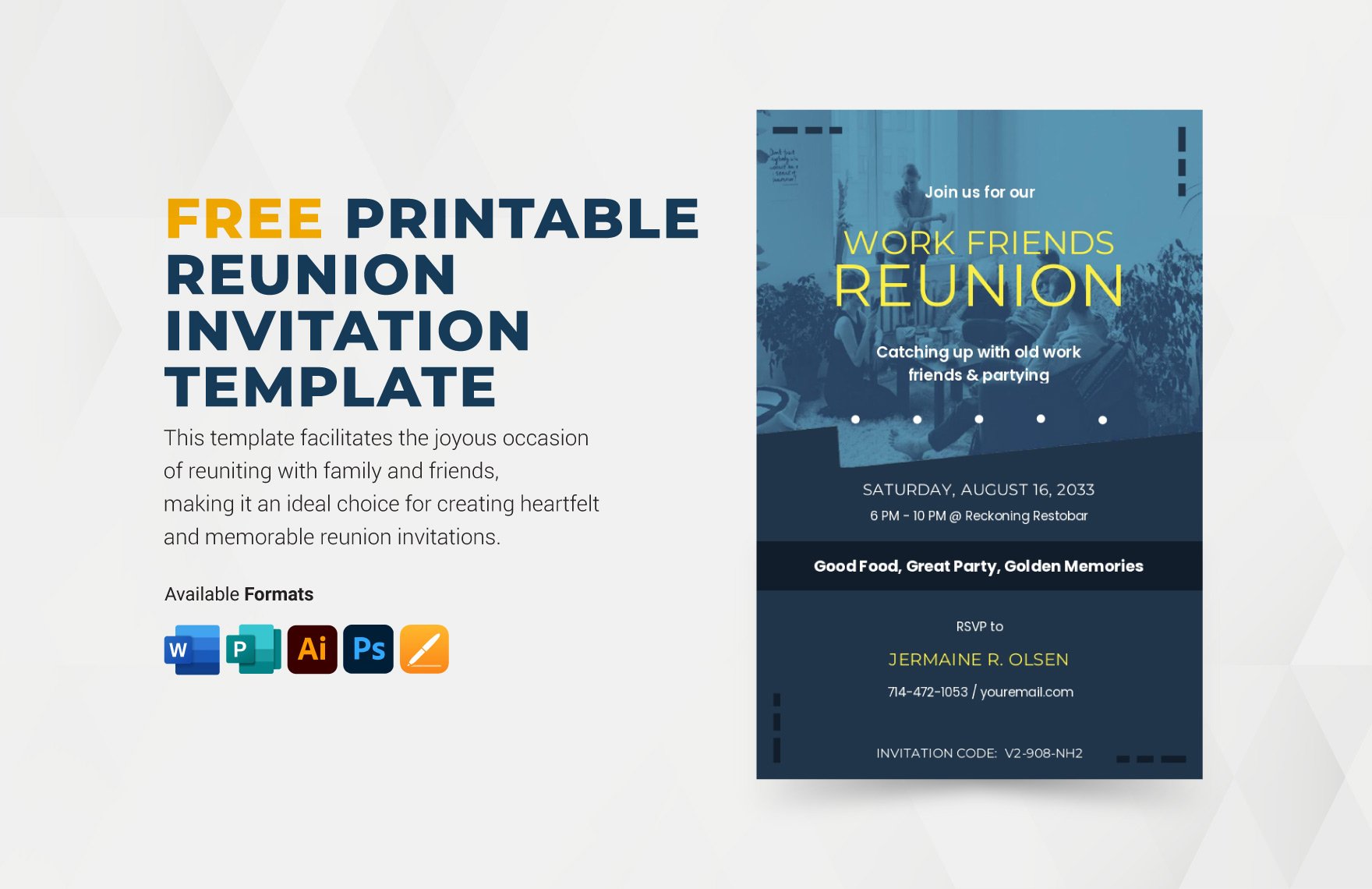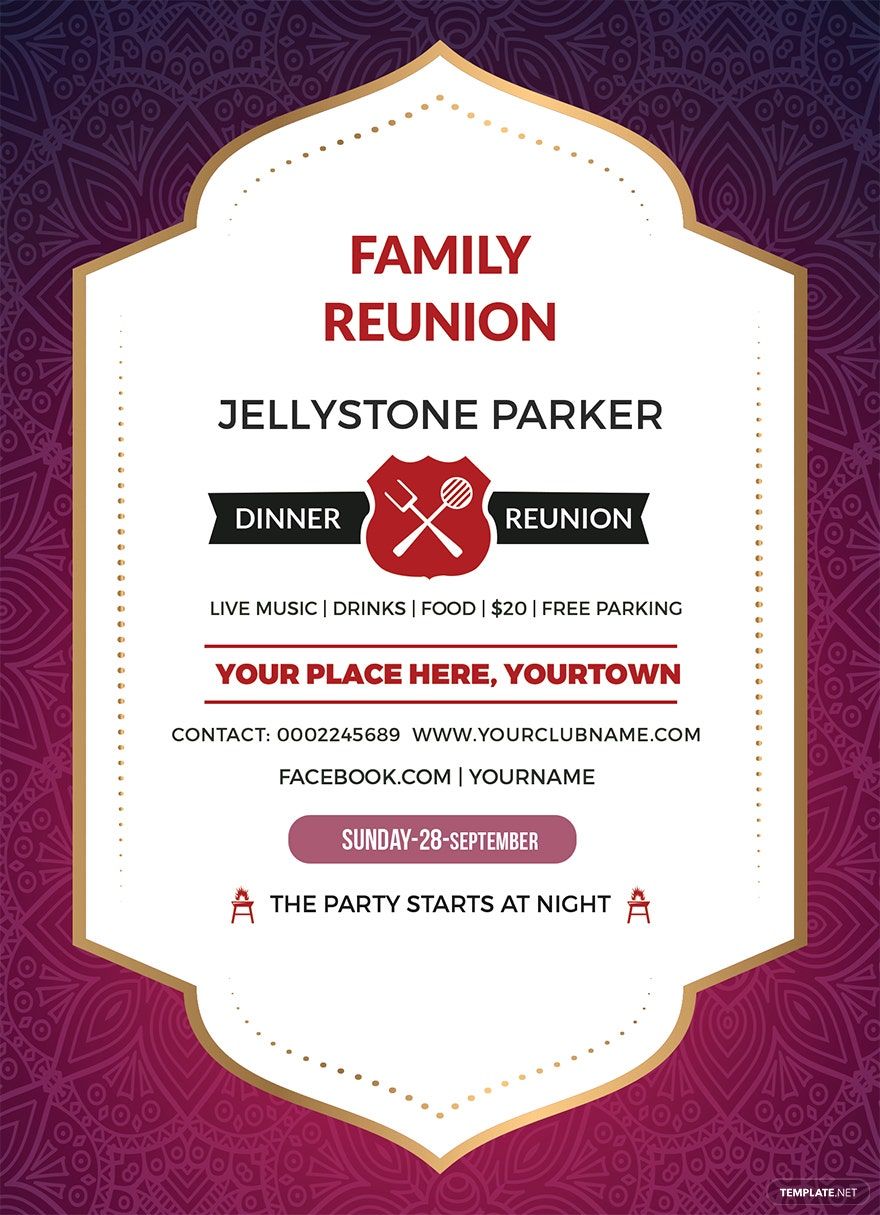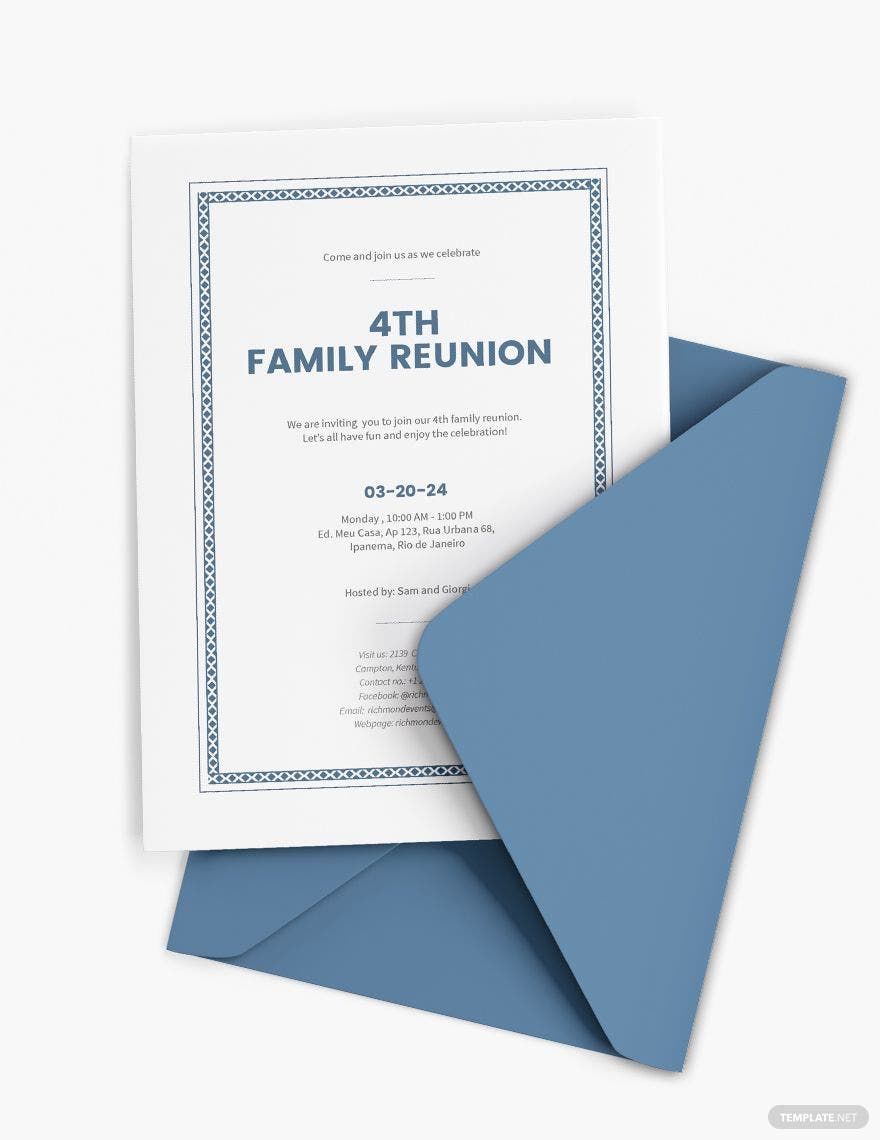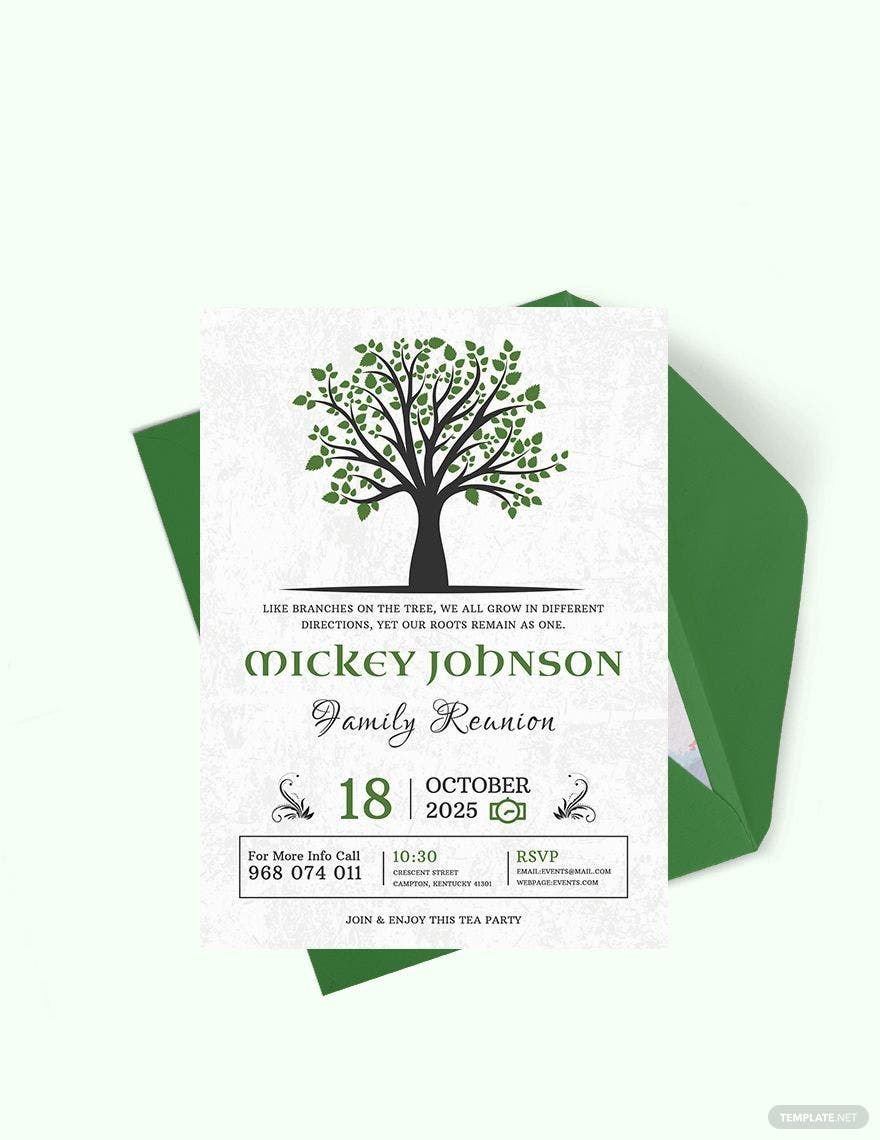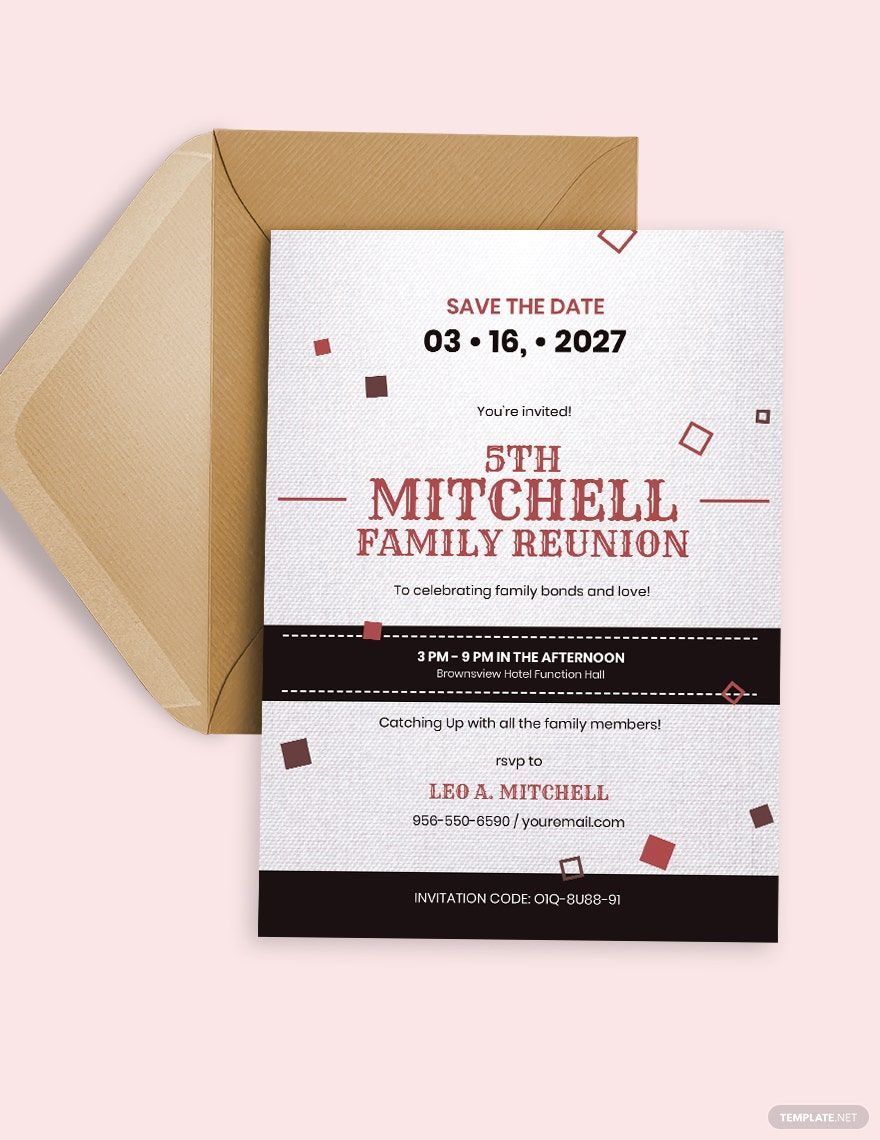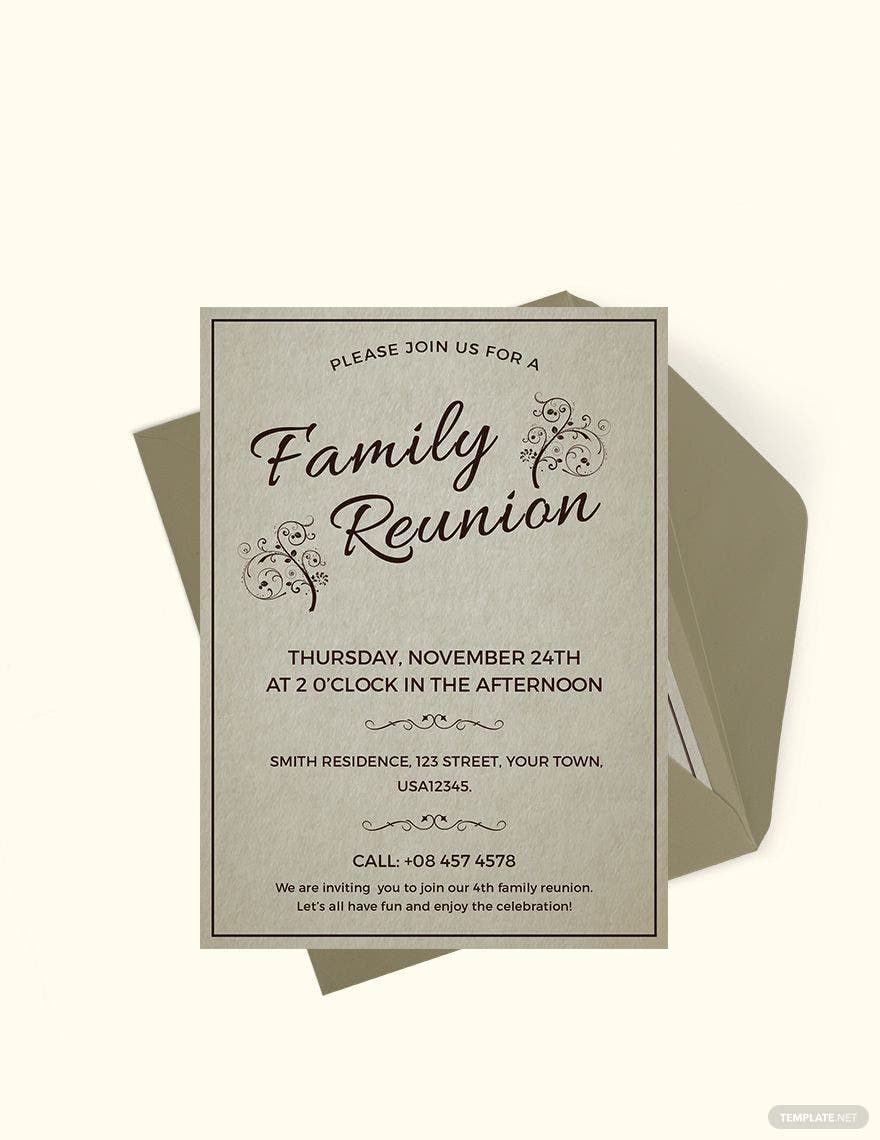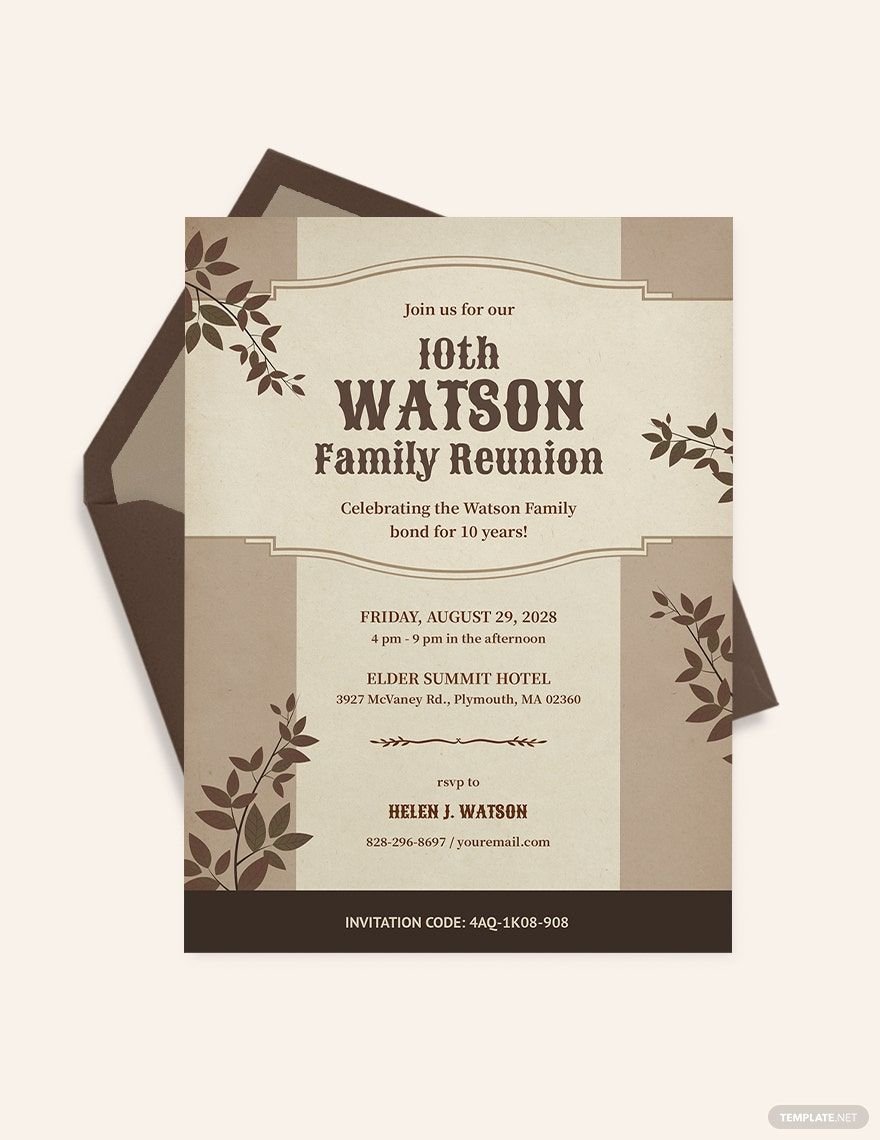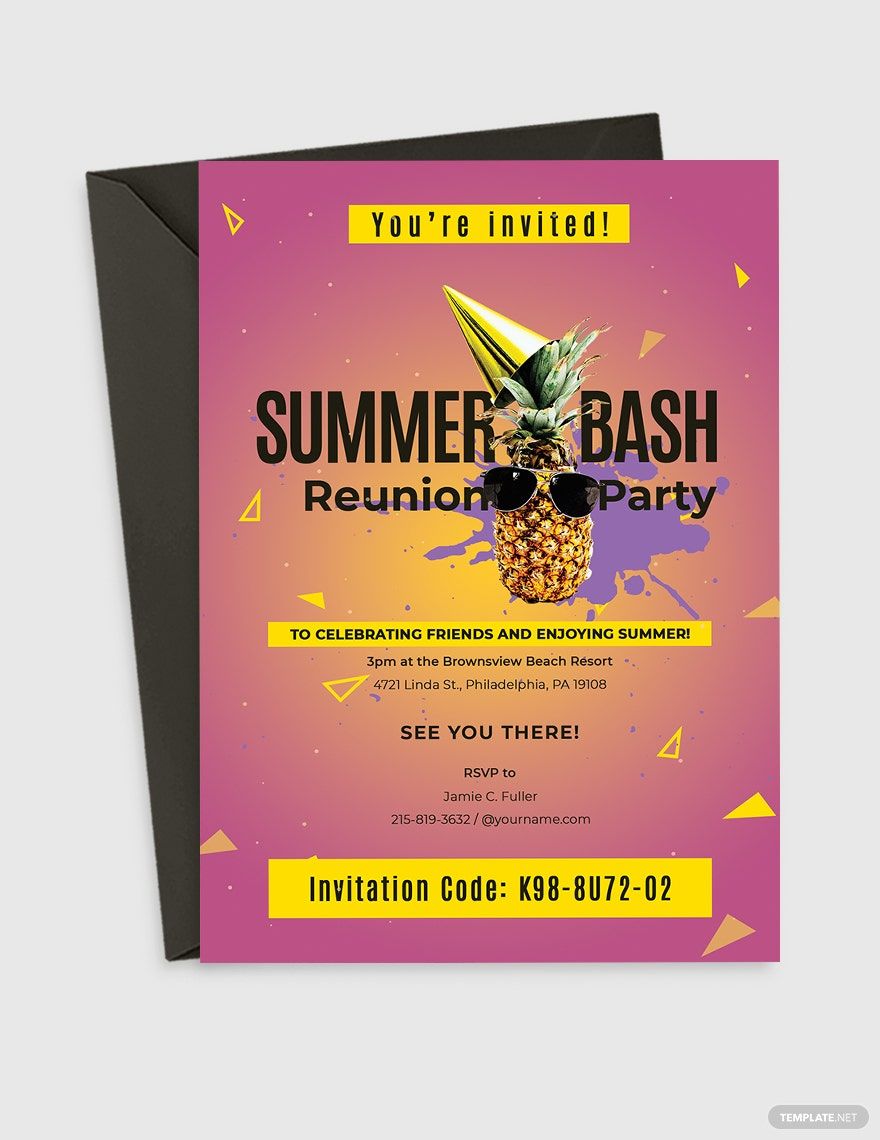Has it been a long time since you have seen most of your family members, or perhaps your classmates and friends? Get everyone together by getting started with our array of Ready-Made Photoshop Reunion Templates. Should you need to create invitation cards suitable for the occasion, then it is time to pick the one you need from these varieties of reunion templates. All are downloadable and editable on any versions of Adobe Photoshop. Another thing with these templates is they come with royalty-free images, fonts, and artworks that are fully customizable and printable! So, stop wasting time and start scanning these free Ready-Made Photoshop Reunion Templates and make sure to download now!
Reunion Invitation Templates in PSD
Explore professionally designed reunion invitation templates in PSD. Free, customizable, and printable for professional quality. Download now.