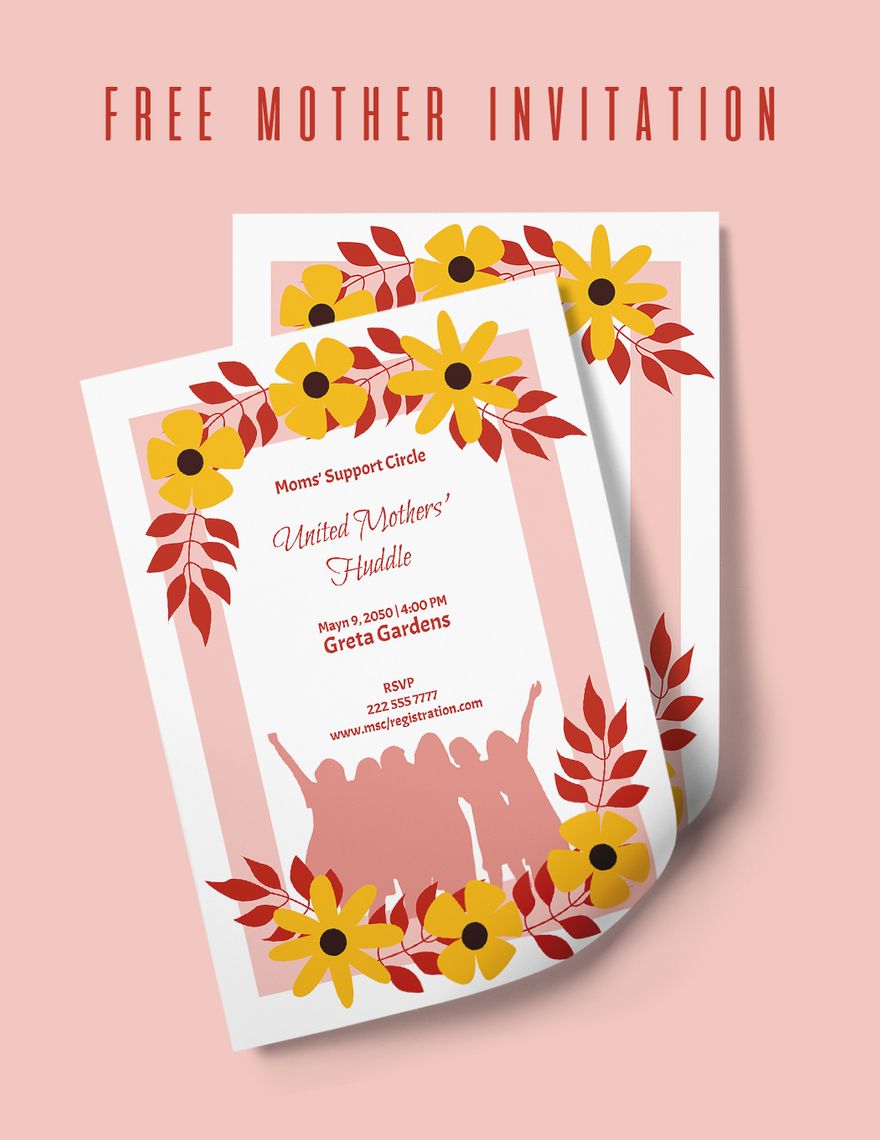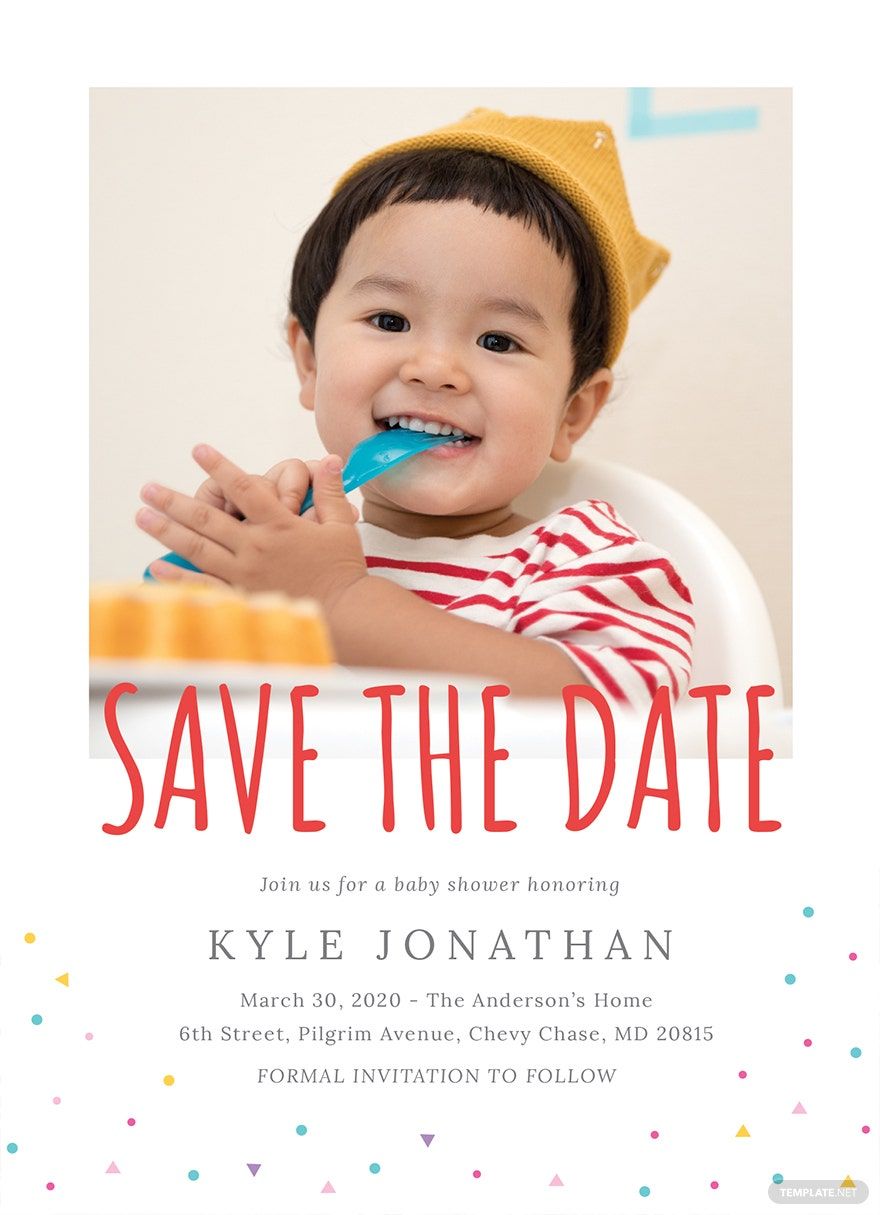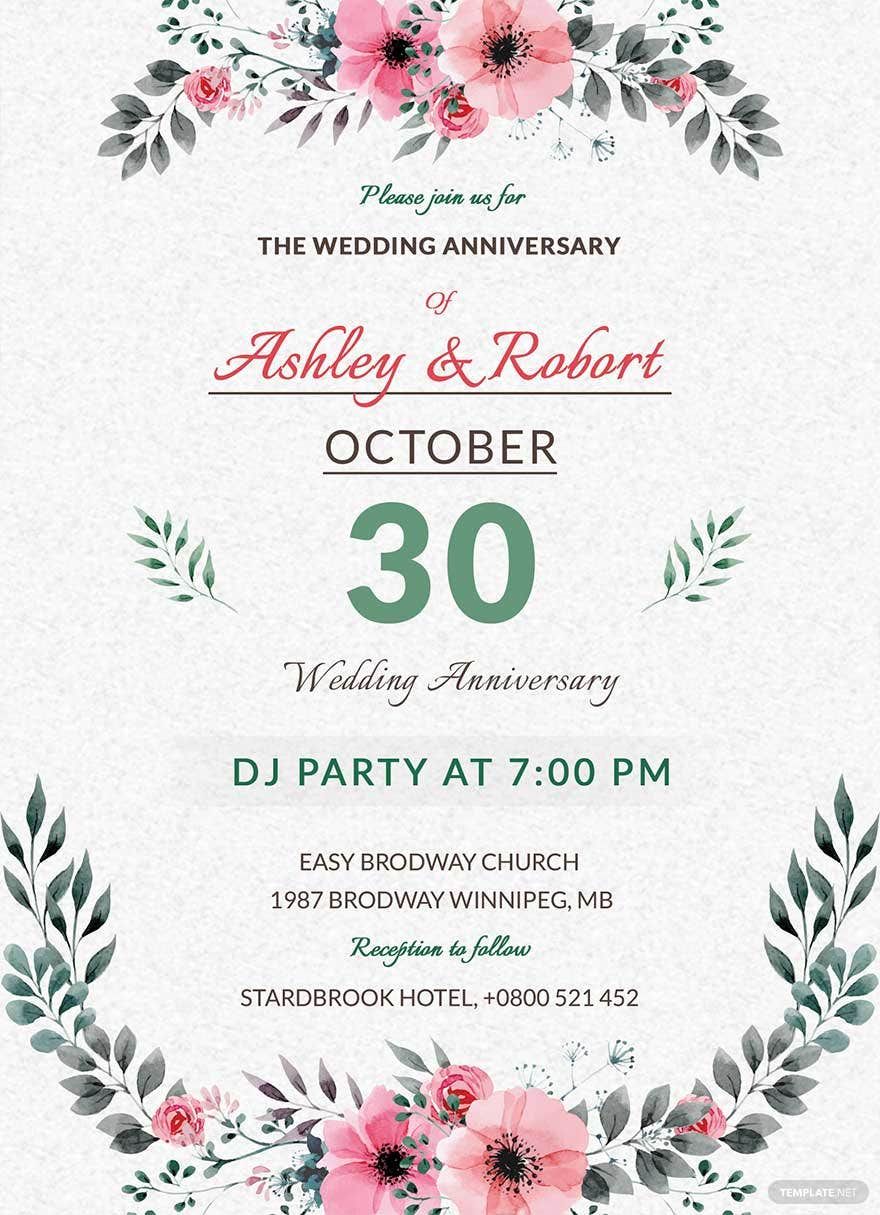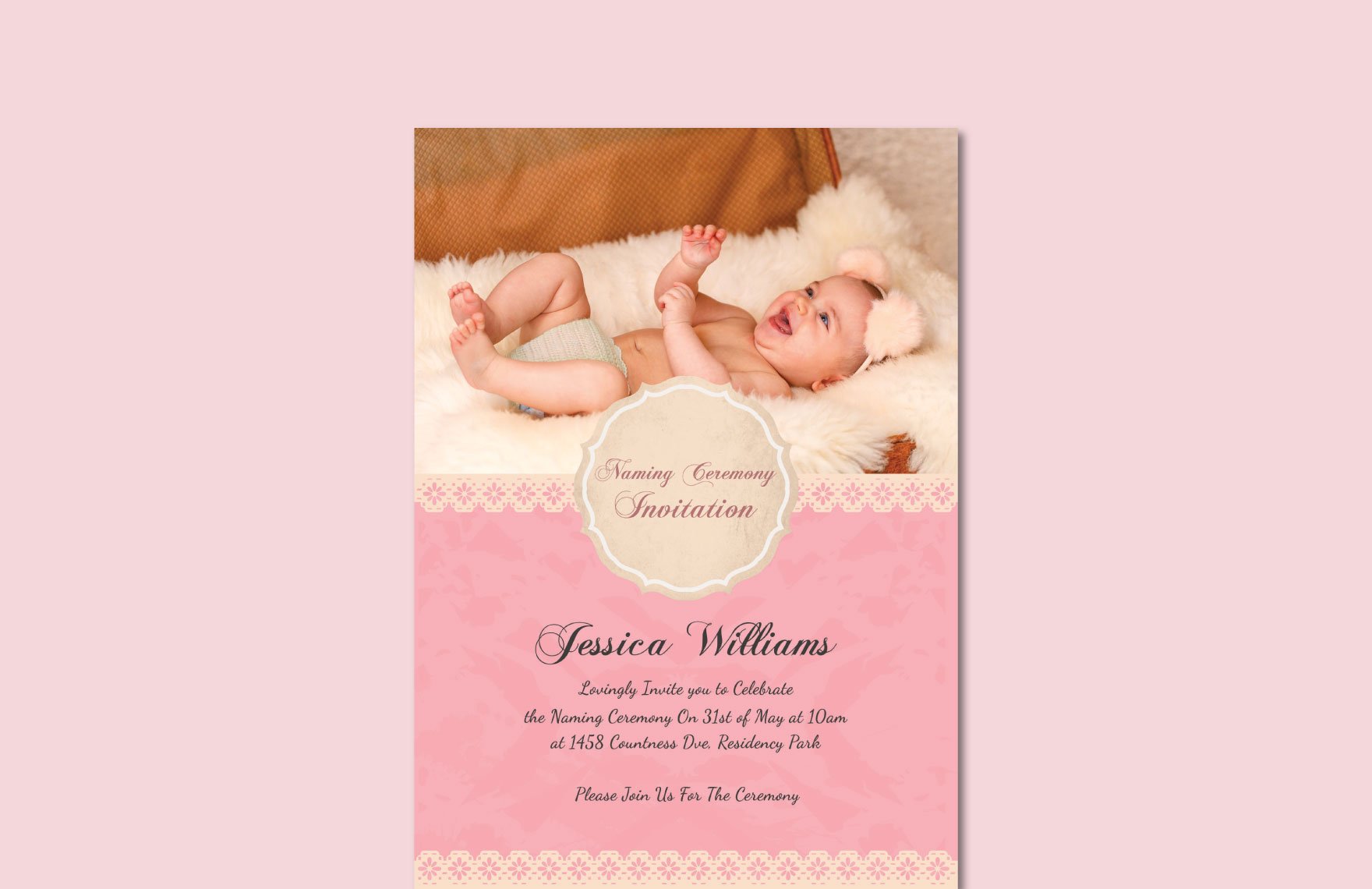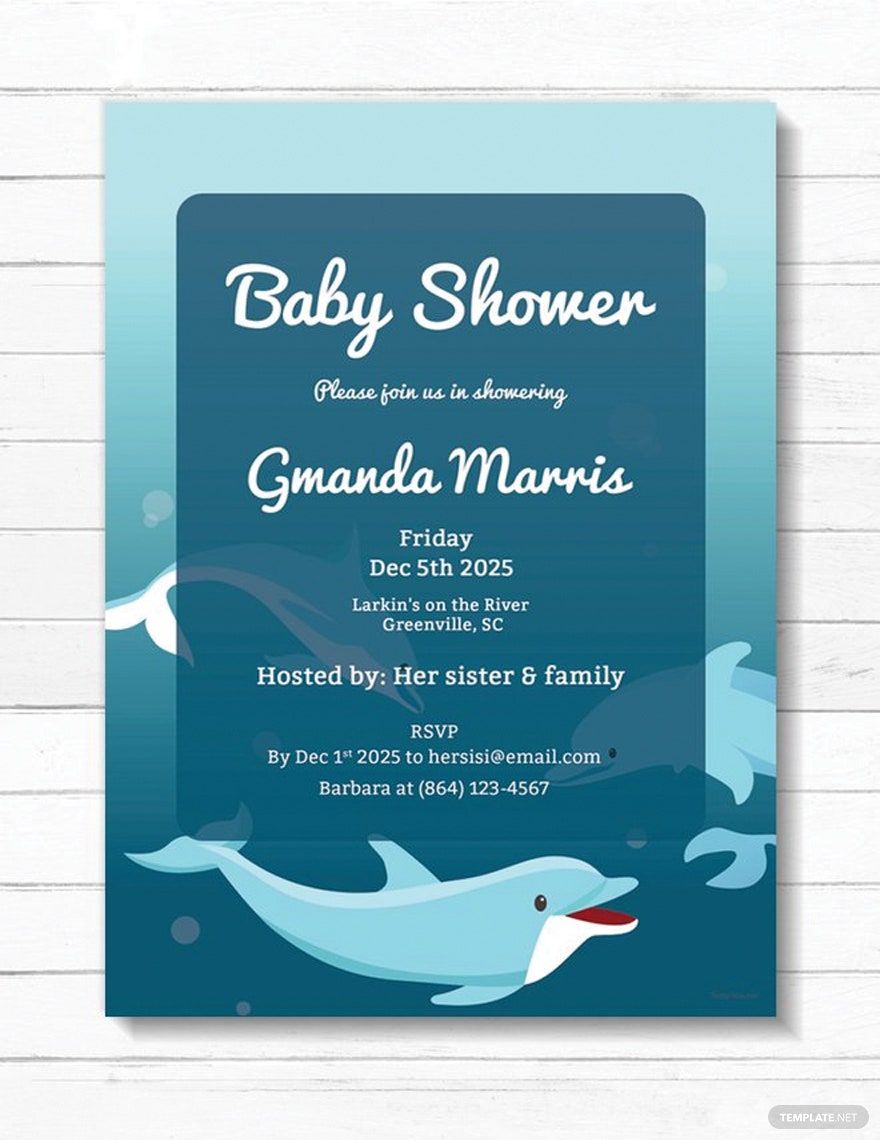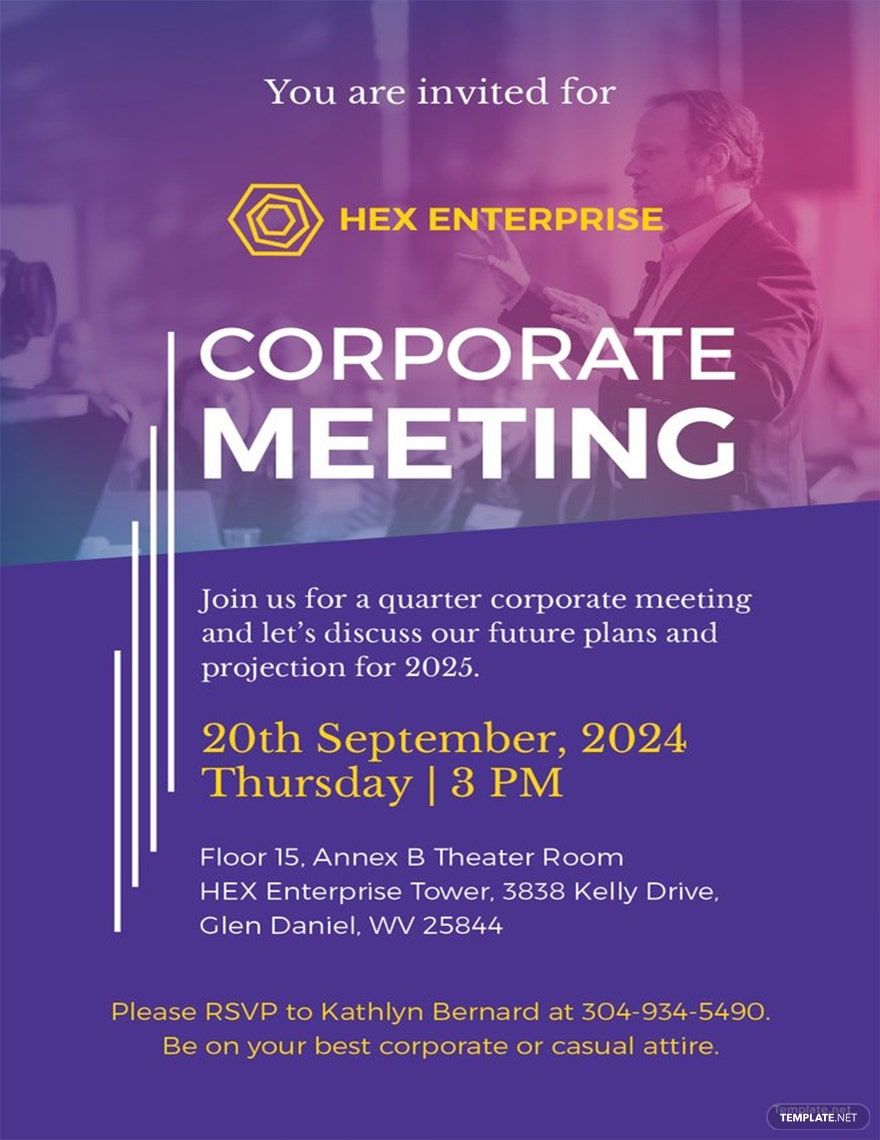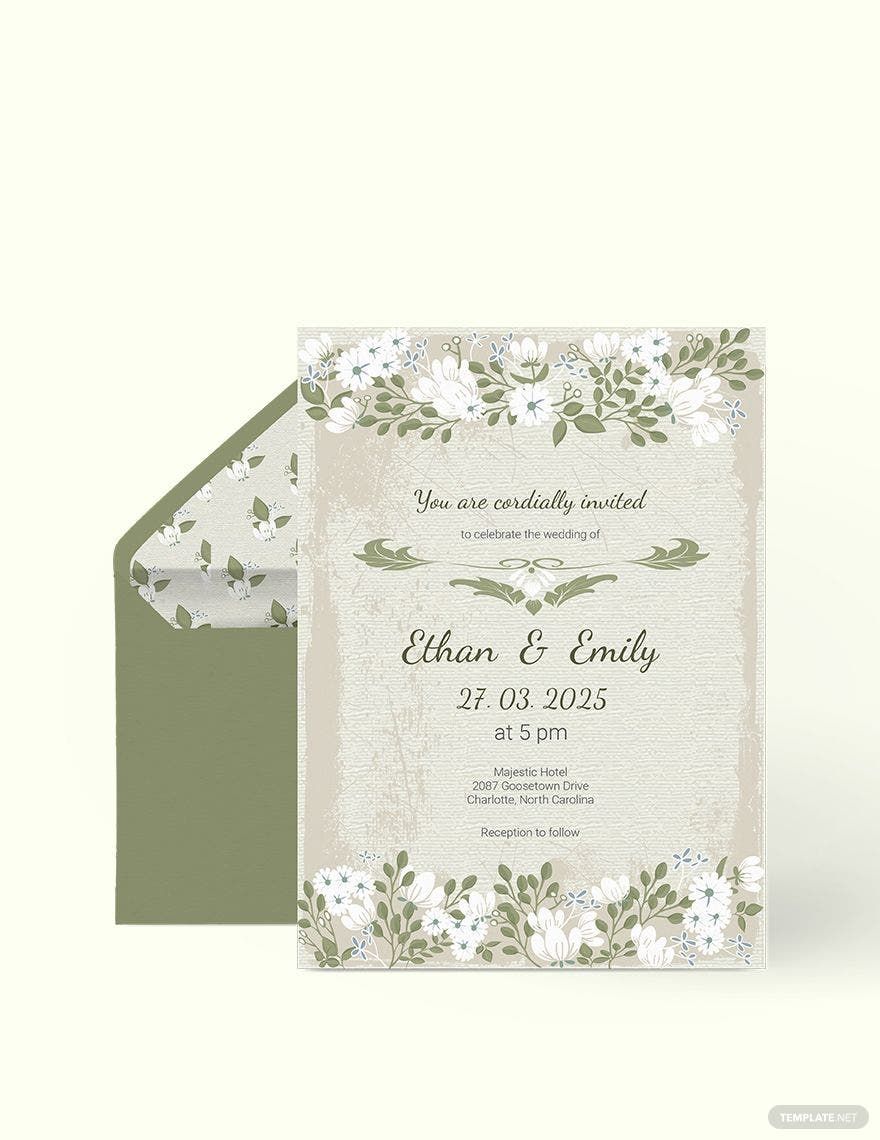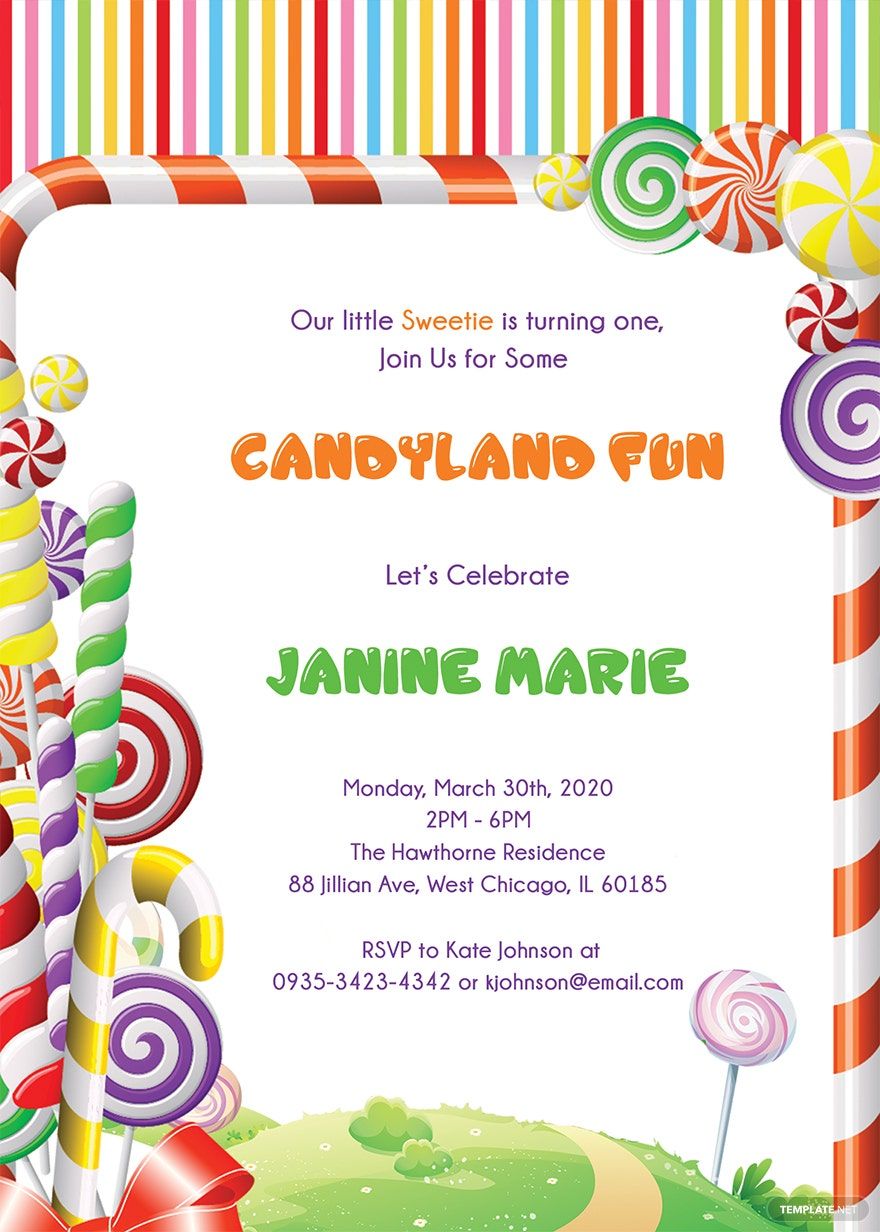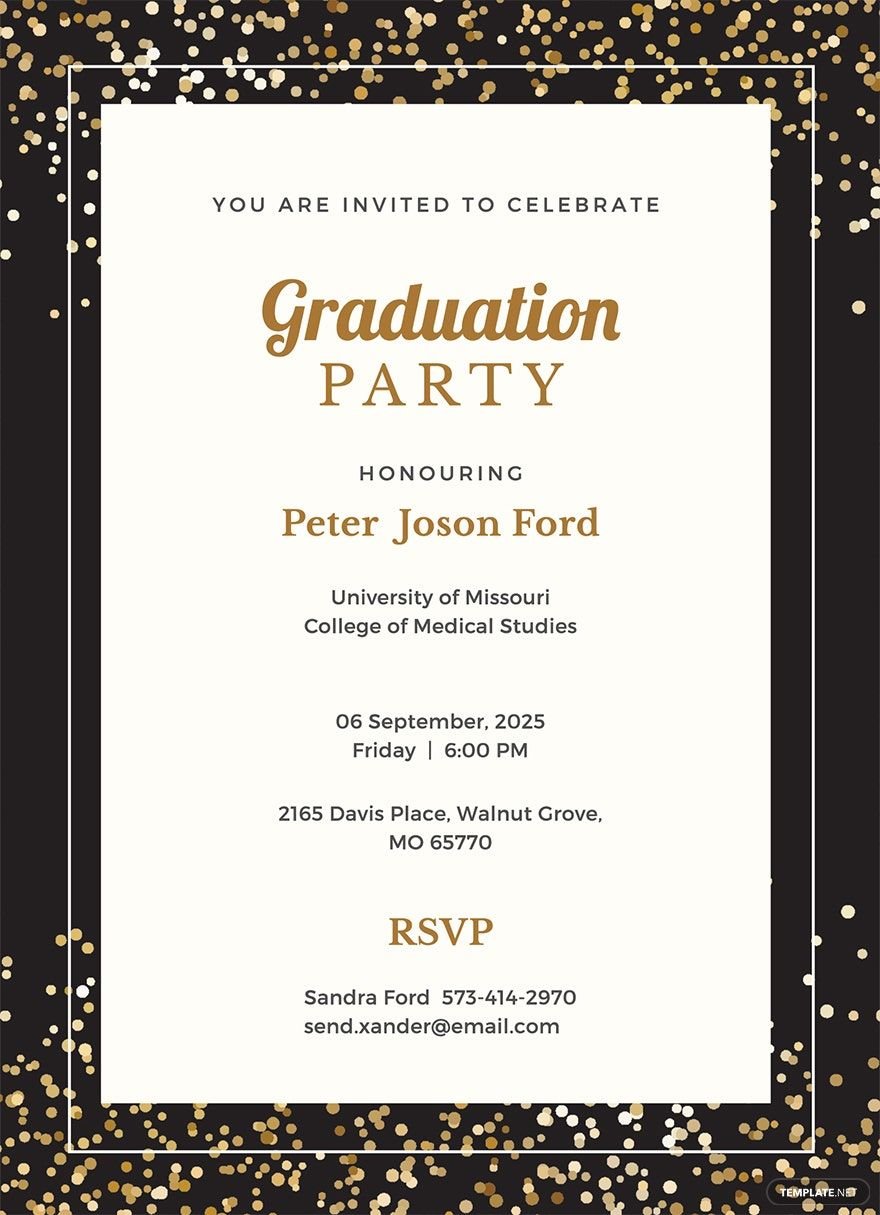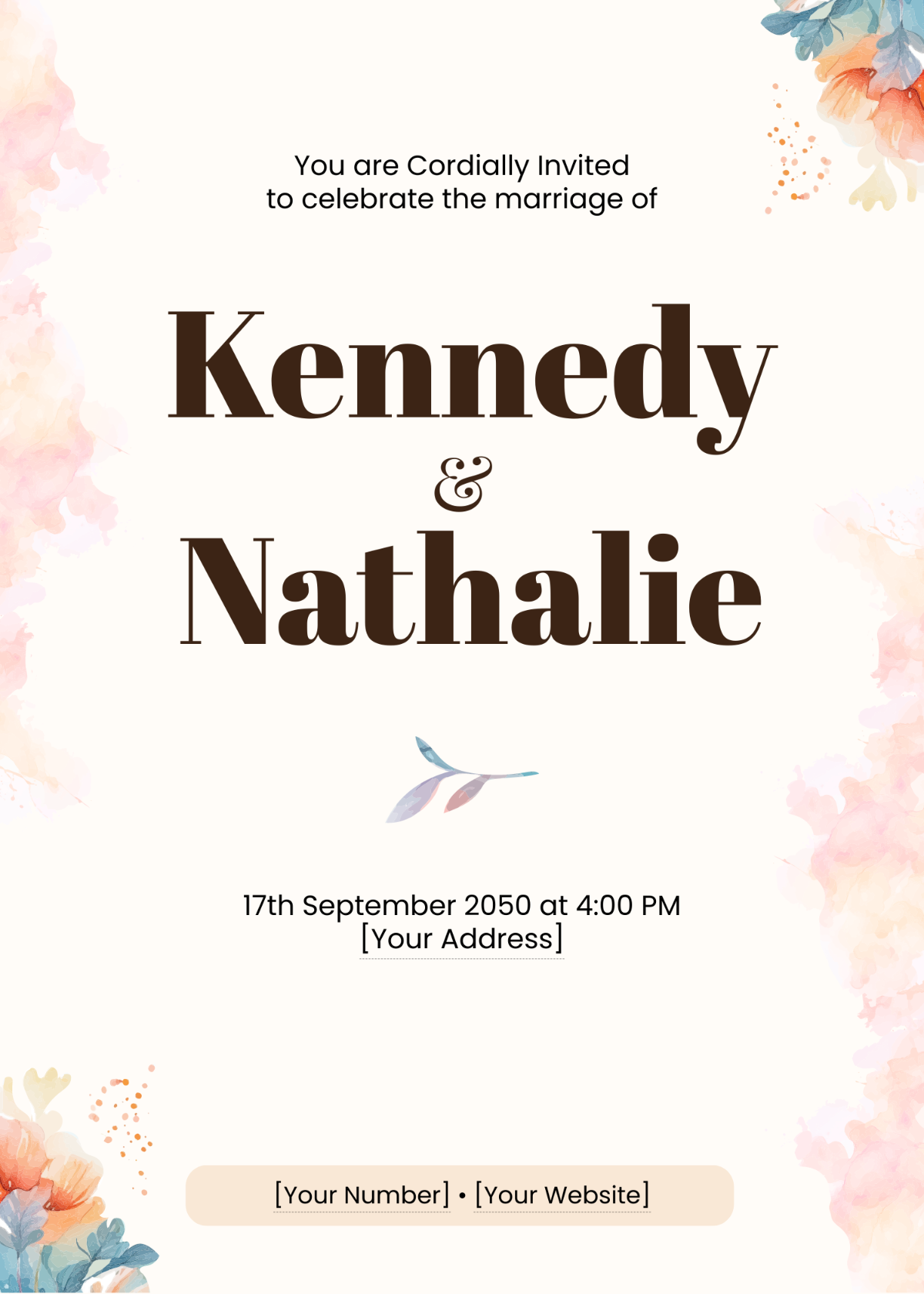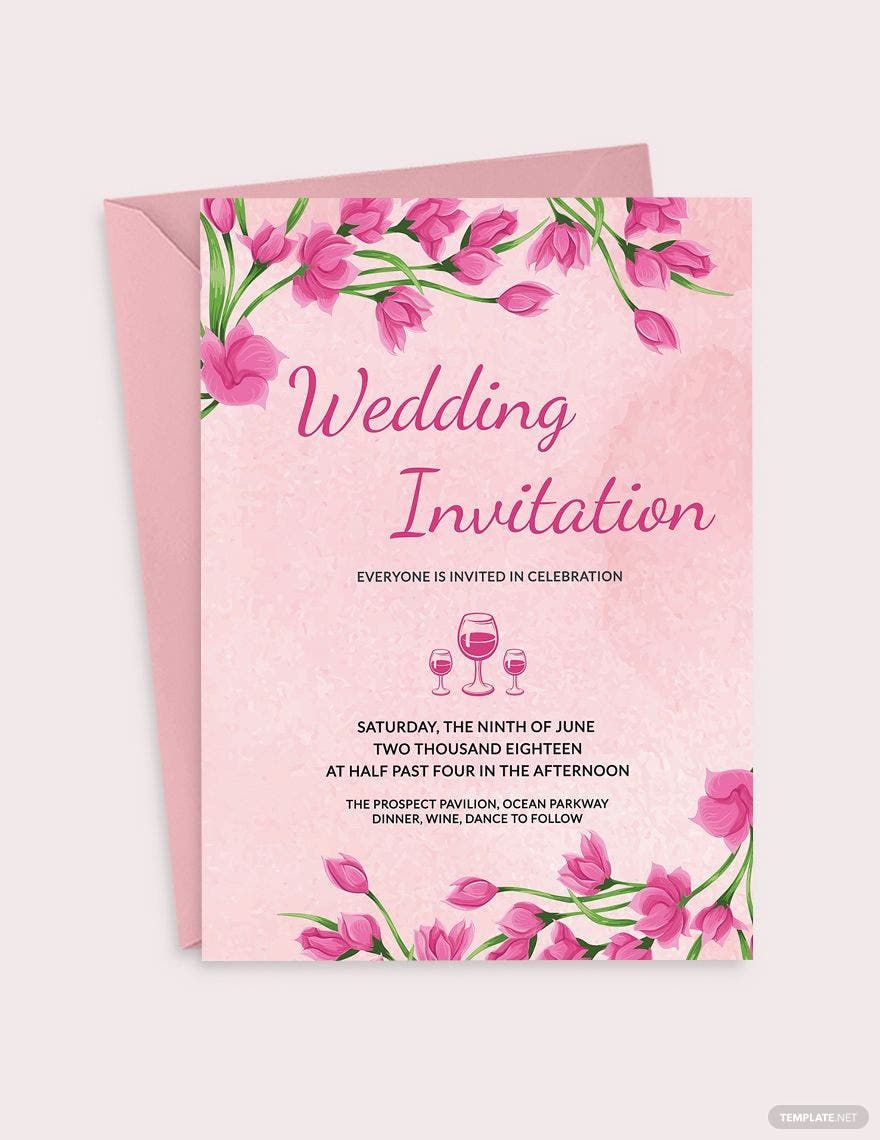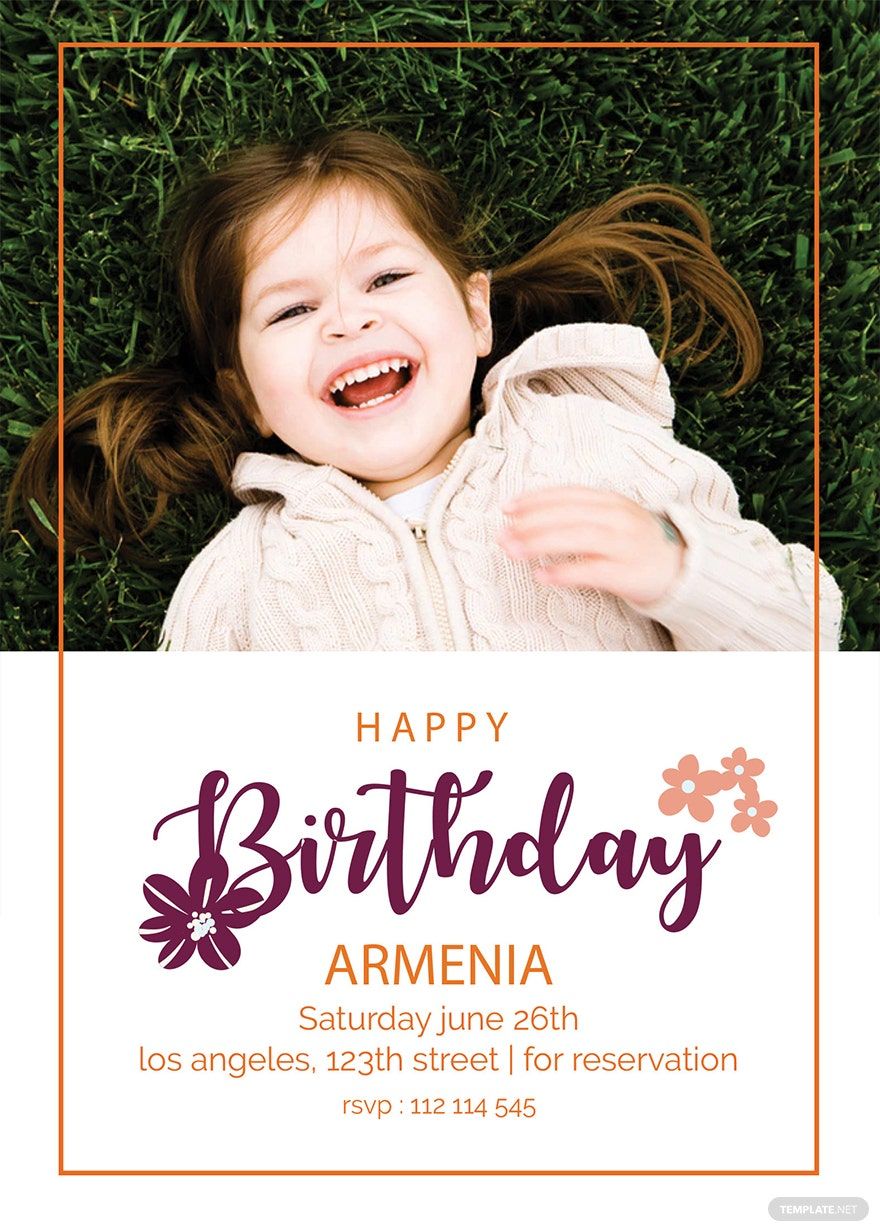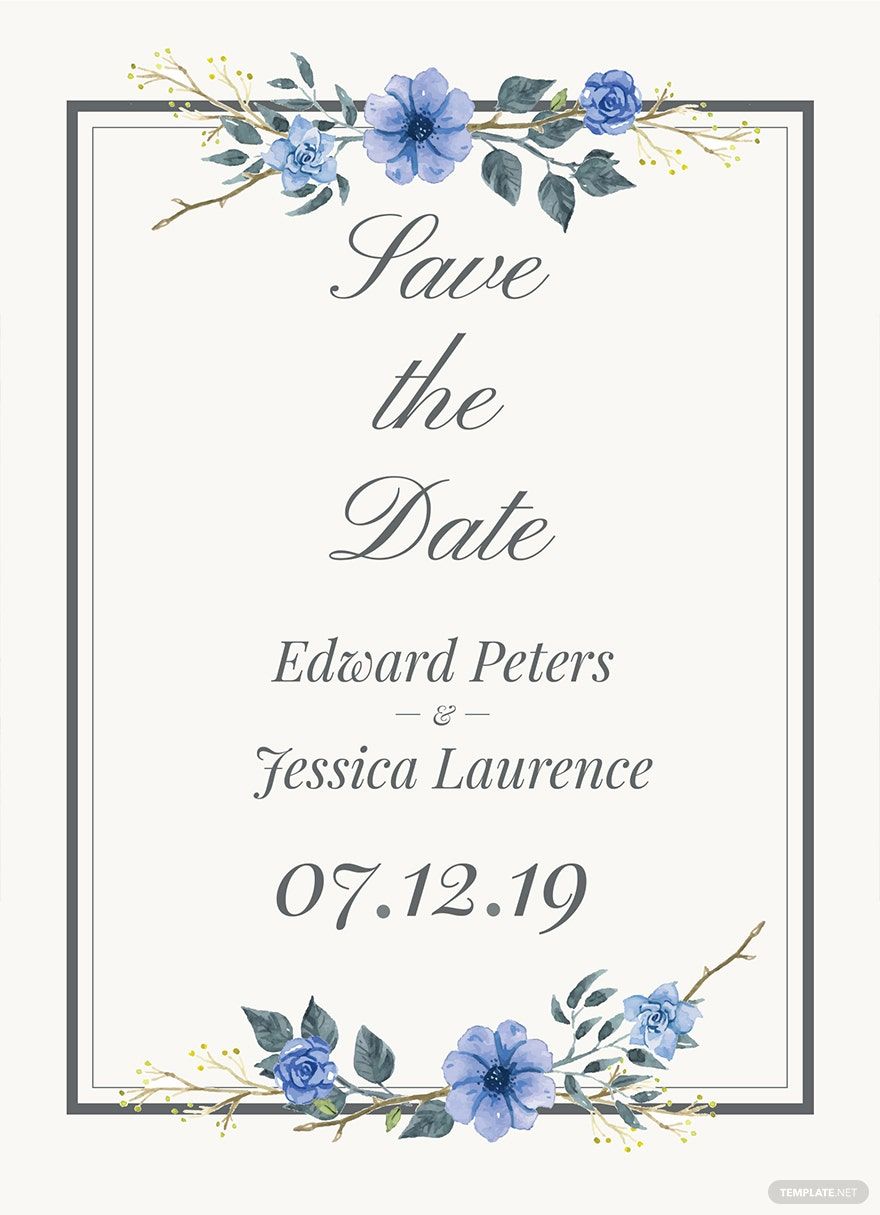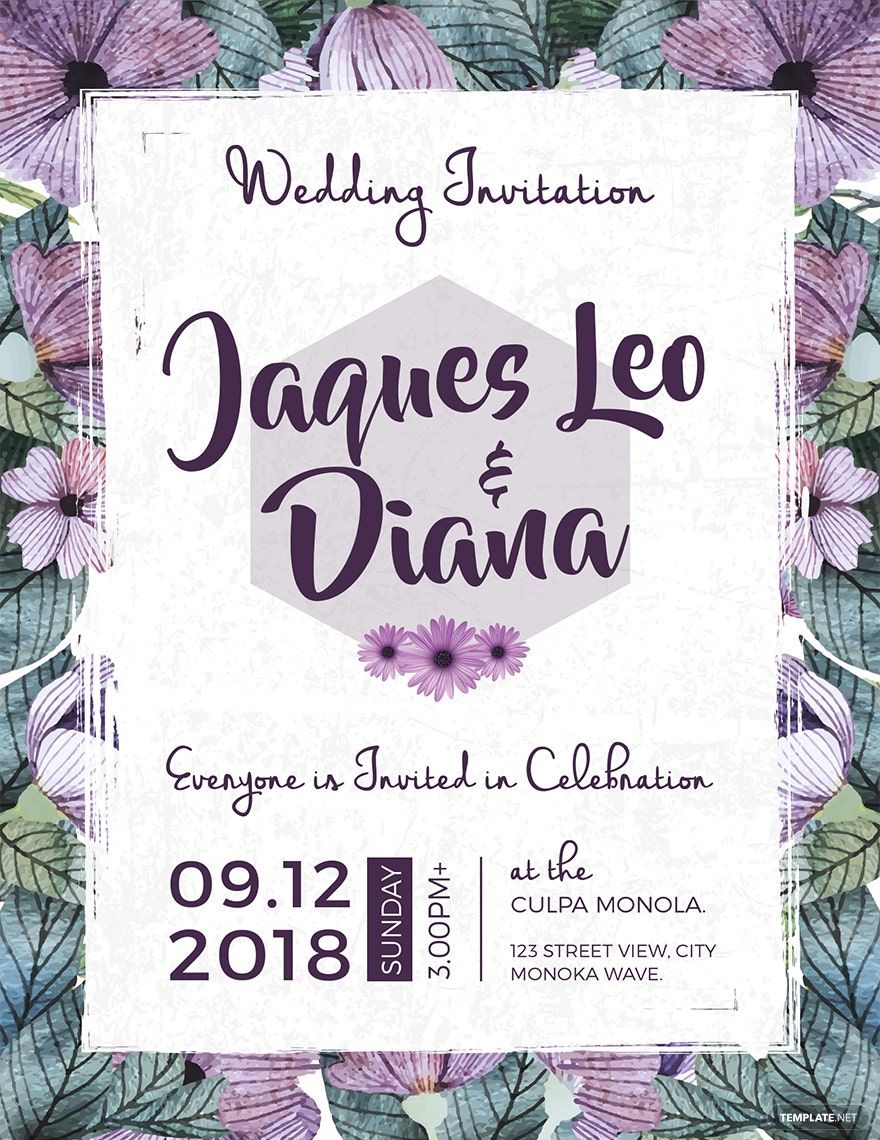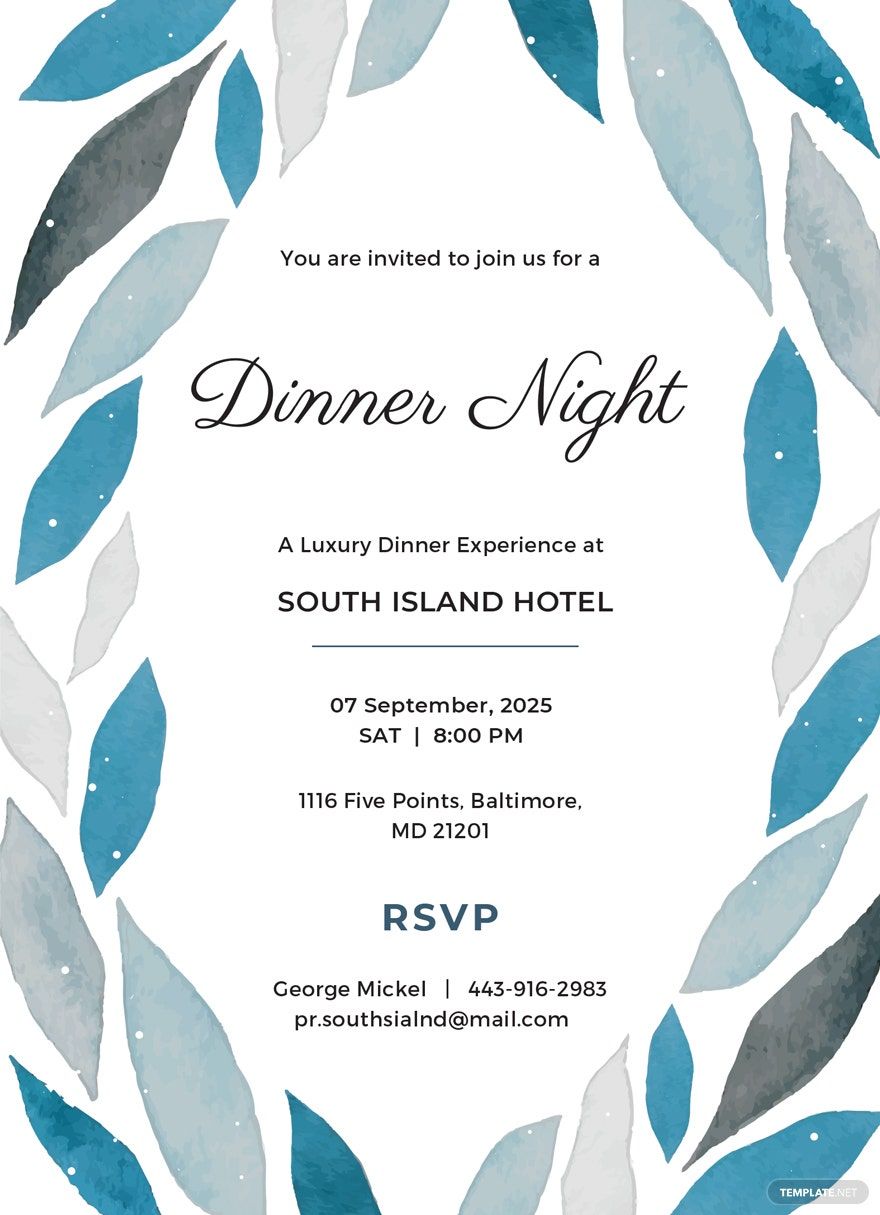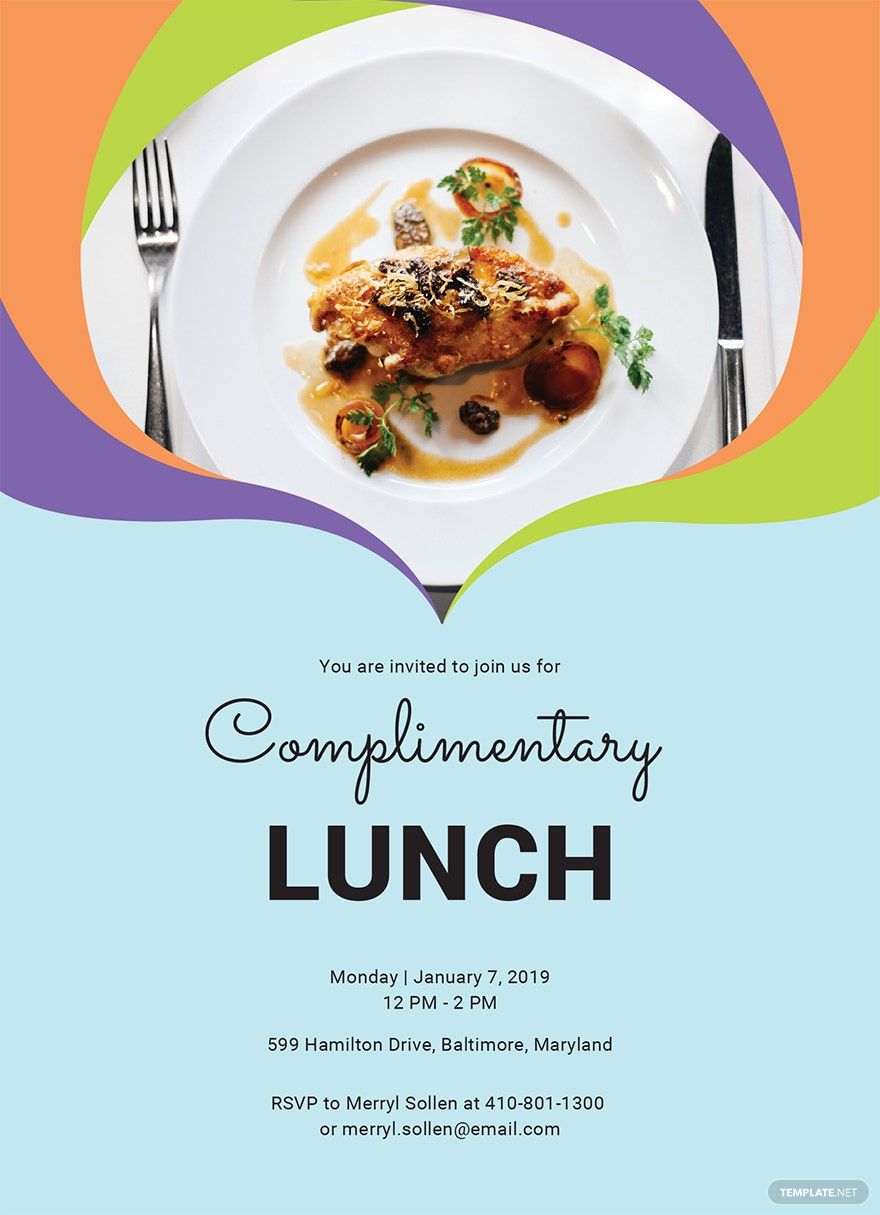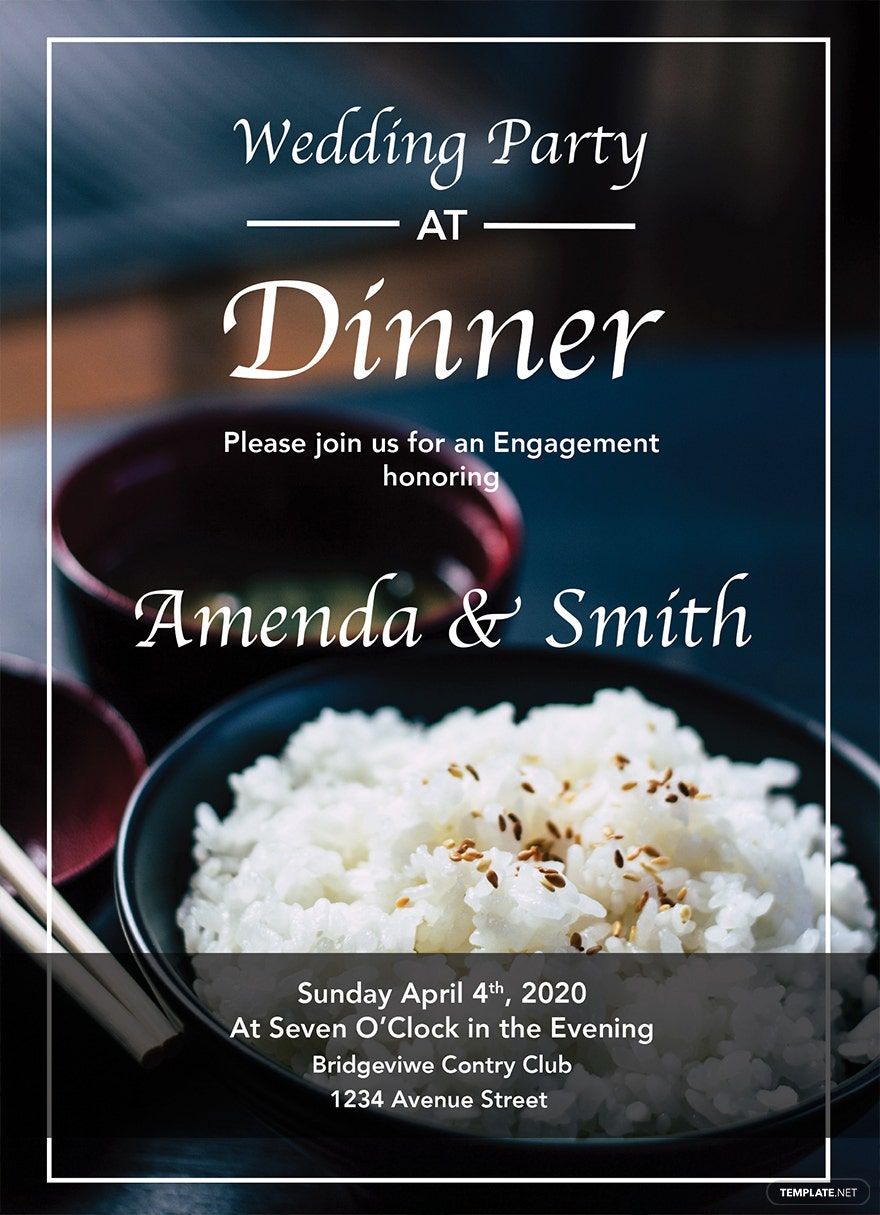Bring your event promotions to life with pre-designed RSVP Card Invitation Templates in Adobe PhotoShop by Template.net
Free pre-designed templates offer a seamless way to create stunning invitation cards and enhance your event's turnout with RSVP Card Invitation Templates in Adobe PhotoShop by Template.net. Perfect for event planners and hosts looking to craft elegant and professional invitations, these templates allow you to create professional-grade RSVP cards quickly and effortlessly, even without a background in design. Whether you're planning a wedding or a corporate event, our pre-designed templates make it simple to promote an event or showcase product features. Additionally, enjoy the flexibility of downloadable and printable files with these Free templates available in Adobe PhotoShop format, suitable for both print and digital distribution. Simplify your design process and save time with beautiful pre-designed template options up for grabs, all while maintaining the quality and charm essential for your invitations.
Discover the broad selection of RSVP Card Invitation Templates by exploring more beautiful premium pre-designed templates in Adobe PhotoShop offered by Template.net. Our extensive library is regularly updated to provide fresh design inspiration and new options to enhance your creative possibilities. Whether you choose a Free or Premium template, you can download or share via link/print/export to broaden your reach and ensure that your invitation gets the attention it deserves. Benefit from a mix of both free and premium templates for unmatched flexibility, giving you the power to create truly personalized invitation experiences. Make the most of our adaptable templates, and let your creativity flourish with ease and sophistication.