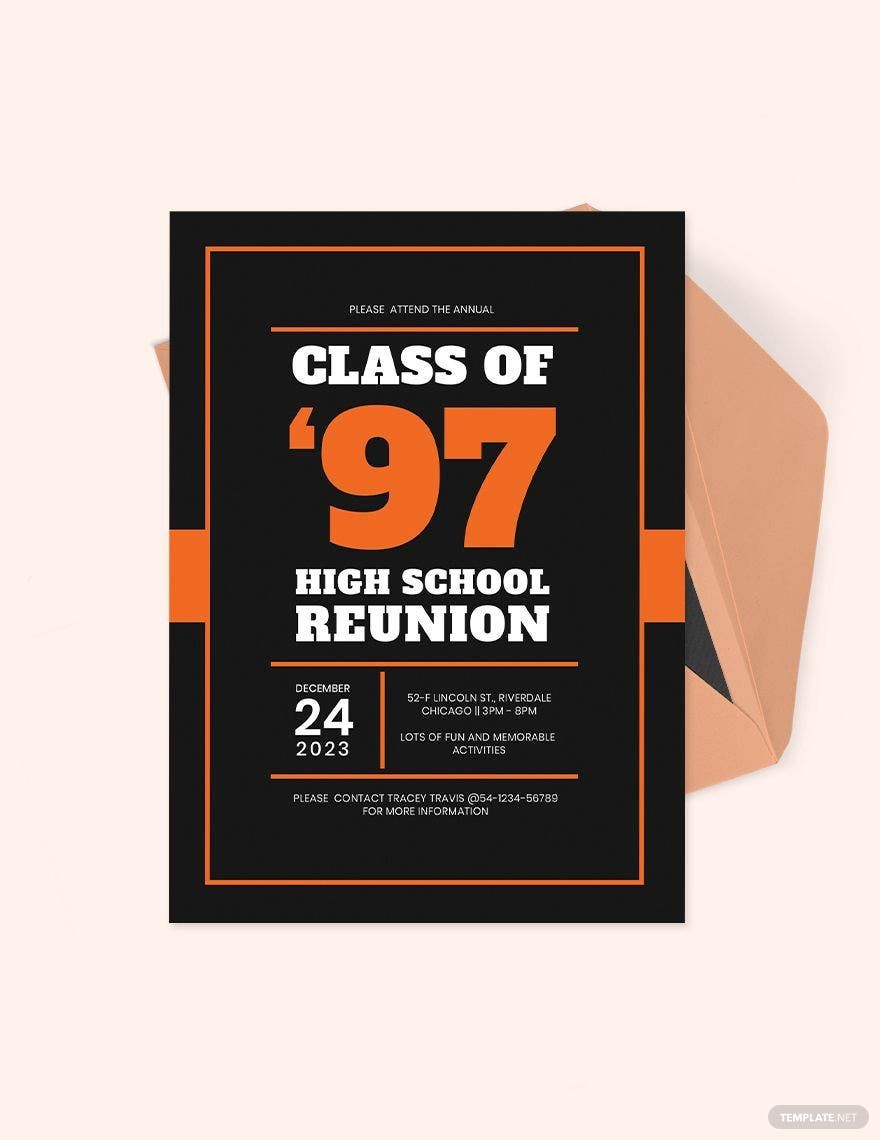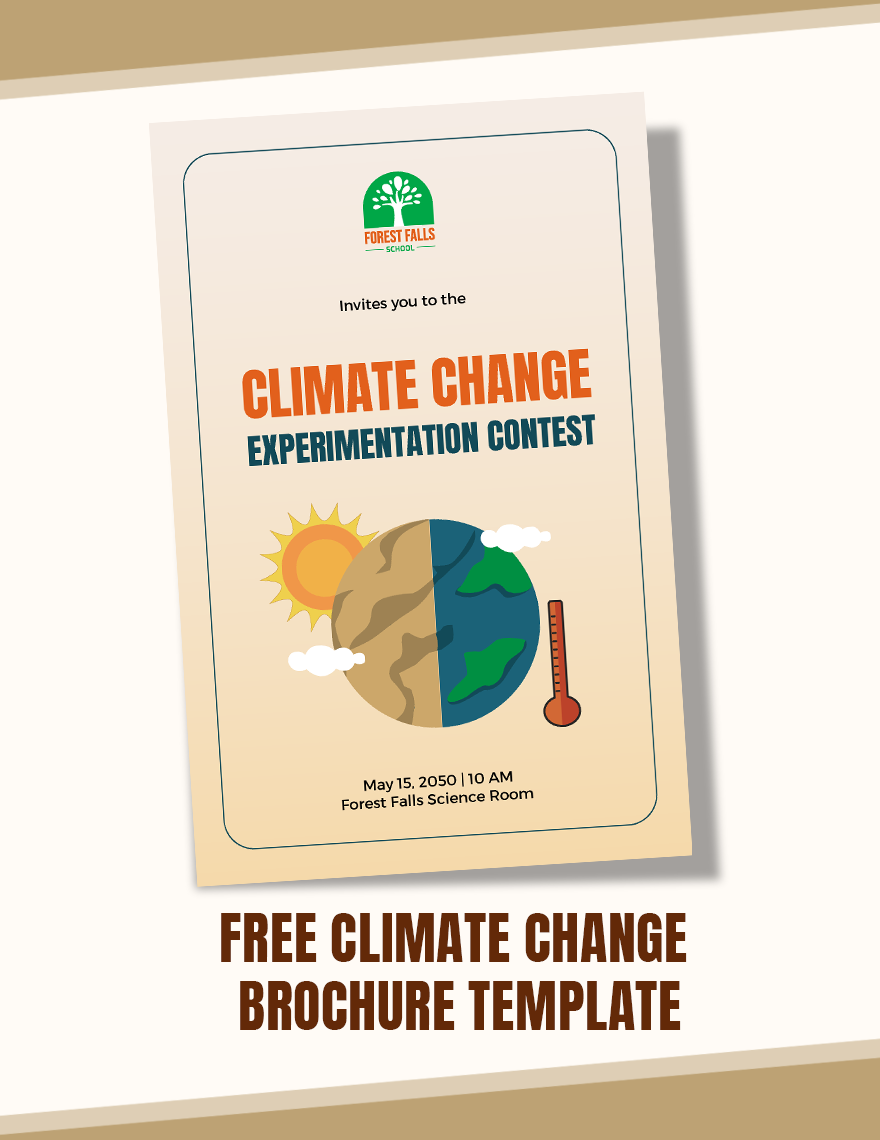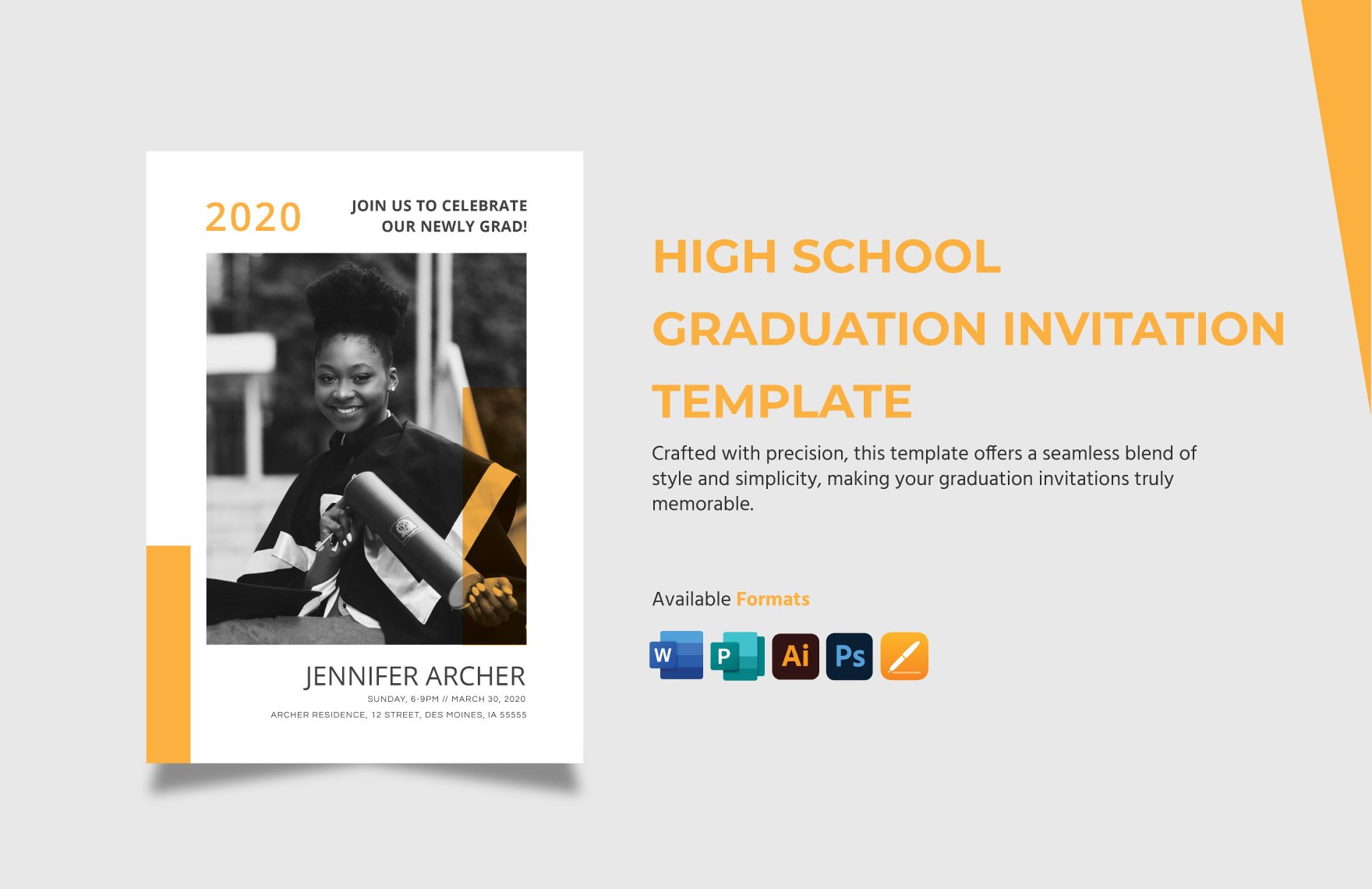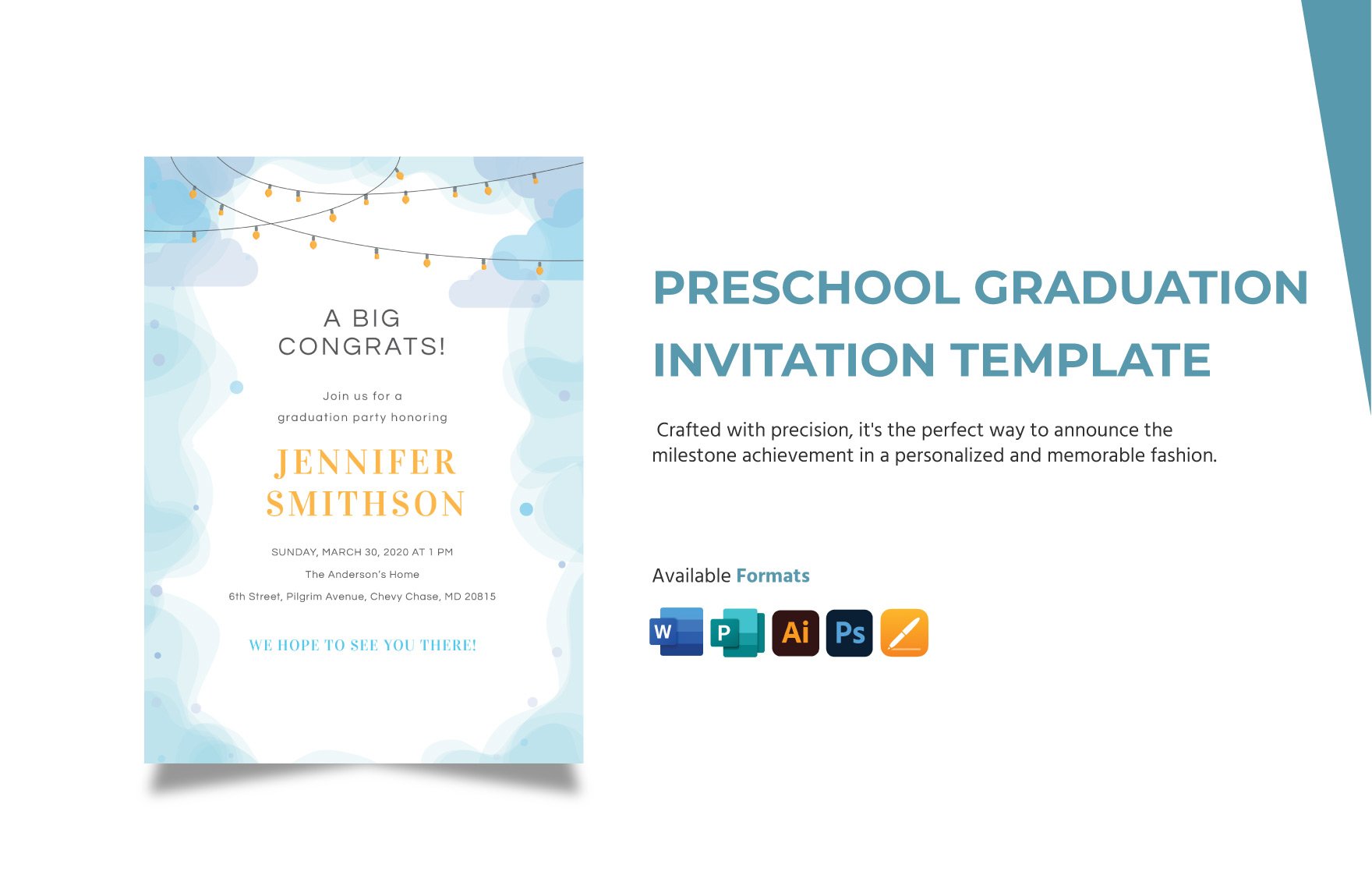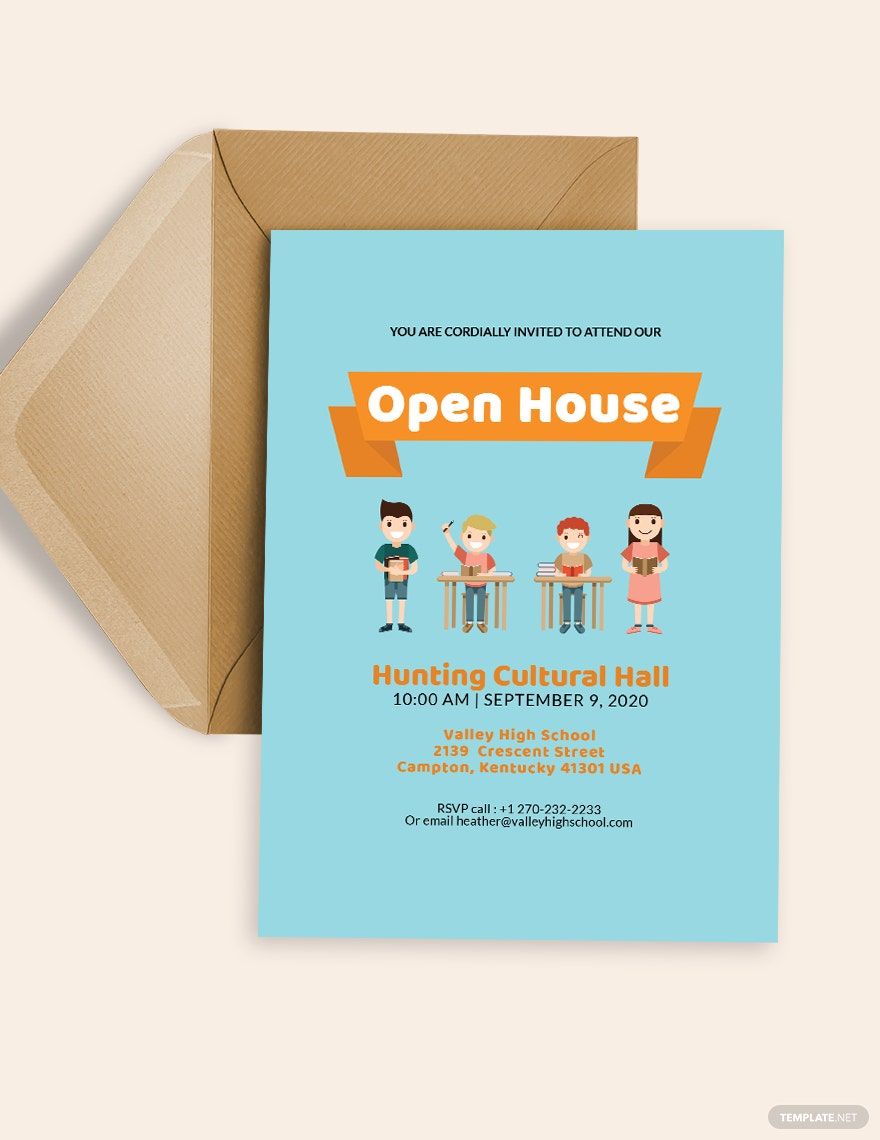Getting people to show up for a school event can be a daunting task. The first step to getting it done is to create an invitation, and if you are looking for an easy way to do that, then you have come to the right place! Available in Adobe Photoshop check out our selection of Free Ready-Made School Invitation Templates in PSD for all the things you need to make your invitation. The suggestive content will spare you the trouble of having to start from scratch and with its hassle-free features you can get this done in a short amount of time. With such a convenient template, you can download this now and make an invitation that will get everyone thrilled.
School Invitation Templates in PSD
Explore professionally designed, customizable school invitation templates in PSD for free. Elevate your event with stunning designs. Download now!