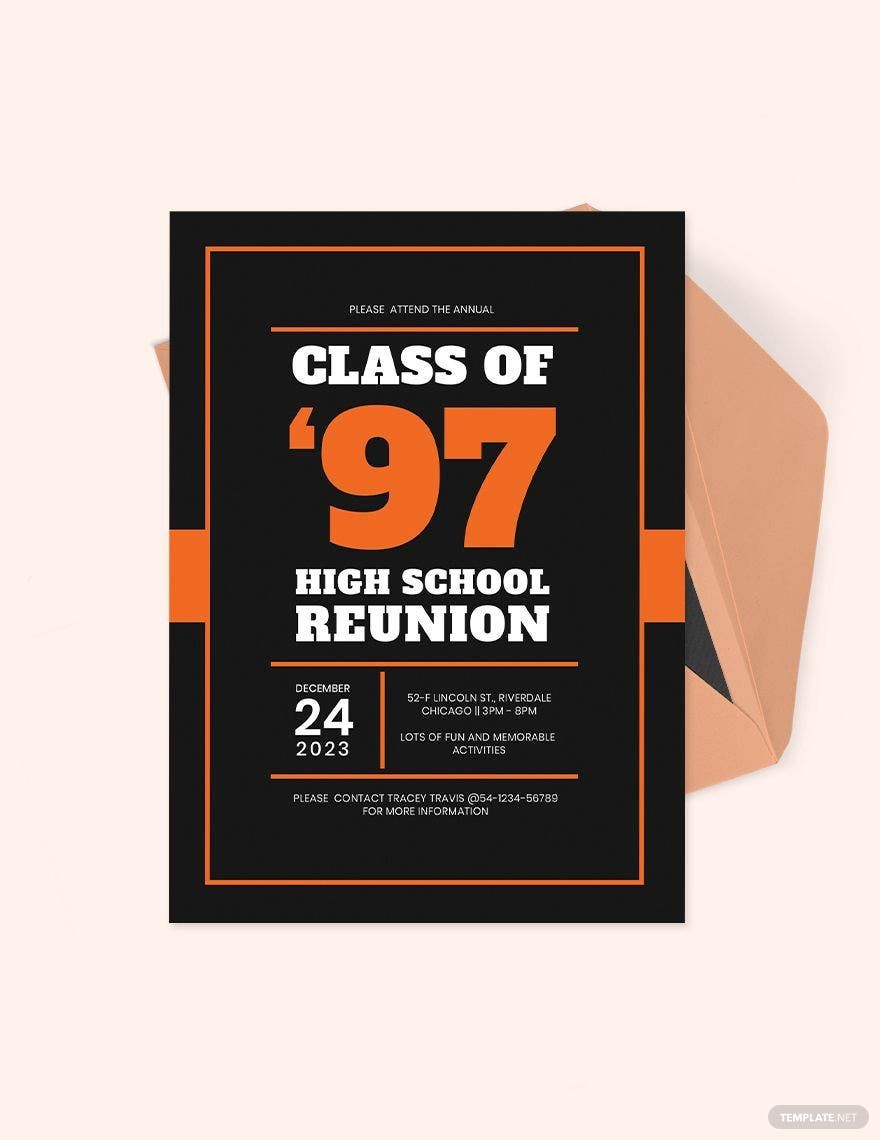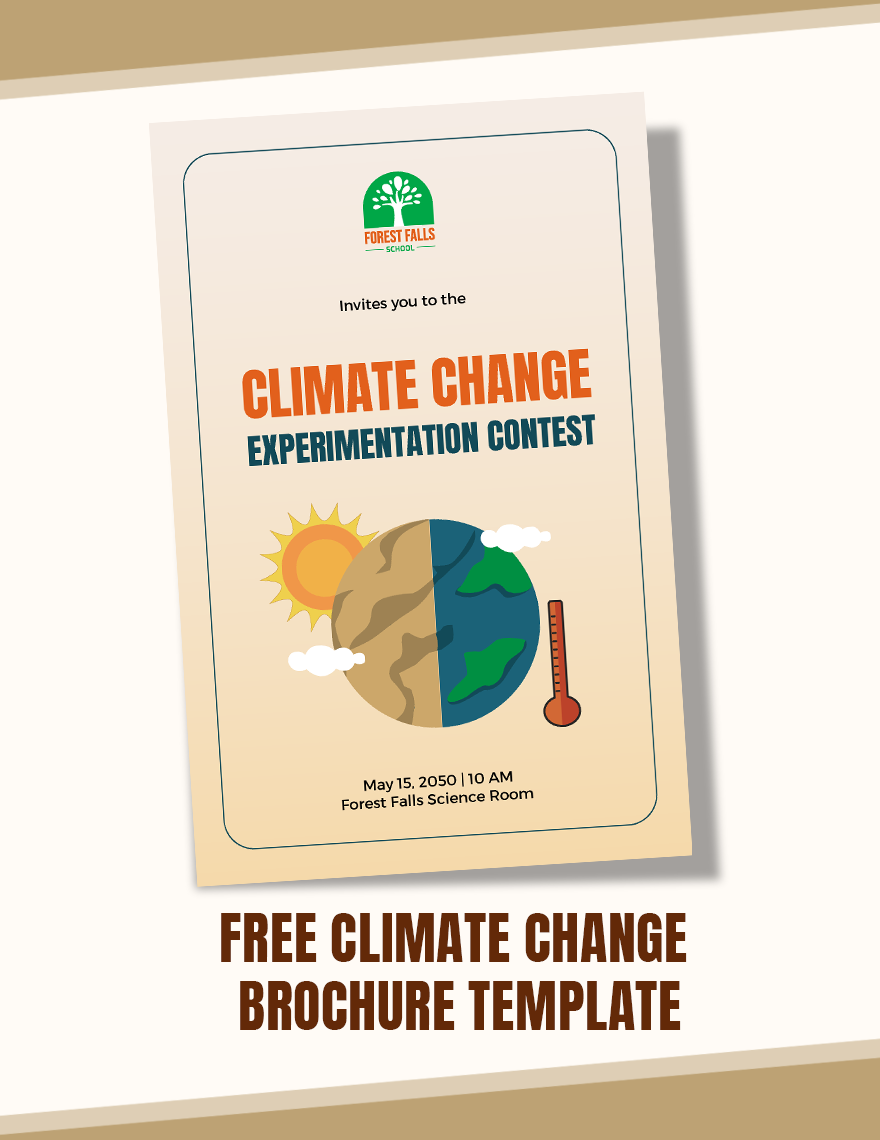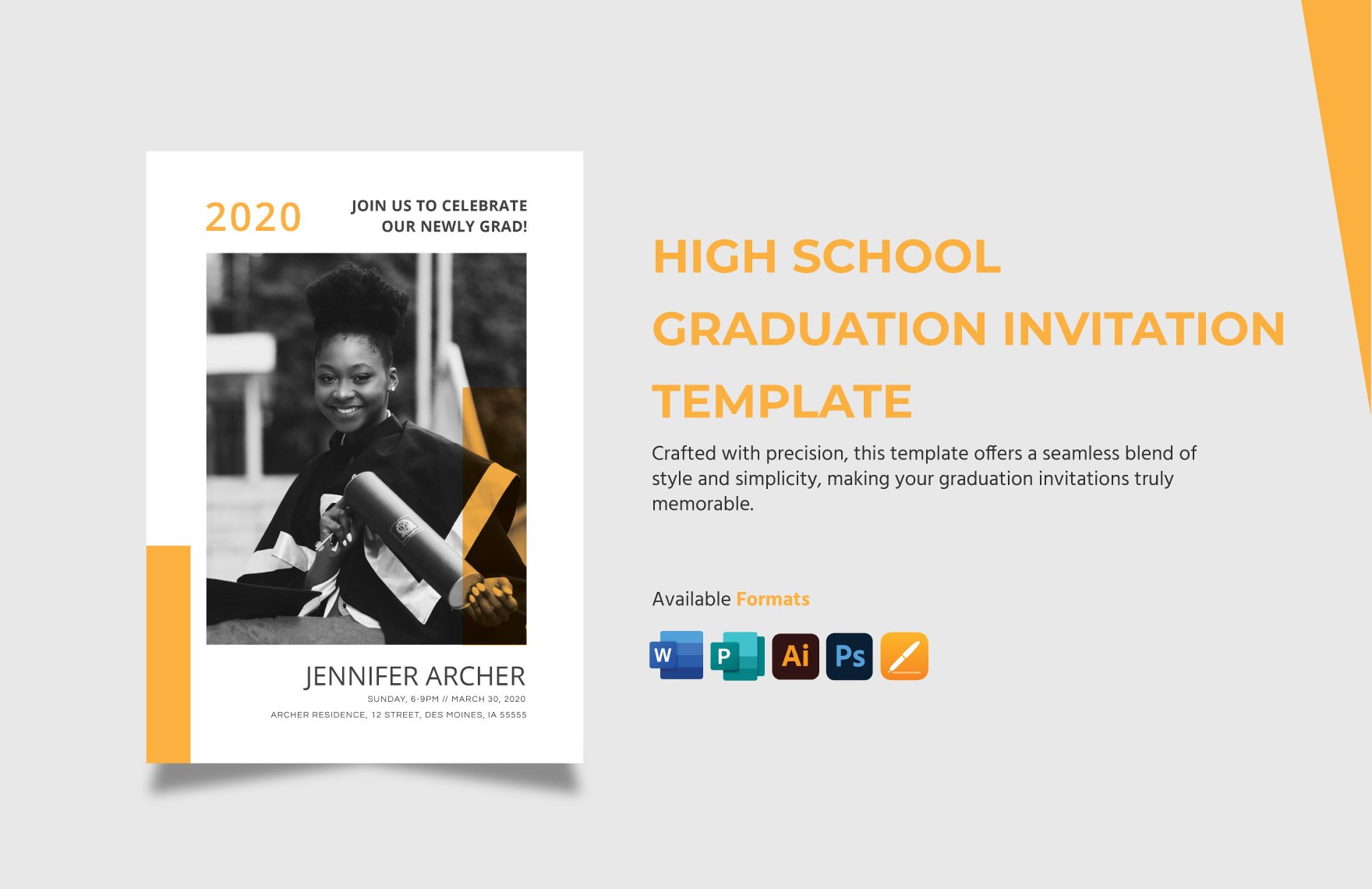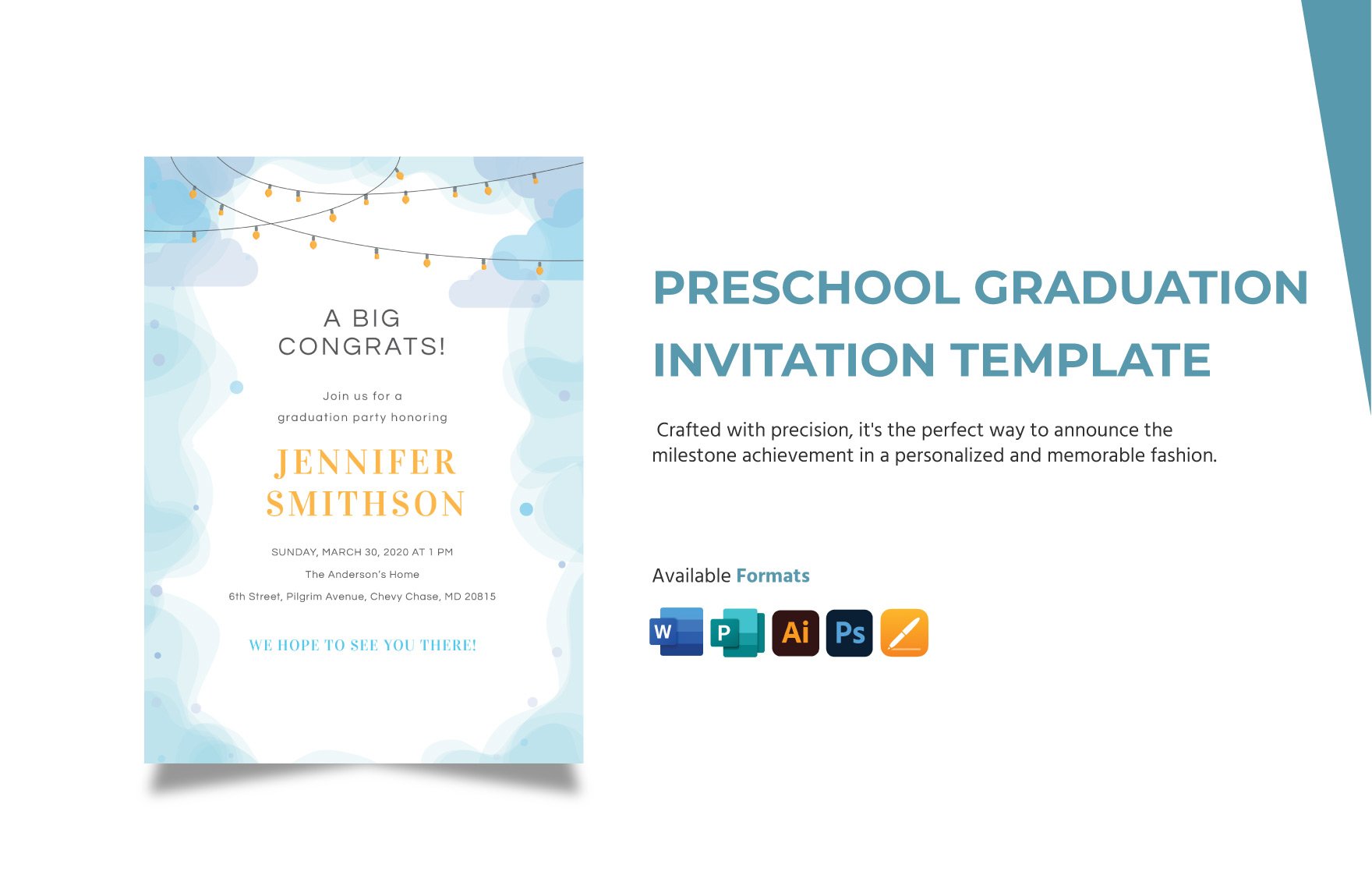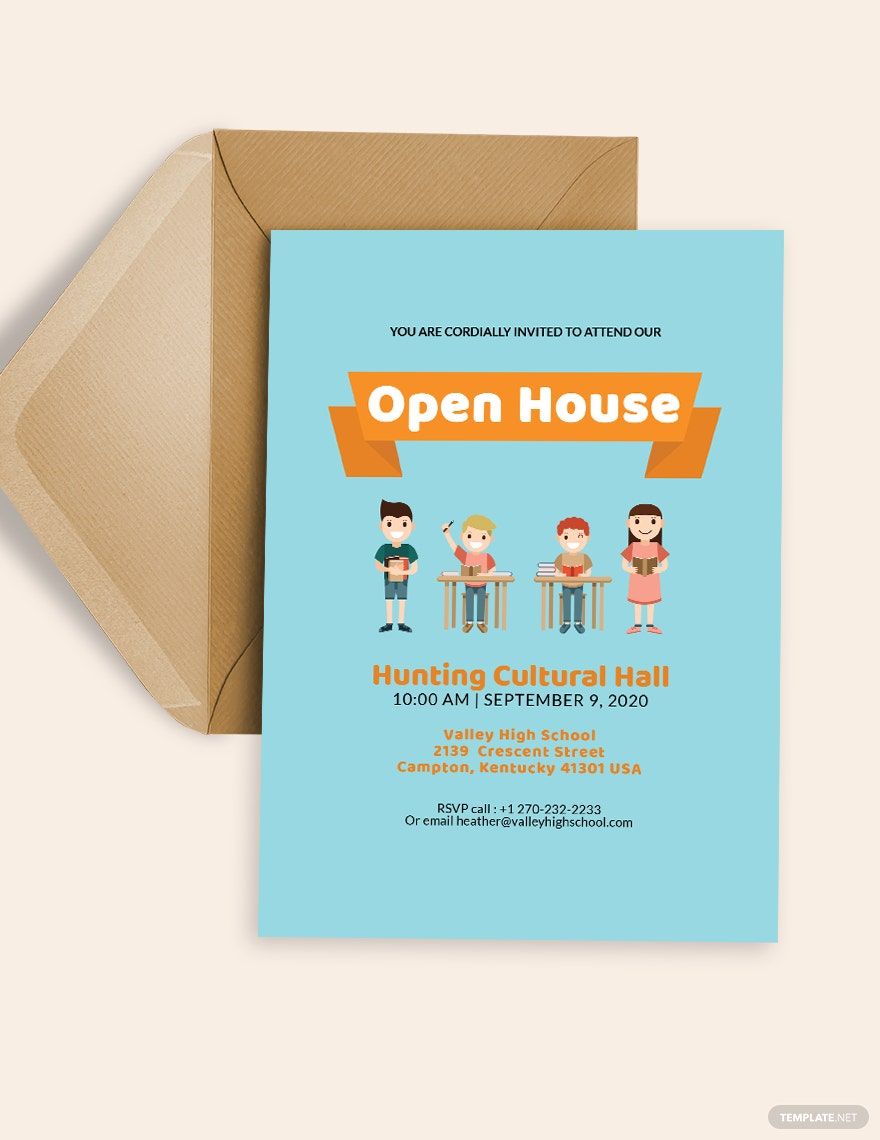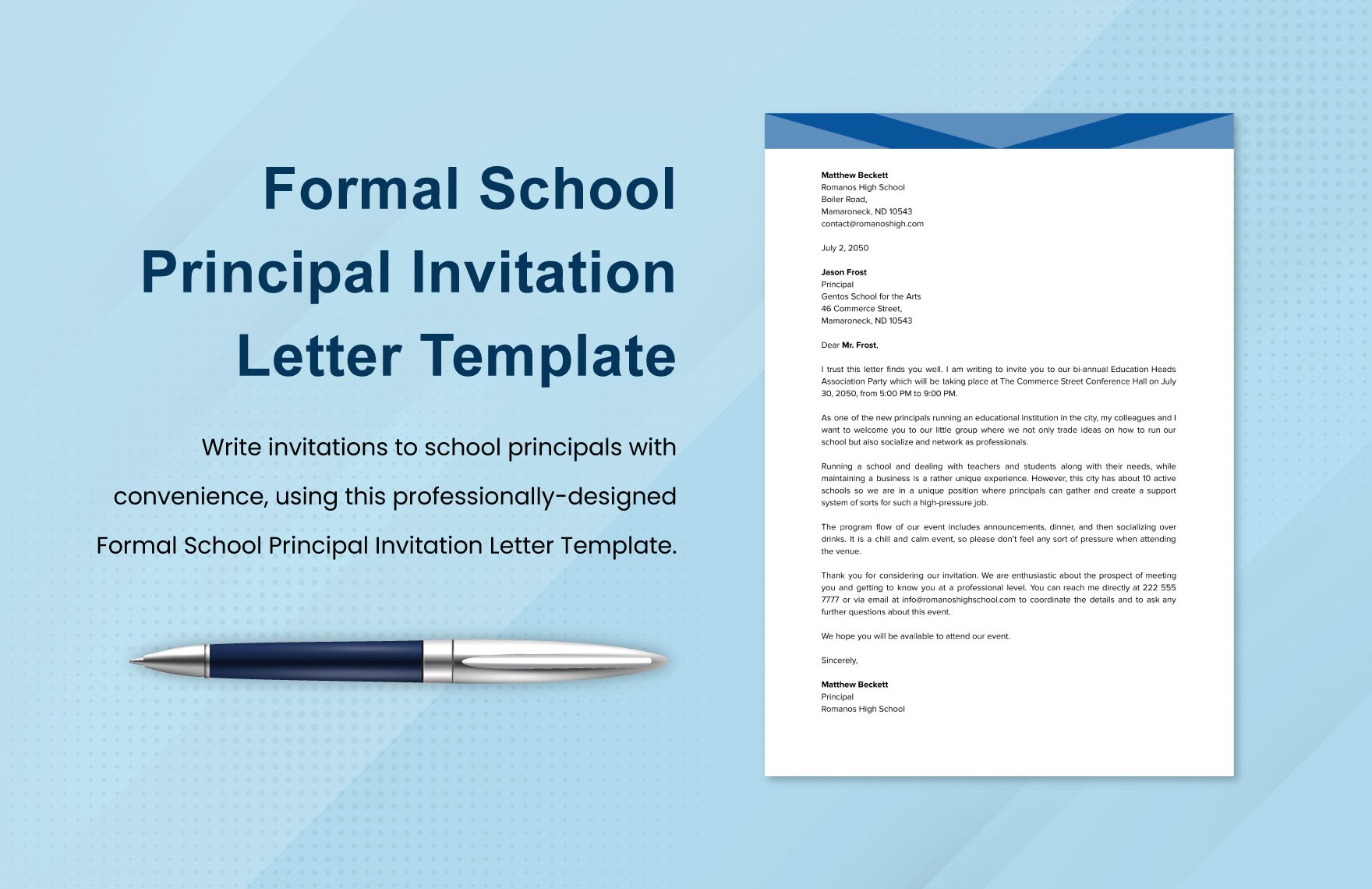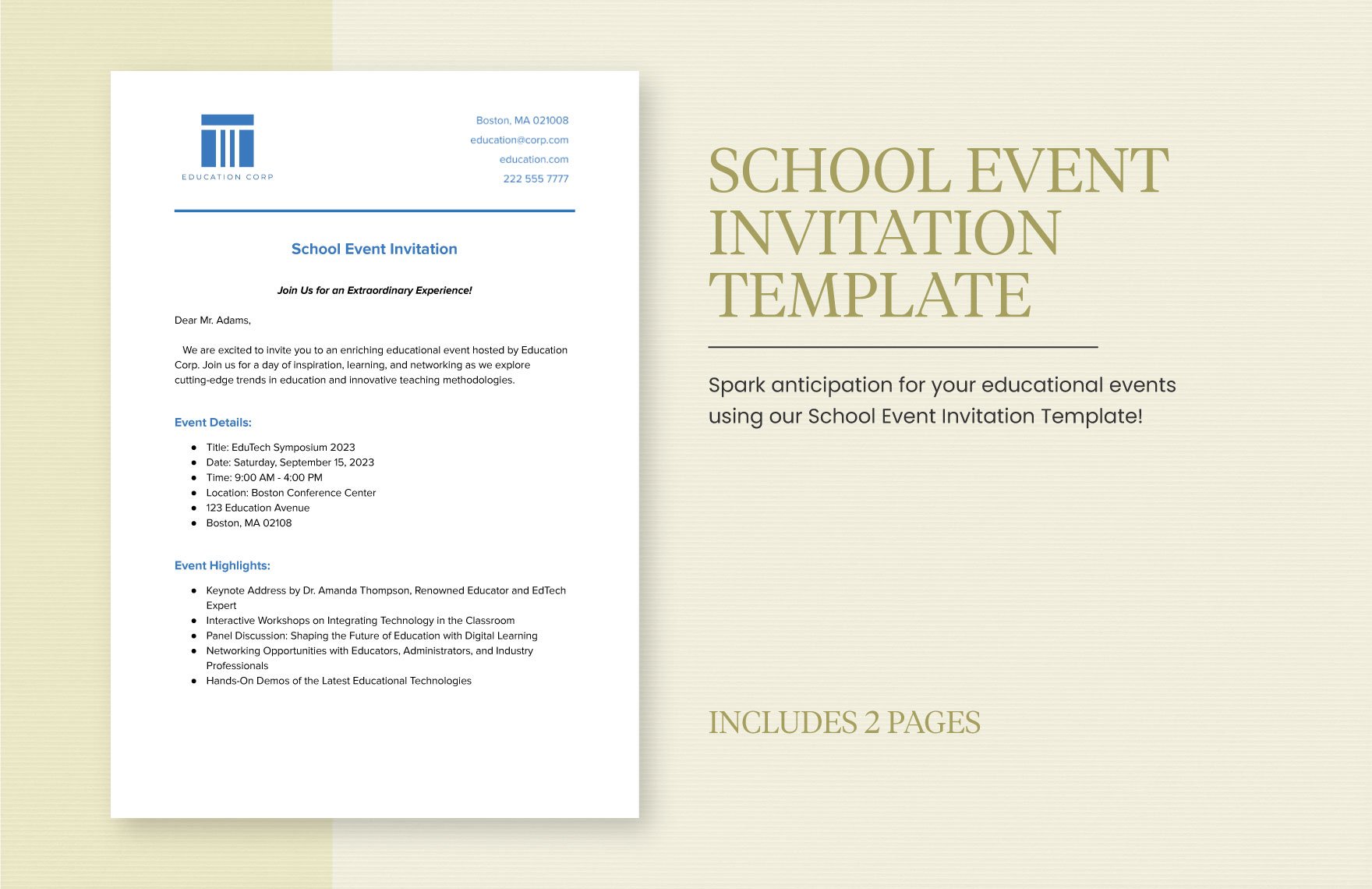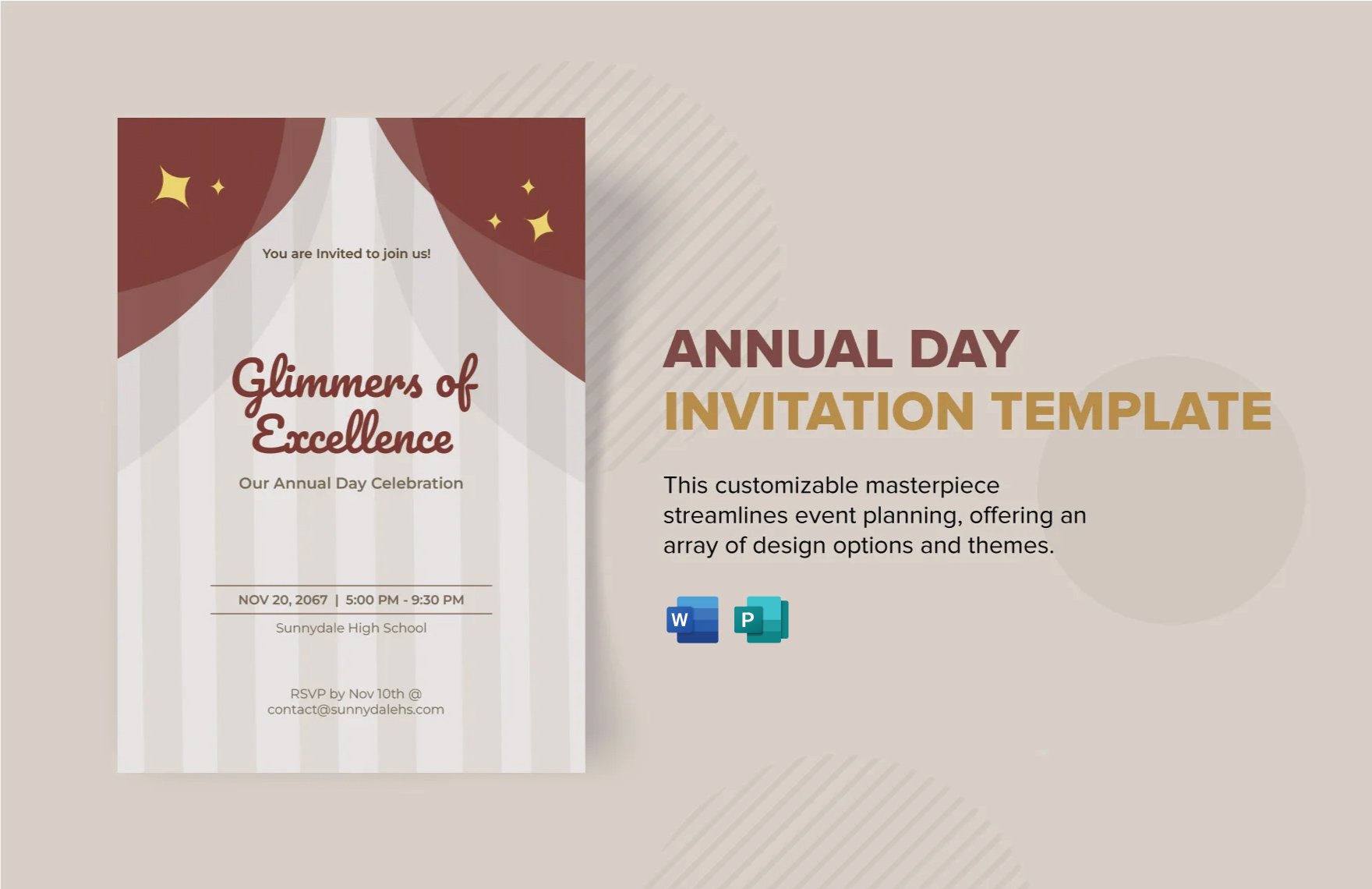Academic institutions always ensure to organize talks, seminars, and different entertainment programs. Dance, get-togethers, and play performances, all of these allow students to participate. But an event is not always complete without the presence of the guests. But don’t fret. We have selections of Ready-Made and Beautifully Designed School Invitation Templates in Microsoft Word that you can download to let your guests take part in the activity. Download your choice and get it in sizes available in 4X6 Inches or 5x7 Inches + Bleed. Now, craft your content conveniently. Send some cards to inform parents and special guests to get involved in a particular activity. Download our template today!
School Invitation Templates in Word
Explore professionally designed school invitation templates in Microsoft Word that are free and customizable. Elevate your event with stunning designs. Download now!