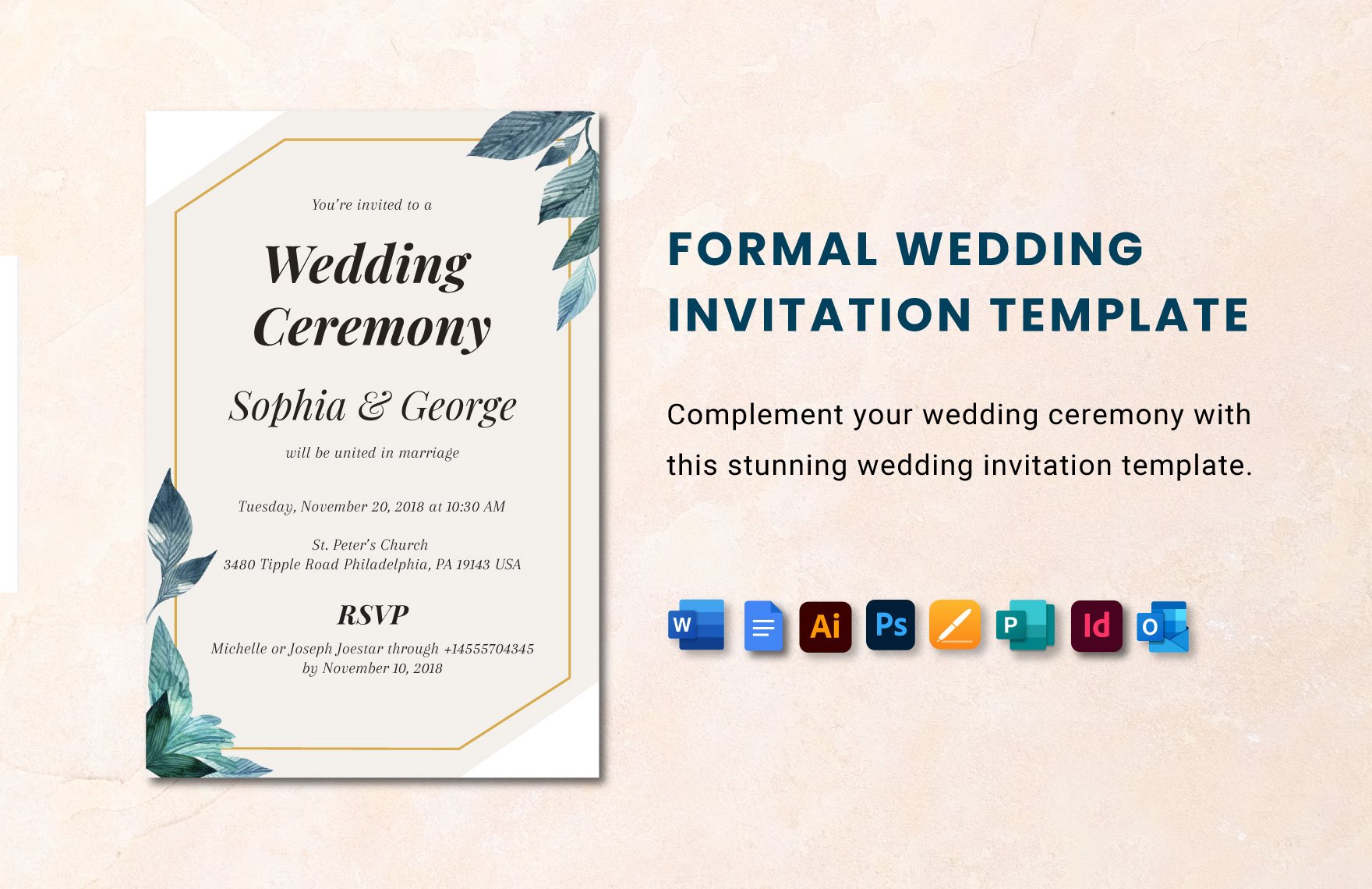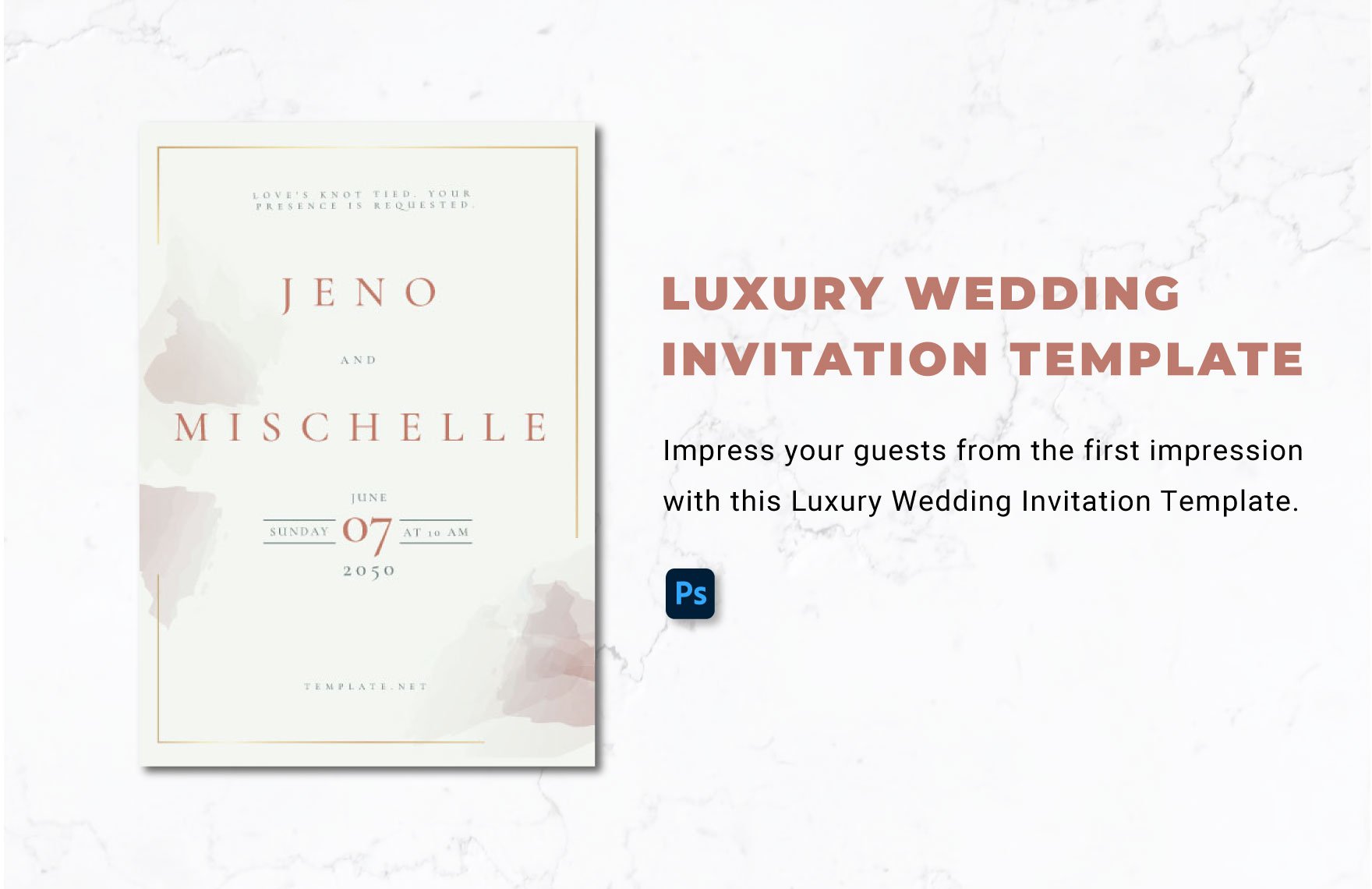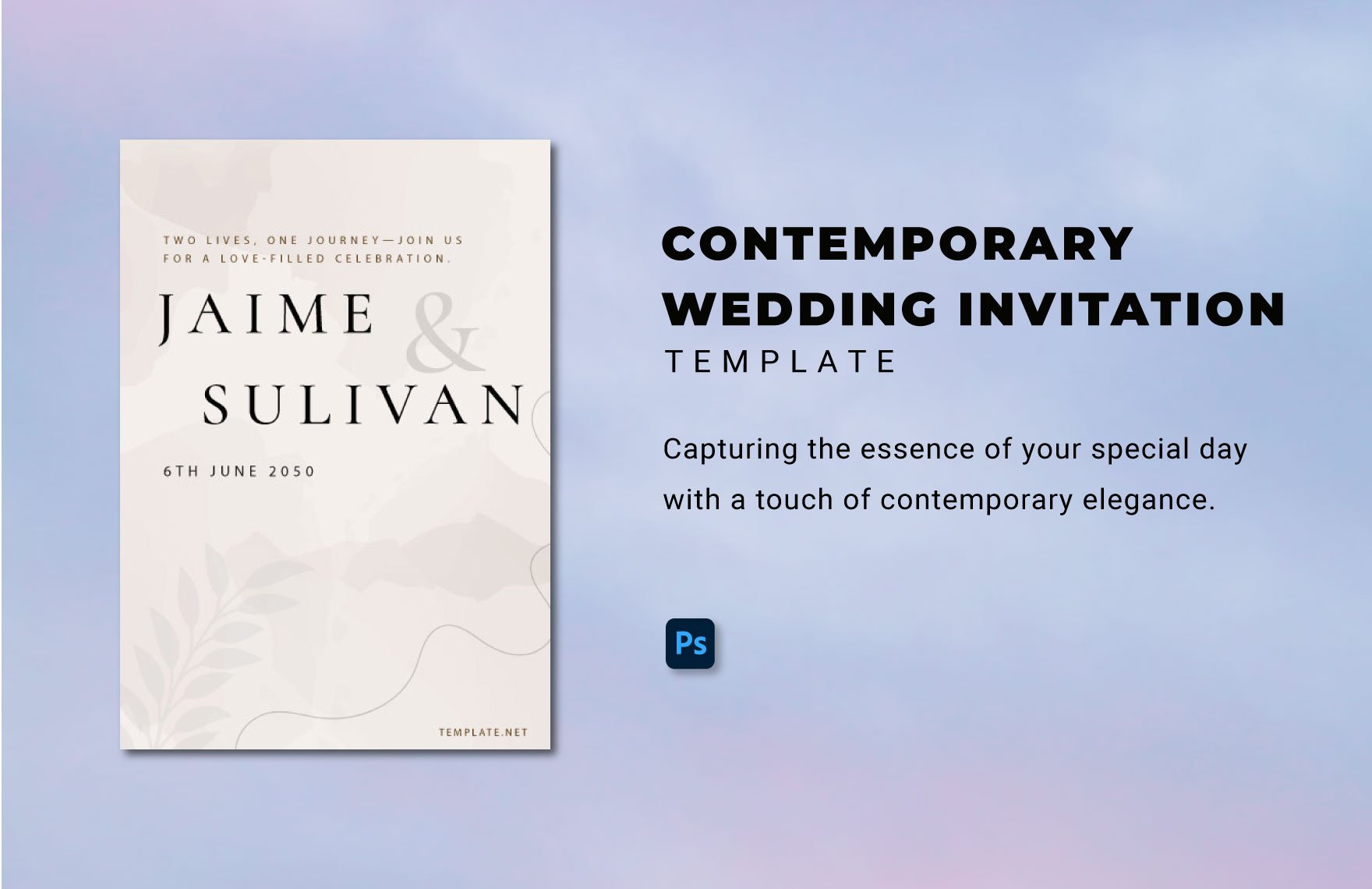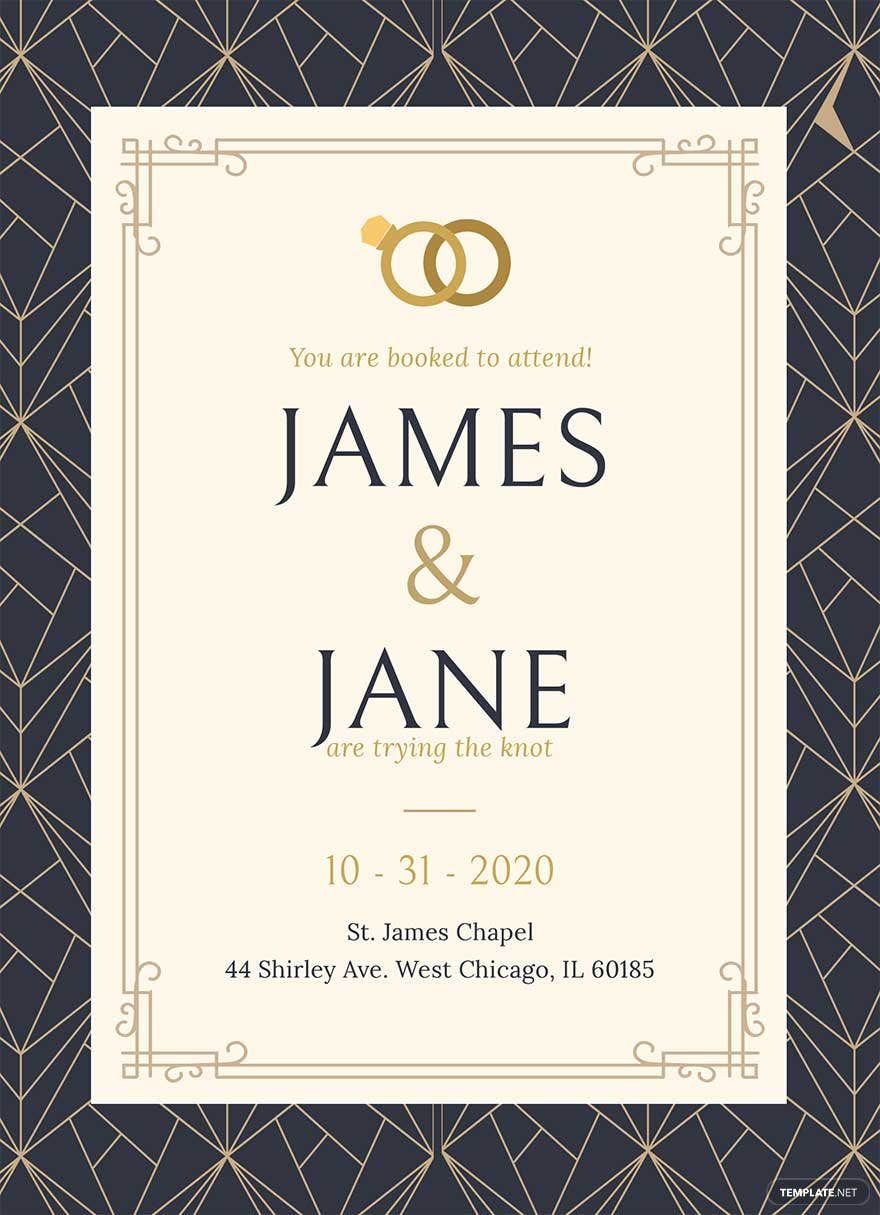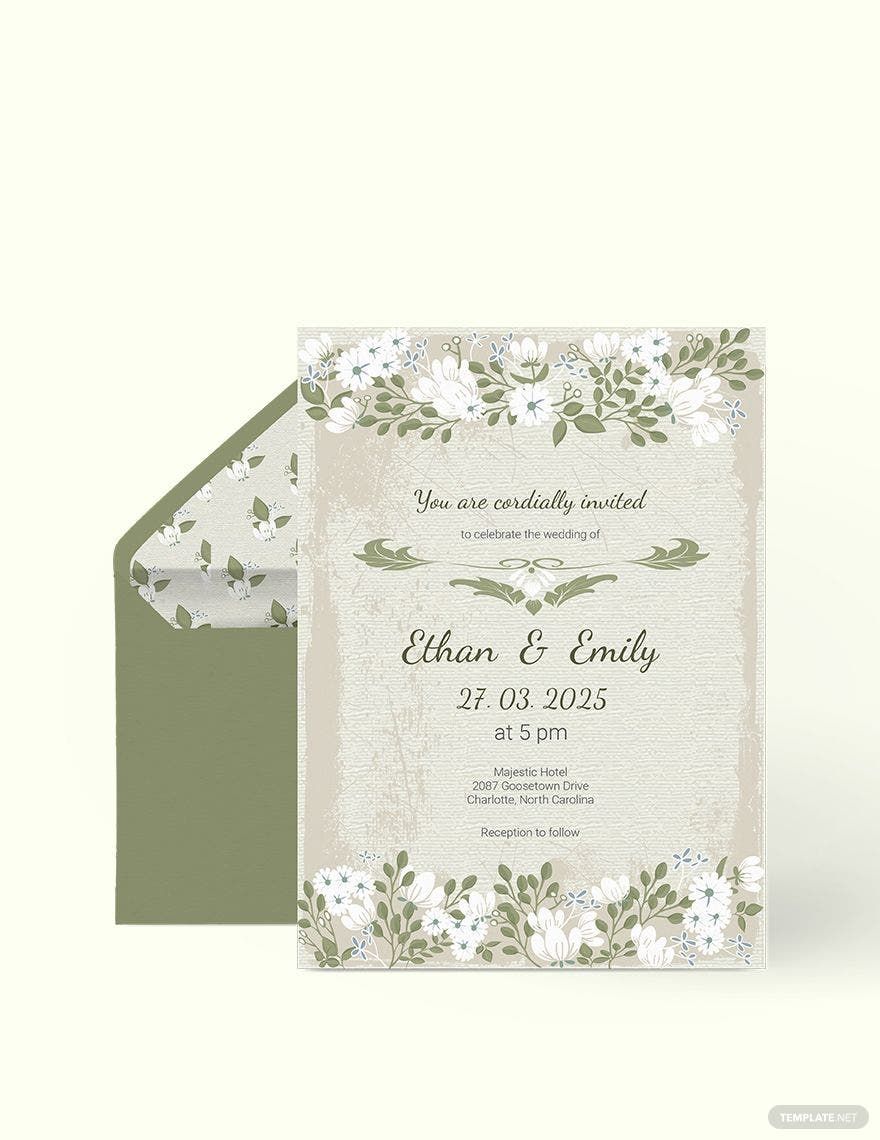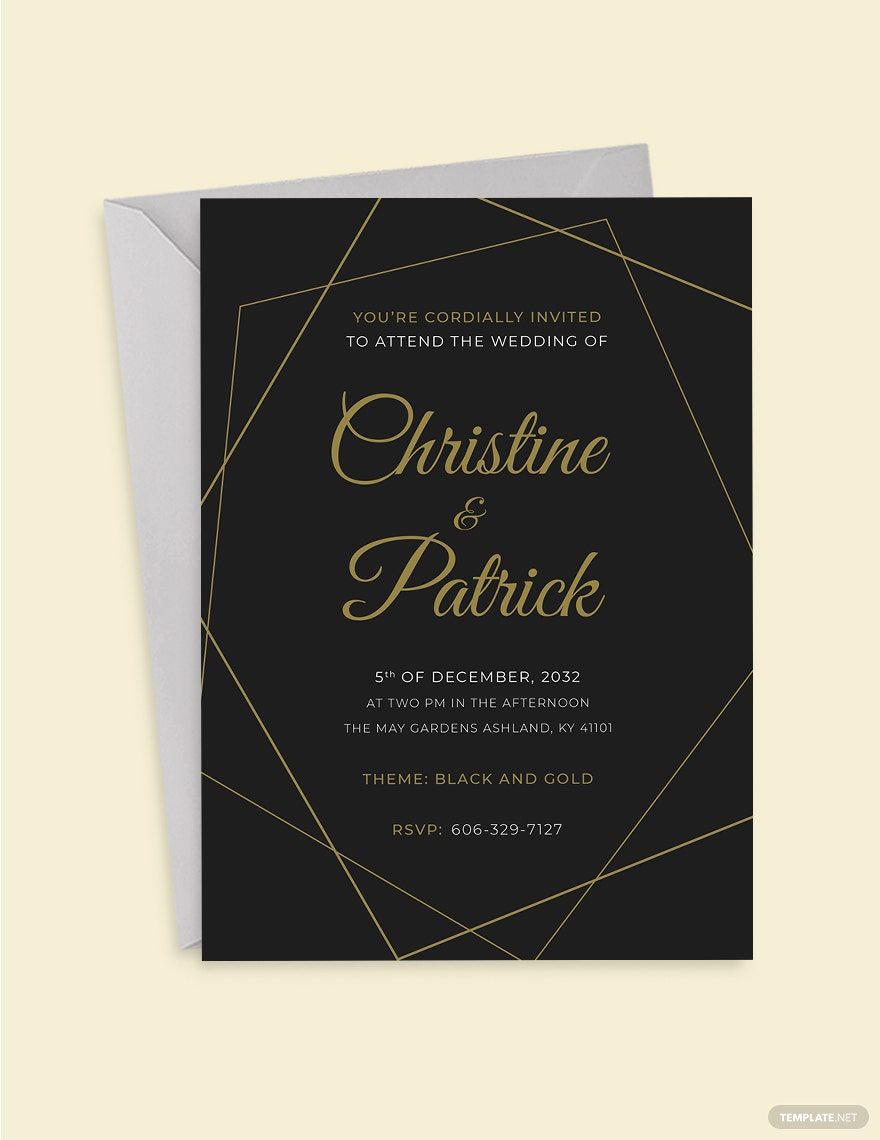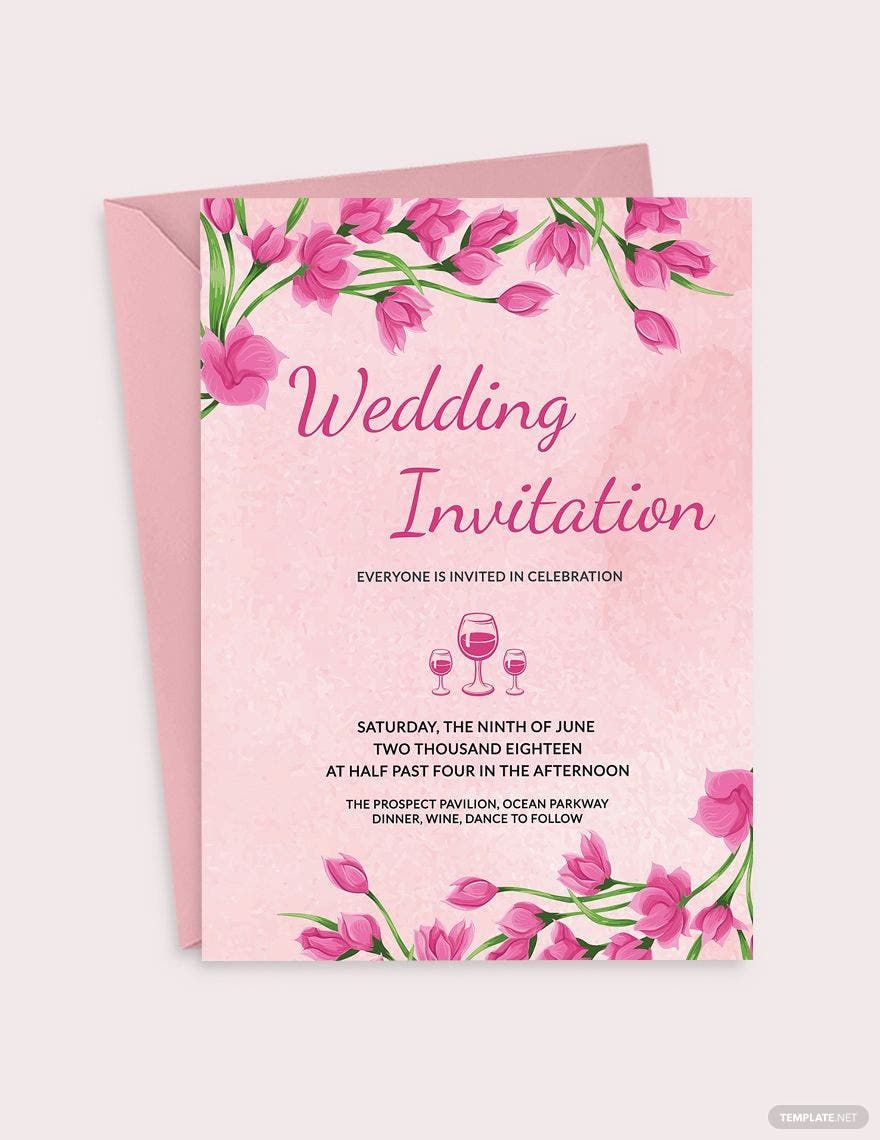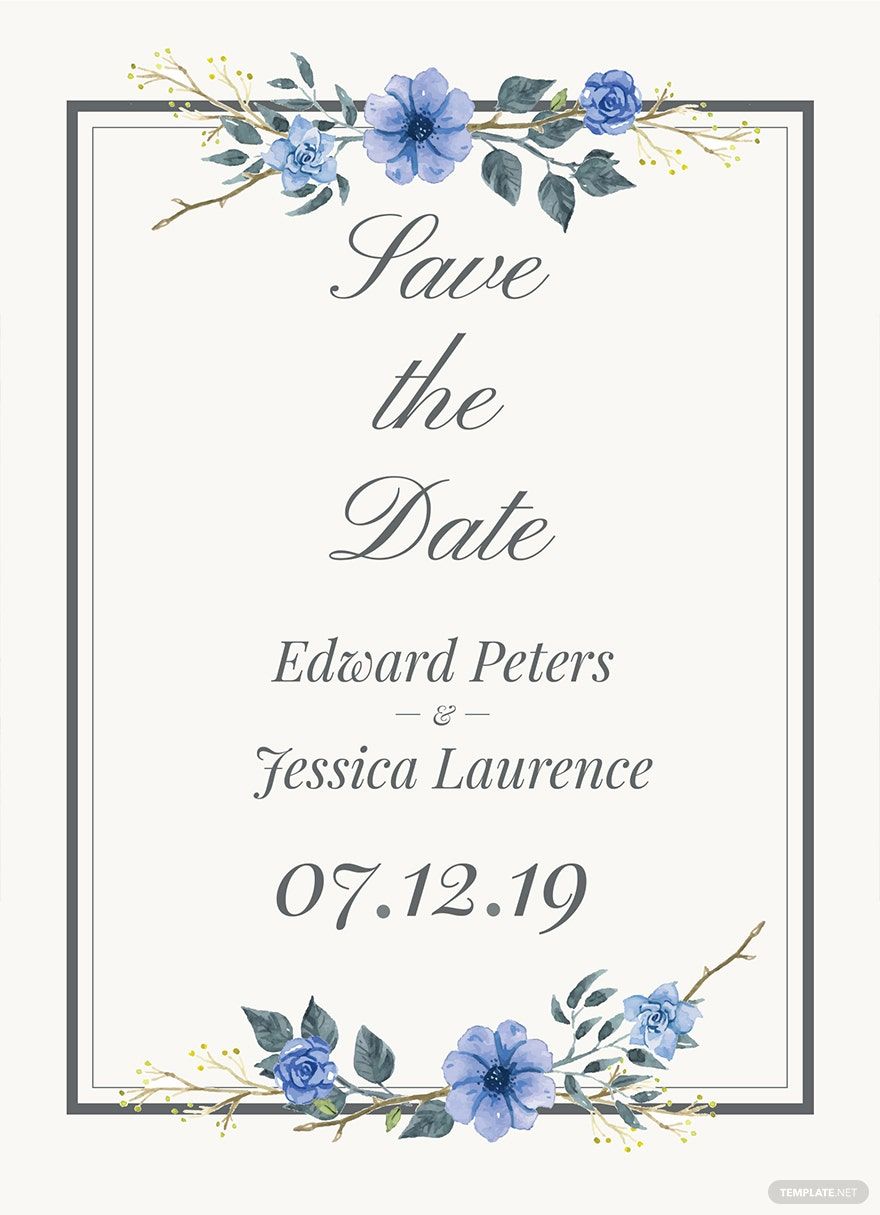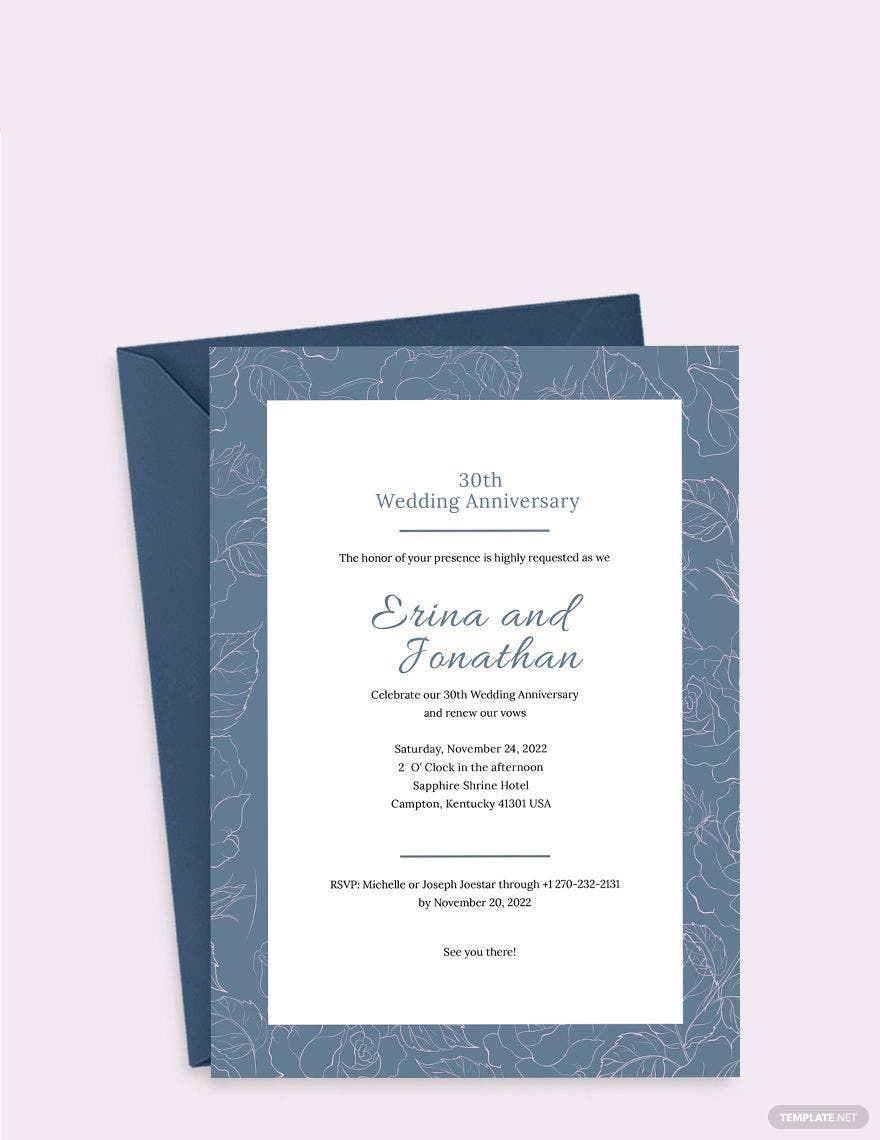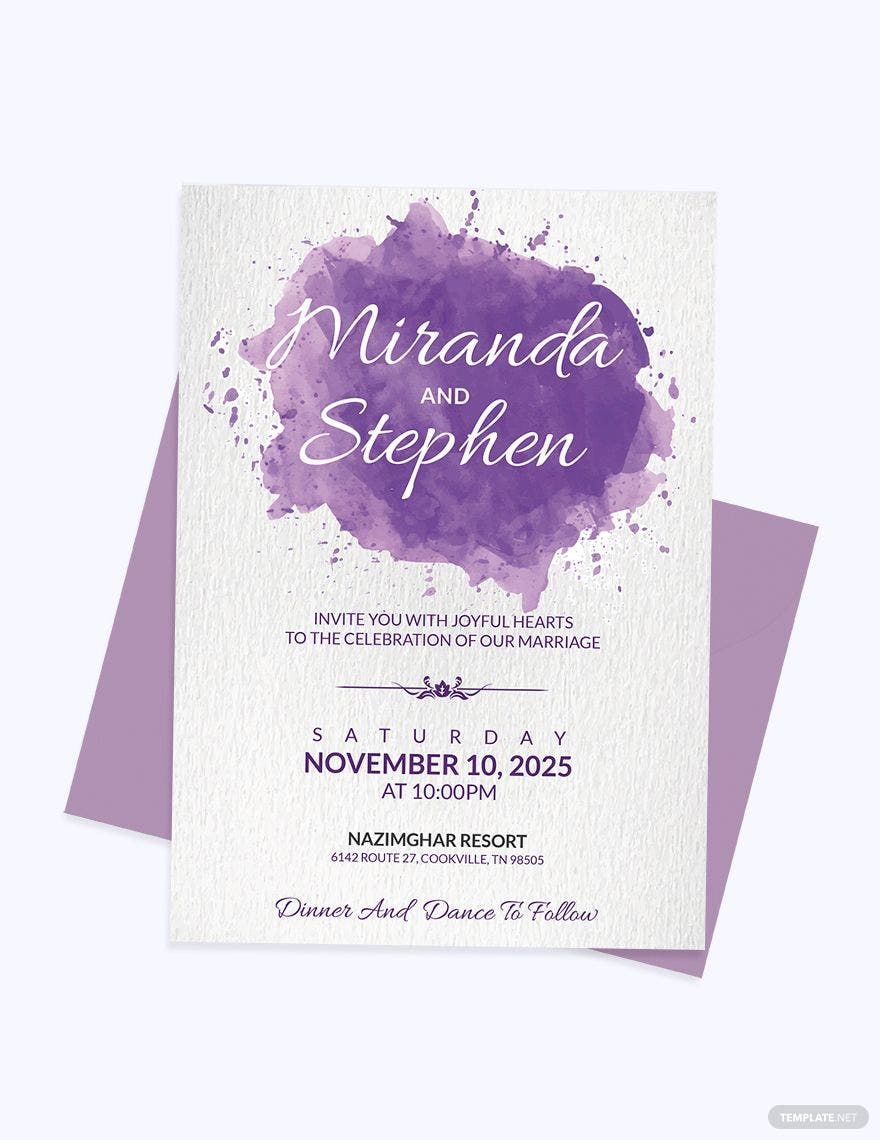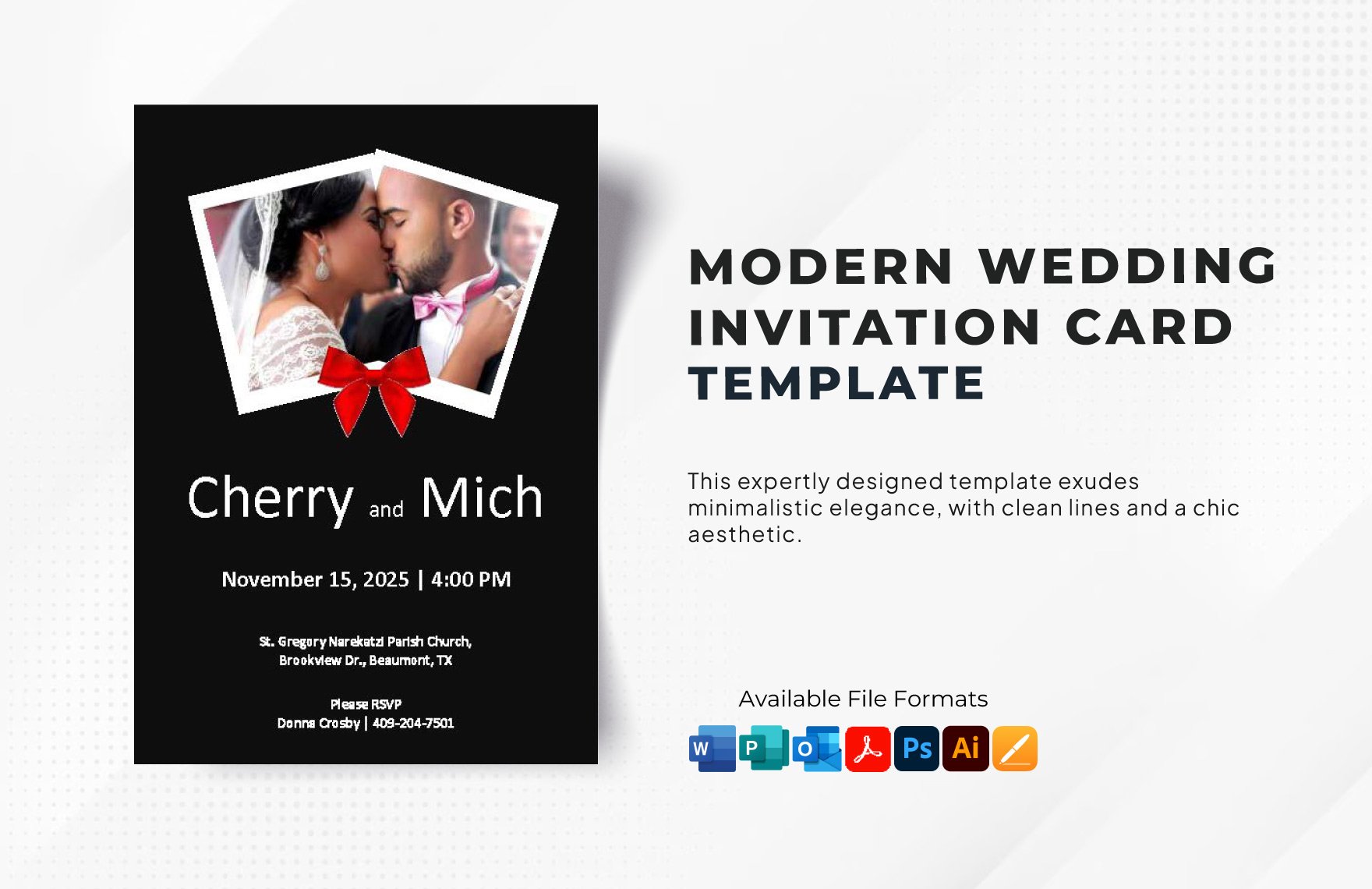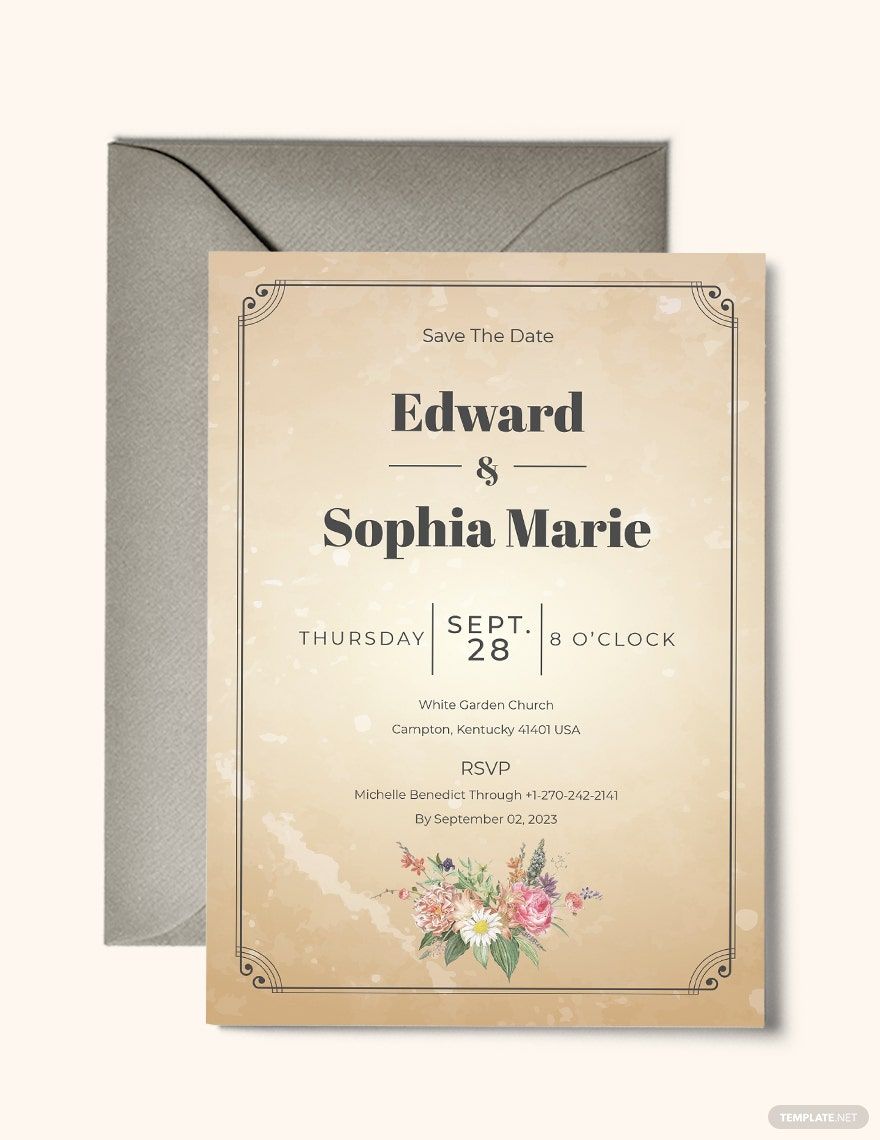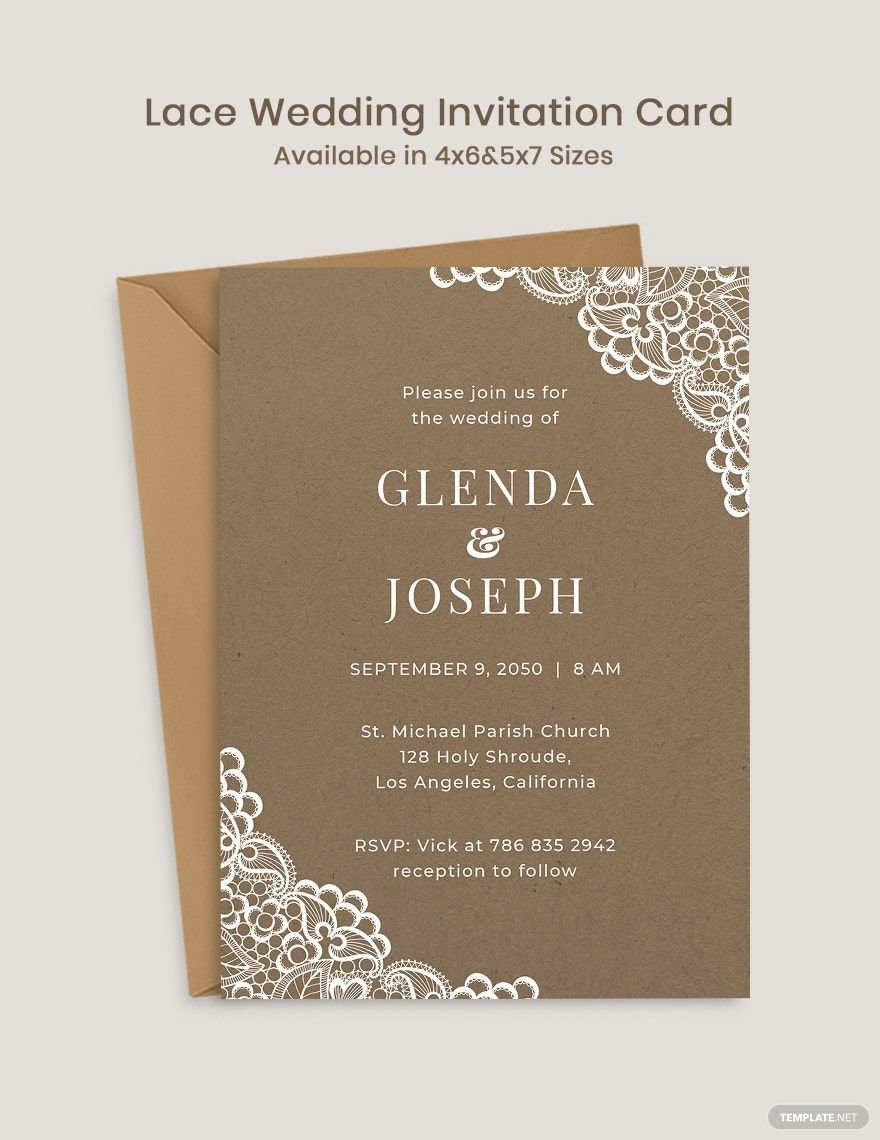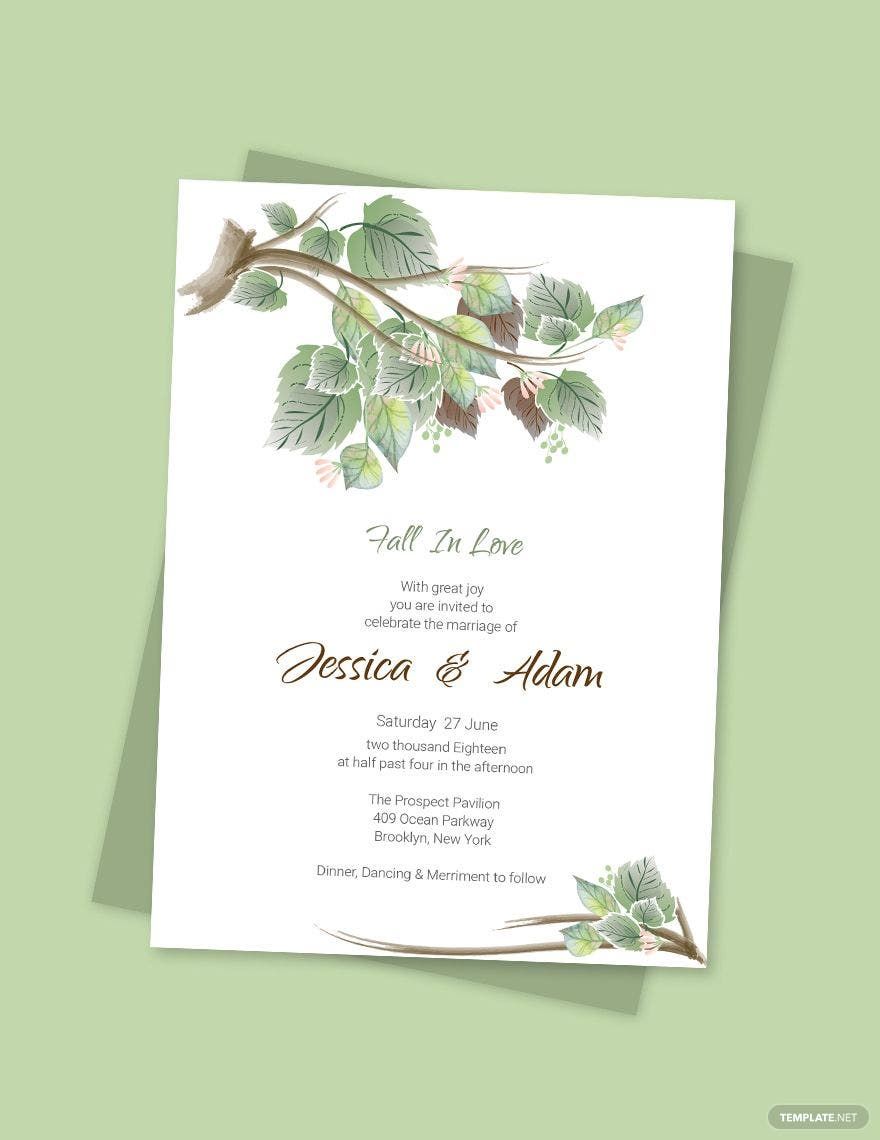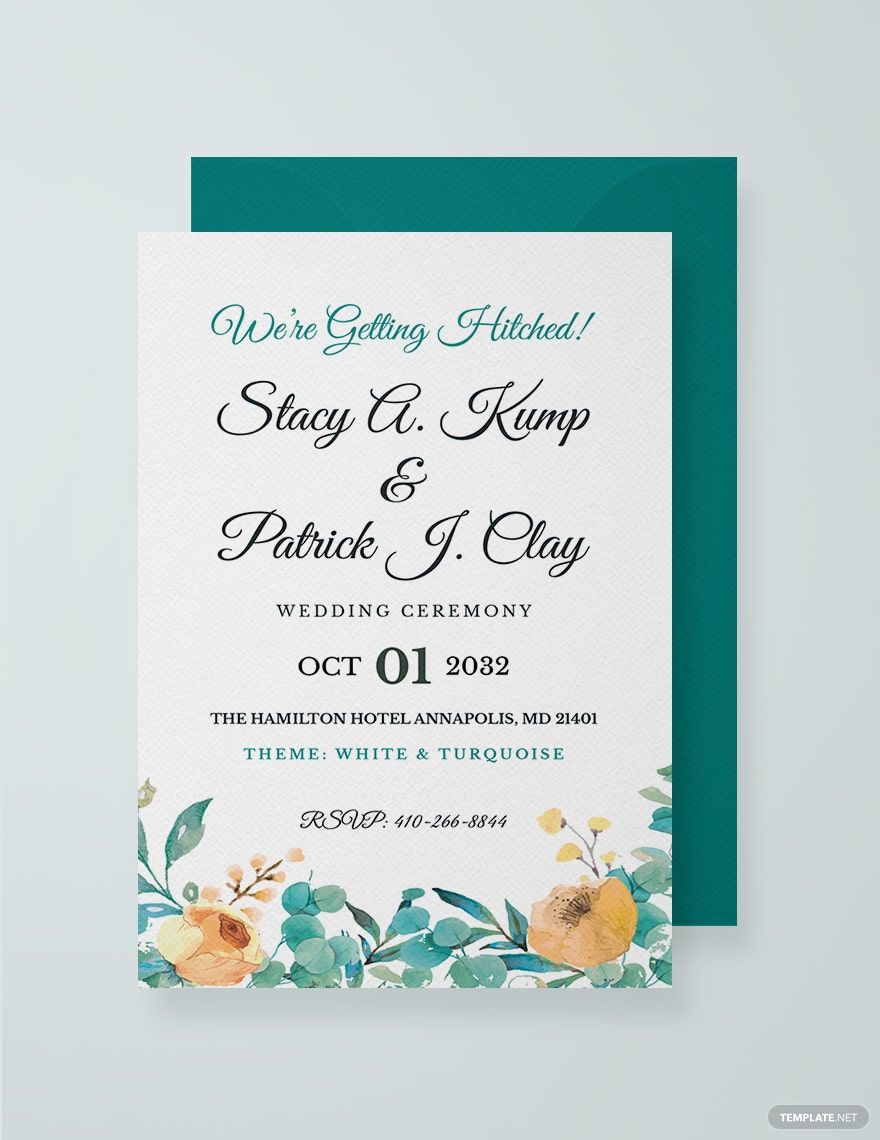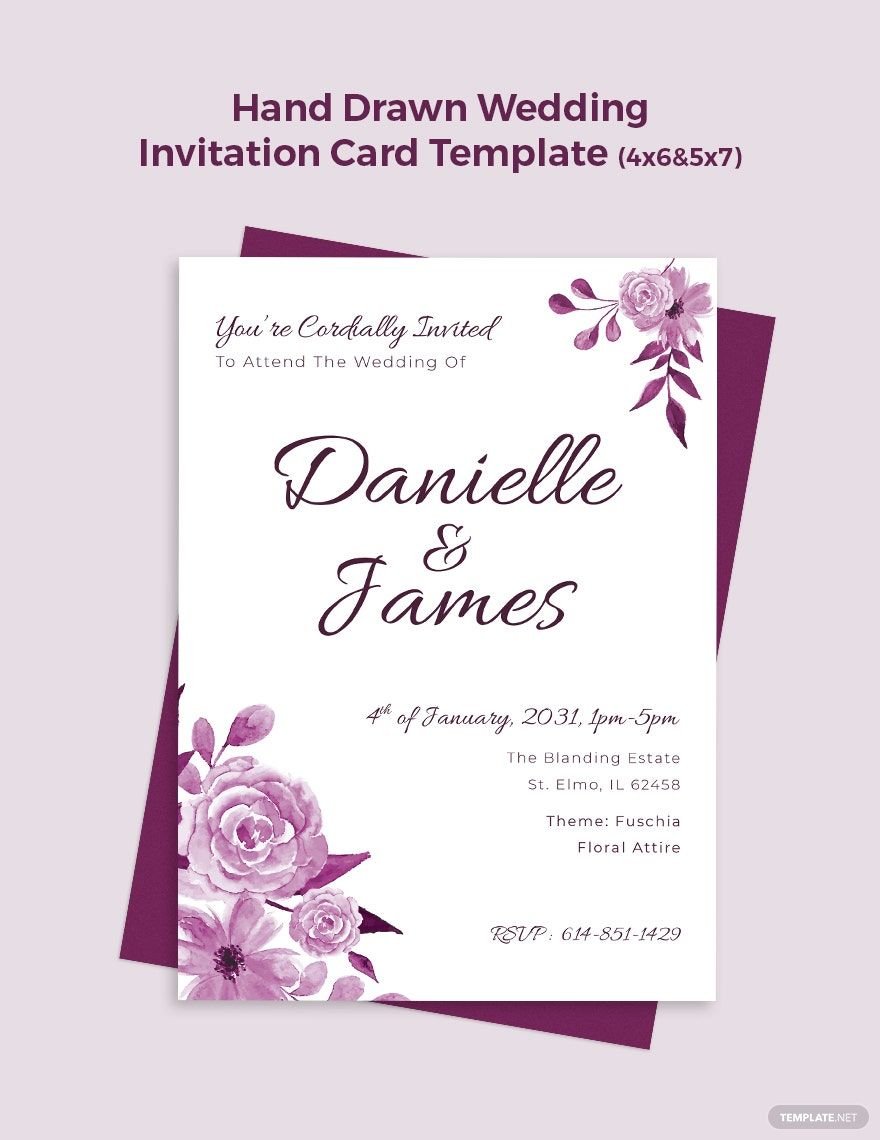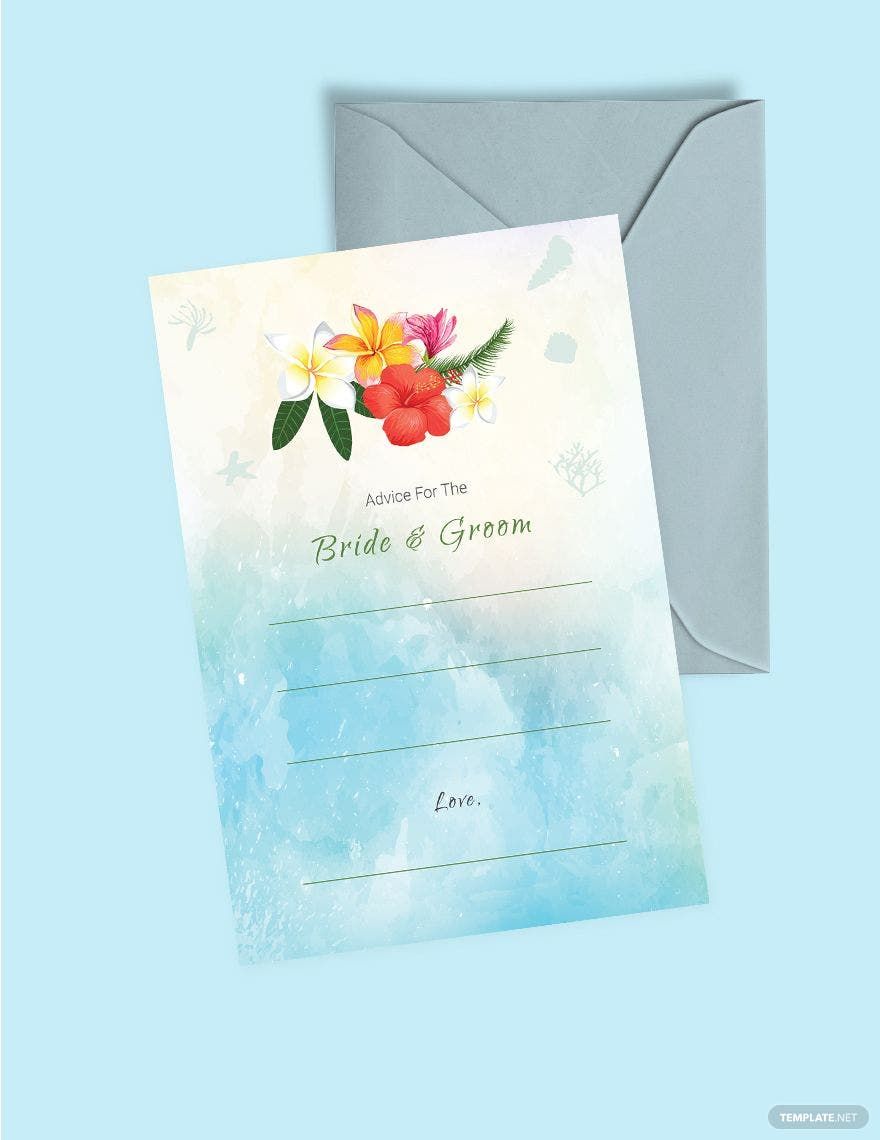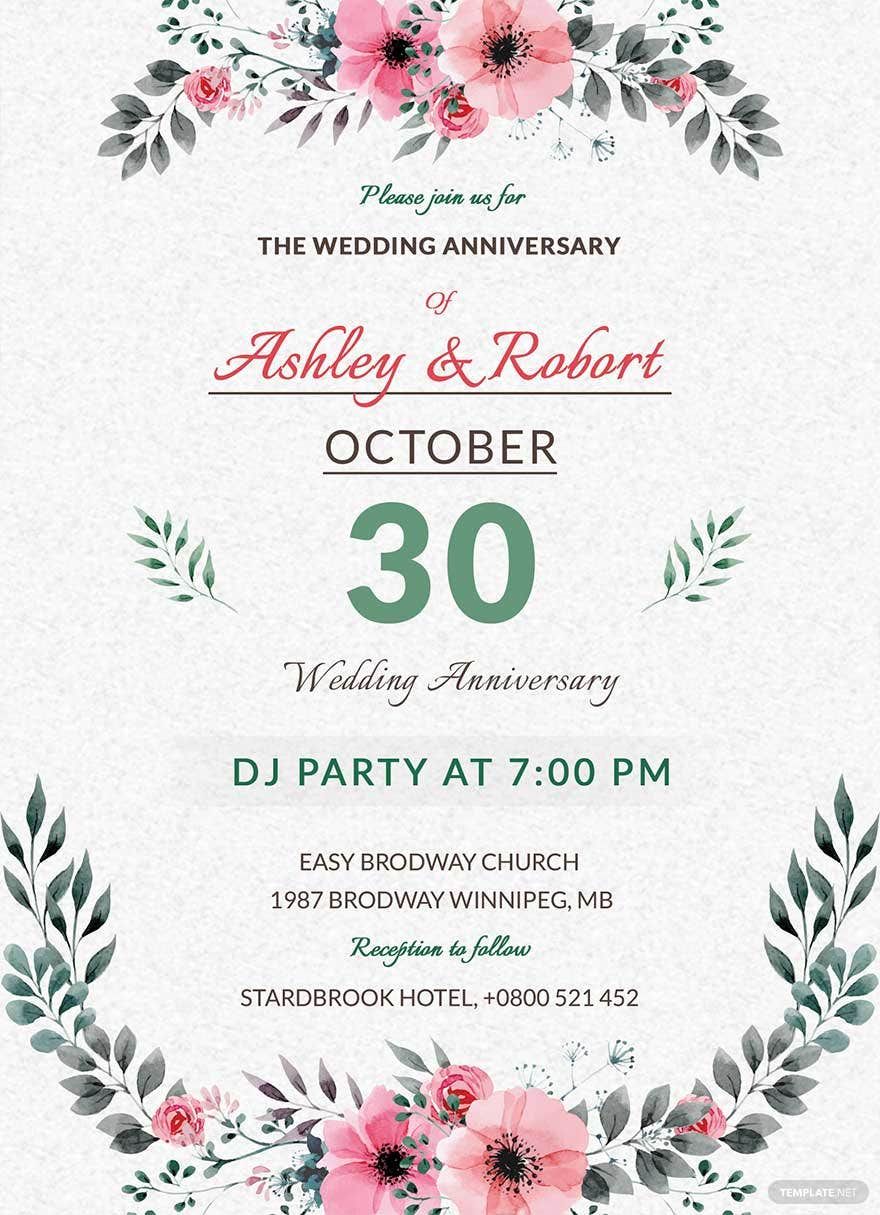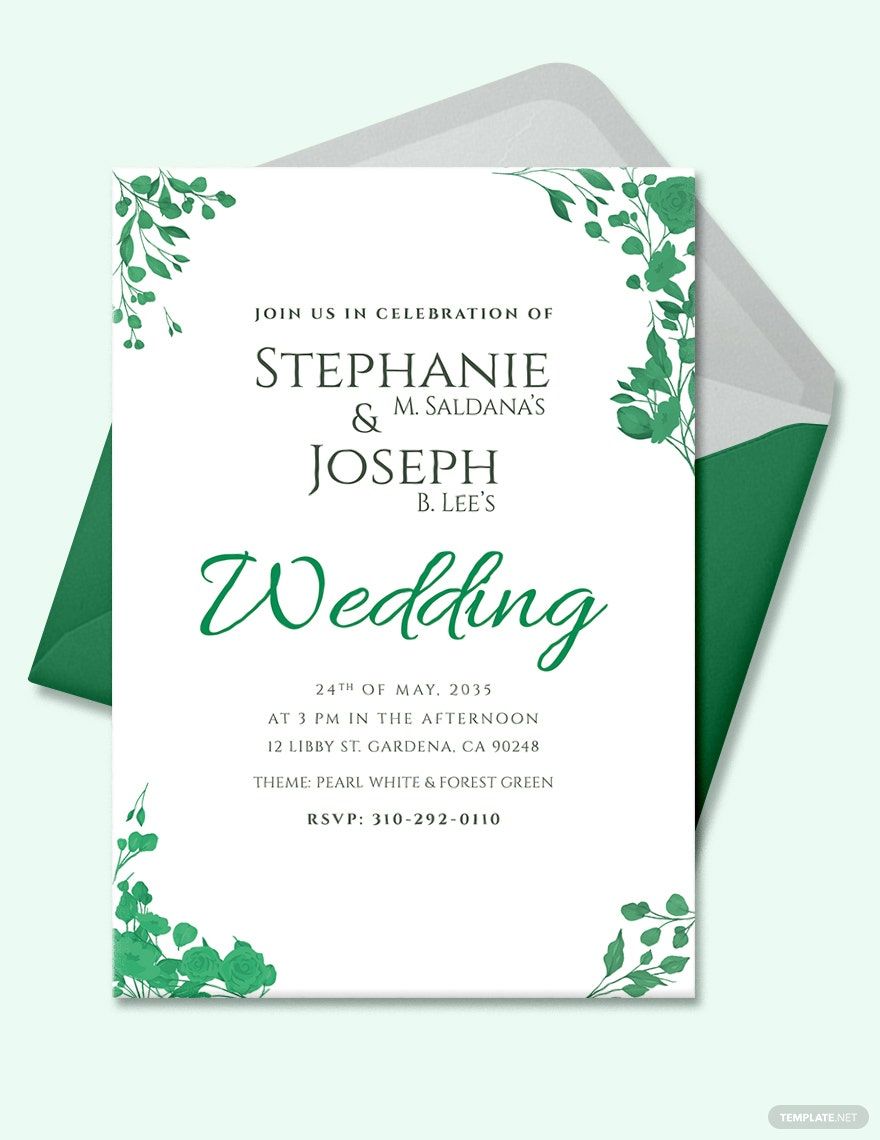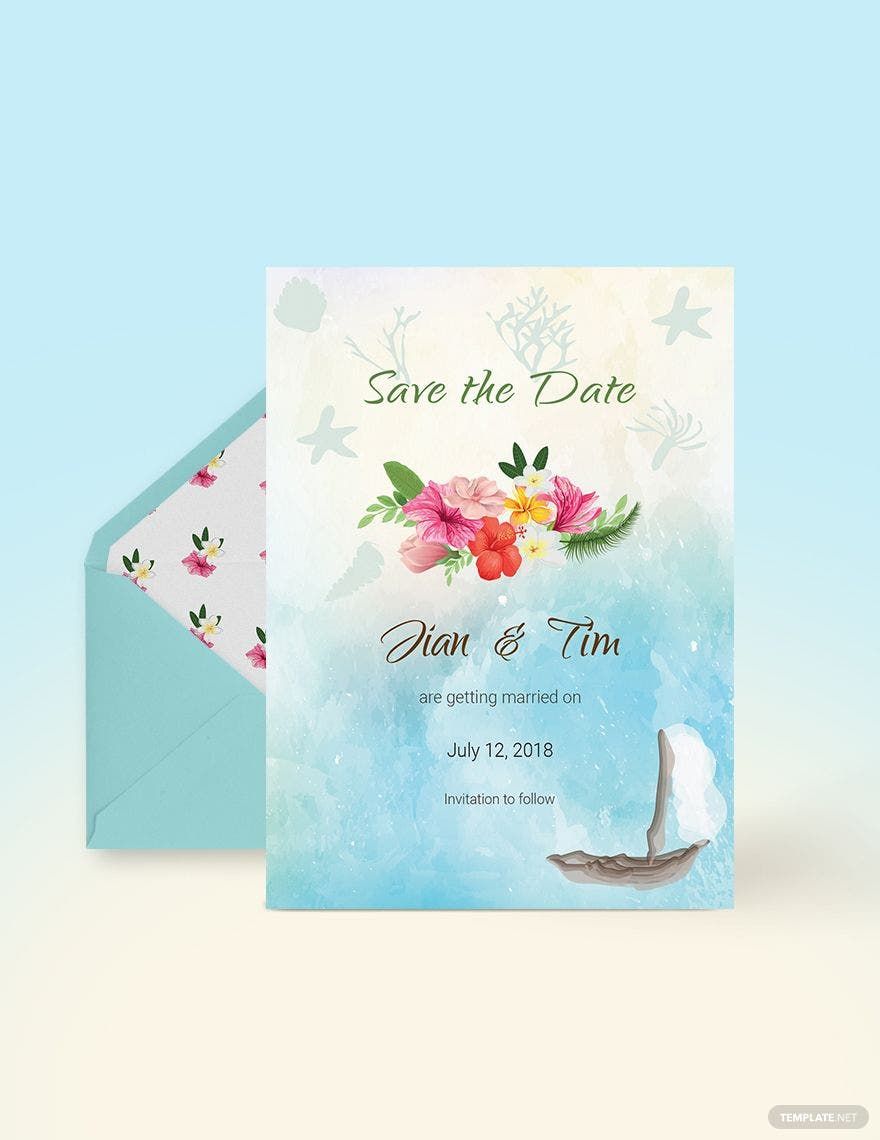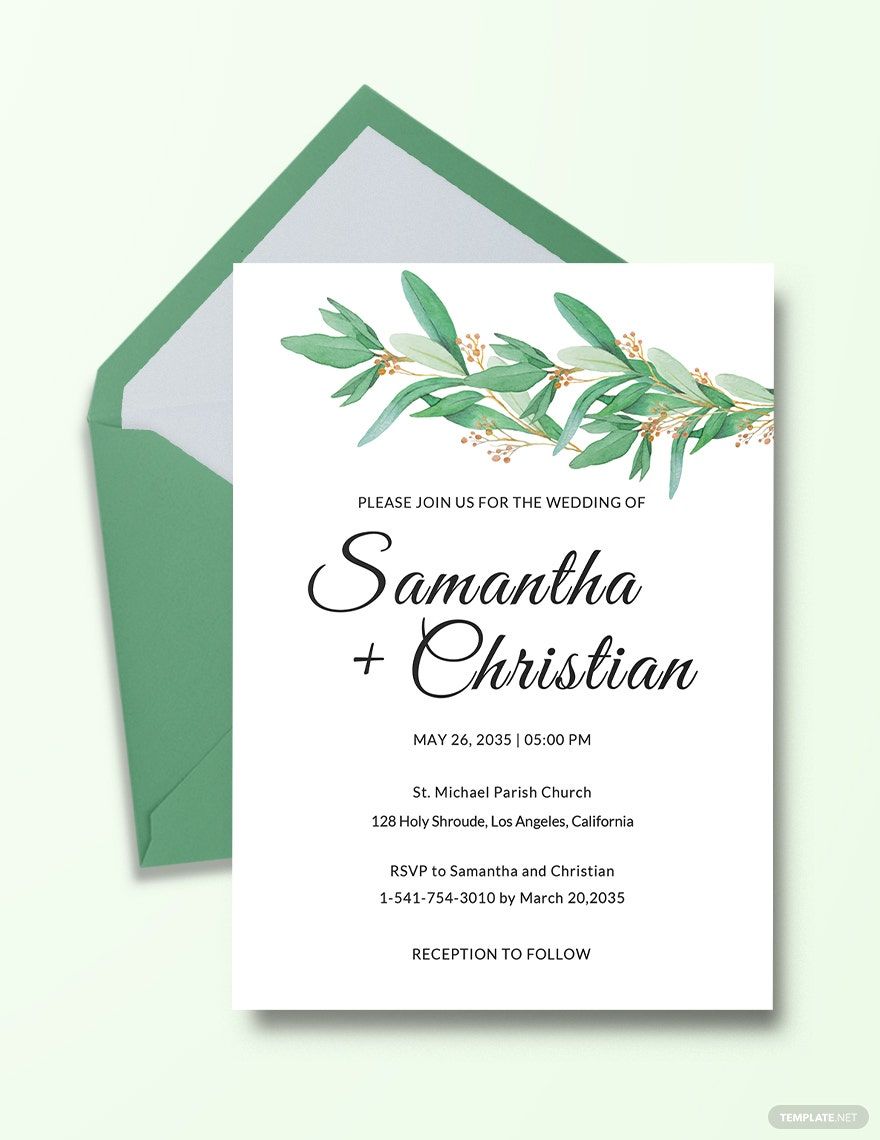Tying the knot to your special someone will be the big decision you would ever make because it is a lifetime commitment. A wedding day is the most important day together with your partner. Besides, it is the time where you can reconnect with your family and friends to witness the big day of your life. For that reason, we offer you our Wedding Invitation Card Templates available in Adobe Photoshop that you can use inviting people on your wedding day. Our customizable, printable, and editable templates are accessible in 5x7 and 4x6 sizes. Download now and distribute enticing and alluring wedding invitation cards to your family and guests.
How to Make a Wedding Invitation Card on Photoshop
Preparing a wedding invitation card requires a lot of time, especially if you want it to be captivating. A wedding invitation is the most vital part of planning a wedding. It can help you to deliver joy and excitement you feel towards your friends, relatives, and guest to witness the most special day of your life. According to Statista, about 79 US dollars is the average minimum costs for wedding invitations and cards in the US as of 2012. To lessen the expenses, you can create a handmade and printable wedding invitation card quickly and effectively. Doing so, follow the steps below to provide less expensive yet worthy invitation cards.
1. Identify the Wedding Theme
Before you start making a wedding invitation card, you have to know the theme first. Hence, it will help you to proceed in planning the other detail. In doing so, you will be able to have an idea of what to incorporate in the invitation card you are going to make. The moment you know the theme of your wedding, you can already start crafting your creative invitation, and everything will follow accordingly.
2. Design your Invitation Card
After knowing the theme, create a design that will complement the theme of your wedding. You can use lively colors to enhance the design, as well as the theme. Produce an eye-catching, unique, and creative design to make your wedding invitation card remarkable to your guests using Adobe Photoshop. Be more artistic in designing your invitation card. With that, people get attracted that they tend to read your sample invitation card. Also, be discreet and specific in choosing your design.
3. Write the Details
Write the details of your invitation card in a draft. What are those things that are essential to put? Always remember to write down the name of the couple, date and time, venue, and dress code. Remember to write only the specific detail and essential information. Avoid putting lengthy words that can occupy the whole space of your event schedule in the invitation card.
4. Evaluate the Content
Review the content if some words are misspelled, or the important detailed need some changes. Re-read if the information that you provide is correct, and the number of guests is exact. Also, assess if the content gives you satisfaction and fulfillment after all the hard work and effort you give in making a beautiful yet simple invitation card. Aside from that, check if the programs fall into its exact place. After a thorough reading, your card is ready for printing and distribution to your potential guests.
5. Distribute Your Card
After you re-check, your editable and printable card is ready to release. Make sure to use a good quality of paper stock for printing to avoid crappy invitation cards. After printing, please put it in an elegant envelope that matches the card size and hand it over to your guests. After that, you can disseminate the event invitation ahead of time to get a response who can attend or cannot.