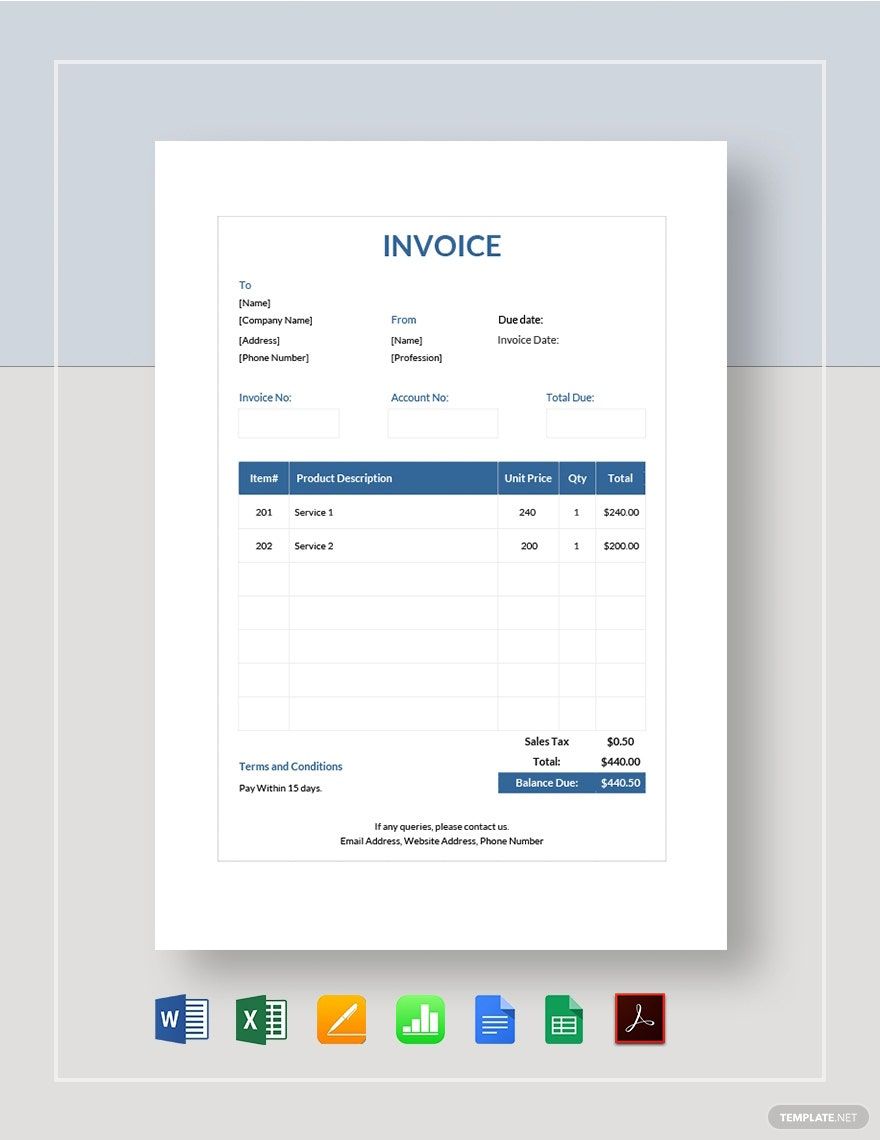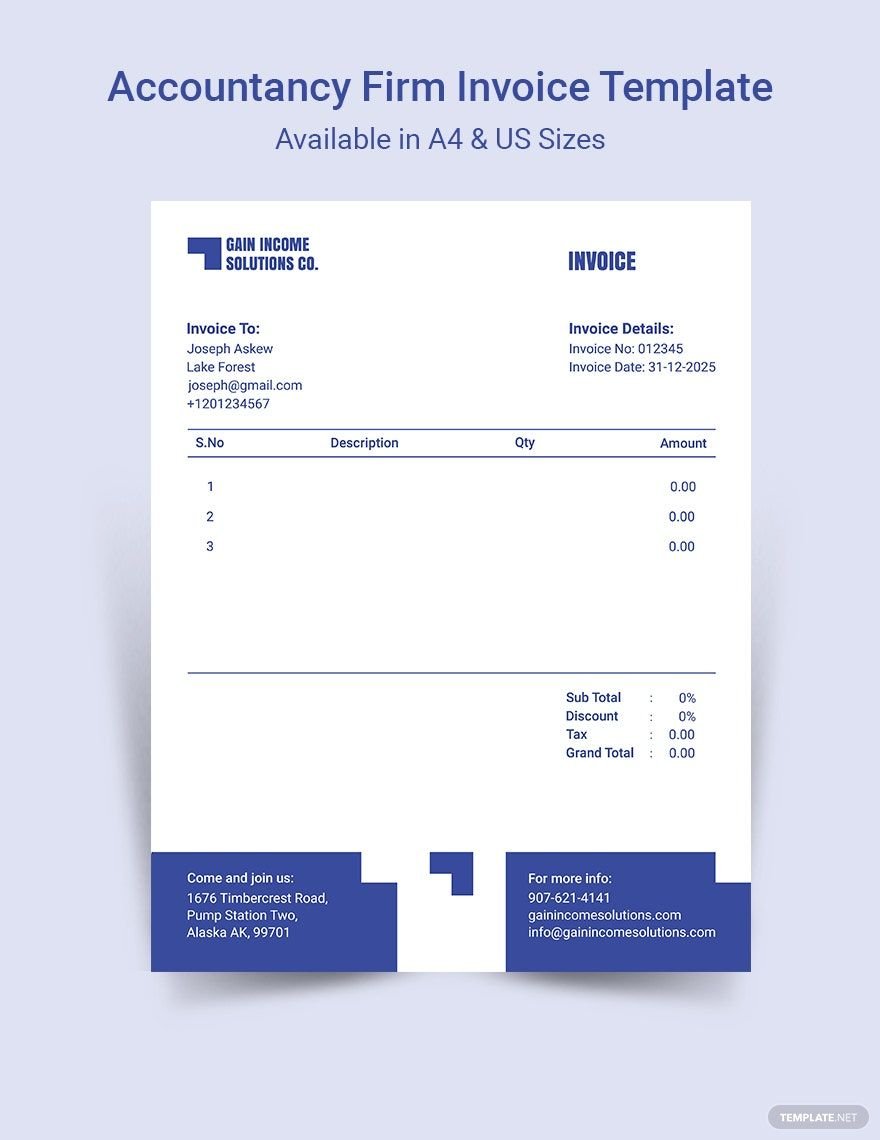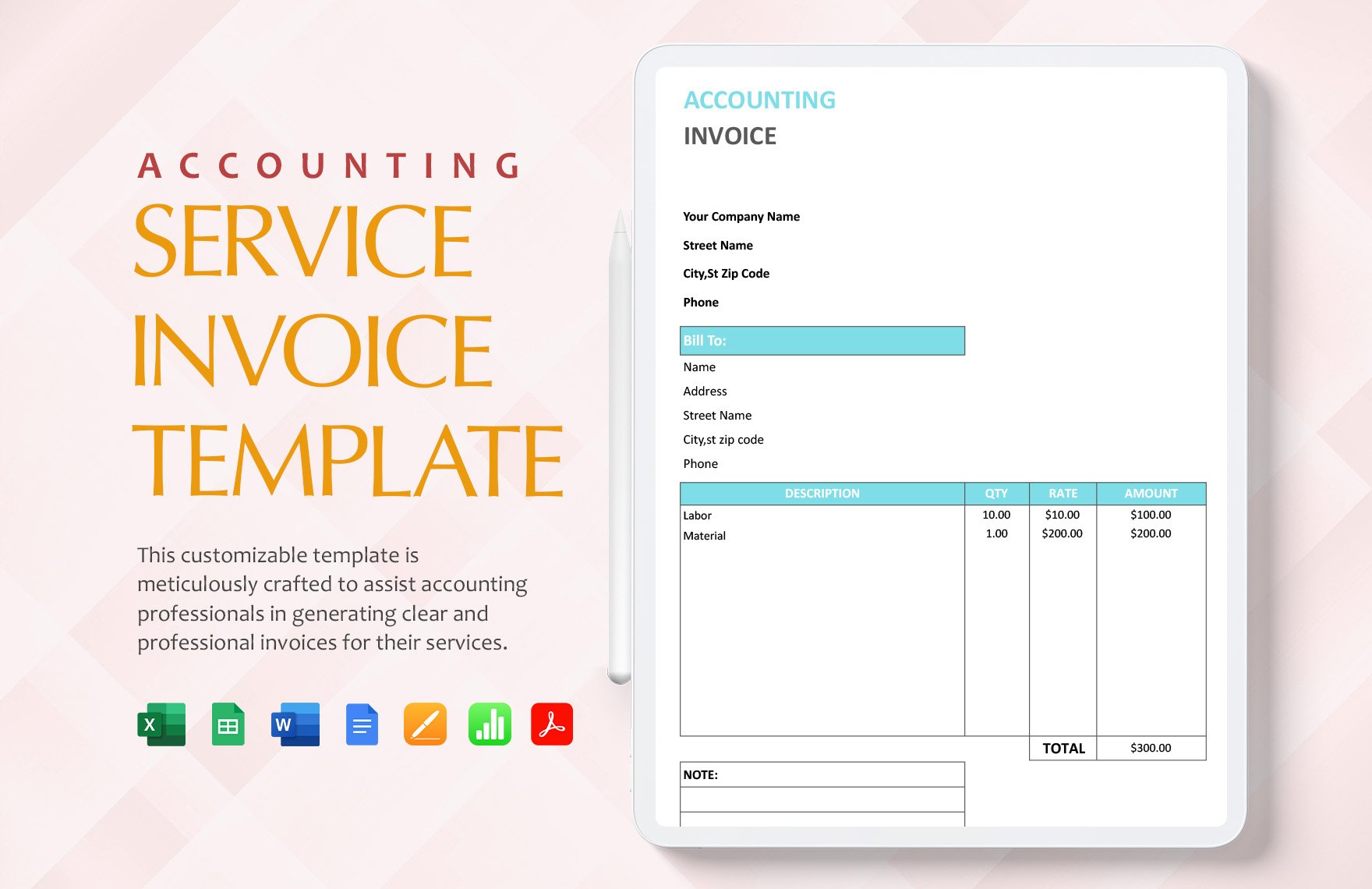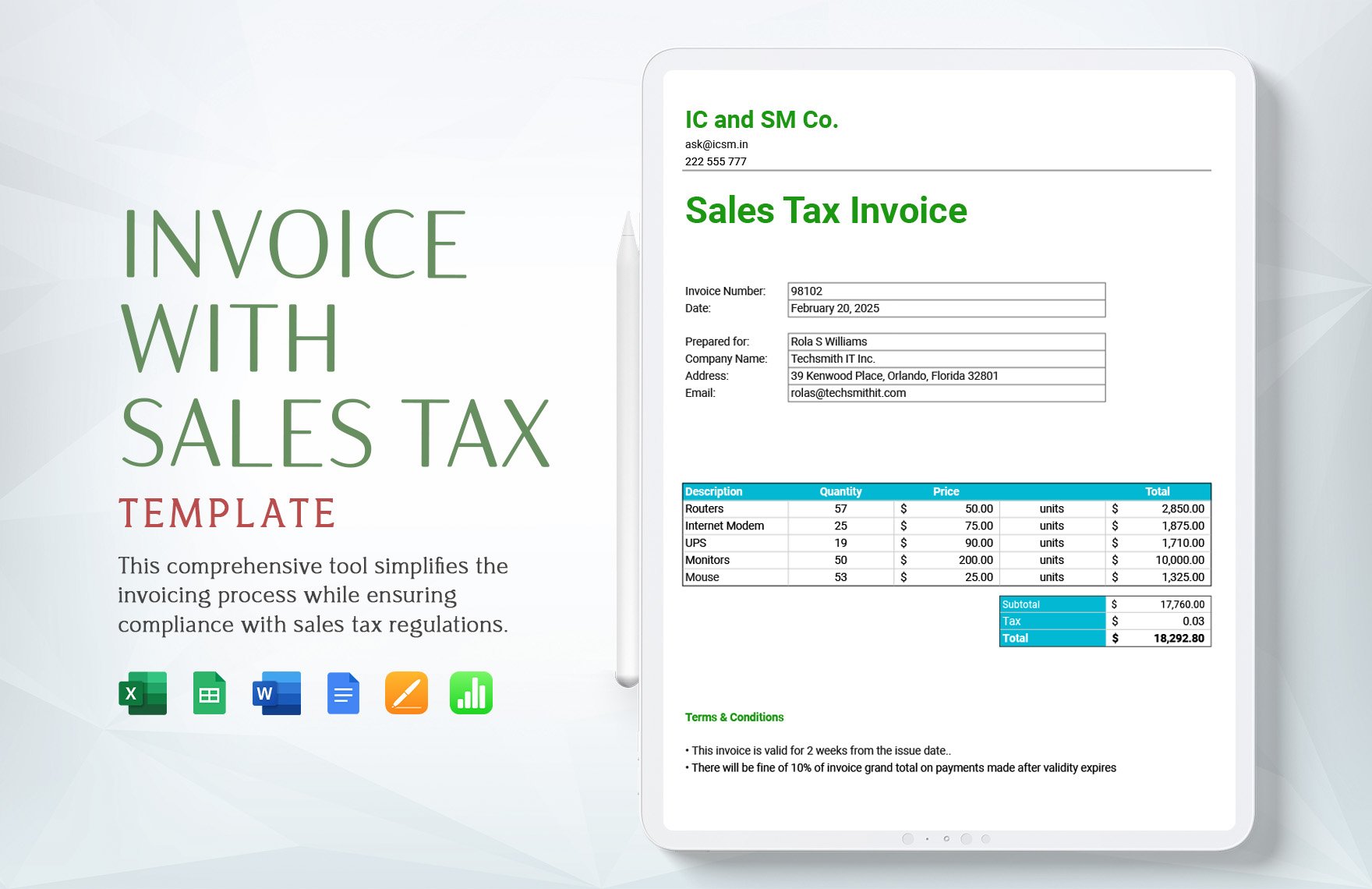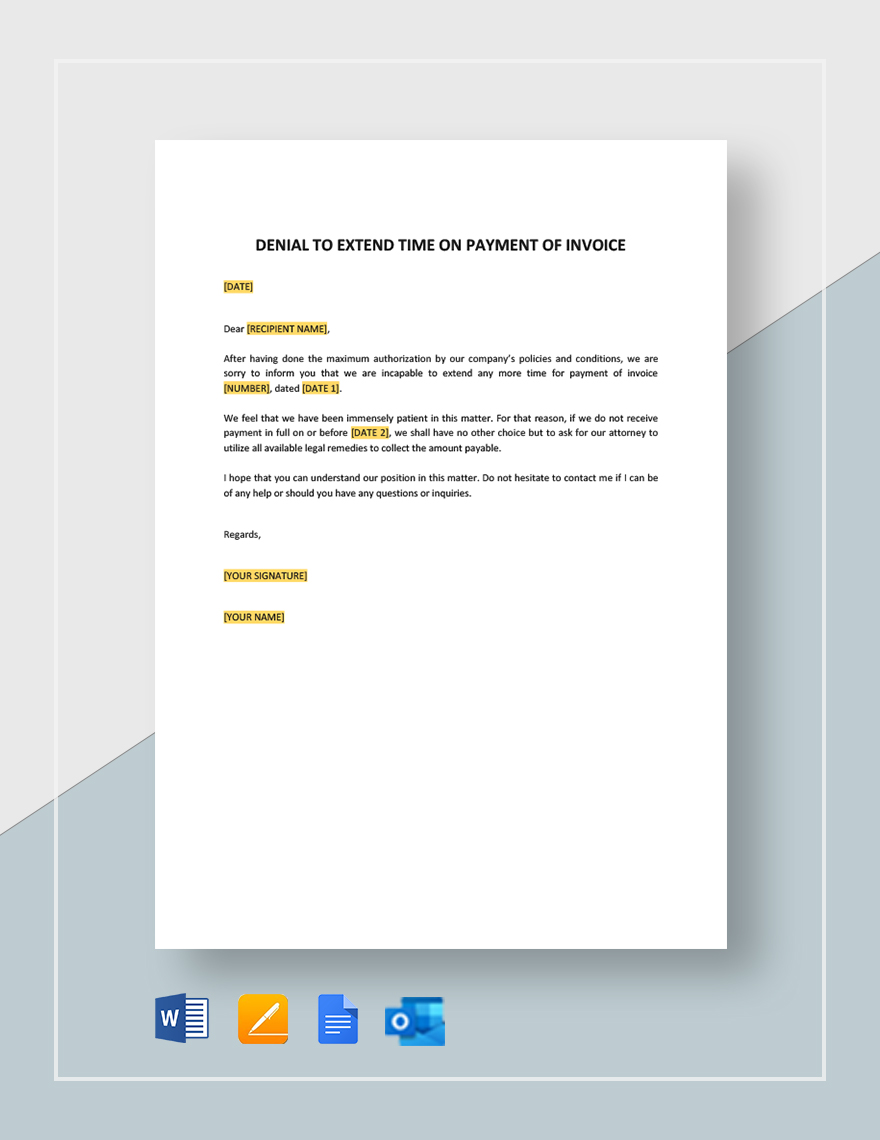Because invoicing is an important accounting document, it’s essential to create invoices that are industry-compliant. Check out our broad range of Ready-Made Accounting Invoices Templates in MS Word and improve your business process with templates such as Letter to Customer Invoice Attached, Invoice with Sales Tax, Blank Invoice, and more. All files have industry-compliant content thanks to our business professionals. Decide what you need and just download and print it with ease using various devices and in the file format presented. Stop wasting time, start making the most out of these Ready-Made Accounting Invoices Templates in MS Word now!
Accounting Invoice Templates in Word
Explore professionally designed accounting invoice templates in Word, free to customize and download. Impress with professional quality. Start now.
- Ticket
- Quotation
- Receipt
- Recipe Card
- Proposal
- Contract
- Statement
- Newsletter
- Coupon
- Bill of Sale
- Agreement
- Affidavit
- Memo
- White Paper
- Itinerary
- Email Signature
- Postcard
- Plan
- Planner
- Program
- Note
- Cover Page
- ID Card
- Banner
- Form
- Envelope
- CV
- Ebook
- Manual
- Notice
- Magazine
- Thesis
- Bookmark
- Lesson Plan
- APA
- Job Description
- Cover Letter
- Sign In Sign Out
- Poster
- Chart
- List
- Time Sheet
- To-Do List
- Log
- Assessment
- Teacher
- Business
- HR
- Marketing
- Sale
- Advertising
- Finance
- Accounting
- Legal
- Administration
- Operations
- Health Safety
- Bookkeeping
Efficiently Manage Your Finances with Professional Accounting Invoice Templates by Template.net
Transform your financial management with Accounting Invoice Templates in Microsoft Word by Template.net. These high-quality, pre-designed templates are perfect for accountants, freelancers, and small business owners looking to create professional invoices quickly and effortlessly without any design experience. Whether you need to bill clients or track company expenses, these templates make it easy to streamline your invoicing process. Choose from a variety of beautifully crafted pre-designed templates available for Free, and customize them to suit your needs. With downloadable and printable files in Microsoft Word, these templates help you save time and eliminate the fuss of designing invoices from scratch, ensuring both print and digital distribution are seamless and efficient.
Discover a vast collection of Premium and Free pre-designed templates, regularly updated to suit the latest design trends and business needs. Keep your invoices fresh and stylish with our constantly expanding library, offering new designs to keep your documents looking professional. Easily download or share your customized invoices via link, email, or direct export to increase your reach and accessibility. By leveraging both free and premium templates, you can maximize your invoicing capabilities, ensuring your business remains organized and professional across all client interactions.