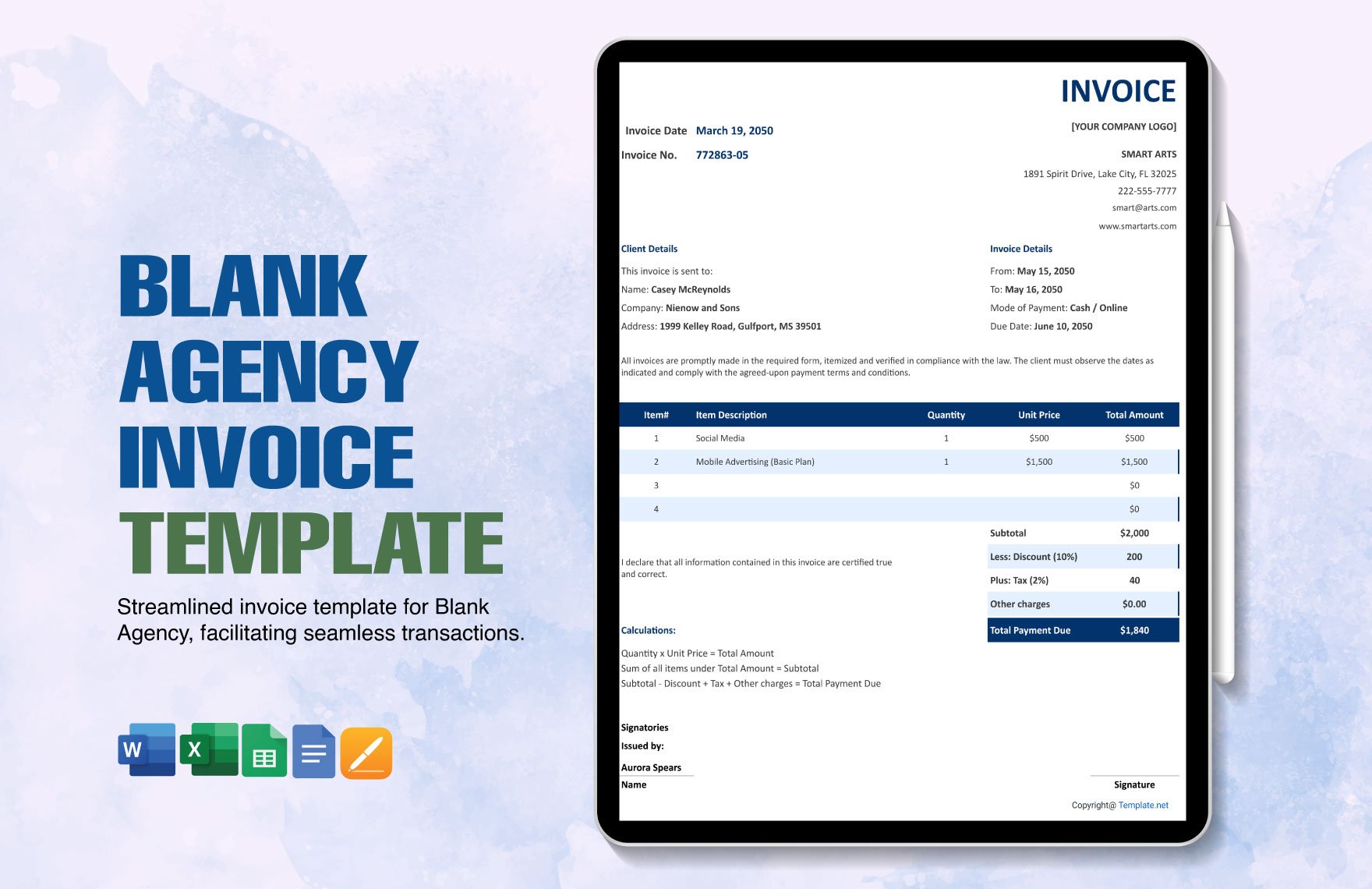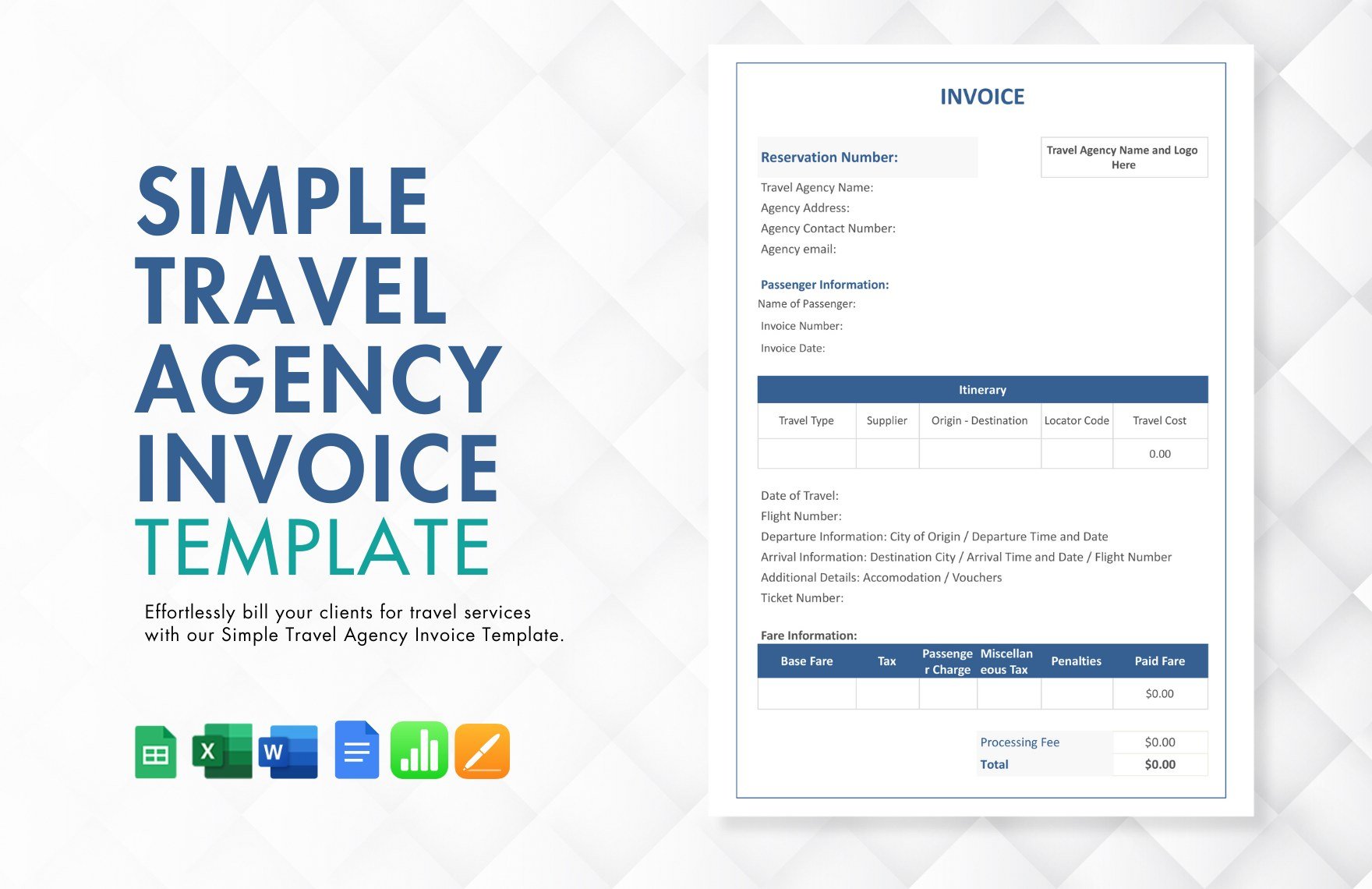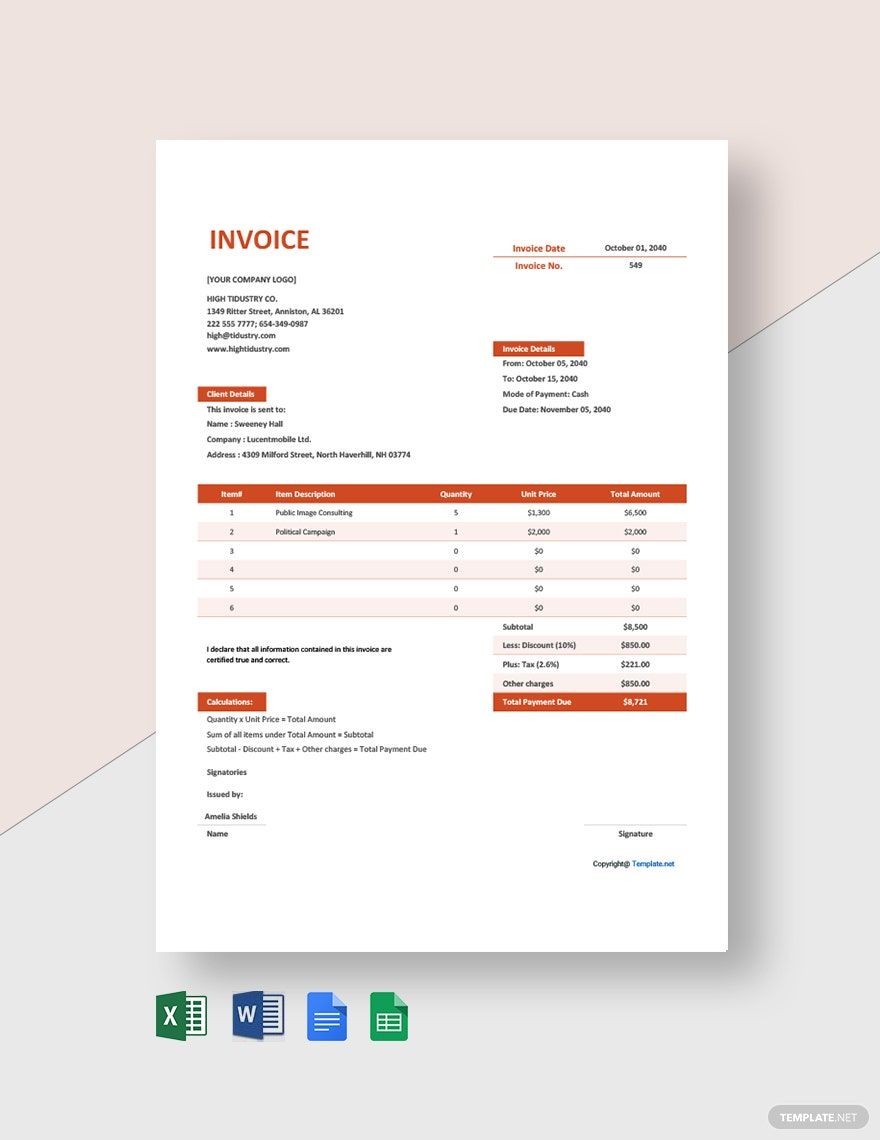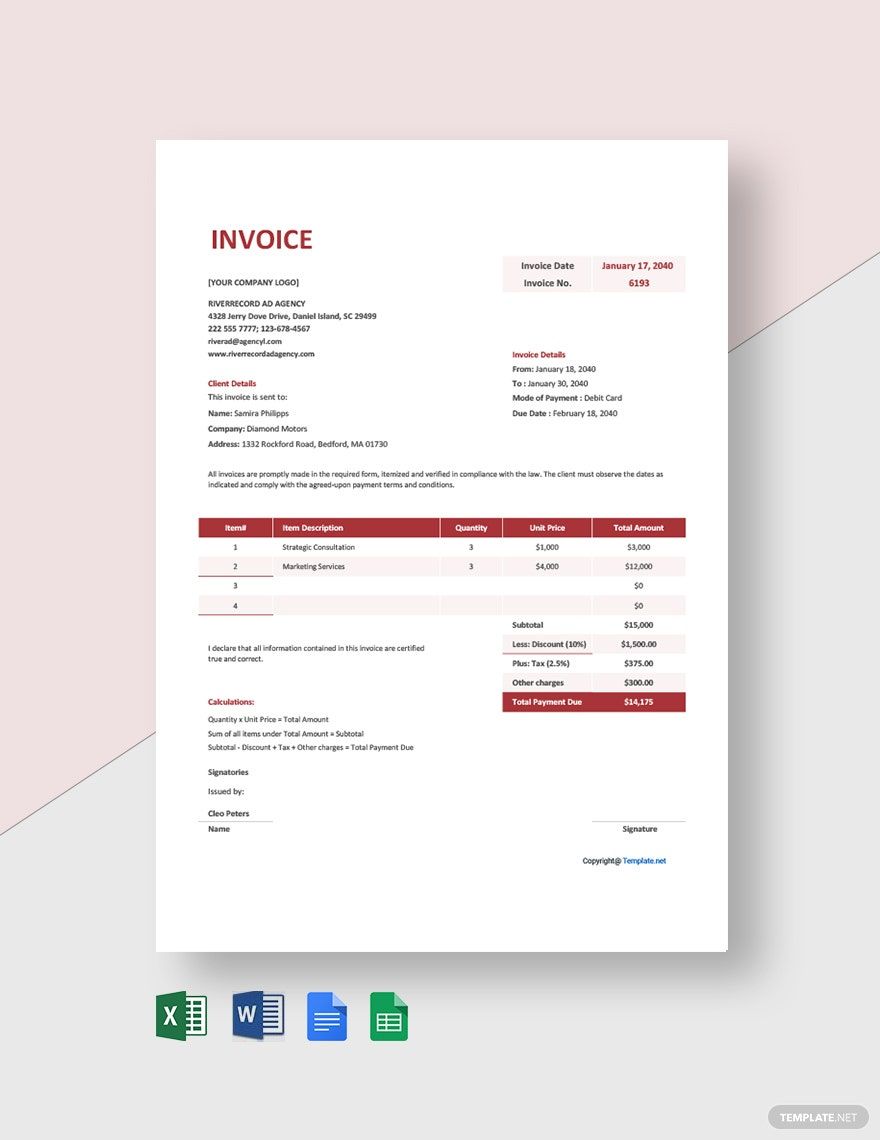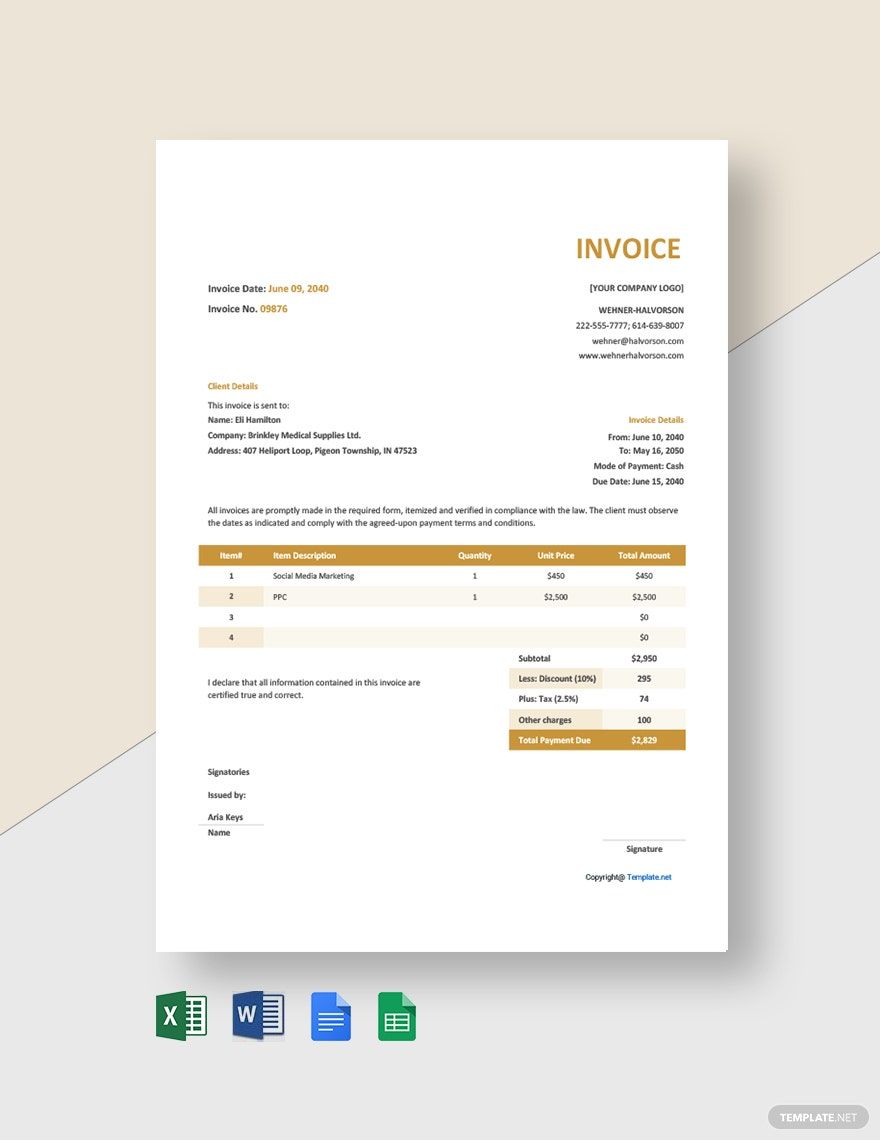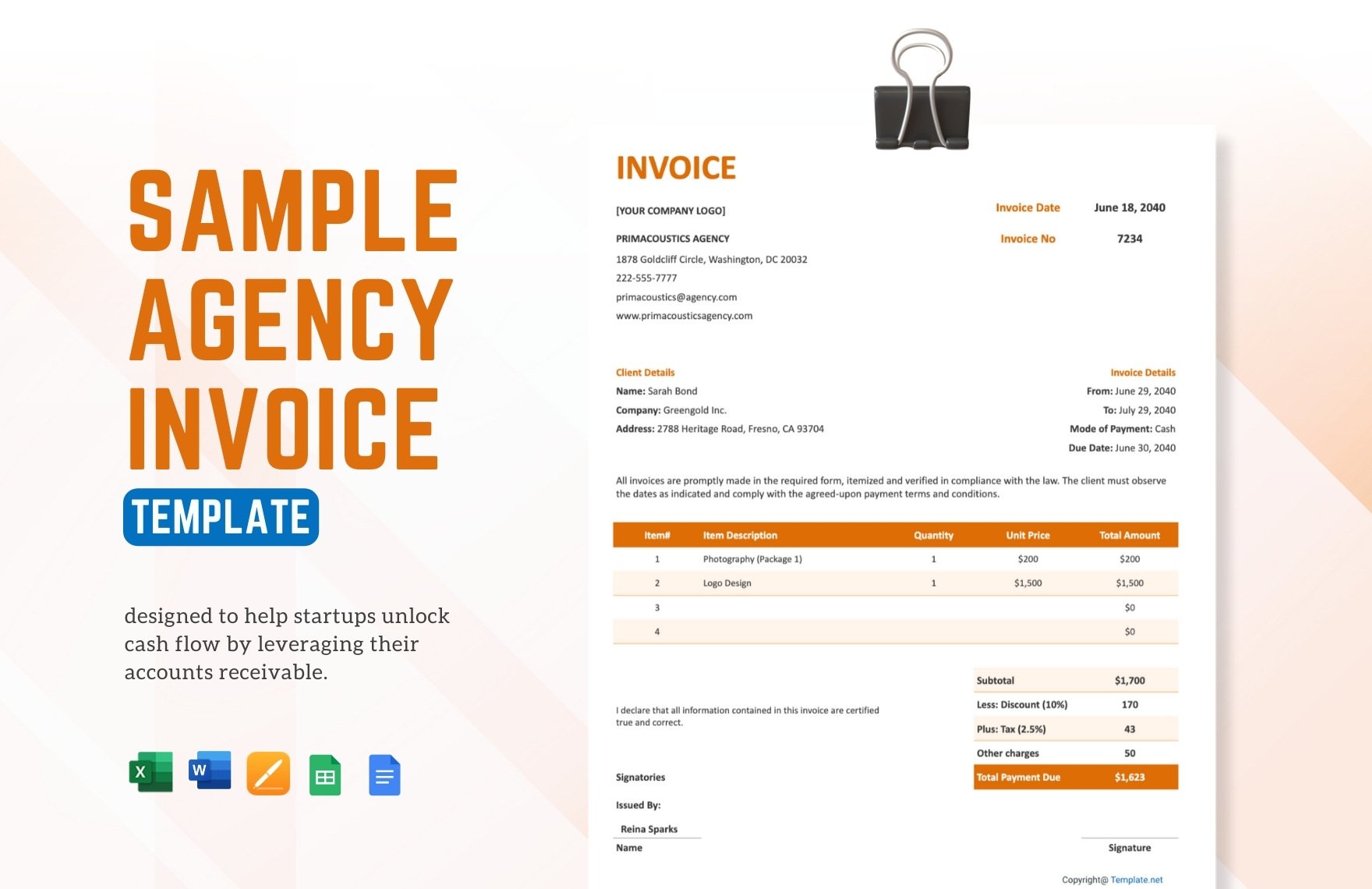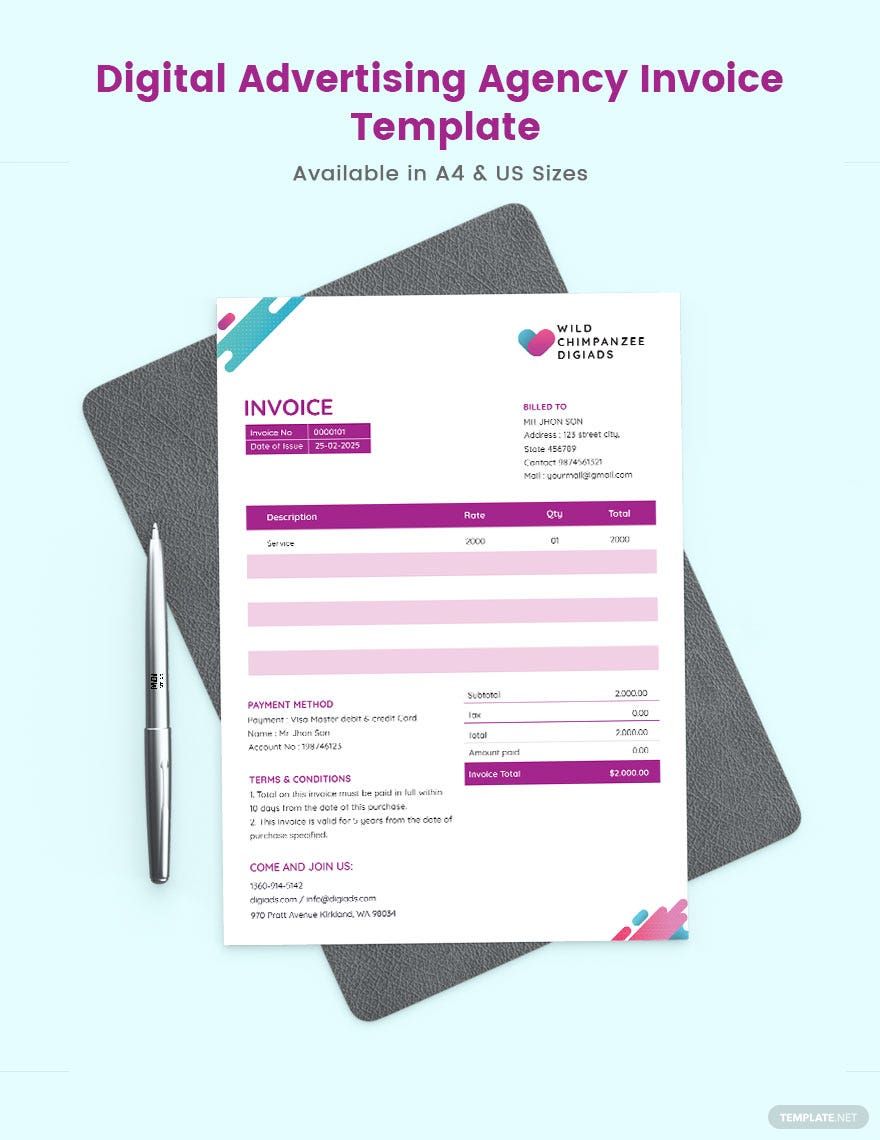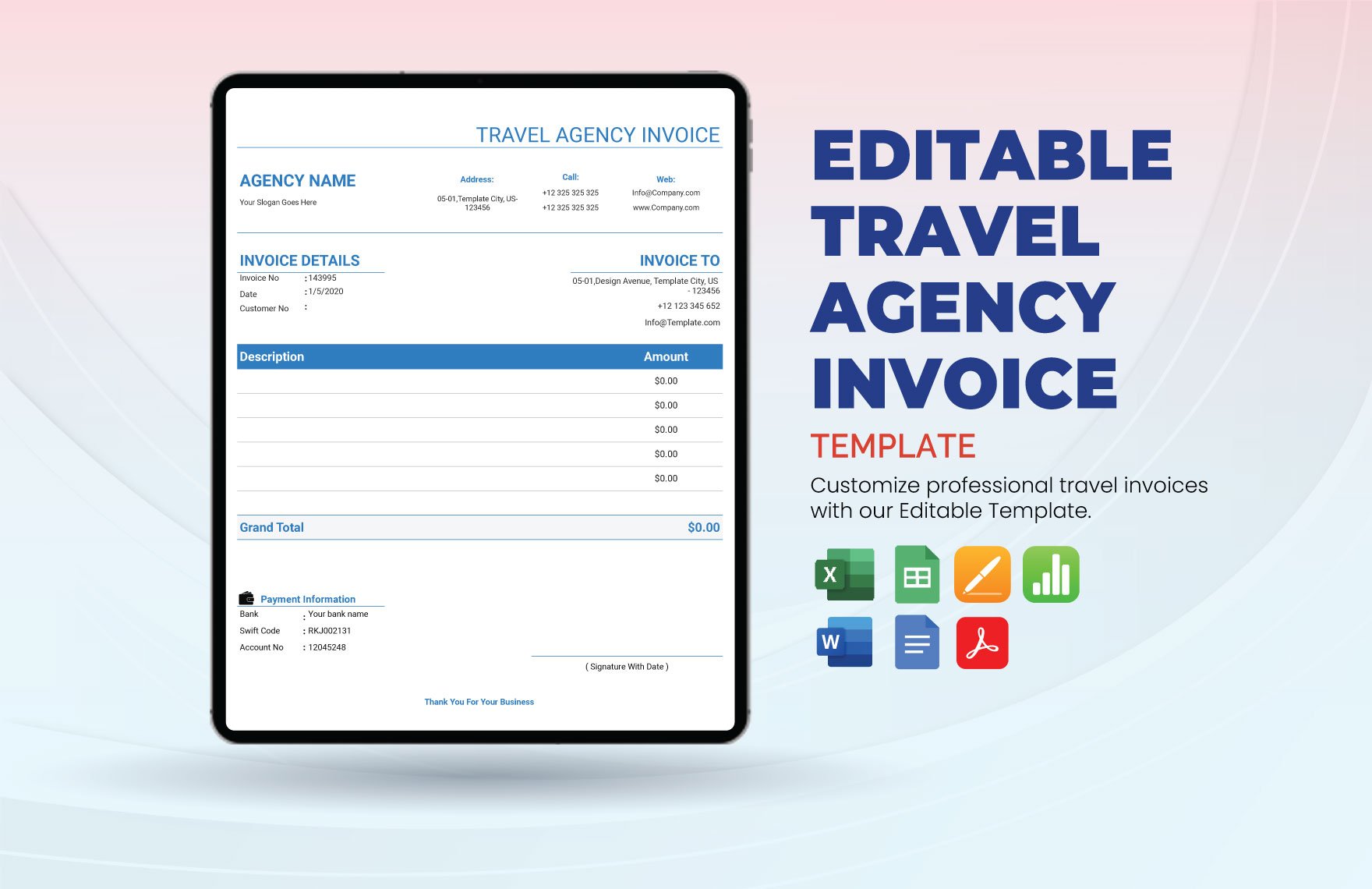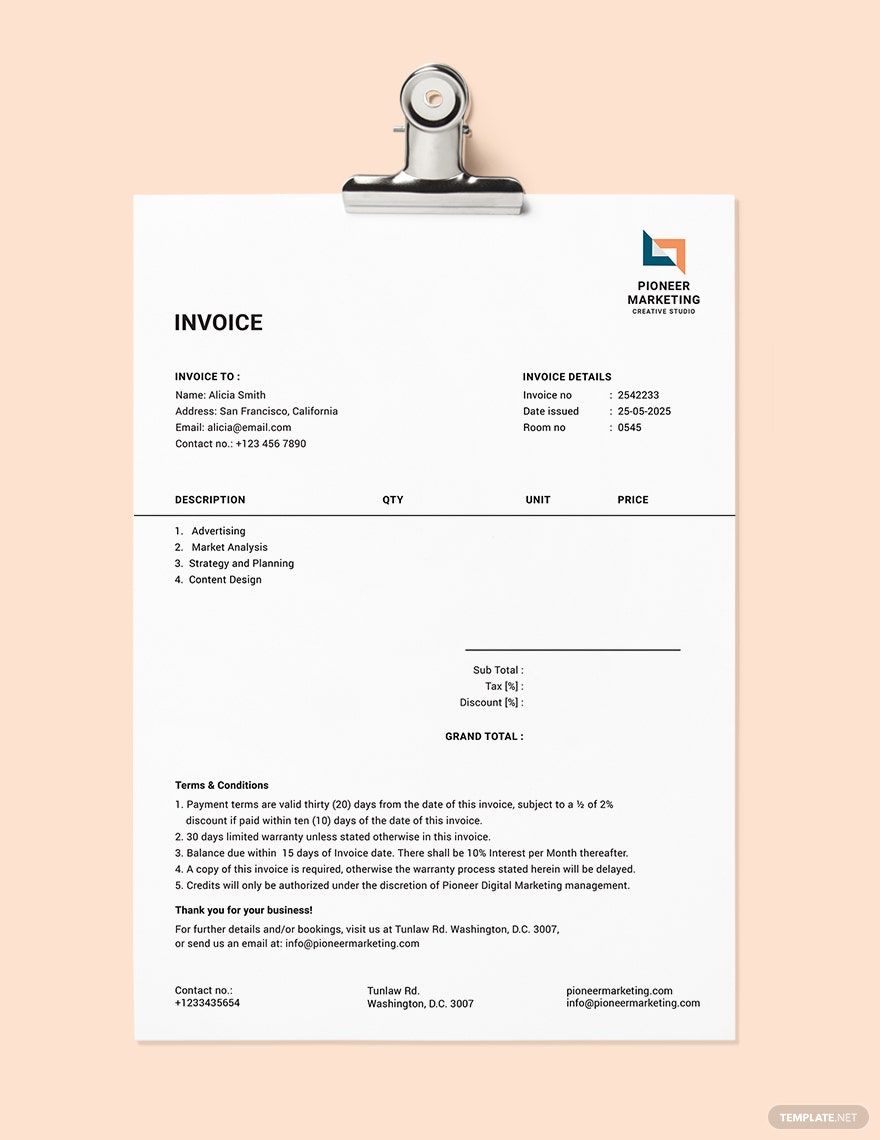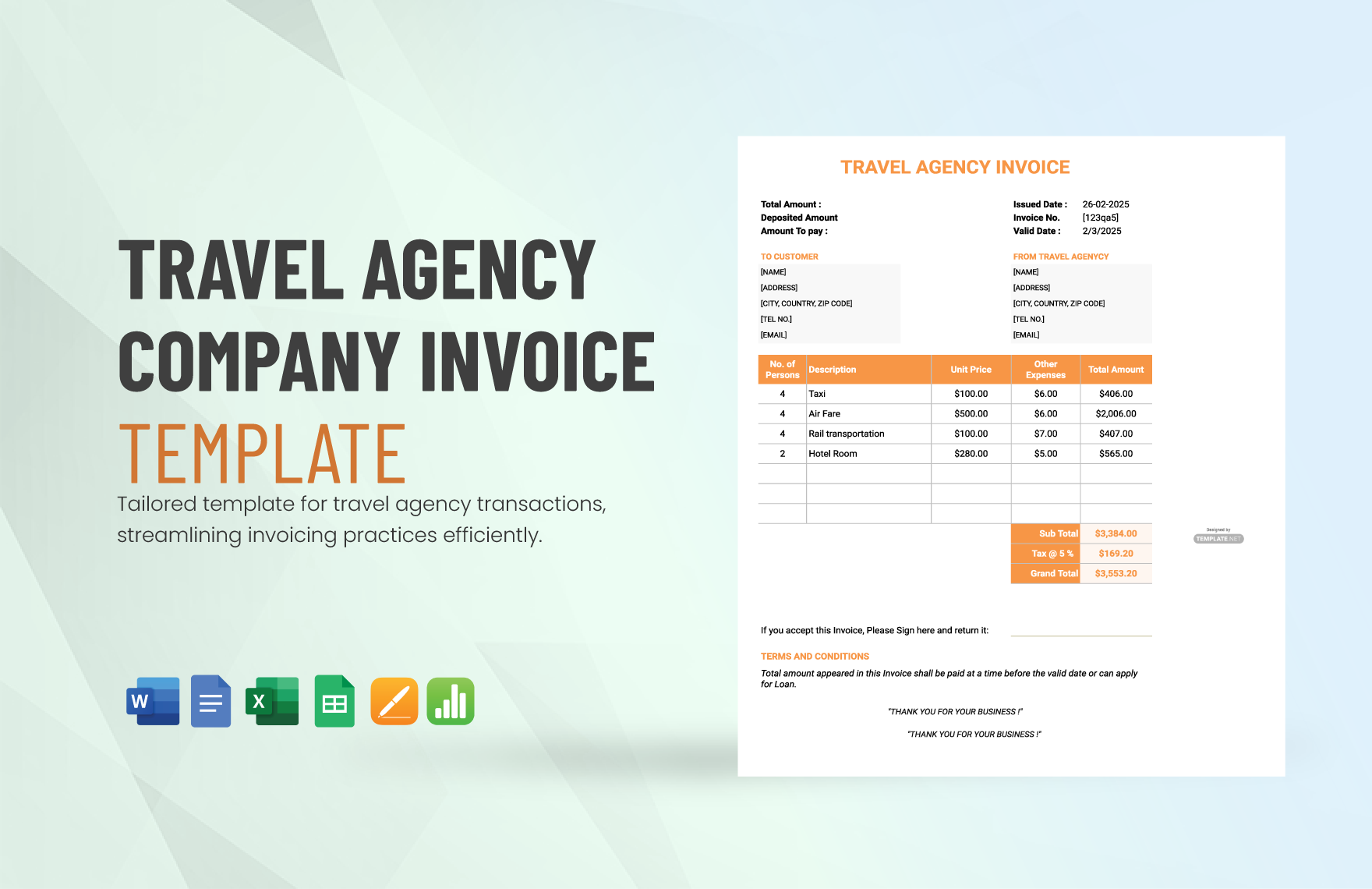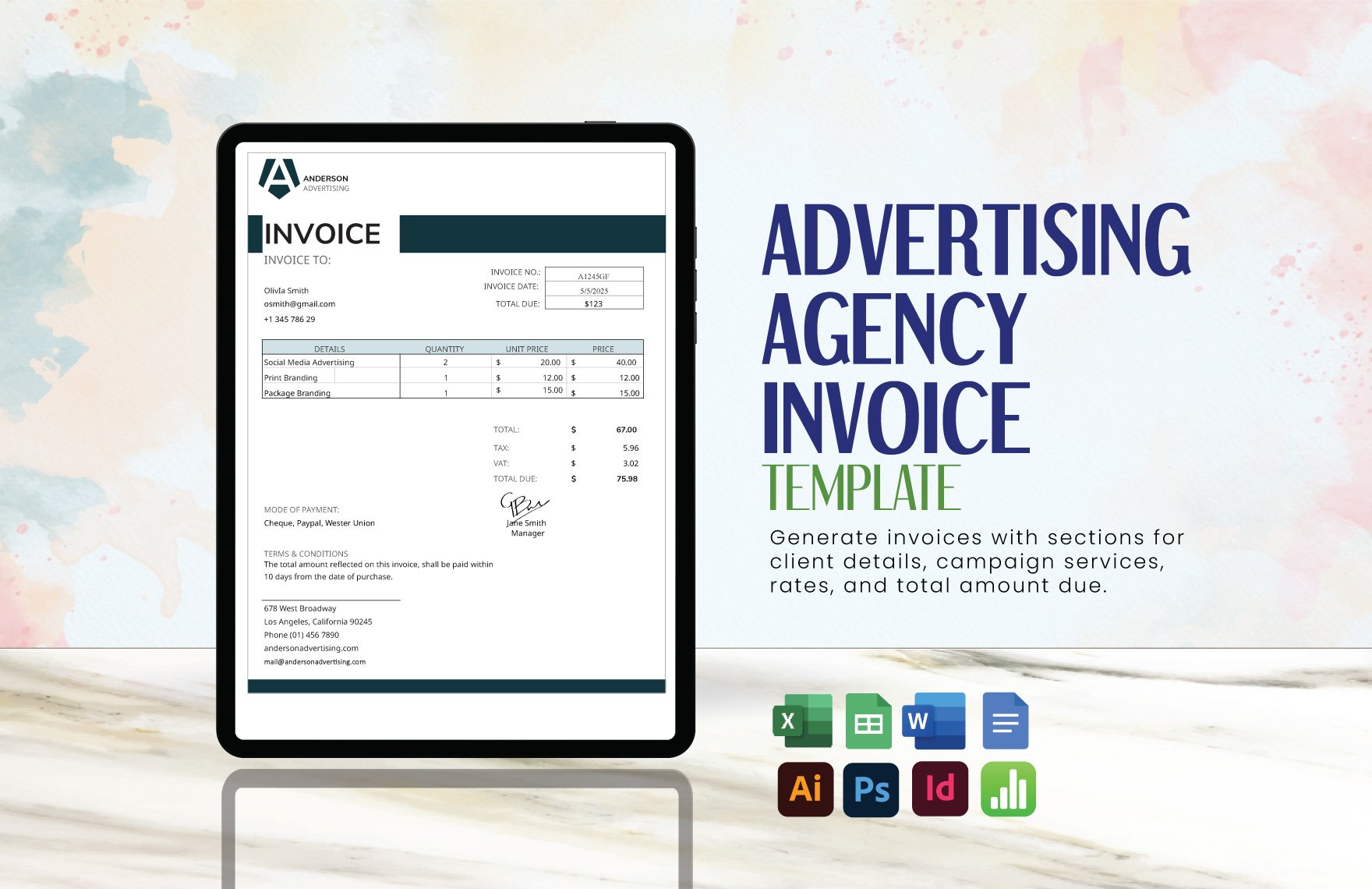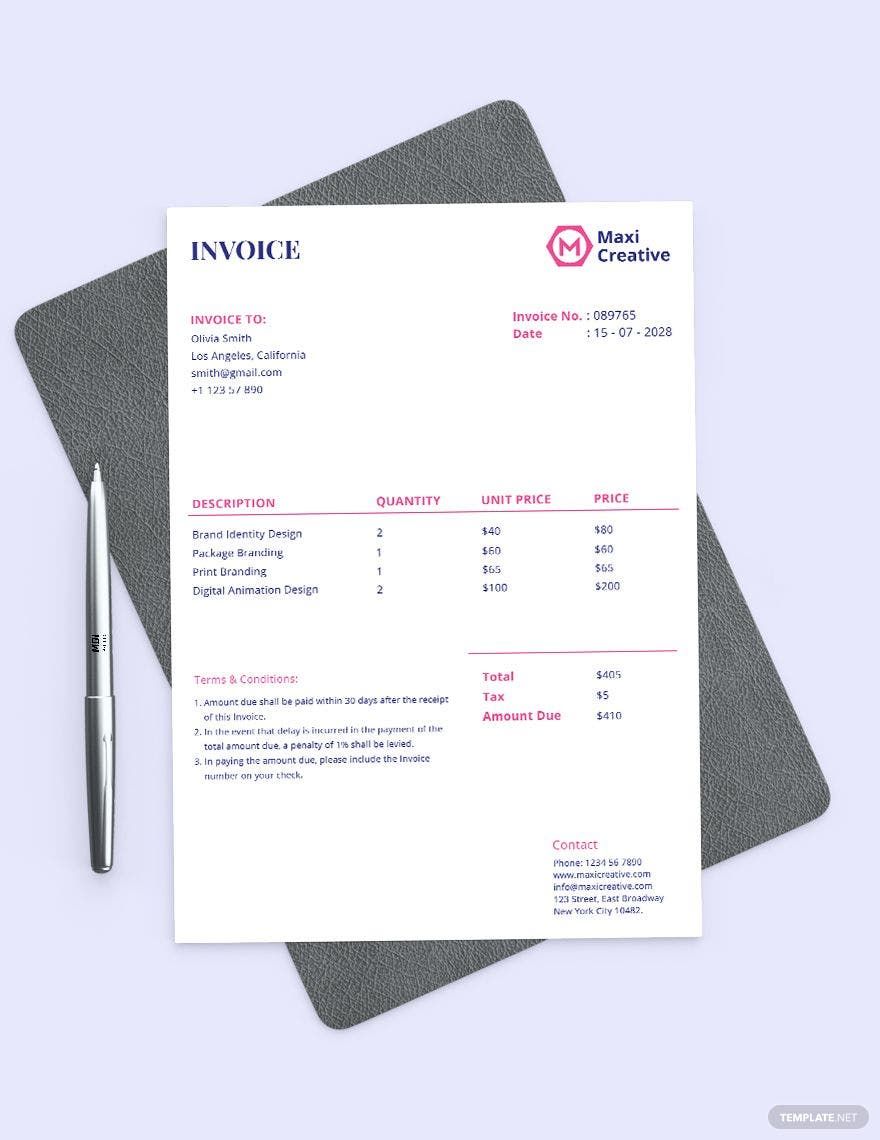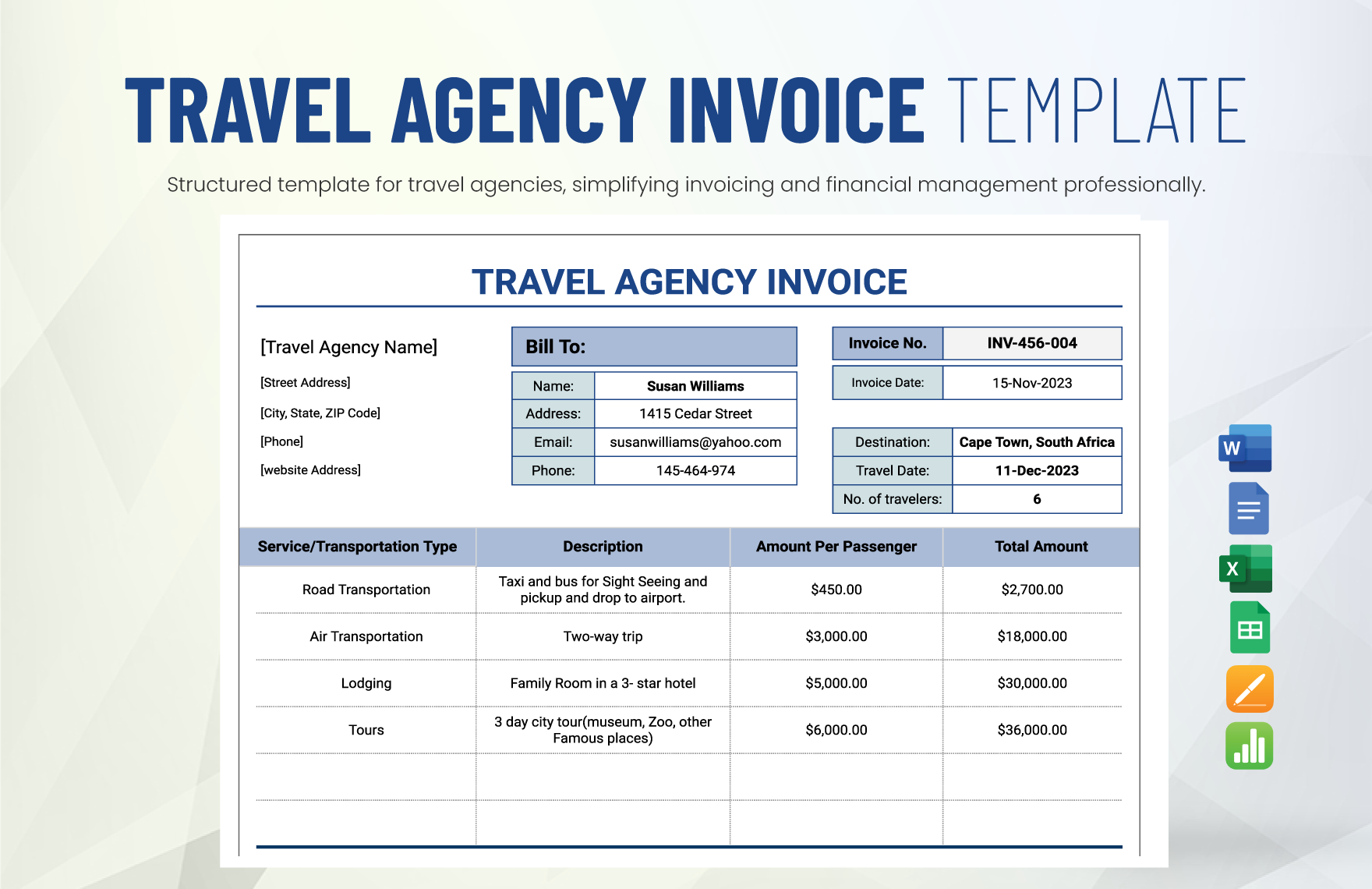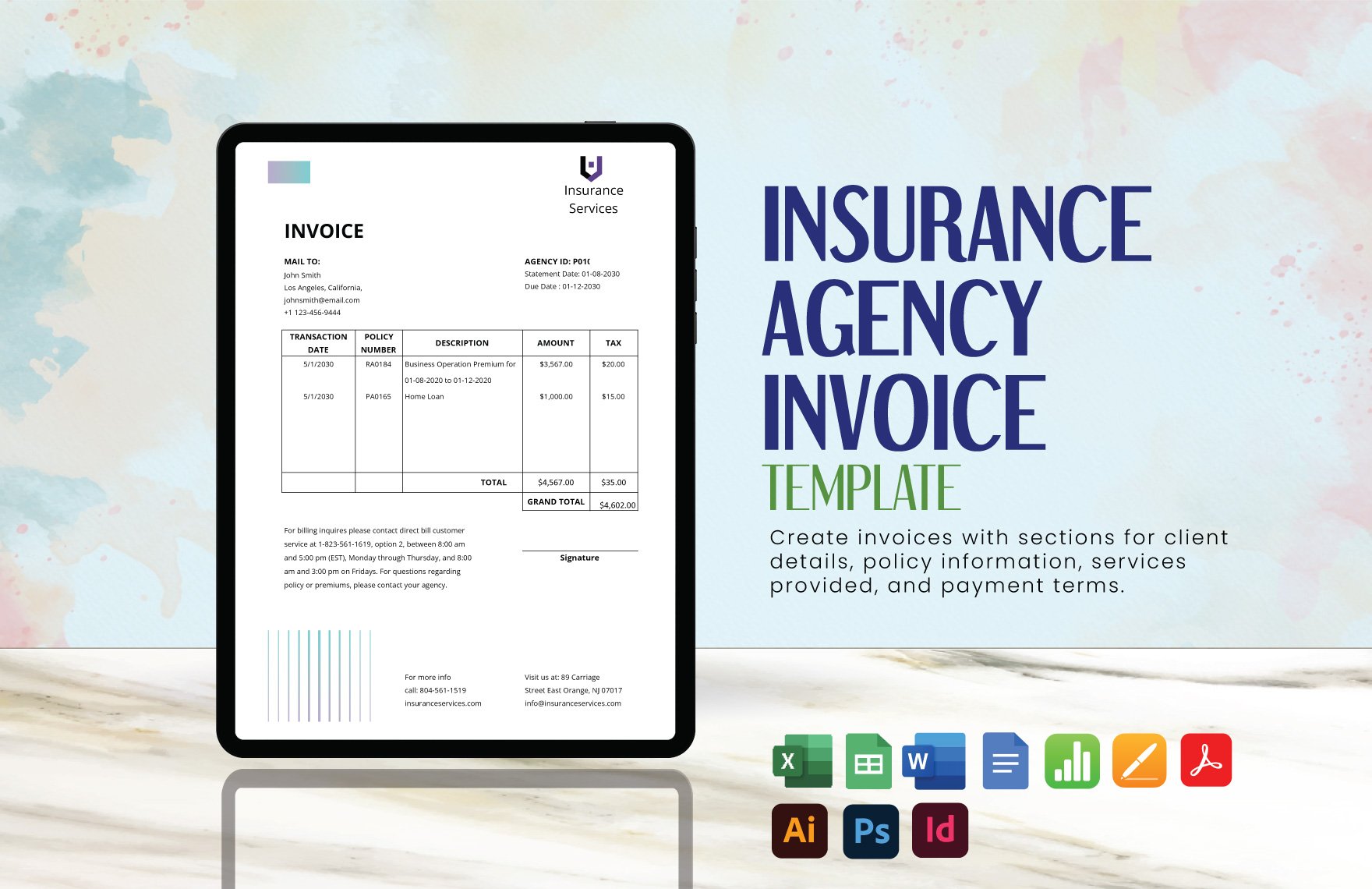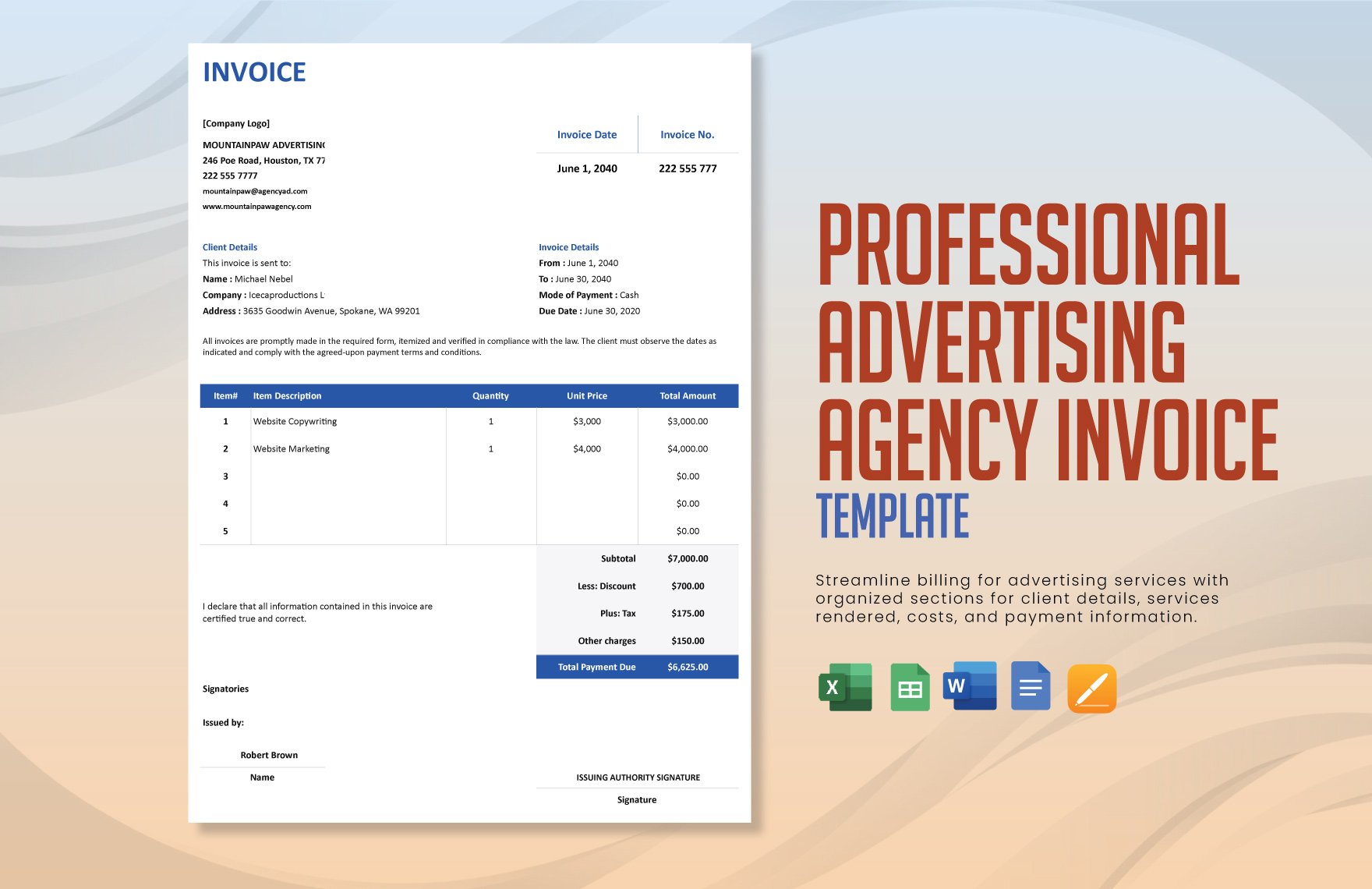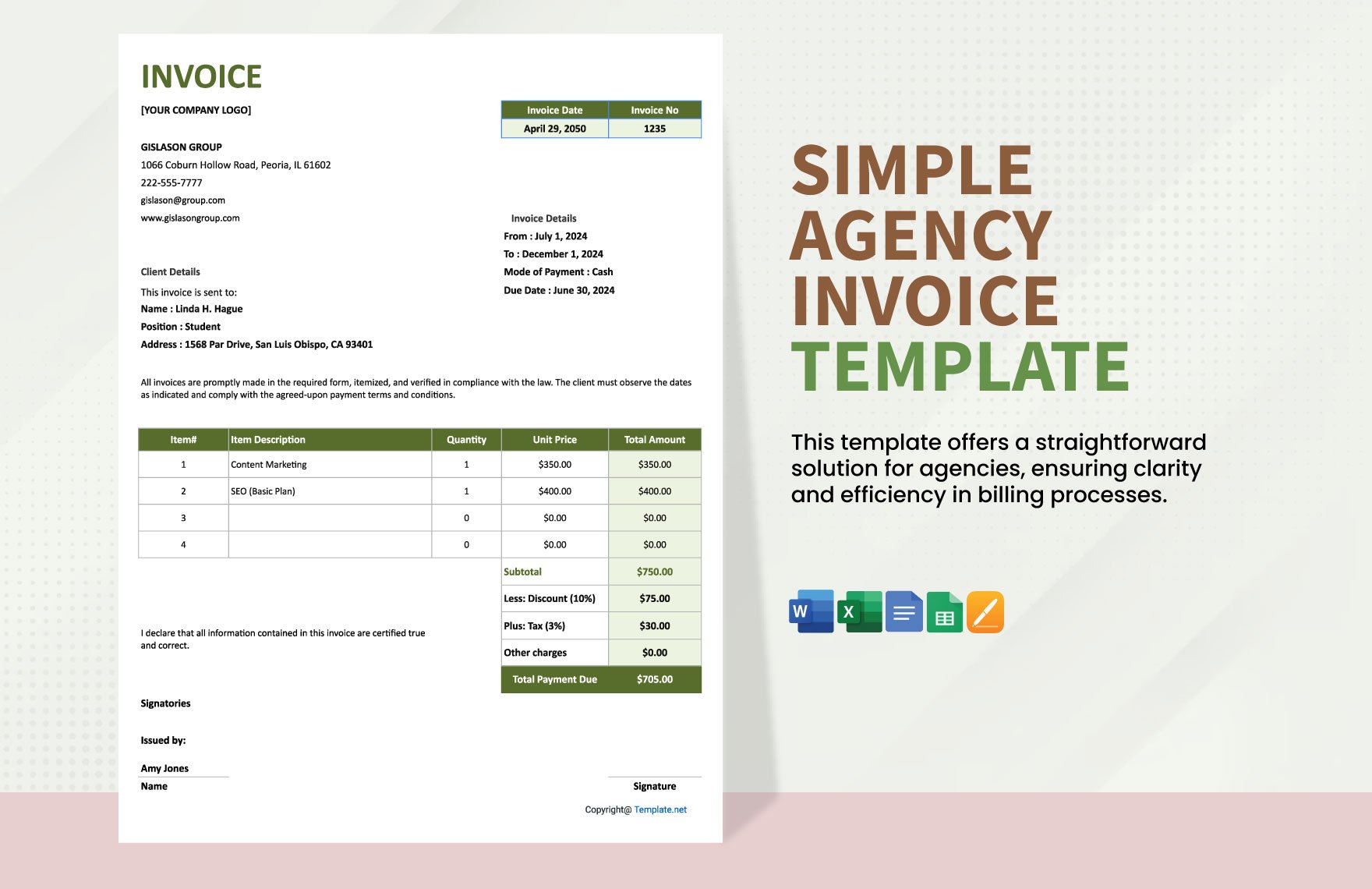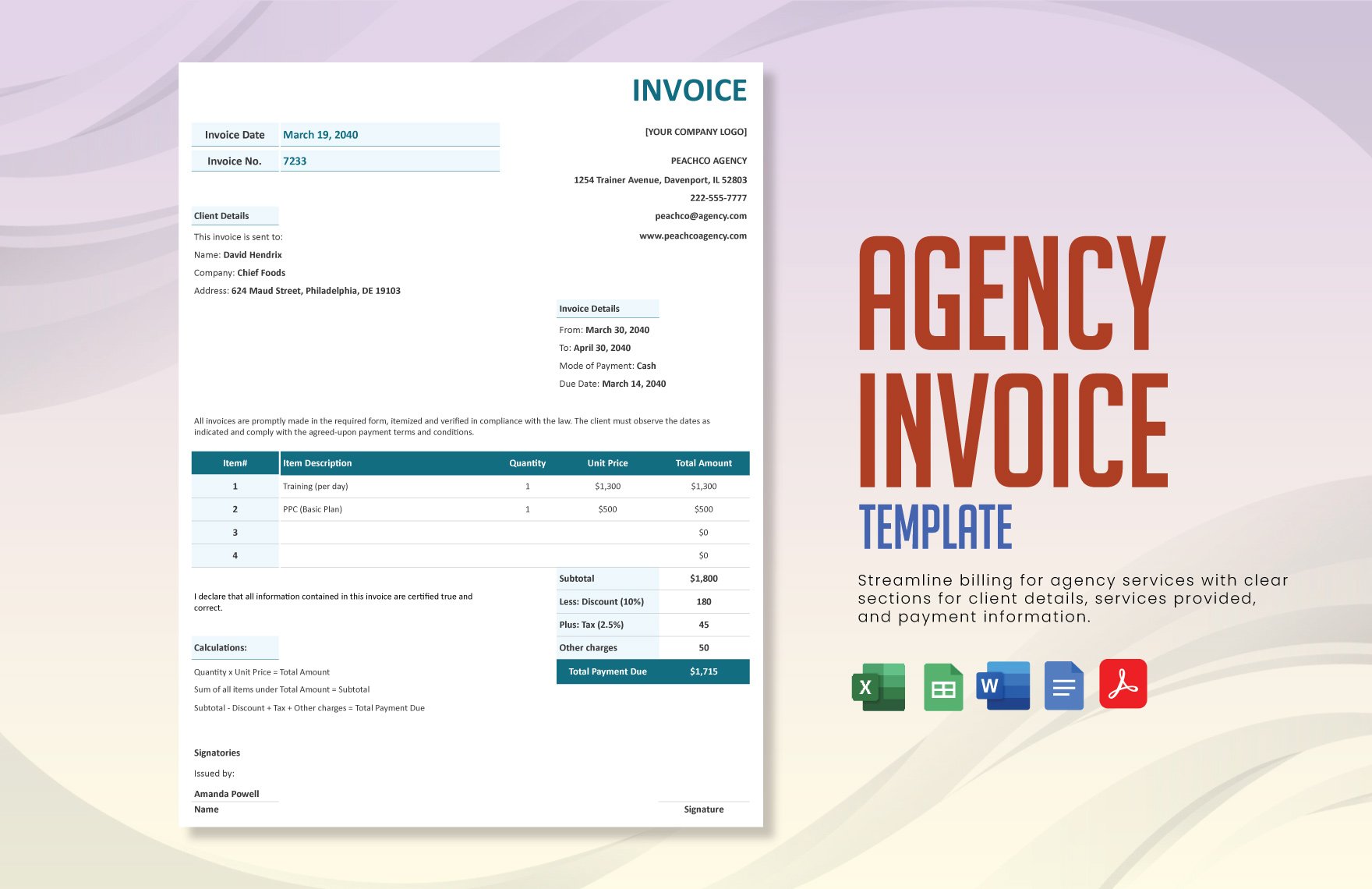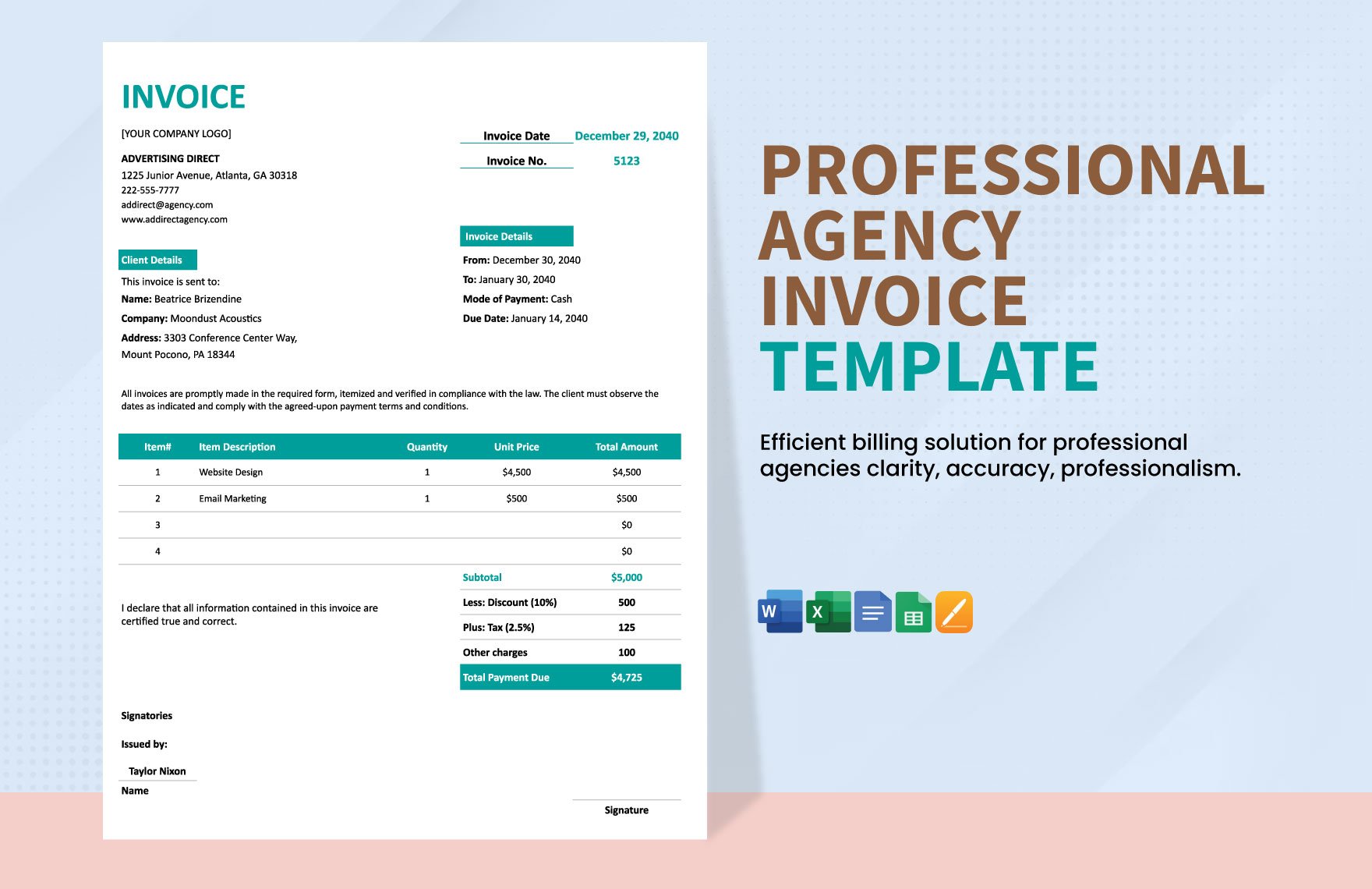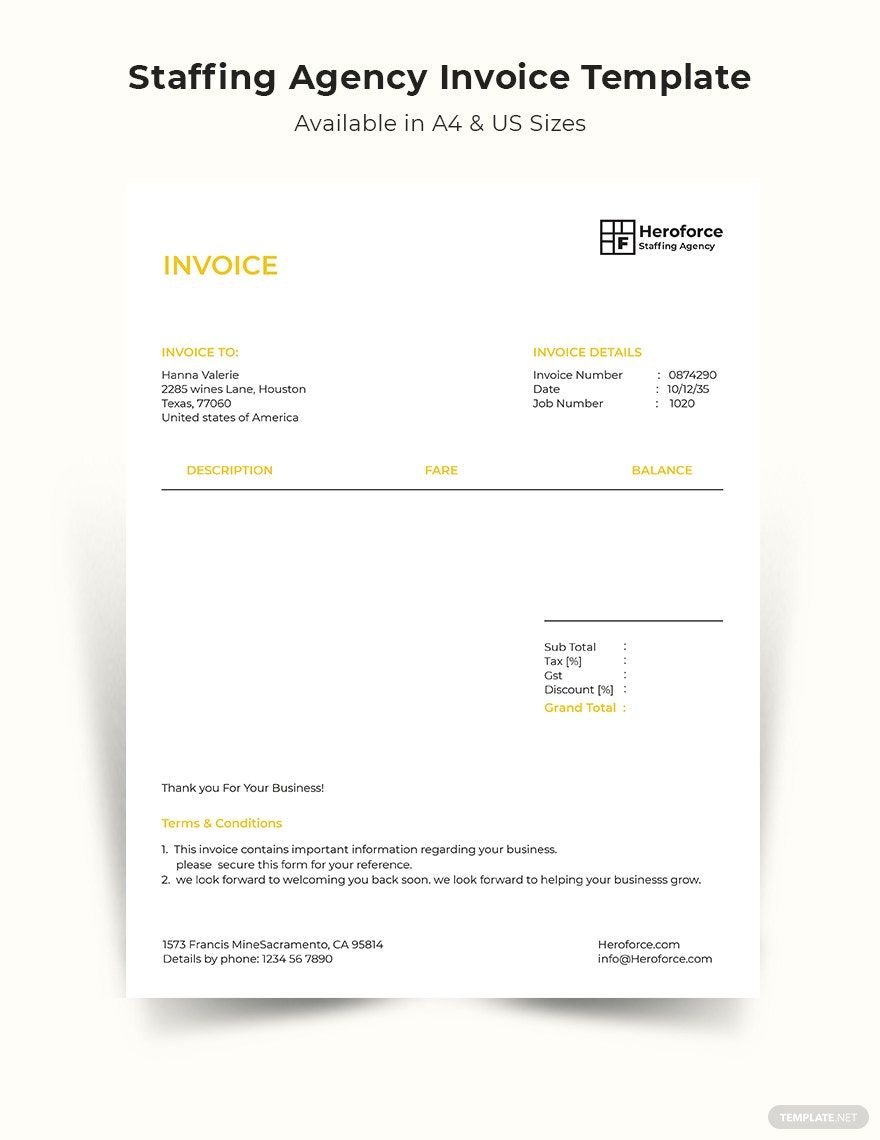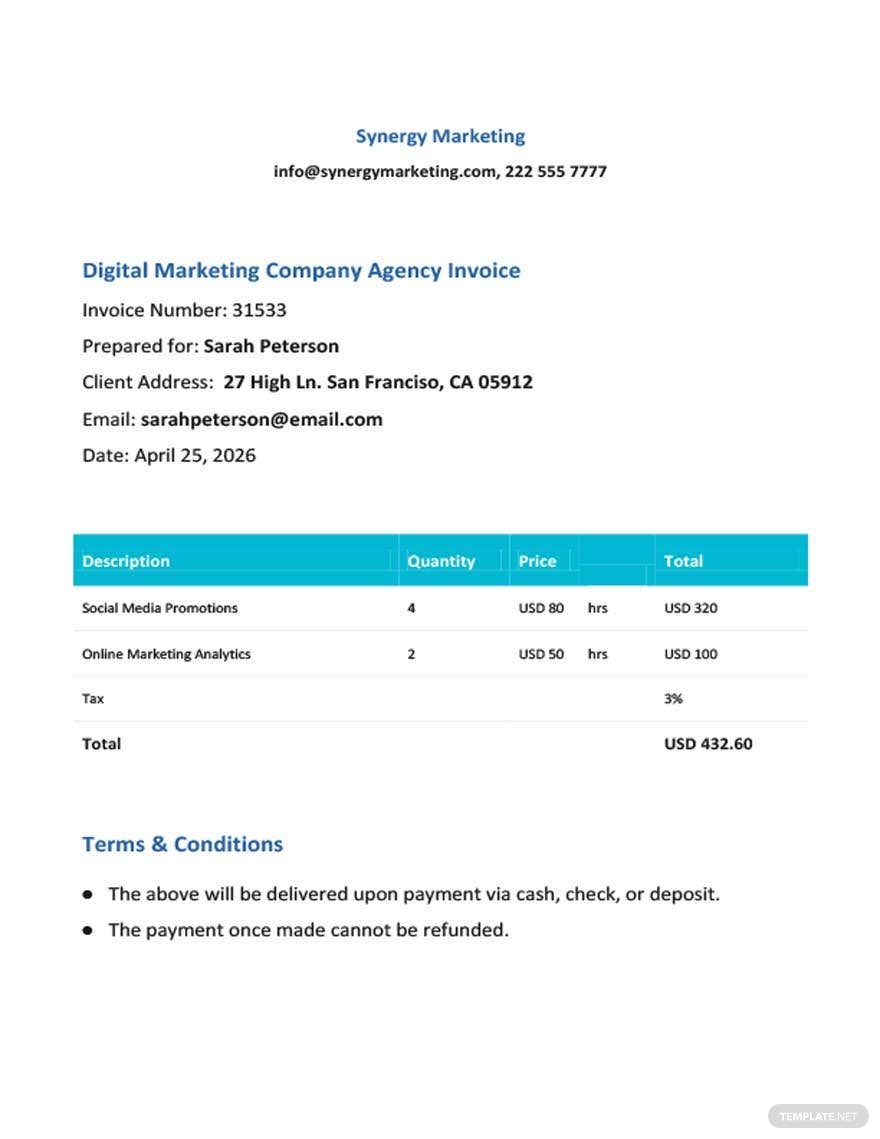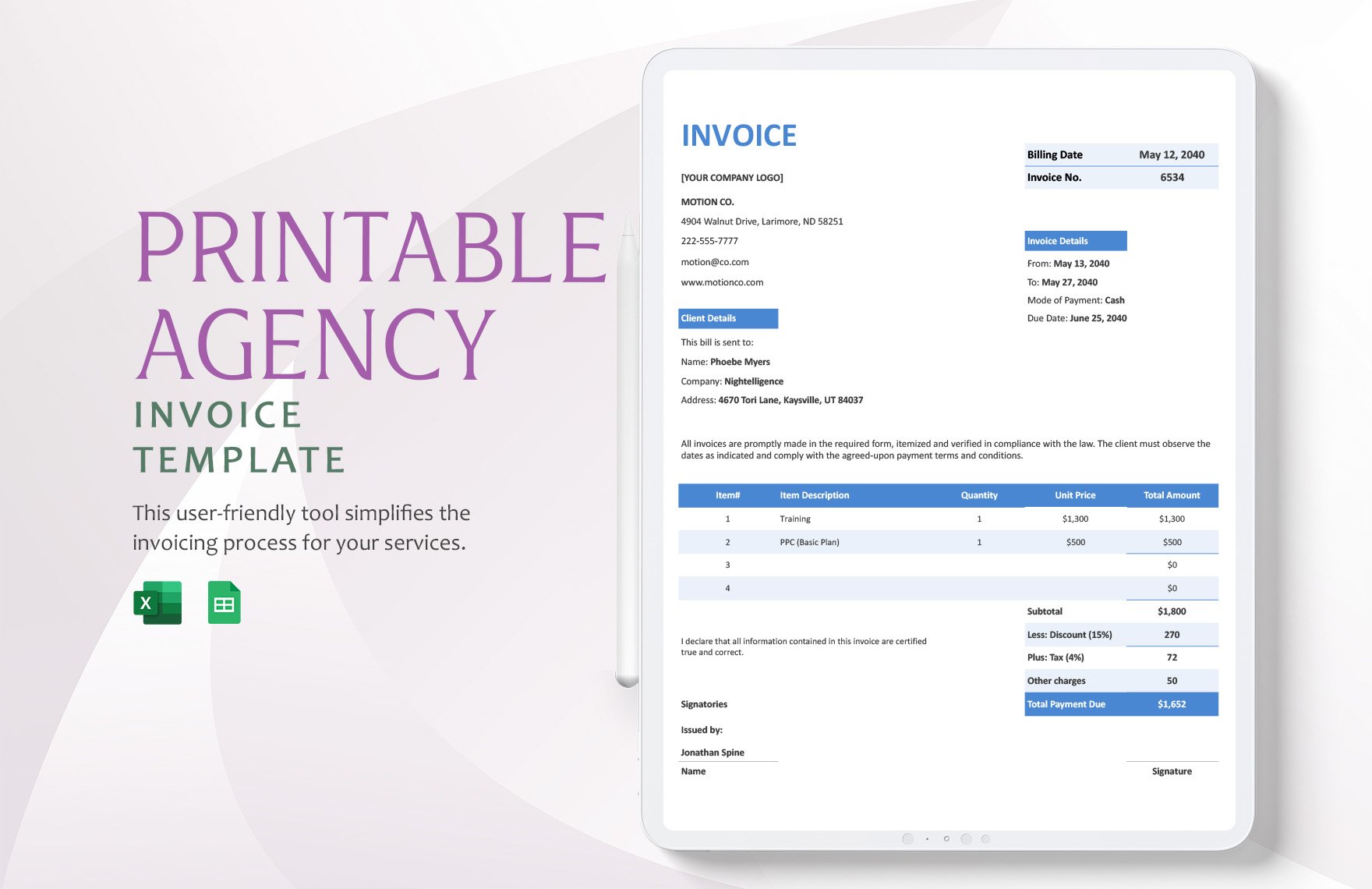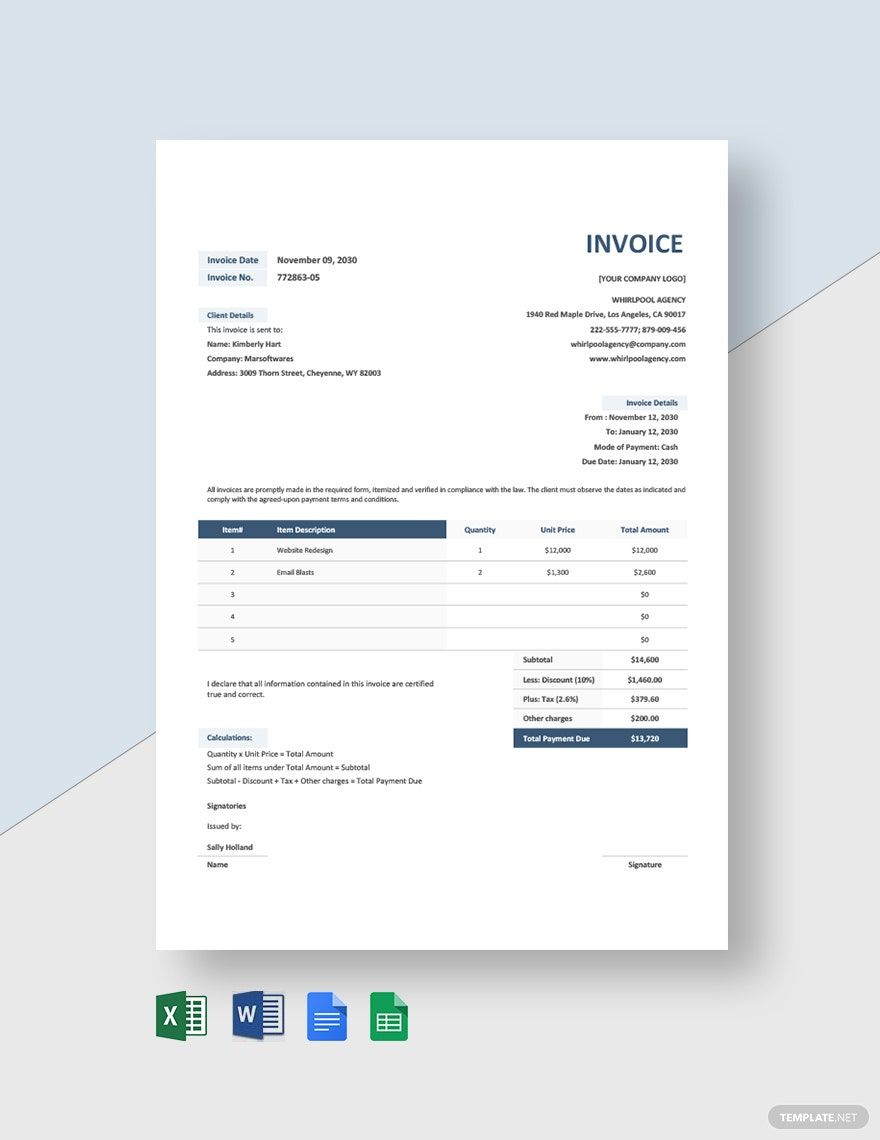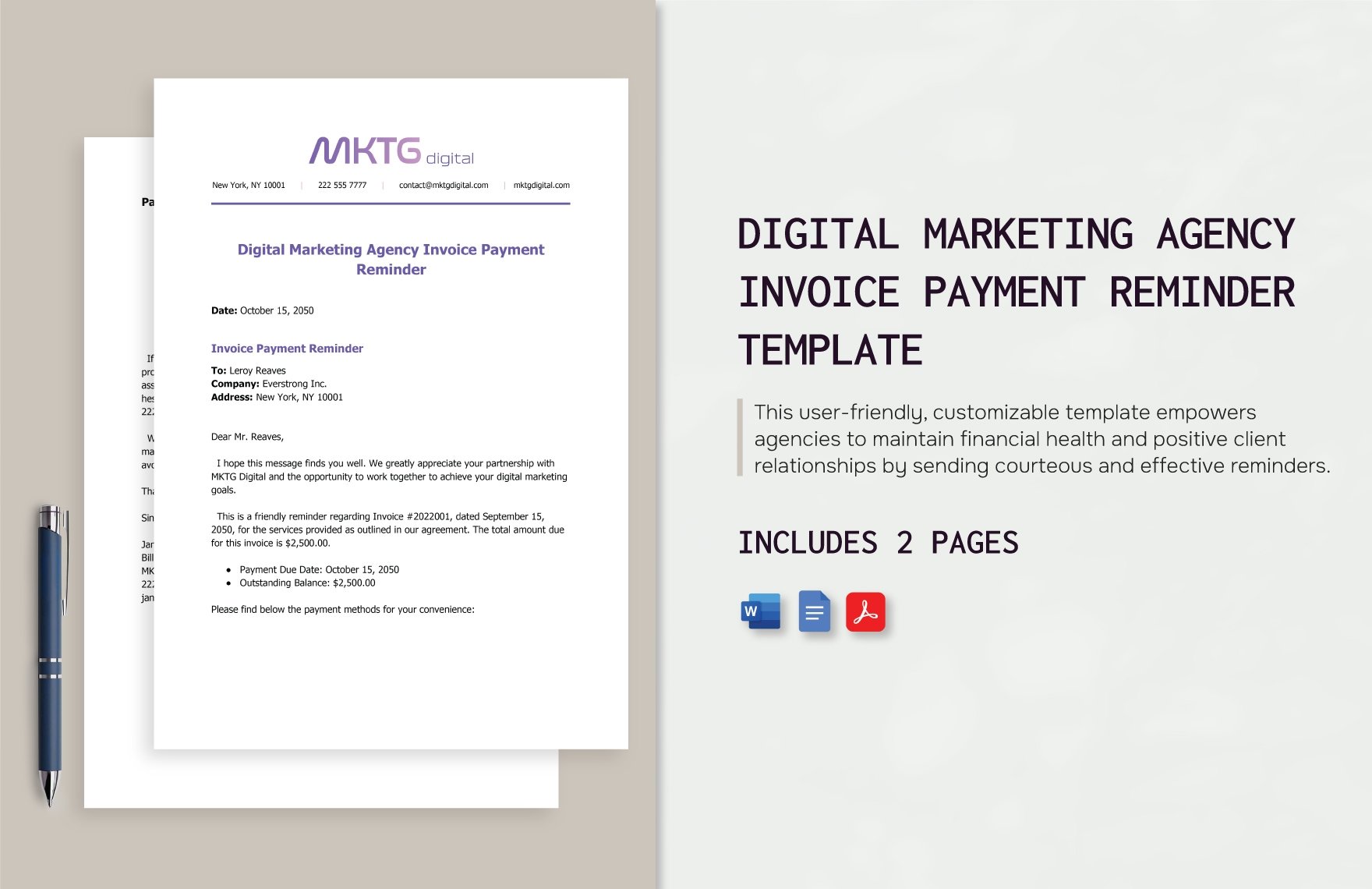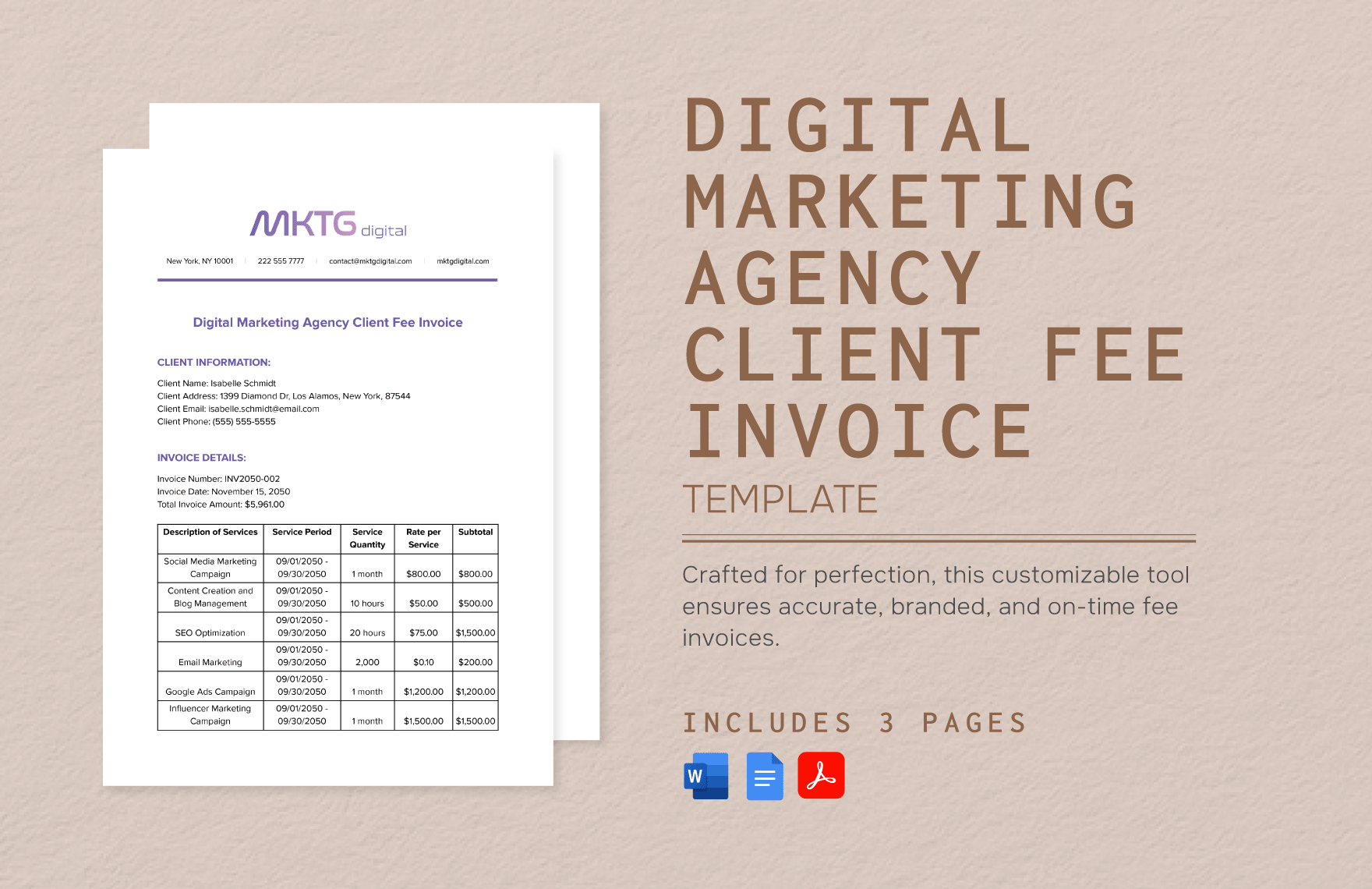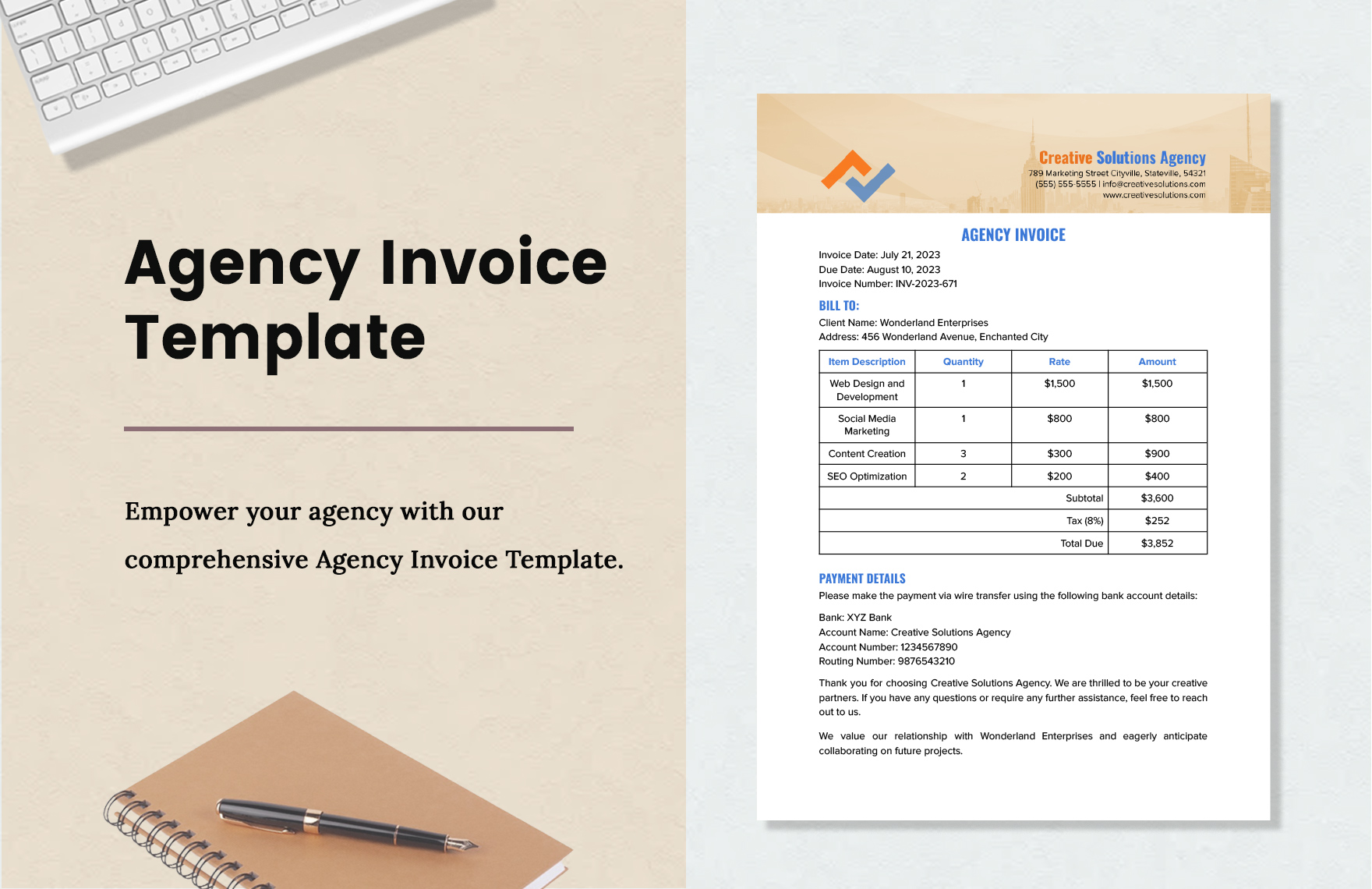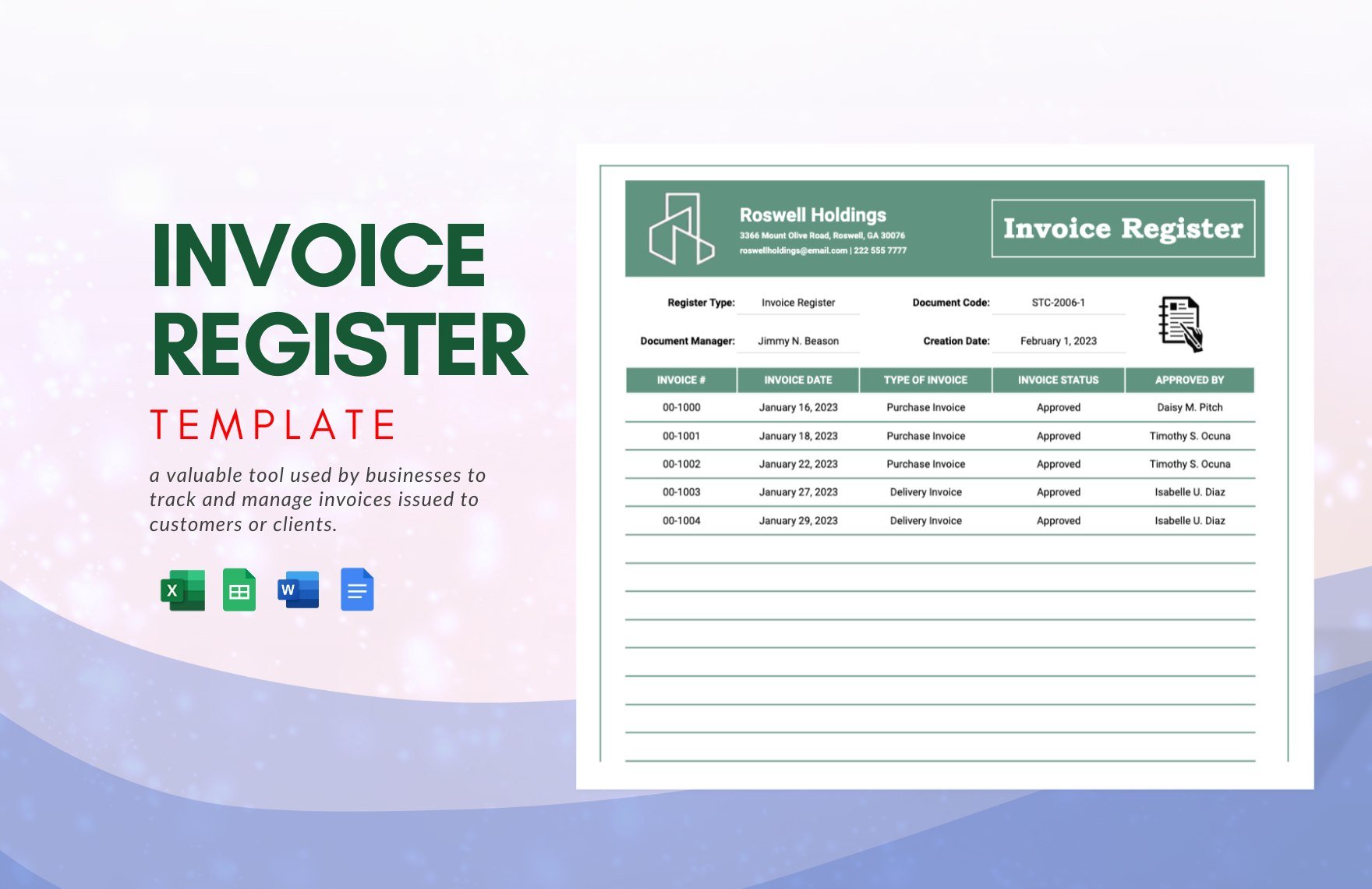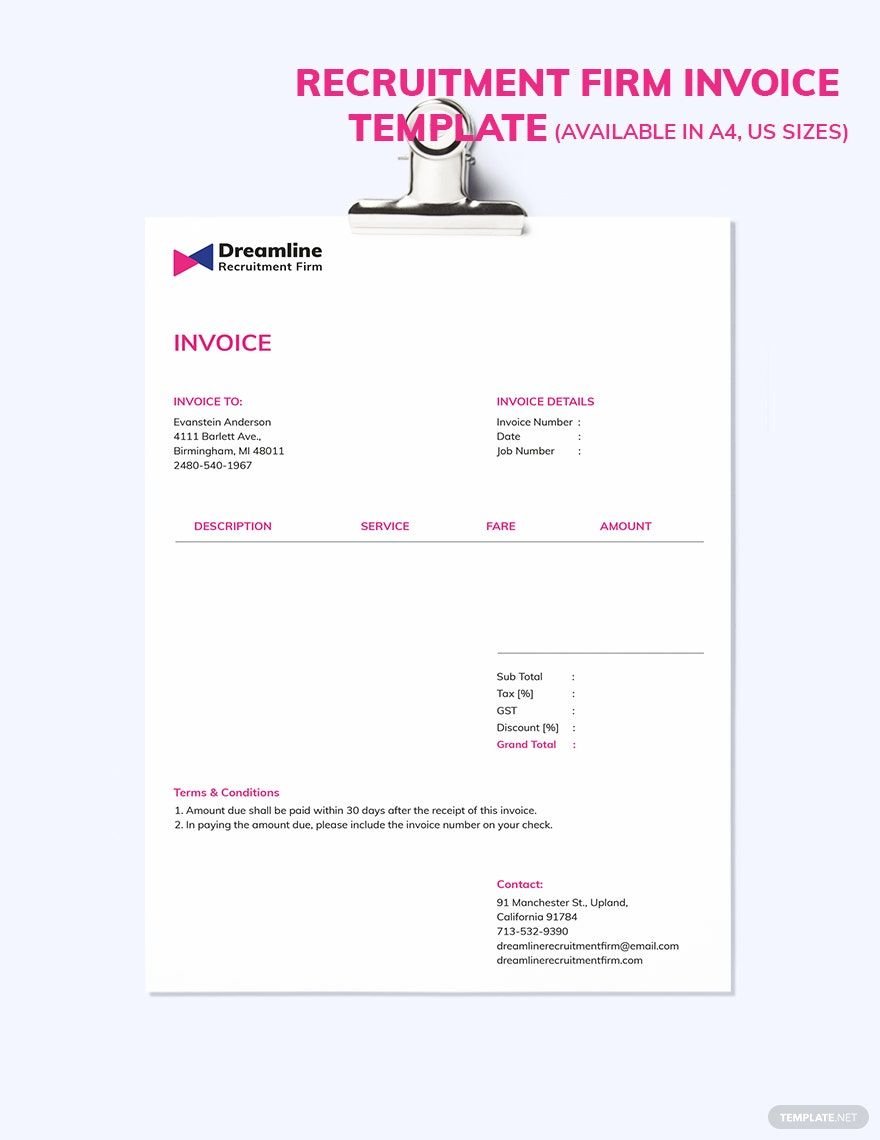There are multiple agencies out there that provide various goods and services, from advertisements to traveling. And when it comes to running such businesses, there are different crucial documents you need for proper operations. One particularly important kind of paperwork is an invoice, which necessary for client payments. If you need help with expediting your billing process, consider using our easily editable Agency Invoice Templates! Reduce the hassle of making transaction documents by incorporating our professional products. Each one is available for Microsoft Word, providing users with optimal customization on Windows. Download now and create invoices for a model agency, tourism company, and more!
Agency Invoice Templates in Word
Explore professionally designed agency invoice templates in Word that are free, customizable, and printable. Enhance your business's professionalism. Download now!