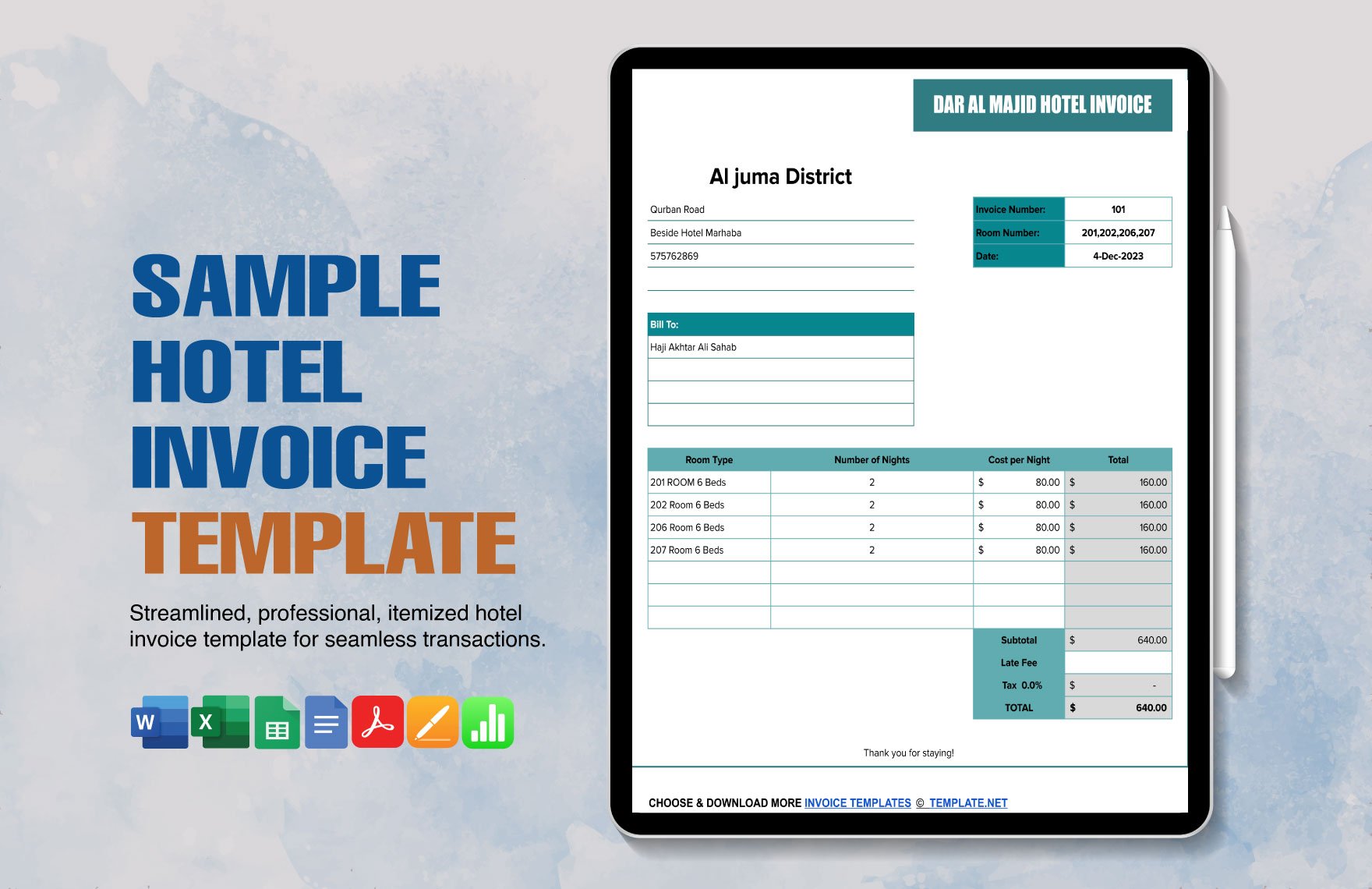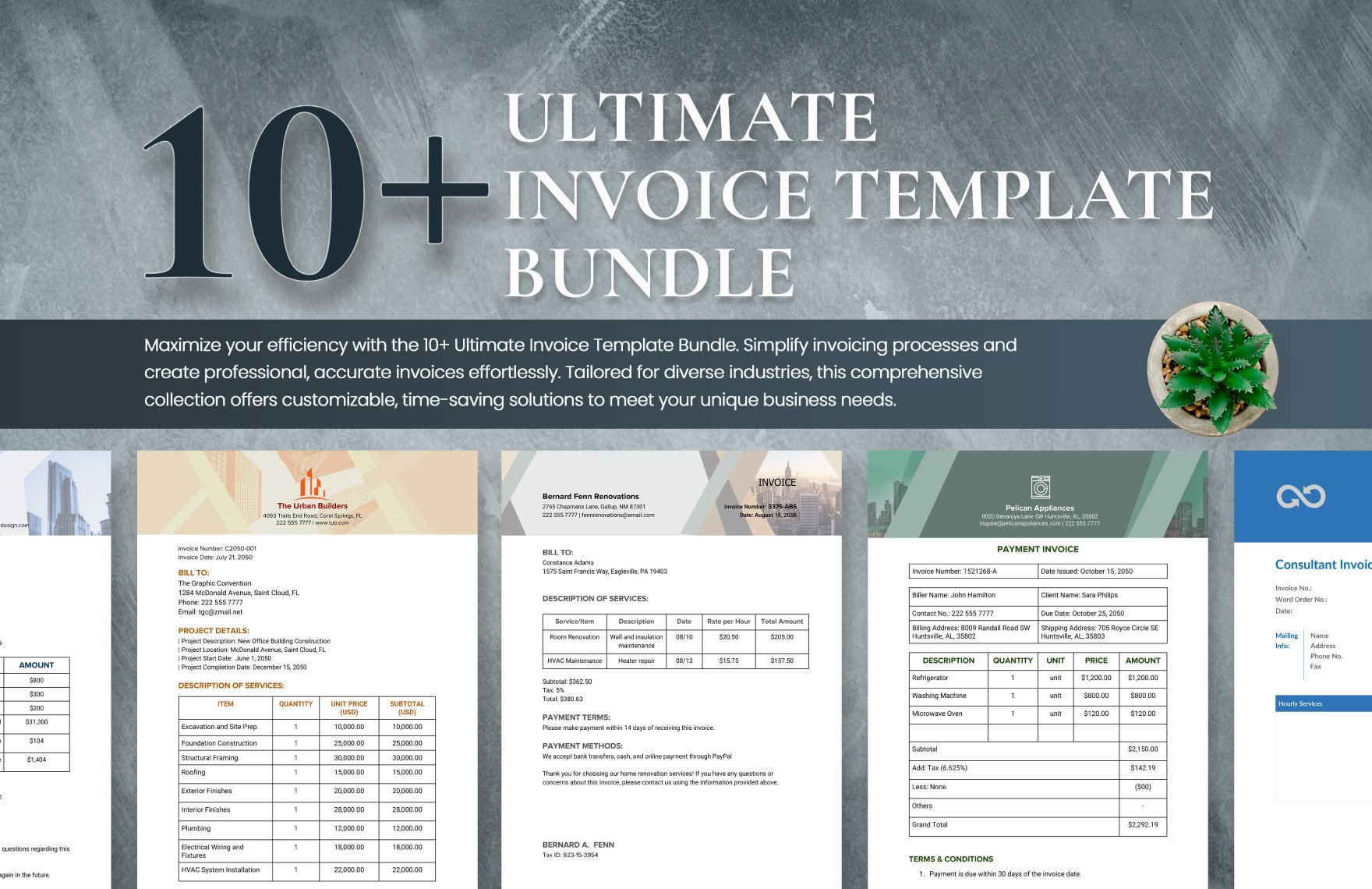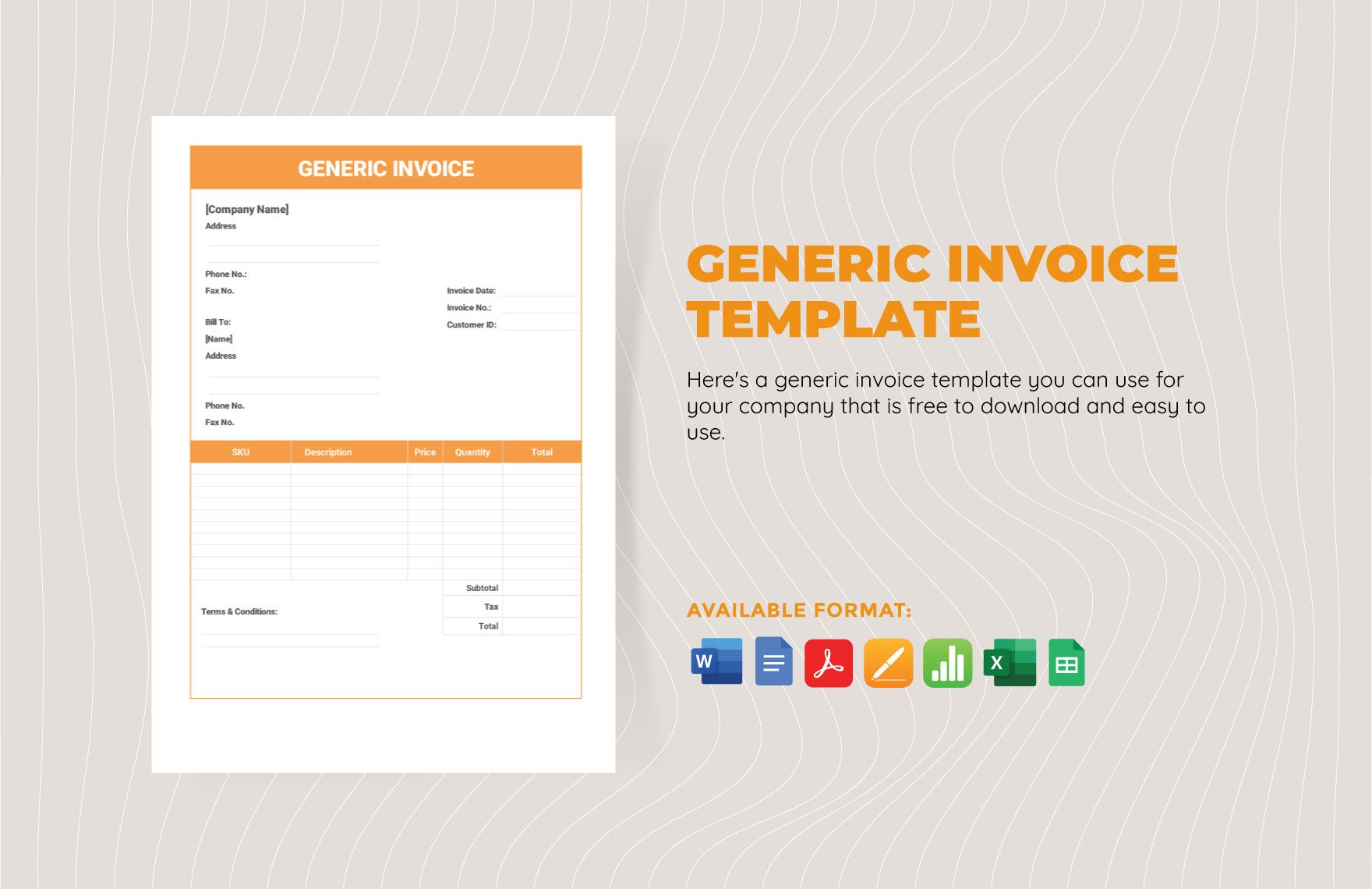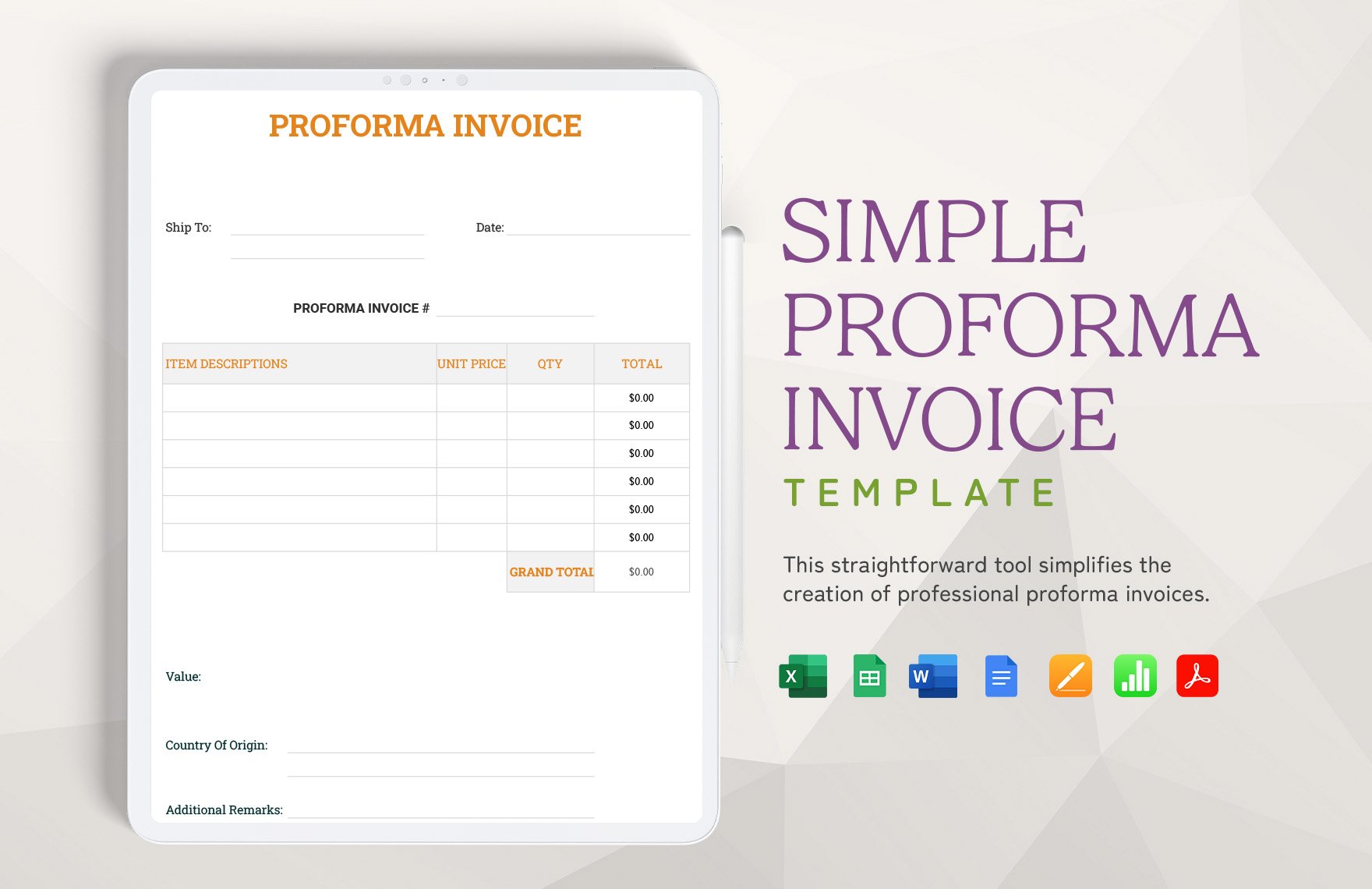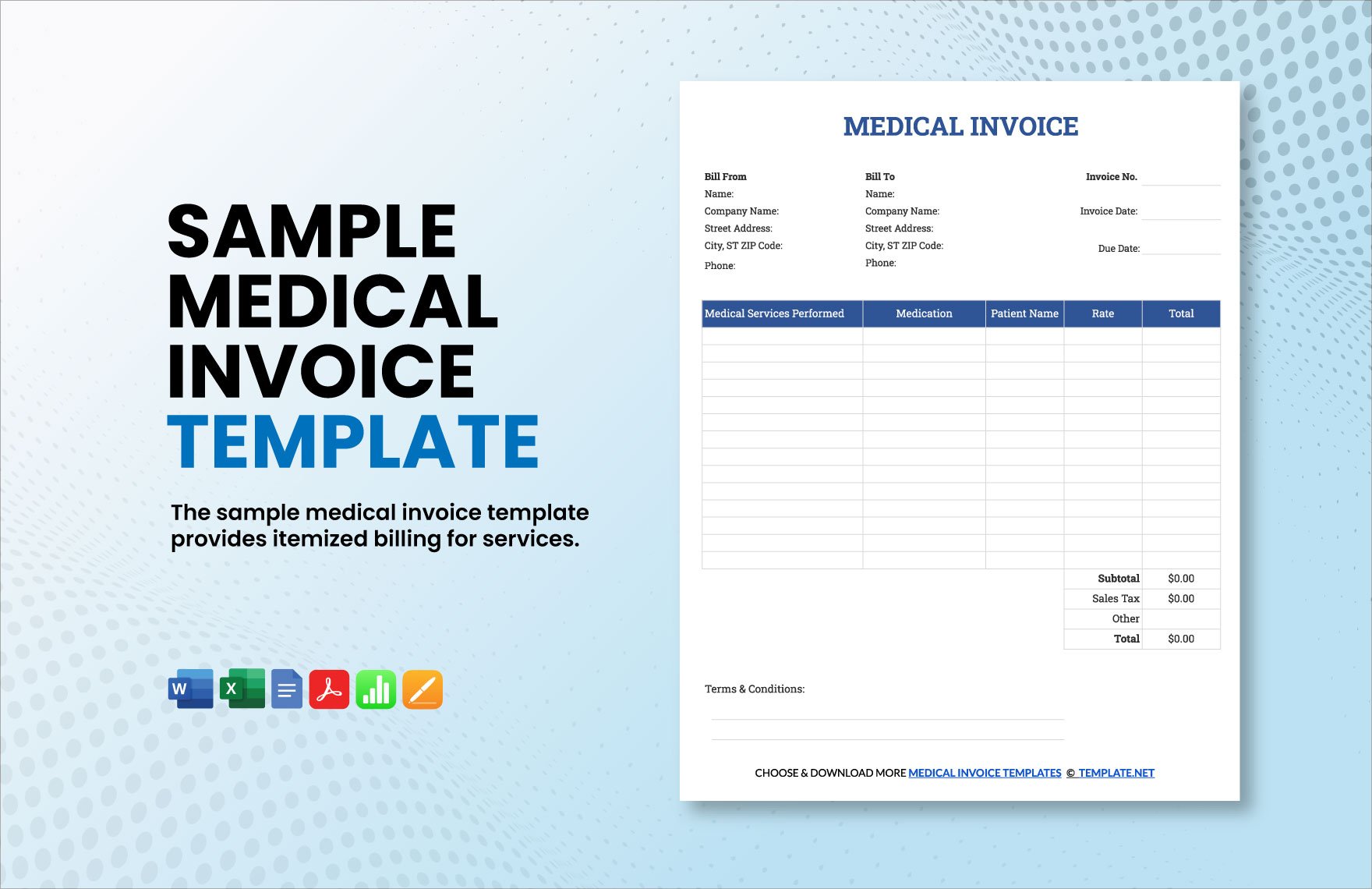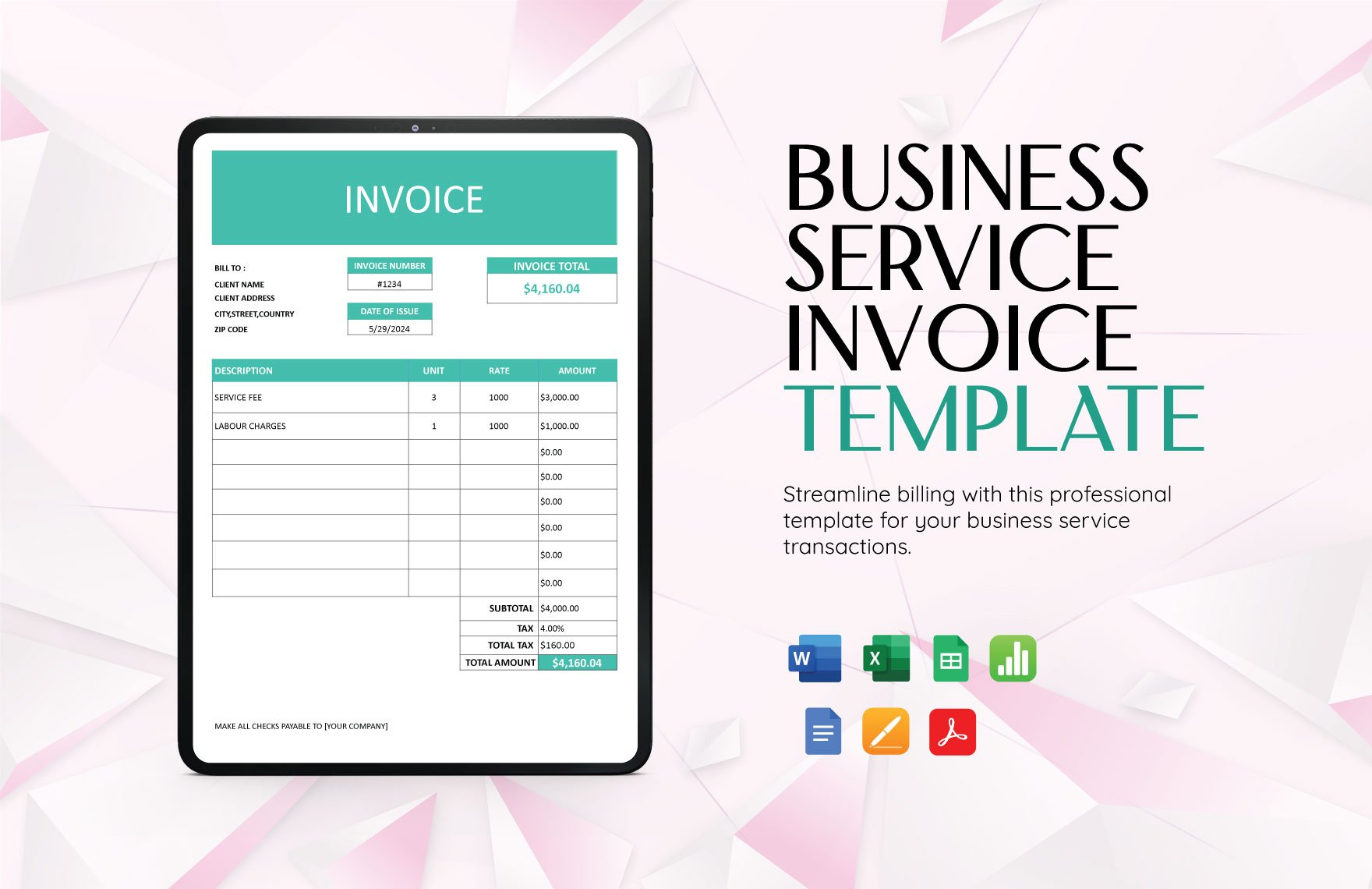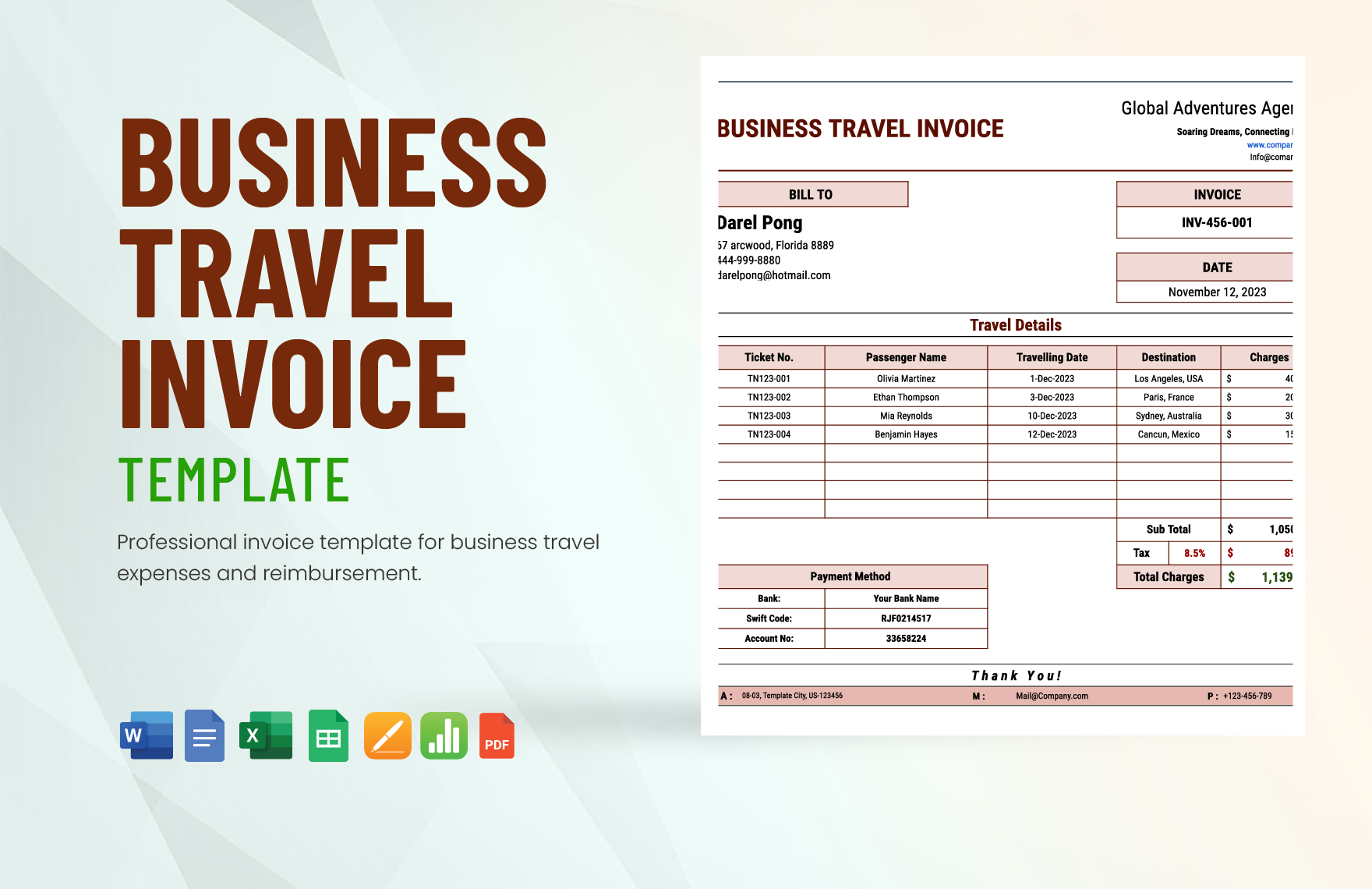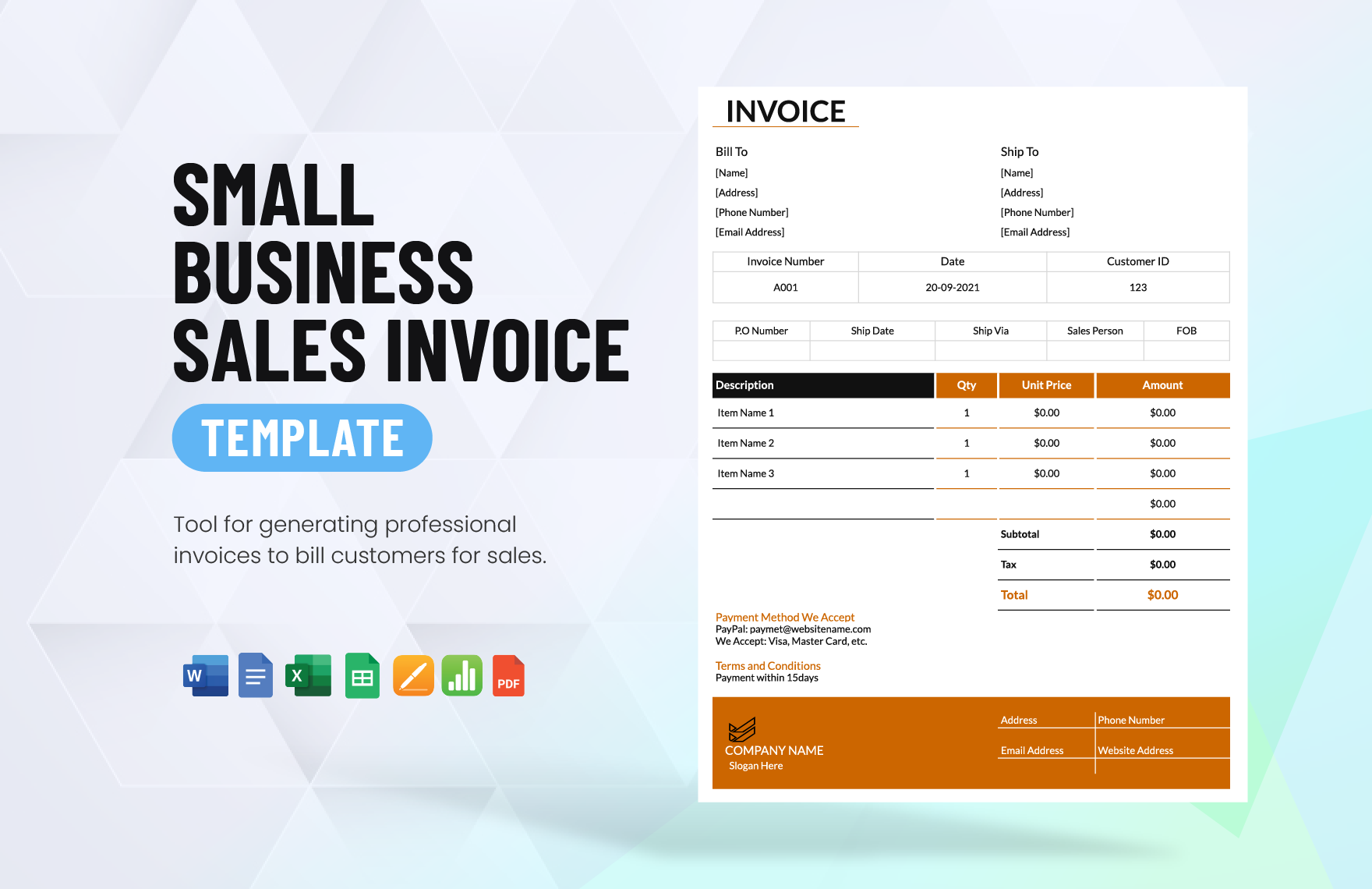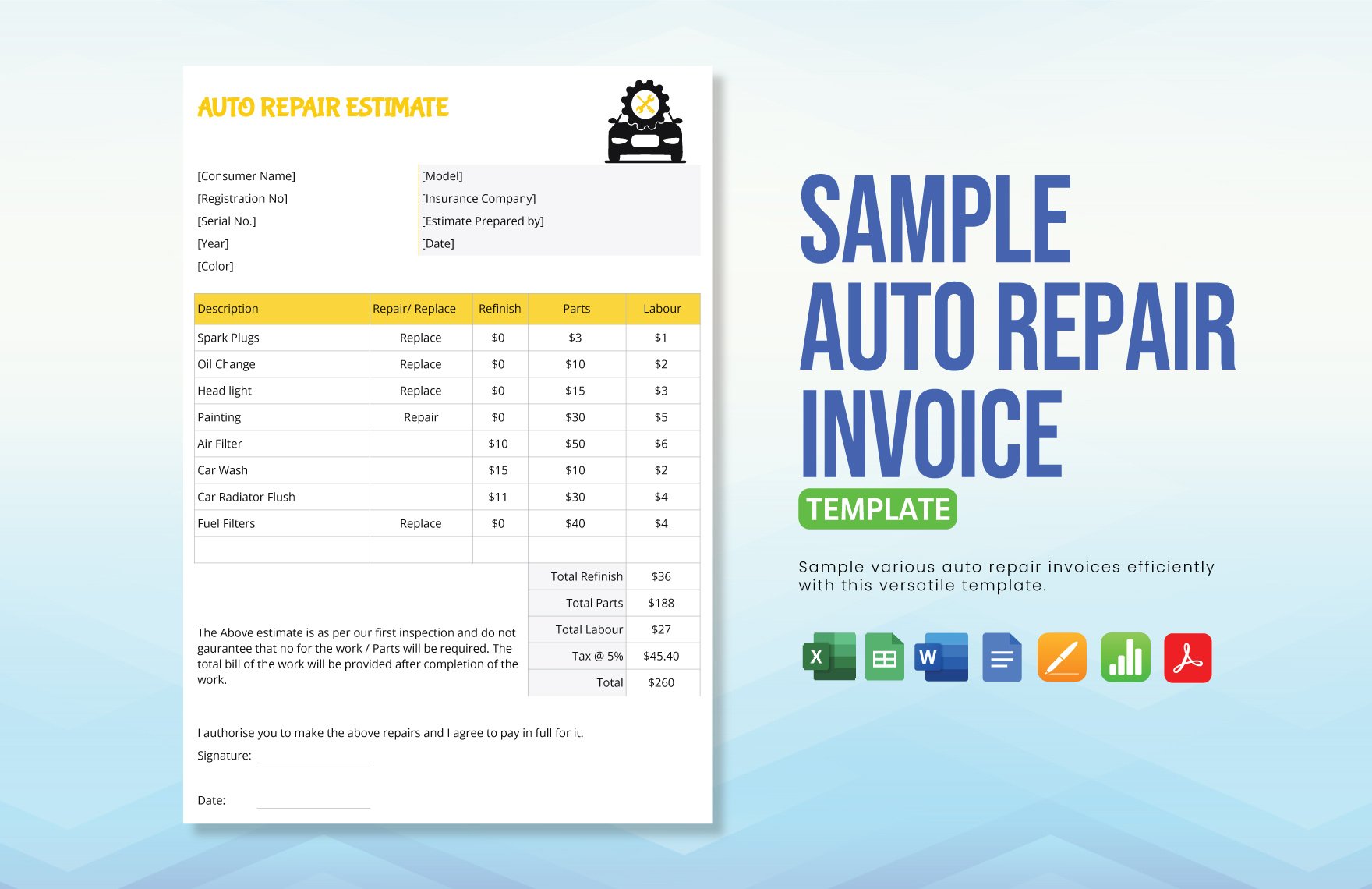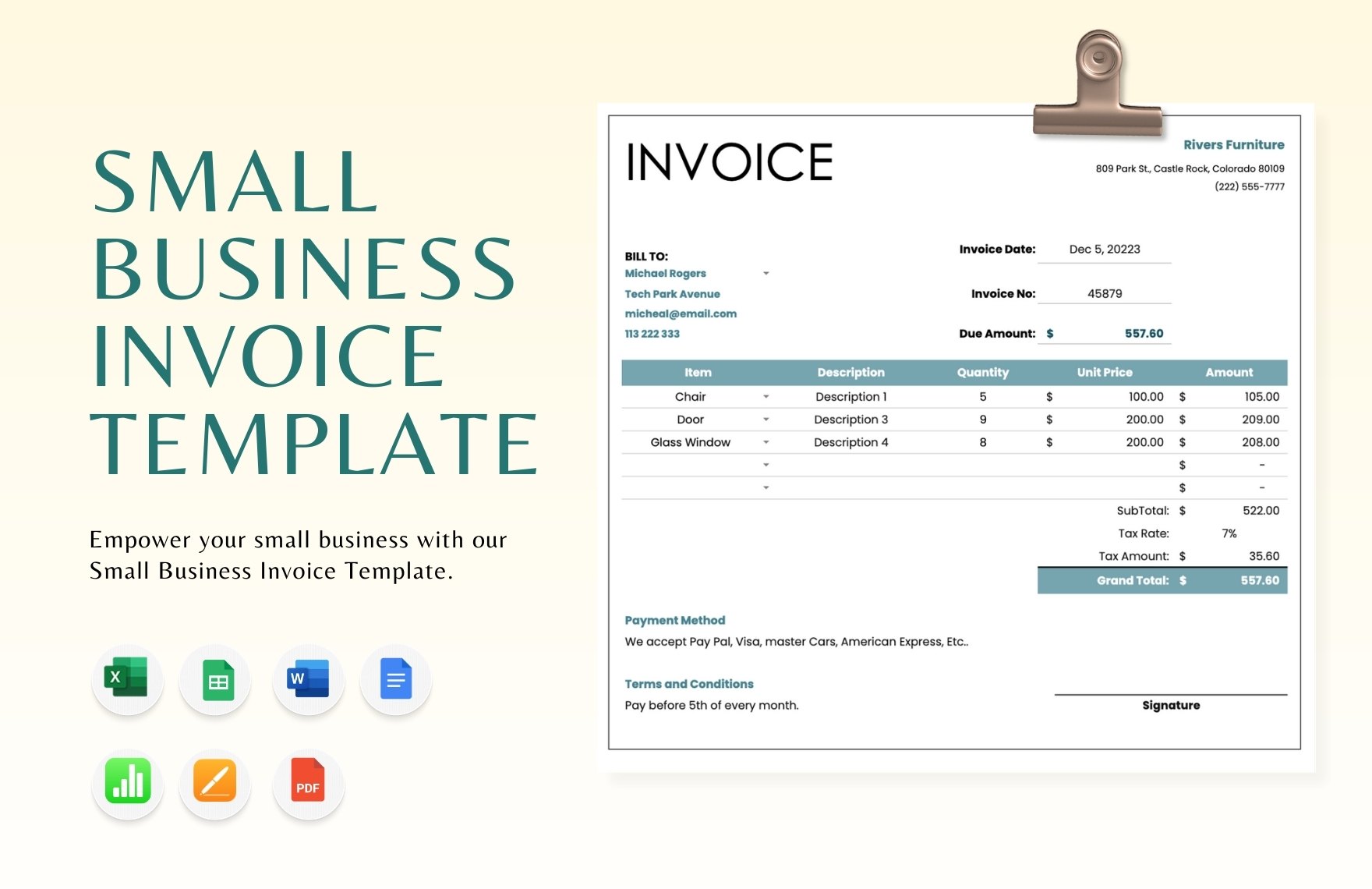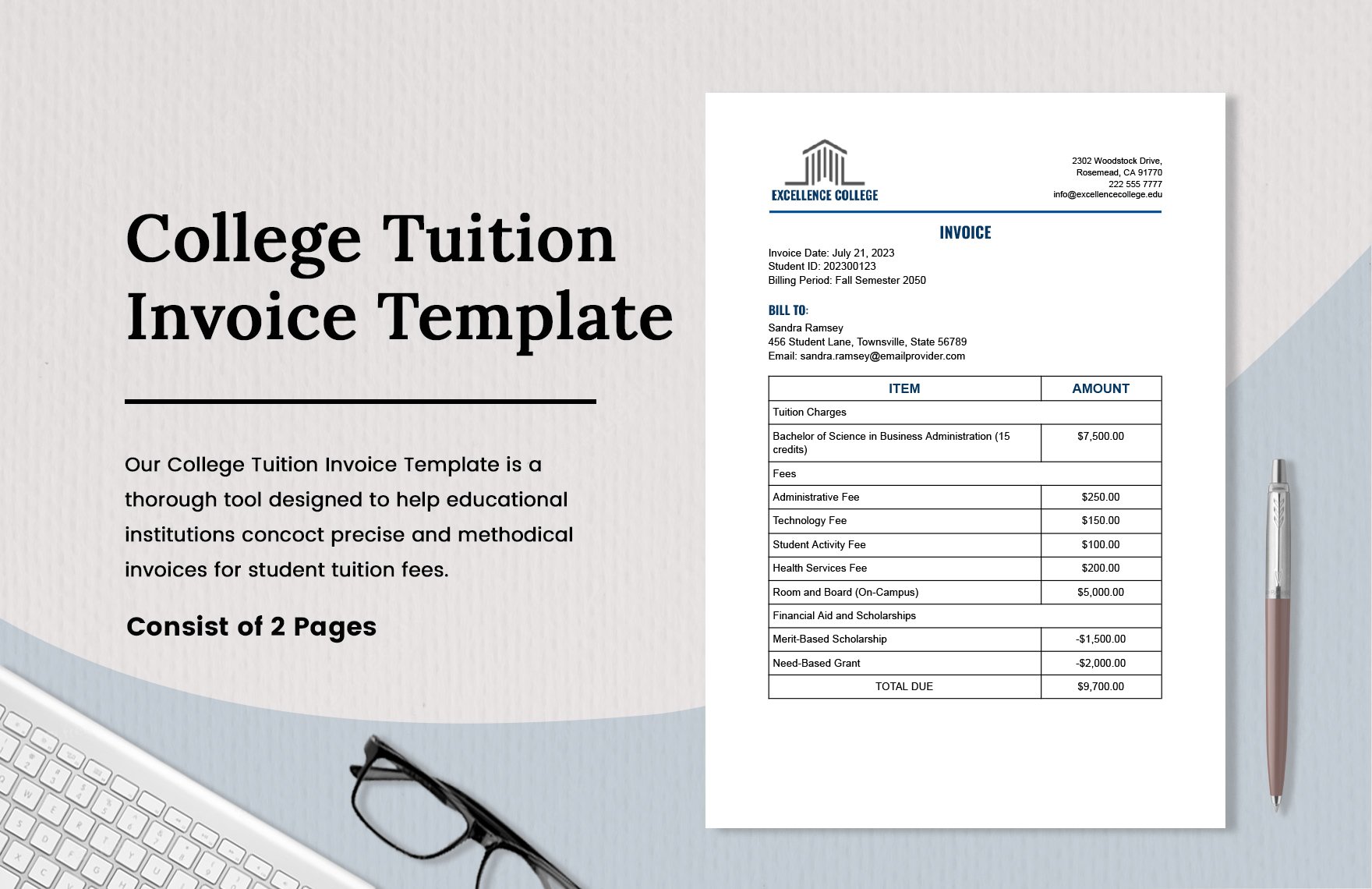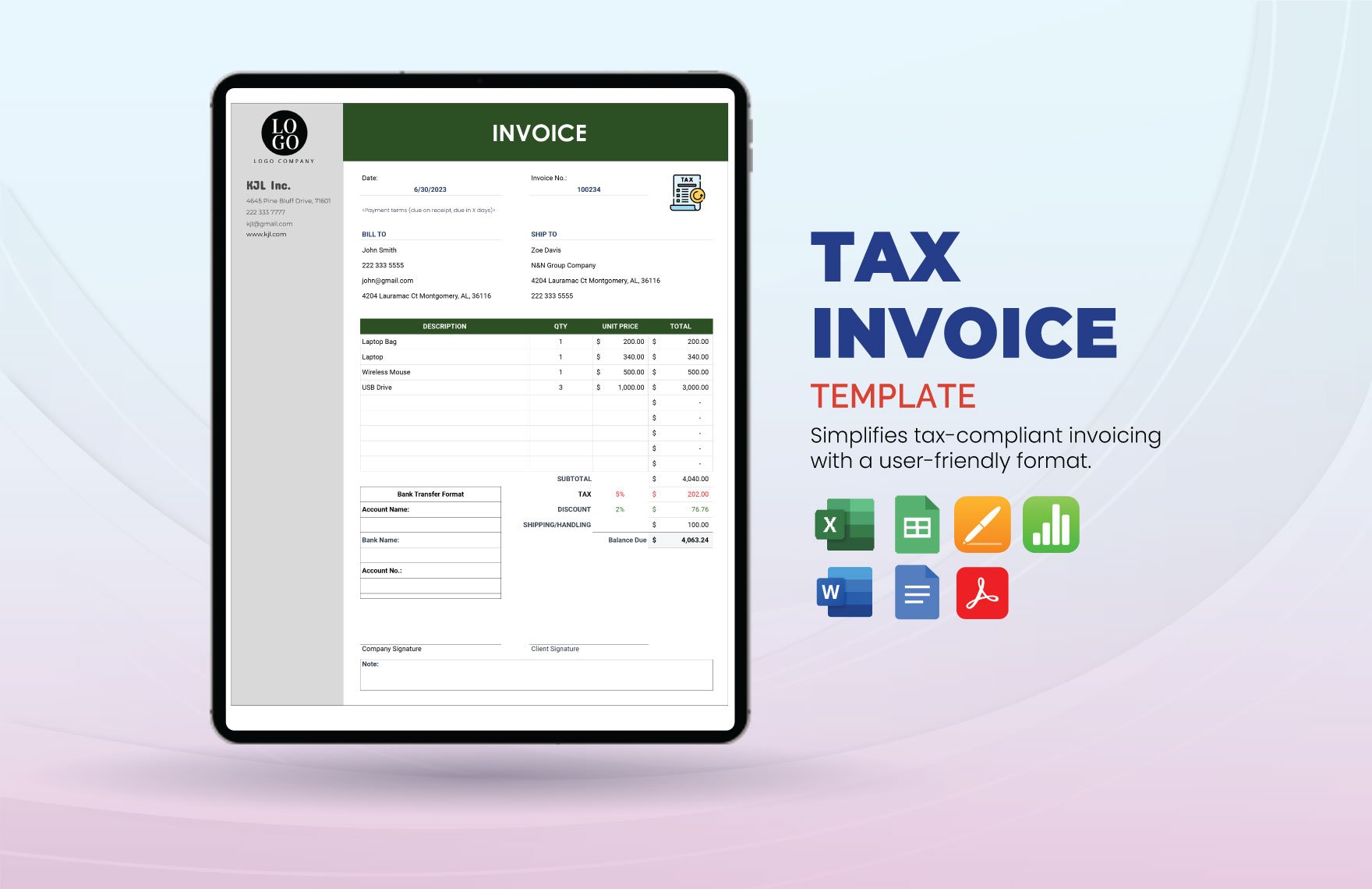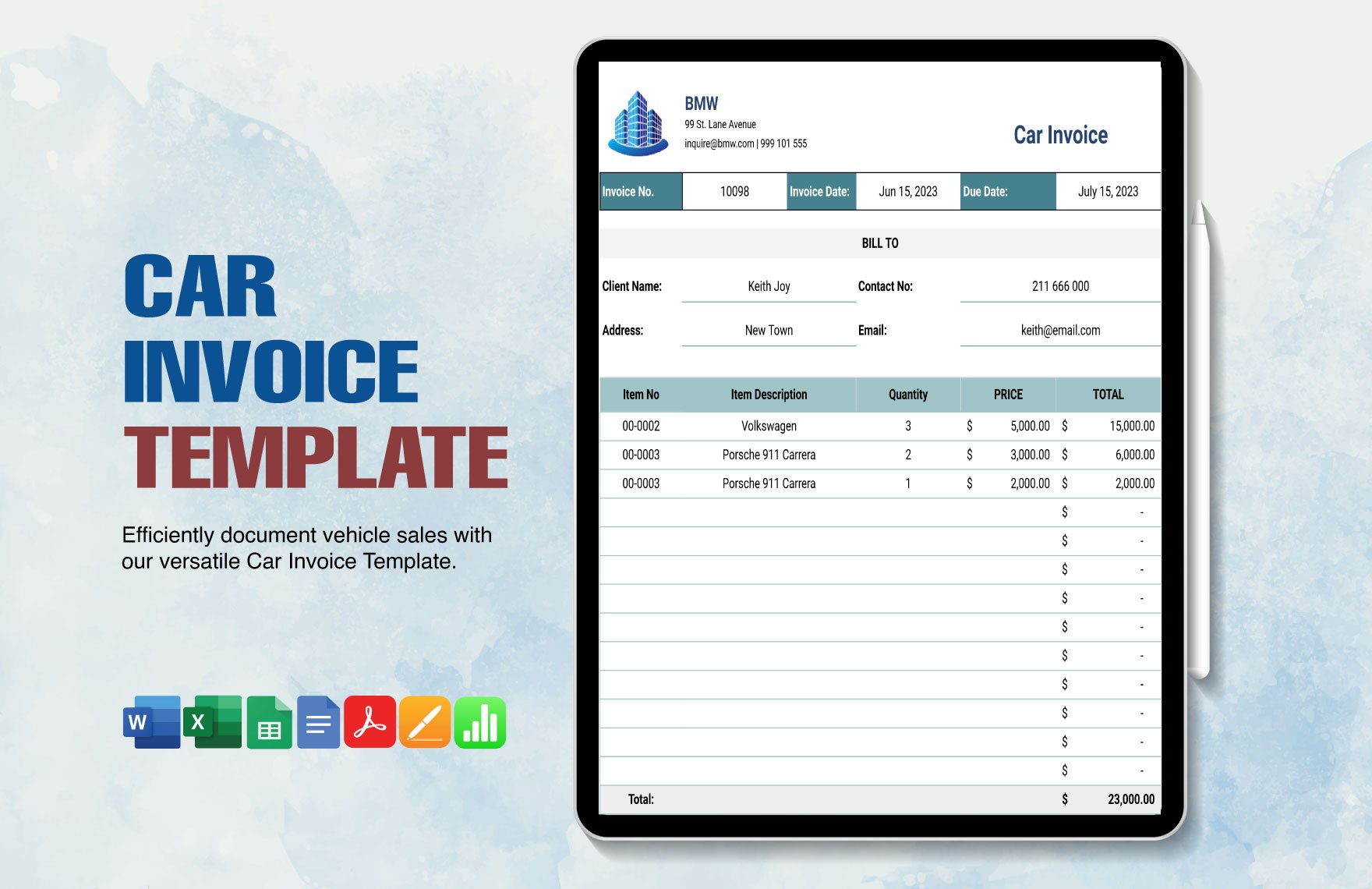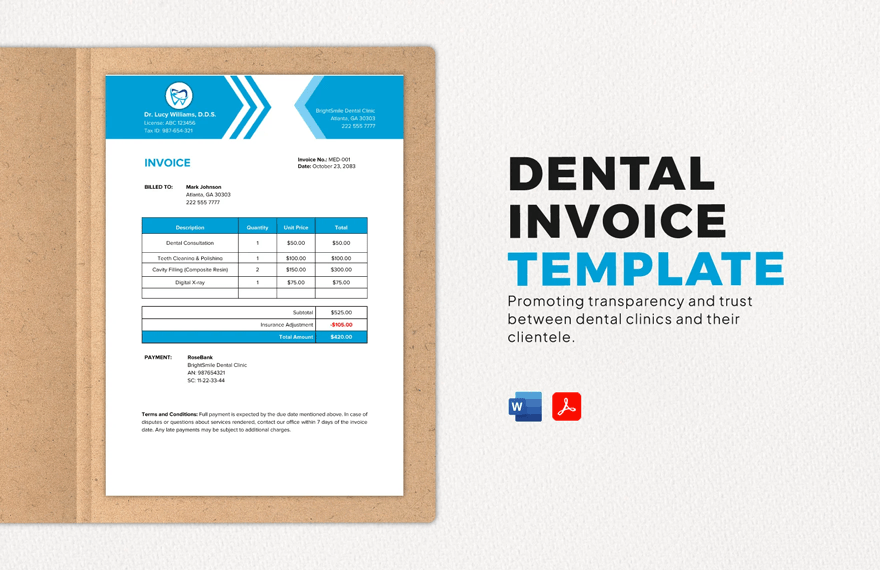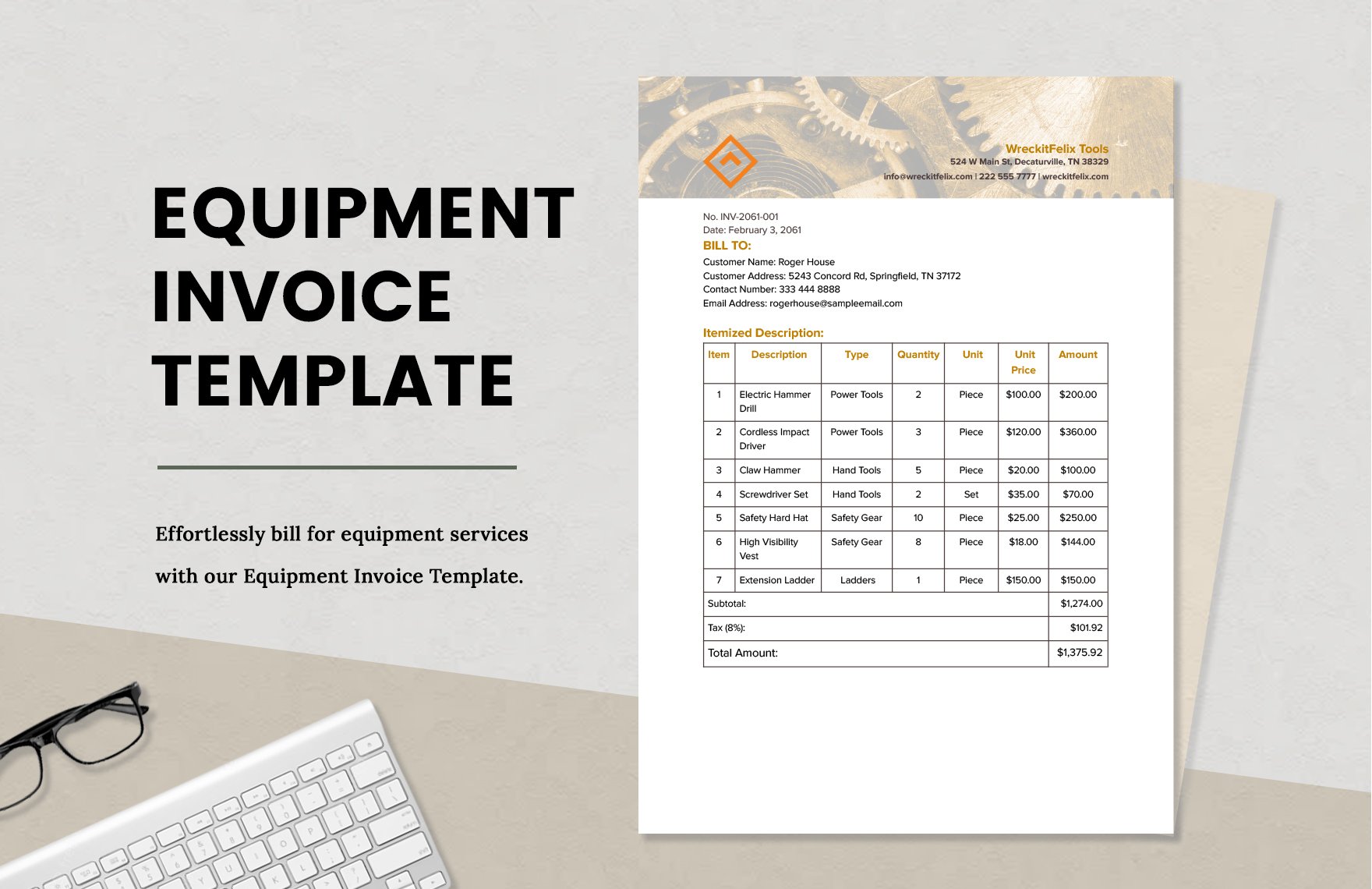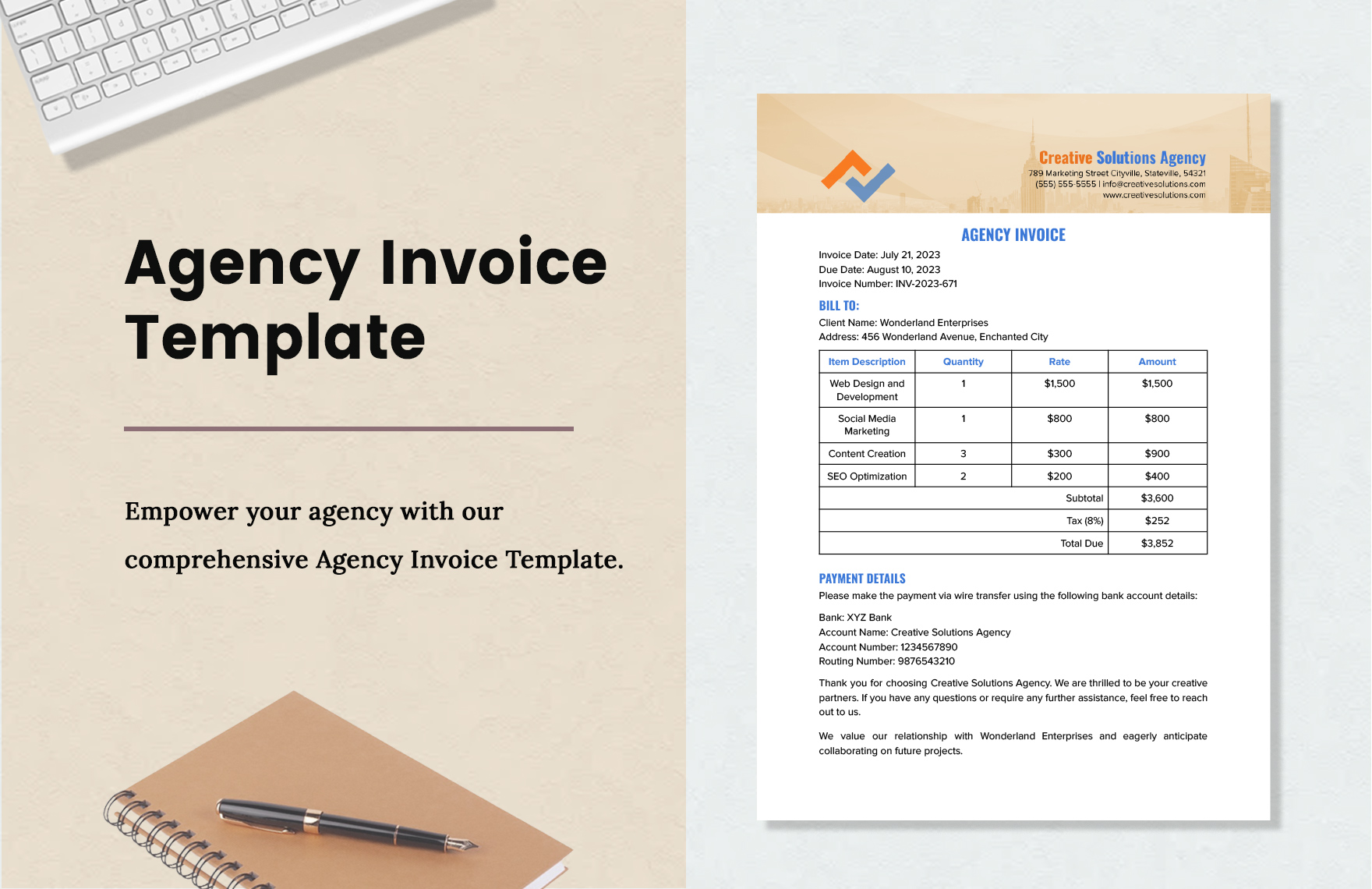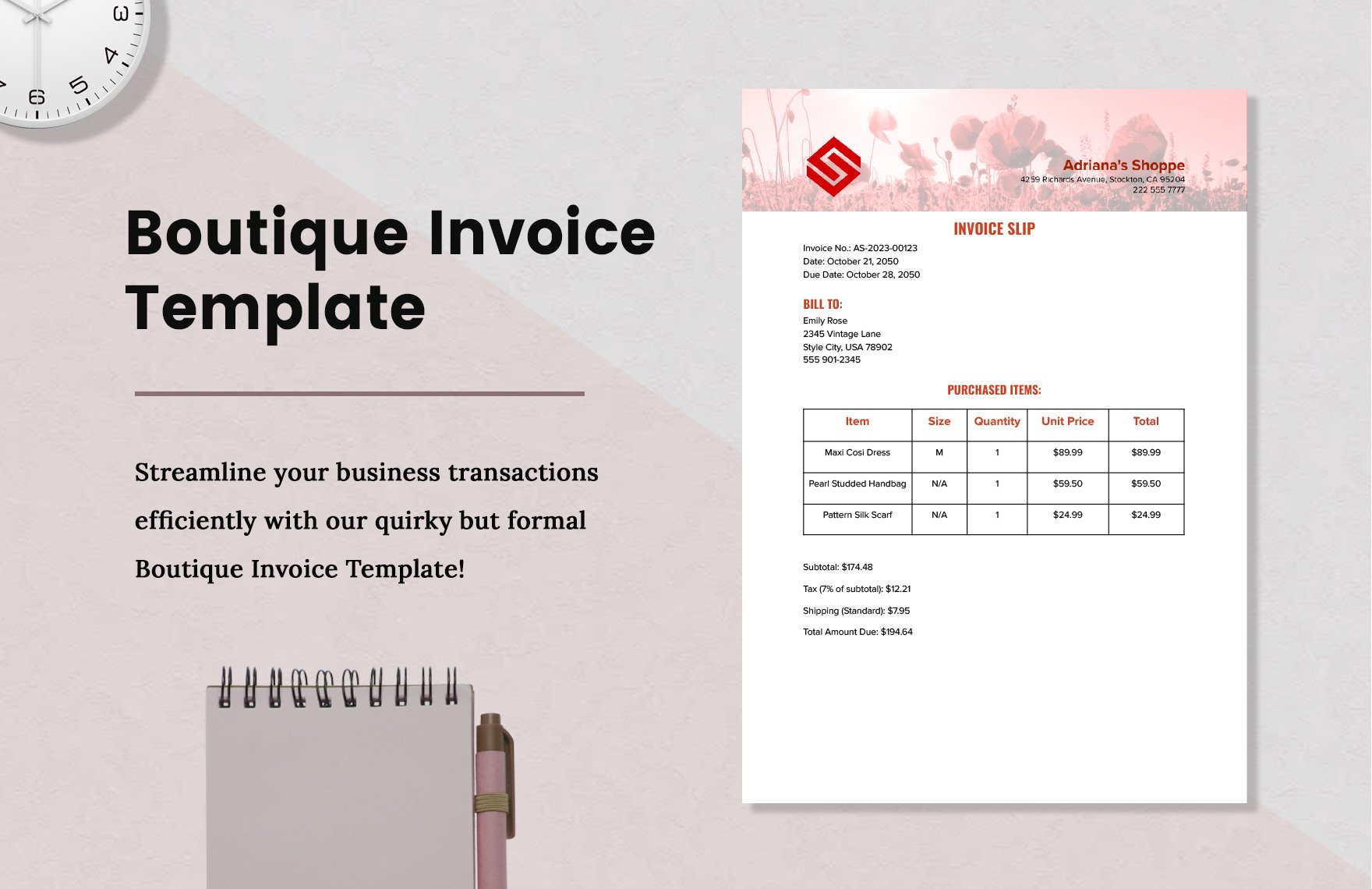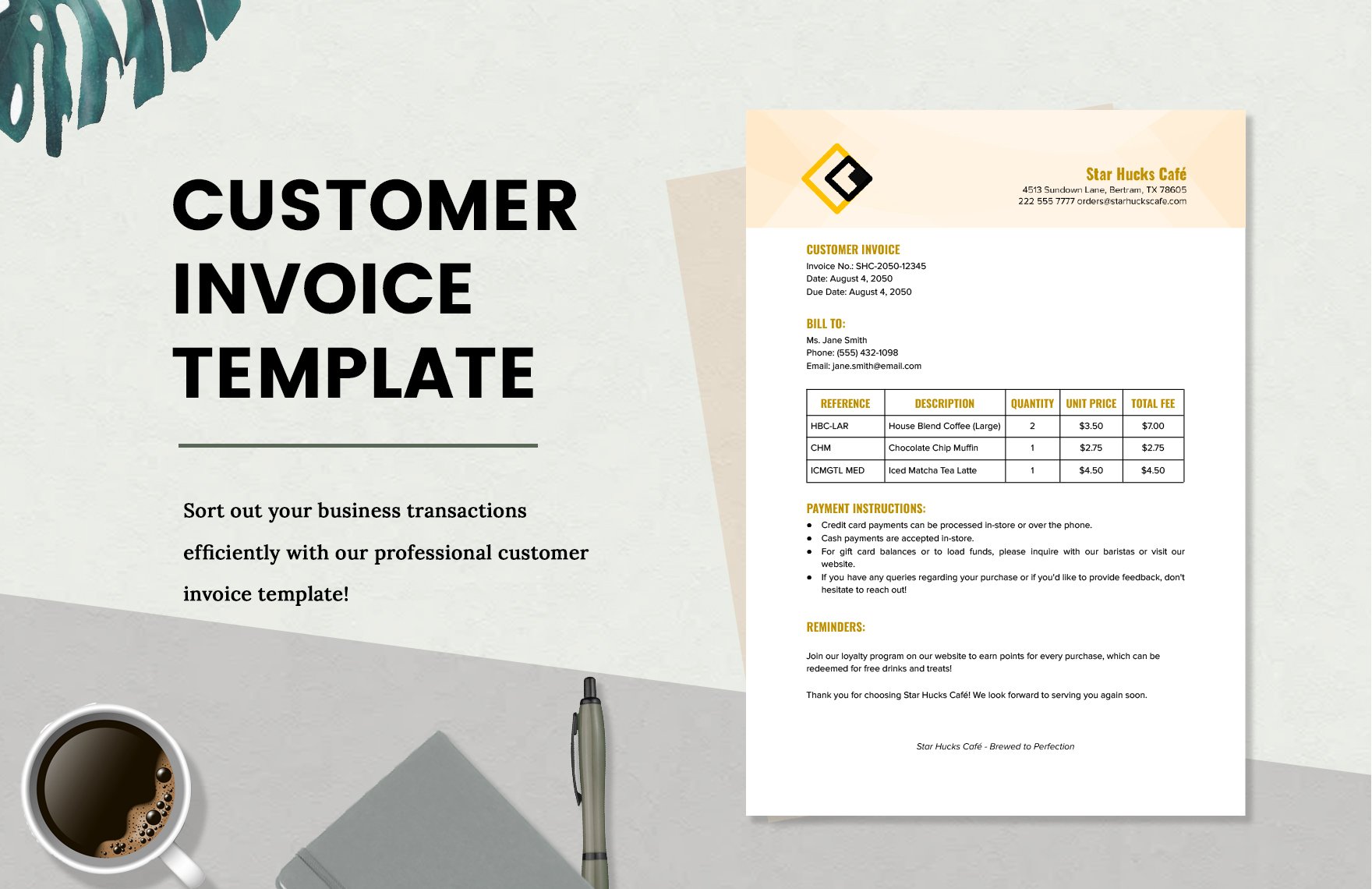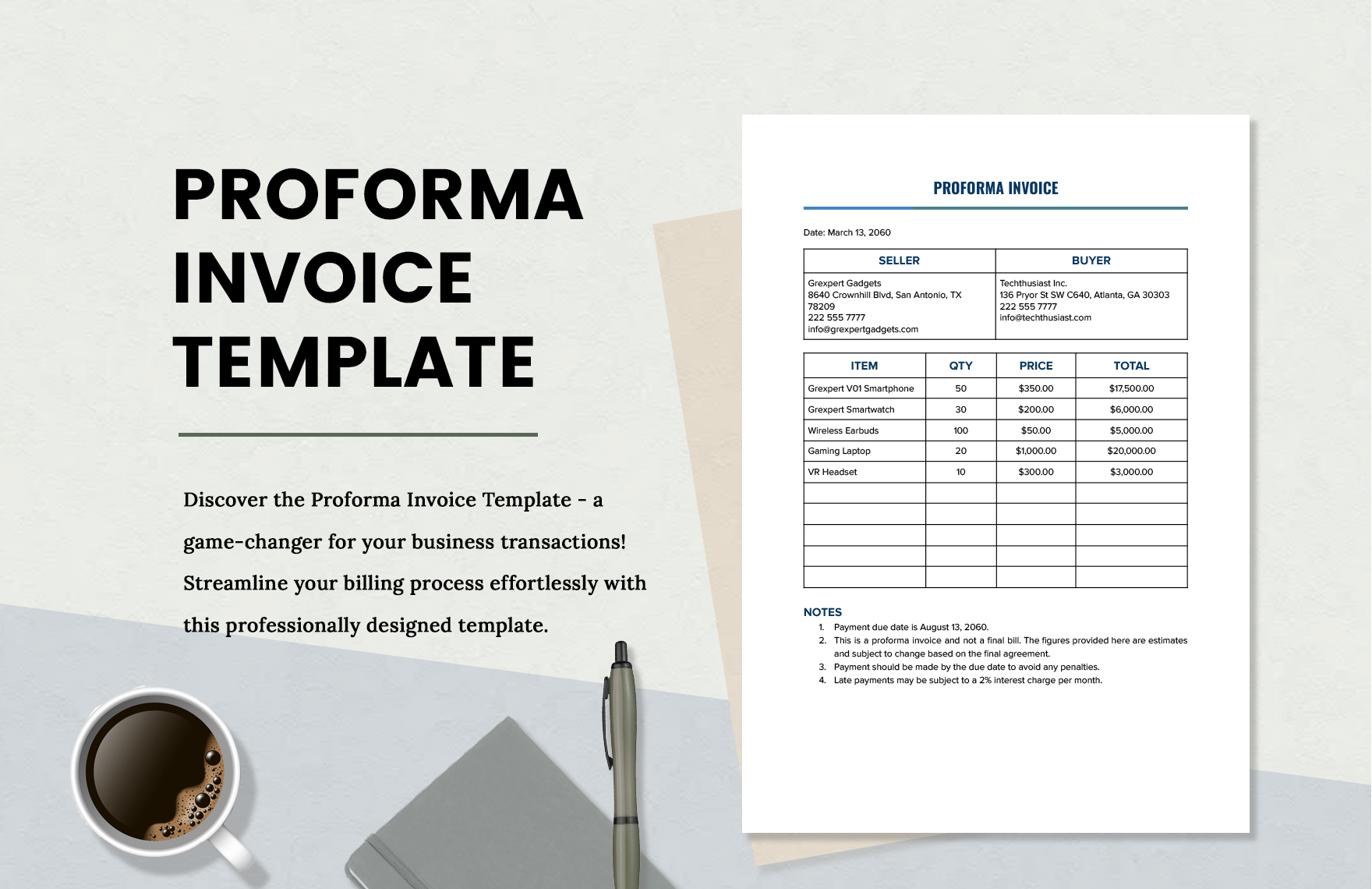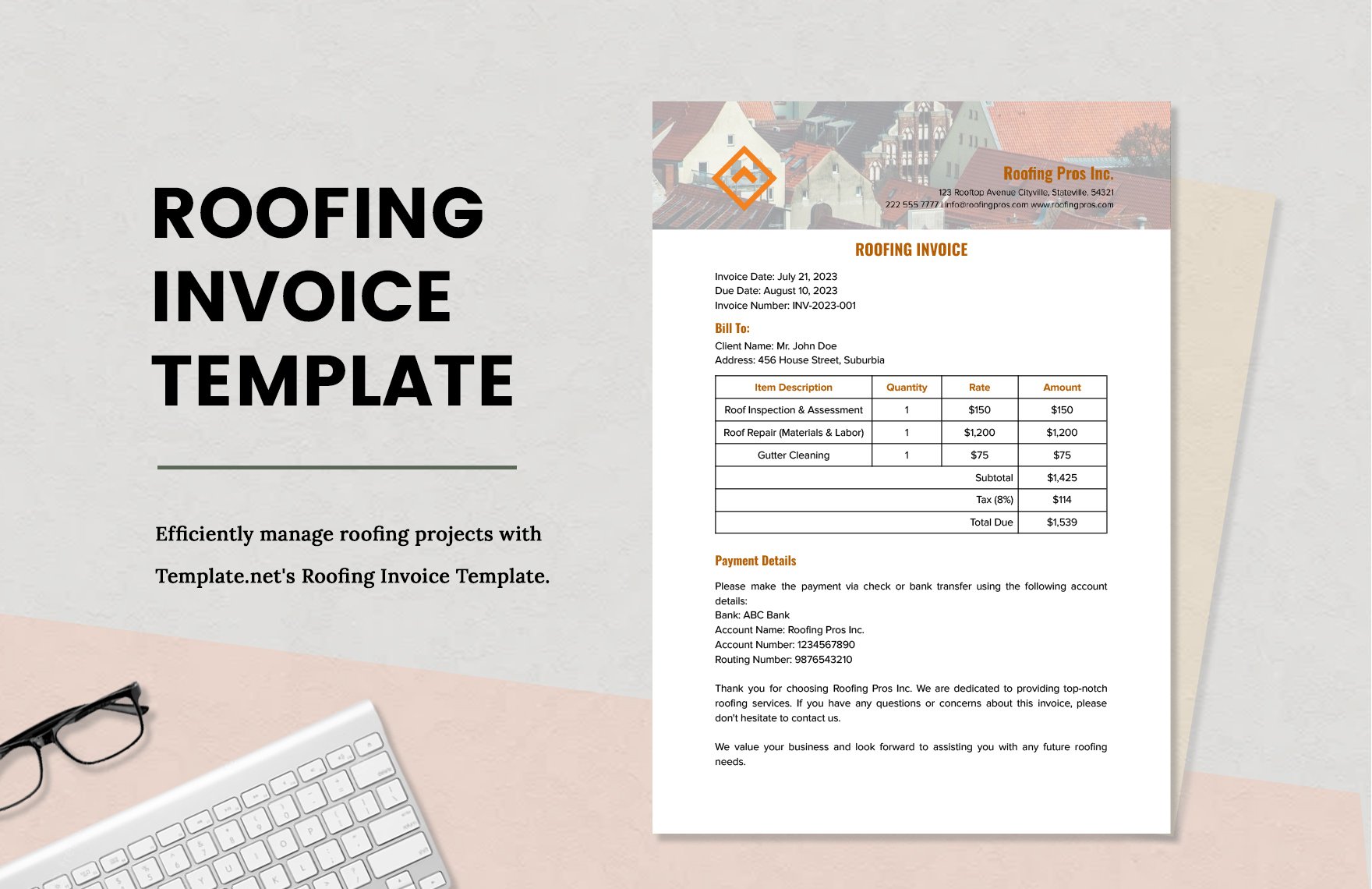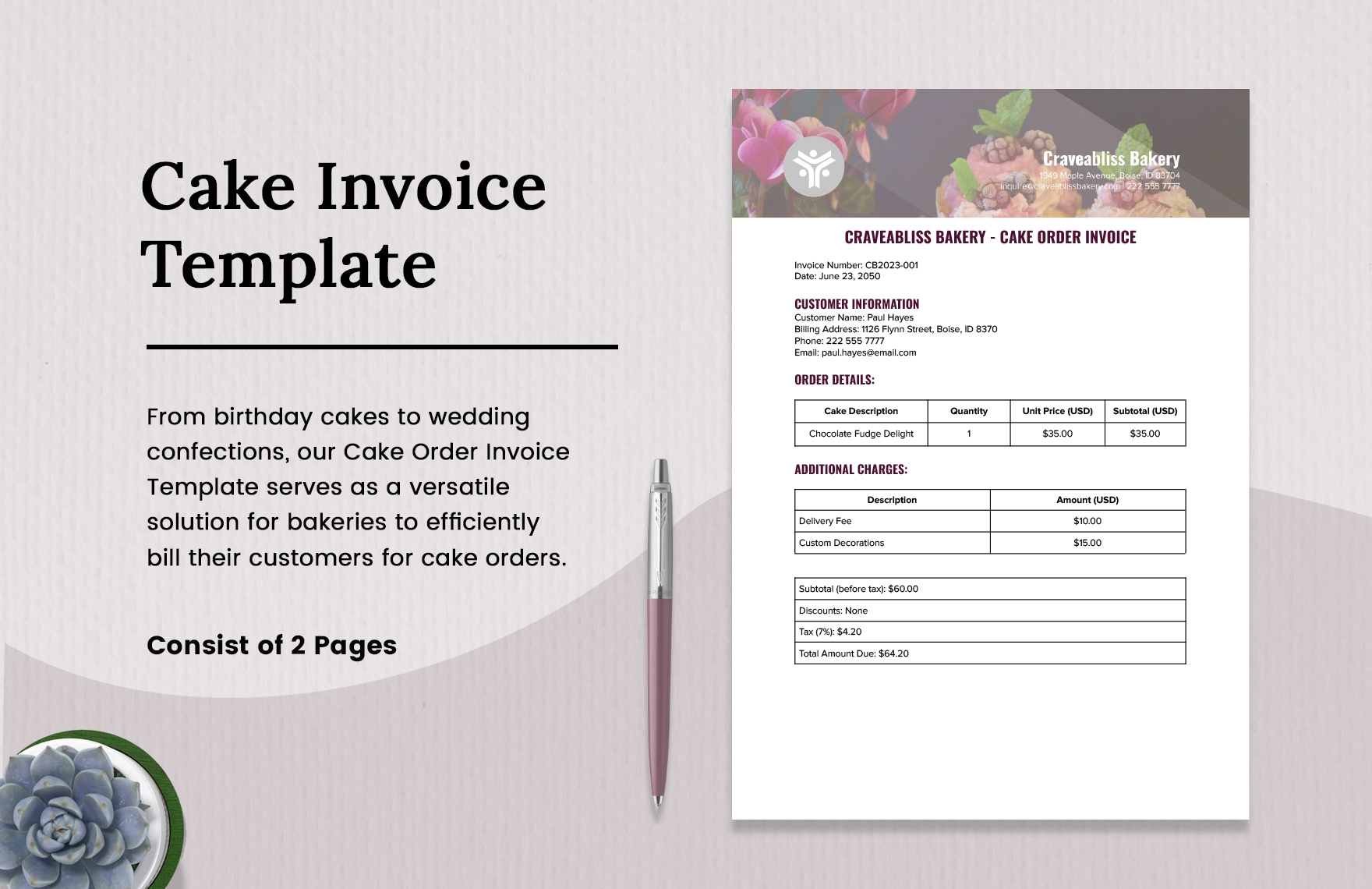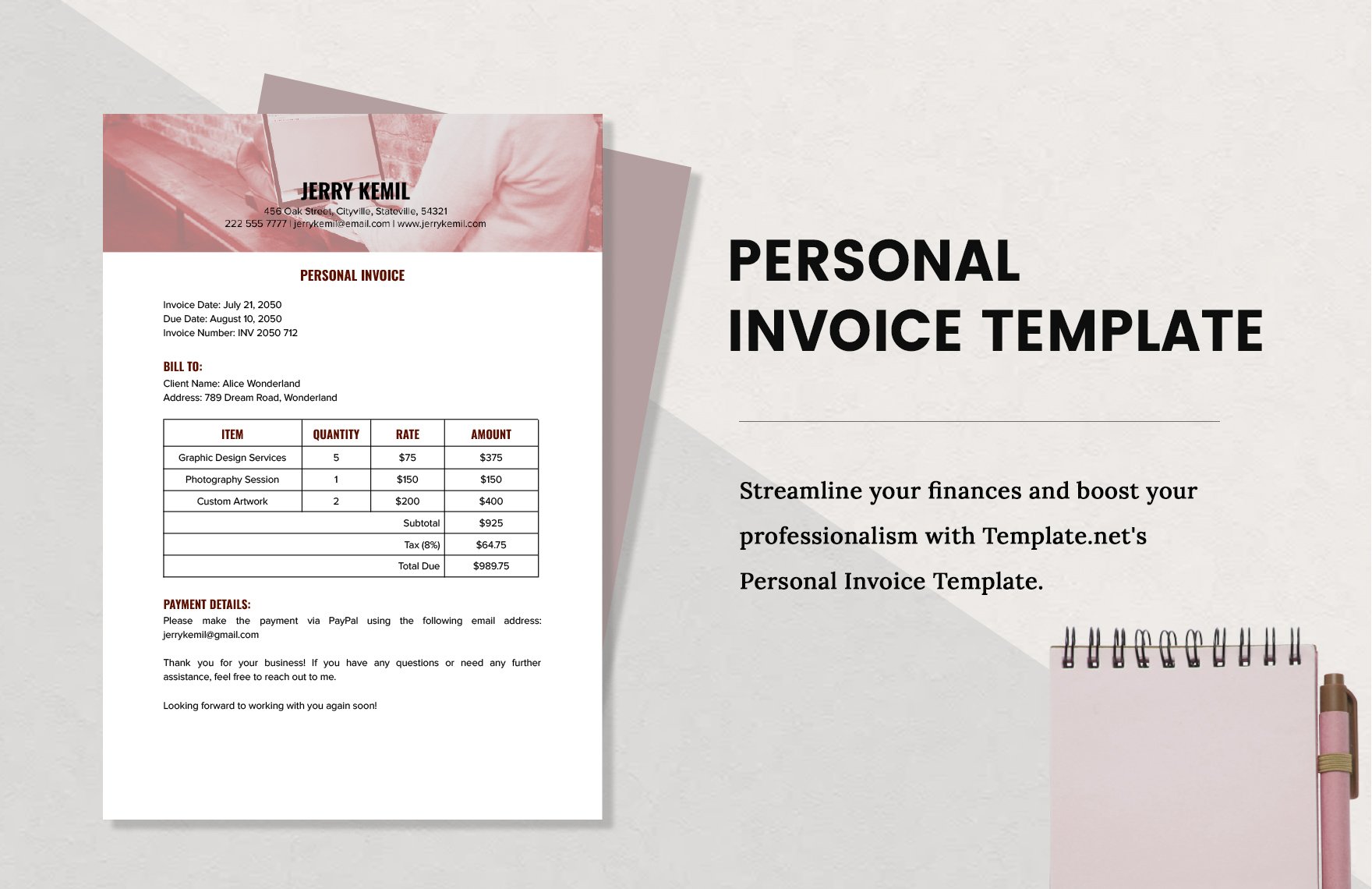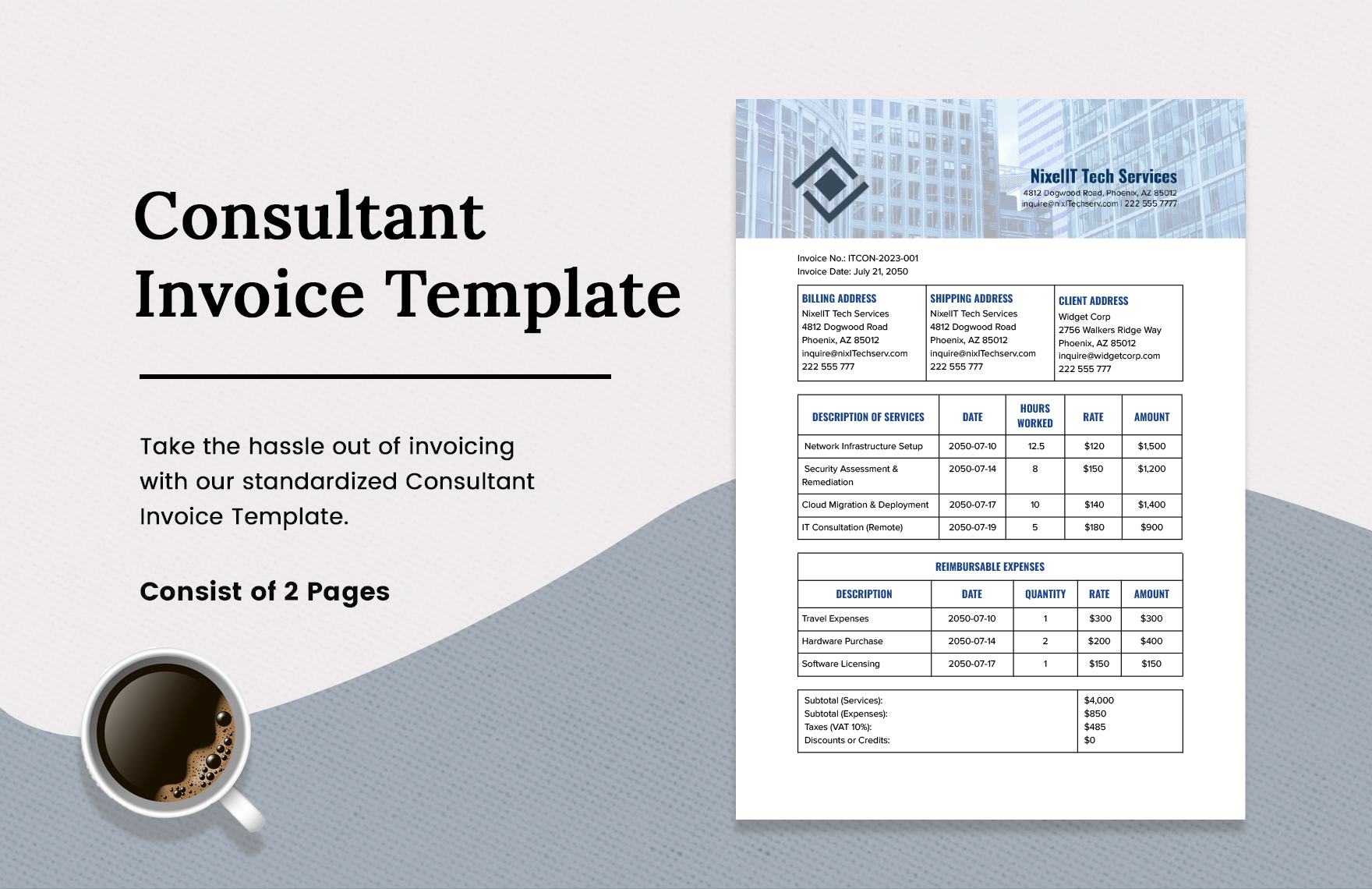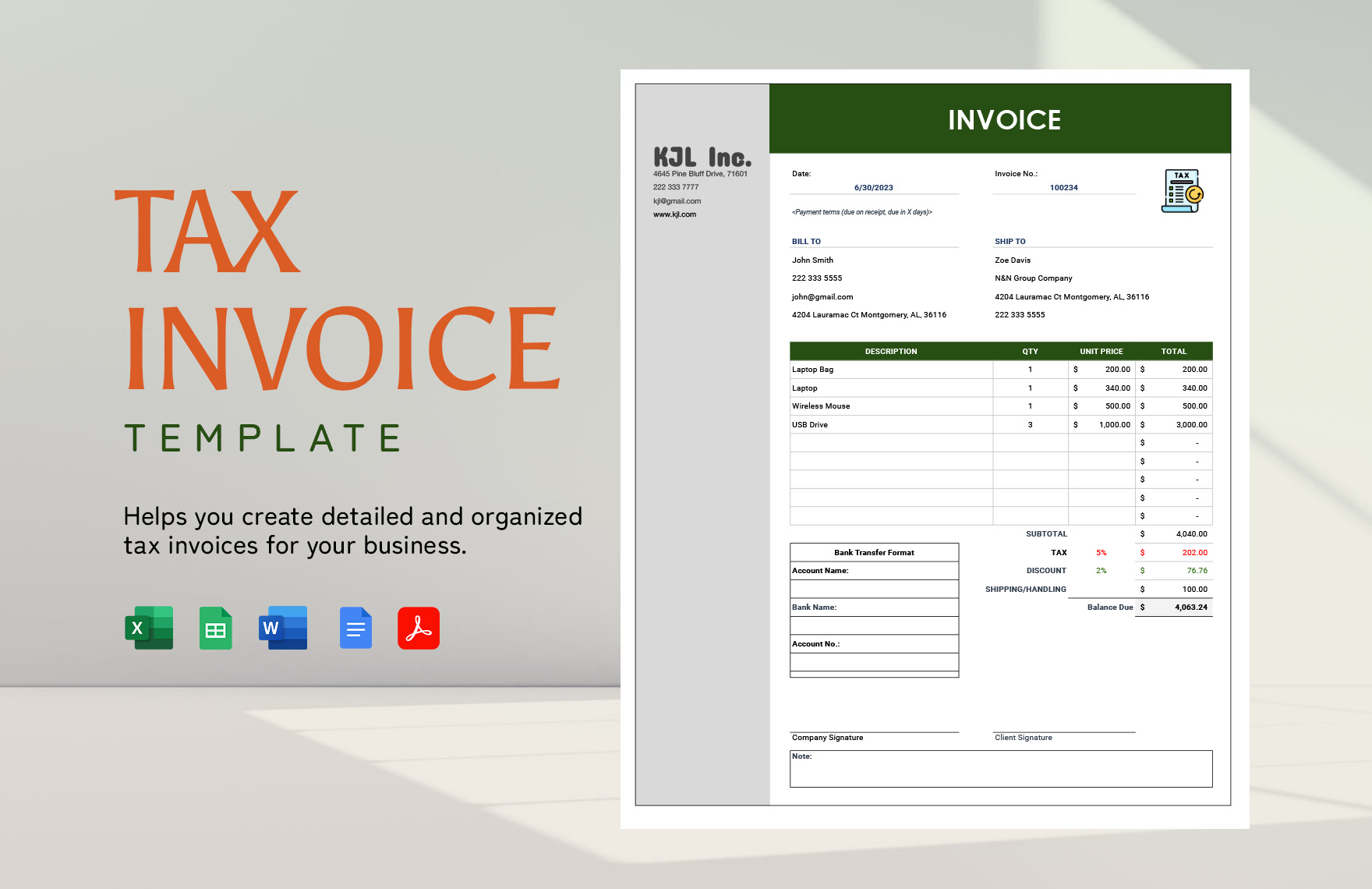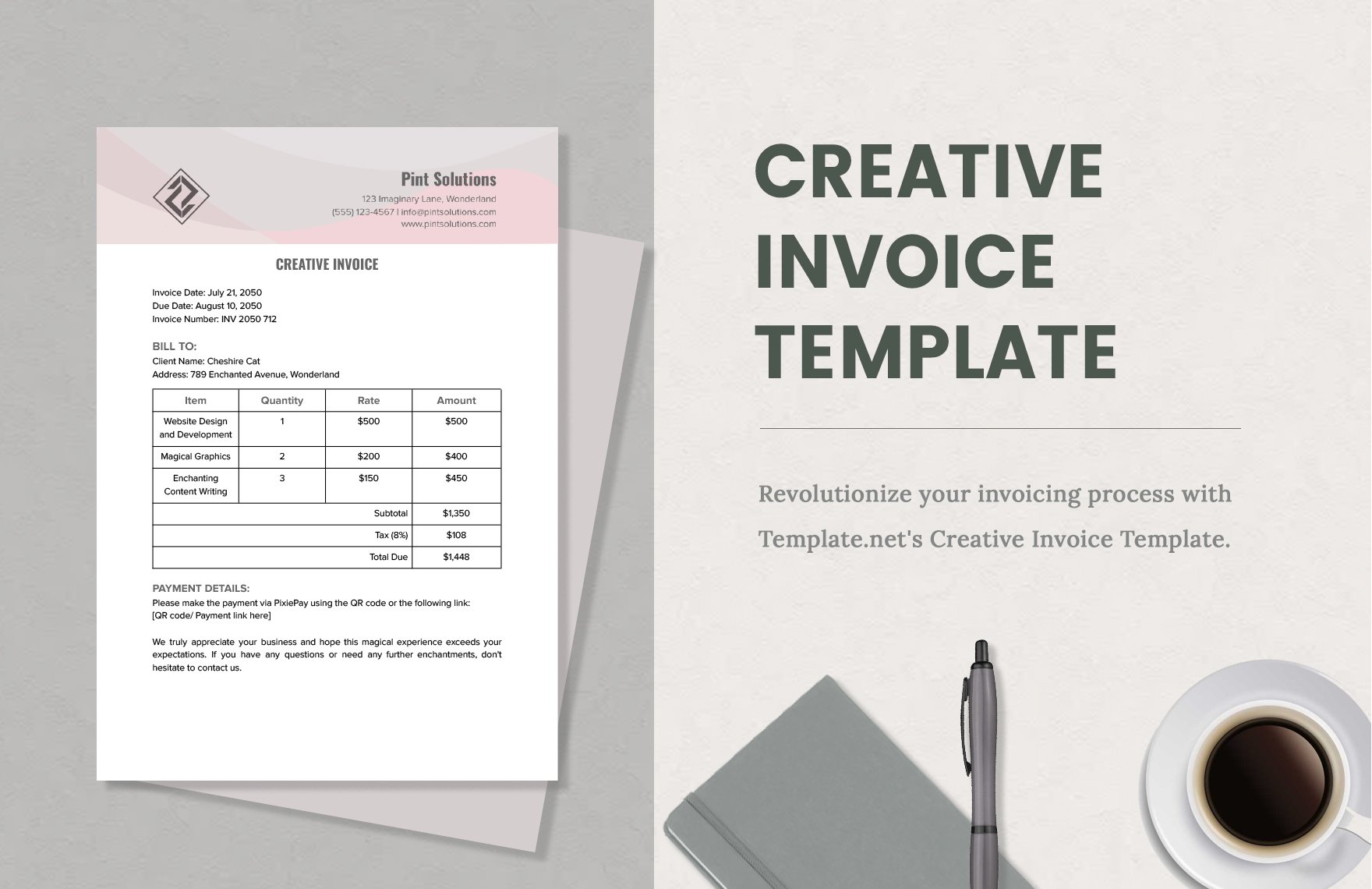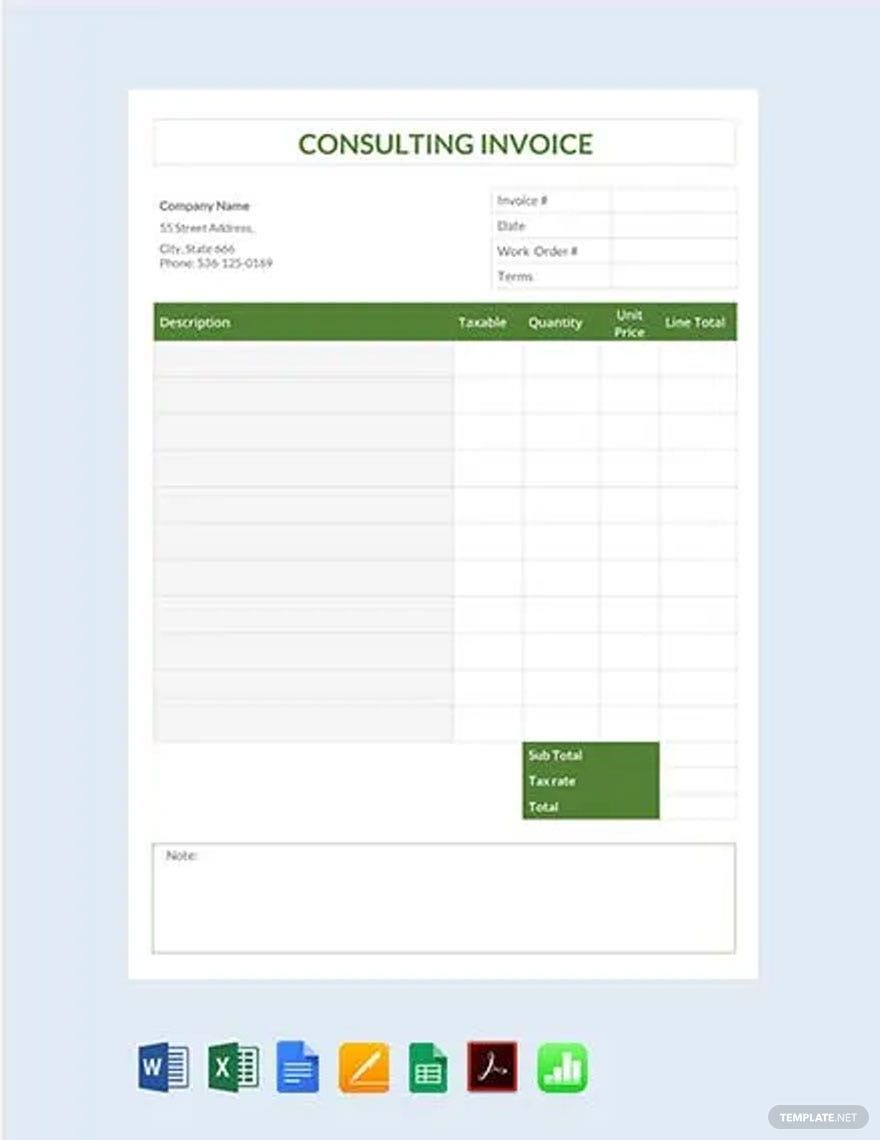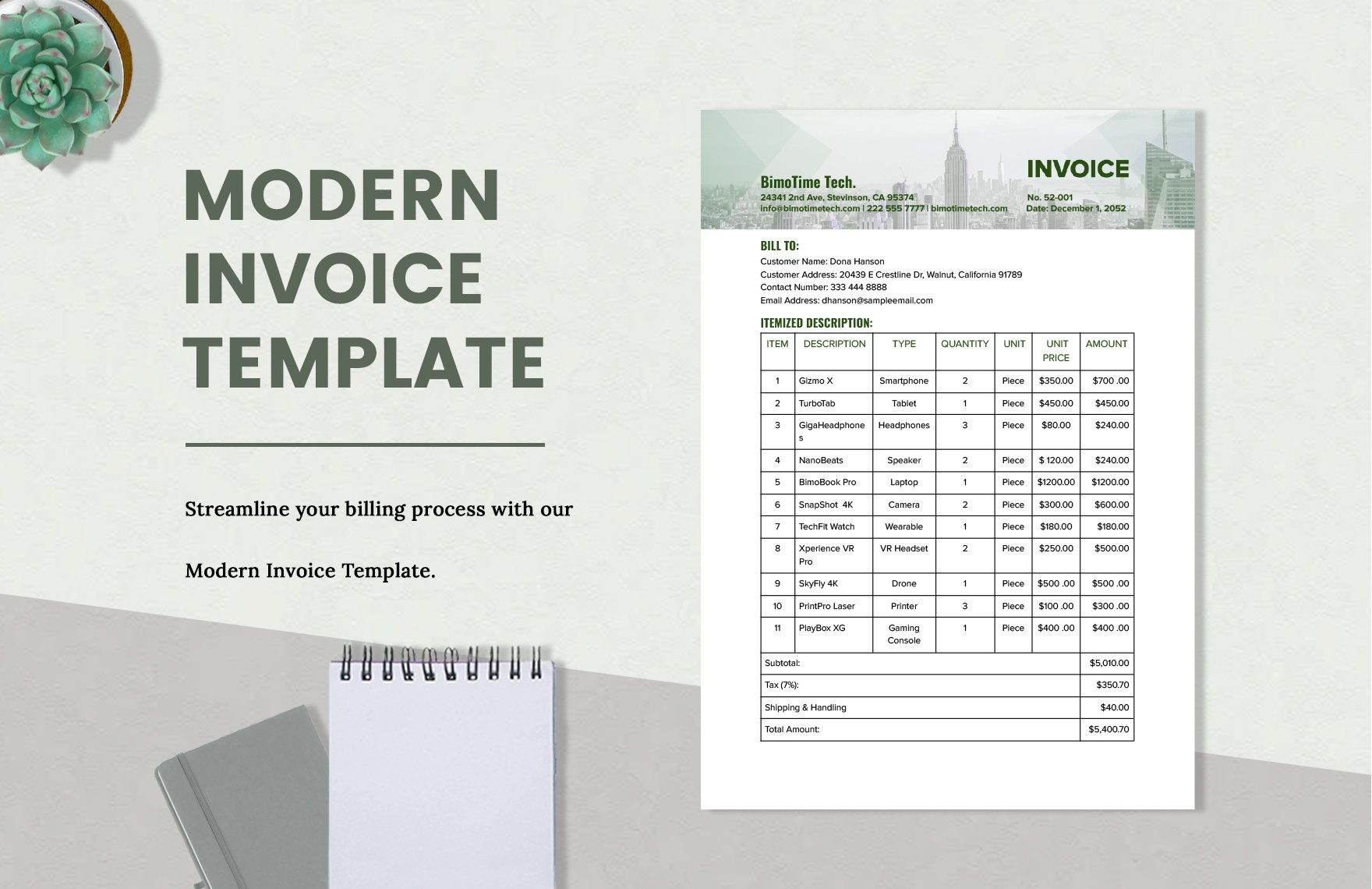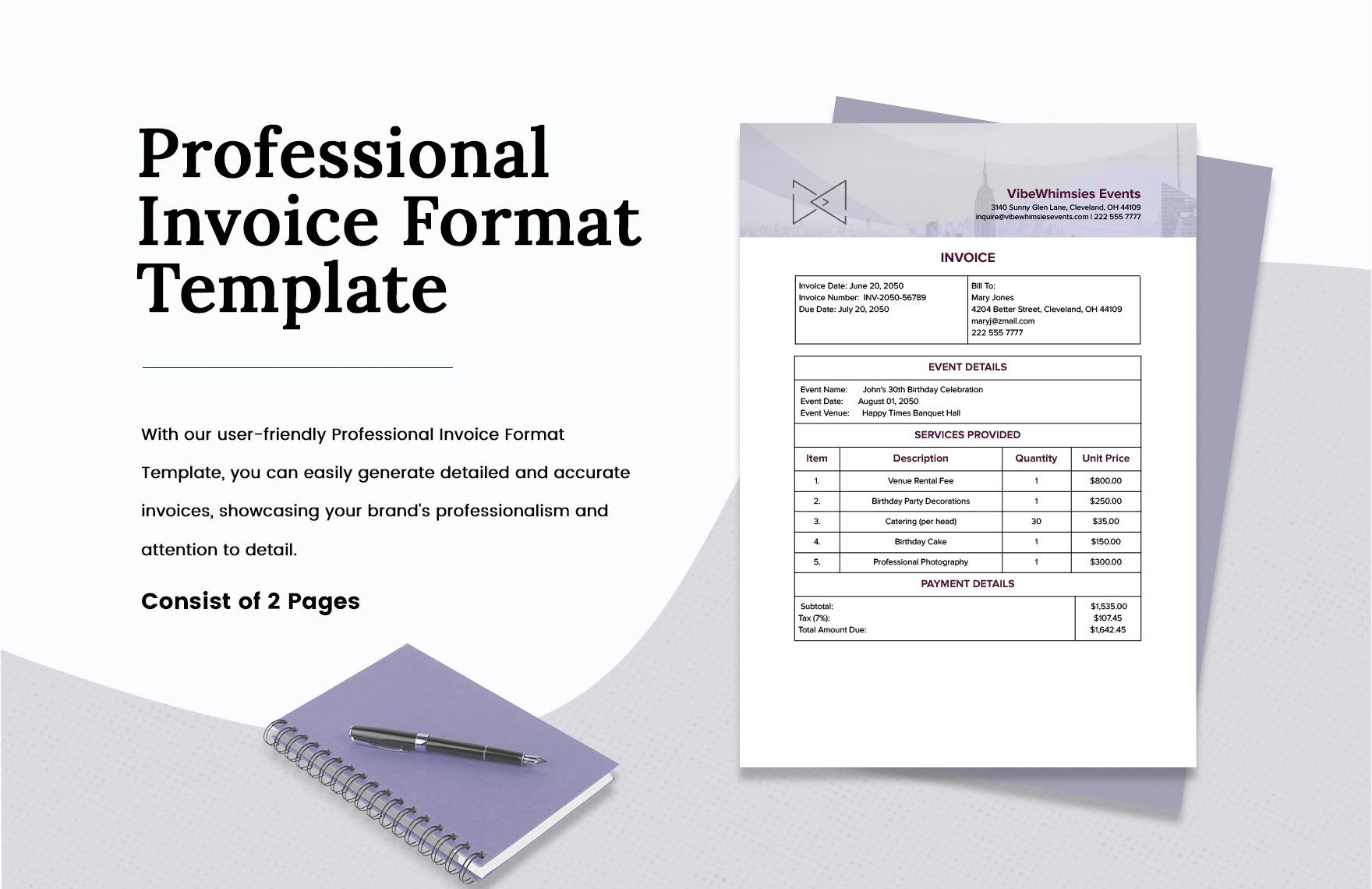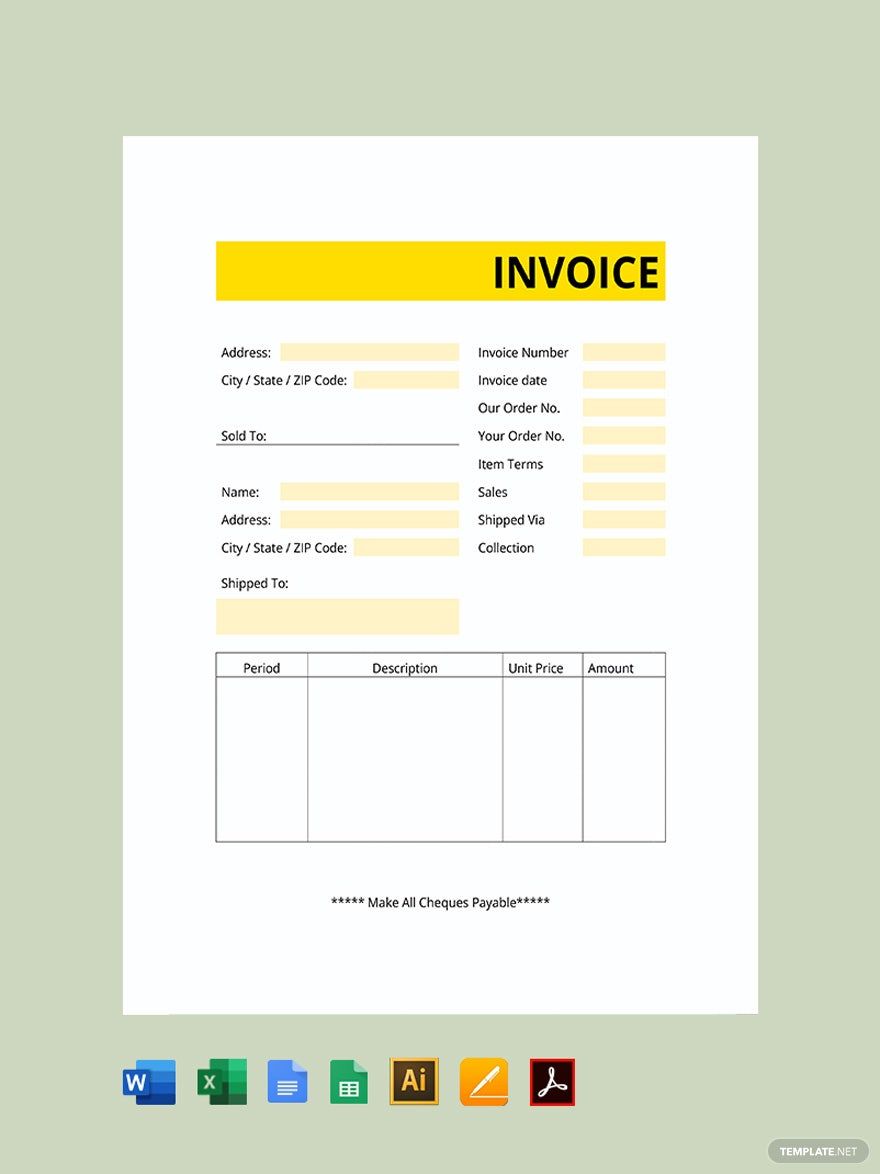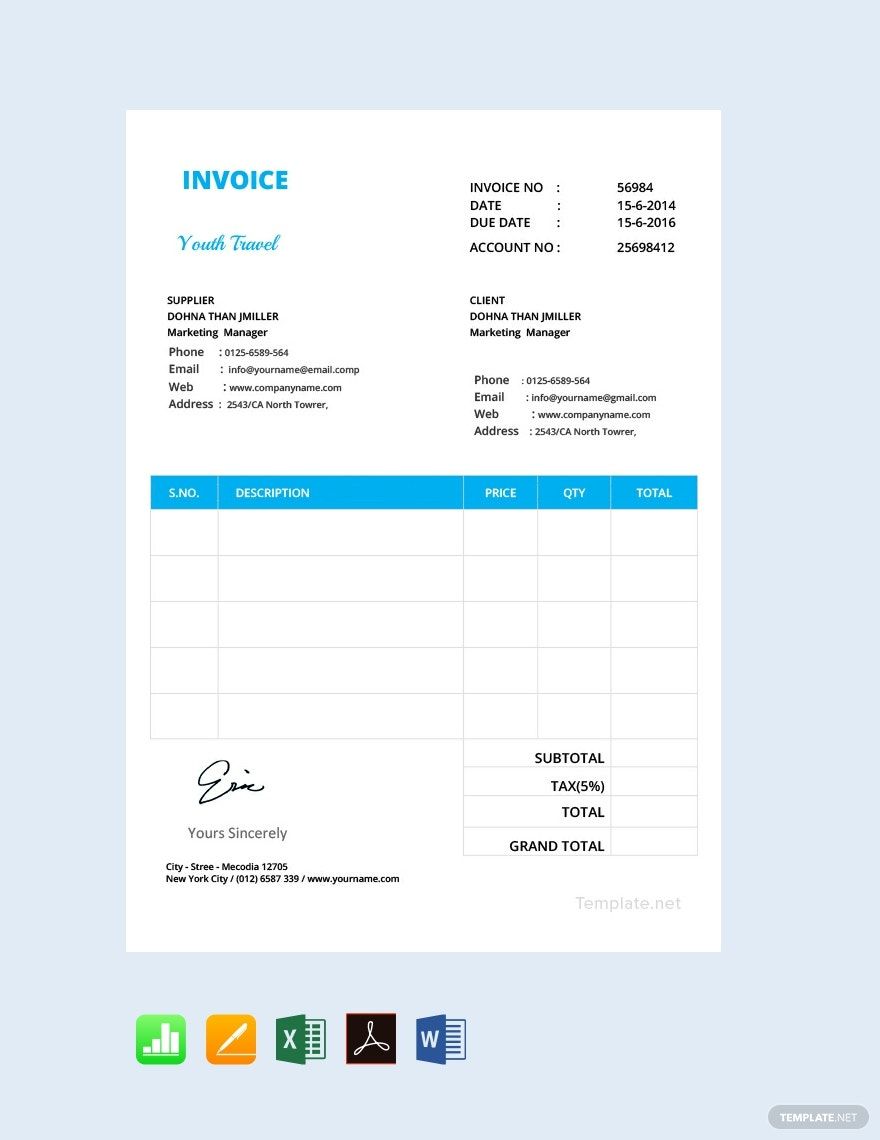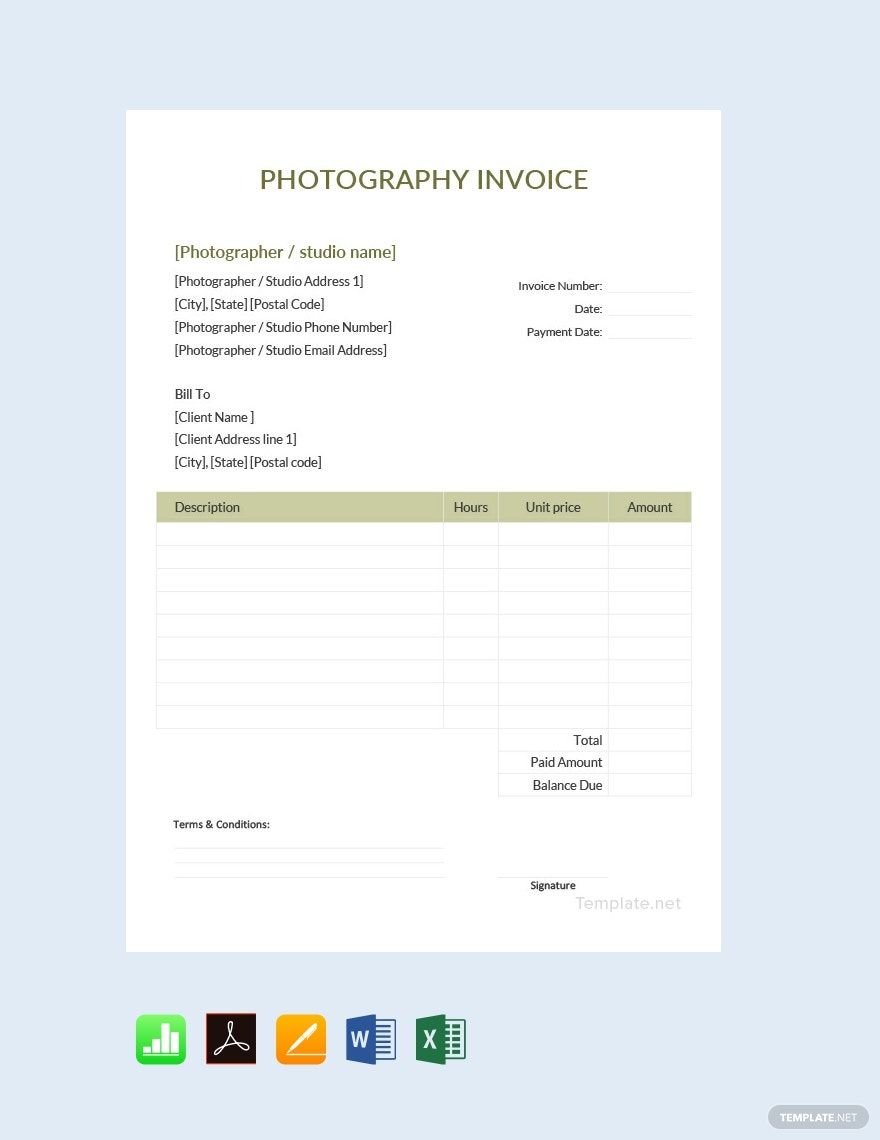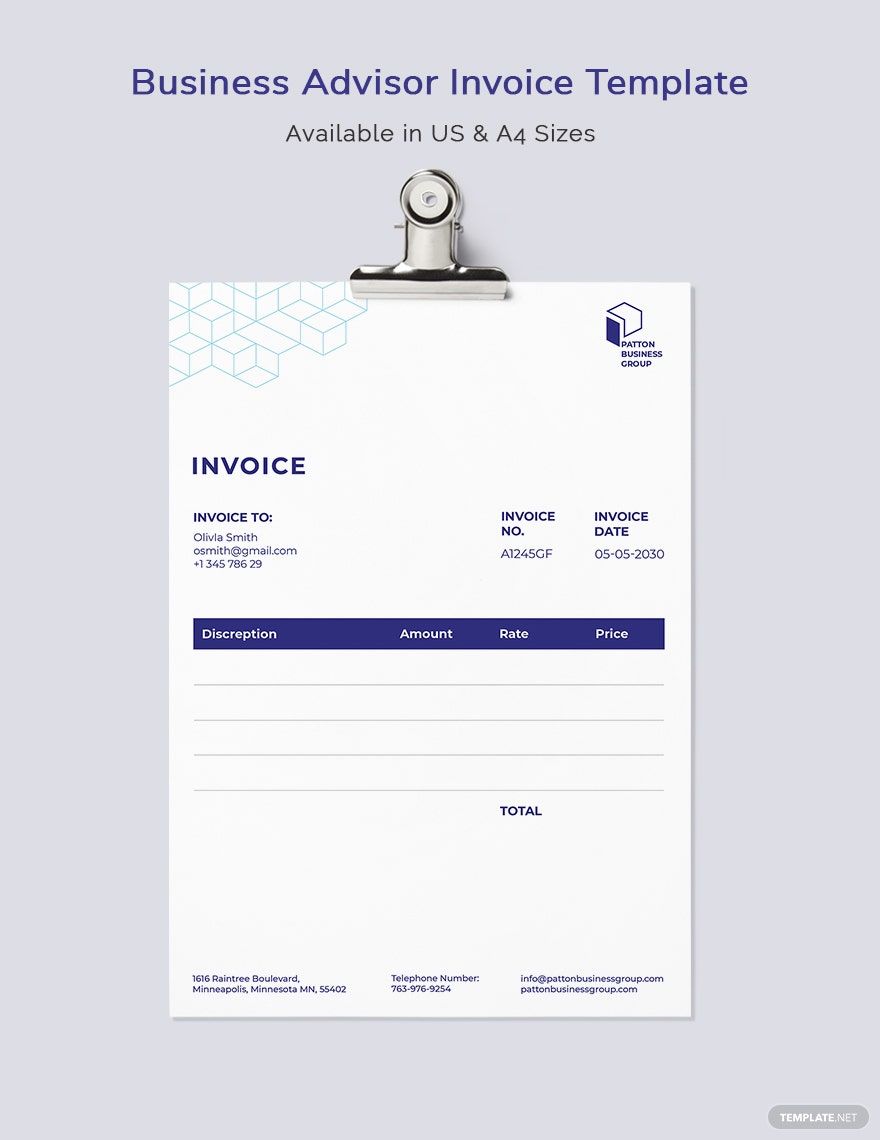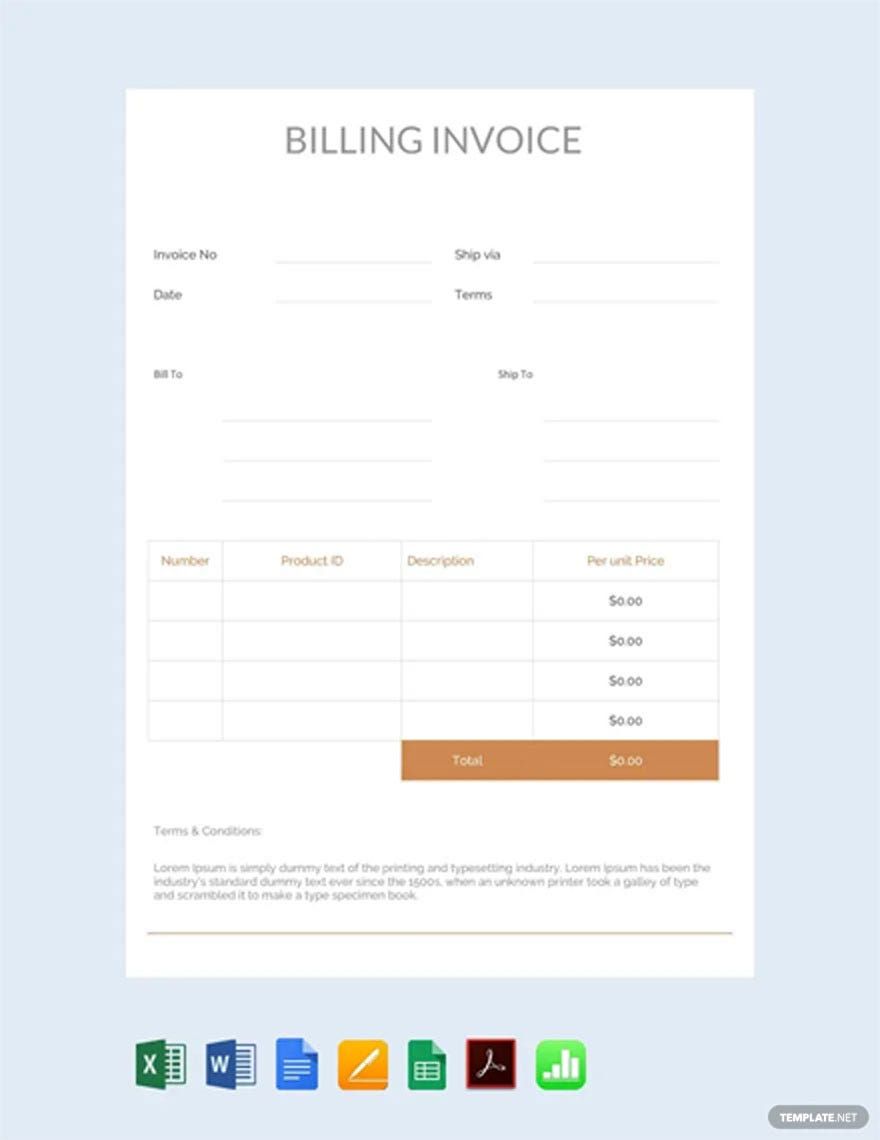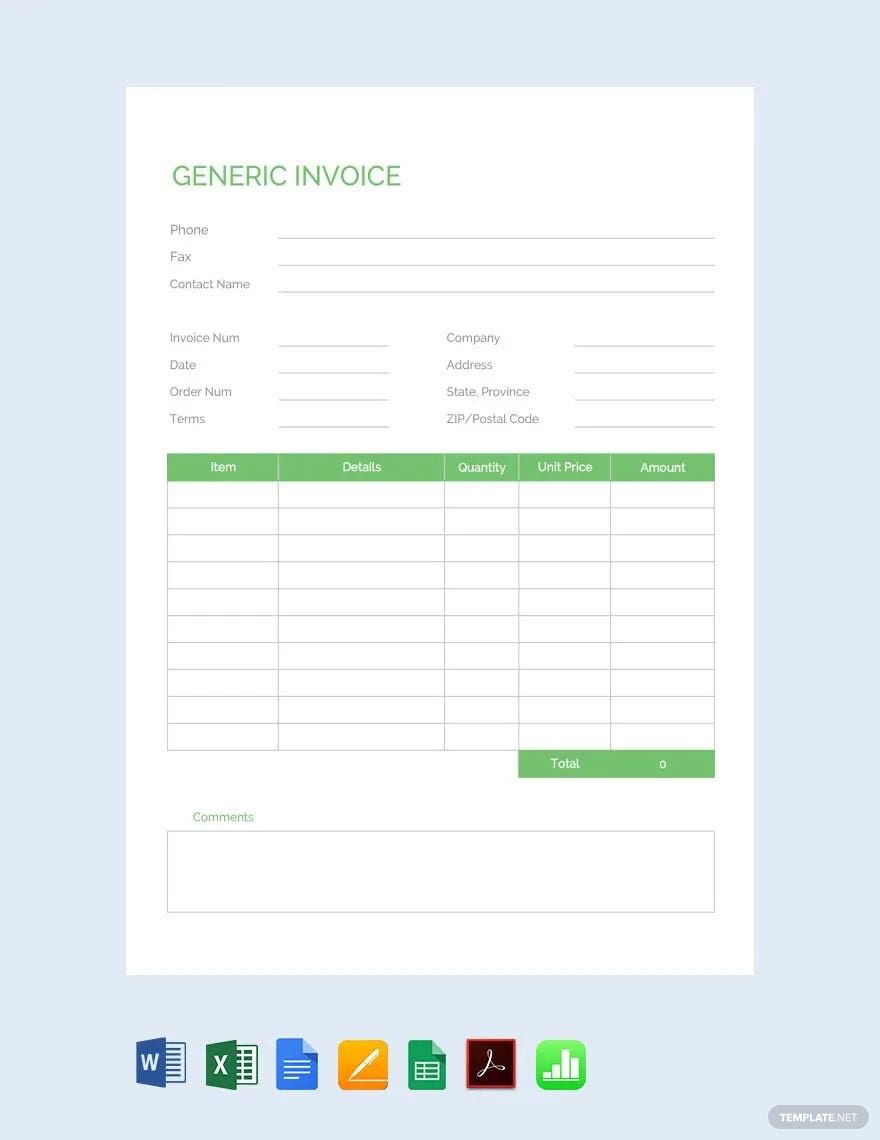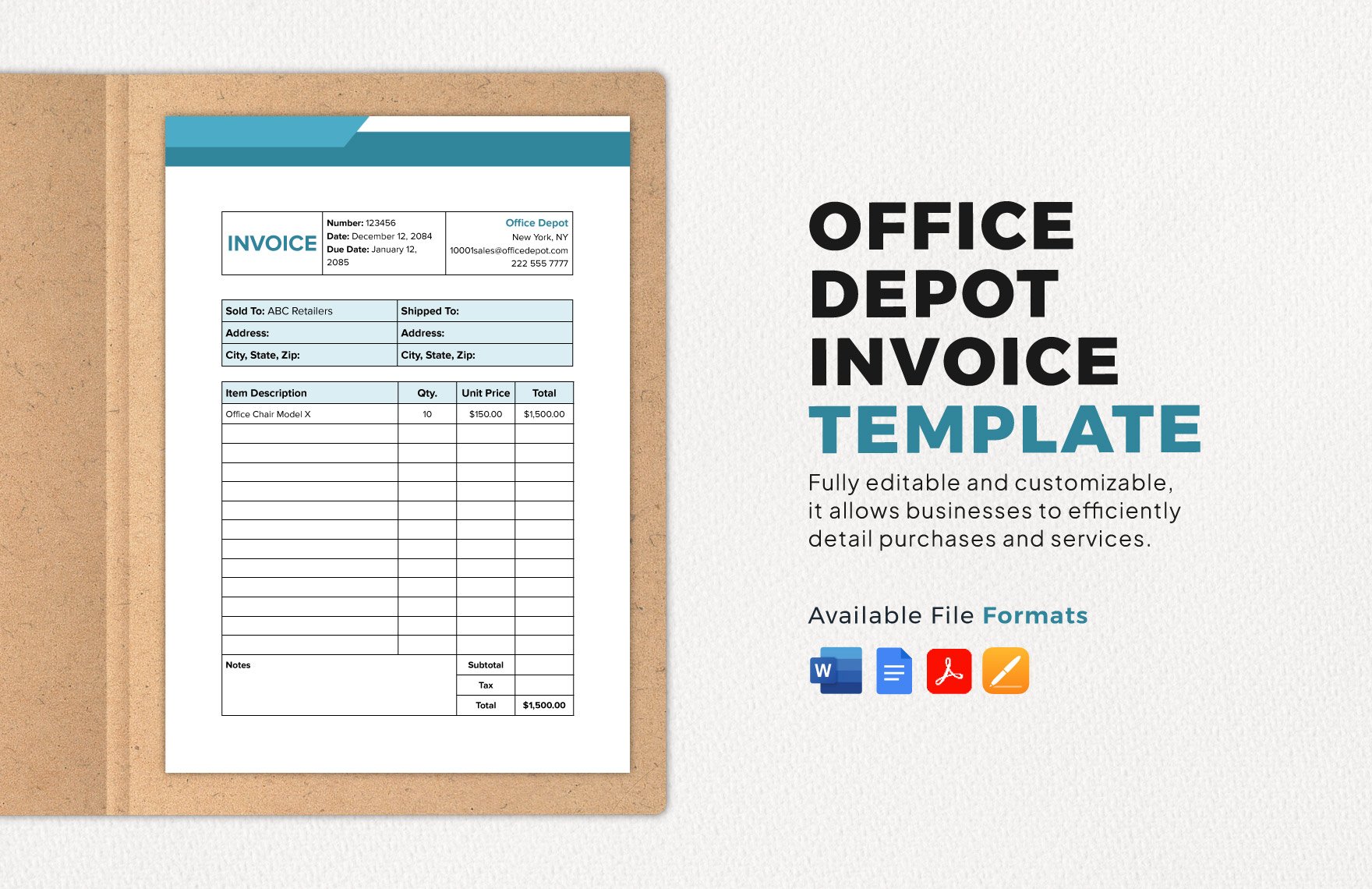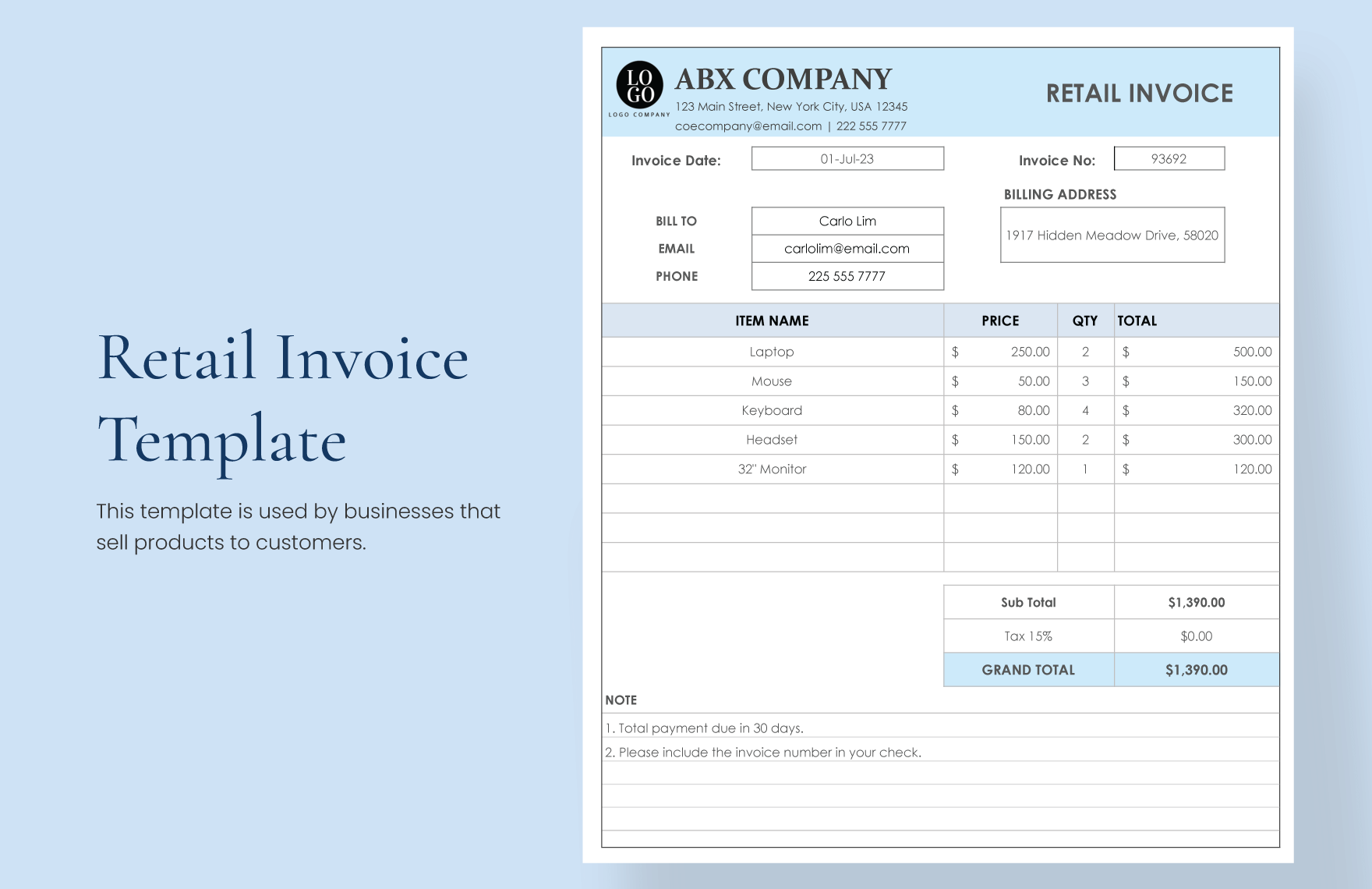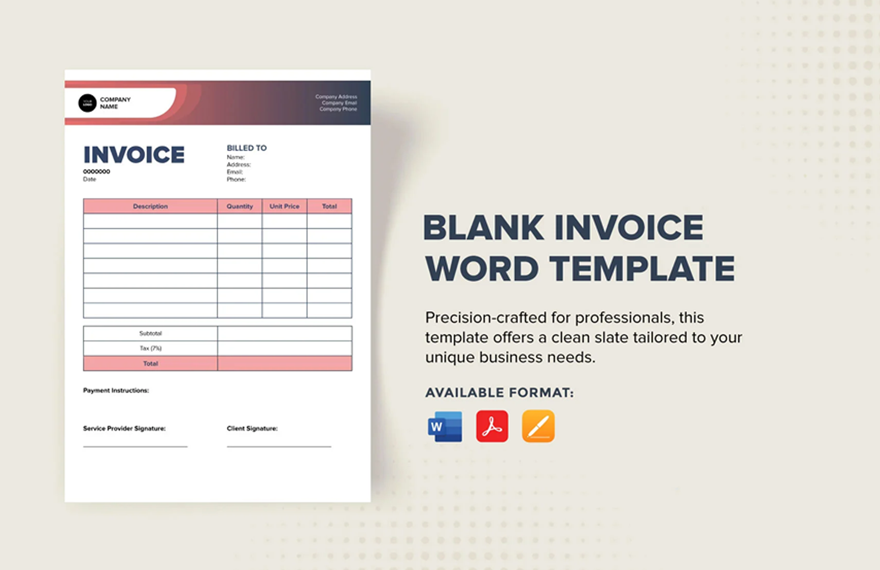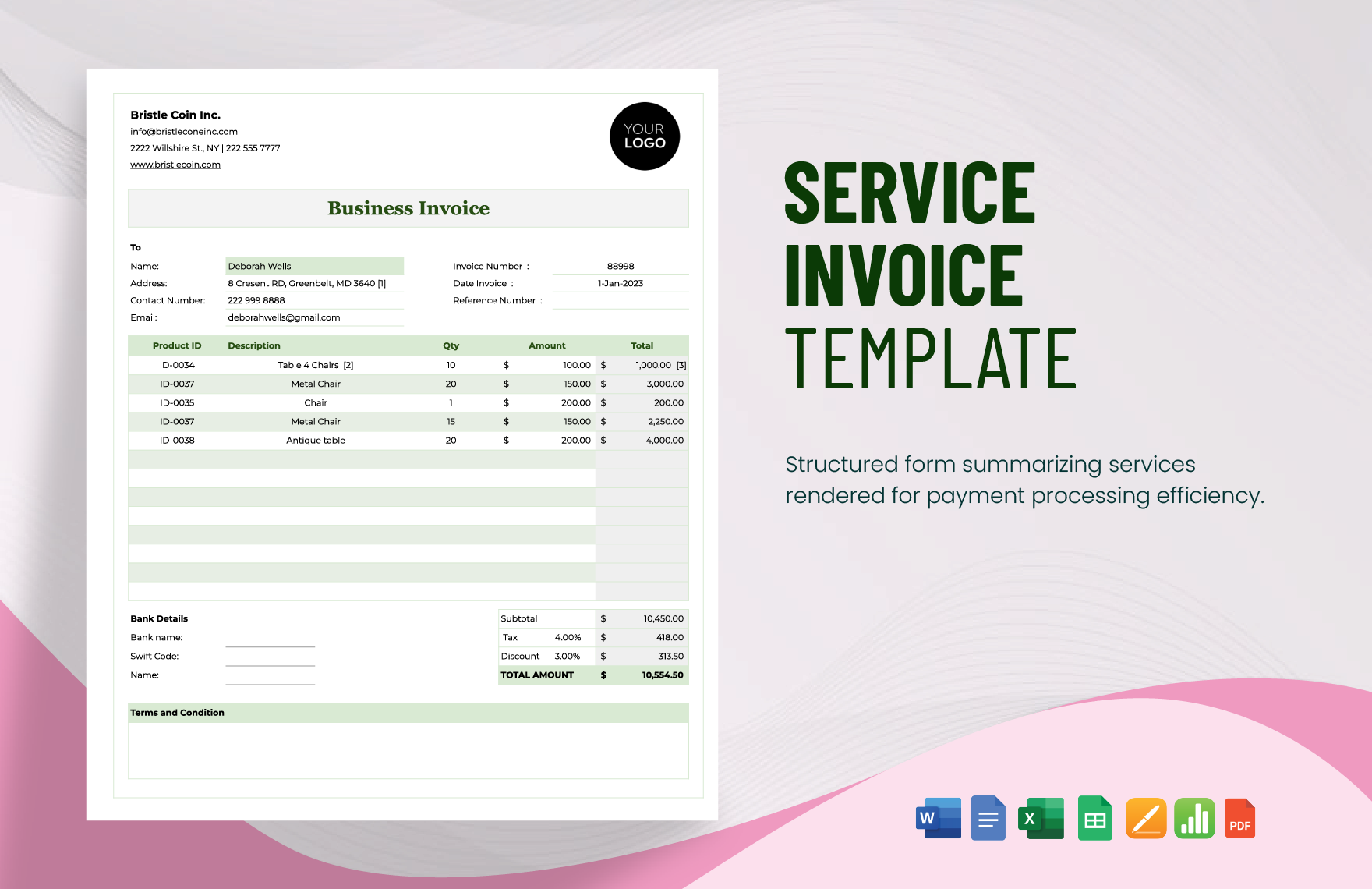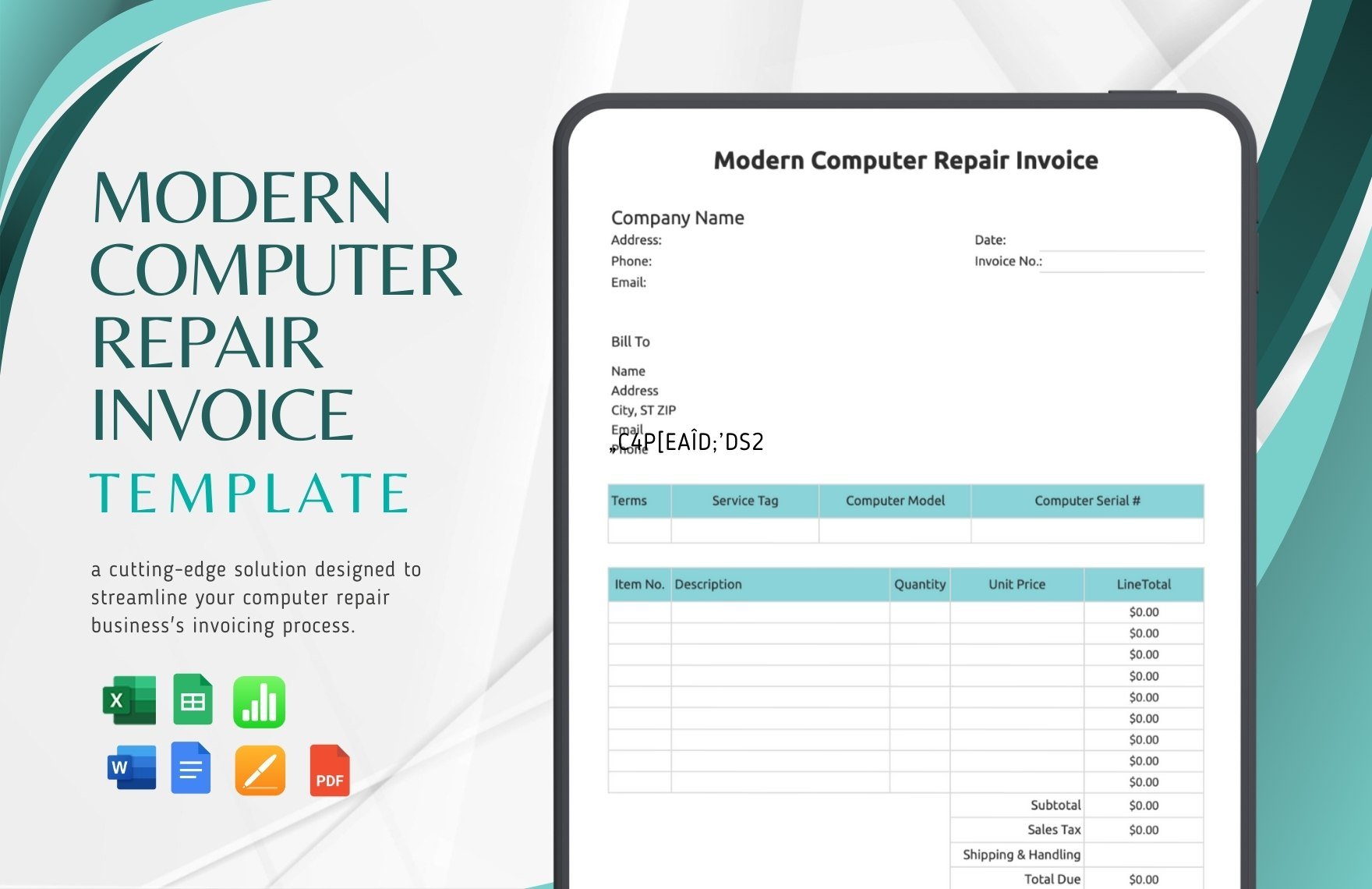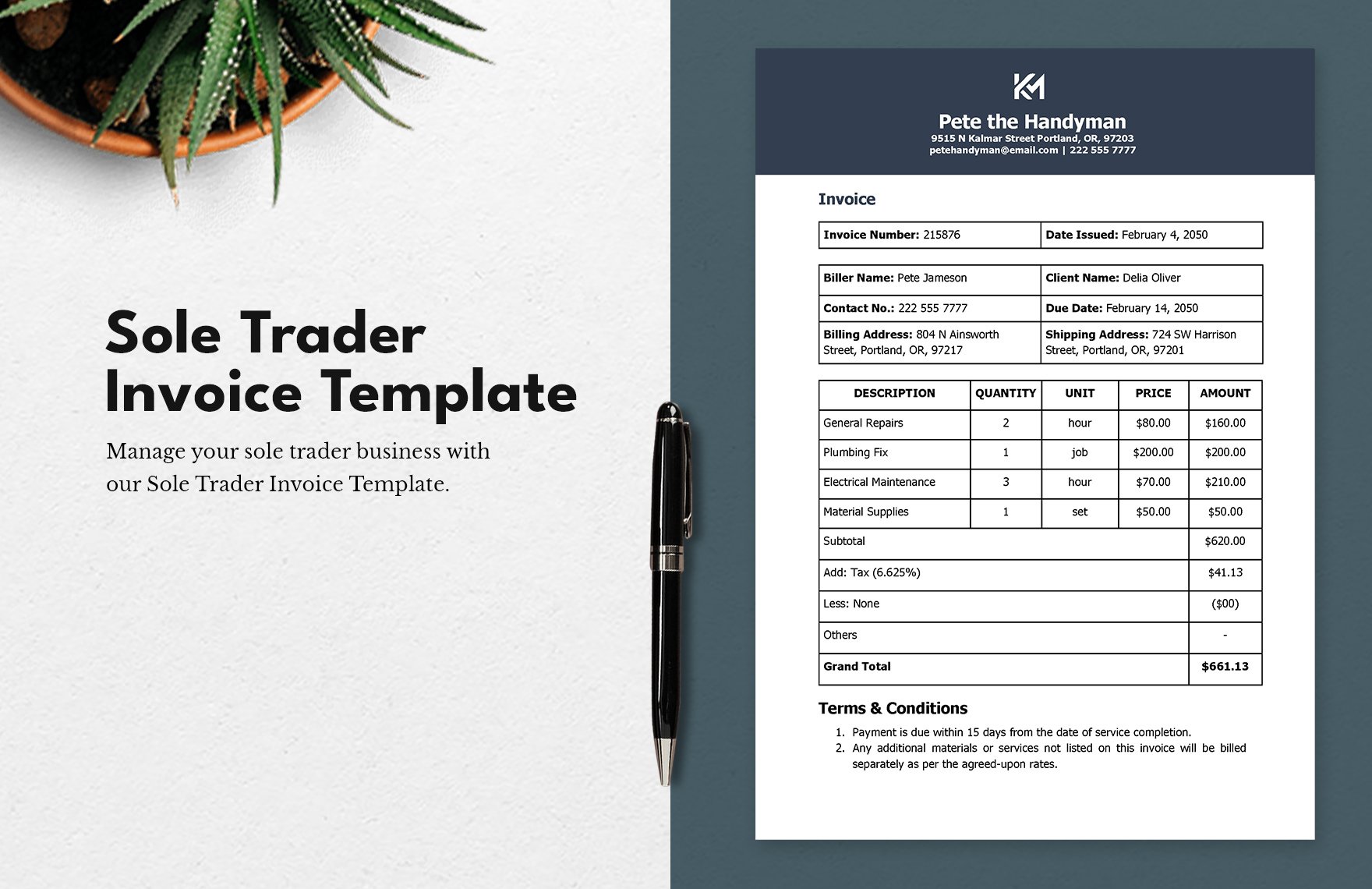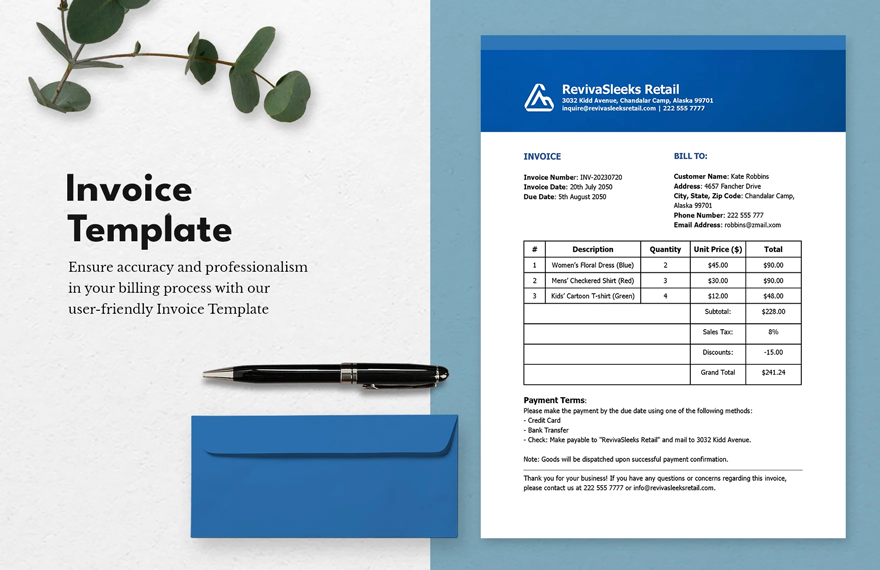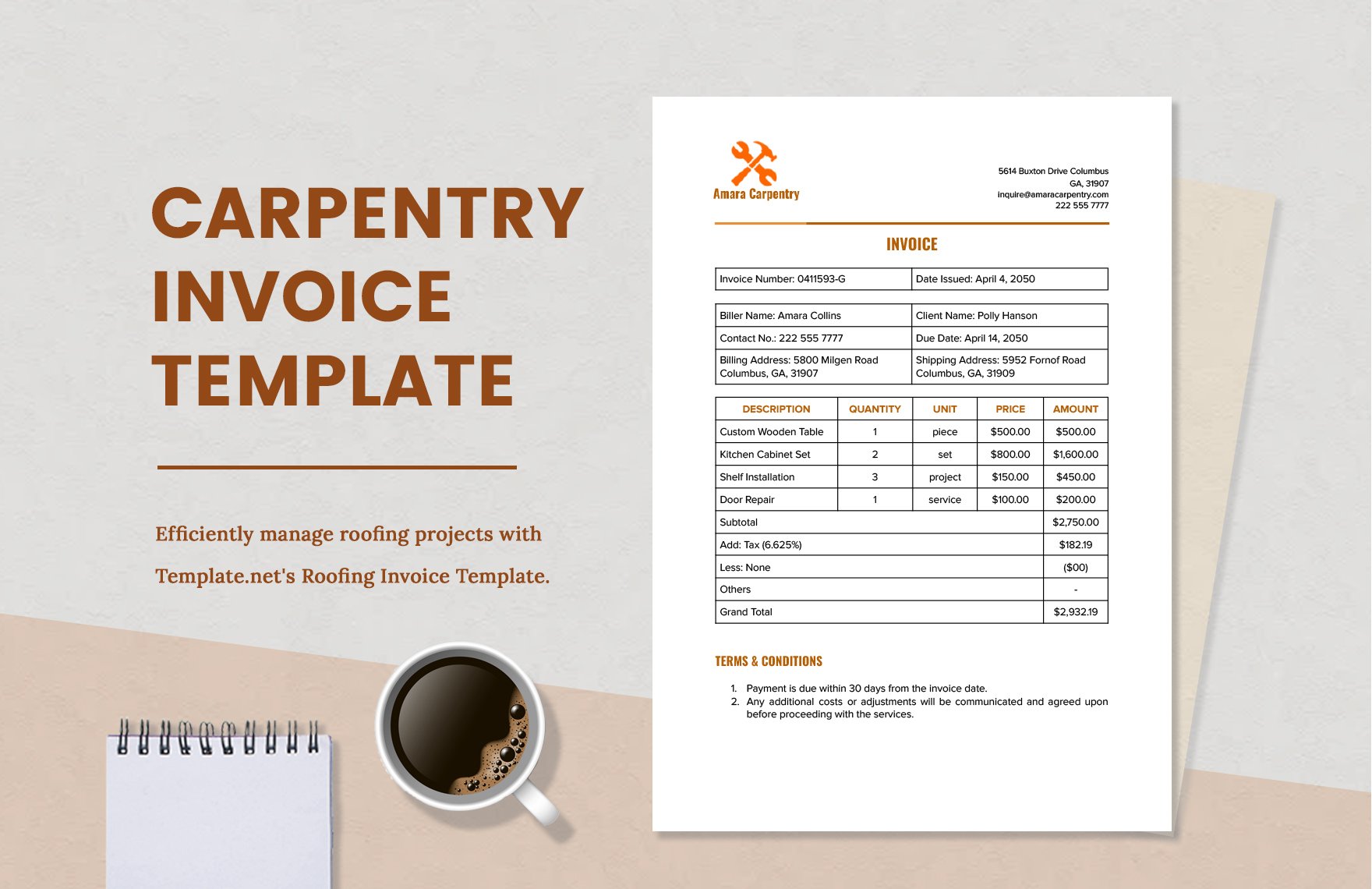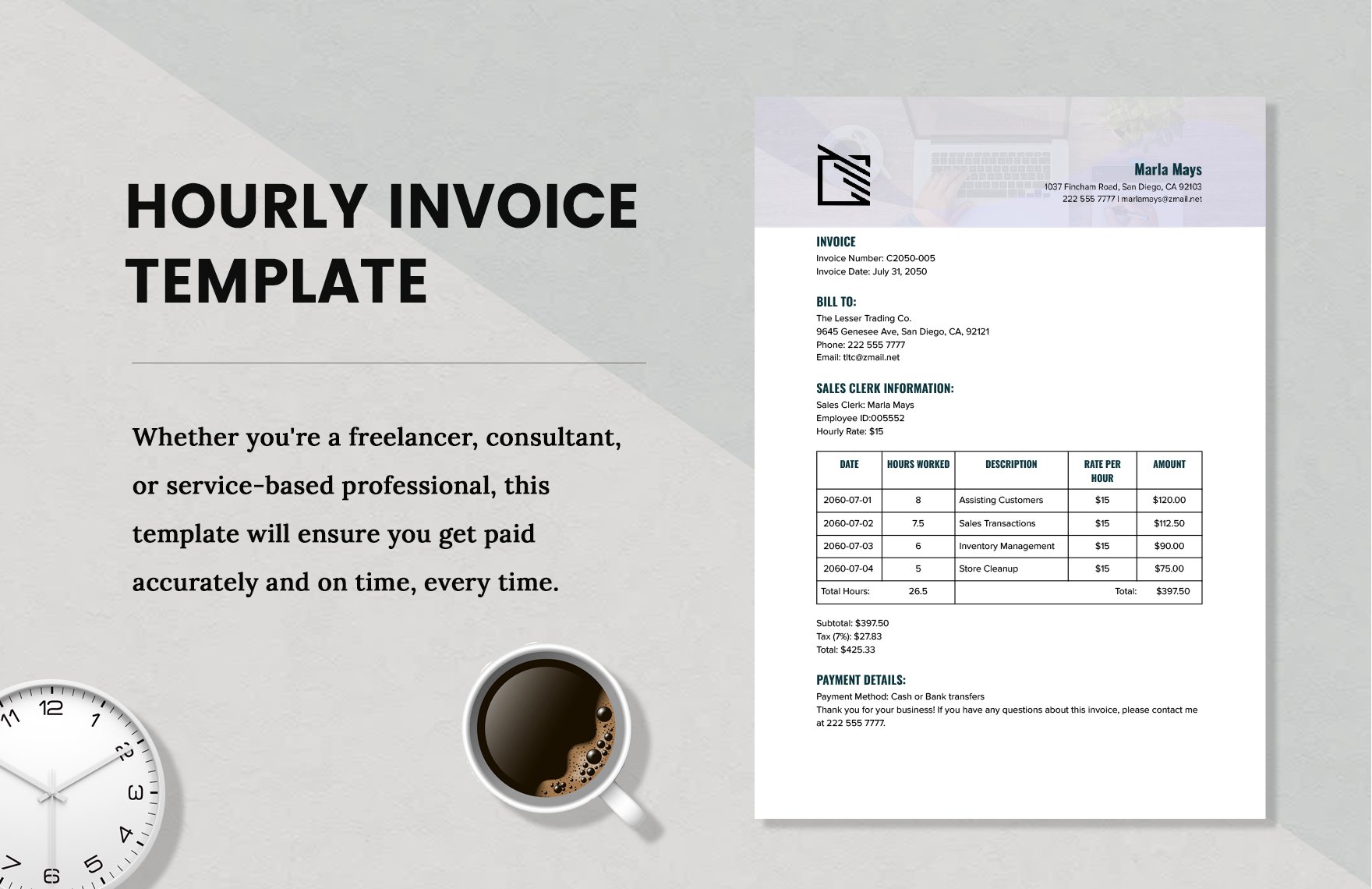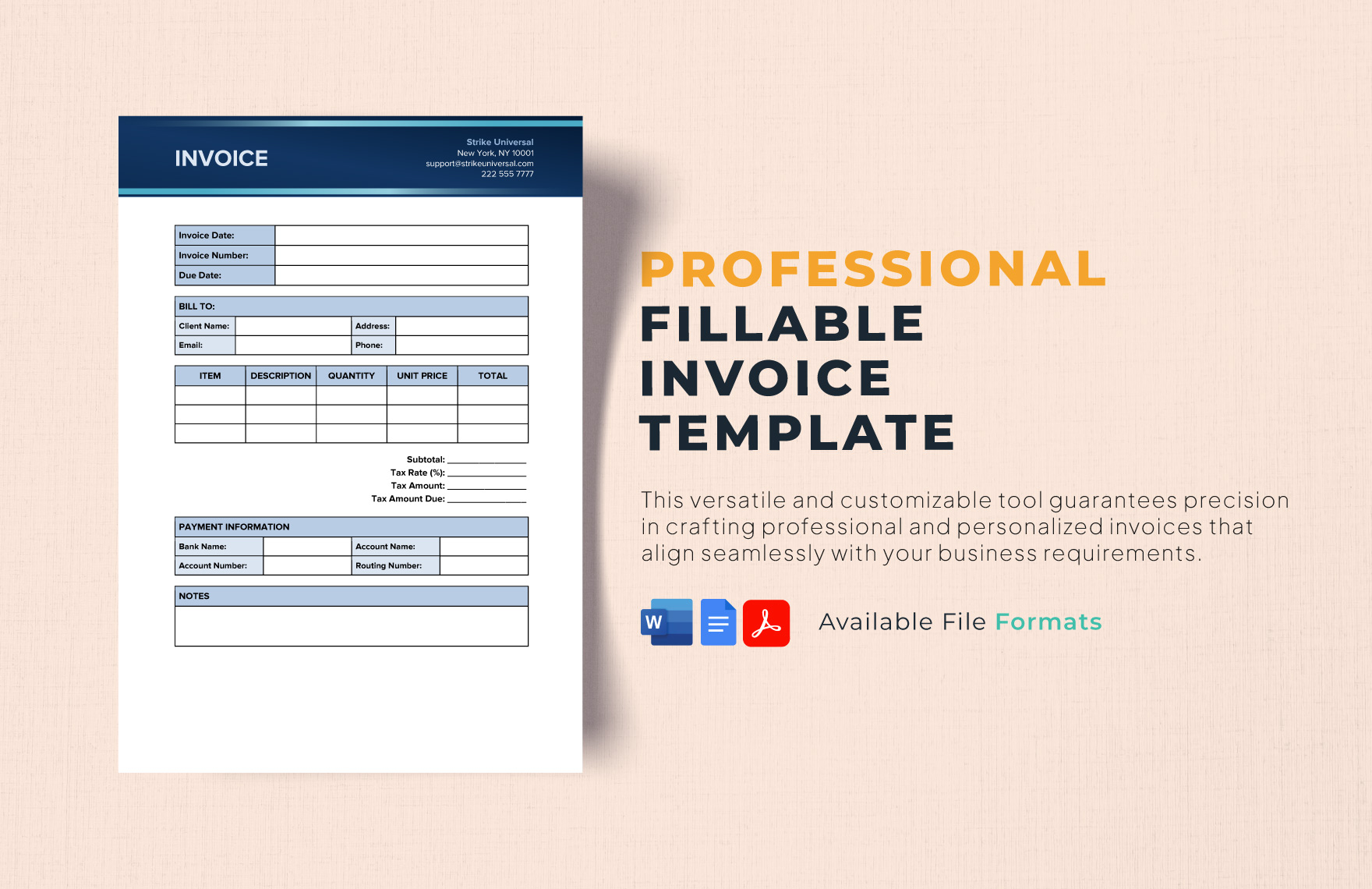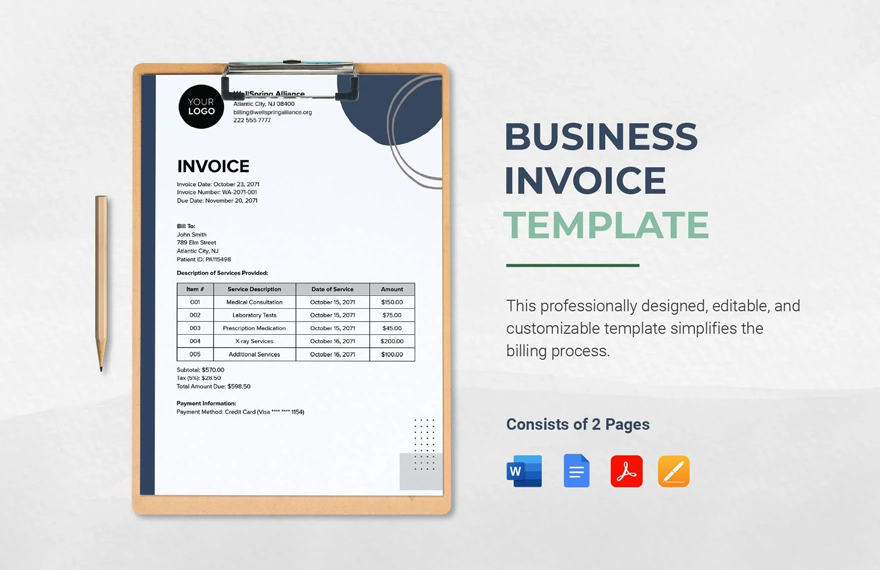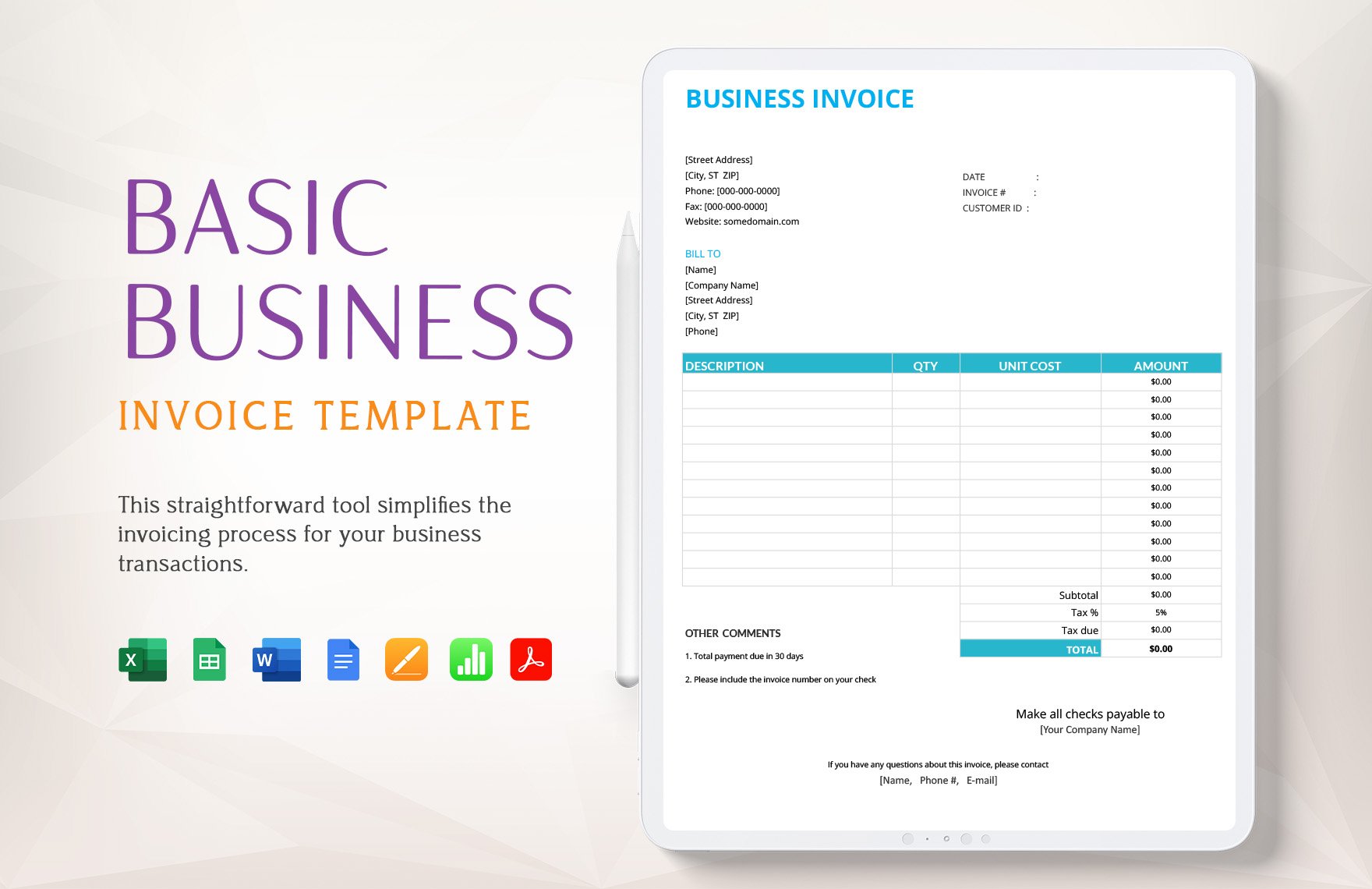Elevate Your Financial Management with Comprehensive Business Invoice Templates in Adobe PDF by Template.net
Bring professionalism and efficiency to your billing process with pre-designed Business Invoice Templates in Adobe PDF by Template.net. Tailored for small business owners and freelancers, these templates enable you to create impressive, professional-grade invoices effortlessly, requiring no design experience. Whether you're invoicing for a completed project or managing ongoing service fees, these templates help streamline your operations while presenting a polished image to your clients. With a selection of free pre-designed templates available, you can download and print files in Adobe PDF format, ensuring compatibility across various devices and ease of use without the need for advanced software. Enjoy the simplicity of using these beautiful pre-designed templates, which are customizable for both print and digital distribution, making it easier to maintain consistent branding across all your financial documents.
Discover an extensive range of beautiful and efficient Business Invoice Templates offered by Template.net. Regularly updated to include the latest designs, these templates serve a variety of industries and styling preferences, providing the flexibility to choose the format that best suits your business needs. With sharing options that allow easy download or digital sharing via link, email, or export, maintaining control over your billing processes has never been easier. Take full advantage of the combination of free and premium templates for greater personalization and impact, enhancing your business's reach and professional appearance. Start leveraging these tools today to ensure streamlined and aesthetically pleasing financial management.