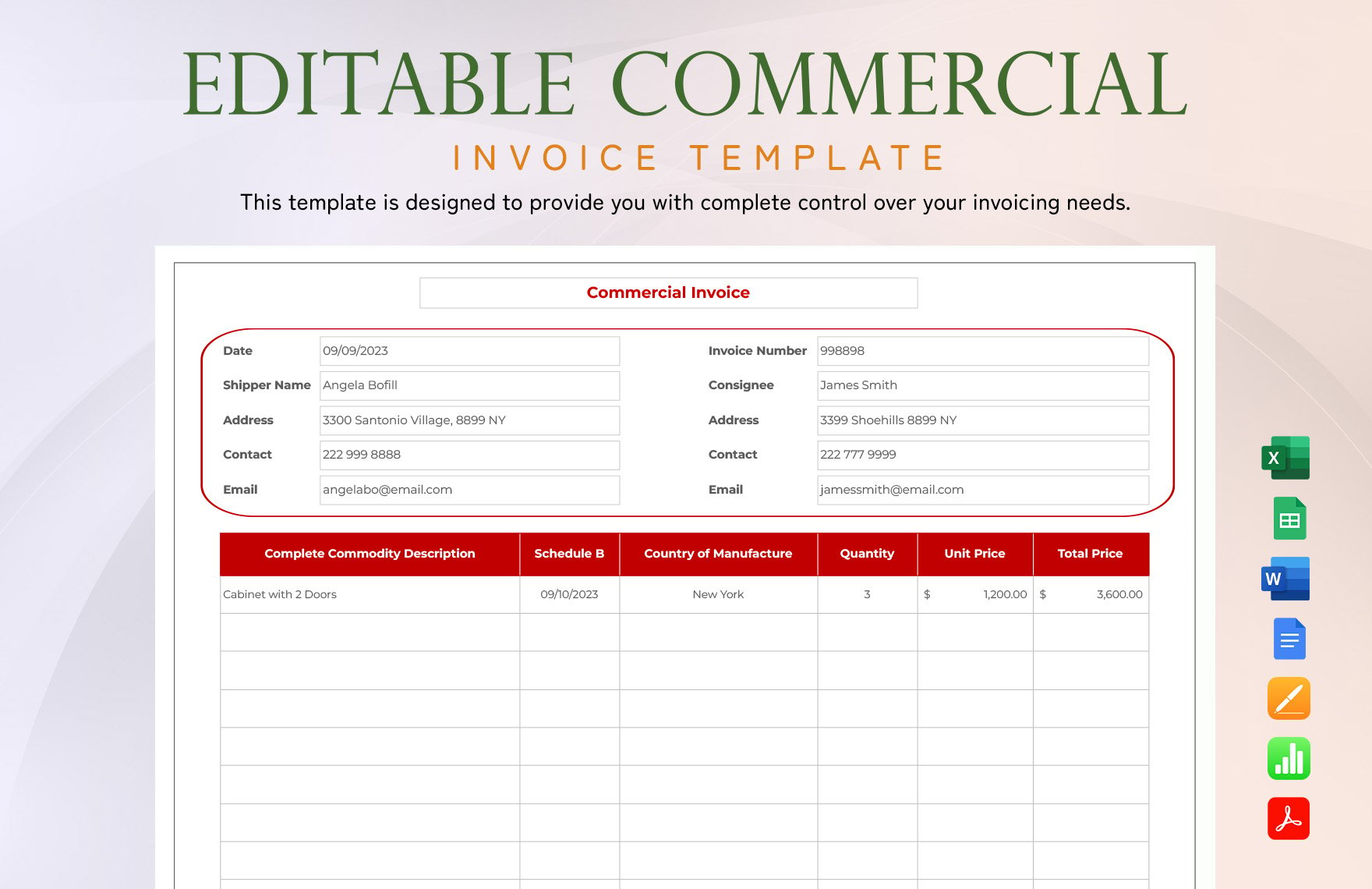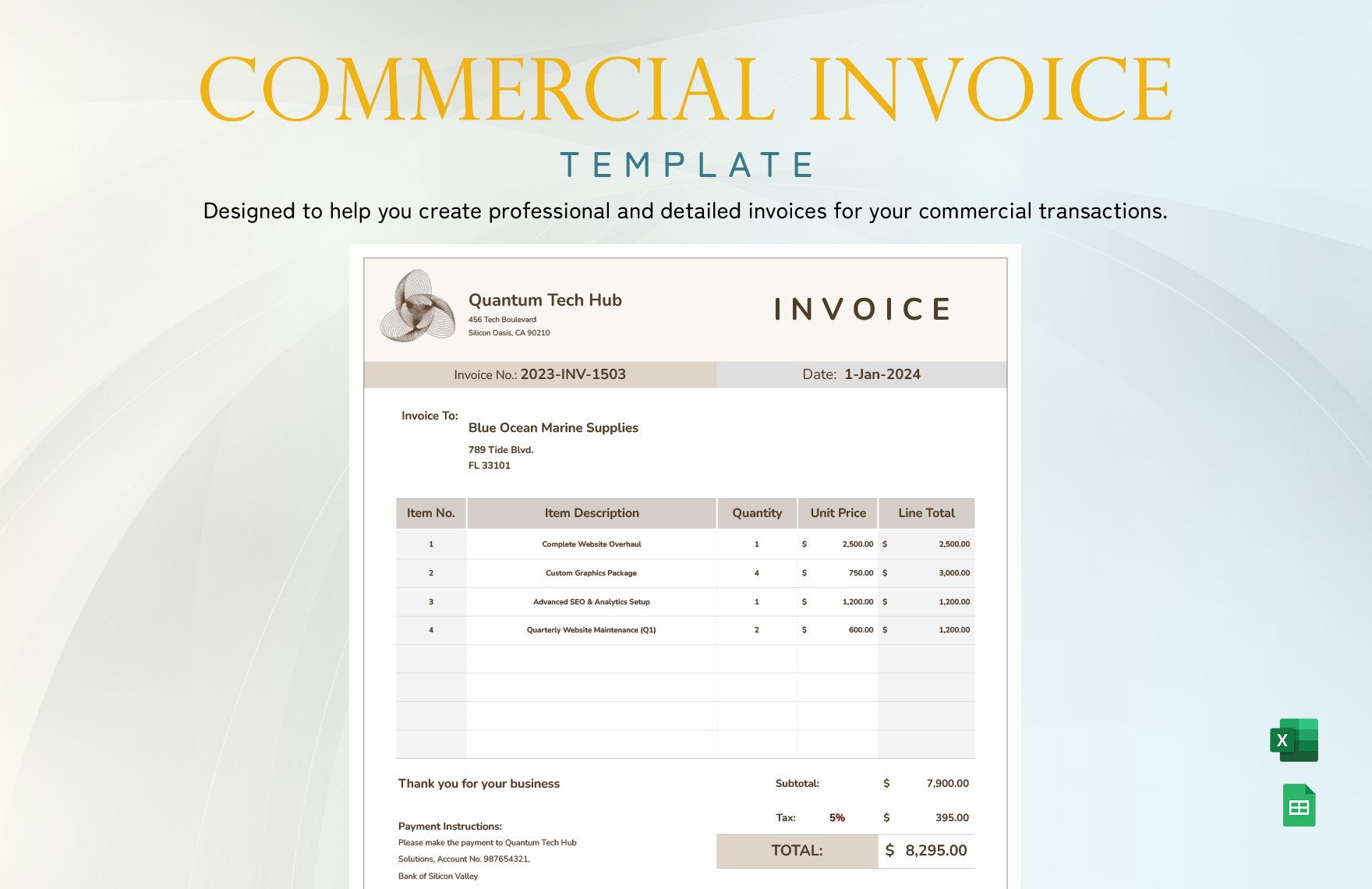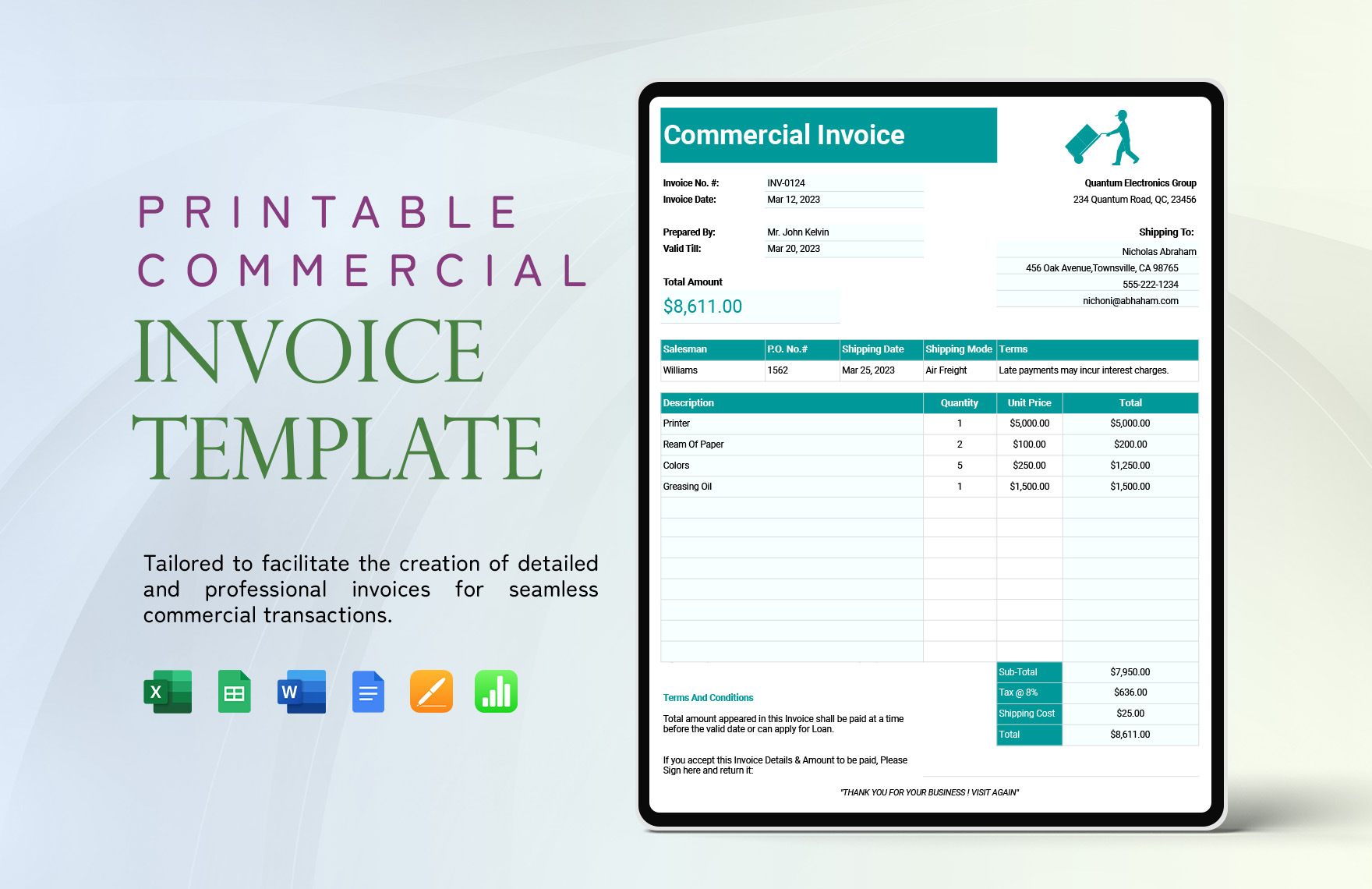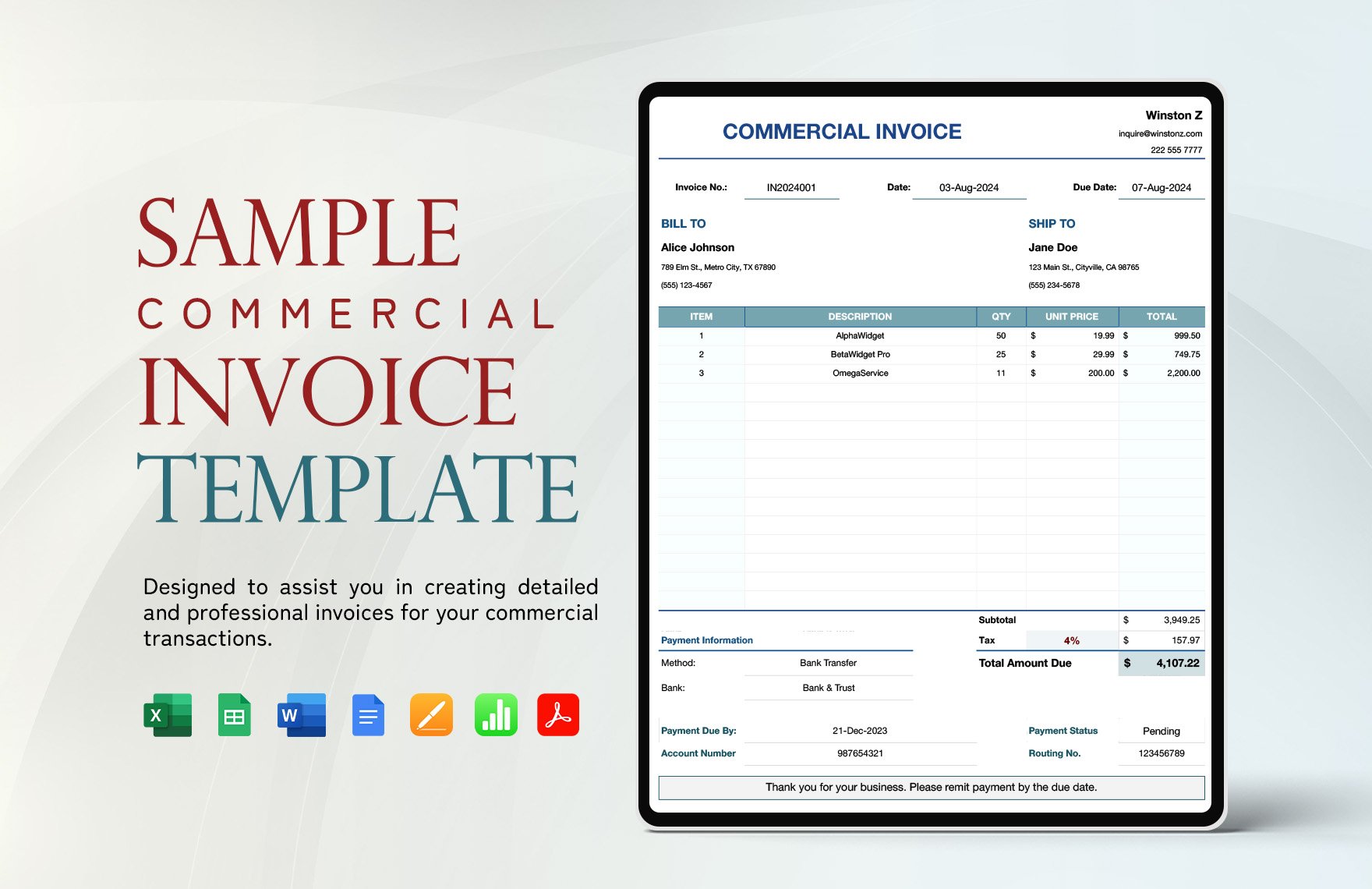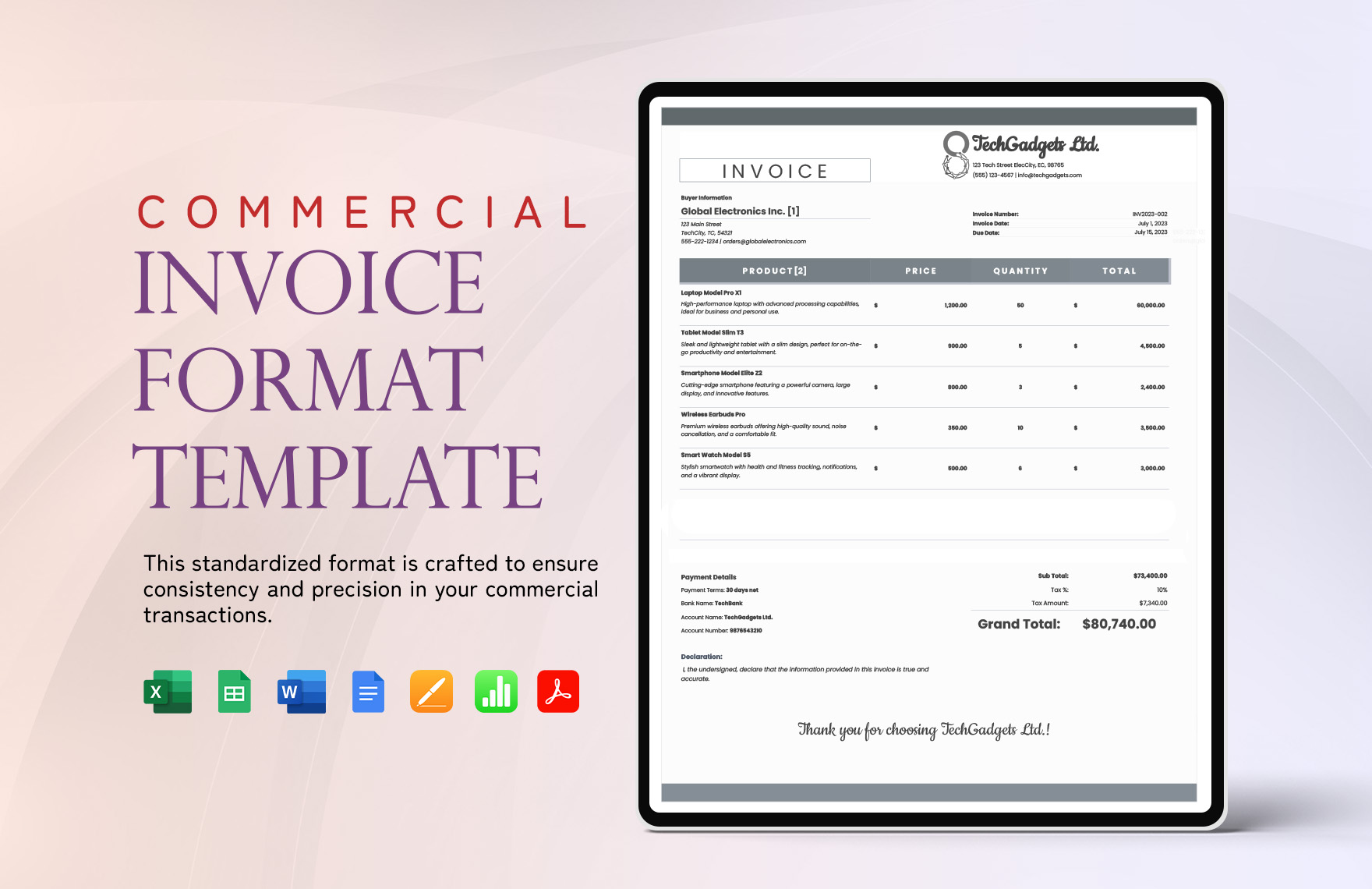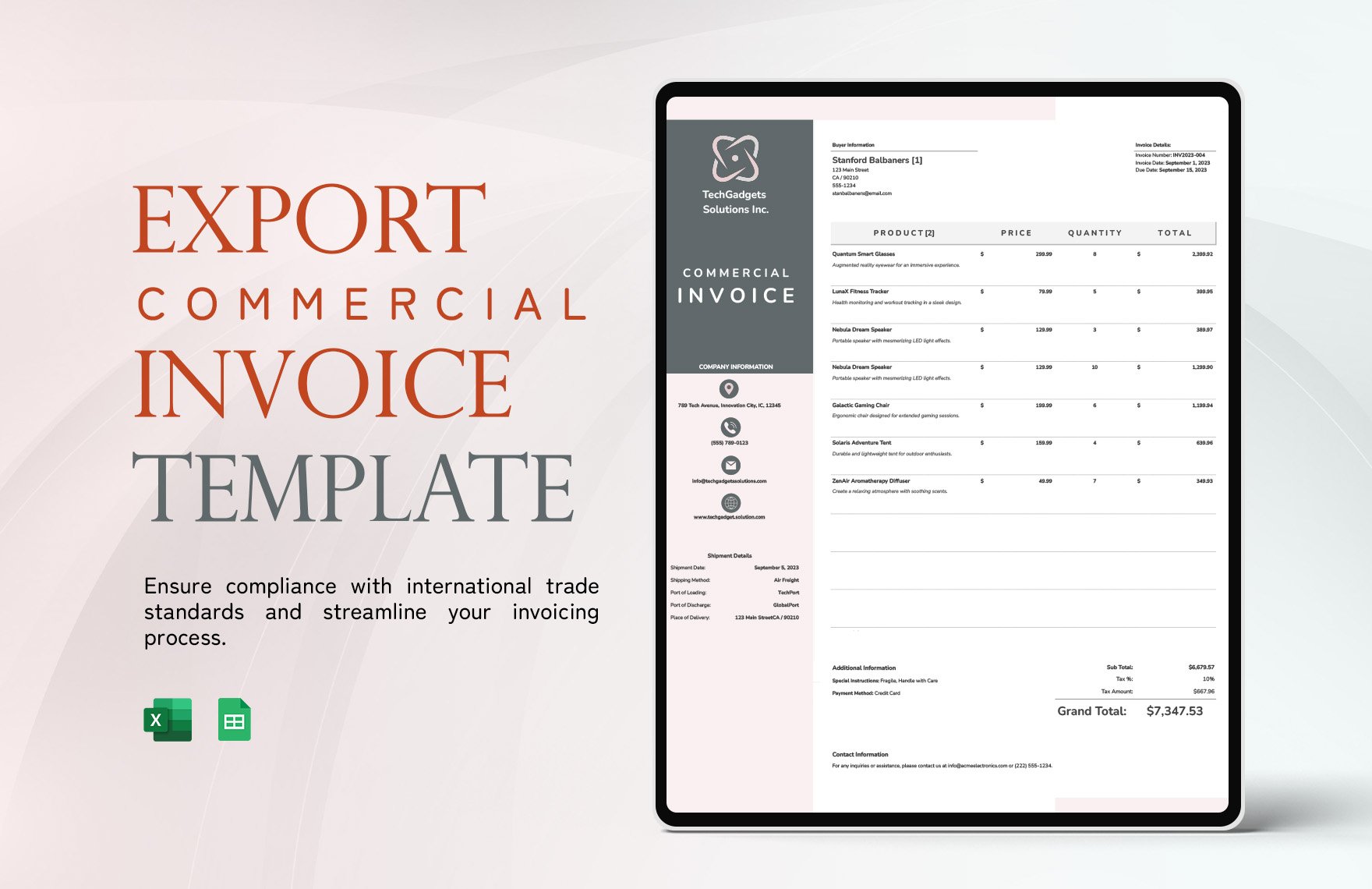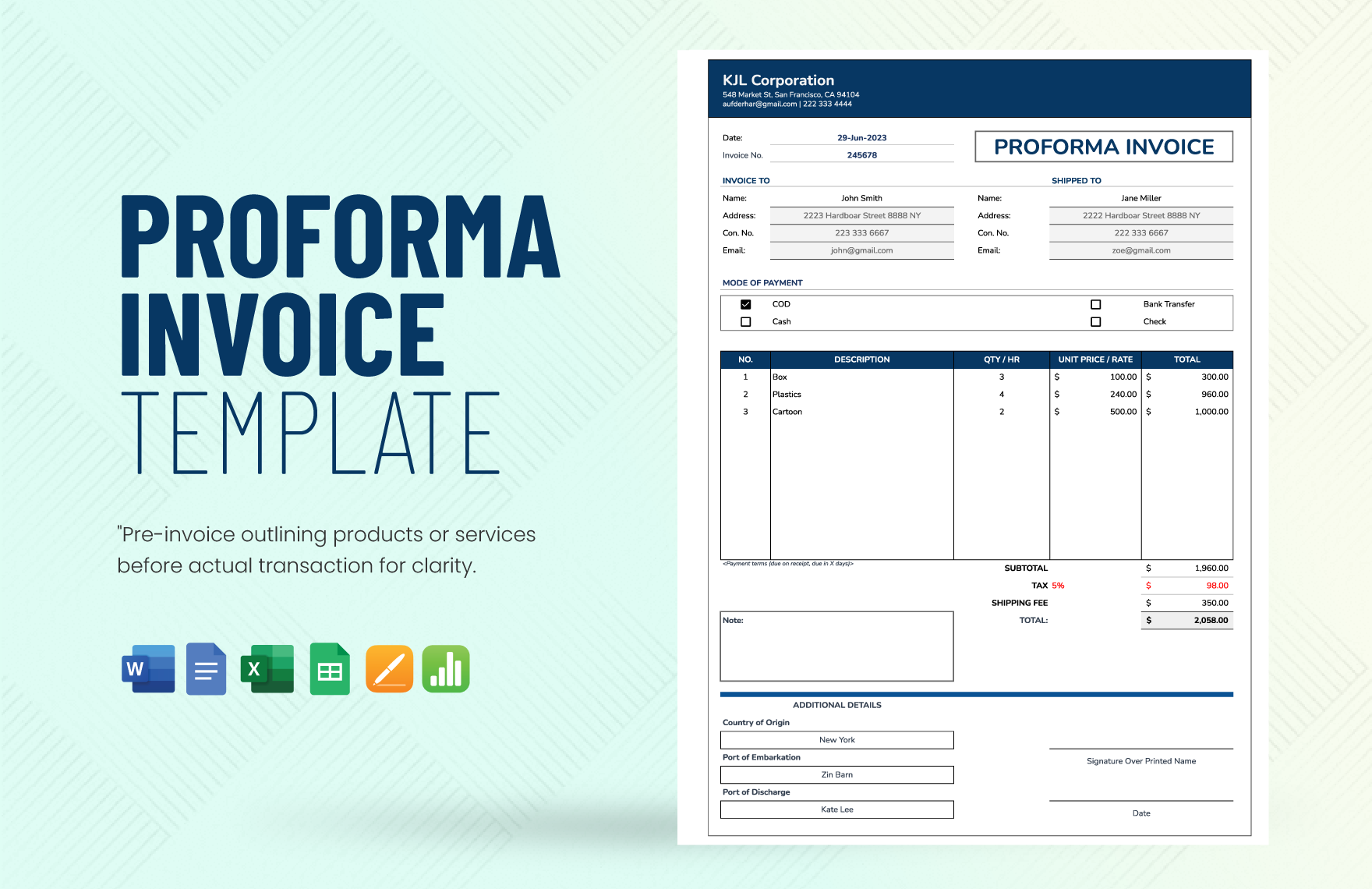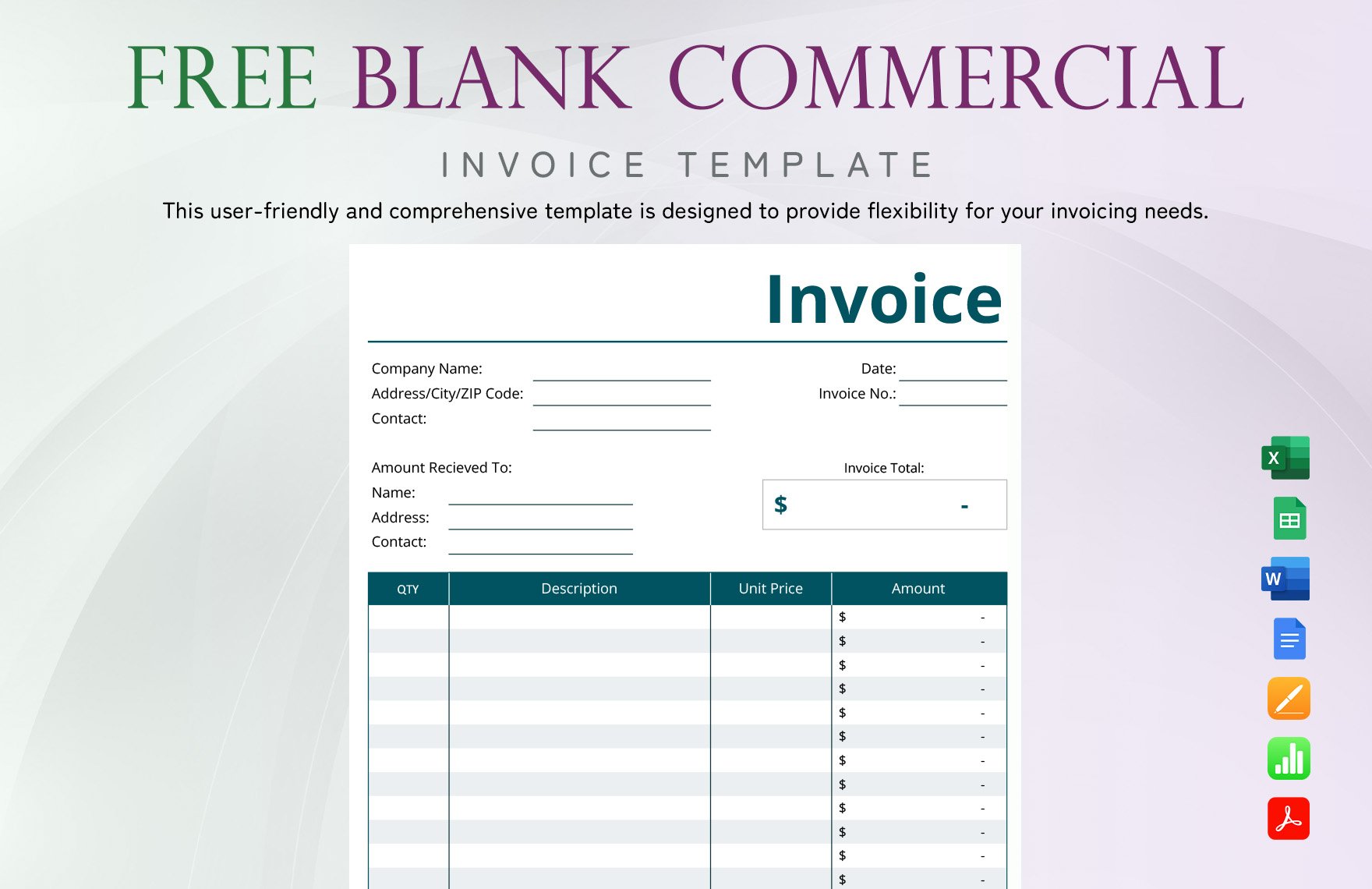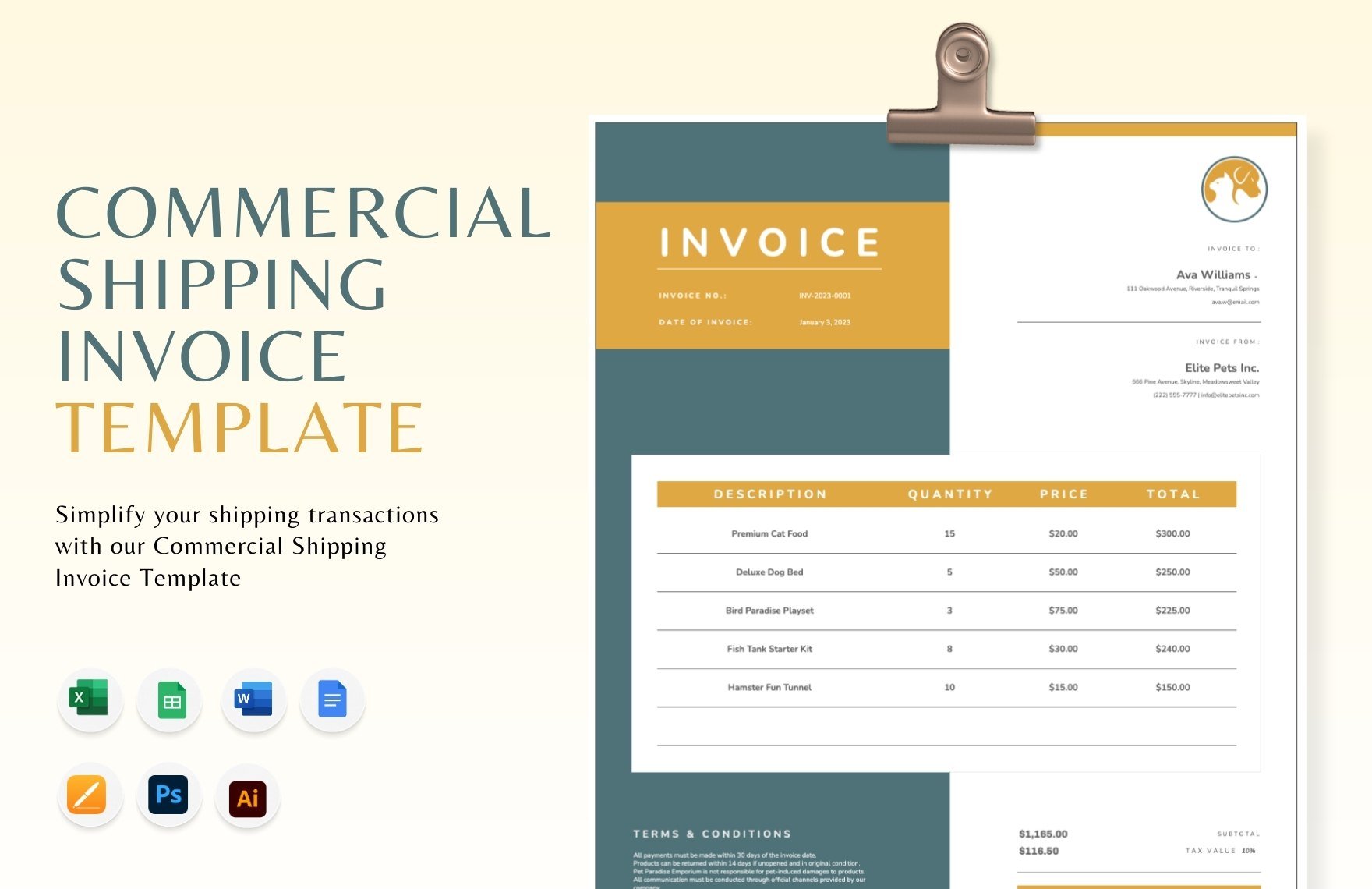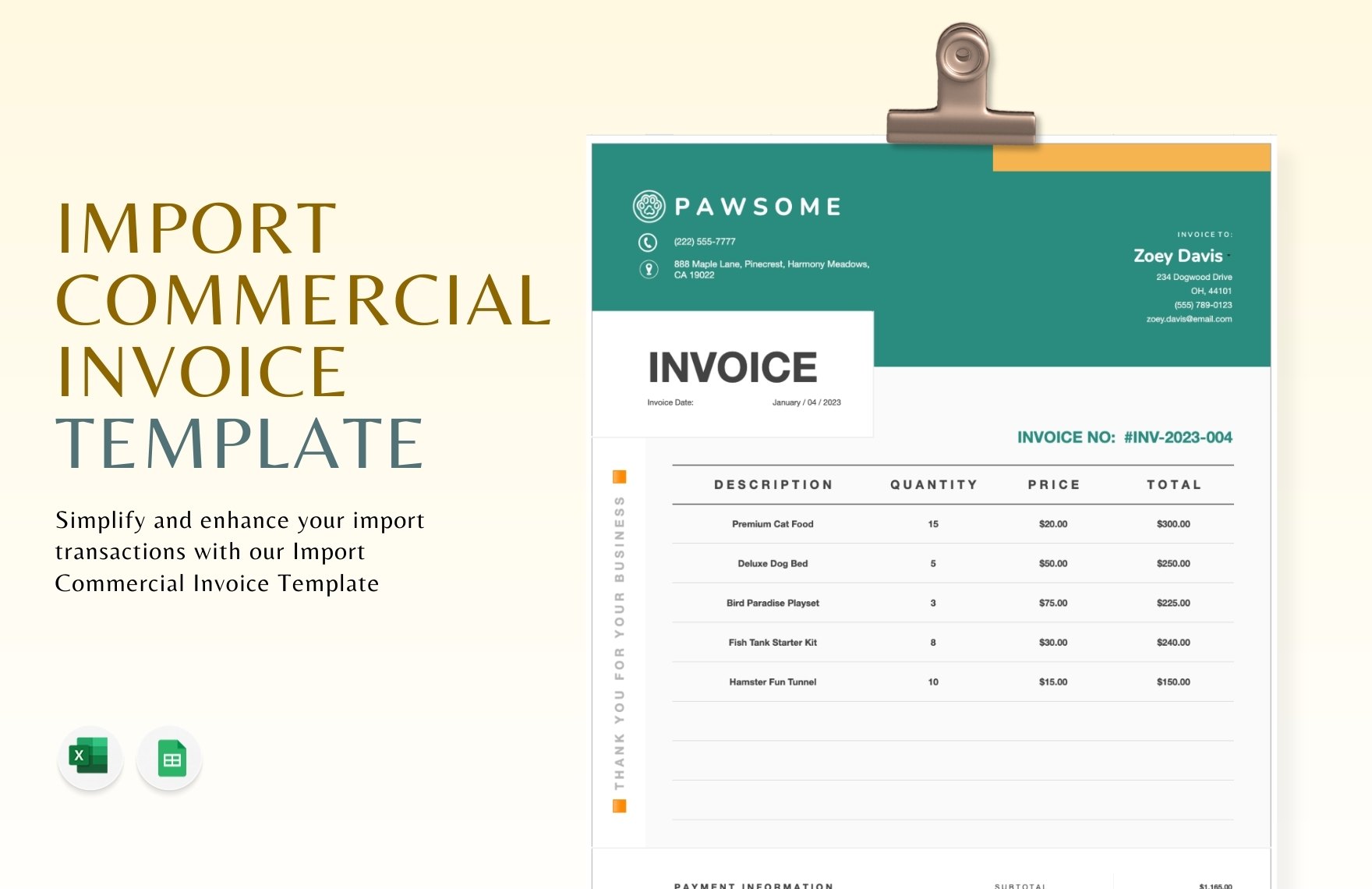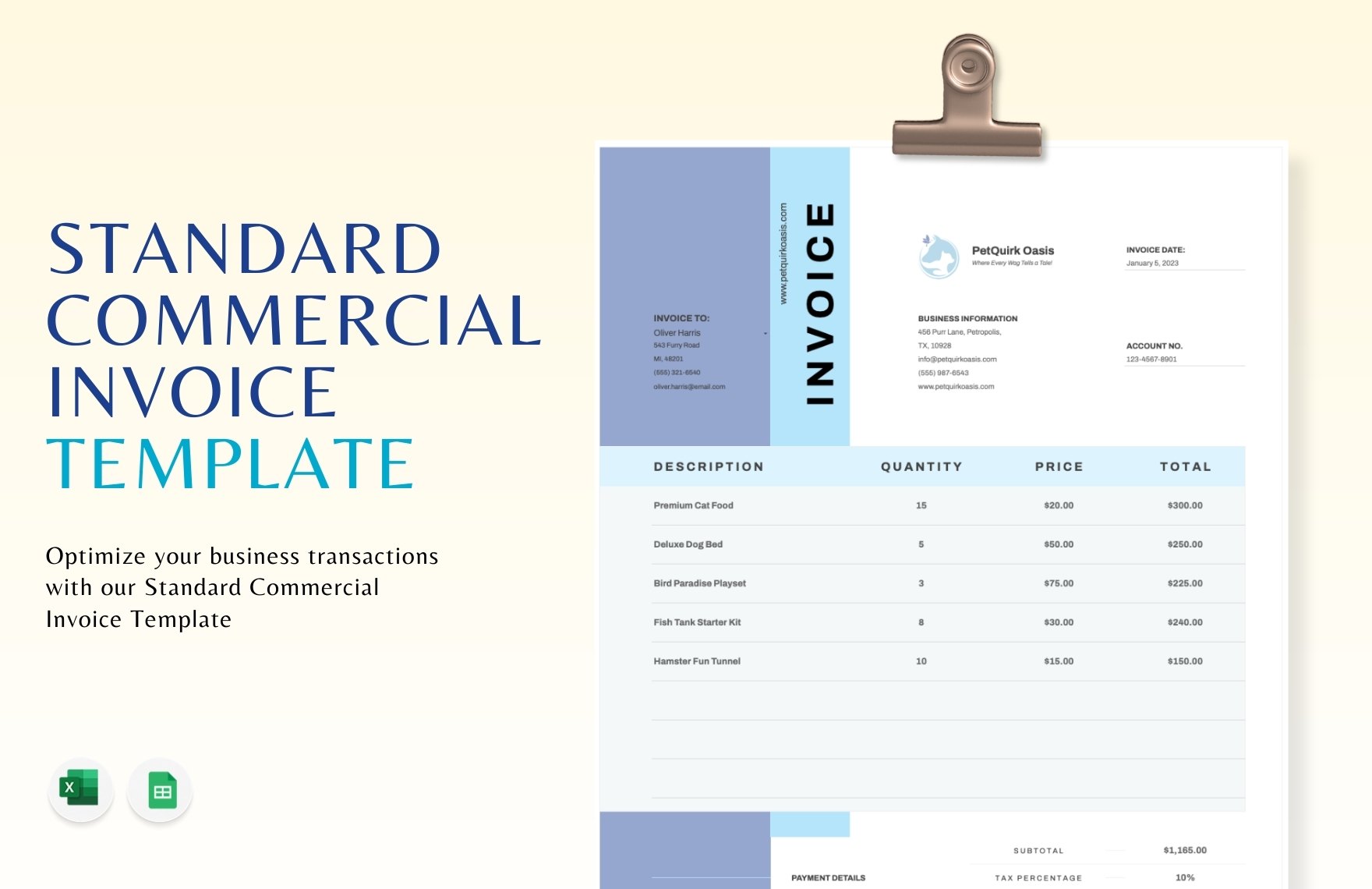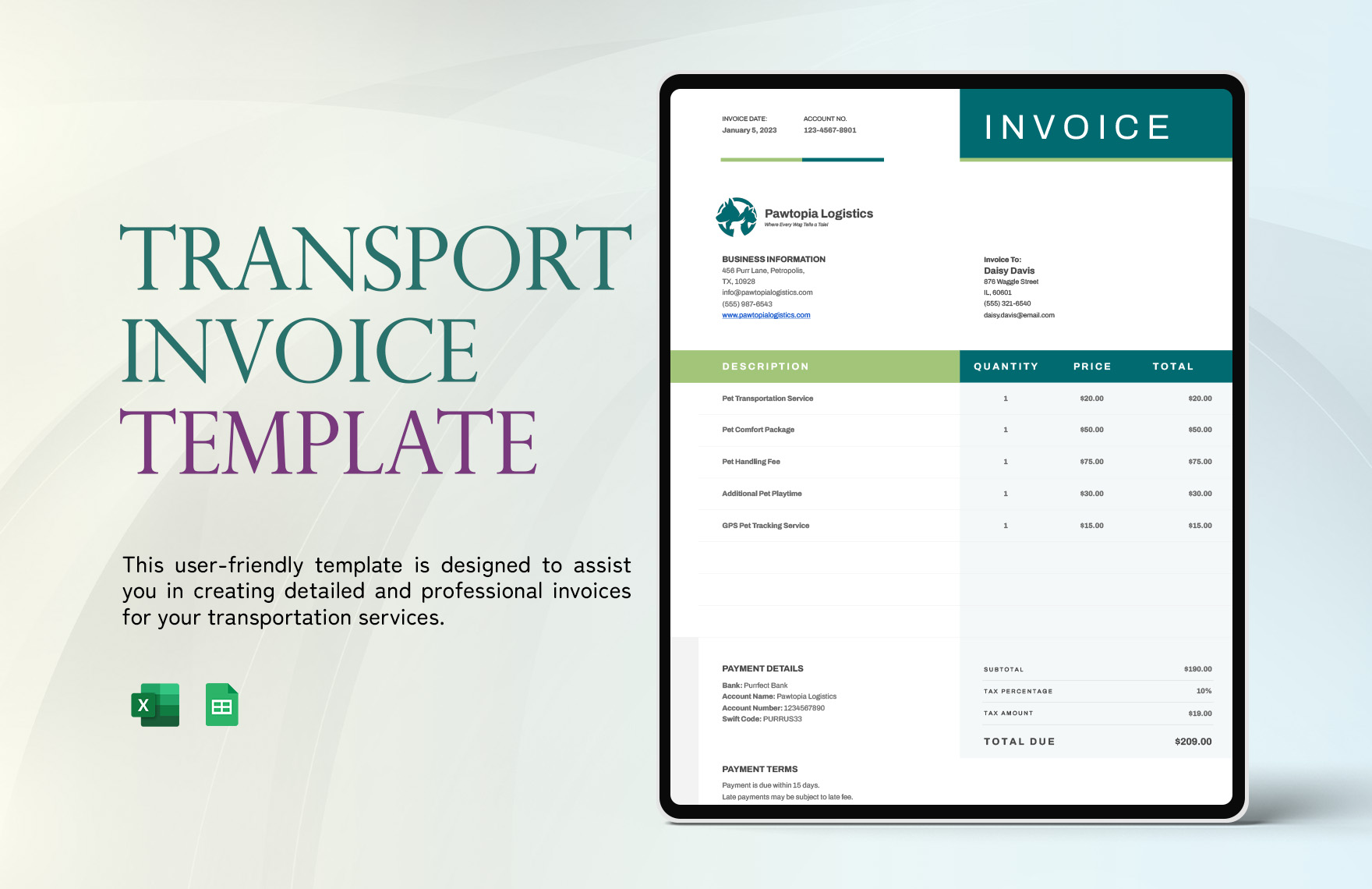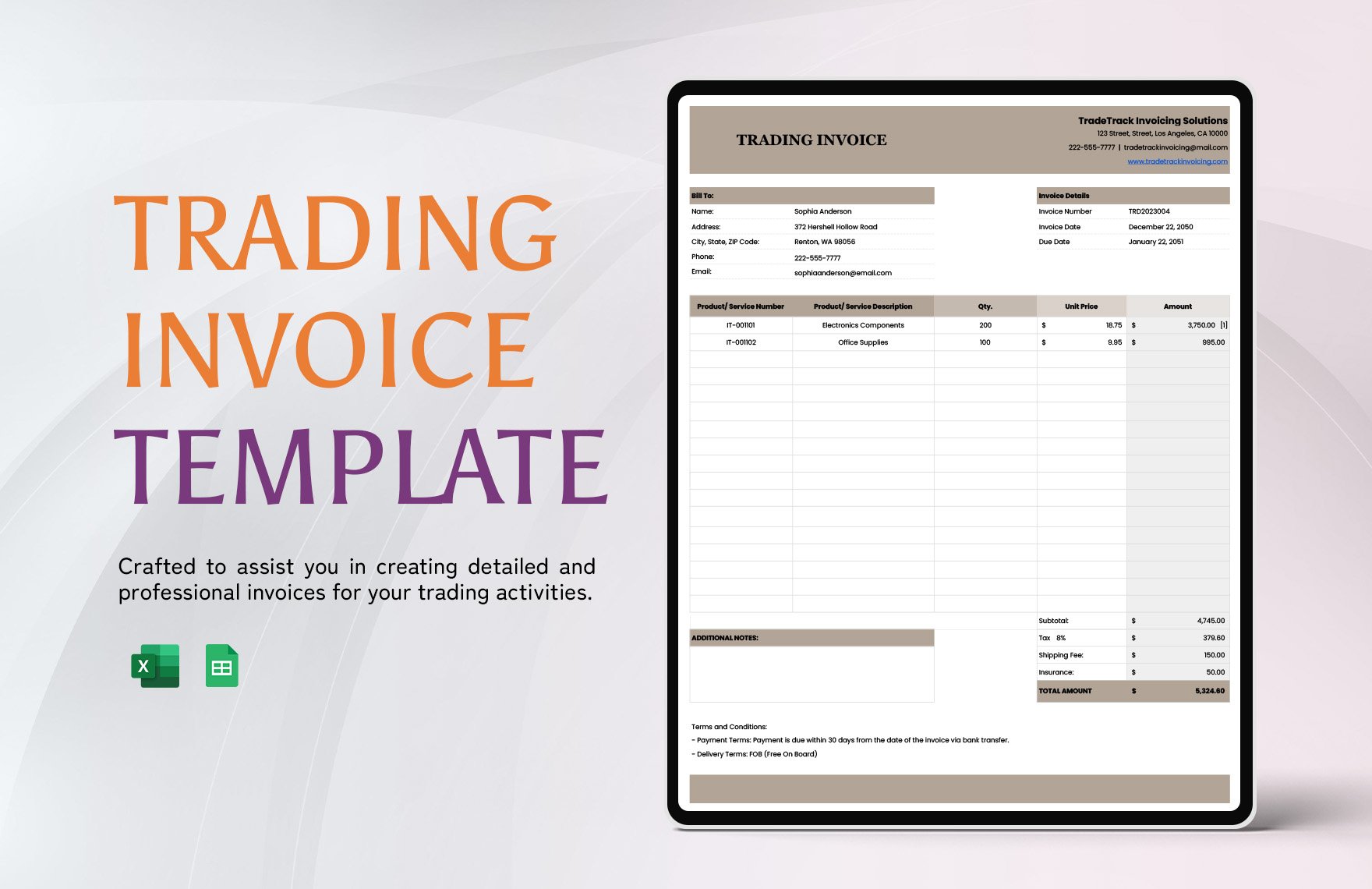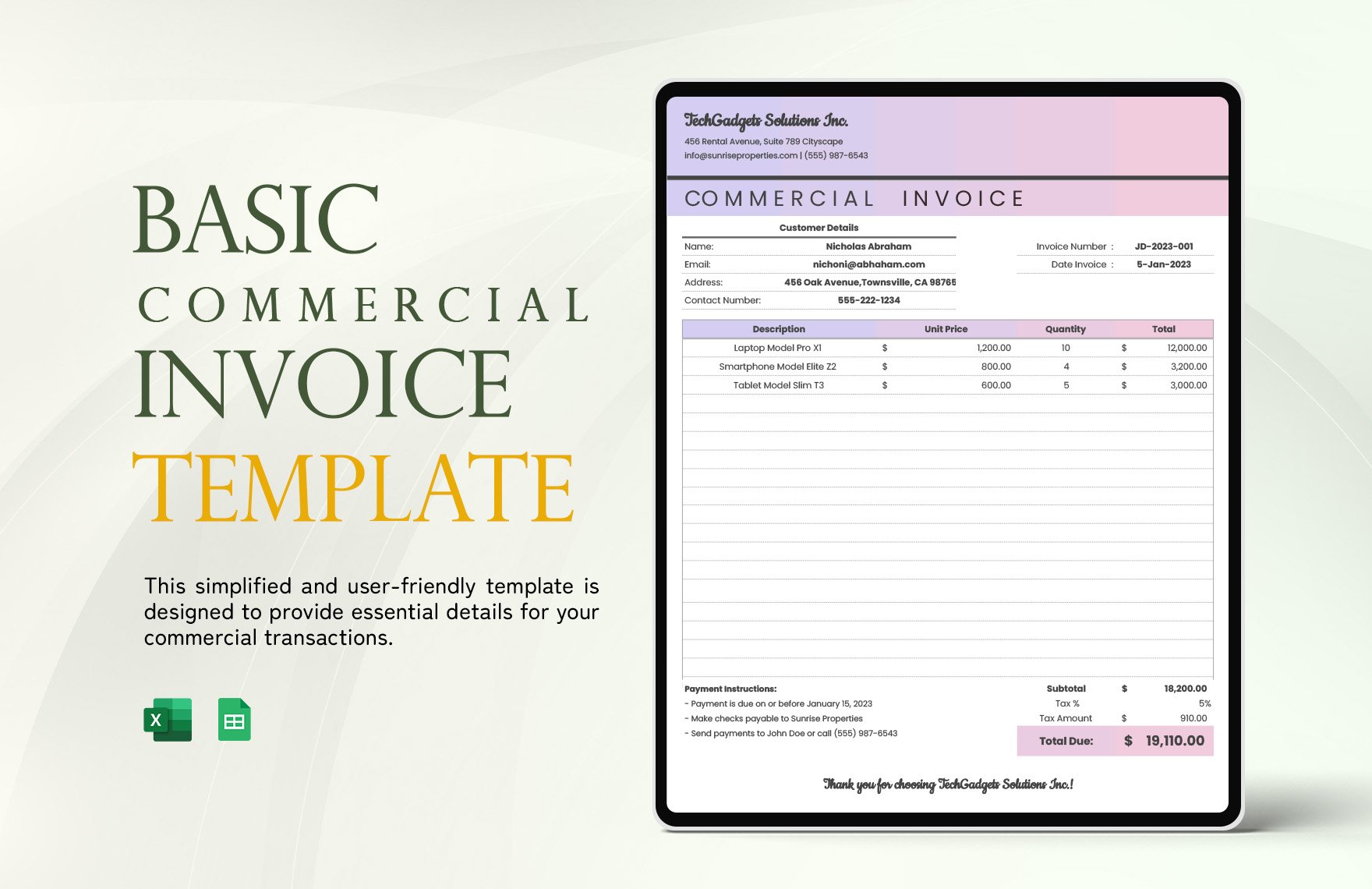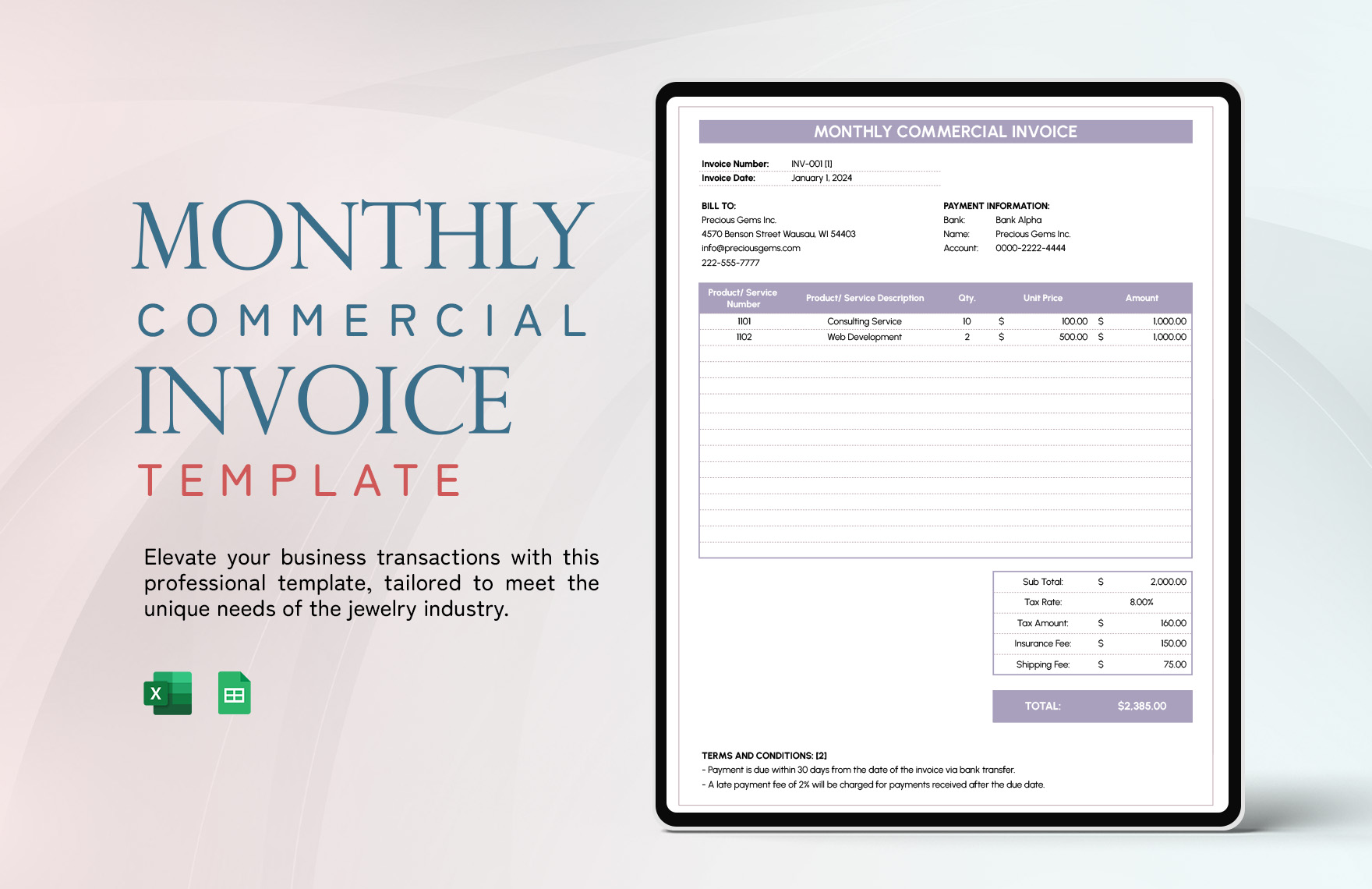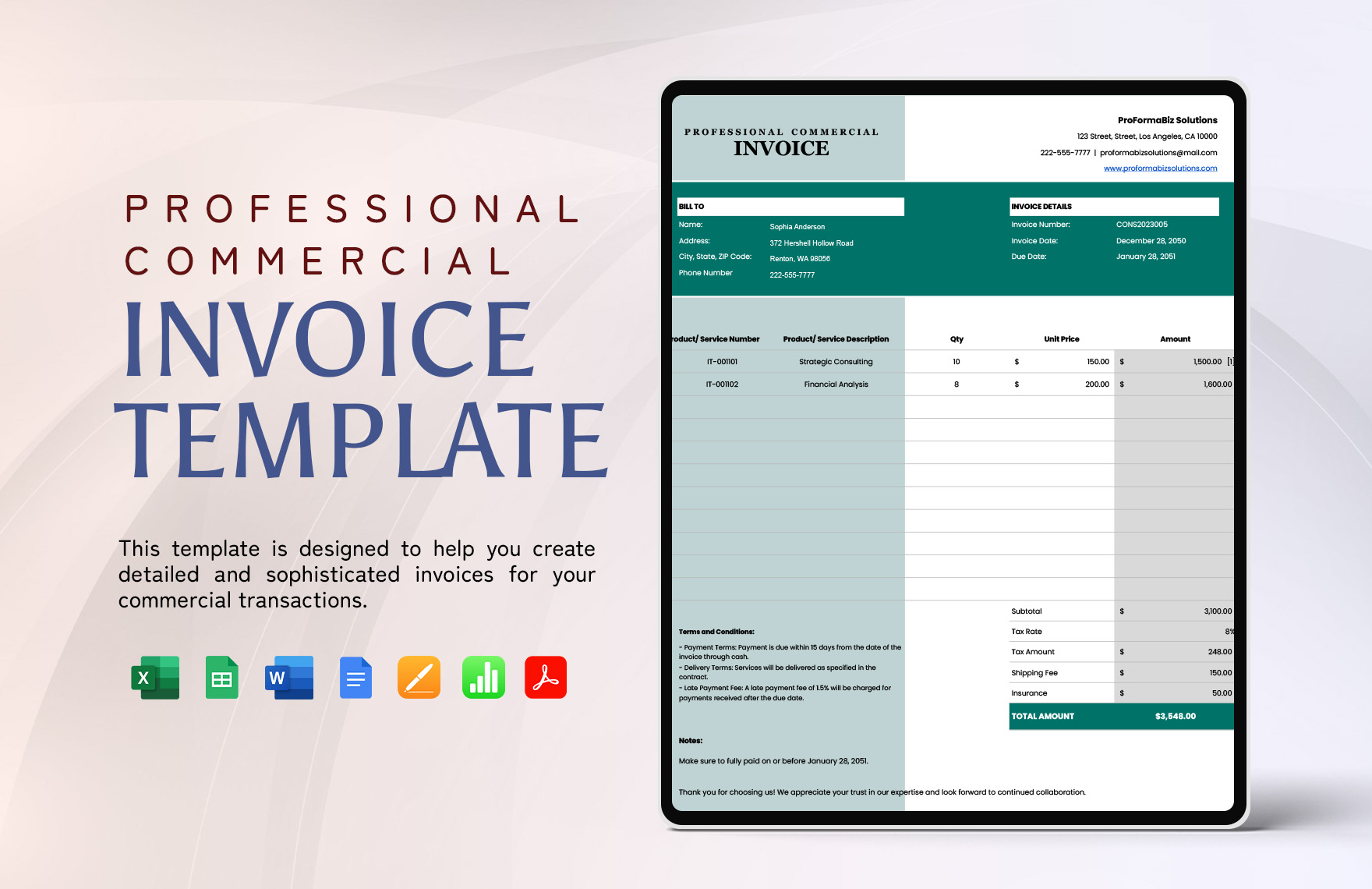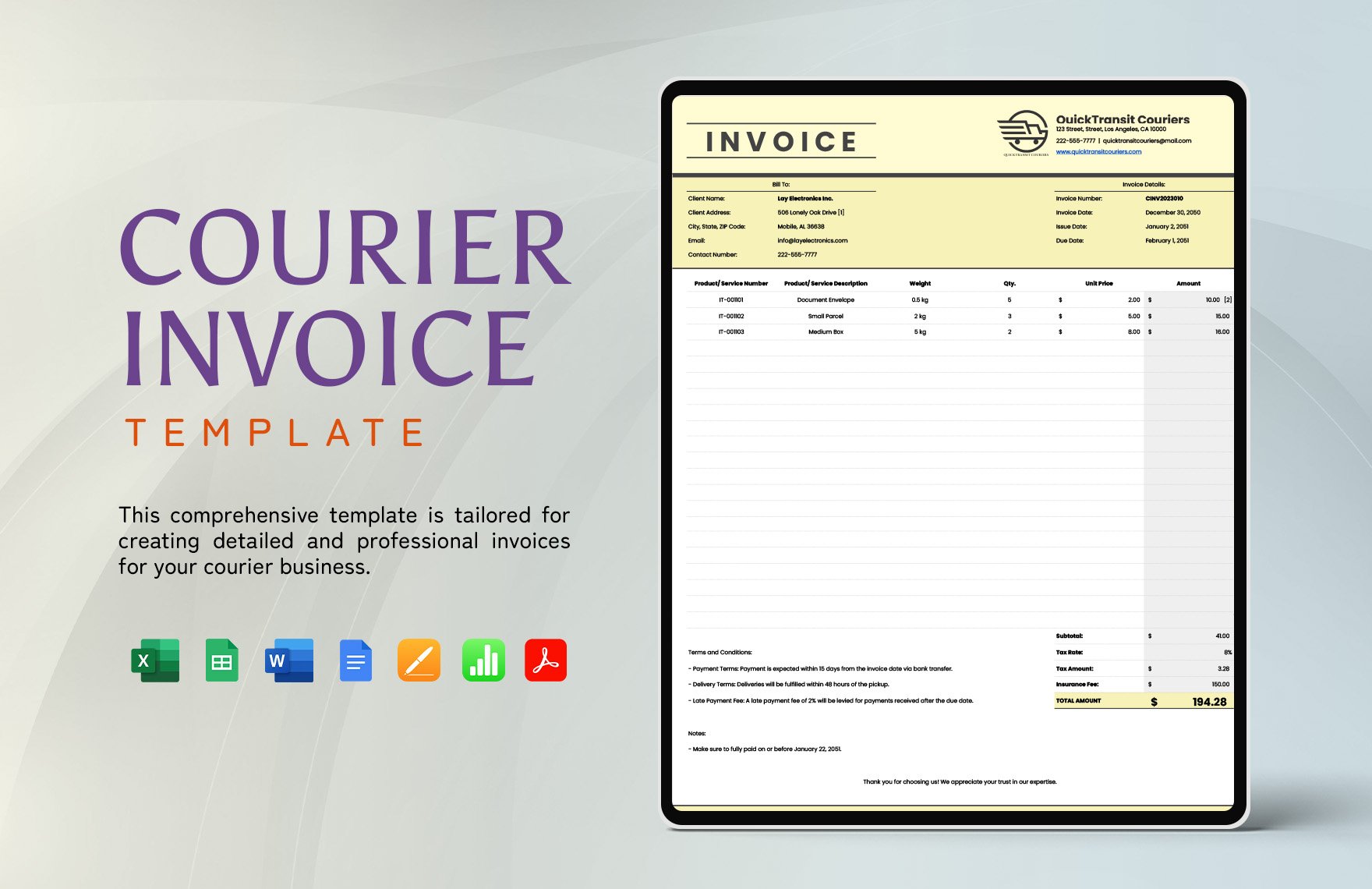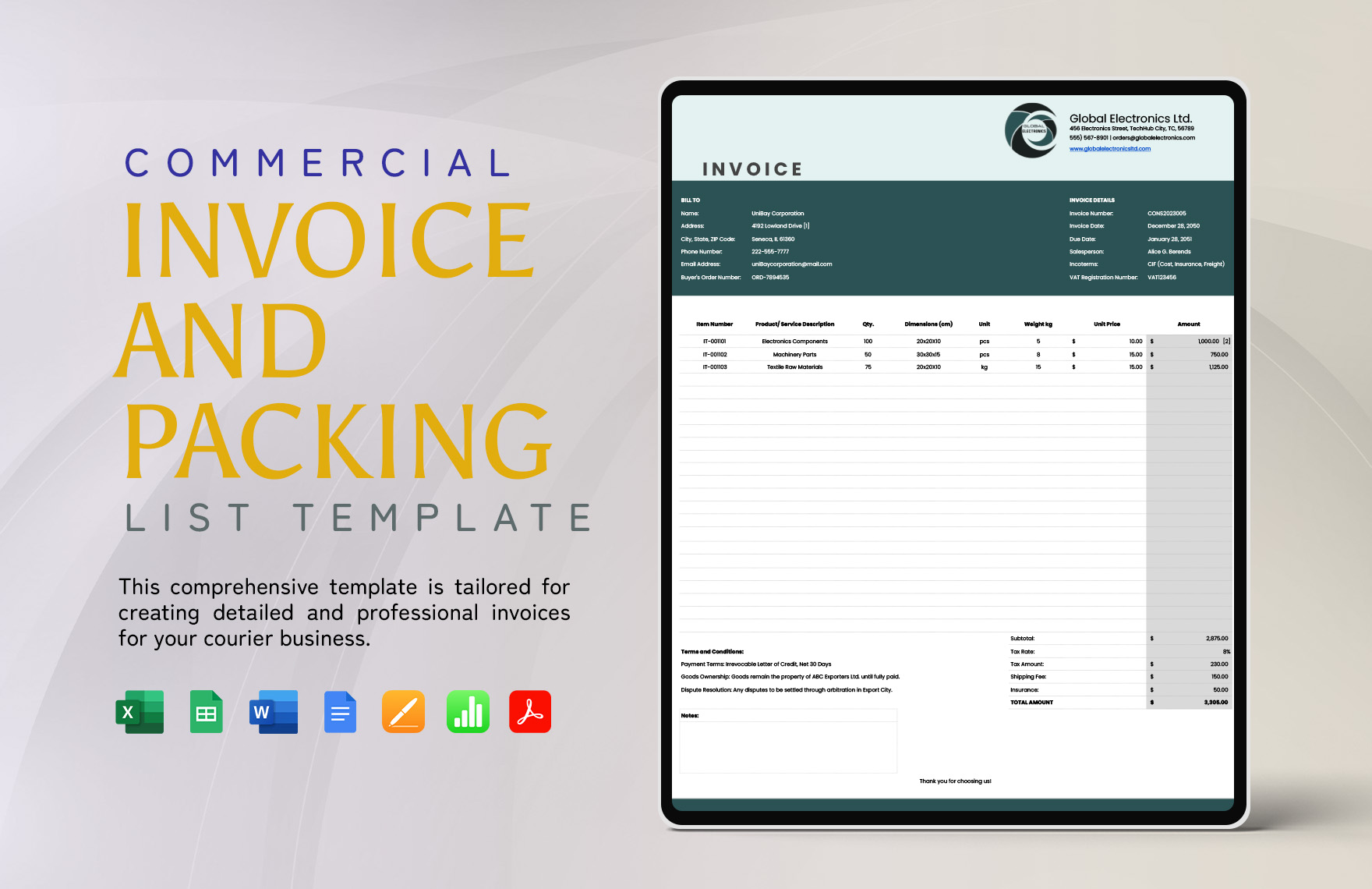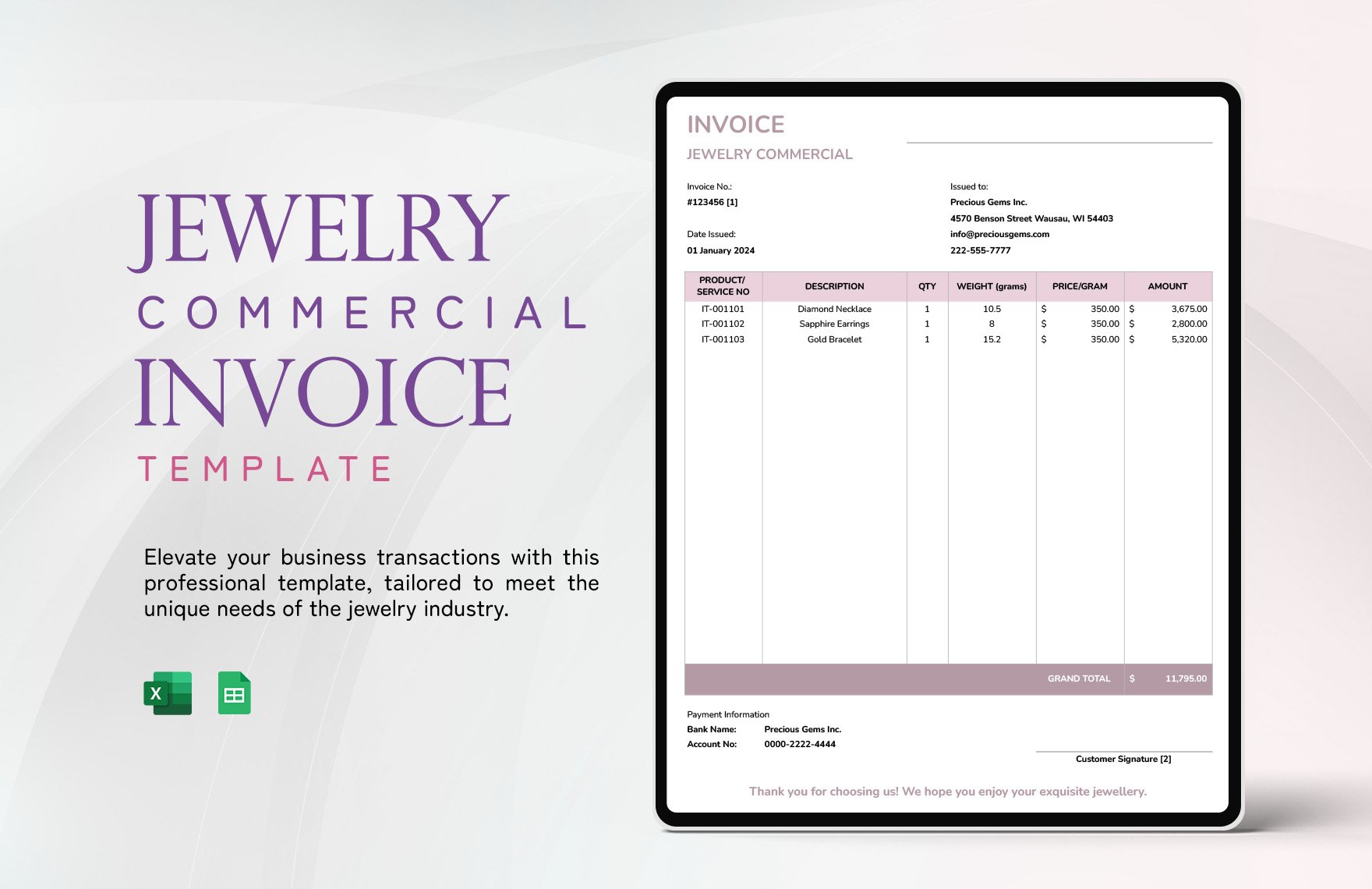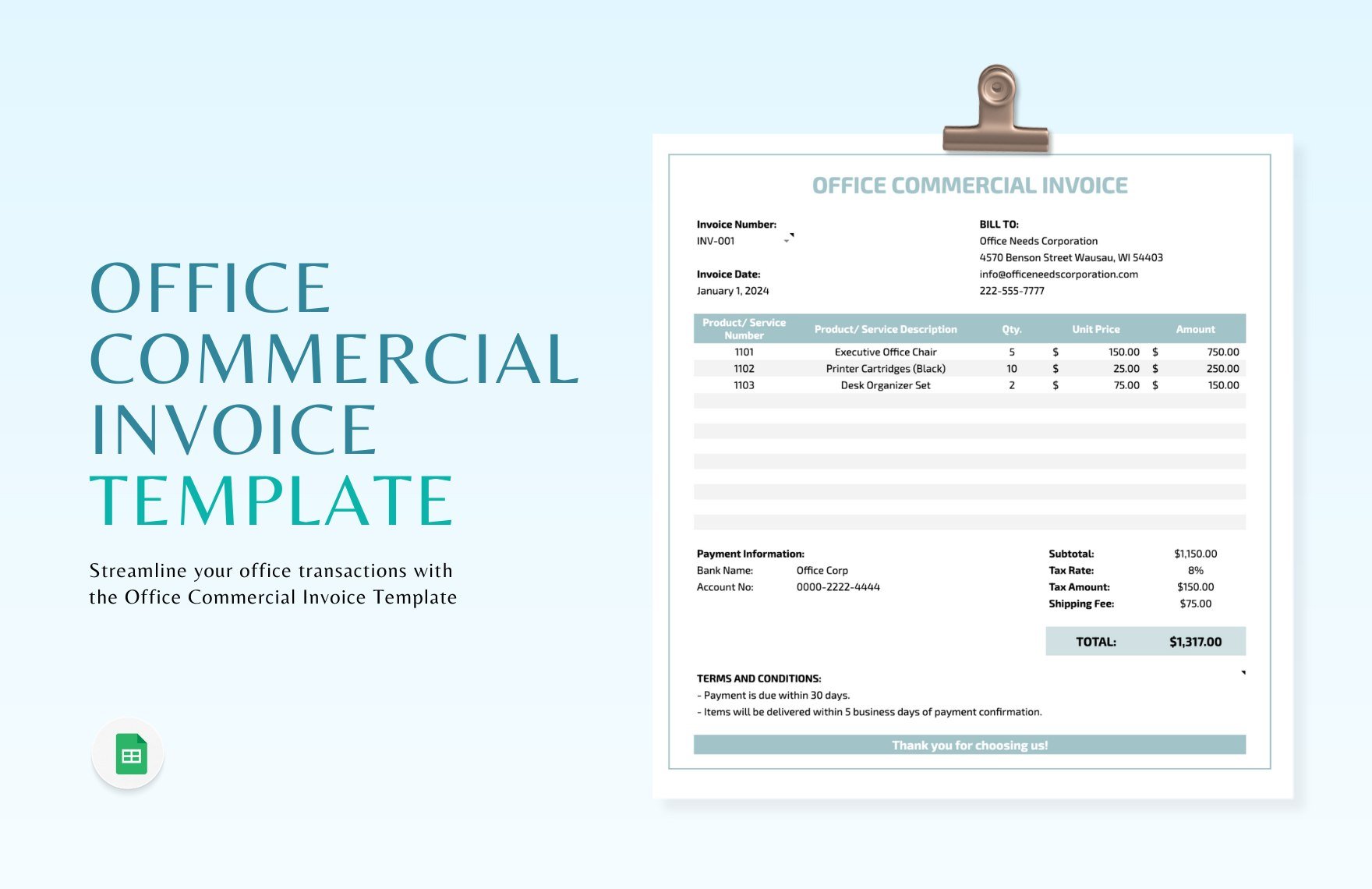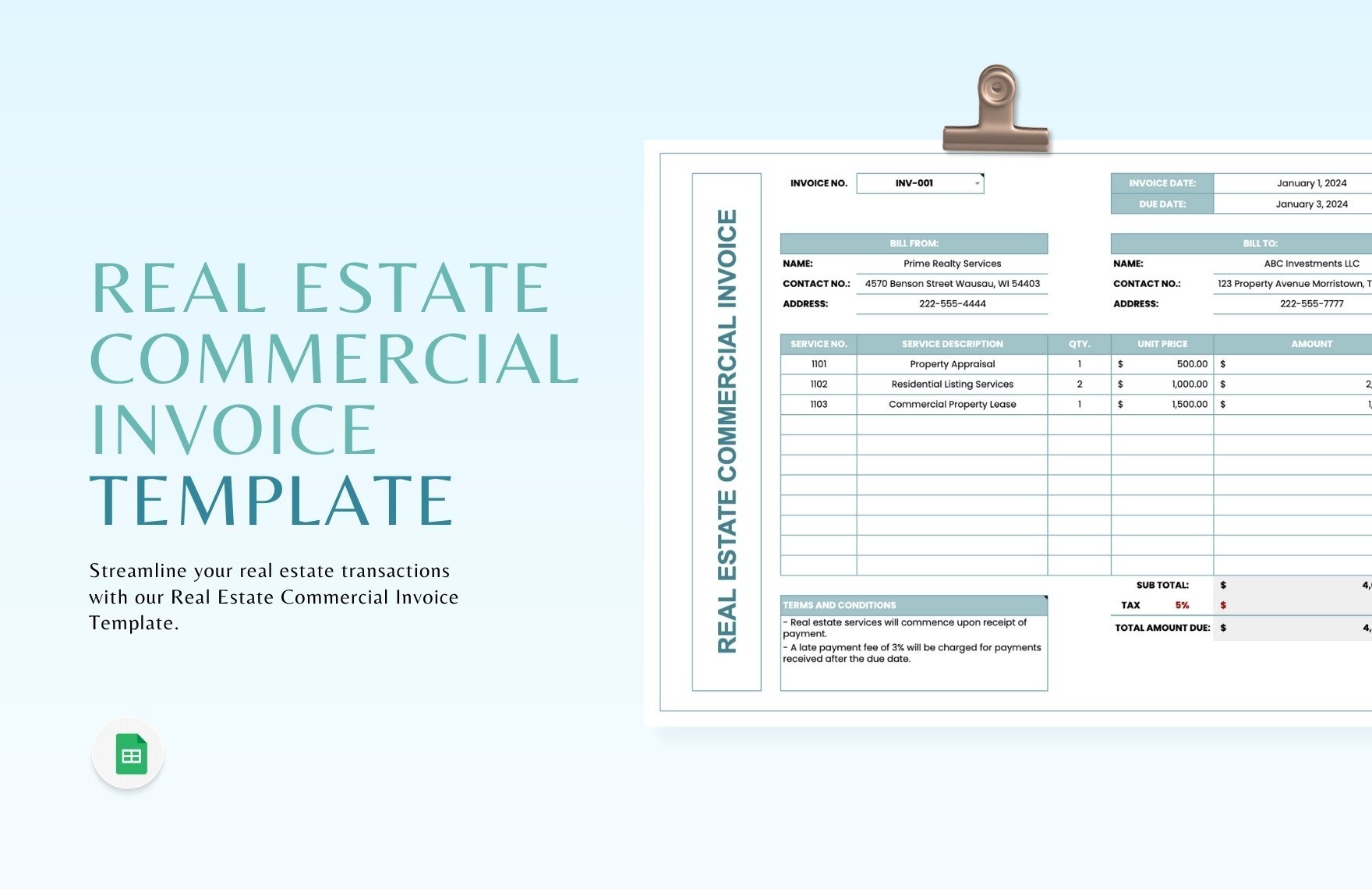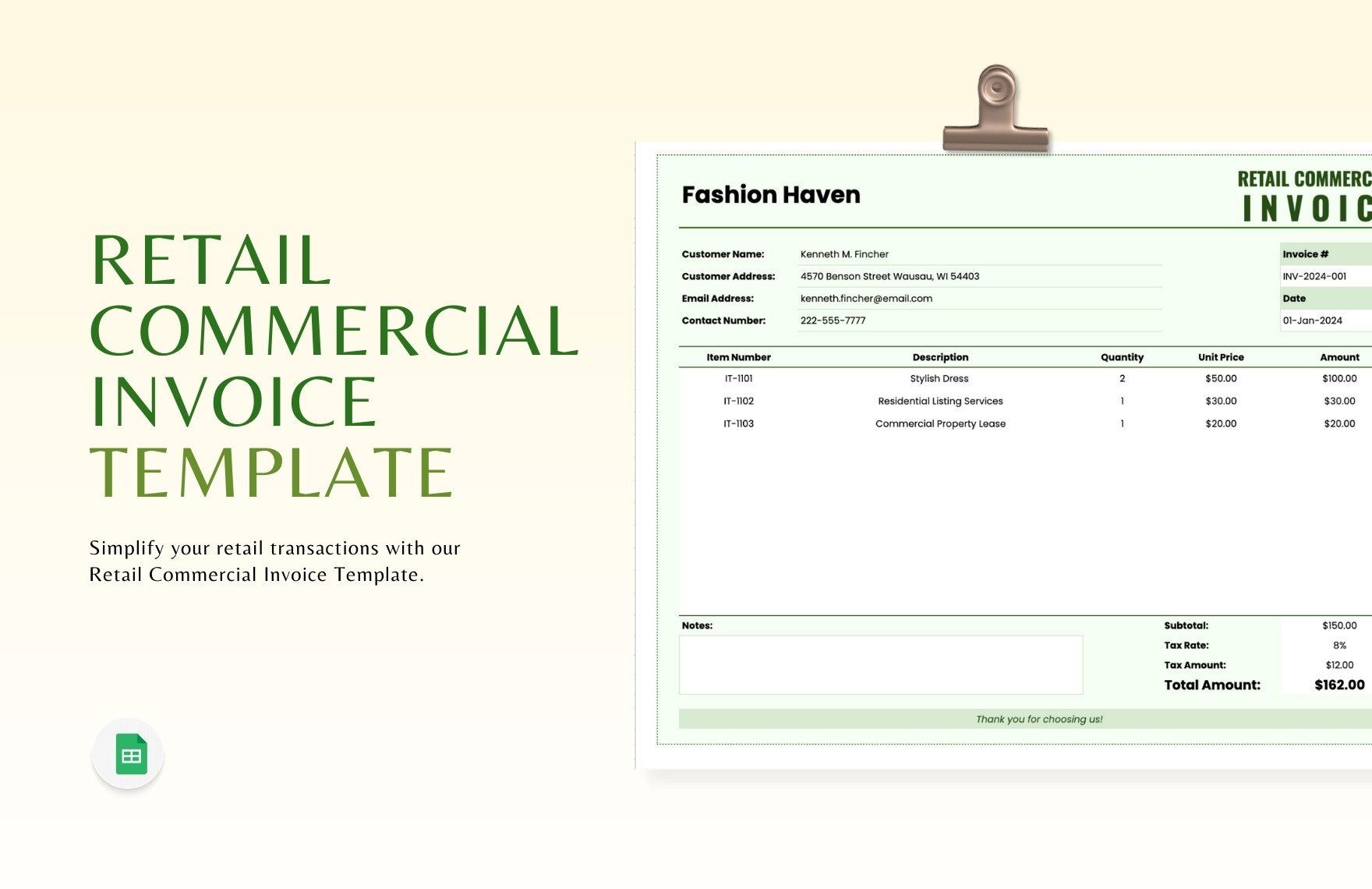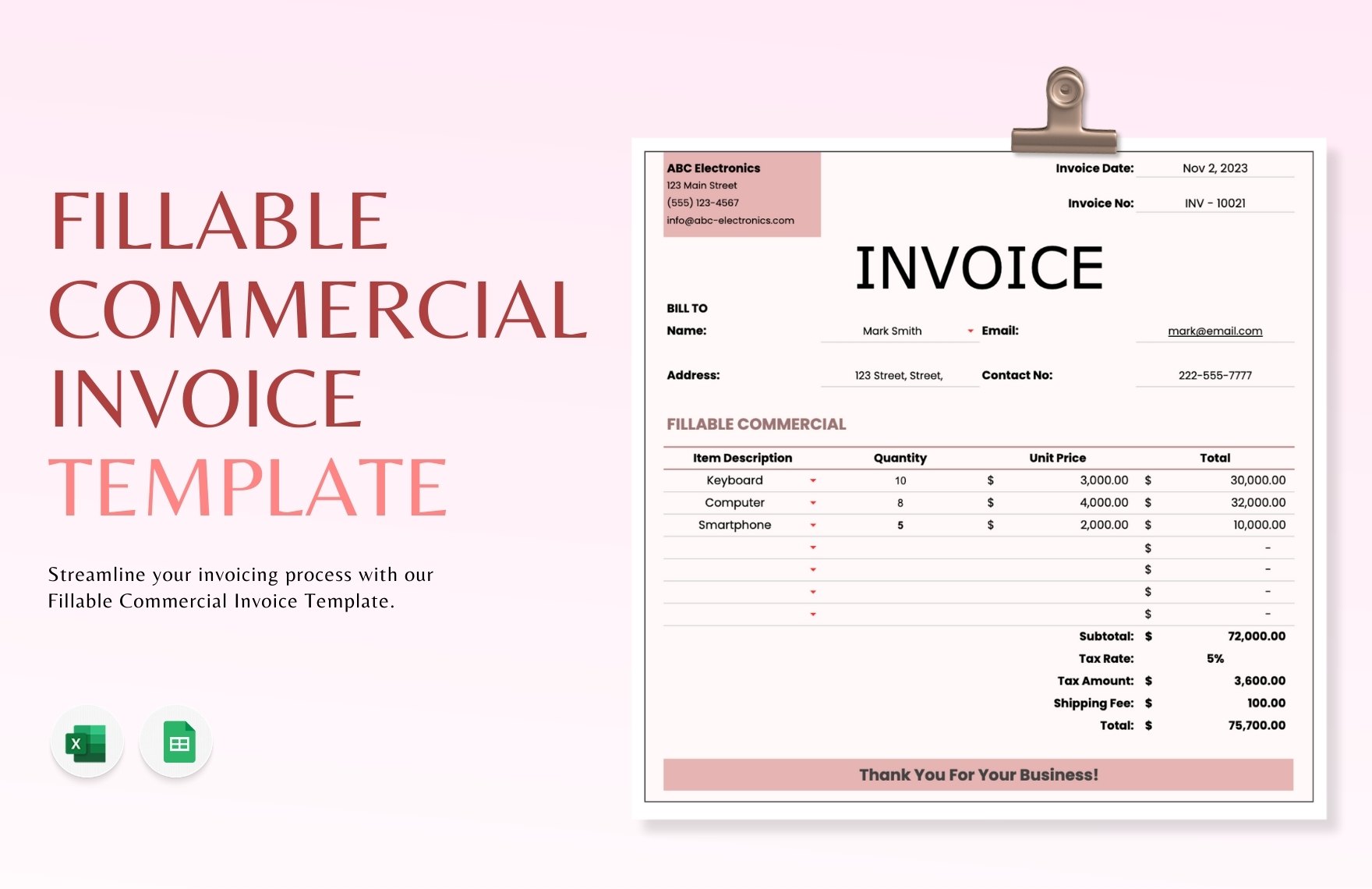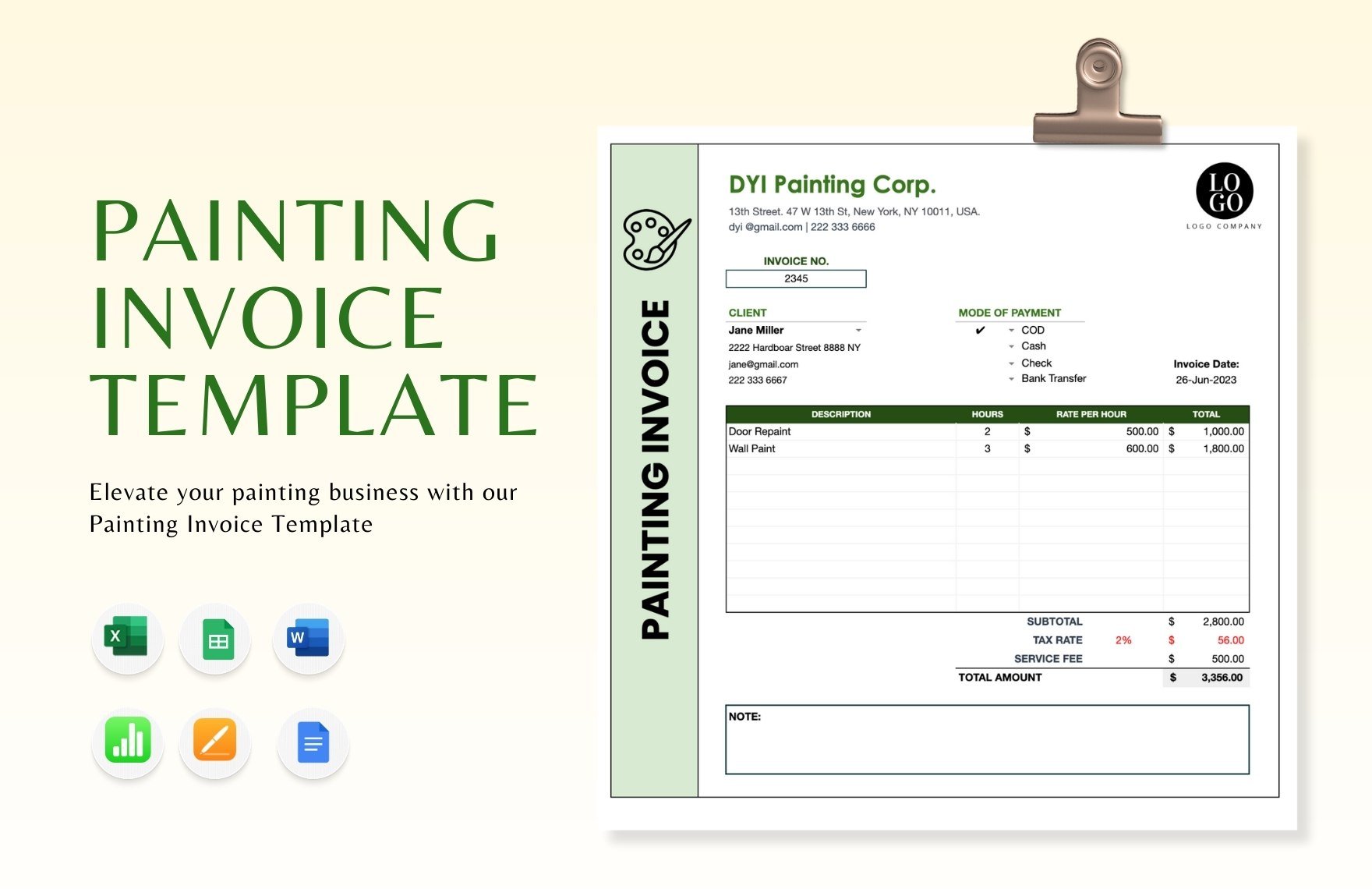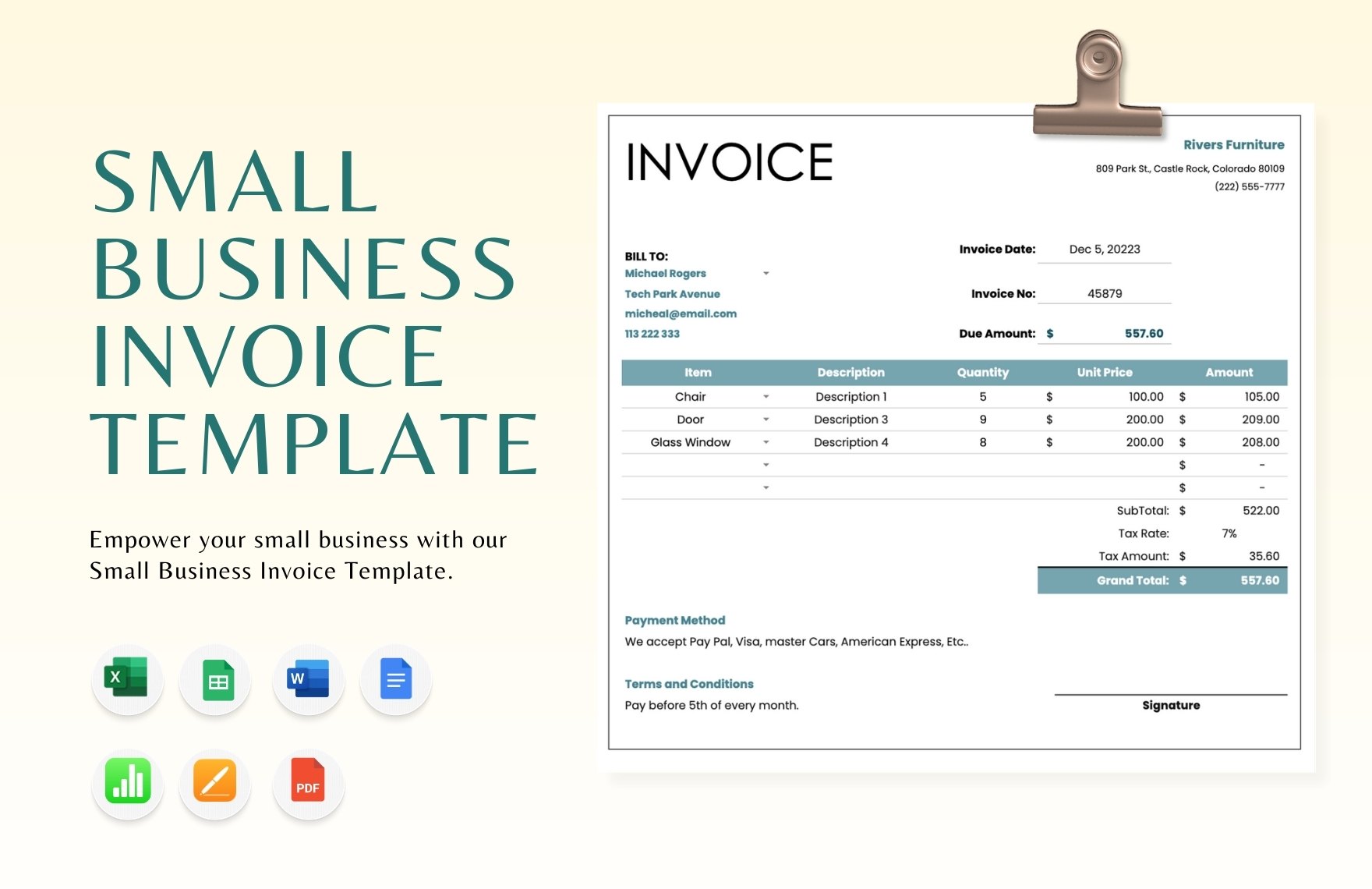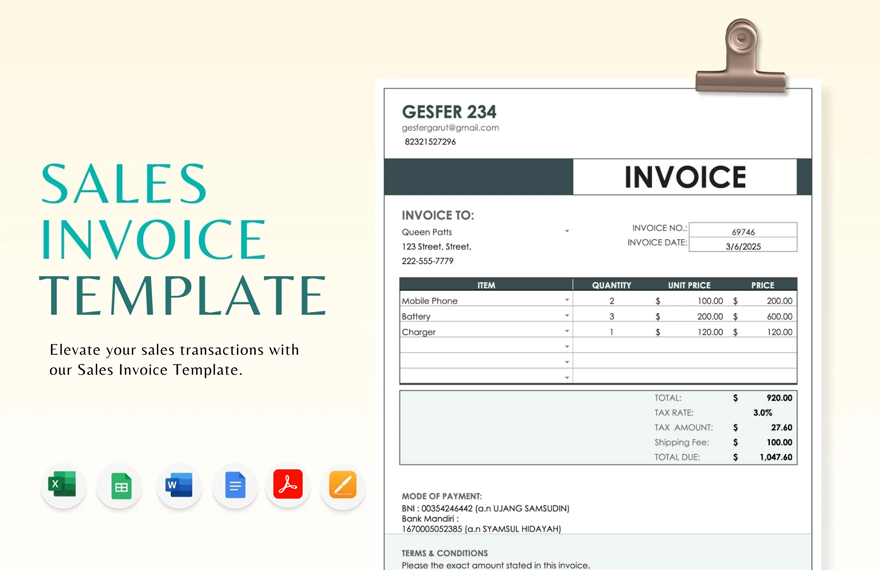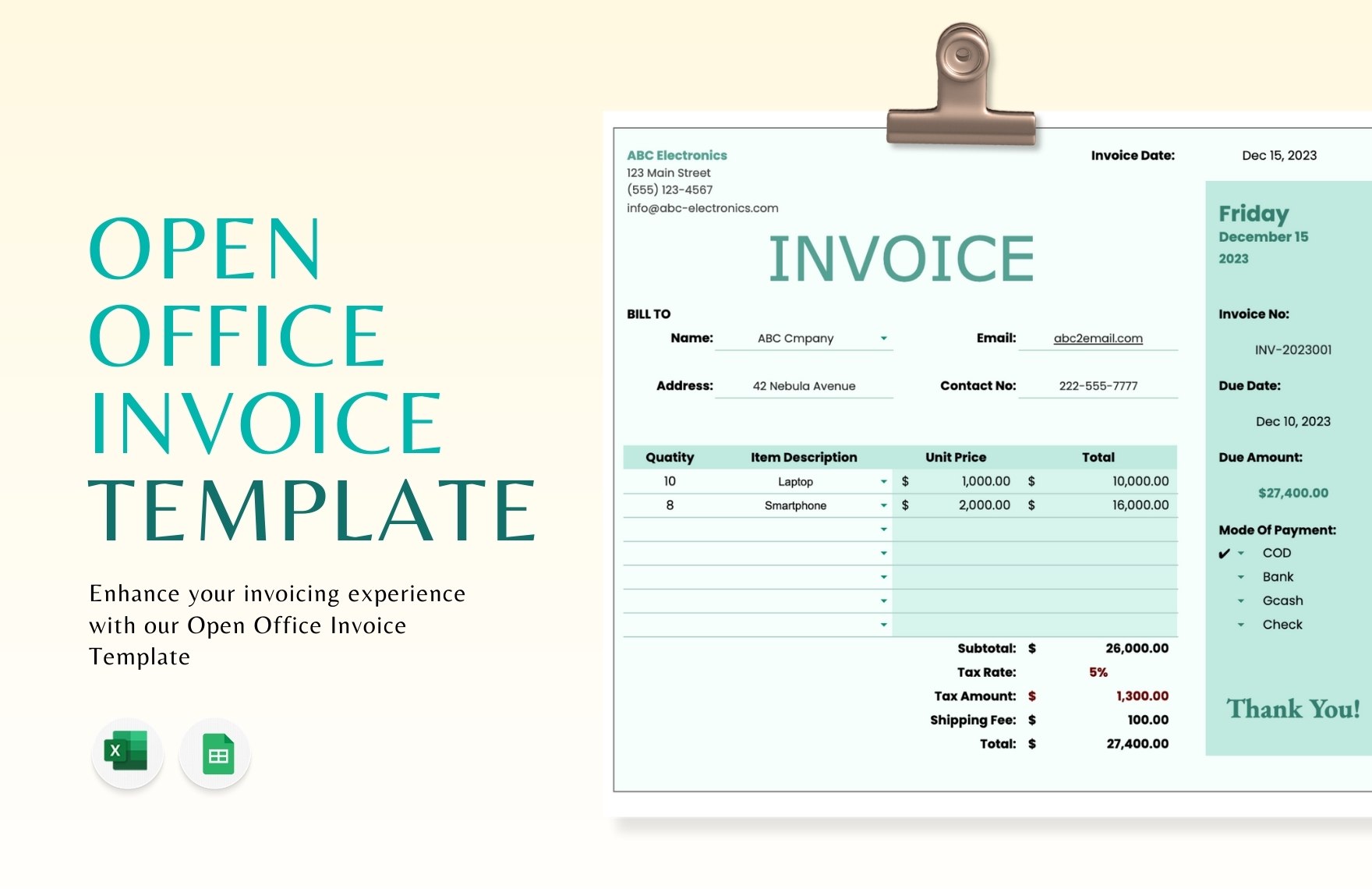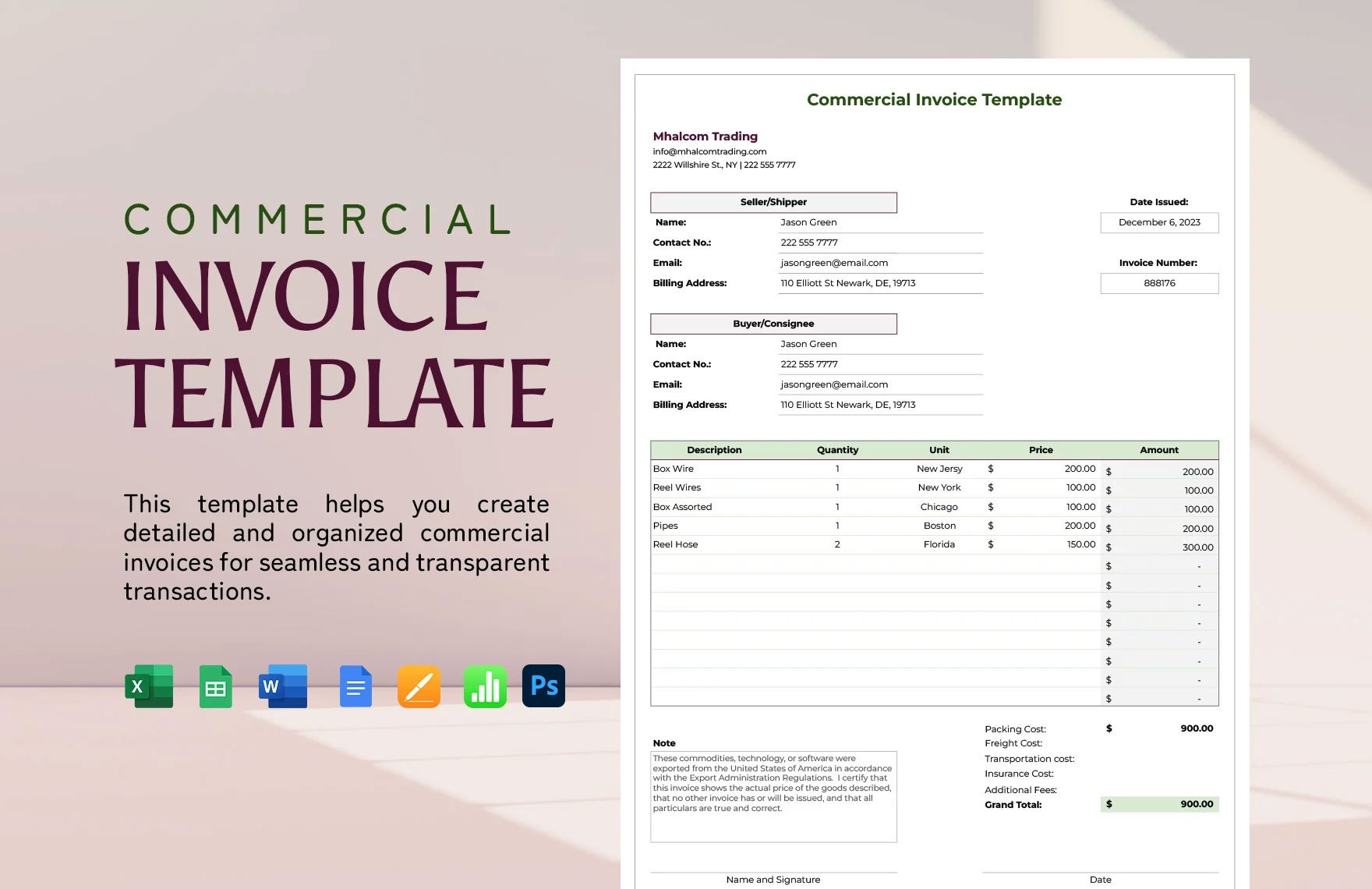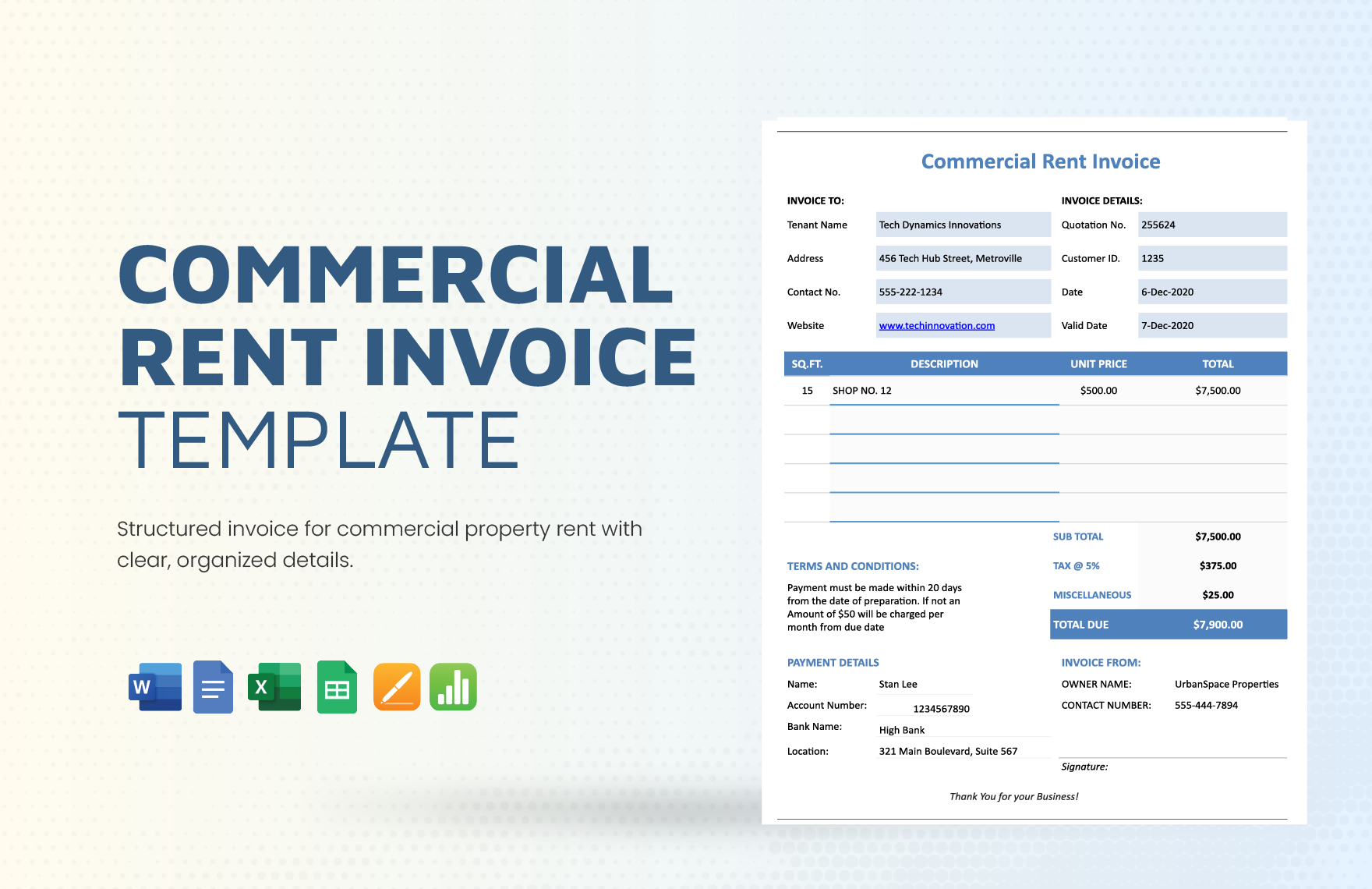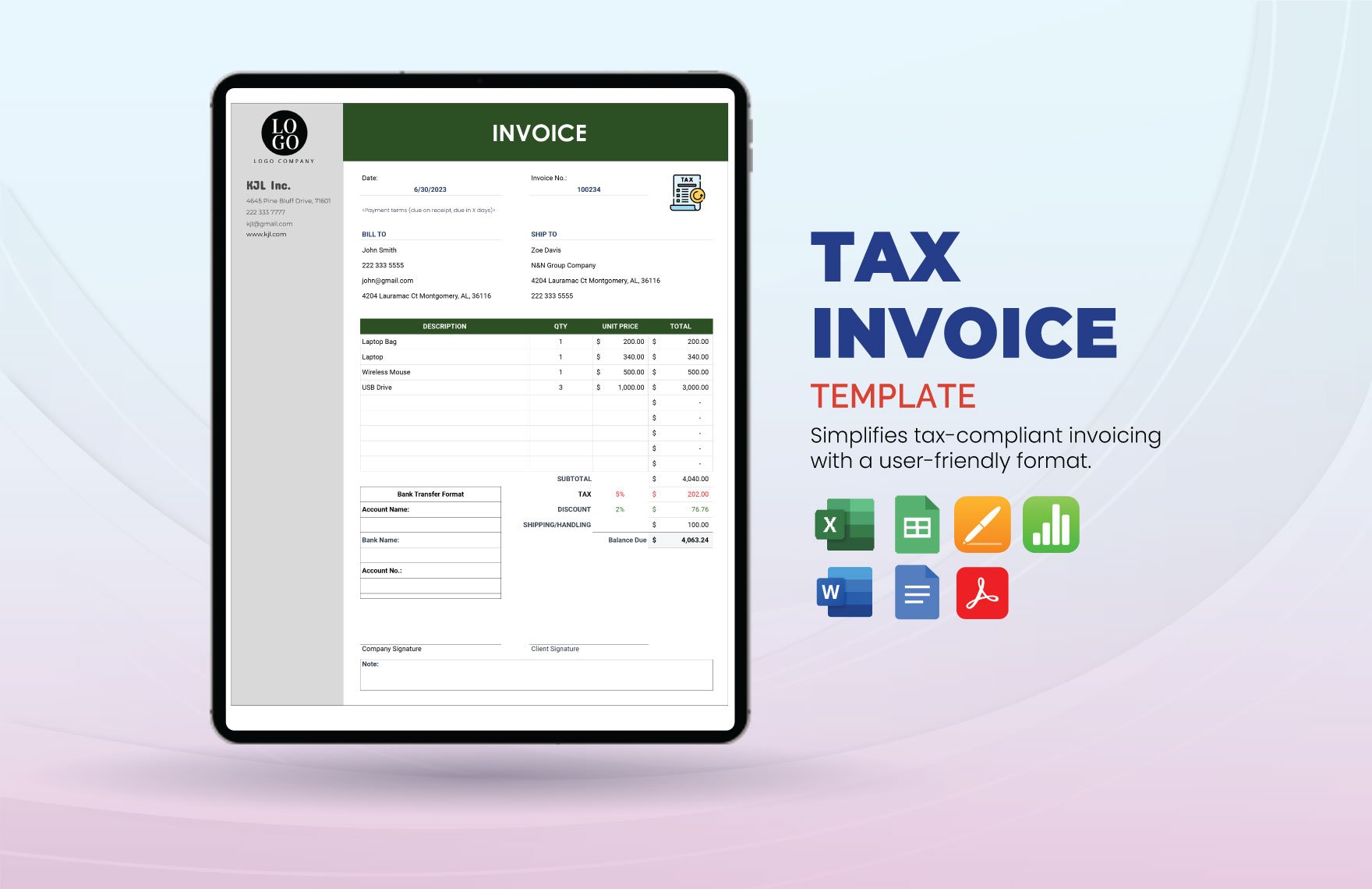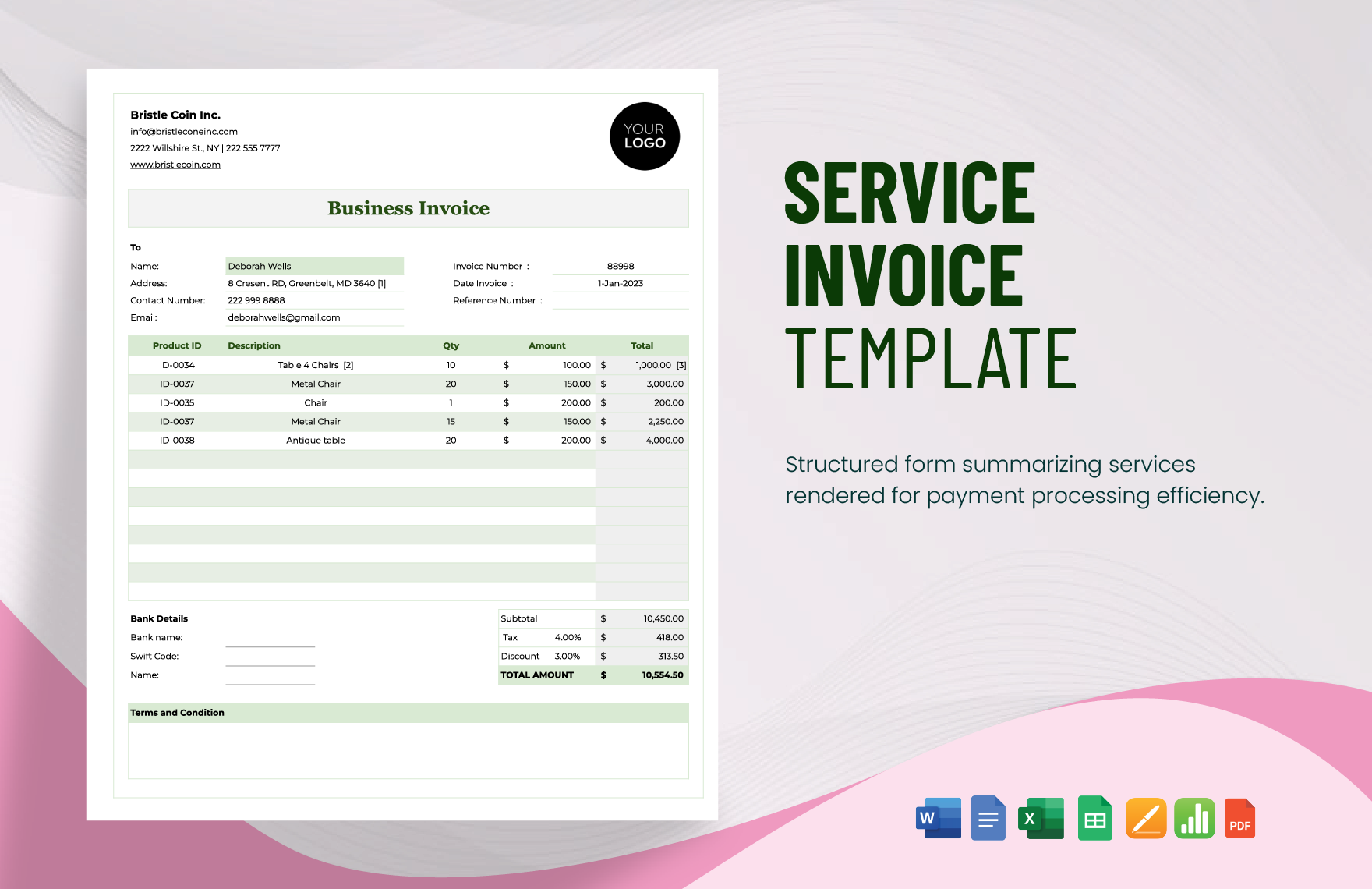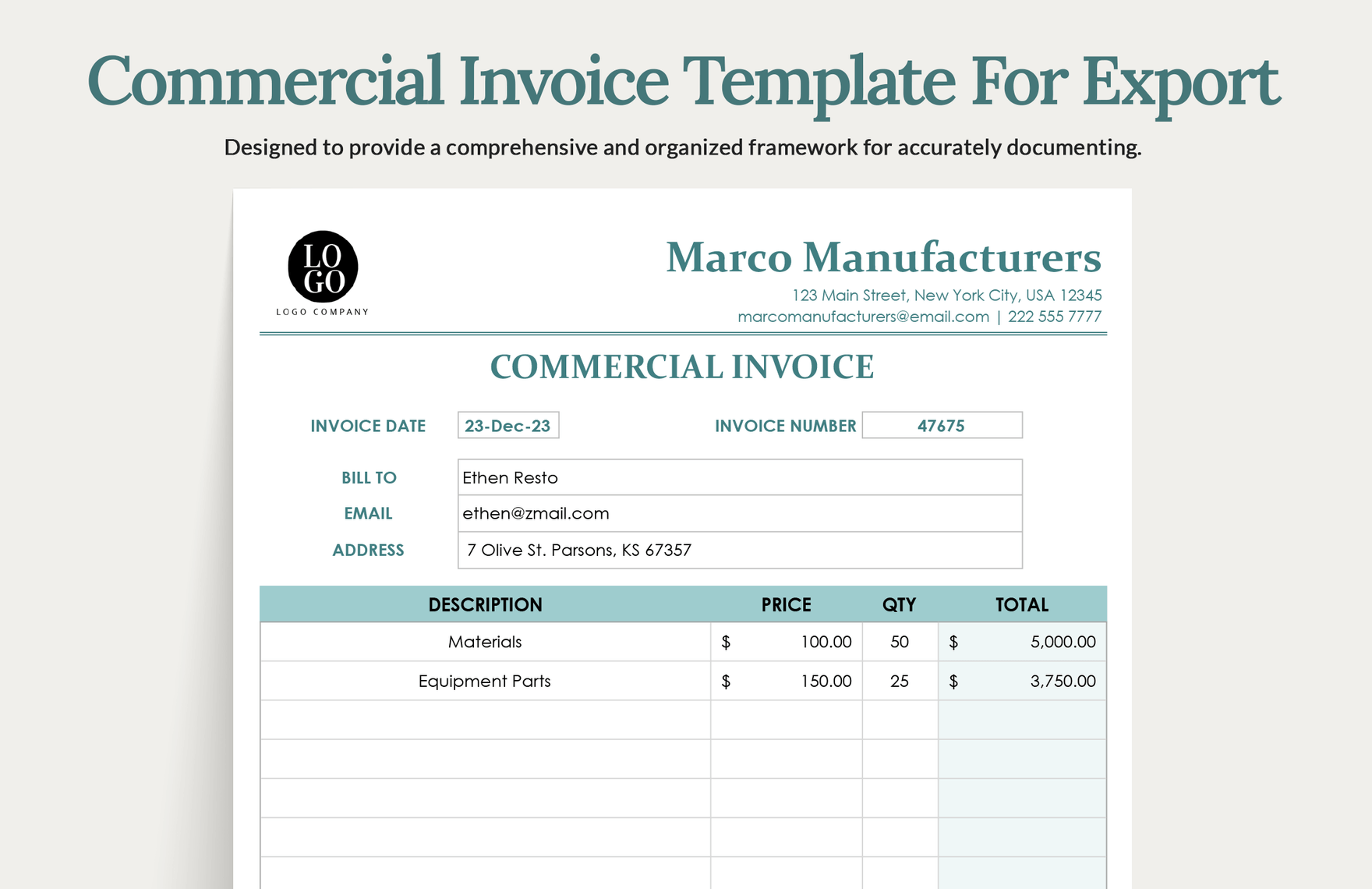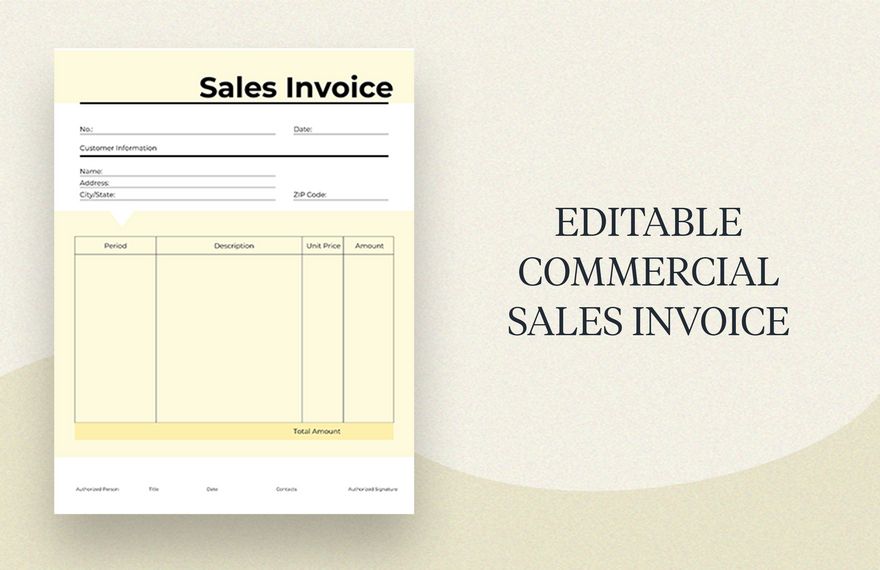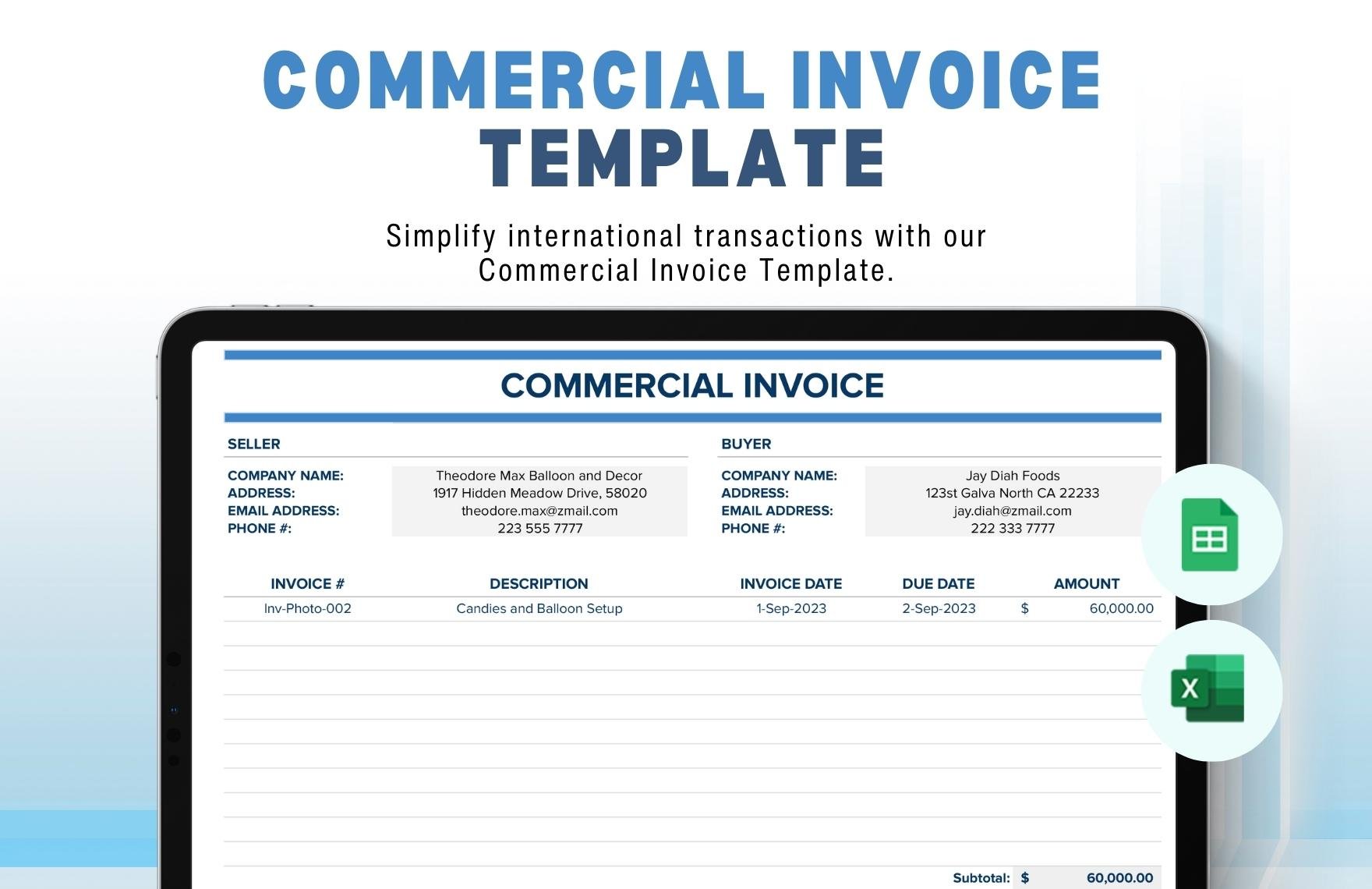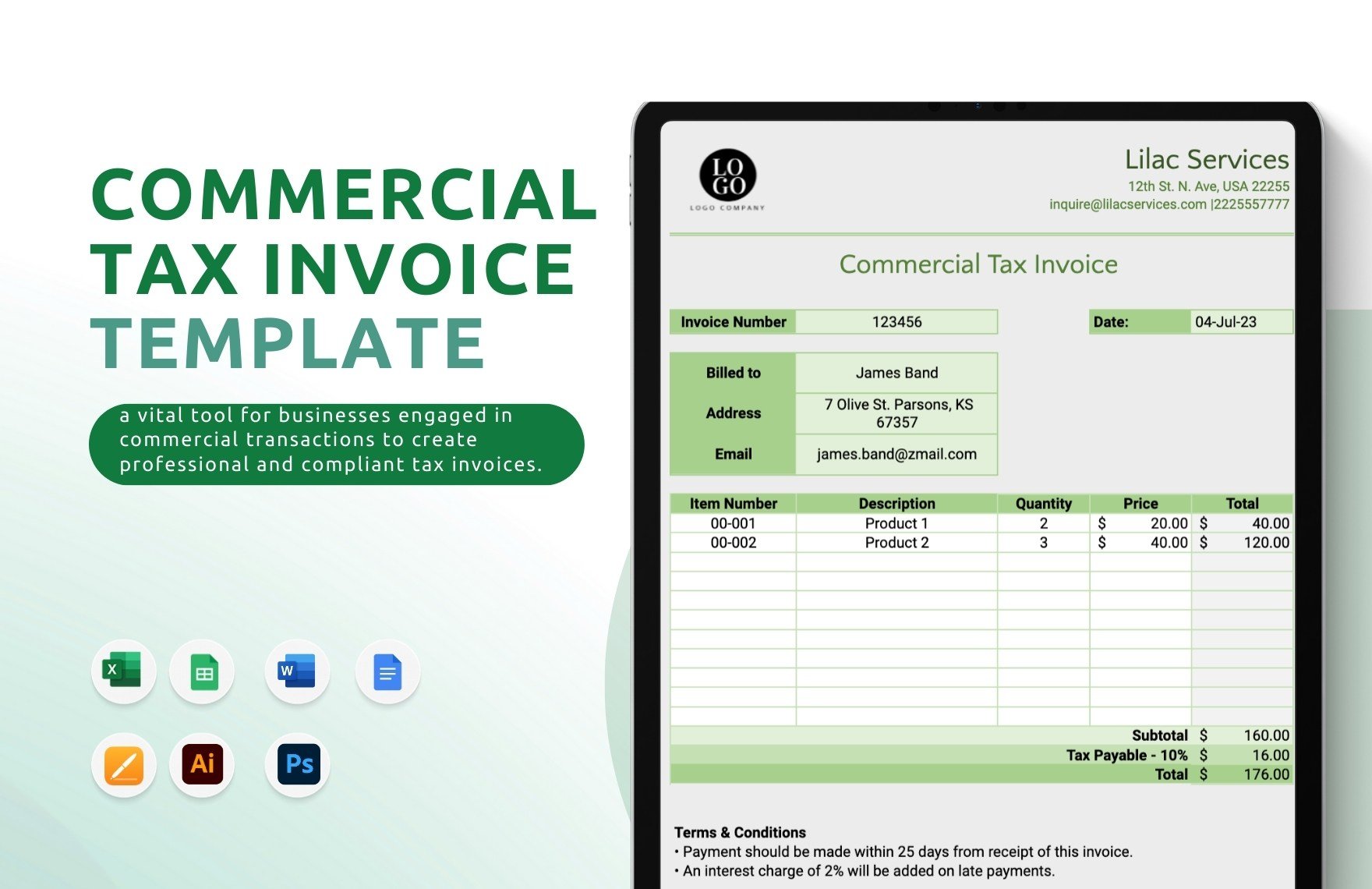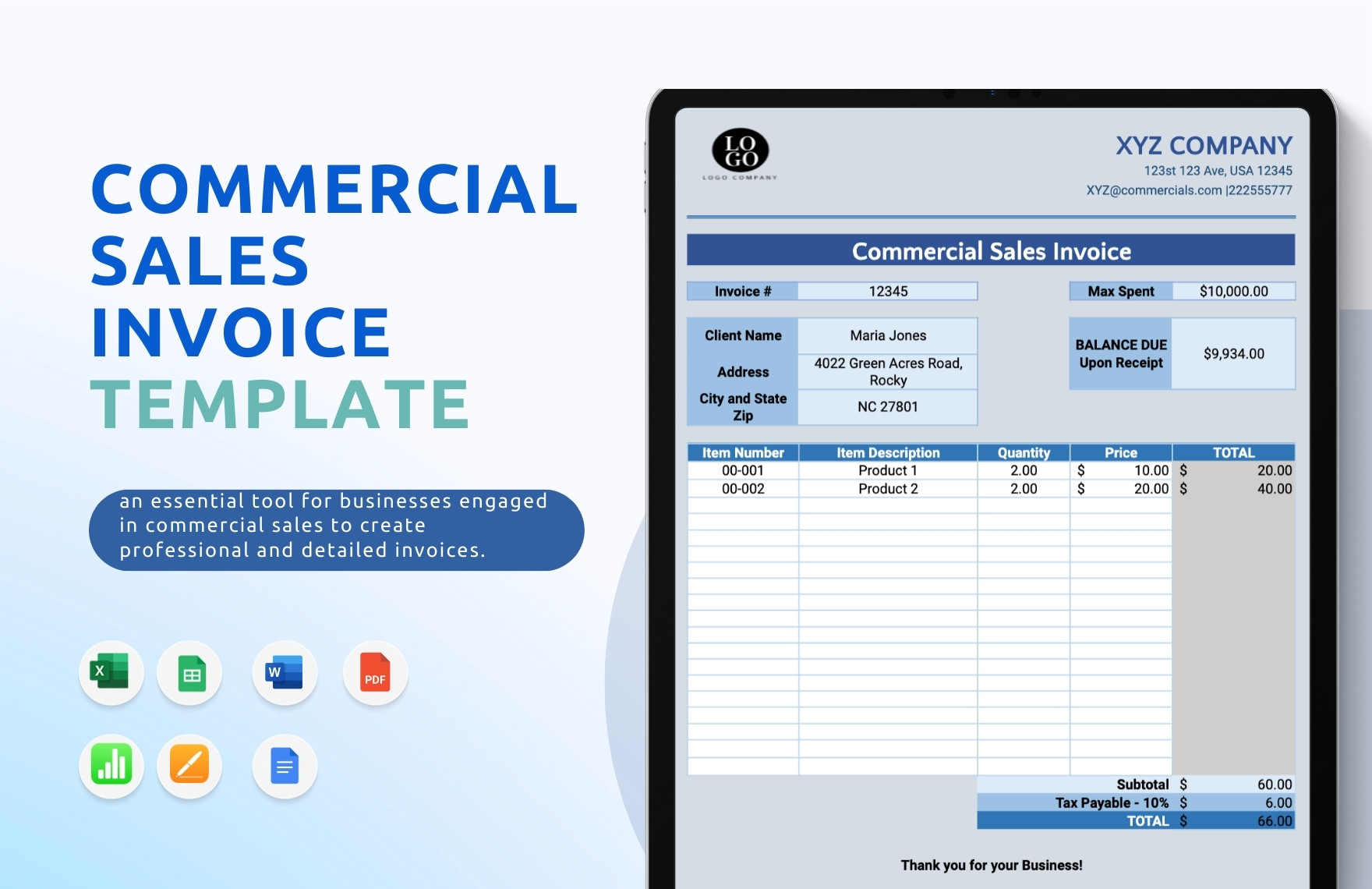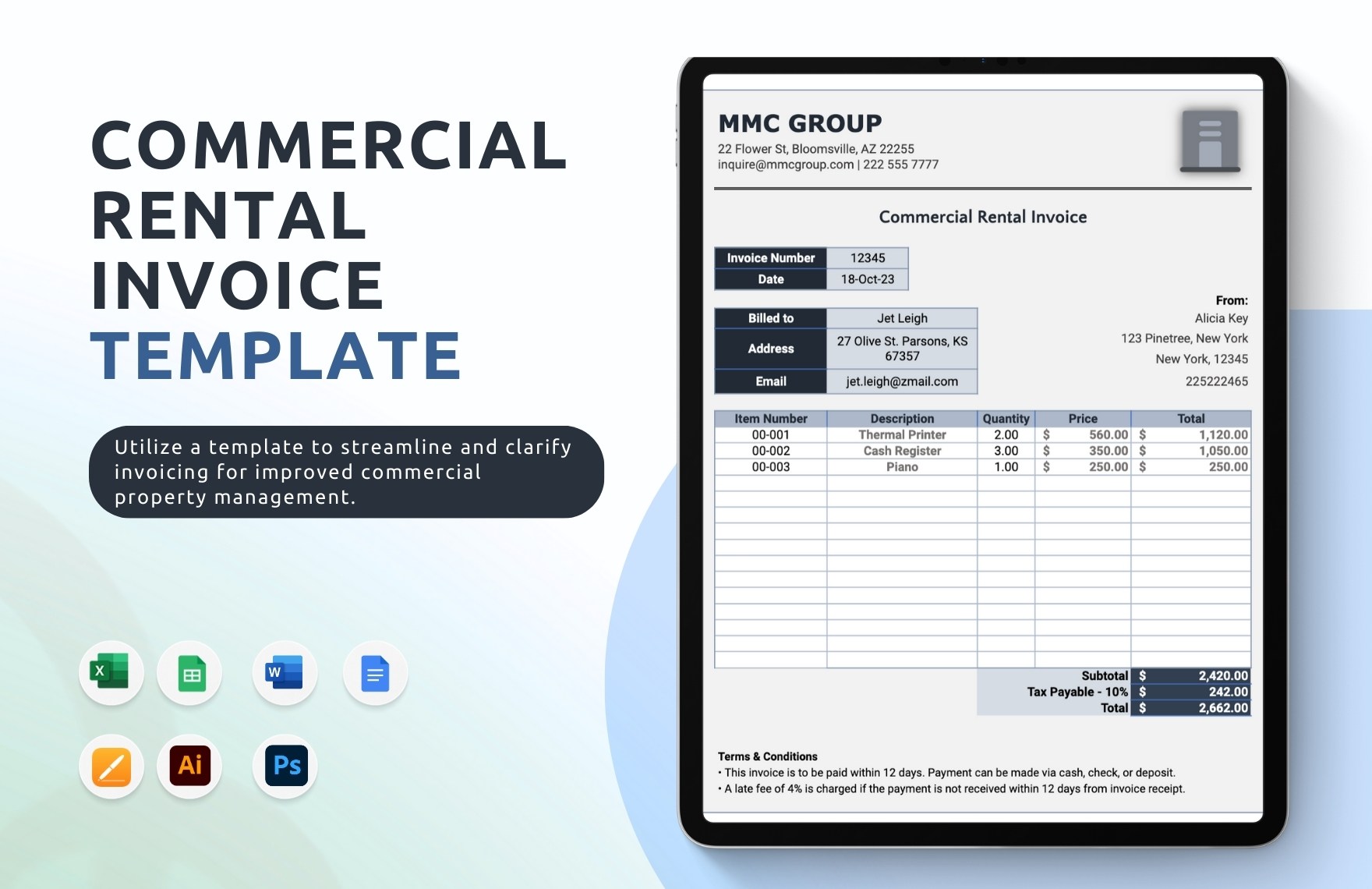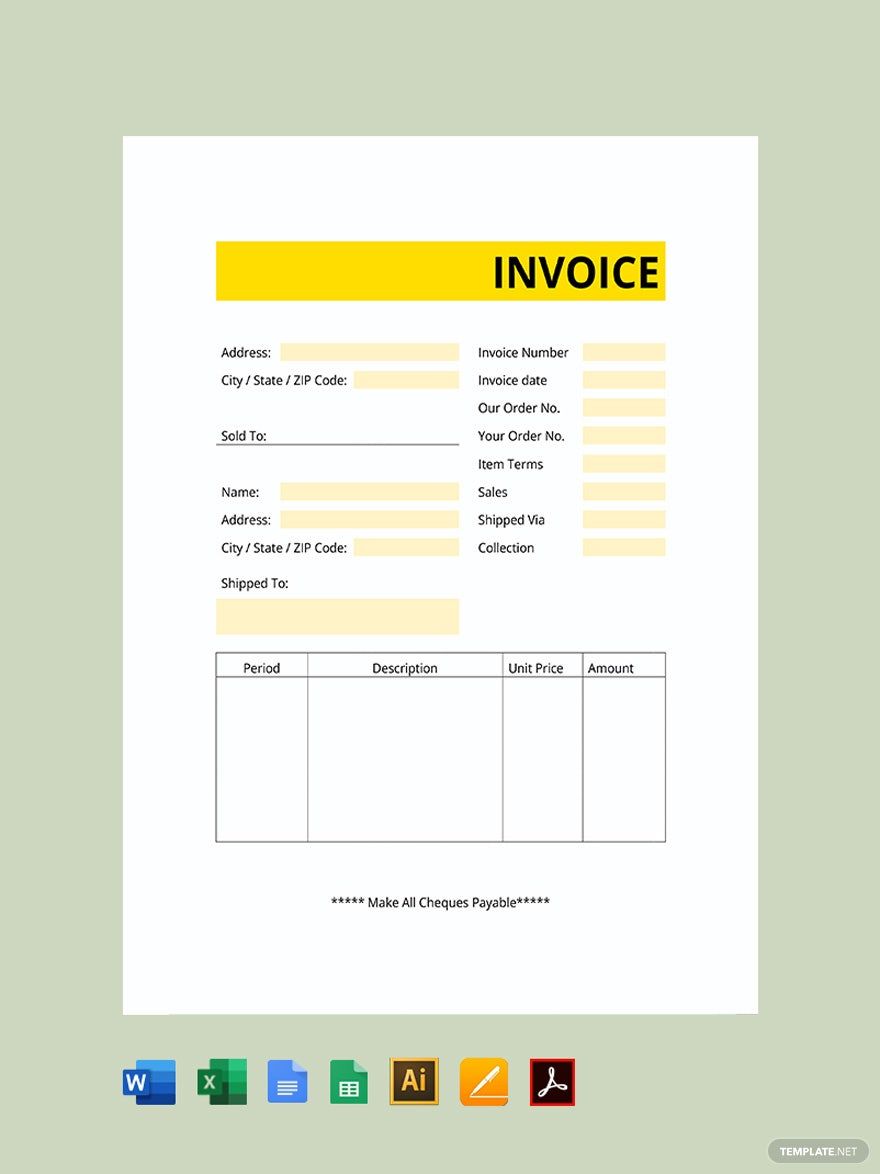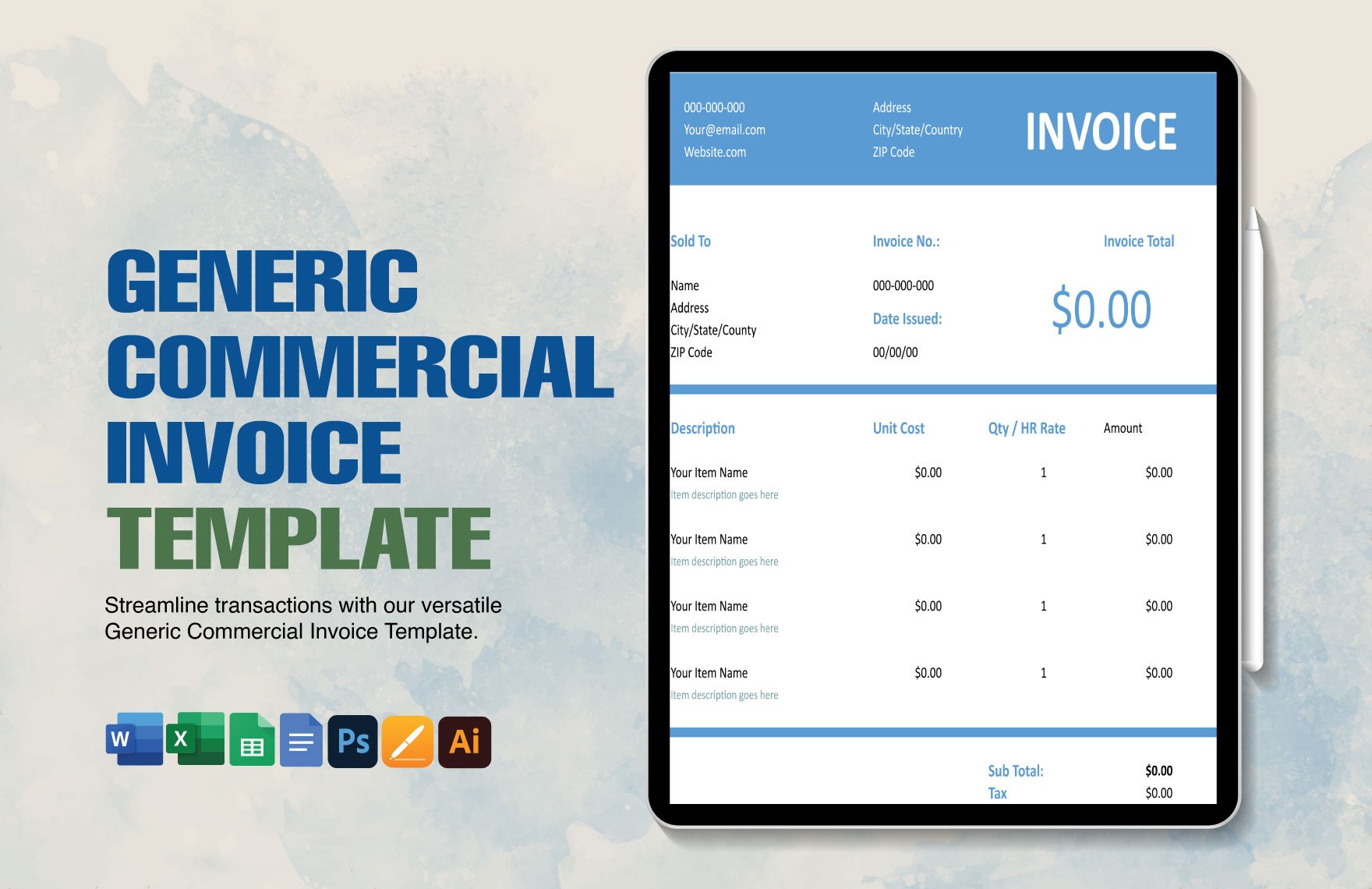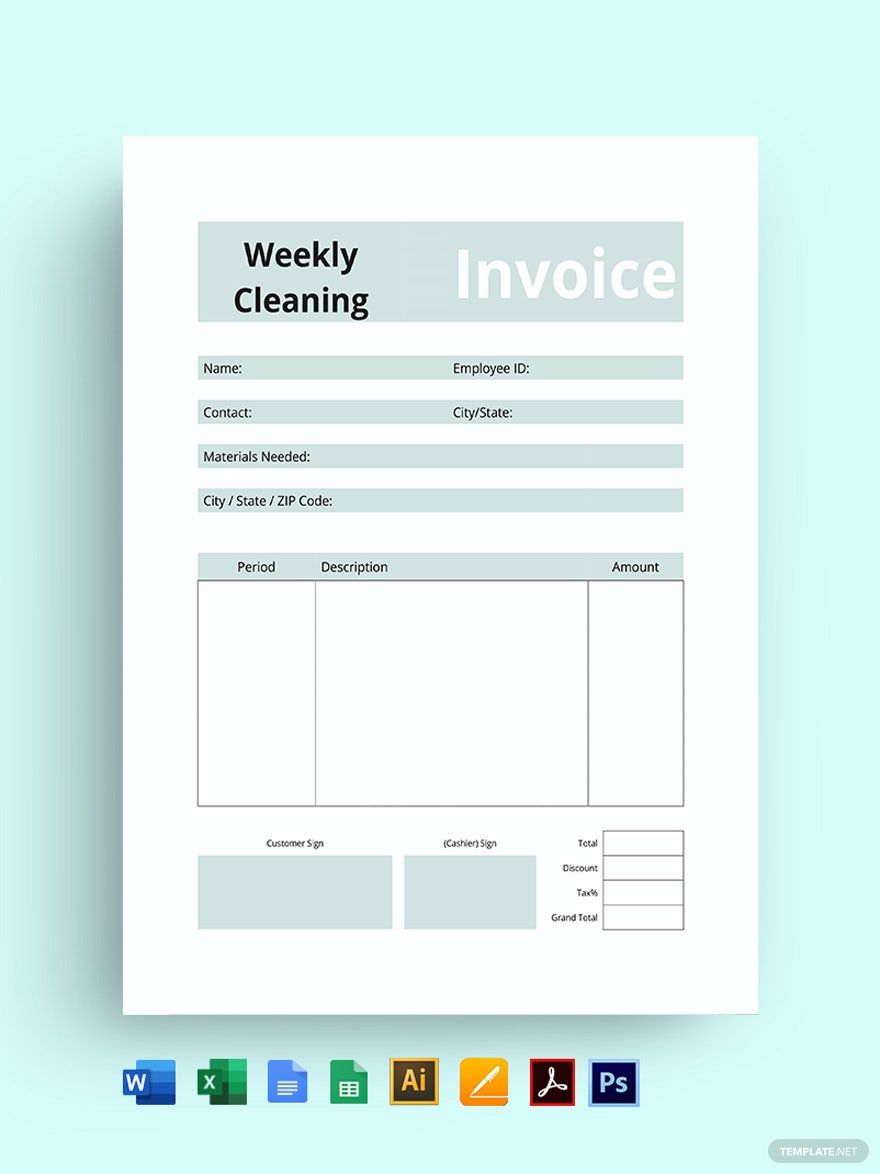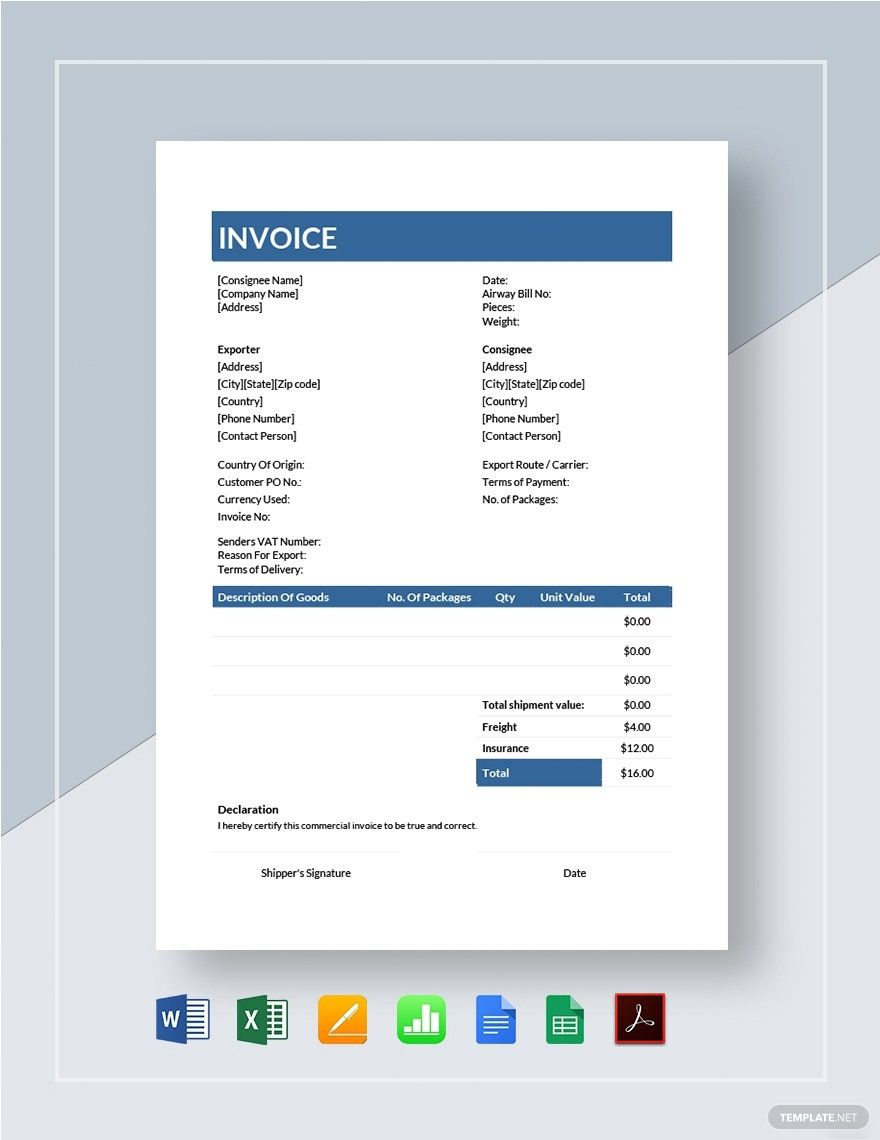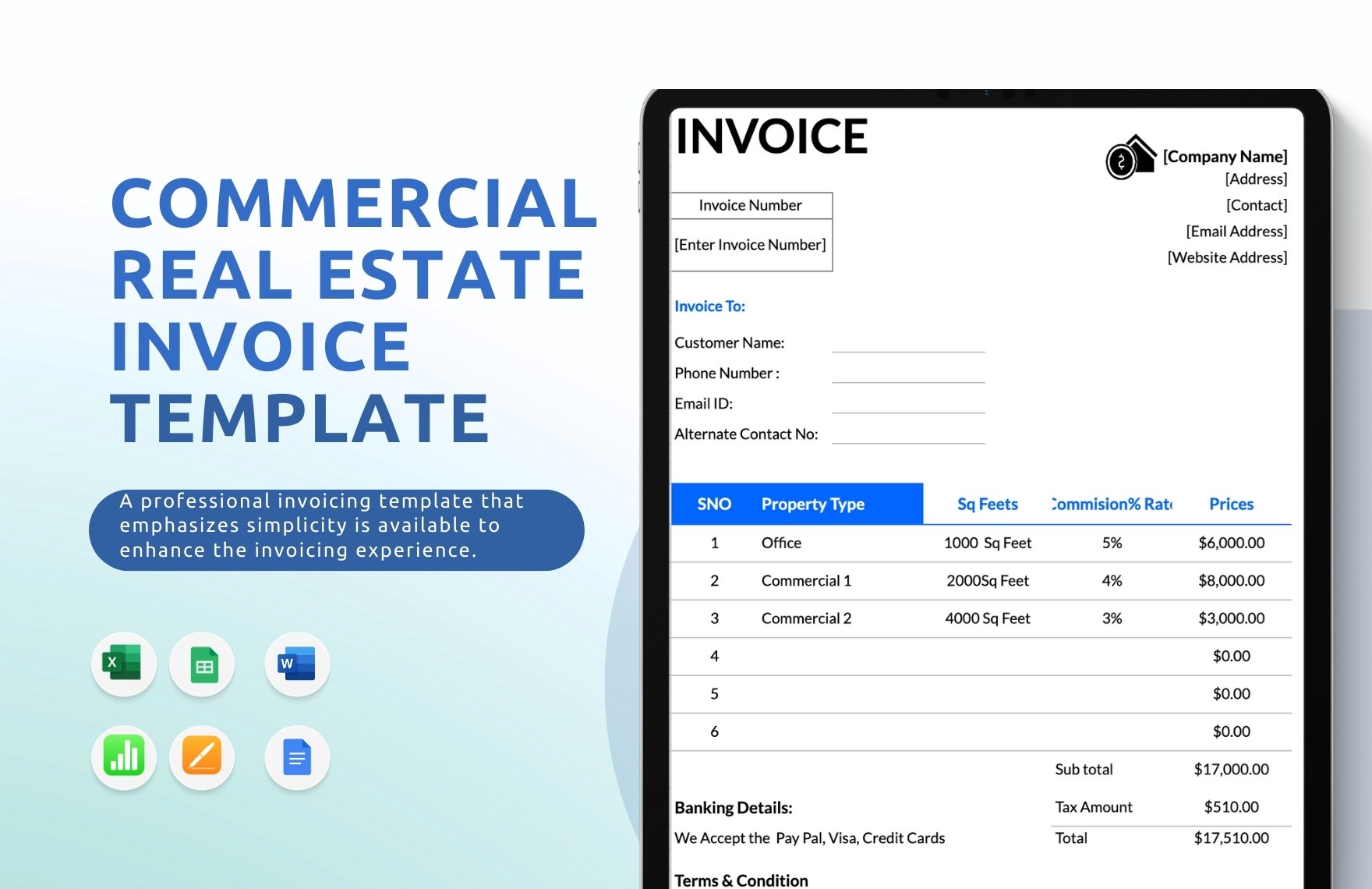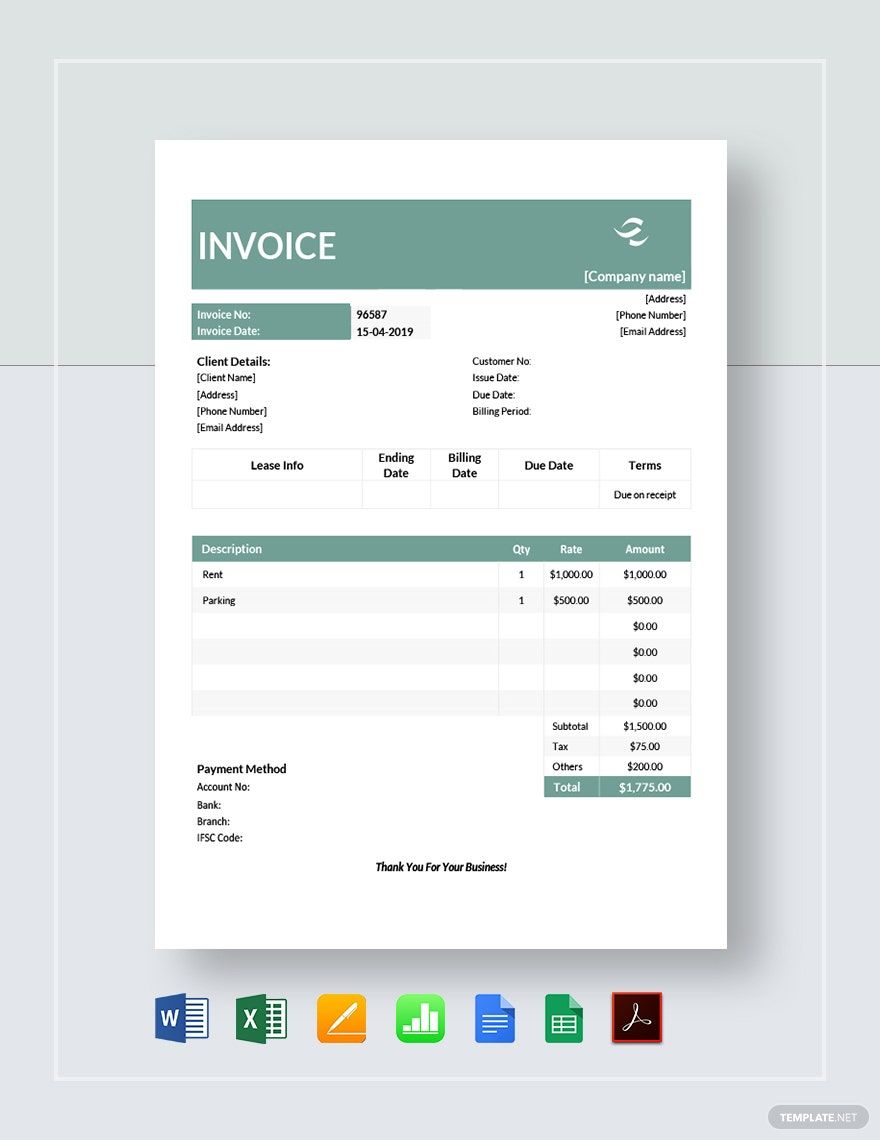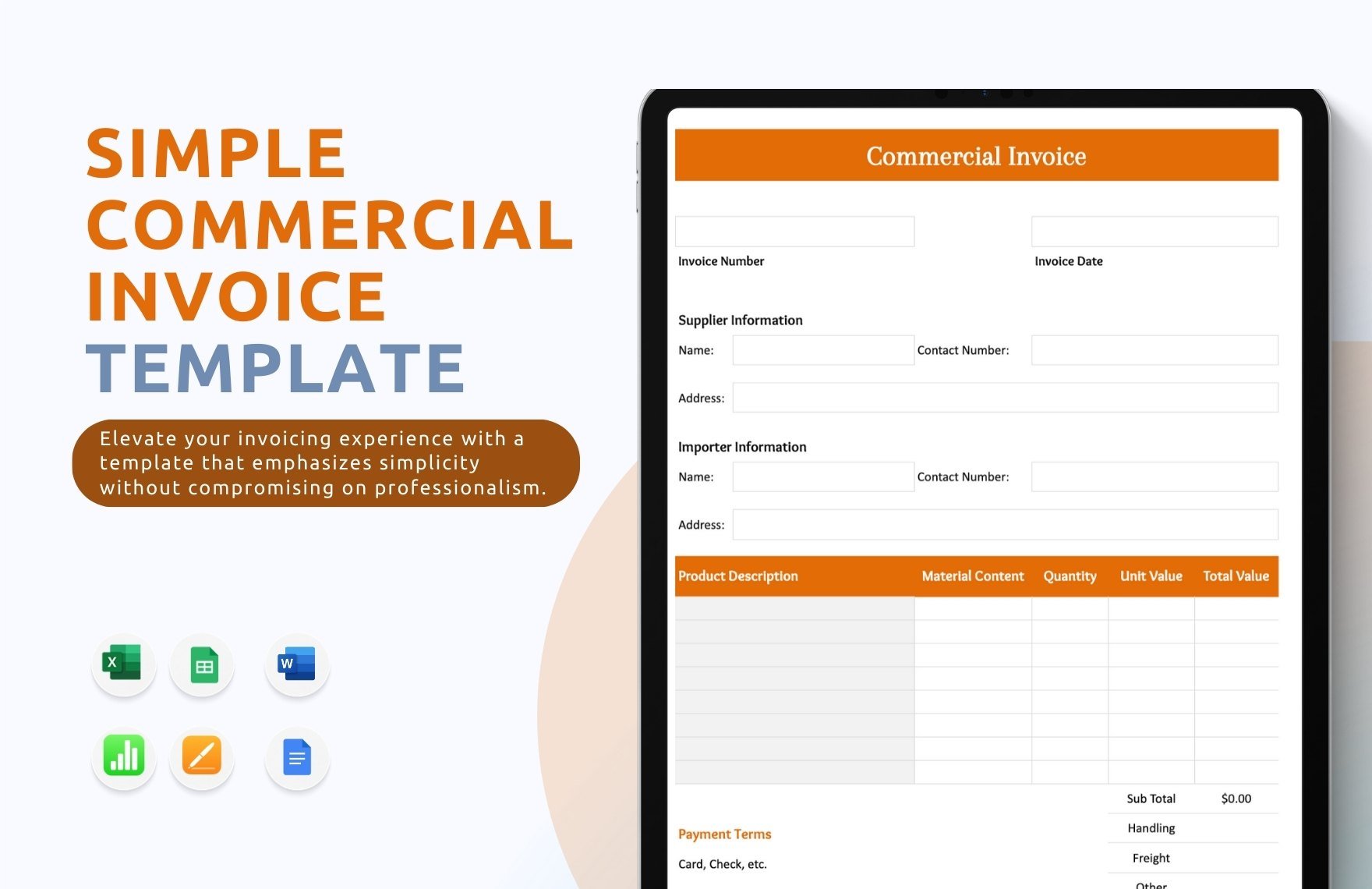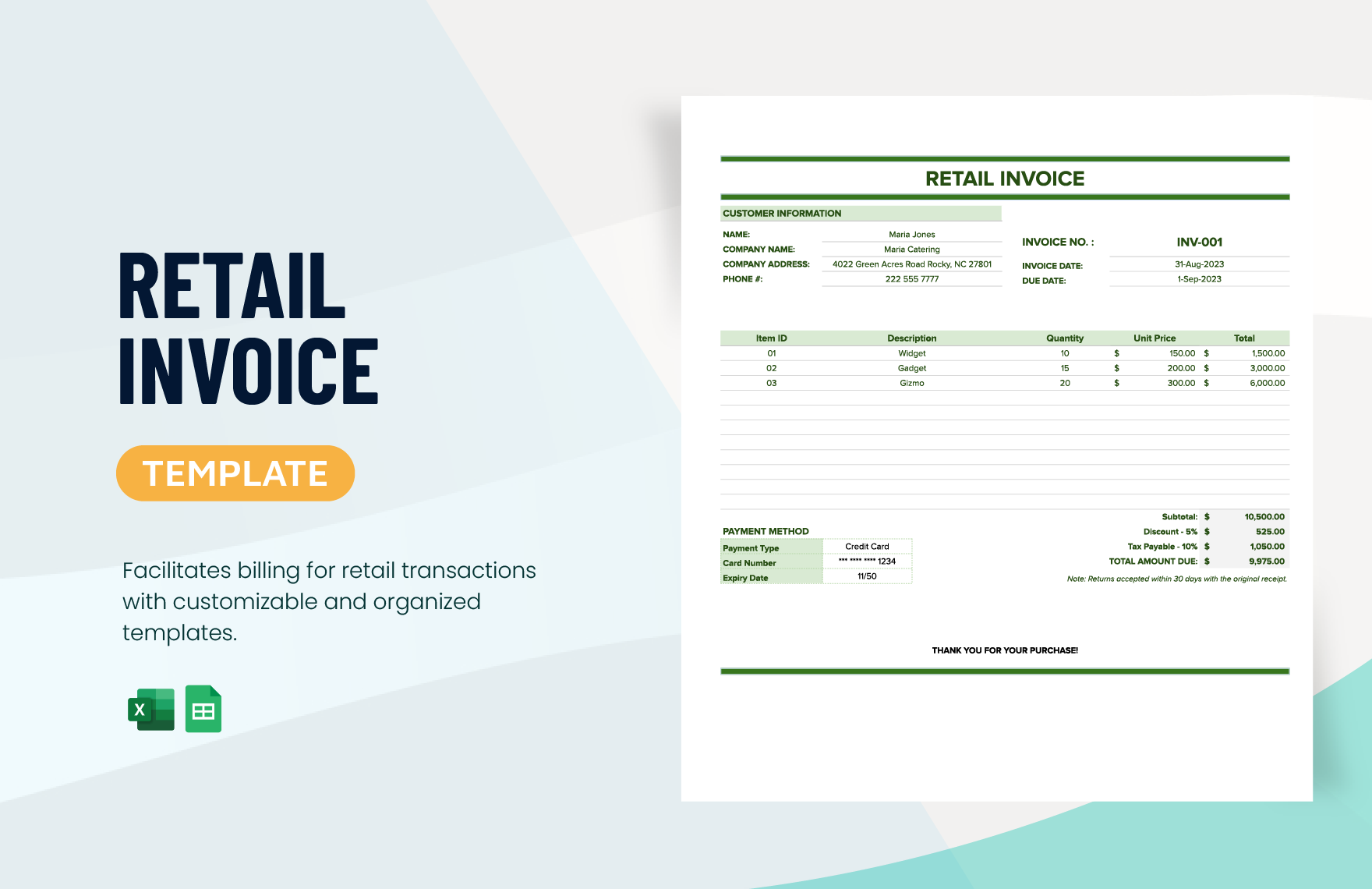Commercial invoices are an integral document when it comes to the purchasing or ordering of goods internationally. Hence, creating copies of them requires preciseness and high accountability. However, there's no need for you to go over that process with our ready-made Commercial Invoice Templates. All of them can be modified since they're 100% customizable and easily editable in any Microsoft Excel version. These invoice templates have a standard format that was meticulously formulated to cater to any import/export transactions. With their help, all you have to do is modify if needed, print, and there you have it. Don't waste this golden opportunity. Download any of our Commercial Invoice Templates in Microsoft Excel now!
Commercial Invoice Templates in Excel
Explore professionally designed commercial invoice templates in Excel. Free, customizable, and printable for a polished look. Download now!